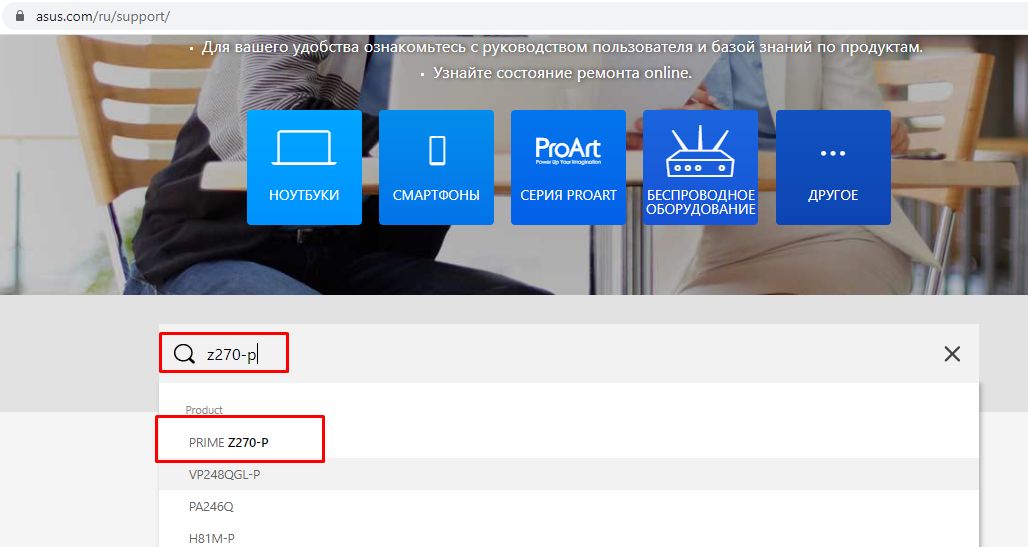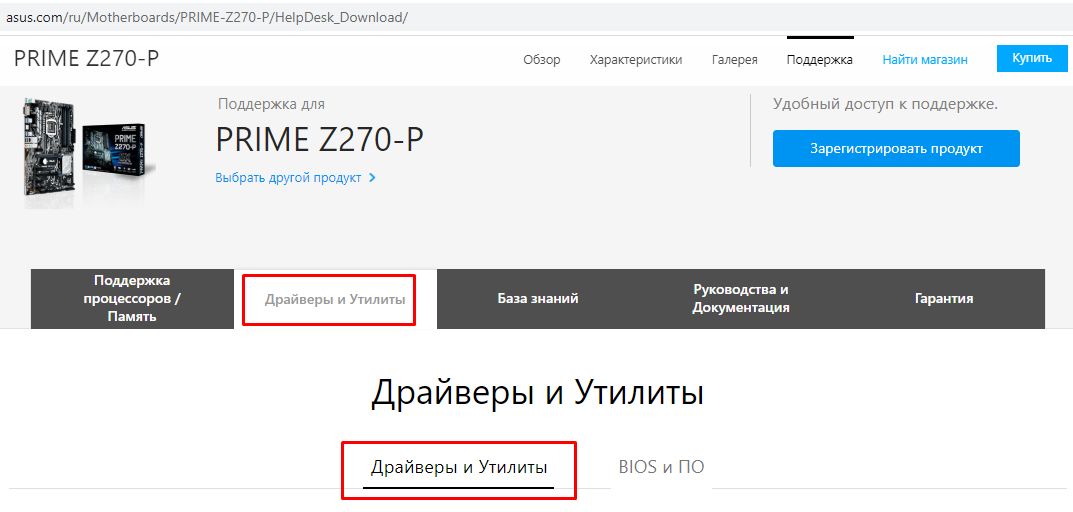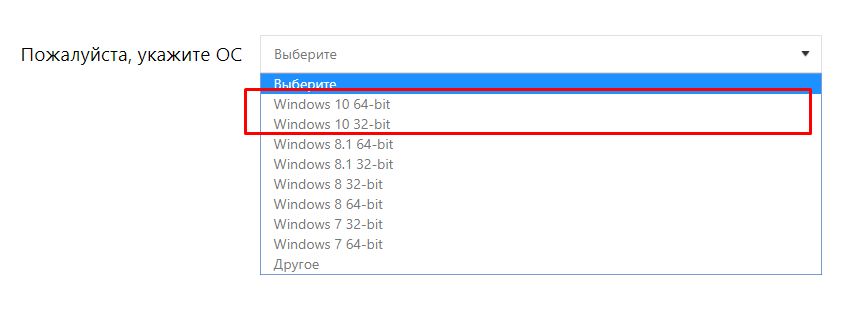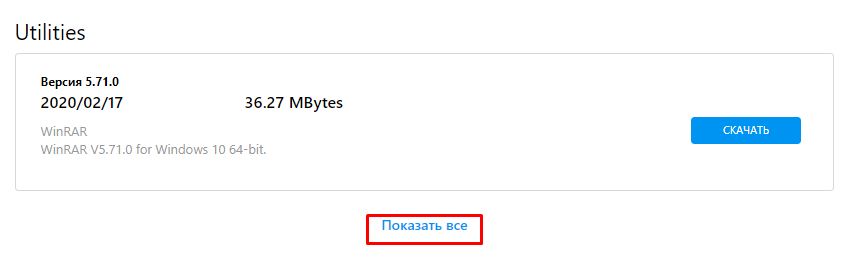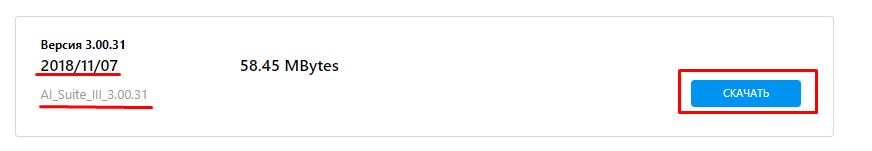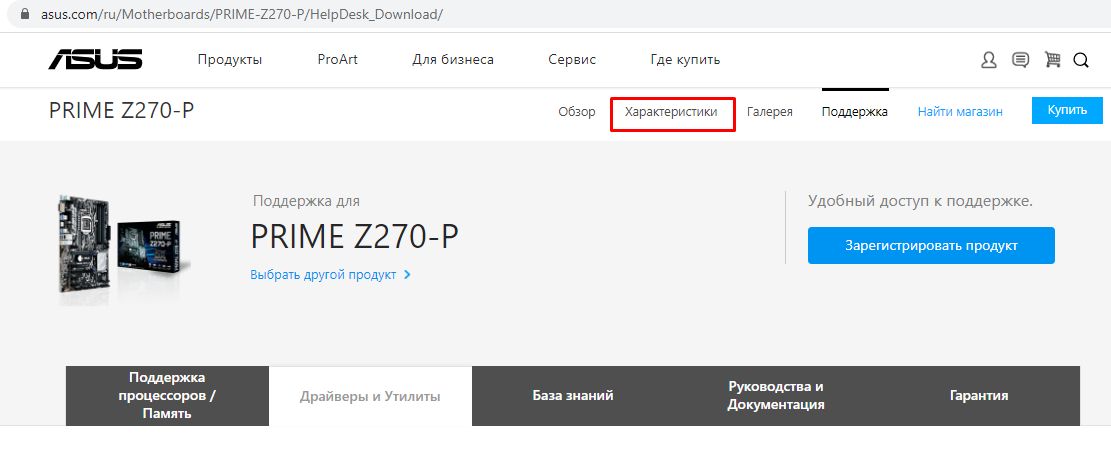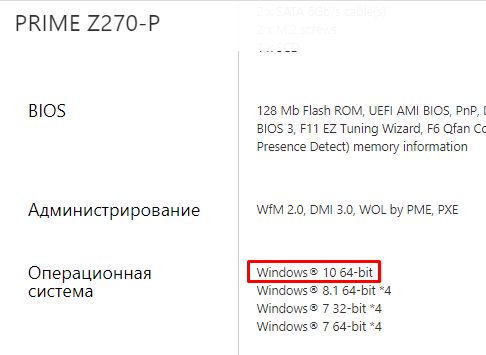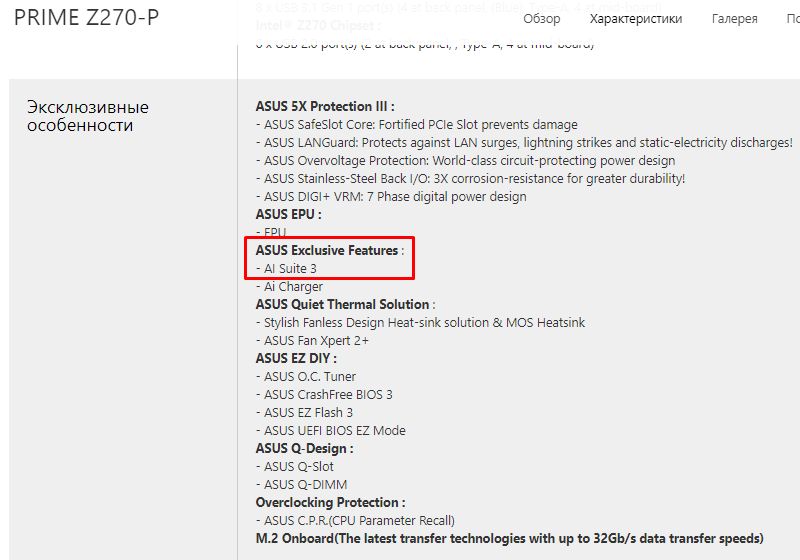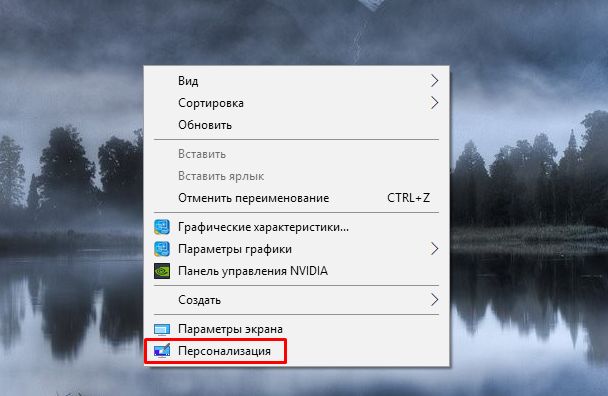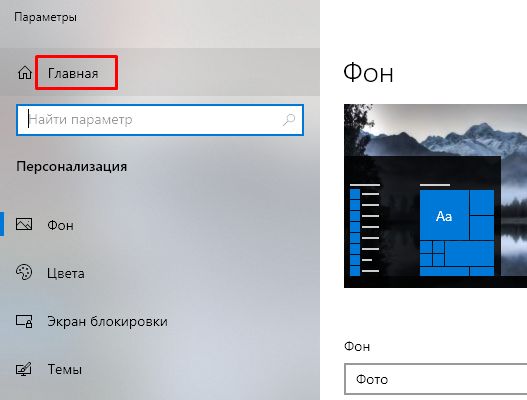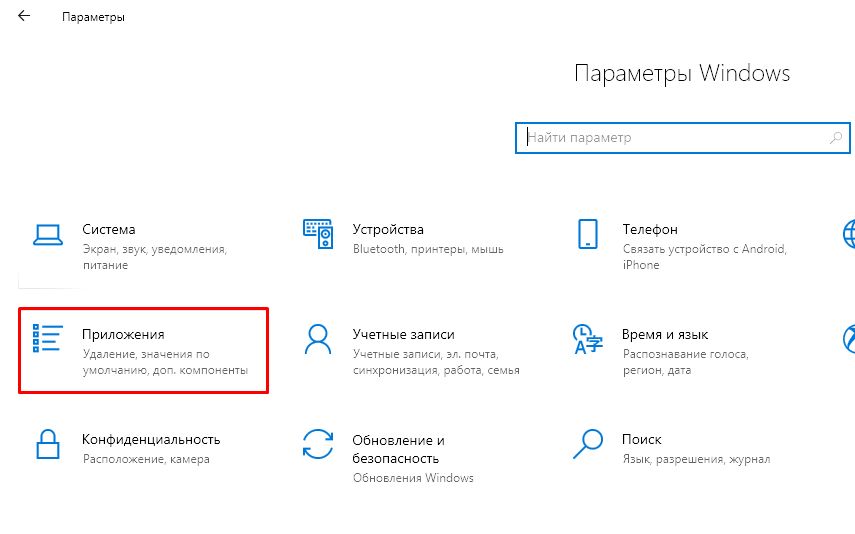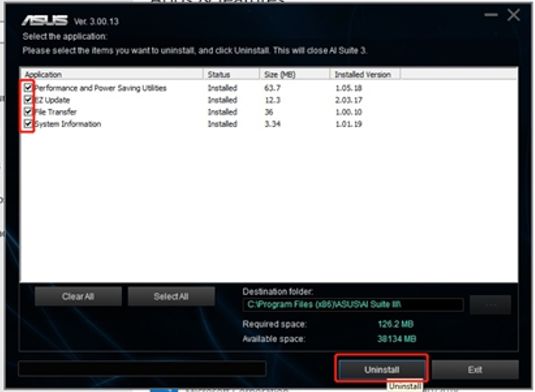AI Suite 3 — Устранение неисправностей
Если AI Suite 3 работает некорректно во время установки или использования, пожалуйста, используйте следующие советы.
1. Я могу использовать первоначальную версию AI Suite III после обновления системы Windows 10?
После обновления до Windows 10, AI Suite 3 также необходимо обновить до совместимой с Windows 10 версией, чтобы все работало.(нажмите здесь для детального изучения.)
2. После обновления с исправлением безопасности от Microsoft AI Suite3 не может запуститься нормально, какое будет решение?
После обновления Windows 10, AI Suite 3 также необходимо обновить до совместимой с Windows 10 версией, чтобы все работало.(нажмите здесь для детального изучения.)
Пожалуйста, сперва удалите старую версию AI Suite 3, затем установите версию для Windows 10. Путь для скачивания следующий:
Вы можете скачать эту утилиту с сайта ASUS: https://www.asus.com/ru/support/ , указав свою модель платы.
Укажите наименование модели > Поддержка > Драйверы и Утилиты > Укажите ОС > Utilities > ASUS AI Suites III
1. Перейдите на официальный сайт поддержки Asus, укажите модель и нажмите поиск.
2. Перейдите на страницу поддержки и выберите Драйверы и Утилиты
3. Укажите ОС Windows 10
4. Найдите папку Utilities и нажмите Показать все
5. Выберите самую позднюю версию AI Suite III и нажмите СКАЧАТЬ
3. В списке утилит под Windows 10 для моей материнской платы нет утилиты AI Suite III, как тогда ее установить?
Пожалуйста, убедитесь, что ваша материнская плата имеет поддержку Windows 10 и AI Suite III.
Вы можете скачать утилиту с сайта поддержки https://www.asus.com/ru/support в соответствии с вашей моделью платы.
Укажите наименование модели > Поддержка > Драйверы и Утилиты > Укажите ОС > Utilities > ASUS AI Suites III
1. Перейдите на официальный сайт поддержки Asus, укажите модель и нажмите поиск.
2. Нажмите на Характеристики в верхнем правом углу и проверьте, указана ли Windows 10 для поддержки платы и есть ли AI Suite III в списке характеристик платы.
Если поддержка системы и утилиты обозначена, но в разделе Драйверы и Утилиты нет выбора ОС и данной утилиты, пожалуйста, свяжитесь со службой поддержки asus.
Если система Windows 10 не указана, или утилита AI Suite в списке характеристик не значится, значит она не поддерживается на вашей плате.
Шаги по удалению программы:
1. Кликните правой кнопкой мыши по рабочему столу и выберите Персонализация
2. Выберите Главная
3. Перейдите на страницу параметров Windows, выберите Приложения
4. Выберите AI Suite 3 и нажмите Удалить
5. Выберите пункты, которые должны быть удалены из системы
6. Перезагрузитесь и убедитесь, что AI Suite 3 полностью удалена.
Примечание: разные версии системы могут иметь отличный интерфейс от представленного в статье. Если AI Suite III не может быть удалена, пожалуйста, свяжитесь со службой поддержки Asus.
4. Проблемы при установке утилиты AI Suite III
Проверьте, не установлена ли старая версия AI Suite 3. Если да, удалите ее.
Затем проверьте версию Windows, попробуйте переустановить AI Suite 3 от аналогичной модели платы. Если установить утилиту так и не получилось, пожалуйста, свяжитесь со службой поддержки Asus
5. В AI Suite III представлены не все функции, которые описаны на сайте
Некоторые функции AI Suite 3 ограничены из-за спецификации той или иной материнской платы. (напр.PC Cleaner)
Если Вы уверены, что раннее работали все функции в меню AI Suite 3 и по каким-то причинам более не работают, пожалуйста, обновите AI Suite 3.
6. После переустановки платы я не могу установить AI Suite III на системный диск.
AI Suite 3 имеет собственный механизм защиты. Когда вы устанавливаете или удаляете AI Suite 3, программа проверяет: установлена у вас материнская плата ASUS или какая-то иная. Если плата от Asus, то ваш запрос система обработает, если нет — запрос будет отклонен.
Если эти советы по устранению проблем не помогли, пожалуйста, обратитесь в магазины по месту покупки, для сдачи платы в сервисные центры или обратитесь в Сервисный Центр Asus в Москве.
Содержание
- ai suite 3 не запускается
- 1- Очистите мусорные файлы, чтобы исправить aisuite3.exe, которое перестало работать из-за ошибки.
- 2- Очистите реестр, чтобы исправить aisuite3.exe, которое перестало работать из-за ошибки.
- 3- Настройка Windows для исправления критических ошибок aisuite3.exe:
- Как вы поступите с файлом aisuite3.exe?
- Некоторые сообщения об ошибках, которые вы можете получить в связи с aisuite3.exe файлом
- AISUITE3.EXE
- процессов:
- asus ai suite не устанавливается
- Thread: AI Suite 3 won’t install (Win 10)
- AI Suite 3 won’t install (Win 10)
- Thread: AI Suite 3 stoped working after W10 Fall Creators Update
- Can’t install Asus Ai Suite 3 on Windows 10
- quiMthje
- GamingInsider
- quiMthje
- Giannifromq
- Giannifromq
- quiMthje
- TszChun
- hitmarker
- friskfrugt
ai suite 3 не запускается
Файл aisuite3.exe из ASUSTeK Computer Inc является частью unknown product. aisuite3.exe, расположенный в C:Program Files (x86)ASUSAI Suite IIIAISuite3.exe с размером файла 1366840 байт, версия файла 1.0.0.0, подпись 2187fec81a7a0b7b151cf4f0889c3d7c.
В вашей системе запущено много процессов, которые потребляют ресурсы процессора и памяти. Некоторые из этих процессов, кажется, являются вредоносными файлами, атакующими ваш компьютер.
Чтобы исправить критические ошибки aisuite3.exe,скачайте программу Asmwsoft PC Optimizer и установите ее на своем компьютере
1- Очистите мусорные файлы, чтобы исправить aisuite3.exe, которое перестало работать из-за ошибки.
2- Очистите реестр, чтобы исправить aisuite3.exe, которое перестало работать из-за ошибки.
3- Настройка Windows для исправления критических ошибок aisuite3.exe:
Всего голосов ( 32 ), 18 говорят, что не будут удалять, а 14 говорят, что удалят его с компьютера.
Как вы поступите с файлом aisuite3.exe?
Некоторые сообщения об ошибках, которые вы можете получить в связи с aisuite3.exe файлом
(aisuite3.exe) столкнулся с проблемой и должен быть закрыт. Просим прощения за неудобство.
(aisuite3.exe) перестал работать.
aisuite3.exe. Эта программа не отвечает.
(aisuite3.exe) — Ошибка приложения: the instruction at 0xXXXXXX referenced memory error, the memory could not be read. Нажмитие OK, чтобы завершить программу.
(aisuite3.exe) не является ошибкой действительного windows-приложения.
(aisuite3.exe) отсутствует или не обнаружен.
AISUITE3.EXE
Проверьте процессы, запущенные на вашем ПК, используя базу данных онлайн-безопасности. Можно использовать любой тип сканирования для проверки вашего ПК на вирусы, трояны, шпионские и другие вредоносные программы.
процессов:
Cookies help us deliver our services. By using our services, you agree to our use of cookies.
К сожалению, нет уверенности, что решение будет для Ai Suite 2-ого поколения, поскольку поддержка этого ПО, равно как и производство/поддержка Вашей и любой другой платы того поколения, давно прекращены.
На данный момент решением может быть откат обновления Windows.
Источник
asus ai suite не устанавливается
| Версия | Windows | Bit |  |
 |
 |
 |
| AI Suite 3 | 10 | 64 | 04.04.2019 | 3.00.50 | 163.2 [MB] | Скачать |
| 10 / 8.1 / 8 / 7 | 32 / 64 | 20.01.2016 | 1.01.30 | 207.0 [MB] | Скачать | |
| AI Suite 2 | 10 / 8.1 / 8 / 7 / Vista / XP | 32 / 64 | 13.08.2015 | 2.04.01 | 219 [MB] | Скачать |
| 8.1 | 64 | 21.06.2013 | 2.01.08 | 24.2 [MB] | Скачать | |
| 7 | 32 / 64 | 08.07.2013 | 2.01.05 | 58.7 [MB] | Скачать |
AI Suite от ASUS — это пакет программ, позволяющих снимать данные с датчиков на материнской плате и контролировать их в процессе работы. Предоставляет удобный интерфейс для управления частотой и энергопотреблением процессора, а так же доступ к другим программам поставлявшимся к вашей материнской плате.
Что входит в комплект AI Suite 2 (V2.04.01):
Определиться с разрядностью Windows поможет эта статья и видео в ней.
Для установки программного обеспечения требуется:
Если все сделано верно, а утилита не работает — удалите старую и загрузите последнюю версию AI Suite.
К сожалению, нет уверенности, что решение будет для Ai Suite 2-ого поколения, поскольку поддержка этого ПО, равно как и производство/поддержка Вашей и любой другой платы того поколения, давно прекращены.
На данный момент решением может быть откат обновления Windows.
Источник
Thread: AI Suite 3 won’t install (Win 10)
Thread Tools
Search Thread
Display
AI Suite 3 won’t install (Win 10)
I finally built my new PC and had a fair deal of trouble setting it up. Asus has a weird way of handling drivers (such as starting both 32 and 64 but sonic studio using task scheduler and then again using normal startup 2 times each (for total of 6 times), all giving popups to confirm startup of those programs ), but I managed to work around most of them somehow.
Now the only problem I have left is AI studio setup (got the latest one) simply not starting. I tried starting AsusSetup.exe and Setup.exe (as administrator) Cursor changes to indicate some sort of loading a few times, but nothing beyond that happens. I tried launching AI Suite setup directly (rather than centralized setup) and it starts, but closes shortly.
I was wondering if anyone knows what to do with that. Are there some pre-requisites I need to install first?
EDIT: I’ve tried every version listed in download page now.
My setup:
Windows 10 pro
Motherboard: Asus Maximus X Hero
CPU: Intel i7-8700k
Graphics Card: None right now
(I assume the rest is irrelevant)
ROG Guru: Yellow Belt Array Code_Frenzy PC Specs
| Code_Frenzy PC Specs | |
| Motherboard | Maximus VIII Hero Alpha |
| Processor | i7-6700k |
| Memory (part number) | LPX 3000MHz DDR4 (CMK16GX4M2B3000C15) |
| Graphics Card #1 | Zotac GTX 980ti AMP! |
| Storage #1 | (OS) Samsung SM951 256GB NVMe |
| Storage #2 | (Data) SanDisk Ultra II 960GB SSD |
| CPU Cooler | XSPC Raystorm Pro with custom loop |
| Case | Phanteks Enthoo Luxe |
| Power Supply | Corsair 1200W (Hx1200i) |
| OS | Windows 10 Pro |
| Accessory #1 | XSPC Daul bay pump/res, EX420 + RX240 rads |
| Accessory #2 | ROG Front Base |
Join Date Feb 2016 Reputation 12 Posts 152
It wouldn’t surprise me if you need to ‘Unblock’ the installer first.
Right click and select properties. In the general tab see if there is a button in the lower right hand corner of the window that says ‘Unblock’.
Click it then try installing again. This is a known issue with loads of Asus installers.
Источник
Thread: AI Suite 3 stoped working after W10 Fall Creators Update
Thread Tools
Search Thread
Display
RVE motherboard, W10 Pro. Latest AI Suite 3 downloaded from MB support page, runing smoothly. until today.
W10 decided to update itself to the Fall Creators Update. After rebooting some times, system start, I entered Windows and some error messages pop about AI suite 3 unable to start.
Rebooted the PC, but the same error messages were still there.
Tried to re-install AI Suite 3, but as soon as I double-click the installer exe, nothing happens. No error message, no new window. Nothing.
Then I tried to uninstall first AI Suite 3. Same result. The uninstalling never started.
So booted in safe mode, deleted all the ASUS folders in programs files and program data, executed the AI3Cleaner downloaded from this forum, reboted in normal mode, downloaded again latest AI Suite 3 version for my MB from the official suport page, extracted it and unblocked and marked «run as administrator» in the 39 executable files containted in it.
The result is excatly the same as the very first attempt to install it. It seems that installation would like to start. but nothing happens, installation never start.
I’ve gone back after my steps a couple of times, just in check if I missed something in the process, and done it all again. But still same results.
I don’t know if there is some kind of compatibility problem between AI Suite 3 for RVE and Windows 10 fall creators update. Please, any help would be appreciated.
Источник
Can’t install Asus Ai Suite 3 on Windows 10
quiMthje
Reputable
Hello guys, I’m using windows 10 on a new socket pc:
MOBO: Asus z170-a
CPU: Intel 6700k
RAM: 16GB G skill Ripjaws V
GPU: nVidia GTX 760 Ti
PSU: Corsair 750 AX
Sorry bout my English and any help will be appreciated.
GamingInsider
Reputable
quiMthje
Reputable
Hello! Ty for answering me!
I tried to execute the all bundle installer, and I tried to install one by one, no one worked..
Giannifromq
Reputable
Hello! Ty for answering me!
I tried to execute the all bundle installer, and I tried to install one by one, no one worked..
Same here, no progress yet. any info would help.
Giannifromq
Reputable
Hello guys, I’m using windows 10 on a new socket pc:
MOBO: Asus z170-a
CPU: Intel 6700k
RAM: 16GB G skill Ripjaws V
GPU: nVidia GTX 760 Ti
PSU: Corsair 750 AX
Sorry bout my English and any help will be appreciated.
quiMthje
Reputable
Hello! Ty for answering me!
I tried to execute the all bundle installer, and I tried to install one by one, no one worked..
Same here, no progress yet. any info would help.
I finally found a solution that worked, hope it works for you to
TszChun
Reputable
Hello! Ty for answering me!
I tried to execute the all bundle installer, and I tried to install one by one, no one worked..
Same here, no progress yet. any info would help.
I finally found a solution that worked, hope it works for you to
hitmarker
Reputable
Hello! Ty for answering me!
I tried to execute the all bundle installer, and I tried to install one by one, no one worked..
Same here, no progress yet. any info would help.
I finally found a solution that worked, hope it works for you to
Not working for me either. I have tried everything from that other thread and nothing worked. Wish there was a manual way of doing things and not relying on the installer.
friskfrugt
Commendable
Hello guys, I’m using windows 10 on a new socket pc:
MOBO: Asus z170-a
CPU: Intel 6700k
RAM: 16GB G skill Ripjaws V
GPU: nVidia GTX 760 Ti
PSU: Corsair 750 AX
Sorry bout my English and any help will be appreciated.
Hi Guys!
I believe I found the best solution to installing Asus Ai Suite 3 on Windows 10.
Having done the unbelievably time consuming current solution. (unblocking all files & changing compatibility for all users to run as Administrator.)
Do to a fresh Install of win10 and wanting Ai Suite 3 unblocking & changing compatibility again was a bummer!
In my luck and hopefully yours I found this simple and fast solution. Takes 30sec vs. 30min!
Источник
- Joined
- Jan 31, 2010
- Messages
- 5,077
(1.07/day)
- Location
-
Gougeland (NZ)
| System Name | Cumquat 2021 |
|---|---|
| Processor | AMD RyZen R7 5800X @4750MHz 1.298V |
| Motherboard | Asus Strix x570-F Gaming |
| Cooling | Cryorig R1 Universal + CM MasterGel Pro TP |
| Memory | 16GB GSkill Ripjaws V Black 4000 MTs (2x8GB) @3866MT’s |
| Video Card(s) | Sapphire Nitro+ OC RX6800 16GB DDR6 2270Cclk / 2010Mclk |
| Storage | 1x Adata SX8200PRO NVMe gen3 x4 1X Samsung 860 EVO 500GB, 12TB of HDD Storage |
| Display(s) | AOC 24G2 IPS 144Hz FreeSync Premium 1920x1080p |
| Case | SilverStone Raven RV02B-W + 3x SS AP181 + USB3.0 front panel upgrade |
| Audio Device(s) | RX6800 via HDMI + Pioneer VSX-531 amp Technics 100W 5.1 Speaker set |
| Power Supply | EVGA 1000W G5 Gold |
| Mouse | Logitech G502 Proteus Core |
| Keyboard | Logitech G815 |
| Software | Windows 11 X64 PRO (build 22H2) |
| Benchmark Scores | it sucks even more less now  |
-
#1
Has anyone had this problem whilst trying to install AISuite III
it says it’s installed at the end so after the obligatory reboot there’s nothing been installed at all there are some folders but that’s it this error happens 3 times during the install for each of the programs it’s trying to install
FreedomEclipse
~Technological Technocrat~
- Joined
- Apr 20, 2007
- Messages
- 22,706
(3.93/day)
- Location
-
London,UK
| System Name | Codename: Icarus Mk.V |
|---|---|
| Processor | Intel 8600k@Stock — pending tuning |
| Motherboard | Asus ROG Strixx Z370-F |
| Cooling | CPU: BeQuiet! Dark Rock Pro 4 {1xCorsair ML120 Pro|5xML140 Pro} |
| Memory | 32GB XPG Gammix D10 {2x16GB} |
| Video Card(s) | ASUS Dual Radeon™ RX 6700 XT OC Edition |
| Storage | Samsung 970Evo 512GB SSD (Boot)|WD Blue 1TB SSD|2x 3TB Toshiba DT01ACA300 |
| Display(s) | LG GP850-B |
| Case | Corsair 760T (White) |
| Audio Device(s) | Yamaha RX-V573|Speakers: JBL Control One|Auna 300-CN|Wharfedale Diamond SW150 |
| Power Supply | Corsair AX760 |
| Mouse | Logitech G900/G502 |
| Keyboard | Duckyshine Dead LED(s) III |
| Software | Windows 10 Pro |
| Benchmark Scores | (ノಠ益ಠ)ノ彡┻━┻ |
-
#2
That’s something maybe you should take up with asus support. From my experience asus software has always worked rather badly on W10.
- Joined
- Mar 10, 2015
- Messages
- 3,984
(1.38/day)
| System Name | Wut? |
|---|---|
| Processor | 3900X |
| Motherboard | ASRock Taichi X570 |
| Cooling | Water |
| Memory | 32GB GSkill CL16 3600mhz |
| Video Card(s) | Vega 56 |
| Storage | 2 x AData XPG 8200 Pro 1TB |
| Display(s) | 3440 x 1440 |
| Case | Thermaltake Tower 900 |
| Power Supply | Seasonic Prime Ultra Platinum |
-
#3
I always had problems with AI suite no matter what is or what I was trying to do with it. I just gave up on it.
- Joined
- Jul 25, 2006
- Messages
- 10,482
(1.74/day)
- Location
-
Nebraska, USA
| System Name | Brightworks Systems BWS-6 E-IV |
|---|---|
| Processor | Intel Core i5-6600 @ 3.9GHz |
| Motherboard | Gigabyte GA-Z170-HD3 Rev 1.0 |
| Cooling | Quality case, 2 x Fractal Design 140mm fans, stock CPU HSF |
| Memory | 32GB (4 x 8GB) DDR4 3000 Corsair Vengeance |
| Video Card(s) | EVGA GEForce GTX 1050Ti 4Gb GDDR5 |
| Storage | Samsung 850 Pro 256GB SSD, Samsung 860 Evo 500GB SSD |
| Display(s) | Samsung S24E650BW LED x 2 |
| Case | Fractal Design Define R4 |
| Power Supply | EVGA Supernova 550W G2 Gold |
| Mouse | Logitech M190 |
| Keyboard | Microsoft Wireless Comfort 5050 |
| Software | W10 Pro 64-bit |
-
#4
I would totally uninstall any and everything to do with the suite. Then do a «cold» reboot. That is, shutdown the computer and unplug from the wall (or flip PSU’s rear master power switch — if it has one) for about 15 — 30 seconds. Then connect power and boot and try to install it again. If it fails then too, then a call to ASUS might be needed — if you really want that program installed.
- Joined
- Jan 31, 2010
- Messages
- 5,077
(1.07/day)
- Location
-
Gougeland (NZ)
| System Name | Cumquat 2021 |
|---|---|
| Processor | AMD RyZen R7 5800X @4750MHz 1.298V |
| Motherboard | Asus Strix x570-F Gaming |
| Cooling | Cryorig R1 Universal + CM MasterGel Pro TP |
| Memory | 16GB GSkill Ripjaws V Black 4000 MTs (2x8GB) @3866MT’s |
| Video Card(s) | Sapphire Nitro+ OC RX6800 16GB DDR6 2270Cclk / 2010Mclk |
| Storage | 1x Adata SX8200PRO NVMe gen3 x4 1X Samsung 860 EVO 500GB, 12TB of HDD Storage |
| Display(s) | AOC 24G2 IPS 144Hz FreeSync Premium 1920x1080p |
| Case | SilverStone Raven RV02B-W + 3x SS AP181 + USB3.0 front panel upgrade |
| Audio Device(s) | RX6800 via HDMI + Pioneer VSX-531 amp Technics 100W 5.1 Speaker set |
| Power Supply | EVGA 1000W G5 Gold |
| Mouse | Logitech G502 Proteus Core |
| Keyboard | Logitech G815 |
| Software | Windows 11 X64 PRO (build 22H2) |
| Benchmark Scores | it sucks even more less now  |
-
#1
Has anyone had this problem whilst trying to install AISuite III
it says it’s installed at the end so after the obligatory reboot there’s nothing been installed at all there are some folders but that’s it this error happens 3 times during the install for each of the programs it’s trying to install
FreedomEclipse
~Technological Technocrat~
- Joined
- Apr 20, 2007
- Messages
- 22,706
(3.93/day)
- Location
-
London,UK
| System Name | Codename: Icarus Mk.V |
|---|---|
| Processor | Intel 8600k@Stock — pending tuning |
| Motherboard | Asus ROG Strixx Z370-F |
| Cooling | CPU: BeQuiet! Dark Rock Pro 4 {1xCorsair ML120 Pro|5xML140 Pro} |
| Memory | 32GB XPG Gammix D10 {2x16GB} |
| Video Card(s) | ASUS Dual Radeon™ RX 6700 XT OC Edition |
| Storage | Samsung 970Evo 512GB SSD (Boot)|WD Blue 1TB SSD|2x 3TB Toshiba DT01ACA300 |
| Display(s) | LG GP850-B |
| Case | Corsair 760T (White) |
| Audio Device(s) | Yamaha RX-V573|Speakers: JBL Control One|Auna 300-CN|Wharfedale Diamond SW150 |
| Power Supply | Corsair AX760 |
| Mouse | Logitech G900/G502 |
| Keyboard | Duckyshine Dead LED(s) III |
| Software | Windows 10 Pro |
| Benchmark Scores | (ノಠ益ಠ)ノ彡┻━┻ |
-
#2
That’s something maybe you should take up with asus support. From my experience asus software has always worked rather badly on W10.
- Joined
- Mar 10, 2015
- Messages
- 3,984
(1.38/day)
| System Name | Wut? |
|---|---|
| Processor | 3900X |
| Motherboard | ASRock Taichi X570 |
| Cooling | Water |
| Memory | 32GB GSkill CL16 3600mhz |
| Video Card(s) | Vega 56 |
| Storage | 2 x AData XPG 8200 Pro 1TB |
| Display(s) | 3440 x 1440 |
| Case | Thermaltake Tower 900 |
| Power Supply | Seasonic Prime Ultra Platinum |
-
#3
I always had problems with AI suite no matter what is or what I was trying to do with it. I just gave up on it.
- Joined
- Jul 25, 2006
- Messages
- 10,482
(1.74/day)
- Location
-
Nebraska, USA
| System Name | Brightworks Systems BWS-6 E-IV |
|---|---|
| Processor | Intel Core i5-6600 @ 3.9GHz |
| Motherboard | Gigabyte GA-Z170-HD3 Rev 1.0 |
| Cooling | Quality case, 2 x Fractal Design 140mm fans, stock CPU HSF |
| Memory | 32GB (4 x 8GB) DDR4 3000 Corsair Vengeance |
| Video Card(s) | EVGA GEForce GTX 1050Ti 4Gb GDDR5 |
| Storage | Samsung 850 Pro 256GB SSD, Samsung 860 Evo 500GB SSD |
| Display(s) | Samsung S24E650BW LED x 2 |
| Case | Fractal Design Define R4 |
| Power Supply | EVGA Supernova 550W G2 Gold |
| Mouse | Logitech M190 |
| Keyboard | Microsoft Wireless Comfort 5050 |
| Software | W10 Pro 64-bit |
-
#4
I would totally uninstall any and everything to do with the suite. Then do a «cold» reboot. That is, shutdown the computer and unplug from the wall (or flip PSU’s rear master power switch — if it has one) for about 15 — 30 seconds. Then connect power and boot and try to install it again. If it fails then too, then a call to ASUS might be needed — if you really want that program installed.
Thread: AI Suite 3 won’t install (Win 10)
Thread Tools
Search Thread
Display
AI Suite 3 won’t install (Win 10)
I finally built my new PC and had a fair deal of trouble setting it up. Asus has a weird way of handling drivers (such as starting both 32 and 64 but sonic studio using task scheduler and then again using normal startup 2 times each (for total of 6 times), all giving popups to confirm startup of those programs ), but I managed to work around most of them somehow.
Now the only problem I have left is AI studio setup (got the latest one) simply not starting. I tried starting AsusSetup.exe and Setup.exe (as administrator) Cursor changes to indicate some sort of loading a few times, but nothing beyond that happens. I tried launching AI Suite setup directly (rather than centralized setup) and it starts, but closes shortly.
I was wondering if anyone knows what to do with that. Are there some pre-requisites I need to install first?
EDIT: I’ve tried every version listed in download page now.
My setup:
Windows 10 pro
Motherboard: Asus Maximus X Hero
CPU: Intel i7-8700k
Graphics Card: None right now
(I assume the rest is irrelevant)
Last edited by Jitsuryoku; 03-24-2018 at 07:05 PM .
ROG Guru: Yellow Belt Array Code_Frenzy PC Specs
| Code_Frenzy PC Specs | |
| Motherboard | Maximus VIII Hero Alpha |
| Processor | i7-6700k |
| Memory (part number) | LPX 3000MHz DDR4 (CMK16GX4M2B3000C15) |
| Graphics Card #1 | Zotac GTX 980ti AMP! |
| Storage #1 | (OS) Samsung SM951 256GB NVMe |
| Storage #2 | (Data) SanDisk Ultra II 960GB SSD |
| CPU Cooler | XSPC Raystorm Pro with custom loop |
| Case | Phanteks Enthoo Luxe |
| Power Supply | Corsair 1200W (Hx1200i) |
| OS | Windows 10 Pro |
| Accessory #1 | XSPC Daul bay pump/res, EX420 + RX240 rads |
| Accessory #2 | ROG Front Base |
Join Date Feb 2016 Reputation 12 Posts 152
It wouldn’t surprise me if you need to ‘Unblock’ the installer first.
Right click and select properties. In the general tab see if there is a button in the lower right hand corner of the window that says ‘Unblock’.
Click it then try installing again. This is a known issue with loads of Asus installers.
Источник
Thread: ASUS AI Suite 3 Stopped Working on Windows 10
Thread Tools
Search Thread
Display
ASUS AI Suite 3 Stopped Working on Windows 10
Hi,
I’ve being using ASUS AI Suite 3 on Windows 10 (latest update) for years for my MAXIMUS VI FORMULA. I have version 1.00.56, which is the latest available on my motherboard page: https://www.asus.com/us/Motherboards. Desk_Download/ have to download it from the Windows 8.1 64bit section, because it does not appear under Windows 10 64bit.)
Well, this version has been working for years without issues with Windows 10 (which I always keep up to date), until about a month ago. Now it refuses to load. When I run AI Suite 3, the process appears on Task Manager for a few seconds and then it disappears, no even a bit of the GUI ever appears on the screen. I have tried uninstalling it and then reinstalling it. No change. I guess that a Windows Update finally made it incompatible with the latest Windows 10 build.
Then I have tried installing 3.00.10 from this forum (https://rog.asus.com/forum/showthrea. -report-thread) and that version seems to be working fine.
Is this my only option? Using 3.00.10 from the forum? Will it cause problems with my oldish motherboard?
I mainly used AI Suite for fan control and for charging my iPhone over USB with USB Charger+ or Ai Charger+. I don’t see either of them on 3.00.10.
Last edited by HailAlistair; 02-03-2018 at 12:53 AM .
ROG Guru: Yellow Belt Array Dimitrios1971 PC Specs
| Dimitrios1971 PC Specs | |
| Laptop (Model) | GX700VO 1TB SSD + 64GB RAM |
| Motherboard | ASUS ROG ZENITH EXTREME ALPHA |
| Processor | AMD Ryzen Threadripper 2950X |
| Memory (part number) | F4-4000C18Q2-64TZR (3333MHz) |
| Graphics Card #1 | ROG Strix GeForce® GTX 1080 Ti OC-Edition |
| Monitor | ROG Swift PG348Q Gaming |
| Storage #1 | 3 x Samsung SSD NVMe 960 PRO 1TB Raid0 |
| Storage #2 | 4 x Samsung SSD NVMe 970 PRO 1TB Raid0 |
| CPU Cooler | COOLER MASTER MasterLiquid ML360 RGB TR4 Edition |
| Case | ROG Strix Helios |
| Power Supply | ASUS ROG THOR 1200P |
| Keyboard | ROG Strix Scope Deluxe & ROG Strix Scope TKL Deluxe |
| Mouse | 2 x ROG Chakram |
| Headset | ROG Throne Qi |
| Mouse Pad | ROG Balteus Qi RGB & ROG Sheath |
| Headset/Speakers | 2 x ROG Strix Go 2.4 & ROG Strix Fusion 700 |
| OS | Win10_x64 |
| Network Router | FRITZ!Box 6660 Cable |
| Accessory #1 | BW-16D1H-U PRO |
| Accessory #2 | ROG STRIX ARION & Asustor AS6404T |
| Accessory #3 | 2 x HYPER M.2 X16 GEN 4 CARD |

Hi,
What does not stand on the side is the changelog
Источник
Can’t install Asus Ai Suite 3 on Windows 10
quiMthje
Reputable
Hello guys, I’m using windows 10 on a new socket pc:
MOBO: Asus z170-a
CPU: Intel 6700k
RAM: 16GB G skill Ripjaws V
GPU: nVidia GTX 760 Ti
PSU: Corsair 750 AX
Now my problem; I’m trying to install the new Asus Ai Suite 3 from the support page of my MOBO, the thing is that I’m double clicking both «.exe» and nothing happens. I tried them on compatibility mode, as admin, unblocking them.. I just can’t run the .exe..
Sorry bout my English and any help will be appreciated.
GamingInsider
Reputable
quiMthje
Reputable
Hello! Ty for answering me!
I tried to execute the all bundle installer, and I tried to install one by one, no one worked..
Giannifromq
Reputable
Hello! Ty for answering me!
I tried to execute the all bundle installer, and I tried to install one by one, no one worked..
Same here, no progress yet. any info would help.
Giannifromq
Reputable
Hello guys, I’m using windows 10 on a new socket pc:
MOBO: Asus z170-a
CPU: Intel 6700k
RAM: 16GB G skill Ripjaws V
GPU: nVidia GTX 760 Ti
PSU: Corsair 750 AX
Now my problem; I’m trying to install the new Asus Ai Suite 3 from the support page of my MOBO, the thing is that I’m double clicking both «.exe» and nothing happens. I tried them on compatibility mode, as admin, unblocking them.. I just can’t run the .exe..
Sorry bout my English and any help will be appreciated.
quiMthje
Reputable
Hello! Ty for answering me!
I tried to execute the all bundle installer, and I tried to install one by one, no one worked..
Same here, no progress yet. any info would help.
I finally found a solution that worked, hope it works for you to
1) Go AI Suite folder and on every single exe file (including subfolders) perform Right click — Properties
2) In the right bottom corner click Unblock file
3) Then change the compatibility for all users to run as Administrator.
4) Run AsusSetup
TszChun
Reputable
Hello! Ty for answering me!
I tried to execute the all bundle installer, and I tried to install one by one, no one worked..
Same here, no progress yet. any info would help.
I finally found a solution that worked, hope it works for you to
1) Go AI Suite folder and on every single exe file (including subfolders) perform Right click — Properties
2) In the right bottom corner click Unblock file
3) Then change the compatibility for all users to run as Administrator.
4) Run AsusSetup
Still doesn’t work unfortunately.
The «Unblock file» option is only available for the zip file but not those .exe files
hitmarker
Reputable
Hello! Ty for answering me!
I tried to execute the all bundle installer, and I tried to install one by one, no one worked..
Same here, no progress yet. any info would help.
I finally found a solution that worked, hope it works for you to
1) Go AI Suite folder and on every single exe file (including subfolders) perform Right click — Properties
2) In the right bottom corner click Unblock file
3) Then change the compatibility for all users to run as Administrator.
4) Run AsusSetup
Still doesn’t work unfortunately.
The «Unblock file» option is only available for the zip file but not those .exe files
Not working for me either. I have tried everything from that other thread and nothing worked. Wish there was a manual way of doing things and not relying on the installer.
friskfrugt
Commendable
Hello guys, I’m using windows 10 on a new socket pc:
MOBO: Asus z170-a
CPU: Intel 6700k
RAM: 16GB G skill Ripjaws V
GPU: nVidia GTX 760 Ti
PSU: Corsair 750 AX
Now my problem; I’m trying to install the new Asus Ai Suite 3 from the support page of my MOBO, the thing is that I’m double clicking both «.exe» and nothing happens. I tried them on compatibility mode, as admin, unblocking them.. I just can’t run the .exe..
Sorry bout my English and any help will be appreciated.
Hi Guys!
I believe I found the best solution to installing Asus Ai Suite 3 on Windows 10.
Having done the unbelievably time consuming current solution. (unblocking all files & changing compatibility for all users to run as Administrator.)
Do to a fresh Install of win10 and wanting Ai Suite 3 unblocking & changing compatibility again was a bummer!
In my luck and hopefully yours I found this simple and fast solution. Takes 30sec vs. 30min!
Источник
Skip to content
На чтение 2 мин. Опубликовано 15.12.2019
| Версия | Windows | Bit |  |
 |
 |
 |
| AI Suite 3 | 10 | 64 | 04.04.2019 | 3.00.50 | 163.2 [MB] | Скачать |
| 10 / 8.1 / 8 / 7 | 32 / 64 | 20.01.2016 | 1.01.30 | 207.0 [MB] | Скачать | |
| AI Suite 2 | 10 / 8.1 / 8 / 7 / Vista / XP | 32 / 64 | 13.08.2015 | 2.04.01 | 219 [MB] | Скачать |
| 8.1 | 64 | 21.06.2013 | 2.01.08 | 24.2 [MB] | Скачать | |
| 7 | 32 / 64 | 08.07.2013 | 2.01.05 | 58.7 [MB] | Скачать |
AI Suite от ASUS — это пакет программ, позволяющих снимать данные с датчиков на материнской плате и контролировать их в процессе работы. Предоставляет удобный интерфейс для управления частотой и энергопотреблением процессора, а так же доступ к другим программам поставлявшимся к вашей материнской плате.
Что входит в комплект AI Suite 2 (V2.04.01):
- ASUS Ai Charger+ V3.00.08
- ASUS Update(EZ Update) V2.00.15
- ASUS DIGI+ Power Control V1.00.40
- ASUS EPU V1.03.22
- ASUS FAN Xpert V1.01.15
- ASUS My Logo V1.03.06
- ASUS Network iControl V1.04.09
- ASUS Probe II V1.00.51
- ASUS Remote GO! V2.00.23
- ASUS System Information V1.02.17
- ASUS TurboV EVO V1.01.53
- ASUS USB 3.0 Boost V1.05.18
- ASUS USB BIOS Flashback V1.01.01
- ASUS Wi-Fi GO! NFC Remote V1.0.19 для Android.
Определиться с разрядностью Windows поможет эта статья и видео в ней.
Для установки программного обеспечения требуется:
- Настройки BIOS выставлены по умолчанию.
- Wi-Fi включен и управляется последней версией драйвера.
Если все сделано верно, а утилита не работает — удалите старую и загрузите последнюю версию AI Suite.
К сожалению, нет уверенности, что решение будет для Ai Suite 2-ого поколения, поскольку поддержка этого ПО, равно как и производство/поддержка Вашей и любой другой платы того поколения, давно прекращены.
На данный момент решением может быть откат обновления Windows.