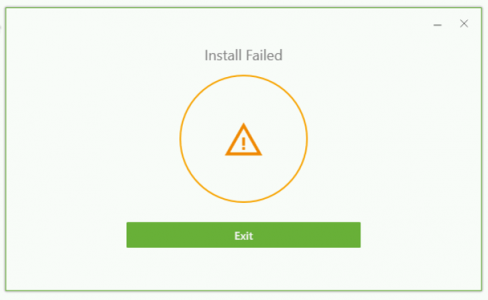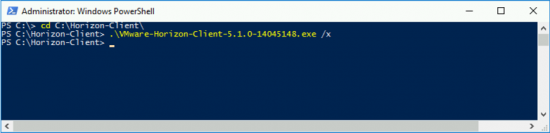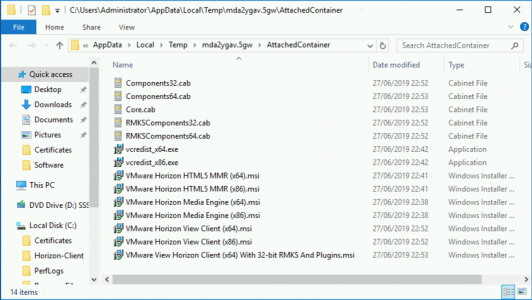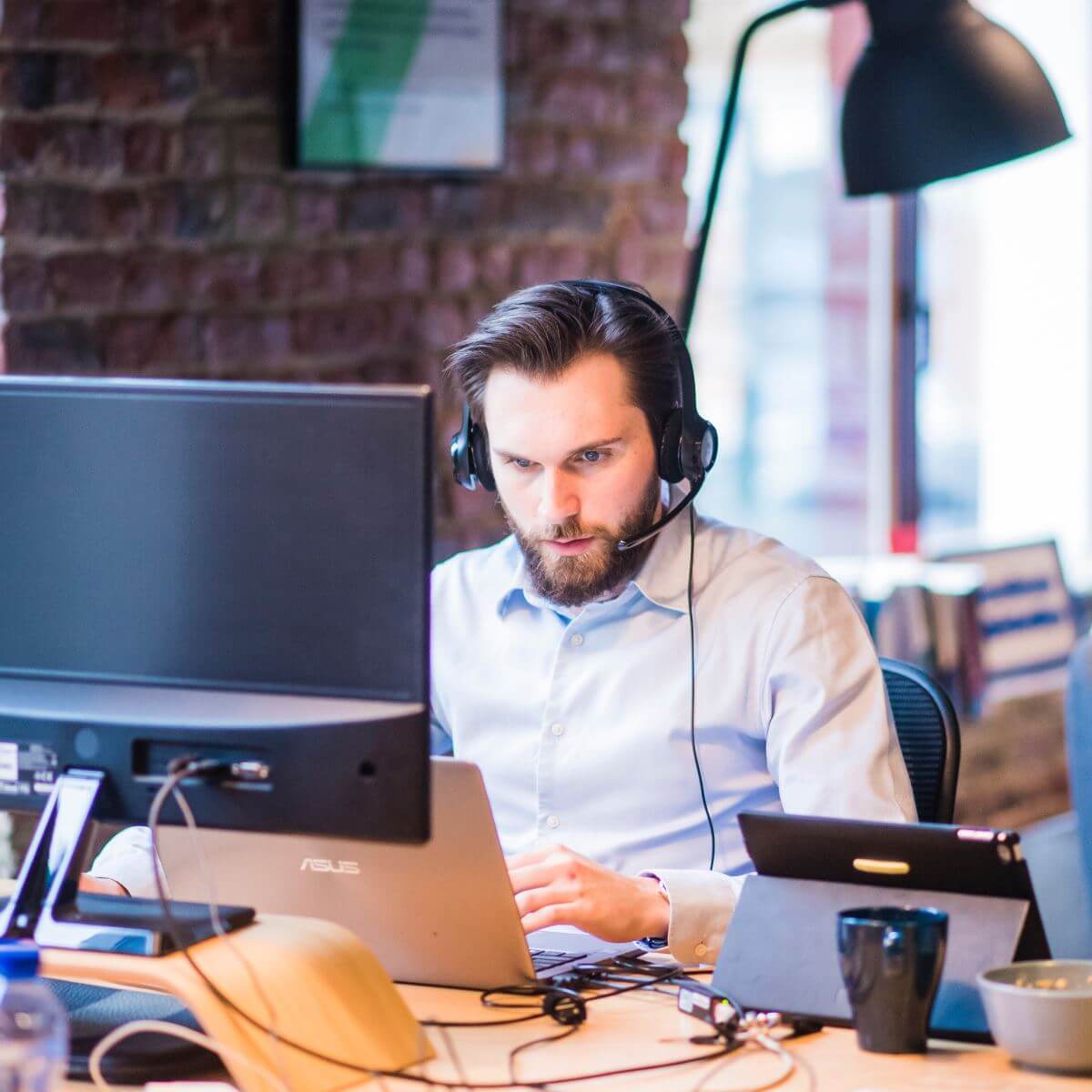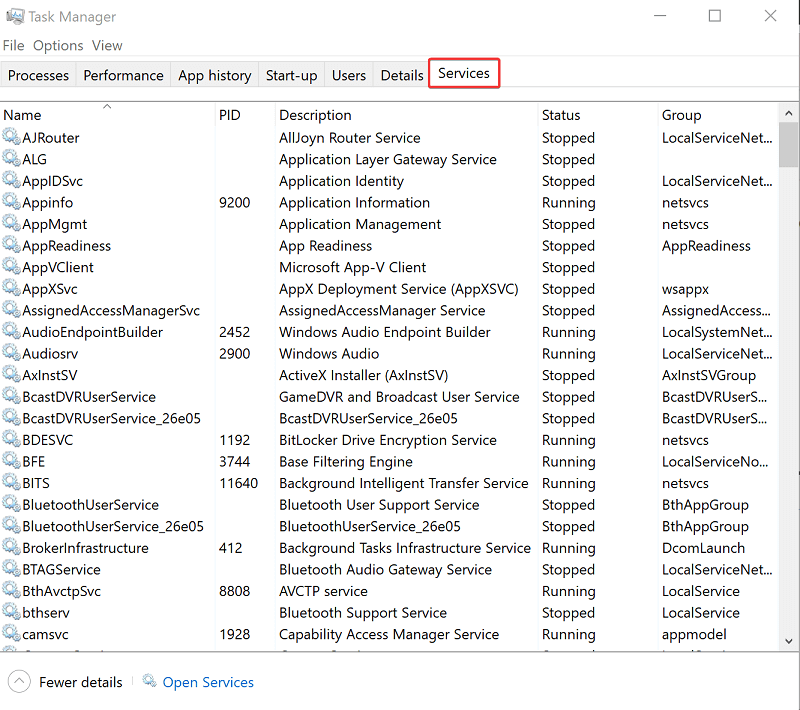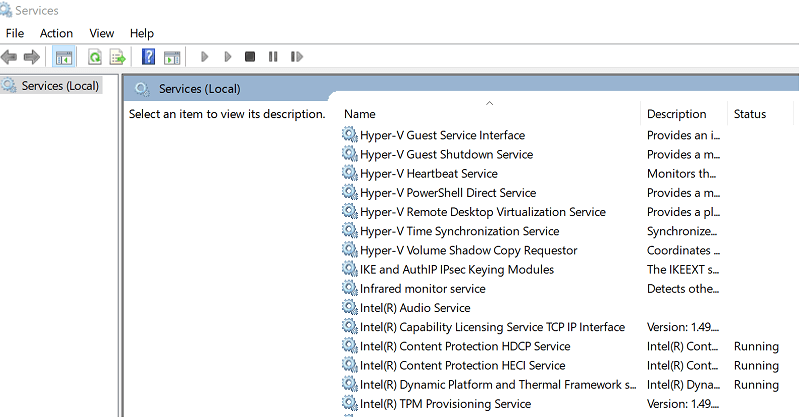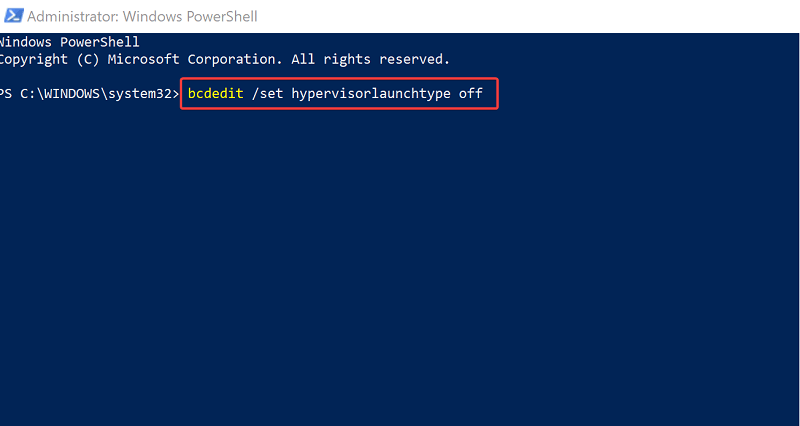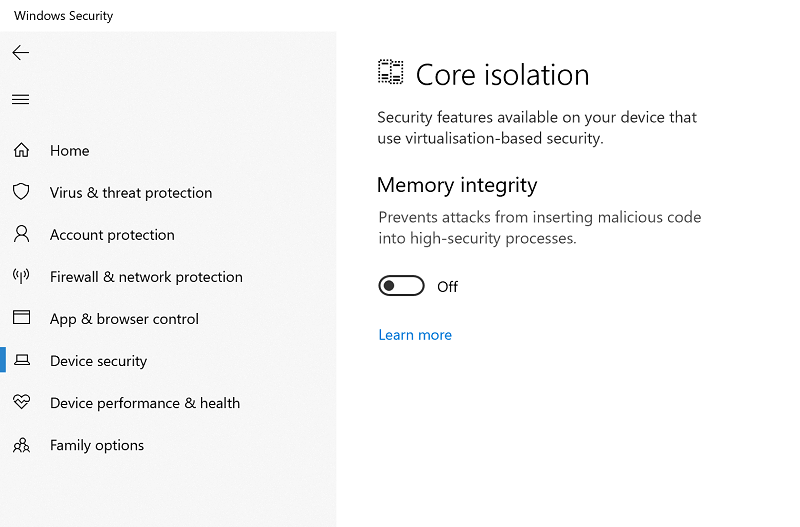I have tried all the suggestions below and nothing has worked. I can’t install any version of VMWare Horizon Client on Windows 10 x64. I can’t find any port information in the registry. I have disabled the antivirus and installed the latest VisualC++. Nothing works, it still fails. Below is the log file from the latest try. Any other suggestions would be greatly appreciated.
Spoiler
2021-11-27T11:27:32.793-07:00| USBDeviceInstUtil-build-17951390| I0: — VMStopUSBArbSvc(): Stopping USB arbitrator service
2021-11-27T11:27:32.793-07:00| USBDeviceInstUtil-build-17951390| I2: Inst_QueryServiceRunningStatus: Attempting to query service: VMUSBArbService
2021-11-27T11:27:32.793-07:00| USBDeviceInstUtil-build-17951390| I2: Inst_QueryServiceRunningStatus: service status: SERVICE_STOPPED cp=0x00000000
2021-11-27T11:27:32.793-07:00| USBDeviceInstUtil-build-17951390| I0: VMUSBArbService service not running
2021-11-27T11:27:44.885-07:00| USBDeviceInstUtil-build-17951390| I0: — VMPrepDeviceInstall(): Preparing for device driver installation
2021-11-27T11:27:44.885-07:00| USBDeviceInstUtil-build-17951390| I1: MsiUtil_GetPropertyString: Getting Property CustomActionData = C:Program Files (x86)Common FilesVMwareUSBDriverCache
2021-11-27T11:27:44.885-07:00| USBDeviceInstUtil-build-17951390| I0: Installing using drivers in: C:Program Files (x86)Common FilesVMwareUSBDriverCache
2021-11-27T11:27:44.931-07:00| USBDeviceInstUtil-build-17951390| I0: — VMInstallUSB()
2021-11-27T11:27:44.931-07:00| USBDeviceInstUtil-build-17951390| I1: MsiUtil_GetPropertyString: Getting Property CustomActionData = C:Program Files (x86)Common FilesVMwareUSB;2;Win8
2021-11-27T11:27:44.931-07:00| USBDeviceInstUtil-build-17951390| I0: Installing USB drivers from: «Win8»
2021-11-27T11:27:44.947-07:00| USBDeviceInstUtil-build-17951390| I0: Loading vnetlib from «C:Program Files (x86)Common FilesVMwareUSBvnetlib64.dll» [1c220000]
2021-11-27T11:27:57.950-07:00| inst-build-17951390| I2: Inst_FindInfFilesA: file matched a filter: ‘oem0.inf’
2021-11-27T11:27:58.075-07:00| inst-build-17951390| I2: Inst_FindInfFilesA: inf file is for a different device class, skipping
2021-11-27T11:27:58.075-07:00| inst-build-17951390| I2: Inst_FindInfFilesA: file matched a filter: ‘oem1.inf’
2021-11-27T11:27:58.075-07:00| inst-build-17951390| I2: Inst_FindInfFilesA: inf file is for a different device class, skipping
2021-11-27T11:27:58.075-07:00| inst-build-17951390| I2: Inst_FindInfFilesA: file matched a filter: ‘oem10.inf’
2021-11-27T11:27:58.075-07:00| inst-build-17951390| I2: Inst_FindInfFilesA: inf file is for a different device class, skipping
2021-11-27T11:27:58.075-07:00| inst-build-17951390| I2: Inst_FindInfFilesA: file matched a filter: ‘oem11.inf’
2021-11-27T11:27:58.075-07:00| inst-build-17951390| I2: Inst_FindInfFilesA: inf file is for a different device class, skipping
2021-11-27T11:27:58.075-07:00| inst-build-17951390| I2: Inst_FindInfFilesA: file matched a filter: ‘oem12.inf’
2021-11-27T11:27:58.075-07:00| inst-build-17951390| I2: Inst_FindInfFilesA: inf file is for a different device class, skipping
2021-11-27T11:27:58.075-07:00| inst-build-17951390| I2: Inst_FindInfFilesA: file matched a filter: ‘oem13.inf’
2021-11-27T11:27:58.075-07:00| inst-build-17951390| I2: Inst_FindInfFilesA: inf file is for a different device class, skipping
2021-11-27T11:27:58.075-07:00| inst-build-17951390| I2: Inst_FindInfFilesA: file matched a filter: ‘oem14.inf’
2021-11-27T11:27:58.075-07:00| inst-build-17951390| I2: Inst_FindInfFilesA: inf file is for a different device class, skipping
2021-11-27T11:27:58.075-07:00| inst-build-17951390| I2: Inst_FindInfFilesA: file matched a filter: ‘oem15.inf’
2021-11-27T11:27:58.075-07:00| inst-build-17951390| I2: Inst_FindInfFilesA: inf file is for a different device class, skipping
2021-11-27T11:27:58.075-07:00| inst-build-17951390| I2: Inst_FindInfFilesA: file matched a filter: ‘oem16.inf’
2021-11-27T11:27:58.075-07:00| inst-build-17951390| I2: Inst_FindInfFilesA: inf file is for a different device class, skipping
2021-11-27T11:27:58.075-07:00| inst-build-17951390| I2: Inst_FindInfFilesA: file matched a filter: ‘oem17.inf’
2021-11-27T11:27:58.091-07:00| inst-build-17951390| I2: Inst_FindInfFilesA: inf file is for a different device class, skipping
2021-11-27T11:27:58.091-07:00| inst-build-17951390| I2: Inst_FindInfFilesA: file matched a filter: ‘oem18.inf’
2021-11-27T11:27:58.091-07:00| inst-build-17951390| I2: Inst_FindInfFilesA: inf file is for a different device class, skipping
2021-11-27T11:27:58.091-07:00| inst-build-17951390| I2: Inst_FindInfFilesA: file matched a filter: ‘oem19.inf’
2021-11-27T11:27:58.107-07:00| inst-build-17951390| I2: Inst_FindInfFilesA: inf file is for a different device class, skipping
2021-11-27T11:27:58.107-07:00| inst-build-17951390| I2: Inst_FindInfFilesA: file matched a filter: ‘oem2.inf’
2021-11-27T11:27:58.107-07:00| inst-build-17951390| I2: Inst_FindInfFilesA: inf file is for a different device class, skipping
2021-11-27T11:27:58.107-07:00| inst-build-17951390| I2: Inst_FindInfFilesA: file matched a filter: ‘oem20.inf’
2021-11-27T11:27:58.107-07:00| inst-build-17951390| I2: Inst_FindInfFilesA: inf file is for a different device class, skipping
2021-11-27T11:27:58.107-07:00| inst-build-17951390| I2: Inst_FindInfFilesA: file matched a filter: ‘oem21.inf’
2021-11-27T11:27:58.107-07:00| inst-build-17951390| I2: Inst_FindInfFilesA: inf file is for a different device class, skipping
2021-11-27T11:27:58.107-07:00| inst-build-17951390| I2: Inst_FindInfFilesA: file matched a filter: ‘oem22.inf’
2021-11-27T11:27:58.107-07:00| inst-build-17951390| I2: Inst_FindInfFilesA: inf file is for a different device class, skipping
2021-11-27T11:27:58.107-07:00| inst-build-17951390| I2: Inst_FindInfFilesA: file matched a filter: ‘oem23.inf’
2021-11-27T11:27:58.107-07:00| inst-build-17951390| I2: Inst_FindInfFilesA: inf file is for a different device class, skipping
2021-11-27T11:27:58.107-07:00| inst-build-17951390| I2: Inst_FindInfFilesA: file matched a filter: ‘oem24.inf’
2021-11-27T11:27:58.107-07:00| inst-build-17951390| I2: Inst_FindInfFilesA: inf file is for a different device class, skipping
2021-11-27T11:27:58.107-07:00| inst-build-17951390| I2: Inst_FindInfFilesA: file matched a filter: ‘oem25.inf’
2021-11-27T11:27:58.107-07:00| inst-build-17951390| I2: Inst_FindInfFilesA: inf file is for a different device class, skipping
2021-11-27T11:27:58.107-07:00| inst-build-17951390| I2: Inst_FindInfFilesA: file matched a filter: ‘oem26.inf’
2021-11-27T11:27:58.107-07:00| inst-build-17951390| I2: Inst_FindInfFilesA: inf file is for a different device class, skipping
2021-11-27T11:27:58.122-07:00| inst-build-17951390| I2: Inst_FindInfFilesA: file matched a filter: ‘oem27.inf’
2021-11-27T11:27:58.122-07:00| inst-build-17951390| I2: Inst_FindInfFilesA: inf file is for a different device class, skipping
2021-11-27T11:27:58.122-07:00| inst-build-17951390| I2: Inst_FindInfFilesA: file matched a filter: ‘oem28.inf’
2021-11-27T11:27:58.122-07:00| inst-build-17951390| I2: Inst_FindInfFilesA: inf file is for a different device class, skipping
2021-11-27T11:27:58.122-07:00| inst-build-17951390| I2: Inst_FindInfFilesA: file matched a filter: ‘oem29.inf’
2021-11-27T11:27:58.122-07:00| inst-build-17951390| I2: Inst_FindInfFilesA: inf file is for a different device class, skipping
2021-11-27T11:27:58.122-07:00| inst-build-17951390| I2: Inst_FindInfFilesA: file matched a filter: ‘oem3.inf’
2021-11-27T11:27:58.122-07:00| inst-build-17951390| I2: Inst_FindInfFilesA: inf file is for a different device class, skipping
2021-11-27T11:27:58.122-07:00| inst-build-17951390| I2: Inst_FindInfFilesA: file matched a filter: ‘oem30.inf’
2021-11-27T11:27:58.122-07:00| inst-build-17951390| I2: Inst_FindInfFilesA: inf file is for a different device class, skipping
2021-11-27T11:27:58.122-07:00| inst-build-17951390| I2: Inst_FindInfFilesA: file matched a filter: ‘oem31.inf’
2021-11-27T11:27:58.122-07:00| inst-build-17951390| I2: Inst_FindInfFilesA: inf file is for a different device class, skipping
2021-11-27T11:27:58.122-07:00| inst-build-17951390| I2: Inst_FindInfFilesA: file matched a filter: ‘oem32.inf’
2021-11-27T11:27:58.122-07:00| inst-build-17951390| I2: Inst_FindInfFilesA: inf file is for a different device class, skipping
2021-11-27T11:27:58.122-07:00| inst-build-17951390| I2: Inst_FindInfFilesA: file matched a filter: ‘oem33.inf’
2021-11-27T11:27:58.138-07:00| inst-build-17951390| I2: Inst_FindInfFilesA: inf file is for a different device class, skipping
2021-11-27T11:27:58.138-07:00| inst-build-17951390| I2: Inst_FindInfFilesA: file matched a filter: ‘oem34.inf’
2021-11-27T11:27:58.138-07:00| inst-build-17951390| I2: Inst_FindInfFilesA: inf file is for a different device class, skipping
2021-11-27T11:27:58.138-07:00| inst-build-17951390| I2: Inst_FindInfFilesA: file matched a filter: ‘oem35.inf’
2021-11-27T11:27:58.138-07:00| inst-build-17951390| I2: Inst_FindInfFilesA: inf file is for a different device class, skipping
2021-11-27T11:27:58.138-07:00| inst-build-17951390| I2: Inst_FindInfFilesA: file matched a filter: ‘oem36.inf’
2021-11-27T11:27:58.138-07:00| inst-build-17951390| I2: Inst_FindInfFilesA: inf file is for a different device class, skipping
2021-11-27T11:27:58.138-07:00| inst-build-17951390| I2: Inst_FindInfFilesA: file matched a filter: ‘oem37.inf’
2021-11-27T11:27:58.138-07:00| inst-build-17951390| I2: Inst_FindInfFilesA: inf file is for a different device class, skipping
2021-11-27T11:27:58.138-07:00| inst-build-17951390| I2: Inst_FindInfFilesA: file matched a filter: ‘oem38.inf’
2021-11-27T11:27:58.138-07:00| inst-build-17951390| I2: Inst_FindInfFilesA: inf file is for a different device class, skipping
2021-11-27T11:27:58.138-07:00| inst-build-17951390| I2: Inst_FindInfFilesA: file matched a filter: ‘oem39.inf’
2021-11-27T11:27:58.138-07:00| inst-build-17951390| I2: Inst_FindInfFilesA: inf file is for a different device class, skipping
2021-11-27T11:27:58.138-07:00| inst-build-17951390| I2: Inst_FindInfFilesA: file matched a filter: ‘oem4.inf’
2021-11-27T11:27:58.138-07:00| inst-build-17951390| I2: Inst_FindInfFilesA: inf file is for a different device class, skipping
2021-11-27T11:27:58.138-07:00| inst-build-17951390| I2: Inst_FindInfFilesA: file matched a filter: ‘oem5.inf’
2021-11-27T11:27:58.138-07:00| inst-build-17951390| I2: Inst_FindInfFilesA: inf file is for a different device class, skipping
2021-11-27T11:27:58.138-07:00| inst-build-17951390| I2: Inst_FindInfFilesA: file matched a filter: ‘oem6.inf’
2021-11-27T11:27:58.153-07:00| inst-build-17951390| I2: Inst_FindInfFilesA: inf file is for a different device class, skipping
2021-11-27T11:27:58.153-07:00| inst-build-17951390| I2: Inst_FindInfFilesA: file matched a filter: ‘oem7.inf’
2021-11-27T11:27:58.153-07:00| inst-build-17951390| I2: Inst_FindInfFilesA: inf file is for a different device class, skipping
2021-11-27T11:27:58.153-07:00| inst-build-17951390| I2: Inst_FindInfFilesA: file matched a filter: ‘oem8.inf’
2021-11-27T11:27:58.153-07:00| inst-build-17951390| I2: Inst_FindInfFilesA: inf file is for a different device class, skipping
2021-11-27T11:27:58.153-07:00| inst-build-17951390| I2: Inst_FindInfFilesA: file matched a filter: ‘oem9.inf’
2021-11-27T11:27:58.153-07:00| inst-build-17951390| I2: Inst_FindInfFilesA: inf file is for a different device class, skipping
2021-11-27T11:27:58.653-07:00| inst-build-17951390| I2: Inst_FindInfFilesA: file matched a filter: ‘oem0.inf’
2021-11-27T11:27:58.653-07:00| inst-build-17951390| I2: Inst_FindInfFilesA: inf file is for a different device class, skipping
2021-11-27T11:27:58.653-07:00| inst-build-17951390| I2: Inst_FindInfFilesA: file matched a filter: ‘oem1.inf’
2021-11-27T11:27:58.669-07:00| inst-build-17951390| I2: Inst_FindInfFilesA: file matched a filter: ‘oem10.inf’
2021-11-27T11:27:58.669-07:00| inst-build-17951390| I2: Inst_FindInfFilesA: inf file is for a different device class, skipping
2021-11-27T11:27:58.669-07:00| inst-build-17951390| I2: Inst_FindInfFilesA: file matched a filter: ‘oem11.inf’
2021-11-27T11:27:58.669-07:00| inst-build-17951390| I2: Inst_FindInfFilesA: inf file is for a different device class, skipping
2021-11-27T11:27:58.669-07:00| inst-build-17951390| I2: Inst_FindInfFilesA: file matched a filter: ‘oem12.inf’
2021-11-27T11:27:58.669-07:00| inst-build-17951390| I2: Inst_FindInfFilesA: inf file is for a different device class, skipping
2021-11-27T11:27:58.669-07:00| inst-build-17951390| I2: Inst_FindInfFilesA: file matched a filter: ‘oem13.inf’
2021-11-27T11:27:58.669-07:00| inst-build-17951390| I2: Inst_FindInfFilesA: inf file is for a different device class, skipping
2021-11-27T11:27:58.669-07:00| inst-build-17951390| I2: Inst_FindInfFilesA: file matched a filter: ‘oem14.inf’
2021-11-27T11:27:58.669-07:00| inst-build-17951390| I2: Inst_FindInfFilesA: inf file is for a different device class, skipping
2021-11-27T11:27:58.669-07:00| inst-build-17951390| I2: Inst_FindInfFilesA: file matched a filter: ‘oem15.inf’
2021-11-27T11:27:58.669-07:00| inst-build-17951390| I2: Inst_FindInfFilesA: inf file is for a different device class, skipping
2021-11-27T11:27:58.669-07:00| inst-build-17951390| I2: Inst_FindInfFilesA: file matched a filter: ‘oem16.inf’
2021-11-27T11:27:58.669-07:00| inst-build-17951390| I2: Inst_FindInfFilesA: inf file is for a different device class, skipping
2021-11-27T11:27:58.669-07:00| inst-build-17951390| I2: Inst_FindInfFilesA: file matched a filter: ‘oem17.inf’
2021-11-27T11:27:58.669-07:00| inst-build-17951390| I2: Inst_FindInfFilesA: file matched a filter: ‘oem18.inf’
2021-11-27T11:27:58.685-07:00| inst-build-17951390| I2: Inst_FindInfFilesA: inf file is for a different device class, skipping
2021-11-27T11:27:58.685-07:00| inst-build-17951390| I2: Inst_FindInfFilesA: file matched a filter: ‘oem19.inf’
2021-11-27T11:27:58.685-07:00| inst-build-17951390| I1: FindInfFiles: deleting inf: ‘oem19.inf’
2021-11-27T11:28:00.662-07:00| inst-build-17951390| I2: Inst_DeleteInfA: deleted inf using system call
2021-11-27T11:28:00.662-07:00| inst-build-17951390| I2: Inst_FindInfFilesA: file matched a filter: ‘oem2.inf’
2021-11-27T11:28:00.662-07:00| inst-build-17951390| I2: Inst_FindInfFilesA: inf file is for a different device class, skipping
2021-11-27T11:28:00.662-07:00| inst-build-17951390| I2: Inst_FindInfFilesA: file matched a filter: ‘oem20.inf’
2021-11-27T11:28:00.678-07:00| inst-build-17951390| I2: Inst_FindInfFilesA: inf file is for a different device class, skipping
2021-11-27T11:28:00.678-07:00| inst-build-17951390| I2: Inst_FindInfFilesA: file matched a filter: ‘oem21.inf’
2021-11-27T11:28:00.678-07:00| inst-build-17951390| I2: Inst_FindInfFilesA: inf file is for a different device class, skipping
2021-11-27T11:28:00.678-07:00| inst-build-17951390| I2: Inst_FindInfFilesA: file matched a filter: ‘oem22.inf’
2021-11-27T11:28:00.678-07:00| inst-build-17951390| I2: Inst_FindInfFilesA: inf file is for a different device class, skipping
2021-11-27T11:28:00.678-07:00| inst-build-17951390| I2: Inst_FindInfFilesA: file matched a filter: ‘oem23.inf’
2021-11-27T11:28:00.678-07:00| inst-build-17951390| I2: Inst_FindInfFilesA: file matched a filter: ‘oem24.inf’
2021-11-27T11:28:00.678-07:00| inst-build-17951390| I2: Inst_FindInfFilesA: inf file is for a different device class, skipping
2021-11-27T11:28:00.678-07:00| inst-build-17951390| I2: Inst_FindInfFilesA: file matched a filter: ‘oem25.inf’
2021-11-27T11:28:00.678-07:00| inst-build-17951390| I2: Inst_FindInfFilesA: inf file is for a different device class, skipping
2021-11-27T11:28:00.678-07:00| inst-build-17951390| I2: Inst_FindInfFilesA: file matched a filter: ‘oem26.inf’
2021-11-27T11:28:00.678-07:00| inst-build-17951390| I2: Inst_FindInfFilesA: inf file is for a different device class, skipping
2021-11-27T11:28:00.678-07:00| inst-build-17951390| I2: Inst_FindInfFilesA: file matched a filter: ‘oem27.inf’
2021-11-27T11:28:00.678-07:00| inst-build-17951390| I2: Inst_FindInfFilesA: inf file is for a different device class, skipping
2021-11-27T11:28:00.678-07:00| inst-build-17951390| I2: Inst_FindInfFilesA: file matched a filter: ‘oem28.inf’
2021-11-27T11:28:00.693-07:00| inst-build-17951390| I2: Inst_FindInfFilesA: inf file is for a different device class, skipping
2021-11-27T11:28:00.693-07:00| inst-build-17951390| I2: Inst_FindInfFilesA: file matched a filter: ‘oem29.inf’
2021-11-27T11:28:00.693-07:00| inst-build-17951390| I2: Inst_FindInfFilesA: inf file is for a different device class, skipping
2021-11-27T11:28:00.693-07:00| inst-build-17951390| I2: Inst_FindInfFilesA: file matched a filter: ‘oem3.inf’
2021-11-27T11:28:00.693-07:00| inst-build-17951390| I2: Inst_FindInfFilesA: inf file is for a different device class, skipping
2021-11-27T11:28:00.693-07:00| inst-build-17951390| I2: Inst_FindInfFilesA: file matched a filter: ‘oem30.inf’
2021-11-27T11:28:00.693-07:00| inst-build-17951390| I2: Inst_FindInfFilesA: inf file is for a different device class, skipping
2021-11-27T11:28:00.693-07:00| inst-build-17951390| I2: Inst_FindInfFilesA: file matched a filter: ‘oem31.inf’
2021-11-27T11:28:00.693-07:00| inst-build-17951390| I2: Inst_FindInfFilesA: inf file is for a different device class, skipping
2021-11-27T11:28:00.693-07:00| inst-build-17951390| I2: Inst_FindInfFilesA: file matched a filter: ‘oem32.inf’
2021-11-27T11:28:00.693-07:00| inst-build-17951390| I2: Inst_FindInfFilesA: inf file is for a different device class, skipping
2021-11-27T11:28:00.693-07:00| inst-build-17951390| I2: Inst_FindInfFilesA: file matched a filter: ‘oem33.inf’
2021-11-27T11:28:00.693-07:00| inst-build-17951390| I2: Inst_FindInfFilesA: inf file is for a different device class, skipping
2021-11-27T11:28:00.693-07:00| inst-build-17951390| I2: Inst_FindInfFilesA: file matched a filter: ‘oem34.inf’
2021-11-27T11:28:00.693-07:00| inst-build-17951390| I2: Inst_FindInfFilesA: inf file is for a different device class, skipping
2021-11-27T11:28:00.693-07:00| inst-build-17951390| I2: Inst_FindInfFilesA: file matched a filter: ‘oem35.inf’
2021-11-27T11:28:00.709-07:00| inst-build-17951390| I2: Inst_FindInfFilesA: inf file is for a different device class, skipping
2021-11-27T11:28:00.709-07:00| inst-build-17951390| I2: Inst_FindInfFilesA: file matched a filter: ‘oem36.inf’
2021-11-27T11:28:00.709-07:00| inst-build-17951390| I2: Inst_FindInfFilesA: inf file is for a different device class, skipping
2021-11-27T11:28:00.709-07:00| inst-build-17951390| I2: Inst_FindInfFilesA: file matched a filter: ‘oem37.inf’
2021-11-27T11:28:00.709-07:00| inst-build-17951390| I2: Inst_FindInfFilesA: inf file is for a different device class, skipping
2021-11-27T11:28:00.709-07:00| inst-build-17951390| I2: Inst_FindInfFilesA: file matched a filter: ‘oem38.inf’
2021-11-27T11:28:00.709-07:00| inst-build-17951390| I2: Inst_FindInfFilesA: inf file is for a different device class, skipping
2021-11-27T11:28:00.709-07:00| inst-build-17951390| I2: Inst_FindInfFilesA: file matched a filter: ‘oem39.inf’
2021-11-27T11:28:00.709-07:00| inst-build-17951390| I2: Inst_FindInfFilesA: file matched a filter: ‘oem4.inf’
2021-11-27T11:28:00.709-07:00| inst-build-17951390| I2: Inst_FindInfFilesA: inf file is for a different device class, skipping
2021-11-27T11:28:00.709-07:00| inst-build-17951390| I2: Inst_FindInfFilesA: file matched a filter: ‘oem5.inf’
2021-11-27T11:28:00.709-07:00| inst-build-17951390| I2: Inst_FindInfFilesA: inf file is for a different device class, skipping
2021-11-27T11:28:00.709-07:00| inst-build-17951390| I2: Inst_FindInfFilesA: file matched a filter: ‘oem6.inf’
2021-11-27T11:28:00.725-07:00| inst-build-17951390| I2: Inst_FindInfFilesA: file matched a filter: ‘oem7.inf’
2021-11-27T11:28:00.725-07:00| inst-build-17951390| I2: Inst_FindInfFilesA: file matched a filter: ‘oem8.inf’
2021-11-27T11:28:00.725-07:00| inst-build-17951390| I2: Inst_FindInfFilesA: inf file is for a different device class, skipping
2021-11-27T11:28:00.725-07:00| inst-build-17951390| I2: Inst_FindInfFilesA: file matched a filter: ‘oem9.inf’
2021-11-27T11:28:00.725-07:00| inst-build-17951390| I2: Inst_FindInfFilesA: inf file is for a different device class, skipping
2021-11-27T11:28:00.725-07:00| inst-build-17951390| I1: VNLUninstallService: Attempting to uninstall service: vmusb
2021-11-27T11:28:00.725-07:00| inst-build-17951390| I1: VNLUninstallService: Attempting to stop service to be uninstalled
2021-11-27T11:28:00.725-07:00| inst-build-17951390| I2: VNLStopService: Attempting to stop service: ‘vmusb’ [stop dependents = 0]
2021-11-27T11:28:00.725-07:00| inst-build-17951390| E2: VNLStopService: Service ‘vmusb’ could not be opened: ERROR_SERVICE_DOES_NOT_EXIST
2021-11-27T11:28:00.725-07:00| inst-build-17951390| E2: VNLStopService: Service ‘vmusb’ could not be opened: ERROR_SERVICE_DOES_NOT_EXIST
2021-11-27T11:28:00.725-07:00| inst-build-17951390| E2: VNLUninstallService: Service could not be opened: ERROR_SERVICE_DOES_NOT_EXIST
2021-11-27T11:28:00.725-07:00| inst-build-17951390| E2: DeleteKeyChildren: subkey already deleted: SYSTEMCurrentControlSetServicesvmusb
2021-11-27T11:28:00.725-07:00| inst-build-17951390| E2: VNLDeleteSystemFile: failed to delete 0x00000002 ‘C:WINDOWSsystem32driversvmusb.sys’
2021-11-27T11:28:00.740-07:00| inst-build-17951390| E2: VNLDeleteSystemFile: failed #3 to delete 0x00000002 ‘C:WINDOWSSysWOW64driversvmusb.sys’
2021-11-27T11:28:00.740-07:00| inst-build-17951390| I2: VNLRemoveEventLogFile: instructed to remove: ‘vmusb’ ‘System’
2021-11-27T11:28:00.740-07:00| inst-build-17951390| E2: DeleteKeyChildren: subkey already deleted: SYSTEMCurrentControlSetServicesEventLogSystemvmusb
2021-11-27T11:28:00.740-07:00| inst-build-17951390| I2: GetHostOSMajorVersion: Microsoft Windows Version 6.0 (Build 6000)
2021-11-27T11:28:00.740-07:00| USBDeviceInstUtil-build-17951390| I0: INFO: reboot not required
2021-11-27T11:28:00.740-07:00| USBDeviceInstUtil-build-17951390| I0: INFO: Successfully uninstalled any VMware USB instances
2021-11-27T11:28:00.756-07:00| inst-build-17951390| I2: Util_FileExistsW: Found «C:Program FilesCommon FilesVMwareDriversvmusbWin8vmusb.inf»
2021-11-27T11:28:00.756-07:00| inst-build-17951390| I1: VNL_InstallVmusb: installing USB inf: ‘C:Program FilesCommon FilesVMwareDriversvmusbWin8vmusb.inf’
2021-11-27T11:28:01.410-07:00| USBDeviceInstUtil-build-17951390| I0: INFO: Successfully installed USB inf file
2021-11-27T11:28:01.410-07:00| USBDeviceInstUtil-build-17951390| I1: Util_FreeLibrary: Freeing library: 471990272
2021-11-27T11:28:01.488-07:00| USBDeviceInstUtil-build-17951390| I0: — VMPrepDeviceInstall(): Preparing for device driver installation
2021-11-27T11:28:01.488-07:00| USBDeviceInstUtil-build-17951390| I1: MsiUtil_GetPropertyString: Getting Property CustomActionData = C:Program Files (x86)Common FilesVMwareUSB
2021-11-27T11:28:01.488-07:00| USBDeviceInstUtil-build-17951390| I0: Installing using drivers in: C:Program Files (x86)Common FilesVMwareUSB
2021-11-27T11:28:01.535-07:00| USBDeviceInstUtil-build-17951390| I0: — VMInstallHcmon(): Installing hcmon service
2021-11-27T11:28:01.535-07:00| USBDeviceInstUtil-build-17951390| I1: MsiUtil_GetPropertyString: Getting Property CustomActionData = C:Program Files (x86)Common FilesVMwareUSB;2;Win7
2021-11-27T11:28:01.535-07:00| USBDeviceInstUtil-build-17951390| I0: Installing HCMON in «C:Program Files (x86)Common FilesVMwareUSB»
2021-11-27T11:28:01.535-07:00| USBDeviceInstUtil-build-17951390| I0: Attempting to call function VNL_InstallHcmonInf for service hcmon with 2;Win7 in «C:Program Files (x86)Common FilesVMwareUSB»
2021-11-27T11:28:01.551-07:00| USBDeviceInstUtil-build-17951390| I0: Loading vnetlib from «C:Program Files (x86)Common FilesVMwareUSBvnetlib64.dll» [1c220000]
2021-11-27T11:28:01.551-07:00| inst-build-17951390| I1: VNLInstallLegacyInf: driverId:hcmon cmd:install hcmoninf args:2;Win7
2021-11-27T11:28:01.551-07:00| inst-build-17951390| I2: Util_FileExistsW: Found «C:Program FilesCommon FilesVMwareDrivershcmonWin7hcmon.inf»
2021-11-27T11:28:01.673-07:00| inst-build-17951390| I1: LegacyDriverManager::InstallDriver: Determining whether to install the hcmon driver
2021-11-27T11:28:01.674-07:00| inst-build-17951390| I2: LoadSupportFiles: Successfully loaded C:Program Files (x86)Common FilesVMwareUSBx64DIFXAPI.dll
2021-11-27T11:28:01.675-07:00| inst-build-17951390| I2: LoadSupportFiles: Incremented refcount for module DIFXAPI.dll
2021-11-27T11:28:01.678-07:00| inst-build-17951390| I1: DInfo_GetDriverInfoFromInf: Got provider for inf: VMware, Inc.
2021-11-27T11:28:01.678-07:00| inst-build-17951390| I2: DInfo_GetDriverInfoFromInf: Got catalog file for inf: hcmon.cat
2021-11-27T11:28:01.679-07:00| inst-build-17951390| I2: DInfo_GetDriverInfoFromInf: Got class name for inf: USB
2021-11-27T11:28:01.679-07:00| inst-build-17951390| I2: DInfo_GetDriverInfoFromInf: Got date/version for inf: 10/14/2019,8.11.8.0
2021-11-27T11:28:01.748-07:00| inst-build-17951390| I1: DInfo_GetDriverInfoFromInf: verified inf C:Program FilesCommon FilesVMwareDrivershcmonWin7hcmon.inf signed by Microsoft
2021-11-27T11:28:01.748-07:00| inst-build-17951390| I2: DInfo_GetDriverInfoFromInf: catalog file: «C:Program FilesCommon FilesVMwareDrivershcmonWin7hcmon.cat»
2021-11-27T11:28:01.748-07:00| inst-build-17951390| I2: DInfo_GetDriverInfoFromInf: digital signer: «Microsoft Windows Hardware Compatibility Publisher»
2021-11-27T11:28:01.748-07:00| inst-build-17951390| I2: DInfo_GetDriverInfoFromInf: digital signer ver: «2:6.1»
2021-11-27T11:28:01.766-07:00| inst-build-17951390| I1: DInfo_GetDriverInfoFromInf: Got provider for inf: VMware, Inc.
2021-11-27T11:28:01.766-07:00| inst-build-17951390| I2: DInfo_GetDriverInfoFromInf: Got catalog file for inf: hcmon.cat
2021-11-27T11:28:01.766-07:00| inst-build-17951390| I2: DInfo_GetDriverInfoFromInf: Got class name for inf: USB
2021-11-27T11:28:01.766-07:00| inst-build-17951390| I2: DInfo_GetDriverInfoFromInf: Got date/version for inf: 03/19/2021,8.11.11.0
2021-11-27T11:28:01.797-07:00| inst-build-17951390| I1: DInfo_GetDriverInfoFromInf: verified inf C:WINDOWSsystem32DRVSTOREhcmon_1E804F260BFD7A2F39698591B5E6FF49B1EB033Bhcmon.inf signed by Microsoft
2021-11-27T11:28:01.797-07:00| inst-build-17951390| I2: DInfo_GetDriverInfoFromInf: catalog file: «C:WINDOWSsystem32DRVSTOREhcmon_1E804F260BFD7A2F39698591B5E6FF49B1EB033Bhcmon.cat»
2021-11-27T11:28:01.797-07:00| inst-build-17951390| I2: DInfo_GetDriverInfoFromInf: digital signer: «Microsoft Windows Hardware Compatibility Publisher»
2021-11-27T11:28:01.797-07:00| inst-build-17951390| I2: DInfo_GetDriverInfoFromInf: digital signer ver: «2:6.0»
2021-11-27T11:28:01.813-07:00| inst-build-17951390| I1: BaseDriverManager::VerifyDriverStillPresent: Checking driver store inf C:WINDOWSsystem32DRVSTOREhcmon_1E804F260BFD7A2F39698591B5E6FF49B1EB033Bhcmon.inf
2021-11-27T11:28:01.813-07:00| inst-build-17951390| I1: DInfo_GetDriverInfoFromInf: Got provider for inf: VMware, Inc.
2021-11-27T11:28:01.813-07:00| inst-build-17951390| I2: DInfo_GetDriverInfoFromInf: Got catalog file for inf: hcmon.cat
2021-11-27T11:28:01.813-07:00| inst-build-17951390| I2: DInfo_GetDriverInfoFromInf: Got class name for inf: USB
2021-11-27T11:28:01.813-07:00| inst-build-17951390| I2: DInfo_GetDriverInfoFromInf: Got date/version for inf: 03/19/2021,8.11.11.0
2021-11-27T11:28:01.813-07:00| inst-build-17951390| I1: DInfo_GetDriverInfoFromInf: verified inf C:WINDOWSsystem32DRVSTOREhcmon_1E804F260BFD7A2F39698591B5E6FF49B1EB033Bhcmon.inf signed by Microsoft
2021-11-27T11:28:01.813-07:00| inst-build-17951390| I2: DInfo_GetDriverInfoFromInf: catalog file: «C:WINDOWSsystem32DRVSTOREhcmon_1E804F260BFD7A2F39698591B5E6FF49B1EB033Bhcmon.cat»
2021-11-27T11:28:01.813-07:00| inst-build-17951390| I2: DInfo_GetDriverInfoFromInf: digital signer: «Microsoft Windows Hardware Compatibility Publisher»
2021-11-27T11:28:01.813-07:00| inst-build-17951390| I2: DInfo_GetDriverInfoFromInf: digital signer ver: «2:6.0»
2021-11-27T11:28:01.813-07:00| inst-build-17951390| I1: BaseDriverManager::VerifyDriverStillPresent: Found match in both locations
2021-11-27T11:28:01.813-07:00| inst-build-17951390| I1: BaseDriverManager::AllDevicesUsingSameDriver: Didn’t find any matching devices
2021-11-27T11:28:01.813-07:00| inst-build-17951390| I1: LegacyDriverManager::EvalUpdateNeeded: Determined that hcmon has not changed
2021-11-27T11:28:01.813-07:00| inst-build-17951390| I1: LegacyDriverManager::EvalUpdateNeeded: Prior hcmon info:
2021-11-27T11:28:01.813-07:00| inst-build-17951390| I1: DriverVersionInfo::Print: Driver version (valid) 8.11.11.0 is WHQL (ca ver 4998961) inf «C:WINDOWSsystem32DRVSTOREhcmon_1E804F260BFD7A2F39698591B5E6FF49B1EB033Bhcmon.inf»
2021-11-27T11:28:01.813-07:00| inst-build-17951390| I1: LegacyDriverManager::EvalUpdateNeeded: New hcmon info:
2021-11-27T11:28:01.813-07:00| inst-build-17951390| I1: DriverVersionInfo::Print: Driver version (valid) 8.11.8.0 is WHQL (ca ver 4998961) inf «»
2021-11-27T11:28:01.813-07:00| inst-build-17951390| I2: UnloadSupportFiles: Decremented refcount for module DIFXAPI.dll
2021-11-27T11:28:01.813-07:00| inst-build-17951390| I1: LegacyDriverManager::InstallDriver: Same version, skipping update of hcmon driver
2021-11-27T11:28:01.813-07:00| inst-build-17951390| I2: UnloadSupportFiles: Closed module handle for DIFXAPI.dll
2021-11-27T11:28:01.813-07:00| inst-build-17951390| I2: UnloadSupportFiles: Module DIFXAPI.dll wasn’t unloaded
2021-11-27T11:28:01.813-07:00| USBDeviceInstUtil-build-17951390| I0: Reboot not required
2021-11-27T11:28:01.813-07:00| USBDeviceInstUtil-build-17951390| I0: Successfully called VNL_InstallHcmonInf() for service hcmon
2021-11-27T11:28:01.813-07:00| USBDeviceInstUtil-build-17951390| I1: Util_FreeLibrary: Freeing library: 471990272
2021-11-27T11:28:01.813-07:00| USBDeviceInstUtil-build-17951390| I0: Successfully installed hcmon
2021-11-27T11:28:01.891-07:00| USBDeviceInstUtil-build-17951390| I0: — VMInstallUSBArbitratorService(): Registering USB Arbitrator
2021-11-27T11:28:01.891-07:00| USBDeviceInstUtil-build-17951390| I1: MsiUtil_GetPropertyString: Getting Property CustomActionData = C:Program Files (x86)Common FilesVMwareUSB;vmware-usbarbitrator64.exe
2021-11-27T11:28:01.891-07:00| USBDeviceInstUtil-build-17951390| I0: Registering USB Arbitrator at path «»C:Program Files (x86)Common FilesVMwareUSBvmware-usbarbitrator64.exe»»
2021-11-27T11:28:01.891-07:00| USBDeviceInstUtil-build-17951390| I1: Inst_InstallService: Stopping any pre-existing instances of service
2021-11-27T11:28:01.891-07:00| USBDeviceInstUtil-build-17951390| I1: Inst_StopService: Attempting to stop service: ‘VMUSBArbService’ [stop dependents = 1]
2021-11-27T11:28:01.891-07:00| USBDeviceInstUtil-build-17951390| I2: Inst_StopService: service status: SERVICE_STOPPED cp=0x00000000
2021-11-27T11:28:01.891-07:00| USBDeviceInstUtil-build-17951390| I1: Inst_InstallService: installing service: VMUSBArbService
2021-11-27T11:28:01.891-07:00| USBDeviceInstUtil-build-17951390| I2: ModifyDependencyString: Dependencies wide char winmgmt
2021-11-27T11:28:01.891-07:00| USBDeviceInstUtil-build-17951390| E1: Inst_InstallService: Service ‘VMUSBArbService’ already exists| winerror code 1073 (The specified service already exists.)
2021-11-27T11:28:01.891-07:00| USBDeviceInstUtil-build-17951390| I2: ModifyDependencyString: Dependencies wide char winmgmt
2021-11-27T11:28:01.891-07:00| USBDeviceInstUtil-build-17951390| I2: Inst_InstallService: reconfigured existing service
2021-11-27T11:28:01.891-07:00| USBDeviceInstUtil-build-17951390| I2: Inst_InstallService: Attempting to store service description
2021-11-27T11:28:01.891-07:00| USBDeviceInstUtil-build-17951390| I0: Successfully registered USB Arbitrator
Moderator edit by wila: Pulled this reply from the spam queue and moved the log snippet into a spoiler.
Please attach the file next time so that the thread -and log snippiet- stays readable
KB ID 0001594
Problem
When attempting to install the VMware Horizon client you see ‘Install Failed’;
Well that’s very descriptive and helpful?
Horizon Client ‘Install Failed’
Firstly make sure you are NOT trying to install the client software on a Horizon Connection Server, or a Horizon Security Server! If you are not, then the easiest way to get it to install, is to ‘extract’ the .msi installation files, and manually run them.
In PowerShell navigate to the folder that you download the client .exe file to, and extract its contents with the following command;
.VMware-Horizon-Client-{version-and-build-number}.exe /x
It looks like nothing has happened, but the files get put in the ‘Temp‘ folder in YOUR user profile, Navigate to C:Users{Your-Username}AppDataLocalTemp
In this location you will find a folder containing the individual install files you require.
From here you can launch the one you want, In my case (VMware Horizon View Client (x64).msi).
Still Not working ‘Install Failed’?
- Install the latest C++ VisualRuntime Library
- Ensure you have disabled your AV Software, especially if you’re running WebRoot, or Symantec Endpoint Protection, (or at least ensure your AV is not stopping access to c:windowssystem32driversetchosts
- Grant ‘Full control’ to the c:windowssystem32driversetchosts file
Related Articles, References, Credits, or External Links
NA
Содержание
- I can’t install VMware Horizon Client, it says “Install Failed”.
- Solution 1: Run the installer with Administrative rights
- Solution 2: Install without HTML5 Multimedia Redirection support
- Solution 4: Install the latest Visual C++ Redistributables
- Solution 5: Disable antivirus active protection temporarily
- Vmware horizon client install failed windows 10
I can’t install VMware Horizon Client, it says “Install Failed”.
This message will show up due to variety of reasons. Follow each of the troubleshooting solutions in order.
Solution 1: Run the installer with Administrative rights
The installer requires administrative permission to perform changes to your system. To run the installer with administrative permission, right click on the installer and click Run as Administrator.
Solution 2: Install without HTML5 Multimedia Redirection support
When installing the VMware Horizon Client, uncheck the option Install Support for HTML5 Multimedia Redirection and Browser Redirection, then click Install.
Click on the latest version, highlighted in yellow.
Your browser will download a small installer file. Run the installer.
Follow the instructions of the installer.
Solution 4: Install the latest Visual C++ Redistributables
VMware Horizon Client requires latest version of Visual C++ Redistributables (aka vc_redist) to work properly. To ensure that your computer isn’t missing the required files, install the latest Visual C++ Redistributables.
Scroll to Visual Studio 2015, 2017 and 2019 and download both x86 and x64 versions.
Run the installers.
If the installer states that there are newer version of Visual C++ Redistributables installed, go to Control Panel and uninstall the latest version and run the installer again.
Solution 5: Disable antivirus active protection temporarily
Some user reported their antivirus software is actively blocking the installation of VMware Horizon Client, especially during the process of changing the system HOSTS file.
Open the taskbar tray and right click on your antivirus software.The tray is located at the bottom right of your desktop.
Depending on your antivirus software, you will see different options. You need to look for “Dashboard”, “Temporarily Disable Active Protection”, “Exit” or similar keywords.
You need to find a way to either temporarily disable Active Protection feature or exit the antivirus software completely (not minimize back to tray).
Once the antivirus software is disabled, run the installer.
Regardless of the outcome, please re-enable the antivirus.
If all of the above solutions failed to solve the issue, please opt for using VirtualLab@APU through HTML Access, which does not require the installation of Horizon Client.
Источник
Vmware horizon client install failed windows 10
I’m unable to install VMware-Horizon-Client-4.10.0-11021086.exe in Windows 7. Someone please help to resolve the issue ASAP.
Getting below error «Install Failed» and captured below errors in logs:
[04A4:2040][2019-04-29T16:34:21]i001: Burn v3.11.0.1701, Windows v6.1 (Build 7601: Service Pack 1), path: C:UsersDinuSaraAppDataLocalTemp<39324215-16ce-41c0-8305-392ec3b7ef12>.crVMware-Horizon-Client-4.10.0-11021086.exe
[04A4:2040][2019-04-29T16:34:21]i000: Initializing string variable ‘DefaultFolder’ to value ‘VMwareVMware Horizon View Client’
[04A4:2040][2019-04-29T16:34:21]i000: Initializing string variable ‘ProgramName’ to value ‘vmware-view.exe’
[04A4:2040][2019-04-29T16:34:21]i000: Initializing numeric variable ‘DESKTOP_SHORTCUT’ to value ‘1’
[04A4:2040][2019-04-29T16:34:21]i000: Initializing numeric variable ‘STARTMENU_SHORTCUT’ to value ‘1’
[04A4:2040][2019-04-29T16:34:21]i000: Initializing string variable ‘AUTO_UPDATE_ENABLED’ to value ‘true’
[04A4:2040][2019-04-29T16:34:21]i000: Setting string variable ‘WixBundleOriginalSource’ to value ‘c:UsersDinuSaraDownloadsVMware-Horizon-Client-4.10.0-11021086.exe’
[04A4:2040][2019-04-29T16:34:21]i000: Setting string variable ‘WixBundleOriginalSourceFolder’ to value ‘c:UsersDinuSaraDownloads’
[04A4:2040][2019-04-29T16:34:22]i000: Setting string variable ‘WixBundleLog’ to value ‘C:WindowsTempVMware-Horizon-Client-4.10.0-11021086.log’
[04A4:2040][2019-04-29T16:34:22]i052: Condition ‘VersionNT > v6.0’ evaluates to true.
[04A4:2040][2019-04-29T16:34:22]i000: Setting string variable ‘WixBundleName’ to value ‘VMware Horizon Client’
[04A4:2040][2019-04-29T16:34:22]i000: Setting string variable ‘WixBundleManufacturer’ to value ‘VMware, Inc.’
[04A4:2040][2019-04-29T16:34:22]i000: Loading managed bootstrapper application.
[04A4:2040][2019-04-29T16:34:22]i000: Creating BA thread to run asynchronously.
[04A4:1FB0][2019-04-29T16:34:22]i000: Run: Launching custom VMware UX
[04A4:1FB0][2019-04-29T16:34:22]i000: Setting string variable ‘INSTALLDIR’ to value ‘C:Program Files (x86)VMwareVMware Horizon View Client’
[04A4:1FB0][2019-04-29T16:34:22]i000: Setting numeric variable ‘URL_FILTERING_ENABLED’ to value 0
[04A4:1FB0][2019-04-29T16:34:22]i000: Setting string variable ‘VDM_IP_PROTOCOL_USAGE’ to value ‘IPv4’
[04A4:1FB0][2019-04-29T16:34:22]i000: Setting numeric variable ‘LOGINASCURRENTUSER_DISPLAY’ to value 1
[04A4:1FB0][2019-04-29T16:34:22]i000: Setting numeric variable ‘LOGINASCURRENTUSER_DEFAULT’ to value 0
[04A4:1FB0][2019-04-29T16:34:22]i000: Setting numeric variable ‘VDM_FIPS_ENABLED’ to value 0
[04A4:1FB0][2019-04-29T16:34:22]i000: Setting numeric variable ‘INSTALL_32BITRMKS’ to value 0
[04A4:1FB0][2019-04-29T16:34:22]i000: ReadRegistryValue: INFO: Did not find registry value: [LocalMachineSOFTWAREVMware, Inc.VMware VDM] «ClientInstallPath»
[04A4:1FB0][2019-04-29T16:34:22]i000: PopulateExistingConfiguration: IpProtocolUsage = IPv4
[04A4:1FB0][2019-04-29T16:34:22]i000: Setting string variable ‘VDM_IP_PROTOCOL_USAGE’ to value ‘IPv4’
[04A4:1FB0][2019-04-29T16:34:22]i000: PopulateExistingConfiguration: MRBroker =
[04A4:1FB0][2019-04-29T16:34:22]i000: Setting string variable ‘VDM_SERVER’ to value »
[04A4:1FB0][2019-04-29T16:34:22]i000: ReadRegistryValue: INFO: Did not find registry value: [LocalMachineSOFTWAREVMware, Inc.VMware VDMClientInstaller] «URL_FILTERING_ENABLED»
[04A4:1FB0][2019-04-29T16:34:22]i000: ReadRegistryValue: INFO: Did not find registry value: [LocalMachineSOFTWAREVMware, Inc.VMware VDMClient] «Version»
[04A4:2040][2019-04-29T16:34:22]i100: Detect begin, 10 packages
[04A4:2040][2019-04-29T16:34:22]i000: Setting string variable ‘NETFRAMEWORK45’ to value ‘461814’
[04A4:2040][2019-04-29T16:34:22]i000: Trying per-machine extended info for property ‘State’ for product:
[04A4:2040][2019-04-29T16:34:22]i000: Trying per-user extended info for property ‘State’ for product:
[04A4:2040][2019-04-29T16:34:22]i000: Product or related product not found:
[04A4:2040][2019-04-29T16:34:22]i000: Setting numeric variable ‘VC14_REDIST_25810_X64’ to value 2
[04A4:2040][2019-04-29T16:34:22]i000: Trying per-machine extended info for property ‘State’ for product:
[04A4:2040][2019-04-29T16:34:22]i000: Trying per-user extended info for property ‘State’ for product:
[04A4:2040][2019-04-29T16:34:22]i000: Product or related product not found:
[04A4:2040][2019-04-29T16:34:22]i000: Setting numeric variable ‘VC14_REDIST_25810_X86’ to value 2
[04A4:2040][2019-04-29T16:34:22]i052: Condition ‘NETFRAMEWORK45 >= 378389’ evaluates to true.
[04A4:2040][2019-04-29T16:34:22]i052: Condition ‘VC14_REDIST_25810_X86 = 5’ evaluates to false.
[04A4:2040][2019-04-29T16:34:22]i052: Condition ‘Not VersionNT64 Or VC14_REDIST_25810_X64 = 5’ evaluates to false.
[04A4:2040][2019-04-29T16:34:22]i101: Detected package: NetFxRedist, state: Present, cached: Complete
[04A4:2040][2019-04-29T16:34:22]i101: Detected package: vc_14_redist_x86, state: Absent, cached: None
[04A4:2040][2019-04-29T16:34:22]i101: Detected package: vc_14_redist_x64, state: Absent, cached: None
[04A4:2040][2019-04-29T16:34:22]i101: Detected package: ViewClientx86, state: Absent, cached: None
[04A4:2040][2019-04-29T16:34:22]i104: Detected package: ViewClientx86, feature: Scanner, state: Absent
[04A4:2040][2019-04-29T16:34:22]i104: Detected package: ViewClientx86, feature: WyseMMR, state: Absent
[04A4:2040][2019-04-29T16:34:22]i104: Detected package: ViewClientx86, feature: TSMMR, state: Absent
[04A4:2040][2019-04-29T16:34:22]i104: Detected package: ViewClientx86, feature: URLRedirection, state: Absent
[04A4:2040][2019-04-29T16:34:22]i104: Detected package: ViewClientx86, feature: USB, state: Absent
[04A4:2040][2019-04-29T16:34:22]i104: Detected package: ViewClientx86, feature: Core, state: Absent
[04A4:2040][2019-04-29T16:34:22]i104: Detected package: ViewClientx86, feature: TSSO, state: Absent
[04A4:2040][2019-04-29T16:34:22]i104: Detected package: ViewClientx86, feature: RTAV, state: Absent
[04A4:2040][2019-04-29T16:34:22]i104: Detected package: ViewClientx86, feature: PrintRedir, state: Absent
[04A4:2040][2019-04-29T16:34:22]i104: Detected package: ViewClientx86, feature: FolderRedirection, state: Absent
[04A4:2040][2019-04-29T16:34:22]i104: Detected package: ViewClientx86, feature: PCOIP_MFW, state: Absent
[04A4:2040][2019-04-29T16:34:22]i104: Detected package: ViewClientx86, feature: SerialPort, state: Absent
[04A4:2040][2019-04-29T16:34:22]i104: Detected package: ViewClientx86, feature: ThinPrint, state: Absent
[04A4:2040][2019-04-29T16:34:22]i104: Detected package: ViewClientx86, feature: RDE, state: Absent
[04A4:2040][2019-04-29T16:34:22]i101: Detected package: ViewClientx64, state: Absent, cached: None
[04A4:2040][2019-04-29T16:34:22]i104: Detected package: ViewClientx64, feature: Scanner, state: Absent
[04A4:2040][2019-04-29T16:34:22]i104: Detected package: ViewClientx64, feature: WyseMMR, state: Absent
[04A4:2040][2019-04-29T16:34:22]i104: Detected package: ViewClientx64, feature: TSMMR, state: Absent
[04A4:2040][2019-04-29T16:34:22]i104: Detected package: ViewClientx64, feature: URLRedirection, state: Absent
[04A4:2040][2019-04-29T16:34:22]i104: Detected package: ViewClientx64, feature: USB, state: Absent
[04A4:2040][2019-04-29T16:34:22]i104: Detected package: ViewClientx64, feature: Core, state: Absent
[04A4:2040][2019-04-29T16:34:22]i104: Detected package: ViewClientx64, feature: TSSO, state: Absent
[04A4:2040][2019-04-29T16:34:22]i104: Detected package: ViewClientx64, feature: RTAV, state: Absent
[04A4:2040][2019-04-29T16:34:22]i104: Detected package: ViewClientx64, feature: PrintRedir, state: Absent
[04A4:2040][2019-04-29T16:34:22]i104: Detected package: ViewClientx64, feature: FolderRedirection, state: Absent
[04A4:2040][2019-04-29T16:34:22]i104: Detected package: ViewClientx64, feature: PCOIP_MFW, state: Absent
[04A4:2040][2019-04-29T16:34:22]i104: Detected package: ViewClientx64, feature: SerialPort, state: Absent
[04A4:2040][2019-04-29T16:34:22]i104: Detected package: ViewClientx64, feature: ThinPrint, state: Absent
[04A4:2040][2019-04-29T16:34:22]i104: Detected package: ViewClientx64, feature: RDE, state: Absent
[04A4:2040][2019-04-29T16:34:22]i101: Detected package: ViewClientx64WithRMKSx86, state: Absent, cached: None
[04A4:2040][2019-04-29T16:34:22]i104: Detected package: ViewClientx64WithRMKSx86, feature: Scanner, state: Absent
[04A4:2040][2019-04-29T16:34:22]i104: Detected package: ViewClientx64WithRMKSx86, feature: WyseMMR, state: Absent
[04A4:2040][2019-04-29T16:34:22]i104: Detected package: ViewClientx64WithRMKSx86, feature: TSMMR, state: Absent
[04A4:2040][2019-04-29T16:34:22]i104: Detected package: ViewClientx64WithRMKSx86, feature: URLRedirection, state: Absent
[04A4:2040][2019-04-29T16:34:22]i104: Detected package: ViewClientx64WithRMKSx86, feature: USB, state: Absent
[04A4:2040][2019-04-29T16:34:22]i104: Detected package: ViewClientx64WithRMKSx86, feature: Core, state: Absent
[04A4:2040][2019-04-29T16:34:22]i104: Detected package: ViewClientx64WithRMKSx86, feature: TSSO, state: Absent
[04A4:2040][2019-04-29T16:34:22]i104: Detected package: ViewClientx64WithRMKSx86, feature: RTAV, state: Absent
[04A4:2040][2019-04-29T16:34:22]i104: Detected package: ViewClientx64WithRMKSx86, feature: PrintRedir, state: Absent
[04A4:2040][2019-04-29T16:34:22]i104: Detected package: ViewClientx64WithRMKSx86, feature: FolderRedirection, state: Absent
[04A4:2040][2019-04-29T16:34:22]i104: Detected package: ViewClientx64WithRMKSx86, feature: PCOIP_MFW, state: Absent
[04A4:2040][2019-04-29T16:34:22]i104: Detected package: ViewClientx64WithRMKSx86, feature: SerialPort, state: Absent
[04A4:2040][2019-04-29T16:34:22]i104: Detected package: ViewClientx64WithRMKSx86, feature: ThinPrint, state: Absent
[04A4:2040][2019-04-29T16:34:22]i104: Detected package: ViewClientx64WithRMKSx86, feature: RDE, state: Absent
[04A4:2040][2019-04-29T16:34:22]i101: Detected package: MediaEnginex86, state: Absent, cached: None
[04A4:2040][2019-04-29T16:34:22]i101: Detected package: MediaEnginex64, state: Absent, cached: Complete
[04A4:2040][2019-04-29T16:34:22]i101: Detected package: HTML5MMRx86, state: Absent, cached: None
[04A4:2040][2019-04-29T16:34:22]i101: Detected package: HTML5MMRx64, state: Absent, cached: Complete
[04A4:2040][2019-04-29T16:34:22]i199: Detect complete, result: 0x0
[04A4:1FB0][2019-04-29T16:34:23]i000: Run: Invoking plan in non-interactive mode for Install
[04A4:2040][2019-04-29T16:34:23]i200: Plan begin, 10 packages, action: Install
[04A4:2040][2019-04-29T16:34:23]w321: Skipping dependency registration on package with no dependency providers: NetFxRedist
[04A4:2040][2019-04-29T16:34:23]w321: Skipping dependency registration on package with no dependency providers: vc_14_redist_x86
[04A4:2040][2019-04-29T16:34:23]i000: Setting string variable ‘WixBundleLog_vc_14_redist_x86’ to value ‘C:WindowsTempVMware-Horizon-Client-4.10.0-11021086_000_vc_14_redist_x86.log’
[04A4:2040][2019-04-29T16:34:23]w321: Skipping dependency registration on package with no dependency providers: vc_14_redist_x64
[04A4:2040][2019-04-29T16:34:23]i000: Setting string variable ‘WixBundleLog_vc_14_redist_x64’ to value ‘C:WindowsTempVMware-Horizon-Client-4.10.0-11021086_001_vc_14_redist_x64.log’
[04A4:2040][2019-04-29T16:34:23]i052: Condition ‘NOT VersionNT64’ evaluates to false.
[04A4:2040][2019-04-29T16:34:23]i204: Plan 14 msi features for package: ViewClientx86
[04A4:2040][2019-04-29T16:34:23]i203: Planned feature: Scanner, state: Absent, default requested: Unknown, ba requested: Absent, execute action: None, rollback action: None
[04A4:2040][2019-04-29T16:34:23]i203: Planned feature: WyseMMR, state: Absent, default requested: Unknown, ba requested: Absent, execute action: None, rollback action: None
[04A4:2040][2019-04-29T16:34:23]i203: Planned feature: TSMMR, state: Absent, default requested: Unknown, ba requested: Absent, execute action: None, rollback action: None
[04A4:2040][2019-04-29T16:34:23]i203: Planned feature: URLRedirection, state: Absent, default requested: Unknown, ba requested: Absent, execute action: None, rollback action: None
[04A4:2040][2019-04-29T16:34:23]i203: Planned feature: USB, state: Absent, default requested: Unknown, ba requested: Absent, execute action: None, rollback action: None
[04A4:2040][2019-04-29T16:34:23]i203: Planned feature: Core, state: Absent, default requested: Unknown, ba requested: Absent, execute action: None, rollback action: None
[04A4:2040][2019-04-29T16:34:23]i203: Planned feature: TSSO, state: Absent, default requested: Unknown, ba requested: Absent, execute action: None, rollback action: None
[04A4:2040][2019-04-29T16:34:23]i203: Planned feature: RTAV, state: Absent, default requested: Unknown, ba requested: Absent, execute action: None, rollback action: None
[04A4:2040][2019-04-29T16:34:23]i203: Planned feature: PrintRedir, state: Absent, default requested: Unknown, ba requested: Absent, execute action: None, rollback action: None
[04A4:2040][2019-04-29T16:34:23]i203: Planned feature: FolderRedirection, state: Absent, default requested: Unknown, ba requested: Absent, execute action: None, rollback action: None
[04A4:2040][2019-04-29T16:34:23]i203: Planned feature: PCOIP_MFW, state: Absent, default requested: Unknown, ba requested: Absent, execute action: None, rollback action: None
[04A4:2040][2019-04-29T16:34:23]i203: Planned feature: SerialPort, state: Absent, default requested: Unknown, ba requested: Absent, execute action: None, rollback action: None
[04A4:2040][2019-04-29T16:34:23]i203: Planned feature: ThinPrint, state: Absent, default requested: Unknown, ba requested: Absent, execute action: None, rollback action: None
[04A4:2040][2019-04-29T16:34:23]i203: Planned feature: RDE, state: Absent, default requested: Unknown, ba requested: Absent, execute action: None, rollback action: None
[04A4:2040][2019-04-29T16:34:23]i052: Condition ‘VersionNT64’ evaluates to true.
[04A4:2040][2019-04-29T16:34:23]i204: Plan 14 msi features for package: ViewClientx64
[04A4:2040][2019-04-29T16:34:23]i203: Planned feature: Scanner, state: Absent, default requested: Unknown, ba requested: Local, execute action: AddLocal, rollback action: Remove
[04A4:2040][2019-04-29T16:34:23]i203: Planned feature: WyseMMR, state: Absent, default requested: Unknown, ba requested: Local, execute action: AddLocal, rollback action: Remove
[04A4:2040][2019-04-29T16:34:23]i203: Planned feature: TSMMR, state: Absent, default requested: Unknown, ba requested: Local, execute action: AddLocal, rollback action: Remove
[04A4:2040][2019-04-29T16:34:23]i203: Planned feature: URLRedirection, state: Absent, default requested: Unknown, ba requested: Absent, execute action: None, rollback action: None
[04A4:2040][2019-04-29T16:34:23]i203: Planned feature: USB, state: Absent, default requested: Unknown, ba requested: Local, execute action: AddLocal, rollback action: Remove
[04A4:2040][2019-04-29T16:34:23]i203: Planned feature: Core, state: Absent, default requested: Unknown, ba requested: Local, execute action: AddLocal, rollback action: Remove
[04A4:2040][2019-04-29T16:34:23]i203: Planned feature: TSSO, state: Absent, default requested: Unknown, ba requested: Local, execute action: AddLocal, rollback action: Remove
[04A4:2040][2019-04-29T16:34:23]i203: Planned feature: RTAV, state: Absent, default requested: Unknown, ba requested: Local, execute action: AddLocal, rollback action: Remove
[04A4:2040][2019-04-29T16:34:23]i203: Planned feature: PrintRedir, state: Absent, default requested: Unknown, ba requested: Local, execute action: AddLocal, rollback action: Remove
[04A4:2040][2019-04-29T16:34:23]i203: Planned feature: FolderRedirection, state: Absent, default requested: Unknown, ba requested: Local, execute action: AddLocal, rollback action: Remove
[04A4:2040][2019-04-29T16:34:23]i203: Planned feature: PCOIP_MFW, state: Absent, default requested: Unknown, ba requested: Local, execute action: AddLocal, rollback action: Remove
[04A4:2040][2019-04-29T16:34:23]i203: Planned feature: SerialPort, state: Absent, default requested: Unknown, ba requested: Local, execute action: AddLocal, rollback action: Remove
[04A4:2040][2019-04-29T16:34:23]i203: Planned feature: ThinPrint, state: Absent, default requested: Unknown, ba requested: Local, execute action: AddLocal, rollback action: Remove
[04A4:2040][2019-04-29T16:34:23]i203: Planned feature: RDE, state: Absent, default requested: Unknown, ba requested: Local, execute action: AddLocal, rollback action: Remove
[04A4:2040][2019-04-29T16:34:23]i000: Setting string variable ‘WixBundleRollbackLog_ViewClientx64’ to value ‘C:WindowsTempVMware-Horizon-Client-4.10.0-11021086_002_ViewClientx64_rollback.log’
[04A4:2040][2019-04-29T16:34:23]i000: Setting string variable ‘WixBundleLog_ViewClientx64’ to value ‘C:WindowsTempVMware-Horizon-Client-4.10.0-11021086_002_ViewClientx64.log’
[04A4:2040][2019-04-29T16:34:23]i052: Condition ‘VersionNT64’ evaluates to true.
[04A4:2040][2019-04-29T16:34:23]i204: Plan 14 msi features for package: ViewClientx64WithRMKSx86
[04A4:2040][2019-04-29T16:34:23]i203: Planned feature: Scanner, state: Absent, default requested: Unknown, ba requested: Absent, execute action: None, rollback action: None
[04A4:2040][2019-04-29T16:34:23]i203: Planned feature: WyseMMR, state: Absent, default requested: Unknown, ba requested: Absent, execute action: None, rollback action: None
[04A4:2040][2019-04-29T16:34:23]i203: Planned feature: TSMMR, state: Absent, default requested: Unknown, ba requested: Absent, execute action: None, rollback action: None
[04A4:2040][2019-04-29T16:34:23]i203: Planned feature: URLRedirection, state: Absent, default requested: Unknown, ba requested: Absent, execute action: None, rollback action: None
[04A4:2040][2019-04-29T16:34:23]i203: Planned feature: USB, state: Absent, default requested: Unknown, ba requested: Absent, execute action: None, rollback action: None
[04A4:2040][2019-04-29T16:34:23]i203: Planned feature: Core, state: Absent, default requested: Unknown, ba requested: Absent, execute action: None, rollback action: None
[04A4:2040][2019-04-29T16:34:23]i203: Planned feature: TSSO, state: Absent, default requested: Unknown, ba requested: Absent, execute action: None, rollback action: None
[04A4:2040][2019-04-29T16:34:23]i203: Planned feature: RTAV, state: Absent, default requested: Unknown, ba requested: Absent, execute action: None, rollback action: None
[04A4:2040][2019-04-29T16:34:23]i203: Planned feature: PrintRedir, state: Absent, default requested: Unknown, ba requested: Absent, execute action: None, rollback action: None
[04A4:2040][2019-04-29T16:34:23]i203: Planned feature: FolderRedirection, state: Absent, default requested: Unknown, ba requested: Absent, execute action: None, rollback action: None
[04A4:2040][2019-04-29T16:34:23]i203: Planned feature: PCOIP_MFW, state: Absent, default requested: Unknown, ba requested: Absent, execute action: None, rollback action: None
[04A4:2040][2019-04-29T16:34:23]i203: Planned feature: SerialPort, state: Absent, default requested: Unknown, ba requested: Absent, execute action: None, rollback action: None
[04A4:2040][2019-04-29T16:34:23]i203: Planned feature: ThinPrint, state: Absent, default requested: Unknown, ba requested: Absent, execute action: None, rollback action: None
[04A4:2040][2019-04-29T16:34:23]i203: Planned feature: RDE, state: Absent, default requested: Unknown, ba requested: Absent, execute action: None, rollback action: None
[04A4:2040][2019-04-29T16:34:23]i052: Condition ‘NOT VersionNT64 Or INSTALL_32BITRMKS = «1»‘ evaluates to false.
[04A4:2040][2019-04-29T16:34:23]i052: Condition ‘VersionNT64 AND INSTALL_32BITRMKS <> «1»‘ evaluates to true.
[04A4:2040][2019-04-29T16:34:23]i000: Setting string variable ‘WixBundleRollbackLog_MediaEnginex64’ to value ‘C:WindowsTempVMware-Horizon-Client-4.10.0-11021086_003_MediaEnginex64_rollback.log’
[04A4:2040][2019-04-29T16:34:23]i000: Setting string variable ‘WixBundleLog_MediaEnginex64’ to value ‘C:WindowsTempVMware-Horizon-Client-4.10.0-11021086_003_MediaEnginex64.log’
[04A4:2040][2019-04-29T16:34:23]i052: Condition ‘NOT VersionNT64’ evaluates to false.
[04A4:2040][2019-04-29T16:34:23]i052: Condition ‘VersionNT64’ evaluates to true.
[04A4:2040][2019-04-29T16:34:23]i000: Setting string variable ‘WixBundleRollbackLog_HTML5MMRx64’ to value ‘C:WindowsTempVMware-Horizon-Client-4.10.0-11021086_004_HTML5MMRx64_rollback.log’
[04A4:2040][2019-04-29T16:34:23]i000: Setting string variable ‘WixBundleLog_HTML5MMRx64’ to value ‘C:WindowsTempVMware-Horizon-Client-4.10.0-11021086_004_HTML5MMRx64.log’
[04A4:2040][2019-04-29T16:34:23]i201: Planned package: NetFxRedist, state: Present, default requested: Present, ba requested: Present, execute: None, rollback: None, cache: No, uncache: No, dependency: None
[04A4:2040][2019-04-29T16:34:23]i201: Planned package: vc_14_redist_x86, state: Absent, default requested: Present, ba requested: Present, execute: Install, rollback: None, cache: Yes, uncache: Yes, dependency: None
[04A4:2040][2019-04-29T16:34:23]i201: Planned package: vc_14_redist_x64, state: Absent, default requested: Present, ba requested: Present, execute: Install, rollback: None, cache: Yes, uncache: Yes, dependency: None
[04A4:2040][2019-04-29T16:34:23]i201: Planned package: ViewClientx86, state: Absent, default requested: Absent, ba requested: Absent, execute: None, rollback: None, cache: No, uncache: No, dependency: None
[04A4:2040][2019-04-29T16:34:23]i201: Planned package: ViewClientx64, state: Absent, default requested: Present, ba requested: Present, execute: Install, rollback: Uninstall, cache: Yes, uncache: No, dependency: Register
[04A4:2040][2019-04-29T16:34:23]i201: Planned package: ViewClientx64WithRMKSx86, state: Absent, default requested: Present, ba requested: Absent, execute: None, rollback: None, cache: No, uncache: No, dependency: None
[04A4:2040][2019-04-29T16:34:23]i201: Planned package: MediaEnginex86, state: Absent, default requested: Absent, ba requested: Absent, execute: None, rollback: None, cache: No, uncache: No, dependency: None
[04A4:2040][2019-04-29T16:34:23]i201: Planned package: MediaEnginex64, state: Absent, default requested: Present, ba requested: Present, execute: Install, rollback: Uninstall, cache: No, uncache: No, dependency: Register
[04A4:2040][2019-04-29T16:34:23]i201: Planned package: HTML5MMRx86, state: Absent, default requested: Absent, ba requested: Absent, execute: None, rollback: None, cache: No, uncache: No, dependency: None
[04A4:2040][2019-04-29T16:34:23]i201: Planned package: HTML5MMRx64, state: Absent, default requested: Present, ba requested: Present, execute: Install, rollback: Uninstall, cache: No, uncache: No, dependency: Register
[04A4:2040][2019-04-29T16:34:23]i299: Plan complete, result: 0x0
[04A4:2040][2019-04-29T16:34:23]i300: Apply begin
[04A4:2040][2019-04-29T16:34:23]i010: Launching elevated engine process.
[04A4:2040][2019-04-29T16:34:23]i011: Launched elevated engine process.
[04A4:2040][2019-04-29T16:34:23]i012: Connected to elevated engine.
[20E0:0604][2019-04-29T16:34:23]i358: Pausing automatic updates.
[20E0:0604][2019-04-29T16:34:23]i359: Paused automatic updates.
[20E0:0604][2019-04-29T16:34:23]i360: Creating a system restore point.
[20E0:0604][2019-04-29T16:34:43]i361: Created a system restore point.
[20E0:0604][2019-04-29T16:34:43]i370: Session begin, registration key: SOFTWAREMicrosoftWindowsCurrentVersionUninstall<5b5fa66a-d62c-4b2e-900a-a7305dfdae1b>, options: 0x7, disable resume: No
[20E0:0604][2019-04-29T16:34:43]i000: Caching bundle from: ‘C:UsersDinuSaraAppDataLocalTemp<22e5b2db-22dc-46e7-a253-e81010861d37>.beVMware-Horizon-Client-4.10.0-11021086.exe’ to: ‘C:ProgramDataPackage Cache<5b5fa66a-d62c-4b2e-900a-a7305dfdae1b>VMware-Horizon-Client-4.10.0-11021086.exe’
[20E0:0604][2019-04-29T16:34:43]i320: Registering bundle dependency provider: <5b5fa66a-d62c-4b2e-900a-a7305dfdae1b>, version: 4.10.0.4272
[20E0:0604][2019-04-29T16:34:43]i371: Updating session, registration key: SOFTWAREMicrosoftWindowsCurrentVersionUninstall<5b5fa66a-d62c-4b2e-900a-a7305dfdae1b>, resume: Active, restart initiated: No, disable resume: No
[20E0:2058][2019-04-29T16:34:44]i305: Verified acquired payload: vc_14_redist_x86 at path: C:ProgramDataPackage Cache.unverifiedvc_14_redist_x86, moving to: C:ProgramDataPackage Cache164F835D549FF03296DD615CF13CEFC042CC495vcredist_x86.exe.
[20E0:2058][2019-04-29T16:34:45]i305: Verified acquired payload: vc_14_redist_x64 at path: C:ProgramDataPackage Cache.unverifiedvc_14_redist_x64, moving to: C:ProgramDataPackage Cache48E3744F33F49113BE971E334754F1E475C5AFAAvcredist_x64.exe.
[20E0:2058][2019-04-29T16:34:45]i305: Verified acquired payload: ViewClientx64 at path: C:ProgramDataPackage Cache.unverifiedViewClientx64, moving to: C:ProgramDataPackage Cache<6369a6af-90b0-49a4-9b2c-a2e9286064ed>v4.10.0.4272VMware Horizon View Client (x64).msi.
[20E0:2058][2019-04-29T16:34:45]i305: Verified acquired payload: CoreCab at path: C:ProgramDataPackage Cache.unverifiedCoreCab, moving to: C:ProgramDataPackage Cache<6369a6af-90b0-49a4-9b2c-a2e9286064ed>v4.10.0.4272Core.cab.
[20E0:2058][2019-04-29T16:34:45]i305: Verified acquired payload: pay725171E96EE89EAB7CD71E54956524D0 at path: C:ProgramDataPackage Cache.unverifiedpay725171E96EE89EAB7CD71E54956524D0, moving to: C:ProgramDataPackage Cache<6369a6af-90b0-49a4-9b2c-a2e9286064ed>v4.10.0.4272Components64.cab.
[20E0:2058][2019-04-29T16:34:46]i304: Verified existing payload: x64ClientCab at path: C:ProgramDataPackage Cache<6369a6af-90b0-49a4-9b2c-a2e9286064ed>v4.10.0.4272Components64.cab.
[20E0:2058][2019-04-29T16:34:46]i305: Verified acquired payload: x64RMKSCab at path: C:ProgramDataPackage Cache.unverifiedx64RMKSCab, moving to: C:ProgramDataPackage Cache<6369a6af-90b0-49a4-9b2c-a2e9286064ed>v4.10.0.4272RMKSComponents64.cab.
[20E0:2058][2019-04-29T16:34:50]i304: Verified existing payload: MediaEnginex64 at path: C:ProgramDataPackage Cachev7.0.0.552VMware Horizon Media Engine (x64).msi.
[20E0:2058][2019-04-29T16:34:52]i304: Verified existing payload: HTML5MMRx64 at path: C:ProgramDataPackage Cachev7.7.0VMware Horizon HTML5 MMR (x64).msi.
[20E0:0604][2019-04-29T16:34:52]i301: Applying execute package: vc_14_redist_x86, action: Install, path: C:ProgramDataPackage Cache164F835D549FF03296DD615CF13CEFC042CC495vcredist_x86.exe, arguments: ‘»C:ProgramDataPackage Cache164F835D549FF03296DD615CF13CEFC042CC495vcredist_x86.exe» /install /quiet /norestart’
[04A4:2040][2019-04-29T16:35:43]i319: Applied execute package: vc_14_redist_x86, result: 0x0, restart: None
[20E0:0604][2019-04-29T16:35:43]i301: Applying execute package: vc_14_redist_x64, action: Install, path: C:ProgramDataPackage Cache48E3744F33F49113BE971E334754F1E475C5AFAAvcredist_x64.exe, arguments: ‘»C:ProgramDataPackage Cache48E3744F33F49113BE971E334754F1E475C5AFAAvcredist_x64.exe» /install /quiet /norestart’
[04A4:2040][2019-04-29T16:37:09]i319: Applied execute package: vc_14_redist_x64, result: 0x0, restart: None
[20E0:0604][2019-04-29T16:37:09]i323: Registering package dependency provider: <6369a6af-90b0-49a4-9b2c-a2e9286064ed>, version: 4.10.0.4272, package: ViewClientx64
[20E0:0604][2019-04-29T16:37:09]i301: Applying execute package: ViewClientx64, action: Install, path: C:ProgramDataPackage Cache<6369a6af-90b0-49a4-9b2c-a2e9286064ed>v4.10.0.4272VMware Horizon View Client (x64).msi, arguments: ‘ ARPSYSTEMCOMPONENT=»1″ MSIFASTINSTALL=»7″ INSTALLDIR=»C:Program Files (x86)VMwareVMware Horizon View Client» VDM_IP_PROTOCOL_USAGE=»IPv4″ VDM_SERVER=»» LOGINASCURRENTUSER_DISPLAY=»1″ LOGINASCURRENTUSER_DEFAULT=»0″ VDM_FIPS_ENABLED=»0″ URL_FILTERING_ENABLED=»0″ VDM_INSTALLER_CHECKS=»» DESKTOP_SHORTCUT=»1″ STARTMENU_SHORTCUT=»1″ AUTO_UPDATE_ENABLED=»true» ADDLOCAL=»Scanner,WyseMMR,TSMMR,USB,Core,TSSO,RTAV,PrintRedir,FolderRedirection,PCOIP_MFW,SerialPort,ThinPrint,RDE»‘
[20E0:0604][2019-04-29T16:37:38]e000: Error 0x80070643: Failed to install MSI package.
[20E0:0604][2019-04-29T16:37:38]e000: Error 0x80070643: Failed to execute MSI package.
[04A4:2040][2019-04-29T16:37:38]e000: Error 0x80070643: Failed to configure per-machine MSI package.
[04A4:2040][2019-04-29T16:37:38]i319: Applied execute package: ViewClientx64, result: 0x80070643, restart: None
[04A4:2040][2019-04-29T16:37:38]e000: Error 0x80070643: Failed to execute MSI package.
[04A4:2040][2019-04-29T16:37:38]i000: Bootstrapper_ExecutePackageBegin: Rolling back package ViewClientx64
[20E0:0604][2019-04-29T16:37:38]i318: Skipped rollback of package: ViewClientx64, action: Uninstall, already: Absent
[04A4:2040][2019-04-29T16:37:38]i319: Applied rollback package: ViewClientx64, result: 0x0, restart: None
[20E0:0604][2019-04-29T16:37:38]i329: Removed package dependency provider: <6369a6af-90b0-49a4-9b2c-a2e9286064ed>, package: ViewClientx64
[20E0:0604][2019-04-29T16:37:38]i351: Removing cached package: ViewClientx64, from path: C:ProgramDataPackage Cache<6369a6af-90b0-49a4-9b2c-a2e9286064ed>v4.10.0.4272
[20E0:0604][2019-04-29T16:37:38]i329: Removed package dependency provider: <2516b158-8d05-4865-be21-ad9bbdd38031>, package: ViewClientx86
[20E0:0604][2019-04-29T16:37:38]i351: Removing cached package: vc_14_redist_x64, from path: C:ProgramDataPackage Cache48E3744F33F49113BE971E334754F1E475C5AFAA
[20E0:0604][2019-04-29T16:37:38]i351: Removing cached package: vc_14_redist_x86, from path: C:ProgramDataPackage Cache164F835D549FF03296DD615CF13CEFC042CC495
[20E0:0604][2019-04-29T16:37:38]i372: Session end, registration key: SOFTWAREMicrosoftWindowsCurrentVersionUninstall<5b5fa66a-d62c-4b2e-900a-a7305dfdae1b>, resume: None, restart: None, disable resume: No
[20E0:0604][2019-04-29T16:37:38]i330: Removed bundle dependency provider:
[20E0:0604][2019-04-29T16:37:38]i371: Updating session, registration key: SOFTWAREMicrosoftWindowsCurrentVersionUninstall<5b5fa66a-d62c-4b2e-900a-a7305dfdae1b>, resume: None, restart initiated: No, disable resume: No
[04A4:2040][2019-04-29T16:37:38]i399: Apply complete, result: 0x80070643, restart: None, ba requested restart: No
[04A4:1FB0][2019-04-29T16:37:38]i000: Run: Install finished.
[04A4:1FB0][2019-04-29T16:37:38]i000: CopyInstallerLogs: Copying client installation log files to C:ProgramDataVMwarelogs
[04A4:1FB0][2019-04-29T16:37:38]i000: CopyInstallerLogs: Copying vminst log file to C:ProgramDataVMwarelogs
[04A4:1FB0][2019-04-29T16:37:38]i000: CopyInstallerLogs: Renaming vminst log file to vminst_20190429043738.log
[04A4:2040][2019-04-29T16:37:38]i500: Shutting down, exit code: 0x80070643
[04A4:2040][2019-04-29T16:37:38]i000: DeleteRegistryKey: ERROR: invalid argument.
[04A4:2040][2019-04-29T16:37:38]i410: Variable: AUTO_UPDATE_ENABLED = true
[04A4:2040][2019-04-29T16:37:38]i410: Variable: DefaultFolder = VMwareVMware Horizon View Client
[04A4:2040][2019-04-29T16:37:38]i410: Variable: DESKTOP_SHORTCUT = 1
[04A4:2040][2019-04-29T16:37:38]i410: Variable: INSTALL_32BITRMKS = 0
[04A4:2040][2019-04-29T16:37:38]i410: Variable: INSTALLDIR = C:Program Files (x86)VMwareVMware Horizon View Client
[04A4:2040][2019-04-29T16:37:38]i410: Variable: LOGINASCURRENTUSER_DEFAULT = 0
[04A4:2040][2019-04-29T16:37:38]i410: Variable: LOGINASCURRENTUSER_DISPLAY = 1
[04A4:2040][2019-04-29T16:37:38]i410: Variable: NETFRAMEWORK45 = 461814
[04A4:2040][2019-04-29T16:37:38]i410: Variable: ProgramFilesFolder = C:Program Files (x86)
[04A4:2040][2019-04-29T16:37:38]i410: Variable: ProgramName = vmware-view.exe
[04A4:2040][2019-04-29T16:37:38]i410: Variable: STARTMENU_SHORTCUT = 1
[04A4:2040][2019-04-29T16:37:38]i410: Variable: URL_FILTERING_ENABLED = 0
[04A4:2040][2019-04-29T16:37:38]i410: Variable: UserLanguageID = 1033
[04A4:2040][2019-04-29T16:37:38]i410: Variable: VC14_REDIST_25810_X64 = 2
[04A4:2040][2019-04-29T16:37:38]i410: Variable: VC14_REDIST_25810_X86 = 2
[04A4:2040][2019-04-29T16:37:38]i410: Variable: VDM_FIPS_ENABLED = 0
[04A4:2040][2019-04-29T16:37:38]i410: Variable: VDM_IP_PROTOCOL_USAGE = IPv4
[04A4:2040][2019-04-29T16:37:38]i410: Variable: VDM_SERVER =
[04A4:2040][2019-04-29T16:37:38]i410: Variable: VersionNT = 6.1.0.0
[04A4:2040][2019-04-29T16:37:38]i410: Variable: VersionNT64 = 6.1.0.0
[04A4:2040][2019-04-29T16:37:38]i410: Variable: WixBundleAction = 5
[04A4:2040][2019-04-29T16:37:38]i410: Variable: WixBundleElevated = 1
[04A4:2040][2019-04-29T16:37:38]i410: Variable: WixBundleLog = C:WindowsTempVMware-Horizon-Client-4.10.0-11021086.log
[04A4:2040][2019-04-29T16:37:38]i410: Variable: WixBundleLog_HTML5MMRx64 = C:WindowsTempVMware-Horizon-Client-4.10.0-11021086_004_HTML5MMRx64.log
[04A4:2040][2019-04-29T16:37:38]i410: Variable: WixBundleLog_MediaEnginex64 = C:WindowsTempVMware-Horizon-Client-4.10.0-11021086_003_MediaEnginex64.log
[04A4:2040][2019-04-29T16:37:38]i410: Variable: WixBundleLog_vc_14_redist_x64 = C:WindowsTempVMware-Horizon-Client-4.10.0-11021086_001_vc_14_redist_x64.log
[04A4:2040][2019-04-29T16:37:38]i410: Variable: WixBundleLog_vc_14_redist_x86 = C:WindowsTempVMware-Horizon-Client-4.10.0-11021086_000_vc_14_redist_x86.log
[04A4:2040][2019-04-29T16:37:38]i410: Variable: WixBundleLog_ViewClientx64 = C:WindowsTempVMware-Horizon-Client-4.10.0-11021086_002_ViewClientx64.log
[04A4:2040][2019-04-29T16:37:38]i410: Variable: WixBundleManufacturer = VMware, Inc.
[04A4:2040][2019-04-29T16:37:38]i410: Variable: WixBundleName = VMware Horizon Client
[04A4:2040][2019-04-29T16:37:38]i410: Variable: WixBundleOriginalSource = c:UsersDinuSaraDownloadsVMware-Horizon-Client-4.10.0-11021086.exe
[04A4:2040][2019-04-29T16:37:38]i410: Variable: WixBundleOriginalSourceFolder = c:UsersDinuSaraDownloads
[04A4:2040][2019-04-29T16:37:38]i410: Variable: WixBundleProviderKey =
[04A4:2040][2019-04-29T16:37:38]i410: Variable: WixBundleRollbackLog_HTML5MMRx64 = C:WindowsTempVMware-Horizon-Client-4.10.0-11021086_004_HTML5MMRx64_rollback.log
[04A4:2040][2019-04-29T16:37:38]i410: Variable: WixBundleRollbackLog_MediaEnginex64 = C:WindowsTempVMware-Horizon-Client-4.10.0-11021086_003_MediaEnginex64_rollback.log
[04A4:2040][2019-04-29T16:37:38]i410: Variable: WixBundleRollbackLog_ViewClientx64 = C:WindowsTempVMware-Horizon-Client-4.10.0-11021086_002_ViewClientx64_rollback.log
[04A4:2040][2019-04-29T16:37:38]i410: Variable: WixBundleSourceProcessFolder = c:UsersDinuSaraDownloads
[04A4:2040][2019-04-29T16:37:38]i410: Variable: WixBundleSourceProcessPath = c:UsersDinuSaraDownloadsVMware-Horizon-Client-4.10.0-11021086.exe
[04A4:2040][2019-04-29T16:37:38]i410: Variable: WixBundleTag =
[04A4:2040][2019-04-29T16:37:38]i410: Variable: WixBundleUILevel = 2
[04A4:2040][2019-04-29T16:37:38]i410: Variable: WixBundleVersion = 4.10.0.4272
[04A4:2040][2019-04-29T16:37:38]i007: Exit code: 0x80070643, restarting: No
Источник
Теги: vmware
Я только что присоединился к компании, чтобы использовать этот инструмент. В результате
Я также нашел много ответов в Интернете. Эти пользовательские параметры сняты, крюк бесполезен для меня, поэтому я проверил журнал установки и обнаружил, где была проблема
C: Windows System32 Drivers etc Hosts Этот файл хоста не записывает разрешения, только разрешения для чтения
Решение: отмените авторитет с прочтением, как показано на рисунке
Повторно установите после удаления этого крючка
Интеллектуальная рекомендация
shell find
find , cd . . , . find , . find . , . find dir [option] . option , ,find . option , : -name , , , . -type , f d l c b . -size +-N +N N ,-N N . -newer file , file -mtime +-N size ,+N N*24 .-N N*24 . -c…
Используйте redis (jedis) в java
1. Фон springboot + maven 1. Ввести зависимости 2. Добавьте конфигурацию (application.dev.properties) в файл конфигурации. 3. Создайте класс RedisConfig. Ниже тест нота: При тестировании тест должен в…
【JZOJ Разные темы】 CF1209G
тема Идеи Сначала, если q = 0 Тогда очевидно, что последовательность должна быть разделена на как можно больше сегментов, и количество режимов в каждом сегменте равно Si, тогда ans = n-sigma (si) Расс…
Бинарный вид
1. Квадратный корень X сложен: простой лецкод темы номер: 69 Тема Описание: Идея: Поскольку я не могу использовать итеративный закон Ньютона (математика DAPID, я могу использовать двухточечный поиск, …
Вам также может понравиться
Java седьмая неделя —- json
JSON(JavaScriptОбозначение объекта, JS Object) — это легкий формат обмена данными. Он основан наECMAScript(Спецификация JS, разработанная Европейской компьютерной ассоциацией), подмножество Европейско…
Спецификация LOG (сопоставление)
Трансфер из:https://www.jianshu.com/p/8551fe9c6354 При разработке систем B / S для LOG необходимо обратить внимание на: Централизованный сбор, хранение и извлечение информации из журналов. В случае вс…
Содержание
- Vmware horizon client ошибка установки
- Vmware horizon client ошибка установки
- Vmware horizon client ошибка установки
- Vmware horizon client ошибка установки
- Vmware horizon client ошибка установки
Vmware horizon client ошибка установки
- Mark as New
- Bookmark
- Subscribe
- Mute
- Subscribe to RSS Feed
- Permalink
- Report Inappropriate Content
I updated Windows 10 to the may update (1909 to 2004)
I am trying to install VMWare Horizon client and it keeps on crashing and sending me a message; Installation failed.
Here are the logs.
- Mark as New
- Bookmark
- Subscribe
- Mute
- Subscribe to RSS Feed
- Permalink
- Report Inappropriate Content
Though it is not supported, but based on error stack it seems installation is failing while writing to hosts file.
Change the permissions for the hosts file (C:WindowsSystem32driversetchosts) on the system from read only to read/write and check if it helps.
- Mark as New
- Bookmark
- Subscribe
- Mute
- Subscribe to RSS Feed
- Permalink
- Report Inappropriate Content
Is seems that the error occurs while the setup is trying to open C:WINDOWSsystem32Driversetchosts:
MSI (s) (88:E0) [13:43:17:470]: Invoking remote custom action. DLL: C:WINDOWSInstallerMSID11D.tmp, Entrypoint: VMAddViewLocalHostEntryToHostsFile
vdmInstUtil: 06/10/20 13:43:17 Entering custom action VMAddViewLocalHostEntryToHostsFile
vdmInstUtil: 06/10/20 13:43:17 — VMAddViewLocalHostEntryToHostsFile() : Adding view-localhost entry to the ‘etchosts’ file.
vdmInstUtil: 06/10/20 13:43:17 File exists: «C:WINDOWSsystem32Driversetchosts»
vdmInstUtil: 06/10/20 13:43:17 Searching for ‘127.0.0.1 view-localhost # view localhost server’ in «C:WINDOWSsystem32Driversetchosts»
vdmInstUtil: 06/10/20 13:43:17 File exists: «C:WINDOWSsystem32Driversetchosts»
vdmInstUtil: 06/10/20 13:43:17 Pattern not found!
vdmInstUtil: 06/10/20 13:43:17 Appending text to file: «C:WINDOWSsystem32Driversetchosts»
vdmInstUtil: 06/10/20 13:43:17 ERROR: Failed to open file: «C:WINDOWSsystem32Driversetchosts»: 13
vdmInstUtil: 06/10/20 13:43:17 ERROR: Failed writing to file «C:WINDOWSsystem32Driversetchosts».
vdmInstUtil: 06/10/20 13:43:17 Exiting custom action VMAddViewLocalHostEntryToHostsFile
CustomAction VM_AddViewLocalHostEntryToHostsFile returned actual error code 1603 (note this may not be 100% accurate if translation happened inside sandbox)
MSI (s) (88:04) [13:43:17:486]: Note: 1: 2265 2: 3: -2147287035
MSI (s) (88:04) [13:43:17:486]: User policy value ‘DisableRollback’ is 0
MSI (s) (88:04) [13:43:17:486]: Machine policy value ‘DisableRollback’ is 0
Fin de l action 13:43:17 : InstallFinalize. Valeur renvoyée : 3.
Horizon Client 5.4 does not yet support Windows 10 2004:
Windows 10 32-bit or 64-bit Version
1909 SAC Version
1903 SAC Version
1809 SAC Enterprise
Home, Pro, Pro for Workstations, Enterprise, Internet of Things (IoT) Enterprise, and Education
Источник
Vmware horizon client ошибка установки
- Mark as New
- Bookmark
- Subscribe
- Mute
- Subscribe to RSS Feed
- Permalink
- Report Inappropriate Content
is gets about 60% then says installation failed.
windows is up to date, c++ redistributable is up to date i tried uninstalling restarting, installing restarting and that did nothing, i tried customizing and turned off all options and no luck.
i also tried redownloading vmware horizon client and did no good. I also turned off spybot and avast, ran as administrator nothing.
tried attaching logs i could find. Supposed to use this for work let me know if anything comes up.
- Mark as New
- Bookmark
- Subscribe
- Mute
- Subscribe to RSS Feed
- Permalink
- Report Inappropriate Content
The hosts file is still locked. AFAIK Avast has some additional settings regarding files like hosts .
vvdmInstUtil: 04/19/20 07:12:22 Searching for ‘ 127.0.0.1 view-localhost # view localhost server ‘ in «C:Windowssystem32Driversetchosts»dmInstUtil: 04/19/20 07:12:22 File exists: «C:Windowssystem32Driversetchosts»
vdmInstUtil: 04/19/20 07:12:22 Pattern not found!
vdmInstUtil: 04/19/20 07:12:22 Appending text to file: «C:Windowssystem32Driversetchosts»
vdmInstUtil: 04/19/20 07:12:22 ERROR: Failed to open file: «C:Windowssystem32Driversetchosts»: 13
What you can do, is to edit the hosts file manually, and add the entry that I’ve marked in red.
If the entry exists, the installer will skip this part.
Источник
Vmware horizon client ошибка установки
Could you please help me to identify what is the problem with my installation of Horizon client? I downloaded the latest version (2106) from website. I have also tried to remove and install again .NET Framework and Visual C++ Redistributables packages but neither of them solved the problem. I have also tried to installed the client without HTML5 MMR package but the issue is still there.
It is really important to get the program running because I am using it for Home Office.
Many thanks for your ideas in advance.
- Mark as New
- Bookmark
- Subscribe
- Mute
- Subscribe to RSS Feed
- Permalink
- Report Inappropriate Content
Thank you for the quick reply. I just found out the solution my Host file got four additional entries which was not good for installation. I deleted those extra 4 entries and now it runs just fine!
- Mark as New
- Bookmark
- Subscribe
- Mute
- Subscribe to RSS Feed
- Permalink
- Report Inappropriate Content
Your first point of contact for support should be the administrators of the Horizon instance you would be connecting to.
Although I am a VMware employee I contribute to VMware Communities voluntarily (ie. not in any official capacity)
VMware Training & Certification blog
Источник
Vmware horizon client ошибка установки
- Mark as New
- Bookmark
- Subscribe
- Mute
- Subscribe to RSS Feed
- Permalink
- Report Inappropriate Content
Hi All, apologies if this isn’t the right area for posting this.
I’ve been trying to help a colleague get VMware (version 5.4.3 at first, but issue persists with other versions) installed on her Win10 PC. It was installed previously but she was experiencing a problem and we thought uninstalling + reinstalling might help. It was previously not listed in her appwiz.cpl so she uninstalled it from her Apps & Features menu (we think she installed from the Windows App store in the first instance, we need it installed from here). Now whenever she tries to install it the process stops halfway through with an Installation Failed error.
I’ve had a look around here at similar issues but none of the fixes seem to have helped so far (changing the permissions on the Hosts file was one of them, no improvement). I’m no expert on logs but this section seems to be relevant to the failed install:
[02C4:02BC][2020-08-28T16:43:31]e000: Error 0x80070643: Failed to execute MSI package.
[3E54:066C][2020-08-28T16:43:31]e000: Error 0x80070643: Failed to configure per-machine MSI package.
[3E54:066C][2020-08-28T16:43:31]i319: Applied execute package: ViewClientx64, result: 0x80070643, restart: None
[3E54:066C][2020-08-28T16:43:31]e000: Error 0x80070643: Failed to execute MSI package.
[3E54:066C][2020-08-28T16:43:31]i000: Bootstrapper_ExecutePackageBegin: Rolling back package ViewClientx64
I’ve attached the logs to this discussion, any assistance offered would be most appreciated.
Источник
Vmware horizon client ошибка установки
- Mark as New
- Bookmark
- Subscribe
- Mute
- Subscribe to RSS Feed
- Permalink
- Report Inappropriate Content
Trying to install VMWare Horizon Client on a machine, am only given the «Install Failed» prompt.
I’ve attempted doing a full install, and a custom install without HTML 5.0: the log file is attached.
- Mark as New
- Bookmark
- Subscribe
- Mute
- Subscribe to RSS Feed
- Permalink
- Report Inappropriate Content
What version of Windows are you installing to?
Looking at the log I see this
2020-02-13T13:20:26.855-05:00| inst-build-15197514| I2: GetHostOSMajorVersion: Microsoft Windows Version 6.0 (Build 6000)
- Mark as New
- Bookmark
- Subscribe
- Mute
- Subscribe to RSS Feed
- Permalink
- Report Inappropriate Content
We’re installing to Win 10 Pro, using the .exe from this location:
- Mark as New
- Bookmark
- Subscribe
- Mute
- Subscribe to RSS Feed
- Permalink
- Report Inappropriate Content
What account are you using for the install? Local admin or domain account with run-as-admin?
- Mark as New
- Bookmark
- Subscribe
- Mute
- Subscribe to RSS Feed
- Permalink
- Report Inappropriate Content
Domain with run-as-admin.
- Mark as New
- Bookmark
- Subscribe
- Mute
- Subscribe to RSS Feed
- Permalink
- Report Inappropriate Content
Ok, that’s pretty typical tho I have seen cases where that has issues.
Can you try logging on with the local administrator and try that?
If that doesn’t work what support do you possibly have that you can open a GSS ticket and upload the logs to them?
- Mark as New
- Bookmark
- Subscribe
- Mute
- Subscribe to RSS Feed
- Permalink
- Report Inappropriate Content
looks like it is having trouble installing USB arbitration drivers. What if you deselect everything besides the basic install?
- Mark as New
- Bookmark
- Subscribe
- Mute
- Subscribe to RSS Feed
- Permalink
- Report Inappropriate Content
Try right clicking on one of the USB hubs and looking at the driver details. If usbfilter.sys is listed then open HKEY_LOCAL_MACHINESYSTEMCurrentControlSetControlClass <36fc9e60-c465-11cf-8056-444553540000>and delete the UpperFilter, usbfilter pair.
Reboot the machine and try the installation.
- Mark as New
- Bookmark
- Subscribe
- Mute
- Subscribe to RSS Feed
- Permalink
- Report Inappropriate Content
See attached: trying to do the most basic customized install. I attached the larger log as well. No dice on the USBfilter.sys file either.
- Mark as New
- Bookmark
- Subscribe
- Mute
- Subscribe to RSS Feed
- Permalink
- Report Inappropriate Content
Log snippet shows the below error:
[4FA0:7438][2020-02-25T11:27:37]i319: Applied execute package: vc_14_redist_x86, result: 0x0, restart: None
[55A4:2390][2020-02-25T11:27:37]i301: Applying execute package: vc_14_redist_x64, action: Install, path: C:ProgramDataPackage CacheBE4F7AD520349D9D0683AB9DD171B3A1E4DB426Bvcredist_x64.exe, arguments: ‘»C:ProgramDataPackage CacheBE4F7AD520349D9D0683AB9DD171B3A1E4DB426Bvcredist_x64.exe» /install /quiet /norestart’
[4FA0:7438][2020-02-25T11:27:38]i319: Applied execute package: vc_14_redist_x64, result: 0x0, restart: None
[55A4:2390][2020-02-25T11:27:38]i323: Registering package dependency provider: <6d3ff39c-b5b6-4c3f-b0e0-55297c00d512>, version: 5.3.0.8987, package: ViewClientx64
[55A4:2390][2020-02-25T11:27:38]i301: Applying execute package: ViewClientx64, action: Install, path: C:ProgramDataPackage Cache<6d3ff39c-b5b6-4c3f-b0e0-55297c00d512>v5.3.0.8987VMware Horizon View Client (x64).msi, arguments: ‘ ARPSYSTEMCOMPONENT=»1″ MSIFASTINSTALL=»7″ INSTALLDIR=»C:Program Files (x86)VMwareVMware Horizon View Client» VDM_IP_PROTOCOL_USAGE=»IPv4″ VDM_SERVER=»» LOGINASCURRENTUSER_DISPLAY=»1″ LOGINASCURRENTUSER_DEFAULT=»0″ VDM_FIPS_ENABLED=»0″ URL_FILTERING_ENABLED=»0″ VDM_INSTALLER_CHECKS=»» DESKTOP_SHORTCUT=»1″ STARTMENU_SHORTCUT=»1″ AUTO_UPDATE_ENABLED=»true» ADDLOCAL=»TSMMR,Core,RTAV,PrintRedir,FolderRedirection,PCOIP_MFW,Scanner,SerialPort,ThinPrint,RDE»‘
[55A4:2390][2020-02-25T11:27:48]e000: Error 0x80070643: Failed to install MSI package.
[55A4:2390][2020-02-25T11:27:48]e000: Error 0x80070643: Failed to execute MSI package.
[4FA0:7438][2020-02-25T11:27:48]e000: Error 0x80070643: Failed to configure per-machine MSI package.
[4FA0:7438][2020-02-25T11:27:48]i319: Applied execute package: ViewClientx64, result: 0x80070643, restart: None
[4FA0:7438][2020-02-25T11:27:48]e000: Error 0x80070643: Failed to execute MSI package.
Источник
Содержание
- Vmware horizon client install failed windows 10 как исправить
- Horizon Client ‘Install Failed’
- Problem
- Horizon Client ‘Install Failed’
- Vmware horizon client install failed windows 10 как исправить
- Vmware horizon client install failed windows 10 как исправить
- Vmware horizon client install failed windows 10 как исправить
Vmware horizon client install failed windows 10 как исправить

Изображения
 |
ошибка.jpg |
| (23.5 Kb, 12 просмотров) |
Сообщения: 51908
Благодарности: 14931
| Конфигурация компьютера | |
| Материнская плата: ASUS P8Z77-V LE PLUS | |
| HDD: Samsung SSD 850 PRO 256 Гб, WD Green WD20EZRX 2 Тб | |
| Звук: Realtek ALC889 HD Audio | |
| CD/DVD: ASUS DRW-24B5ST | |
| ОС: Windows 8.1 Pro x64 | |
| Прочее: корпус: Fractal Design Define R4 |
Если же вы забыли свой пароль на форуме, то воспользуйтесь данной ссылкой для восстановления пароля.
Сообщения: 909
Благодарности: 75
принесли ноут с win10 home, не могут vmware horizon client поставить.
пытаюсь поставить сам — вылетает с фейлом.
От встроенного админа — аналогично, из консоли, хоть из под пауэршелла со всеми рестрикшн полиси, хоть как — вылет.
С логами сайлент запустил — ошибка 80070643.
Гугл о ней говорит только про инсталл нет фреймворка или апдейтов и ничего умнее dism /online /cleanup-image /restorehealth не предлагает.
нашел еще такое — https://answers.microsoft.com/en-us/. 5-0e4fae81bc64
— все процессы гипер-В задисейблил, bcdedit c ребутом прогнал — никаких изменений.
стояло изначально 3 (три!!) просроченных антивиря, авиру остановил, макафю древнюю деинстальнул, windows essentials оставил — мож всё равно мешают?
что ему еще не хватает?
| Конфигурация компьютера | |
| Материнская плата: ASUS TUF B360-PRO GAMING | |
| HDD: SSD NVMe 512 Mb Samsung 970 EVO Plus + SSD 512Gb Goldenfir + 2Tb SATA Seagate + 3Tb SATA WD | |
| Звук: Creative Sound Blaster Z | |
| CD/DVD: ASUS DRW-24D5MT | |
| ОС: Windows 10 Pro x64 | |
| » width=»100%» style=»BORDER-RIGHT: #719bd9 1px solid; BORDER-LEFT: #719bd9 1px solid; BORDER-BOTTOM: #719bd9 1px solid» cellpadding=»6″ cellspacing=»0″ border=»0″> | |
Читайте также: Ultraiso нет виртуального привода windows 10
Сообщения: 3072
Благодарности: 342
| Конфигурация компьютера | |
| Материнская плата: ASUS P8B75-M LE | |
| HDD: SB120GB-IGNT-25SAT3; WD10EZEX | |
| Звук: VIA VT1708S | |
| CD/DVD: NEC AD-5280S-0B SATA | |
| ОС: Win 7 SP1 x64 ru MSDN | |
| Прочее: Корпус Foxline FL-911 |
——-
Win 7 SP1 x64 ru MSDN. Адресовано любителям переставлять Windows: СИФИЛИС ампутацией не лечат. ИМХО.
Последний раз редактировалось sputnikk, 03-04-2020 в 03:46 .
Horizon Client ‘Install Failed’
KB ID 0001594
Problem
When attempting to install the VMware Horizon client you see ‘Install Failed’;
Well that’s very descriptive and helpful?
Horizon Client ‘Install Failed’
Firstly make sure you В are NOT trying to install the client software on a Horizon Connection Server, or a Horizon Security Server! If you are not, then the easiest way to get it to install, is to ‘extract’ the .msi installation files, and manually run them.В
In PowerShell navigate to the folder that you download the client .exe file to, and extract its contents with the following command;
It looks like nothing has happened, but the files get put in the ‘Temp‘ folder in YOUR user profile, Navigate to C:Users<Your-Username>AppDataLocalTemp
In this location you will find a folder containing the individual install files you require.
From here you can launch the one you want, In my case (VMware Horizon View Client (x64).msi).
Vmware horizon client install failed windows 10 как исправить
I have tried to install VMware-Horizon-Client-2012-8.1.0-17349995.exe/
I’ve tried with admin rights
I’ve tried without HTML5 MMR package/
I have no other VMWare packages installed.
I’ve switched off the virus/firewall.
I have checked «.NET Framework 4.8 or a later update is already installed on this computer.»
I have updated settings to hosts in C:WindowsSystem32driversetc hosts to include
127.0.0.1 view-localhost # view localhost server
I’ve also changed permissions so every man and his dog can do stuff to it.
VMware-Horizon-Client-2012-8.1.0-17349995.exe /silent /norestart /log «C:VMTEMPTest
Property(S): ProductToBeRegistered = 1
MSI (s) (2C:68) [11:59:07:462]: Note: 1: 1708
MSI (s) (2C:68) [11:59:07:462]: Note: 1: 2205 2: 3: Error
MSI (s) (2C:68) [11:59:07:462]: Note: 1: 2228 2: 3: Error 4: SELECT `Message` FROM `Error` WHERE `Error` = 1708
MSI (s) (2C:68) [11:59:07:462]: Note: 1: 2205 2: 3: Error
MSI (s) (2C:68) [11:59:07:462]: Note: 1: 2228 2: 3: Error 4: SELECT `Message` FROM `Error` WHERE `Error` = 1709
MSI (s) (2C:68) [11:59:07:462]: Product: VMware Horizon Client — Installation failed.
MSI (s) (2C:68) [11:59:07:462]: Windows Installer installed the product. Product Name: VMware Horizon Client. Product Version: 8.1.0.15949. Product Language: 1033. Manufacturer: VMware, Inc.. Installation success or error status: 1603.
MSI (s) (2C:68) [11:59:07:465]: Deferring clean up of packages/files, if any exist
MSI (s) (2C:68) [11:59:07:465]: MainEngineThread is returning 1603
MSI (s) (2C:10) [11:59:07:465]: No System Restore sequence number for this installation.
=== Logging stopped: 06/02/2021 11:59:07 ===
MSI (s) (2C:10) [11:59:07:468]: User policy value ‘DisableRollback’ is 0
MSI (s) (2C:10) [11:59:07:468]: Machine policy value ‘DisableRollback’ is 0
MSI (s) (2C:10) [11:59:07:468]: Incrementing counter to disable shutdown. Counter after increment: 0
MSI (s) (2C:10) [11:59:07:468]: Note: 1: 1402 2: HKEY_LOCAL_MACHINESoftwareMicrosoftWindowsCurrentVersionInstallerRollbackScripts 3: 2
MSI (s) (2C:10) [11:59:07:468]: Note: 1: 1402 2: HKEY_LOCAL_MACHINESoftwareMicrosoftWindowsCurrentVersionInstallerRollbackScripts 3: 2
MSI (s) (2C:10) [11:59:07:468]: Decrementing counter to disable shutdown. If counter >= 0, shutdown will be denied. Counter after decrement: -1
MSI (s) (2C:10) [11:59:07:469]: Destroying RemoteAPI object.
MSI (s) (2C:D0) [11:59:07:469]: Custom Action Manager thread ending.
MSI (c) (84:B4) [11:59:07:470]: Decrementing counter to disable shutdown. If counter >= 0, shutdown will be denied. Counter after decrement: -1
MSI (c) (84:B4) [11:59:07:471]: MainEngineThread is returning 1603
=== Verbose logging stopped: 06/02/2021 11:59:07 ===
Vmware horizon client install failed windows 10 как исправить
- VMware Technology Network
- :
- Digital Workspace
- :
- Horizon
- :
- Horizon Desktops and Apps
- :
- Re: Horizon client — Install Failed
- Subscribe to RSS Feed
- Mark Topic as New
- Mark Topic as Read
- Float this Topic for Current User
- Bookmark
- Subscribe
- Mute
- Printer Friendly Page
- Mark as New
- Bookmark
- Subscribe
- Mute
- Subscribe to RSS Feed
- Permalink
- Email to a Friend
- Report Inappropriate Content
Trying to install horizon client on my personal Win 10 PC. I’ve had it installed before but this time I just get Install Failed. I’ve attached the logs. I’m on Win 10 64bit 19041.450.
- Mark as New
- Bookmark
- Subscribe
- Mute
- Subscribe to RSS Feed
- Permalink
- Email to a Friend
- Report Inappropriate Content
This is what’s causing the issue.
vdmInstUtil: 09/02/20 08:43:33 ERROR: Failed writing to file «C:WINDOWSsystem32Driversetchosts».
For some silly reason, it wants to add an entry to the hosts file as shown below.
127.0.0.1 view-localhost # view localhost server
A lot of AntiVirus applications will prevent this, and hence the failed install. The workaround is to stop the AV temporarily until the install is complete, or add those entries manually. If that entry exists, it will skip that part.
Vmware horizon client install failed windows 10 как исправить
- VMware Technology Network
- :
- Digital Workspace
- :
- Horizon
- :
- Horizon Desktops and Apps
- :
- VMware Horizon Client Install Error on Windows 10 .
- Subscribe to RSS Feed
- Mark Topic as New
- Mark Topic as Read
- Float this Topic for Current User
- Bookmark
- Subscribe
- Mute
- Printer Friendly Page
- Mark as New
- Bookmark
- Subscribe
- Mute
- Subscribe to RSS Feed
- Permalink
- Email to a Friend
- Report Inappropriate Content
I have a problem installing VMware horizon client 5.3 and 4.10 in my ThinkPC after i formatted my computer which has the latest update.
I cannot understand why i can’t install, i’ll provide the logs saved in %temp% folder.
I have tried unselecting support for Skype, HTML and Teams, changing folder directory, installing VMware 5.3 and 4.10 and didn’t work.
I hope someone can help me to figure out how to fix this problem, the objective is to remotly connect to a VDI.
- Mark as New
- Bookmark
- Subscribe
- Mute
- Subscribe to RSS Feed
- Permalink
- Email to a Friend
- Report Inappropriate Content
you tried to check the compatibility of the version (build) of Windows 10. because between the versions there are substantial differences.
- Mark as New
- Bookmark
- Subscribe
- Mute
- Subscribe to RSS Feed
- Permalink
- Email to a Friend
- Report Inappropriate Content
I also get the installation failed, no matter what options I select. We tried to push an update to our campus users and the installation failed, leaving their Horizon Clients in an impacted state where it could not be used.
- Mark as New
- Bookmark
- Subscribe
- Mute
- Subscribe to RSS Feed
- Permalink
- Email to a Friend
- Report Inappropriate Content
Can you check on this link Horizon Client ‘Install Failed’ | PeteNetLive whether it can be resolved?
- Mark as New
- Bookmark
- Subscribe
- Mute
- Subscribe to RSS Feed
- Permalink
- Email to a Friend
- Report Inappropriate Content
For me, it still does not install and rolls back when I just try to run the x64 version of Horizon Client 5.3.0. I have not had this problem with previous versions, only with this one.
- Mark as New
- Bookmark
- Subscribe
- Mute
- Subscribe to RSS Feed
- Permalink
- Email to a Friend
- Report Inappropriate Content
I used Verbose logging for the MSI install and at the very end of the log file is this:
=== Logging stopped: 1/25/2020 17:48:06 ===
MSI (c) (D8:20) [17:48:06:494]: Note: 1: 1708
MSI (c) (D8:20) [17:48:06:494]: Note: 1: 2205 2: 3: Error
MSI (c) (D8:20) [17:48:06:494]: Note: 1: 2228 2: 3: Error 4: SELECT `Message` FROM `Error` WHERE `Error` = 1708
MSI (c) (D8:20) [17:48:06:494]: Note: 1: 2205 2: 3: Error
MSI (c) (D8:20) [17:48:06:494]: Note: 1: 2228 2: 3: Error 4: SELECT `Message` FROM `Error` WHERE `Error` = 1709
MSI (c) (D8:20) [17:48:06:494]: Product: VMware Horizon Client — Installation failed.
MSI (c) (D8:20) [17:48:06:495]: Windows Installer installed the product. Product Name: VMware Horizon Client. Product Version: 5.3.0.8987. Product Language: 1033. Manufacturer: VMware, Inc.. Installation success or error status: 1603.
MSI (c) (D8:20) [17:48:06:496]: Grabbed execution mutex.
MSI (c) (D8:20) [17:48:06:496]: Cleaning up uninstalled install packages, if any exist
MSI (c) (D8:20) [17:48:06:497]: MainEngineThread is returning 1603
=== Verbose logging stopped: 1/25/2020 17:48:06 ===
I noticed these same error messages in previous VMWare install logs, but they mean nothing to me. Probably only VMWare can decode them.
- Mark as New
- Bookmark
- Subscribe
- Mute
- Subscribe to RSS Feed
- Permalink
- Email to a Friend
- Report Inappropriate Content
In my case the issue was because the client installer (Ver 5.3) needed to add an entry to the HOSTS file and did not have permissions to do so. The desktop was running windows 10 1909 .
The entries below were in the install log file —
vdmInstUtil: 03/10/20 22:05:11 Entering custom action VMAddViewLocalHostEntryToHostsFile
vdmInstUtil: 03/10/20 22:05:11 — VMAddViewLocalHostEntryToHostsFile() : Adding view-localhost entry to the ‘etchosts’ file.
vdmInstUtil: 03/10/20 22:05:11 File exists: «C:WINDOWSsystem32Driversetchosts»
vdmInstUtil: 03/10/20 22:05:11 Searching for ‘127.0.0.1 view-localhost # view localhost server’ in «C:WINDOWSsystem32Driversetchosts»
vdmInstUtil: 03/10/20 22:05:11 File exists: «C:WINDOWSsystem32Driversetchosts»
vdmInstUtil: 03/10/20 22:05:11 Pattern not found!
vdmInstUtil: 03/10/20 22:05:11 Appending text to file: «C:WINDOWSsystem32Driversetchosts»
vdmInstUtil: 03/10/20 22:05:11 ERROR: Failed to open file: «C:WINDOWSsystem32Driversetchosts»: 13
vdmInstUtil: 03/10/20 22:05:11 ERROR: Failed writing to file «C:WINDOWSsystem32Driversetchosts».
vdmInstUtil: 03/10/20 22:05:11 Exiting custom action VMAddViewLocalHostEntryToHostsFile
CustomAction VM_AddViewLocalHostEntryToHostsFile returned actual error code 1603 (note this may not be 100% accurate if translation happened inside sandbox)
After investigating further I found that our AV software (Webroot) was blocking applications from editing the HOSTS file. disabling the setting while the install runs FIXED the issue.
by Ivan Jenic
Passionate about all elements related to Windows and combined with his innate curiosity, Ivan has delved deep into understanding this operating system, with a specialization in drivers and… read more
Updated on May 22, 2020
VMware is a virtualization software solution that enables users to create a virtual environment on their PC. This, in turn, provides several benefits that range from the ability to run different operating systems on the same PC to fault isolation or even running a program for debugging before its final installation.
However, as is applicable to just about anything, the VMware isn’t immune to errors, and a common one is that of VMware not working on Windows 10.
However, the same can also be rectified easily and effectively. Hang on!.
Easy fix when VMware is not working on Windows 10
1. Disable Hyper-V listing
- Launch Task Manager. You can do this by typing Task Manager in the Cortana search box and selecting from the results shown. Alternately, right click on the taskbar. From the shortcut menu that shows, select Task Manager.
- In the Task Manager window that opens, select the Services
- Under Services, locate Hyper-V listing, if it’s there.
- Once you have found Hyper-V listing, see if its Status is shown to be as Running.
- If its running, right click on the same and select Stop.
- Close Task Manager.
2. Stop Hyper-V services
- Open the Services The simplest way to do that is to type Services in the Cortana search box and selecting from the search result shown.
- In the Services window, there likely are several listings for Hyper-V.
- Check if their Status is shown as Stopped.
- If not, right click on each and select Stop.
3. Stop Hypervisor
- Launch PowerShell. Again, this can be done by typing PowerShell in the Cortana box and selecting from the results. Or, right click on Start and select PowerShell(Admin) from the menu that opens up.
- In the PowerShell window, type the following command: bcdedit /set hypervisorlaunchtype off
- Press Enter.
- Reboot your PC.
- Just in case Hypervisor is needed for any other application, you can always re-enable the same. For re-enabling Hypervisor, launch PowerShell
- In the PowerShell window, type the following command: bcdedit /set hypervisorlaunchtype auto
- Press Enter.
- Reboot your PC.
4. Turn off Memory Integrity
-
- Launch Windows Security. The shortcut to this should already be in the Taskbar or you can just type Windows Security in the Cortana box and select from the results shows.
- In Windows Security, choose Device Security from the options on the left.
- Under Device Security, click on Core isolation details under Core isolation.
- You should get to see the Memory integrity toggle switch. Ensure it is turned off.
- If the option is grayed out, you will have to make necessary modifications in the registry to turn it off.
- Launch Registry Editor by typing regedit in the Cortana Search box and selecting from the search results shown.
- From the options on the left, select:
ComputerHKEY_LOCAL_MACHINESYSTEMCurrentControlSetControlDeviceGuardScenariosHypervisorEnforcedCodeIntegrity
Change value of Enabled REG_DWORD to 0 if it is set to 1, which should be the case if Memory integrity is set to On. Close Registry Editor.
The above steps should be all you need to do if VMware is not working on Windows 10.
Meanwhile, here are some additional resources for your reading.
- Best antivirus for VMware virtual machines
- How to export Virtual Machine in VMware