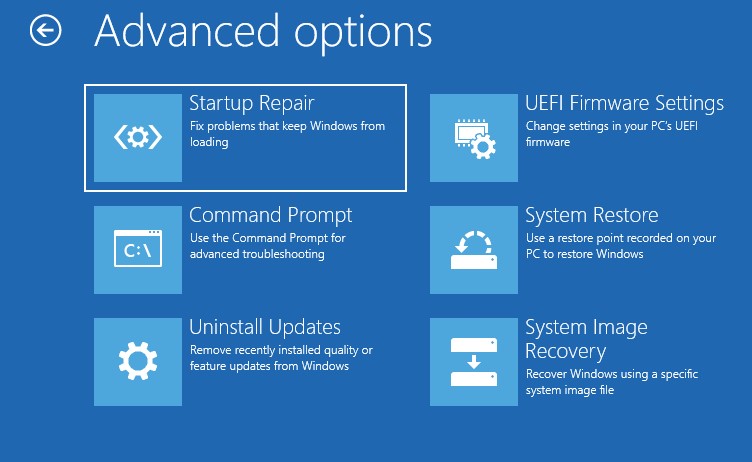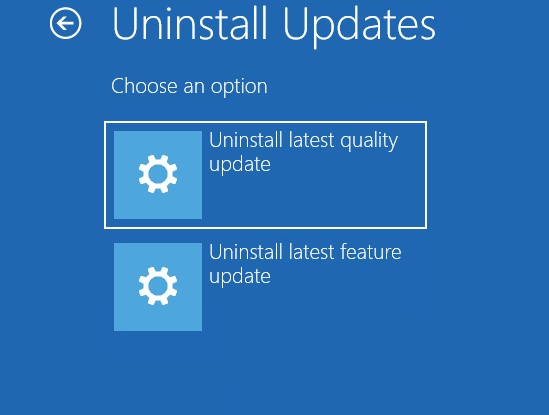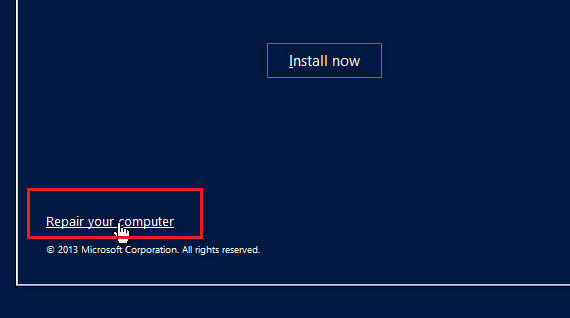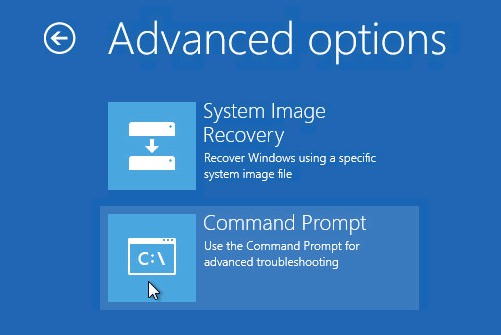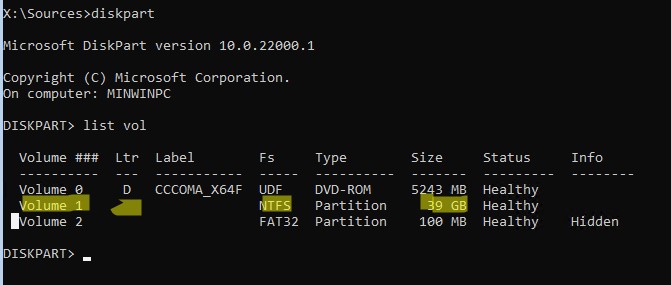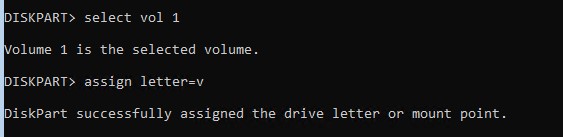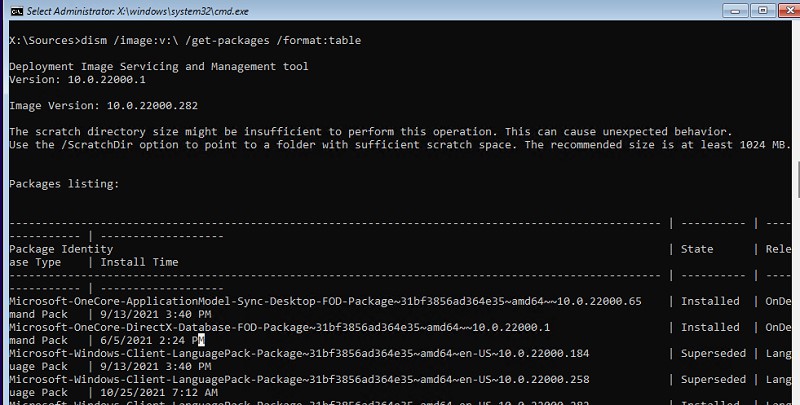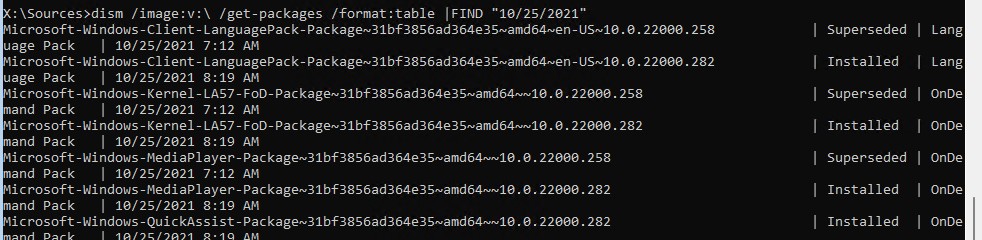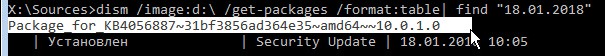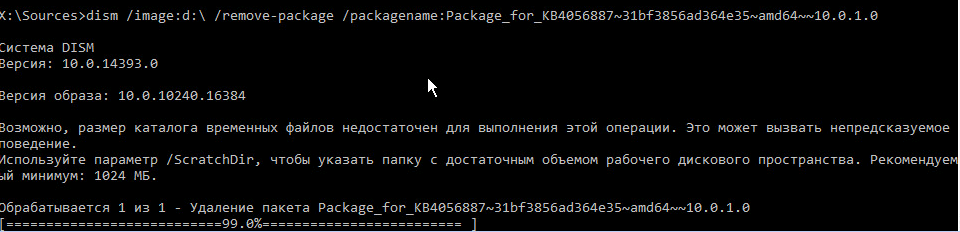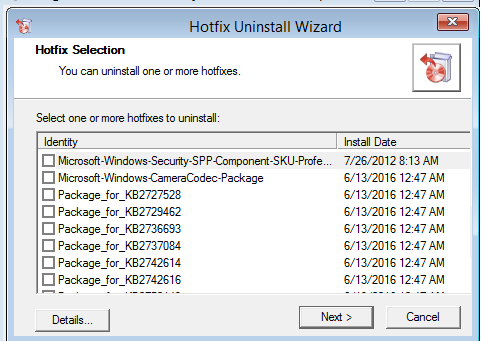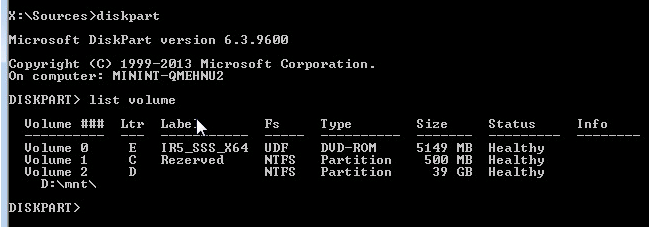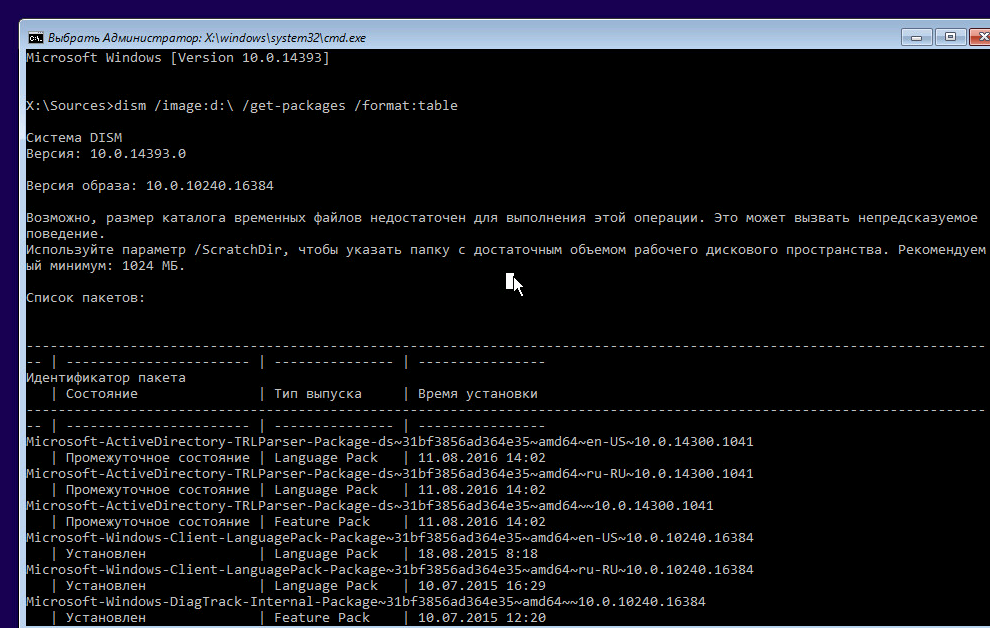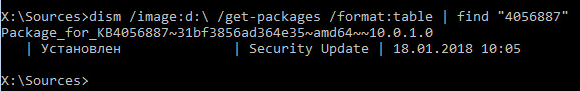- Remove From My Forums
-
Вопрос
-
На Windows Server 2012 r2 не получается установить обновления. Обновление загружается, устанавливается и требует перезагрузку сервера, но после перезагрузки
сервер не загружается в нормальном режиме. Получается загрузиться только в режиме обслуживания и откату на предыдущее состояние. Причем установка любого обновления приводит к такой ситуации.
Ответы
-
Почему-то не могу зайти под учеткой с которой создавал вопрос. Это я топикстартер. Нет не это обновление. Такая проблема возникает при установке любого обновления. Начfлась с 05.2018
В таком случае, устанавливая обновления, после перезагрузки, если не грузится, надо загрузиться в безопасный режим с поддержкой сети и далее удалить обновления по одному из свежеустановленных. (сортировать по дате установки) и перезагружаться.
Если сервер после удаление какой то из обнов загрузился в нормальном режиме, открываете список обновления предлагаемых для установки обновлений, выбираете пробемную обнову ПКМ и скрыть.
-
Помечено в качестве ответа
18 ноября 2019 г. 7:28
-
Помечено в качестве ответа
Симптомы
После установки Windows RT 8.1, Windows 8.1 и Windows Server 2012 R2 2919355 накопительный пакет обновления (апреля 2014 г.), или после установки любой из этих систем с носителя, содержащего этот накопительный пакет обновления, из-за цикл перезагрузки компьютера не удается перезагрузить компьютер.
2919355 накопительный пакет обновления можно установить автоматически через Windows Update (WU) или через cлужбы Windows Server Update Services (WSUS) в вашей среде.
Этой проблеме подвержены компьютеры, которые запускаются из определенных контроллеров устройств хранения данных Serial Attached SCSI (SAS). Это включает, но не ограничивается следующие драйверы контроллера:
-
Контроллер Dell H200 PERC
-
С помощью встроенного контроллера LSI SAS2004 ROC IBM x240
-
Встроенного контроллера LSI 2308
-
LSI 9211 4i контроллеры
-
Контроллеров LSI 9211 8i
-
LSI SAS 9211
-
Системная плата SuperMicro X10SL7-F
Если параметр «Выполнить автоматическую перезагрузку», чтобы задать поведение компьютера после сбоя отключена, появляется следующее сообщение об ошибке во время загрузки:
STOP 0x7B INACCESSIBLE_BOOT_DEVICE
Если контроллер подключен диск данных или только что был подключен, в окне просмотра событий может войти сообщения о следующих событиях:
Причина
Эта проблема возникает, если контроллер хранилища получает выделения памяти, который начинается на границе 4 гигабайта (ГБ). В этом случае драйвер хранилища не будет загружаться. Таким образом система не обнаруживает загрузочный диск и возвращает сообщение об ошибке, описанное в разделе «Проблема».
Кроме того Если контроллер подключен диск данных или только что был подключен, сообщения о событиях, описанных в разделе «Проблема» может быть зарегистрировано.
Примечание. Эта проблема может не произойти в этой ситуации. Проблема повлияет на процесс запуска компьютера, последовательность загрузки драйвера и выделение памяти при запуске драйвера контроллера хранилища.
Решение
Сведения об обновлении
Как получить это обновление
Центр обновления Windows
Это обновление доступно в Центре обновления Windows.
Центр загрузки Майкрософт
Следующие файлы доступны для скачивания из Центра загрузки Майкрософт:
|
Операционная система |
Обновление |
|---|---|
|
Для всех поддерживаемых 86-разрядных версий Windows 8.1 |
|
|
Для всех поддерживаемых 64-разрядных версий Windows 8.1 |
|
|
Для всех поддерживаемых 64-разрядных версий Windows Server 2012 R2 |
|
Примечание. Обновление для Windows RT 8.1 можно получить только из центра обновления Windows.
Для получения дополнительных сведений о том, как скачать файлы поддержки Майкрософт, щелкните следующий номер статьи базы знаний Майкрософт.
Как загрузить файлы поддержки Microsoft через оперативные службы 119591Корпорация Майкрософт проверила этот файл на наличие вирусов. Корпорация Майкрософт использует последнее антивирусное программное обеспечение, доступное на период публикации файла. Файл хранится на защищенных серверах, что предотвращает его несанкционированное изменение.
Сведения об исправлении
Существует исправление от корпорации Майкрософт. Однако данное исправление предназначено для устранения только проблемы, описанной в этой статье. Применяйте данное исправление только в тех системах, которые имеют данную проблему.
Если исправление доступно для скачивания, имеется раздел «Пакет исправлений доступен для скачивания» в верхней части этой статьи базы знаний. Если этого раздела нет, отправьте запрос в службу технической поддержки для получения исправления.
Примечание. Если наблюдаются другие проблемы или необходимо устранить неполадки, вам может понадобиться создать отдельный запрос на обслуживание. Стандартная оплата за поддержку будет взиматься только за дополнительные вопросы и проблемы, которые не соответствуют требованиям конкретного исправления. Полный список телефонов поддержки и обслуживания клиентов корпорации Майкрософт или создать отдельный запрос на обслуживание посетите следующий веб-узел корпорации Майкрософт:
http://support.microsoft.com/contactus/?ws=supportПримечание. В форме «Пакет исправлений доступен для скачивания» отображаются языки, для которых доступно исправление. Если нужный язык не отображается, значит исправление для данного языка отсутствует.
Предварительные условия
Нет нет необходимых компонентов для установки этого исправления.
Сведения о реестре
Для использования исправления из этого пакета нет необходимости вносить изменения в реестр.
Необходимость перезагрузки
Может потребоваться перезагрузить компьютер после установки данного исправления.
Сведения о замене исправлений
Это исправление не заменяет ранее выпущенные исправления.
Глобальная версия этого исправления устанавливает файлы с атрибутами, указанными в приведенных ниже таблицах. Дата и время для файлов указаны в формате UTC. Дата и время для файлов на локальном компьютере отображаются в местном времени с вашим текущим смещением летнего времени (DST). Кроме того, при выполнении определенных операций с файлами, даты и время могут изменяться.
Сведения о файлах Windows 8.1 и Windows Server 2012 R2 и заметки
Важно. Windows Server 2012 R2 исправления и исправления Windows 8.1 включаются в тех же самых пакетов. Однако исправления на странице запроса исправлений перечислены под обеими операционными системами. Для получения пакета исправлений, который применяется к одной или обеих операционных систем, установите исправления, перечисленные в разделе «Windows 8.1/Windows Server 2012 R2» на странице. Всегда смотрите раздел «Информация в данной статье относится к следующим продуктам» статьи для определения фактических операционных систем, к которым применяется каждое исправление.
-
Файлы, относящиеся к определенному продукту, этапу разработки (RTM, SPn) и направлению поддержки (LDR, GDR) можно определить по номерам версий, как показано в следующей таблице.
Версия
Продукт
Контрольная точка
Направление поддержки
6.3.960 0.17 xxx
Windows RT 8.1, Windows 8.1 и Windows Server 2012 R2
RTM
GDR
-
Выпуски обновлений GDR содержат только те исправления, которые выпускаются повсеместно и предназначены для устранения распространенных критических проблем. В обновления LDR входят также специализированные исправления.
-
Файлы MANIFEST (.manifest) и MUM (.mum), устанавливаемые для каждой среды, указаны отдельно в разделе «Сведения о дополнительных файлах». MUM, MANIFEST и связанные файлы каталога безопасности (.cat) очень важны для поддержания состояния обновленных компонентов. Файлы каталога безопасности, для которых не перечислены атрибуты, подписаны цифровой подписью корпорации Майкрософт.
Для всех поддерживаемых 32-разрядных версий Windows 8.1
|
Имя файла |
Версия файла |
Размер файла |
Дата |
Время |
Платформа |
|---|---|---|---|---|---|
|
Storport.sys |
6.3.9600.17122 |
311,640 |
14-May-2014 |
04:01 |
x86 |
Для всех поддерживаемых 64-разрядных версий Windows 8.1 и Windows Server 2012 R2
|
Имя файла |
Версия файла |
Размер файла |
Дата |
Время |
Платформа |
|---|---|---|---|---|---|
|
Storport.sys |
6.3.9600.17122 |
373,080 |
14-May-2014 |
05:12 |
x64 |
Для всех поддерживаемых версий Windows 8.1 для систем на базе ARM
|
Имя файла |
Версия файла |
Размер файла |
Дата |
Время |
Платформа |
|---|---|---|---|---|---|
|
Storport.sys |
6.3.9600.17122 |
290,152 |
14-May-2014 |
03:44 |
Неприменимо |
Сведения о дополнительных файлах
Сведения о дополнительных файлах для Windows 8.1 и для Windows Server 2012 R2
Дополнительные файлы для всех поддерживаемых 32-разрядных версий Windows 8.1
|
Свойства файла |
Значение |
|---|---|
|
Имя файла |
X86_459b6140b0164456488f84138003a7f0_31bf3856ad364e35_6.3.9600.17123_none_d0a628efa89c2163.manifest |
|
Версия файла |
Неприменимо |
|
Размер файла |
696 |
|
Дата (UTC) |
14-May-2014 |
|
Время (UTC) |
23:16 |
|
Платформа |
Неприменимо |
|
Имя файла |
X86_microsoft-windows-storport_31bf3856ad364e35_6.3.9600.17123_none_bc5bd7da4b98d967.manifest |
|
Версия файла |
Неприменимо |
|
Размер файла |
78,096 |
|
Дата (UTC) |
14-May-2014 |
|
Время (UTC) |
04:28 |
|
Платформа |
Неприменимо |
Дополнительные файлы для всех поддерживаемых версий на базе x64 Windows 8.1 и Windows Server 2012 R2
|
Свойства файла |
Значение |
|---|---|
|
Имя файла |
Amd64_0e9866a53ebeaa0139d75e4687788fb8_31bf3856ad364e35_6.3.9600.17123_none_8318c5873deb91d6.manifest |
|
Версия файла |
Неприменимо |
|
Размер файла |
700 |
|
Дата (UTC) |
14-May-2014 |
|
Время (UTC) |
23:16 |
|
Платформа |
Неприменимо |
|
Имя файла |
Amd64_microsoft-windows-storport_31bf3856ad364e35_6.3.9600.17123_none_187a735e03f64a9d.manifest |
|
Версия файла |
Неприменимо |
|
Размер файла |
78,098 |
|
Дата (UTC) |
14-May-2014 |
|
Время (UTC) |
06:25 |
|
Платформа |
Неприменимо |
Дополнительные файлы для всех поддерживаемых версий Windows 8.1 на основе ARM
|
Свойства файла |
Значение |
|---|---|
|
Имя файла |
Arm_801701a658d441200366df1ef8d01897_31bf3856ad364e35_6.3.9600.17123_none_1d6d7c8451e2547f.manifest |
|
Версия файла |
Неприменимо |
|
Размер файла |
696 |
|
Дата (UTC) |
14-May-2014 |
|
Время (UTC) |
23:16 |
|
Платформа |
Неприменимо |
|
Имя файла |
Arm_microsoft-windows-storport_31bf3856ad364e35_6.3.9600.17123_none_bc5e4a324b95f82d.manifest |
|
Версия файла |
Неприменимо |
|
Размер файла |
78,096 |
|
Дата (UTC) |
14-May-2014 |
|
Время (UTC) |
05:03 |
|
Платформа |
Неприменимо |
Сведения об установкеЗагрузить исправление содержит обновления 2966870 для решения проблем, описанных в разделе «Проблема». Прежде чем запустить установочный носитель для 8.1 центра обновления Windows или Центра обновления Windows Server 2012 R2 необходимо внедрить обновления 2966870 в установочный носитель. Для этого воспользуйтесь одним из следующих способов.
Примечание. Описания системы в этих шагах предполагается, что установочный носитель и компьютеров, которые используются в этом процессе находятся все 64-разрядные компьютеры архитектуры AMD64. Для x86 или архитектур ARM выполните эти шаги, но заменить все ссылки на «amd64» с помощью «x86 или «WOA» соответственно.
Метод 1: Предварительная установка этого обновления в пользовательский установочный носитель USBИспользуйте этот метод, если выполняются следующие условия:
-
Вы собираетесь установить операционную систему Windows с флэш-накопителя USB.
-
Иметь Windows 8.1 или Windows Server 2012 R2 операционной системой на другом компьютере.
-
Можно использовать другой компьютер для работы с файлами на флэш-накопителе USB.
-
У вас есть 8.1 центра обновления Windows или Центра обновления Windows Server 2012 R2 исходные файлы доступны.
Для вставки этого обновления на установочный носитель USB на флэш-накопителе USB, выполните следующие действия.
-
В четко формат FAT32 USB флэш-накопитель, скопировать все содержимое установочного диска Windows в корневом каталоге.
-
Создайте папку с именем C:Bin.
-
Создайте папку с именем C:Bin2966870.
-
Загрузите исправление в папку C:Bin2966870.
-
Если исправление исполняемый файл (.exe), необходимо запустить файл, чтобы извлечь необходимые файлы. Убедитесь в том, что извлечь файлы C:Bin2966870.
-
Среди извлеченных файлов Windows8.1-KB2966870-x64.msu найдите и переименуйте его в Windows8.1-KB2966870-x64.msu.cab.
-
Дважды щелкните Windows8.1-KB2966870-x64.msu.cab, а затем распакуйте файл Windows8.1-K2966870-x64.cab в папку C:Bin2966870.
Примечание. Это файл, который обеспечивает включение.
-
Создайте папку с именем C:BinMount.
-
Создайте папку с именем C:BinMountRE.
-
Создайте папку с именем C:BinScratch.
-
В установочном носителе 8.1 центра обновления Windows или Центра обновления Windows Server 2012 R2 найдите следующие файлы и затем скопировать файлы C:Bin:
SourcesBoot.wim
SourcesInstall.wim -
На компьютере под управлением Windows 8.1 или Windows Server 2012 R2 откройте командную строку администратора. Для этого щелкните правой кнопкой мыши Пуски выберите команду Командная строка (Admin)
-
В командной строке введите C:Bin компакт -дискаи нажмите клавишу ВВОД.
-
Подключите первый индекс Boot.wim. Чтобы сделать это, выполните следующую команду обслуживания образов развертывания и управления ими (DISM) в командной строке:
dism /mount-wim /wimfile=boot.wim /index:1 /mountdir=Mount Примечание. Эта команда может занять некоторое время.
-
Внедрить исправления в подключенный образ WIM. Чтобы сделать это, выполните следующую команду DISM:
dism /image:.Mount /add-package /packagepath:C:Bin2966870Windows8.1-KB2966870-x64.cab /scratchdir=scratch
Примечание. Эта команда может занять некоторое время. -
Убедитесь, что пакет будет добавлен. Для этого выполните следующую команду DISM и проверьте выходные данные, только что введенный номер исправления:
dism /image:.mount /get-packages
-
Отключите и зафиксируйте изменения в настоящее время подключенного образа WIM. Чтобы сделать это, выполните следующую команду DISM:
dism /unmount-image /mountdir:.Mount /commit Примечание. Эта команда может занять некоторое время.
-
Повторите шаги 14 — 17 для индекса 2 образ Boot.wim, за исключением изменить номер индекса в действии 14 от 1 до 2.
-
В командной строке выполните следующую команду DISM:
dism /get-imageinfo /imagefile:C:Bininstall.wim Примечания
-
Отображается список изображений, которые включены в WIM-ФАЙЛЕ и их связанные номера индекса.
-
Вы должны подключить и вставляют исправления на индексы, которые планируется использовать. Если вы используете более одного индекса, необходимо внедрить исправления в несколько индексов.
Следующий результат показан пример списка могут отображаться.
Deployment Image Servicing and Management toolVersion: 6.3.9600.17031
Details for image : C:Bininstall.wim
Index : 1
Name : Windows Server 2012 R2 SERVERSTANDARDCORE
Description : Windows Server 2012 R2 SERVERSTANDARDCORE
Size : 6,897,618,255 bytesIndex : 2
Name : Windows Server 2012 R2 SERVERSTANDARD
Description : Windows Server 2012 R2 SERVERSTANDARD
Size : 12,069,723,893 bytesIndex : 3
Name : Windows Server 2012 R2 SERVERDATACENTERCORE
Description : Windows Server 2012 R2 SERVERDATACENTERCORE
Size : 6,876,269,628 bytesIndex : 4
Name : Windows Server 2012 R2 SERVERDATACENTER
Description : Windows Server 2012 R2 SERVERDATACENTER
Size : 12,066,707,039 bytesThe operation completed successfully.
-
-
Подключите индекс, который необходимо вставить в данное обновление. Чтобы сделать это, выполните следующую команду DISM:
dism /mount-image /imagefile:C:Bininstall.wim /index:# /mountdir:.Mount Примечания
-
В данной команде замените знак номера (#), используя номер индекса в списке на шаге 19, соответствующий индекс, который вы монтируете.
-
Эта команда может занять некоторое время.
-
-
Задайте атрибуты Winre.wim можно подключить. Чтобы сделать это, выполните следующую команду:
Attrib -s -h mountwindowssystem32recoverywinre.wim
-
Подключите образ Windows RE в файле Install.wim. Чтобы сделать это, выполните следующую команду DISM:
dism /mount-image /imagefile:.mountWindowsSystem32Recoverywinre.wim /index:1 /mountdir:.MountRE
-
Внедрить обновления в подключенный образ WIM. Чтобы сделать это, выполните следующую команду DISM:
dism /image:.Mount /add-package /packagepath:C:Bin2966870Windows8.1-KB2966870-x64.cab /scratchdir:.scratch Примечание. Эта команда может занять некоторое время.
-
Чтобы убедиться, что пакет будет добавлен, выполните следующую команду DISM и проверьте выходные данные, только что введенный номер исправления:
dism /image:.mount /get-packages
-
Внедрить в подключенном образе Winre.wim обновления. Чтобы сделать это, выполните следующую команду DISM:
dism /image:.MountRE /add-package /packagepath:C:Bin2966870Windows8.1-KB2966870-x64.cab /scratchdir:.scratch Примечание. Эта команда может занять некоторое время.
-
Чтобы убедиться, что пакет будет добавлен, выполните следующую команду DISM и проверьте выходные данные, только что введенный номер исправления:
dism /image:.MountRE /get-packages
-
Отключите и зафиксируйте изменения в образе подключенные в данный момент файл Winre.wim. Чтобы сделать это, выполните следующую команду DISM:
dism /unmount-image /mountdir:.MountRE /commit Примечание. Эта команда может занять некоторое время.
-
Отключите и зафиксируйте изменения в настоящее время подключенного образа WIM. Чтобы сделать это, выполните следующую команду DISM:
dism /unmount-image /mountdir:.Mount /commit Примечание. Эта команда может занять некоторое время.
-
Повторите шаги с 20 до 28 на каждый индекс, определенный в действии 19.
-
Скопируйте обновленные файлы Boot.wim и Install.wim из папки «C:Bin» в папку Sources на флэш-накопитель USB, который в данный момент используется для исходного носителя. Замените существующие версии этих файлов в папку Sources на флэш-накопителе USB.
Метод 2: Предварительную установку этого обновления в пользовательских ISO установочного носителяИспользуйте этот метод, если выполняются следующие условия:
-
Вы планируете установить в операционной системе Windows с DVD-ДИСК или образ ISO.
-
Иметь Windows 8.1 или Windows Server 2012 R2 операционной системой на другом компьютере.
-
Этот компьютер можно использовать для работы с файлами.
-
У вас есть 8.1 центра обновления Windows или Центра обновления Windows Server 2012 R2 исходных файлов
Для вставки этого обновления на установочном носителе в образ ISO, выполните следующие действия.
-
Выполните действия 1-30 из метода 1, за исключением выполните следующее:
-
На шаге 1 вместо копирования файлов на флэш-накопитель USB на этапе 1, скопируйте файлы в папку C:BinMedia.
-
В пункте 30, скопируйте обновленные файлы Boot.wim и Install.wim на C:BinMediaSources и заменить существующие версии этих файлов в этой папке.
Примечание. По умолчанию это средство ищет папка Media.
-
-
В представлении Все приложения щелкните правой кнопкой мыши развертывания и обработки изображений инструменты средыи нажмите кнопку Запуск от имени администратора.
-
В открывшемся окне командной строки перейдите в следующее расположение:
C:Program Windows Kits8.1Assessment файлы (x86) и Toolsamd64Oscdimg KitDeployment развертывания
-
В командной строке запустите следующую команду, чтобы создать загрузочный ISO-образ.
Примечание. Эта команда создает загрузочного образа Windows ISO с именем Custom Windows в каталоге C:Bin.
oscdimg -m -o -u2 -udfver102 -bootdata:2#p0,e,betfsboot.com#pEF,e,befisys.bin C:Binmedia C:BinCustom-Windows.iso
Временное решение
Чтобы восстановить состояние «Нет загрузки» при возникновении этой проблемы, попробуйте одно или оба из следующих способов.
Способ 1Попробуйте несколько раз перезагрузить компьютер. Иногда удается загрузить компьютер, пытаясь процесс несколько раз.
Способ 2
-
Запуск компьютера с носителя Windows RT 8.1, Windows 8.1 или Windows Server 2012 R2, выберите параметр « Восстановление системы », нажмите кнопку Диагностикаи выберите команду Командная строка.
Примечание. Для этого метода обхода носитель, на котором используется не должно включать 2919355 накопительный пакет обновления.
-
В командной строке выполните следующую команду:
Bcdedit /store <path of Boot Configuration Data (BCD)> /set {default} truncatememory 4294967296 Примечание. Путь к файлу данных конфигурации загрузки — < буква диска >: BOOTBCD, в котором буква драйвера — системный раздел. Эта команда добавляет запись в файл данных конфигурации загрузки в Загрузчик Windows с именем truncatememory. Новая запись будет иметь формат значение 0x100000000. Например выполните следующую команду:
Bcdedit /store C:BOOTBCD /set {default} truncatememory 4294967296
-
Перезагрузите компьютер. Теперь компьютер следует загрузить компьютер.
Примечание. Если установка 2919355 накопительный пакет обновления, когда возникла неполадка, компьютер продолжит для завершения установки обновления. После успешного запуска Windows, удалите 2919355 накопительный пакет обновления.
-
Чтобы удалить параметр truncatememory загрузки, выполните следующую команду в командной строке:
Bcdedit /deletevalue {default} truncatememory
-
Запустите компьютер в обычном режиме.
Статус
Корпорация Майкрософт подтверждает, что это проблема продуктов Майкрософт, перечисленных в разделе «Относится к».
Дополнительные сведения
Синтаксис для создания образа ISO, который можно запускать на компьютерах на базе AMD64 UEFI и на старых компьютерах MBR обратитесь к следующей статье Microsoft Knowledge Base:
947024 как создать ISO-образ для платформ UEFI для Windows PE компакт-диска для Windows Server 2008Дополнительные сведения о параметрах командной строки Oscdimg см Microsoft TechNet:
Параметры командной строки Oscdimg
Продукты независимых производителей, обсуждаемые в этой статье, производятся компаниями, независимыми от корпорации Майкрософт. Корпорация Майкрософт не дает никаких явных или подразумеваемых гарантий относительно производительности или надежности этих продуктов.
-
Question
-
I recently did some windows update on my server 2012 r2. I am now stuck on an infinite loop. Windows keep crashing «Windows encountered a problem.» [Blue-Screen]. How do I get my windows back, I suspect some bad (Faulty updates). How do I install.
I cannot even load windows on safe mode to uninstall those annoying security updates I suspect.Thanky ou people.
All replies
-
From the System Recovery Command Prompt run the following command:
Online method
- dism /online /get-packages
- This will produce a list of installed updates and packages. They will look similar to below;
Package Identity : Package_for_KB4338853~31bf3856ad364e35~amd64~~17134.136.1.2
State : Installed
Release Type : Update
Install Time : 7/6/2018 4:52 PM
Find the most recent one or the ones you just installed and then make a note of the package identity.
Then run the following command: - dism /online /remove-package /Package_for_KB4338853~31bf3856ad364e35~amd64~~17134.136.1.2
Offline method
- DISM /image:D: /get-packages
- DISM /image:d: /Remove-Package /PackageName:Package_for_KB982664~31bf3856ad364e35~amd64~~6.1.1.0 (example)
Regards, Dave Patrick ….
Microsoft Certified Professional
Microsoft MVP [Windows Server] Datacenter ManagementDisclaimer: This posting is provided «AS IS» with no warranties or guarantees, and confers no rights.
-
Find a camera or smartphone camera to take pictures and post images into the thread using share links (one drive, drop box, or google drive)
Using the advanced windows recovery on an iso:
1) see if you can perform a startup repair and if it fails post a srttrail.txt
2) see if you can perform a system restore (start with the oldest restore point and keep repeating as necessary to the most recent restore point
3) run the revertpendingactions command and reboot
DISM /image:X: /cleanup-image /revertpendingactions
(replace X with the drive letter for the partition)(the partition drive letter may change from C to D when using windows recovery)
4) run Dism /Image:D: /Get-Packages
Find the package(s) that were just installed by date.Run the following command on the last installed package:
example: dism.exe /image:d: /remove-package /packagename:Package_for_KB4014329~31bf3856ad364e35~amd64~~10.0.1.0
Reboot.Step 4 can be repeated to uninstall multiple updates
.
.
.
.
.Please remember to vote and to mark the replies as answers if they help.
.
.
.
.
.-
Edited by
Friday, May 17, 2019 10:32 PM
-
Edited by
-
Hello Dave,
Thank you for your response, however, I am getting errors while running the commands to remove package. [Error: 0X800f082f DISM failed. No operation was performed.
-
Hello there,
Thank you for your response, however, I am getting errors while running the commands to revertpendingactions . [Error: 0X800f082f DISM failed. No operation was performed
-
Thanks Dave.
I have tried running the revertpendingactions but it fails due to scratchdir size. Might you have a workaround?
-
You may be out of luck. You can also start a case here with product support. If the outcome is that the update caused problem then I’d think the support case would be free.
https://support.microsoft.com/en-us/hub/4343728/support-for-business
Regards, Dave Patrick ….
Microsoft Certified Professional
Microsoft MVP [Windows Server] Datacenter ManagementDisclaimer: This posting is provided «AS IS» with no warranties or guarantees, and confers no rights.
-
What are the status of the files on the drive?
Would a reset save files or reset save files equivalent be a viable fix?
These would require the re-installation of drivers and applications.
Important files can also be saved by copy and paste but this typically takes a longer time period.
What was the BSOD bugcheck code or name?
Had you checked the status of the drive or drive file system?
-
Edited by
questionsformicrosoftproducts
Saturday, May 18, 2019 6:19 PM
-
Edited by
-
The files seem to be fine.
Reset not doing anything.
Below is the error I have been fighting the whole day today. It has been caused by Windows update that are pending. Upon trying to revert pending acting. I am getting the error about scratch directory having insufficient memory. Microsoft support charging
to support for this, and the error is caused by their upxdates? Let me know whether you can help on this.«YOUR PC RAN INTO A PROBLEM AND NEEDS A RESTART. WE’RE JUST COLLECTING SOME ERRO INFO, THEN WE’LL RESTART FOR YOU. (0% COMPLETE)
INNACCESSIBLE_BOOT_DEVICE
Regards,
Emmanuel
-
Edited by
Wamukumbi
Saturday, May 18, 2019 7:02 PM
Adding information
-
Edited by
-
Microsoft support charging to support for this, and the error is caused by their updates?
-
Hi Dave,
I have performed sfc /scannow, chkdsk /r, fixmbr, fixboot, rebuildBCD, but still not moving. Disk mounted properly. However, while checking on get-packages, I am getting some updates for 15-05-2019 pending install. And several others stated as staged. Upon
trying to RevertPendingActions. I am getting the error (Scratch directory does not have enough memory. and later after reboot, am getting the error below.«YOUR
PC RAN INTO A PROBLEM AND NEEDS A RESTART. WE’RE JUST COLLECTING SOME ERRO INFO, THEN WE’LL RESTART FOR YOU. (0% COMPLETE)INNACCESSIBLE_BOOT_DEVICE
On the same server I have another instance of earlier version of windows 2008r2, it is loading until boot but having .dll errors. I assure you, this happened when the updates installed on the 15th May could not apply. Otherwise the server was doing fine.
Have there been these issues with updates? -
Please post share links for commands and results:
Windows RE command prompt or Administrator: X:windowssystem32cmd.exe and prompt: X:Sources>
1) bcdedit /enum
2) bcdedit | find «osdevice»
3) diskpart
4) lis dis
5) lis vol
6) sel dis 0
7) det dis
lis par
9) sel par 1
10) det par
11) sel par 2
12) det par
13) sel par 3
14) det par
15) sel par 4
16) det par
17) sel par 5
18) det par
19) sel dis 1
20) det dis
21) lis par
22) sel par 1
22) det par
-
In regards to the previous win server 2008r2 was as a result of upgrading to the server 2012r2 that has developed problem after these updates.
-
Regardless I’d still check with server manufacturer about compatibility and latest ROM bios, firmware, chipset and driver support pack. Also ask in server manufacturer forums about the disk controller issues that you’re experiencing.
Regards, Dave Patrick ….
Microsoft Certified Professional
Microsoft MVP [Windows Server] Datacenter ManagementDisclaimer: This posting is provided «AS IS» with no warranties or guarantees, and confers no rights.
-
Hello Patrick,
I will share these in the morning. I have just left the server room now. However before leaving I had already checked that my osdevice is D:. Have you encountered these errors after windows updates? Do they ever get resolved? I tried uploading the error
jpeg file on this platform but it fails to uploaid. Th error reads as below;«YOUR
PC RAN INTO A PROBLEM AND NEEDS A RESTART. WE’RE JUST COLLECTING SOME ERRO INFO, THEN WE’LL RESTART FOR YOU. (0% COMPLETE)INNACCESSIBLE_BOOT_DEVICE
-
Edited by
Wamukumbi
Saturday, May 18, 2019 8:37 PM
Adding info
-
Edited by
-
0x7B is generally caused by faulty disk controller or driver issues, unlikely its related to windows update.
Regards, Dave Patrick ….
Microsoft Certified Professional
Microsoft MVP [Windows Server] Datacenter ManagementDisclaimer: This posting is provided «AS IS» with no warranties or guarantees, and confers no rights.
-
I do not doubt you, however, why would these errors appear just after the updates? And still fail in revertpending actions?
-
Can’t say for sure but rather than troubleshoot a suspected «windows update» issue. I’d troubleshoot the 0x7B itself.
Regards, Dave Patrick ….
Microsoft Certified Professional
Microsoft MVP [Windows Server] Datacenter ManagementDisclaimer: This posting is provided «AS IS» with no warranties or guarantees, and confers no rights.
-
There are steps to fix inaccessible boot device.
When available please post share links for the commands and results.
-
Thank you. And does pending install updates affect (hinder) windows boot? What about staged packages? There are several of these, and always failing to revert. I will also check out the error 0X7B. But at these stage if it is issues with drivers, there
is no way to install without getting windows to boot, or is there a way? -
I will also check out the error 0X7B. But at these stage if it is issues with drivers, there is no way to install without getting windows to boot, or is there a way?
I’d contact the server manufacturer about this or ask for help in their forums.
Regards, Dave Patrick ….
Microsoft Certified Professional
Microsoft MVP [Windows Server] Datacenter ManagementDisclaimer: This posting is provided «AS IS» with no warranties or guarantees, and confers no rights.
-
Please create a bootable windows iso.
Then use the windows advanced troubleshooting menu to open command prompt.
When available please post the commands and results from the prior post.
-
Edited by
questionsformicrosoftproducts
Saturday, May 18, 2019 9:02 PM
-
Edited by
-
Thanks. Will check error again in the morning.
-
Thank you. Will post the commands and result in the morning. It’s already 12:06 Am here now.
-
The inaccessible boot device may be able to be fixed now (when support is available)
-
Hello again, I am glad this error can be fixed. I will share the screenshot in the morning as I have already left the server room. I had not recorded the error logs other than what I a recalling from memory. I will share the commands and logs later. Thank
you -
After posting the above results additional diagnostic steps need to be done.
There is no guarantee fix.
If available post:
srttrail.txt
whether restore points were unavailable or failed
whether you are willing to perform a reset save files or equivalent
the result of scanow (this may need to be repeated)
the chkdsk switch that was ran and result (this may need to be repeated)
the result for each fixmbr, fixboot, and rebuildbcd (these may need to be repeated)
-
Edited by
questionsformicrosoftproducts
Saturday, May 18, 2019 9:55 PM
-
Edited by
-
Hello,
I am trying to upload the images but I am getting an error that this page does not allow images or links
-
https://social.technet.microsoft.com/Forums/getfile/1440648
https://social.technet.microsoft.com/Forums/getfile/1440649
https://social.technet.microsoft.com/Forums/getfile/1440650
https://social.technet.microsoft.com/Forums/getfile/1440651
https://social.technet.microsoft.com/Forums/getfile/1440652
-
I do not think My disk controller have issues. Actually I am able to even browse the server folders on repair. I can open regedit.exe and checkout issues. And as I had earlier mentioned I have pending updates package_for_B4495585. After
reboot, the windows logo appears and those rotating balls but later crashing and lands on systems repairs option. I cannot remove them with DISM, getting the error I mentioned earlier (error 0X800f082f). Is there really
a workaround on this error. -
Hello Dave, I am not getting error 0X7b anywhere. As mentioned above, please refer to he images links I uploaded. I am getting the error while trying to run revertpending actions.
-
Hello Dave, I am not getting error 0X7b anywhere.
INNACCESSIBLE_BOOT_DEVICE == 0x7b
Regards, Dave Patrick ….
Microsoft Certified Professional
Microsoft MVP [Windows Server] Datacenter ManagementDisclaimer: This posting is provided «AS IS» with no warranties or guarantees, and confers no rights.
-
Thanks, non of the issue I see on the link you sent have occurred e.g. No change of Hardware, or addition etc. How do I get Microsoft for advanced troubleshooting of this error. As I had mentioned in the beginning, this occurred after updates couldn’t apply.
Regards
-
How do I get Microsoft for advanced troubleshooting of this error.
You can start a csae here with product support.
https://support.microsoft.com/en-us/hub/4343728/support-for-business
Regards, Dave Patrick ….
Microsoft Certified Professional
Microsoft MVP [Windows Server] Datacenter ManagementDisclaimer: This posting is provided «AS IS» with no warranties or guarantees, and confers no rights.
-
As usual, they are charging for problems cause by their updates. So Microsoft I guess
-
As usual, they are charging for problems cause by their updates. So Microsoft I guess
and once again; if the outcome of case is determined an update is the cause then there generally would be no charge.
Regards, Dave Patrick ….
Microsoft Certified Professional
Microsoft MVP [Windows Server] Datacenter ManagementDisclaimer: This posting is provided «AS IS» with no warranties or guarantees, and confers no rights.
-
I understand Dave, however, you cannot even log a case with them, you cannot proceed without having a payment plan. Or is there any other portal to raise the case at?
-
I understand Dave, however, you cannot even log a case with them, you cannot proceed without having a payment plan. Or is there any other portal to raise the case at?
That’s correct. That is how it works. If the server is still under warranty I’d start a support case with manufacturer support.
Regards, Dave Patrick ….
Microsoft Certified Professional
Microsoft MVP [Windows Server] Datacenter ManagementDisclaimer: This posting is provided «AS IS» with no warranties or guarantees, and confers no rights.
-
The server is about 6 years old, not under warranty for sure. But the windows I installed, actually upgraded from Server 2008 r2 to 2012 r2 is newer. I can confirm to you that the server has no issues at all.
I know if I install windows, it will work, but I have a lot of information and programs on the said server.I have actually been browsing files and folders from repair. I do not think this would happen if the disk had issue. This windows updates messed it all up.
-
https://social.technet.microsoft.com/Forums/getfile/1440648 > 52 displayed Page
Not FoundShare links may be posted by creating spaces in a link making it no longer a usable link.
-
Edited by
questionsformicrosoftproducts
Sunday, May 19, 2019 5:54 PM
-
Edited by
-
I have actually been browsing files and folders from repair. I do not think this would happen if the disk had issue.
INNACCESSIBLE_BOOT_DEVICE == 0x7b does not point to disk problems, it simply means windows operating system has lost access to the system partition during startup. Could be controller
or controller driver related. Regardless if you’re confident the update caused the issue then you can call in the support case. Otherwise save off the files you need and rebuild it, and move on.
Regards, Dave Patrick ….
Microsoft Certified Professional
Microsoft MVP [Windows Server] Datacenter ManagementDisclaimer: This posting is provided «AS IS» with no warranties or guarantees, and confers no rights.
-
Edited by
Dave PatrickMVP
Sunday, May 19, 2019 7:53 PM
-
Edited by
-
When are you planning to troubleshoot?
-
Hello, good evening? Have you seen the images I sent?
-
This was the earlier post:
https://social.technet.microsoft.com/Forums/getfile/1440648 > 52 displayed Page
Not FoundShare links may be posted by creating spaces in a link making it no longer a usable link.
-
Please let me know whether you can see the image on this link. Still say the site say, body text does not allow images or links. Why
-
Thank you. I am Waiting for account to be verified, then I can upload images.
-
See if you can post links skipping 5 spaces somewhere in the link.
-
Still say site does not allow images within text body. Frustrating!. I wonder when my account will get verified, so that I can upload the images based on your question yesterday. I managed to capture what you had request and took images for the same.
-
I wonder when my account will get verified,
Verifications are done twice a week.
Regards, Dave Patrick ….
Microsoft Certified Professional
Microsoft MVP [Windows Server] Datacenter ManagementDisclaimer: This posting is provided «AS IS» with no warranties or guarantees, and confers no rights.
-
Thanks, I hope I will have to wait for my verification in order to post the images.
-
Other new OP had posted share links skipping spaces.
-
It has totally refused me to upload my images without verification of my account. I guess I have to wait for the veriication in order for me to share my images, Thanks
-
It has totally refused me to upload my images without verification of my account. I guess I have to wait for the veriication in order for me to share my images, Thanks
The better option is to put whatever up on
OneDrive and share the text of link in reply. You’re only blocked from live images and live links.
Regards, Dave Patrick ….
Microsoft Certified Professional
Microsoft MVP [Windows Server] Datacenter ManagementDisclaimer: This posting is provided «AS IS» with no warranties or guarantees, and confers no rights.
-
Edited by
Dave PatrickMVP
Sunday, May 19, 2019 9:40 PM
-
Edited by
-
Good Morning,
Please let me know whether you can view the images on the link here.
https://1drv.ms/f/s!AtphMdJFCm3MgQtT0BCQb0kLw3ct
-
Hello There, Please let me know whether you saw the One drive link I shared. I haven’t yet resolved the issue with my server. Today I ran device test on the server and all seems to be alright. Please let me know if you can offer more assistance. On the
issue |INACCESSIBLE_BOOT_DEVICE| -
1) Please post images of the commands and results using share links:
2) d:
3) dir
4) cd windowssystem32config
5) dir
6) See if you can open D:WindowsWinSxS and look for pending.xml > report whether it is or is not present
7) sfc /scannow /offbootdir=C: /offwindir=D:Windows
chkdsk /r /v D:
9) bootrec /fixmbr
10) bootrec /fixboot
11) bootrec /scanos
12) bootrec /rebuildbcd-
Edited by
questionsformicrosoftproducts
Tuesday, May 21, 2019 5:30 AM
-
Edited by
-
Hello,
I hope you are fine. Please find the images for the directory you requested.
https://1drv.ms/f/s!AtphMdJFCm3MgRMI5VmqQmOkqR-4
YES: WinSXS folder is present and contents inside it. For Pending.xml, I have found the file name as
Pending.xml.badsfc /scannow /offbootdir = C: /offwindir=D:Windows = Reported «did not find any integrity violation».
chkdsk /r /v D: = Says, all opened handles to this volume would then be invalid??? I clicked no.
bootrec /scanos = Total identified windows installations: 0??
bootrec /rebuildbcd = Total identified windows installations: 0??
Waiting for your response.Thank you
-
1) Please post images of commands and results into the thread. (These images are needed for additional troubleshooting steps, especially the dir commands)
2) d:
3) dir
4) cd windowssystem32config
5) dir
6) Had you changed pending.xml to pending.xml.bad?
7) when back to D:
bcdedit /export d:bcdbackup
9) attrib d:bootbcd -h -r -s
10) ren d:bootbcd bcd.old
11) bootrec /rebuildbcd
https://www.lifewire.com/how-to-rebuild-the-bcd-in-windows-2624508
-
Edited by
questionsformicrosoftproducts
Tuesday, May 21, 2019 5:05 PM
-
Edited by
-
Hello,
I still do not have permission to insert images on this text area. I have share a link here below for the images.
https://1drv.ms/f/s!AtphMdJFCm3MgRMI5VmqQmOkqR-4
I did not change pending .xml to bad, I had changed it to old earlier when I could execute DISM commands.
Let me know whether you can find the images, as I run the commands you have just provided.
-
attrib d:bootbcd -h -r -s = Results to Path not found — D:boot
bootrec
/rebuildbcd = Total identified windows installations: 0??Is there anything i am doing wrong?
-
For chkdsk:
See 3b in this link:
C:WINDOWSsystem32>chkdsk /r /v
The type of the file system is NTFS.
Cannot lock current drive.Chkdsk cannot run because the volume is in use by another
process. Would you like to schedule this volume to be
checked the next time the system restarts? (Y/N)Type: Y
reboot
This typically displays ETA
The ETA depends on the size of the drive, problems found, and free space
.
.
After chkdsk perform regback:
1) D:
2) dir
3) cd windowssystem32config
4) dir
5) MD backup(Copy all of the files into this new directory.)
6) copy *.* backup
(It should now display: bbi, bcd-template, components, default, drivers, elam, sam, security, software, system, vsmidk indicating the files were copied.
Change the directory to regback)7) cd regback
(It should now display: d:windowssystem32configregback>)
dir
9) copy *.* ..
(It should now display:
DEFAULT
Overwrite ..default? (yes/no/all):)10) type: a
(It should now display: sam, security, software, system and that the files were copied.)
11) exit
12) click turn off your PC
Remove the USB flash drive if you had changed your boot order.
Otherwise you can leave it and power on your computer. -
Thank you for this steps. I need to run them. I will inform you once successful or otherwise. Thank you once more.
-
For chkdsk:
See 3b in this link:
C:WINDOWSsystem32>chkdsk /r /v
The type of the file system is NTFS.
Cannot lock current drive.Chkdsk cannot run because the volume is in use by another
process. Would you like to schedule this volume to be
checked the next time the system restarts? (Y/N)Type: Y
reboot
This typically displays ETA
The ETA depends on the size of the drive, problems found, and free space
.
.
After chkdsk perform regback:
1) D:
2) dir
3) cd windowssystem32config
4) dir
5) MD backup(Copy all of the files into this new directory.)
6) copy *.* backup
(It should now display: bbi, bcd-template, components, default, drivers, elam, sam, security, software, system, vsmidk indicating the files were copied.
Change the directory to regback)7) cd regback
(It should now display: d:windowssystem32configregback>)
dir
9) copy *.* ..
(It should now display:
DEFAULT
Overwrite ..default? (yes/no/all):)10) type: a
(It should now display: sam, security, software, system and that the files were copied.)
11) exit
12) click turn off your PC
Remove the USB flash drive if you had changed your boot order.
Otherwise you can leave it and power on your computer.Thank you for your assistance. I am sorry for late response. I have ran a lot of troubleshooting together with Microsoft Technician, remotely through webcam and call for about 4 hours. We tried all we could on this issue to no avail. I have began to despair.
They informed me it is beyond repair and recovery. Someone might have changed registry key values. Which makes it recoverable. Also the regback files couldn’t work. I was adviced to take a manual backup of my files and reinstall OS. I highly suspected windows
updates, but we reverted the pending updates.If there is anything else to help, I will appreciate.
I really appreciate all the help. Thank you people.
Cheers.
-
Please post:
a) a share link for results chkdsk /r /v
b) a share link for images of the regback commands and results
Which steps were made with Microsoft support?
Would a reset save files or equivalent be a viable fix?
This saves files and requires the installation of drivers and applications.
-
Edited by
questionsformicrosoftproducts
Wednesday, May 22, 2019 8:20 PM
-
Edited by
-
Hello The commands for Regback we ran were as below;
11:36 AM Wasim: run this on command prompt «cd d:WindowsSystem32config»
11:38 AM Wasim: run this «Ren DEFAULT DEFAULT.OLD»
11:39 AM Wasim: run this «Ren SAM Sam.old»
11:39 AM Wasim: Ren SECURITY SECURITY.OLD
11:40 AM Wasim: Ren SOFTWARE SOFTWARE.OLD
11:40 AM Wasim: Ren SYSTEM SYSTE.OLD
11:40 AM Wasim: xcopy C:WindowsSystem32configRegBack
11:41 AM Wasim: run these command as it is
11:41 AM Wasim: last command xcopy d:WindowsSystem32configRegBack
11:41 AM Wasim: don’t run this 2:13 PM Wasim: xcopy C:WindowsSystem32configRegBack
11:42 AM Wasim: run this one 2:14 PM Wasim: last command xcopy d:WindowsSystem32configRegBack
11:43 AM Wasim: d:
11:43 AM Emmanuel: Okay 5 files copied
11:44 AM Wasim: reboot the machine now
11:45 AM Emmanuel: Okay. Please wait. Rebooting server now
11:45 AM Wasim: okay
11:48 AM Wasim: start windows normally
11:49 AM Wasim: again the same error?
11:49 AM Emmanuel: Failed to boot properlyThis actually led to loss of admin accounts. I had to reverse it later to get administrators accounts.
When running chkdsk /r /v: It reports |ALL OPENED HANDLES IN THIS VOLUME WILL BECOME INVALID |. I hit N.
Reset is not available on recovery.
-
Would a reset save files equivalent be a viable fix?
(Save files and reinstall drivers and applications)
If not, the next option is to backup files and clean install.
-
Thank you all for your assistance. MUCH Appreciated. I did all you had advised and directed, I also had Microsoft Engineers help remotely over Webcam (over 5 hours), unfortunately the registry and the system was messed beyond restore and all manner of repairs.
I have had to REBILD the system. My Advice to everyone. Please keep regular backups for your critical systems, have somewhere you can fall back to. I spent 5 days working over 18 hours a day trying to save these system. Luckily, I was able to fetch all necessary
files off the server though recovery mode, copied the files on external HDD.Cheers people. BACKUP….. BACKUP……. BACKUPS……. is all I can tell IT Sys Admins.
-
Proposed as answer by
Teemo TangMicrosoft contingent staff
Wednesday, June 5, 2019 8:08 AM
-
Proposed as answer by
-
You are welcome, current behavior is reasonable, glad to hear that you made it.
Please remember to mark the replies as answers if they help.
If you have feedback for TechNet Subscriber Support, contact
tnmff@microsoft.com.
-
Question
-
I recently did some windows update on my server 2012 r2. I am now stuck on an infinite loop. Windows keep crashing «Windows encountered a problem.» [Blue-Screen]. How do I get my windows back, I suspect some bad (Faulty updates). How do I install.
I cannot even load windows on safe mode to uninstall those annoying security updates I suspect.Thanky ou people.
All replies
-
From the System Recovery Command Prompt run the following command:
Online method
- dism /online /get-packages
- This will produce a list of installed updates and packages. They will look similar to below;
Package Identity : Package_for_KB4338853~31bf3856ad364e35~amd64~~17134.136.1.2
State : Installed
Release Type : Update
Install Time : 7/6/2018 4:52 PM
Find the most recent one or the ones you just installed and then make a note of the package identity.
Then run the following command: - dism /online /remove-package /Package_for_KB4338853~31bf3856ad364e35~amd64~~17134.136.1.2
Offline method
- DISM /image:D: /get-packages
- DISM /image:d: /Remove-Package /PackageName:Package_for_KB982664~31bf3856ad364e35~amd64~~6.1.1.0 (example)
Regards, Dave Patrick ….
Microsoft Certified Professional
Microsoft MVP [Windows Server] Datacenter ManagementDisclaimer: This posting is provided «AS IS» with no warranties or guarantees, and confers no rights.
-
Find a camera or smartphone camera to take pictures and post images into the thread using share links (one drive, drop box, or google drive)
Using the advanced windows recovery on an iso:
1) see if you can perform a startup repair and if it fails post a srttrail.txt
2) see if you can perform a system restore (start with the oldest restore point and keep repeating as necessary to the most recent restore point
3) run the revertpendingactions command and reboot
DISM /image:X: /cleanup-image /revertpendingactions
(replace X with the drive letter for the partition)(the partition drive letter may change from C to D when using windows recovery)
4) run Dism /Image:D: /Get-Packages
Find the package(s) that were just installed by date.Run the following command on the last installed package:
example: dism.exe /image:d: /remove-package /packagename:Package_for_KB4014329~31bf3856ad364e35~amd64~~10.0.1.0
Reboot.Step 4 can be repeated to uninstall multiple updates
.
.
.
.
.Please remember to vote and to mark the replies as answers if they help.
.
.
.
.
.-
Edited by
Friday, May 17, 2019 10:32 PM
-
Edited by
-
Hello Dave,
Thank you for your response, however, I am getting errors while running the commands to remove package. [Error: 0X800f082f DISM failed. No operation was performed.
-
Hello there,
Thank you for your response, however, I am getting errors while running the commands to revertpendingactions . [Error: 0X800f082f DISM failed. No operation was performed
-
Thanks Dave.
I have tried running the revertpendingactions but it fails due to scratchdir size. Might you have a workaround?
-
You may be out of luck. You can also start a case here with product support. If the outcome is that the update caused problem then I’d think the support case would be free.
https://support.microsoft.com/en-us/hub/4343728/support-for-business
Regards, Dave Patrick ….
Microsoft Certified Professional
Microsoft MVP [Windows Server] Datacenter ManagementDisclaimer: This posting is provided «AS IS» with no warranties or guarantees, and confers no rights.
-
What are the status of the files on the drive?
Would a reset save files or reset save files equivalent be a viable fix?
These would require the re-installation of drivers and applications.
Important files can also be saved by copy and paste but this typically takes a longer time period.
What was the BSOD bugcheck code or name?
Had you checked the status of the drive or drive file system?
-
Edited by
questionsformicrosoftproducts
Saturday, May 18, 2019 6:19 PM
-
Edited by
-
The files seem to be fine.
Reset not doing anything.
Below is the error I have been fighting the whole day today. It has been caused by Windows update that are pending. Upon trying to revert pending acting. I am getting the error about scratch directory having insufficient memory. Microsoft support charging
to support for this, and the error is caused by their upxdates? Let me know whether you can help on this.«YOUR PC RAN INTO A PROBLEM AND NEEDS A RESTART. WE’RE JUST COLLECTING SOME ERRO INFO, THEN WE’LL RESTART FOR YOU. (0% COMPLETE)
INNACCESSIBLE_BOOT_DEVICE
Regards,
Emmanuel
-
Edited by
Wamukumbi
Saturday, May 18, 2019 7:02 PM
Adding information
-
Edited by
-
Microsoft support charging to support for this, and the error is caused by their updates?
-
Hi Dave,
I have performed sfc /scannow, chkdsk /r, fixmbr, fixboot, rebuildBCD, but still not moving. Disk mounted properly. However, while checking on get-packages, I am getting some updates for 15-05-2019 pending install. And several others stated as staged. Upon
trying to RevertPendingActions. I am getting the error (Scratch directory does not have enough memory. and later after reboot, am getting the error below.«YOUR
PC RAN INTO A PROBLEM AND NEEDS A RESTART. WE’RE JUST COLLECTING SOME ERRO INFO, THEN WE’LL RESTART FOR YOU. (0% COMPLETE)INNACCESSIBLE_BOOT_DEVICE
On the same server I have another instance of earlier version of windows 2008r2, it is loading until boot but having .dll errors. I assure you, this happened when the updates installed on the 15th May could not apply. Otherwise the server was doing fine.
Have there been these issues with updates? -
Please post share links for commands and results:
Windows RE command prompt or Administrator: X:windowssystem32cmd.exe and prompt: X:Sources>
1) bcdedit /enum
2) bcdedit | find «osdevice»
3) diskpart
4) lis dis
5) lis vol
6) sel dis 0
7) det dis
lis par
9) sel par 1
10) det par
11) sel par 2
12) det par
13) sel par 3
14) det par
15) sel par 4
16) det par
17) sel par 5
18) det par
19) sel dis 1
20) det dis
21) lis par
22) sel par 1
22) det par
-
In regards to the previous win server 2008r2 was as a result of upgrading to the server 2012r2 that has developed problem after these updates.
-
Regardless I’d still check with server manufacturer about compatibility and latest ROM bios, firmware, chipset and driver support pack. Also ask in server manufacturer forums about the disk controller issues that you’re experiencing.
Regards, Dave Patrick ….
Microsoft Certified Professional
Microsoft MVP [Windows Server] Datacenter ManagementDisclaimer: This posting is provided «AS IS» with no warranties or guarantees, and confers no rights.
-
Hello Patrick,
I will share these in the morning. I have just left the server room now. However before leaving I had already checked that my osdevice is D:. Have you encountered these errors after windows updates? Do they ever get resolved? I tried uploading the error
jpeg file on this platform but it fails to uploaid. Th error reads as below;«YOUR
PC RAN INTO A PROBLEM AND NEEDS A RESTART. WE’RE JUST COLLECTING SOME ERRO INFO, THEN WE’LL RESTART FOR YOU. (0% COMPLETE)INNACCESSIBLE_BOOT_DEVICE
-
Edited by
Wamukumbi
Saturday, May 18, 2019 8:37 PM
Adding info
-
Edited by
-
0x7B is generally caused by faulty disk controller or driver issues, unlikely its related to windows update.
Regards, Dave Patrick ….
Microsoft Certified Professional
Microsoft MVP [Windows Server] Datacenter ManagementDisclaimer: This posting is provided «AS IS» with no warranties or guarantees, and confers no rights.
-
I do not doubt you, however, why would these errors appear just after the updates? And still fail in revertpending actions?
-
Can’t say for sure but rather than troubleshoot a suspected «windows update» issue. I’d troubleshoot the 0x7B itself.
Regards, Dave Patrick ….
Microsoft Certified Professional
Microsoft MVP [Windows Server] Datacenter ManagementDisclaimer: This posting is provided «AS IS» with no warranties or guarantees, and confers no rights.
-
There are steps to fix inaccessible boot device.
When available please post share links for the commands and results.
-
Thank you. And does pending install updates affect (hinder) windows boot? What about staged packages? There are several of these, and always failing to revert. I will also check out the error 0X7B. But at these stage if it is issues with drivers, there
is no way to install without getting windows to boot, or is there a way? -
I will also check out the error 0X7B. But at these stage if it is issues with drivers, there is no way to install without getting windows to boot, or is there a way?
I’d contact the server manufacturer about this or ask for help in their forums.
Regards, Dave Patrick ….
Microsoft Certified Professional
Microsoft MVP [Windows Server] Datacenter ManagementDisclaimer: This posting is provided «AS IS» with no warranties or guarantees, and confers no rights.
-
Please create a bootable windows iso.
Then use the windows advanced troubleshooting menu to open command prompt.
When available please post the commands and results from the prior post.
-
Edited by
questionsformicrosoftproducts
Saturday, May 18, 2019 9:02 PM
-
Edited by
-
Thanks. Will check error again in the morning.
-
Thank you. Will post the commands and result in the morning. It’s already 12:06 Am here now.
-
The inaccessible boot device may be able to be fixed now (when support is available)
-
Hello again, I am glad this error can be fixed. I will share the screenshot in the morning as I have already left the server room. I had not recorded the error logs other than what I a recalling from memory. I will share the commands and logs later. Thank
you -
After posting the above results additional diagnostic steps need to be done.
There is no guarantee fix.
If available post:
srttrail.txt
whether restore points were unavailable or failed
whether you are willing to perform a reset save files or equivalent
the result of scanow (this may need to be repeated)
the chkdsk switch that was ran and result (this may need to be repeated)
the result for each fixmbr, fixboot, and rebuildbcd (these may need to be repeated)
-
Edited by
questionsformicrosoftproducts
Saturday, May 18, 2019 9:55 PM
-
Edited by
-
Hello,
I am trying to upload the images but I am getting an error that this page does not allow images or links
-
https://social.technet.microsoft.com/Forums/getfile/1440648
https://social.technet.microsoft.com/Forums/getfile/1440649
https://social.technet.microsoft.com/Forums/getfile/1440650
https://social.technet.microsoft.com/Forums/getfile/1440651
https://social.technet.microsoft.com/Forums/getfile/1440652
-
I do not think My disk controller have issues. Actually I am able to even browse the server folders on repair. I can open regedit.exe and checkout issues. And as I had earlier mentioned I have pending updates package_for_B4495585. After
reboot, the windows logo appears and those rotating balls but later crashing and lands on systems repairs option. I cannot remove them with DISM, getting the error I mentioned earlier (error 0X800f082f). Is there really
a workaround on this error. -
Hello Dave, I am not getting error 0X7b anywhere. As mentioned above, please refer to he images links I uploaded. I am getting the error while trying to run revertpending actions.
-
Hello Dave, I am not getting error 0X7b anywhere.
INNACCESSIBLE_BOOT_DEVICE == 0x7b
Regards, Dave Patrick ….
Microsoft Certified Professional
Microsoft MVP [Windows Server] Datacenter ManagementDisclaimer: This posting is provided «AS IS» with no warranties or guarantees, and confers no rights.
-
Thanks, non of the issue I see on the link you sent have occurred e.g. No change of Hardware, or addition etc. How do I get Microsoft for advanced troubleshooting of this error. As I had mentioned in the beginning, this occurred after updates couldn’t apply.
Regards
-
How do I get Microsoft for advanced troubleshooting of this error.
You can start a csae here with product support.
https://support.microsoft.com/en-us/hub/4343728/support-for-business
Regards, Dave Patrick ….
Microsoft Certified Professional
Microsoft MVP [Windows Server] Datacenter ManagementDisclaimer: This posting is provided «AS IS» with no warranties or guarantees, and confers no rights.
-
As usual, they are charging for problems cause by their updates. So Microsoft I guess
-
As usual, they are charging for problems cause by their updates. So Microsoft I guess
and once again; if the outcome of case is determined an update is the cause then there generally would be no charge.
Regards, Dave Patrick ….
Microsoft Certified Professional
Microsoft MVP [Windows Server] Datacenter ManagementDisclaimer: This posting is provided «AS IS» with no warranties or guarantees, and confers no rights.
-
I understand Dave, however, you cannot even log a case with them, you cannot proceed without having a payment plan. Or is there any other portal to raise the case at?
-
I understand Dave, however, you cannot even log a case with them, you cannot proceed without having a payment plan. Or is there any other portal to raise the case at?
That’s correct. That is how it works. If the server is still under warranty I’d start a support case with manufacturer support.
Regards, Dave Patrick ….
Microsoft Certified Professional
Microsoft MVP [Windows Server] Datacenter ManagementDisclaimer: This posting is provided «AS IS» with no warranties or guarantees, and confers no rights.
-
The server is about 6 years old, not under warranty for sure. But the windows I installed, actually upgraded from Server 2008 r2 to 2012 r2 is newer. I can confirm to you that the server has no issues at all.
I know if I install windows, it will work, but I have a lot of information and programs on the said server.I have actually been browsing files and folders from repair. I do not think this would happen if the disk had issue. This windows updates messed it all up.
-
https://social.technet.microsoft.com/Forums/getfile/1440648 > 52 displayed Page
Not FoundShare links may be posted by creating spaces in a link making it no longer a usable link.
-
Edited by
questionsformicrosoftproducts
Sunday, May 19, 2019 5:54 PM
-
Edited by
-
I have actually been browsing files and folders from repair. I do not think this would happen if the disk had issue.
INNACCESSIBLE_BOOT_DEVICE == 0x7b does not point to disk problems, it simply means windows operating system has lost access to the system partition during startup. Could be controller
or controller driver related. Regardless if you’re confident the update caused the issue then you can call in the support case. Otherwise save off the files you need and rebuild it, and move on.
Regards, Dave Patrick ….
Microsoft Certified Professional
Microsoft MVP [Windows Server] Datacenter ManagementDisclaimer: This posting is provided «AS IS» with no warranties or guarantees, and confers no rights.
-
Edited by
Dave PatrickMVP
Sunday, May 19, 2019 7:53 PM
-
Edited by
-
When are you planning to troubleshoot?
-
Hello, good evening? Have you seen the images I sent?
-
This was the earlier post:
https://social.technet.microsoft.com/Forums/getfile/1440648 > 52 displayed Page
Not FoundShare links may be posted by creating spaces in a link making it no longer a usable link.
-
Please let me know whether you can see the image on this link. Still say the site say, body text does not allow images or links. Why
-
Thank you. I am Waiting for account to be verified, then I can upload images.
-
See if you can post links skipping 5 spaces somewhere in the link.
-
Still say site does not allow images within text body. Frustrating!. I wonder when my account will get verified, so that I can upload the images based on your question yesterday. I managed to capture what you had request and took images for the same.
-
I wonder when my account will get verified,
Verifications are done twice a week.
Regards, Dave Patrick ….
Microsoft Certified Professional
Microsoft MVP [Windows Server] Datacenter ManagementDisclaimer: This posting is provided «AS IS» with no warranties or guarantees, and confers no rights.
-
Thanks, I hope I will have to wait for my verification in order to post the images.
-
Other new OP had posted share links skipping spaces.
-
It has totally refused me to upload my images without verification of my account. I guess I have to wait for the veriication in order for me to share my images, Thanks
-
It has totally refused me to upload my images without verification of my account. I guess I have to wait for the veriication in order for me to share my images, Thanks
The better option is to put whatever up on
OneDrive and share the text of link in reply. You’re only blocked from live images and live links.
Regards, Dave Patrick ….
Microsoft Certified Professional
Microsoft MVP [Windows Server] Datacenter ManagementDisclaimer: This posting is provided «AS IS» with no warranties or guarantees, and confers no rights.
-
Edited by
Dave PatrickMVP
Sunday, May 19, 2019 9:40 PM
-
Edited by
-
Good Morning,
Please let me know whether you can view the images on the link here.
https://1drv.ms/f/s!AtphMdJFCm3MgQtT0BCQb0kLw3ct
-
Hello There, Please let me know whether you saw the One drive link I shared. I haven’t yet resolved the issue with my server. Today I ran device test on the server and all seems to be alright. Please let me know if you can offer more assistance. On the
issue |INACCESSIBLE_BOOT_DEVICE| -
1) Please post images of the commands and results using share links:
2) d:
3) dir
4) cd windowssystem32config
5) dir
6) See if you can open D:WindowsWinSxS and look for pending.xml > report whether it is or is not present
7) sfc /scannow /offbootdir=C: /offwindir=D:Windows
chkdsk /r /v D:
9) bootrec /fixmbr
10) bootrec /fixboot
11) bootrec /scanos
12) bootrec /rebuildbcd-
Edited by
questionsformicrosoftproducts
Tuesday, May 21, 2019 5:30 AM
-
Edited by
-
Hello,
I hope you are fine. Please find the images for the directory you requested.
https://1drv.ms/f/s!AtphMdJFCm3MgRMI5VmqQmOkqR-4
YES: WinSXS folder is present and contents inside it. For Pending.xml, I have found the file name as
Pending.xml.badsfc /scannow /offbootdir = C: /offwindir=D:Windows = Reported «did not find any integrity violation».
chkdsk /r /v D: = Says, all opened handles to this volume would then be invalid??? I clicked no.
bootrec /scanos = Total identified windows installations: 0??
bootrec /rebuildbcd = Total identified windows installations: 0??
Waiting for your response.Thank you
-
1) Please post images of commands and results into the thread. (These images are needed for additional troubleshooting steps, especially the dir commands)
2) d:
3) dir
4) cd windowssystem32config
5) dir
6) Had you changed pending.xml to pending.xml.bad?
7) when back to D:
bcdedit /export d:bcdbackup
9) attrib d:bootbcd -h -r -s
10) ren d:bootbcd bcd.old
11) bootrec /rebuildbcd
https://www.lifewire.com/how-to-rebuild-the-bcd-in-windows-2624508
-
Edited by
questionsformicrosoftproducts
Tuesday, May 21, 2019 5:05 PM
-
Edited by
-
Hello,
I still do not have permission to insert images on this text area. I have share a link here below for the images.
https://1drv.ms/f/s!AtphMdJFCm3MgRMI5VmqQmOkqR-4
I did not change pending .xml to bad, I had changed it to old earlier when I could execute DISM commands.
Let me know whether you can find the images, as I run the commands you have just provided.
-
attrib d:bootbcd -h -r -s = Results to Path not found — D:boot
bootrec
/rebuildbcd = Total identified windows installations: 0??Is there anything i am doing wrong?
-
For chkdsk:
See 3b in this link:
C:WINDOWSsystem32>chkdsk /r /v
The type of the file system is NTFS.
Cannot lock current drive.Chkdsk cannot run because the volume is in use by another
process. Would you like to schedule this volume to be
checked the next time the system restarts? (Y/N)Type: Y
reboot
This typically displays ETA
The ETA depends on the size of the drive, problems found, and free space
.
.
After chkdsk perform regback:
1) D:
2) dir
3) cd windowssystem32config
4) dir
5) MD backup(Copy all of the files into this new directory.)
6) copy *.* backup
(It should now display: bbi, bcd-template, components, default, drivers, elam, sam, security, software, system, vsmidk indicating the files were copied.
Change the directory to regback)7) cd regback
(It should now display: d:windowssystem32configregback>)
dir
9) copy *.* ..
(It should now display:
DEFAULT
Overwrite ..default? (yes/no/all):)10) type: a
(It should now display: sam, security, software, system and that the files were copied.)
11) exit
12) click turn off your PC
Remove the USB flash drive if you had changed your boot order.
Otherwise you can leave it and power on your computer. -
Thank you for this steps. I need to run them. I will inform you once successful or otherwise. Thank you once more.
-
For chkdsk:
See 3b in this link:
C:WINDOWSsystem32>chkdsk /r /v
The type of the file system is NTFS.
Cannot lock current drive.Chkdsk cannot run because the volume is in use by another
process. Would you like to schedule this volume to be
checked the next time the system restarts? (Y/N)Type: Y
reboot
This typically displays ETA
The ETA depends on the size of the drive, problems found, and free space
.
.
After chkdsk perform regback:
1) D:
2) dir
3) cd windowssystem32config
4) dir
5) MD backup(Copy all of the files into this new directory.)
6) copy *.* backup
(It should now display: bbi, bcd-template, components, default, drivers, elam, sam, security, software, system, vsmidk indicating the files were copied.
Change the directory to regback)7) cd regback
(It should now display: d:windowssystem32configregback>)
dir
9) copy *.* ..
(It should now display:
DEFAULT
Overwrite ..default? (yes/no/all):)10) type: a
(It should now display: sam, security, software, system and that the files were copied.)
11) exit
12) click turn off your PC
Remove the USB flash drive if you had changed your boot order.
Otherwise you can leave it and power on your computer.Thank you for your assistance. I am sorry for late response. I have ran a lot of troubleshooting together with Microsoft Technician, remotely through webcam and call for about 4 hours. We tried all we could on this issue to no avail. I have began to despair.
They informed me it is beyond repair and recovery. Someone might have changed registry key values. Which makes it recoverable. Also the regback files couldn’t work. I was adviced to take a manual backup of my files and reinstall OS. I highly suspected windows
updates, but we reverted the pending updates.If there is anything else to help, I will appreciate.
I really appreciate all the help. Thank you people.
Cheers.
-
Please post:
a) a share link for results chkdsk /r /v
b) a share link for images of the regback commands and results
Which steps were made with Microsoft support?
Would a reset save files or equivalent be a viable fix?
This saves files and requires the installation of drivers and applications.
-
Edited by
questionsformicrosoftproducts
Wednesday, May 22, 2019 8:20 PM
-
Edited by
-
Hello The commands for Regback we ran were as below;
11:36 AM Wasim: run this on command prompt «cd d:WindowsSystem32config»
11:38 AM Wasim: run this «Ren DEFAULT DEFAULT.OLD»
11:39 AM Wasim: run this «Ren SAM Sam.old»
11:39 AM Wasim: Ren SECURITY SECURITY.OLD
11:40 AM Wasim: Ren SOFTWARE SOFTWARE.OLD
11:40 AM Wasim: Ren SYSTEM SYSTE.OLD
11:40 AM Wasim: xcopy C:WindowsSystem32configRegBack
11:41 AM Wasim: run these command as it is
11:41 AM Wasim: last command xcopy d:WindowsSystem32configRegBack
11:41 AM Wasim: don’t run this 2:13 PM Wasim: xcopy C:WindowsSystem32configRegBack
11:42 AM Wasim: run this one 2:14 PM Wasim: last command xcopy d:WindowsSystem32configRegBack
11:43 AM Wasim: d:
11:43 AM Emmanuel: Okay 5 files copied
11:44 AM Wasim: reboot the machine now
11:45 AM Emmanuel: Okay. Please wait. Rebooting server now
11:45 AM Wasim: okay
11:48 AM Wasim: start windows normally
11:49 AM Wasim: again the same error?
11:49 AM Emmanuel: Failed to boot properlyThis actually led to loss of admin accounts. I had to reverse it later to get administrators accounts.
When running chkdsk /r /v: It reports |ALL OPENED HANDLES IN THIS VOLUME WILL BECOME INVALID |. I hit N.
Reset is not available on recovery.
-
Would a reset save files equivalent be a viable fix?
(Save files and reinstall drivers and applications)
If not, the next option is to backup files and clean install.
-
Thank you all for your assistance. MUCH Appreciated. I did all you had advised and directed, I also had Microsoft Engineers help remotely over Webcam (over 5 hours), unfortunately the registry and the system was messed beyond restore and all manner of repairs.
I have had to REBILD the system. My Advice to everyone. Please keep regular backups for your critical systems, have somewhere you can fall back to. I spent 5 days working over 18 hours a day trying to save these system. Luckily, I was able to fetch all necessary
files off the server though recovery mode, copied the files on external HDD.Cheers people. BACKUP….. BACKUP……. BACKUPS……. is all I can tell IT Sys Admins.
-
Proposed as answer by
Teemo TangMicrosoft contingent staff
Wednesday, June 5, 2019 8:08 AM
-
Proposed as answer by
-
You are welcome, current behavior is reasonable, glad to hear that you made it.
Please remember to mark the replies as answers if they help.
If you have feedback for TechNet Subscriber Support, contact
tnmff@microsoft.com.
Для обеспечения стабильности и безопасности вашей Windows, вы должны регулярно устанавливать обновления безопасности (вручную с помощью msu / cab файлов или автоматически через службу Windows Update). Microsoft ежемесячно каждый второй вторник выпускает новые обновления Windows. В некоторых случаях новые обновления могут вызвать различные проблемы в системе (из-за плохого тестирования, ошибки инженеров, несовместимости с железом и т.д.), и установленное обновление нужно удалить (Способы удаления обновлений в Windows). Однако случается что операционная система Windows перестает загружаться (падает в BSOD с ошибками CRITICAL_PROCESS_DIED, INACCESSIBLE_BOOT_DEVICE, или автоматически перезагружается) и вы не можете штатно удалить проблемное обновление.
В этой статье мы рассмотрим, как корректно удалить обновления в Windows 10 и 11 (Windows Server 2019/2016/2012), если операционная система не загружается.
Содержание:
- Использование среды восстановления Windows (WinRE) для удаления обновлений
- Как удалить обновления, если Windows не загружается?
Использование среды восстановления Windows (WinRE) для удаления обновлений
Если Windows не загружается, вы можете попробовать использовать среду восстановления Windows (Windows Recovery Environment — WinRE) для исправления типовых ошибок и удаления последних обновлений.
Загрузчик Windows Boot Manager попытается автоматически загрузить компьютер в среде Windows Recover Environment, если три предыдущие попытки загрузки Windows были неудачными. Вы можете просто 3 раза подряд прервать загрузку системы кнопкой отключения питания.
На экране WinRE выберите Troubleshoot. Здесь будет представлено несколько опций, позволющих исправить типовые проблемы загрузки Windows:
- Startup repair – попробуйте использовать эту опцию первой, чтобы Windows попыталась автоматически исправить типовые проблемы
- System Restore – позволяет откатиться к одной из предыдущих точек восстановления
- System Image Recovery – позволяет восстановить компьютер из созданной ранее резервной копии вашего образа Windows
- Uninstall Updates – данный режим позволяет удалить последние обновления безопасности или обновления билда Windows 10.
Выберите Uninstall Updates. Выберите один из режимов:
- Uninstall latest quality updates – используется для удаления последнего ежемесячного обновления Windows;
- Uninstall latest feature update – используется для удаления билда Windows 10.
Выберите нужную вам опцию, дождитесь удаления обновления, перезагрузите компьютер в обычном режиме.
В некоторых случаях при удалении обновлений вы можете увидеть ошибку:
You have pending update actions and we won't be able to uninstall the latest quality/feature update of Windows. Try running Startup Repair instead.
В этом случае нужно вручную удалить файл pending.xml (описано в следующем разделе).
Как удалить обновления, если Windows не загружается?
Если Windows после установки обновлений не загружается в режиме восстановления, нужно загрузить компьютер с любого доступного диска или флешки. Это может быть как среда восстановления Windows (WinRE), установочный диск или флешка с Windows, ERD (он же MSDaRT 10) или другой загрузочный диск.
Примечание. В Windows 10 и 11 при проблемах с загрузкой ОС должна автоматически запускаться среда восстановления с командной строкой.
В этом примере, я загружу компьютер с установочной флешки с Windows 10 x64. При загрузке зайдите в BIOS/UEFI вашего компьютера и измените порядок загрузки, выбрав вашу USB флешку в качестве первичного загрузочного устройства.
Совет. Для загрузки подойдет любой установочный диск (главное условие – соблюдение разрядности ОС), с учетом совместимости. Так установочный образ Windows 10 можно использовать для восстановления Windows 7, но наоборот не удастся, т.к. в более старых версиях ОС могут поддерживаться не все команды и параметры.
На втором экране с приглашением начать установку Windows нужно нажать кнопку Repair Computer или нажать сочетание клавиш Shift+F10.
В первом случае выберите Troubleshoot -> Command Prompt (Командная строка).
В открывшемся окне командной строки среды Win PE нужно определить букву диска, которая назначена вашему системному разделу с Windows (это может быть не диск C:).
Выполите команду:
DISKPART
Выведите список разделов в системе:
list volume
В моем примере среда WinPE не назначила букву диска моему разделу с Windows. На моем скриншоте это Volume 1 с файловой системой NTFS и разделом 39 Гб (100 Мб раздел это загрузочный EFI раздел).
Чтобы назначить ему букву диска V, выполните команды:
Select volume 1
Assign letter=v
Еще раз выполните команду
list vol
, чтобы убедится, что разделу с Windows назначена буква диска.
Завершите сеанс diskpart командой:
exit
В нашем примере мы назначили системному разделу Windows букву V: (используйте свою букву диска в следующих командах).
Выведите список обновлений (пакетов), установленных в офлайн образе Windows с помощью DISM:
DISM /Image:V: /Get-Packages /format:table
Если вы знаете какое конкретное обновление (KB) вызвало проблему, его номер можно использовать в качестве фильтра:
DISM /Image:V: /Get-Packages /format:table | find “4056887”
Или можно отфильтровать список по дате установке:
DISM /Image:V: /Get-Packages /format:table | find “10/25/2021”
(формат даты зависит от настроек локализации Windows, в моем примере используется американский формат даты)
Примечание. Если список обновлений очень большой, и вы точно не знаете, какое из последних обновлений вызвало BSOD, можно выгрузить полный список в текстовый файл и открыть его с помощью блокнота (в нем можно пользоваться поиском).
DISM /Image:V: /Get-Packages /format:table > d:updates.txt
Notepad V:updates.txt
Теперь нужно скопировать идентификатор проблемного пакета в буфер (выделить название пакета в командной строке и нажать Enter; чтобы вставить текст – просто щёлкните правой кнопкой мыши).
С помощью следующей команды можно удалить обновление:
DISM /Image:V: /Remove-Package /PackageName:Package_for_KB4056887~31bf3856ad364e35~amd64~~10.0.1.0
Если вы точно не знаете, какое конкретное обновление вызвало проблему, п удалите все недавно установленные пакеты о очереди.
После удаления обновления попробуйте загрузить Windows в обычном режиме.
Если вам нужно удалить обновления, ожидающие установки (со статусом Pending), нужно удалить файл pending.xml.
Для этого в коммандой строке выполните следующие команды:
del V:WindowsWinSxSpending.xml
del V:WindowsWinSxScleanup.xml
(файл может отсутствовать)
del V:WindowsSoftwareDistributionDownload*.*
Также для очистки некорректных обновления со статусом Pending можно использовать DISM:
dism /image:v: /ScratchDir:v: /cleanup-image /RevertPendingActions
Эта операция отменяет все отложенные действия предыдущих операций обслуживания, так как эти действия могут быть причиной сбоя при загрузке.
Затем вы можете воспользоваться DISM, чтобы проверить и исправить хранилище компонентов Windows в офлайн режиме (понадобится установочный диск Windows):
Dism /image:V: /Cleanup-Image /RestoreHealth /Source:D:sourcesinstall.wim
Если у вас есть диск восстановления MSDaRT, то удалить проблемные обновления можно еще проще. Достаточно загрузится с диска MSDaRT (разрядность должна совпадать), выбрать Диагностика -> Microsoft Diagnostics and Recovery Toolset. В списке утилит выберите Hotfix Uninstall (Удаление исправлений).
Выделите какие обновления нужно удалить, и нажимаете Далее.
Windows server 2012 r2 после обновления не загружается
Вопрос
Коллеги, доброго времени суток, суть проблемы:
После отключения электричества, несколько серверов с Windows 2012 Server R2 вошли в циклическую загрузку в автоматический режим восстановления.
Причем если выбрать параметры загрузки в данном меню, система перезагружается, после пытаемся выбрать SAFE mode (не важно хоть последнюю удачную загрузку, хоть восстановления AD), система все равно загружается в автоматический режим восстановления.
Посоветуйте что надо сделать в консоли, что бы загрузка была нормальная?
Ответы
Коллеги, доброго времени суток, суть проблемы:
После отключения электричества, несколько серверов с Windows 2012 Server R2 вошли в циклическую загрузку в автоматический режим восстановления.
Причем если выбрать параметры загрузки в данном меню, система перезагружается, после пытаемся выбрать SAFE mode (не важно хоть последнюю удачную загрузку, хоть восстановления AD), система все равно загружается в автоматический режим восстановления.
Посоветуйте что надо сделать в консоли, что бы загрузка была нормальная?
Загрузитесь с носителя с ос и выборите опцию Восстановление загрузки ос,
если не поможет постарайтесь выполнить команды загрузившись с установочного носителя
Я не волшебник, я только учусь MCP CCNA. Если Вам помог чей-либо ответ, пожалуйста, не забывайте жать на кнопку «Пометить как ответ» или проголосовать «полезное сообщение». Мнения, высказанные здесь, являются отражением моих личных взглядов, а не позиции работодателя. Вся информация предоставляется как есть без каких-либо гарантий. Блог IT Инженера, Twitter, YouTube, GitHub.
Источник
Error C0190003 after you install updates in Windows Server 2012 R2
This article describes an issue that triggers an error when you restart a Windows Server 2012 R2-based computer after you install updates.
Original product version: Windows Server 2012 R2
Original KB number: 3074603
Symptoms
Consider the following scenario:
- You try to install many updates from Windows Update. This includes update 3000850.
- You’re using a native 4K sector disk as a system drive.
However, after the update installation process finishes and the computer is restarted, you may receive one of the following error messages:
Error C0190003 applying update operation 21417 of 247778 (wow64_microsoft-window
Fatal error C0190003 applying update operation 19505 of 247778 (amd64_microsoft
The number of operations and file names may vary.
In this situation, the computer doesn’t restart successfully.
Cause
During the installation process, all the file operations (copy, move, and delete, for example) must be transactional. However, if there are lots of files to process, the transaction log may become full. In this situation, transactions are reverted, and the error message is displayed.
Workaround
If you haven’t installed the updates yet, you can work around this issue by increasing the transaction log size. To do this, open cmd.exe as an administrator, and then run the following command:
This command increases the maximum number of containers for the boot drive (drive C) to 100. (The default value is 20.) If you set the value to 100 and still experience the same error, you may want to try a higher number.
If you’ve already experienced the issue that’s described in the «Symptoms» section, you can recover from the issue by following these steps:
While the error message is displayed, press the power button to turn off the computer.
Press the power button and then immediately press the F8 key. This displays the Advanced Boot Options menu.
Select Repair Your Computer, and then press Enter.
On the Choose an option menu, select Troubleshoot.
On the Advanced options menu, select Command Prompt.
Select the administrator account, and then enter the password.
At a command prompt (cmd.exe), run the following command:
Close the command prompt.
On the Choose an option menu, select Continue.
Status
Microsoft has confirmed that this is a problem in the Microsoft products that are listed in the «Applies to» section.
References
For more info about the Microsoft support policy for 4K sector hard disks, see the following Knowledge Base article:
Источник
Не загружается Windows после установки обновлений
Ежемесячно каждый второй вторник Microsoft выпускает новую порцию обновлений для своих операционных систем, которые устанавливаются на всех компьютерах через службу обновлений Windows (обновления получаются с серверов Windows Update), внутренний WSUS или вручную с помощью msu / cab файлов. В большинстве случае обновления исправляют определенную уязвимость или проблему (баг) Windows или других продуктов. Однако в некоторых случаях новые обновления могут вызвать различные проблемы в системе (из-за неполноценного тестирования, ошибки инженеров, несовместимостью с железом и т.д.), и установленное обновление нужно удалить. Это несложно сделать ( см. статью Все способы удаления обновлений Windows). Но что же делать, если после установки обновления система не загружается, отображая синий экран смерти (BSOD)? В этой статье мы рассмотрим, как раз такой случай: как удалить проблемные обновления в Windows 10/8/7, если система не загружается.
В первую очередь проверьте, загружается ли система в одном из безопасных режимов (в Windows 10 / 8 для запуска Safe Mode достаточно 3 раза подряд прервать загрузку системы кнопкой отключения питания).
Если Windows после кривого обновления не загружается и в безопасном режиме, нужно загрузиться с любого доступного диска или флешки: это может быть как среда восстановления Windows (WinRE), установочный диск Windows, ERD (он же MSDaRT 10) или другой загрузочный диск.
В нашем случае, я загружу компьютер с установочного диска Windows 10 x64.
На втором экране с приглашением начать установку нужно нажать кнопку Repair Computer или нажать сочетание клавиш Shift+F10.
В первом случае выберите Troubleshoot -> Command Prompt (Командная строка).
В открывшемся окне командной строки нужно определить букву диска, которая назначена вашему системному разделу с Windows (это может быть не диск C:).
Выполите команду: DISKPART
Выведите список разделов в системе: list volume
Завершите сеанс diskpart командой: exit
В нашем примере видно, что системному диску присвоена буква D:.
Выведем список пакетов, установленных в системе, которая находится на указанном диске:
DISM /Image:D: /Get-Packages /format:table
Если вы знаете какое конкретно обновление (KB) вызвало проблему, его номер можно использовать в качестве фильтра:
DISM /Image:D: /Get-Packages /format:table | find “4056887”
Или можно отфильтровать список по дате установке:
DISM /Image:D: /Get-Packages /format:table | find “18.01.2018”
DISM /Image:D: /Get-Packages /format:table > d:updates.txt
Notepad d:updates.txt
С помощью следующей команды можно удалить обновление:
DISM /Image:D: /Remove-Package /PackageName:Package_for_KB4056887
Если вы точно не знаете, какое конкретное обновление вызвало проблему, по-очереди удалите все недавно установленные пакеты (с перезагрузкой и проверкой работы системы).
После удаления кривого «обновлений» попробуйте загрузить Windows в обычном режиме. Система должна загрузится нормально
В том случае, если у вас имеется диск восстановления MSDaRT, удалить обновления еще проще. Достаточно загрузится с диска MSDaRT (разрядность должна совпадать), выбрать Диагностика -> Microsoft Diagnostics and Recovery Toolset. В списке утилит нужно выбрать Hotfix Uninstall (Удаление исправлений).
Просто выделяете какие обновления нужно удалить и нажимаете Далее.
Источник
Окончание истории (почти).
Чтоб не убить рабочий сервер, все эксперименты проводились на виртуальной машине. Сэмулировал текущую ситуацию, установил на ВМ Server 2012, потом добавил диск 2, поставил вторую Server 2012, естественно раздел EFI на новом диске отсутствует, после этого удалил 1 диск. Все, сервер не грузится.
Решил скопировать существующие разделы с диска 1 (помимо раздела с ОС были еще 2 раздела на 300М ntfs и efi 100M fat32) на новый диск, подключил диск 1, загрузился в виндовс, с помощью AOMEI Partition Assistant, ужал раздел с ОС на 400М и скопировал те 2 раздела на новый диск, после этого отключаю диск 1 и виндовс (новый) удачно стартует! аллилуя!
Но такой метод, как оказалось, имеет ряд недостатков: bcdedit вываливается с ошибкой «не найдено системное устройство», bootrec /rebuildbcd находит ОС но при попытке добавить запись в BCD вываливается с той же ошибкой, в виндовс, в параметрах запуска ОС, список ОС пустой.
Ну ок, загружаюсь в консоль восстановления, в diskpart удаляю раздел efi, создаю заново, форматирую и присваиваю букву диску
Код
create partition efi size=100 format quick fs=fat32 label="System" assign letter="m" exit
дальше копируем загрузочные файлы с установленной ОС
Код
bcdboot с:Windows /s m: /l ru-ru /f ALL
после этого все пришло в норму, bcdedit и bootrec /rebuildbcd отрабатывает корректно, запись «Windows Server 2012 R2» присутствует в списке ОС в параметрах загрузи виндовс.
Резюме: необходимо на диске выделить 100М места для efi раздела (можно с помощью оснастки управления дисками на другом ПК, или на этом же ПК, но загрузившись со второй системы), в консоли восстановления с помощью diskpart создать раздел efi и скопировать туда загрузочные файлы командами выше.
ЗЫ: на реальном сервере конечно ссыкотно производить все это, на следующей неделе попробую, пока в памяти свежо.
ЗЫЫ: этот метод применим не только для windows 2012 server, но и для вех виндовс, начиная по моему с windows 7 и их серверных редакций.
Последние обновления Windows Server вызывают серьезные проблемы у администраторов: контроллеры домена спонтанно перезагружаются, Hyper-V не запускается и тома ReFS недоступны до тех пор, пока не будут отменены обновления.
Вчера Microsoft выпустила обновление KB5009624 для Windows Server 2012 R2, обновление KB5009557 для Windows Server 2019 и обновление KB5009555 для Windows Server 2022 в рамках январского вторника исправлений 2022 года.
После установки этих обновлений администраторы боролись с многочисленными проблемами, которые разрешались только после удаления обновлений.
Самая серьезная проблема, связанная с этими обновлениями, заключается в том, что контроллеры домена Windows входят в цикл загрузки, а серверы попадают в бесконечный цикл запуска Windows и перезагрузки через несколько минут.
Как впервые сообщил BornCity, эта проблема затрагивает все поддерживаемые версии Windows Server.
«Похоже, KB5009557 (2019) и KB5009555 (2022) вызывают сбой на контроллерах домена, которые затем перезагружаются каждые несколько минут», — написал пользователь на Reddit.
Администратор Windows Server сообщил BleepingComputer, что процесс LSASS.exe использует весь ЦП на сервере, а затем в конечном итоге завершается.
Поскольку LSASS является важным процессом, необходимым для правильной работы Windows, операционная система автоматически перезапустится после завершения процесса.
Следующая ошибка будет зарегистрирована в средстве просмотра событий при перезапуске из-за сбоя процесса LSASS, как поделился другой пользователь на Reddit.
«Процесс wininit.exe инициировал перезагрузку компьютера [имя_компьютера] от имени пользователя по следующей причине: Не удалось найти заголовок по этой причине Код причины: 0x50006 Тип завершения работы: перезагрузка Комментарий: Системный процесс ‘C:WINDOWS system32lsass.exe» неожиданно завершилась с кодом состояния -1073741819. Теперь система выключится и перезапустится».
Hyper-V больше не запускается
Помимо циклов загрузки, администраторы Windows сообщили BleepingComputer, что после установки исправлений Hyper-V больше не запускается на сервере.
Эта ошибка в первую очередь влияет на сервер Windows Server 2012 R2, но в других непроверенных отчетах говорится, что она затрагивает более новые версии Windows Server.
Поскольку Hyper-V не запущен, при попытке запустить виртуальную машину пользователи получат сообщение об ошибке следующего содержания:
«Не удалось запустить виртуальную машину xxx, так как не запущен гипервизор».
Вчера Microsoft выпустила обновления безопасности для исправления четырех различных уязвимостей Hyper-V (CVE-2022-21901, CVE-2022-21900, CVE-2022-21905 и CVE-2022-21847), которые, вероятно, вызывают эту проблему.
Файловые системы ReFS больше не доступны
Наконец, многие администраторы сообщают, что тома Windows Resilient File System (ReFS) больше не доступны или отображаются как RAW (неформатированные) после установки обновлений.
Resilient File System (ReFS) — это собственная файловая система Microsoft, разработанная для обеспечения высокой доступности, восстановления данных и высокой производительности для очень больших объемов хранилища.
«Установил эти обновления сегодня вечером на два сервера Exchange 2016 CU22 DAG, работающие на Server 2012 R2. После очень долгой перезагрузки сервер вернулся со всеми томами ReFS в виде RAW», — объяснил администратор Microsoft Exchange на Reddit.
«Подключенные тома NTFS были в порядке. Я понимаю, что это вопрос не только об обмене, но он влияет на мою способность возвращать службы для Exchange в оперативный режим».
Удаление обновлений Windows Server снова сделало тома ReFS доступными.
Вчера Microsoft исправила семь уязвимостей удаленного выполнения кода в ReFS, одна или несколько из которых, вероятно, скрывались за недоступными томами ReFS.
Эти уязвимости отслеживаются как CVE-2022-21961, CVE-2022-21959, CVE-2022-21958, CVE-2022-21960, CVE-2022-21963, CVE-2022-21892, CVE-2022-21962, CVE-2022. -21928.
Как исправить?
К сожалению, единственный способ решить эти проблемы — удалить соответствующее накопительное обновление для вашей версии Windows.
Администраторы могут сделать это с помощью одной из следующих команд:
Windows Server 2012 R2: wusa /uninstall /kb:KB5009624
Windows Server 2019: wusa /uninstall /kb:KB5009557
Windows Server 2022: wusa /uninstall /kb:KB5009555Поскольку Microsoft объединяет все исправления безопасности в одном обновлении, удаление накопительного обновления может исправить ошибки, но также удалит все исправления для недавно исправленных уязвимостей.
Поэтому удалять эти обновления следует только в случае крайней необходимости.
Чтобы не отставать от Windows Server, обновления Windows 10 и Windows 11 также разрывают VPN-соединения L2TP.
Последнее обновление 05.01.2023
Начались отваливаться USB устройства, заменили блок питания -перестали, но проблема не решилась.
Спасибо за совет
FarrTT писал(а):Могу предположить, что на рейде не правильно (по каким-то причинам, прописался загрузчик).bootrec /fixboot попробуй, при загрузке с диска дистрибутива, выбрать восстановление системы и командную строку, а там ввести
его увидел после того как проделал следующее:
Реальный диск на котором развёрнут образ незагружающейся Windows Server 2008 R2 подключен через Hyper-V на виртуальную машину
Спасибо этому товарищу за его пост http://forum.oszone.net/post-1314106-5.html Суть в том что раздел не был активным
Далее листинг команд и ответов консоли восстановления:
>>> Элемент не найден.
>>> Операция успешно завершена
>>> diskpart>
>>> В окне консоли отобразится таблица. Нас интересует том 1, т.к. именно на нём стоит винда.
>>> Выбран том 1
>>> В окне консоли отобразится таблица разделов. Нас интересует 1, т.к. с ним будем работать(у него размер очень маленький)
>>> Выбран раздел 1
>>> DiskPart: раздел помечен как активный
>>> X:
>>> Операция завершена успешно
>>> Операция завершена успешно
Спасибо этому товарищу http://winitpro.ru/index.php/2011/03/24 … s-missing/ а именно за его Способ 2: Пересоздание конфигурации BCD при помощи утилиты Bootrec.exe
Далее листинг команд и ответов консоли восстановления:
>>> Просмотр всех дисков для поиска установленных систем Windows Подождите…
Сканирование установленных систем завершено успешно
Общее количество обнаруженных систем: 1
[1] C:Windows
Добавить систему в список загрузки? Да(Y) Нет(N) Все(A)?:
>>> Операция успешно завершена
Перезагружаем виртуальную машину вываливается экран смерти 7b. Подключаем винт в реальный комп, в Bios в SATA Configurtion выставляем IDE режим вы конфигурации жёстких дисков. ЗАПУСКАЕТСЯ Перегружаем пару раз для верности — работает!
Теперь его нужно перенести на виртуальный жёсткий диск в Hyper-V програсммой Acronis True Image Enterprice Server с диска MultiBoot, предварительно
в Bios в SATA Configurtion выставляем режим AHCI для обнаружения винтов, снимаем образ.


 lis par
lis par