Take full control of your NEC display solution with our specialized control, calibration, and adjustment software.
NaViSet Administrator 2™
Control, monitor and manage your display and projector settings in an all in one support system with NaViSet Administrator 2™. This software package provides unified control and asset management across product lines through an intuitive graphical user interface and allows for settings to be updated, tasks to be queried and reports to be generated using RS-232 or TCP/IP communication for large screen displays and projectors or DDC/CI protocol for desktop units.
SpectraViewII™
SpectraViewII™ software allows users to calibrate the brightness, white point and luminance curves to defined industry standards or to customized settings, creating the ultimate in color workflow flexibility. The result is a highly accurate, reliable, repeatable, and feature rich display calibration and profiling solution. This easy-to-use software is perfect for color-critical applications such as computer graphics, digital animation, medical imaging, pre-press production and film, video and photo editing studios.
MultiProfiler
MultiProfiler is designed as a companion to NEC MultiSync® PA Series monitors. It gives you complete control over much of the powerful and sophisticated technology in these models in an easy-to-use application. MultiProfiler works directly with the SpectraView Engine in the PA Series monitors, factory calibration data and internal sensors to achieve high levels of color accuracy and adjustability.
Display Wall Calibrator
Designed for fast and accurate color matching of multiple displays used in a video wall application, Display Wall Calibrator works with NEC’s award-winning display technology using a color measurement sensor and sophisticated calibration software. The solution automatically adjusts multiple displays used in a video wall so that the color characteristics closely match, thereby creating the visual illusion of a single large display.
PD Comms Tool
NEC PD Comms Tool (NEC Public Display Communications Tool) is a software application that can be used to configure, control, and test supported NEC large screen LCD display models via either RS232 or LAN connections. It can also be used to assist with developing and debugging external control systems by showing the communications protocol for commands exchanged between the software and displays.
NEC Display Firmware Update Tool

The NEC Display Firmware Update Tool is a utility to assist with updating the firmware in large-screen NEC LCD displays and some models of desktop NEC LCD displays.
Raspberry Pi Compute Module
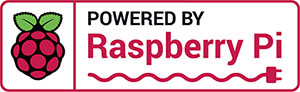
The Raspberry Pi Compute Module is the smartest combination of computing power with professional yet cost-effective signage displays for use in retail environments, passenger information, quick service menu boards and so many more applications.
GammaComp™ MD QA
Intended for the demanding medical imaging environment, GammaComp™ MD software offers quality control, calibration and display matching, ensuring consistent image quality. The software works with many NEC displays, including the MultiSync MD Series, to maintain the monitor’s conformance to the DICOM standard while providing an easy-to-use QA environment for medical imaging.
10 bit Color Depth Demo Application
This Windows application tests the capabilities of the video graphics system for 10-bit color support. It also generates images that demonstrate the benefits of 10-bit color depth on NEC MultiSync PA Series displays when using a DisplayPort video connection and a compatible video graphics card.
CableComp™ Adjustment Pattern
The provided file allows for optimization of NEC’s CableComp™ long cable compensation technology, requiring less manual adjustments to be made. Compatible with all analog connections, this technology uses a digitized signal delay circuit to automatically compensate for each red, green and blue cable’s length and video signal delay, ensuring sharp image reproduction.
Salem
25.12.2019
Автор
Тут нет. Битрейт видоса с рыбками не нативный, а апскейленый. Но спасибо.
Ответить
Развернуть ветку
Данный Никита
25.12.2019
где-то сайты искал в нете там были примеры разных видео, но искать я за тебя снова не буду, но они есть.
Ответить
Развернуть ветку
Vlad Andrienko
25.12.2019
Обожаю такие полезные комменты. Лучше них только «не знаю, у меня нога такая же и не болит».
Ответить
Развернуть ветку
Данный Никита
25.12.2019
А мне нравятся вопросы которые тупо скопируй да вбей в поисковик, но мы будем ждать пока все сделают за них
Ответить
Развернуть ветку
Vlad Andrienko
25.12.2019
Учитывая, что попытки помочь были, а результата до сих пор нет, то, возможно, вопрос имеет место быть.
Ответить
Развернуть ветку
Данный Никита
26.12.2019
Ответить
Развернуть ветку
Кирилл Осока
25.12.2019
Могу посоветовать канал TEHNOZON. Он там тестирует ТВ приставки. Может даст подсказку, где какие сэмплы искать.
Ответить
Развернуть ветку
Читать все 13 комментариев
-
Emille
Master Guru- Messages:
- 785
- Likes Received:
- 27
- GPU:
My old tv was likely only 8 bit but I have always had it set to 12 bit in nvcp. I hooked up my new tv and it is only allowing 8 bit selection in nvcp.
It could be the cable but if it isn’t, would reinstalling drivers allow me to possibly select 12 bit again in the settings?
-
Make sure you have a HDMI 2.0 18Gbps cable first. You should know you have the right cable because you should be able to select 4K @ 60Hz in the control panel. If its not the right cable you will be limited to 30Hz.
Otherwise use a Display Port connector if the TV has one.
-
You can’t run full 4:4:4 RGB color at 4K at 12bit. There’s not enough bandwidth in HDMI 2.0. If you change your color setting to YCbCr 4:2:2 or 4:2:0, you can set 12 bit but your display will look crappy on text.
-
Emille
Master Guru- Messages:
- 785
- Likes Received:
- 27
- GPU:
It allows me to select 4k at 60hz and games run at 60hz as I’ve tested. But I can only select 8bit in the options.
My same setup/cables on my old 8 bit tv could still select 12 bit.
Maybe me cables are the 10gb cables and it has enough bandwidth for 4k 60hz at 8 bit bit not 10/12 bit.
I will try again with new cables.
-
Emille
Master Guru- Messages:
- 785
- Likes Received:
- 27
- GPU:
I set it to 1080p 60hz and tried 4k 24hz and could set it to 12bit on both.
I think it might be a cable bandwidth issue. new cables will arrive in a few days. will see then if it makes a difference.
The actual 4k resolution isn’t listed inder the pc resolutions in nvcp which might have something to do with it.
It is inder a section that says «Ultra HD, HD, SD» and even 1080p has been moved to that section.
Maybe it is treating it differently because of this.
Last edited: Oct 26, 2016
-
maur0
Master Guru- Messages:
- 893
- Likes Received:
- 84
- GPU:
-
point of view gtx 570 1gb
-
Emille
Master Guru- Messages:
- 785
- Likes Received:
- 27
- GPU:
So after googling it seems the reason for all this, is because the res is not listed under the «PC» heading in nvcp, but even though it and others are missing, when you try to create a custom res it says duplicated resolution exists in pc…which it doesn’t.
How do I move a resolution down to the pc list?
Last edited: Oct 26, 2016
-
kx11
Ancient Guru- Messages:
- 3,899
- Likes Received:
- 971
- GPU:
-
dr_rus
Ancient Guru- Messages:
- 3,407
- Likes Received:
- 661
- GPU:
You’ve already been told: it’s because HDMI 2.0 bandwidth isn’t enough for true 12-bit color in 4K at anything higher than 30Hz. Either use 24/30Hz mode or switch to YCbCr 4:2:2 / 4:2:0 mode — which will result in worse chroma subsampling and loss of detail but you will be able to use 12-bit color in 4K/60Hz.
At this point buying into anything HDR comes with early adopters issues. If you’re not ok with this you should just wait a year till new TVs with HDMI 2.1 and HDR12 / Dolby Vision will come out.
-
Read this in evga forum.. http://forums.evga.com/gtx-1080-support-for-10-bit-display-m2510043.aspx
Nvidia consumer class cards (Geforce GTX) can only output 10 bit color in a Direct X11 exclusive fullscreen mode. To get 10 bit color output on the Desktop in a way professional applications use it you need a Quadro card and drivers. Nvidia is blocking this for Geforce cards, regardless of the control panel setting a Geforce card will not process/output proper 10 bit color output. Anyone in doubt just try this tool:
http://www.necdisplay.com/documents/Software/NEC_10_bit_video_Windows_demo.zip
Works with my Quadro M5000, fails with my GTX1080. Same PC, a NEC SpectraView Reference 322UHD-2 as Monitor.
To test 10 bit output in DX11 exclusive fullscreen you can try this:
http://forum.doom9.org/showthread.php?t=172128
Games that I know that can render in 10 bit with a Geforce card if your Monitor supports it:
GRID 2, GRID Autosport, Alien: Isolation. There may be more now.
-
Emille
Master Guru- Messages:
- 785
- Likes Received:
- 27
- GPU:
Thanks for all the responses
-
dr_rus
Ancient Guru- Messages:
- 3,407
- Likes Received:
- 661
- GPU:
I don’t believe this is actually true since Win10AU, which added HDR10 support for the DWM. The tool may just be obsolete.
-
Try making a custom Res and set the Hz to 60.01 then you won’t get the duplicate message and might be able to set 12bit.
My 24″ HDTV doesn’t support 1080p @ 60Hz but a custom profile works for me and i’m guessing i’m basically overclocking the TV which is 1080i @ default.
-
Well, if what you say is true, I have a 10 bit display but I cant access anything to change in NCP. I am also up to date as this win10 install is the Win10AU iso. I am also using an HDMI 2.0 cable, which clearly shows more color with HDR, but do you think there is another way, or software that can help prove it? I am quite sure we are limited here, becuase of this article, and I havent found anything debunking it. Here’s the jist of it in a nutshell. They also test with quaddro to rate the gradient with color banding.
What it is: Number of bits per pixel to represent a specific color. Note: we consider 8-bit with dithering to be equivalent to 10-bit, as long as the 10-bit gradient looks smooth.
When it matters: HDR content like UHD Blu-ray players. Won’t matter for cable TV, regular Blu-ray movies, video game consoles or content displayed from a Windows PC. Those are limited to 8-bit color.
Good value: 10-bit.
Noticeable difference: 1 bit.Other notes
Pretty much everything is 8-bit. Windows, OSX, JPGs, video games, etc. 10-bit media is very rare.
For computers, only specific, professional graphics cards are guaranteed to be able to output a 10-bit signal. The Nvidia Quadro and the AMD Firepro lines both support 10-bit, so if you need that capability with your PC, you should get one of those. Some people claim to be able to force 10-bit with regular high-end graphics cards, but this is unofficial, so your mileage may vary.
Some TVs will exhibit a lot of banding when the color settings are calibrated incorrectly. If you have changed the white balance or color settings and find your TV has banding, try restoring those settings to defaults and see if that solves the problem.Color depth is the number of bits of information used to tell a pixel which color to display. 10-bit color depth means a TV uses 10 bits for all three subpixels of each pixel, compared to the standard 8 bits. This allows 10-bit to specifically display many more colors; 8-bit TVs can display 2^(8*3) colors (16.7 million colors), versus 10-bit’s 2^(10*3) (1.07 billion colors). The images below provide an idea of what difference this makes.
Also Nvidia themselves answer the question in this link.
http://nvidia.custhelp.com/app/answ…-bit-per-color-support-on-nvidia-geforce-gpusLast edited by a moderator: Nov 2, 2016
-
All recent desktop cards can output 10-bit if the display supports it, what does require the «Pro» cards is OpenGL 10-bit modes, which the «pro» applications use from adobe etc — but all recent cards can use Direct3D in 10-bit mode — in fullscreen exclusive, anyway.
The link you provided from NVIDIA says basically the same thing. D3D 10-bit yes, OpenGL 10-bit only on «Pro» cards.The problem the OP has (and maybe others testing if they also run in 4K) is clear as others have already stated, HDMI 2.0 does not have enough bandwidth for 4K RGB/444 in 10 or 12-bit, you would have to degrade to 422, which for general purpose PC usage is really a bad idea.
-
Hammie
Banned- Messages:
- 702
- Likes Received:
- 9
- GPU:
Did you connect display port cable if not your going to get 30hz
thanks
-
jonaand
Member Guru- Messages:
- 168
- Likes Received:
- 2
- GPU:
what program is it? thanks
-
Han2K
Master Guru- Messages:
- 292
- Likes Received:
- 4
- GPU:
Media Player Classic — Home Cinema
Share This Page

Get troubleshooting, maintenance and warranty information. Download software, drivers and brochures.
Please use the search if you can’t find the information.
- PCs & Servers
- Peripherals
- Electron Devices
- Unified Communications
- Storage
PCs & Servers
NEC Brand PCs
- Support & Downloads
- Support
- Downloads
- Support
- Downloads
Servers
- Support
- Support & Downloads
- Support
- Downloads
- Support
- Downloads
- Support
- Downloads
Peripherals
Monitors (LCD,PDP,CRT)
- Support
- Support
- Downloads
- Support
- Downloads
- Support & Downloads
- Support
Projectors
- Support
- Downloads
- Support
- Downloads
- Support
- Downloads
- Support & Downloads
- Support
- Downloads
Printers
- Support
- Downloads
Electron Devices
Display Devices
- Support
Unified Communications
- Downloads
Storage
Tape Storage
- Downloads







![[IMG]](https://vgy.me/2n2Vsy.png)

