This article describes the Microsoft .NET Framework 4.6.2 offline installer for Windows 7 SP1, Windows 8.1, Windows 10 (Version 1507), Windows 10 November Update (Version 1511), Windows Server 2008 R2 SP1, Windows Server 2012, and Windows Server 2012 R2.
About the .NET Framework 4.6.2
The Microsoft .NET Framework 4.6.2 is a highly compatible in-place update to the Microsoft .NET Framework 4, 4.5, 4.5.1, 4.5.2, 4.6, and 4.6.1.
The offline package can be used in situations in which the web installer cannot be used because of lack of Internet connectivity. This package is larger than the web installer and does not include the language packs. We recommend that you use the web installer instead of the offline installer for optimal efficiency and bandwidth requirements.
When you install this package, you can see following packages or updates installed as per operating system:
-
In Windows 7 SP1 and Windows Server 2008 R2 SP1, Microsoft .NET Framework 4.6.2 is displayed as an installed product under Programs and Features in Control Panel.
-
In Windows Server 2012, Update for Microsoft Windows (KB3151804) is displayed under Installed Updates in Control Panel.
-
In Windows 8.1 or Windows Server 2012 R2, Update for Microsoft Windows (KB3151864) is displayed under Installed Updates in Control Panel.
-
In Windows 10 (Version 1507) and Windows 10 November Update (Version 1511), Update for Microsoft Windows (KB3151900) is displayed as an installed product under Installed Updates in Control Panel.
Download information
More Information
For more information about Microsoft .NET Framework 4.6.2, see the .NET Framework 4.6.2 known issues.
This version of the .NET Framework runs side-by-side with the .NET Framework 3.5 SP1 and earlier versions, but it performs an in-place update for the .NET Framework 4, 4.5, 4.5.1, 4.5.2, 4.6, and 4.6.1.
Command-line switches for this update
For the information about the various command-line options that are supported by this update, see the «Command-Line options» section in the .NET Framework Deployment Guide for Developers.
Restart requirement
You may have to restart the computer after you install this update. We recommend that you exit all applications that are using the .NET Framework before you install this update.
Applies to
The .NET Framework 4.6.2 (Offline Installer) supports the following operating systems:
-
Windows 7 SP1 (x86 and x64)
-
Windows 8.1 (x86 and x64)
-
Windows 10 (x86 and x64)
-
Windows 10 November Update (x86 and x64)
-
Windows Server 2008 SP2 (x64)
-
Windows Server 2008 R2 SP1 (x64)
-
Windows Server 2012 (x64)
-
Windows Server 2012 R2 (x64)
Need more help?
Each software is released under license type that can be found on program pages as well as on search or category pages. Here are the most common license types:
Freeware
Freeware programs can be downloaded used free of charge and without any time limitations. Freeware products can be used free of charge for both personal and professional (commercial use).
Open Source
Open Source software is software with source code that anyone can inspect, modify or enhance. Programs released under this license can be used at no cost for both personal and commercial purposes. There are many different open source licenses but they all must comply with the Open Source Definition — in brief: the software can be freely used, modified and shared.
Free to Play
This license is commonly used for video games and it allows users to download and play the game for free. Basically, a product is offered Free to Play (Freemium) and the user can decide if he wants to pay the money (Premium) for additional features, services, virtual or physical goods that expand the functionality of the game. In some cases, ads may be show to the users.
Demo
Demo programs have a limited functionality for free, but charge for an advanced set of features or for the removal of advertisements from the program’s interfaces. In some cases, all the functionality is disabled until the license is purchased. Demos are usually not time-limited (like Trial software) but the functionality is limited.
Trial
Trial software allows the user to evaluate the software for a limited amount of time. After that trial period (usually 15 to 90 days) the user can decide whether to buy the software or not. Even though, most trial software products are only time-limited some also have feature limitations.
Paid
Usually commercial software or games are produced for sale or to serve a commercial purpose.

The Microsoft .NET Framework 4.6.2 is a runtime execution environment that manages applications that target the .NET Framework. It consists of the common language runtime, which provides memory management and other system services. And an extensive class library, which enables programmers to take advantage of robust, reliable code for all major areas of application development.
The redistributable package installs theFramework runtime and associated files required to run applications developed to target the .NET Framework.
The version 4.6.2 is a highly compatible, in-place update to the Microsoft .NET Framework 4, 4.5, 4.5.1, 4.5.2, 4.6 and 4.6.1. Youi can use the offline package in situations where the web installer cannot be used due to lack of internet connectivity.
The .NET Framework is a managed execution environment that provides a variety of services to its running applications. It consists of two major components: the common language runtime (CLR), which is the execution engine that handles running applications. And the .NET Framework Class Library, which provides a library of tested, reusable code that developers can call from their own applications.
Microsoft .NET Framework provides services:
- Memory management. In many programming languages, programmers are responsible for allocating and releasing memory and for handling object lifetimes. In .NET Framework applications, the CLR provides these services on behalf of the application.
- A common type system. In traditional programming languages, basic types are defined by the compiler, which complicates cross-language interoperability.
- An extensive class library. Instead of having to write vast amounts of code to handle common low-level programming operations, programmers can use a readily accessible library of types and their members from the .NET Framework Class Library.
- Development frameworks and technologies. Includes libraries for specific areas of application development, such as ASP.NET for web applications, ADO.NET for data access, and Windows Communication Foundation for service-oriented applications.
- Language interoperability. With this feature, routines written in one language are accessible to other languages. And programmers can focus on creating applications in their preferred language or languages.
- Version compatibility. With rare exceptions, applications that are developed by using a particular version of the .NET Framework can run without modification on a later version.
- Side-by-side execution. The .NET Framework helps resolve version conflicts by allowing multiple versions of the common language runtime to exist on the same computer. This means that multiple versions of apps can also coexist, and that an application can run on the version of the .NET Framework with which it was built.
- Multitargeting. By targeting the .NET Framework Portable Class Library, developers can create assemblies that work on multiple .NET Framework platforms. Such as Windows 7, Windows 8, Windows 8.1, Windows 10, Windows Phone, and Xbox 360.
What’s New in Microsoft .NET Framework 4.6.2
What’s New in Microsoft .NET Framework 4.6.2
What’s New in Microsoft .NET Framework 4.6.2
Homepage – https://www.microsoft.com/net/framework
Supported Operating Systems:
- Windows 7 SP1 (x86 and x64)
- Windows 8 (x86 and x64)
- Windows 8.1 (x86 and x64)
- Windows 10
- Windows Server 2008 R2 SP1 (x64)
- Windows Server 2012 (x64)
- Windows Server 2012 R2 (x64)
BUY NOW Microsoft products with Discount
- 02.07.2021
-
Posted by
softadmin
Microsoft .NET Framework 4.6.2 — Дата выхода данной версии 30.03.2016 года. Данная версия требует минимум Windows 7 SP1, или более новую ОС. Стандартная поставка была для Windows 10 v1607.
Скачать .NET Framework 4.6.2:
— С сайта Microsoft
— С нашего сервера (59.1 MB)
5 233
Похожие статьи

08
Ноя
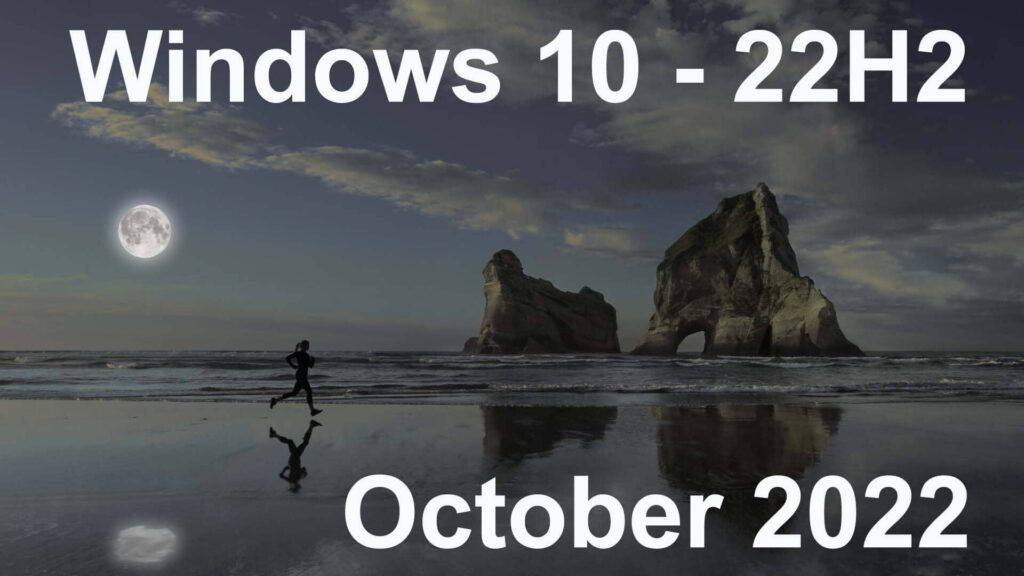
25
Окт
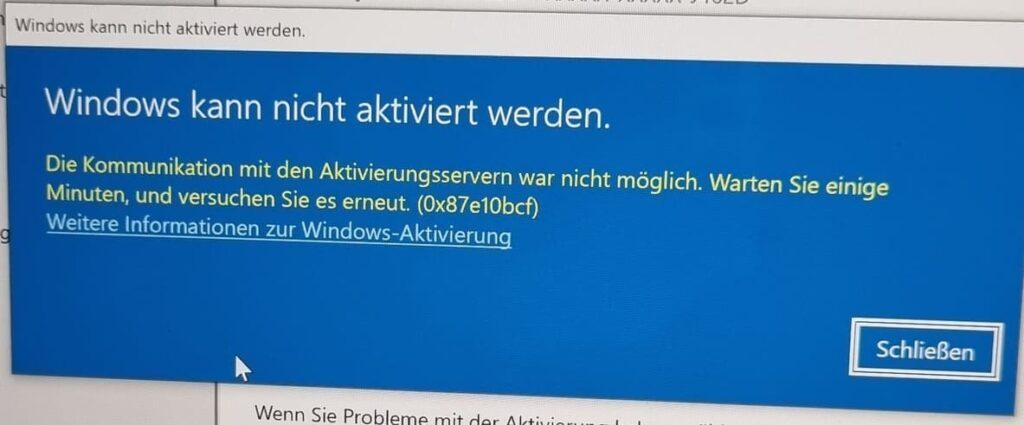
29
Июн
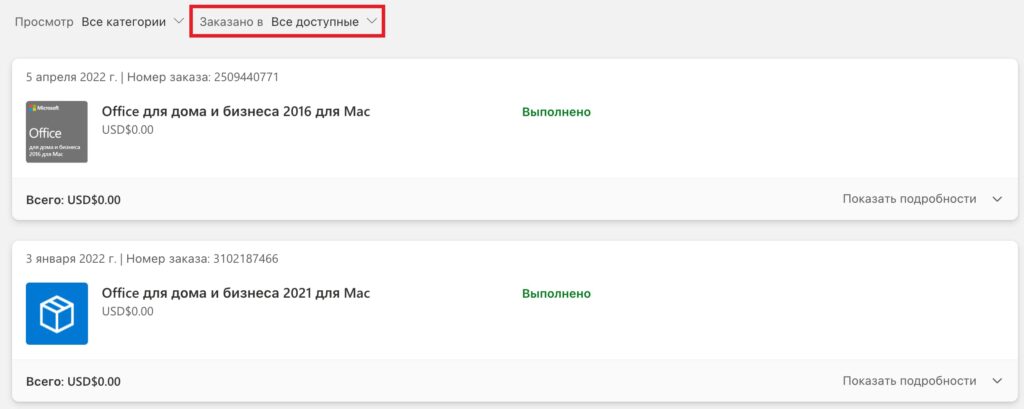
13
Июн

09
Фев
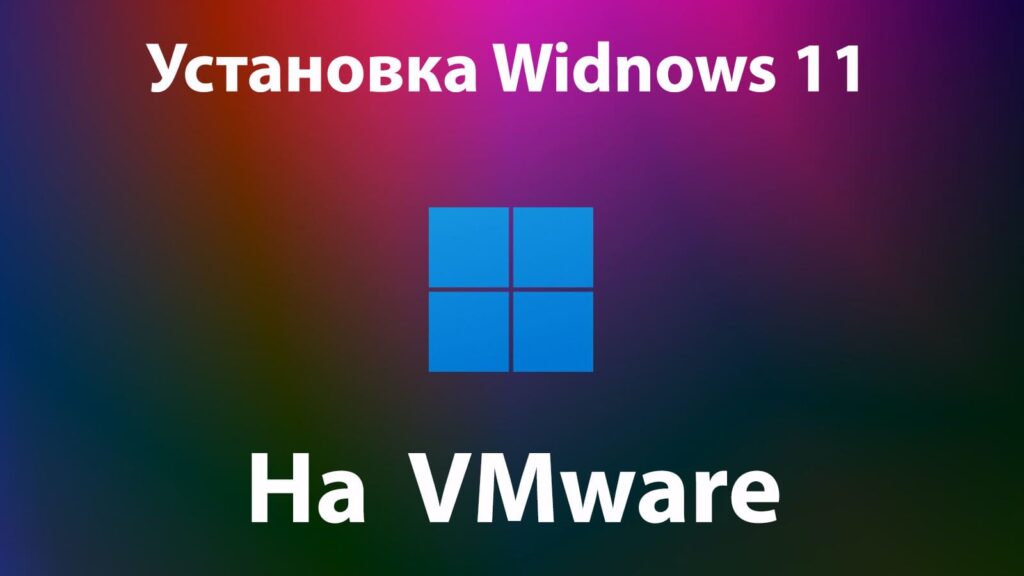
04
Фев
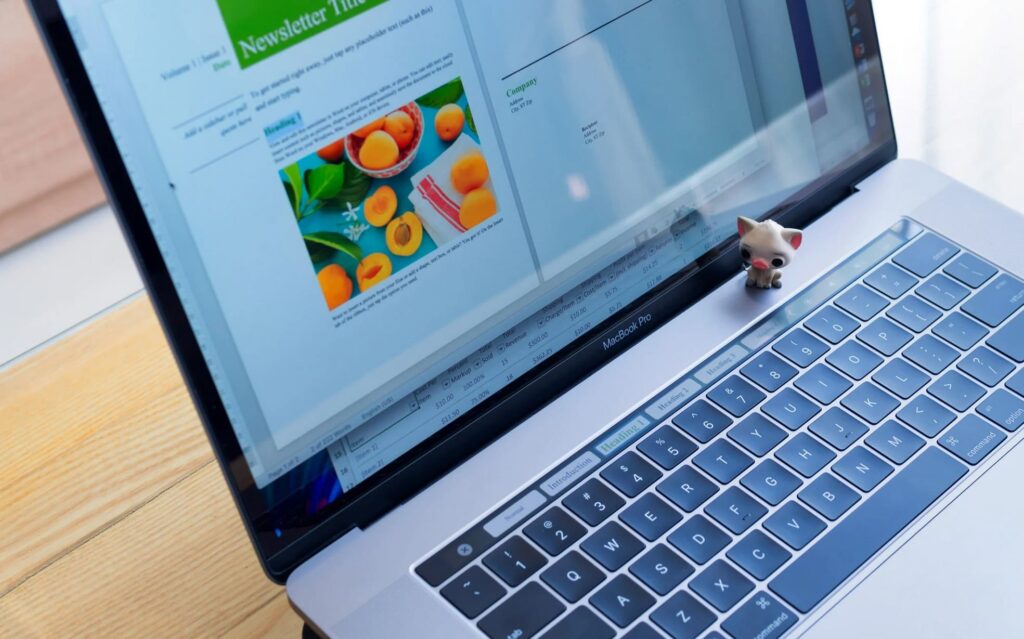
30
Янв
Блог, Блог, Блог, Блог, Блог, Блог, Блог, Блог, Блог, Блог, Блог, Блог
Microsoft Office 2021 для Mac — Активация и установка
- 30.01.2022
-
Posted by
softadmin
0 comments
В данной статье рассмотрим как скачать, активировать и установить приложение Microsoft Office 2021 для Mac OS. Мы рассмотрим это на примере приложения…
Читать далее
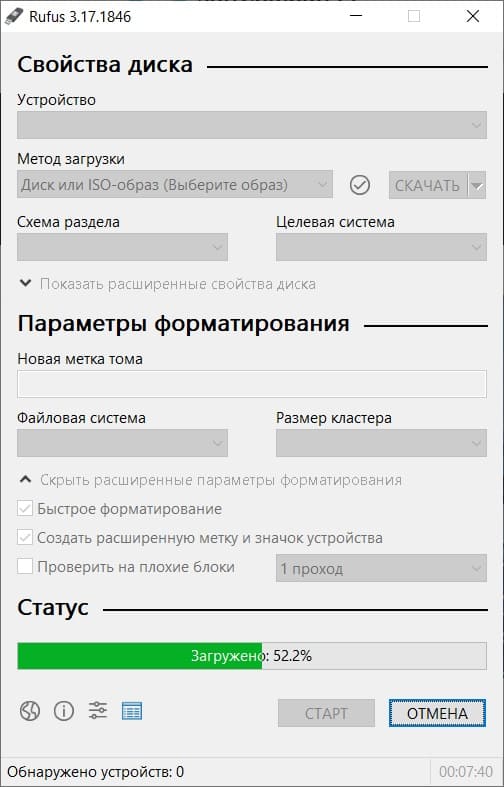
17
Янв
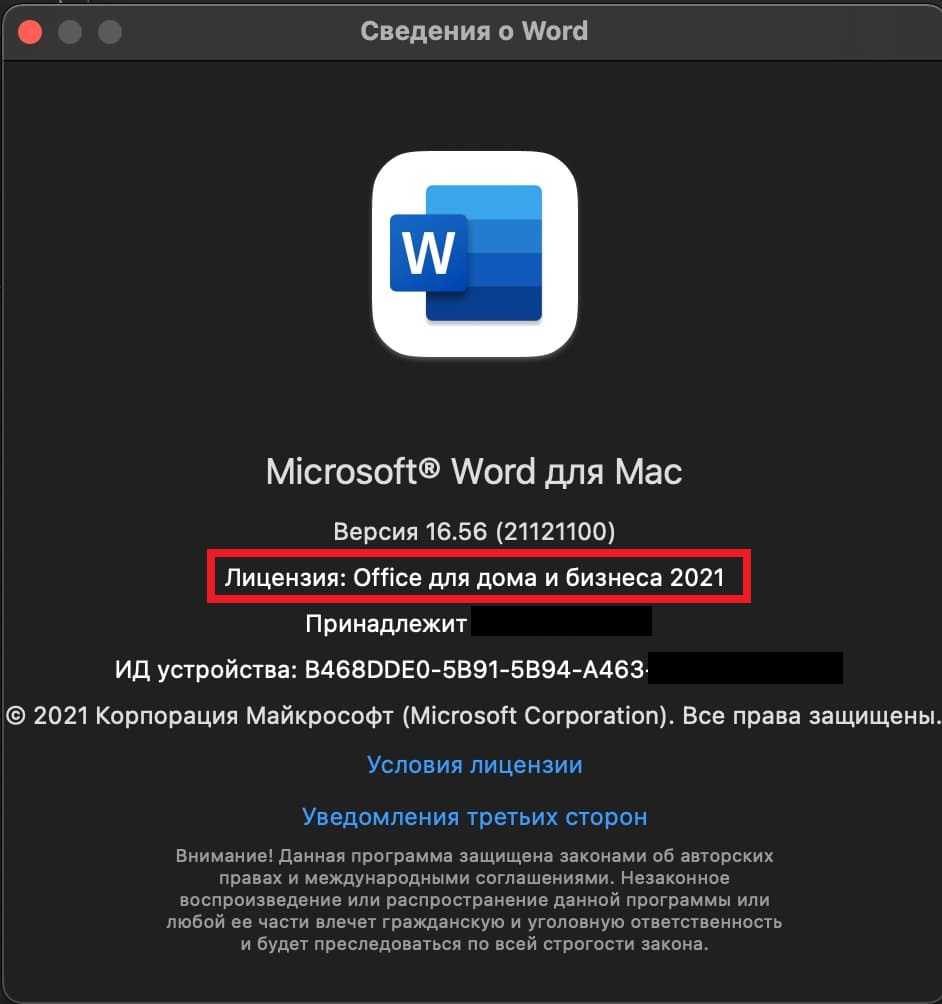
03
Янв

01
Янв

22
Дек

21
Дек
Автор: Unix от 28-03-2016, 04:21, Посмотрело: 8 216, Обсуждения: 0
Версия программы: 4.6.2 Preview
Официальный сайт:
MICROSOFT
Язык интерфейса: Русский, Английский, и другие
Лечение: не требуется
Системные требования:
- Windows 7 с пакетом обновления 1 (SP1) (x86 и x64)
- Windows 8 (x86 и x64)
- Windows 8.1 (x86 и x64)
- Windows 10
- Windows Server 2008 R2 с пакетом обновления 1 (SP1) (x64).
- Windows Server 2012 (x64).
- Windows Server 2012 R2 (x64).
Описание: Microsoft .NET Framework — программная платформа, выпущенная компанией Microsoft в 2002 году. Основой платформы является исполняющая среда Common Language Runtime (CLR), способная выполнять как обычные программы, так и серверные веб-приложения. .NET Framework поддерживает создание программ, написанных на разных языках программирования. Платформа необходима для установки и корректной работы многих программ, поэтому необходима пользователям.
Предварительная версия Microsoft .NET Framework 4.6.2 является высокосовместимой, выполняемой на месте заменой для Microsoft .NET Framework версий 4, 4.5, 4.5.1, 4.5.2, 4.6, 4.6.1 для Windows 7 с пакетом обновления 1 (SP1), Windows 8.1, Windows 10, Windows Server 2008 R2 с пакетом обновления 1 (SP1), Windows Server 2012 и Windows Server 2012 R2.
©Torrent-Soft.Pro
Загрузил: Unix (28 марта 2016 04:21)
Взяли: 2776 | Размер: 60,87 Mb
Последняя активность: не наблюдалась
Microsoft .NET Framework 4.6.2 Preview.exe (60,87 Mb)
- 100
- 1
- 2
- 3
- 4
- 5
Категория: Системные утилиты / Другое
Уважаемый посетитель, Вы зашли на сайт как незарегистрированный пользователь.
Мы рекомендуем Вам зарегистрироваться либо войти на сайт под своим именем.
Microsoft .NET Framework — это цифровая платформа, позволяющая создавать, корректно запускать и использовать различные приложения или игры, при создании которых, части одного конкретного приложения пишутся разными программными кодами. Эта платформа представляет из себя цифровую среду, в которой разные коды отдельно взятого приложения компилируется в один переходящий код, который в свою очередь понятен самой платформе Framework. Затем переходящий код компилируется в понятный код для непосредственно той операционной системы, под которую разрабатывалось приложение. Например для Windows 7/8/10
Установить данную платформу можно различными способами.
- Установив операционную систему, пакет обновлений которой уже включает в себя эту платформу.
- Скачать Net Framework а затем установить. (Официальные ссылки у нас на сайте)
- Установить в качестве дополнительного ПО при установке игры.
- Автоматически установить, используя «Центр обновления Windows»
Бывают случаи: Что во время запуска игры или приложения на экране всплывает окно примерного содержания: «(имя приложения) требует наличие .НЕТ Фреймворк. Пожалуйста скачайте и установите Net Framework 3.5 или выше.» Что делает запуск данного приложения невозможным без этой платформы. Если у вас установлена Microsoft Net Framework 4.7, то это не означает что, вам не нужны более старые версии. Вам понадобится установить и Microsoft Net Framework 4 и предыдущие версии. Настоятельно рекомендуется установить все существующие касательно вашей операционной системы.
Выберите и установите нужные Вам версии для Windows XP, Vista, 7, 8,10
Microsoft .NET Framework 1.0
Скачать Microsoft .NET Framework 1.0 для 32/64 бит
Microsoft .NET Framework 1.1
Скачать Microsoft .NET Framework 1.1 для 32/64 бит
Microsoft .NET Framework 2.0
Скачать Microsoft .NET Framework 2.0 для 32 бит
Скачать Microsoft .NET Framework 2.0 для 64 бит
Microsoft .NET Framework 3.0
Скачать Microsoft .NET Framework 3.0 для 32/64 бит
Microsoft .NET Framework 3.5
Скачать Microsoft .NET Framework 3.5 для 32/64 бит
Microsoft .NET Framework 4.0
Скачать Microsoft .NET Framework 4.0 для 32/64 бит
Microsoft .NET Framework 4.5
Скачать Microsoft .NET Framework 4.5 для 32/64 бит
Microsoft .NET Framework 4.5.1
Скачать Microsoft .NET Framework 4.5.1 для 32/64 бит
Microsoft .NET Framework 4.5.2
Скачать Microsoft .NET Framework 4.5.2 для 32/64 бит
Microsoft .NET Framework 4.6
Скачать Microsoft .NET Framework 4.6 для 32/64 бит
Microsoft .NET Framework 4.6.1
Скачать Microsoft .NET Framework 4.6.1 для 32/64 бит
Microsoft .NET Framework 4.6.2
Скачать Microsoft .NET Framework 4.6.2 для 32/64 бит
Microsoft .NET Framework 4.7
Скачать Microsoft .NET Framework 4.7 для 32/64 бит
Microsoft .NET Framework 4.7.1
Скачать Microsoft .NET Framework 4.7.1 для 32/64 бит
Microsoft .NET Framework 4.7.2
Скачать Microsoft .NET Framework 4.7.2 для 32/64 бит
Microsoft .NET Framework 4.8
Скачать Microsoft .NET Framework 4.8 для 32/64 бит
Обязательно должна быть установлена версия 3.5, которая включает в себя более ранние, и версия 4.7.1 (последняя на данный момент)
Будем рады услышать от Вас отзыв, также поможем при установки компонентов, и в исправлении ошибок. Пишите всё в комментариях, чуть ниже



