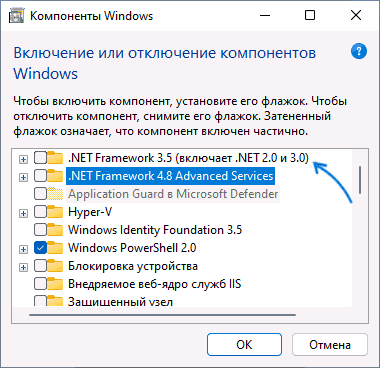Дата выпуска:
13 декабря 2022 г.
Версия:
платформа .NET Framework 3.5 и 4.8
Обновление от 13 декабря 2022 г. для Windows 11 включает накопительные улучшения надежности в платформа .NET Framework 3.5 и 4.8. Рекомендуется применять это обновление в рамках регулярных процедур обслуживания. Перед установкой этого обновления ознакомьтесь с разделами Предварительные требования и Требования к перезапуску .
Аннотация
Улучшения безопасности
Это обновление для системы безопасности устраняет уязвимость, при которой для анализа XPS-файлов активируется ограниченный режим, предотвращая цепочки гаджетов, которые могут разрешить удаленное выполнение кода в затронутой системе. Дополнительные сведения см. в разделе CVE-2022-41089.
Улучшения качества и надежности
В этом обновлении нет новых улучшений качества и надежности.
Дополнительные сведения об этом обновлении
В следующих статьях содержатся дополнительные сведения об этом обновлении, связанном с отдельными версиями продукта.
-
5021090 Описание накопительного обновления для платформа .NET Framework 3.5, 4.8 и 4.8.1 для Windows 11 (KB5021090)
Известные проблемы в этом обновлении
|
Симптом |
После установки этого обновления поведение приложений WPF может измениться. Дополнительные сведения об этой проблеме см. в статье KB5022083. |
|
Обходное решение |
Сведения об устранении этой проблемы см. в статье KB5022083. |
Как получить это обновление
Установка этого обновления
|
Канал выпуска |
Доступно |
Следующий шаг |
|
обновление клиентский компонент Центра обновления Windows и Майкрософт |
Да |
Ни один. Это обновление будет загружено и установлено автоматически с клиентский компонент Центра обновления Windows. |
|
клиентский компонент Центра обновления Windows для бизнеса |
Да |
Ни один. Это обновление будет загружено и установлено автоматически с клиентский компонент Центра обновления Windows. |
|
Каталог Центра обновления Майкрософт |
Да |
Чтобы получить автономный пакет для этого обновления, перейдите на веб-сайт каталога обновлений Майкрософт. |
|
Windows Server Update Services (WSUS) |
Да |
Это отдельное платформа .NET Framework обновление продукта будет установлено, если применимо, путем применения обновления операционной системы. Дополнительные сведения об обновлениях операционной системы см. в этом разделе. |
Сведения о файлах
Чтобы получить список файлов, которые предоставляются в этом обновлении, скачайте Сведения о файлах накопительного обновления.
Предварительные условия
Чтобы применить это обновление, необходимо установить платформа .NET Framework 3.5 или 4.8.
Требование перезагрузки
После применения этого обновления компьютер необходимо перезагрузить, если используются какие-либо затронутые файлы. Перед применением этого обновления рекомендуется закрыть все приложения на основе платформа .NET Framework.
Получение справки и поддержки для этого обновления
-
Справка по установке обновлений: часто задаваемые вопросы клиентский компонент Центра обновления Windows
-
Защита себя в Интернете и дома: Безопасность Windows поддержка
-
Локальная поддержка в соответствии с вашей страной: международная поддержка
Нужна дополнительная помощь?

В этой простой инструкции для начинающих о том, как скачать .NET Framework 4.5, 4.6, 4.7, 4.8, 4.0 или 3.5 для x64 и 32-бит версий Windows 11 и 10, Windows 7 и 8.1, а также о некоторых особенностях, о которых полезно знать. На близкую тему: Как скачать распространяемые компоненты Microsoft Visual C++ Redistributable всех версий.
- Загрузка .NET Framework с официального сайта
- Особенности установки
- Видео инструкция
Загрузка установщика .NET Framework с официального сайта Майкрософт
Ранее как веб-установщики, так и оффлайн-установщики .NET Framework были распределены по разным страницам загрузки официального сайта. Теперь все они доступны в рамках одной единственной страницы, загрузка с которой максимально проста:
- Зайдите на официальный сайт https://dotnet.microsoft.com/download/dotnet-framework
- Выберите версию, которую нужно скачать (в разделе Supported versions — поддерживаемые в настоящее время версии .NET Framework, в разделе Out of support versions — старые версии).
- На следующей странице вы увидите две кнопки для быстрой загрузки, а ниже — таблицу, на которой будут представлены веб-установщик, оффлайн установщик и языковые пакеты. А также два варианта .NET Framework — Dev Pack для разработчиков и Runtime для запуска программ пользователями. Я рекомендую скачивать оффлайн-установщик Runtime, если ваша задача — простой запуск программы.
- После скачивания и установки, при необходимости вы также можете скачать и установить русский языковой пакет для установленной версии .NET Framework — ссылки для загрузки будут на той же странице, где производилось скачивание установщика.
При появлении ошибок во время установки, в первую очередь обратите внимание, чтобы в свойствах файла-установщика не была включена блокировка (внизу вкладки «Общие»), а также учитывайте, что, если ранее вы отключали службы обновления Windows, это также может вызывать ошибки.
Особенности установки .NET Framework
А теперь некоторые моменты, которые может быть полезным знать в контексте скачивания и установки .NET Framework:
- Компоненты .NET Framework 4-й версии (4.8) включены в поставку Windows 11 и Windows 10 и задействованы по умолчанию.
- .NET Framework 3.5 и 2.0 можно не скачивать в Windows 11 и 10, достаточно просто включить соответствующий компонент, подробнее: Как включить дополнительные компоненты Windows 11 и Windows 10.
- В части совместимости разных версий .NET Framework ситуация выглядит следующим образом: если программе для запуска требуется .NET Framework 4.5, то она будет работать и с версией 4.8. Если программе для запуска требуется .NET Framework 3.5, то наличия 4-х версий в системе недостаточно: потребуется отдельно установить именно .NET Framework 3.5 (удалять имеющуюся версию 4.8 или иную при этом не требуется).
Видео инструкция
| title | description | ms.date | helpviewer_keywords | ms.assetid | ||||
|---|---|---|---|---|---|---|---|---|
|
Install the .NET Framework developer pack or redistributable |
Developers can download and install the .NET Framework developer pack and targeting pack. You can include the .NET Framework redistributable with your apps. |
02/23/2022 |
|
daf9d9d5-84ac-4bd9-a864-27665ffd0f5c |
Install .NET Framework for developers
.NET is an integral part of many apps running on Windows and provides common functionality for those apps to run. For developers, .NET Framework provides a comprehensive and consistent programming model for building apps that have visually stunning user experiences and seamless and secure communication.
[!NOTE]
This article is intended for developers who either want to install .NET Framework on their own system or who want to install it with their applications. For users interested in installing .NET Framework, see the individual articles that discuss installing .NET Framework on specific operating systems, such as Install .NET Framework on Windows 10 and Windows Server 2016.
This article provides links for installing all versions of .NET Framework from .NET Framework 4.5 to .NET Framework 4.8.1 on your computer. If you’re a developer, you can also use these links to download and redistribute .NET Framework with your apps. For information on deploying a version of .NET Framework with your app, see .NET Framework deployment guide for developers.
[!INCLUDEnet_retirement]
[!INCLUDEnet-framework-4-versions]
For more information about versions of .NET Framework and how to determine which versions are installed on a computer, see Versions and Dependencies and How to: Determine Which .NET Framework Versions Are Installed.
[!NOTE]
For information on .NET Framework 3.5, see Install the .NET Framework 3.5 on Windows 11, Windows 10, Windows 8.1, and Windows 8.
Use the following table for quick links, or read further for details. To view the system requirements for .NET Framework before installation, see System Requirements. For help with troubleshooting, see Troubleshooting.
| .NET Framework version | Installer (Developer Pack and Runtime) | Platform support |
|---|---|---|
| 4.8.1 | .NET Framework 4.8.1 | Included in:
Visual Studio 2022 (version 17.3) You can install on: Windows 11 (for a full list, see system requirements) |
| 4.8 | .NET Framework 4.8 | Included in:
Windows 11 You can install on: Windows 10 October 2018 Update (for a full list, see system requirements) |
| 4.7.2 | .NET Framework 4.7.2 | Included in:
Windows 10 October 2018 Update You can install on: Windows 10 Fall Creators Update (for a full list, see system requirements) |
| 4.7.1 | .NET Framework 4.7.1 | Included in:
Windows 10 Fall Creators Update You can install on: Windows 10 Creators Update |
| 4.7 | .NET Framework 4.7 | Included in:
Windows 10 Creators Update You can install on: Windows 10 Anniversary Update |
| 4.6.2 | .NET Framework 4.6.2 | Included in:
Windows 10 Anniversary Update You can install on: Windows 10 November Update |
| 4.6.1 | .NET Framework 4.6.1 | Included in:
Visual Studio 2015 Update 2 You can install on: Windows 10 |
| 4.6 | .NET Framework 4.6 | Included in:
Windows 10 You can install on: Windows 8.1 and earlier |
| 4.5.2 | .NET Framework 4.5.2 | You can install on:
Windows 8.1 and earlier |
| 4.5.1 | .NET Framework 4.5.1 | Included in:
Windows 8.1 You can install on: Windows 8 and earlier |
| 4.5 | .NET Framework 4.5 | Included in:
Windows 8 You can install on: Windows 7 and earlier |
[!INCLUDE net-framework-vs]
You can install the Developer Pack for a specific version of the .NET Framework, if one is available, on all supported platforms.
Developer Packs only target a specific version of .NET Framework and don’t include previous versions. For example, the .NET Framework 4.8 Developer Pack doesn’t include .NET Framework 4.7.
You can install the Web or Offline installer on:
-
Windows 8.1 and earlier
-
Windows Server 2012 R2 and earlier
For a full list, see System Requirements.
For a general introduction to .NET Framework for both users and developers, see Getting Started. For information about deploying .NET Framework with your app, see the deployment guide. To read about the architecture and key features of .NET Framework, see the overview.
Installation choices
Install a developer targeting pack to develop against the most recent version of .NET Framework in Visual Studio or another development environment, or download the .NET Framework redistributable for distribution with your app or control.
To install the .NET Framework Developer Pack or Targeting Pack
A targeting pack lets your app target a specific version of .NET Framework when developing in Visual Studio and some other development environments. A developer pack includes a specific version of .NET Framework and its accompanying SDK along with its corresponding targeting pack.
The developer pack for .NET Framework 4.5.1 or 4.5.2, the targeting pack for .NET Framework 4.6, and the developer pack for .NET Framework 4.6.1, 4.6.2, 4.7, 4.7.1, 4.7.2, or 4.8 provides a particular .NET Framework’s version of the reference assemblies, language packs, and IntelliSense files for use in an integrated development environment such as Visual Studio. If you’re using Visual Studio, the developer pack or targeting pack also adds the installed version of .NET Framework to the target choices when you create a new project. Choose one of the following:
- .NET Framework 4.8.1
- .NET Framework 4.8
- .NET Framework 4.7.2
- .NET Framework 4.7.1
- .NET Framework 4.7
- .NET Framework 4.6.2
- .NET Framework 4.6.1
- .NET Framework 4.6
- .NET Framework 4.5.2 to install version 4.5.2 on Windows 8.1 or earlier, Visual Studio 2013, Visual Studio 2012, or other IDEs.
- .NET Framework 4.5.1 to install version 4.5.1 on Visual Studio 2012 or other IDEs.
From the developer pack download page, choose Download. Next, choose Run or Save, and follow the instructions when prompted. You can also install the developer pack or targeting pack for a specific version of .NET Framework by selecting it from the optional components in the .NET desktop development workload in the Visual Studio Installer, as the following figure shows.
:::image type=»content» source=»media/guide-for-developers/visual-studio-framework.png» alt-text=»Visual Studio installer with .NET Framework options selected.» lightbox=»media/guide-for-developers/visual-studio-framework-large.png»:::
When you target a particular version of .NET Framework, your application is built by using the reference assemblies that are included with that version’s developer pack. At run time, assemblies are resolved from the Global Assembly Cache, and the reference assemblies are not used.
When building an application from Visual Studio or using MSBuild from the command line, MSBuild may display error MSB3644, «The reference assemblies for framework «framework-version» were not found.» To address the error, download the developer pack or the targeting pack for that version of .NET Framework.
To install or download the .NET Framework redistributable
Installers download .NET Framework components for an app or control that targets those versions of .NET Framework. These components must be installed on each computer where the app or control runs. These installers are redistributable, so you can include them in the setup program for your app.
The download page is provided in several languages, but most of the downloads are provided in English only. For additional language support, you must install a language pack.
Two types of redistributable installers are available:
-
Web installer (web bootstrapper) downloads the required components and the language pack that matches the operating system of the installation computer from the web. This package is much smaller than the offline installer but requires a consistent Internet connection. You can download the standalone language packs to install additional language support.
-
Offline installer (standalone redistributable) contains all the required components for installing .NET Framework but doesn’t contain language packs. This download is larger than the web installer. The offline installer doesn’t require an internet connection. After you run the offline installer, you can download the standalone language packs to install language support. Use the offline installer if you can’t rely on having a consistent Internet connection.
Both web and offline installers are designed for x86-based and x64-based computers (see system requirements), but do not support Itanium-based computers.
-
Open the download page for the .NET Framework version you want to install:
- .NET Framework 4.8.1
- .NET Framework 4.8
- .NET Framework 4.7.2
- .NET Framework 4.7.1
- .NET Framework 4.7
- .NET Framework 4.6.2
- .NET Framework 4.6.1
- .NET Framework 4.6
- .NET Framework 4.5.2
- .NET Framework 4.5.1
- .NET Framework 4.5
-
Select the language for the download page. This option does not download the localized resources of .NET Framework; it only affects the text displayed on the download page.
-
Choose Download.
-
If prompted, select the download that matches your system architecture, and then choose Next.
-
When the download prompt appears, do one of the following:
-
If you want to install .NET Framework on your computer, choose Run, and then follow the prompts on your screen.
-
If you want to download .NET Framework for redistribution, choose Save, and then follow the prompts on your screen.
-
-
If you want to download resources for additional languages, follow the instructions in the next section to install one or more language packs.
[!NOTE]
If you encounter any problems during the installation, see Troubleshooting.
Installation notes:
-
.NET Framework 4.5 and later versions replace .NET Framework 4.0. When you install these versions on a system that has .NET Framework 4 installed, the assemblies are replaced.
-
Uninstalling .NET Framework 4.5 or later versions also removes pre-existing .NET Framework 4 files. If you want to go back to .NET Framework 4, you must reinstall it and any updates to it. See Installing the .NET Framework 4.
-
You must have administrative credentials to install .NET Framework 4.5 or later versions.
-
The .NET Framework 4.5 redistributable was updated on October 9, 2012 to correct an issue related to an improper timestamp on a digital certificate, which caused the digital signature on files produced and signed by Microsoft to expire prematurely. If you previously installed the .NET Framework 4.5 redistributable package dated August 16, 2012, we recommend that you update your copy with the latest redistributable from the .NET Framework download page. For more information about this issue, see Microsoft Security Advisory 2749655.
To install language packs
Language packs are executable files that contain the localized resources (such as translated error messages and UI text) for supported languages. If you don’t install a language pack, .NET Framework error messages and other text are displayed in English. Note that the web installer automatically installs the language pack that matches your operating system, but you can download additional language packs to your computer. The offline installers don’t include any language packs.
[!IMPORTANT]
The language packs don’t contain the .NET Framework components that are required to run an app, so you must run the web or offline installer before you install a language pack. If you have already installed a language pack, uninstall it, install the .NET Framework, and then reinstall the language pack.
-
Open the language pack download page for the .NET Framework version you’ve installed:
- .NET Framework 4.8.1
- .NET Framework 4.8
- .NET Framework 4.7.2
- .NET Framework 4.7.1
- .NET Framework 4.7
- .NET Framework 4.6.2
- .NET Framework 4.6.1
- .NET Framework 4.6
- .NET Framework 4.5.2
- .NET Framework 4.5.1
- .NET Framework 4.5
-
In the language list, choose the language you want to download, and wait a few seconds for the page to reload in that language.
-
Choose Download.
The following table lists the supported languages.
| Language | Culture |
|---|---|
| Arabic | ar |
| Czech | cs |
| Danish | da |
| Dutch | nl |
| Finnish | fi |
| English (USA) | en-US |
| French | fr |
| German | de |
| Greek | el |
| Hebrew | he |
| Hungarian | hu |
| Italian | it |
| Japanese | ja |
| Korean | ko |
| Norwegian | no |
| Polish | pl |
| Portuguese (Brazil) | pt-BR |
| Portuguese (Portugal) | pt-PT |
| Russian | ru |
| Simplified Chinese | zh-CHS |
| Spanish | es |
| Swedish | sv |
| Traditional Chinese | zh-CHT |
| Turkish | tr |
Next steps
-
If you’re new to .NET Framework, see the overview for an introduction to key concepts and components.
-
For new features and improvements in .NET Framework 4.5 and all later versions, see What’s New.
-
For detailed information about deploying .NET Framework with your app, see Deployment Guide for Developers.
-
For changes that affect the deployment of .NET Framework with your app, see Reducing System Restarts During .NET Framework 4.5 Installations.
-
For information about migrating your app from .NET Framework 4 to .NET Framework 4.5 or later versions, see the migration guide.
-
See .NET Framework Reference Source to browse through .NET Framework source code online. The reference source is also available on GitHub. You can download the reference source for offline viewing and step through the sources (including patches and updates) during debugging. For more information, see the blog entry A new look for .NET Reference Source.
See also
- Deployment Guide for Developers
- Deployment Guide for Administrators
- Install the .NET Framework 3.5 on Windows 11, Windows 10, Windows 8.1, and Windows 8
- Troubleshoot Blocked .NET Framework Installations and Uninstallations
.Net Framework 3.5 is a very essential feature of Windows. Applications
written in .Net framework will require this feature be enabled in Windows to
run.
We will look into, how we can install Install .NET Framework 3.5 On Windows
11, 10 or 8 without internet. To be able to do this, we will need the Windows
installation media/files on the said PC.
Requiremens To Install .Net Framework Offline.
- Windows Installation Files (Extracted some where)
- OS: At least Windows 8
So lets jusmp right into it.
To use the Windows installation media as the file source when you enable the
.NET Framework 3.5 feature, mount the ISO or write the ISO on a USB stick.
Follow the below steps carefully.
Mount the Windows setup ISO or Insert the USB with Windows Installation
files. (My files are in «E:»)
Run CMD as admin. Like in the image below. -
Copy and paste the below command in the CMD. (Replace «YourDrive»)
Dism /online /enable-feature /featurename:NetFx3 /All /Source:(YourDrive):sourcessxs /LimitAccess
In this command, replace (YourDrive) the drive letter for the setup files.
For example, my command would be according to the above screenshots,#As in my case Dism /online /enable-feature /featurename:NetFx3 /All /Source:E:sourcessxs /LimitAccess
- Now wait for the process to finish and you are done.
Thank you for following the guide, hope you were successful. Have a great day.
Collectives™ on Stack Overflow
Find centralized, trusted content and collaborate around the technologies you use most.
Learn more about Collectives
Asked
1 year, 7 months ago
Viewed
2k times
My Google skills are failing me today. I’m trying to find out if .NET framework 4.8 will be preinstalled on Windows 11.
Short of downloading the beta, I was looking for a feature list for Windows 11 that would answer the question.
- .net
- .net-4.8
- windows-11
asked Jul 7, 2021 at 10:11
JoshJosh
8,06713 gold badges72 silver badges121 bronze badges
5
-
It’s still a very early beta. It exists to answer questions like yours. Given that 4.8 is already preinstalled in Windows 10 and is the last version of .NET Old, the question becomes,
Will Windows 11 have .NET Framework preinstalled?Jul 7, 2021 at 10:13
-
I wouldn’t be entirely surprised if Microsoft tried to use Windows 11 as a way of dropping the «old» .NET Framework entirely, instead supporting .NET 6. I haven’t seen any evidence of that being the case, but I’m sure they’ve at least considered it.
Jul 7, 2021 at 10:15
-
@Josh why are you asking though? What is the real question? Do you have a desktop application you want to avoid migrating to .NET 6? Targeting an old runtime on a new OS isn’t a great place to be. Trying to find out what version to target to avoid installing a runtime as well? You can solve that by using a self-contained executable in .NET 5/6.
Jul 7, 2021 at 10:21
-
The official source you are looking for would be this page, but it hasn’t been updated for Windows 11 yet.
Jul 7, 2021 at 10:38
-
I’m asking because Microsoft’s support policy is based on the OS it was installed on. If they stop installing. NET Framework on a new OS, then the support window has an end date.
Jul 7, 2021 at 20:30
1 Answer
Yes, .NET Framework 4.8 is preinstalled in Windows 11.
answered Dec 8, 2021 at 10:48
Alex78191Alex78191
2,0151 gold badge15 silver badges24 bronze badges
- The Overflow Blog
- Featured on Meta
Related
Hot Network Questions
-
Additional officer ranks for large military organizations
-
Accessing individual elements of GeometryCollection with shapely >= 2.0.0
-
Grover’s algorithm to maximize QUBO functions
-
Why was «London» pronounced «Lonnon»?
-
What is the mechanical advantage of a Beast Barbarian’s form?
-
Is there a canonical name for a polynomial-like expression allowing for negative powers?
-
How to make this table nicer
-
Are there seven consecutive annual dates which result in Monday-Sunday?
-
How to get a file with the number of reads for several fastq.gz files?
-
Toilet leaking from base
-
Is it possible to change any Euro notes in Sweden at all? Can’t find anything about it
-
On the proof of the following property about distribution functions
-
If a sitting President went to space on a USSF spacecraft, would the call sign be Space Force One?
-
Why does the Heisenberg uncertainty principle apply to particles?
-
Extraordinarily inconsistent behavior from Sql Server regarding cached table definitions
-
Well known theorems that have not been proved
-
Output a random value from the last 16 values outputted
-
Removed apt as package manager
-
Number of ways of distributing 4 apples and 6 mangoes to 8 children so that each child receives at least one fruit
-
Ways to speed up venus’ rotation without an asteroid strike
-
Comment qualifier le « (offset) cube (displaced a metre from the main vertical axis ) » d’un immeuble ?
-
How do we know we’re not getting bigger?
-
Is an exhaust pipe broken at engine connection fixable by a DIYer?
-
Why did Harry and the others think they could rescue Sirius?
more hot questions
Question feed
Your privacy
By clicking “Accept all cookies”, you agree Stack Exchange can store cookies on your device and disclose information in accordance with our Cookie Policy.
Each software is released under license type that can be found on program pages as well as on search or category pages. Here are the most common license types:
Freeware
Freeware programs can be downloaded used free of charge and without any time limitations. Freeware products can be used free of charge for both personal and professional (commercial use).
Open Source
Open Source software is software with source code that anyone can inspect, modify or enhance. Programs released under this license can be used at no cost for both personal and commercial purposes. There are many different open source licenses but they all must comply with the Open Source Definition — in brief: the software can be freely used, modified and shared.
Free to Play
This license is commonly used for video games and it allows users to download and play the game for free. Basically, a product is offered Free to Play (Freemium) and the user can decide if he wants to pay the money (Premium) for additional features, services, virtual or physical goods that expand the functionality of the game. In some cases, ads may be show to the users.
Demo
Demo programs have a limited functionality for free, but charge for an advanced set of features or for the removal of advertisements from the program’s interfaces. In some cases, all the functionality is disabled until the license is purchased. Demos are usually not time-limited (like Trial software) but the functionality is limited.
Trial
Trial software allows the user to evaluate the software for a limited amount of time. After that trial period (usually 15 to 90 days) the user can decide whether to buy the software or not. Even though, most trial software products are only time-limited some also have feature limitations.
Paid
Usually commercial software or games are produced for sale or to serve a commercial purpose.
Microsoft started development on the .NET Framework in the late 1990s originally under the name of Next Generation Windows Services (NGWS). By late 2001 the first beta versions of .NET 1.0 were released.[1] The first version of .NET Framework was released on 13 February 2002, bringing managed code to Windows NT 4.0, 98, 2000, ME and XP.
Since the first version, Microsoft has released nine more upgrades for .NET Framework, seven of which have been released along with a new version of Visual Studio. Two of these upgrades, .NET Framework 2.0 and 4.0, have upgraded Common Language Runtime (CLR). New versions of .NET Framework replace older versions when the CLR version is the same.
The .NET Framework family also includes two versions for mobile or embedded device use. A reduced version of the framework, the .NET Compact Framework, is available on Windows CE platforms, including Windows Mobile devices such as smartphones. Additionally, the .NET Micro Framework is targeted at severely resource-constrained devices.
.NET Framework 4.8 was the final version of .NET Framework, future work going into the rewritten and cross-platform .NET Core platform (later, simply .NET), which shipped as .NET 5 in November 2020.[2][3]
Overview[edit]
| Version | CLR | Release date |
Support ended |
Visual Studio | Included in | Can be installed on | Replaces | ||
|---|---|---|---|---|---|---|---|---|---|
| Windows | Windows Server | Windows | Windows Server | ||||||
| 1.0 | 1.0 | 2002-01-15[8][9] | Visual Studio .NET (2002) | — | — | NT 4.0 SP6a, 98, 98SE, Me, 2000, XP | NT 4.0 SP6a, 2000, 2003 | — | |
| 1.0 SP1 | ↑ | 2002-03-19[10] | — | — | ↑ | ↑ | ↑ | ||
| 1.0 SP2 | ↑ | 2002-08-07[11] | XP SP1[a] | — | ↑ | ↑ | ↑ | ||
| 1.0 SP3 | ↑ | 2004-08-30[12] | 2009-07-14[13] | — | — | ↑ | ↑ | ↑ | |
| 1.1 | 1.1 | 2003-04-09[14] | Visual Studio .NET 2003 | — | 2003 (x86) | NT 4.0 SP6a, 98, 98SE, Me, 2000, XP, Vista | NT 4.0 SP6a, 2000, 2003 (x64), 2008 | 1.0[15] | |
| 1.1 SP1 | ↑ | 2004-08-30[12] | 2013-10-08[13] | XP SP2, SP3[b] | 2003 SP1, SP2 (x86) | ↑ | ↑ | ↑ | |
| 2.0 | 2.0 | 2005-10-27[16] | Visual Studio 2005 | — | 2003 R2 | 98, 98SE, Me, 2000 SP3, XP SP2 | 2000 SP3, 2003 | — | |
| 2.0 SP1 | ↑ | 2007-11-19[17] | — | 2008 | 2000 SP4, XP SP2 | 2000 SP4, 2003 SP1 | ↑ | ||
| 2.0 SP2 | ↑ | 2008-08-11[18] | 2011-07-12[13] | — | 2008 SP2, 2008 R2 | ↑ | ↑ | ↑ | |
| 3.0 | 2.0 | 2006-11-06[19] | Visual Studio 2008 | Vista | — | XP SP2 | 2003 SP1 | 2.0 | |
| 3.0 SP1 | ↑ | 2007-11-19[17] | Vista SP1 | 2008[c] | ↑ | ↑ | ↑ | ||
| 3.0 SP2 | ↑ | 2008-08-11[18] | 2011-07-12[13] | Vista SP2 | 2008 SP2,[c] 2008 R2[c] | ↑ | ↑ | ↑ | |
| 3.5 | 2.0 | 2007-11-19[17] | Visual Studio 2008 | — | — | XP SP2, Vista | 2003 SP1, 2008 | 2.0, 3.0 | |
| 3.5 SP1 | ↑ | 2008-08-11[18] | 2028-10-10[d][13] | Visual Studio 2008 SP1 | 7, 8,[c] 8.1,[c] 10,[c] 11[c] | 2008 R2,[c] 2012,[c] 2012 R2,[c] v1709-v20H2,[c] 2016-2022[c] | ↑ | ↑ | ↑ |
| 4.0 | 4 | 2010-04-12[20] | 2016-01-12[13] | Visual Studio 2010 | — | — | XP SP3, Vista SP1, 7 | 2003 SP2, 2008, 2008 R2 | — |
| 4.5 | 4 | 2012-08-15[21] | 2016-01-12[13] | Visual Studio 2012 | 8 | 2012 | Vista SP2, 7 SP1 | 2008 SP2, 2008 R2 SP1 | 4.0 |
| 4.5.1 | 4 | 2013-10-17[22] | 2016-01-12[13] | Visual Studio 2013 | 8.1 | 2012 R2 | Vista SP2, 7 SP1, 8 | 2008 SP2, 2008 R2 SP1, 2012 | 4.0, 4.5 |
| 4.5.2 | 4 | 2014-05-05[23] | 2022-04-26[13] | Visual Studio 2015 | — | — | Vista SP2, 7 SP1, 8, 8.1 | 2008 SP2, 2008 R2 SP1, 2012, 2012 R2 | 4.0-4.5.1 |
| 4.6 | 4 | 2015-07-20[24] | 2022-04-26[13] | Visual Studio 2015 | 10 v1507 | — | Vista SP2, 7 SP1, 8, 8.1 Update | 2008 SP2, 2008 R2 SP1, 2012, 2012 R2 Update | 4.0-4.5.2 |
| 4.6.1 | 4 | 2015-11-30[25] | 2022-04-26[13] | Visual Studio 2015 Update 1 | 10 v1511 | — | 7 SP1, 8, 8.1 Update, 10 v1507 | 2008 R2 SP1, 2012, 2012 R2 Update | 4.0-4.6 |
| 4.6.2 | 4 | 2016-08-02[26] | 2027-01-12[13] | Visual Studio 2017 15.0 | 10 v1607 | 2016 | 7 SP1, 8.1 Update, 10 v1507-v1511 | 2008 R2 SP1, 2012, 2012 R2 Update | 4.0-4.6.1 |
| 4.7 | 4 | 2017-04-05[27] | Same as parent OS[13] |
Visual Studio 2017 15.1 | 10 v1703 | — | 7 SP1, 8.1 Update, 10 v1607 | 2008 R2 SP1, 2012, 2012 R2 Update, 2016 | 4.0-4.6.2 |
| 4.7.1 | 4 | 2017-10-17[28] | Visual Studio 2017 15.5 | 10 v1709 | v1709 | 7 SP1, 8.1 Update, 10 v1607-v1703 | 2008 R2 SP1, 2012, 2012 R2 Update, 2016 | 4.0-4.7 | |
| 4.7.2 | 4 | 2018-04-30[29] | Visual Studio 2017 15.8 | 10 v1803-v1809 | v1803-v1809, 2019 | 7 SP1, 8.1 Update, 10 v1607-v1709 | 2008 R2 SP1, 2012, 2012 R2 Update, 2016, v1709 | 4.0-4.7.1 | |
| 4.8 | 4 | 2019-04-18[30] | Visual Studio 2019 16.3 | 10 v1903-v21H2, 11 v21H2 | v1903-v20H2, 2022 | 7 SP1, 8.1 Update, 10 v1607-v1809 | 2008 R2 SP1, 2012, 2012 R2 Update, 2016, v1803-v1809, 2019 | 4.0-4.7.2 | |
| 4.8.1 | 4 | 2022-08-09[31] | Visual Studio 2022 17.3 | 10 v22H2, 11 v22H2 | — | 10 v20H2-v21H2, 11 v21H2 | 2022 | 4.0-4.8 |
Notes:
- a.^ .NET Framework 1.0 is an integral component of Windows XP Media Center Edition and Windows XP Tablet PC Edition. Installation CDs for the Home edition and the Professional edition of Windows XP SP1, SP2 or SP3 come with .NET Framework 1.0 installation packages.[6]
- b.^ Installation CDs for the Home edition and the Professional edition of Windows XP SP2 and SP3 come with .NET Framework 1.1 installation packages.[6]
- c.^ .NET Framework is not automatically installed with this operating system. It must be installed either from a Windows installation media or from the Internet on demand. Control Panel or Server Manager always attempts the latter.[32]
- d.^ This date applies only when running on Windows 10 version 1809, Windows Server 2019 or later. On older versions of Windows, .NET Framework 3.5 Service Pack 1 adopts the lifecycle of the underlying Windows operating system.[13]
- view
- talk
- edit
.NET Framework 1.0[edit]
The first version of the .NET Framework was released on 15 January 2002 for Windows 98, ME, NT 4.0, 2000, and XP. Mainstream support for this version ended on 10 July 2007, and extended support ended on 14 July 2009, with the exception of Windows XP Media Center and Tablet PC editions.[13]
On 19 June 2001, the tenth anniversary of the release of Visual Basic, .NET Framework 1.0 Beta 2 was released.[33]
.NET Framework 1.0 is supported on Windows 98, ME, NT 4.0 (with Service Pack 6a), 2000, XP, and Server 2003. Applications utilizing .NET Framework 1.0 will also run on computers with .NET Framework 1.1 installed, which supports additional operating systems.[34]
Service Pack 1 [edit]
The .NET Framework 1.0 Service Pack 1 was released on 19 March 2002.[35]
Service Pack 2 [edit]
.NET Framework 1.0 Service Pack 2 was released on 7 August 2002.[36]
Service Pack 3 [edit]
.NET Framework 1.0 Service Pack 3 was released on 30 August 2004.[37]
.NET Framework 1.1[edit]
Version 1.1 is the first minor .NET Framework upgrade. It is available on its own as a redistributable package or in a software development kit, and was published on 3 April 2003. It is also part of the second release of Visual Studio .NET 2003. This is the first version of the .NET Framework to be included as part of the Windows operating system, shipping with Windows Server 2003. Mainstream support for .NET Framework 1.1 ended on 14 October 2008, and extended support ended on 8 October 2013. .NET Framework 1.1 provides full backward compatibility to version 1.0, except in rare instances where an application will not run because it checks the version number of a library.[38]
Changes in 1.1 include:[39]
- Built-in support for mobile ASP.NET controls, which was previously available as an add-on
- Enables Windows Forms assemblies to execute in a semi-trusted manner from the Internet
- Enables Code Access Security in ASP.NET applications
- Built-in support for ODBC and Oracle Database, which was previously available as an add-on
- .NET Compact Framework, a version of the .NET Framework for small devices
- Internet Protocol version 6 (IPv6) support
.NET Framework 1.1 is supported on Windows 98, ME, NT 4.0 (with Service Pack 6a), 2000, XP, Server 2003, Vista, and Server 2008.[34][40]
Service Pack 1 [edit]
The .NET Framework 1.1 Service Pack 1 was released on 30 August 2004.[41] It requires Windows NT 4.0 SP6a plus Windows Installer 2.0. It is the last version to support Windows NT 4.0 SP6a, Windows 2000 RTM-SP2 and Windows XP RTM-SP1.
.NET Framework 2.0[edit]
Version 2.0 was released on 27 October 2005. It was also released along with Visual Studio 2005, Microsoft SQL Server 2005, and BizTalk 2006. A software development kit for this version was released on 29 November 2006.[42] Support ended on 12 July 2011. It is the last version to support Windows 98, Windows 2000 SP3, Windows ME and Windows Server 2003 RTM.[43]
Not to be confused with .NET Standard 2.0, announced in August 14, 2017.[44]
Changes in 2.0 include:
- Full 64-bit computing support for both the x64 and the IA-64 hardware platforms
- Microsoft SQL Server integration: Instead of using T-SQL, one can build stored procedures and triggers in any of the .NET-compatible languages
- A new hosting API for native applications wishing to host an instance of the .NET runtime: The new API gives a fine grain control on the behavior of the runtime with regards to multithreading, memory allocation and assembly loading. It was initially developed to efficiently host the runtime in Microsoft SQL Server, which implements its own scheduler and memory manager.
- New personalization features for ASP.NET, such as support for themes, skins, master pages and webparts
- .NET Micro Framework, a version of the .NET Framework related to the Smart Personal Objects Technology initiative
- Membership provider
- Partial classes
- Nullable types
- Anonymous methods
- Iterators
- Data tables
- Common Language Runtime (CLR) 2.0
- Language support for generics built directly into the .NET CLR
.NET Framework 2.0 is supported on Windows 98, ME, 2000 (with Service Pack 3 or higher), XP (with Service Pack 2 or higher), Server 2003, Server 2008 and Server 2008 R2.[5] Applications utilizing .NET Framework 2.0 will also run on computers with .NET Framework 3.0 or 3.5 installed, which supports additional operating systems.
Service Pack 1 [edit]
The .NET Framework 2.0 Service Pack 1 was released on 19 November 2007.[45] It requires Windows 2000 with SP4.
Service Pack 2 [edit]
The .NET Framework 2.0 Service Pack 2 was released on 11 August 2008.[46] It requires Windows 2000 with SP4 plus KB835732 or KB891861 update, Windows XP with SP2 plus Windows Installer 3.1. It is the last version to support Windows 2000 SP4 although there have been some unofficial workarounds to use a subset of the functionality from Version 3.5 in Windows 2000.[47]
.NET Framework 3.0[edit]
Elements of the Microsoft .NET Framework version 3.0
.NET Framework 3.0, formerly called WinFX,[48] was released on 6 November 2006. It includes a new set of managed code APIs that are an integral part of Windows Vista and Windows Server 2008. It is also available for Windows XP SP2 and Windows Server 2003 as a download. There are no major architectural changes included with this release; .NET Framework 3.0 uses the same CLR as .NET Framework 2.0.[49] Unlike the previous major .NET releases there was no .NET Compact Framework release made as a counterpart of this version. Version 3.0 of the .NET Framework shipped with Windows Vista. It also shipped with Windows Server 2008 as an optional component (disabled by default).
.NET Framework 3.0 consists of four major new components:
- Windows Presentation Foundation (WPF), formerly code-named Avalon: A new user interface subsystem and API based on XAML markup language, which uses 3D computer graphics hardware and Direct3D technologies[50]
- Windows Communication Foundation (WCF), formerly code-named Indigo: A service-oriented messaging system which allows programs to interoperate locally or remotely similar to web services
- Windows Workflow Foundation (WF): Allows building task automation and integrated transactions using workflows
- Windows CardSpace, formerly code-named InfoCard: A software component which securely stores a person’s digital identities and provides a unified interface for choosing the identity for a particular transaction, such as logging into a website
.NET Framework 3.0 is supported on Windows XP, Server 2003, Vista, Server 2008, and Server 2008 R2.[5] Applications utilizing .NET Framework 3.0 will also run on computers with .NET Framework 3.5 installed, which supports additional operating systems.
Service Pack 1 [edit]
.NET Framework 3.0 Service Pack 1 was released on 19 November 2007.[51]
Service Pack 2 [edit]
.NET Framework 3.0 Service Pack 2 was released on 11 August 2008.[52]
.NET Framework 3.5[edit]
Version 3.5 of the .NET Framework was released on 19 November 2007. As with .NET Framework 3.0, version 3.5 uses Common Language Runtime (CLR) 2.0, that is, the same version as .NET Framework version 2.0. In addition, .NET Framework 3.5 also installs .NET Framework 2.0 SP1 and 3.0 SP1 (with the later 3.5 SP1 instead installing 2.0 SP2 and 3.0 SP2), which adds some methods and properties to the BCL classes in version 2.0 which are required for version 3.5 features such as Language Integrated Query (LINQ). These changes do not affect applications written for version 2.0, however.[53]
As with previous versions, a new .NET Compact Framework 3.5 was released in tandem with this update in order to provide support for additional features on Windows Mobile and Windows Embedded CE devices.
The source code of the Framework Class Library in this version has been partially released (for debugging reference only) under the Microsoft Reference Source License.[54]
.NET Framework 3.5 is supported on Windows XP (with Service Pack 2 or higher), Server 2003 (with Service Pack 1 or higher), Vista, Server 2008, 7, Server 2008 R2, 8, Server 2012, 8.1, Server 2012 R2, 10, and Server 2016.[5] Starting from Windows 8, .NET Framework 3.5 is an optional feature that can be turned on or off in control panel.
Although .NET Framework 3.5 is over 10 years old, it is also shipped as Windows Container image, allowing old applications that based on .NET Framework 2.0–3.5 to run in container environment.[55]
Service Pack 1 [edit]
The .NET Framework 3.5 Service Pack 1 was released on 11 August 2008. This release adds new functionality and provides performance improvements under certain conditions,[56] especially with WPF where 20–45% improvements are expected. Two new data service components have been added, the ADO.NET Entity Framework and ADO.NET Data Services. Two new assemblies for web development, System.Web.Abstraction and System.Web.Routing, have been added; these are used in the ASP.NET MVC framework and, reportedly, will be used in the future release of ASP.NET Forms applications. Service Pack 1 is included with SQL Server 2008 and Visual Studio 2008 Service Pack 1. It also featured a new set of controls called «Visual Basic Power Packs» which brought back Visual Basic controls such as «Line» and «Shape.» Version 3.5 SP1 of the .NET Framework shipped with Windows 7. It also shipped with Windows Server 2008 R2 as an optional component (disabled by default). It is the last version to support Windows XP SP2, Windows Server 2003 SP1 and Windows Vista RTM.
.NET Framework 3.5 SP1 Client Profile[edit]
For the .NET Framework 3.5 SP1 there is also a new variant of the .NET Framework, called the «.NET Framework Client Profile», which at 28 MB is significantly smaller than the full framework and only installs components that are the most relevant to desktop applications.[57] However, the Client Profile amounts to this size only if using the online installer on Windows XP SP2 when no other .NET Frameworks are installed or using Windows Update. When using the off-line installer or any other OS, the download size is still 250 MB.[58]
.NET Framework 4.0[edit]
Key focuses for this release are:
- Parallel Extensions to improve support for parallel computing, which target multi-core or distributed systems.[59] To this end, technologies like PLINQ (Parallel LINQ),[60] a parallel implementation of the LINQ engine, and Task Parallel Library, which exposes parallel constructs via method calls,[61] are included.
- New Visual Basic .NET and C# language features, such as implicit line continuations, dynamic dispatch, named parameters, and optional parameters
- Support for Code Contracts[62]
- Inclusion of new types to work with arbitrary-precision arithmetic (System.Numerics.BigInteger)[63] and complex numbers (System.Numerics.Complex)[64]
- Introduced Common Language Runtime (CLR) 4.0
.NET Framework 4.0 is supported on Windows XP (with Service Pack 3), Windows Server 2003 (with Service Pack 2), Vista (with Service Pack 1 or higher), Server 2008, 7 and Server 2008 R2.[5] Applications utilizing .NET Framework 4.0 will also run on computers with .NET Framework 4.5 or 4.6 installed, which supports additional operating systems. Support for .NET Framework 4.0 ended on 12 April 2016 and is no longer providing technical support, bug fixes, or security fixes for .NET Framework 4.0 vulnerabilities which may be subsequently reported or discovered. It is the last version to support Windows XP SP3, Windows Server 2003 SP2, Windows Vista SP1, Windows Server 2008 RTM, Windows 7 RTM and Windows Server 2008 R2 RTM.
History[edit]
Microsoft announced the intention to ship .NET Framework 4 on 29 September 2008. The Public Beta was released on 20 May 2009.[65]
On 28 July 2009, a second release of the .NET Framework 4 beta was made available with experimental software transactional memory support.[66] This functionality is not available in the final version of the framework.
On 19 October 2009, Microsoft released Beta 2 of the .NET Framework 4.[67] At the same time, Microsoft announced the expected launch date for .NET Framework 4 as 22 March 2010.[67] This launch date was subsequently delayed to 12 April 2010.[68]
On 10 February 2010, a release candidate was published: Version:RC.[69]
On 12 April 2010, the final version of .NET Framework 4.0 was launched alongside the final release of Microsoft Visual Studio 2010.[70]
On 18 April 2011, version 4.0.1 was released supporting some customer-demanded fixes for Windows Workflow Foundation.[71][72] Its design-time component, which requires Visual Studio 2010 SP1, adds a workflow state machine designer.
On 27 October 2011, version 4.0.2 was released supporting some new features of Microsoft SQL Server.[73][74]
On 5 March 2012, version 4.0.3 was released.[75][76]
Windows Server AppFabric[edit]
After the release of the .NET Framework 4, Microsoft released a set of enhancements, named Windows Server AppFabric,[77] for application server capabilities in the form of AppFabric Hosting[78][79] and in-memory distributed caching support.
.NET Framework 4.5[edit]
.NET Framework 4.5 was released on 15 August 2012;[80] a set of new or improved features were added into this version.[81] NET Framework 4.5 is supported on Windows Vista or later.[82][83] The .NET Framework 4.5 uses Common Language Runtime 4.0, with some additional runtime features.[84]
.NET Framework 4.5 is supported on Windows Vista (with Service Pack 2), Server 2008 (with Service Pack 2), 7 (with Service Pack 1), Server 2008 R2 (with Service Pack 1), 8, Server 2012, 8.1 and Server 2012 R2.[5] Applications utilizing .NET Framework 4.5 will also run on computers with .NET Framework 4.6 installed, which supports additional operating systems.
.NET for Metro-style apps[edit]
Metro-style apps were originally designed for specific form factors and leverage the power of the Windows operating system. Two subset of the .NET Framework is available for building Metro-style apps using C# or Visual Basic: One for Windows 8 and Windows 8.1, called .NET APIs for Windows 8.x Store apps. Another for Universal Windows Platform (UWP), called .NET APIs for UWP. This version of .NET Framework, as well as the runtime and libraries used for Metro-style apps, is a part of Windows Runtime, the new platform and development model for Metro-style apps. It is an ecosystem that houses many platforms and languages, including .NET Framework, C++ and HTML5 with JavaScript.[85]
Core features[edit]
- Ability to limit how long the regular expression engine will attempt to resolve a regular expression before it times out.
- Ability to define the culture for an application domain.
- Console support for Unicode (UTF-16) encoding.
- Support for versioning of cultural string ordering and comparison data.
- Better performance when retrieving resources.
- Native support for Zip compression (previous versions supported the compression algorithm, but not the archive format).
- Ability to customize a reflection context to override default reflection behavior through the CustomReflectionContext class.
- New asynchronous features were added to the C# and Visual Basic languages. These features add a task-based model for performing asynchronous operations,[86][87] implementing futures and promises.
Managed Extensibility Framework (MEF)[edit]
The Managed Extensibility Framework or MEF is a library for creating lightweight, extensible applications. It allows application developers to discover and use extensions with no configuration required. It also lets extension developers easily encapsulate code and avoid fragile hard dependencies. MEF not only allows extensions to be reused within applications, but across applications as well.[88]
ASP.NET[edit]
- Support for new HTML5 form types.
- Support for model binders in Web Forms. These let you bind data controls directly to data-access methods, and automatically convert user input to and from .NET Framework data types.
- Support for unobtrusive JavaScript in client-side validation scripts.
- Improved handling of client script through bundling and minification for improved page performance.
- Integrated encoding routines from the Anti-XSS library (previously an external library) to protect from cross-site scripting attacks.
- Support for WebSocket protocol.
- Support for reading and writing HTTP requests and responses asynchronously.
- Support for asynchronous modules and handlers.
- Support for content distribution network (CDN) fallback in the ScriptManager control.
Networking[edit]
- Provides a new programming interface for HTTP applications: System.Net.Http namespace and System.Net.Http.Headers namespaces are added
- Improved internationalization and IPv6 support
- RFC-compliant URI support
- Support for internationalized domain name (IDN) parsing
- Support for Email Address Internationalization (EAI)
.NET Framework 4.5.1[edit]
The release of .NET Framework 4.5.1 was announced on 17 October 2013 along Visual Studio 2013.[89] This version requires Windows Vista SP2 and later[90] and is included with Windows 8.1 and Windows Server 2012 R2. New features of .NET Framework 4.5.1:[91]
- Debugger support for X64 edit and continue (EnC)
- Debugger support for seeing managed return values
- Async-aware debugging in the Call Stack and Tasks windows
- Debugger support for analyzing .NET memory dumps (in the Visual Studio Ultimate SKU)
- Tools for .NET developers in the Performance and Diagnostics hub
- Code Analysis UI improvements
- ADO.NET idle connection resiliency
.NET Framework 4.5.2[edit]
The release of .NET Framework 4.5.2 was announced on 5 May 2014.[92] This version requires Windows Vista SP2 and later.[93] For Windows Forms applications, improvements were made for high DPI scenarios. For ASP.NET, higher reliability HTTP header inspection and modification methods are available as is a new way to schedule background asynchronous worker tasks.[92]
.NET Framework 4.6[edit]
.NET Framework 4.6 was announced on 12 November 2014.[94] It was released on 20 July 2015.[95] It supports a new just-in-time compiler (JIT) for 64-bit systems called RyuJIT, which features higher performance and support for SSE2 and AVX2 instruction sets. WPF and Windows Forms both have received updates for high DPI scenarios. Support for TLS 1.1 and TLS 1.2 has been added to WCF.[95] This version requires Windows Vista SP2 or later.[96] It is the last version to support Windows Vista SP2 and Windows Server 2008 SP2.
The cryptographic API in .NET Framework 4.6 uses the latest version of Windows CNG cryptography API. As a result, NSA Suite B Cryptography is available to .NET Framework. Suite B consists of AES, the SHA-2 family of hashing algorithms, elliptic curve Diffie–Hellman, and elliptic curve DSA.[95][97]
.NET Framework 4.6 is supported on Windows Vista (with Service Pack 2), Server 2008 (with Service Pack 2), 7 (with Service Pack 1), Server 2008 R2 (with Service Pack 1), 8, Server 2012, 8.1, Server 2012 R2, 10 and Server 2016.[5] Support for .NET Framework 4.6 ended on 26 April 2022.
.NET Framework 4.6.1[edit]
The release of .NET Framework 4.6.1 was announced on 30 November 2015.[98] This version requires Windows 7 SP1 or later.[96] New features and APIs include:
- WPF improvements for spell check, support for per-user custom dictionaries and improved touch performance.
- Enhanced support for Elliptic Curve Digital Signature Algorithm (ECDSA) X509 certificates.
- Added support in SQL Connectivity for AlwaysOn, Always Encrypted and improved connection open resiliency when connecting to Azure SQL Database.
- Azure SQL Database now supports distributed transactions using the updated System.Transactions APIs .
- Many other performance, stability, and reliability related fixes in RyuJIT, GC, WPF and WCF.
.NET Framework 4.6.2[edit]
The preview of .NET Framework 4.6.2 was announced on 30 March 2016.[99] It was released on 2 August 2016.[100] This version requires Windows 7 SP1 or later.[96] It is the last version to support Windows 8 and Windows 10 (RTM-1511) although there have been some unofficial workarounds to use a subset of the functionality from Version 4.7 in Windows 8. New features include:
- Support for paths longer than 260 characters
- Support for FIPS 186-3 DSA in X.509 certificates
- TLS 1.1/1.2 support for ClickOnce
- Support for localization of data annotations in ASP.NET
- Enabling .NET desktop apps with Project Centennial
- Soft keyboard and per-monitor DPI support for WPF
.NET Framework 4.6.2 is also shipped as Windows container image.
.NET Framework 4.7[edit]
On 5 April 2017, Microsoft announced that .NET Framework 4.7 was integrated into Windows 10 Creators Update, promising a standalone installer for other Windows versions. An update for Visual Studio 2017 was released on this date to add support for targeting .NET Framework 4.7.[101] The promised standalone installer for Windows 7 and later was released on 2 May 2017,[102] but it had prerequisites not included with the package.[103] NET Framework 4.7 dropped support for Windows 8 and will only run on Windows 7 Service Pack 1 and later.
New features in .NET Framework 4.7 include:[104]
- Enhanced cryptography with elliptic curve cryptography
- Improve TLS support, especially for version 1.2
- High-DPI awareness support in Windows Forms
- More support for touch and stylus in Windows Presentation Foundation (WPF)
- New print APIs for WPF
.NET Framework 4.7 is supported on Windows 7 (with Service Pack 1), Server 2008 R2 (with Service Pack 1), Server 2012, 8.1, Server 2012 R2, 10, Server 2016 and Server 2019.[5]
.NET Framework 4.7 is also shipped as a Windows container image.
.NET Framework 4.7.1[edit]
.NET Framework 4.7.1 was released on 17 October 2017.[105] Amongst the fixes and new features, it corrects a d3dcompiler dependency issue.[106] It also adds compatibility with the .NET Standard 2.0 out of the box.[107]
.NET Framework 4.7.1 is also shipped as a Windows container image.
.NET Framework 4.7.2[edit]
.NET Framework 4.7.2 was released on 30 April 2018.[108] Amongst the changes are improvements to ASP.NET, BCL, CLR, ClickOnce, Networking, SQL, WCF, Windows Forms, Workflow and WPF.[109] This version is included with Server 2019.[5]
.NET Framework 4.7.2 is also shipped as a Windows container image.
.NET Framework 4.8[edit]
.NET Framework 4.8 was released on 18 April 2019.[110][111] It was the final version of .NET Framework, all future work going into the .NET Core platform that will eventually become .NET 5 and onwards.[2] This release included JIT enhancements ported from .NET Core 2.1, High DPI enhancements for WPF applications, accessibility improvements, performance updates, and security enhancements.[112] It supported Windows 7 (with Service Pack 1), Server 2008 R2 (with Service Pack 1), Server 2012, 8.1, Server 2012 R2, 10, Server 2016 and Server 2019[5] and also shipped as a Windows container image. It is the last version to support Windows 7 SP1, Windows Server 2008 R2 SP1, Windows Server 2012, Windows 8.1, Windows Server 2012 R2, Windows 10 (1607–2004), Windows Server 2016 and Windows Server 2019.
The most-recent release is 4.8.0 Build 4115, with an offline installer size of 115 MB (121,307,088 bytes) and a digital signature date of May 1, 2021.
.NET Framework 4.8.1[edit]
.NET Framework 4.8.1 was released on 9 August 2022.[113] This version includes the native ARM64 support, WCAG2.1 compliant accessible tooltips, and accessibility improvements for Windows Forms. It is supported on Windows 10 (20H2+), Windows Server 2022 and Windows 11.
References[edit]
- ^ «Framework Versions». Archived from the original on 4 May 2008. Retrieved 19 December 2010.
- ^ a b «.NET Core is the Future of .NET». .NET Blog. 6 May 2019. Archived from the original on 1 June 2020. Retrieved 6 June 2020.
- ^ Richard, Lander (10 November 2020). «Announcing .NET 5.0». .NET Blog. Archived from the original on 18 February 2021. Retrieved 4 January 2021.
- ^ «.NET Framework System Requirements». MSDN. Microsoft. Retrieved 28 November 2016.
- ^ a b c d e f g h i j «.NET Framework Versions and Dependencies». MSDN. Microsoft. Retrieved 26 August 2019.
- ^ a b c Stebner, Aaron (14 March 2007). «Mailbag: What version of the .NET Framework is included in what version of the OS?». Aaron Stebner’s WebLog. Microsoft.
- ^ «Install the .NET Framework on Windows 10 and Windows Server 2016». Microsoft. 20 December 2017.
- ^ «Microsoft Releases .NET Framework, Visual Studio .NET». News. Redmond Channel Partner. 16 January 2002.
- ^ «Microsoft .NET Framework Software Development Kit». News. Neowin. 17 January 2002.
- ^ «Lots of .Net updates». News. Neowin. 20 March 2002.
- ^ «.NET Framework Service SP2». News. Neowin. 8 August 2002.
- ^ a b «1.1 SP1, 1.0 SP3 released». Eric Gunnerson’s Compendium. Microsoft. 30 August 2004.
- ^ a b c d e f g h i j k l m n o «Microsoft .NET Framework». Microsoft. Retrieved 14 January 2023.
- ^ «Microsoft .NET Framework Version 1.1». News. Neowin. 9 April 2003.
- ^ «.NET Framework Developer Center – Frequently Asked Questions». Archived from the original on 24 July 2012.
- ^ «Final official version of .NET Framework 2.0 is available for download!». Aaron Stebner’s WebLog. Microsoft. 27 October 2005.
- ^ a b c «Final release of Visual Studio 2008 and .NET Framework 3.5 now available». Aaron Stebner’s WebLog. Microsoft. 19 November 2007.
- ^ a b c «.NET Framework 3.5 SP1 and Visual Studio 2008 SP1 download and troubleshooting links». Aaron Stebner’s WebLog. Microsoft. 11 August 2008.
- ^ «The final version of the .NET Framework 3.0 is now available for download». Aaron Stebner’s WebLog. Microsoft. 7 November 2006.
- ^ «Final versions of Visual Studio 2010 and the .NET Framework 4 are now available». Aaron Stebner’s WebLog. Microsoft. 13 April 2010.
- ^ «Announcing the release of .NET Framework 4.5 RTM — Product and Source Code». .NET Blog. Microsoft. 15 August 2012.
- ^ «.NET Framework 4.5.1 RTM => start coding». .NET Blog. Microsoft. 17 October 2013.
- ^ «Announcing the .NET Framework 4.5.2». .NET Blog. Microsoft. 5 May 2014.
- ^ «Announcing .NET Framework 4.6». .NET Blog. Microsoft. 20 July 2015.
- ^ «.NET Framework 4.6.1 is now available!». .NET Blog. Microsoft. 30 November 2015.
- ^ «Announcing .NET Framework 4.6.2». .NET Blog. Microsoft. 2 August 2016.
- ^ «Announcing .NET Framework 4.7». .NET Blog. Microsoft. 5 April 2017.
- ^ «Announcing .NET Framework 4.7.1». .NET Blog. Microsoft. 17 October 2017.
- ^ «Announcing .NET Framework 4.7.2». .NET Blog. Microsoft. 30 April 2018.
- ^ «Announcing .NET Framework 4.8». .NET Blog. Microsoft. 18 April 2019.
- ^ «Announcing .NET Framework 4.8.1». .NET Blog. Microsoft. 9 August 2022.
- ^ «Install the .NET Framework 3.5 on Windows 10, Windows 8.1, and Windows 8». MSDN. Microsoft. Archived from the original on 28 September 2019.
- ^ «Gates Revises Visual Studio .NET Release Date». BetaNews. 5 December 2001. Archived from the original on 15 August 2016. Retrieved 1 July 2016.
- ^ a b «.NET Framework System Requirements». MSDN. Microsoft. Archived from the original on 20 December 2016. Retrieved 28 November 2016.
- ^ «.NET Framework Service Pack». Microsoft. Archived from the original on 21 May 2012. Retrieved 21 May 2012.
- ^ «ASP.NET Security Update for Microsoft .NET Framework 1.0 Service Pack 2». Microsoft. Archived from the original on 22 August 2018. Retrieved 22 August 2018.
- ^ «Microsoft .NET Framework 1.0 Service Pack 3». Microsoft. Archived from the original on 22 August 2018. Retrieved 22 August 2018.
- ^ «.NET Framework Developer Center – Frequently Asked Questions». Archived from the original on 24 July 2012.
- ^ «New and Enhanced Features». MSDN. Microsoft. Archived from the original on 27 January 2011.
- ^ «.NET Framework 1.1 Redistributable». MSDN. Microsoft. Archived from the original on 3 December 2016. Retrieved 5 December 2016.
- ^ «Microsoft .NET Framework 1.1 Service Pack 1». Microsoft. Archived from the original on 22 August 2018. Retrieved 22 August 2018.
- ^ «.NET Framework 2.0 Software Development Kit (SDK) (x86)». Downloads. Microsoft. 29 November 2006. Archived from the original on 3 September 2014. Retrieved 1 September 2014.
- ^ «Microsoft .NET Framework 3.5 Administrator Deployment Guide». MSDN. Microsoft. Archived from the original on 14 February 2009. Retrieved 26 June 2008.
- ^ «Announcing .NET Standard 2.0». 14 August 2017.
- ^ Microsoft .NET Framework 2.0 Service Pack 1 (x86) Archived 22 August 2018 at the Wayback Machine microsoft.com
- ^ «Microsoft .NET Framework 2.0 Service Pack 2». Microsoft. 22 August 2018. Archived from the original on 22 August 2018. microsoft.com
- ^ «Microsoft .NET Framework 3.5 in Windows 2000». Archived from the original on 7 October 2011. Retrieved 6 October 2011.
- ^ «Somasegar’s blog». docs.microsoft.com. Archived from the original on 11 June 2007.
- ^ «.NET Framework 3.0 Versioning and Deployment Q&A». Retrieved 1 June 2008.
- ^ «Windows Presentation Foundation». MSDN. Microsoft. Archived from the original on 11 October 2010. Retrieved 1 September 2014.
- ^ «.NET Framework 3.0 SP1». Microsoft Download Center. Archived from the original on 22 August 2018. Retrieved 22 August 2018.
- ^ «.NET Framework 3.0 Service Pack 2 Update for Windows Server 2003 and Windows XP». Microsoft. Archived from the original on 22 August 2018. Retrieved 22 August 2018.
- ^ «Catching RedBits differences in .NET 2.0 and .NET 2.0SP1». Archived from the original on 30 April 2008. Retrieved 1 June 2008.
- ^ Scott Guthrie (3 October 2007). «Releasing the Source Code for the NET Framework». Archived from the original on 7 September 2010. Retrieved 15 September 2010.
- ^ «Docker Hub». hub.docker.com. Archived from the original on 12 November 2020. Retrieved 10 February 2021.
- ^ «Visual Studio 2008 Service Pack 1 and .NET Framework 3.5 Service Pack 1». Archived from the original on 8 July 2008. Retrieved 7 September 2008.
- ^ Justin Van Patten (21 May 2008). «.NET Framework Client Profile». BCL Team Blog. MSDN Blogs. Archived from the original on 7 December 2008. Retrieved 30 September 2008.
- ^ Rodriguez, Jaime (20 August 2008). «Client profile explained.» Archived from the original on 5 February 2009. Retrieved 15 February 2009.
- ^ S. Somasegar. «The world of multi and many cores». Archived from the original on 14 July 2007. Retrieved 1 June 2008.
- ^ «Parallel LINQ: Running Queries on Multi-Core Processors». Archived from the original on 25 December 2018. Retrieved 2 June 2008.
- ^ «Parallel Performance: Optimize Managed Code For Multi-Core Machines». Archived from the original on 25 December 2018. Retrieved 2 June 2008.
- ^ «Code Contracts». Dev Labs. Archived from the original on 16 February 2011.
- ^ «BigInteger Structure». MSDN. Microsoft. Archived from the original on 12 March 2016. Retrieved 11 March 2016.
- ^ «Complex Structure». MSDN. Microsoft. Archived from the original on 12 March 2016. Retrieved 11 March 2016.
- ^ S. Somasegar. «Visual Studio 2010 and .NET FX 4 Beta 1 ships!». Archived from the original on 23 May 2009. Retrieved 25 May 2009.
- ^ «STM.NET on DevLabs». 27 July 2008. Archived from the original on 4 August 2009. Retrieved 6 August 2008.
- ^ a b S. Somasegar. «Announcing Visual Studio 2010 and .NET FX 4 Beta 2». MSDN Blogs. Archived from the original on 22 October 2009. Retrieved 20 October 2009.
- ^ Caron, Rob. «Visual Studio 2010 and .NET Framework 4 Launch Date». MSDN Blogs. Archived from the original on 17 January 2010. Retrieved 13 January 2010.
- ^ Krill, Paul (9 February 2010). «Microsoft offers Visual Studio 2010 release candidate». InfoWorld. Archived from the original on 21 May 2010.
- ^ Protalinski, Emil (12 April 2010). «Visual Studio 2010 and .NET Framework 4 arrive». Ars Technica. Archived from the original on 26 December 2017. Retrieved 14 June 2017.
- ^ «Microsoft .NET Framework 4 Platform Update 1». The .NET Endpoint’s Blog. Microsoft. 18 April 2011. Archived from the original on 5 June 2021. Retrieved 5 June 2021.
- ^ «Update 4.0.1 for Microsoft .NET Framework 4 – Runtime Update». support.microsoft.com. Microsoft. 13 April 2011. Archived from the original on 5 June 2021. Retrieved 5 June 2021.
- ^ «Update 4.0.2 for the Microsoft .NET Framework 4». .NET Blog. Microsoft. 27 October 2011. Archived from the original on 5 June 2021. Retrieved 5 June 2021.
- ^ «Update 4.0.2 for Microsoft .NET Framework 4 – Runtime Update». support.microsoft.com. Microsoft. 19 October 2011. Archived from the original on 5 June 2021. Retrieved 5 June 2021.
- ^ «Update 4.0.3 for the Microsoft .NET Framework 4». .NET Blog. Microsoft. 5 March 2012. Archived from the original on 5 June 2021. Retrieved 5 June 2021.
- ^ «Update 4.0.3 for Microsoft .NET Framework 4 – Runtime Update». support.microsoft.com. Microsoft. 4 March 2012. Archived from the original on 5 June 2021. Retrieved 5 June 2021.
- ^ «AppFabric Blog – Windows Server AppFabric now Generally Available». blogs.iis.net. Archived from the original on 9 June 2010. Retrieved 19 December 2010.
- ^ «‘Dublin’ App Server coming to .NET 4″. DevSource. Archived from the original on 26 December 2017. Retrieved 27 April 2009.
- ^ «.NET Framework 4 and Dublin Application Server». MSDN Blogs. Archived from the original on 10 May 2009. Retrieved 27 April 2009.
- ^ Brandon Bray(MSDN Blogs). «Announcing the release of .NET Framework 4.5 RTM – Product and Source Code». Archived from the original on 17 August 2012. Retrieved 15 August 2012.
- ^ MSDN Library. «What’s New in the .NET Framework 4.5». Archived from the original on 14 August 2012. Retrieved 15 August 2012.
- ^ «.NET Framework 4.5». Microsoft Download Center. Archived from the original on 22 May 2018. Retrieved 23 May 2018.
- ^ «Standalone Installers .NET 4.5». microsoft.com. Archived from the original on 17 August 2012. Retrieved 16 December 2018.
- ^ rpetrusha. «.NET Framework Versions and Dependencies». msdn.microsoft.com. Archived from the original on 7 August 2013. Retrieved 25 July 2013.
- ^ «.NET for Windows apps». MSDN. Microsoft. Archived from the original on 20 February 2016. Retrieved 26 January 2016.
- ^ «Async in 4.5: Worth the Await – .NET Blog – Site Home – MSDN Blogs». Blogs.msdn.com. Archived from the original on 7 April 2012. Retrieved 13 May 2014.
- ^ «Asynchronous Programming with Async and Await (C# and Visual Basic)». Msdn.microsoft.com. Archived from the original on 27 May 2014. Retrieved 13 May 2014.
- ^ «Managed Extensibility Framework (MEF)». MSDN Blogs. Microsoft. Archived from the original on 18 October 2016. Retrieved 4 October 2016.
- ^ «.NET Framework 4.5.1 RTM => start coding». .NET Framework Blog. Microsoft. 17 October 2013. Archived from the original on 22 November 2013. Retrieved 18 November 2013.
- ^ «Microsoft .NET Framework 4.5.1 (Offline Installer)». Download Center. Microsoft. 12 October 2013. Archived from the original on 28 November 2013. Retrieved 18 November 2013.
- ^ «.NET Framework 4.5.1 RTM => start coding». MSDN Blogs. Microsoft. 17 October 2013. Archived from the original on 9 October 2016. Retrieved 4 October 2016.
- ^ a b «Announcing the .NET Framework 4.5.2». MSDN Blogs. Microsoft. 5 May 2014. Archived from the original on 14 March 2017. Retrieved 11 June 2014.
- ^ «Microsoft .NET Framework 4.5.2 (Offline Installer)». Download Center. Microsoft. 6 May 2014. Archived from the original on 4 May 2017. Retrieved 6 May 2017.
- ^ .NET Team (12 November 2014). «Announcing .NET 2015 Preview: A New Era for .NET». Archived from the original on 9 May 2019. Retrieved 27 February 2015.
- ^ a b c Lander, Rich (20 July 2015). «Announcing .NET Framework 4.6». .NET Blog. Microsoft. Archived from the original on 8 October 2021. Retrieved 20 July 2015.
The team is updating the System.Security.Cryptography APIs to support the Windows CNG cryptography APIs […] since it supports modern cryptography algorithms [Suite B Support], which are important for certain categories of apps.
- ^ a b c «.NET Framework System Requirements». MSDN. Microsoft. Archived from the original on 6 August 2016. Retrieved 18 August 2016.
- ^ «CNG Features § Suite B Support». Cryptography API: Next Generation. Microsoft. Archived from the original on 4 April 2016. Retrieved 1 January 2016.
- ^ «.NET Framework 4.6.1 is now available!». MSDN Blogs. Microsoft. 30 November 2015. Archived from the original on 27 August 2016. Retrieved 19 February 2016.
- ^ «Announcing the .NET Framework 4.6.2 Preview». .NET Blog. Microsoft. 30 March 2016. Archived from the original on 10 July 2018. Retrieved 3 August 2016.
- ^ «Announcing .NET Framework 4.6.2». .NET Blog. Microsoft. 2 August 2016. Archived from the original on 24 October 2016. Retrieved 3 August 2016.
- ^ Lander, Rich (5 April 2017). «Announcing the .NET Framework 4.7». .NET Blog. Microsoft. Archived from the original on 10 July 2018. Retrieved 28 April 2017.
- ^ «Microsoft .NET Framework 4.7 (Offline Installer)». Download Center. Microsoft. 2 May 2017. Archived from the original on 10 July 2018. Retrieved 4 May 2017.
- ^ «The .NET Framework 4.7 installation is blocked on Windows 7, Windows Server 2008 R2 and Windows Server 2012 because of a missing d3dcompiler update». Support. Microsoft. 3 May 2017. Archived from the original on 28 July 2018. Retrieved 28 May 2017.
- ^ «What’s New in the .NET Framework». docs.microsoft.com. Microsoft. Retrieved 28 April 2017.
- ^ Krishna, Preeti (17 October 2017). «Announcing the .NET Framework 4.7.1». .NET Blog. Microsoft. Archived from the original on 31 December 2017. Retrieved 10 January 2018.
- ^ «Announcing the .NET Framework 4.7.1». microsoft.com. 17 October 2017. Archived from the original on 31 December 2017. Retrieved 10 January 2018.
- ^ Immo Landwerth (27 September 2017), .NET Standard – .NET Framework 4.7.1, archived from the original on 19 September 2018, retrieved 25 April 2018
- ^ «Announcing the .NET Framework 4.7.2». Archived from the original on 12 June 2018. Retrieved 12 June 2018.
- ^ «What’s new in the .NET Framework». microsoft.com. Archived from the original on 29 November 2017. Retrieved 12 June 2018.
- ^ «Announcing the .NET Framework 4.8». Archived from the original on 19 April 2019. Retrieved 18 April 2018.
- ^ «Upcoming Updates for .NET Framework 4.8». Archived from the original on 20 April 2019. Retrieved 19 April 2018.
- ^ «.NET Framework 4.8 Release Notes». Archived from the original on 11 May 2019. Retrieved 25 June 2019.
- ^ «Announcing .NET Framework 4.8.1». Archived from the original on 24 August 2022. Retrieved 11 August 2022.
.NET Framework run-time is a Microsoft product used to run applications made with Visual Studio. If you read the system requirements of most of the modern software for Windows, you will see that most of them require .NET Framework to be installed on the computer so that the application can be installed and run properly.
Recently Microsoft announced an open-source version of .NET which means that now .NET can be made available to other platforms as well like Linux and Mac.
If you are a developer or an advanced user, you will need multiple versions of .NET Framework to be installed on the same system for testing and other purposes. I find it quite difficult to find and then download each version from Microsoft’s website as the downloads are scattered all around. The purpose of this page is to organize all the download links of .NET Framework in one place so that you can download your desired version with a single click.
Table of contents
- .NET Framework All Versions Direct Download Links
- .NET Framework Latest Version
- Download .NET Framework 1.0
- Download .NET Framework 1.1
- Download .NET Framework 2.0
- Download .NET Framework 3.0
- Download .NET Framework 3.5
- Download .NET Framework 4.0
- Download .NET Framework 4.5
- Download .NET Framework 4.5.1 (Complete review here)
- Download .NET Framework 4.5.2 (Complete review here)
- Download .NET Framework 4.6 (Complete review here)
- Download .NET Framework 4.6.1 (Complete review here)
- Download .NET Framework 4.6.2 (Complete review here)
- Download .NET Framework 4.7 (Complete review here)
- Download .NET Framework 4.7.1 (Complete review here)
- Download .NET Framework 4.7.2 (Complete review here)
- Download .NET Framework 4.8 (Complete review here)
- Download .NET Framework 5
- Download .NET 6
- Download .NET 7
- All in One .NET Framework installers
- All in One Runtimes
- Uninstall .NET Framework
You can also check which versions of .NET Framework are already installed on your system.
.NET Framework Latest Version
The latest version of .NET Framework is 7.0.1. You can download it from the below-mentioned links:
Download .NET Framework 7.0.1 runtime for Windows x64
Download .NET Framework 7.0.1 runtime for Windows x86
Download .NET Framework 1.0
Direct download link
Service Pack 3 download link
Download .NET Framework 1.1
Download link for all languages
Service Pack 1 download link
Download .NET Framework 2.0
Download Link
Service Pack 2 download link
Download .NET Framework 3.0
Download link (Thanks to Mirko Mihailovic for finding the link for us)
Download .NET Framework 3.5
Download link
Download link for .NET Framework 3.5 SP1
Download .NET Framework 4.0
Download link
Download .NET Framework 4.5
Download link
Download .NET Framework 4.5.1 (Complete review here)
Download link
Download .NET Framework 4.5.2 (Complete review here)
Download link
Download .NET Framework 4.6 (Complete review here)
Download link
Download .NET Framework 4.6.1 (Complete review here)
Download link
Download .NET Framework 4.6.2 (Complete review here)
Download link
Download .NET Framework 4.7 (Complete review here)
Download link
Download .NET Framework 4.7.1 (Complete review here)
Download link
Download .NET Framework 4.7.2 (Complete review here)
Download link
Download .NET Framework 4.8 (Complete review here)
Download link
Download .NET Framework 5
Download .NET Framework 5.0
Download .NET Framework 5.0.2
Download .NET Framework 5.0.3
Download .NET 6
Download .NET 6.0.10
Download .NET 6.0.6 LTS
Download .NET 6.0.10
Download .NET 6.0.11
Download .NET 7
Download .NET 7.0.0
Download .NET 7.0.1
All in One .NET Framework installers
If you want to install all versions of .NET Framework on your computer, an easier way is to use the all-in-one .NET Framework installer tools. I’m listing down some of the most popular tools for installing all available .NET Framework automatically.
All in One Runtimes
All in One Runtimes (or AIO Runtimes) is an executable script for installing commonly used runtimes and frameworks in Windows. It also includes the option to install all versions of .NET Framework.
Download All in One Runtimes
Uninstall .NET Framework
If you want to completely uninstall a specific version of .NET Framework to clean up all its related files and registry entries, you can use .NET Framework cleanup tool.
Download .NET Framework cleanup tool
Select the version from the drop-down menu.
Do you know of any other all-in-one .NET Framework installation tool? Share your thoughts in the comments below.
Also see:
Usman Khurshid is a seasoned IT Pro with over 15 years of experience in the IT industry. He has experience in everything from IT support, helpdesk, sysadmin, network admin, and cloud computing. He is also certified in Microsoft Technologies (MCTS and MCSA) and also Cisco Certified Professional in Routing and Switching.