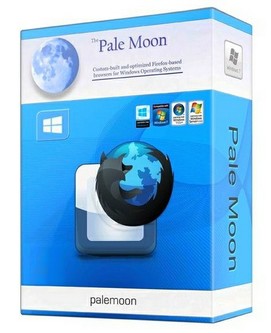Edge, Firefox, Chrome, Safari, Opera…популярные и известные браузеры, которыми пользуется весь мир. Но что если я скажу, что в мире гораздо больше браузеров? Не верите? В мире существует более трех десятков различных браузеров, и это вовсе не хромоподобные сборки от различных компаний. Различные сообщества, фонды и просто энтузиасты разрабатывают свои браузеры, которые любой желающий может скачать абсолютно бесплатно. Некоторые из них имеют интересные особенности, другие представляют собой улучшенные версии популярных обозревателей. В том блоге я расскажу о малоизвестных, но хороших браузерах, способных составить конкуренцию популярным собратьям.
Waterfox
Долгое время форки Firefox были не актуальны и основной аудиторией были те, кого не устраивала техническая сторона оригинального браузера. Форк если кому интересно, это когда кодовую базу одного проекта, используют как основу другого проекта. Но после того, как Mozilla выкатила новый интерфейс браузера под названием Australis, терпение многих пользователей лопнуло и они припомнив все проблемы браузера перешли на различные форки. По иронии судьбы, сегодня большинство форков Firefox используют все тот Australis, хотя когда-то рассматривались как альтернатива новомодному интерфейсу. Поле появления Firefox Quantum, большинство форков вымерло, т.к. обновления кодовой базы остановилось, а развивать устаревший браузер смысла не было.
Тем не менее, сильнейшие остались. Один из таких проектов — Waterfox. Это открытый браузер созданный первоначально для 64-разрядной операционной системы Windows, но впоследствии ставший последним оплотом классического Firefox. При желании на него можно поставить старый интерфейс с помощью Classic Theme Restorer и старые плагины, которые в Quantum не работают.
Waterfox считается более производительным, нежели Firefox, кроме того из него выпилены телеметрия, сбор данных, Pocket и спонсорские плитки. Одним словом, браузер старается быть удобным и практичным, не использует информацию пользователя и поддерживает нужные, но устаревшие расширения. В 2015 году появилась версия Waterfox для 64-битных версий ОС Android
Правда есть одна проблемка. В Waterfox нет “Яндекса” и русского языка. Решаются эти проблемы за пару минут. Поэтому на мой взгляд, Waterfox это лучший современный браузер, пришедший на смену классическому Firefox.
Pale Moon
Тем, кому Waterfox почему-то не заходит, например ПК старый и 32х разрядная OC, стоит обратить внимание Pale Moon. Это очень старый форк Firefox, который на мой взгляд имеет не очень удобный интерфейс, но все таки вполне пригоден для использования и достаточно популярен.
Начиная с 26 версии, браузер перешел на Goanna — форк движка Gecko. Да, движки тоже форкают. И вроде как теперь продолжает развиваться уже без оглядки на Firefox. Как и Waterfox, очищен от шпионских и рекламных функций. Имеет собственный магазин расширений, но их очень мало. Для пользователей Windows XP получил неофициальную версию New Moon.
В целом — неплохой, хоть и архаичный браузер.
Falkon
Ранее известный как QupZilla, браузер удивлял пользователей многообразием версий для различных OS. После того как в летом 2017 года бразуер стал проектом KDE*, многообразие осталось в прошлом. Сегодня это просто обычный, ничем не примечательный свободный браузер, в конце-концов, чего вы хотите от проекта, созданного студентом?
Тем не менее, Falkon прекрасно подходит для выполнения простых задач, например чтения любимых сайтов и создания скриншотов страниц.
*KDE — международное сообщество, разрабатывающее свободную среду рабочего стола KDE Plasma, набор тесно интегрированных между собой программ для выполнения повседневной работы, а также несколько веб-сервисов. До начала 2010 года название KDE означало само программное обеспечение. Вы что нибудь поняли? Вот и я нет, но похоже речь о Linux.
Sleipnir
Японский браузер для ценителей прекрасного. Отличается “серебряным” интересом, особой панелью вкладок — FavTab. На мой взгляд, это довольно сложный в плане привыкания браузер, который лично у меня ассоциируется с попыткой создать свой Safari. Браузер несколько раз меня движки и сейчас работает на WebKit, что позволяет ему использовать те же расширениями, что и Google Chrome.
По данным StatCounter, занимает восьмое место в Японии по популярности среди браузеров для ПК с долей 0,65 % пользователей на май 2014 г.
IceCat
Очередной форк Firefox, только на этот раз от Фонда свободного ПО, основанного Ричардом Столлманом. Проект стартовал еще в 2006 и первоначально назывался IceWeasel, но чтобы не было путаницы с Debian Iceweasel, браузер был переименован в IceCat. Простите, в GNUIceCat.
Поскольку это свободный браузер, он использует только свободное оформление и плагины, есть даже ресурс для поиска оных. Вполне удобен и расстраивает только отсутствием полезных дополнений, но такова цена свободы 
K-Meleon
Старейший из обновляемых браузеров на ПК. Прекрасно подходит для слабых машин. И очень слабых машин. При этом работает “из коробки” — все что нужно уже есть, включая локализацию. Из особенностей можно отметить полную кастомизацию, поддержку жестов мышью, поддержку цифровых сертификатов WebMoney, серьезным отношением к приватным данным и постоянным развитием. К примеру сейчас браузер переводят на движок Goanna. При желании, можно подключить некоторые дополнения.
Кроме того, это один из самых безопасных браузеров — никакая гадость из интернета не может в него встроится, как это часто бывает с популярными браузерами, а использование активного содержимого страниц можно просто отключить.
Lunascape
Один из моих самых любимых браузеров, включающий в себя RSS-агрегатор. Появился в Японии в 2001 году, но коммерческая международная версия вышла в 2008. Работает сразу на трех движках для отображения страниц — Gecko, Trident и WebKit. Браузер сам выбирает какой движок задействовать при отображении страницы. Но при желании движок можно переключить. Имеет очень приятный интерфейс и встроенные темы оформления и дополнения. Интересная фишка — каскадный вид, позволяющий отображать сразу несколько вкладок в одном окне.
Можно подключить некоторые дополнения от Firefox. На мой взгляд, Lunascape это самый удобный и продвинутый браузер из непопулярных и вероятно многие бы перешли на него, получи этот браузер больше рекламы.Есть версии для Mac OS, iOS, Android.
Brave
После появления Chromium и Google Chrome браузерный мир перевернулся. Старые браузеры осваивали движки WebKit и Blink, новые делались по подобию Google Chrome и мало чем от него отличались. Конкуренция хромо подобных браузеров была настолько высока, что даже лучшие не выдерживали и уходили с рынка. Вспомнить хотя бы CoolNovo. Сегодня к счастью подобные браузеры не появляются каждый день и среди них вполне можно найти интересные проекты.
Один из таких — браузер Brave, детище Брендана Айка, разработчика создавшего язык JavaScript. Он стоял у истоков Mozilla Corporation, работал в ней инженером и в 2014 стал CEO. Поработал главным он недолго — кому интересно почему гуглите, и покинув Mozilla со скандалом запилил свой браузер на основе Chromium.
В отличии от многих других браузеров, Brave сделал упор на разрешении конфликта между пользователями заботящимися о безопасности своих данных и рекламодателями, эти данные собирающих. Браузер пытается мотивировать пользователей финансировать контент, который они любят с помощью системы Brave Rewards. Среди возможностей браузера — мощная блокировка рекламы и других угроз, поддержка дополнений от Chrome. Каждая новая вкладка имеет фон — красивое фото и показывает различные данные. В остальном он очень похож на Chrome.
Avant Browser
Avant по функционалу очень напоминает Lunascape. Существует в двух версиях на трех движках Microsoft Trident и Webkit (Blink)/Gecko.Присутствует многооконный интерфейс, система чтения RSS лент, жесты мыши, он-лайн закладки, разделенный вид, вкладка поверх окон браузера и жесты мышью. Интересная особенность браузера — встроенный загрузчик видео.
На сайте браузера сообщается, что Avant минимум памяти на платформе Windows. На мой взгляд браузер хорошо подходит для людей, которые заняты созданием различного контента.
Kylo
Необычный и даже забавный браузер для компьютеров, превращенных в мультимедийный центр и подключенных к телевизору. Kylo состоит из двух частей: браузера, созданного на основе движка Gecko в Mozilla, и веб-портала для контента. Хотя это и браузер для ТВ, хватает пользователей, которые используют его для ПК. Стоит заметить, что развитие проекта остановилось давно, но ввиду необычности я решил добавить его в блог. Выглядит браузер так:
Vivaldi
Браузер от одного из основателей Opera Software. Йон Стефенсон фон Течнер покинул известную компанию в 2011 году и уже в 2013 мир узнал о Vivaldi Technologies, компании, которая хотела создать браузер, ничем не уступающий старой доброй Opera. Получилось ли у них это? Конечно нет. Vivaldi это просто очередной современный браузер.
Сказать о нем в общем-то нечего — боковая панель есть, настройка интерфейса есть, даже какие-то инструменты есть. Я бы сказал что браузер очень крутой, но есть одна проблема. А именно меняющие цвет вкладки. Так называемый адаптивный интерфейс. Как только вы переключаетесь на другую страницу, цвет вкладки меняется. Это дико бесит и понять как это отключить мне не удалось. Именно поэтому я считаю что Vivaldi еще долго придется доделывать — в его настройках легко заблудиться.
В этом блоге я рассказал лишь о небольшой части современных браузеров. На самом деле их гораздо больше. Наверняка у многих появился вопрос — а зачем они нужны, если есть куда более популярные браузеры? Судя по тому, что этими браузерами кто-то пользуется, в них есть то, чего популярным браузерам не хватает.
Спасибо за внимание.
Содержание
- 1 Описание программы
- 1.1 Сравнение с Firefox
- 2 Установка программы
- 3 Официальный сайт программы
- 4 Скриншоты программы
Описание программы
New Moon (рекомендованное название для неофициальных сборок браузера Pale Moon) — браузер с открытым исходным кодом, основанный на Mozilla Firefox. New Moon получает все актуальные заплатки безопасности и исправления ошибок из текущей версии Firefox ESR. Подавляющее большинство расширений и плагинов Mozilla Firefox работают и на New Moon.
Сравнение с Firefox
- Классический интерфейс, который был в Firefox до перехода на Australis (в том числе поддерживаются темы оформления от pre-Australis версий Firefox)
- Убрано: функциональность ActiveX, родительский контроль, «Accessibility features».
- Отключено: инспектор, сканирование файлов после загрузки.
- Добавлено: StatusBar, дополнительные настройки прокрутки.
- Включено: предпросмотр вкладок при переключении.
- Изменено: положение элементов управления.
- Начиная с 26 версии браузер перешёл на Goanna — форк движка Gecko.
Установка программы
В консоли наберите следующую команду:
urpmi newmoon
Также рекомендуется установить языковой пакет. Для русского языка это:
urpmi newmoon-ru
Если не можете найти пакет, подключите репозитории. Как подключать репозитории написано здесь.
Официальный сайт программы
http://www.palemoon.org/
Скриншоты программы
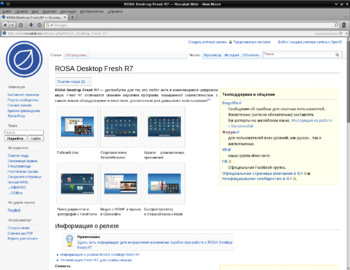
Какой браузер вы используете?
Голосование закрыто 31 дек 2020.
- Статус темы:
-
Закрыта.
-
2Rain
- Регистрация:
- 24 фев 2019
- Сообщения:
- 937
FireFox или PaleMoon умеют, через плагин DownThemAll. Offtop
Это не по писюнам прыгать. -
Ogr 2
лол
Хелпер
Переводчик- Регистрация:
- 25 мар 2008
- Сообщения:
- 6.142
ну опера умела когда то, но потом разучилась.
-
В докачку, что ли? Вроде умеет до сих пор.
-
С современным интернетом я начинаю забывать, зачем же я устанавливаю Download Master…
-
Браузеры под Windows XP и Windows Vista.
I. Хромоподобные браузеры.
1. 360 Extreme Explorer.
360 Extreme Explorer | другие браузеры компании Qihoo — [1] :: Программы :: Компьютерный форум Ru.Board
Версии 11 (движок Chromium 69), 12 (движок Chromium 78), 13 (движок Chromium 86).
Портативные русифицированные сборки от Cento8 360 Extreme Explorer 12.0.1502.0 | effect ∞ (на этом сайте выложены как оригинальные китайские инсталляторы, так и русифицированные сборки: не перепутайте) или от elchupacabra 360 Extreme Explorer 12.0.1592.0 / 13.0.2132.0 (Repack & Portable)В связи с тем что Cento8 использует старый более простой патчер, рекомендуется пропатчить еще раз универсальным патчем El Sanchez (уже пропатченное пропустится), а также удалить из сборки ненужные не-китайцам файлы gamebox.dll и sesafe.dll, если таковые имеются. Патч можно запускать из любой папки, но лучше из папки с файлами браузера (например, 360Chrome 12.0ChromeApplication12.0.1053.0), чтобы не было необходимости указывать путь.
Рекомендуется 360Chrome 12.0.1053 Portable (движок Chromium 78), лежит по ссылкам на архивы с 12-й версией на сайте Cento8.
В более новых билдах чем 12.0.1053 на WinXP придётся зайти в Настройки, Дополнительно и снять галочку «Блокировать рискованные сертификаты».
Для тех, кто любит свои настройки и расширения — если у чужих сборок удалить папку User Data, получим девственно чистую рабочую русифицированную портабельную версию.На Windows XP может пропадать часть текста на страницах. Решение: в ярлык запуска браузера или в ini-файл лоадера (X-360cse.ini, 360Loader.ini) добавить параметр —no-sandbox
Для 11-й версии также можете добавить параметр —disable-infobars , чтобы скрыть уведомление вверху страницы, появляющееся при запуске браузера с параметром —no-sandbox, но у —disable-infobars есть неприятный побочный эффект: браузер перестаёт предлагать сохранение введенных вами логинов и паролей.
Также для 11-й версии желательно добавить параметр —javascript-harmonyРешение некоторых проблем:
1. Иногда 360EE переключает движок в режим IE. Нужно в правой части адресной строки кликнуть по иконке и переключиться обратно на WebKit. После обновить страницу.
2. Если страница не реагирует на обновление, закрываете вкладку и тут же открываете её обратно кликом по иконке, на которой изображена стрела, поворачивающаяся против часовой стрелки.2. Maxthon 5 (в версии 5.3.8 движок, аналогичный Chromium 69).
Портативная версия и локализация по ссылке http://forum.ru-board.com/topic.cgi?forum=5&topic=50242
Maxthon не поддерживает хромовские расширения, только собственные.
Ещё один недостаток: требует минимум 2 Гб ОЗУ.3. Mini Chrome (движок Chromium 87).
Mini Chrome 浏览器4. TSBrowser (движок Chromium 75).
Chrom’оподобные браузеры (Часть 2) — [2] :: Программы :: Компьютерный форум Ru.Board
Под WinXP этот браузер запускать с параметром командной строки: —ignore-certificate-errorsНа Windows XP для работы хромобраузеров возможно придётся обновить корневые сертификаты. Ссылка: Soft — Любимый браузер (2020)
II. Мозиллоподобные браузеры.
1. Сборки Basilisk.
Basilisk — [1] :: Программы :: Компьютерный форум Ru.Board
1.1. Centaury — форк Basilisk от Feodor2/zzz528 Releases · Feodor2/Centaury — инсталлятор с возможностью полностью портативной установки без дополнительных библиотек. Русификатор там же.
1.2. Serpent — форки Basilisk от roytam1 RT’s Free Soft: browser — сборки на ветках 52.9 и 55. Сборки с индексом ia32 — для процессоров без поддержки SSE и SSE2. Весь архив.
Русификаторы для Serpent: Basilisk — [43] :: Программы :: Компьютерный форум Ru.BoardCentaury и Serpent в отличии от оригинального Basilisk поддерживают WebExtensions. Само собой, они также поддерживают классические расширения.
Serpent позволяет включить многопроцессность в отличии от оригинального Basilisk. Для принудительного включения многопроцессности в Serpent достаточно зайти в about:config и создать логический параметр browser.tabs.remote.force-enable со значением true и перезапустить браузер.Замечание по настройке Centaury: введите в адресной строке: about:config
введите в строку поиска: general.useragent.compatMode
двойным щелчком переключите параметры general.useragent.compatMode.firefox и general.useragent.compatMode.gecko на true2. Сборки Pale Moon.
Pale Moon (часть 3) — [1] :: Программы :: Компьютерный форум Ru.Board
Pale Moon не поддерживает WebExtensions, а только классические расширения.
2.1. MyPal 28 и 29 от Feodor2/zzz528 Releases · Feodor2/Mypal — инсталлятор с возможностью полностью портативной установки без дополнительных библиотек. Русификатор там же.
Русская портативная версия с набором расширений Pale Moon (часть 3) — [4] :: Программы :: Компьютерный форум Ru.Board
2.2. New Moon 28 — форк Pale Moon 28 от roytam1 RT’s Free Soft: browser. Весь архив.
Русификатор для New Moon: Pale Moon (часть 3) — [33] :: Программы :: Компьютерный форум Ru.BoardЗамечание по настройке New Moon 28: введите в адресной строке: about:config
введите в строку поиска: general.useragent.compatMode
кликните двойным щелчком по параметру general.useragent.compatMode и смените его значение на 2
Либо (что проще): в меню Инструменты, Настройки, Дополнительные, Общие, Использовать User Agent — Совместимый с Firefox.Русификаторы для Pale Moon и Basilisk устанавливаются перетаскиванием xpi-файла в окно браузера или по ссылке на сайте.
Затем откройте страницу настроек about:config (наберите в адресной строке). Найдите параметр general.useragent.locale (а это в строке поиска открывшейся страницы). Измените его значение с en-US на ru-RU (щелкните на строчку и «исправьте»). Перезапустите браузер.
Или зайти в Настройки -> Дополнения-> Language и включить использование пакета русификации (кнопка Enable).Расширения для мозиллоподобных браузеров: Browser addons
Последнее редактирование: 21 мар 2021
-
@BrainRipper, а что насчёт блокировщиков рекламы во всех этих браузерах?
-
@kreol, для Pale Moon и Basilisk — uBlock Origin legacy совместно со Scriptlet Doctor (версия scriptlet-doctor-classic). Подробности: Блокировка рекламы в браузере (при поддержке RU AdList) — [1] :: Программы :: Компьютерный форум Ru.Board
В принципе, на Basilisk 52 можно даже поставить обычный uBlock Origin (но не выше версии 1.17.4).Сборка 360 EE идёт с двумя десятками расширений, среди которых — uBlock Origin.
Последнее редактирование: 8 ноя 2020
-
Обновил Оперу и Вивальди… Мне явно не нравятся мелкие изменения в интерфейсе оперы (переделана боковая панель в сравнении с 62.х на котрой сидел до этого, может ещё что увижу) и очень понравились возможности настройки вивальди. Вот эти ребята явно идут в интересную мне сторону. Хотя боковую панель тоже переделали не совсем понятным мне образом, но тут есть возможность разобраться и сделать самому для себя как надо.
Вивальди стал для меня уже интереснее оперы. Сейчас их использую равнозначно. Как 2 рабочих пространства, по сути. Чувствую, скоро у меня основным станет именно Вивальди, а не Опера, как было раньше.Потребление памяти правда… что один, что другой при большом количестве вкладок жрут оперативку, как бегемот берёзовые веники. Ну, это и 12-я опера в современных интернетах делает, так что нет смысла жаловаться.
-
Ogr 2
лол
Хелпер
Переводчик- Регистрация:
- 25 мар 2008
- Сообщения:
- 6.142
но Есть смысл перейти на Opera GX.
-
Я поступил проще и докупил ещё оперативки.
Если серьёзно, смотрел и на него, но вижу, кроме нескольких интересных функций, кучу не нужных мне свистоперделок. Видя «возможности» по настройке в основной опере, я не хочу бодаться с настройкой GX под свой вкус.
Последнее редактирование: 4 окт 2020
-
2Rain
- Регистрация:
- 24 фев 2019
- Сообщения:
- 937
Жаль, что
не отключаются. А идея настройки прожорливости проца и памяти отличная. Надо ждать.
-
Открывает нормально практически всё, что я успел попробовать. И даже по-человечески логинится на GOG, что до этого всё ещё оставалось возможным только в Mypal. Но вот этот кошмарный хинтинг…
360EE:
Firefox 52:
С 10-кратным увеличением:
360EE:
Firefox 52:
Это где-то настраивается? Сборка 360Chrome 12.0.1053 Portable. В настройках не нашёл.
— добавлено 6 окт 2020, предыдущее сообщение размещено: 6 окт 2020 —
Ну и браузер, запускающийся по 30-40 секунд — как-то несолидно…
— добавлено 6 окт 2020 —
Случайно промахнулся мимо значка и запустил clean.exe, очевидно, вследствие этого обнулились настройки и удалились все расширения. После чего главная страница GOG приняла традиционный для браузеров под XP вид: с чёрными прямоугольниками вместо миниатюр и с отсутствующей опцией sign in. Что это там за настройка/расширение такое стояло?
-
@spitefultomato, а попробуй запускать с ключом —disable-lcd-text.
spitefultomato нравится это.
-
С этим ключом RGB-хинтинг сменился на антиалиасинг. Уже хоть что-то.
Последнее редактирование: 6 окт 2020
-
R4kk00n
Benched arcade playa
Модератор
- Регистрация:
- 28 мар 2005
- Сообщения:
- 8.934
@spitefultomato, хинтинг — это другое. Это указание вертикальных и горизонтальных линий, к которым нужно подтягивать пиксели в низких разрешениях/мелких размерах. А тут субпиксельный фильтр (очень хреновый)
spitefultomato нравится это.
-
@R4kk00n, да, правильнее было бы говорить о субпиксельном рендеринге.
-
@spitefultomato, какая операционная система, разрешение экрана, включён ли ClearType?
-
@BrainRipper, естественно, включён, на что как бы намекает скрин с текстом в Firefox. WinXP, 1600×900.
-
Это для каких браузеров? Если Firefox 46 действительно так, то в Firefox 51 уже есть в опция ВОЙТИ и все картинки.
-
В FF 52 единственном из всех (кроме Mypal) эта опция действительно есть, но при попытке входа дальше бесконечно крутящегося кружка дело не заходит.
- Статус темы:
-
Закрыта.

Содержание
- Pale Moon для Windows XP, 7, 10 — скачать бесплатно на русском языке
- Скачать Пале Мун для Windows XP
- Pale Moon 25.7.0 + Portable [Ru/En] (сборка для iAtom и Windows XP) скачать торрент
- Welcome to Pale Moon – Your browser, Your way
- Pale Moon для Windows
- Функционал Pale Moon
- New moon browser windows xp
Pale Moon для Windows XP, 7, 10 — скачать бесплатно на русском языке
Pale Moon — не самый популярный веб-браузер. Это ветка старой базы кода Firefox ESR, но сильно модифицированная. Пользователей в этом браузере привлекает то, что разработчики отказались интегрировать в приложение изменения, которые добавляют некоторые ресурсоемкие функции. Речь идет о специфических настройках, отказе от поддержки полных тем или реализации не совсем нового интерфейса Australis.
Pale Moon — это основанный на Goanna веб-браузер с открытым исходным кодом. Его можно установить на устройства с операционными системами Microsoft Windows и Linux. На других операционных системах программа не запускается.
Pale Moon — это браузер, который остается верным корням классического Firefox. Он поддерживает классическую систему расширений на основе XUL, которую Mozilla отбросил с выпуском Firefox 57. Однако браузер не является копией Firefox 1: 1, ведь разработчики сильно изменили его в некоторых отношениях.
Для более быстрой работы был не только оптимизирован процесс компиляции (сборка программы из ее исходного кода), но и тщательно отобраны функции и оптимальные настройки. Это означает, что этот браузер, хотя и очень близок к Firefox, не имеет всех функций «родителя». Было отключено несколько функций, которые не пользуются повышенным спросом и не влияют на способ отображения или функционирования веб-страниц. Это было сделано, чтобы максимизировать скорость и эффективность браузера.
Пейл Мун предлагает множество возможностей настройки и большое количество тем и расширений.
Основные характеристики «Голубой луны»:
Пейл Мун хоть и базируется на Mozilla Firefox и SeaMonkey, но имеет другой механизм компоновки и обеспечивает иной набор функций и возможностей.
В текущем поколении основных браузеров есть и более очевидные, а не только скрытые различия: Пейл Мун продолжит предоставлять сгруппированные навигационные кнопки приличного размера, панель закладок, которая включена по умолчанию, вкладки рядом со страницей «контент по умолчанию», больше свободы в настройке.
Скачать Пале Мун для Windows XP
С нашего сайта можно бесплатно скачать Pale Moon для Windows XP на русском языке.
Pale Moon — бесплатный браузер с открытым исходным кодом. Pale Moon XP является почти что копией Mozilla Firefox, но некоторые функции разработчики специально не добавили в браузер для увеличения скорости и упрощения интерфейса.
Также можно скачать торрент Pale Moon Windows 7, ХР, 10. Он доступен для систем с разрядностью 32 bit и 64 bit.
Источник
Pale Moon 25.7.0 + Portable [Ru/En] (сборка для iAtom и Windows XP) скачать торрент
Год выпуска: 2015 ОС: Windows Категория: Интернет Требования: Windows 32bit: XP SP3/ Vista/ 7/ 8/ Server 2003 и выше
ЦПУ: Intel Atom и прочие с поддержкой SSE2
256MB оперативной памяти
150MB минимум свободного места на жестком диске Язык интерфейса: Английский, Русский Лекарство: не требуется Рейтинг на сайте:
Портативная версия:
— работает без установки на компьютер
— включен режим совместимости с FF (браузер выдает себя за вариант Firefox’а)
— русифицирована
— внедрен поиск Yandex
— изменен параметр запуска с отображения Домашней страницы на «Показать окна и вкладки, открытые в прошлый раз»
— включена ‘Строка меню’
— установлена лёгкая тема «Pale Moon», по-умолчанию
— установлена тема Australium 1.1 («модная» Лиса)
ЧаВО:
Как установить в Pale Moon поиск Yandex и сделать его поиском по умолчанию?
— установить:
открыть домашнюю страницу Яндекса, введя «http://www.yandex.ru/» в адресную строку, потом в панели поиска (справа от адресной строки) нажать на значок поисковика, который установлен, в открывшемся списке нажать «Добавить Яндекс»
— сделать по-умолчанию:
в этом же списке нажать на «Яндекс», чтобы его значок появился в «окошечке» поиска.
Как восстановить функцию «группирование вкладок»?
— установить расширение для возврата функции: palemoon-tabgroups;
— в браузере щёлкнуть ПКМ на пустом месте Панели вкладок, в выпавшем меню щёлкнуть ЛКМ на «Настроить»;
— в появившемся окошке, внизу, найти иконку «Tab Groups» и перетащить её ЛКМ на любую из Панелей инструментов (Панель закладок, например);
— для активации щёлкнуть ЛКМ на новой кнопке.
Перед началом копирования профиля следует отключить браузеры Pale Moon и Mozilla Firefox.
Как перенести профиль Firefox в портативную версию Pale Moon?
Вручную.
Для переноса профиля FF сначала включить в операционной системе показ скрытых папок. Далее необходимо открыть папку профиля браузера Mozilla Firefox, и скопировать её содержимое.
В операционных системах Windows 7 и Windows 8 профиль пользователя Mozilla Firefox находится в:
«диск C:ПользователиUserAppDataRoamingMozillaFirefoxProfilesxxxxxxxx.default».
Далее открыть папку переносной версии браузера Pale Moon. Профиль по умолчанию браузера Pale Moon Portable находится в папке «User» => «Palemoon» => «Profiles» => «Default».
В эту папку нужно скопировать сохраненный профиль браузера Firefox. При копировании файлов следует согласиться на перезапись некоторых файлов.
После запуска браузера Pale Moon Portable вы увидите, что ему необходима русификация.
# Code cleanup: Removed the (otherwise unused) visual event tracer code.
# Code cleanup: Removed reflow performance tracing code (telemetry).
# Fixed a key javascript bug where defining properties on an object would wipe the object.
# This seems to be a common issue with «modern» libraries that use «define» instead of «change» and expecting the other properties on the object to be retained, resulting in «x is undefined» errors all over the place if the object is wiped.
# This aligns the behavior with ES6’s «Validate and apply property descriptor» pseudo-function.
# Updated the SQLite library to 3.8.11.1.
# Added support for the element.matches() Web API function.
# Added support for BASE tag parsing in source view. Previously, when viewing the source of a document, clickable links would be incorrect if a base path was specified in the document with this tag.
# Fixed an issue with running timers after the computer would have been put to sleep with the browser opened.
# Added protection against potential bugs where our SVG mPositions is out of sync with the characters in the DOM. DiD
# Fixed use-after-free vulnerability in XMLHttpRequest::Open() (CVE-2015-4492)
# Fixed use-after-free vulnerability in the StyleAnimationValue class (CVE-2015-4488)
# Fixed crash or memory corruption in nsTArray (CVE-2015-4489)
# Fixed crash or memory corruption in nsTSubstring::ReplacePrep (CVE-2015-4487)
# Fixed potential escalation of privileges or crash (out-of-bounds write) via a crafted name in MARs (x64 only) (CVE-2015-4482)
# Fixed an issue that would allow man-in-the-middle attackers to bypass a mixed-content protection mechanism via a feed: URL in a POST request. (CVE-2015-4483)
Источник
Welcome to Pale Moon – Your browser, Your way
Pale Moon is an Open Source, Goanna-based web browser available for Microsoft Windows and Linux (with contributed other operating system support), focusing on efficiency and customization. Make sure to get the most out of your browser!
Pale Moon offers you a browsing experience in a browser completely built from its own, independently developed source that has been forked off from Firefox/Mozilla code a number of years ago, with carefully selected features and optimizations to improve the browser’s stability and user experience, while offering full customization and a growing collection of extensions and themes to make the browser truly your own.
Please find links to our most popular individual download pages:
Looking for other download options like a package for a different operating system or portable version? Check the download menu at the top of this page!
14 September 2022
Pale Moon 29.4.1 has been released. This is a security update. More information in the release notes!
more news.
Pale Moon is, and will always be, Open Source and completely FREE to download and use!
This project is community-supported to benefit the development of not only a web browser but any other application that builds on the freely available XUL platform we are developing and using. That means that if you enjoy the browser enough to help pay for bills for hosting, related on-line and off-line services, and especially further development and maintenance of the browser and underlying platform, you can support us through the following service:
If you are interested in keeping updated of new releases of the Pale Moon web browser and other important news surrounding the project, please register on the official Pale Moon forum and subscribe to «Announcements», or subscribe to the news feed of the announcements board.
Источник
Pale Moon для Windows
| Версия | Платформа | Язык | Размер | Формат | Загрузка |
|---|---|---|---|---|---|
 Pale Moon x86 Pale Moon x86 |
Windows | Русский | 34.9MB | .exe | |
 Pale Moon x64 Pale Moon x64 |
Windows | Русский | 39.8MB | .exe | |
 Pale Moon Pale Moon |
MAC | English | 40.7MB | .dmg | |
 Pale Moon Pale Moon |
Android | Русский | 24.4MB | .apk |
Pale Moon (Пале мун) – бесплатный веб-браузер с открытым исходным кодом. Является вольной модификацией Mozilla Firefox. Внесенные изменения увеличили быстродействие обозревателя и сделали его простым для использования. Функционал Pale MoonВ отличие от кроссплатформенного предшественника, Pale Moon оптимизирован только для операционной системы Windows. По словам разработчиков, это повышает производительность браузера на 25 %. Pale Moon имеет множество полезных особенностей: Для скачивания доступны 18 языковых пакетов, включая русский. Pale Moon доступен на операционных системах Linux, Windows Vista и выше. Благодаря открытому исходному коду, были разработаны неофициальные версии для Android и mac OS. Последнее официальное обновление – Pale Moon 28.1.0 – вышло в сентябре 2018 года. Источник New moon browser windows xpПросто если он здесь, то он уже точно должен работать Николай, есть ещё проект New Moon, но он базировался на патчах MyPal Николай, Basilisk что плохо, это тестовый полигон браузера Pale Moon. Есть например Chromium, это тестовый полигон для Google Chrome (есть ещё стабильный chromium но он для энтузиастов, с желанием пользоваться стабильным свободным браузером, он 93) У Basilisk это тоже самое, он сделан, чтобы модернизировать движок Goanna на котором сейчас PaleMoon Serpent поставил, но вот не знаю приспособен он для стабильной работы. Основные отличие MyPal от Basilisk/Serpent это: Источник Adblock |
Off-Topic :
K-Meleon Web Browser Forum
All which isn’t K-Meleon related.
‘New Moon’ Browser — Another Option
Date: September 23, 2017 01:10PM
I use (for now) two K-Meleon versions … KM 1.8 and KM 75.1 and I also have the ‘last’ Pale Moon version for WinXP installed as a backup for some secure sites. The last Pale Moon version for WinXP was v26.5.0 released some time back as XP was dropped after that.
… I deleted all the information that I posted yesterday about the New Moon browser. I no longer trust it or want it on my computer. It seems to have some strange ‘powers’ of making changes to backups off the computer and being stored someplace else … like a flash drive.
I can’t fully explain or understand why my two backups were changed, destroyed or whatever on a flash drive.
Important: Since I posted this, New Moon has been updated by petrus and now has it’s own Profile or User folder included in the New Moon folder.
petrus: 10/7/2017
Thanks! Here’s the newest build in portable form:
newmoon-roytam-portable-xp32-20171006-fc3f4bdc7.rar
36.75MB https://www.sendspace.com/file/z54hl0
Edited 14 hours ago by petrus
http://www.msfn.org/board/topic/177125-my-build-of-new-moon-temp-name-aka-pale-moon-for-xp/?page=3
Rodocop has explained what probably happened and has said New Moon is safe to use. I am putting the link back in this post … from MSFN, if someone wants to check it out.
List of Web Browsers Working with XP 2017
http://www.msfn.org/board/topic/176386-list-of-web-browsers-working-with-xp-2017/?page=17
roytam1 …
Anyway I built my own palemoon-27.4.2 with patches in #1 and replaced GetTickCount64() with dynamic loading NtQueryPerformanceCounter() like One-Core-Api does (with —disable-skia and bundled New Moon branding, nothing else changed)
http://o.rthost.win/gpc/files1.rt/palemoon-27.4.2-unofficial-xp.7z
…
Edited 10 time(s). Last edit at 10/08/2017 12:38PM by callahan.
Re: Another Browser
Date: September 24, 2017 01:06AM
Wow — Thanks Callahan — best news of the day here !!!
Just tried it.
Opens right up like ‘green’ or portable (no installation needed), and is pretty light, though not as light or fast as K-Meleon.
If it does better with HTML5 & YT videos it’ll get used alot here all the same.
Thanks !!!
Re: Another Browser
Date: September 24, 2017 09:46AM
No XP here. Wondering though what advantage an outdated PaleMoon (NewMoon) can offer over the original, which is actual and still maintained, namely Firefox ESR.
While K-Meleon which is also a fork, comes whith a lot of conveniences compared to Firefox, I couldn’t notice any convenience offered by PaleMoon (except maybe for the old squared style instead of the roundish one).
As for being more light, a general rule of thumb — the older the browser the more lightweigh it is, since over the time tons of more or less usefull features have been added. Some of those new features can be disabled in Firefox («about:config») and its forks.
Re: Another Browser
Date: September 24, 2017 10:46AM
smallhagrid … yes, I also like the ‘New Moon’ browser … used it yesterday. I just now ran a test on it at Qualys — SSL/TLS Capabilities of Your Browser and there are no red problem areas … everything passed for now.
https://www.ssllabs.com/ssltest/viewMyClient.html#1481082337843&frame_loaded
This is the User Agent reading from that page:
User Agent: Mozilla/5.0 (Windows NT 5.1; rv:45.9) Gecko/20100101 Goanna/3.2 Firefox/45.9 PaleMoon/27.4.2
I have no idea what roytam1 is talking about when he says «Anyway I built my own palemoon-27.4.2 with patches in #1 and replaced GetTickCount64() with dynamic loading NtQueryPerformanceCounter() like One-Core-Api does (with —disable-skia and bundled New Moon branding, nothing else changed)».
It does seem to be fast to me … each person’s computer will be different for sure. I also run Proxomitron when online.
I was just at the MSFN site (Page 18) and they are reporting finding a bug or small problem … so there may be a newer fixed version soon.
——————————————————————
roytam1 — Posted 6 hours ago (edited)
I think I should inform KingsMan. He will inform feoder
please do it. 
I tried to mimick official build by checking official build’s about:buildconfig but I can’t get rid this problem.
EDIT: problem solved by changing to Firefox compatibility. And there is 2 lines missing in browserbrandingunofficialprefpalemoon-branding.js:
// Enable Firefox compatmode by default.
pref(«general.useragent.compatMode», 2);
Edited 2 hours ago by roytam1
——————————————————-
Anyone liking this New Moon browser will have to keep checking at MSFN for fixes and newer versions as more people use and test it.
In ‘Options’ there are three ‘Compatibility User Agent Modes … Native, Firefox Compatibility and Gecko Compatibility. Not sure what that means or what to use.
Since it ‘passed’ at the Qualys test site … this browser should be OK for very secure or banking sites … just my thoughts.
Oh well, it’s nice to have a new option or browser for WinXP.
Also, Dibya posted yesterday:
3 hours ago, Dibya said:
I am trying to build my own browser namely dragonzilla . I wish to make it very simple,fast,lightweight and SSE compatible.
————————————————————
He’s involved in many projects there.
Yogi … I just don’t like Firefox … my computer runs hot or slower at times with FF … KM 1.8 and KM 75.1 are still my main choice but I was using PM for a better ‘security’ feeling for banking … I think this New Moon browser is ‘faster’ than Pale Moon … it seems that way to me so far. I may be using New Moon more in the future as I read more about it for updates.
Pale Moon founder wanted a name change from Pale Moon so New Moon was decided on.
callahan
Edited 2 time(s). Last edit at 09/24/2017 10:55AM by callahan.
Re: Another Browser
Date: September 25, 2017 07:35PM
What I posted here on September 26, 2017 is no longer important. Read my October 06, 2017 03:35PM post. I am using a newer version of New Moon by petrus which now has a Profile/User folder inside the New Moon folder. He also made a nice looking orderly New Moon folder.
Sad to say I am no longer using New Moon … it may be a spy program of some sort. It has been acting funny today. Yesterday I spent most of the day doing all the settings to my liking … I had two backups on a flash drive.
Everything I wasted my time on yesterday is gone … my backups on the flash drive with my settings are gone. I copied a backup back onto my computer and it’s just like a first time install and use … no settings at all … no homepage and it runs somewhere in seconds to update … I wanted no updates and had it set that way.
What I can’t figure out … is how it got into my flashdrive and destroyed my backups there. It may have some sort of timed program inside to revert back to a new download with no settings.
Something wiped away all my hard work from yesterday and with two separate backups off the computer and on a flash drive, I thought I was safe.
I always hate setting up a new browser … I am not doing it again. I do not trust New Moon … I have no clue what happened. I noticed something strange yesterday … everytime I made setting changes on my computer only they were also being done … somehow on the backups on the flashdrive.
I was not even in the New Moon folder on the flash drive but my latest settings were also on the backup copies.
Be very careful of this browser or download … it may be going everywhere.
I have deleted everything and am putting a Ghost backup back on my machine … it’s a backup from months ago … before any New Moon browser was developed.
Pale Moon and PM backups are OK … but I am going to check everything in my PM folder to make sure it did not get into that folder.
…
Edited 1 time(s). Last edit at 10/08/2017 01:23PM by callahan.
Re: Another Browser
Date: September 25, 2017 09:45PM
Tried New Moon yesterday — without any problem>
But look: New Moon isn’t really portable browser — it stores profiles in system User Profile folder, so I think your case may be caused by using flash drive — your New Moon simply «have lost» its profile that had been set up and went back to defaults.
No malware there sure.
What I’ve found testing different Geckos: New Moon is most lightweight Gecko-browser in terms of RAM usage (sure except K-Meleon).
But also it is slowest among them in loading pages.
Best deal in RAM/speed ratio was the special IceWeasel made for XP mentioned in another thread — it uses about 110-115% of RAM compairing with New Moon but loads pages almost twice faster.
Other options tried are portabilized custom Firefox build that use techniques and dll’s by tete009 — found here (sorry only rus lang): LawlietFox and Firefox tete009.
They both are fast (may be even slightly faster than IceWeasel or equal) but use about 130-150% of RAM if measured in New Moons 
And custom unofficial latest portable Pale Moon (not for XP) was the same time RAM hungry like Firefoxes and slow like New Moon.
So if to leave K-Meleon aside, we can summarize like this:
A.
If to use with XP
you have 2 viable Gecko options:
1) IceWeasel for XP from authors of libportable
Portable, rather lightweight, fast, max compatible
2) New Moon
Most Lightweight (once again — if forget about KM!) in RAM usage, but slower, less compatible and not really portable (just distributed as zip but creates profile in system’s User folder)
B.
If using Windows 7 and higher
you can use the same browsers while them stay correspondingly optimal choice (IceWeasel) and lightweightest (New Moon),
but it worth to give a try to LawlietFox or Firefox-tete009 builds, as they are good packed with preinstalled useful extensions and set up for privacy (using incognito private windows mode by default) also being fully portable.
They both load pages instantly due to working Ublock and NoScript. I can recommend those custom builds by russian comrade cento8
Latest Release [OUTDATED!] KM75.1 ||| Latest dev KM-Goanna
||| Visit The K-Meleon Place and join me there! ||| Русский форум K-Meleon
[RECOMMENDED!]==> K-Meleon 76.2 Pro ==» Download portable:
7zip (w/o Flash) or EXE (Flash included) =//= Discuss on forum
+ Portable Flash plugin (x86/x64 DLLs)
Old good stuff: KM-1.6db+NS © dugbugoffice // KM-16-S2014 © Fred //
KM-1.6beta2.6 © JamesD // KM Twin+ © rodocop // KM 1.8.24.22 © adodupan
Edited 4 time(s). Last edit at 09/25/2017 09:49PM by rodocop.
Re: Another Browser
Date: September 25, 2017 10:50PM
Thanks rodocop for the information about the Profile folder. I kept wondering … where is the Profile folder in the New Moon folder. I never ran into anything like that before … no Profile folder in the browser folder.
I have no idea where the ‘system User Profile folder’ is located. Now I’m curious if other software programs store profiles there.
I will use Google to find out where it is located. I took the New Moon link out of my first post … didn’t want people messing up their computers since I did not understand what had actually happened.
I will put the link back in my first post … I never had a browser loose all the settings before, even with backups.
I will try IceWeasel.
…
Edited 1 time(s). Last edit at 09/25/2017 10:51PM by callahan.
Re: Another Browser
Date: September 26, 2017 10:25AM
After thinking about everything that happened and all my New Moon settings gone. It seems very strange to me that a portable browser doesn’t store all these settings and changes inside it’s own folder.
Then no matter where backup copies are stored, the Profiles folder is inside the main folder … in this case the ‘New Moon’ folder … and everything works.
I did like the New Moon browser as a modern backup browser but it’s no good to me as it is currently set up.
My question is … can the New Moon profile settings be made to store the profile inside the New Moon folder? If it was installed, that is one thing but this is a portable version and … to my thinking, everything should be ‘inside’ the New Moon folder.
…
Re: Another Browser / New Moon
Date: September 27, 2017 05:37AM
Wouldn’t be suspicious just because of profile locations. Different people mean «portable» in differently «strict» ways. For example they can argue if it’s enough if:
— it can simply be unzipped and works without a «setup» (but profiles land in win userdata)
— stricter: it additionally contains the profile in its own program folder (like KM)
— yet stricter: it additionally leaves no traces in win registry (like portableapps)
etc.
And was it even called «portable» or did you just assume it, getting a zip file?
Anyway, this looks familiar:
https://forum.palemoon.org/viewtopic.php?t=276
https://forum.palemoon.org/viewtopic.php?f=57&p=11884
The key for the profile folder location is in a file «profile.ini» or «profiles.ini»
So, use the windows search to find that file.
And this entry:
IsRelative=1
means «look inside own program folder»
Obviously editing that file manually can be tricky, perhaps better ask in the PM forum if there’s some simpler switch method
In KM that method would be to create or delete an EMPTY file «profile.ini» in the KM root folder, but suppose that’s a KM specialty.
Re: Another Browser / New Moon
Date: September 28, 2017 08:19AM
Quote
siria
Different people mean «portable» in differently «strict» ways.
That’s right.
However, irrespective from what different people mean by «portable», there is only one correct definition of the term.
«Portable» means that the software can be ported to an external device (e.g. pen drive) by keeping all its functionality and settings.
Idealy, if possible portable software shouldn’t leave any trace on the computer the external device gets connected to.
Re: Another Browser / New Moon
Date: September 28, 2017 12:03PM
siria … yes you are correct, I saw the download was a ‘zip file’ and that was a portable file to me, like K-Meleon. I thought it was strange that there was no profile folder in the New Moon folder but I figured it must be storing all my settings in another part of the folder.
I realized something wasn’t right when all my settings were gone and somehow not in the folder at all.
Thanks to you, rodocop and Yogi … I now understand what happened. With any new portable browser in the future, I will be looking for a profile folder or testing it first before I waste my time on settings.
I agree with you Yogi when you posted:
«Portable» means that the software can be ported to an external device (e.g. pen drive) by keeping all its functionality and settings.
Idealy, if possible portable software shouldn’t leave any trace on the computer the external device gets connected to.
—————-
That has always been my understanding of the word ‘portable’ until now.
callahan
Edited 1 time(s). Last edit at 09/28/2017 12:04PM by callahan.
Re: Another Browser / New Moon
Date: September 28, 2017 07:41PM
Perfect definition Yogi, and looks like we all agree
Quote
callahan
siria … yes you are correct, I saw the download was a ‘zip file’ and that was a portable file to me, like K-Meleon.
Yep, there was the misunderstanding.
Quote
callahan
With any new portable browser in the future, I will be looking for a profile folder or testing it first before I waste my time on settings.
It’s not a waste, you can still copy your settings from the user folder. And you can also modify the browser to work really portable again, that’s just another setting. The trick is just to figure out how (if there’s no GUI for that), but that’s already described above for Mozilla browsers. Otherwise the people in the their forum can tell how.
Re: Another Browser / New Moon
Date: October 06, 2017 08:35AM
Well there has been a nice developement with the New Moon browser over at MSFN. It has been updated and it now has it’s own Profile or User folder inside the New Moon folder … I guess this makes it truly portable to be moved around with a flash drive or if you redo your computer with an older backup after a crash or trying some bad software.
The whole New Moon project has been given it’s own thread by roytam1 last Sunday, October 1st.
Windows XP (at the very top locked thread)
http://www.msfn.org/board/forum/34-windows-xp/
My build of New Moon (temp. name) a.k.a. Pale Moon for XP
http://www.msfn.org/board/topic/177125-my-build-of-new-moon-temp-name-aka-pale-moon-for-xp/
On Page 2 a member named petrus has posted a version that looks like the regular Pale Moon folder and now has the User folder inside and all the other folders like Pale Moon … things are more organized. It is still the New Moon version by roytam1.
From Page 2 …
petrus … October 04 2017
Here is a quick portable version of 27.6.0a1.win32-git-20171004-61e3f2cfb (with lav dlls) based on Palemoon-Portable-27.5.0:
NewMoon-Portable-Roytam.rar (36.77MB) https://www.sendspace.com/file/elvhqp
It seems to be OK until the a newer update … that added User folder is a real plus for version 27.6.0a1.win32/
…
Edited 2 time(s). Last edit at 10/06/2017 08:41AM by callahan.
Re: Another Browser / New Moon
Date: October 06, 2017 11:33AM
Just a few extra adds or pointers that I use on Pale Moon and they also work on New Moon. They are not reqired but they are settings that I personally like and also use on K-Meleon, Pale Moon (last XP version) and now New Moon.
Many of you already probably know all these … this would be just for ‘new’ people who might like them … and that still includes me as I work on my own personal settings.
The original New Moon version supplied by roytam1 has Compatibilty set to Gecko Compatibility. The newer version supplied by petrus has Firefox Compatibilty set as the default. I think this might be better to aquire Firefox add-ons but I am not 100% sure about that … it makes sense that it should be set to Firefox Compatibilty, not an expert on this however. You may want to check this setting in Options.
To get rid of the New Moon splash screen:
This is for Pale Moon but it works in New Moon.
Question — Any way to disable splash logo?
In the top directory where the «Palemoon-portable.exe» launcher is located there is a file called «Palemoon-portable.ini». Open this file and near the bottom … locate the entry «ShowSplash=true» … change the «true» to «false». Should work.
———————————-
If you don’t want Favicons:
Favicons are those tiny little icons that are displayed in front of every bookmark and tab in the Mozilla Firefox web browser.
They can be used to identify a website next to the website title that is also always shown.
There are two core reasons why someone would want to remove favicons in the Firefox web browser.
The first reason is size. Bookmarks with favicons can take up to 10 times as much space on the computer hard drive than those without. While a difference between 3 Megabyte and 300 Kilobyte does not look like much it can make a difference especially in very large bookmark collections.
The second concern is privacy related as new favicons are requested by the web browser from the website itself.
The following article outlines how to block favicons from being created. It is recommended to backup all files that are mentioned in this article prior to making the necessary changes.
1. Firefox settings
The first step is to change settings in the about:config dialog of the Firefox web browser. Simply load about:config in the Firefox address bar and filter the list for the term browser.chrome. Change the following three parameters to the following values:
browser.chrome
browser.chrome.favicons — False
browser.chrome.image_icons.max_size — 0
browser.chrome.site_icons — False
You change values with a double-click on the value field.
This step does not get rid of existing bookmark favicons though but prevents the creation of future favicons in Firefox.
—————————————
New Tab — Home Page
Is there a way to set Pale Moon to have new tabs open my home page?
Yes.
In about:config, find «browser.newtab.url» and set it to the desired address. Note that this setting will be overridden if you at a later point in time change the selection for New Tab in Pale Moon’s options.
—————————————
Pale Moon — Favorites
If you want Favorites instead of Bookmarks, then when you update the IE favorites, K-Meleon and New Moon are also updated at the same time.
PlainOldFavorites
PlainOldFavorites is a Mozilla Firefox extension that allows you to use the Internet Explorer and Windows Favorites directly from Firefox.
Hiding the «Bookmarks» menu
Starting with version 1.1 of PlainOldFavorites, you can use PlainOldFavorites addon options dialog to turn the default Firefox Bookmarks menu on/off. In Firefox main menu, select Tools > Add-ons then locate PlainOldFavorites and click on ‘Options’.
If you like the «Favorites List» built into all versions of Microsoft’s Internet Explorer(IE) browser then you can still use this in Pale Moon (Firefox too) by installing the PlainOldFavorites(POFs) Add-on.
With this Add-on you can choose to use IE Favorites ‘only’ by hiding Bookmarks or run both lists in tandem. This is also a very easy way to keep identical Favorites lists across IE, PM and FF without any synchronising.
https://addons.mozilla.org/en-US/firefox/addon/plainoldfavorites/
——————————
Pale Moon — Firefox User Agent Switcher
The User Agent Switcher extension adds a menu and a toolbar button to switch the user agent of a browser.
https://addons.mozilla.org/en-US/firefox/addon/user-agent-switcher/?src=search
… then you can add your own User Agents or use what is supplied in the download.
I deleted the User Agents that were supplied with Firefox User Agent Switcher and use these four User Agents in K-Meleon, Pale Moon and New Moon but they can be anything you want for your setup. I created a folder called Various and added them.
Windows 7
Mozilla/5.0 (Windows NT 6.1; rv:55.0) Gecko/20100101 Firefox/55.0
Windows 10
Mozilla/5.0 (Windows NT 10.0; rv:55.0) Gecko/20100101 Firefox/55.0
Windows XP
Mozilla/5.0 (Windows NT 5.1; rv:55.0) Gecko/20100101 Firefox/55.0
DuckDuckBot
DuckDuckBot/1.0; (+http://duckduckgo.com/duckduckbot.html)
… I am still working on settings for my setup, I just posted the above information for anyone that might also be interested.
callahan
Edited 4 time(s). Last edit at 10/06/2017 11:41AM by callahan.
Re: Another Browser / New Moon
Date: October 06, 2017 11:55AM
Some additional information. I get a very good reading for security at the Qualys SSL Labs browser test site:
https://www.ssllabs.com/ssltest/viewMyClient.html#1481082337843&frame_loaded
Also, forgot to mention earlier … in the version by petrus on Page 2 he has also added the LAV filter set into the New Moon folder.
avcodec-lav-57.dll
avresample-lav-3.dll
avutil-lav-55.dll
…
Edited 2 time(s). Last edit at 10/07/2017 03:07PM by callahan.
Re: Another Browser / New Moon
Date: October 08, 2017 11:45AM
@callahan, if you like you can edit the title of your 1st post in this thread to include «New Moon» too, then it would show it here as well:
http://kmeleonbrowser.org/forum/list.php?12
Re: Another Browser / New Moon
Date: October 08, 2017 12:50PM
OK … sounds good. Is this what you had in mind with the title change, if I understood you correctly? Always open to suggestions.
Just posted yesterday at the MSFN forum. Petrus has posted about a new portable version for New Moon … I have not checked it out yet, will do so shortly. It may be the same version posted a few days ago with a better link or it may be completely new, I don’t know at this time.
I like his version over the version by roytam1 since he has a Profile/User folder inside the New Moon folder itself. Makes my life easier.
petrus — 10/7/2017
Thanks! Here’s the newest build in portable form:
newmoon-roytam-portable-xp32-20171006-fc3f4bdc7.rar
36.75MB https://www.sendspace.com/file/z54hl0
Edited 14 hours ago by petrus
…
Edited 2 time(s). Last edit at 10/08/2017 01:03PM by callahan.
Re: Another Browser / New Moon
Date: October 08, 2017 02:41PM
OK … my own observations on this ‘newer’ New Moon version. It appears to be the same version from a few days ago … New Moon 27.6.0 a1.
My Profile/User folder from the earlier version works just fine in the newer version … all my settings were carried into the new version.
However, petrus did make two changes in this newer version … there could be more but I’ve only noticed these two. He changed the default search engine from DuckDuckGo to Google. Also, the User folder was empty in the earlier version but now has a Default — chrome folder inside … nothing else until New Moon is started and then the whole User folder fills up with all the settings.
Seems to run just fine so far.
callahan
Re: Another Browser / New Moon
Date: October 14, 2017 07:15PM
Another observation with the New Moon versions … it’s getting a little confusing to which New Moon version is the best one to use.
Roytam1 has a new version out — Pale Moon 27.6.0a1. win32 20171010 but his version still doesn’t have a Profile folder inside the New Moon folder. The Petrus version does have the Profile folder but it hasn’t been updated. I put the newer roytam1 version inside the petrus version as an experiment and it updated the petrus version.
However, the original person that started this project (Feodor2) has posted a newer version but said there will be no name change … it will be called Pale Moon and not New Moon or anything else:
«Back to palemoon, because the most users did not like name change. You rename as you want.»
https://github.com/Feodor2/Mypal/releases
Release two
@Feodor2 Feodor2 released this 3 days ago · 1 commit to master since this release
This is my mod of Pale moon browser for winxp
Recent version 27.5.1
Changes:
Back to palemoon, because the most users did not like name change. You rename as you want.
Fixed issue with wrong susbsystem number in x64 built
Binaries there:
win32
win64
… so I guess everyone can just use what version is best for them or make their own … I like the petrus version and will update it if petrus no longer does.
Edited 1 time(s). Last edit at 10/14/2017 07:18PM by callahan.
Re: Another Browser / New Moon
Date: October 18, 2017 03:13PM
Quote
callahan
Well there has been a nice developement with the New Moon browser over at MSFN. It has been updated and it now has it’s own Profile or User folder inside the New Moon folder … I guess this makes it truly portable to be moved around with a flash drive or if you redo your computer with an older backup after a crash or trying some bad software.The whole New Moon project has been given it’s own thread by roytam1 last Sunday, October 1st.
Windows XP (at the very top locked thread)
http://www.msfn.org/board/forum/34-windows-xp/
Actually it is «Topmost» thread icon, the thread is not locked at all.
Quote
callahan
OK … my own observations on this ‘newer’ New Moon version. It appears to be the same version from a few days ago … New Moon 27.6.0 a1.My Profile/User folder from the earlier version works just fine in the newer version … all my settings were carried into the new version.
However, petrus did make two changes in this newer version … there could be more but I’ve only noticed these two. He changed the default search engine from DuckDuckGo to Google. Also, the User folder was empty in the earlier version but now has a Default — chrome folder inside … nothing else until New Moon is started and then the whole User folder fills up with all the settings.
Seems to run just fine so far.
callahan
New Moon «27.6.0a1» actually means «trunk» build. It build against git HEAD. Pale Moon sources doesn’t use date tag and it is frozen to 20100101.
To see what is changed, please read the section «Official repo changes since my last build» and «My changes since my last build»(if available)
Edited 1 time(s). Last edit at 10/18/2017 03:15PM by roytam1.
Re: Another Browser
Date: October 18, 2017 03:20PM
Quote
Yogi
No XP here. Wondering though what advantage an outdated PaleMoon (NewMoon) can offer over the original, which is actual and still maintained, namely Firefox ESR.
While K-Meleon which is also a fork, comes whith a lot of conveniences compared to Firefox, I couldn’t notice any convenience offered by PaleMoon (except maybe for the old squared style instead of the roundish one).As for being more light, a general rule of thumb — the older the browser the more lightweigh it is, since over the time tons of more or less usefull features have been added. Some of those new features can be disabled in Firefox («about:config») and its forks.
Yes Pale Moon forks from Firefox 24 ESR, but it has been adding many modern features making it working well with most modern websites.
And for «Why having a PMXP build?» question, the answer is simple: «Hey it is Firefox without Australis! It can play H.264 videos without installing Adobe component in XP! What else you need besides them?»
Edited 1 time(s). Last edit at 10/18/2017 03:25PM by roytam1.
Re: Another Browser / New Moon
Date: October 18, 2017 10:38PM
Thanks roytam1 for paying us a visit and explaining more about your New Moon project over at MSFN. You are correct that the thread is not locked … I don’t know where I got that impression.
It seems to be a more secure browser for these times.
Will follow your New Moon thread over at MSFN … maybe post here every so often to answer questions or clear something up.
…
Edited 1 time(s). Last edit at 10/19/2017 06:08AM by callahan.
Re: Another Browser / New Moon
Date: October 19, 2017 06:05AM
Great topic; great thread; great browser, especially !!
That being said — have I quit using K-Meleon ?? No way.
Each has its ups & downs so that having both is wonderful.
Since FF became just another lobotomized chrome clone I have only insults for it.
Strongly by way of contrast to the above:
I have ONLY gratitude & praise to offer the wonderful & talented folks who bring us such wonderful gifts as New Moon & K-Meleon.
Thank You !!!
Re: Another Browser / New Moon
Date: October 19, 2017 06:24AM
Yes I agree … K-Meleon and New Moon is a good mix to have available for various web sites. In the General section there is a post by J.G. from October 16 titled …
Settings for 256bit encryption only
October 16, 2017
I decided yesterday to ‘experiment’ with his information and put those settings into New Moon, K-Meleon 75.1 and the last Pale Moon version for XP. I went to the SSL test page with each browser and got very good results.
So far all three browsers are working OK and I will continue to use or ‘test’ them for several days. I will probably just stay with those 256bit encryption settings.
just to add … I get these readings at the SSL test page for New Moon and the TLS 1.3 Protocol … Yes.
New Moon:
Protocols
TLS 1.3 Yes
TLS 1.2 Yes
TLS 1.1 Yes
TLS 1.0 Yes
SSL 3 No
SSL 2 No
K-Meleon 75.1
Protocols
TLS 1.3 No
TLS 1.2 Yes
TLS 1.1 Yes
TLS 1.0 Yes
SSL 3 No
SSL 2 No
Pale Moon (Last XP version)
Protocols
TLS 1.3 No
TLS 1.2 Yes
TLS 1.1 Yes
TLS 1.0 Yes
SSL 3 No
SSL 2 No
callahan
Edited 1 time(s). Last edit at 10/19/2017 07:02AM by callahan.
Re: Another Browser / New Moon
Date: October 19, 2017 12:18PM
Quote
callahan
Yes I agree … K-Meleon and New Moon is a good mix to have available for various web sites. In the General section there is a post by J.G. from October 16 titled …Settings for 256bit encryption only
October 16, 2017I decided yesterday to ‘experiment’ with his information and put those settings into New Moon, K-Meleon 75.1 and the last Pale Moon version for XP. I went to the SSL test page with each browser and got very good results.
So far all three browsers are working OK and I will continue to use or ‘test’ them for several days. I will probably just stay with those 256bit encryption settings.
just to add … I get these readings at the SSL test page for New Moon and the TLS 1.3 Protocol … Yes.
New Moon:
Protocols
TLS 1.3 Yes
TLS 1.2 Yes
TLS 1.1 Yes
TLS 1.0 Yes
SSL 3 No
SSL 2 NoK-Meleon 75.1
Protocols
TLS 1.3 No
TLS 1.2 Yes
TLS 1.1 Yes
TLS 1.0 Yes
SSL 3 No
SSL 2 NoPale Moon (Last XP version)
Protocols
TLS 1.3 No
TLS 1.2 Yes
TLS 1.1 Yes
TLS 1.0 Yes
SSL 3 No
SSL 2 Nocallahan
Huh?
When I visit https://blog.cloudflare.com/introducing-tls-1-3/ , it shows «AES-GCM, 128 bit keys, TLS 1.3» to me.
Re: Another Browser / New Moon
Date: October 19, 2017 05:30PM
I am just using this site that was mentioned some months ago at MSFN in one of the threads:
https://www.ssllabs.com/ssltest/viewMyClient.html#1481082337843&frame_loaded
SSL/TLS Capabilities of Your Browser
User Agent: Mozilla/5.0 (Windows NT 5.1; rv:52.9) Gecko/20100101 Goanna/3.4 Firefox/52.9 PaleMoon/27.6.0a1
Protocol Support
Your user agent has good protocol support.
Your user agent supports TLS 1.2, which is recommended protocol version at the moment.
Experimental: Your user agent supports TLS 1.3.
… there is more information provided.
Protocols
TLS 1.3 Yes
TLS 1.2 Yes
TLS 1.1 Yes
TLS 1.0 Yes
SSL 3 No
SSL 2 No
Cipher Suites (in order of preference)
TLS_AES_128_GCM_SHA256 (0x1301) Forward Secrecy 128
TLS_CHACHA20_POLY1305_SHA256 (0x1303) Forward Secrecy 256
TLS_AES_256_GCM_SHA384 (0x1302) Forward Secrecy 256
TLS_ECDHE_ECDSA_WITH_CHACHA20_POLY1305_SHA256 (0xcca9) Forward Secrecy 256
TLS_ECDHE_RSA_WITH_CHACHA20_POLY1305_SHA256 (0xcca8) Forward Secrecy 256
TLS_ECDHE_ECDSA_WITH_AES_256_GCM_SHA384 (0xc02c) Forward Secrecy 256
TLS_ECDHE_RSA_WITH_AES_256_GCM_SHA384 (0xc030) Forward Secrecy 256
TLS_ECDHE_ECDSA_WITH_AES_256_CBC_SHA (0xc00a) Forward Secrecy 256
TLS_ECDHE_RSA_WITH_AES_256_CBC_SHA (0xc014) Forward Secrecy 256
TLS_DHE_RSA_WITH_CAMELLIA_128_CBC_SHA (0x45) Forward Secrecy 128
TLS_DHE_RSA_WITH_CAMELLIA_256_CBC_SHA (0x88) Forward Secrecy 256
TLS_RSA_WITH_AES_256_GCM_SHA384 (0x9d) 256
TLS_RSA_WITH_CAMELLIA_128_CBC_SHA (0x41) 128
TLS_RSA_WITH_AES_256_CBC_SHA (0x35) 256
TLS_RSA_WITH_AES_256_CBC_SHA256 (0x3d) 256
TLS_RSA_WITH_CAMELLIA_256_CBC_SHA (0x84) 256
(1) When a browser supports SSL 2, its SSL 2-only suites are shown only on the very first connection to this site. To see the suites, close all browser windows, then open this exact page directly. Don’t refresh.
…
Re: Another Browser / New Moon
Date: November 05, 2017 09:32AM
Since there are no newer posts … not sure if anyone is interested but people may be following the MSFN thread. There was a newer build by roytam1 released on Friday.
Pale Moon-27.7.0a1.win32-git-20171104 … he had several releases in October.
I have sort of made my own Franken Moon version … using the last Pale Moon version for XP (Pale Moon v26.5.0 portable) and one item from the petrus version and then I update the whole thing with the latest roytami version into the Bin folder.
Roytam1 explained in his thread why he won’t make a ‘portable’ version, so my Franken Moon version is portable with all the latest updates and fixes from roytami.
It is a very good browser for my XP setup and I am using it along with K-Meleon 75.1 and K-Meleon 1.8.24.
One thing I had to change or abandon was the information by J.G. … «Settings for 256bit encryption only» … I tried those settings and ran into a few web pages that would not open, one being Wikipedia.
From MSFN … roytam1 (11-04-2017) Page 10
http://www.msfn.org/board/topic/177125-my-build-of-new-moon-temp-name-aka-pale-moon-for-xp/?page=10
New Build!
32bit https://o.rthost.win/palemoon/palemoon-27.7.0a1.win32-git-20171104-39bf9f15c-xpmod.7z
64bit https://o.rthost.win/palemoon/palemoon-27.7.0a1.win64-git-20171104-39bf9f15c-xpmod.7z
Official repo changes since my last build:
— Broken selection system inside of a nested contenteditable element (15c0d1a3e)
— Improve upmix function for mono sound to work on multi-channel setups. (77f0f43d8)
— Merge pull request #1434 from janekptacijarabaci/elements_contenteditable_1 (e59d0e25e)
— Fix Windows 10 detection in GfxInfo and remove obsolete entries. (e489cea1d)
— Enable paste event listener in documents with no editor component. (6d27a5221)
— Handle uninstalls of restartless addons in XPIProvider (69bc810f7)
— Сode style adjustment (332585f47)
— Merge pull request #1440 from JustOff/PR_restartless_uninstalls (0c11ba193)
— Version bump for new cycle. (4c1fd5f1a)
— Update README.md (4cbbddf8f)
— Port upstream patch for ICU to fix building with glibc 2.26+ on Linux. (617d3a392)
— Switch sync and key server to palemoon.org (39bf9f15c)
My changes since my last build:
— Update libvpx from Firefox 52
— Revert e489cea1d but leave Win10 fix
— Added a dummy console.clear() implementation, running such will produce an continuable error «Unknown Console API log level: clear» in javascript console instead of an uncontinuable «TypeError: console.clear is undefined»
————————————————
My Franken Moon browser still gets a good test result from the SSL Test page.
Protocol Features:
TLS 1.3 Yes
TLS 1.2 Yes
TLS 1.1 Yes
TLS 1.0 Yes
SSL 3 No
SSL 2 No
… and all the other results are good.
Edited 1 time(s). Last edit at 11/05/2017 09:34AM by callahan.
Re: Another Browser / New Moon
Date: November 05, 2017 06:13PM
Hi Callahan.
Thanks for keeping this thread updated with the latest news about this.
Might you be willing to share your Franken Moon portable version ??
I’d love to try it out.
Thanks & Best Wishes.