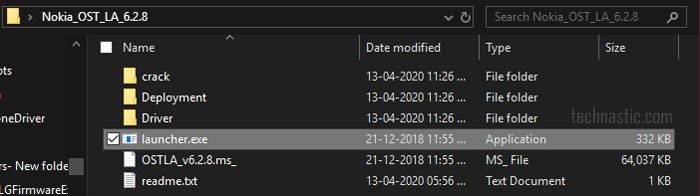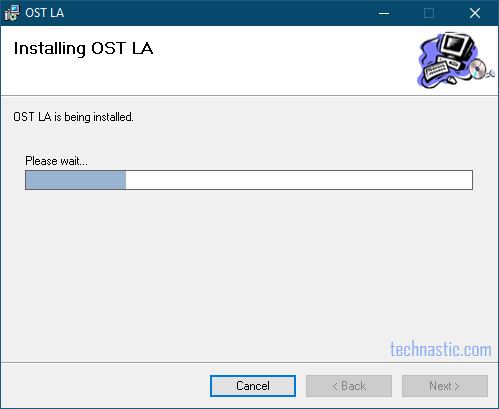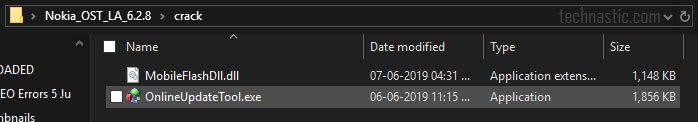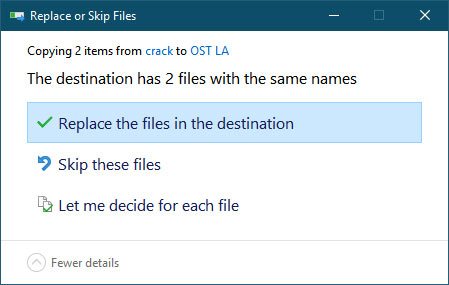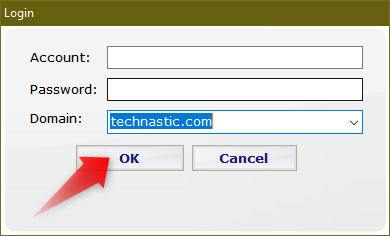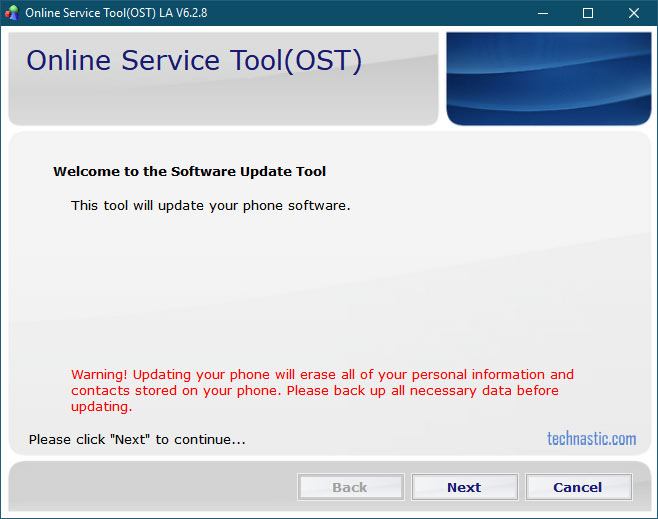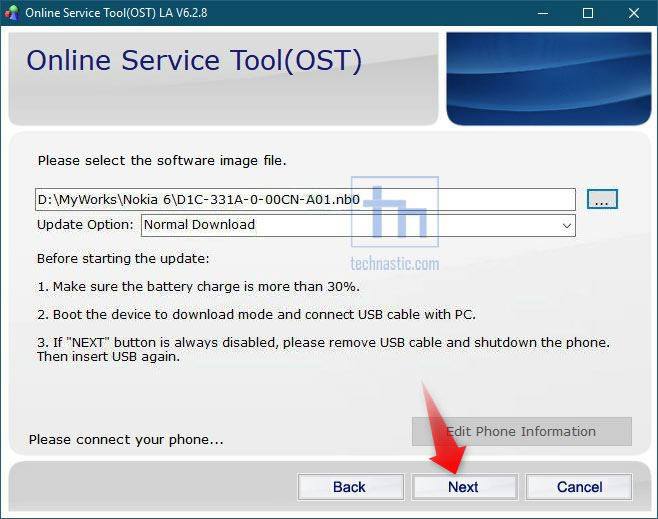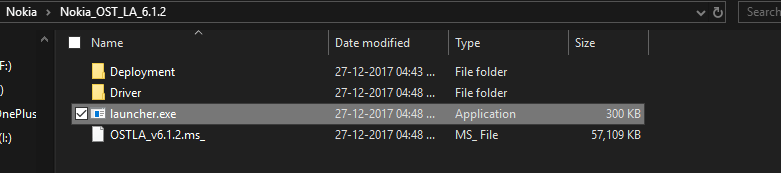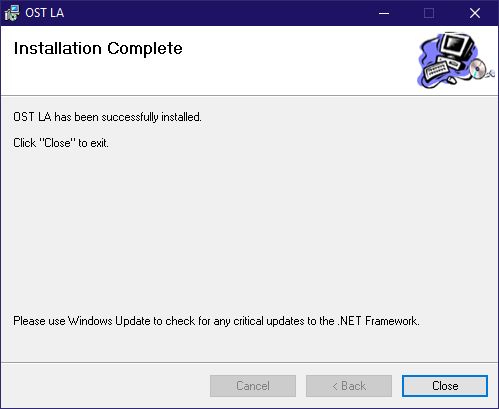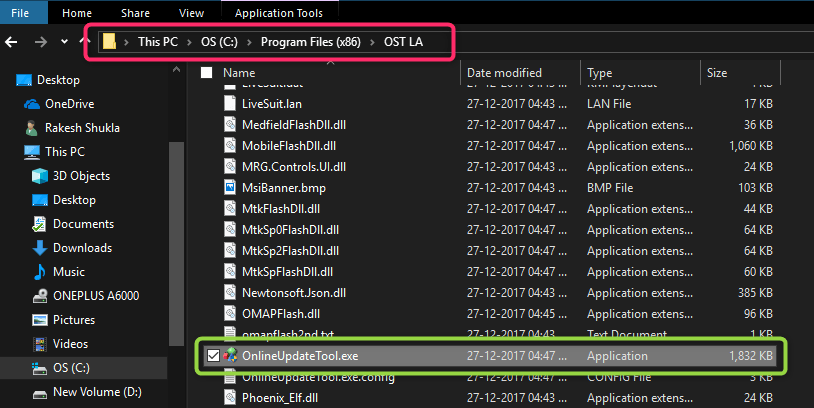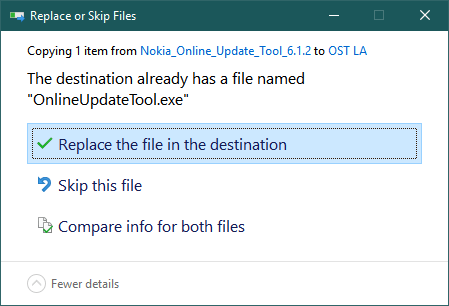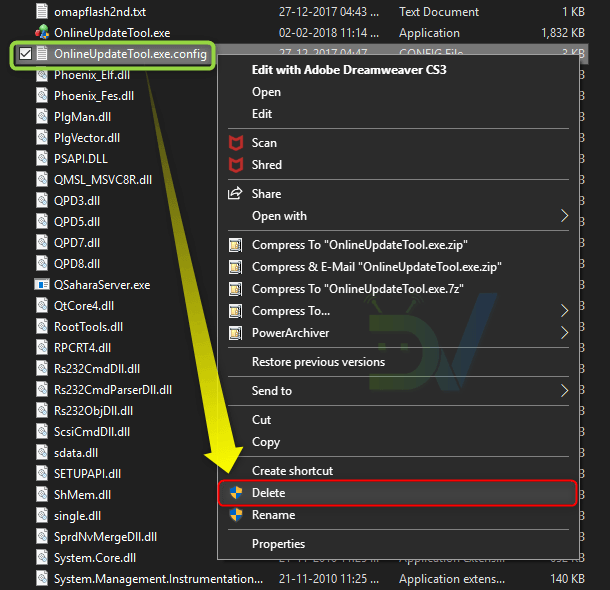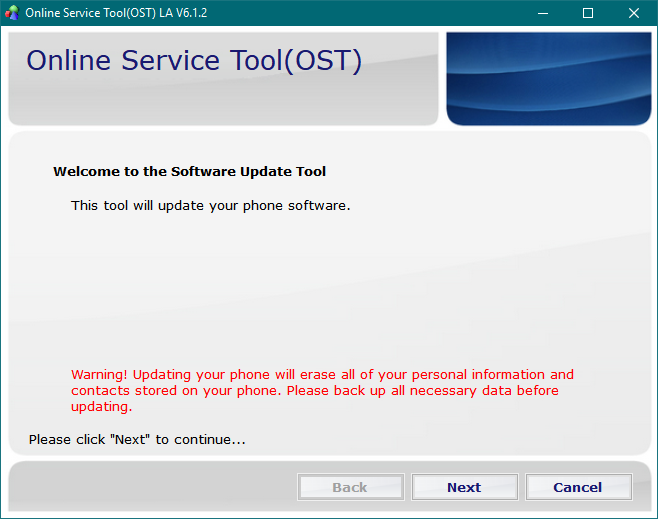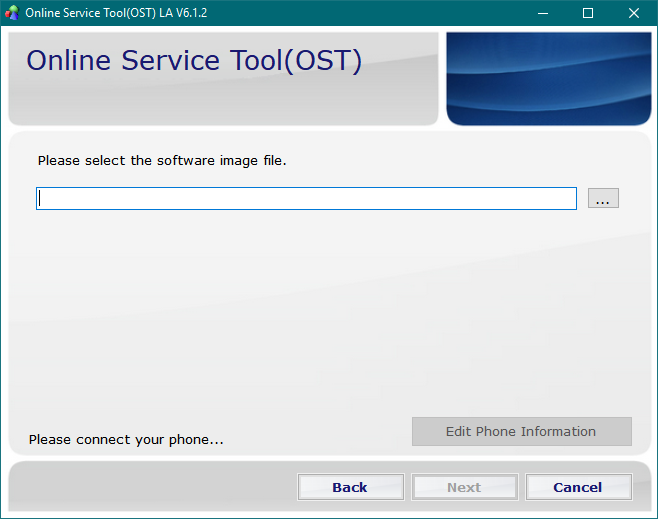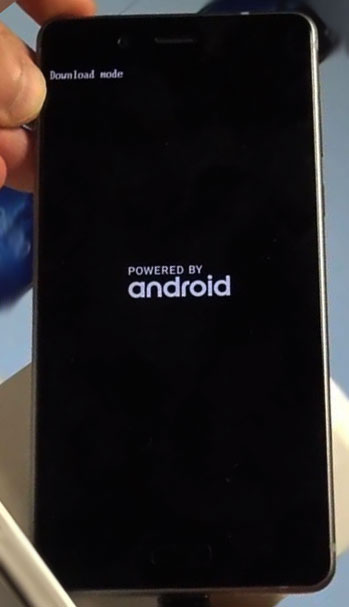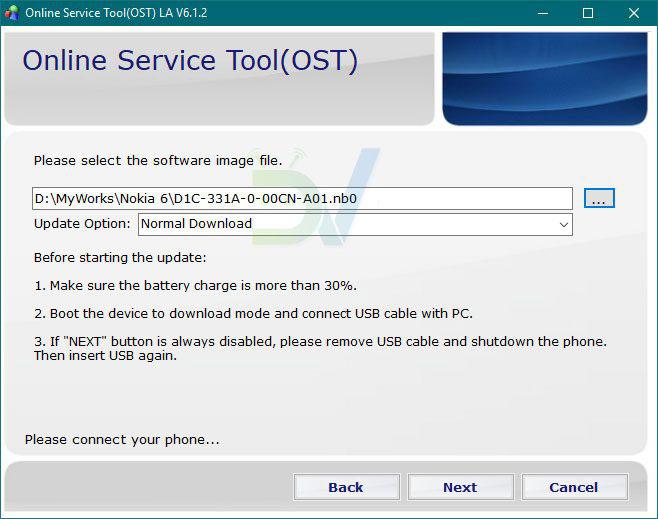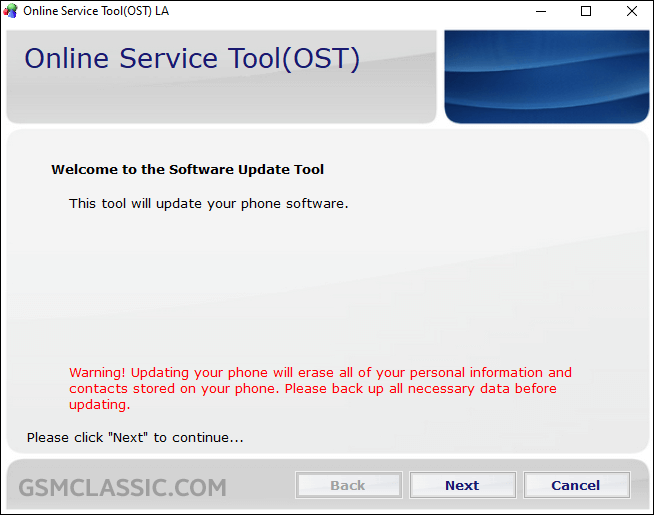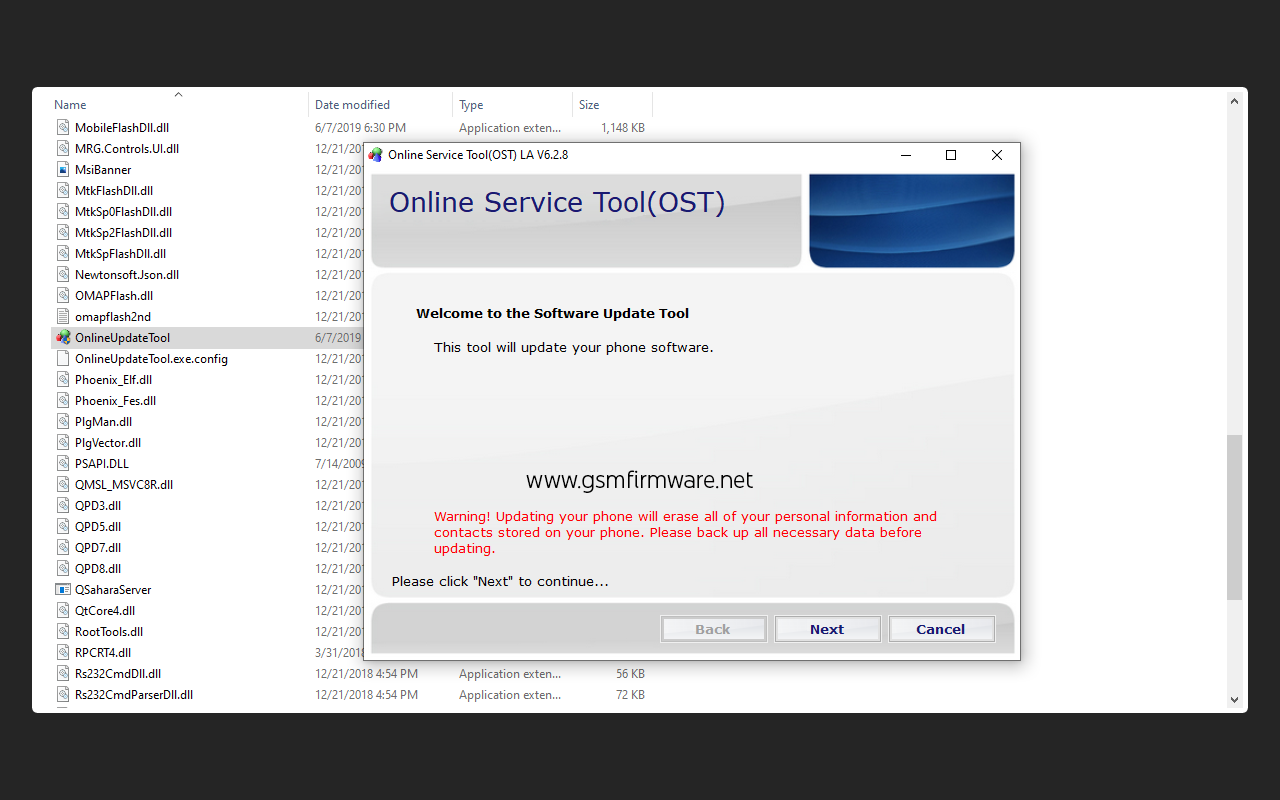The Nokia OST tool or the Nokia Online Service Tool (OST) is an official firmware flash tool for all Nokia Android devices. OST tool can flash Nokia firmware with .nb0 and .mlf extensions and you can use it to update your phone or restore it to stock. The tool detects Nokia smartphones automatically when they are in the Download Mode. You can download the latest Nokia OST Tool 6.3.7, OST LA 6.2.8, 6.0.4, and 6.1.2 with crack from below. Please note that the OST Tool works only with Windows 32-bit and 64-bit and is not available for macOS and Linux.
Please note that you cannot use the official version of the Nokia OST Tool as it is meant to be used by certified engineers at Nokia service centers. If you use the official tool without patching with a crack, you will be prompted to enter a user login and account password. Once you replace the original OnlineUpdateTool.exe and MobileFlashDll.dll with the cracked versions, you can use the OST Tool without login credentials like username and password.
If you have the latest Nokia Online Service Tool crack, you can easily use it to flash firmware without having an account ID and password. If you try launching the program without the correct login or patching the tool with the crack, you’ll get an insufficient permission issue in the OST Tool.
Nokia OST Tool 6.3.7 (latest)
- Nokia_OST_LA_v6.3.7.zip (crack file not available and requires login password)
Nokia OST Tool 6.2.8
- Nokia_OST_LA_6.2.8.zip (with crack)
The Online Service Tool or OST v6.2.8 was released back in June 2019. You can use this tool to flash the latest Android P and Android 10 firmware from Nokia. OST Tool 6.2.8 also supports ‘.nb0’ firmware files. Github user StollD has modified the Nokia OST Tool 6.2.8 with some added features and bug fixes. He humorously calls it No Service Tool. You can also try that.
- Nokia Service Tool or No Service Tool
Nokia Online Service Tool 6.1.2 & Crack
- Nokia_OST_LA_6.1.2.zip
- Nokia Online Service Tool 6.1.2 crack.zip | Drive mirror
Nokia OST Tool 6.0.4 and Crack
- Nokia_OST_LA_6.0.4.zip
- Nokia Online Service Tool 6.0.4 crack.zip | Drive mirror
Steps to Install & Patch Nokia OST Tool
It’s very easy to install the Nokia OST Tool on your Windows PC but patching the tool with crack files does require some instructions. To be able to install the OST Tool, you must install the latest .NET Framework and Visual C++ Redistributable on your PC. Installing the tool will install the Nokia USB driver on your computer. Just download the latest Nokia Online Service Tool from above and follow the steps given below to install it and patch using the crack files so that you do not need the OST Tool account password to use it.
- Extract the downloaded Nokia OST LA 6.2.8.zip to your desktop.
- Open the extracted folder and double-click the launcher.exe to run the OST LA Setup Wizard.
Install OST LA
- When the Nokia OST Tool is installed, it’s time to patch it with the crack files. Open the Nokia OST LA 6.2.8 > crack folder and copy the following 2 files. On the OST Tool v6.0.4 and 6.1.2, you have to copy the 2 files found in the crack folder.
- MobileFlashDll.dll
- OnlineUpdateTool.exe
Nokia Online Service Tool crack
- Now, navigate to C:Program Files (x86)OST LA folder on your computer and paste the copied files there. When you are prompted, select Replace the files in the destination.
- You will then be asked to provide administrator permissions, click on Continue.
- If you have installed Nokia Online Service Tool v6.0.4 or 6.1.2, you’ll also have to delete the OnlineUpdateTool.exe.config file from C:Program Files (x86)OST LA. Otherwise, you may get Error Code 2203 while launching the OST Tool.
That’s it! You have successfully, patched the Nokia OST Tool with crack.
Bypass Account and Password in OST Login
Now that we have installed the Online Service Tool, let’s see how we can bypass the Account and Password prompt on the Nokia OST Tool login screen.
- Launch Nokia OST Tool. There are 2 ways to do that. Navigate to C:Program Files (x86)OST LA and double-click OnlineUpdateTool.exe.
- When you see the Login screen asking you to enter the Account and Password, click the OK button.
Nokia OST Tool login account and password
- By clicking the OK button, you’ll bypass the account and password request and log in successfully.
Online Service Tool(OST) welcome screen
- On the next screen, click the … button and add the firmware file to it.
Add the firmware file to Nokia OST Tool
If you get the Login failed issue in Nokia OST Tool, please make sure you have patched OnlineUpdateTool.exe and MobileFlashDll.dll properly as instructed above.
In case you get one of the following errors in the OST tool, you should try the solutions given in my tutorial on flashing Nokia firmware using the Online Service Tool.
- Reflash service bootloader
- ERROR_INVALID_HANDLE (0x6)
- 0xc6da (SE ERR ADB CMD GET FAIL RESULT (0xC6DA) error
Read Next: How to Fix the Nokia Download Mode Problem
В этом руководстве мы покажем вам, как загрузить и установить последнюю версию Nokia Online Service Tool (OST). Несмотря на то, что OEM-производителю было немного тяжело во время партнерства с Windows, он быстро осознал то же самое, а затем перешел на экосистему Android. Внедряя ОС Android One, он предлагает чистую и свежую стандартную ОС с гарантированно более быстрыми обновлениями. Точно так же он быстро стал активным игроком в пользовательской разработке.
Все его устройства с чипсетом Qualcomm Snapdragon получили огромную поддержку со стороны разработчиков. Существует множество модов и пользовательских двоичных файлов, которые вы можете сразу прошить на свое устройство. Однако выполнение этих настроек также сопряжено с некоторыми рисками. Если вы не прошиваете правильный файл или прошиваете файл в неправильном разделе, то вы провоцируете проблемы. В большинстве случаев существует вероятность мягкого кирпича или бутлупа, но есть вероятность и жесткого кирпича.
К счастью, вы можете развеять все эти сомнения благодаря Nokia Online Service Tool (OST). Используя этот инструмент, вы можете легко починить свое устройство и вернуть его к жизни. Кроме того, существует множество других полезных функций, которыми обладает этот инструмент. И в этом руководстве мы заставим вас поклясться и в этом. После этого мы поделимся ссылкой для скачивания и перечислим этапы установки Nokia Online Service Tool (OST). Итак, без лишних слов, приступим.
Nokia Online Service Tool (OST) — это официальный инструмент, используемый пользователем сервисного центра Nokia для прошивки стандартной прошивки на различных устройствах Nokia. Итак, все устройства Nokia с чипсетом Qualcomm и прошивкой в форматах .nb0 и .mlf. format может использовать этот инструмент. С учетом сказанного, вот все функции, которыми обладает этот инструмент:
Флэш стоковой прошивки
Как уже обсуждалось во вступительных пунктах, вы можете легко прошить стандартную прошивку на своем устройстве Nokia и исправить программный кирпич или бутлуп. Кроме того, OEM обычно выпускает обновления партиями. Это означает, что не все получат обновление OTA сразу. Однако вы можете сократить это время ожидания и сразу же вручную запустить файл обновления с помощью Nokia Online Service Tool (OST).
Стереть FRP
Вы также можете обойти защиту от сброса к заводским настройкам, если вы больше не помните идентификатор Google и пароль для своей последней учетной записи Google, в которую вы вошли на своем устройстве Nokia.
Аварийная загрузка
Инструмент также имеет возможность загрузить ваше устройство в режим аварийной загрузки. Этот режим удобен, когда ваше устройство заблокировано и вам нужно прошить файл прошивки.
Разблокировать блокировку экрана
Если вы забыли комбинацию блокировки устройства, вы можете легко обойти ее с помощью Nokia Online Service Tool (OST).
Резервное копирование и удаление данных
Инструмент также имеет возможность стереть соответствующий раздел устройства или сделать резервную копию отдельных разделов.
Теперь, когда вы знакомы с набором функций этого инструмента, давайте рассмотрим шаги по загрузке и установке последней версии Nokia Online Service Tool (OST).
Загрузить Nokia Online Service Tool (OST)
Теперь вы можете получить программное обеспечение по ссылке ниже. После того, как вы загрузили его, сразу же переходите к следующему шагу, чтобы установить его, так как процесс немного отличается.
Как установить Nokia Online Service Tool (OST)
Помните, мы упоминали в начале, что инструмент используется официальным персоналом Nokia в сервисном центре. Чтобы гарантировать, что другие пользователи не смогут использовать этот инструмент, они добавили диалоговое окно входа в систему. Только пользователи, у которых есть авторизованные учетные записи, смогут войти в этот инструмент. Или действительно? Ну, не больше, так как инструмент теперь взломан!
В результате вам больше не нужна авторизованная учетная запись для использования этого инструмента. Если вы не знаете о процессе взлома, то, проще говоря, некоторые файлы инструмента были изменены таким образом, что они могли обойти экран входа в систему. Затем эти измененные файлы будут заменены официальными, а подставка программного обеспечения взломана. Вот как вы можете сделать то же самое с помощью OST Tool.
- Для начала загрузите Nokia Online Service Tool и распакуйте его в удобное место на вашем ПК.
- Это должно дать вам папку Nokia_OST_LA_6.2.8.
- Перейдите в эту папку и запустите программу установки, дважды щелкнув файл launcher.exe.
- Нажмите «Далее» на экране приветствия и еще раз «Далее», чтобы подтвердить установку.
- Теперь начнется установка, которая займет пару минут. После этого вы будете отмечены тем же. Поэтому нажмите кнопку «Закрыть», чтобы выйти из настройки.
- Теперь установка завершена, и файлы будут установлены в папку C:Program Files (x86)OST LA.
- Пришло время взломать инструмент. Итак, перейдите в папку Nokia_OST_LA_6.2.8 > Crack и скопируйте оба файла (MobileFlashDll.dll и OnlineUpdateTool.exe)
- Теперь перейдите в папку C:Program Files (x86)OST LA и вставьте туда оба этих файла.
- Вы получите приглашение с вопросом, хотите ли вы заменить оба этих файла. Ответьте утвердительно. То есть нажмите «Заменить оба файла в месте назначения».
- Появится всплывающее окно с запросом прав администратора. Нажмите «Продолжить» для обоих файлов.
- Когда это будет сделано, откройте файл OnlineUpdateTool.exe. Он будет находиться внутри самой папки C:Program Files (x86)OST LA.
- Он запросит учетную запись и пароль, оставьте оба поля пустыми. Точно так же оставьте поле домена со значением по умолчанию и нажмите OK.
- Вот и все. Теперь вы попадете на экран приветствия OST, и процесс будет завершен.
Итак, это были шаги по установке Nokia Online Service Tool (OST) на ваш ПК с Windows. Теперь вы можете начать с желаемой задачи: перепрошить стоковую прошивку, загрузиться в EDL или обойти FRP. С учетом сказанного, если у вас есть какие-либо вопросы относительно вышеупомянутых шагов, сообщите нам об этом в разделе комментариев. Мы вернемся к вам с решением в ближайшее время.
Вы можете загрузить программное обеспечение Nokia для ПК, Online Service Tool (OST), по приведенной ниже ссылке. OST используется для установки прошивки на телефоны Nokia Android вручную, так что вы можете просто загрузить прошивку для своих Nokia 3, Nokia 5, Nokia 8 и Nokia 9 (кстати, еще не выпущенных), если и когда захотите.
Самостоятельная установка прошивки — это хорошо: она избавляет вас от необходимости посещать сервисный центр Nokia для ремонта программного обеспечения на вашем устройстве. С его помощью вы можете вернуться на склад вашего устройства Nokia.
Кроме того, когда выходит большое обновление, например, обновление прошивки Nokia 8 Oreo, вы можете просто загрузить его на данное устройство и установить самостоятельно. Таким образом, вам не нужно ждать обновления OTA — которое часто может занять недели, а иногда может не прибыть на ваше устройство из-за технической проблемы.
Последняя версия программного обеспечения, доступная на данный момент, — Nokia OST 6.0.4. Загрузите его снизу.
Как использовать Nokia OST для установки прошивки на устройство Nokia
Ну вот:
- У вас должна быть с собой прошивка для вашего устройства, сохраненная на вашем ПК с Windows.
- Загрузите программное обеспечение OST для ПК и файл исправления OST сверху.
- Извлеките оба zip-файла (игнорируйте предупреждения безопасности от антивирусного программного обеспечения). Вы можете использовать надежное бесплатное программное обеспечение, такое как 7-zip (Google за его ссылку для скачивания).
- Пароль для патча OST — 123.
- Перейдите в папку, в которой хранится контент из программного обеспечения OST, и используйте launcher.exe для установки программного обеспечения Nokia Online Service Tool (OST) на свой компьютер.
- Теперь скопируйте файл .exe из патча OST (имя файла: OnlineUpdateTool.exe) и вставьте его в папку установки OST на вашем компьютере. Папка для установки может находиться в папке C: Program Files (x86) OST LA (или в папке C: Program Files OST LA). Вам необходимо заменить уже существующий файл OnlineUpdateTool.exe на файл из папки с исправлениями.
- Также удалите файл OnlineUpdateTool.exe.config в папке установки.
- Теперь дважды щелкните файл OnlineUpdateTool, чтобы запустить программу Nokia OST.
- Если вы выполнили вышеуказанное правильно, тогда не должны запрашиваться данные для входа в систему и пароль. (По сути, все, что вам нужно было сделать, это удалить файл конфигурации и заменить исходный OnlineUpdateTool.exe исправленным.)
- Выберите файл прошивки в формате .nb0 в программе OST.
- Загрузите устройство Nokia в режим загрузки. Для этого выключите устройство Nokia, подключите его к ПК с помощью кабеля USB (вы увидите значок зарядки на телефоне), а затем одновременно нажмите и удерживайте кнопку уменьшения громкости и кнопку питания в течение примерно 5 секунд. Держите устройство подключенным к ПК.
- Теперь вы должны увидеть кнопку «Изменить информацию о телефоне» в программе Nokia OST.
- Нажмите эту кнопку. Это может привести к ошибке, но не беспокойтесь. Нажмите кнопку ОК.
- Теперь вы должны увидеть, что кнопка «Далее» стала активной. Нажмите на нее, и все, установка прошивки началась. Терпеливо дождитесь его завершения. Сделанный!
В этом посте вы можете загрузить Nokia Online Service Tool v6.0.4 с исправлением. Пользователи могут использовать этот инструмент для обновления стоковой прошивки в .nb0 е .mlf для обновления, понижения (в определенных ситуациях) и восстановления своих телефонов Nokia Android.
Nokia Online Service Tool — это программное обеспечение для установки или обновления прошивки на телефонах Nokia, разработанное HMD Global для телефонов на базе Android. Он используется производителем внутри компании или в сервисных центрах для восстановления стандартного / заводского программного обеспечения в случае возникновения проблем. Инструмент часто обозначается аббревиатурой «Nokia OST LA».
Инструмент поддерживает прошивку серия в формат .nb0. Доступна также более новая версия (Nokia OST LA 6.1.2), которая поддерживает новую прошивку Oreo / Pie, но еще не удалось применить исправления. Затем, с новой прошивкой Android Oreo и Pie, вам нужно будет распаковать файл дальше. .mlf правильно отформатирован для выполнить в мигающий стоковая прошивка на вашем телефоне Nokia с Android. Вскоре мы расскажем, как это сделать.
Официальная версия инструмента доступна в Интернете, но ее можно использовать только с действующим именем пользователя и паролем, которые есть только у официальных представителей сервисного центра Nokia. Чтобы обычный пользователь мог использовать этот инструмент для прошивки стоковой прошивки, его сначала необходимо пропатчить.
Поддерживаемые устройства
Nokia OST LA 6.0.4 можно использовать для прошивки стоковой прошивки на любом телефоне Nokia Android с разблокированным загрузчиком. официально или неофициально. Ниже приведен список смартфонов Nokia, поддерживающих этот инструмент:
- Nokia 2
- Nokia 3
- Nokia 5
- Nokia 5.1
- Nokia 6
- Nokia 6.1 / X6
- Nokia 8
- Nokia 8 Sirrocco
- Nokia 9
Инструмент онлайн-обслуживания Scarica Nokia 6.0.4
Текущая версия инструмента, которую можно пропатчить и использовать для прошивки стоковой прошивки на телефонах Nokia Android, — v6.0.4. Загрузить Nokia OST LA 6.0.4 с патчем можно по ссылкам ниже.
Установите Nokia Online Service Tool на ПК
- Загрузите Nokia Online Service Tool 6.0.4 и файл исправления.
- Распакуйте файл «Nokia_OST_LA_6.0.4.zip» на свой компьютер.
- Откройте извлеченную папку и дважды щелкните исполняемый файл «Launcher.exe», чтобы запустить установщик Nokia OST LA.
- Нажмите кнопку «Далее» и «Далее» еще раз, чтобы установить Nokia Online Service Tool на свой компьютер.
- После завершения установки нажмите кнопку «Закрыть».
- Теперь распакуйте файл OnlineUpdateTool.zip на свой компьютер.
- Откройте извлеченную папку и скопируйте файл OnlineUpdateTool.exe.
- Перейдите в папку «C: Program Files (x86) OST LA» на вашем компьютере.
- Вставьте файл «OnlineUpdateTool.exe» в папку и замените существующий при появлении запроса.
- Наконец, удалите файл «OnlineUpdateTool.exe.config», находящийся в папке.
После успешного копирования файла исправления и удаления вышеупомянутого файла конфигурации инструмент будет готов к использованию.
Как прошить стоковую прошивку с помощью Nokia Online Service Tool
- Перейдите в «C: Program Files (x86) OST LA» на вашем ПК.
- Дважды щелкните исполняемый файл «OnlineUpdateTool.exe», чтобы запустить инструмент.
- Нажмите кнопку «Далее».
- Выберите для своего телефона файл стоковой прошивки в формате .nb0 или .mlf.
- Вы можете получить стандартную прошивку для своего телефона Nokia на специальном форуме XDA или из этого репозитория из Hikari_calyx .
- Полностью выключите телефон и запустите его в режиме загрузки
- Для этого одновременно нажмите и удерживайте кнопки уменьшения громкости и питания и подключите телефон к ПК с помощью кабеля USB.
- Нажмите кнопку «Изменить информацию о телефоне» в окне инструментов.
- Вы должны увидеть сообщение об ошибке на своем компьютере, нажмите кнопку «ОК», чтобы обойти его.
- Теперь должна начаться установка прошивки, поэтому подождите и держите телефон подключенным до завершения процесса.
Хотя инструмент доступен для установки оригинальной / официальной прошивки, для ручного обновления и понижения версии телефонов Nokia, его следует использовать с осторожностью и с предварительными знаниями. Использование неправильного файла прошивки или попытка перехода на более раннюю версию, не зная об ограничениях, могут заблокировать ваш телефон. Если у вас есть какие-либо вопросы об инструменте, оставьте комментарий ниже.
Вот и все, вам только что удалось скачать Nokia Online Service Tool (OST LA) 6.0.4. Теперь вы можете использовать его для прошивки стоковой прошивки на свой телефон Nokia Android.
Через этот пост вы можете скачать Nokia Online Service Tool v6.0.4 с патчем. Пользователи могут использовать этот инструмент для прошивки стоковой прошивки в .nb0 а также .mlf формат для обновления, понижения (в определенных ситуациях) и восстановления своих телефонов Nokia Android.
Инструмент онлайн-обслуживания Nokia — это программа для прошивки, разработанная HMD Global для телефонов на базе Android. Он используется производителем внутри компании или в сервисных центрах для восстановления стандартного / заводского программного обеспечения в случае возникновения каких-либо проблем. Инструмент часто обозначается аббревиатурой «Nokia OST LA«.
Инструмент поддерживает стоковую прошивку в .nb0 формат. Также доступна более новая версия (Nokia OST LA 6.1.2), которая поддерживает более новую прошивку Oreo / Pie, но ее еще не удалось исправить. Итак, с более новой прошивкой Android Oreo и Pie вам дополнительно потребуется извлечь правильно отформатированный .mlf файл для прошивки стоковой прошивки на вашем телефоне Nokia Android. Скоро мы расскажем, как это сделать.
Официальная версия инструмента доступна в Интернете, но использовать ее можно только с действующим именем пользователя и паролем, которые есть только у официальных представителей сервисного центра Nokia. Чтобы обычный пользователь мог использовать этот инструмент для прошивки стоковой прошивки, его сначала необходимо пропатчить.
Поддерживаемые устройства
Nokia OST LA 6.0.4 может использоваться для прошивки стоковой прошивки на любом телефоне Nokia Android с разблокированным загрузчиком официально или неофициально. Ниже приводится список смартфонов Nokia, которые поддерживают этот инструмент:
- Nokia 2
- Nokia 3
- Nokia 5
- Nokia 5.1
- Nokia 6
- Nokia 6.1 / X6
- Nokia 8
- Nokia 8 Sirrocco
- Nokia 9
Рекомендуемые: Как разблокировать загрузчик Nokia 8 (официальный метод)
Скачать Nokia Online Service Tool 6.0.4
Текущая версия инструмента, которую можно пропатчить и использовать для прошивки стоковой прошивки на телефонах Nokia Android, — v6.0.4. Вы найдете загрузку Nokia OST LA 6.0.4 с патчем по ссылкам ниже.
Установите Nokia Online Service Tool на ПК
- Загрузите Nokia Online Service Tool 6.0.4 и файл исправления.
- Извлеките ‘Nokia_OST_LA_6.0.4.zipфайл на ПК
- Откройте извлеченную папку и дважды щелкните значокLauncher.exe‘исполняемый файл для запуска установщика Nokia OST LA
- Нажмите на ‘следующий‘ а также снова на кнопке «Далее» для установки Nokia Online Service Tool на ПК
- После завершения установки щелкните значок ‘близкокнопка
- Теперь извлеките ‘OnlineUpdateTool.zipфайл на ПК
- Откройте извлеченную папку и скопируйте ‘OnlineUpdateTool.exe‘ файл
- Перейти к ‘C: Program Files (x86) OST LA‘на ПК
- Вставьте файл OnlineUpdateTool.exe в папку и при появлении запроса замените существующий.
- В заключение, удалите файл OnlineUpdateTool.exe.config присутствует в папке
После того, как вы успешно скопируете файл патча и удалите указанный файл конфигурации, инструмент будет готов к использованию.
Как установить стандартную прошивку с помощью Nokia Online Service Tool
- Перейдите в папку C: Program Files (x86) OST LA на ПК.
- Дважды щелкните исполняемый файл OnlineUpdateTool.exe, чтобы запустить инструмент.
- Нажмите кнопку «Далее».
- Выберите для своего телефона файл стоковой прошивки в формате .nb0 или .mlf.
- Вы можете получить стандартную прошивку для своего телефона Nokia на специальном форуме XDA или из этого репозитория от Hikari_calyx.
- Полностью выключите телефон и загрузите его в режим загрузки.
- Для этого, удерживая кнопки уменьшения громкости и питания вместе, подключите телефон к ПК с помощью кабеля USB.
- Нажмите кнопку «Изменить информацию о телефоне» в окне инструментов.
- Вы должны увидеть сообщение об ошибке на ПК, нажмите кнопку «ОК», чтобы обойти его.
- Теперь должна начаться установка прошивки, поэтому терпеливо подождите и держите телефон подключенным до завершения процесса.
Хотя инструмент доступен для прошивки стоковой прошивки для ручного обновления и перехода на более раннюю версию телефонов Nokia, его следует использовать с осторожностью и заранее знать. Использование неправильного файла прошивки или попытка перейти на более раннюю версию, не зная об ограничениях, приведет к поломке вашего телефона. Если у вас есть какие-либо вопросы относительно инструмента, просто оставьте комментарий ниже.
Итак, вы только что смогли загрузить Nokia Online Service Tool (OST LA) 6.0.4. Теперь вы можете использовать его для прошивки стоковой прошивки на свой телефон Nokia Android.
Nokia Online Service Tool or Nokia OST Tool is a Windows PC software. Nokia Online Update Tool is a firmware flashing tool for Nokia Android devices that can flash stock firmware with .nb0 and .mlf extensions. You can download Nokia OST tool LA 6.0.4 and Nokia OST LA 6.1.2 with OST tool patch or crack file from below. You can install Nokia firmware to restore your phone to stock yourself.
Originally, the Nokia OST was developed by HMD Global. It’s meant to be used in the OEMs official service centers only. However, you can install the Online Service Tool (OST) and patch it using Nokia OST tool patch (crack) file. You can download Nokia OST tool LA 6.0.4 and Nokia OST LA 6.1.2 from below.
Nokia Online Service Tool is similar to Samsung’s Odin Tool and the LG Flash Tool. It’s available unofficially. If you use a Nokia device and have been getting any issues on it, you can fix it by installing the stock Nokia firmware and restoring it to stock. You can flash Marshmallow and Nougat firmware (.nb0) on your Nokia device using the Nokia OST LA 6.0.4. In case you want to install Android Oreo or Pie firmware, you should use the latest version of Nokia OST tool that is v6.1.2.
Since the Nokia Online Service Tool is used in official Nokia service centers only, only an authorized service center employee with a registered username and password can log in and use this utility. The good news is, there’s a patch available for the Nokia OST that makes it possible for an end user to use it and perform a firmware installation
In certain situations like boot loop, performance lag or slow performance, a frequent device overheating, the Online Service Tool (OST) can help you in bringing you Nokia phone to a normal state. Once you learn how to use the Nokia OST, you would no longer need to visit the service center to fix such technical issues.
Sometimes, the OEMs release software updates for a specific region. The users of Nokia phones in other parts of the world might have to wait for weeks and months to get that update. Thanks to the Nokia Online Service Tool, you can just download the latest software update file from a forum or third-party source and flash it manually! You can not only upgrade the software but can also downgrade the software version on your Nokia phone easily. Being able to restore your device to the stock firmware gives users the confidence to experiment.
Supported Nokia Phones
Nokia OST tool is compatible with all Nokia devices including:
- Nokia 8110 4G
- Nokia 1
- Nokia 1 Plus
- Nokia 2
- Nokia 2.1
- Nokia 3
- Nokia 3.1
- Nokia 3.1 Plus
- Nokia 3.2
- Nokia 4.2
- Nokia 5
- Nokia 5.1
- Nokia 5.1 Plus (Nokia X5)
- Nokia 6
- Nokia 6.1 (Nokia 6 2018 2nd Gen.)
- Nokia 6.1 Plus (Nokia X6)
- Nokia X71
- Nokia 7
- Nokia 7.1
- Nokia 7 Plus
- Nokia 8
- Nokia 8 Sirocco
- Nokia 8.1 (Nokia X7)
- Nokia 9 PureView
Things to Remember
- On some Nokia phone models, especially the MTK models, you can connect the device while it is turned off. However, on some models, you’ll need to connect the phone to PC via USB cable after booting the device into the Download Mode.
- In case you get Error Code 2203 in the OST after launching it, please make sure that you have patched the tool properly as directed below.
- If you encounter ‘SE_ERR_ADB_CMD_GET_FAIL_RESULT’, you need to unlock your Nokia phone’s bootloader before proceeding. Since the bootloader unlock command varies from model to model, you should google to find the right command for your model.
- While the non-patched Nokia OST tool requires an authorized after-sales account to login and an Internet connection to connect to Nokia servers, you can use the patched OST tool offline.
- Nokia OST tool can flash the firmware with .nb0 or .mlf extension only.
Nokia Online Service Tool and Patch File | Download
You can download the latest Nokia OST tool software and the patch or crack file from below. While the main online update tools linked below are official, the Nokia OST tool patch files have been developed by individual developers so that the tool doesn’t ask you to enter a username or password when you use it.
Nokia Online Service Tool (OST) 6.0.4
Download the 6.0.4 version with the Nokia OST tool crack file if you want to install Android 6 (Marshmallow) or 7 (Nougat) firmware.
- Nokia_Online_Update_Tool_6.0.4.zip
- Nokia_OST_LA_6.0.4 Patch
Nokia Online Service Tool (OST) 6.1.2
Download the 6.1.2 version with the Nokia OST Tool crack file in case you want to flash Android Oero or Pie-based stock firmware.
- Nokia_Online_Update_Tool_6.1.2.zip
- Nokia_OST_LA_6.1.2 Patch File
Requirements
The Nokia Online Update tool also contains the required Nokia USB drivers. It means that you do not need to download the USB drivers separately. Please note that the Nokia OST tool requires Microsoft .NET Framework and Microsoft Visual C++ Redistributable installed on your Windows PC.
Download Nokia Firmware
Since the Nokia OST can download the firmware for your device, you’ll need to download the Nokia firmware for your phone model from 3rd-party sources like some forum or online firmware repository. We have listed a few websites below that provide Nokia stock firmware.
- Easy Firmware
- Hikaricalyx.com
Don’t Miss: Decompile, Modify and Compile APK Files with APK Easy Tool
How to Install Nokia Online Service Tool (OST)
The Nokia Online Update Tool is just like any PC software that can be installed easily by executing the installer file with .exe extension. However, since we are going to patch the official Nokia OST tool, we’ve provided a short piece of installation instructions below. Keep in mind that you won’t be able to can use the online update tool without any issue unless you patch it.
- Download the Nokia Online Update Tool 6.1.2 .zip and Nokia OST LA 6.1.2.zip (patch file) from above. Even if you download the Online Update Tool 6.0.4 version, the instructions are the same for both.
- Extract the downloaded Zip files on your desktop using a Zip extractor like 7Zip, WinZip or PowerArchiver.
- Open the extracted folder ‘Nokia_OST_LA_6.1.2′ and double-click the ‘launcher.exe’ file.
Nokia Online Update Tool 6.1.2 - On the OST installer window, click the Next button to initiate the installation. When the Nokia OST tool is installed, click the Close button.
Nokia OST installation wizard - Now we need to patch the Nokia Online Service Tool. To do so, open the ‘Nokia_Online_Update_Tool_6.1.2′ folder that you extracted earlier and copy ‘OnlineUpdateTool.exe’.
- Then navigate to C:Program Files (x86)OST LA directory and paste it there.
OST tool system files - Click ‘Replace the file in the destination’ option when prompted.
- You are just one step away from successfully patching the Nokia OST tool. In the OST LA folder, you’ll see a file named ‘OnlineUpdateTool.exe.config’. You need to delete it because this file tells the OST to prompt for a user name and password.
Having replaced the original ‘OnlineUpdateTool.exe’ with the patch file and deleting the ‘OnlineUpdateTool.exe.config’ file, you’re all set to use the Nokia OST Tool on your Windows PC.
Must Read: Download TWRP Backup and Restore Tool for PC
Install Firmware on Nokia Phones Using Nokia OST Tool
Flashing the stock firmware is an easy fix if you ever mess up. Here’s how to flash stock firmware on Nokia devices. If you need to restore your Nokia device to stock by flashing the stock firmware, you’ll need the appropriate firmware file. Once you have downloaded it, here’s how you can install the Nokia stock firmware with Nokia OST tool. Let’s get started…
- Since Nokia Online Service Tool (OST) does not create a desktop shortcut after installation, you will either need to create a shortcut manually to launch it easily or go to C:Program Files (x86)OST LA path and execute the ‘OnlineUpdateTool.exe’.
- When the program is launched you’ll see a welcome screen with a warning. Click the ‘Next’ button.
- On the next screen, you’ll be asked to connect your phone to the computer.
OST tool firmware section screen - Now, boot your Nokia device into the Download Mode:
- Turn off your Nokia smartphone.
- Connect your phone to the PC while it’s turned off and wait until it starts charging.
- Then, press and hold the Volume Down + Power keys at the same time.
- Keep both the hardware buttons pressed until your phone vibrates and you see a screen with Download Mode written on the top-left corner and ‘Powered byAndroid’ logo in the middle of your phone’s screen.
Nokia Download mode
- When your device is connected properly with the Download Mode ON, the ‘Edit Phone Information’ button will be highlighted. Click this button and wait until you get ‘Failed to reboot to FTM mode’ error. Ignore the error and select ‘OK’. The ‘Next’ option button will now be enabled.
- Remember that the firmware you download will come archived as a Zip or Rar file. You are supposed to extract it to get the actual firmware file with .nb0 or .mlf extension. Just click the button with 3-dots (…) on the Nokia OST tool, navigate to the firmware image file and select it.
- Click the ‘Next’ button to trigger the firmware installation and wait patiently until the firmware installation is finished. The process will take a few minutes to complete and once it’s done, your phone will reboot automatically.
Done! You have successfully flash the stock firmware on your Nokia device using Nokia Online Service Tool (OST).
Read Next: Remotely Erase Android Phone Data without Internet
Reader Interactions
Latest Nokia OST Tool is now available for Nokia phones running on Android Oreo and higher OS. The Nokia OST Tool allows us to flash Stock Firmware on Nokia phones. It supports all the firmware with nb0 format & its LA version supports .mfl file if it is formatted properly. Here you get to Download Nokia OST Tool 6.2.8.
Nokia OST is a useful Utility Software for all Nokia phone users. It is a small tool that comes with a user-friendly interface to simplify its action of use. The tool is available for the Windows platform, and it supports both 32-bit and 64-bit OS. You can use the tool to fix your bricked Nokia phone without visiting the Nokia care center.
What is Nokia OST Tool?
The expansion of Nokia OST is Nokia Online Service Tool, and it is an official Nokia Flash Tool. It let you flash Nokia Android phones, including the latest models. The tool is used by FIH Factory and Nokia Service centers to fix/upgrade/downgrade Nokia phones. It works on verified Computers to avoid the unauthorized use of the tool while the LA version of the Nokia OST Tool lets anyone use the tool.
The tool supports all the Nokia Smartphones, but for that, you need to choose the right version of the Nokia OST Tool either 6.0.4 or 6.1.2 or newer.
- Nokia OST Tool v6.0.4 – for Android 6 Marshmallow & Android 7 Nougat
- Nokia OST Tool v6.1.2 & above – for Android 8 Oreo & higher
Nokia OST Supported Devices
Here’s the list of all the Nokia phones which supports the Nokia Online Service Tool:
- Nokia 1
- Nokia 1 Plus
- Nokia 1.3
- Nokia 2
- Nokia 2.1
- Nokia 2.2
- Nokia 2.4
- Nokia 3
- Nokia 3.1
- Nokia 3.1 Plus
- Nokia 3.2
- Nokia 3.4
- Nokia 4.2
- Nokia 5
- Nokia 5.1
- Nokia 5.1 Plus (Nokia X5)
- Nokia 5.3
- Nokia 5.4
- Nokia 6
- Nokia 6.1
- Nokia 6.1 Plus (Nokia X6)
- Nokia 6.2
- Nokia 7
- Nokia 7 Plus
- Nokia 7.1
- Nokia 7.2
- Nokia 8
- Nokia 8 Sirocco
- Nokia 8.1 (Nokia X7)
- Nokia 8.3 5G
- Nokia 9 PureView
- Nokia C01 Plus
- Nokia C1 Plus
- Nokia C2
- Nokia C3
- Nokia C10
- Nokia C20
- Nokia G10
- Nokia G20
- Nokia X10
- Nokia X20
- Nokia X71
Nokia OST Supported Platforms
Here’s the list of all the supported platforms in which you can use the Nokia OST Tool:
- Windows XP
- Windows 7
- Windows 8
- Windows 8.1
- Windows 10
You May Also Like | Download Google Camera 6.1 for Nokia Smartphones (All)
Download Nokia OST Tool (All Versions)
You can download both versions of the Nokia OST Tool in this section. There are a total of 4 files, two for each version. So first, check out the Android OS version on your phone and then download the Nokia OST Tool accordingly.
Nokia OST Tool (Android 6 & Android 7)
- Nokia OST Tool 6.0.4
- Nokia OST 6.0.4 Update Tool
- Nokia OST Tool 6.0.9
Nokia OST Tool (Android 8 & Higher)
- Nokia OST Tool 6.1.2
- Nokia OST 6.1.2 Update Tool
- Nokia OST Tool 6.1.8
- Nokia OST Tool 6.2.3
- Nokia OST Tool 6.2.8
After downloading the tool and update the tool, you need to follow the installation procedure to get the tool working. Most of the Nokia phones running on Android 8 Oreo or Android 9 Pie so here I will go with the installation of Nokia OST Tool 6.1.2, but don’t worry all share the same installation method.
Must Read | Download Nokia Flash Tool Latest Version for Windows
How to Install Nokia OST Tool
- Download both Nokia OST Tool and Update Tool on your Computer.
- Extract both compressed files (Nokia_OST_LA_6.1.2.zip & Nokia_Online_Update_Tool_6.1.2.zip) that you downloaded.
- Open the Nokia_OST_LA_6.1.2 folder and run the launcher.exe. If you see an error ‘Another version of this product is already installed’, then ignore it and click on OK.
- It will now install all three Nokia Drivers on your computer.
- After the drivers it will install the Nokia OST Tool, so follow the on-screen steps.
- Now open the Nokia_Online_Update_Tool_6.1.2 folder and copy the OnlineUpdateTool.exe.
- Go to location C:Program Files (x86)OST LA and paste the file (It will ask to replace so click on OK).
- Then delete the OnlineUpdateTool.exe.config file from the same folder.
- That’s all, and now you can use the Nokia OST Tool to flash Nokia Firmware.
There is one more thing you need to follow before flashing Firmware on your Nokia phone. Check out the Prerequisites to know about basic requirements.
Prerequisites
- Nokia USB Drivers (It will be auto-installed when you run launcher)
- Microsoft .NET Framework
- Microsoft Visual C++ Redistributable
- Charge your phone to at least 50%
- Take a full backup of your phone’s data
Also Cheack | Download Google Camera 6.1 for Nokia 8.1
How to Use Nokia OST Tool to Flash Nokia Firmware
- To run the Nokia OST Tool double click on the OnlineUpdateTool.exe in the C:Program Files (x86)OST LA location.
- It will open the Welcome screen of the Nokia OST Tool, click on Next button to enter the main screen of Nokia OST Tool.
- Connect your phone to PC using a USB Cable.
- Now power off your Nokia phone. Then long press Volume Down + Power button together.
- Release both buttons when you see the Download Mode screen.
- After connecting the phone, the ‘Edit Phone Information’ button will now visible in Nokia OST Tool. So click on the Edit Phone Information button.
- If you see the error ‘Failed to Reboot to FTM Mode’, ignore it and click on OK.
- Extract the Firmware that you want to flash on your Nokia Firmware.
- In Nokia OST Tool, click on three dots and locate the .nb0 file or .mlf file, you can find it in the extracted Firmware folder.
- Select the desired option in the Update option. And now click on Next to start flashing the Firmware on your Nokia device.
So there you have the full guide on Nokia OST Tool v6.0.4 & v6.2.8. Now you can update/fix/downgrade your Nokia phone by flashing Firmware on your phone. If you have further queries, check out the FAQ section.
Frequently Asked Questions
How to flash Nokia phones with USB cable?
You can use the Nokia OST Tool to flash Firmware on Nokia Android Phones using a USB Cable. First, open the Nokia OST Tool, then connect your phone to the PC with a USB cable while in Download Mode. Now you can flash your Nokia phone.
How to flash Nokia 5 with the OST tool?
You can flash Nokia 5, Nokia 3, Nokia 2, Nokia 6, Nokia 7, and more with OST Tool. First, download and install the OST Tool LA and then run the tool. Boot your phone into Download Mode and connect to PC. Then browse the Firmware and flash on your Nokia 5 or other phones.
Do I need to enter the Nokia OST tool username & password?
No, you don’t need to enter the Username and Password if you install the patch correctly. So if it asks for a username and password when you run the tool, then uninstall it and again install it by following the mentioned step.
Which Nokia phones are supported by the Nokia OST tool?
The Nokia OST Tool supports all the Nokia Smartphones running on Android 6 Marshmallow or higher. It includes Nokia 1, Nokia 2, Nokia 3, Nokia 5, Nokia 6, Nokia 7, Nokia 8, Nokia 6.2, Nokia 7.2, and all other Nokia Smartphones.
Related to Nokia:
- How to Enter Fastboot Mode & Unlock Bootloader on Nokia 3.2
- [How To Install] Nokia 8.1 Android 10 Update Rolling Out (Download Link Added)
- How To Root Nokia 7.1 & Install TWRP Recovery
By Ashutosh singh
Ashutosh is a game lover and tech enthusiast, He likes helping others by posting solutions regarding Windows and Android operating systems problems. He enjoys movies and games in his free hours.
Nokia OST Tool is an official application for flashing “.nb0” and “.mlf” firmware (ROM) on your Nokia mobile devices. The Online Service Tool (OSTLA) also helps reset screen and FRP locks on your Nokia devices.
This post will find the two mirror links to download Nokia OST Tool. We have shared it as a zip package that contains the Tool, USB Driver, and Tutorial.
Download Nokia OST Tool (Latest version)
The tool lets you install stock ROM (firmware) on your Nokia mobile devices. It also allows repairing your Nokia devices if you face any software issues.
Flash Tool Name: OST_v6.3.7.zip
Flash Tool Size: 128 MB
How to Download: See Example
How to Use: Follow the Tutorial
Login Information: Click here
Compatible With: Windows (x64, x86)
Download Nokia OST Tool (all versions)
v6.2.8: OST_v6.2.8.zip | AFH | G-Drive
v6.2.3: OST_v6.2.3.zip | AFH | G-Drive
v6.1.8: OST_v6.1.8.zip | AFH | G-Drive
v6.1.2: OST_v6.1.2.zip | AFH | G-Drive
v6.0.9: OST_v6.0.9.zip | AFH | G-Drive
v6.0.4: OST_v6.0.4.zip | AFH | G-Drive
How To Flash Nokia Mobile Using OST Tool?
- Download and install Nokia OST Tool (OSTLA).
- Install a Nokia USB driver on your computer.
- Go to C Drive > Program Files (x86) > OST LA.
- Run the tool (OnlineUpdateTool.exe).
- Locate the Nokia stock ROM (.nb0 or .mlf file).
- Now, connect your device in Download mode.
- Now, click on the Next button and wait a few minutes.
- Don’t unplug the cable during the flashing process.
- Click to See the Full Guidelines for the full tutorial.
See Full-Guidelines
Readme once
[*] Tool Login Information: Account: NokiaIN528_433527, Password: 5WP5D3, Domain: N/A, and Mac Address: 0CD2B5444B34.
[*] Recommend: Some Nokia mobile devices is not supported the old version of the tool. So always, we recommend using the latest version of the OSTLA tool.
[*] Caution: Take a backup of your document or files before using the OST tool. Cause after flashing stock ROM, your data will remove.
[*] Virus Status: The tool has no malware cause we have scanned the tool using Kaspersky antivirus before sharing it on GSM Classic.
[*] Credits: Nokia OST tool is created and distributed by Nokia. So, they deserve full credit for sharing it free.
[*] USB Driver: If you are looking for a USB driver for flashing or unlocking your Nokia mobile devices, then click here to download MediaTek USB Driver, Qualcomm USB Driver, and ADB Driver.
[*] Alternative Tool: Several related tools are available that allow you to flash “.nb0” and “.mlf” firmware on your Nokia Devices. i.e., Infinity Nokia BEST2, UMT QcFire, and HMD DeviceKit.
Tags: Nokia Flash Tool
This tool can flash both Nokia Android bootloader locked and unlocked mobiles, And below is a list of Nokia smartphones that support this Flash tool:
- Nokia 1
- Nokia 1 Plus
- Nokia 1.3
- Nokia 2
- Nokia 2.1
- Nokia 2.2
- Nokia 2.3
- Nokia 3
- Nokia 3.1
- Nokia 3.1 Plus
- Nokia 3.1A
- Nokia 3.1C
- Nokia 3.2
- Nokia 4.2
- Nokia 5
- Nokia 5.1
- Nokia 5.1 Plus (Nokia X5)
- Nokia 5.3
- Nokia 6
- Nokia 6.1
- Nokia 6.1 Plus (Nokia X6)
- Nokia 6.2
- Nokia 7
- Nokia 7 Plus
- Nokia 7.1
- Nokia 7.2
- Nokia 8
- Nokia 8 Sirocco
- Nokia 8.1 (Nokia X7)
- Nokia 8.3 5G
- Nokia 9 PureView
- Nokia C1
- Nokia C2
- Nokia C2 Tava
- Nokia C2 Tennen
- Nokia C5 Endi
- Nokia X71
What Is the Patch of Nokia (OST) Online Service Tool?
Nokia’s (OST) patch is a small piece of Nokia (OST) Online Service Tool that can be applied once the OST LA v6.2.8 program setup is installed. The Nokia OST tool patch is unofficial because the patch was not created by the HMD Global developer, which is considered an «unofficial patch». After applying this patch to the Nokia OST tool, You will be allowed to use all the features of the Nokia OST Flash Tool without a login account. Simply put, this crack/patch allows users to restore Nokia’s official stock ROM file for free using the online service tool OST LA.
How to Install and Patch the Nokia (OST) Online Service Tool?
- First, you need to download the OST tool setup and patch files.
- After downloading, extract the compressed file and launch the «launcher.exe» setup file.
- Click the Next button, then click Next. The installation will begin. After the installation is complete, click the Close button.
- Now go the Nokia OST LA program installation directory according to your windows operating system C:Program Files (x86)OST LA or C:Program FilesOST LA.
- Paste the crack files «MobileFlashDll.dll, OnlineUpdateTool.exe» in the program installation folder and click Replace the file in the destination.
- Then delete the «OnlineUpdateTool.exe.config» configuration file from the program directory.
- Launch the «OnlineUpdateTool» setup file, as soon as you launch the setup, a login message will appear on the screen.
- Then leave the Account and Password box blank, and select the «fihtdc.com» domain and click the OK button.
- When you click the OK button, the Flash tool will launch.
- Now the Nokia (OST) Online Service Tool — V6.2.8 has completed the cracking process so that you can use all the features of this program for free.
When you replace the patch files in the program installation directory, confirm that the flash tool is completely closed. And when you launch the patched Flash tool, leave the Account and Password fields blank and click the OK button.
How to Flash Nokia Android Mobile Using Nokia (OST) Online Service Tool?
- Go to Nokia (OST) Online Service Tool installation directory «C:Program Files (x86)OST LA» and launch the «OnlineUpdateTool.exe» program setup file.
- When you launch the setup file, a login message will appear on the screen. Leave the Account and Password fields blank and click the OK button.
- After launch, click the Next button.
- Click on the three dots and select the exact stock ROM/firmware file of your mobile (the firmware file will be in .nb0 or .mlf extension)
- Turn off your mobile device and boot it into download mode. (Press and hold the volume down and power buttons together and connect your mobile device to the computer, Wait for your phone to vibrate, and you will see a ‘Powered by Android’ logo on the screen along with ‘Download Mode’ in the top left corner.).
- When your mobile is connected to the computer in download mode, the ‘Edit information in phone’ button will be highlighted. Click this button and wait until you you get ‘Failed to reboot to FTM mode’ error message. Click OK in the error message and then the Next button will be highlighted.
- Click the Next button to begin the flashing process. As soon as you click next, the flashing process will start, and it will take about five to ten minutes to complete the process, and as soon as the flashing process is complete, your mobile will restart in normal mode.
Make sure your mobile battery is over 30% charged and have Nokia HMD Global USB drivers installed on your computer.
The Screenshots of the Nokia (OST) Online Service Tool.
What Is the Content of Nokia (OST) Online Service Tool Files?
-Nokia (OST) Online Service Tool - V6.0.4 + Patch OST v6.0 Patch -OST v6.0 Deployment Driver launcher.exe OSTLA_v6.0.4.ms_ -Deployment dotnetfx.exe vc90redist_x86.exe vcredist_x86.exe vcredist_x86_v8_0_61001.exe -Driver Phone_F_USB_Driver_v3.5.0.msi Phone_M_USB_Driver_v1.2.0.msi Phone_Nokia_USB_Driver_v1.1.0.msi -Patch OnlineUpdateTool.exe -Nokia (OST) Online Service Tool - V6.1.2 + Patch OST V6.1.2 Patch -OST V6.1.2 Deployment Driver launcher.exe OSTLA_v6.1.2.ms_ -Deployment dotnetfx.exe vc90redist_x86.exe vcredist_x86.exe vcredist_x86_v8_0_61001.exe -Driver Phone_F_USB_Driver_v3.8.0.msi Phone_M_USB_Driver_v1.2.0.msi Phone_Nokia_USB_Driver_v1.4.0.msi -Patch OnlineUpdateTool.exe -Nokia (OST) Online Service Tool - V6.2.8 + Patch OST V6.2.8 Patch -OST V6.2.8 Deployment Driver launcher.exe OSTLA_v6.2.8.ms_ readme.txt -Deployment dotnetfx.exe vc90redist_x86.exe vcredist_x86.exe vcredist_x86_V10_0_40219.exe vcredist_x86_v8_0_61001.exe -Driver Phone_F_USB_Driver_v3.8.0.msi Phone_M_USB_Driver_v1.2.0.msi Phone_Nokia_USB_Driver_v1.4.0.msi -Patch MobileFlashDll.dll OnlineUpdateTool.exe
What Are the Details of the Nokia (OST) Online Service Tool?
After clicking the download button, the download number will show how many people have downloaded this patch tool.
| Name | Data |
|---|---|
| Program | Nokia (OST) Online Service Tool |
| Version | V6.2.8 |
| Size | 108 MB |
| Date | Saturday, June 13, 2020 |
| Visits |
… |
| Downloads | … |
| Price | Free Patched |
| Developer | HMD Global |
| Category | Flash Tool |
| Requirement | Windows XP, 7, 8, 10 |
| Password | www.gsmfirmware.net |
Download Link for Nokia (OST) Online Service Tool.
- Nokia (OST) Online Service Tool — V6.2.8 + Patch
The default password for compressed files is «www.gsmfirmware.net».