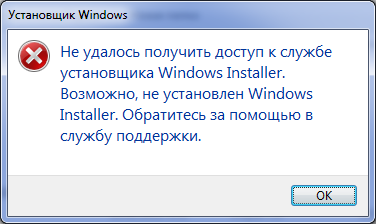Windows Installer 4.5 Microsoft Windows XP Service Pack 2 Microsoft Windows XP Professional x64 Edition Microsoft Windows XP Home Edition Microsoft Windows XP Professional Microsoft Windows XP Tablet PC Edition Microsoft Windows XP Service Pack 3 Microsoft Windows Server 2003 Service Pack 1 Windows Vista Ultimate Windows Vista Enterprise Windows Vista Home Basic Windows Vista Home Premium Windows Vista Starter Windows Vista Business Windows Vista Enterprise 64-bit Edition Windows Vista Home Basic 64-bit Edition Windows Vista Home Premium 64-bit Edition Windows Vista Ultimate 64-bit Edition Windows Server 2008 Datacenter without Hyper-V Windows Server 2008 Enterprise without Hyper-V Windows Server 2008 for Itanium-Based Systems Windows Server 2008 Standard without Hyper-V Windows Server 2008 Datacenter Windows Server 2008 Enterprise Windows Server 2008 Standard Еще…Меньше
ВВЕДЕНИЕ
Microsoft Windows Installer является компонентом операционной системы Windows. Windows Installer обеспечивает стандартную основу для установки и удаления программного обеспечения. Производители программного обеспечения могут создать настройку своих продуктов для использования Установки Windows, чтобы сделать установку программного обеспечения, техническое обслуживание и неустановку простым и простым.
Windows Installer 4.5 выпущен с Windows Vista Service Pack 2 (SP2) и Windows Server 2008 SP2.
А Windows Installer 4.5 выпущен амебативой для следующих операционных систем:
-
Windows XP SP2
-
Windows XP SP3
-
Windows Server 2003 с пакетом обновления 1 (SP1)
-
Windows Server 2003 с пакетом обновления 2 (SP2).
-
Windows Vista
-
Windows Vista SP1
-
Windows Server 2008
Важный Установщик Windows 5.0 выпущен со следующими операционными системами. Таким образом, Windows Installer 4.5 не применяется к этим операционным системам.
Кроме того, для установки Windows 5.0 не используется перераспределителя.
-
Windows 7
-
Windows 7 с пакетом обновления 1 (SP1)
-
Windows Server 2008 R2
-
Windows Server 2008 R2 с пакетом обновления 1 (SP1)
-
Windows 8
-
Windows Server 2012
-
Windows 8.1
-
Windows Server 2012 R2
Как получить установку Windows 4.5 перераспределителя
Перед загрузкой этой перераспределительной версии необходимо определить, работаете ли вы 32-битную или 64-битную версию Windows.
Результат обнаружения автоматической версии
Заметка Если результат автоматического обнаружения не отображается на экране, просмотрите Как определить, работает ли компьютер 32-битной версией или 64-битной версией системы работы Windows.
Скачать Windows Installer 4.5 перераспределительных
Следующий файл доступен для скачивания из Центра загрузки Майкрософт:
СкачатьWindows Installer 4.5 .Заметка Проверьте следующую таблицу, чтобы найти файл, который выбрать для вашей операционной системы:
|
Операционная система |
Файлы на выбор из Центра загрузки Майкрософт |
|---|---|
|
Windows XP SP2 |
Для 32-разрядных: WindowsXP-KB942288-v3-x86.exe |
|
Windows Server 2003 SP1 |
Для 32-разрядных: WindowsServer2003-KB942288-v4-x86.exe |
|
Windows Vista |
Для 32-разрядных: Windows6.0-KB942288-v2-x86.msu |
Установка пакета Windows Installer 4.5 требует перезагрузки для успешного обновления необходимых бинарных файлов.
Для получения дополнительной информации просмотрите Как получить файлы поддержки Майкрософт из онлайн-сервисов.
Корпорация Майкрософт проверила этот файл на наличие вирусов с помощью последней на момент его публикации версии антивирусного программного обеспечения. Файл хранится на защищенных серверах, что предотвращает его несанкционированное изменение.
Дополнительная информация
Следующие новые и улучшенные функции были реализованы в Windows Installer 4.5.
Транзакция нескольких пакетовВ транзакции с несколькими пакетами можно создать одну транзакцию из нескольких пакетов. В транзакции с несколькими пакетами цепь используется для динамического включения пакетов в транзакцию. Если один или несколько пакетов не устанавливаются, как ожидалось, можно откатить установку.
Встроенный обработчик uIМожно внедрить пользовательский интерфейс (пользовательского интерфейса) в пакет Установки Windows. Это упрощает интеграцию пользовательского пользовательского системы. Вы также можете вызвать встроенный обработчик пульт из элемента Добавления или Удаления программ в панели управления. Или можно вызвать встроенный обработчик uI во время процесса ремонта установки Windows.
Встроенный цепиВстроенный цепь можно использовать для добавления пакетов в транзакцию с несколькими пакетами. Можно использовать встроенный цепь для включения событий установки в нескольких пакетах. Например, можно включить события установки по требованию, события ремонта и удалить события в нескольких пакетах.
Обновление устойчивости к заменеЭта функция позволяет исправить изменения в таблице FeatureComponent во время заменяния.
Устойчивость совместного исправления компонентов во время удаленияЭта функция гарантирует, что самая последняя версия компонента доступна для всех продуктов.
Пользовательское выполнение действий при удалении обновленияЭта функция позволяет обновить или изменить пользовательское действие, чтобы пользовательские действия были вызваны, когда обновление не установлено.
Проблемы, присутствующие в более ранних версиях установки Windows, которые рассматриваются в Windows Installer 4.5, следующие:
-
Право пользователя SeBackupPrivilege отсутствовало в службе установки Windows. Этот недостаток препятствовал любым пользовательским действиям, которые требовали этого права пользователя.
-
Некоторые конфиденциальные сравнения имен служб в действии InstallValidate привели к ненужным сообщениям «файлы в использовании» в Windows Vista.
-
При отсвагивании обновления, добавляемого нового компонента, компонент также не установлен. Это произошло даже в том случае, если компонент был общим для других продуктов.
Ссылки
О Windows Установщик Redistributables
Как устранить неполадки Windows Установщик ошибки
Нужна дополнительная помощь?
| description | ms.assetid | title | ms.topic | ms.date |
|---|---|---|---|---|
|
The Windows Installer redistributable is a software update package. |
8491dfa6-b9be-4e37-8a61-a405c8eb0ab0 |
Windows Installer Redistributables |
article |
05/19/2020 |
Windows Installer 4.5 and earlier is available as a redistributable software update package. See the section Released Versions of Windows Installer to determine which products shipped versions of the Windows Installer. The redistributable update package for a version is made available after the release of the product that ships with a specific Windows Installer version.
[!NOTE]
There is no redistributable for Windows Installer 5.0. This version is included with the OS in Windows 7, Windows Server 2008 R2, and later client and server releases (including Windows 10).
Obtaining the Windows Installer Redistributable (4.5 and earlier)
-
You can find all the available Windows Installer redistributables at the Microsoft Download Center.
-
The download for the Windows Installer 4.5 redistributable package is available at: https://go.microsoft.com/fwlink/p/?LinkID=101159.
-
The name of the redistributable that installs Windows Installer 4.5 on x86-based computers running Windows Vista, Windows Vista with Service Pack 1 (SP1), and Windows Server 2008 is Windows6.0-KB942288-v2-x86.MSU.
-
The name of the redistributable that installs Windows Installer 4.5 on x64-based computers running Windows Vista, Windows Vista with SP1, and Windows Server 2008 is Windows6.0-KB942288-v2-x64.MSU.
-
The name of the redistributable that installs Windows Installer 4.5 on Itanium-Based Systems computers running Windows Vista, Windows Vista with SP1, and Windows Server 2008 is Windows6.0-KB942288-v2-ia64.MSU.
-
The name of the redistributable that installs Windows Installer 4.5 on x86-based computers running Windows XP with Service Pack 2 (SP2) and Windows XP with Service Pack 3 (SP3) is WindowsXP-KB942288-v3-x86.exe.
-
The name of the redistributable that installs Windows Installer 4.5 on x86-based computers running Windows Server 2003 with Service Pack 1 (SP1) and Windows Server 2003 with Service Pack 2 (SP2) is WindowsServer2003-KB942288-v4-x86.exe.
-
The name of the redistributable that installs Windows Installer 4.5 on x64-based computers running Windows Server 2003 with SP1 and Windows Server 2003 with SP2 is WindowsServer2003-KB942288-v4-x64.exe.
-
The name of the redistributable that installs Windows Installer 4.5 on Itanium-Based Systems computers running Windows Server 2003 with SP1 and Windows Server 2003 with SP2 is WindowsServer2003-KB942288-v4-ia64.exe.
-
There is no redistributable that installs Windows Installer 4.0. This version of the Windows Installer ships with Windows Vista.
-
The name of the redistributable that installs Windows Installer 3.1 is WindowsInstaller-KB893803-v2-x86.exe. The download for the Windows Installer 3.1 Redistributable (v2) package is available at: https://www.microsoft.com/downloads/details.aspx?FamilyID=889482fc-5f56-4a38-b838-de776fd4138c.
[!Note]
If you upgraded to Windows Installer 3.1 by installing Windows Server 2003 with SP1, or an earlier version of this redistributable, you may also need to install the Update for Windows Server 2003 Service Pack 1 (KB898715) to obtain all the updates available in Windows Installer 3.1 Redistributable (v2). -
The redistributable that installs Windows Installer 3.0 is WindowsInstaller-KB884016-v2-x86.exe. The download for the Windows Installer 3.0 Redistributable is available at: https://www.microsoft.com/downloads/details.aspx?FamilyID=5fbc5470-b259-4733-a914-a956122e08e8.
-
The Windows Installer 2.0 used a previous naming convention for the redistributable: Instmsi.exe. The redistributable for installing or upgrading to Windows Installer 2.0 on Windows 2000 should not be used to install or upgrade Windows Installer 2.0 on Windows Server 2003 and Windows XP.
The download for the Windows Installer 2.0 Redistributable for Windows NT 4.0 and Windows 2000 is available at https://www.microsoft.com/downloads/details.aspx?FamilyID=4b6140f9-2d36-4977-8fa1-6f8a0f5dca8f.
Installing the Windows Installer Redistributable (4.5 and earlier)
The Windows Installer 4.5 resdistributable is provided for Windows Vista and Windows Server 2008 operating systems as a .msu file and should be installed using the Windows Update Stand-alone Installer (Wusa.exe.)
The Windows Installer 4.5 redistributable for Windows XP and Windows Server 2003 operating systems can be installed using the following command line syntax and options.
The Windows Installer 3.1 and Windows Installer 3.0 redistributables can be installed using the following command line syntax and options.
Syntax
Use the following syntax to install the redistributables for Windows Installer 4.5 on Windows XP and Windows Server 2003.
<Name of the Redistributable>[<options>]*
Command-Line Options
The Windows Installer redistributable software update packages use the following case-insensitive command-line options.
| Option | Description |
|---|---|
| /norestart | Prevents the redistributable package from asking the user to reboot even if it had to replace files that were in use during the installation. If the update package is invoked with this option, it returns ERROR_SUCCESS_REBOOT_REQUIRED if it had to replace files that were in use. If it did not have to replace files that were in use, it returns ERROR_SUCCESS. See the remarks section for additional information on delayed reboots. |
| /quiet | For use by applications that redistribute the Windows Installer as part of a bootstrapping application. A user interface (UI) is not presented to the user. The bootstrapping application should check the return code to determine whether a reboot is needed to complete the installation of the Windows Installer. |
| /help | Displays help on all the available options. |
Delayed Restart on Windows Vista and Windows Server 2008
The /norestart command-line option prevents wusa.exe from restarting the computer. However, if a file being updated by the MSU package is in use, then the package is not applied to the computer until the user restarts the computer. This means that applications that use the Windows Installer 4.5 redistributable for Windows Vista and Windows Server 2008 cannot use the Windows Installer 4.5 functionality until the computer is restarted.
Delayed Restart on Windows XP and Windows Server 2003
It is recommended that the Windows Installer service be stopped when using the update package. When the package is run in full UI mode it detects if the Windows Installer service is running and requests the user to stop the service. If the user continues without stopping the service, the update replaces Windows Installer.
Bootstrapping applications that use the redistributable package to install the Windows Installer with another application can require an extra system reboot in addition to reboots needed to install the application. The delayed reboot option is only recommended for cases where it is necessary to eliminate an extra reboot caused by installing files that are in use. Developers should do the following in their setup application to use the delayed reboot option.
-
Call the redistributable package with the /norestart command-line option.
-
Treat the return of either ERROR_SUCCESS or ERROR_SUCCESS_REBOOT_REQUIRED as meaning success.
-
Invoke Msiexec on the application’s package and run other setup code specific to the application. If the setup application uses MsiInstallProduct, then the application must load MSI.DLL from the system directory. If no reboot occurs and if the redistributable returned ERROR_SUCCESS_REBOOT_REQUIRED, then prompt the user for a reboot to complete the setup of the Windows Installer binaries. If a reboot occurs, no additional steps are required.
[!Note]
Applications that call LoadLibrary on the new MSI.DLL after the redistributable package returns success must ensure that an older version of MSI.DLL has not already been loaded within the process. If an older version of MSI.DLL was loaded, it must be unloaded from the process address space prior to calling LoadLibrary for the new MSI.DLL.
For more information, see Windows Installer Bootstrapping.
| description | ms.assetid | title | ms.topic | ms.date |
|---|---|---|---|---|
|
The Windows Installer redistributable is a software update package. |
8491dfa6-b9be-4e37-8a61-a405c8eb0ab0 |
Windows Installer Redistributables |
article |
05/19/2020 |
Windows Installer 4.5 and earlier is available as a redistributable software update package. See the section Released Versions of Windows Installer to determine which products shipped versions of the Windows Installer. The redistributable update package for a version is made available after the release of the product that ships with a specific Windows Installer version.
[!NOTE]
There is no redistributable for Windows Installer 5.0. This version is included with the OS in Windows 7, Windows Server 2008 R2, and later client and server releases (including Windows 10).
Obtaining the Windows Installer Redistributable (4.5 and earlier)
-
You can find all the available Windows Installer redistributables at the Microsoft Download Center.
-
The download for the Windows Installer 4.5 redistributable package is available at: https://go.microsoft.com/fwlink/p/?LinkID=101159.
-
The name of the redistributable that installs Windows Installer 4.5 on x86-based computers running Windows Vista, Windows Vista with Service Pack 1 (SP1), and Windows Server 2008 is Windows6.0-KB942288-v2-x86.MSU.
-
The name of the redistributable that installs Windows Installer 4.5 on x64-based computers running Windows Vista, Windows Vista with SP1, and Windows Server 2008 is Windows6.0-KB942288-v2-x64.MSU.
-
The name of the redistributable that installs Windows Installer 4.5 on Itanium-Based Systems computers running Windows Vista, Windows Vista with SP1, and Windows Server 2008 is Windows6.0-KB942288-v2-ia64.MSU.
-
The name of the redistributable that installs Windows Installer 4.5 on x86-based computers running Windows XP with Service Pack 2 (SP2) and Windows XP with Service Pack 3 (SP3) is WindowsXP-KB942288-v3-x86.exe.
-
The name of the redistributable that installs Windows Installer 4.5 on x86-based computers running Windows Server 2003 with Service Pack 1 (SP1) and Windows Server 2003 with Service Pack 2 (SP2) is WindowsServer2003-KB942288-v4-x86.exe.
-
The name of the redistributable that installs Windows Installer 4.5 on x64-based computers running Windows Server 2003 with SP1 and Windows Server 2003 with SP2 is WindowsServer2003-KB942288-v4-x64.exe.
-
The name of the redistributable that installs Windows Installer 4.5 on Itanium-Based Systems computers running Windows Server 2003 with SP1 and Windows Server 2003 with SP2 is WindowsServer2003-KB942288-v4-ia64.exe.
-
There is no redistributable that installs Windows Installer 4.0. This version of the Windows Installer ships with Windows Vista.
-
The name of the redistributable that installs Windows Installer 3.1 is WindowsInstaller-KB893803-v2-x86.exe. The download for the Windows Installer 3.1 Redistributable (v2) package is available at: https://www.microsoft.com/downloads/details.aspx?FamilyID=889482fc-5f56-4a38-b838-de776fd4138c.
[!Note]
If you upgraded to Windows Installer 3.1 by installing Windows Server 2003 with SP1, or an earlier version of this redistributable, you may also need to install the Update for Windows Server 2003 Service Pack 1 (KB898715) to obtain all the updates available in Windows Installer 3.1 Redistributable (v2). -
The redistributable that installs Windows Installer 3.0 is WindowsInstaller-KB884016-v2-x86.exe. The download for the Windows Installer 3.0 Redistributable is available at: https://www.microsoft.com/downloads/details.aspx?FamilyID=5fbc5470-b259-4733-a914-a956122e08e8.
-
The Windows Installer 2.0 used a previous naming convention for the redistributable: Instmsi.exe. The redistributable for installing or upgrading to Windows Installer 2.0 on Windows 2000 should not be used to install or upgrade Windows Installer 2.0 on Windows Server 2003 and Windows XP.
The download for the Windows Installer 2.0 Redistributable for Windows NT 4.0 and Windows 2000 is available at https://www.microsoft.com/downloads/details.aspx?FamilyID=4b6140f9-2d36-4977-8fa1-6f8a0f5dca8f.
Installing the Windows Installer Redistributable (4.5 and earlier)
The Windows Installer 4.5 resdistributable is provided for Windows Vista and Windows Server 2008 operating systems as a .msu file and should be installed using the Windows Update Stand-alone Installer (Wusa.exe.)
The Windows Installer 4.5 redistributable for Windows XP and Windows Server 2003 operating systems can be installed using the following command line syntax and options.
The Windows Installer 3.1 and Windows Installer 3.0 redistributables can be installed using the following command line syntax and options.
Syntax
Use the following syntax to install the redistributables for Windows Installer 4.5 on Windows XP and Windows Server 2003.
<Name of the Redistributable>[<options>]*
Command-Line Options
The Windows Installer redistributable software update packages use the following case-insensitive command-line options.
| Option | Description |
|---|---|
| /norestart | Prevents the redistributable package from asking the user to reboot even if it had to replace files that were in use during the installation. If the update package is invoked with this option, it returns ERROR_SUCCESS_REBOOT_REQUIRED if it had to replace files that were in use. If it did not have to replace files that were in use, it returns ERROR_SUCCESS. See the remarks section for additional information on delayed reboots. |
| /quiet | For use by applications that redistribute the Windows Installer as part of a bootstrapping application. A user interface (UI) is not presented to the user. The bootstrapping application should check the return code to determine whether a reboot is needed to complete the installation of the Windows Installer. |
| /help | Displays help on all the available options. |
Delayed Restart on Windows Vista and Windows Server 2008
The /norestart command-line option prevents wusa.exe from restarting the computer. However, if a file being updated by the MSU package is in use, then the package is not applied to the computer until the user restarts the computer. This means that applications that use the Windows Installer 4.5 redistributable for Windows Vista and Windows Server 2008 cannot use the Windows Installer 4.5 functionality until the computer is restarted.
Delayed Restart on Windows XP and Windows Server 2003
It is recommended that the Windows Installer service be stopped when using the update package. When the package is run in full UI mode it detects if the Windows Installer service is running and requests the user to stop the service. If the user continues without stopping the service, the update replaces Windows Installer.
Bootstrapping applications that use the redistributable package to install the Windows Installer with another application can require an extra system reboot in addition to reboots needed to install the application. The delayed reboot option is only recommended for cases where it is necessary to eliminate an extra reboot caused by installing files that are in use. Developers should do the following in their setup application to use the delayed reboot option.
-
Call the redistributable package with the /norestart command-line option.
-
Treat the return of either ERROR_SUCCESS or ERROR_SUCCESS_REBOOT_REQUIRED as meaning success.
-
Invoke Msiexec on the application’s package and run other setup code specific to the application. If the setup application uses MsiInstallProduct, then the application must load MSI.DLL from the system directory. If no reboot occurs and if the redistributable returned ERROR_SUCCESS_REBOOT_REQUIRED, then prompt the user for a reboot to complete the setup of the Windows Installer binaries. If a reboot occurs, no additional steps are required.
[!Note]
Applications that call LoadLibrary on the new MSI.DLL after the redistributable package returns success must ensure that an older version of MSI.DLL has not already been loaded within the process. If an older version of MSI.DLL was loaded, it must be unloaded from the process address space prior to calling LoadLibrary for the new MSI.DLL.
For more information, see Windows Installer Bootstrapping.
Скайп
неофициальный блог
Windows Installer или Установщик Microsoft Windows — это компонент операционной системы Windows, который обеспечивает набор возможностей предназначенные для установки и удаления программ. Windows Installer 4.5 является последней и рекомендуемой версией установщика для таких операционных систем как Windows XP, Windows Server 2003 и Windows Vista. Поэтому, если вы используете одну из перечисленных ОС, во избежания ошибок настоятельно рекомендуется установить Windows Installer 4.5 (также известен как KB942288).
Имя файла:
WindowsXP-KB942288-v3-x86.exe
Дата создании:
22 мая 2008
Обратите внимание, что на данной странице предлагается Windows Installer 4.5 Redistributable только для Windows XP. Если вам нужна версия установщика для других ОС, вы можете скачать её на следующей странице http://www.microsoft.com/ru-ru/download/details.aspx?id=8483
Это системный компонент операционной системы, используемый для установки программ и их удалением. Начиная с windows 7 используется 5 версия этого пакета, который не распространяется, а уже в составе операционной системы. Так что этот пакет актуален для Windows XP, 2003, Vista, Server 2008. Зачем он нужен, во первых для установки программ которые упакованы в формат .msi и для дальнейшего удаления программ. Во время установки таких программ упакованных в .msi Windows Installer запоминает, что было изменено в системе и при последующем удалений они будут полностью удалены. И так же бывают такие моменты что вы попросту не можете установить .программы упакованные в .msi, появляются ошибки (Windows XP, 2003, Server 2008, Vista), тогда можете скачать и попробовать переустановить нужный пакет.
Server 2008, Vista:
Для того, чтобы вручную извлечь содержимое файла MSU, в командной строке Windows введите:
expand -f:* «filename.msu» output_directory
Для того, чтобы вручную установить пакет обновлений, введите следующую команду:
pkgmgr.exe /n:output_directoryfilename.xml (filename.msu и filename.xml имеют одинаковый префикс имени файла).
Скачать: Microsoft Windows Installer 4.5.0 для 2003 XP 64.7z
Microsoft Windows Installer 4.5.0 для XP 86.7z
Microsoft Windows Installer 4.5.0 для Vista Server 2008 x64.7z
Microsoft Windows Installer 4.5.0 для Vista Server 2008 x86.7z
Windows Installer — это компонент Microsoft Windows, обеспечивающий установку программ. Является компонентом Windows, начиная с Windows 2000; может быть установлен и на более ранние версии Windows. Вся необходимая для установки информация, иногда, вместе с устанавливаемыми файлами, содержится в установочных пакетах, имеющих расширение msi. Пользователи часто сталкиваются с сообщениями вида: Windows Installer не может открыть установочный пакет, Ошибка установки Windows Installer, сбой установки приложения Windows Installer, Windows Installerне может найти необходимую информацию, подождите пока устанавливается другое приложение.
Ниже представлена последняя версия установщика Windows Installer, которая поможет решить некоторые проблемы с поврежденными и устаревшими версиями Windows Installer Чтобы исключить ошибки во время обновлений с узла Windows Update, либо установить на компьютере без выхода в Интернет, либо ускорить процесс обновления операционной системы, воспользуйтесь ссылкой:
Windows Installer 4.5 Redistributable для ИТ-специалистов и разработчиков.
В открывшемся окне необходимо выбрать «Скачать» затем выбрать какой установщик Вам нужен:
Для Windows Vista, Windows Vista Service Pack 1 и Windows Server 2008:
x86 Platform: Windows6.0-KB942288-v2-x86.msu
x64 Platform: Windows6.0-KB942288-v2-x64.msu
IA64 Platform: Windows6.0-KB942288-v2-ia64.msu
Для Windows XP Service Pack 2 и Windows XP Service Pack 3 32-бит платформы:
x86 Platform: WindowsXP-KB942288-v3-x86.exe
Для Windows Server 2003 Service Pack 1, Windows Server 2003 Service Pack 2 и Windows XP 64-бит платформы:
x86 Platform: WindowsServer2003-KB942288-v4-x86.exe
x64 Platform: WindowsServer2003-KB942288-v4-x64.exe
IA64 Platform: WindowsServer2003-KB942288-v4-ia64.exe
затем нажать кнопку «Далее»… начнется загрузка пакета Windows Installer 4.5 Redistributable для ИТ-специалистов и разработчиков. Данный пакет Windows Installer 4.5 — оригинал «чистый» от компании Microsoft, не содержит вредоносных файлов и не требует денежных средств!
Предположительно у вас система Windows 7, разрядность: 64 Bits
Подробнее

Windows Vista и Windows Server 2008:
Windows XP и Windows Server 2003 (платформа AMD64):
Windows XP и Windows Server 2003 (платформа IA64):
Windows Vista и Windows Server 2008 (платформа IA64):
Windows Vista и Windows Server 2008 (платформа AMD64):
Внимание! Мы стараемся тщательно проверять все программы, но не гарантируем абсолютную безопасность скачиваемых файлов. Администрация сайта не
несет ответственности за содержание файлов, программ и возможный вред от их использования.