Acer Windows Mixed Reality Headset
vs
Acer Windows Mixed Reality Headset
Oculus Rift
Почему Acer Windows Mixed Reality Headset лучше чем Oculus Rift?
- 1.6x выше разрешение?
2880 x 1440pxvs2160 x 1200px - 299g легче?
171gvs470g - Имеет дистанционное управление?
- Имеет систему лазерного слежения?
- Имеет USB Type-C?
Почему Oculus Rift лучше чем Acer Windows Mixed Reality Headset?
- 10° шире поле зрения?
110°vs100° - Имеет регулируемые линзы?
- Регулируемое IPD?
- Имеет возможность управления жестами?
- Есть дисплей?
- Имеет встроенный звук?
- Имеет встроенные стерео динамики?
- Имеет инфракрасный датчик?
Отзывы пользователей
Общий рейтинг
Acer Windows Mixed Reality Headset
2 Отзывы пользователей
Acer Windows Mixed Reality Headset
10.0/10
2 Отзывы пользователей
Oculus Rift
5 Отзывы пользователей
Oculus Rift
8.0/10
5 Отзывы пользователей
Функции
Небольшая нагрузка на глаза
Дизайн
Мы считаем, что меньший вес лучше, потому что более легкие устройства удобнее переносить. Меньший вес также является преимуществом для бытовой техники, поскольку транспортировка становится удобнее, а также для многих других видов продукции.
Беспроводные устройства предоставляют пользователям большую свободу движений при прослушивании.
Межзрачковое расстояние (IPD) — это расстояние между центрами зрачков ваших глаз. Без регулируемого IPD линзы гарнитуры VR могут не совпадать с вашими зрачками, что может вызвать напряжение глаз и тошноту.
емкость аккумулятора
Неизвестно. Помогите нам, предложите стоимость. (Acer Windows Mixed Reality Headset)
Неизвестно. Помогите нам, предложите стоимость. (Oculus Rift)
Заряд батареи, или емкость аккумулятора, представляет собой количество электрической энергии, хранящейся в батарее. Чем больше заряд аккумулятора, тем дольше срок службы батареи.
Индикатор показывает, что уровень заряда батареи низкий.
толщина
Неизвестно. Помогите нам, предложите стоимость. (Oculus Rift)
Толщина (или глубина) продукта.
высота
Неизвестно. Помогите нам, предложите стоимость. (Oculus Rift)
Высота представляет собой вертикальный размер продукта.
объем
Неизвестно. Помогите нам, предложите стоимость. (Oculus Rift)
Объем — это количество трехмерного пространства, окруженного рамкой продукта, или, проще говоря, пространство, которое занимает продукт.
максимальная рабочая температура
Неизвестно. Помогите нам, предложите стоимость. (Acer Windows Mixed Reality Headset)
Неизвестно. Помогите нам, предложите стоимость. (Oculus Rift)
Максимальная температура, при котором устройство может работать на оптимальном уровне.
Дисплеи и Линзы
Чем больше размер экрана, тем лучше впечатления пользователя.
Разрешение указывает максимальное количество пикселей, которое может быть отображено на экране, выраженное в виде количества пикселей на горизонтальной оси и числа на вертикальной оси.
Более широкое поле зрения обеспечивает захватывающий и реалистичный опыт.
Частота, с которой обновляется экран. Чем выше частота, меньше мерцание (меньше шума) и более естественна репрезентация движений.
Тип технологии, используемой в дисплее.
Устройство с регулируемыми линзами может обеспечить резкое и четкое изображение для широкого круга пользователей, включая пользователей, которые обычно носят очки.
Устройство оснащено электронным дисплеем для представления информации пользователю.
диаметр линз
Неизвестно. Помогите нам, предложите стоимость. (Acer Windows Mixed Reality Headset)
Линзы большего диаметра обеспечивают лучшее качество изображения.
Плотность пикселей — это измерение разрешения экрана, выраженное в количестве пикселей на дюйм (PPI) на экране. Более высокая плотность пикселей приводит к большей четкости и ясности изображений, отображаемых на экране, что улучшает качество просмотра.
Производительность
скорость центрального процессора
Неизвестно. Помогите нам, предложите стоимость. (Acer Windows Mixed Reality Headset)
Неизвестно. Помогите нам, предложите стоимость. (Oculus Rift)
Скорость центрального процессора показывает сколько циклов обработки в секунду может выполнять процессор, учитывая все его ядра (процессоры). Она рассчитывается путем сложения тактовых частот каждого ядра или, в случае многоядерных процессоров, каждой группы ядер.
оперативная память
Неизвестно. Помогите нам, предложите стоимость. (Acer Windows Mixed Reality Headset)
Неизвестно. Помогите нам, предложите стоимость. (Oculus Rift)
Оперативная память (RAM) — это форма памяти, используемая для хранения рабочих данных и машинного кода, используемого в настоящее время. Это временное виртуальное хранилище с быстрым доступом, которое можно читать и изменять в любом порядке, что обеспечивает быструю обработку данных.
встроенная память
Неизвестно. Помогите нам, предложите стоимость. (Acer Windows Mixed Reality Headset)
Неизвестно. Помогите нам, предложите стоимость. (Oculus Rift)
Встроенная память это встроенное пространство для хранения в устройстве системных данных, приложений и пользовательских данных. Благодаря большому объему внутренней памяти вы можете сохранять больше файлов и приложений на вашем устройстве.
Устройство имеет стандартный слот для карт памяти (SD, MicroSD и т.п.), так что вы можете либо расширить внутреннюю память с доступными модулями памяти, либо можете легко извлечь с карты памяти данные, такие как фотографии.
Отслеживание
Изображения двигаются в реальном времени, повторяя движения вашей головы, что обеспечивает реалистичный опыт виртуальной реальности.
Гироскоп — это датчик, который может быть использован для измерения ориентации устройства, например, путем измерения угловой скорости вращения. Первоначально они были построены с использованием вращающегося ротора для обнаружения изменений в ориентации, таких как кручение или вращение.
Устройство может отслеживать ваше положение в пространстве и предупредит вас, если вы можете о что-то удариться.
Шлем имеет несколько сенсоров и камер, которые обеспечивают низкую задержку при отслеживании движений на 360 градусов.
Акселерометр — это датчик для измерения линейного ускорения устройства. Обычное он применяется для обнаружения перехода устройства из вертикального в горизонтальное положение.
С помощью управления жестами вы можете взаимодействовать с виртуальными объектами.
зона отслеживания
Неизвестно. Помогите нам, предложите стоимость. (Acer Windows Mixed Reality Headset)
Площадь поверхности, которую можно использовать для симуляций виртуальной и дополненной реальности. Большая зона отслеживания гарантирует вам большую свободу передвижения.
С инфракрасным датчиком, устройство может обнаруживать движение путем измерения инфракрасного (ИК) излучения объектов в его поле зрения.
Устройство может отслеживать ваш взгляд и движения ваших глаз, что делает взаимодействие с контентом более легким.
Подключение
USB Type-C имеет двустороннюю ориентацию коннектора и направление кабеля.
версия Bluetooth
Неизвестно. Помогите нам, предложите стоимость. (Acer Windows Mixed Reality Headset)
Неизвестно. Помогите нам, предложите стоимость. (Oculus Rift)
Bluetooth — это стандарт беспроводной технологии, который позволяет передавать данные между устройствами, расположенными в непосредственной близости, с использованием коротковолновых сверх высокочастотных радиоволн. Более новые версии обеспечивают более быструю передачу данных.
Он совместим с рядом устройств Android, таких как смартфоны и планшеты.
Он совместим с рядом устройств, таких как iOS iPhone’ов, iPads и iPod Touch.
выходы DisplayPort
Неизвестно. Помогите нам, предложите стоимость. (Acer Windows Mixed Reality Headset)
Неизвестно. Помогите нам, предложите стоимость. (Oculus Rift)
Позволяет подключаться к дисплею с использованием DisplayPort.
выходы мини-DisplayPort
Неизвестно. Помогите нам, предложите стоимость. (Acer Windows Mixed Reality Headset)
Неизвестно. Помогите нам, предложите стоимость. (Oculus Rift)
Позволяет подключаться к дисплею с использованием мини- DisplayPort.
Большее количество HDMI разъемов дает возможность одновременно подключить несколько устройств, таких как игровые и телевизионные приставки.
Более новые версии USB работают быстрее и имеют лучшее управление энергопотреблением.
Устройство может подключаться к Wi-Fi.
Функции
Устройство поставляется в комплекте с игровым контроллером.
В режиме прозрачности используются камеры на передней панели гарнитуры VR, чтобы вы могли видеть свое окружение, не снимая гарнитуру.
Вы можете использовать стандартный мини-джек разъем для подключения большинства наушников.
Устройства со встроенным звуком более удобны в использовании, так как вы можете не беспокоится о необходимости подключения наушников или микрофона.
Устройства со стереодинамиками обеспечивают звук из разных каналов с левой и с правой стороны и создают более насыщенный звук и лучшее восприятие.
Устройство поставляется с портативными беспроводными контроллерами, которые используются для управления жестами и/или отслеживания движения.
Дает возможность пользоваться смартфоном, как пультом дистанционного управления.
Пульт дистанционного управления позволяет управлять устройством удаленно. Может быть включен в пакет или нет.
контроллер
Неизвестно. Помогите нам, предложите стоимость. (Acer Windows Mixed Reality Headset)
Неизвестно. Помогите нам, предложите стоимость. (Oculus Rift)
Более легкий контроль дает меньше нагрузки на руки во время игры.
Какие Шлемы виртуальной реальности лучше?
HP Reverb G2 Omnicept Edition
Показать все
Oculus Rift была первой VR-гарнитурой, в которую попали многие люди, но Windows Mixed Reality (WMR), выпущенная чуть более года спустя, зарекомендовала себя как достойная альтернатива. Существует широкий выбор гарнитур WMR на выбор из этого диапазона цен, что делает его более доступным, но у Rift есть огромная библиотека игр и впечатлений, которые приходят только со временем. Не уверен, что лучше для вас? Давайте разберемся с этим!
- Посмотреть WMR в магазине Microsoft
- Посмотрите Oculus Rift на Амазонке
- $ 399 в лучшем случае купить
Смешанная реальность Windows против портов и пространства Oculus Rift
Мы уже довольно много знаем об аппаратном обеспечении между этими двумя гарнитурами, поэтому давайте кратко повторим, чтобы все оказались на одной странице.
- Большинство гарнитур WMR имеют заметно более высокое разрешение (1440 x 1440 x 2), чем Oculus Rift (1 080 x 1200 x 2). Samsung Odyssey имеет разрешение 1440 x 1600 x 2, что приближает его к HTC Vive Pro.
- Минимальные системные требования для WMR кажутся ниже, чем у Oculus Rift, но ПК под управлением Windows Mixed Reality Ultra практически идентичны ПК с поддержкой Rift.
- Oculus включает наушники вдоль направляющих своей гарнитуры, в то время как гарнитуры WMR имеют гнезда для наушников. Samsung Odyssey также имеет встроенные наушники.
- Гарнитуры WMR легче надевать или делиться с другими, но Oculus Rift гораздо меньше двигается на голове во время игры.
Системные требования HTC Vive, Oculus Rift и Windows Mixed Reality
Важным отличием между этими двумя платформами с точки зрения аппаратного обеспечения является процесс установки. При настройке гарнитуры WMR вы подключаете к компьютеру один кабель HDMI и один кабель USB-A 3.0, подключаете контроллеры движения через Bluetooth, и вы готовы к работе. Oculus Rift использует те же кабели для гарнитуры, но затем вам потребуется дополнительный порт USB для каждого из датчиков, необходимых для «видения» гарнитуры и контроллеров в виртуальной реальности.
Из коробки у вас есть два датчика Oculus Rift, чего достаточно для большинства помещений. Если у вас большая комната и вы хотите убедиться, что при повороте нет потери слежения, вам нужен третий датчик. Это означает, что вам нужно четыре порта USB-A и порт HDMI на вашем ПК, что больше, чем у обычного игрового ноутбука без какого-либо концентратора. Очевидно, что Windows Mixed Reality более удобна в большинстве случаев.
Во время настройки обе системы позволяют выбрать сидячую или стоячую настройку, что делает ее простой для тех, кто не будет передвигаться в режиме виртуальной реальности. В этом случае WMR просит вас осмотреться, пока он сканирует ваше окружение, прежде чем бросить вас в Cliff House. В случае Rift, настройка почти так же проста, хотя у вас есть несколько дополнительных обручей, через которые можно перепрыгнуть, чтобы обеспечить правильное отслеживание внешних датчиков.
Windows Mixed Reality против контроллеров движения Oculus Rift
Контроллеры движения играют огромную роль в качественной виртуальной реальности, и обе системы имеют опции. Oculus Touch был тщательно спроектирован для удобного размещения на руке и обеспечения полной чувствительности к прикосновению. Это означает, что отдельные пальцы отслеживаются отдельно, что позволяет выполнять жесты. Они также крепкие и отлично отслеживают, особенно с настройкой с тремя датчиками.
Контроллеры WMR определенно немного более грубые, хотя они удобны при длительной игре. Их чрезвычайно легко настроить, и по большей части они хорошо отслеживаются, по крайней мере, до тех пор, пока вы не начнете безумную игру. В этот момент двум камерам на передней панели гарнитуры будет сложно отслеживать, и вы увидите, как бестелесные руки плавают или отлетают. В целом, Oculus Touch побеждает, но контроллеры WMR хорошо сражаются.
Как контроллеры движения WMR сравниваются с конкурентами
Windows Mixed Reality против Oculus Rift эксклюзивность игры
Одной из главных вещей, которые Oculus имеет над WMR, являются игры. Да, в Microsoft Store есть небольшой, но качественный выбор, а интеграция со SteamVR означает, что у вас есть доступ к большинству изданий VR, опубликованных там, но у Oculus есть несколько нокаут-эксклюзивов, таких как Robo Recall, Lone Echo и Echo Arena.
Oculus положил конец аргументу «нет игр для VR»
К счастью, существует неофициальный способ заставить Rift-игры работать на WMR, но для того, чтобы все это настроить, требуется немного времени и ноу-хау. Если вы заинтересованы в работе с кроссовером под названием Revive, обязательно ознакомьтесь с нашим пошаговым руководством.
Как играть в игры Oculus Rift на Windows Mixed Reality
Так как же Microsoft догоняет эксклюзивную арену? Поначалу считалось, что Xbox сыграет большую роль в WMR, но на самом деле это больше не так, по крайней мере, с точки зрения большинства энтузиастов виртуальной реальности, которые надеялись услышать некоторые связанные новости на E3 2018 . У Microsoft, несомненно, есть ресурсы для борьбы за контент, но WMR, благодаря интеграции SteamVR и неофициальным методам создания эксклюзивных игр Rift, кажется более дешевым и удобным вариантом для других виртуальных гарнитур на базе ПК на рынок.
Windows смешанная реальность против цены Oculus Rift
Когда был объявлен WMR, Oculus Rift и HTC Vive были дорогими наушниками с дорогими аксессуарами. Спустя несколько падений цен, Oculus убедился, что конкурировать по цене — гораздо меньшая проблема. Теперь вы можете получить комплект Rift and Touch за 400 долларов , что является неплохой ценой за то, что вы получаете.
Гарнитуры WMR варьируются в цене в зависимости от производителя и розничной торговой точки, но вы можете ожидать, что вы заплатите от 260 долларов за гарнитуру Acer до 500 долларов за гарнитуру Samsung. В этих пакетах есть все необходимое для качественной виртуальной реальности, включая контроллеры движения.
Что вы должны купить?
Если вы хотите попасть в виртуальную реальность и попробовать некоторые качественные игры, эти два варианта невероятно привлекательны. В Oculus Rift много блеска и много отличных игр, но гарнитуры WMR можно купить немного дешевле и предлагают отличный опыт. Если вы хотите получить эксклюзивные игры прямо сейчас, без лишних хлопот, Oculus Rift вас охватит, но WMR — это своего рода многофункциональный инструмент, который можно использовать на разных платформах (с правильным изменением).
- Посмотрите Oculus Rift на Амазонке
- $ 399 в лучшем случае купить
С другой стороны, если вам нужна более простая настройка и нетребовательные потребности в портах, WMR будет вам полезен. Перейдите к нашему сравнению гарнитур WMR, чтобы понять, что может предложить каждая отдельная гарнитура.
Посмотреть WMR в магазине Microsoft
Обновлено 27 июня 2018 года: мы обновили эту статью, чтобы вы по-прежнему получали актуальную информацию о WMR и Oculus Rift.
Мы можем заработать комиссию за покупки, используя наши ссылки. Узнайте больше

Oculus Rift was the first VR headset that many people got their hands on, but Windows Mixed Reality (WMR), released just over a year later, is proving itself as a worthwhile alternative. There’s a wide selection of WMR headsets to choose from that range in price, making it more accessible, but the Rift does have a huge library of games and experiences that only comes with time. Not sure which is the best for you? Let’s break it down!
- See WMR at Microsoft Store (opens in new tab)
- See Oculus Rift at Amazon (opens in new tab)
- $399 at Best Buy (opens in new tab)
Windows Mixed Reality vs. Oculus Rift ports and space
We already know quite a bit about the hardware between these two headsets, so lets to a quick recap to get everyone on the same page.
- Most WMR headsets have a noticeably higher resolution (1,440 x 1,440 x 2) than the Oculus Rift (1,080 x 1,200 x 2). The Samsung Odyssey has a resolution of 1,440 x 1,600 x 2, putting it closer in line with the HTC Vive Pro.
- The minimum system requirements for WMR seem lower than Oculus Rift, but Windows Mixed Reality Ultra PCs are nearly identical to Rift-ready PCs.
- Oculus includes headphones along the rails of its headset, while WMR headsets have headphone jacks. The Samsung Odyssey does also have built-in headphones.
- WMR headsets are easier to put on or share with others, but the Oculus Rift moves around on your head a lot less while playing.
HTC Vive, Oculus Rift, and Windows Mixed Reality system requirements
The important difference between these two platforms from a hardware perspective is the setup process. When setting up a WMR headset, you connect a single HDMI cable and a single USB-A 3.0 cable to your PC, you connect motion controllers with Bluetooth, and you’re ready to go. Oculus Rift uses those same cables for the headset, but you then need an additional USB port for each of the sensors needed to «see» the headset and controllers in VR.
Out of the box you have two sensors for Oculus Rift, which is enough for most spaces. If you have a bigger room and want to make sure there’s no tracking loss when turning around, you need a third sensor. That means you need four USB-A ports and an HDMI port on your PC, which is more than your average gaming laptop has available without a hub of some kind. Clearly, Windows Mixed Reality is more convenient in most cases.
During setup, both systems allow you to choose a sitting or standing-only setup, making it simple for those who won’t be moving around while in VR. In this case, WMR asks you to look around while it scans your surroundings before dropping you into the Cliff House. In the Rift’s case, setup is nearly as easy, though you have a few extra hoops to jump through to ensure the external sensors are tracking properly.
Windows Mixed Reality vs. Oculus Rift motion controllers
Motion controllers play a huge part in a quality VR experience, and both systems have options. Oculus Touch was carefully engineered to fit your hand comfortably and offer full touch sensitivity, meaning individual fingers are tracked separately, allowing for gestures. They’re likewise sturdy and track exceptionally well, especially with a three-sensor setup.
WMR controllers are definitely a bit clunkier, though they’re comfortable when used for long periods of play. They’re extremely easy to set up, and for the most part, they track well, at least until you get into frenetic play. At that point, the two cameras on the front of the headset can have a hard time keeping track and you’ll see disembodied hands floating or flying away. Overall, Oculus Touch wins, but the WMR controllers put up a good fight.
How WMR motion controllers compare to the competition
Windows Mixed Reality vs. Oculus Rift game exclusivity
One of the big things that Oculus has over WMR is games. Yes, the Microsoft Store has a small but quality selection and SteamVR integration means you have access to most VR titles published there, but Oculus has some knockout exclusives, like Robo Recall, Lone Echo and Echo Arena.
Oculus has put an end to the ‘no games for VR’ argument
There is luckily an unofficial way to get Rift games working on WMR, but it does take a bit of time and know-how to get it all set up. If you’re interested in dabbling with the crossover program called Revive, be sure to check out our step-by-step guide.
How to play Oculus Rift games on Windows Mixed Reality
So how does Microsoft catch up in the exclusive arena? At first, it was believed that Xbox would play a big part in WMR, but that no longer really seems to be the case, at least from the perspective of most VR enthusiasts who were hoping to hear some related news at E3 2018. Microsoft undoubtedly has the resources to fight a content fight, but WMR, thanks to that SteamVR integration and unofficial methods of making exclusive Rift games playable, seems more poised to be a cheaper and more convenient option to the other PC-based VR headsets on the market.
Windows Mixed Reality vs. Oculus Rift price
When WMR was announced, Oculus Rift and HTC Vive were expensive headsets with expensive accessories. Several price drops later, Oculus has made sure competing on price is much less of a problem. You can now get a Rift and Touch bundle for about $400 (opens in new tab), which is not a bad price for what you’re getting.
WMR headsets range in price depending on the manufacturer and the retail outlet, but you can expect to pay anywhere from about $260 (opens in new tab) for the Acer headset up to about $500 (opens in new tab) for the Samsung headset. These bundles have everything you need for a quality VR experience, including motion controllers.
Which should you buy?
If you’re eager to get into VR and check out some quality games, these two options are incredibly compelling. Oculus Rift has a lot of polish and a lot of great games, but WMR headsets can be had for quite a bit cheaper and do offer an excellent experience. If you want some exclusive games right now without any extra hassle, Oculus Rift has you covered, but WMR is kind of like a multipurpose tool that can be used across platforms (with the right tinkering).
- See Oculus Rift at Amazon (opens in new tab)
- $399 at Best Buy (opens in new tab)
On the other hand, if an easy setup and undemanding port needs are more what you’re looking for, WMR will do you well. Head on over to our WMR headset comparison to get an idea of what each individual headset has to offer.
See WMR at Microsoft Store (opens in new tab)
Updated June 27, 2018: We refreshed this article to ensure you’re still getting up-to-date information about WMR and Oculus Rift.
Get the best of Windows Central in in your inbox, every day!
Russell is a tech nerd who chases the best of everything, from phones to game consoles to laptops and everything glowing or beeping. He’s the Managing Editor of gaming content for Mobile Nations and can be found contributing to all of the Mobile Nations sites. Reach out on Twitter!
Image: HTC, Oculus, Microsoft
The fierce competition between the HTC Vive, Oculus Rift, and Windows Mixed Reality headsets has been heating up ever more in 2018, with rampant price drops and the arrival of the much-improved HTC Vive Pro.
These virtual reality platforms all run on headsets connected to a PC. The software has plenty of overlap, the hardware is of similar heft, and the overarching concepts all involve playing around in room-scale, virtual worlds. But each VR solution has its own share of technical and philosophical differences, diverging from competitors in several key ways.
Here is our attempt at explaining all those similarities and differences between the HTC Vive (and Vive Pro), Oculus Rift, and Windows Mixed Reality headsets in the least confusing way possible. Facebook’s standalone Oculus Quest isn’t tied to PCs, and it won’t launch until spring 2019, so we won’t be covering it in detail here yet. We do touch on its augmented reality ambitions towards the end, however.
Editor’s note: This article was last updated to mention the Oculus Quest.
Although the Oculus Rift and HTC Vive originally had some significant hardware differences, lately they’ve become more similar as prices for both headsets have fallen, and as Oculus has added more sensors and touch controllers to the mix.
Oculus Rift vs. HTC Vive.
The Oculus Rift + Touch bundle includes the headset, a pair of hand-tracking controllers, and a pair of desktop IR LED-tracking sensors for $399 after a recent price cut. This creates a tracking area of five feet wide by five feet deep. For an extra $59, Oculus sells a third sensor that expands the tracking area to eight feet by eight feet when placed at the rear of a room. The Rift also includes integrated headphones, which is a nice touch.
For $499, the HTC Vive includes a headset, a pair of hand-tracking controllers, and a pair of wireless base stations. But instead of sitting on a desk like the Rift’s sensors, the base stations should reside in opposite corners of the room, creating a large play area of up to 15 feet by 15 feet. Unfortunately, the Vive doesn’t have integrated headphones, but you can add them for $100 with the Deluxe Audio Strap if you’re feeling extra spendy (or simply don’t want to buy a separate gaming headset).
The higher-resolution HTC Vive Pro stands as the current pinnacle of mainstream virtual reality headsets. It wraps in the Deluxe Audio Strap’s many quality-of-life improvements, like integrated headphones and a rigid headstrap design with a counterweight on the rear of the headband. But it’s pricey; the $799 headset is all you get in the box, with none of the needed Lighthouse base stations or Vive controllers. A complete Vive Pro VR system with two of each as well as the headset costs a staggering $1399 on Amazon.
With Windows Mixed Reality, pricing varies by vendor, just like with Windows PCs. While you can sometimes buy the standalone headsets for a lower initial cost, you’ll really want to pick up a bundle that includes a pair of motion controllers. Here are the Windows Mixed Reality headsets available, though they’re frequently found on sale for less.
- Acer Windows Mixed Reality headset with motion controllers – $399 on Amazon or Microsoft
- Lenovo Explorer with motion controllers – $399 on Microsoft
- HP Windows Mixed Reality headset with motion controllers – $449 on HP
- Dell Visor with motion controllers – $449 on Dell
- Samsung Odyssey with motion controllers – $499 on Microsoft
- Asus Windows Mixed Reality headset with motion controllers – $399 on B&HRemove non-product link
Unlike the Vive and Rift, none of these Windows Mixed Reality headsets include tracking stations. Instead, Microsoft’s system uses a camera on the headset to keep track of where the controllers are. This may help keep costs down and make setup less burdensome, and in theory it allows for more spacious simulations, but it brings a major trade-off. Grabbing objects without looking directly at them becomes difficult, as you can read about in our Windows Mixed Reality review.
Also, no Windows Mixed Reality systems have integrated headphones with the exception of the luxurious Samsung Odyssey, so you’ll need to buy a headset or bring your own earbuds with most models.
Vive vs. Oculus vs. Windows Mixed Reality: VR tech specs
As for the nitty-gritty details on VR quality, each platform has its strengths and weaknesses.
This older Oculus Rift “Crescent Bay” prototype shows the VR headset’s sensors and internal lenses. 
For resolution, the Vive and the Rift offer 1080×1200 per eye, while most Windows Mixed Reality headsets announced so far are crisper at 1440×1440 per eye. The HTC Vive Pro and Samsung Odyssey WMR headsets stands out with a higher 1440×1600 resolution per eye. Higher resolutions mean you’re less likely to notice the individual pixels in an image—a key concern when the displays are so close to your face. In-game text also becomes much more readable as resolution ramps up.
Refresh rate is 90Hz on the Vive and Rift, and up to 90Hz on Windows Mixed Reality headsets. However, Microsoft says some headsets will run at just 60Hz if the user’s PC can’t handle higher frame rates. (More on that shortly.) High refresh rates are crucial to prevent users from potentially suffering nausea while using VR.
The field of view on the Oculus Rift and the HTC Vive is about 110 degrees, and it’ll vary from headset to headset with Windows Mixed Reality. HP and Acer both list a 95-degree field of view, while Dell’s Visor and the Samsung Odyssey hit 110 degrees. The Lenovo Explorer sits in the middle at 105 degrees.
Also worth noting: Both the Oculus Rift and HTC Vive use OLED displays, while most of the current crop of Windows Mixed Reality headsets use LCD technology, which can be more susceptible to motion blur. Samsung’s Odyssey uses an AMOLED display.
Vive vs. Oculus vs. Windows Mixed Reality: PC system Requirements
You need a compatible PC to run these VR headsets, of course.

For the Vive and Vive Pro, HTC recommends at least an Intel Core i5-4590 or AMD FX 8350 processor, an Nvidia GeForce GTX 1060 or AMD Radeon RX 480 graphics card, 4GB of RAM, one USB 2.0 port, and either an HDMI 1.4 port or a DisplayPort 1.2 port. (The Vive Pro ditched HDMI, relying exclusively on DisplayPort.) All AMD Ryzen 3, 5, and 7 processors and 8th-gen Intel Core desktop processors should work just fine.
Oculus’ minimum PC specs are a bit less stringent on the processor side, thanks to the company’s Asynchronous Spacewarp technology. The Rift requires at least an Intel i3-6100, AMD Ryzen 3 1200, or FX-4350 for the CPU, and at least an Nvidia GTX 1050 Ti or AMD Radeon RX 470 for the GPU. In other areas, it’s a bit more demanding, requiring 8GB of RAM, a USB 3.0 port, and two USB 2.0 ports. Video output must be HDMI 1.3 or higher.
Note that those are the minimum requirements. The more CPU and GPU firepower you can throw at PC-based VR, the better your experience will be. Investing in a more powerful graphics card is particularly enticing because games only get more graphically demanding as time goes on. PCWorld’s guide to the best graphics cards can help you explore your options if you decide to go beyond the minimum PC VR requirements.
The situation with Windows Mixed Reality is trickier, as Microsoft’s platform is split into two variants.
Acer’s Mixed Reality Developer Edition headset.
The standard version requires an Intel Core i5-7200U, HDMI 1.4 or DisplayPort 1.2, and integrated Intel HD 620 graphics. But with integrated graphics, framerate is limited to 60Hz, which is more likely to trigger motion sickness. Such a modest setup will likely be unable to run demanding VR games—you might wind up limited to VR-based productivity and entertainment apps.
Meanwhile, the “Ultra” version of Windows Mixed Reality offers the same 90Hz framerate as HTC Vive and Oculus Rift, and has similar requirements: Intel Core i5-4590 or AMD Ryzen 5 1400, Nvidia GTX 960/1050 or AMD RX 460, and HDMI 2.0 or DisplayPort 1.2. Both versions require 8GB of RAM and a USB 3.0 port (either Type-A or Type-C). Despite those modest graphics card requirements, you’ll probably want at least at GTX 1060 or Radeon RX 580 for the best results, as with the Vive.
As for software requirements, Windows Mixed Reality is tied exclusively to Windows 10, and you’ll need to have the Fall Creators Update installed. HTC Vive still works on Windows 7 or higher, while Oculus Rift runs on Windows 8.1 or higher.
Vive vs. Oculus vs. Windows Mixed Reality: Software
All of these VR speeds, feeds, and specs are academic without software, of course. And at least officially, the software situation is straightforward: The HTC Vive and Vive Pro works with Valve’s SteamVR platform, Oculus Rift uses the Oculus Home storefront, and Windows Mixed Reality will get content from Windows 10’s Windows Store.
Unofficially, it’s complicated.
Oculus Home is the official source for Rift games and apps, but not the only one.
Oculus Rift users can access the full SteamVR catalog, but not quite out-of-the-box. To break out of the Oculus walled garden and access SteamVR exclusives like AudioShield and The Lab, you must check the “Unknown Sources” box in Oculus Home’s settings menu.
The HTC Vive, meanwhile, can access Oculus Home—and exclusives like Lone Echo and Lucky’s Tale—but here the workaround is more elaborate. It requires installing a third-party tool called Revive, which Oculus has thankfully stopped trying to kill.
Windows Mixed Reality supports SteamVR, albeit in beta format. But Microsoft has suggested that software exclusives from the Windows Store won’t flow the other way onto Vive and Rift headsets. So if you want to sample the Halo VR experience that 343 Industries is working on, you’ll need a proper Windows Mixed Reality headset.
Actually, it’s easier to explain this situation with an image:
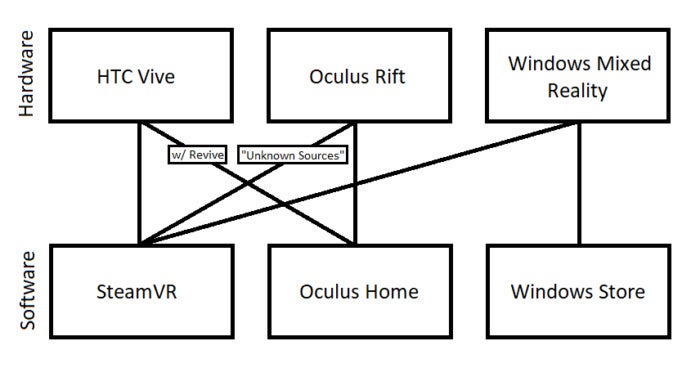
That’s not to say you need access to all three stores. Outside of a handful of high-profile exclusives—some of which are for a limited time—SteamVR and Oculus Home already have lots of overlap in their software selection. The same will probably be true with the Windows Store once its VR wares arrive.
Vive vs. Oculus vs. Windows Mixed Reality: What else?
The HTC Vive Pro
There is one wild card here, which is the “Mixed Reality” element of Microsoft’s scheme.
The name hints at a platform not just for virtual reality, but for augmented reality, with holographic images mapped onto the real world. Microsoft has said it wants to allow for such applications in the future, but it’s unclear when that will be, given that the first wave of Mixed Reality headsets will be VR-only. They’re not “Mixed Reality” at all. Buying any of these headsets with the expectation of more than VR would be unwise.
Facebook also teased future augmented reality plans for the Oculus Quest, a standalone VR headset that doesn’t need to connect to a PC. Don’t expect AR support to be enabled when Quest launches for $399 in spring 2019, though—the early demo looked rough, and a lot like A-Ha’s ‘Take on Me’ music video.
Finally, this blow-by-blow comparison isn’t the same as a proper review of each headset. Read our full reviews of the HTC Vive, Vive Pro, Oculus Rift, and Windows Mixed Reality to see what using one of these headsets is like. Spoiler: We prefer the Vive’s fully room-scale experience, though the Oculus Rift’s new $400 price point is awfully compelling.
Below: Watch PCWorld use four HTC Vive headsets on a single Core i9 PC.
Виртуальная реальность, а точнее гарнитуры для взаимодействия с ней, становятся дешевле, а их возможности расширяются. Если раньше технология была доступна только гикам и богатым людям, то сегодня всё большее число обычных людей покупает себе устройства для виртуальной реальности. Как выбрать очки виртуальной реальности? Что ещё необходимо предусмотреть? Какие устройства подойдут именно вам? Мы составили собственный рейтинг очков виртуальной реальности, исходя из производительности, функциональности и цены.
Рейтинг топ-10 по версии КП
1. HTC Vive
Лучшее устройство для виртуальной реальности на данный момент.
HTC Vive — это комплексный пакет устройств, включающий в себя гарнитуру, два контроллера движения и две базовые станции для определения области VR всей комнаты. Механизм технически впечатляет, так как он может отслеживать движения в большом пространстве, а не просто в месте нахождения пользователя. HTC Vive также включает в себя набор контроллеров движения, более продвинутых, чем, например, у классических PlayStation Move. К плюсам можно отнести и собственный экран с частотой обновления в 90 Гц и общим разрешением 2160 на 1080 пикселей. Угол обзора — 110 градусов.
Покупателю гарнитуры необходимо помнить о том, что для работы Vive необходимо действительно мощное «железо». В HTC, по крайней мере, рекомендуют процессор Intel Core i5-4590 и графический процессор GeForce GTX 970.
2. Oculus Rift CV1 + Touch
Идеальный вариант для геймеров.
Oculus Rift был первым большим именем в текущей волне гарнитур виртуальной реальности. С технической точки зрения, шлем почти идентичен Vive. Он также включает в себя отличные контроллеры движения Oculus Touch, собственный экран с частотой обновления в 60−75 Гц, а угол обзора при этом составляет 110 градусов. Одно из главных и выгодных отличий Oculus Rift — огромное количество графически сложных 3D-игр. Правда, для их запуска также потребуется достаточно производительный компьютер.
3. HTC Vive Pro
Для тех, кто готов переплатить.
Улучшенная версия лидера нашего рейтинга. От простого шлема HTC Vive версия Pro отличается большим разрешением экрана (2880 на 1600 против 2160 на 1200 пикселей), встроенными наушниками и улучшенной системой крепления. Да, гарнитура действительно стала удобнее старой, однако пользователь должен решить, стоить ли ему переплачивать более 20 тысяч рублей за эти новшества.
4. HP Windows Mixed Reality Headset
Хорошая цена и известный производитель.
Как и большинство других моделей в рейтинге, шлем включает в себя два LCD-дисплея с разрешением 1440 на 1440 пикселей и частотой обновления 90 Гц, встроенный аудиовыход и поддержку микрофона через 3,5-мм разъем. Из плюсов также можно отметить встроенную систему трекинга, откидной дисплей (то есть можно быстро поднять очки над глазами) и горизонтальное поле обзора в 105 градусов.
5. Pimax 4K VR
Бюджетный вариант из Китая.
Несмотря на относительно низкую цену, разрешение Pimax вдвое выше, чем у конкурентов. Два экрана с разрешением 1 920 на 2 160 пикселей создают стереоскопическое разрешение формата 4К, обновляемое 60 раз в секунду. Зрение превращает картинку в единое широкоугольное (110 градусов) стереоизображение с плотностью 806 PPI. Из недостатков — не хватает системы внешнего трекинга для отслеживания перемещений всего тела.
6. Lenovo Explorer Windows Mixed Reality Headset
Крепкий середняк со всем необходимым.
Lenovo Explorer оснащен двумя LCD-экранами с разрешением 1440 на 1440 пикселей. Угол обзора составляет 110 градусов. Для отслеживания положения в пространстве Lenovo Explorer не требует наличия никаких внешних сенсоров. За это отвечает набор интегрированных датчиков и две встроенные в Explorer камеры. Встроенных наушников в устройстве нет, но благодаря 3,5мм разъему пользователь может использовать свои собственные.
7. Acer Windows Mixed Reality Headset
Шлем смешанной реальности позволяет отслеживать движения с шестью степенями свободы (отслеживает движение вперед/назад, вверх/вниз, влево/вправо и повороты в каждой из трех осей, обеспечивая «эффект присутствия» в виртуальном пространстве). Гарнитура оснащается собственными камерами, парой дисплеев с разрешением 1440 на 1440 пикселей и частотой обновления 90 Гц, гироскопом, акселерометром, магнитометром и P-сенсором. А используемые в нём асферические линзы Френеля имеют углы обзора в 95 и 105 градусов для одного и другого глаза соответственно.
8. HTC Vive Pro 2.0
Круто, но дорого.
Главной составляющей набора самой дорогой гарнитуры компании является шлем Vive Pro. Он оснащён двумя экранами AMOLED размером 3,5 дюйма по диагонали. Разрешение каждого из дисплеев составляет 1440 на 1600 пикселей, что обеспечивает суммарное разрешение в 2880 на 1600 точек. Угол поля зрения составляет 110 градусов. В состав комплекта HTC Vive Pro 2.0 также входят два контроллера и две станции SteamVR Base Station 2.0. Утверждается, что система способна отслеживать действия пользователя в помещениях размером до 10 на 10 метров.
9. Sony HMZ-T3W
Для любителей отличного звука.
Главное достоинство устройства — оно весит всего 320 грамм. Для формирования картинки, которая равноценна 750-дюймовому экрану с расстояния в 20 метров, HMZ-T3W использует две OLED-панели с разрешением 1280 на 720 точек. Еще один плюс — устройство поддерживает 7,1-канальный звук, при этом в комплекте идут наушники с 16 мм динамиками и чувствительностью 106 дБ/мВт.
10. Royole Moon
Прекрасный вариант для просмотра фильмов.
От большинства гарнитур, которые производят другие компании, Moon отличает высокая плотность пикселей — в спецификациях указаны три тысячи пикселей на дюйм. Картинку выдают два Full HD AMOLED-дисплея с разрешением 1080 пикселей каждый. В комплект входят наушники, совмещенные с гарнитурой, полноразмерные, с функцией активного шумоподавления. Royole Moon автоматически определяет, в каком формате идет фильм — 2D или 3D. Кроме того, обладатели гарнитуры смогут бесплатно посмотреть любые три фильма компании Sony Pictures из библиотеки сервиса.
Как выбрать очки виртуальной реальности для компьютера
В первую очередь, при покупке шлема виртуальной реальности необходимо обращать внимание на возможности персонального компьютера. Важно понимать, что VR-шлемы лучше всего работают в паре с мощным процессором и игровой видеокартой со значком VR-Ready. Отличаются эти шлемы от мобильных устройств виртуальной реальности скоростью отклика и уровнем детализации. Вот еще несколько показателей мощного компьютера, который способен «потянуть» возможности VR.
Видеокарта
Видеокарта компьютера, пожалуй, является ключевым компонентом сборки устройства под VR-шлем. В данной ситуации проблема стабильных 90 кадров в секунду становится довольно острой. Традиционно, у 3D-графики на компьютере довольно мягкие требования к «железу», а показатель в 30-60 кадров в секунду вполне адекватен. Поэтому, в первую очередь, пользователю стоит проверить видеокарту.
Процессор
Если у пользователя есть более-менее свежий четырехъядерный процессор, вышедший в последние четыре года, делать ему ничего не нужно. В остальных случаях рекомендуется обратить внимание на конкретные требования к «железу», которые предъявляет производитель VR-гарнитуры.
Материнская плата
К выбору материнской платы необходимо подходить основательно: она не влияет на количество кадров в секунду в VR-играх, но является базой для всего остального оборудования. В первую очередь, пользователю необходимо обратить внимание на качество покупаемой материнской платы, а также на наличие в ней необходимых вам функций (например, USB 3.1 или E-SATA, Crossfire/SLI).
Product Comparison: HP Windows Mixed Reality (VR 1000) vs Oculus Rift S
X
This site is a free online resource that strives to offer helpful content and comparison features to its visitors. Please be advised that the operator of this site accepts advertising compensation from certain companies that appear on the site, and such compensation impacts the location and order in which the companies (and/or their products) are presented, and in some cases may also impact the scoring that is assigned to them. The scoring that appears on this site is determined by the site operator in its sole discretion, and should NOT be relied upon for accuracy purposes. In fact, Company/product listings on this page DO NOT imply endorsement by the site operator. Except as expressly set forth in our Terms of Use, all representations and warranties regarding the information presented on this page are disclaimed. The information which appears on this site is subject to change at any time.
More info
Model
Windows Mixed Reality (VR 1000)
Rift S
About the Product
Dive into the world of mixed reality and blur the line between real and digital. Designed to deliver cutting-edge visual quality and superb comfort, the HP Mixed Reality Headset with Controllers puts the magic of immersive computing within reach. If you want to use Windows Mixed Reality seated or standing in front of your PC only, select Set me up for seated and standing, and then skip to the next step. Some apps and games might not work as intended.
Oculus Rift S designed in collaboration with Lenovo puts you at the centre of virtual reality’s most pulse-pounding, PC-powered gameplay. See the action unfold around you through our sharpest lenses and next-generation optics. Lose yourself in the experience with a comfortable, improved design that lets you start playing faster and keep playing longer.
Control Type
Motion Controller
Motion Controllers
Sensors
Accelerometer, Gyro Sensor, Magnetometer, Proximity Sensor
6 DOF motion tracking, Gyroscope, Accelerometer, Magnetometer
-
Movement Tracking
-
Wireless
What customers say about «Key Specs»
HP Windows Mixed Reality (VR 1000) Black-Jet Black
- The compatibility, resolution, weight, and controls are on par with oculus or vive (with adjustable PDs).
- Controllers do feel a little cheaper construction compared to the Touch controllers but are still a decent build and I have had zero issues with tracking.
- The hardware itself is pretty spot on, easy to set-up, well built, a good fit and the controllers are brilliant.
- The controllers don’t charge off USB so expect 8-10 hours out of pack of double AA batteries until someone makes a recharge dock/battery pack.
- I don’t have the average PD distance, it only gives me a headache and almost all of the field of view is out of focus causing me much eye strain.
Oculus Rift S PC-Powered VR Gaming Headset
- Responsiveness is great and much better than single or dual sensor tracking of old. There is no break in the motion when a sensor loses sight of the headset.
- The inside out tracking works good if you never experienced the tower version. If I hold still in a game I can notice that this thing is constantly trying to calculate tracking.
- The tracking works very well, display is crisp, and its by far the best bang for your VR buck at the moment.
- The controllers are likewise a slight step up from the previous generation and very easy to adapt.
- The oculus rift S controllers that you HAVE to use for this device feel much more plastic-y and rough.
- The oculus rift S controllers that you HAVE to use for this device feel much more plastic-y and rough. And because it’s a cheaper build quality, I can see these breaking a lot more frequently.
-
Color
-
Height
-
Width
-
Depth
-
Weight
What customers say about «Size & Weight»
HP Windows Mixed Reality (VR 1000) Black-Jet Black
- High quality headset with superb video quality, light weight as well. The controllers are easy to use too.
- The ideal weight. I do not feel excess weight on my head.
- The HP headset is comfortable and reasonably light, not as crisp as a Vive but doesn’t need extra hardware.
- The unit itself is sleek, light, and I found it a doddle to set up.
- It’s very heavy on your head you have to tighten it so much for it not to move it causes headaches.
Oculus Rift S PC-Powered VR Gaming Headset
- Rift s is heavy but doesn’t seem that bad because the weight is evenly distributed. The foam all around is very soft and springy.
- Rift s offer the new fit which is miles more comfortable and the weight is much more well balanced.
- The build quality on the rift S is solid, the controllers, light weight and so far, work pretty well.
- I found the weight on my head to be perfectly acceptable, and the graphics are quite nice and clear.
- The controllers are a little bit smaller than the original rift controller as you can see on the image. It does not give you any finger room. For people with big hand this might be a negative.
Interpupillary Distance Adjustment
-
Display Type
-
Field Of View
-
Focus Adjustment Wheel
-
Interpupillary Distance Adjustment


Buttons
Windows button, Menu button, Trigger button
Home button, Menu button, Trigger button
Extras
USB 3.0 Type-A, Bluetooth® 4.0, HMD connector, 2 front-facing cameras, 3.5mm combo audio jack, Double-padded headband
Improved Optics, Ergonomic Design, Integrated VR Audio, Wireless controllers
-
Integrated Speaker(s)
-
Integrated Microphone
What customers say about «Features»
HP Windows Mixed Reality (VR 1000) Black-Jet Black
- The adjustment to the head band is simple and holds the unit snuggly in place.
- The perfect combination of comfort and convenience, this headset uses a double-padded headband, easy adjustable strap.
- React quicker and experience it clearer with a 90 Hz refresh rate, offering high resolution details that move smoothly from frame to frame.
- This HMD has only a headband, while the PSVR has a partial cap. So this one is a bit less snug, and a bit tight round the head to hold it still.
- The main disadvantage is that there are no built-in speakers. They can be connected through the connector, but then you can get confused in the wires.
Oculus Rift S PC-Powered VR Gaming Headset
- Halo headband. It’s easier to adjust. It’s hard to clean after use, but can be replaced.
- The headband is completely redesigned and much more comfortable. Very easy now to swap between a few people, without fussing with 3 straps.
- The headband and face mask are more comfortable and the headset is overall easier to put on.
- Slightly less comfortable initially, slightly more difficult to find a comfortable setting with the headband and strap.
- Screen contrast is poor. Blacks are washed out. Highs aren’t very high. The overall range looks to be very limited. It looks like you’re wearing a very dark pair of sunglasses.
Warranty / Certifications
























