
Файлы с расширением .msi это обычные пакеты установки (дистрибутивы) из которых ставится программа. В отличии от обычных «setup.exe», для запуска файла msi система использует службу Windows Installer (процесс msiexec.exe). Говоря простыми словами, установщик Windows разархивирует и запускает файлы из дистрибутива. Когда Windows Installer не работает, то появляются различные ошибки.
Вообще, меня это жутко бесит, т.к. после глупого сообщения об ошибке совсем непонятно что делать дальше. Microsoft специально разработали установщик Windows Installer для расширения возможностей установки программ (в основном это касается системных администраторов), но не позаботились должным образом о безглючной работе этой службы или хотя бы об адекватных сообщениях о проблемах. А нам теперь это разгребать 🙂
Неполадки могут быть с работой самой службы или могут возникать в процессе установки программ, когда всё настроено, в принципе, правильно. В первом случае нужно ковырять службу установщика, а во втором решать проблему с конкретным файлом. Рассмотрим оба варианта, но сначала второй.
Ошибки msi файлов
Очень часто ошибки появляются из-за недостаточных прав системы на файлы или папки. Нельзя сказать, что Windows Installer не работает, в этом случае достаточно просто добавить нужные права и всё заработает. Буквально вчера я столкнулся с тем, что скаченный дистрибутив .msi не захотел устанавливаться, при этом успешно запускается мастер установки, выбираются параметры, но затем система думает несколько секунд и выдаёт ошибку:
«Error reading from file «имя файла» verify that the file exists and that you can access it» (Error 1305). Переводится «Ошибка чтения из файла … проверьте существует ли файл и имеете ли вы к нему доступ». Ну не тупняк ли? Естественно, что кнопка «Повторить» не помогает, а отмена прекращает всю установку. Сообщение особой смысловой нагрузки также не несёт, т.к. файл точно существует и я имею к нему доступ, иначе бы просто не смог его запустить и получить это сообщение, к тому же почему-то на английском языке 🙂
А ошибка в том, что не Я должен иметь доступ к файлу, а установщик Windows, точнее сама Система. Решается очень просто:
- Кликаем правой кнопкой по файлу с расширением .msi, выбираем «Свойства»
- На вкладке «Безопасность» смотрим, есть ли в списке пользователь с именем «система» или «System»
- Скорее всего вы такого не увидите. Поэтому будем добавлять вручную. Нажимаем кнопку «Изменить…», затем «Добавить…»
- В поле пишем «система» или «System» (если у вас английская Windows) и нажимаем «Проверить имена». При этом слово должно стать подчёркнутым как на картинке.
- Нажимаем «ОК», ставим галочку «Полный доступ», «ОК»
- Кнопка «Дополнительно» -> «Изменить разрешения…» ставим «Добавить разрешения, наследуемые от родительских объектов», «ОК» три раза.
Теперь ошибка установщика не появится! Можно добавить доступ на всю папку, из которой вы обычно инсталлируете программы, например на папку «Downloads», как у меня. Смотрим видео по решению проблем с правами доступа:
В Windows XP вкладки «Безопасность» не будет, если включён простой общий доступ к файлам. Чтобы его выключить, нужно зайти в и выключить опцию «Использовать простой общий доступ к файлам». В урезанных версиях Windows 7/10 и XP вкладки «Безопасность» нет в принципе. Чтобы её увидеть, нужно загрузить Windows в безопасном режиме и зайти в неё под администратором.
Ещё способы решить проблему
- Запускайте установку, войдя в систему под администраторским аккаунтом
- Правой кнопкой по пакету «.msi» и выбираем «Запуск от имени Администратора»
- Выключите антивирус на время
- Включить режим совместимости с предыдущими операционными системами. Для этого зайдите в свойства файла msi и на вкладке «Совместимость» поставьте галочку «Запустить программу в режиме совместимости»
- Если файл на флешке, то попробуйте скопировать его куда-нибудь на жёсткий диск и запустить оттуда (бывает, что запрещена установка программ со съёмных накопителей)
- Попробуйте просто создать новую папку с любым именем в корне диска, перекинуть туда дистрибутив и запустить его оттуда
Описанный метод поможет при разных сообщениях, с разными номерами. Например, вы можете видеть такие ошибки файлов msi:
- Error 1723
- Internal Error 2203
- Системная ошибка 2147287035
- Ошибка «Невозможно открыть этот установочный пакет»
- Ошибка 1603: Во время установки произошла неустранимая ошибка
Во всех этих случаях должна помочь установка прав на файл и/или на некоторые системные папки. Проверьте, имеет ли доступ «система» к папке временных файлов (вы можете получать ошибку «Системе не удается открыть указанное устройство или файл»). Для этого:
- Сначала узнаем нужные пути. Нажмите «Win + Pause» и зайдите в
- В списках ищем переменные с названиями «TEMP» и «TMP» (значения обычно совпадают), в них записаны пути к временным папкам, которые использует установщик Windows
- Теперь идём к этим папкам и смотрим в их свойствах, имеет ли к ним доступ «система». Чтобы быстро получить путь к временной папке пользователя, кликните два раза по переменной, скопируйте путь и вставьте его в адресной строке «Проводника» Windows
После нажатия «Enter» путь преобразится на «нормальный» и вы переместитесь в реальную временную папку. Права на неё и надо проверять. Также рекомендую очистить временные папки от всего что там скопилось или даже лучше удалить их и создать новые с такими же названиями. Если не получается удалить папку, почитайте как удалить неудаляемое, но это не обязательно.
Если служба Windows Installer всё равно не хочет работать, то проверьте права на папку «C:Config.Msi», сюда «система» также должна иметь полный доступ. В этом случае вы могли наблюдать ошибку «Error 1310». На всякий случай убедитесь, что к папке КУДА вы инсталлируете софт также есть все права.
Если вы используете шифрование папок, то отключите его для указанных мной папок. Дело в том, что хотя мы сами имеем к ним доступ, служба Microsoft Installer не может до них достучаться пока они зашифрованы.
Ещё ошибка может быть связана с битым файлом. Может быть он не полностью скачался или оказался битым уже на сервере. Попробуйте скачать его ещё раз оттуда же или лучше с другого места.
Ошибка установщика Windows
В случае общих проблем не будут устанавливаться никакие msi файлы, процесс установки, скорее всего, даже не начнётся. При этом могут появляться ошибки вида:
- Нет доступа к службе установщика Windows
- Не удалось получить доступ к службе установщика Windows
- Ошибка пакета установщика Windows (1719)
или ещё нечто подобное со словами «ошибка msi», «Windows Installer Error». Всё это означает, что система дала сбой и теперь её надо лечить. Может вы ставили какой-то софт, который испортил системные файлы и реестр, или подхватили вирус. Конечно, никогда не будет лишним удалить вирусы, или убедиться что их нет. Но оставьте этот вариант на потом, т.к. обычно проблема кроется в другом.
Сначала давайте проверим работает ли служба Windows Installer:
- Нажмите «Win + R» и введите services.msc
- Найдите в конце списка службу «Установщик Windows» или «Windows Installer»
- Тип запуска должен быть «Вручную». Если она «Отключена», то зайдите в «Свойства» и выберите «Вручную»
- Затем кликните по ней правой кнопкой и выберите «Запустить» или «Перезапустить». Если ошибок нет и состояние переходит в режим «Работает», то здесь всё нормально.
- Нажмите «Win + R» и введите msiexec. Если модуль MSI работает нормально, то должно появиться окно с версией установщика и параметрами запуска, а не ошибка.
Следующее что я посоветую сделать – это выполнить команду сканирования системы на повреждённые и изменённые системные файлы. Нажмите «Win + R» и введите
Sfc /scannow
Произойдёт поиск и замена испорченных файлов на оригинальные, при этом может потребоваться вставить установочный диск с Windows XP-7-10. После окончания процесса перегрузитесь и посмотрите, решена ли проблема.
Microsoft сам предлагает утилиту, призванную решить нашу проблему. Запустите программу Easy Fix и следуйте мастеру.
Скачать Easy Fix
Параметры реестра и службы
Следующий способ устранения ошибки – восстановление рабочих параметров в реестре установщика Windows Installer.
Скачать msiserver.reg
Для этого скачайте архив и запустите оттуда два reg-файла, соответственно своей версии Windows. Согласитесь с импортом настроек.
Важно! Перед последним действием желательно создать точку восстановления системы! Если способ не поможет или станет хуже, вы сможете восстановиться до прежнего состояния.
В Windows XP или Windows Server 2000 установите последнюю версию установщика 4.5.
Скачать Windows Installer 4.5
Если не помогло, то проделайте ещё перерегистрацию компонентов:
- Нажмите «Win + R» и введите «cmd». Затем в чёрном окне введите последовательно команды:
MSIExec /unregister
MSIExec /regserver - В ответ должна быть пустота, никаких ошибок. Если проблема не решена, введите ещё команду
regsvr32 msi.dll - Закройте чёрное окно
Если пишет, что не хватает прав, то нужно запускать командную строку от имени Администратора.
Если команды выполнились, но не помогло, то скачайте файл и запустите msi_error.bat из архива, проверьте результат.
Последний вариант — скачайте программу Kerish Doctor, почитайте мою статью, там есть функция исправления работы службы установщика и многих других частых проблем Windows.
Также, многие программы используют .NET Framework, поэтому не будет лишним установить последнюю версию этого пакета. И, напоследок, ещё один совет: если в пути к файлу-дистрибутиву есть хоть одна папка с пробелом в начале названия, то удалите пробел. Такой простой приём решит вашу проблему 🙂
Подведение итогов
Ошибки с установщиком Windows очень неприятные, их много и сразу непонятно куда копать. Одно ясно – система дала сбой и нужно восстанавливать её до рабочего состояния. Иногда ничего не помогает и приходится переустанавливать Windows. Однако не торопитесь это делать, попробуйте попросить помощи на этом форуме. В точности опишите вашу проблему, расскажите что вы уже делали, какие сообщения получили, и, возможно, вам помогут! Ведь мир не без добрых людей 🙂
Support for the OS ends in four years. And while that date raised eyebrows this week, it’s important to remember that before Windows 10’s 2015, launch, Microsoft declared it would only offer updates for 10 years — until October 2025.
Senior Reporter,
Computerworld |
Microsoft / Vchal / Getty Images 
Microsoft will shut down support for Windows 10 in just over four years, in October 2025.
The notice, found in a support document that outlined Windows 10’s support lifecycle, raised a minor ruckus starting Sunday, when Thurrott.com reported on the end of support, claiming, «This is the first time Microsoft has ever described the end of support for Windows 10.» Other tech outlets followed suit on Monday, June 14, with similar stories.
What’s the deal? Why would Microsoft make a potentially upending announcement on a site that, while important, is at best obscure to most users? Or was it all just a misunderstanding?
Microsoft alone knows definitive answers to those questions, and others regarding support — the part of Windows that’s absolutely critical for enterprise and IT planning. But we can suss out some bits of information from all this as we — for the umpteenth time — toss metaphorical yarrow stalks in an effort to divine Windows’ I Ching, the Support Lifecycle.
It’s always been October 2025
In black and white, Microsoft states that Windows 10 — Home, Pro, Enterprise and Education — will be retied Oct. 14, 2025, or four years and four months from now.
A blue-boxed note adds to the «it’s ending «message, reminding customers that, «Microsoft will continue to support at least one Windows 10 Semi-Annual Channel until October 14, 2025 (emphasis added).»
But this date — at least the month and year — have been linked to Windows 10’s retirement since, well, forever.
Weeks before Windows 10 July 29, 2015, launch, Microsoft declared that it would support the OS with updates for 10 years, until October 2025, and in the traditional Mainstream and Extended periods of half a decade each. (So, exactly as was, say, Windows 7 and all the Windows before that.) As Computerworld reported that July, Microsoft’s accounting of that 10-year stretch of support for Windows 10 finally clarified Microsoft’s obtuse statements about support. Since January 2015, Microsoft had said that 10 would be sustained «for the supported lifetime of the device,» a brand new phrase that it infuriatingly refused to define no matter how many times it was asked to do so.
In fact, the support URLs cited by Thurrott.com and echoed by other outlets have included the Oct. 14, 2025, date and even the highlighted warning since at least October 2020, according to the Internet Archive’s Wayback Machine.
(Although the Wayback Machine was explicit on the history of the Home/Pro and Enterprise/Education SKUs’ end-of-support pages, Computerworld reporters, who have visited those URLs scores of times this year alone to verify retirement dates for specific feature upgrades, didn’t remember the big blue box and didn’t notice the 10-year ending for Windows 10 overall. Strange.)
In other words, no matter how many online articles assert the 2025 retirement is a new thing, a deadline only now expressed by Microsoft, that’s simply not so.
If it’s not new, why the brouhaha?
It’s not surprising that so many thought the Oct. 14, 2025, deadline was new and newsworthy.
Although Microsoft said six years ago that Windows 10 would exit support in a decade, just like every other version of its operating system, during those years everyone forgot the pledge. Not because of pages flying from a stock calendar shot, but because of the cognitive dissonance between what Microsoft said and what Microsoft did.
Windows 10 was, to use Microsoft’s words, «the last version of Windows,» implying that 10 would last, in some fashion, forever. If eternal, how could there be an it’s-dead date?
Likewise, Microsoft pitched Windows 10 as a software-as-a-service (SaaS) creature that, by its nature, was everlasting, a Darwinian thing that evolved over time, mutated even, in which individual entities certainly expired (as do specific versions) but the species lived on (until a figurative meteor, the dissolution of the company, wiped it out). Services do not have retirement dates.
More subtly, Microsoft’s attention, once fixed on Windows (or so it seemed) had very much wandered to more lucrative products and services, like Azure and anything that could have cloud tacked onto it. Windows coasted, rested, if not on any laurels then on the practical impossibility of a rival to replace it in the commercial and organizational worlds. What purpose would it serve to overhaul Windows — in a fashion similar to those of 2001 (XP) or 2009 (Windows 7) — when its prime customers not only could not be moved by marketing but would object to substantial change just for change sake? It all seems so wasteful of time and effort.
All of that, from promises of «last version» to Windows’ reduced role in Redmond’s grand plans, were repudiated by sudden talk of retirement. No wonder interest was sparked: If retirement is Windows 10’s end state, what has been the point of the last six years? Wasn’t Windows 10 to be different, a radical split from the company’s OS traditions?
So, Windows 10 will end. How will that work?
The most interesting bit on the support lifecycle pages for Windows 10 Home, Pro, Enterprise and Education is the warning which states, «Microsoft will continue to support at least one Windows 10 Semi-Annual Channel until October 14, 2025.»
While that did not represent anything close to a plan for how Microsoft will sunset Windows 10 — ideally, next week’s virtual event on June 25 will outline the operating system’s retirement — there are things that can be gleaned from the confluence of the notice and Windows release cadence.
Because of the intervals between a given feature upgrade release and its expiration — the 18 or 30 months of support Microsoft has pledged — the company will have to stop issuing feature upgrades long before Oct. 14, 2025.
Assuming Microsoft continues to deliver two feature upgrades a year, with the first-half release supported for 18 months and the second-half release supported for 30 months, the last upgrade would have to be Windows 10 24H1, with a support cutoff a year and a half later, at that Oct. 14, 2025, date. The final yyH2 feature upgrade (supported for 30 months) would be 22H2; that SKU would exit support in April or May of 2025.
Alternately, Microsoft might designate an earlier feature upgrade — 21H2, for instance, if a Windows 10 Enterprise/Education release appears alongside a revamped Windows 10 + n Home/Pro — and simply extend that version’s support to 48 months, taking it to the October 2025 ending. Another option would be to await Windows 10 22H2 in October 2022 and give it an extra six months of support (for a total of 36 months) so that it, like the 21H2 example, runs out in October 2025.
Something similar might be arranged for Windows 10 Home and Windows 10 Pro, both of which receive feature upgrades supported for only 18 months. Microsoft could choose 24H1 as the last release or, if its engineers wanted to drop 10 earlier, quit with 23H1 but give that refresh an additional 12 months (so, a total of 30 months) to get it to October 2025.
Yes, it could get messy. Yes, it may be confusing. That’s the price customers will have to pay for Microsoft’s messy, confusing feature upgrade release scheme that the firm created, then monkeyed with multiple times over the past six years.
Aren’t you forgetting Windows 10 LTSC?
Initially considered the doppelgänger of Windows 7, Windows 10 Long-term Servicing Channel (LTSC) was first sidelined, later neutered by Microsoft. With its 10-year support span and frozen-in-time feature set, LTSC was the sop to early enterprise anxieties over the churn of feature upgrade releases Microsoft said it had to have to keep the OS up to date.
But Microsoft quickly disabused customers of replacing Windows 7 with a Windows 10 mimic by mandating reductions of its effective support and barring Office 365’s applications. More recently, Microsoft said it would halve support for the next LTSC, due before year’s end, from 10 years to just five.
Even so, that edition of Windows 10 LTSC — labeled either 2021 or 2022 — will be supported about a year longer than Windows 10’s non-LTSC SKUs. Other LTSC editions will be supported even longer: Windows 10 LTSC 2019 is to receive updates through Jan. 9, 2029, and Windows 10 LTSB 2016 (LTSB, with Branch instead of Channel, was the original incarnation of the long-supported build) through Oct. 13, 2026.
Unless Microsoft unilaterally orders drastic reductions in support for those versions, it will be in the uncomfortable situation of being obligated to provide security updates to LTSC/LTSB customers for up to three years after it’s halted patches to the Home, Pro, Enterprise, and Education editions, even though vulnerability fixes for one (LTSC) will be largely if not entirely identical to what they would have been for others (Home, Pro and so on).
It’s not hard to imagine the outcry that will provoke.
Microsoft’s most expedient, if least customer friendly, fix would be to unilaterally shorten support for LTSB 2016, LTSC 2019 and LTSC 2021. That’s not out of the question; Microsoft has done so with other products, including the then-leading Internet Explorer browser, which got the support axe in 2016. (It would admittedly be peculiar for Microsoft to follow February’s announcement of a drop in support for LTSC 2021/2022 from 10 years to five by months later cutting the five to just four, but the Redmond, Wash. company has done stranger things.)
Senior Reporter Gregg Keizer covers Windows, Office, Apple/enterprise, web browsers and web apps for Computerworld.
Copyright © 2021 IDG Communications, Inc.
This article is about the operating system for personal computers. For the related (now discontinued) operating system for mobile devices, see Windows 10 Mobile.
«Windows 9» redirects here. For the series of operating systems produced from 1995 to 2000, see Windows 9x.
| Version of the Windows NT operating system | |

Screenshot of Windows 10 version 22H2, showing the Start menu and Action Center in light theme |
|
| Developer | Microsoft |
|---|---|
| Written in |
|
| OS family | Microsoft Windows |
| Source model |
|
| Released to manufacturing |
July 15, 2015; 7 years ago |
| General availability |
July 29, 2015; 7 years ago |
| Latest release | 22H2 (10.0.19045.2546) (January 19, 2023; 16 days ago[5]) [±] |
| Latest preview | 22H2 (10.0.19045.2546) (January 19, 2023; 16 days ago[6][7]) [±] |
| Marketing target | Personal computing |
| Available in | 110 languages[8][9] (Specific language packs included on the device depend on the mobile operator (for cellular connected devices) or device manufacturer. Additional language packs are available for download on the Microsoft Store, pursuant to manufacturer and carrier support.) |
|
List of languages Afrikaans, Albanian, Amharic, Arabic, Armenian, Assamese, Azerbaijani, Bangla (Bangladesh), Bangla (India), Basque, Belarusian, Bosnian, Bulgarian, Catalan, Central Kurdish, Cherokee, Chinese (Simplified), Chinese (Traditional), Croatian, Czech, Danish, Dari — Persian (Afghanistan), Dutch, German, Greek, English (United Kingdom), English (United States), Estonian, Finnish, Filipino, French (Canada), French (France), Galician, Georgian, Gujarati, Hausa, Hebrew, Hindi, Hungarian, Icelandic, Igbo, Indonesian, Irish, Italian, Japanese, Kannada, Kazakh, Khmer, K’iche’, Kinyarwanda, Konkani, Korean, Kyrgyz, Lao, Latvian, Lithuanian, Luxembourgish, Macedonian, Malay, Malayalam, Maltese, Maori, Marathi, Mongolian, Nepali, Northern Sotho, Norwegian Bokmål, Norwegian Nynorsk, Odia, Persian (Iran), Punjabi (Arabic), Punjabi (Gurmukhi), Polish, Portuguese (Brazil), Portuguese (Portugal), Quechua, Romanian, Russian, Scottish Gaelic, Serbian (Cyrillic, Bosnia & Herzegovina), Serbian (Cyrillic, Serbia), Serbian (Latin), Sindhi (Arabic), Sinhala, Slovak, Slovenian, Spanish (Spain), Spanish (Mexico), Swahili, Swedish, Tajik, Tamil, Tatar, Telugu, Thai, Tigrinya, Tswana, Turkish, Turkmen, Ukrainian, Urdu, Uyghur, Uzbek, Valencian, Vietnamese, Welsh, Wolof, Xhosa, Yoruba, Zulu |
|
| Update method |
|
| Platforms | IA-32, x86-64, ARMv7,[10][11] ARMv8[12][13][14] |
| Kernel type | Hybrid (Windows NT kernel) |
| Userland | Native API Windows API .NET Framework Universal Windows Platform Windows Subsystem for Linux NTVDM (IA-32 only) |
| Default user interface |
Windows shell (graphical) |
| License | Trialware,[15] Microsoft Software Assurance, MSDN subscription, Microsoft Imagine |
| Preceded by | Windows 8.1 (2013) |
| Succeeded by | Windows 11 (2021) |
| Official website | Windows 10 (archived at Wayback Machine) |
| Support status | |
All non-LTSC versions:
All LTSC IoT variants, and all LTSC variants from 2019 and older:
LTSC (non-IoT) variants from 2021 and later:
See § Support lifecycle for details. |
Windows 10 is a major release of Microsoft’s Windows NT operating system. It is the direct successor to Windows 8.1, which was released nearly two years earlier. It was released to manufacturing on July 15, 2015, and later to retail on July 29, 2015.[18] Windows 10 was made available for download via MSDN and TechNet, as a free upgrade for retail copies of Windows 8 and Windows 8.1 users via the Windows Store, and to Windows 7 users via Windows Update. Windows 10 receives new builds on an ongoing basis, which are available at no additional cost to users, in addition to additional test builds of Windows 10, which are available to Windows Insiders. Devices in enterprise environments can receive these updates at a slower pace, or use long-term support milestones that only receive critical updates, such as security patches, over their ten-year lifespan of extended support.[19][20] In June 2021, Microsoft announced that support for Windows 10 editions which are not in the Long-Term Servicing Channel (LTSC) will end on October 14, 2025.[16]
Windows 10 received generally positive reviews upon its original release. Critics praised Microsoft’s decision to provide the desktop-oriented interface in line with previous versions of Windows, contrasting the tablet-oriented approach of Windows 8, although Windows 10’s touch-oriented user interface mode was criticized for containing regressions upon the touch-oriented interface of its predecessor. Critics also praised the improvements to Windows 10’s bundled software over Windows 8.1, Xbox Live integration, as well as the functionality and capabilities of the Cortana personal assistant and the replacement of Internet Explorer with Microsoft Edge. However, media outlets have been critical of the changes to operating system behaviors, including mandatory update installation, privacy concerns over data collection performed by the OS for Microsoft and its partners, and adware-like tactics used to promote the operating system on its release.[21]
Microsoft initially aimed to have Windows 10 installed on over one billion devices within three years of its release;[19] that goal was ultimately reached almost five years after release on March 16, 2020,[22] and is by now most used version in virtually all countries. By January 2018, Windows 10 surpassed Windows 7 as the most popular version of Windows worldwide. As of August 2022, Windows 10 is estimated to have a 72% share of Windows PCs, still 6.2× the share of its successor Windows 11 (and 6.0× of Windows 7). The share has been declining from a January 2022 peak of 82%,[24] since Windows 11, which is now the second most popular Windows version in many countries. Windows 10 has a 58% share of all PCs (the rest being other Windows editions and other operating systems such as macOS and Linux), and a 22% share of all devices (including mobile, tablet and console)[25] are running Windows 10. On June 24, 2021, Microsoft announced Windows 10’s successor, Windows 11, which was released on October 5, 2021.[26]
Windows 10 is the final version of Windows that supports 32-bit processors (IA-32 and ARMv7-based) and devices with BIOS firmware. Its successor, Windows 11, requires a device that uses UEFI firmware and a 64-bit processor in any supported architecture (x86-64 for x86 and ARMv8 for ARM).[27]
Development
At the Microsoft Worldwide Partner Conference in 2011, Andrew Lees, the chief of Microsoft’s mobile technologies, said that the company intended to have a single software ecosystem for PCs, smartphones, tablets, and other devices: «We won’t have an ecosystem for PCs, and one for phones, and one for tablets—they’ll all come together.»[28][29]
In December 2013, technology writer Mary Jo Foley reported that Microsoft was working on an update to Windows 8 codenamed «Threshold», after a planet in its Halo franchise.[30] Similarly to «Blue» (which became Windows 8.1),[31] Foley described Threshold, not as a single operating system, but as a «wave of operating systems» across multiple Microsoft platforms and services, quoting Microsoft sources, scheduled for the second quarter of 2015. She also stated that one of the goals for Threshold was to create a unified application platform and development toolkit for Windows, Windows Phone and Xbox One (which all use a similar kernel based on Windows NT).[30][32]
At the Build Conference in April 2014, Microsoft’s Terry Myerson unveiled an updated version of Windows 8.1 (build 9697) that added the ability to run Windows Store apps inside desktop windows and a more traditional Start menu in place of the Start screen seen in Windows 8. The new Start menu takes after Windows 7’s design by using only a portion of the screen and including a Windows 7-style application listing in the first column. The second column displays Windows 8-style app tiles. Myerson said that these changes would occur in a future update, but did not elaborate.[33][34] Microsoft also unveiled the concept of a «universal Windows app», allowing Windows Store apps created for Windows 8.1 to be ported to Windows Phone 8.1 and Xbox One while sharing a common codebase, with an interface designed for different device form factors, and allowing user data and licenses for an app to be shared between multiple platforms. Windows Phone 8.1 would share nearly 90% of the common Windows Runtime APIs with Windows 8.1 on PCs.[33][35][36][37]
Screenshots of a Windows build purported to be Threshold were leaked in July 2014, showing the previously presented Start menu and windowed Windows Store apps,[32] followed by a further screenshot of a build identifying itself as «Windows Technical Preview», numbered 9834, in September 2014, showing a new virtual desktop system, a notification center, and a new File Explorer icon.[38]
Announcement
«Windows 9» redirects here. For the Windows versions produced from 1995 to 2000, see Windows 9x. For the Windows version following Windows 8, see Windows 8.1.
On September 30, 2014, Microsoft officially announced that Threshold would be unveiled during a media event as Windows 10. Myerson said that Windows 10 would be Microsoft’s «most comprehensive platform ever», providing a single, unified platform for desktop and laptop computers, tablets, smartphones, and all-in-one devices.[39][40][41] He emphasized that Windows 10 would take steps towards restoring user interface mechanics from Windows 7 to improve the experience for users on non-touch devices, noting criticism of Windows 8’s touch-oriented interface by keyboard and mouse users.[42][43] Despite these concessions, Myerson noted that the touch-optimized interface would evolve as well on 10.[44]
In regards to Microsoft naming the new operating system Windows 10 instead of Windows 9, Terry Myerson said that «based on the product that’s coming, and just how different our approach will be overall, it wouldn’t be right to call it Windows 9.»[45] He also joked that they could not call it «Windows One» (referring to several recent Microsoft products with a similar brand, such as OneDrive, OneNote, and the Xbox One) because Windows 1.0 already existed.[46] At a San Francisco conference in October 2014, Tony Prophet, Microsoft’s Vice President of Windows Marketing, said that Windows 9 «came and went», and that Windows 10 would not be «an incremental step from Windows 8.1», but «a material step. We’re trying to create one platform, one eco-system that unites as many of the devices from the small embedded Internet of Things, through tablets, through phones, through PCs and, ultimately, into the Xbox.»[47]
Further details surrounding Windows 10’s consumer-oriented features were presented during another media event held on January 21, 2015, entitled «Windows 10: The Next Chapter». The keynote featured the unveiling of Cortana integration within the operating system, new Xbox-oriented features, Windows 10 Mobile, an updated Office Mobile suite, Surface Hub—a large-screened Windows 10 device for enterprise collaboration based upon Perceptive Pixel technology,[48] along with HoloLens‑augmented reality eyewear and an associated platform for building apps that can render holograms through HoloLens.[49]
Additional developer-oriented details surrounding the «Universal Windows Platform» concept were revealed and discussed during Microsoft’s Build developers’ conference. Among them were the unveiling of «Islandwood», which provides a middleware toolchain for compiling Objective-C-based software (particularly iOS) to run as universal apps on Windows 10 and Windows 10 Mobile. A port of Candy Crush Saga made using the toolkit, which shared much of its code with the iOS version, was demonstrated, alongside the announcement that the King-developed game would be bundled with Windows 10 at launch.[50][51][52][53]
At the 2015 Ignite conference, Microsoft employee Jerry Nixon stated that Windows 10 would be the «last version of Windows», a statement that Microsoft confirmed was «reflective» of its view of the operating system being a «service» with new versions and updates to be released over time.[54][55][56] In 2021, however, Microsoft announced that Windows 10 would be succeeded on compatible hardware by Windows 11–and that Windows 10 support will end on October 14, 2025.[57][58]
Release and marketing
On June 1, 2015, Microsoft announced that Windows 10 would be released on July 29, 2015.[18] On July 20, 2015, Microsoft began «Upgrade Your World», an advertising campaign centering on Windows 10, with the premiere of television commercials in Australia, Canada, France, Germany, Japan, the United Kingdom, and the United States. The commercials focused on the tagline «A more human way to do», emphasizing new features and technologies supported by Windows 10 that sought to provide a more «personal» experience to users.[59][60] The campaign culminated with launch events in thirteen cities on July 29, 2015, which celebrated «the unprecedented role our biggest fans played in the development of Windows 10».[61]
Features
Windows 10 makes its user experience and functionality more consistent between different classes of device, and addresses most of the shortcomings in the user interface that were introduced in Windows 8.[42][43][62] Windows 10 Mobile, the successor to Windows Phone 8.1, shared some user interface elements and apps with its PC counterpart.[63]
Windows 10 supports universal apps, an expansion of the Metro-style first introduced in Windows 8. Universal apps can be designed to run across multiple Microsoft product families with nearly identical code—including PCs, tablets, smartphones, embedded systems, Xbox One, Surface Hub and Mixed Reality. The Windows user interface was revised to handle transitions between a mouse-oriented interface and a touchscreen-optimized interface based on available input devices—particularly on 2-in-1 PCs. Both interfaces include an updated Start menu which incorporates elements of Windows 7’s traditional Start menu with the tiles of Windows 8. Windows 10 also introduced the Microsoft Edge web browser, a virtual desktop system, a window and desktop management feature called Task View, support for fingerprint and face recognition login, new security features for enterprise environments, and DirectX 12.
The Windows Runtime app ecosystem was revised into the Universal Windows Platform (UWP).[35][64][65] These universal apps are made to run across multiple platforms and device classes, including smartphones, tablets, Xbox One consoles, and other devices compatible with Windows 10. Windows apps share code across platforms, have responsive designs that adapt to the needs of the device and available inputs, can synchronize data between Windows 10 devices (including notifications, credentials, and allowing cross-platform multiplayer for games), and are distributed through the Microsoft Store (rebranded from Windows Store since September 2017).[66] Developers can allow «cross-buys», where purchased licenses for an app apply to all of the user’s compatible devices, rather than only the one they purchased on (e.g., a user purchasing an app on PC is also entitled to use the smartphone version at no extra cost).[36][67][68]
The ARM version of Windows 10 allows running applications for x86 processors through 32-bit software emulation.[69]
On Windows 10, the Microsoft Store serves as a unified storefront for apps, video content, and eBooks.[70] Windows 10 also allows web apps and desktop software (using either Win32 or .NET Framework) to be packaged for distribution on the Microsoft Store. Desktop software distributed through Windows Store is packaged using the App-V system to allow sandboxing.[71][72]
User interface and desktop
The «Task View» display is a new feature to Windows 10, allowing the use of multiple workspaces.
A new iteration of the Start menu is used on the Windows 10 desktop, with a list of places and other options on the left side, and tiles representing applications on the right. The menu can be resized, and expanded into a full-screen display, which is the default option in Tablet mode.[42][62][73] A new virtual desktop system was added by a feature known as Task View, which displays all open windows and allows users to switch between them, or switch between multiple workspaces.[42][62] Universal apps, which previously could be used only in full screen mode, can now be used in self-contained windows similarly to other programs.[42][62] Program windows can now be snapped to quadrants of the screen by dragging them to the corner. When a window is snapped to one side of the screen, Task View appears and the user is prompted to choose a second window to fill the unused side of the screen (called «Snap Assist»).[62] The Windows system icons were also changed.[73]
Charms have been removed; their functionality in universal apps is accessed from an App commands menu on their title bar.[42][62] In its place is Action Center, which displays notifications and settings toggles. It is accessed by clicking an icon in the notification area, or dragging from the right of the screen. Notifications can be synced between multiple devices.[63][73] The Settings app (formerly PC Settings) was refreshed and now includes more options that were previously exclusive to the desktop Control Panel.
Windows 10 is designed to adapt its user interface based on the type of device being used and available input methods. It offers two separate user interface modes: a user interface optimized for mouse and keyboard, and a «Tablet mode» designed for touchscreens. Users can toggle between these two modes at any time, and Windows can prompt or automatically switch when certain events occur, such as disabling Tablet mode on a tablet if a keyboard or mouse is plugged in, or when a 2-in-1 PC is switched to its laptop state. In Tablet mode, programs default to a maximized view, and the taskbar contains a back button and hides buttons for opened or pinned programs by default; Task View is used instead to switch between programs. The full screen Start menu is used in this mode, similarly to Windows 8, but scrolls vertically instead of horizontally.[43][76][77][78]
System security
Windows 10 incorporates multi-factor authentication technology based upon standards developed by the FIDO Alliance.[79] The operating system includes improved support for biometric authentication through the Windows Hello platform. Devices with supported cameras (requiring infrared illumination, such as Intel RealSense) allow users to log in with iris or face recognition, similarly to Kinect. Devices with supported readers allow users to log in through fingerprint recognition. Support was also added for palm-vein scanning through a partnership with Fujitsu in February 2018.[80] Credentials are stored locally and protected using asymmetric encryption.[81]
In 2017, researchers demonstrated that Windows Hello could be bypassed on fully-updated Windows 10 version 1703 with a color printout of a person’s picture taken with an IR camera.[82] In 2021, researchers were again able to bypass the Windows Hello functionalities by using custom hardware disguised as a camera, which presented an IR photo of the owner’s face.[83]
In addition to biometric authentication, Windows Hello supports authentication with a PIN. By default, Windows requires a PIN to consist of four digits, but can be configured to permit more complex PINs. However, a PIN is not a simpler password. While passwords are transmitted to domain controllers, PINs are not. They are tied to one device, and if compromised, only one device is affected. Backed by a Trusted Platform Module (TPM) chip, Windows uses PINs to create strong asymmetric key pairs. As such, the authentication token transmitted to the server is harder to crack. In addition, whereas weak passwords may be broken via rainbow tables, TPM causes the much-simpler Windows PINs to be resilient to brute-force attacks.[84]
When Windows 10 was first introduced, multi-factor authentication was provided by two components: Windows Hello and Passport (not to be confused with the Passport platform of 1998). Later, Passport was merged into Windows Hello.[85][81]
The enterprise edition of Windows 10 offers additional security features; administrators can set up policies for the automatic encryption of sensitive data, selectively block applications from accessing encrypted data, and enable Device Guard—a system which allows administrators to enforce a high-security environment by blocking the execution of software that is not digitally signed by a trusted vendor or Microsoft. Device Guard is designed to protect against zero-day exploits, and runs inside a hypervisor so that its operation remains separated from the operating system itself.[79][86]
Command line
The console windows based on Windows Console (for any console app, not just PowerShell and Windows Command Prompt) can now be resized without any restrictions, can be made to cover the full screen by pressing Alt+↵ Enter, and can use standard keyboard shortcuts, such as those for cut, copy, and paste. Other features such as word wrap and transparency were also added. These functions can be disabled to revert to the legacy console if needed.[87]
The Anniversary Update added Windows Subsystem for Linux (WSL), which allows the installation of a user space environment from a supported Linux distribution that runs natively on Windows. The subsystem translates Linux system calls to those of the Windows NT kernel (only claims full system call compatibility as of WSL 2, included in a later Windows update). The environment can execute the Bash shell and 64-bit command-line programs (WSL 2 also supports 32-bit Linux programs and graphics, assuming supporting software installed,[88] and GPUs support for other uses[89]). Windows applications cannot be executed from the Linux environment, and vice versa. Linux distributions for Windows Subsystem for Linux are obtained through Microsoft Store. The feature initially supported an Ubuntu-based environment; Microsoft announced in May 2017 that it would add Fedora and OpenSUSE environment options as well.[90][91][92][93][94][95][96]
Storage requirements
To reduce the storage footprint of the operating system, Windows 10 automatically compresses system files. The system can reduce the storage footprint of Windows by approximately 1.5 GB for 32-bit systems and 2.6 GB for 64-bit systems. The level of compression used is dependent on a performance assessment performed during installations or by OEMs, which tests how much compression can be used without harming operating system performance. Furthermore, the Refresh and Reset functions use runtime system files instead, making a separate recovery partition redundant, allowing patches and updates to remain installed following the operation, and further reducing the amount of space required for Windows 10 by up to 12 GB. These functions replace the WIMBoot mode introduced on Windows 8.1 Update, which allowed OEMs to configure low-capacity devices with flash-based storage to use Windows system files out of the compressed WIM image typically used for installation and recovery.[97][better source needed][98][99] Windows 10 also includes a function in its Settings app that allows users to view a breakdown of how their device’s storage capacity is being used by different types of files, and determine whether certain types of files are saved to internal storage or an SD card by default.[100]
Online services and functionality
Windows 10 introduces Microsoft Edge, a new default web browser. It initially featured a new standards-compliant rendering engine derived from Trident, and also includes annotation tools and integration with other Microsoft platforms present within Windows 10.[101][102][103] Internet Explorer 11 is maintained on Windows 10 for compatibility purposes, but is deprecated in favor of Edge and, since mid-June 2022, is no longer supported on editions which follow Microsoft’s Modern Lifecycle Policy.[104][105][106][107] The initial version of Edge was later succeeded by a new iteration derived from the Chromium Project and Blink layout engine,[108] which replaced the previous EdgeHTML-based version of Edge (renamed «Microsoft Edge Legacy»),[109] and is bundled with the OS by default from build 20H2 onwards.[110]
Windows 10 incorporates a universal search box located alongside the Start and Task View buttons, which can be hidden or condensed into a single button.[111][112] Previous versions featured Microsoft’s intelligent personal assistant Cortana, which was first introduced with Windows Phone 8.1 in 2014, and supports both text and voice input. Many of its features are a direct carryover from Windows Phone, including integration with Bing, setting reminders, a Notebook feature for managing personal information, as well as searching for files, playing music, launching applications and setting reminders or sending emails.[113][114][73] Since the November 2019 update, Microsoft has begun to downplay Cortana as part of a repositioning of the product towards enterprise use, with the May 2020 update removing its Windows shell integration and consumer-oriented features.[115][116][111][117]
Microsoft Family Safety is replaced by Microsoft Family, a parental controls system that applies across Windows platforms and Microsoft online services. Users can create a designated family, and monitor and restrict the actions of users designated as children, such as access to websites, enforcing age ratings on Microsoft Store purchases, and other restrictions. The service can also send weekly e-mail reports to parents detailing a child’s computer usage. Unlike previous versions of Windows, child accounts in a family must be associated with a Microsoft account—which allows these settings to apply across all Windows 10 devices that a particular child is using.[118][119]
Windows 10 also offers the Wi-Fi Sense feature originating from Windows Phone 8.1; users can optionally have their device automatically connect to suggested open hotspots, and share their home network’s password with contacts (either via Skype, People, or Facebook) so they may automatically connect to the network on a Windows 10 device without needing to manually enter its password. Credentials are stored in an encrypted form on Microsoft servers and sent to the devices of the selected contacts. Passwords are not viewable by the guest user, and the guest user is not allowed to access other computers or devices on the network. Wi-Fi Sense is not usable on 802.1X-encrypted networks. Adding «_optout» at the end of the SSID will also block the corresponding network from being used for this feature.[120]
Universal calling and messaging apps for Windows 10 are built in as of the November 2015 update: Messaging, Skype Video, and Phone. These offer built-in alternatives to the Skype download and sync with Windows 10 Mobile.[121][122]
Multimedia and gaming
Windows 10 provides greater integration with the Xbox ecosystem. Xbox SmartGlass is succeeded by the Xbox Console Companion (formerly the Xbox app), which allows users to browse their game library (including both PC and Xbox console games), and Game DVR is also available using a keyboard shortcut, allowing users to save the last 30 seconds of gameplay as a video that can be shared to Xbox Live, OneDrive, or elsewhere.[123][124] Windows 10 also allows users to control and play games from an Xbox One console over a local network.[125] The Xbox Live SDK allows application developers to incorporate Xbox Live functionality into their apps, and future wireless Xbox One accessories, such as controllers, are supported on Windows with an adapter.[126] Microsoft also intends to allow cross-purchases and save synchronization between Xbox One and Windows 10 versions of games; Microsoft Studios games such as ReCore and Quantum Break are intended as being exclusive to Windows 10 and Xbox One.[127]
Candy Crush Saga and Microsoft Solitaire Collection are also automatically installed upon installation of Windows 10.[128][129]
Windows 10 adds native game recording and screenshot capture ability using the newly introduced Game Bar. Users can also have the OS continuously record gameplay in the background, which then allows the user to save the last few moments of gameplay to the storage device.[130]
Windows 10 adds FLAC and HEVC codecs and support for the Matroska media container, allowing these formats to be opened in Windows Media Player and other applications.[131][132][133] Windows Media Center is no longer bundled.[134]
Windows 10 includes DirectX 12, alongside WDDM 2.0.[135][136] Unveiled March 2014 at GDC, DirectX 12 aims to provide «console-level efficiency» with «closer to the metal» access to hardware resources, and reduced CPU and graphics driver overhead.[137][138] Most of the performance improvements are achieved through low-level programming, which allow developers to use resources more efficiently and reduce single-threaded CPU bottlenecking caused by abstraction through higher level APIs.[139][140] DirectX 12 will also feature support for vendor agnostic multi-GPU setups.[141] WDDM 2.0 introduces a new virtual memory management and allocation system to reduce workload on the kernel-mode driver.[135][142]
Font support
Windows 10 adds three new default typefaces compared to Windows 8, but omits several others. The removed typefaces are available in supplemental packs and may be added manually over a non-metered internet connection.
Editions and pricing
Windows 10 is available in five main editions for personal computing devices; the Home and Pro editions of which are sold at retail in most countries, and as pre-loaded software on new computers. Home is aimed at home users, while Pro is aimed at power users and small businesses. Each edition of Windows 10 includes all of the capabilities and features of the edition below it, and adds additional features oriented towards its market segments; for example, Pro adds additional networking and security features such as BitLocker, Device Guard, Windows Update for Business, and the ability to join a domain. Enterprise and Education, the other editions, contain additional features aimed towards business environments, and are only available through volume licensing.[143][144]
As part of Microsoft’s unification strategies, Windows products that are based on Windows 10’s common platform but meant for specialized platforms are marketed as editions of the operating system, rather than as separate product lines. An updated version of Microsoft’s Windows Phone operating system for smartphones, and also tablets, was branded as Windows 10 Mobile.[145] Editions of Enterprise and Mobile will also be produced for embedded systems, along with Windows 10 IoT Core, which is designed specifically for use in small footprint, low-cost devices and Internet of Things (IoT) scenarios and is similar to Windows Embedded.[143][144]
On May 2, 2017, Microsoft unveiled Windows 10 S (referred to in leaks as Windows 10 Cloud), a feature-limited edition of Windows 10 which was designed primarily for devices in the education market (competing, in particular, with ChromeOS netbooks), such as the Surface Laptop that Microsoft also unveiled at this time. The OS restricts software installation to applications obtained from Microsoft Store; the device may be upgraded to Windows 10 Pro for a fee to enable unrestricted software installation. As a time-limited promotion, Microsoft stated that this upgrade would be free on the Surface Laptop until March 31, 2018.[146] Windows 10 S also contains a faster initial setup and login process, and allows devices to be provisioned using a USB drive with the Windows Intune for Education platform.[147][148][149][150][151] In March 2018, Microsoft announced that Windows 10 S would be deprecated because of market confusion and would be replaced by «S Mode», an OEM option wherein Windows defaults to only allowing applications to be installed from Microsoft Store, but does not require payment in order to disable these restrictions.[152][153]
Preview releases
A public beta program for Windows 10 known as the Windows Insider Program began with the first publicly available preview release on October 1, 2014. Insider preview builds are aimed towards enthusiasts and enterprise users for the testing and evaluation of updates and new features.[154] Users of the Windows Insider program receive occasional updates to newer preview builds of the operating system and will continue to be able to evaluate preview releases after general availability (GA) in July 2015—this is in contrast to previous Windows beta programs, where public preview builds were released less frequently and only during the months preceding GA.[42][44][155][154][156] Windows Insider builds continued being released after the release to manufacturing (RTM) of Windows 10.[157][158]
Public release
On July 29, 2015, Microsoft officially announced that Windows 10 would be released for retail purchase as a free upgrade from earlier versions of Windows. In comparison to previous Windows releases, which had a longer turnover between the release to manufacturing (RTM) and general release to allow for testing by vendors (and in some cases, the development of «upgrade kits» to prepare systems for installation of the new version), an HP executive explained that because it knew Microsoft targeted the operating system for a 2015 release, the company was able to optimize its then-current and upcoming products for Windows 10 in advance of its release, negating the need for such a milestone.[159][better source needed]
The general availability build of Windows 10, numbered 10240, was first released to Windows Insider channels for pre-launch testing on July 15, 2015, prior to its formal release.[160][161] Although a Microsoft official said there would be no specific RTM build of Windows 10, 10240 was described as an RTM build by media outlets because it was released to all Windows Insider members at once (rather than to users on the «Fast ring» first), it no longer carried pre-release branding and desktop watermark text, and its build number had mathematical connections to the number 10 in reference to the operating system’s naming.[162][163][164][165][166][167] The Enterprise edition was released to volume licensing on August 1, 2015.[168]
Windows 10 is distributed digitally through the «Media Creation Tool», which is functionally identical to the Windows 8 online installer, and can also be used to generate an ISO image or USB install media.[169] In-place upgrades are supported from most editions of Windows 7 with Service Pack 1 and Windows 8.1 with Update 1, while users with Windows 8 must first upgrade to Windows 8.1. Changing between architectures (e.g., upgrading from 32-bit edition to a 64-bit editions) via in-place upgrades is not supported; a clean install is required.[170][171] In-place upgrades may be rolled back to the device’s previous version of Windows, provided that 30 days have not passed since installation, and backup files were not removed using Disk Cleanup.
Windows 10 was available in 190 countries and 111 languages upon its launch, and as part of efforts to «re-engage» with users in China, Microsoft also announced that it would partner with Qihoo and Tencent to help promote and distribute Windows 10 in China, and that Chinese PC maker Lenovo would provide assistance at its service centers and retail outlets for helping users upgrade to Windows 10.[172][173][174] At retail, Windows 10 is priced similarly to editions of Windows 8.1, with U.S. prices set at $119 and $199 for Windows 10 Home and Pro respectively. A Windows 10 Pro Pack license allows upgrades from Windows 10 Home to Windows 10 Pro.[175][176] Retail copies only ship on USB flash drive media; however, system builder copies still ship as DVD-ROM media.[177] New devices shipping with Windows 10 were also released during the operating system’s launch window.[178]
Windows RT devices cannot be upgraded to Windows 10.[171][179]
Free upgrade offer
During its first year of availability,[180] upgrade licenses for Windows 10 could be obtained at no charge for devices with a genuine license for an eligible edition of Windows 7 or 8.1.[176][181][182]
This offer did not apply to Enterprise editions, as customers under an active Software Assurance (SA) contract with upgrade rights are entitled to obtain Windows 10 Enterprise under their existing terms. All users running non-genuine copies of Windows, and those without an existing Windows 7 or 8 license, were ineligible for this promotion; although upgrades from a non-genuine version were possible, they result in a non-genuine copy of 10.[157][172][182][183][184]
On the general availability build of Windows 10 (the original release), to activate and generate the «digital entitlement» for Windows 10, the operating system must have first been installed as an in-place upgrade. During the free upgrade, a genuineticket.xml file is created in the background and the system’s motherboard details are registered with a Microsoft Product Activation server. Once installed, the operating system can be reinstalled on that particular system via normal means without a product key, and the system’s license will automatically be detected via online activation — in essence, the Microsoft Product Activation Server will remember the system’s motherboard and give it the green light for product re-activation.[170][185][186] Because of installation issues with Upgrade Only installs, the November Update (version 1511) included additional activation mechanisms. This build treated Windows 7 and Windows 8/8.1 product keys as Windows 10 product keys, meaning they could be entered during installation to activate the free license, without the need to upgrade first to «activate» the hardware with Microsoft’s activation servers.[187] For major Original Equipment Manufacturers (OEMs), Windows 8/8.1 and Windows 10 OEM product keys are embedded in the firmware of the motherboard and if the correct edition of Windows 10 is present on the installation media, they are automatically inputted during installation. Since the release of the Fall Creators Update (version 1709), Microsoft decided to release multi-edition installation media, to alleviate installation and product activation issues users experienced because of accidentally installing the wrong edition of Windows 10.
The Windows Insider Preview version of Windows 10 automatically updated itself to the generally released version as part of the version progression and continues to be updated to new beta builds, as it had throughout the testing process. Microsoft explicitly stated that Windows Insider was not a valid upgrade path for those running a version of Windows that is ineligible for the upgrade offer; although, if it was not installed with a license carried over from an in-place upgrade to 10 Insider Preview from Windows 7 or 8, the Insider Preview does remain activated as long as the user does not exit the Windows Insider program.[157][158]
The offer was promoted and delivered via the «Get Windows 10″ application (also known as GWX), which was automatically installed via Windows Update ahead of Windows 10’s release, and activated on systems deemed eligible for the upgrade offer. Via a notification area icon, users could access an application that advertised Windows 10 and the free upgrade offer, check device compatibility, and «reserve» an automatic download of the operating system upon its release.[188][189] On July 28, a pre-download process began in which Windows 10 installation files were downloaded to some computers that had reserved it. Microsoft said that those who reserved Windows 10 would be able to install it through GWX in a phased rollout process. The operating system could alternatively be downloaded at any time using a separate «Media Creation Tool» setup program, that allows for the creation of DVD or USB installation media.[169][178][190][191]
In May 2016, Microsoft announced that the free upgrade offer would be extended to users of assistive technologies; however, Microsoft did not implement any means of certifying eligibility for this offer, which some outlets thereby promoted as being a loophole to fraudulently obtain a free Windows 10 upgrade. Microsoft said that the loophole is not intended to be used in this manner.[192][193][194] In November 2017, Microsoft announced that this program would end on December 31, 2017.[195]
However, another loophole was found that allowed Windows 7 and 8.1 users upgrade to Windows 10 using existing licenses, even though the free upgrade offers officially ended in 2017. No word from Microsoft was given whether it will be closed[196] and some outlets have continued to promote it as a free method of upgrading from the now-unsupported Windows 7.[197]
Licensing
During upgrades, Windows 10 licenses are not tied directly to a product key. Instead, the license status of the system’s current installation of Windows is migrated, and a «Digital license» (known as «Digital entitlement» in version 1511 or earlier) is generated during the activation process, which is bound to the hardware information collected during the process. If Windows 10 is reinstalled cleanly and there have not been any significant hardware changes since installation (such as a motherboard change), the online activation process will automatically recognize the system’s digital entitlement if no product key is entered during installations. However, unique product keys are still distributed within retail copies of Windows 10. As with previous non-volume-licensed variants of Windows, significant hardware changes will invalidate the digital entitlement, and require Windows to be re-activated.[170][185]
Updates and support
Unlike previous versions of Windows, Windows Update does not allow the selective installation of updates, and all updates (including patches, feature updates, and driver software) are downloaded and installed automatically. Users can only choose whether their system will reboot automatically to install updates when the system is inactive, or be notified to schedule a reboot.[198][199] If a wireless network is designated as «Metered»—a function which automatically reduces the operating system’s background network activity to conserve limits on Internet usage—most updates are not downloaded until the device is connected to a non-metered network. Version 1703 allows wired (Ethernet) networks to be designated as metered, but Windows may still download certain updates while connected to a metered network.[200][201]
In version 2004, by installing the August 2020 security update and later versions, driver and non-security updates pushed via Windows Update that are considered optional are no longer automatically downloaded and installed in their devices. Users can access them on Settings > Update & Security > Windows Update > View optional update.[202]
Updates can cause compatibility or other problems; a Microsoft troubleshooter program allows bad updates to be uninstalled.[203][204]
Under the Windows end-user license agreement, users consent to the automatic installation of all updates, features and drivers provided by the service, and implicitly consent «without any additional notice» to the possibility of features being modified or removed.[205][206][207] The agreement also states, specifically for users of Windows 10 in Canada, that they may pause updates by disconnecting their device from the Internet.[208]
Windows Update can also use a peer-to-peer system for distributing updates; by default, users’ bandwidth is used to distribute previously downloaded updates to other users, in combination with Microsoft servers. Users can instead choose to only use peer-to-peer updates within their local area network.[209]
| Version | Codename | Marketing name | Build | Release date | Supported until (and support status by color) | |||
|---|---|---|---|---|---|---|---|---|
| GAC[a] | LTSC[b] | Mobile | ||||||
|
|
Enterprise | IoT Enterprise | |||||
| 1507 | Threshold | — | 10240 | July 29, 2015 | May 9, 2017 | October 14, 2025[c] | — | |
| 1511 | Threshold 2 | November Update | 10586 | November 10, 2015 | October 10, 2017 | April 10, 2018 | — | January 9, 2018 |
| 1607 | Redstone | Anniversary Update | 14393 | August 2, 2016 | April 10, 2018[d] | April 9, 2019[d] | October 13, 2026[e] | October 9, 2018 |
| 1703 | Redstone 2 | Creators Update | 15063 | April 5, 2017[f] | October 9, 2018 | October 8, 2019[g] | — | June 11, 2019 |
| 1709 | Redstone 3 | Fall Creators Update | 16299[h] | October 17, 2017 | April 9, 2019 | October 13, 2020[i] | January 14, 2020 | |
| 1803 | Redstone 4 | April 2018 Update | 17134 | April 30, 2018 | November 12, 2019 | May 11, 2021[j] | — | |
| 1809 | Redstone 5 | October 2018 Update | 17763 | November 13, 2018[k] | November 10, 2020[l] | January 9, 2029[m] | ||
| 1903 | 19H1 | May 2019 Update | 18362 | May 21, 2019 | December 8, 2020 | — | ||
| 1909 | 19H2 | November 2019 Update | 18363 | November 12, 2019 | May 11, 2021 | May 10, 2022 | ||
| 2004 | 20H1 | May 2020 Update | 19041 | May 27, 2020 | December 14, 2021 | |||
| 20H2 | 20H2 | October 2020 Update | 19042 | October 20, 2020 | May 10, 2022 | May 9, 2023 | ||
| 21H1 | 21H1 | May 2021 Update | 19043 | May 18, 2021 | December 13, 2022 | |||
| 21H2 | 21H2 | November 2021 Update | 19044 | November 16, 2021 | June 13, 2023 | June 11, 2024 | January 12, 2027 | January 13, 2032[n] |
| 22H2 | 22H2 | 2022 Update | 19045 | October 18, 2022 | May 14, 2024 | May 13, 2025 | — | |
| Legend: Old version, not maintained[o] Older version, still maintained[p] Current stable version[q] | ||||||||
Notes:
|
Support lifecycle
| Expiration date | |
|---|---|
| Mainstream support | October 13, 2020[210][211] |
| Extended support | October 14, 2025[210][211] |
| Applicable Windows 10 editions Excluding LTSB and LTSC editions, unless otherwise noted: |
|
| Home, Pro, Pro for Workstations, S, Education, Pro Education, Enterprise, IoT Enterprise, IoT Core, Team, Enterprise 2015 LTSB, and IoT Enterprise 2015 LTSB.[212] | |
| Exceptions | |
| Windows 10 Mobile, Mobile Enterprise, and IoT Mobile | Unsupported as of January 14, 2020[213] |
| Windows 10 Enterprise and IoT Enterprise 2016 LTSB | Mainstream support ended on October 12, 2021[211] Extended support until October 13, 2026[211] |
| Windows 10 Enterprise, IoT Enterprise, and IoT Core (via IoT Core Services)[214] 2019 LTSC | Mainstream support until January 9, 2024[211] Extended support until January 9, 2029[211] |
| Windows 10 Enterprise 2021 LTSC | Supported until January 12, 2027[211] |
| Windows 10 IoT Enterprise 2021 LTSC | Mainstream support until January 12, 2027[211] Extended support until January 13, 2032[211] |
The original release of Windows 10 receives mainstream support for five years after its original release, followed by five years of extended support, but this is subject to conditions. Microsoft’s support lifecycle policy for the operating system notes that updates «are cumulative, with each update built upon all of the updates that preceded it», that «a device needs to install the latest update to remain supported», and that a device’s ability to receive future updates will depend on hardware compatibility, driver availability, and whether the device is within the OEM’s «support period»—a new aspect not accounted for in lifecycle policies for previous versions.[215][182][216][217] This policy was first invoked in 2017 to block Intel Clover Trail devices from receiving the Creators Update, as Microsoft asserts that future updates «require additional hardware support to provide the best possible experience», and that Intel no longer provided support or drivers for the platform. Microsoft stated that these devices would no longer receive feature updates, but would still receive security updates through January 2023.[218] Microsoft will continue to support at least one standard Windows 10 release until October 14, 2025.[16][17]
The following table collects current status of the aforementioned updating and support of different branches of Windows 10:
| Update branch | Microsoft internal channels (more information here) Alpha software |
Windows Insider Preview Branch (WIPB) Beta software |
Annual Channel (formerly CB and SAC) «End user» |
Long-term Servicing channel (formerly LTSB) «Mission critical» |
| Edition | Home | Enterprise LTSC | ||
|---|---|---|---|---|
| Pro | ||||
| Education | ||||
| Enterprise | ||||
| Critical updates Security patches and stability updates |
Continuous | Discontinued | Automatic | User can defer updates indefinitely |
| Feature upgrades Non-critical functionality and feature updates |
Automatic or defer[223] | Only through LTSC in-place upgrades | ||
| Feature upgrades cadence | Continuous | Discontinued | Continuous, deferrable for 12 months at a time; once a deferral period is past, no further deferrals possible until latest updates are installed | LTSC releases are stable ‘snapshots’ of AC |
| Upgrade support | Continuous updating, features come and go silently with new builds | Discontinued | Continuous updating or in-place upgrade to supported LTSC builds | In-place upgrade support for the three most recent LTSC builds |
| Update support | Only the latest build is supported | Unsupported; Windows 10 no longer in Insider program, Insider effort shifted to Windows 11 instead | 10 years (or ~6 months from deferring build upgrade or until future builds require hardware support the old device doesn’t have.) | 5 years (for 2021 and newer, non-IoT) or 5 years mainstream + 5 years extended (for 2019 and older, all IoT versions) |
| Update methods | Windows Update | Windows Update Windows Update for Business Windows Server Update Services |
Feature updates
Windows 10 is often described by Microsoft as being a «service», as it receives regular «feature updates» that contain new features and other updates and fixes.[182][224][225][226] In April 2017, Microsoft stated that these updates would be released twice a year every March and September in the future, which eventually continued until version 21H2.[227] Mainstream builds of Windows 10, until and including 2004, were labeled «YYMM», with «YY» representing the two-digit year and «MM» representing the month of release. For example, version 1809 was released in September (the ninth month) of 2018. This was changed with the 20H2 release where «MM» represents the half of the year in which the update was released, for example H1 for the first half and H2 for the second half.[228]
Before version 1903, the pace at which feature updates are received by devices was dependent on which release channel was used. The default branch for all users of Windows 10 Home and Pro was «Semi-Annual Channel (Targeted)» (formerly «Current Branch», or «CB»),[226] which received stable builds after they were publicly released by Microsoft. Each build of Windows 10 is supported for 18 months after its original release.[226] In enterprise environments, Microsoft officially intended that this branch was used for «targeted» deployments of newly released stable versions so that they could be evaluated and tested on a limited number of devices before a wider deployment. Once a stable build is certified by Microsoft and its partners as being suitable for broad deployment, the build is then released on the «Semi-Annual Channel» (formerly «Current Branch for Business», or «CBB»), which is supported by the Pro and Enterprise editions of Windows 10.[226][199][229] Semi-Annual Channel receives stable builds on a four-month delay from their release on the Targeted channel.[226] Administrators can also use the «Windows Update for Business» system, as well as existing tools such as WSUS and System Center Configuration Manager, to organize structured deployments of feature updates across their networks.[226][199]
The Windows Insider branches receive unstable builds as they are released; it is divided into two channels, «Dev» (which receives new builds immediately after their release), and «Beta» (whose releases are slightly delayed from their «Dev» release).[226]
Enterprise licensees may use the Windows 10 Enterprise LTSC (formerly LTSB) edition, where «LTSC» stands for «Long-Term Servicing Channel», which only receive quality of life updates (i.e. security patches), and has a full, 5 or 10-year support lifecycle for each build.[226][229][222] This edition is designed for «special-purpose devices» that perform a fixed function (such as automated teller machines and medical equipment). For this reason, it excludes Cortana, Microsoft Store, and all bundled Universal Windows Platform apps (including but not limited to Microsoft Edge, hence these builds ship only with Internet Explorer as browser).[230][231][226][182][232][233] Microsoft director Stella Chernyak explained that «we have businesses [that] may have mission-critical environments where we respect the fact they want to test and stabilize the environment for a long time.»[234] Four LTSC builds have been released, correlating with the 1507, 1607, 1809, and 21H2 versions of Windows 10, respectively.[235][236][237]
In July 2017, Microsoft announced changes in the terminology for Windows branches as part of its effort to unify the update cadence with that of Office 365 ProPlus and Windows Server 2016.[238][226] The branch system now defines two paces of upgrade deployment in enterprise environments, «targeted» initial deployment of a new version on selected systems immediately after its stable release for final testing, and «broad» deployment afterwards. Hence, «Current Branch» is now known as «Semi-Annual Channel (Targeted)», and «Current Branch for Business» for broad deployment is now referred to as «Semi-Annual Channel».[239][226]
In February 2019, Microsoft announced changes again in delivering updates in beginning of release of version 1903: a single SAC will be released and SAC-T will be retired, and users are no longer able to switch to different channels. Instead, these updates can be deferred from 30 to 90 days, or depending how the device was configured to deferred the updates.[240][241] In April 2019, it was announced that, in addition, feature updates will no longer be automatically pushed to users.[242] However, after the release of version 2004, the update only pushed for those running a feature update version that is nearing end of service or it can be paused for up to 35 days.[243][244] In November 2021, following the launch of version 21H2, Microsoft made a commitment to deliver feature updates every October or November.[245] Thus, Microsoft rebranded the «Semi-Annual Channel» to the «General Availability Channel».[246][247]
Feature updates prior to version 1909 were distributed solely as an in-place upgrade installation, requiring the download of a complete operating system package (approximately 3.5 GB in size for 64-bit systems). Unlike previous builds, version 1909 was designed primarily as an update rollup version of 1903, which focused primarily on minor feature additions and enhancements. For upgrades to 1909 from 1903, a new delivery method was used where its changes were delivered as part of the monthly cumulative update, but were left in a dormant state until the 1909 update «enablement» patch is installed. The full upgrade process was still used for those using builds prior to 1903.[248][249]
Features in development
In May 2017, Microsoft unveiled Fluent Design System (previously codenamed «Project Neon»), a revamp of Microsoft Design Language 2 that will include guidelines for the designs and interactions used within software designed for all Windows 10 devices and platforms. The new design language will include the more prominent use of motion, depth, and translucency effects. Microsoft stated that the implementation of this design language would be performed over time, and it had already started to implement elements of it in Creators Update and Fall Creators Update.[250]
On December 7, 2016, Microsoft announced that, as part of a partnership with Qualcomm, it planned to introduce support for running Win32 software on ARM architecture with a 32-bit x86 processor emulator, in 2017. Terry Myerson stated that this move would enable the production of Qualcomm Snapdragon-based Windows devices with cellular connectivity and improved power efficiency over Intel-compatible devices, and still capable of running the majority of existing Windows software (unlike the previous Windows RT, which was restricted to Windows Store apps). Microsoft is initially targeting this project towards laptops.[69] Microsoft launched the branding Always Connected PCs in December 2017 to market Windows 10 devices with cellular connectivity, which included two ARM-based 2-in-1 laptops from Asus and HP featuring the Snapdragon 835 system-on-chip, and the announcement of a partnership between AMD and Qualcomm to integrate its Snapdragon X16 gigabit LTE modem with AMD’s Ryzen Mobile platform.[251][252]
In August 2019, Microsoft began testing changes to its handling of the user interface on convertible devices—downplaying the existing «Tablet Mode» option in favor of presenting the normal desktop with optimizations for touch when a keyboard is not present, such as increasing the space between taskbar buttons and displaying the virtual keyboard when text fields are selected.[253]
In April 2021, the ability to run Linux applications using a graphical user interface, such as Audacity, directly in Windows, was introduced as a preview.[254] This feature would later be included as part of the updated Windows Subsystem for Linux 2 for Windows 11 only.
System requirements
| Component | Minimum | Recommended |
|---|---|---|
| Processor | 1 GHz clock rate IA-32 or x86-64 architecture with support for PAE, NX and SSE2 x86-64 CPUs must also support CMPXCHG16B, PrefetchW and LAHF/SAHF instructions. |
|
| Memory (RAM) | IA-32 edition: 1 GB x86-64 edition: 2 GB |
4 GB |
| Graphics card | DirectX 9 graphics device WDDM 1.0 or higher driver |
WDDM 1.3 or higher driver |
| Display | 800×600 pixels | — |
| Input device | Keyboard and mouse | Multi-touch display |
| Storage space | 32 GB | — |
The basic hardware requirements to install Windows 10 were initially the same as those for Windows 8 and Windows 8.1, and only slightly higher than for Windows 7 and Windows Vista. As of the May 2019 update, the minimum disk space requirement has been increased to 32 GB. In addition, on new installations, Windows permanently reserves up to 7 GB of disk space in order to ensure proper installation of future feature updates.[256][257]
The 64-bit variants require a CPU that supports certain instructions.[258] Devices with low storage capacity must provide a USB flash drive or SD card with sufficient storage for temporary files during upgrades.[259]
Some pre-built devices may be described as «certified» by Microsoft. Certified tablets must include Power, Volume up, and Volume down keys; ⊞ Win and Rotation lock keys are no longer required.[260]
As with Windows 8, all certified devices must ship with UEFI Secure Boot enabled by default. Unlike Windows 8, OEMs are no longer required to make Secure Boot settings user-configurable, meaning that devices may optionally be locked to run only Microsoft-signed operating systems.[261] A supported infrared-illuminated camera is required for Windows Hello face authentication, and a supported fingerprint reader is required for Windows Hello fingerprint authentication.[181] Device Guard requires a UEFI system with no third-party certificates loaded, and CPU virtualization extensions (including SLAT and IOMMU) enabled in firmware.
Beginning with Intel Kaby Lake and AMD Bristol Ridge, Windows 10 is the only version of Windows that Microsoft will officially support on newer CPU microarchitectures.[262][263] Terry Myerson stated that Microsoft did not want to make further investments in optimizing older versions of Windows and associated software for newer generations of processors.[264][265] These policies were criticized by the media, who especially noted that Microsoft was refusing to support newer hardware (particularly Intel’s Skylake CPUs, which was also originally targeted by the new policy with a premature end of support that was ultimately retracted)[266][267] on Windows 8.1, a version of Windows that was still in mainstream support until January 2018.[268][269] In addition, an enthusiast-created modification was released that disabled the check and allowed Windows 8.1 and earlier to continue to work on the platform.[270]
Windows 10 version 1703 and later do not support Intel Clover Trail system-on-chips, per Microsoft’s stated policy of only providing updates for devices during their OEM support period.[218][271]
Starting with Windows 10 version 2004, Microsoft will require new OEM devices to use 64-bit processors, and will therefore cease the distribution of x86 (32-bit) variants of Windows 10 via OEM channels. The 32-bit variants of Windows 10 will remain available via non-OEM channels, and Microsoft will continue to «[provide] feature and security updates on these devices».[272] This was later followed by Windows 11 dropping 32-bit hardware support altogether, and thus making Windows 10 the final version of Windows to have a 32-bit version.[273]
Physical memory limits
The maximum amount of RAM that Windows 10 can support varies depending on the product edition and the processor architecture. All 32-bit editions of Win10, including Home and Pro, support up to 4 GB.[274] 64-bit editions of Windows 10 Education and Pro support up to 2 TB, 64-bit editions of Windows 10 Pro for Workstations and Enterprise support up to 6 TB, while the 64-bit edition of Windows 10 Home is limited to 128 GB.[274]
Processor limits
Windows 10 supports up to two physical processors.[275] A maximum of 32 cores is supported in 32-bit versions of Windows 8, whereas up to 256 cores are supported in the 64-bit versions.[275]
Reception
Windows 10 received generally positive reviews, with most reviewers considering it superior to its predecessor Windows 8.[276][277][278] CNN Business praised every aspect of Windows 10.[279] TechRadar felt that it could be «the new Windows 7», citing the operating system’s more familiar user interface, improvements to bundled apps, performance improvements, a «rock solid» search system, and the Settings app being more full-featured than its equivalents on 8 and 8.1. The Edge browser was praised for its performance, although it was not in a feature-complete state at launch. While considering them a «great idea in principle», concerns were shown for Microsoft’s focus on the universal app ecosystem:
It’s by no means certain that developers are going to flock to Windows 10 from iOS and Android simply because they can convert their apps easily. It may well become a no-brainer for them, but at the moment a conscious decision is still required.[280]
Engadget was similarly positive, noting that the upgrade process was painless and that Windows 10’s user interface had balanced aspects of Windows 8 with those of previous versions with a more mature aesthetic. Cortana’s always-on voice detection was considered to be its «true strength», also citing its query capabilities and personalization features, but noting that it was not as pre-emptive as Google Now. Windows 10’s stock applications were praised for being improved over their Windows 8 counterparts, and for supporting windowed modes. The Xbox app was also praised for its Xbox One streaming functionality, although recommending its use over a wired network because of inconsistent quality over Wi-Fi. In conclusion, it was argued that «Windows 10 delivers the most refined desktop experience ever from Microsoft, and yet it’s so much more than that. It’s also a decent tablet OS, and it’s ready for a world filled with hybrid devices. And, barring another baffling screwup, it looks like a significant step forward for mobile. Heck, it makes the Xbox One a more useful machine.»[281]
On the other hand Ars Technica panned the new Tablet mode interface for removing the charms and app switching, making the Start button harder to use by requiring users to reach for the button on the bottom-left rather than at the center of the screen when swiping with a thumb, and for making application switching less instantaneous through the use of Task View. Microsoft Edge was praised for being «tremendously promising», and «a much better browser than Internet Explorer ever was», but criticized it for its lack of functionality on-launch. In conclusion, contrasting Windows 8 as being a «reliable» platform albeit consisting of unfinished concepts, Windows 10 was considered «the best Windows yet», and was praised for having a better overall concept in its ability to be «comfortable and effective» across a wide array of form factors, but that it was buggier than previous versions of Windows were on-launch.[282] ExtremeTech felt that Windows 10 restricted the choices of users, citing its more opaque setting menus, forcing users to give up bandwidth for the peer-to-peer distribution of updates, and for taking away user control of specific functions, such as updates, explaining that «it feels, once again, as if Microsoft has taken the seed of a good idea, like providing users with security updates automatically, and shoved the throttle to maximum.»[283] Windows 10 has also received criticism because of deleting files without user permission after auto updates.[284]
Critics have noted that Windows 10 heavily emphasizes freemium services, and contains various advertising facilities. Some outlets have considered these to be a hidden «cost» of the free upgrade offer.[285][286][287] Examples of these have included microtransactions in bundled games such as Microsoft Solitaire Collection,[288][285][289][290] default settings that display promotions of «suggested» apps in the Start menu, «tips» on the lock screen that may contain advertising,[286][287] ads displayed in File Explorer for Office 365 subscriptions on Creators’ Update,[287] and various advertising notifications displayed by default which promote Microsoft Edge when it is not set as the default web browser (including, in a September 2018 build, nag pop-ups displayed to interrupt the installation process of competitors).[291][292]
Due to the high system requirements of its Windows 10’s successor Windows 11, some critics have cited Windows 10 being better than its successor and have warned not to switch to Windows 11 given its high system requirement despite very limited new features compared to Windows 10.[293][294][295]
| Windows PC market share (of Windows) statistics | ||
|---|---|---|
| Windows 10 | 71.76% | |
| Windows 7 | 13.06% | |
| Windows 11 | 10.07% | |
| Windows 8.1 | 3.07% | |
| Windows 8 | 1.38% | |
| Windows XP | 0.40% | |
| Other | 0.26% | |
| Worldwide market share of desktop Windows versions (as of June 9, 2022) according to Statcounter.[296] Note: the values shown are percentages of Windows marketshare only; StatCounter tracks Windows vs. other operating systems separately. |
Up to August 2016, Windows 10 usage was increasing, with it then plateauing,[297] while eventually in 2018, it became more popular than Windows 7[298][299] (though Windows 7 was still more used in some countries in Asia and Africa in 2019). As of March 2020, the operating system is running on over a billion devices, reaching the goal set by Microsoft two years after the initial deadline.[22]
Twenty-four hours after it was released, Microsoft announced that over 14 million devices were running Windows 10.[300] On August 26, Microsoft said over 75 million devices were running Windows 10, in 192 countries, and on over 90,000 unique PC or tablet models.[301] According to Terry Myerson, there were over 110 million devices running Windows 10 as of October 6, 2015.[302] On January 4, 2016, Microsoft reported that Windows 10 had been activated on over 200 million devices since the operating system’s launch in July 2015.[303][304]
According to StatCounter, Windows 10 overtook Windows 8.1 in December 2015.[305][306] Iceland was the first country where Windows 10 was ranked first (not only on the desktop, but across all platforms),[307] with several larger European countries following. For one week in late November 2016, Windows 10 overtook first rank from Windows 7 in the United States, before losing it again.[308] By February 2017, Windows 10 was losing market share to Windows 7.[309]
In mid-January 2018, Windows 10 had a slightly higher global market share than Windows 7,[298] with it noticeably more popular on weekends,[310] while popularity varies widely by region, e.g. Windows 10 was then still behind in Africa[311] and far ahead in some other regions e.g. Oceania.[312]
Update system changes
Windows 10 Home is permanently set to download all updates automatically, including cumulative updates, security patches, and drivers, and users cannot individually select updates to install or not.[313] Microsoft offers a diagnostic tool that can be used to hide updates and prevent them from being reinstalled, but only after they had been already installed, then uninstalled without rebooting the system.[314][315] Tom Warren of The Verge felt that, given web browsers such as Google Chrome had already adopted such an automatic update system, such a requirement would help to keep all Windows 10 devices secure, and felt that «if you’re used to family members calling you for technical support because they’ve failed to upgrade to the latest Windows service pack or some malware disabled Windows Update then those days will hopefully be over.»[316]
Concerns were raised that because of these changes, users would be unable to skip the automatic installation of updates that are faulty or cause issues with certain system configurations—although build upgrades will also be subject to public beta testing via Windows Insider program.[314][316] There were also concerns that the forced installation of driver updates through Windows Update, where they were previously designated as «optional», could cause conflicts with drivers that were installed independently of Windows Update. An example of such a situation occurred prior to the general release of the operating system, when an Nvidia graphics card driver that was automatically pushed to Windows 10 users via Windows Update caused issues that prevented the use of certain functions, or prevented their system from booting at all.[314]
Criticism was also directed towards Microsoft’s decision to no longer provide specific details on the contents of cumulative updates for Windows 10.[317] On February 9, 2016, Microsoft retracted this decision and began to provide release notes for cumulative updates on the Windows website.[318]
Some users reported that during the installation of the November upgrade, some applications (particularly utility programs such as CPU-Z and Speccy) were automatically uninstalled during the upgrade process, and some default programs were reset to Microsoft-specified defaults (such as Photos app, and Microsoft Edge for PDF viewing), both without warning.[319][320]
Further issues were discovered upon the launch of the Anniversary Update («Redstone»), including a bug that caused some devices to freeze (but addressed by cumulative update KB3176938, released on August 31, 2016),[321][322] and that fundamental changes to how Windows handles webcams had caused many to stop working.[323]
In June 2017, a Redstone 3 Insider build (RS_EDGE_CASE in PC and rs_IoT on Mobile) was accidentally released to both Insider and non-Insider users on all Windows 10 devices, but the update was retracted, with Microsoft apologizing and releasing a note on their Windows Insider Program blog describing how to prevent the build from being installed on their device.[324] According to Dona Sarkar, this was due to «an inadvertent deployment to the engineering system that controls which builds/which rings to push out to insiders.»[325]
A Gartner analyst felt that Windows 10 Pro was becoming increasingly inappropriate for use in enterprise environments because of support policy changes by Microsoft, including consumer-oriented upgrade lifecycle length, and only offering extended support for individual builds to Enterprise and Education editions of Windows 10.[326]
Critics have acknowledged that Microsoft’s update and testing practices had been affecting the overall quality of Windows 10. In particular, it was pointed out that Microsoft’s internal testing departments had been prominently affected by a major round of layoffs undertaken by the company in 2014. Microsoft relies primarily on user testing and bug reports via the Windows Insider program (which may not always be of sufficient quality to identify a bug), as well as correspondence with OEMs and other stakeholders. In the wake of the known folder redirection data loss bug in the version 1809, it was pointed out that bug reports describing the issue had been present on the Feedback Hub app for several months prior to the public release. Following the incident, Microsoft updated Feedback Hub so that users may specify the severity of a particular bug report. When announcing the resumption of 1809’s rollout, Microsoft stated that it planned to be more transparent in its handling of update quality in the future, through a series of blog posts that will detail its testing process and the planned development of a «dashboard» that will indicate the rollout progress of future updates.[327][328][329][330][331]
Distribution practices
Microsoft was criticized for the tactics that it used to promote its free upgrade campaign for Windows 10, including adware-like behaviors,[332] using deceptive user interfaces to coax users into installing the operating system,[333][334][335][336] downloading installation files without user consent,[337][332] and making it difficult for users to suppress the advertising and notifications if they did not wish to upgrade to 10.[337][332][338] The upgrade offer was marketed and initiated using the «Get Windows 10» (GWX) application, which was first downloaded and installed via Windows Update in March 2015.[333][336] Registry keys and group policies could be used to partially disable the GWX mechanism, but the installation of patches to the GWX software via Windows Update could reset these keys back to defaults, and thus reactivate the software.[337][332][339][338][334] Third-party programs were also created to assist users in applying measures to disable GWX.[340]
In September 2015, it was reported that Microsoft was triggering automatic downloads of Windows 10 installation files on all compatible Windows 7 or 8.1 systems configured to automatically download and install updates, regardless of whether or not they had specifically requested the upgrade. Microsoft officially confirmed the change, claiming it was «an industry practice that reduces the time for installation and ensures device readiness.» This move was criticized by users with data caps or devices with low storage capacity, as resources were consumed by the automatic downloads of up to 6 GB of data. Other critics argued that Microsoft should not have triggered any downloading of Windows 10 installation files without user consent.[332][337][341]
In October 2015, Windows 10 began to appear as an «Optional» update on the Windows Update interface, but pre-selected for installation on some systems. A Microsoft spokesperson said that this was a mistake, and that the download would no longer be pre-selected by default.[335] However, on October 29, 2015, Microsoft announced that it planned to classify Windows 10 as a «recommended» update in the Windows Update interface sometime in 2016, which would cause an automatic download of installation files and a one-time prompt with a choice to install to appear.[342][343] In December 2015, it was reported that a new advertising dialog had begun to appear, only containing «Upgrade now» and «Upgrade tonight» buttons, and no obvious method to decline installation besides the close button.[334]
In March 2016, some users also alleged that their Windows 7 and 8.1 devices had automatically begun upgrading to Windows 10 without their consent.[344] In June 2016, the GWX dialog’s behavior changed to make closing the window imply a consent to a scheduled upgrade.[345][346] Despite this, an InfoWorld editor disputed the claims that upgrades had begun without any consent at all; testing showed that the upgrade to Windows 10 would only begin once the user accepts the end-user license agreement (EULA) presented by its installer, and that not doing so would eventually cause Windows Update to time out with an error, thus halting the installation attempt. It was concluded that these users may have unknowingly clicked the «Accept» prompt without full knowledge that this would begin the upgrade.[347] In December 2016, Microsoft’s chief marketing officer Chris Capossela admitted that the company had «gone too far» by using this tactic, stating, «we know we want people to be running Windows 10 from a security perspective, but finding the right balance where you’re not stepping over the line of being too aggressive is something we tried and for a lot of the year I think we got it right.»[348]
On January 21, 2016, Microsoft was sued in small claims court by a user whose computer had attempted to upgrade to Windows 10 without her consent shortly after the release of the operating system. The upgrade failed, and her computer was left in a broken state thereafter, which disrupted the ability to run her travel agency. The court ruled in favor of the user and awarded her $10,000 in damages, but Microsoft appealed. However, in May 2016, Microsoft dropped the appeal and chose to pay the damages. Shortly after the suit was reported on by the Seattle Times, Microsoft confirmed it was updating the GWX software once again to add more explicit options for opting out of a free Windows 10 upgrade;[349][350][346] the final notification was a full-screen pop-up window notifying users of the impending end of the free upgrade offer, and contained «Remind me later», «Do not notify me again» and «Notify me three more times» as options.[351]
In March 2019, Microsoft announced that it would display notifications informing users on Windows 7 devices of the upcoming end of extended support for the platform, and direct users to a website urging them to upgrade to Windows 10 or purchase new hardware. This dialog will be similar to the previous Windows 10 upgrade prompts, but will not explicitly mention Windows 10.[352]
Privacy and data collection
Privacy advocates and other critics have expressed concern regarding Windows 10’s privacy policies and its collection and use of customer data.[353] Under the default «Express» settings, Windows 10 is configured to send various information to Microsoft and other parties, including the collection of user contacts, calendar data, and «associated input data» to personalize «speech, typing, and inking input», typing and inking data to improve recognition, allowing apps to use a unique «advertising ID» for analytics and advertising personalization (functionality introduced by Windows 8.1)[354] and allow apps to request the user’s location data and send this data to Microsoft and «trusted partners» to improve location detection (Windows 8 had similar settings, except that location data collection did not include «trusted partners»[283]). Users can opt out from most of this data collection,[283][353] but telemetry data for error reporting and usage is also sent to Microsoft, and this cannot be disabled on non-Enterprise editions of Windows 10.[283] Microsoft’s privacy policy states, however, that «Basic»-level telemetry data is anonymized and cannot be used to identify an individual user or device.[355] The use of Cortana also requires the collection of data «such as Your PC location, data from your calendar, the apps you use, data from your emails and text messages, who you call, your contacts and how often you interact with them on Your PC» to personalize its functionality.[353][356]
Rock Paper Shotgun writer Alec Meer argued that Microsoft’s intent for this data collection lacked transparency, stating that «there is no world in which 45 pages of policy documents and opt-out settings split across 13 different settings screens and an external website constitutes ‘real transparency’.»[353] Joel Hruska of ExtremeTech wrote that «the company that brought us the ‘Scroogled’ campaign now hoovers up your data in ways that would make Google jealous.»[283] However, it was also pointed out that the requirement for such vast usage of customer data had become a norm, citing the increased reliance on cloud computing and other forms of external processing, as well as similar data collection requirements for services on mobile devices such as Google Now and Siri.[353][356] In August 2015, Russian politician Nikolai Levichev called for Windows 10 to be banned from use within the Russian government, as it sends user data to servers in the United States. The Russian government had passed a federal law requiring all online services to store the data of Russian users on servers within the country by September 2016 or be blocked.[357][358] Writing for ZDNet, Ed Bott said that the lack of complaints by businesses about privacy in Windows 10 indicated «how utterly normal those privacy terms are in 2015.»[359] In a Computerworld editorial, Preston Gralla said that «the kind of information Windows 10 gathers is no different from what other operating systems gather. But Microsoft is held to a different standard than other companies».[360]
The Microsoft Services agreement reads that the company’s online services may automatically «download software updates or configuration changes, including those that prevent you from accessing the Services, playing counterfeit games, or using unauthorized hardware peripheral devices.» Critics interpreted this statement as implying that Microsoft would scan for and delete unlicensed software installed on devices running Windows 10.[361] However, others pointed out that this agreement was specifically for Microsoft online services such as Microsoft account, Office 365, Skype, as well as Xbox Live, and that the offending passage most likely referred to digital rights management on Xbox consoles and first-party games, and not plans to police pirated video games installed on Windows 10 PCs.[361][362] Despite this, some torrent trackers announced plans to block Windows 10 users, also arguing that the operating system could send information to anti-piracy groups that are affiliated with Microsoft.[363] Writing about these allegations, Ed Bott of ZDNet compared Microsoft’s privacy policy to Apple’s and Google’s and concluded that he «[didn’t] see anything that looks remotely like Big Brother.»[359] Columnist Kim Komando argued that «Microsoft might in the future run scans and disable software or hardware it sees as a security threat», consistent with the Windows 10 update policy.[364]
In September 2019, Microsoft hid the option to create a local account during a fresh installation if a PC is connected to the internet. This move was criticized by users who did not want to use an online Microsoft account.[365][366] Additionally, in Windows 10 Home, the first Microsoft account linked to the primary user’s account can no longer be unlinked, but other users can unlink their own Microsoft accounts from their user accounts.
In late-July 2020, Windows Defender began to classify modifications of the hosts file that block Microsoft telemetry servers as being a severe security risk.[367]
See also
- Comparison of operating systems
- History of operating systems
- List of operating systems
- Microsoft Windows version history
References
- ^ «Programming language tools: Windows gets versatile new open-source terminal». ZDNet. Retrieved August 31, 2020.
- ^ «Microsoft is open-sourcing Windows Calculator on GitHub». ZDNet. Retrieved August 31, 2020.
- ^ «GitHub — microsoft/Windows-Driver-Frameworks». Microsoft. Retrieved August 31, 2020.
- ^ «windows forms». Microsoft. Retrieved August 31, 2020.
- ^ «January 19, 2023—KB5019275 (OS Builds 19042.2546, 19044.2546, and 19045.2546) Preview». Microsoft Support. Microsoft.
- ^ «Releasing Windows 10 Build 19045.2301 to Release Preview Channel». Windows Insider Blog. November 10, 2022.
- ^ «January 19, 2023—KB5019275 (OS Builds 19042.2546, 19044.2546, and 19045.2546) Preview». Microsoft Support. Microsoft.
- ^ «Local Experience Packs — Microsoft Store». microsoft.com. Microsoft.
- ^ «Microsoft Volume Licensing Center». microsoft.com. Microsoft.
- ^ saraclay. «SoCs and Custom Boards for Windows 10 IoT Core — Windows IoT». docs.microsoft.com. Retrieved June 13, 2019.
- ^ «.NET Core 3.0 — Supported OS versions». .NET Foundation. June 5, 2019. Retrieved June 13, 2019.
- ^ Thurrottfeed (November 16, 2018). «Microsoft Opens Its Store to 64-Bit ARM Apps». Thurrott.com. Retrieved June 13, 2019.
- ^ «HP, Asus announce first Windows 10 ARM PCs: 20 hour battery life, gigabit LTE». Ars Technica. Condé Nast. December 5, 2017.
- ^ «2017-10 Cumulative Update for Windows 10 Version 1709 for ARM64-based Systems (KB4043961)». Microsoft Update Catalog. Microsoft. October 16, 2017. Archived from the original on October 23, 2017.
- ^ «Windows 10». Windows Evaluations. Microsoft. Retrieved November 27, 2015.
- ^ a b c «Windows 10 Home and Pro Lifecycle». docs.microsoft.com. Retrieved June 27, 2021.
- ^ a b «Windows 10 Enterprise and Education Lifecycle». docs.microsoft.com. Retrieved June 27, 2021.
- ^ a b «Hello World: Windows 10 Available on July 29». windows.com. June 1, 2015. Retrieved June 1, 2015.
- ^ a b Bott, Ed. «Microsoft’s big Windows 10 goal: one billion or bust». ZDNet. CBS Interactive. Retrieved May 14, 2019.
- ^ Bott, Ed (July 22, 2016). «Is the Windows 10 Long-Term Servicing Branch right for you?». TechProResearch. Retrieved September 10, 2017.
- ^ Chacos, Brad (May 22, 2016). «How Microsoft’s tricky new Windows 10 pop-up deceives you into upgrading». PC World. IDG. Retrieved May 14, 2019.
- ^ a b «Microsoft hits its goal of 1 billion devices running Windows 10». March 16, 2020.
- ^ «Desktop Windows Version Market Share Worldwide». StatCounter Global Stats. Retrieved April 1, 2022.
- ^ «Operating System Market Share Worldwide». StatCounter Global Stats. Retrieved December 10, 2021.
- ^ «Upgrade to the New Windows 11 OS | Microsoft». Windows. Retrieved July 30, 2021.
- ^ «Windows 11 Requirements — What’s new in Windows». Docs. Microsoft. January 6, 2022. Retrieved May 2, 2022.
- ^ Silverman, Dwight (July 15, 2011). «Microsoft envisions a universal OS, but it might not be called Windows». Houston Chronicle. Hearst Corporation. Archived from the original on July 22, 2011. Retrieved May 14, 2019.
- ^ Patel, Nilay (July 14, 2011). «Microsoft says it will have a ‘single ecosystem’ for PCs, tablets, phones, and TVs… and is ‘Windows’ dead?». The Verge. Vox Media. Retrieved May 26, 2015.
- ^ a b Foley, Mary Jo (December 2, 2013). «Microsoft codename ‘Threshold’: The next major Windows wave takes shape». ZDNet. CBS Interactive. Retrieved April 22, 2019.
- ^ Chacos, Brad (February 8, 2013). «Is ‘Windows Blue’ a set of coordinated updates for all Microsoft products?». PC World. IDG. Retrieved April 7, 2015.
- ^ a b Warren, Tom (July 21, 2014). «Leaked ‘Windows 9’ screenshots offer a closer look at the new Start Menu». The Verge. Vox Media. Retrieved September 30, 2014.
- ^ a b Chacos, Brad (April 2, 2014). «Rejoice! The Start menu is coming back to Windows». PC World. IDG. Retrieved May 14, 2019.
- ^ Cunningham, Andrew (April 2, 2014). «Future Windows 8.1 update will finally bring back the Start menu». Ars Technica. Retrieved April 22, 2019.
- ^ a b Anthony, Sebastian (March 29, 2015). «Don’t call them Metro: Microsoft rebrands Universal apps as «Windows apps»«. Ars Technica. Condé Nast. Retrieved May 14, 2019.
- ^ a b Chacos, Brad (April 2, 2014). «Microsoft’s universal Windows apps run on tablets, phones, Xbox, and PCs». PC World. IDG. Retrieved May 14, 2019.
- ^ Wigley, Andy (July 18, 2014). «Universal Apps: What are they and how are they good for developers?». Microsoft. Archived from the original on February 3, 2016. Retrieved March 31, 2015.
- ^ Warren, Tom (September 11, 2014). «Leaked Windows 9 screenshots reveal the future of the desktop». The Verge. Vox Media. Retrieved September 30, 2014.
- ^ Oremus, Will (September 30, 2014). «Windows 8 Was So Bad That Microsoft Is Skipping Windows 9». Slate. The Slate Group.
- ^ Dudley, Brier. «Microsoft reveals Windows 10». Seattle Times. Seattle Times Network. Archived from the original on September 30, 2014. Retrieved November 5, 2015.
- ^ «Why is it called Windows 10 not Windows 9?». ExtremeTech. Ziff Davis. February 2, 2015.
- ^ a b c d e f g Warren, Tom (September 30, 2014). «Windows 10 is the official name for Microsoft’s next version of Windows». The Verge. Vox Media.
- ^ a b c «Watch how Windows 10 works with touch interfaces». The Verge. Vox Media. September 30, 2014. Retrieved September 30, 2014.
- ^ a b Anthony, Sebastian (September 30, 2014). «Microsoft’s Windows 10 event in San Francisco: Updated live blog». ExtremeTech. Retrieved May 14, 2019.
- ^ Rushe, Dominic (September 30, 2014). «Microsoft unveils Windows 10: ‘It wouldn’t be right to call it Windows 9’«. The Guardian.
- ^ Rigby, Bill (September 30, 2014). «Microsoft names next operating system ‘Windows 10’«. Reuters. Thomson Reuters.
- ^ Bort, Julie (October 13, 2014). «Microsoft’s New Windows Marketing Boss Explains What Happened to Windows 9». Business Insider. Retrieved May 14, 2019.
- ^ «Microsoft announces 84-inch Surface Hub tailored for Windows 10». The Verge. Vox Media. January 21, 2015. Retrieved January 24, 2015.
- ^ «Windows 10: Cortana, a New Browser…and Holograms?». PC Magazine. Ziff Davis Media. Retrieved January 24, 2015.
- ^ Walton, Mark (May 15, 2015). «Humanity weeps as Candy Crush Saga comes preinstalled with Windows 10». Ars Technica. Conde Nast. Retrieved May 14, 2019.
- ^ Hachman, Mark (August 6, 2015). «Microsoft releases iOS-to-Windows app maker Windows Bridge to open source». PC World. IDG. Retrieved May 14, 2019.
- ^ Chester, Brandon (April 29, 2015). «Microsoft Demonstrates [sic] Android and iOS Applications Running on Windows 10». Anandtech. Purch Inc. Retrieved May 14, 2019.
- ^ Protalinski, Emil (May 1, 2015). «Everything you need to know about porting Android and iOS apps to Windows 10». VentureBeat. Retrieved May 14, 2019.
- ^ Loeb, Larry (July 28, 2015). «Windows 10: Microsoft Attempts A SaaS Model». www.informationweek.com. Retrieved June 27, 2021.
- ^ Hachman, Mark (April 30, 2015). «Windows forever: Windows 10 builds will continue even after Microsoft ships it». PCWorld. Archived from the original on March 2, 2021. Retrieved June 16, 2021.
- ^ «Windows 10 Takes Its Place as Microsoft’s ‘Forever OS’«. Redmondmag.com. Archived from the original on April 9, 2021. Retrieved June 16, 2021.
- ^ Keizer, Gregg (July 13, 2021). «Say goodbye to all that: Microsoft ends Windows-as-a-Service». Computerworld. Retrieved July 25, 2021.
- ^ Warren, Tom (June 14, 2021). «Microsoft to end Windows 10 support on October 14th, 2025». The Verge. Vox Media. Retrieved July 17, 2021.
- ^ «Microsoft kicks off Windows 10 ad campaign». ZDNet. CBS Interactive. Retrieved July 23, 2015.
- ^ «Microsoft Strikes New Tone for Windows 10 Release». The New York Times. July 13, 2015. Retrieved July 23, 2015.
- ^ Keizer, Gregg (July 13, 2015). «Microsoft to kick off Windows 10 ad campaign next week». Computerworld. IDG. Retrieved May 14, 2019.
- ^ a b c d e f Andronico, Michael (September 30, 2014). «Microsoft Unveils Windows 10 with New Start Menu». Tom’s Guide. Retrieved May 14, 2019.
- ^ a b Warren, Tom (January 21, 2015). «This is Windows 10 for phones». The Verge. Vox Media. Retrieved April 22, 2019.
- ^ «Guide to Universal Windows Platform (UWP) apps». MSDN. Microsoft. Retrieved August 12, 2015.
- ^ Warren, Tom (March 26, 2015). «Microsoft’s universal apps are now called Windows apps». Retrieved April 3, 2015.
- ^ «Windows Store rebranded to Microsoft Store in Windows 10». The Verge. Retrieved May 16, 2018.
- ^ Kevin, Gallo (March 2, 2015). «A first look at the Windows 10 universal app platform». Windows Blog. Microsoft. Retrieved March 9, 2015.
- ^ «Our first look at Windows 10 on phones, and Universal Apps for touchscreens». Ars Technica. January 21, 2015. Retrieved February 7, 2015.
- ^ a b «Microsoft is bringing Windows desktop apps to mobile ARM processors». The Verge. Vox Media. December 7, 2016. Retrieved December 8, 2016.
- ^ LeBlanc, Brandon (July 6, 2015). «Updates to Entertainment in Windows 10». Windows Experience Blog. Microsoft. Retrieved May 14, 2019.
- ^ Peter, Bright (March 3, 2015). «Microsoft’s next attempt to fill the Windows 10 app gap: Web app apps». Ars Technica. Condé Nast. Retrieved March 9, 2015.
- ^ Foley, Mary Jo (April 29, 2015). «Here’s how Microsoft hopes to get Android and iOS phone apps into its Windows 10 Store». ZDNet. Retrieved May 14, 2019.
- ^ a b c d Warren, Tom (January 28, 2015). «Windows 10: a closer look at the future of Microsoft’s vision for PCs». The Verge. Vox Media. Retrieved April 22, 2019.
- ^ «Windows 10 Technical Preview 2: Configure Tablet Mode». Thurrott.com. April 23, 2015. Retrieved July 16, 2015.
- ^ «Windows 10 Technical Preview 2: Continuum and Tablet Mode». Thurrott.com. March 20, 2015. Retrieved July 16, 2015.
- ^ Bowden, Zack (July 3, 2015). «Windows 10: The tablet experience is better than ever (with video)». WinBeta. Retrieved July 16, 2015.
- ^ a b Bott, Ed (October 22, 2014). «Microsoft reveals audacious plans to tighten security with Windows 10». ZDNet. Retrieved April 22, 2019.
- ^ Tung, Liam (February 9, 2018). «No more Windows 10 passwords? Microsoft says Hello to palm-vein biometrics». ZDNet. Retrieved February 10, 2018.
- ^ a b «Windows 10 says «Hello» to logging in with your face and the end of passwords». Ars Technica. March 17, 2015. Retrieved March 17, 2015.
- ^ Staff, Ars (December 21, 2017). «Specially prepared photos shown bypassing Windows Hello facial recognition». Ars Technica. Retrieved July 18, 2021.
- ^ WIRED (July 18, 2021). «Hackers got past Windows Hello by tricking a webcam». Ars Technica. Retrieved July 18, 2021.
- ^ Halfin, Dani; Syfuhs, Steve (October 23, 2017). «Why a PIN is better than a password». Microsoft Docs. Microsoft.
- ^ Halfin, Dani; Lich, Brian; McIlhargey, Bill (April 5, 2017). «Windows Hello for Business Overview». Microsoft Docs. Microsoft. Retrieved October 30, 2017.
- ^ Nguyen, Chuong (April 22, 2015). «Device Guard safeguards Windows 10 with hardware authentication». TechRadar. Future. Retrieved April 22, 2019.
- ^ Denning, Adam (October 7, 2014). «Console Improvements in the Windows 10 Technical Preview». Windows Developer Blog. Microsoft. Retrieved April 22, 2019.
- ^ «Announcing CUDA on Windows Subsystem for Linux 2». NVIDIA Developer Blog. June 17, 2020. Retrieved January 2, 2021.
For WSL 2 to be able to leverage the power of GPU-PV, Microsoft had to implement the foundation of their graphics framework within the Linux guest: the WDDM model with the GPU-PV protocol. The new Microsoft driver sits behind support for the WDDM model on Linux, called dxgkrnl.
- ^ craigloewen-msft. «WSL 2 Frequently Asked Questions». docs.microsoft.com. Retrieved January 2, 2021.
We have released support for accessing the GPU inside of WSL 2 distros! This means you can now use WSL for machine learning, artificial intelligence, and data science scenarios more easily when big data sets are involved.
- ^ Gartenberg, Chaim (May 19, 2017). «Linux distros won’t run on Windows 10 S after all». The Verge. Vox Media.
- ^ Foley, Mary Jo (March 29, 2016). «Microsoft to show Bash on Linux running on Windows 10». ZDNet. CBS Interactive.
- ^ Foley, Mary Jo (March 30, 2016). «Here’s how Microsoft will support Bash on Windows 10». ZDNet. CBS Interactive.
- ^ Harsh, Mike (March 30, 2016). «Run Bash on Ubuntu on Windows». Windows Experience Blog. Microsoft. Retrieved April 22, 2019.
- ^ Hanselman, Scott (March 30, 2016). «Developers can run Bash Shell and user-mode Ubuntu Linux binaries on Windows 10». Scott Hanselman’s Blog.
- ^ Aiello, Joey (April 1, 2016). «Bash for Windows: Why it’s awesome and what it means for PowerShell». Windows PowerShell Blog. Microsoft.
- ^ Gartenberg, Chaim (May 11, 2017). «Ubuntu, SUSE Linux, and Fedora are all coming to the Windows Store». The Verge. Vox Media. Retrieved April 22, 2019.
- ^ Thurrot, Paul (March 16, 2015). «Microsoft Explains OS Compression in Windows 10». Thurrot.com. self-published. Retrieved March 17, 2015.
- ^ Bott, Ed (March 16, 2015). «Microsoft promises drastic cuts in disk space use for Windows 10». ZDnet. CBS Interactive. Retrieved March 17, 2015.
- ^ «How Windows 10 achieves its compact footprint». Windows Experience Blog. Microsoft. March 16, 2015. Retrieved April 22, 2019.
- ^ Bradley, Tony (December 17, 2014). «Leaked Windows 10 Build 9901 shows smarter Storage Sense». TechRepublic. Archived from the original on April 2, 2015. Retrieved March 20, 2015.
- ^ Foley, Mary Jo. «Microsoft’s Spartan browser: What’s under the hood». ZDNet. CBS Interactive. Retrieved January 23, 2015.
- ^ «Project Spartan and the Windows 10 January Preview Build». IEBlog. Microsoft. Retrieved January 23, 2015.
- ^ Warren, Tom (April 29, 2015). «The successor to Internet Explorer will be named Microsoft Edge». The Verge. Retrieved April 29, 2015.
- ^ Warren, Tom (March 24, 2015). «Microsoft relegates Internet Explorer to a ‘legacy engine’ to make way for new browser». The Verge. Vox Media. Retrieved March 25, 2015.
- ^ «Living on the Edge – our next step in helping the web just work». IEBlog. Microsoft. Retrieved January 23, 2015.
- ^ «Internet Explorer 11 has retired and is officially out of support—what you need to know». June 15, 2022. Retrieved August 26, 2022.
- ^ «Internet Explorer 11 desktop app support ended for certain versions of Windows 10». June 15, 2022. Retrieved August 26, 2022.
- ^ Warren, Tom (November 4, 2019). «Microsoft’s Edge Chromium browser will launch on January 15th with a new logo». The Verge. Retrieved January 9, 2020.
- ^ «What is Microsoft Edge Legacy?». Microsoft. Retrieved October 21, 2020.
- ^ Warren, Tom (June 16, 2020). «Microsoft’s next major Windows 10 update will include the new Edge browser». The Verge. Retrieved October 22, 2022.
- ^ a b Gralla, Preston (May 12, 2020). «Review: Windows 10 May 2020 Update delivers little tweaks that add up to… well, not a lot». Computerworld. Retrieved May 17, 2020.
- ^ «Microsoft starts pushing coronavirus info in Windows Search». PC World. Retrieved May 17, 2020.
- ^ Kingsley-Hughes, Adrian (January 21, 2015). «Windows 10: Can Cortana persuade us to talk to our tech?». ZDNet. CBS Interactive. Retrieved March 17, 2015.
- ^ Gallagher, Sean (January 22, 2015). «Windows 10 brings Cortana to the desktop». Ars Technica. Condé Nast. Retrieved March 17, 2015.
- ^ «Windows 10 May 2019 Update review: Sandbox and a better Windows Update improve your PC». PCWorld. May 21, 2019. Retrieved May 22, 2019.
- ^ Warren, Tom (May 22, 2019). «Windows 10 May 2019 Update: the 10 best new features». The Verge. Retrieved May 22, 2019.
- ^ Gartenberg, Chaim (February 28, 2020). «Microsoft drops Cortana consumer skills in new Windows 10 update». The Verge. Retrieved May 17, 2020.
- ^ «Inside Microsoft Family and Windows 10 Parental Controls». Thurrott.com. August 11, 2015. Retrieved September 12, 2015.
- ^ Slater-Robins, Max (August 27, 2015). «People are freaking out over a feature in Windows 10’s family accounts». Business Insider. Retrieved September 12, 2015.
- ^ Frank, Blair Hanley (July 2, 2015). «Windows 10’s Wi-Fi Sense password sharing sparks security concerns». PC World. IDG. Retrieved April 22, 2019.
- ^ Martinez, Juan. «The next major Windows 10 update is scheduled for November». TechRadar. Archived from the original on August 11, 2016. Retrieved April 22, 2019.
- ^ Warren, Tom (January 22, 2015). «Microsoft is turning Skype into its own version of iMessage in Windows 10». The Verge. Vox Media. Retrieved April 22, 2019.
- ^ «Xbox on Windows 10: social features, game DVR and more». Engadget. AOL. Retrieved January 21, 2015.
- ^ «Xbox app coming to Windows 10, Microsoft confirms». Polygon. Vox Media. January 21, 2015. Retrieved January 21, 2015.
- ^ «Windows 10 will let you stream Xbox One games to any Windows 10 PC or tablet». Polygon. Vox Media. January 21, 2015. Retrieved January 21, 2015.
- ^ «Phil Spencer Announces Developer Tools to Bring Games to Billions». Xbox Blog. Microsoft. February 13, 2015. Retrieved March 18, 2015.
- ^ «Xbox One and PC Cross-Buy Will Be «Platform Feature,» Says Phil Specner». GameSpot. CBS Interactive. Retrieved February 14, 2016.
- ^ «Candy Crush Saga is Coming to Windows 10». Xbox Wire. Microsoft. May 14, 2014. Retrieved May 15, 2014.
- ^ Kamen, Matt (July 30, 2015). «Windows 10 makes you pay to remove ads from Solitaire». Wired. Condé Nast. Retrieved November 5, 2015.
- ^ «Recording Game Clips | Game DVR | Windows 10 Games». support.xbox.com. Archived from the original on December 1, 2017. Retrieved April 2, 2016.
- ^ Aul, Gabe (November 12, 2014). «New build available to the Windows Insider Program». Microsoft. Retrieved November 15, 2014.
- ^ Newman, Jared (November 26, 2014). «Audio snobs rejoice: Windows 10 will have system-wide FLAC support». PC World. IDG. Retrieved April 22, 2019.
- ^ Cooper, Daniel (April 22, 2019). «Windows 10 will play your .MKV and .FLAC files all on its own». Engadget. Retrieved April 22, 2019.
- ^ «Windows 10 ohne Windows Media Center: Microsoft zieht den Schlussstrich [Update]». PC Games Hardware (in German). May 5, 2015. Retrieved April 11, 2022.
- ^ a b Smith, Ryan (February 6, 2015). «The DirectX 12 Performance Preview: AMD, NVIDIA, & Star Swarm». Anandtech. Purch Inc. Retrieved April 22, 2019.
- ^ Langley, Bryan. «DirectX 12 and Windows 10». DirectX Developer Blog. Archived from the original on October 4, 2014. Retrieved October 3, 2014.
- ^ «Windows 10 will woo gamers with supercharged DirectX 12 graphics API». PCWorld. October 3, 2014. Retrieved October 3, 2014.
- ^ «Microsoft details DirectX 12 for better Xbox One, PC performance». Techradar. March 21, 2014. Retrieved October 3, 2014.
- ^ Smith, Ryan (March 24, 2014). «Microsoft Announces DirectX 12: Low Level Graphics Programming Comes To DirectX». AnandTech. Purch Inc. Retrieved March 17, 2015.
- ^ Smith, Ryan (March 3, 2015). «Next Generation OpenGL Becomes Vulkan: Additional Details Released». Anandtech. Purch. Retrieved June 20, 2015.
- ^ Michaud, Scott (May 4, 2015). «BUILD 2015: The Final DirectX 12 Reveal». PC Perspective. Archived from the original on September 5, 2015. Retrieved August 22, 2015.
- ^ «What’s new for Windows 10 Insider Preview display drivers (WDDM 2.0)». MSDN. Microsoft. Retrieved June 20, 2015.
- ^ a b «Microsoft reveals all the editions of Windows 10». The Verge. May 13, 2015. Retrieved May 13, 2015.
- ^ a b «Introducing Windows 10 Editions». Microsoft. May 13, 2015. Retrieved May 13, 2015.
- ^ «Our first look at Windows 10 on phones, and Universal Apps for touchscreens». Ars Technica. Condé Nast. January 21, 2015. Retrieved January 23, 2015.
- ^ «Microsoft starts selling a Surface Laptop with Windows 10 Pro pre-installed». TechRadar. Retrieved February 3, 2018.
- ^ «Meet Windows 10 S, a streamlined, simplified, Windows Store-only OS for schools». PC World. May 2, 2017. Retrieved May 2, 2017.
- ^ «Windows 10 S is Microsoft’s answer to Chrome OS». The Verge. May 2, 2017. Retrieved May 2, 2017.
- ^ Bright, Peter (September 14, 2016). «Desktop apps make their way into the Windows Store». Ars Technica. Condé Nast.
- ^ «Windows 10 Cloud looks just like Windows 10 in leaked screenshots». The Verge. Vox Media. February 3, 2017. Retrieved March 11, 2017.
- ^ «Leaked Microsoft document confirms Windows 10 Cloud and a Chromebook competitor». Pcworld. IDG. April 21, 2017. Retrieved April 23, 2017.
- ^ Warren, Tom (March 8, 2018). «Microsoft admits Windows 10 S was confusing, new ‘S Mode’ upgrades will be free». The Verge. Retrieved April 22, 2019.
- ^ Tung, Liam. «Windows 10 to permit block on apps installing if they’re not from Microsoft Store». ZDNet. Retrieved March 8, 2018.
- ^ a b Warren, Tom (October 1, 2014). «Windows 10 Technical Preview now available to download». The Verge. Retrieved October 1, 2014.
- ^ «Windows 10: Microsoft hits a turbo button to get back to business». The Verge. October 2014. Retrieved October 1, 2014.
- ^ «Microsoft launches Windows Insider Program to get Windows betas». Ars Technica. September 30, 2014. Retrieved October 1, 2014.
- ^ a b c «Microsoft stealthily backs away from free Windows 10 promise». Ars Technica. June 21, 2015. Retrieved June 22, 2015.
- ^ a b «Microsoft clarification kinda clears up free Windows 10 license confusion». Ars Technica. Conde Nast Digital. June 22, 2015. Retrieved June 23, 2015.
- ^ Thurrott, Paul (June 1, 2015). «HP Exec Explains Why Windows 10 Launch is Different». Thurrott.com. self-published. Retrieved June 21, 2015.
- ^ «Windows 10 Build 10240 Released To All Insiders». Anandtech. Purch, Inc. Retrieved July 27, 2015.
- ^ «Windows 10 testers get access to the final version». The Verge. Vox Media. July 15, 2015. Retrieved July 15, 2015.
- ^ «Windows 10 Build 10240 is the RTM version, but Microsoft wishes you’d stop calling it that». ExtremeTech. Retrieved August 4, 2015.
- ^ Popa, Bogdan (July 15, 2015). «Windows 10 Has Reached RTM». softpedia. Retrieved August 4, 2015.
- ^ «Windows 10 hits RTM milestone ahead of July 29th launch». WinBeta. November 30, 2001. Retrieved August 4, 2015.
- ^ «Windows 10’s final build number is delightfully clever». The Verge. July 15, 2015. Retrieved July 27, 2015.
- ^ Thurrott, Paul (July 22, 2015). «No RTM for Windows 10, Microsoft Says». Thurrott.com. Retrieved July 27, 2015.
- ^ «Microsoft has finalized Windows 10». The Verge. Vox Media. July 15, 2015. Retrieved July 15, 2015.
- ^ «Experts Talk Windows 10 and Microsoft’s New Service Branch Options». Redmond Magazine. Retrieved August 6, 2015.
- ^ a b Barrett, Brian (July 29, 2015). «How to Upgrade to Windows 10». Wired. Retrieved July 31, 2015.
- ^ a b c Hay, Richard (July 30, 2015). «How to make sure your free copy of Windows 10 is activated». Supersite for Windows. Penton. Archived from the original on August 1, 2015. Retrieved July 31, 2015.
- ^ a b Bott, Ed. «Windows 10 to launch ‘this summer’ with free upgrades even for pirated copies». ZDNet. Retrieved March 18, 2015.
- ^ a b «Windows 10 will be a free upgrade for all users worldwide [Updated]». Ars Technica. March 18, 2015. Retrieved March 18, 2015.
- ^ «Microsoft says Windows 10 could ship this summer, and new features keep coming». PC World. March 17, 2015. Retrieved March 18, 2015.
- ^ «Windows 10 will be free for software pirates». The Verge. March 18, 2015. Retrieved March 18, 2015.
- ^ «Microsoft prices Windows 10 licenses at $119 for Home, $199 for Pro». CNET. CBS Interactive. Retrieved June 1, 2015.
- ^ a b «Details of free Windows 10 update become a little clearer, but questions remain». Ars Technica. May 19, 2015. Retrieved May 21, 2015.
- ^ Smith, Ryan. «Windows 10 Retail Will Be on USB Flash Drives». Anandtech. Purch, Inc. Retrieved July 17, 2015.
- ^ a b «Windows 10 won’t be available on all new PCs come launch day». CNET. CBS Interactive. Retrieved July 14, 2015.
- ^ «Microsoft’s Windows RT isn’t dead…yet». CNET. CBS Interactive. Retrieved January 21, 2015.
- ^ «Upgrade to Windows 10: FAQ». Microsoft. Retrieved May 18, 2016.
- ^ a b c d «Windows 10 Specifications & Systems Requirements». Windows Help. Microsoft. Archived from the original on May 1, 2018.
- ^ a b c d e f «What Windows as a Service and a «free upgrade» mean at home and at work». Ars Technica. Retrieved February 1, 2015.
- ^ «Genuine Windows and Windows 10». Windows Blog. Microsoft. May 16, 2015. Retrieved May 16, 2015.
While our free offer to upgrade to Windows 10 will not apply to Non-Genuine Windows devices
. - ^ «The Windows 10 free upgrade for pirates: More confusing than it seems». Ars Technica. March 19, 2015. Retrieved March 19, 2015.
- ^ a b Paul, Ian (August 12, 2015). «Why you can’t find your product key after upgrading to Windows 10». PC World. IDG. Retrieved August 13, 2015.
- ^ «How to clean install Windows 10». The Verge. July 31, 2015. Retrieved August 22, 2015.
- ^ «Announcing Windows 10 Insider Preview Build 10565». Windows 10 blog. Microsoft Corporation. October 12, 2015. Retrieved October 12, 2015.
- ^ Keizer, Gregg (April 8, 2015). «Automatic update delivered to most Windows 7 and 8.1 consumer devices illustrates aggressive marketing intent». ComputerWorld. IDC. Retrieved July 4, 2015.
- ^ «Reserve your free Windows 10 upgrade, download available on July 29». Network World. June 2015. Retrieved June 1, 2015.
- ^ «Windows 10 installation files already sneaking onto Windows 7 and 8 PCs». PC World. IDG. July 28, 2015. Retrieved July 29, 2015.
- ^ «How to get the Windows 10 update». The Verge. Vox Media. July 28, 2015. Retrieved July 29, 2015.
- ^ «Here’s How to Get Windows 10 for Free—Still». CNET. Retrieved August 1, 2016.
- ^ «Microsoft waives July’s Windows 10 upgrade deadline for assistive-tech users». PC World. IDG. May 9, 2016. Retrieved August 1, 2016.
- ^ Warren, Tom (August 1, 2016). «You can still get Windows 10 for free with this trick». The Verge. Vox Media. Retrieved August 1, 2016.
- ^ Bott, Ed. «Microsoft quietly announces end of last free Windows 10 upgrade offer». ZDNet. Retrieved November 3, 2017.
- ^ Kelly, Gordon. «How To Upgrade To Windows 10 For ‘Free’ In 2020 [Updated]». Forbes. Retrieved July 17, 2020.
- ^ Warren, Tom. «How to upgrade from Windows 7 to Windows 10 for free». The Verge. Retrieved November 14, 2020.
- ^ «Windows 10 lets you schedule Windows Update restarts». CNET. Retrieved August 4, 2015.
- ^ a b c «Did Microsoft Just Backtrack on Forced Updates For Windows 10?». CRN.com. July 27, 2015. Retrieved August 4, 2015.
- ^ Paul, Ian (March 17, 2017). «Windows 10’s Creators Update tweaks a workaround for mandatory updates». PC World. Retrieved April 22, 2019.
- ^ Paul, Ian (July 28, 2016). «Set Windows 10’s Wi-Fi connections as metered to download forced updates at your own pace». PC World. IDG. Retrieved April 4, 2016.
- ^ «Improving the update discoverability experience». Microsoft Tech Community. August 12, 2020. Retrieved August 12, 2020.
- ^ Paul, Ian (August 26, 2015). «How to cure Windows 10’s worst headaches». PC World. IDG. Retrieved April 4, 2016.
- ^ «How to temporarily prevent a Windows or driver update from reinstalling in Windows 10». Support. Microsoft. July 28, 2015. Retrieved April 4, 2016.
- ^ «Windows 10 updates to be automatic and mandatory for Home users». Ars Technica. July 17, 2015. Retrieved July 17, 2015.
- ^ «Microsoft cloaks the details of Windows 10 updates». Computerworld. IDG. July 20, 2015. Retrieved September 3, 2015.
- ^ «Windows 10 users beg Microsoft for more info on updates». Computerworld. IDG. September 14, 2015. Retrieved September 30, 2015.
- ^ «Microsoft License Terms». www.microsoft.com. Section 13b. Retrieved March 30, 2020.
- ^ «How to stop Windows 10 from using your PC’s bandwidth to update strangers’ systems». PC World. IDG. August 3, 2015. Retrieved August 4, 2015.
- ^ a b Rose, Stephen L (July 26, 2016). «Lifecycle FAQ — Windows Products — Microsoft Lifecycle». Microsoft Docs. Retrieved July 27, 2018.
- ^ a b c d e f g h i «Windows 10». Microsoft Support Lifecycle. Microsoft. Retrieved August 10, 2016.
- ^ «Search product lifecycle». Microsoft Support. Microsoft. Archived from the original on October 2, 2019. Retrieved January 6, 2017.
- ^ Woods, Rich (January 14, 2020). «Windows 10 Mobile is dead…again». Neowin. Retrieved August 21, 2020.
- ^ «Windows 10 IoT Core Services». Microsoft documentation. Microsoft. Retrieved November 28, 2021.
- ^ «All editions of Windows 10 get 10 years of updates, support». Computerworld. IDG. July 17, 2015. Retrieved July 18, 2015.
- ^ «Microsoft swings security patch stick to keep customers up-to-date on Windows 10». Computerworld. IDG. June 13, 2015. Retrieved July 18, 2015.
- ^ «Microsoft to provide free upgrades to Windows 10 for 2 to 4 years». Computerworld. IDG. July 8, 2015. Retrieved July 15, 2015.
- ^ a b Hachman, Mark (July 20, 2017). «Confirmed: Windows 10 may cut off devices with older CPUs». PC World. IDG.
- ^ «Windows 10 for Enterprise: More secure and up to date». Windows Experience Blog. Microsoft. January 30, 2015. Archived from the original on July 8, 2017. Retrieved February 8, 2015.
- ^ Foly, Mary Jo (May 14, 2015). «Piecing together the Windows as a Service puzzle for Windows 10». ZDNet. CBS Interactive. Retrieved June 1, 2015.
- ^ Trent, Rod (June 12, 2015). «Keeping Windows 10 Up-to-Date for Enterprises, CBB Will Have 8 Months to Update». Windows IT Pro. Penton. Archived from the original on July 1, 2015. Retrieved July 1, 2015.
- ^ a b «The next Windows 10 Long Term Servicing Channel (LTSC) release». Microsoft. February 18, 2021. Retrieved July 2, 2021.
- ^ However, deferrals can only be enabled using Group Policy past Windows 10 Group Policy Editor past release 2004.greg-lindsay. «What’s new in Windows 10, version 2004 — What’s new in Windows». docs.microsoft.com. Retrieved June 26, 2020.
- ^ «Windows 10 free for all Windows 8.1 and Windows 7 users for first year». Ars Technica. January 21, 2015. Retrieved January 21, 2015.
- ^ Myerson, Terry (January 21, 2015). «The next generation of Windows: Windows 10». Windows blog. Microsoft. Retrieved January 21, 2015.
- ^ a b c d e f g h i j k «Overview of Windows as a service». Microsoft. Retrieved November 15, 2017.
- ^ Warren, Tom (April 20, 2017). «Microsoft will now release major Windows 10 updates every March and September». The Verge. Vox Media. Retrieved April 21, 2017.
- ^ Bott, Ed. «What’s new in Windows 10 version 20H2». ZDNet. Retrieved October 23, 2020.
- ^ a b Leonhard, Woody (July 17, 2015). «Windows 10 forced updates: Don’t panic». InfoWorld. IDG. Retrieved August 4, 2015.
- ^ Foley, Mary Jo. «Some Windows 10 Enterprise users won’t get Microsoft’s Edge browser». ZDNet. Retrieved May 5, 2019.
- ^ Keizer, Gregg (November 29, 2018). «FAQ: Windows 10 LTSB explained». Computerworld. Retrieved May 5, 2019.
- ^ «Microsoft reveals biggest-ever change in Windows updates». Computerworld. October 3, 2014. Retrieved October 4, 2014.
- ^ «Introducing Windows 10 for Business». Windows Blog. Retrieved October 4, 2014.
- ^ Endler, Michael (October 4, 2014). «Windows 10: 5 Unanswered Questions». InformationWeek. Retrieved October 4, 2014.
- ^ Gregg Keizer (May 9, 2017). «Enterprise alert: Microsoft slates next Windows 10 LTSB release for 2019». Computerworld. Retrieved May 5, 2019.
- ^ Speed, Richard (January 30, 2019). «Are you a Windows 1 in 10 (1809)? Or a mighty 80 percenter (1803)?». The Register. Retrieved May 5, 2019.
- ^ Mearian, Lucas (November 16, 2021). «Microsoft releases its Windows 10 November 2021 update». Computerworld. Retrieved November 18, 2021.
- ^ «Microsoft rationalizes and rebrands Windows 10, Office updates again». Ars Technica. Retrieved November 16, 2017.
- ^ «The Windows Semi-Annual Channel and Targeted Deployment». Surface blog on TechNet. Microsoft. Retrieved October 31, 2017.
- ^ «Windows Update for Business and the retirement of SAC-T». Windows IT Pro Blog. Microsoft. February 14, 2019. Retrieved February 17, 2019.
- ^ «What’s new in Windows Update for Business in Windows 10, version 1903». Windows IT Pro Blog. Microsoft. May 21, 2019. Retrieved August 26, 2022.
- ^ Warren, Tom (April 4, 2019). «Microsoft’s Windows 10 May 2019 Update puts you back in control of updates». The Verge. Retrieved April 4, 2019.
- ^ «What’s new in Windows 10, version 2004 — What’s new in Windows». docs.microsoft.com. Retrieved July 19, 2020.
- ^ «Microsoft removed the defer feature update setting in Windows 10». BleepingComputer. Retrieved July 19, 2020.
- ^ «Windows 10 Switches to Once-a-Year Feature Updates». PCMag. November 17, 2021. Retrieved August 26, 2022.
- ^ «With rollout of 21H2, Microsoft moves Windows 10 to annual updates». ZDNet. November 16, 2021. Retrieved August 26, 2022.
- ^ «How to get the Windows 10 November 2021 Update». Windows Blog. November 16, 2021. Retrieved August 26, 2022.
- ^ Keizer, Gregg (November 22, 2019). «Microsoft goes very small for Windows 10 1909’s ‘On’ switch». Computerworld. Retrieved January 24, 2020.
- ^ Leonhard, Woody (November 15, 2019). «What we know about the Win10 version 1909 upgrade — and what you can do about it». Computerworld. Retrieved January 24, 2020.
- ^ «New Windows look and feel, Neon, is officially the «Microsoft Fluent Design System»«. Ars Technica. May 11, 2017. Retrieved May 11, 2017.
- ^ Howse, Brett. «Microsoft Launches Windows 10 on ARM: Always Connected PCs». Retrieved December 5, 2017.
- ^ «AMD and Qualcomm join forces to power higher-end connected PCs». Engadget. Retrieved December 5, 2017.
- ^ Warren, Tom (August 29, 2019). «Microsoft unveils new tablet experience for Windows 10». The Verge. Retrieved August 30, 2019.
- ^ «The Initial Preview of GUI app support is now available for the Windows Subsystem for Linux». Windows Command Line. April 21, 2021. Retrieved June 3, 2021.
- ^ «Minimum hardware requirements». Hardware Dev Center. Microsoft. May 2, 2017. Retrieved February 6, 2019.
- ^ Tung, Liam (January 8, 2019). «Microsoft: Windows 10 to grab 7GB of your storage so big updates don’t fail». ZDNet. CBS Interactive.
- ^ Bright, Peter (April 26, 2019). «Systems with small disks won’t be able to install Windows 10 May 2019 update». Ars Technica. Condé Nast.
- ^ «Before you install». windows.microsoft.com. Microsoft. Archived from the original on January 31, 2015.
- ^ Thurrott, Paul (July 9, 2015). «Upgrade a Small Tablet or Laptop to Windows 10». Thurrott.com. Self-published.
- ^ Sinha, Robin (March 19, 2015). «Windows 10 Minimum Hardware Requirements and Upgrade Paths Detailed». NDTV. Red Pixels Ventures.
- ^ Bright, Peter (March 20, 2015). «Windows 10 to make the Secure Boot alt-OS lock out a reality». Ars Technica. Condé Nast.
- ^ Bright, Peter (March 18, 2016). «Skylake support on Windows 7 and 8.1 given a one-year extension». Ars Technica. Condé Nast.
- ^ Keizer, Gregg (March 18, 2016). «Microsoft backtracks on Windows 7 support deadline». Computerworld. IDG.
- ^ Bright, Peter (January 16, 2016). «Skylake users given 18 months to upgrade to Windows 10». Ars Technica. Condé Nast.
- ^ Bott, Ed (January 15, 2016). «Microsoft updates support policy: New CPUs will require Windows 10». ZDNet. CBS Interactive.
- ^ Larsen, Shad (August 11, 2016). «Updates to Silicon Support Policy for Windows». Windows For Your Business. Microsoft. Archived from the original on April 25, 2017. Retrieved May 19, 2017.
- ^ Foley, Mary Jo (August 11, 2016). «Microsoft extends again support for Windows 7, 8.1 Skylake-based devices». ZDNet. CBS Interactive.
- ^ Bright, Peter (April 13, 2017). «New processors are now blocked from receiving updates on old Windows». Ars Technica. Condé Nast.
- ^ Paul, Ian (April 14, 2017). «Microsoft blocks Kaby Lake and Ryzen PCs from Windows 7, 8 updates». PC World. IDG.
- ^ Merriman, Chris (April 19, 2017). «There’s a patch to reinstate Windows 7 & 8.1 on Kaby Lake CPUs». The Inquirer. Archived from the original on April 20, 2017.
- ^ Bott, Ed. «Microsoft cuts off Windows 10 support early for some PCs». ZDNet. Retrieved July 18, 2017.
- ^ Foley, Mary Jo. «Microsoft takes a step toward phasing out 32-bit PC support for Windows 10». ZDNet. Retrieved May 14, 2020.
- ^ Hanson, Matt (June 24, 2021). «Windows 11 system requirements are bad news for old laptops and PCs». TechRadar. Retrieved June 24, 2021.
- ^ a b «Memory Limits for Windows and Windows Server Releases — Win32 apps». Microsoft Docs. Retrieved November 13, 2020.
- ^ a b «Windows 10 versions CPU limits». Community. Microsoft. Retrieved June 1, 2019.
- ^ «Microsoft Windows 10 review: Microsoft gets it right».
- ^ «10 Reasons Why Windows 10 is Best OS of All Time». May 21, 2018.
- ^ «10 things Windows 10 does better than Windows 8».
- ^ «Windows 10 is seriously great». July 28, 2015.
- ^ «Windows 10 Review». TechRadar. Future plc. Retrieved July 30, 2015.
- ^ «Windows 10 Review». Engadget. AOL. Retrieved July 30, 2015.
- ^ «Review: Windows 10 is the best version yet—once the bugs get fixed». Ars Technica. July 29, 2015. Retrieved July 31, 2015.
- ^ a b c d e «Windows 10s default privacy settings and controls leave much to be desired». ExtremeTech. Ziff Davis. Retrieved July 31, 2015.
- ^ Hoffman, Chris (January 4, 2018). «Windows 10 May Delete Your Programs Without Asking». How-To Geek. Retrieved February 4, 2020.
- ^ a b «There’s a Ridiculous Hidden Fee Inside Windows 10». Time. Archived from the original on July 30, 2015. Retrieved August 5, 2015.
- ^ a b «7 ways Windows 10 pushes ads at you, and how to stop them». PC World. IDG. March 3, 2016. Retrieved March 21, 2017.
- ^ a b c «Microsoft is infesting Windows 10 with annoying ads». The Verge. Vox Media. March 17, 2017. Retrieved March 21, 2017.
- ^ «Microsoft wants you to pay for Solitaire, again, in Windows 10». PC World. IDG. July 27, 2015. Retrieved August 5, 2015.
- ^ Hay, Richard (March 27, 2013). «Microsoft Adds Premium Subscriptions to Windows 8 Games to Remove Ads. Could Built in Apps be next?». Windows Observer. Retrieved August 5, 2015.
- ^ «Windows 10 goes freemium with paid apps». Techradar. Archived from the original on August 15, 2016. Retrieved August 5, 2015.
- ^ «Microsoft starts showing ads for Edge browser in Windows 10». ExtremeTech. IDG. Retrieved March 21, 2017.
- ^ «Microsoft to ‘warn’ Windows 10 users not to install Chrome or Firefox». The Verge. Retrieved September 12, 2018.
- ^ «10 Big Reasons Not to Upgrade to Windows 11».
- ^ «Windows 11 issues mean it’s not worth upgrading yet, say experts». October 8, 2021.
- ^ «You can officially get Windows 11 on an unsupported PC, but you shouldn’t».
- ^ «Desktop Windows Version Market Share Worldwide — May 2022». gs.statcounter.com. Archived from the original on June 9, 2022. Retrieved June 10, 2022.
- ^ «WTF? Windows 10 now actually losing market share». October 1, 2016.
It was expected, that once Windows 10 stopped being free, upgrades would slow significantly. [..] In September though, according to NetMarketShare, Windows 10 didn’t just show slower growth, it actually went into reverse gear and lost usage share. Yes, you read that right.
- ^ a b «Microsoft breakthrough as Windows 10 overtakes 7 globally for first time | StatCounter Global Stats». gs.statcounter.com (Press release). February 1, 2018. Retrieved February 6, 2018.
- ^ «Desktop Windows Version Market Share Worldwide». StatCounter Global Stats. Retrieved July 13, 2019.
- ^ «Windows 10 – The First 24 Hours». Windows Experience Blog. July 31, 2015. Retrieved December 17, 2015.
- ^ «Windows 10 Now on 75 Million Devices». Windows Experience Blog. July 31, 2015. Retrieved December 17, 2015.
- ^ O’Kane, Sean (October 6, 2015). «Microsoft says there are 110 million devices with Windows 10». The Verge. Retrieved October 15, 2015.
- ^ «Windows 10 Now Active on over 200 Million Devices». Windows Experience Blog. January 4, 2016. Retrieved January 4, 2016.
- ^ «Microsoft: Windows 10 activated on more than 200 million devices | ZDNet». ZDNet. Retrieved January 4, 2016.
- ^ «Windows 10 overtakes 8.1 for first time globally». StatCounter Global Stats.
- ^ «StatCounter Global Stats — Browser, OS, Search Engine including Mobile Usage Share». StatCounter Global Stats.
- ^ «StatCounter Global Stats — Browser, OS, Search Engine including Mobile Usage Share». StatCounter Global Stats.
- ^ «StatCounter Global Stats — Browser, OS, Search Engine including Mobile Usage Share». StatCounter Global Stats.
- ^ Merriman, Chris (March 1, 2017). «Windows 10 loses market share as Windows 7 fights back». V3.co.uk. Incisive Business Media Limited. Archived from the original on March 1, 2017. Retrieved June 17, 2017.
- ^ Statcounter. «Desktop Windows Version Market Share Worldwide | StatCounter Global Stats». gs.statcounter.com. Retrieved February 6, 2018.
- ^ Statcounter. «Desktop Windows Version Market Share Africa | StatCounter Global Stats». gs.statcounter.com. Retrieved May 1, 2018.
- ^ Statcounter. «Desktop Windows Version Market Share Oceania | StatCounter Global Stats». gs.statcounter.com. Retrieved February 6, 2018.
- ^ «Microsoft Lists Features You’ll Lose When Upgrading to Windows 10». NDTV Gadgets. New Delhi Television Limited. June 2, 2015. Retrieved June 3, 2015.
- ^ a b c Leonhard, Woody (July 27, 2015). «On the road to Windows 10: Nvidia driver tests KB 3073930 patch blocker». InfoWorld. Retrieved July 31, 2015.
- ^ Leonhard, Woody (July 22, 2015). «On the road to Windows 10: Problems with forced updates and KB 3073930». InfoWorld. Retrieved July 31, 2015.
- ^ a b Warren, Tom (July 17, 2015). «Windows 10’s forced automatic updates are a good idea». The Verge. Retrieved July 31, 2015.
- ^ «Windows 10 users beg Microsoft for more info on updates». Computerworld. IDG. September 14, 2015. Retrieved September 30, 2015.
- ^ Warren, Tom (February 9, 2016). «Microsoft will stop hiding what’s inside Windows 10 updates». The Verge. Vox Media. Retrieved February 9, 2016.
- ^ «Windows 10 Threshold 2 Removes Some Desktop Programs During Install». Softpedia. November 13, 2015. Retrieved November 19, 2015.
- ^ Popa, Bogdan (November 14, 2015). «Windows 10 Threshold 2 Automatically Reinstalls All Previously Removed Apps». Softpedia. Retrieved November 21, 2015.
- ^ Popa, Bogdan (September 2016). «Windows 10 Cumulative Update KB3176938 Fixes Freezing Bug in Anniversary Update». Retrieved September 8, 2016.
- ^ «Windows 10 Anniversary Update keeps freezing? Here’s how to fix the problem». September 3, 2016. Retrieved September 8, 2016.
- ^ Bright, Peter (August 20, 2016). «Windows 10 Anniversary Update breaks most webcams». Ars Technica. Condé Nast.
- ^ Warren, Tom (June 2, 2017). «Microsoft accidentally released internal Windows 10 development builds». The Verge. Retrieved June 6, 2017.
- ^ «A note about the unintentional release of builds today – Windows Experience BlogWindows Experience Blog». blogs.windows.com. June 1, 2017. Retrieved June 2, 2017.
- ^ Keizer, Gregg. «Windows 10 Pro is a dead end for the enterprise, Gartner says». Computerworld. Retrieved May 31, 2018.
- ^ Keizer, Gregg. «Microsoft to business: Don’t worry about Windows 10, consumers will test it». Computerworld. Retrieved November 13, 2018.
- ^ «Microsoft to focus on Windows 10 quality after a buggy year». The Verge. Retrieved November 13, 2018.
- ^ «Microsoft’s problem isn’t how often it updates Windows—it’s how it develops it». Ars Technica. Retrieved November 13, 2018.
- ^ Bott, Ed. «Microsoft resumes rollout of Windows 10 version 1809, promises quality changes». ZDNet. Retrieved November 13, 2018.
- ^ «Microsoft to focus on Windows 10 quality after a buggy year». The Verge. Retrieved November 14, 2018.
- ^ a b c d e Keizer, Gregg (September 15, 2015). «Microsoft’s decision to pre-load Windows 10 upgrade sans consent is ill-advised». Computerworld. IDG. Retrieved May 14, 2019.
- ^ a b Leonhard, Woody (May 15, 2015). «Microsoft re-re-re-issues controversial Windows 10 patch KB 3035583». Computerworld. IDG. Retrieved April 22, 2019.
- ^ a b c Leonhard, Woody (December 15, 2015). «Microsoft narrows Win10 upgrade options to ‘Upgrade now’ or ‘Upgrade tonight’«. Computerworld. IDG. Retrieved April 22, 2019.
- ^ a b Bright, Peter (October 16, 2015). «Windows 10 upgrade installing automatically on some Windows 7, 8 systems». Ars Technica. Retrieved April 22, 2019.
- ^ a b Leonhard, Woody (February 24, 2016). «Get Windows 10 patch KB 3035583 suddenly reappears on Win7/8.1 PCs». Computerworld. IDG. Retrieved April 22, 2019.
- ^ a b c d Newman, Jared (September 11, 2015). «Didn’t ask for Windows 10? Your PC may have downloaded it anyway». PC World. Retrieved May 14, 2019.
- ^ a b Leonhard, Woody (January 8, 2016). «Banishing ‘Get Windows 10’ nagware isn’t as easy as you think». InfoWorld. IDG. Archived from the original on December 18, 2016. Retrieved January 12, 2016.
- ^ «How to manage Windows 10 notification and upgrade options». Retrieved March 31, 2016.
- ^ Horowitz, Michael (March 31, 2016). «Blocking Windows 10 with Never10». Computerworld. IDG. Retrieved April 4, 2016.
- ^ Merriman, Chris (September 10, 2015). «Microsoft is downloading Windows 10 to your machine ‘just in case’«. The Inquirer. Archived from the original on September 12, 2015. Retrieved September 10, 2015.
- ^ «Making it Easier to Upgrade to Windows 10». October 29, 2015. Retrieved October 29, 2015.
- ^ «Microsoft planning to automatically offer Windows 10 to existing PCs». The Verge. Vox Media. October 29, 2015. Retrieved October 29, 2015.
- ^ «Microsoft upgraded users to Windows 10 without their OK». InfoWorld. IDG. March 14, 2016. Retrieved March 15, 2016.
- ^ «Fearing forced Windows 10 upgrades, users are disabling critical updates instead». PC World. IDG. May 27, 2016. Retrieved June 28, 2016.
- ^ a b Day, Matt (June 28, 2016). «Microsoft draws flak for pushing Windows 10 on PC users». Seattle Times. Retrieved May 14, 2019.
- ^ «Microsoft takes Windows 10 upgrade near nuclear line». Computerworld. IDG. June 10, 2016. Retrieved July 2, 2016.
- ^ Popa, Bogdan (December 23, 2016). «Microsoft Admits It «Went Too Far» with Aggressive Windows 10 Updates». Softpedia. Retrieved May 14, 2019.
- ^ «A lawsuit over an unwanted Windows 10 upgrade just cost Microsoft $10,000». PC World. IDG. June 27, 2016. Retrieved June 28, 2016.
- ^ «Get ready for yet another change to ‘Get Windows 10’ nagware». InfoWorld. IDG. June 28, 2016. Retrieved June 28, 2016.
- ^ «Microsoft prepares one final, full-screen Get Windows 10 nag». ZDNet. CBS Interactive. Retrieved July 2, 2016.
- ^ Warren, Tom (March 12, 2019). «Windows 7 users to receive notifications from Microsoft about end of support». The Verge. Retrieved March 12, 2019.
- ^ a b c d e Hern, Alex (August 1, 2015). «Windows 10: Microsoft under attack over privacy». The Guardian. Retrieved August 1, 2015.
- ^ Yeung, Ken (October 23, 2013). «Microsoft makes new ad platform SDKs available for Windows 8.1 to help Store developers monetize their apps». The Next Web. Retrieved August 1, 2015.
- ^ Bott, Ed (November 5, 2015). «Is Windows 10 telemetry a threat to your personal privacy?». ZDNet. CBS Interactive. Retrieved December 5, 2015.
- ^ a b Bright, Peter (August 9, 2015). «Windows 10’s privacy policy is the new normal». Ars Technica. Retrieved May 14, 2019.
- ^ Whittaker, Zack (July 23, 2014). «Facebook, Gmail, Skype face Russia ban under ‘anti-terror’ plan». CNET. CBS Interactive. Retrieved May 14, 2019.
- ^ «Russian MPs back law on internet data storage». BBC News. July 5, 2014. Retrieved May 13, 2019.
- ^ a b Bott, Ed (August 27, 2015). «No, Microsoft is not spying on you with Windows 10». ZDNet. Retrieved September 4, 2015.
- ^ Gralla, Preston (September 3, 2015). «Windows 10: Public enemy No. 1, or an OS like any other?». Computerworld. Retrieved September 25, 2015.
- ^ a b Hussain, Tamoor (August 17, 2015). «Windows 10 Can Find and Disable Pirated Games». GameSpot. Retrieved May 14, 2019.
- ^ Paul, Ian (August 17, 2015). «Fears of Microsoft scanning your Windows 10 PC for pirated games are overblown». PC World. IDG. Retrieved May 14, 2019.
- ^ «Torrent Trackers ban Windows 10 over privacy concerns». TorrentFreak. August 22, 2015. Retrieved August 23, 2015.
- ^ Komando, Kim (September 2, 2015). «3 Windows 10 privacy gotchas». The Post and Courier. Archived from the original on September 21, 2015. Retrieved September 12, 2015.
- ^ Hill, Brandon (September 29, 2019). «Microsoft Just Hid The ‘Use Offline Account’ Option For Installing Windows 10, Here’s Where To Find It». HotHardware. Archived from the original on September 30, 2019. Retrieved October 1, 2019.
- ^ Hoffman, Chris. «Confirmed: Windows 10 Setup Now Prevents Local Account Creation». How-To Geek. Retrieved October 2, 2019.
- ^ «Windows 10: HOSTS file blocking telemetry is now flagged as a risk». BleepingComputer. Retrieved August 4, 2020.
External links
- Download Windows 10 from Microsoft website
- Windows 10 release information from Microsoft

(Image credit: Windows Central)
What you need to know
- A Microsoft support page states that Windows 10 will be supported until October 14, 2025.
- This date has been known since 2015 but is making rounds on the web today.
- The listed date of October 14, 2025 is not related to Windows 11.
Back when Windows 10 was new, Microsoft confirmed that it would continue its traditional 10 years of support for Windows 10. A Microsoft page for Windows was updated back in 2015 to state that support for Windows 10 would end on October 14, 2025. Now, that same date is making rounds on the web due to some reports and speculation.
A doc from Microsoft (opens in new tab) reads, «Microsoft will continue to support at least one Windows 10 Semi-Annual Channel until October 14, 2025.» Some have said that this doc was recently updated, but that doesn’t appear to be the case. According to the Wayback Machine, that phrasing has been on the website since at least September 2020.
In addition to appearing on the Wayback Machine’s archived version of the page, our initial coverage outlined Microsoft’s timeline back in 2015. Back then, it was stated that the end of mainstream support was October 13, 2020 and that security updates and bug fixes would continue until October 14, 2025.
Of course, we have gone past the initial listed cutoff date for mainstream support and Windows 10 is still being updated. Another Microsoft doc (opens in new tab) outlines the end of support dates for various versions of Windows 10, including when extended support runs out.
Some have speculated that the end of support date could be related to Windows 11, but the fact that the date has been known since 2015 makes that unlikely.
Get the best of Windows Central in in your inbox, every day!
Sean Endicott brings nearly a decade of experience covering Microsoft and Windows news to Windows Central. He joined our team in 2017 as an app reviewer and now heads up our day-to-day news coverage. If you have a news tip or an app to review, hit him up at sean.endicott@futurenet.com (opens in new tab).
Yes, and yes.
The dumbest part is that «It’s not compatible» isn’t because of technical reasons, or actual improvements to the software that utilize new hardware features, it’s just purely marketing. It’s not like say Vista which really pushed systems of the time because of rather big features like a composited desktop.
Some of the hardware features cited aren’t even present on some supported CPUs, and Microsoft has arbitrarily excluded processors that do have those features, like first gen ryzen, while including other arbitrary processors like the 7th gen processors in some of their surface products (but, specifically only supported in their products). And their explanations just babble about their «principles» which is just more marketing gunk too.
Going to be a shit ton of compromised computers
I think that’s just what companies that sell software would love people to think. «Even if I don’t like Windows 11, what choice do I have? If I don’t upgrade I will be attacked by Internet boogeymen in 2025!», since it is an ewasy way of keeping people following your upgrade march without actually offering compelling new features, while also making people think it’s their idea to «remain secure» by doing so.
Home systems just aren’t affected by «exploits» in anywhere near an amount to be a concern. Most Home systems get infected through trojan horse malware, and those infections are often blamed on «security issues» because of this or that missing security update. I’ve got systems running Windows 2000, XP, and 7 and they haven’t been «compromised» by these ephemeral Internet Boogeymen that apparently were supposed to immediately turn those machines into part of a botnet the instant the OS went out of support.
Microsoft is ending support for Windows 10 on October 14th, 2025. It will mark just over 10 years since the operating system was first introduced. Microsoft revealed the retirement date for Windows 10 in an updated support life cycle page for the OS. Thurrott reports that this is the first time Microsoft has ever described the end of support for Windows 10.
It’s not clear exactly when the support document was updated, but Thurrott reports it only previous documented “when specific Windows 10 versions would leave support,” and not the entire OS. It could be another hint that a new version of Windows is on the way.
Microsoft keeps dropping Windows 11 hints
Microsoft has been dropping lots of hints that it’s ready to launch Windows 11. The software maker is holding a special Windows event to reveal the “next generation” of the OS next week. The event starts at 11AM ET, and the event invite includes a window that creates a shadow with an outline that looks like the number 11. Microsoft execs have also been teasing a “next generation of Windows” announcement for months, and one even described it as a “new version of Windows” recently. Microsoft also teased Windows 11 during an 11-minute video last week.
We’re expecting Microsoft to announce a new version of Windows with significant user interface changes, and an overhaul to the Windows Store. Microsoft has been working on something codenamed “Sun Valley,” which the company has referred to as a “sweeping visual rejuvenation of Windows.” There will be many other changes, so read our previous coverage for what to expect.
Microsoft originally committed to 10 years of support for Windows 10, with an original mainstream end of support date set for October 13th, 2020. That mainstream end of support has not yet commenced, as Microsoft has been introducing regular updates and extending active Windows 10 support.
We’re still not in the extended support phase of Windows 10 yet, which is the period when Microsoft doesn’t add new features to an operating system and simply maintains support with bug fixes and security patches.
Windows 10 has been an unusual release for Microsoft, as it moved away from its typical cadence of releasing a new version of the OS every few years. Instead, Microsoft moved Windows to more of a service, updating it twice a year with new features. Microsoft may have described Windows 10 as “the last version of Windows,” but it has now been nearly six years since its release and Microsoft looks ready to move on to something new.

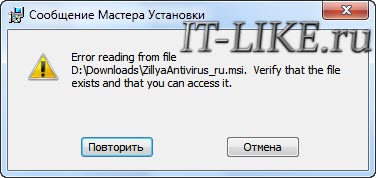
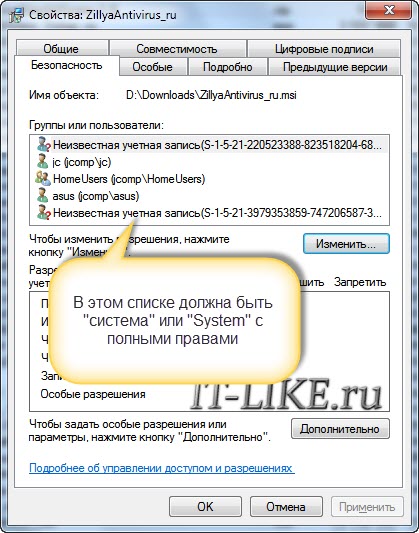
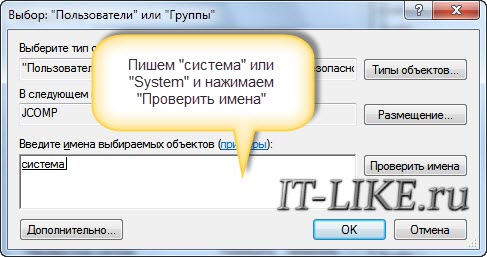
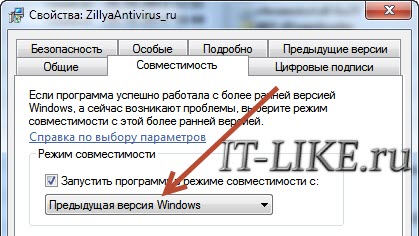
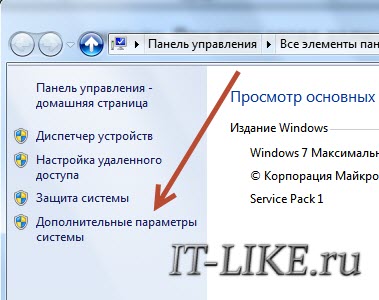
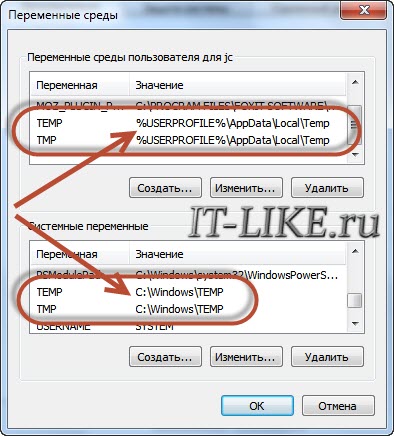
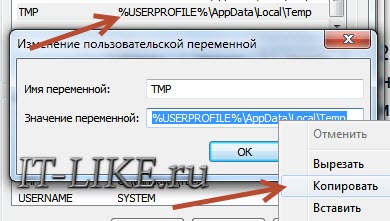
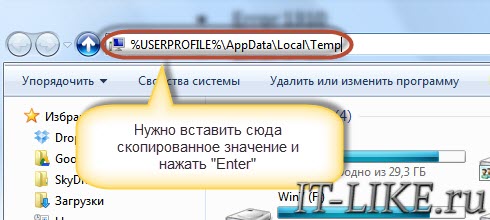


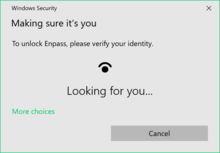

:format(webp)/cdn.vox-cdn.com/uploads/chorus_asset/file/22495503/Windows_10_Sun_Valley_refresh.jpg)