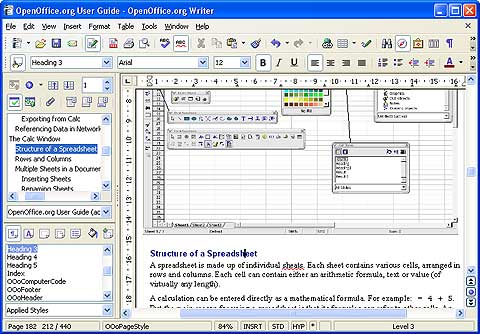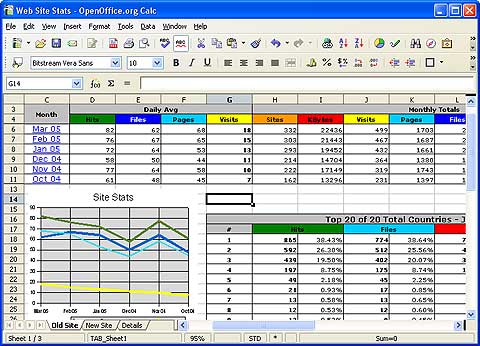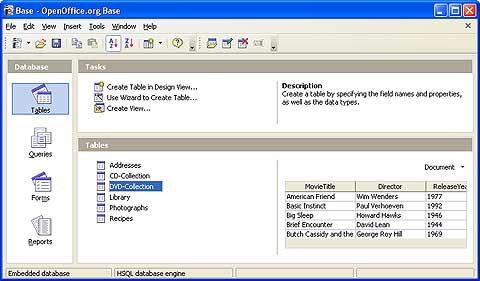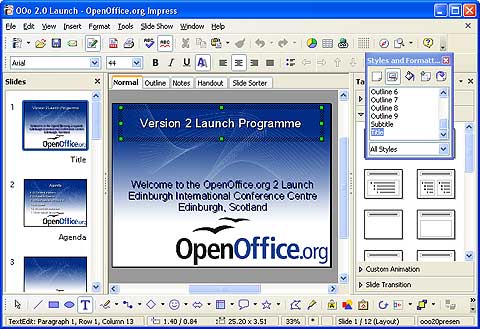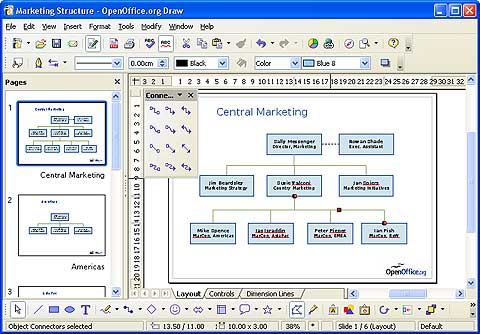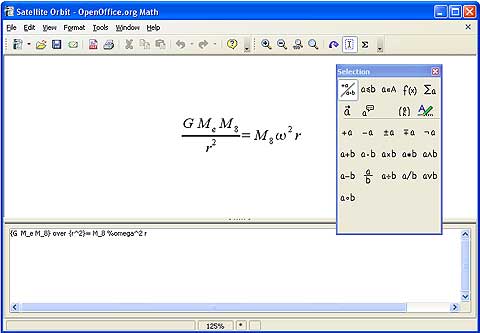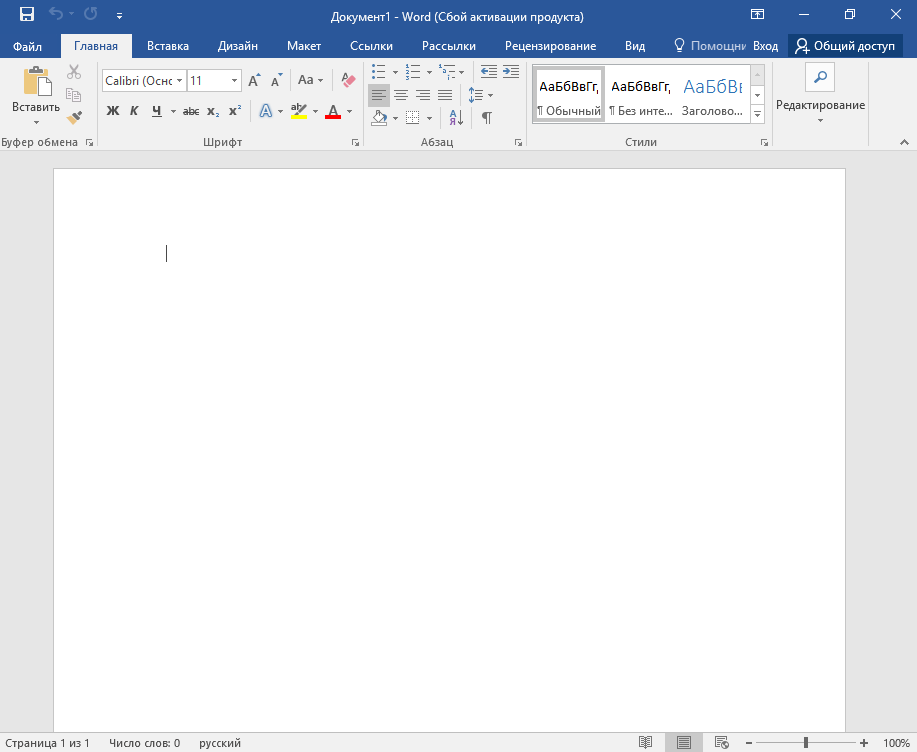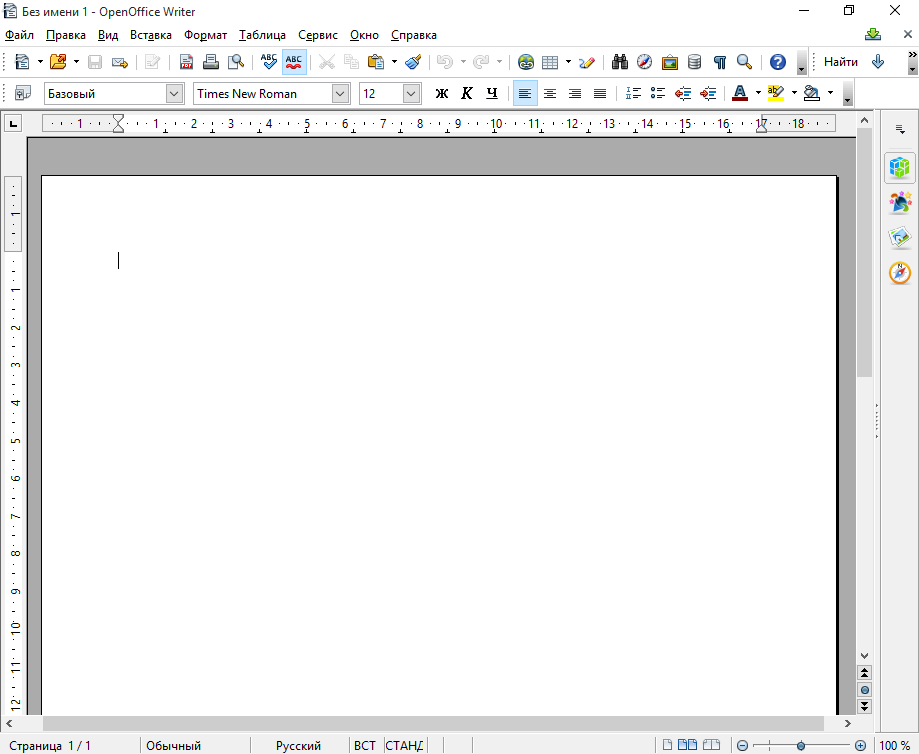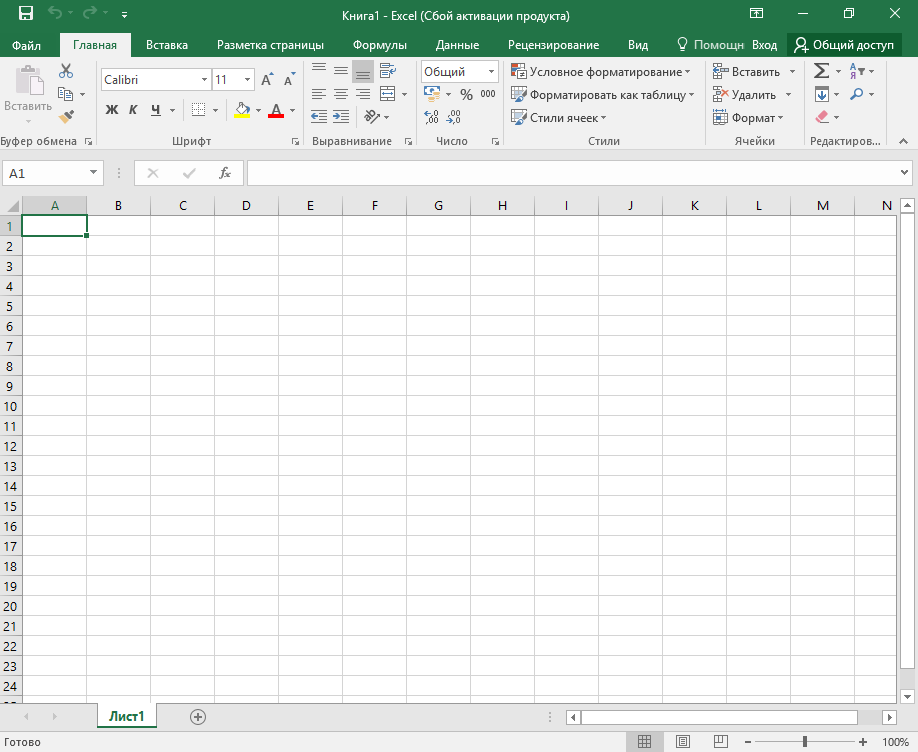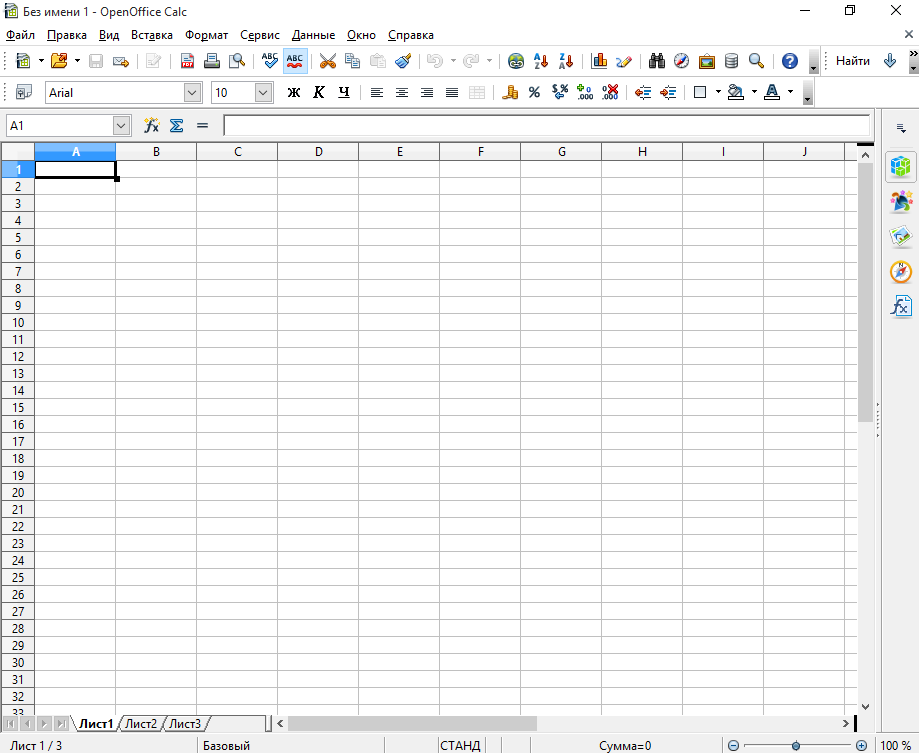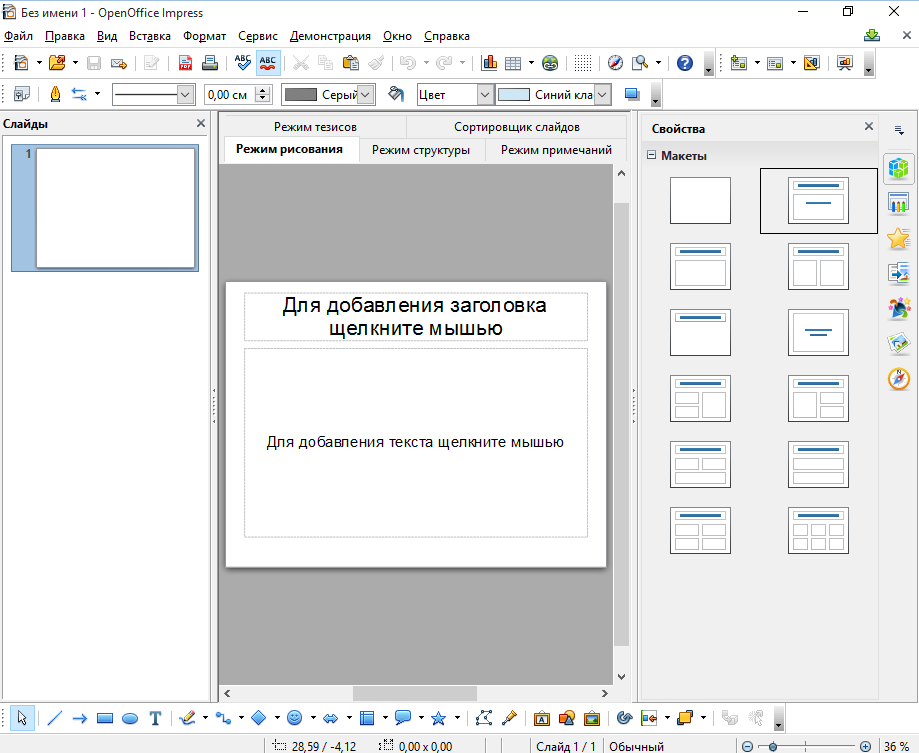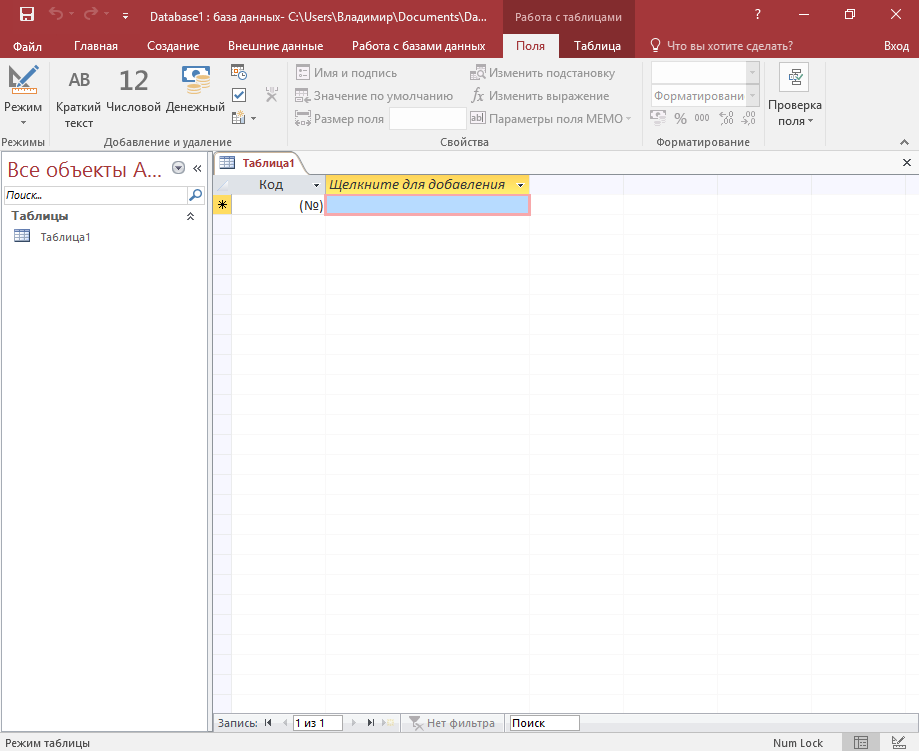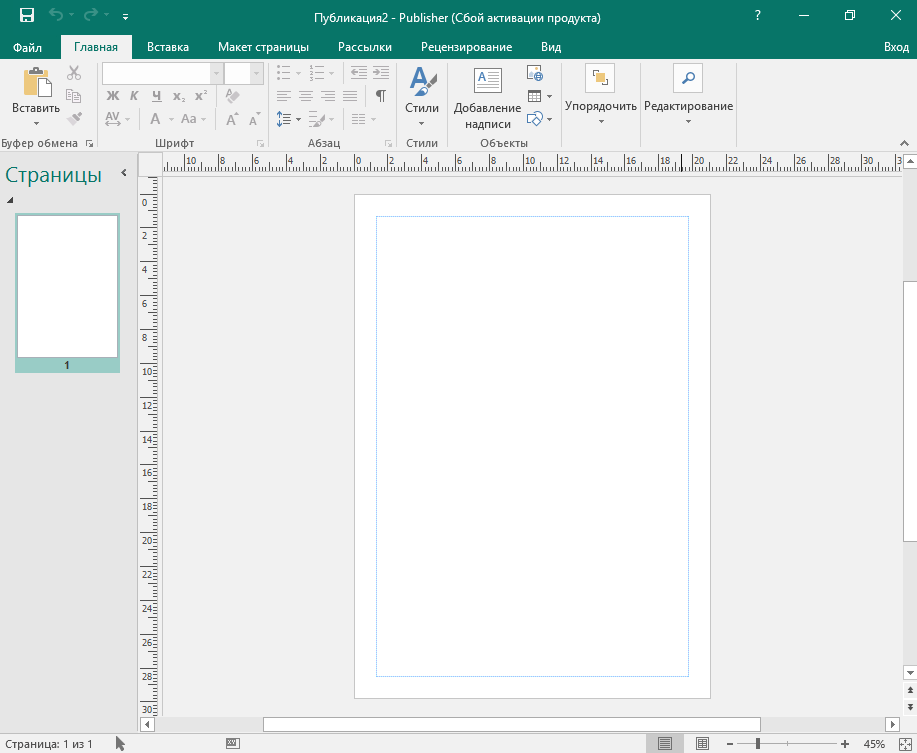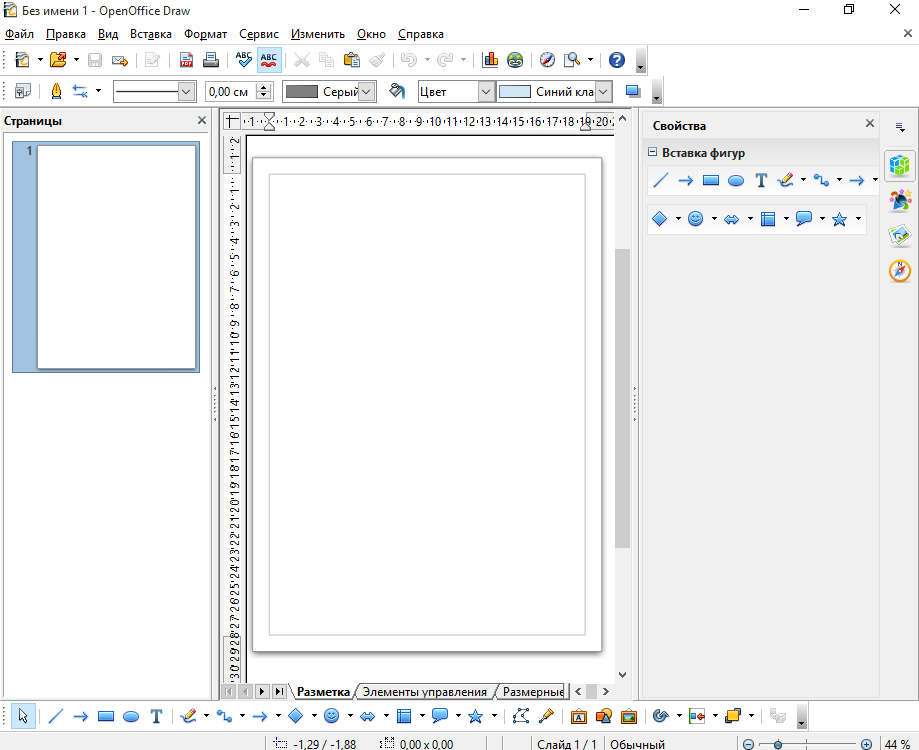OpenOffice.org 3 logo |
|

The Start Center from OpenOffice.org v3.2.1 |
|
| Original author(s) | StarOffice by Star Division (1985–1999) |
|---|---|
| Developer(s) | Sun Microsystems (1999–2009) Oracle Corporation (2010–2011) |
| Initial release | 1 May 2002; 20 years ago[1] |
| Final release |
3.3.0[2] |
| Written in | C++[3] and Java |
| Operating system | Linux, OS X, Microsoft Windows, Solaris[4][5] |
| Platform | IA-32, x86-64, PowerPC, SPARC[4] |
| Predecessor | StarOffice |
| Successor | Apache OpenOffice LibreOffice |
| Size | 143.4 MB (3.3.0 en-US Windows .exe without JRE)[6] |
| Standard(s) | OpenDocument (ISO/IEC 26300) |
| Available in | 121 languages[7] |
| Type | Office suite |
| License | Dual-licensed under the SISSL and GNU LGPL (OpenOffice.org 2 Beta 2 and earlier)[8] GNU LGPL version 3 (OpenOffice.org 2 and later)[9] |
| Website | openoffice.org |
OpenOffice.org (OOo), commonly known as OpenOffice, is a discontinued open-source office suite. Active successor projects include LibreOffice (the most actively developed[10][11][12]), Apache OpenOffice,[13] Collabora Online (enterprise ready LibreOffice) and NeoOffice (commercial, and available only for macOS).
OpenOffice was an open-sourced version of the earlier StarOffice, which Sun Microsystems acquired in 1999 for internal use. Sun open-sourced the OpenOffice suite in July 2000 as a competitor to Microsoft Office,[14][15] releasing version 1.0 on 1 May 2002.[1]
OpenOffice included a word processor (Writer), a spreadsheet (Calc), a presentation application (Impress), a drawing application (Draw), a formula editor (Math), and a database management application (Base).[16] Its default file format was the OpenDocument Format (ODF), an ISO/IEC standard, which originated with OpenOffice.org. It could also read a wide variety of other file formats, with particular attention to those from Microsoft Office. OpenOffice.org was primarily developed for Linux, Microsoft Windows and Solaris, and later for OS X, with ports to other operating systems. It was distributed under the GNU Lesser General Public License version 3 (LGPL); early versions were also available under the Sun Industry Standards Source License (SISSL).
In 2011, Oracle Corporation, the then-owner of Sun, announced that it would no longer offer a commercial version of the suite[17] and donated the project to the Apache Foundation.[18][19] Apache renamed the software Apache OpenOffice.[13]
History[edit]
OpenOffice.org originated as StarOffice, a proprietary office suite developed by German company Star Division from 1985 on. In August 1999, Star Division was acquired by Sun Microsystems[20][21] for US$59.5 million,[22] as it was supposedly cheaper than licensing Microsoft Office for 42,000 staff.[23]
On 19 July 2000 at OSCON, Sun Microsystems announced it would make the source code of StarOffice available for download with the intention of building an open-source development community around the software and of providing a free and open alternative to Microsoft Office.[14][15][24] The new project was known as OpenOffice.org,[25] and the code was released as open source on 13 October 2000.[26] The first public preview release was Milestone Build 638c, released in October 2001 (which quickly achieved 1 million downloads[20]); the final release of OpenOffice.org 1.0 was on 1 May 2002.[1]
OpenOffice.org became the standard office suite on many Linux distros and spawned many derivative versions. It quickly became noteworthy competition to Microsoft Office,[27][28] achieving 14% penetration in the large enterprise market by 2004.[29]
The OpenOffice.org XML file format – XML in a ZIP archive, easily machine-processable – was intended by Sun to become a standard interchange format for office documents,[30] to replace the different binary formats for each application that had been usual until then. Sun submitted the format to the Organization for the Advancement of Structured Information Standards (OASIS) in 2002 and it was adapted to form the OpenDocument standard in 2005,[31] which was ratified as ISO 26300 in 2006.[32] It was made OpenOffice.org’s native format from version 2 on. Many governments and other organisations adopted OpenDocument, particularly given there was a free implementation of it readily available.
Development of OpenOffice.org was sponsored primarily by Sun Microsystems, which used the code as the basis for subsequent versions of StarOffice. Developers who wished to contribute code were required to sign a Contributor Agreement[33][34] granting joint ownership of any contributions to Sun (and then Oracle), in support of the StarOffice business model.[35] This was controversial for many years.[24][36][37][38][39] An alternative Public Documentation Licence (PDL)[40] was also offered for documentation not intended for inclusion or integration into the project code base.[41]
After acquiring Sun in January 2010, Oracle Corporation continued developing OpenOffice.org and StarOffice, which it renamed Oracle Open Office,[42] though with a reduction in assigned developers.[43] Oracle’s lack of activity on or visible commitment to OpenOffice.org had also been noted by industry observers.[44] In September 2010, the majority[45][46] of outside OpenOffice.org developers left the project,[47][48] due to concerns over Sun and then Oracle’s management of the project[49][50][51] and Oracle’s handling of its open source portfolio in general,[52] to form The Document Foundation (TDF). TDF released the fork LibreOffice in January 2011,[53] which most Linux distributions soon moved to.[54][55][56][57] In April 2011, Oracle stopped development of OpenOffice.org[17] and fired the remaining Star Division development team.[35][58] Its reasons for doing so were not disclosed; some speculate that it was due to the loss of mindshare with much of the community moving to LibreOffice[59] while others suggest it was a commercial decision.[35]
In June 2011, Oracle contributed the trademarks to the Apache Software Foundation.[60] It also contributed Oracle-owned code to Apache for relicensing under the Apache License,[61] at the suggestion of IBM (to whom Oracle had contractual obligations concerning the code),[24][62] as IBM did not want the code put under a copyleft license.[63] This code drop formed the basis for the Apache OpenOffice project.[64]
Governance[edit]
During Sun’s sponsorship, the OpenOffice.org project was governed by the Community Council, comprising OpenOffice.org community members. The Community Council suggested project goals and coordinated with producers of derivatives on long-term development planning issues.[65][66][67]
Both Sun and Oracle are claimed to have made decisions without consulting the Council or in contravention to the council’s recommendations,[68][69] leading to the majority of outside developers leaving for LibreOffice.[49] Oracle demanded in October 2010 that all Council members involved with the Document Foundation step down,[70] leaving the Community Council composed only of Oracle employees.[71]
Naming[edit]
The project and software were informally referred to as OpenOffice since the Sun release, but since this term is a trademark held by Open Office Automatisering in Benelux since 1999,[72][73] OpenOffice.org was its formal name.[74]
Due to a similar trademark issue (a Rio de Janeiro company that owned that trademark in Brazil), the Brazilian Portuguese version of the suite was distributed under the name BrOffice.org from 2004, with BrOffice.Org being the name of the associated local nonprofit from 2006.[75] (BrOffice.org moved to LibreOffice in December 2010.[76])
Features[edit]
OpenOffice.org 1.0 was launched under the following mission statement:[15]
The mission of OpenOffice.org is to create, as a community, the leading international office suite that will run on all major platforms and provide access to all functionality and data through open-component based APIs and an XML-based file format.
Components[edit]
| Icon | Title | Description |
|---|---|---|
| Writer | A word processor analogous to Microsoft Word or WordPerfect. | |
| Calc | A spreadsheet analogous to Microsoft Excel or Lotus 1-2-3. | |
| Impress | A presentation program analogous to Microsoft PowerPoint or Apple Keynote. Impress could export presentations to Adobe Flash (SWF) files, allowing them to be played on any computer with a Flash player installed. Presentation templates were available on the OpenOffice.org website.[77][78] | |
| Draw | A vector graphics editor comparable in features to the drawing functions in Microsoft Office. | |
| Math | A tool for creating and editing mathematical formulas, analogous to Microsoft Equation Editor. Formulas could be embedded inside other OpenOffice.org documents, such as those created by Writer. | |
| Base | A database management program analogous to Microsoft Access. Base could function as a front-end to a number of different database systems, including Access databases (JET), ODBC data sources, MySQL and PostgreSQL. Base became part of the suite starting with version 2.0. HSQL was the included database engine. From version 2.3, Base offered report generation via Pentaho. |
The suite contained no personal information manager, email client or calendar application analogous to Microsoft Outlook, despite one having been present in StarOffice 5.2. Such functionality was frequently requested.[79] The OpenOffice.org Groupware project, intended to replace Outlook and Microsoft Exchange Server, spun off in 2003 as OpenGroupware.org,[80] which is now SOGo. The project considered bundling Mozilla Thunderbird and Mozilla Lightning for OpenOffice.org 3.0.[79]
Supported operating systems[edit]
The last version, 3.4 Beta 1, was available for IA-32 versions of Windows 2000 Service Pack 2 or later, Linux (IA-32 and x64), Solaris and OS X 10.4 or later, and the SPARC version of Solaris.[4][81]
The latest versions of OpenOffice.org on other operating systems were:[82][83][84][85][86][87][88][89]
- IRIX (MIPS IV): v1.0.3[90]
- Linux 2.2: v2.x
- Linux 2.4: v3.3.x
- Mac OS X v10.2: v1.1.2
- Mac OS X v10.3: v2.1
- Mac OS X v10.4-Mac OS X v10.6: v4.0
- Windows 95: v1.1.5
- Windows NT 4.0 SP6: v1.1.x
- Windows 98 and Windows ME: v2.4.3[91]
- Windows 2000 Service Pack 2 or later: v3.3.x
- Solaris 7: 1.0.x
- Solaris 8, Solaris 9: v2.x
- Solaris 10: v3.4 Beta 1
Fonts[edit]
OpenOffice.org included OpenSymbol, DejaVu,[92] the Liberation fonts (from 2.4) and the Gentium fonts (from 3.2).[93][94][95] Versions up to 2.3 included the Bitstream Vera fonts.[92][96] OpenOffice.org also used the default fonts of the running operating system.
Fontwork is a feature that allows users to create stylized text with special effects differing from ordinary text with the added features of gradient colour fills, shaping, letter height, and character spacing. It is similar to WordArt used by Microsoft Word. When OpenOffice.org saved documents in Microsoft Office file format, all Fontwork was converted into WordArt.[97][98]
Extensions[edit]
From version 2.0.4, OpenOffice.org supported third-party extensions.[99] As of April 2011, the OpenOffice Extension Repository listed more than 650 extensions.[100] Another list was maintained by the Free Software Foundation.[101][102]
OpenOffice Basic[edit]
OpenOffice.org included OpenOffice Basic, a programming language similar to Microsoft Visual Basic for Applications (VBA). OpenOffice Basic was available in Writer, Calc and Base.[103] OpenOffice.org also had some Microsoft VBA macro support.
Connectivity[edit]
OpenOffice.org could interact with databases (local or remote) using ODBC (Open Database Connectivity), JDBC (Java Database Connectivity) or SDBC (StarOffice Database Connectivity).[104]
File formats[edit]
From Version 2.0 onward, OpenOffice.org used ISO/IEC 26300:2006[105] OpenDocument as its native format. Versions 2.0–2.3.0 default to the ODF 1.0 file format; versions 2.3.1–2.4.3 default to ODF 1.1; versions 3.0 onward default to ODF 1.2.
OpenOffice.org 1 used OpenOffice.org XML as its native format. This was contributed to OASIS and OpenDocument was developed from it.[106]
OpenOffice.org also claimed support for the following formats:[107][108]
| Format | Extension | Reading | Writing | Notes |
|---|---|---|---|---|
| OpenOffice.org XML | SXW, STW, SXC, STC, SXI, STI, SXD, STD, SXM | Yes | Yes | native up to 1.x |
| Microsoft Word for Windows 2 | DOC, DOT | Yes | Yes | |
| Microsoft Word 6.0/95 | DOC, DOT | Yes | Yes | |
| Microsoft Word 97–2003 | DOC, DOT | Yes | Yes | |
| Microsoft Word 2003 XML (WordprocessingML) | XML | Yes | Yes | |
| Microsoft Excel 4/5/95 | XLS, XLW, XLT | Yes | Yes | |
| Microsoft Excel 97–2003 | XLS, XLW, XLT | Yes | Yes | |
| DocBook | XML | Yes | Yes | since 1.1 |
| WordPerfect | WPD | Yes | ||
| WordPerfect Suite 2000/Office 1.0 | WPS | Yes | ||
| StarOffice StarWriter 3/4/5 | SDW, SGL, VOR | Yes | Yes | |
| Ichitaro 8/9/10/11 | JTD, JTT | Yes | ||
| ApportisDoc (Palm) | PDB | Yes | Yes | Requires Java |
| Hangul WP 97 | HWP | Yes | ||
| Microsoft Pocket Word | PSW | Yes | Yes | Requires Java |
| Microsoft Pocket Excel | PXL | Yes | Yes | Requires Java |
| Microsoft RTF | RTF | Yes | Yes | «you are likely to experience loss of formatting and images»[108] |
| Plain text | TXT | Yes | Yes | various encodings supported |
| Portable Document Format | Yes | Yes | Export from 1.1;[109] PDF/A-1a (ISO 19005-1) export from 2.4;[96][110] some readable in Impress | |
| Comma-separated values | CSV, TXT | Yes | Yes | |
| Microsoft Excel 2003 XML | XML | Yes | Yes | |
| Lotus 1-2-3 | WK1, WKS, 123 | Yes | ||
| Data Interchange Format | DIF | Yes | Yes | |
| StarOffice StarCalc 3/4/5 | SDC, VOR | Yes | Yes | |
| dBase | DBF | Yes | Yes | |
| SYLK | SLK | Yes | Yes | |
| HTML | HTML, HTM | Yes | Yes | |
| Quattro Pro 6.0 | WB2 | Yes | ||
| Microsoft PowerPoint 97–2003 | PPT, PPS, POT | Yes | Yes | |
| StarOffice StarDraw/StarImpress | SDA, SDD, SDP, VOR | Yes | Yes | |
| Computer Graphics Metafile | CGM | Yes | Binary-encoded only; not those using clear-text or character based encoding | |
| StarOffice StarMath | SXM | Yes | Yes | |
| MathML | MML | Yes | ||
| BMP file format | BMP | Yes | Yes | |
| JPEG | JPG, JPEG | Yes | Yes | |
| PCX | PCX | Yes | ||
| Photoshop | PSD | Yes | ||
| SGV | SGV | Yes | ||
| Windows Metafile | WMF | Yes | Yes | |
| AutoCAD DXF | DXF | Yes | ||
| MET | MET | Yes | Yes | |
| Netpbm format | PGM, PBM, PPM | Yes | Yes | |
| SunOS Raster | RAS | Yes | Yes | |
| SVM | SVM | Yes | Yes | |
| X BitMap | XBM | Yes | ||
| Enhanced Metafile | EMF | Yes | Yes | |
| HPGL plotting file | PLT | Yes | ||
| SDA | SDA | Yes | ||
| Truevision TGA (Targa) | TGA | Yes | ||
| X PixMap | XPM | Yes | Yes | |
| Encapsulated PostScript | EPS | Yes | Yes | |
| PCD | PCD | Yes | ||
| Portable Network Graphics | PNG | Yes | Yes | |
| SDD | SDD | Yes | ||
| Tagged Image File Format | TIF, TIFF | Yes | Yes | |
| Graphics Interchange Format | GIF | Yes | Yes | |
| PCT | PCT | Yes | Yes | |
| SGF | SGF | Yes | ||
| Adobe Flash | SWF | Yes | Export from Impress | |
| Scalable Vector Graphics | SVG | Yes | Export from Draw | |
| Software602 (T602) | 602, TXT | Yes | ||
| Uniform Office Format | UOF, UOT, UOS, UOP | Yes | Yes | since 3.0 |
| Microsoft Office 2007 Office Open XML | DOCX, XLSX, PPTX | Yes | read since 3.0;[111] writing only in derivatives descended via go-oo |
Development[edit]
OpenOffice.org converted all external formats to and from an internal XML representation.
The OpenOffice.org API was based on a component technology known as Universal Network Objects (UNO). It consisted of a wide range of interfaces defined in a CORBA-like interface description language.
Native desktop integration[edit]
OpenOffice.org 1.0 was criticized for not having the look and feel of applications developed natively for the platforms on which it runs. Starting with version 2.0, OpenOffice.org used native widget toolkit, icons, and font-rendering libraries on GNOME, KDE and Windows.[112][113][114]
The issue had been particularly pronounced on Mac OS X. Early versions of OpenOffice.org required the installation of X11.app or XDarwin (though the NeoOffice port supplied a native interface). Versions since 3.0 ran natively using Apple’s Aqua GUI.[115]
Use of Java[edit]
Although originally written in C++, OpenOffice.org became increasingly reliant on the Java Runtime Environment, even including a bundled JVM.[116] OpenOffice.org was criticized by the Free Software Foundation for its increasing dependency on Java, which was not free software.[117]
The issue came to the fore in May 2005, when Richard Stallman appeared to call for a fork of the application in a posting on the Free Software Foundation website.[117] OpenOffice.org adopted a development guideline that future versions of OpenOffice.org would run on free implementations of Java and fixed the issues which previously prevented OpenOffice.org 2.0 from using free-software Java implementations.[118]
On 13 November 2006, Sun committed to releasing Java under the GNU General Public License[119] and had released a free software Java, OpenJDK, by May 2007.
Security[edit]
In 2006, Lt. Col. Eric Filiol of the Laboratoire de Virologie et de Cryptologie de l’ESAT demonstrated security weaknesses, in particular within macros.[120][121][122] In 2006, Kaspersky Lab demonstrated a proof of concept virus, «Stardust», for OpenOffice.org.[123] This showed OpenOffice.org viruses are possible, but there is no known virus «in the wild».
As of October 2011, Secunia reported no known unpatched security flaws for the software.[124] A vulnerability in the inherited OpenOffice.org codebase was found and fixed in LibreOffice in October 2011[125] and Apache OpenOffice in May 2012.[126]
Version history[edit]
| Version | Release date | Description |
|---|---|---|
| Build 638c | 2001-10[20] | The first public milestone release. |
| 1.0 | 2002-05-01[1] | First official release. |
| 1.0.3.1 | 2003-04[20] | Last version officially supporting Windows 95. |
| 1.1 | 2003-09-02[127] | Export to PDF, export to Flash, macro recording, extension mechanism.[109] |
| 1.1.1 | 2004-03-29[128] | Bundled with TheOpenCD.[129] |
| 1.1.4 | 2004-12-22[127] | Last version released under SISSL. |
| 1.1.5 | 2005-09-09[127] | Last release for 1.x product line. Can edit OpenDocument files. Last version to officially support Windows NT 4.0. |
| 2.0 | 2005-10-20[130] | Milestone, with major enhancements and default saving in the OpenDocument format. |
| 2.1.0 | 2006-12-12[127] | Minor enhancements, bug fixes.[131] |
| 2.2.0 | 2007-03-29[127] | Minor enhancements, bug fixes,[132] security fixes.[133] |
| 2.3.0 | 2007-09-17[127] | Updated charting component, minor enhancements,[134] improved extension manager.[135] |
| 2.4.0 | 2008-03-27[127] | Bug fixes and new features,[96][136] enhancements from RedOffice.[137] |
| 2.4.3 | 2009-09-04[127] | Last version for Windows 98 and Windows ME[91] |
| 3.0.0 | 2008-10-13[127] | Milestone: ODF 1.2, OOXML import, improved VBA, native OS X interface, Start Center.[138] |
| 3.1.0 | 2009-05-07[127] | Overlining and transparent dragging. |
| 3.2 | 2010-02-11[139] | New features,[140] and performance enhancements.[141] |
| 3.2.1 | 2010-06-04[127] | Updated Oracle Start Center and OpenDocument format icons, bug fixes. First Oracle stable release.[142] |
| 3.3 | 2011-01-26[127] | New spreadsheet functions and parameters. Last Oracle stable release, and the last stable release to support Windows 2000 and Mac OS X on PowerPC. |
| 3.4 Beta 1 | 2011-04-12[4] | Last Oracle code release, and the last release to support Windows 2000 and Mac OS X on PowerPC. |
OpenOffice.org 1[edit]
The preview, Milestone 638c, was released October 2001.[20] OpenOffice.org 1.0 was released under both the LGPL and the SISSL[24] for Windows, Linux and Solaris[143] on 1 May 2002.[1][144] The version for Mac OS X (with X11 interface) was released on 23 June 2003.[145][146]
OpenOffice.org 1.1 introduced One-click Export to PDF, Export presentations to Flash (.SWF) and macro recording. It also allowed third-party addons.[109]
OpenOffice.org was used in 2005 by The Guardian to illustrate what it saw as the limitations of open-source software.[147]
OpenOffice.org 2[edit]
Work on version 2.0 began in early 2003 with the following goals (the «Q Product Concept»): better interoperability with Microsoft Office; improved speed and lower memory usage; greater scripting capabilities; better integration, particularly with GNOME; a more usable database; digital signatures; and improved usability.[148] It would also be the first version to default to OpenDocument. Sun released the first beta version on 4 March 2005.[149]
On 2 September 2005, Sun announced that it was retiring SISSL to reduce license proliferation,[150] though some press analysts felt it was so that IBM could not reuse OpenOffice.org code without contributing back.[24] Versions after 2.0 beta 2 would use only the LGPL.[8]
On 20 October 2005, OpenOffice.org 2.0 was released.[130] 2.0.1 was released eight weeks later, fixing minor bugs and introducing new features. As of the 2.0.3 release, OpenOffice.org changed its release cycle from 18 months to releasing updates every three months.[151]
The OpenOffice.org 2 series attracted considerable press attention.[152][153][154][155][156][157][158][159] A PC Pro review awarded it 6 stars out of 6 and stated: «Our pick of the low-cost office suites has had a much-needed overhaul, and now battles Microsoft in terms of features, not just price.»[160] Federal Computer Week listed OpenOffice.org as one of the «5 stars of open-source products»,[161] noting in particular the importance of OpenDocument. Computerworld reported that for large government departments, migration to OpenOffice.org 2.0 cost one tenth of the price of upgrading to Microsoft Office 2007.[162]
OpenOffice.org 3[edit]
The Sun Start Center for versions between 3.0 and 3.2.0
On 13 October 2008, version 3.0 was released, featuring the ability to import (though not export) Office Open XML documents, support for ODF 1.2, improved VBA macros, and a native interface port for OS X. It also introduced the new Start Center[138] and upgraded to LGPL version 3 as its license.[163]
Version 3.2 included support for PostScript-based OpenType fonts. It warned users when ODF 1.2 Extended features had been used. An improvement to the document integrity check determined if an ODF document conformed to the ODF specification and offered a repair if necessary. Calc and Writer both reduced «cold start» time by 46% compared to version 3.0.[164] 3.2.1 was the first Oracle release.[142]
Version 3.3, the last Oracle version, was released in January 2011.[165] New features include an updated print form, a FindBar and interface improvements for Impress.[166][167] The commercial version, Oracle Open Office 3.3 (StarOffice renamed), based on the beta, was released on 15 December 2010, as was the single release of Oracle Cloud Office (a proprietary product from an unrelated codebase).[42][168]
OpenOffice.org 3.4 Beta 1[edit]
A beta version of OpenOffice.org 3.4 was released on 12 April 2011, including new SVG import, improved ODF 1.2 support, and spreadsheet functionality.[4][5][169]
Before the final version of OpenOffice.org 3.4 could be released, Oracle cancelled its sponsorship of development[17] and fired the remaining Star Division development team.[35][58]
[edit]
Problems arise in estimating the market share of OpenOffice.org because it could be freely distributed via download sites (including mirror sites), peer-to-peer networks, CDs, Linux distributions and so forth. The project tried to capture key adoption data in a market-share analysis,[170] listing known distribution totals, known deployments and conversions and analyst statements and surveys.
According to Valve, as of July 2010, 14.63% of Steam users had OpenOffice.org installed on their machines.[171]
A market-share analysis conducted by a web analytics service in 2010, based on over 200,000 Internet users, showed a wide range of adoption in different countries:[172] 0.2% in China, 9% in the US and the UK and over 20% in Poland, the Czech Republic, and Germany.
Although Microsoft Office retained 95% of the general market — as measured by revenue — as of August 2007,[173] OpenOffice.org and StarOffice had secured 15–20% of the business market as of 2004[174][175] and a 2010 University of Colorado at Boulder study reported that OpenOffice.org had reached a point where it had an «irreversible» installed user base and that it would continue to grow.[176]
The project claimed more than 98 million downloads as of September 2007[177] and 300 million total to the release of version 3.2 in February 2010.[178] The project claimed over one hundred million downloads for the OpenOffice.org 3 series within a year of release.[179]
Notable users[edit]
Large-scale users of OpenOffice.org included Singapore’s Ministry of Defence,[180] and Banco do Brasil.[181] As of 2006 OpenOffice.org was the official office suite for the French Gendarmerie.[170]
In India, several government organizations such as ESIC, IIT Bombay, National Bank for Agriculture and Rural Development, the Supreme Court of India, ICICI Bank,[182] and the Allahabad High Court,[183] which use Linux, completely relied on OpenOffice.org for their administration.
In Japan, conversions from Microsoft Office to OpenOffice.org included many municipal offices: Sumoto, Hyōgo in 2004,[184] Ninomiya, Tochigi in 2006,[185][186] Aizuwakamatsu, Fukushima in 2008[187] (and to LibreOffice as of 2012[188]), Shikokuchūō, Ehime in 2009,[189] Minoh, Osaka in 2009[190] Toyokawa, Aichi,[191] Fukagawa, Hokkaido[192] and Katano, Osaka[193] in 2010 and Ryūgasaki, Ibaraki in 2011.[194] Corporate conversions included Assist in 2007[195] (and to LibreOffice on Ubuntu in 2011[196]), Sumitomo Electric Industries in 2008[197] (and to LibreOffice in 2012[198]), Toho Co., Ltd. in 2009[199][200] and Shinsei Financial Co., Ltd. in 2010.[201] Assist also provided support services for OpenOffice.org.[199][201]
Retail[edit]
In July 2007, Everex, a division of First International Computer and the 9th-largest PC supplier in the U.S., began shipping systems preloaded with OpenOffice.org 2.2 into Wal-Mart, K-mart and Sam’s Club outlets in North America.[202]
Forks and derivative software[edit]
A number of open source and proprietary products derive at least some code from OpenOffice.org, including AndrOpen Office,[203] Apache OpenOffice, ChinaOffice, Co-Create Office, EuroOffice 2005,[204] Go-oo, KaiOffice, IBM Lotus Symphony, IBM Workplace, Jambo OpenOffice (the first office suite in Swahili),[205][206][207] LibreOffice, MagyarOffice, MultiMedia Office, MYOffice 2007, NeoOffice, NextOffice, OfficeOne, OfficeTLE, OOo4Kids,[208] OpenOfficePL, OpenOffice.org Portable,[209] OpenOfficeT7, OpenOffice.ux.pl, OxOffice,[210] OxygenOffice Professional,[211][212] Pladao Office,[213] PlusOffice Mac,[214] RedOffice,[38][137][215] RomanianOffice, StarOffice/Oracle Open Office, SunShine Office, ThizOffice, UP Office, White Label Office,[216][217][218][219] WPS Office Storm (the 2004 edition of Kingsoft Office) and 602Office.[220]
The OpenOffice.org website also listed a large variety of complementary products, including groupware systems.[221]
A timeline of major derivatives of StarOffice and OpenOffice.org
OpenOffice.org
Major derivatives include:
Active[edit]
Apache OpenOffice[edit]
In June 2011, Oracle contributed the OpenOffice.org code and trademarks to the Apache Software Foundation. The developer pool for the Apache project was proposed to be seeded by IBM employees, Linux distribution companies and public sector agencies.[222] IBM employees did the majority of the development,[223][224][225][226][227] including hiring ex-Star Division developers.[225] The Apache project removed or replaced as much code as possible from OpenOffice.org 3.4 beta 1, including fonts, under licenses unacceptable to Apache[228] and released 3.4.0 in May 2012.[126]
The codebase for IBM’s Lotus Symphony was donated to the Apache Software Foundation in 2012 and merged for Apache OpenOffice 4.0,[229] and Symphony was deprecated in favour of Apache OpenOffice.[226]
While the project considers itself the unbroken continuation of OpenOffice.org,[230] others regard it as a fork,[24][223][224][231][232][233][234] or at the least a separate project.[235]
In October 2014, Bruce Byfield, writing for Linux Magazine, said the project had «all but stalled [possibly] due to IBM’s withdrawal from the project.»[236] As of 2015, the project has no release manager,[237] and itself reports a lack of volunteer involvement and code contributions.[238] After ongoing problems with unfixed security vulnerabilities from 2015 onward,[239][240][241] in September 2016 the project started discussions on possibly retiring AOO.[242]
Collabora Online[edit]
Collabora Online has LibreOffice at its core and can be integrated into any web application. It enables collaborative real-time editing with applications for word processing documents, spreadsheets, presentations, drawing and vector graphics.[243] It is developed by Collabora Productivity, a division of Collabora who are a commercial partner with LibreOffice’s parent organisation The Document Foundation (TDF), the majority of the LibreOffice software development is done by its commercial partners, Collabora, Red Hat, CIB, and Allotropia.[244]
LibreOffice[edit]
Sun had stated in the original OpenOffice.org announcement in 2000 that the project would be run by a neutral foundation,[14] and put forward a more detailed proposal in 2001.[245] There were many calls to put this into effect over the ensuing years.[37][246][247][248] On 28 September 2010, in frustration at years of perceived neglect of the codebase and community by Sun and then Oracle,[69] members of the OpenOffice.org community announced a non-profit called The Document Foundation and a fork of OpenOffice.org named LibreOffice. Go-oo improvements were merged, and that project was retired in favour of LibreOffice.[249] The goal was to produce a vendor-independent office suite with ODF support and without any copyright assignment requirements.[250]
Oracle was invited to become a member of the Document Foundation and was asked to donate the OpenOffice.org brand.[250][251] Oracle instead demanded that all members of the OpenOffice.org Community Council involved with the Document Foundation step down,[70] leaving the Council composed only of Oracle employees.[71]
Most Linux distributions promptly replaced OpenOffice.org with LibreOffice;[54][55][56][57] Oracle Linux 6 also features LibreOffice rather than OpenOffice.org or Apache OpenOffice.[252][253][254] The project rapidly accumulated developers, development effort[255][256][257] and added features,[258] the majority of outside OpenOffice.org developers having moved to LibreOffice.[45][46][49] In March 2015, an LWN.net development comparison of LibreOffice with Apache OpenOffice concluded that «LibreOffice has won the battle for developer participation».[259]
NeoOffice[edit]
NeoOffice, an independent commercial port for Macintosh that tracked the main line of development, offered a native OS X Aqua user interface before OpenOffice.org did.[260] Later versions are derived from Go-oo, rather than directly from OpenOffice.org.[261] All versions from NeoOffice 3.1.1 to NeoOffice 2015 were based on OpenOffice.org 3.1.1, though latter versions included stability fixes from LibreOffice and Apache OpenOffice.[262] NeoOffice 2017 and later versions are fully based on LibreOffice.[263]
Discontinued[edit]
Go-oo[edit]
The ooo-build patch set was started at Ximian in 2002, because Sun was slow to accept outside work on OpenOffice.org, even from corporate partners, and to make the build process easier on Linux. It tracked the main line of development and was not intended to constitute a fork.[264] Most Linux distributions used,[265] and worked together on,[266] ooo-build.
Sun’s contributions to OpenOffice.org had been declining for a number of years[246] and some developers were unwilling to assign copyright in their work to Sun,[39] particularly given the deal between Sun and IBM to license the code outside the LGPL.[35] On 2 October 2007, Novell announced that ooo-build would be available as a software package called Go-oo, not merely a patch set.[267] (The go-oo.org domain name had been in use by ooo-build as early as 2005.[268]) Sun reacted negatively, with Simon Phipps of Sun terming it «a hostile and competitive fork».[37] Many free software advocates worried that Go-oo was a Novell effort to incorporate Microsoft technologies, such as Office Open XML, that might be vulnerable to patent claims.[269] However, the office suite branded «OpenOffice.org» in most Linux distributions, having previously been ooo-build, soon in fact became Go-oo.[261][270][271]
Go-oo also encouraged outside contributions, with rules similar to those later adopted for LibreOffice.[272] When LibreOffice forked, Go-oo was deprecated in favour of that project.
OpenOffice Novell edition was a supported version of Go-oo.[273]
IBM Lotus Symphony[edit]
The Workplace Managed Client in IBM Workplace 2.6 (23 January 2006[274]) incorporated code from OpenOffice.org 1.1.4,[24] the last version under the SISSL. This code was broken out into a separate application as Lotus Symphony (30 May 2008[275]), with a new interface based on Eclipse. Symphony 3.0 (21 October 2010[276]) was rebased on OpenOffice.org 3.0, with the code licensed privately from Sun. IBM’s changes were donated to the Apache Software Foundation in 2012, Symphony was deprecated in favour of Apache OpenOffice[226] and its code was merged into Apache OpenOffice 4.0.[229]
StarOffice[edit]
Sun used OpenOffice.org as a base for its commercial proprietary StarOffice application software, which was OpenOffice.org with some added proprietary components. Oracle bought Sun in January 2010 and quickly renamed StarOffice to Oracle Open Office.[277] Oracle discontinued development in April 2011.[17]
References[edit]
- ^ a b c d e Lettice, John (1 May 2002). «OpenOffice suite goes 1.0». The Register. Situation Publishing. Archived from the original on 9 April 2004. Retrieved 16 October 2013.
- ^ «3.3.0 — Release Notes».
- ^ «Hacking». OpenOffice.org Wiki. Oracle Corporation. 27 January 2011. Archived from the original on 9 November 2017. Retrieved 20 August 2013.
- ^ a b c d e «OpenOffice.org — Download Beta Release». Oracle Corporation. Archived from the original on 29 April 2011. Retrieved 16 October 2013.
- ^ a b «3.4 Beta — Developer Snapshot — Release Notes». Oracle Corporation. Archived from the original on 27 September 2013. Retrieved 22 September 2013.
- ^ «Home / stable / 3.3.0». Apache OpenOffice. SourceForge.net. Archived from the original on 30 October 2018. Retrieved 21 September 2013.
- ^ «Language localization status». OpenOffice Language Localization Project. Oracle Corporation. 12 April 2011. Archived from the original on 22 November 2018. Retrieved 20 June 2013.
- ^ a b «License Simplification FAQ». Sun Microsystems. Archived from the original on 29 September 2018. Retrieved 27 February 2010.
- ^ «Licenses». Apache Software Foundation. Archived from the original on 25 February 2012. Retrieved 21 January 2012.
- ^ Byfield, Bruce (25 October 2014). «LibreOffice and OpenOffice: comparing the community health». Linux Magazine. Archived from the original on 19 November 2017. Retrieved 5 August 2016.
- ^ Newman, Jared (23 April 2015). «OpenOffice development is looking grim as developers flock to LibreOffice». PC World. Archived from the original on 20 August 2016. Retrieved 5 August 2016.
- ^ Byfield, Bruce (27 October 2014). «LibreOffice vs. OpenOffice: Why LibreOffice Wins — Datamation». Datamation. Archived from the original on 17 September 2017. Retrieved 5 August 2016.
- ^ a b Thank you for using OpenOffice.org — now Apache OpenOffice, archived from the original on 10 October 2014, retrieved 6 October 2014
- ^ a b c «SUN MICROSYSTEMS OPEN SOURCES STAROFFICE TECHNOLOGY». Sun Microsystems. 19 July 2000. Archived from the original on 14 November 2011. Retrieved 19 January 2012.
- ^ a b c «OpenOffice.org community announces OpenOffice.org 1.0: free office productivity software». Sun Microsystems. 30 April 2002. Archived from the original on 21 April 2007. Retrieved 16 March 2007.
- ^ «Why OpenOffice.org». Sun Microsystems, Apache Software Foundation. Archived from the original on 4 January 2012.
- ^ a b c d Oracle Corporation (15 April 2011). «Oracle Announces Its Intention to Move OpenOffice.org to a Community-based Project». press release. Archived from the original on 9 December 2019. Retrieved 5 June 2013.
- ^ Statements on OpenOffice.org Contribution to Apache, 1 June 2011, archived from the original on 29 September 2013, retrieved 6 October 2014
- ^ Steven J. Vaughan-Nichols (1 June 2011), Oracle gives OpenOffice to Apache, ZDnet, archived from the original on 3 June 2011, retrieved 7 October 2014
- ^ a b c d e «A Brief History Of OpenOffice.org». OpenOffice.org Wiki. Oracle Corporation. 13 October 2010. Archived from the original on 28 March 2020. Retrieved 21 September 2013.
- ^ Rooney, Paula (8 May 2012). «Apache OpenOffice 3.4 makes official debut; LibreOffice makes its case». ZDnet. Archived from the original on 8 May 2012. Retrieved 9 May 2012.
- ^ «Star-Division-Gründer Marco Börries verlässt Sun Microsystems» [Star Division founder Marco Börries leaves Sun Microsystems]. Chip Online DE (in German). 18 January 2001. Archived from the original on 22 September 2013. Retrieved 21 June 2013.
- ^ Hillesley, Richard (21 June 2010). «OpenOffice at the crossroads: Every bug is a feature». The H Open. Heinz Heise. p. 2. Archived from the original on 8 December 2013. Retrieved 20 June 2013.
Simon Phipps, now an ex-Sun employee, later claimed that ‘The number one reason why Sun bought Star Division in 1999 was because, at the time, Sun had something approaching forty-two thousand employees. Pretty much every one of them had to have both a Unix workstation and a Windows laptop. And it was cheaper to go buy a company that could make a Solaris and Linux desktop productivity suite than it was to buy forty-two thousand licenses from Microsoft.’
- ^ a b c d e f g Hillesley, Richard (6 July 2011). «OpenOffice – splits and pirouettes». The H Online. Heinz Heise. Archived from the original on 8 December 2013. Retrieved 9 May 2012.
- ^ «Sun Will Release StarOffice Source Code». Sun.systemnews.com. System News. Archived from the original on 31 October 2004. Retrieved 14 January 2012.
- ^ Foley, Mary Jo (13 October 2000). «Sun puts StarOffice into open source». ZDNet News. ZDNet. Archived from the original on 11 December 2000. Retrieved 15 October 2013.
- ^ Orlowski, Andrew (24 November 2003). «MS scorns Israeli OpenOffice defection». The Register. Situation Publishing. Archived from the original on 3 October 2012. Retrieved 5 January 2013.
- ^ «Why You Should Choose MS Office Over OO.org». Slashdot. 25 March 2004. Archived from the original on 17 January 2023. Retrieved 5 January 2013.
- ^ Loftus, Jack (4 October 2004). «Desktop apps ripe turf for open source». Searchenterpriselinux.techtarget.com. Archived from the original on 14 December 2005. Retrieved 5 January 2013.
- ^ «StarOffice XML File Format: Working Draft: Technical Reference Manual: Draft 9» (PDF). Sun Microsystems. December 2000. p. 19. Archived (PDF) from the original on 10 November 2013. Retrieved 17 October 2013.
Our goal is twofold: to have a complete specification encompassing all StarOffice components, and to provide an open standard for office documents.
- ^ «Open Document Format for Office Applications (OpenDocument) v1.0: OASIS Standard, 1 May 2005» (PDF). Organization for the Advancement of Structured Information Standards. 1 May 2005. Archived (PDF) from the original on 17 October 2013. Retrieved 17 October 2013.
- ^ «Open Document Format for Office Applications (OpenDocument) v1.0». International Organization for Standardization. 30 November 2006. Archived from the original on 8 February 2007. Retrieved 17 October 2013.
- ^ «Licenses – SCA» (PDF). Sun Microsystems. Archived (PDF) from the original on 1 December 2012. Retrieved 5 January 2013.
- ^ «Oracle Contributor Agreement» (PDF). Oracle Corporation. Archived (PDF) from the original on 11 May 2011. Retrieved 13 September 2011.
- ^ a b c d e Phipps, Simon (20 May 2011). «OpenOffice.org and contributor agreements». LWN.net. Archived from the original on 30 April 2014. Retrieved 16 June 2013.
- ^ Berlind, David (26 April 2005). «Is Sun right to insist on copyright transfer?». Between The Lines. ZDNet. Archived from the original on 2 May 2013. Retrieved 3 January 2013.
- ^ a b c Edge, Jake (15 October 2008). «OpenOffice.org releases 3.0, faces new challenges». LWN.net. Archived from the original on 21 April 2013. Retrieved 3 January 2013.
- ^ a b Phipps, Simon (3 October 2007). «OpenOffice.org Tipping Point?». SunMink. Archived from the original on 8 March 2013. Retrieved 3 January 2013.
- ^ a b Yoshida, Kohei (2 October 2007). «History of Calc Solver». Roundtrip to Shanghai via Tokyo. Archived from the original on 18 January 2013. Retrieved 3 January 2013.
- ^ «Public Documentation License» (PDF). Sun Microsystems. Archived (PDF) from the original on 2 September 2011. Retrieved 13 September 2011.
- ^ «FAQs: Licensing». Sun Microsystems. 22 July 2009. Archived from the original on 28 May 2013. Retrieved 4 July 2013.
- ^ a b «Oracle Announces Oracle Cloud Office and Oracle Open Office 3.3: Industry’s First Complete, Open Standards-Based Office Productivity Suites for Desktop, Web and Mobile Users» (Press release). Oracle Corporation. 15 December 2010. Archived from the original on 17 December 2010.
- ^ Dölle, Mirko (4 November 2010). «Die Woche: Bad Company Oracle?» [The Week: Bad Company Oracle?]. Heise Open Source (in German). Heinz Heise. Archived from the original on 24 October 2013. Retrieved 19 October 2013.
Nach der Übernahme von Sun hatte Oracle offenbar etliche Entwickler vom OpenOffice-Projekt abgezogen, was zu empfindlichen Verzögerungen bei der Weiterentwicklung geführt hat. [After the acquisition of Sun, Oracle apparently took several developers off the OpenOffice project, which led to severe delays in development.]
- ^ Noyes, Katherine (23 August 2010). «Don’t Count on Oracle to Keep OpenOffice.org Alive». PC World Linux Line. IDG. Archived from the original on 18 October 2014. Retrieved 12 October 2014.
- ^ a b Gilbertson, Scott (14 March 2011). «openSUSE 11.4 rocks despite missing GNOME: Fork, yeah: LibreOffice replaces OpenOffice». The Register. Situation Publishing. Archived from the original on 7 June 2013. Retrieved 30 December 2012.
LibreOffice came about last year when the majority of OpenOffice developers, concerned about the future of the project under new owner Oracle, broke away.
- ^ a b Paul, Ryan (2 November 2010). «Fork off: mass exodus from OOo as contributors join LibreOffice». Ars Technica. Archived from the original on 2 December 2012. Retrieved 26 December 2012.
- ^ «[native-lang] Every end is a new beginning». Mail-archive.com. 31 October 2010. Archived from the original on 14 January 2013. Retrieved 5 January 2013.
- ^ «OpenOffice wird zu LibreOffice: Die OpenOffice-Community löst sich von Oracle» [OpenOffice to LibreOffice: The OpenOffice community dissolves Oracle]. Heise Online (in German). Heinz Heise. 28 September 2010. Archived from the original on 12 July 2013. Retrieved 21 June 2013.
- ^ a b c Paul, Ryan (28 September 2010). «Document Foundation forks OpenOffice.org, liberates it from Oracle». Ars Technica. Archived from the original on 22 August 2012. Retrieved 26 December 2012.
- ^ Behrens, Thorsten; Effenberger, Florian (February 2011). «LibreOffice und The Document Foundation: Die Freiheit, die ich meine .» [LibreOffice and The Document Foundation: The freedom that I mean …]. iX Magazine. Heinz Heise. Archived from the original on 24 October 2013. Retrieved 21 June 2013.
- ^ Hillesley, Richard (28 September 2010). «LibreOffice — A fresh page for OpenOffice». The H Online. Heinz Heise. Archived from the original on 6 December 2013. Retrieved 7 October 2010.
- ^ Wallen, Jack (7 September 2010). «Could Oracle fracture open source community?». ZDNet. Archived from the original on 2 May 2014. Retrieved 8 October 2013.
- ^ Florian Effenberger (25 January 2011). «The Document Foundation launches LibreOffice 3.3». The Document Foundation Blog. The Document Foundation. Archived from the original on 3 March 2011. Retrieved 16 November 2011.
- ^ a b Gold, Jon (25 May 2012). «Most OpenOffice users run Windows». Network World. Archived from the original on 18 June 2013. Retrieved 27 December 2012.
- ^ a b «LibreOffice has replaced OpenOffice in Debian». Debian wiki. Debian. 26 February 2012. Archived from the original on 21 September 2013. Retrieved 20 June 2013.
- ^ a b Vaughan-Nichols, Steven J. (23 January 2012). «Ubuntu opts for LibreOffice over Oracle’s OpenOffice». ZDNet. Archived from the original on 6 January 2012. Retrieved 19 January 2012.
- ^ a b Gilbertson, Scott (14 March 2011). «openSUSE 11.4 rocks despite missing GNOME». The Register. Situation Publishing. Archived from the original on 19 January 2012. Retrieved 19 January 2012.
- ^ a b Gold, Jon (9 April 2013). «Open-Xchange takes aim at no less than Microsoft Office, Google Docs». Network World. Archived from the original on 2 May 2013. Retrieved 23 June 2013.
- ^ Paul, Ryan (18 April 2011). «Oracle gives up on OpenOffice after community forks the project». Ars Technica. Archived from the original on 21 April 2011. Retrieved 19 April 2011.
- ^ Oracle Corporation (June 2011). «Statements on OpenOffice.org Contribution to Apache». MarketWire. Archived from the original on 6 June 2011. Retrieved 15 June 2011.; Oracle blog version Archived 8 March 2013 at the Wayback Machine
- ^ Hamilton, Dennis (24 May 2012). «RE: LibreOffice relicensing efforts». Apache Incubator mailing list. Apache Software Foundation. Archived from the original on 4 September 2015. Retrieved 13 October 2013.
- ^ Vaughan-Nichols, Steven J. (31 May 2011). «What the heck is happening with OpenOffice? (UPDATE)». ZDNet Linux and Open Source. ZDNet. Archived from the original on 2 October 2012. Retrieved 27 December 2012.
- ^ Heintzman, Douglas (12 March 2012). «Symphony is alive and well and living at Apache: Explaining IBM’s document strategy». IBM Software Blog. IBM. Archived from the original on 27 September 2013. Retrieved 16 June 2013.
- ^ «OpenOffice.org Incubation Status». Apache Software Foundation. June 2011. Archived from the original on 28 March 2018. Retrieved 18 June 2011.
- ^ «Community Council Charter: version 1.2». OpenOffice.org. Sun Microsystems. 25 March 2009. Archived from the original on 24 April 2011. Retrieved 9 February 2010.
- ^ «OpenOffice.org Community Council». Oracle Corporation. 15 November 2010. Archived from the original on 13 December 2011. Retrieved 16 October 2013.
- ^ «Guidelines for Participating in OpenOffice.org». Oracle Corporation. Archived from the original on 13 September 2010. Retrieved 16 October 2013.
- ^ Mick, Jason (18 April 2011). «Open Source Rebels Defeat Oracle, Free OpenOffice». DailyTech. Archived from the original on 31 December 2012. Retrieved 1 January 2013.
With the death of OpenOffice, LibreOffice lives on, inheriting its legacy.
- ^ a b van der Meijs, Sander (30 September 2010). «OpenOffice-coup al jaren in de maak» [OpenOffice coup years in the making]. WebWereld (in Dutch). Archived from the original on 21 September 2013. Retrieved 6 July 2013.
- ^ a b Paul, Ryan (18 October 2010). «Oracle wants LibreOffice members to leave OOo council». Ars Technica. Archived from the original on 25 June 2012. Retrieved 17 February 2011.
- ^ a b Blankenhorn, Dana (19 October 2010). «Oracle purging OpenOffice.org community council». ZDNet. Archived from the original on 17 March 2013. Retrieved 5 January 2013.
- ^ Meyer, David (4 September 2007). «Orange launches ‘Open Office’«. ZDNet Networking. ZDNet. Archived from the original on 18 October 2012. Retrieved 22 June 2013.
- ^ «over het merk «Open Office»» [about the brand «Open Office»] (in Dutch). Openoffice.nl. Archived from the original on 23 August 2013. Retrieved 27 June 2013.
- ^ «Why should we say «OpenOffice.org» instead of simply «OpenOffice»«. OpenOffice.org Frequently Asked Questions. 16 June 2010. Archived from the original on 16 June 2010. Retrieved 27 June 2013.
Why should we say «OpenOffice.org» instead of simply «OpenOffice»? The trademark for «OpenOffice» belongs to someone else. Therefore we must use «OpenOffice.org» when referring to this open source project and its software.
- ^ «Sobre o BrOffice.org» (in Portuguese). 7 July 2006. Archived from the original on 20 November 2010. Retrieved 16 October 2013.
- ^ Effenberger, Florian (6 December 2010). «LibreOffice Development Extends To Brazil». The Document Foundation. Archived from the original on 17 March 2012. Retrieved 24 January 2011.
- ^ «Presentation templates at OpenOffice.org». documentation.openoffice.org. Archived from the original on 28 April 2009. Retrieved 22 April 2009.
- ^ «Impress Templates — User/Template». documentation.openoffice.org. Archived from the original on 10 May 2009. Retrieved 22 April 2009.
- ^ a b Suárez-Potts, Louis. «Interview: Mozilla Lightning and OpenOffice.org». Openoffice.org. Archived from the original on 30 December 2012. Retrieved 5 January 2013.
- ^ Hines, Matt (11 July 2003). «Exchange targeted by open-source group». CNET News. CNet. Archived from the original on 1 October 2013. Retrieved 17 June 2013.
- ^ «System Requirements for OpenOffice.org». Oracle Corporation. Archived from the original on 14 May 2011. Retrieved 15 October 2013.
- ^ «Porting: The OpenOffice.org Porting Project: home». Apache Software Foundation. Archived from the original on 9 January 2012. Retrieved 16 October 2013.
- ^ System Requirements for OpenOffice.org 1.0.x
- ^ System Requirements for OpenOffice.org 1.1.x
- ^ System Requirements for OpenOffice.org 2
- ^ System Requirements for OpenOffice.org 3.0 — 3.3
- ^ System Requirements for Apache OpenOffice 3.4
- ^ «System Requirements for Apache OpenOffice 4.0». Archived from the original on 29 October 2021. Retrieved 29 October 2021.
- ^ «System Requirements for Apache OpenOffice 4.1.x». Archived from the original on 16 December 2017. Retrieved 29 October 2021.
- ^ «IRIX OpenOffice.org Porting Site». Openoffice.org. 17 May 2003. Archived from the original on 28 January 2013. Retrieved 5 January 2013.
- ^ a b «System Requirements for OpenOffice.org 2». Oracle Corporation. Archived from the original on 29 May 2011. Retrieved 15 October 2013.
- ^ a b «External/Modules». OpenOffice.org Wiki. Sun Microsystems. 4 September 2008. Archived from the original on 4 September 2015. Retrieved 20 June 2013.
- ^ «OpenOffice.org — Issue 89682 — Include the Gentium open fonts». OpenOffice.org. Archived from the original on 17 January 2023. Retrieved 3 February 2010.
- ^ «OpenOffice.org — Issue 77705 – Liberation font and OOo». OpenOffice.org. Archived from the original on 11 May 2011. Retrieved 5 February 2010.
- ^ «OpenOffice.org — Issue 104723 – Update Liberation fonts to v1.05.1.20090721». OpenOffice.org. Archived from the original on 11 May 2011. Retrieved 5 February 2010.
- ^ a b c «New Features in OpenOffice.org 2.4». Sun Microsystems. Archived from the original on 30 December 2012. Retrieved 22 May 2011.
- ^ «Using Fontwork». OpenOffice.org Wiki. Sun Microsystems. 23 May 2008. Archived from the original on 4 September 2015. Retrieved 22 September 2013.
- ^ «Using Fontwork». OpenOffice.org Wiki. Sun Microsystems. 9 November 2007. Archived from the original on 16 March 2012. Retrieved 22 September 2013.
- ^ Bergmann, Stephan (7 July 2006). «.oxt, .uno.pkg, .zip». dev@extensions.openoffice.org (Mailing list). Archived from the original on 26 September 2013. Retrieved 22 September 2013.
- ^ «OpenOffice.org Extensions». Oracle Corporation. Archived from the original on 24 April 2011.
- ^ Bantle, Ulrich (10 May 2010). «Open Office und FSF streiten um Extensions» [OpenOffice and FSF argue about extensions]. Linux Magazin (in German). Archived from the original on 20 July 2012. Retrieved 16 May 2012.
- ^ «Group:OpenOfficeExtensions/List». LibrePlanet. Archived from the original on 19 June 2013. Retrieved 23 June 2013.
- ^ Bain, Mark Alexander. «An introduction to OpenOffice.org Basic». NewsForge. Archived from the original on 23 March 2006. Retrieved 3 March 2007.
- ^ Dimalen, Editha D.; Dimalen, Davis Muhajereen D. (2007). An OpenOffice Spelling and Grammar Checker Add-in Using an Open Source External Engine as Resource Manager and Parser (PDF). 4th National Natural Language Processing Research Symposium: Philippine Languages and Computation. Manila. p. 70. Archived from the original (PDF) on 1 May 2011. Retrieved 16 October 2013.
SDBC (StarOffice Database Connectivity) and ODBC (Open Database Connectivity) was used to bridge the postgreSQL engine with the OpenOffice document.
- ^ «ISO and IEC approve OpenDocument OASIS standard for data interoperability of office applications». ISO Press Releases. ISO. 8 May 2006. Archived from the original on 2 November 2013. Retrieved 23 April 2013.
- ^ «OpenOffice.org XML File Format». Sun Microsystems. Archived from the original on 20 September 2013. Retrieved 22 September 2013.
- ^ «File formats OOo can open». OpenOffice.org Wiki. Oracle Corporation. 17 July 2010. Archived from the original on 29 June 2013. Retrieved 20 June 2013.
- ^ a b «Getting Started Guide for OpenOffice.org 2.x — File formats». OpenOffice.org Wiki. Sun Microsystems. 23 April 2008. Archived from the original on 4 September 2015. Retrieved 20 June 2013.
- ^ a b c «1.1 Features». Sun Microsystems. Archived from the original on 30 December 2012. Retrieved 26 July 2010.
- ^ «API/Tutorials/PDF export». OpenOffice.org Wiki. Oracle Corporation. 24 May 2010. Archived from the original on 4 September 2015. Retrieved 22 May 2011.
- ^ «3.0 New Features». Openoffice.org. Archived from the original on 25 January 2021. Retrieved 5 January 2013.
- ^ «Gnome/OpenOffice.org(G/OO.o)». Gnome.org. Archived from the original on 15 April 2009. Retrieved 22 April 2009.
- ^ «OpenOffice.org KDE Integration Project». OpenOffice.org. Archived from the original on 13 July 2010. Retrieved 16 October 2013.
- ^ «Elite Kubuntu Developers Successful OpenOffice KDE 4 Integration». blogs.kde.org. Archived from the original on 7 August 2011. Retrieved 23 September 2013.
- ^ «OpenOffice.org Mac OS X Delivery Schedule». Sun Microsystems. Archived from the original on 30 June 2013. Retrieved 23 September 2013.
- ^ «Java & OpenOffice.org». Apache Software Foundation. Archived from the original on 5 January 2012. Retrieved 30 December 2012.
- ^ a b Byfield, Bruce (16 May 2005). «Free Software Foundation and OpenOffice.org team up to escape Java trap». linux.com. Linux Foundation. Archived from the original on 27 January 2008. Retrieved 9 September 2007.
- ^ Ramme, Kay (11 May 2005). «Reoccuring discussions arounds OOos Java usage (sic)«. tools-jdk mailing list. OpenOffice.org. Archived from the original on 28 September 2013. Retrieved 22 September 2013.
- ^ «Sun Opens Java». Sun Microsystems. Archived from the original on 16 November 2006. Retrieved 25 November 2006.
- ^ Bangeman, Eric (18 July 2006). «OpenOffice.org less secure than Microsoft Office?». Ars Technica. Archived from the original on 21 July 2006. Retrieved 1 August 2006.
- ^ Suárez-Potts, Louis (21 July 2006). «‘Le ministère de la Défense met OpenOffice à l’index’«. Archived from the original on 1 July 2014. Retrieved 23 September 2013.
- ^ Rousseau, Thomas (11 July 2006). «Le ministère de la Défense met OpenOffice à l’index». ZDnet.fr (in French). Archived from the original on 16 October 2015. Retrieved 14 October 2015.
- ^ Evans, Joris (31 May 2006). «Stardust virus lands on OpenOffice». CNet. Archived from the original on 21 September 2013. Retrieved 23 September 2013.
- ^ «Vulnerability Report: OpenOffice.org 3.x». Secunia. Archived from the original on 18 December 2011. Retrieved 20 October 2011.
- ^ Edge, Jake (5 October 2011). «An odd vulnerability report for LibreOffice». LWN.net. Archived from the original on 28 September 2013. Retrieved 15 October 2013.
- ^ a b «AOO 3.4.0 Release Notes». Apache OpenOffice. Apache Software Foundation. Archived from the original on 24 September 2013. Retrieved 30 September 2013.
- ^ a b c d e f g h i j k l «Product Release». OpenOffice.org Wiki. Sun Microsystems. 11 April 2011. Archived from the original on 4 September 2015. Retrieved 23 September 2013.
- ^ Loli, Eugenia (29 March 2004). «OpenOffice.org 1.1.1 Released». OSNews. Archived from the original on 17 October 2013. Retrieved 16 October 2013.
- ^ «TheOpenCD Home». TheOpenCD. Archived from the original on 10 June 2004. Retrieved 2 February 2013.
- ^ a b «OpenOffice.org 2.0 Is Here (OpenOffice.org 2.0 Announcement)» (Press release). Sun Microsystems. 20 October 2005. Archived from the original on 13 April 2018. Retrieved 16 October 2013.
- ^ «OpenOffice.org2.1 — Release Notes». Sun Microsystems. Archived from the original on 28 September 2013. Retrieved 26 September 2013.
- ^ «OpenOffice.org 2.2 (build OOF680_m14) — Release Notes». Sun Microsystems. Archived from the original on 28 September 2013. Retrieved 26 September 2013.
- ^ Espiner, Tom (4 April 2007). «New OpenOffice version includes security upgrades». CNet. Archived from the original on 22 October 2012. Retrieved 16 October 2013.
- ^ «OpenOffice.org 2.3.0 (build OOG680_m5) – Release Notes». Sun Microsystems. Archived from the original on 27 July 2011. Retrieved 22 May 2011.
- ^ Metz, Cade (20 September 2007). «OpenOffice builds extensions for v2.3». The Register. Situation Publishing. Archived from the original on 4 October 2012. Retrieved 26 April 2012.
- ^ «Feature Freeze Testing 2.4». OpenOffice.org Wiki. Sun Microsystems. 23 January 2009. Archived from the original on 25 August 2012. Retrieved 22 May 2011.
- ^ a b Driesner, Carsten (22 October 2007). «OpenOffice.org 2.4 features implemented in cooperation with the RedFlag 2000 framework team». GullFOSS. Sun Microsystems. Archived from the original on 24 October 2007. Retrieved 16 October 2013.
- ^ a b «OpenOffice.org 3.0 Features». Sun Microsystems. Archived from the original on 21 September 2013. Retrieved 23 September 2013.
- ^ «OpenOffice 3.2 developer page». OpenOffice.org Wiki. Oracle Corporation. 11 February 2010. Archived from the original on 30 December 2012. Retrieved 11 February 2010.
- ^ «Features planned for OOo 3.2 (November 2009)». OpenOffice.org wiki. Sun Microsystems. 1 August 2009. Archived from the original on 17 January 2010. Retrieved 23 August 2009.
- ^ «Performance». OpenOffice.org wiki. Sun Microsystems. 24 July 2009. Archived from the original on 4 September 2015. Retrieved 23 August 2009.
- ^ a b «3.2.1 (build OOO320m18) — Release Notes: Important Notes: OOo Brand Refresh». Oracle Corporation. Archived from the original on 20 October 2013. Retrieved 19 October 2013.
- ^ «Release Notes for the OpenOffice.org 1.0.0 Release». Sun Microsystems. May 2002. Archived from the original on 4 May 2002. Retrieved 16 October 2013.
- ^ «News: The Press on OpenOffice.org and Open Source». Sun Microsystems. 5 June 2002. Archived from the original on 7 June 2002. Retrieved 16 October 2013.
- ^ «Mac OS X OpenOffice.org Port». Sun Microsystems. 29 June 2003. Archived from the original on 1 August 2003. Retrieved 8 August 2010.
- ^ «OpenOffice.org 1.0 for Mac OS X (X11)». Sun Microsystems. 7 July 2003. Archived from the original on 1 August 2003. Retrieved 8 August 2010.
- ^ Brown, Andrew (8 December 2005). «If this suite’s a success, why is it so buggy?». The Guardian. Archived from the original on 21 September 2013. Retrieved 2 October 2012.
- ^ Hoeger, Lutz (August 2003). «StarOffice / OpenOffice.org «Q» Product Concept». Sun Microsystems. Archived from the original on 27 September 2013. Retrieved 23 September 2013.
- ^ «OPENOFFICE.ORG ANNOUNCES VERSION 2.0 PUBLIC BETA». Sun Microsystems. 4 March 2005. Archived from the original on 20 October 2013. Retrieved 19 October 2013.
- ^ Phipps, Simon. «Addressing Proliferation: Deeds not just Words». Simon Phipps, SunMink. Sun Microsystems. Archived from the original on 8 March 2013. Retrieved 26 December 2012.
- ^ Sanders, Tom. «OpenOffice aims to boost lagging performance». vnunet.com. Archived from the original on 8 April 2006. Retrieved 20 April 2006.
- ^ Vaughan-Nichols, Steven (20 October 2005). «Why OpenOffice.org 2.0 Is Your Best Choice». Linux & Open Source. eWeek. Retrieved 16 November 2008.[permanent dead link]
- ^ Brooks, Jason (21 October 2005). «OpenOffice.org 2.0 Has Edge over Its StarOffice 8 Cousin». Linux & Open Source. eWeek. Retrieved 8 November 2008.[permanent dead link]
- ^ Bona, Michael (February 2006). «OFFICE ARRIVAL. Here at last: OpenOffice 2.0» (PDF). Reviews. Linux Magazine. pp. 44–46, 48. Archived from the original (PDF) on 11 October 2007. Retrieved 27 April 2009.
- ^ «OpenOffice.org». Pcmag.com. 1 December 2004. Archived from the original on 16 April 2009. Retrieved 22 April 2009.
- ^ London, Simon (21 April 2005). «Open source moves into Microsoft’s Office block». Financial Times (Registration required). Retrieved 16 November 2008.
- ^ Joseph, Cliff (22 July 2005). «Openoffice.org 2». Personal Computer World. Archived from the original on 14 December 2005. Retrieved 22 April 2009.
- ^ Maleshefski, Tiffany (13 June 2007). «OpenOffice Sports All-Around Improvements». eWeek. Retrieved 22 April 2009.[permanent dead link]
- ^ Maleshefski, Tiffany (28 November 2007). «OpenOffice.org 2.3 Impresses». eWeek. Retrieved 22 April 2009.[permanent dead link]
- ^ Rawlinson, Nik (18 November 2005). «OpenOffice 2 review». PC Pro. Archived from the original on 30 January 2009. Retrieved 22 April 2009.
- ^ Joch, Alan (26 September 2005). «5 stars of open-source products: If you’re not using these tools, you may be missing out». Federal Computer Week. 1105 Public Sector Media Group. Archived from the original on 17 October 2013. Retrieved 23 September 2013.
- ^ «Migrating to OpenOffice.org 90 per cent cheaper than to Microsoft Office 12». Daily Update. Computerworld Singapore. 4 October 2005. Archived from the original on 10 November 2007. Retrieved 16 October 2013. Computerworld Volume 11, Issue 23.
- ^ Suarez-Potts, Louis (7 March 2008). «OpenOffice.org moving to LGPLv3». Linux Weekly News. Archived from the original on 15 September 2016. Retrieved 16 August 2016.
- ^ «OpenOffice.org 3.2 New Features». Oracle Corporation. Archived from the original on 22 February 2010. Retrieved 26 July 2010.
- ^ Pakalski, Ingo (26 January 2011). «Openoffice.org 3.3 als kostenloser Download» [Openoffice.org 3.3 as a free download] (in German). Golem.de. Archived from the original on 26 January 2012. Retrieved 7 May 2012.
- ^ «Features planned for OOo 3.3 Third quarter 2010». OpenOffice.org Wiki. Oracle Corporation. 21 June 2010. Archived from the original on 4 September 2015. Retrieved 26 July 2010.
- ^ «Roadmap 2009». Sun Microsystems. 23 October 2009. Archived from the original on 24 November 2015. Retrieved 3 November 2009.
- ^ Clarke, Gavin (22 September 2010). «Oracle preps Google and Microsoft Office challenger». The Register. Situation Publishing. Archived from the original on 16 October 2013. Retrieved 9 October 2013.
- ^ «News». Oracle Corporation. 2011. Archived from the original on 29 April 2011. Retrieved 14 January 2012.
- ^ a b «OpenOffice.org Market Share Analysis». Oracle Corporation. 1 June 2010. Archived from the original on 4 September 2015. Retrieved 20 June 2013.
- ^ «Steam Hardware & Software Survey». Valve. November 2012. Archived from the original on 13 June 2010. Retrieved 3 December 2012.
- ^ Thomas H (5 February 2010). «International OpenOffice market shares». Webmasterpro.de. Archived from the original on 11 February 2010. Retrieved 27 May 2012.
- ^ «Rivals Set Their Sights on Microsoft Office: Can They Topple the Giant?». Knowledge@Wharton. Wharton School of the University of Pennsylvania. 22 August 2007. Archived from the original on 30 August 2007. Retrieved 23 September 2013.
- ^ Loftus, Jack (4 October 2004). «Desktop apps ripe turf for open source». SearchEnterpriseLinux.com. TechTarget. Archived from the original (First two paragraphs available, the rest requires login) on 14 December 2005. Retrieved 27 May 2012.
- ^ Wrolstad, Jay (13 October 2005). «OpenOffice.org 2.0 Release Delayed». Top Tech News. Archived from the original on 4 January 2009. Retrieved 27 May 2012.
- ^ Casson, Tony; Ryan, Patrick (2006). «Open Standards, Open Source Adoption in the Public Sector, and Their Relationship to Microsoft’s Market Dominance». In Bolin, Sherrie (ed.). STANDARDS EDGE: UNIFIER OR DIVIDER?. Sheridan Books. p. 87. SSRN 1656616.
- ^ «OOo-2007-09-01.ods». Sun Microsystems. Archived from the original on 5 December 2008. Retrieved 16 October 2013.
- ^ «OpenOffice.org 3.2 is First Out of the Blocks in the 2010 Office Software Race (press release)». Oracle Corporation. 11 February 2010. Archived from the original on 26 April 2012. Retrieved 7 October 2013.
- ^ «OpenOffice.org clocks up one hundred million downloads». Sun Microsystems. 29 October 2009. Archived from the original on 1 December 2009. Retrieved 28 November 2009.
- ^ Marson, Ingrid (2 November 2004). «Singapore government deploys OpenOffice.org on 5,000 PCs». ZDNet. Archived from the original on 21 September 2013. Retrieved 23 September 2013.
- ^ kraucermazuco (8 February 2007). «Banco do Brasil, a successful case on the OpenOffice.org migration». Opendocument.xml.org. Archived from the original on 6 July 2010. Retrieved 26 July 2010.
- ^ «What’s Behind the Move to OpenOffice.org, Can OpenOffice Replace MS-Office?». TheUnical Technologies Blog. TheUnical Technologies. 15 January 2010. Archived from the original on 18 January 2010. Retrieved 9 March 2011.
- ^ «FAQ: Why are Linux, Firefox, Thunderbird and OpenOffice.org softwares selected for use by the High Court?». High Court of Judicature at Allahabad. 20 November 2004. Archived from the original on 22 April 2009. Retrieved 22 April 2009.
- ^ «IT特区の洲本市、OpenOfficeを全庁内PCに導入» (in Japanese). ITmedia. 19 January 2004. Archived from the original on 23 September 2013. Retrieved 23 September 2013.
- ^ «「全事務職員がLinuxデスクトップを使用している町役場」は実在する» [«All Town Hall administrative staff using the Linux desktop» is real]. ITpro (in Japanese). Nikkei Business Publications. 10 May 2006. Archived from the original on 1 October 2013. Retrieved 23 September 2013.
- ^ «オープンソースも「使えば慣れる」、みんなが Linux、OpenOffice.org を使う町役場» (in Japanese). japan.internet.com. 2 June 2006. Archived from the original on 14 December 2009. Retrieved 23 September 2013.
- ^ «会津若松市がOpenOffice.orgを全庁導入へ「順次MS Offce から切り替え,5年間で約1500万円削減」» [Aizuwakamatsu City switches all agencies to OpenOffice.org: «switching from MS Office sequentially, saving about 15 million yen in five years»]. ITpro (in Japanese). Nikkei Business Publications. 29 May 2008. Archived from the original on 1 October 2013. Retrieved 23 September 2013.
- ^ «会津若松市がOpenOffice.orgからLibreOfficeに移行» [Aizuwakamatsu transitions to LibreOffice from OpenOffice.org]. ITpro (in Japanese). Nikkei Business Publications. 20 February 2012. Archived from the original on 1 October 2013. Retrieved 23 September 2013.
- ^ «四国中央市がOpenOffice.orgを全庁PC1100台に導入,5年で3300万円コスト削減» [Shikokuchūō puts OpenOffice.org onto 1100 PCs, 33 million yen cost savings in five years]. ITpro (in Japanese). Nikkei Business Publications. 31 March 2009. Archived from the original on 1 October 2013. Retrieved 23 September 2013.
- ^ «~脱MS!無償「 Linux 」シンクライアントにより中古パソコン500台を再生利用へ~» [De-MS! 500 used computers to be reclaimed free of charge by the «Linux» thin client] (in Japanese). City of Minoh. 14 October 2009. Archived from the original on 4 March 2010. Retrieved 23 September 2013.
- ^ «豊川市がOpenOffice.orgを全面導入、コスト削減狙う» [Toyokawa is fully introduced to OpenOffice.org, aiming at cost reduction]. ITpro (in Japanese). Nikkei Business Publications. 21 February 2010. Archived from the original on 1 October 2013. Retrieved 23 September 2013.
- ^ «北海道深川市、OpenOffice.org全庁導入を決定» [Hokkaido Fukagawa City decides to introduce OpenOffice.org to all PCs]. press release (in Japanese). City of Fukagawa, Hokkaido. 2 August 2010. Archived from the original on 28 September 2013. Retrieved 23 September 2013.
- ^ «大阪府交野市がOpenOffice.orgとODF採用、中古PCのLinuxによる再生も» [Katano, Osaka City adopts ODF and OpenOffice.org, also trialling Linux pre-owned PCs]. ITpro (in Japanese). Nikkei Business Publications. 16 August 2010. Archived from the original on 23 September 2010. Retrieved 23 September 2010.
- ^ «龍ケ崎市、全庁標準オフィス・ソフトとしてOpenOffice.orgを利用» [Ryugasaki uses OpenOffice.org as standard office software for all PCs] (in Japanese). CNet Japan. 11 June 2012. Archived from the original on 1 October 2013. Retrieved 23 September 2013.
- ^ «アシストが社内通常業務をMicrosoft OfficeからOpenOffice.orgへ全面移行» [Assist’s full conversion to OpenOffice.org from Microsoft Office for the normal course of business]. ITpro (in Japanese). Nikkei Business Publications. 15 March 2007. Archived from the original on 1 October 2013. Retrieved 24 September 2013.
- ^ «アシストが社内のPC約800台をWindowsからUbuntu Linuxに移行へ» [Assist to migrate about 800 in-house PCs to Ubuntu Linux from Windows]. ITpro (in Japanese). Nikkei Business Publications. 20 July 2011. Archived from the original on 1 October 2013. Retrieved 24 September 2013.
- ^ «「コスト削減が狙いではない」、住友電工OpenOffice導入の真相» [«Cost reduction is not the aim»: the facts on Sumitomo Electric’s OpenOffice introduction]. ITpro (in Japanese). Nikkei Business Publications. 23 May 2008. Archived from the original on 1 October 2013. Retrieved 24 September 2013.
- ^ «オープンソース・ソフトウェアの社内推奨オフィスソフトをOpenOffice.orgからLibreOfficeに移行» [The transition from OpenOffice.org to LibreOffice — company-recommended open source office software]. press release (in Japanese). Sumitomo Electric Industries. 28 March 2012. Archived from the original on 27 September 2013. Retrieved 24 September 2013.
- ^ a b «トーホー,OpenOffice.orgの導入を決定,アシストの支援サービスを採用» [Toho decides to adopt OpenOffice.org, uses the support services of Assist] (in Japanese). Gihyo.jp. 27 January 2009. Archived from the original on 10 May 2013. Retrieved 24 September 2013.
- ^ «トーホーがオープンオフィス採用、PC約1500台に一斉導入» [Toho adopts OpenOffice, simultaneously introduced to about 1500 PCs]. ITpro (in Japanese). Nikkei Business Publications. 27 January 2009. Archived from the original on 1 October 2013. Retrieved 24 September 2013.
- ^ a b «新生フィナンシャルがOpenOffice.orgを全社標準に、対象は1000台以上» [Company-wide standard OpenOffice.org on more than 1000 PCs at Shinsei Financial]. ITpro (in Japanese). Nikkei Business Publications. 26 March 2012. Archived from the original on 1 October 2013. Retrieved 24 September 2013.
- ^ «Everex intros $298 green PC with OpenOffice». Electronista. 18 July 2007. Archived from the original on 20 August 2007. Retrieved 5 January 2013.
- ^ Mirko (20 September 2013). «OpenOffice sbarca su Android» [OpenOffice lands on Android]. P2P Download (in Italian). PianetaTech. Archived from the original on 11 March 2014. Retrieved 5 October 2013.
- ^ «A multilingual OpenOffice with some commercial extensions». MultiRáció Ltd. Archived from the original on 16 March 2016. Retrieved 13 March 2016.
- ^ «L’Afrique dit «Jambo» aux logiciels libres» [Africa says «Jambo» to free software] (in French). BBC. 15 December 2004. Archived from the original on 23 February 2014. Retrieved 23 September 2013.
- ^ Suárez-Potts, Louis; Escudero, Alberto (25 October 2004). «Interview: Alberto Escudero, klnX: The Open Swahili Localization Project». OpenOffice.org. Archived from the original on 13 September 2011. Retrieved 1 January 2012.
- ^ Marson, Ingrid (6 December 2004). «OpenOffice.org goes Swahili». ZDNet. Archived from the original on 23 February 2012. Retrieved 30 December 2011.
- ^ «Welcome to OOo4Kids project». EducOOo. Archived from the original on 29 March 2010. Retrieved 1 October 2013.
- ^ «OpenOffice.org Portable». PortableApps.com. 25 February 2010. Archived from the original on 4 March 2007. Retrieved 1 October 2013.
- ^ «Openoffice.org與OxOffice» [Openoffice.org and OxOffice]. iT邦. 15 October 2010. Archived from the original on 16 October 2015. Retrieved 14 October 2015.
- ^ Rosenblatt, Seth (24 November 2007). «Oxygen breathes more life into OpenOffice». Download.com. CNET. Archived from the original on 27 November 2007. Retrieved 20 November 2007.
- ^ Baader, Hans-Joachim (30 July 2008). «Go-oo: Erster Fork von OpenOffice.org» [Go-oo: First fork of OpenOffice.org]. Pro-Linux.de (in German). Archived from the original on 29 September 2013. Retrieved 21 June 2013.
Nach Angaben der Entwickler beruht die bereits bekannte erweiterte Distribution Oxygen Office Professional auf Go-oo und nicht, wie man beim Lesen auf der Webseite von Oxygen Office vermuten würde, direkt auf OpenOffice.org. [According to the developer, the well-known expanded distribution Oxygen Office Professional was based on Go-oo and not, as one might expect from reading the Oxygen Office website, on OpenOffice.org.]
- ^ Photpipat, Nusorn (21 March 2003). Pladao Office (PDF). OpenOffice.org Conference 2003. Hamburg: Sun Microsystems. Archived from the original (PDF) on 4 October 2013. Retrieved 16 October 2013.
- ^ Cohen, Peter (12 December 2008). «PlusOffice to build on OpenOffice.org». MacWorld. Archived from the original on 5 October 2013. Retrieved 1 October 2013.
- ^ «Sun and Redflag Chinese 2000 to Collaborate on OpenOffice.org Projects» (Press release). Sun Microsystems. 23 May 2007. Archived from the original on 16 February 2008. Retrieved 16 October 2013.
- ^ «Open-Source Software Defends Itself Against Looming Shut-Down» (Press release). Hamburg, Germany: Team OpenOffice e.V. 11 October 2011. Archived from the original on 8 November 2011. Retrieved 16 October 2013.
- ^ Noyes, Katherine (13 October 2011). «Facing Closure, OpenOffice.org Makes a Plea for Survival». PCWorld. Retrieved 16 May 2012.[permanent dead link]
- ^ «The Apache Software Foundation Statement on Apache OpenOffice.org». Apache Software Foundation. 14 October 2011. Archived from the original on 12 May 2012. Retrieved 13 May 2012.
- ^ von Eitzen, Chris (17 October 2011). «ASF says OpenOffice.org is in good health». The H Open. Heinz Heise. Archived from the original on 8 December 2013. Retrieved 13 May 2012.
- ^ «DerivedWorks». OpenOffice.org Wiki. Oracle Corporation. 8 June 2010. Archived from the original on 4 September 2015. Retrieved 26 July 2010.
- ^ «Openoffice.org Solutions». OpenOffice.org Wiki. Oracle Corporation. 17 April 2011. Archived from the original on 4 September 2015. Retrieved 20 June 2013.
- ^ Kowalski, Luke. «Proposal». attachment. Archived from the original on 2 July 2016. Retrieved 23 September 2013.; attachment to Kowalski, Luke (1 June 2011). «OpenOffice.org Apache Incubator Proposal». incubator-general mailing list. Apache Software Foundation. Archived from the original on 1 September 2018. Retrieved 23 September 2013.
- ^ a b Oliver, Andrew (26 August 2013). «In defense of Apache». InfoWorld. Archived from the original on 27 August 2013. Retrieved 28 August 2013.
- ^ a b Hillesley, Richard (4 April 2012). «Apache OpenOffice: who knows where the time goes?». LinuxUser. Archived from the original on 4 April 2016. Retrieved 11 June 2013.
- ^ a b Vaughan-Nichols, Steven J. (28 October 2012). «Does OpenOffice have a future?». ZDNet Linux and Open Source. ZDNet. Archived from the original on 4 December 2014. Retrieved 27 December 2012.
- ^ a b c Brill, Ed (5 February 2012). «More on the Lotus Symphony and desktop productivity roadmap». Ed Brill. Archived from the original on 6 June 2012. Retrieved 18 October 2012.
- ^ Phipps, Simon (9 May 2012). «Open Source Suites Highly Active». Simon Says. Computerworld UK. Archived from the original on 21 September 2013. Retrieved 2 July 2013.
- ^ «ASF Legal Previously Asked Questions». Apache Software Foundation. Archived from the original on 6 February 2018. Retrieved 5 January 2013.
- ^ a b Weir, Rob (21 January 2013). «Merging Lotus Symphony: Allegro moderato». Apache Software Foundation. Archived from the original on 25 November 2021. Retrieved 23 July 2013.
- ^ «About Apache OpenOffice». Archived from the original on 25 August 2013. Retrieved 3 October 2013.
- ^ Subramanian, Krishnan (1 June 2011). «Oracle Donates OpenOffice.org To Apache: A Quick Analysis». CloudAve. Cloud Avenue LLC. Archived from the original on 10 August 2017. Retrieved 1 October 2013.
- ^ McAllister, Neil (11 June 2013). «Apache devs: ‘We’ll ship no OpenOffice before its time’«. The Register. Situation Publishing. Archived from the original on 24 October 2017. Retrieved 2 October 2013.
- ^ Hibbets, Jason (15 January 2013). «Software Wars: A film about FOSS, collaboration, and software freedom». opensource.com. Red Hat. Archived from the original on 10 August 2017. Retrieved 2 October 2013.
- ^ Harac, Ian (23 September 2013). «Apache OpenOffice 4.0 review: New features, easier to use, still free». Download This. PCWorld. Archived from the original on 15 August 2017. Retrieved 13 October 2013.
- ^ Gamalielsson, J.; Lundell, B. R. (2013). «Sustainability of Open Source software communities beyond a fork: How and why has the LibreOffice project evolved?». Journal of Systems and Software. 89: 128–145. doi:10.1016/j.jss.2013.11.1077.
- ^ Byfield, Bruce (30 September 2014). «LibreOffice, OpenOffice, and rumors of unification». Linux Pro Magazine. Linux New Media. Archived from the original on 8 October 2014. Retrieved 7 October 2014.
- ^ Retirement announcement Archived 28 March 2022 at the Wayback Machine, October 2014; note of position still being unfilled Archived 4 February 2017 at the Wayback Machine, March 2015
- ^ «The Apache Software Foundation Board of Directors Meeting Minutes January 21, 2015». Apache Software Foundation. 21 January 2015. Archived from the original on 20 June 2015. Retrieved 3 May 2015.
- ^ Edge, Jake (27 July 2016). «Apache OpenOffice and CVE-2016-1513». LWN.net. Archived from the original on 1 September 2016. Retrieved 4 August 2016.
- ^ «Board of Directors Meeting Minutes». Apache Foundation. 18 January 2017. Archived from the original on 18 April 2017. Retrieved 18 April 2017.
There will be at least one security fix in the under-development release 4.1.4.
- ^ Claburn, Thomas (4 February 2019). «LibreOffice patches malicious code-execution bug, Apache OpenOffice – wait for it, wait for it – doesn’t». The Register. Archived from the original on 28 February 2019. Retrieved 28 February 2019.
- ^ «Contemplating the possible retirement of Apache OpenOffice». LWN.net. 2 September 2016. Archived from the original on 3 September 2016. Retrieved 3 January 2017.
- ^ «Collabora Online in Nextcloud». NextCloud. Archived from the original on 4 February 2017. Retrieved 20 January 2021.
Collabora Online is a powerful LibreOffice-based online office suite with collaborative editing, which supports all major document, spreadsheet and presentation file formats and works in all modern browsers
- ^ «Open-source LibreOffice tells businesses: Get off our Community version, you are hurting development». ZDNet. 5 February 2021. Archived from the original on 7 February 2021. Retrieved 23 August 2021.
TDF highlights that 73% of commits are from developers employed by these partners, including Collabora, Red Hat and CIB/allotropia
- ^ «The OpenOffice.org Foundation». Sun Microsystems. 4 November 2001. Archived from the original on 21 September 2013. Retrieved 9 October 2013.
- ^ a b Meeks, Michael (10 October 2008). «Measuring the true success of OpenOffice.org». Stuff Michael Meeks is doing. People.gnome.org. Archived from the original on 2 December 2012. Retrieved 5 January 2013.
- ^ Asay, Matt (30 December 2008). «Why is OpenOffice «profoundly sick»?». The Open Road. CNet. Archived from the original on 21 September 2013. Retrieved 17 June 2013.
- ^ Neary, Dave (29 April 2008). «OpenOffice.org – a candidate for a 501(c)6?». Safe as Milk. Blogs.gnome.org. Archived from the original on 1 May 2008. Retrieved 5 January 2013.
- ^ Edge, Jake (28 September 2010). «Michael Meeks talks about LibreOffice and the Document Foundation». Linux Weekly News. Archived from the original on 28 September 2018. Retrieved 21 July 2016.
- ^ a b «OpenOffice.org Community announces The Document Foundation». The Document Foundation. 28 September 2010. Archived from the original on 30 September 2010. Retrieved 31 December 2012.
- ^ Kirk, Jeremy (28 September 2010). «OpenOffice.org developers move to break ties with Oracle». Computerworld. Archived from the original on 17 January 2023. Retrieved 28 September 2010.
- ^ Hillesley, Richard (2 October 2012). «Open-source development: The history of OpenOffice shows why licensing matters». TechRepublic. Archived from the original on 16 May 2013. Retrieved 22 June 2013.
- ^ «Ironie: Oracle liefert nun LibreOffice aus» [Irony: Oracle now provides LibreOffice]. derStandard.at (in German). 22 July 2012. Archived from the original on 21 September 2013. Retrieved 22 June 2013.
- ^ «Oracle Linux 6.3 Release Notes». Oracle Corporation. June 2012. Archived from the original on 18 January 2013. Retrieved 19 June 2013.
- ^ Vignoli, Italo (28 September 2011). «The Document Foundation celebrates its first anniversary». The Document Foundation Blog. The Document Foundation. Archived from the original on 1 October 2011. Retrieved 5 January 2013.
- ^ Adorno, Kerry (28 September 2010). «Viva la LibreOffice!». Novell News. Novell. Archived from the original on 15 April 2011. Retrieved 28 September 2010.
Novell, Google, Red Hat, Canonical, and others are pleased to work with The Document Foundation to help make LibreOffice the best office productivity suite on the market.
- ^ «Canonical unterstützt LibreOffice» [Canonical supports LibreOffice]. Heise Open Source (in German). Heinz Heise. 22 February 2011. Archived from the original on 15 June 2013. Retrieved 21 June 2013.
Das Unternehmen hinter Ubuntu bezahlt mit Björn Michaelsen einen Entwickler, der vollzeit an der freien Bürosuite arbeiten soll. [The company behind Ubuntu pays a developer, Björn Michaelsen, to work full-time on the free office suite.]
- ^ Linton, Susan (26 April 2012). «Apache OpenOffice Lagging Behind LibreOffice in Features». Ostatic. Archived from the original on 27 May 2013. Retrieved 5 January 2013.
- ^ Jonathan Corbet (15 March 2015). «Development activity in LibreOffice and OpenOffice». LWN.net. Archived from the original on 30 September 2018. Retrieved 20 June 2015.
- ^ «Information about NeoOffice». NeoOffice. 13 June 2007. Archived from the original on 6 May 2009. Retrieved 22 April 2009.
- ^ a b «Download Go-OO!: Other derivatives». Go-oo.org. Archived from the original on 3 August 2010. Retrieved 16 October 2013.
- ^ Pluby (7 November 2013). «Mac App Store complaints». trinity.neooffice.org. Archived from the original on 27 December 2013. Retrieved 25 December 2013.
- ^ Pluby (2 May 2017). «NeoOffice 2017 Beta Professional Edition released». trinity.neooffice.org. Archived from the original on 8 August 2017. Retrieved 10 May 2017.
- ^ «About ooo-build». Ximian. 18 October 2003. Archived from the original on 10 April 2006. Retrieved 5 January 2013.
- ^ James, Daniel (7 May 2007). «Meek not geek — Interview with Michael Meeks of OpenOffice.org». Tux Deluxe. Archived from the original on 29 September 2013. Retrieved 1 October 2013.
- ^ Meeks, Michael (21–24 July 2004). «The World of OpenOffice» (PDF). In Lockhart, John W. (ed.). Proceedings of the Linux Symposium. Linux Symposium 2004. Vol. 2. Ottawa, Ontario. pp. 361–366. Archived from the original (PDF) on 2 May 2014. Retrieved 1 October 2013.
- ^ «2007-10-02: Tuesday». Stuff Michael Meeks is doing. People.gnome.org. 2 October 2007. Archived from the original on 6 May 2009. Retrieved 22 April 2009.
- ^ Meeks, Michael (28 January 2005). «ooo-build 1.3.8 Announced». LWN.net. Archived from the original on 4 October 2013. Retrieved 1 October 2013.
- ^ Byfield, Bruce (7 January 2009). «OpenOffice.org vs. Go-OO: Cutting through the Gordian Knot». Datamation. Archived from the original on 23 March 2009. Retrieved 15 August 2015.
- ^ «Bug #151829 in openoffice.org (Ubuntu): «Include go-oo in Ubuntu»«. Launchpad.net. Canonical Ltd. Archived from the original on 1 May 2011. Retrieved 28 January 2009.
- ^ Kereki, Federico (4 December 2008). «Go-OO: The best office suite you never knew you used». Linux.com. Archived from the original on 10 February 2009. Retrieved 26 July 2010.
- ^ Hillesley, Richard (29 January 2009). «Healthcheck: OpenOffice: Calling a cat a dog». The H Open. p. 4. Archived from the original on 8 December 2013. Retrieved 26 June 2013.
- ^ Ziem, Andrew (31 January 2008). «odf-converter 1.1 released». OpenOffice.org Ninja. Archived from the original on 27 November 2012. Retrieved 21 November 2012.
- ^ «IBM Announces New Version of Workplace Products With Enhanced Support for Open Standards and Improved SOA Functionality». IBM. 23 January 2006. Archived from the original on 27 September 2013. Retrieved 22 September 2013.
- ^ Buzzmaster1 (30 May 2008). «Announcing —— IBM Lotus Symphony Version 1.0 is NOW AVAILABLE». Lotus Symphony Buzz. IBM. Archived from the original on 27 September 2013. Retrieved 22 September 2013.
- ^ Brill, Ed (21 October 2010). «Lotus Symphony 3.0 now available». Archived from the original on 28 October 2010. Retrieved 22 September 2013.
- ^ «Oracle Open Office: Features Overview: An Oracle White Paper» (PDF). Oracle Corporation. January 2010. Archived (PDF) from the original on 21 September 2013. Retrieved 20 September 2013.
External links[edit]
- Official website at the Wayback Machine (archived 28 April 2011)
OpenOffice.org 3 logo |
|

The Start Center from OpenOffice.org v3.2.1 |
|
| Original author(s) | StarOffice by Star Division (1985–1999) |
|---|---|
| Developer(s) | Sun Microsystems (1999–2009) Oracle Corporation (2010–2011) |
| Initial release | 1 May 2002; 20 years ago[1] |
| Final release |
3.3.0[2] |
| Written in | C++[3] and Java |
| Operating system | Linux, OS X, Microsoft Windows, Solaris[4][5] |
| Platform | IA-32, x86-64, PowerPC, SPARC[4] |
| Predecessor | StarOffice |
| Successor | Apache OpenOffice LibreOffice |
| Size | 143.4 MB (3.3.0 en-US Windows .exe without JRE)[6] |
| Standard(s) | OpenDocument (ISO/IEC 26300) |
| Available in | 121 languages[7] |
| Type | Office suite |
| License | Dual-licensed under the SISSL and GNU LGPL (OpenOffice.org 2 Beta 2 and earlier)[8] GNU LGPL version 3 (OpenOffice.org 2 and later)[9] |
| Website | openoffice.org |
OpenOffice.org (OOo), commonly known as OpenOffice, is a discontinued open-source office suite. Active successor projects include LibreOffice (the most actively developed[10][11][12]), Apache OpenOffice,[13] Collabora Online (enterprise ready LibreOffice) and NeoOffice (commercial, and available only for macOS).
OpenOffice was an open-sourced version of the earlier StarOffice, which Sun Microsystems acquired in 1999 for internal use. Sun open-sourced the OpenOffice suite in July 2000 as a competitor to Microsoft Office,[14][15] releasing version 1.0 on 1 May 2002.[1]
OpenOffice included a word processor (Writer), a spreadsheet (Calc), a presentation application (Impress), a drawing application (Draw), a formula editor (Math), and a database management application (Base).[16] Its default file format was the OpenDocument Format (ODF), an ISO/IEC standard, which originated with OpenOffice.org. It could also read a wide variety of other file formats, with particular attention to those from Microsoft Office. OpenOffice.org was primarily developed for Linux, Microsoft Windows and Solaris, and later for OS X, with ports to other operating systems. It was distributed under the GNU Lesser General Public License version 3 (LGPL); early versions were also available under the Sun Industry Standards Source License (SISSL).
In 2011, Oracle Corporation, the then-owner of Sun, announced that it would no longer offer a commercial version of the suite[17] and donated the project to the Apache Foundation.[18][19] Apache renamed the software Apache OpenOffice.[13]
History[edit]
OpenOffice.org originated as StarOffice, a proprietary office suite developed by German company Star Division from 1985 on. In August 1999, Star Division was acquired by Sun Microsystems[20][21] for US$59.5 million,[22] as it was supposedly cheaper than licensing Microsoft Office for 42,000 staff.[23]
On 19 July 2000 at OSCON, Sun Microsystems announced it would make the source code of StarOffice available for download with the intention of building an open-source development community around the software and of providing a free and open alternative to Microsoft Office.[14][15][24] The new project was known as OpenOffice.org,[25] and the code was released as open source on 13 October 2000.[26] The first public preview release was Milestone Build 638c, released in October 2001 (which quickly achieved 1 million downloads[20]); the final release of OpenOffice.org 1.0 was on 1 May 2002.[1]
OpenOffice.org became the standard office suite on many Linux distros and spawned many derivative versions. It quickly became noteworthy competition to Microsoft Office,[27][28] achieving 14% penetration in the large enterprise market by 2004.[29]
The OpenOffice.org XML file format – XML in a ZIP archive, easily machine-processable – was intended by Sun to become a standard interchange format for office documents,[30] to replace the different binary formats for each application that had been usual until then. Sun submitted the format to the Organization for the Advancement of Structured Information Standards (OASIS) in 2002 and it was adapted to form the OpenDocument standard in 2005,[31] which was ratified as ISO 26300 in 2006.[32] It was made OpenOffice.org’s native format from version 2 on. Many governments and other organisations adopted OpenDocument, particularly given there was a free implementation of it readily available.
Development of OpenOffice.org was sponsored primarily by Sun Microsystems, which used the code as the basis for subsequent versions of StarOffice. Developers who wished to contribute code were required to sign a Contributor Agreement[33][34] granting joint ownership of any contributions to Sun (and then Oracle), in support of the StarOffice business model.[35] This was controversial for many years.[24][36][37][38][39] An alternative Public Documentation Licence (PDL)[40] was also offered for documentation not intended for inclusion or integration into the project code base.[41]
After acquiring Sun in January 2010, Oracle Corporation continued developing OpenOffice.org and StarOffice, which it renamed Oracle Open Office,[42] though with a reduction in assigned developers.[43] Oracle’s lack of activity on or visible commitment to OpenOffice.org had also been noted by industry observers.[44] In September 2010, the majority[45][46] of outside OpenOffice.org developers left the project,[47][48] due to concerns over Sun and then Oracle’s management of the project[49][50][51] and Oracle’s handling of its open source portfolio in general,[52] to form The Document Foundation (TDF). TDF released the fork LibreOffice in January 2011,[53] which most Linux distributions soon moved to.[54][55][56][57] In April 2011, Oracle stopped development of OpenOffice.org[17] and fired the remaining Star Division development team.[35][58] Its reasons for doing so were not disclosed; some speculate that it was due to the loss of mindshare with much of the community moving to LibreOffice[59] while others suggest it was a commercial decision.[35]
In June 2011, Oracle contributed the trademarks to the Apache Software Foundation.[60] It also contributed Oracle-owned code to Apache for relicensing under the Apache License,[61] at the suggestion of IBM (to whom Oracle had contractual obligations concerning the code),[24][62] as IBM did not want the code put under a copyleft license.[63] This code drop formed the basis for the Apache OpenOffice project.[64]
Governance[edit]
During Sun’s sponsorship, the OpenOffice.org project was governed by the Community Council, comprising OpenOffice.org community members. The Community Council suggested project goals and coordinated with producers of derivatives on long-term development planning issues.[65][66][67]
Both Sun and Oracle are claimed to have made decisions without consulting the Council or in contravention to the council’s recommendations,[68][69] leading to the majority of outside developers leaving for LibreOffice.[49] Oracle demanded in October 2010 that all Council members involved with the Document Foundation step down,[70] leaving the Community Council composed only of Oracle employees.[71]
Naming[edit]
The project and software were informally referred to as OpenOffice since the Sun release, but since this term is a trademark held by Open Office Automatisering in Benelux since 1999,[72][73] OpenOffice.org was its formal name.[74]
Due to a similar trademark issue (a Rio de Janeiro company that owned that trademark in Brazil), the Brazilian Portuguese version of the suite was distributed under the name BrOffice.org from 2004, with BrOffice.Org being the name of the associated local nonprofit from 2006.[75] (BrOffice.org moved to LibreOffice in December 2010.[76])
Features[edit]
OpenOffice.org 1.0 was launched under the following mission statement:[15]
The mission of OpenOffice.org is to create, as a community, the leading international office suite that will run on all major platforms and provide access to all functionality and data through open-component based APIs and an XML-based file format.
Components[edit]
| Icon | Title | Description |
|---|---|---|
| Writer | A word processor analogous to Microsoft Word or WordPerfect. | |
| Calc | A spreadsheet analogous to Microsoft Excel or Lotus 1-2-3. | |
| Impress | A presentation program analogous to Microsoft PowerPoint or Apple Keynote. Impress could export presentations to Adobe Flash (SWF) files, allowing them to be played on any computer with a Flash player installed. Presentation templates were available on the OpenOffice.org website.[77][78] | |
| Draw | A vector graphics editor comparable in features to the drawing functions in Microsoft Office. | |
| Math | A tool for creating and editing mathematical formulas, analogous to Microsoft Equation Editor. Formulas could be embedded inside other OpenOffice.org documents, such as those created by Writer. | |
| Base | A database management program analogous to Microsoft Access. Base could function as a front-end to a number of different database systems, including Access databases (JET), ODBC data sources, MySQL and PostgreSQL. Base became part of the suite starting with version 2.0. HSQL was the included database engine. From version 2.3, Base offered report generation via Pentaho. |
The suite contained no personal information manager, email client or calendar application analogous to Microsoft Outlook, despite one having been present in StarOffice 5.2. Such functionality was frequently requested.[79] The OpenOffice.org Groupware project, intended to replace Outlook and Microsoft Exchange Server, spun off in 2003 as OpenGroupware.org,[80] which is now SOGo. The project considered bundling Mozilla Thunderbird and Mozilla Lightning for OpenOffice.org 3.0.[79]
Supported operating systems[edit]
The last version, 3.4 Beta 1, was available for IA-32 versions of Windows 2000 Service Pack 2 or later, Linux (IA-32 and x64), Solaris and OS X 10.4 or later, and the SPARC version of Solaris.[4][81]
The latest versions of OpenOffice.org on other operating systems were:[82][83][84][85][86][87][88][89]
- IRIX (MIPS IV): v1.0.3[90]
- Linux 2.2: v2.x
- Linux 2.4: v3.3.x
- Mac OS X v10.2: v1.1.2
- Mac OS X v10.3: v2.1
- Mac OS X v10.4-Mac OS X v10.6: v4.0
- Windows 95: v1.1.5
- Windows NT 4.0 SP6: v1.1.x
- Windows 98 and Windows ME: v2.4.3[91]
- Windows 2000 Service Pack 2 or later: v3.3.x
- Solaris 7: 1.0.x
- Solaris 8, Solaris 9: v2.x
- Solaris 10: v3.4 Beta 1
Fonts[edit]
OpenOffice.org included OpenSymbol, DejaVu,[92] the Liberation fonts (from 2.4) and the Gentium fonts (from 3.2).[93][94][95] Versions up to 2.3 included the Bitstream Vera fonts.[92][96] OpenOffice.org also used the default fonts of the running operating system.
Fontwork is a feature that allows users to create stylized text with special effects differing from ordinary text with the added features of gradient colour fills, shaping, letter height, and character spacing. It is similar to WordArt used by Microsoft Word. When OpenOffice.org saved documents in Microsoft Office file format, all Fontwork was converted into WordArt.[97][98]
Extensions[edit]
From version 2.0.4, OpenOffice.org supported third-party extensions.[99] As of April 2011, the OpenOffice Extension Repository listed more than 650 extensions.[100] Another list was maintained by the Free Software Foundation.[101][102]
OpenOffice Basic[edit]
OpenOffice.org included OpenOffice Basic, a programming language similar to Microsoft Visual Basic for Applications (VBA). OpenOffice Basic was available in Writer, Calc and Base.[103] OpenOffice.org also had some Microsoft VBA macro support.
Connectivity[edit]
OpenOffice.org could interact with databases (local or remote) using ODBC (Open Database Connectivity), JDBC (Java Database Connectivity) or SDBC (StarOffice Database Connectivity).[104]
File formats[edit]
From Version 2.0 onward, OpenOffice.org used ISO/IEC 26300:2006[105] OpenDocument as its native format. Versions 2.0–2.3.0 default to the ODF 1.0 file format; versions 2.3.1–2.4.3 default to ODF 1.1; versions 3.0 onward default to ODF 1.2.
OpenOffice.org 1 used OpenOffice.org XML as its native format. This was contributed to OASIS and OpenDocument was developed from it.[106]
OpenOffice.org also claimed support for the following formats:[107][108]
| Format | Extension | Reading | Writing | Notes |
|---|---|---|---|---|
| OpenOffice.org XML | SXW, STW, SXC, STC, SXI, STI, SXD, STD, SXM | Yes | Yes | native up to 1.x |
| Microsoft Word for Windows 2 | DOC, DOT | Yes | Yes | |
| Microsoft Word 6.0/95 | DOC, DOT | Yes | Yes | |
| Microsoft Word 97–2003 | DOC, DOT | Yes | Yes | |
| Microsoft Word 2003 XML (WordprocessingML) | XML | Yes | Yes | |
| Microsoft Excel 4/5/95 | XLS, XLW, XLT | Yes | Yes | |
| Microsoft Excel 97–2003 | XLS, XLW, XLT | Yes | Yes | |
| DocBook | XML | Yes | Yes | since 1.1 |
| WordPerfect | WPD | Yes | ||
| WordPerfect Suite 2000/Office 1.0 | WPS | Yes | ||
| StarOffice StarWriter 3/4/5 | SDW, SGL, VOR | Yes | Yes | |
| Ichitaro 8/9/10/11 | JTD, JTT | Yes | ||
| ApportisDoc (Palm) | PDB | Yes | Yes | Requires Java |
| Hangul WP 97 | HWP | Yes | ||
| Microsoft Pocket Word | PSW | Yes | Yes | Requires Java |
| Microsoft Pocket Excel | PXL | Yes | Yes | Requires Java |
| Microsoft RTF | RTF | Yes | Yes | «you are likely to experience loss of formatting and images»[108] |
| Plain text | TXT | Yes | Yes | various encodings supported |
| Portable Document Format | Yes | Yes | Export from 1.1;[109] PDF/A-1a (ISO 19005-1) export from 2.4;[96][110] some readable in Impress | |
| Comma-separated values | CSV, TXT | Yes | Yes | |
| Microsoft Excel 2003 XML | XML | Yes | Yes | |
| Lotus 1-2-3 | WK1, WKS, 123 | Yes | ||
| Data Interchange Format | DIF | Yes | Yes | |
| StarOffice StarCalc 3/4/5 | SDC, VOR | Yes | Yes | |
| dBase | DBF | Yes | Yes | |
| SYLK | SLK | Yes | Yes | |
| HTML | HTML, HTM | Yes | Yes | |
| Quattro Pro 6.0 | WB2 | Yes | ||
| Microsoft PowerPoint 97–2003 | PPT, PPS, POT | Yes | Yes | |
| StarOffice StarDraw/StarImpress | SDA, SDD, SDP, VOR | Yes | Yes | |
| Computer Graphics Metafile | CGM | Yes | Binary-encoded only; not those using clear-text or character based encoding | |
| StarOffice StarMath | SXM | Yes | Yes | |
| MathML | MML | Yes | ||
| BMP file format | BMP | Yes | Yes | |
| JPEG | JPG, JPEG | Yes | Yes | |
| PCX | PCX | Yes | ||
| Photoshop | PSD | Yes | ||
| SGV | SGV | Yes | ||
| Windows Metafile | WMF | Yes | Yes | |
| AutoCAD DXF | DXF | Yes | ||
| MET | MET | Yes | Yes | |
| Netpbm format | PGM, PBM, PPM | Yes | Yes | |
| SunOS Raster | RAS | Yes | Yes | |
| SVM | SVM | Yes | Yes | |
| X BitMap | XBM | Yes | ||
| Enhanced Metafile | EMF | Yes | Yes | |
| HPGL plotting file | PLT | Yes | ||
| SDA | SDA | Yes | ||
| Truevision TGA (Targa) | TGA | Yes | ||
| X PixMap | XPM | Yes | Yes | |
| Encapsulated PostScript | EPS | Yes | Yes | |
| PCD | PCD | Yes | ||
| Portable Network Graphics | PNG | Yes | Yes | |
| SDD | SDD | Yes | ||
| Tagged Image File Format | TIF, TIFF | Yes | Yes | |
| Graphics Interchange Format | GIF | Yes | Yes | |
| PCT | PCT | Yes | Yes | |
| SGF | SGF | Yes | ||
| Adobe Flash | SWF | Yes | Export from Impress | |
| Scalable Vector Graphics | SVG | Yes | Export from Draw | |
| Software602 (T602) | 602, TXT | Yes | ||
| Uniform Office Format | UOF, UOT, UOS, UOP | Yes | Yes | since 3.0 |
| Microsoft Office 2007 Office Open XML | DOCX, XLSX, PPTX | Yes | read since 3.0;[111] writing only in derivatives descended via go-oo |
Development[edit]
OpenOffice.org converted all external formats to and from an internal XML representation.
The OpenOffice.org API was based on a component technology known as Universal Network Objects (UNO). It consisted of a wide range of interfaces defined in a CORBA-like interface description language.
Native desktop integration[edit]
OpenOffice.org 1.0 was criticized for not having the look and feel of applications developed natively for the platforms on which it runs. Starting with version 2.0, OpenOffice.org used native widget toolkit, icons, and font-rendering libraries on GNOME, KDE and Windows.[112][113][114]
The issue had been particularly pronounced on Mac OS X. Early versions of OpenOffice.org required the installation of X11.app or XDarwin (though the NeoOffice port supplied a native interface). Versions since 3.0 ran natively using Apple’s Aqua GUI.[115]
Use of Java[edit]
Although originally written in C++, OpenOffice.org became increasingly reliant on the Java Runtime Environment, even including a bundled JVM.[116] OpenOffice.org was criticized by the Free Software Foundation for its increasing dependency on Java, which was not free software.[117]
The issue came to the fore in May 2005, when Richard Stallman appeared to call for a fork of the application in a posting on the Free Software Foundation website.[117] OpenOffice.org adopted a development guideline that future versions of OpenOffice.org would run on free implementations of Java and fixed the issues which previously prevented OpenOffice.org 2.0 from using free-software Java implementations.[118]
On 13 November 2006, Sun committed to releasing Java under the GNU General Public License[119] and had released a free software Java, OpenJDK, by May 2007.
Security[edit]
In 2006, Lt. Col. Eric Filiol of the Laboratoire de Virologie et de Cryptologie de l’ESAT demonstrated security weaknesses, in particular within macros.[120][121][122] In 2006, Kaspersky Lab demonstrated a proof of concept virus, «Stardust», for OpenOffice.org.[123] This showed OpenOffice.org viruses are possible, but there is no known virus «in the wild».
As of October 2011, Secunia reported no known unpatched security flaws for the software.[124] A vulnerability in the inherited OpenOffice.org codebase was found and fixed in LibreOffice in October 2011[125] and Apache OpenOffice in May 2012.[126]
Version history[edit]
| Version | Release date | Description |
|---|---|---|
| Build 638c | 2001-10[20] | The first public milestone release. |
| 1.0 | 2002-05-01[1] | First official release. |
| 1.0.3.1 | 2003-04[20] | Last version officially supporting Windows 95. |
| 1.1 | 2003-09-02[127] | Export to PDF, export to Flash, macro recording, extension mechanism.[109] |
| 1.1.1 | 2004-03-29[128] | Bundled with TheOpenCD.[129] |
| 1.1.4 | 2004-12-22[127] | Last version released under SISSL. |
| 1.1.5 | 2005-09-09[127] | Last release for 1.x product line. Can edit OpenDocument files. Last version to officially support Windows NT 4.0. |
| 2.0 | 2005-10-20[130] | Milestone, with major enhancements and default saving in the OpenDocument format. |
| 2.1.0 | 2006-12-12[127] | Minor enhancements, bug fixes.[131] |
| 2.2.0 | 2007-03-29[127] | Minor enhancements, bug fixes,[132] security fixes.[133] |
| 2.3.0 | 2007-09-17[127] | Updated charting component, minor enhancements,[134] improved extension manager.[135] |
| 2.4.0 | 2008-03-27[127] | Bug fixes and new features,[96][136] enhancements from RedOffice.[137] |
| 2.4.3 | 2009-09-04[127] | Last version for Windows 98 and Windows ME[91] |
| 3.0.0 | 2008-10-13[127] | Milestone: ODF 1.2, OOXML import, improved VBA, native OS X interface, Start Center.[138] |
| 3.1.0 | 2009-05-07[127] | Overlining and transparent dragging. |
| 3.2 | 2010-02-11[139] | New features,[140] and performance enhancements.[141] |
| 3.2.1 | 2010-06-04[127] | Updated Oracle Start Center and OpenDocument format icons, bug fixes. First Oracle stable release.[142] |
| 3.3 | 2011-01-26[127] | New spreadsheet functions and parameters. Last Oracle stable release, and the last stable release to support Windows 2000 and Mac OS X on PowerPC. |
| 3.4 Beta 1 | 2011-04-12[4] | Last Oracle code release, and the last release to support Windows 2000 and Mac OS X on PowerPC. |
OpenOffice.org 1[edit]
The preview, Milestone 638c, was released October 2001.[20] OpenOffice.org 1.0 was released under both the LGPL and the SISSL[24] for Windows, Linux and Solaris[143] on 1 May 2002.[1][144] The version for Mac OS X (with X11 interface) was released on 23 June 2003.[145][146]
OpenOffice.org 1.1 introduced One-click Export to PDF, Export presentations to Flash (.SWF) and macro recording. It also allowed third-party addons.[109]
OpenOffice.org was used in 2005 by The Guardian to illustrate what it saw as the limitations of open-source software.[147]
OpenOffice.org 2[edit]
Work on version 2.0 began in early 2003 with the following goals (the «Q Product Concept»): better interoperability with Microsoft Office; improved speed and lower memory usage; greater scripting capabilities; better integration, particularly with GNOME; a more usable database; digital signatures; and improved usability.[148] It would also be the first version to default to OpenDocument. Sun released the first beta version on 4 March 2005.[149]
On 2 September 2005, Sun announced that it was retiring SISSL to reduce license proliferation,[150] though some press analysts felt it was so that IBM could not reuse OpenOffice.org code without contributing back.[24] Versions after 2.0 beta 2 would use only the LGPL.[8]
On 20 October 2005, OpenOffice.org 2.0 was released.[130] 2.0.1 was released eight weeks later, fixing minor bugs and introducing new features. As of the 2.0.3 release, OpenOffice.org changed its release cycle from 18 months to releasing updates every three months.[151]
The OpenOffice.org 2 series attracted considerable press attention.[152][153][154][155][156][157][158][159] A PC Pro review awarded it 6 stars out of 6 and stated: «Our pick of the low-cost office suites has had a much-needed overhaul, and now battles Microsoft in terms of features, not just price.»[160] Federal Computer Week listed OpenOffice.org as one of the «5 stars of open-source products»,[161] noting in particular the importance of OpenDocument. Computerworld reported that for large government departments, migration to OpenOffice.org 2.0 cost one tenth of the price of upgrading to Microsoft Office 2007.[162]
OpenOffice.org 3[edit]
The Sun Start Center for versions between 3.0 and 3.2.0
On 13 October 2008, version 3.0 was released, featuring the ability to import (though not export) Office Open XML documents, support for ODF 1.2, improved VBA macros, and a native interface port for OS X. It also introduced the new Start Center[138] and upgraded to LGPL version 3 as its license.[163]
Version 3.2 included support for PostScript-based OpenType fonts. It warned users when ODF 1.2 Extended features had been used. An improvement to the document integrity check determined if an ODF document conformed to the ODF specification and offered a repair if necessary. Calc and Writer both reduced «cold start» time by 46% compared to version 3.0.[164] 3.2.1 was the first Oracle release.[142]
Version 3.3, the last Oracle version, was released in January 2011.[165] New features include an updated print form, a FindBar and interface improvements for Impress.[166][167] The commercial version, Oracle Open Office 3.3 (StarOffice renamed), based on the beta, was released on 15 December 2010, as was the single release of Oracle Cloud Office (a proprietary product from an unrelated codebase).[42][168]
OpenOffice.org 3.4 Beta 1[edit]
A beta version of OpenOffice.org 3.4 was released on 12 April 2011, including new SVG import, improved ODF 1.2 support, and spreadsheet functionality.[4][5][169]
Before the final version of OpenOffice.org 3.4 could be released, Oracle cancelled its sponsorship of development[17] and fired the remaining Star Division development team.[35][58]
[edit]
Problems arise in estimating the market share of OpenOffice.org because it could be freely distributed via download sites (including mirror sites), peer-to-peer networks, CDs, Linux distributions and so forth. The project tried to capture key adoption data in a market-share analysis,[170] listing known distribution totals, known deployments and conversions and analyst statements and surveys.
According to Valve, as of July 2010, 14.63% of Steam users had OpenOffice.org installed on their machines.[171]
A market-share analysis conducted by a web analytics service in 2010, based on over 200,000 Internet users, showed a wide range of adoption in different countries:[172] 0.2% in China, 9% in the US and the UK and over 20% in Poland, the Czech Republic, and Germany.
Although Microsoft Office retained 95% of the general market — as measured by revenue — as of August 2007,[173] OpenOffice.org and StarOffice had secured 15–20% of the business market as of 2004[174][175] and a 2010 University of Colorado at Boulder study reported that OpenOffice.org had reached a point where it had an «irreversible» installed user base and that it would continue to grow.[176]
The project claimed more than 98 million downloads as of September 2007[177] and 300 million total to the release of version 3.2 in February 2010.[178] The project claimed over one hundred million downloads for the OpenOffice.org 3 series within a year of release.[179]
Notable users[edit]
Large-scale users of OpenOffice.org included Singapore’s Ministry of Defence,[180] and Banco do Brasil.[181] As of 2006 OpenOffice.org was the official office suite for the French Gendarmerie.[170]
In India, several government organizations such as ESIC, IIT Bombay, National Bank for Agriculture and Rural Development, the Supreme Court of India, ICICI Bank,[182] and the Allahabad High Court,[183] which use Linux, completely relied on OpenOffice.org for their administration.
In Japan, conversions from Microsoft Office to OpenOffice.org included many municipal offices: Sumoto, Hyōgo in 2004,[184] Ninomiya, Tochigi in 2006,[185][186] Aizuwakamatsu, Fukushima in 2008[187] (and to LibreOffice as of 2012[188]), Shikokuchūō, Ehime in 2009,[189] Minoh, Osaka in 2009[190] Toyokawa, Aichi,[191] Fukagawa, Hokkaido[192] and Katano, Osaka[193] in 2010 and Ryūgasaki, Ibaraki in 2011.[194] Corporate conversions included Assist in 2007[195] (and to LibreOffice on Ubuntu in 2011[196]), Sumitomo Electric Industries in 2008[197] (and to LibreOffice in 2012[198]), Toho Co., Ltd. in 2009[199][200] and Shinsei Financial Co., Ltd. in 2010.[201] Assist also provided support services for OpenOffice.org.[199][201]
Retail[edit]
In July 2007, Everex, a division of First International Computer and the 9th-largest PC supplier in the U.S., began shipping systems preloaded with OpenOffice.org 2.2 into Wal-Mart, K-mart and Sam’s Club outlets in North America.[202]
Forks and derivative software[edit]
A number of open source and proprietary products derive at least some code from OpenOffice.org, including AndrOpen Office,[203] Apache OpenOffice, ChinaOffice, Co-Create Office, EuroOffice 2005,[204] Go-oo, KaiOffice, IBM Lotus Symphony, IBM Workplace, Jambo OpenOffice (the first office suite in Swahili),[205][206][207] LibreOffice, MagyarOffice, MultiMedia Office, MYOffice 2007, NeoOffice, NextOffice, OfficeOne, OfficeTLE, OOo4Kids,[208] OpenOfficePL, OpenOffice.org Portable,[209] OpenOfficeT7, OpenOffice.ux.pl, OxOffice,[210] OxygenOffice Professional,[211][212] Pladao Office,[213] PlusOffice Mac,[214] RedOffice,[38][137][215] RomanianOffice, StarOffice/Oracle Open Office, SunShine Office, ThizOffice, UP Office, White Label Office,[216][217][218][219] WPS Office Storm (the 2004 edition of Kingsoft Office) and 602Office.[220]
The OpenOffice.org website also listed a large variety of complementary products, including groupware systems.[221]
A timeline of major derivatives of StarOffice and OpenOffice.org
OpenOffice.org
Major derivatives include:
Active[edit]
Apache OpenOffice[edit]
In June 2011, Oracle contributed the OpenOffice.org code and trademarks to the Apache Software Foundation. The developer pool for the Apache project was proposed to be seeded by IBM employees, Linux distribution companies and public sector agencies.[222] IBM employees did the majority of the development,[223][224][225][226][227] including hiring ex-Star Division developers.[225] The Apache project removed or replaced as much code as possible from OpenOffice.org 3.4 beta 1, including fonts, under licenses unacceptable to Apache[228] and released 3.4.0 in May 2012.[126]
The codebase for IBM’s Lotus Symphony was donated to the Apache Software Foundation in 2012 and merged for Apache OpenOffice 4.0,[229] and Symphony was deprecated in favour of Apache OpenOffice.[226]
While the project considers itself the unbroken continuation of OpenOffice.org,[230] others regard it as a fork,[24][223][224][231][232][233][234] or at the least a separate project.[235]
In October 2014, Bruce Byfield, writing for Linux Magazine, said the project had «all but stalled [possibly] due to IBM’s withdrawal from the project.»[236] As of 2015, the project has no release manager,[237] and itself reports a lack of volunteer involvement and code contributions.[238] After ongoing problems with unfixed security vulnerabilities from 2015 onward,[239][240][241] in September 2016 the project started discussions on possibly retiring AOO.[242]
Collabora Online[edit]
Collabora Online has LibreOffice at its core and can be integrated into any web application. It enables collaborative real-time editing with applications for word processing documents, spreadsheets, presentations, drawing and vector graphics.[243] It is developed by Collabora Productivity, a division of Collabora who are a commercial partner with LibreOffice’s parent organisation The Document Foundation (TDF), the majority of the LibreOffice software development is done by its commercial partners, Collabora, Red Hat, CIB, and Allotropia.[244]
LibreOffice[edit]
Sun had stated in the original OpenOffice.org announcement in 2000 that the project would be run by a neutral foundation,[14] and put forward a more detailed proposal in 2001.[245] There were many calls to put this into effect over the ensuing years.[37][246][247][248] On 28 September 2010, in frustration at years of perceived neglect of the codebase and community by Sun and then Oracle,[69] members of the OpenOffice.org community announced a non-profit called The Document Foundation and a fork of OpenOffice.org named LibreOffice. Go-oo improvements were merged, and that project was retired in favour of LibreOffice.[249] The goal was to produce a vendor-independent office suite with ODF support and without any copyright assignment requirements.[250]
Oracle was invited to become a member of the Document Foundation and was asked to donate the OpenOffice.org brand.[250][251] Oracle instead demanded that all members of the OpenOffice.org Community Council involved with the Document Foundation step down,[70] leaving the Council composed only of Oracle employees.[71]
Most Linux distributions promptly replaced OpenOffice.org with LibreOffice;[54][55][56][57] Oracle Linux 6 also features LibreOffice rather than OpenOffice.org or Apache OpenOffice.[252][253][254] The project rapidly accumulated developers, development effort[255][256][257] and added features,[258] the majority of outside OpenOffice.org developers having moved to LibreOffice.[45][46][49] In March 2015, an LWN.net development comparison of LibreOffice with Apache OpenOffice concluded that «LibreOffice has won the battle for developer participation».[259]
NeoOffice[edit]
NeoOffice, an independent commercial port for Macintosh that tracked the main line of development, offered a native OS X Aqua user interface before OpenOffice.org did.[260] Later versions are derived from Go-oo, rather than directly from OpenOffice.org.[261] All versions from NeoOffice 3.1.1 to NeoOffice 2015 were based on OpenOffice.org 3.1.1, though latter versions included stability fixes from LibreOffice and Apache OpenOffice.[262] NeoOffice 2017 and later versions are fully based on LibreOffice.[263]
Discontinued[edit]
Go-oo[edit]
The ooo-build patch set was started at Ximian in 2002, because Sun was slow to accept outside work on OpenOffice.org, even from corporate partners, and to make the build process easier on Linux. It tracked the main line of development and was not intended to constitute a fork.[264] Most Linux distributions used,[265] and worked together on,[266] ooo-build.
Sun’s contributions to OpenOffice.org had been declining for a number of years[246] and some developers were unwilling to assign copyright in their work to Sun,[39] particularly given the deal between Sun and IBM to license the code outside the LGPL.[35] On 2 October 2007, Novell announced that ooo-build would be available as a software package called Go-oo, not merely a patch set.[267] (The go-oo.org domain name had been in use by ooo-build as early as 2005.[268]) Sun reacted negatively, with Simon Phipps of Sun terming it «a hostile and competitive fork».[37] Many free software advocates worried that Go-oo was a Novell effort to incorporate Microsoft technologies, such as Office Open XML, that might be vulnerable to patent claims.[269] However, the office suite branded «OpenOffice.org» in most Linux distributions, having previously been ooo-build, soon in fact became Go-oo.[261][270][271]
Go-oo also encouraged outside contributions, with rules similar to those later adopted for LibreOffice.[272] When LibreOffice forked, Go-oo was deprecated in favour of that project.
OpenOffice Novell edition was a supported version of Go-oo.[273]
IBM Lotus Symphony[edit]
The Workplace Managed Client in IBM Workplace 2.6 (23 January 2006[274]) incorporated code from OpenOffice.org 1.1.4,[24] the last version under the SISSL. This code was broken out into a separate application as Lotus Symphony (30 May 2008[275]), with a new interface based on Eclipse. Symphony 3.0 (21 October 2010[276]) was rebased on OpenOffice.org 3.0, with the code licensed privately from Sun. IBM’s changes were donated to the Apache Software Foundation in 2012, Symphony was deprecated in favour of Apache OpenOffice[226] and its code was merged into Apache OpenOffice 4.0.[229]
StarOffice[edit]
Sun used OpenOffice.org as a base for its commercial proprietary StarOffice application software, which was OpenOffice.org with some added proprietary components. Oracle bought Sun in January 2010 and quickly renamed StarOffice to Oracle Open Office.[277] Oracle discontinued development in April 2011.[17]
References[edit]
- ^ a b c d e Lettice, John (1 May 2002). «OpenOffice suite goes 1.0». The Register. Situation Publishing. Archived from the original on 9 April 2004. Retrieved 16 October 2013.
- ^ «3.3.0 — Release Notes».
- ^ «Hacking». OpenOffice.org Wiki. Oracle Corporation. 27 January 2011. Archived from the original on 9 November 2017. Retrieved 20 August 2013.
- ^ a b c d e «OpenOffice.org — Download Beta Release». Oracle Corporation. Archived from the original on 29 April 2011. Retrieved 16 October 2013.
- ^ a b «3.4 Beta — Developer Snapshot — Release Notes». Oracle Corporation. Archived from the original on 27 September 2013. Retrieved 22 September 2013.
- ^ «Home / stable / 3.3.0». Apache OpenOffice. SourceForge.net. Archived from the original on 30 October 2018. Retrieved 21 September 2013.
- ^ «Language localization status». OpenOffice Language Localization Project. Oracle Corporation. 12 April 2011. Archived from the original on 22 November 2018. Retrieved 20 June 2013.
- ^ a b «License Simplification FAQ». Sun Microsystems. Archived from the original on 29 September 2018. Retrieved 27 February 2010.
- ^ «Licenses». Apache Software Foundation. Archived from the original on 25 February 2012. Retrieved 21 January 2012.
- ^ Byfield, Bruce (25 October 2014). «LibreOffice and OpenOffice: comparing the community health». Linux Magazine. Archived from the original on 19 November 2017. Retrieved 5 August 2016.
- ^ Newman, Jared (23 April 2015). «OpenOffice development is looking grim as developers flock to LibreOffice». PC World. Archived from the original on 20 August 2016. Retrieved 5 August 2016.
- ^ Byfield, Bruce (27 October 2014). «LibreOffice vs. OpenOffice: Why LibreOffice Wins — Datamation». Datamation. Archived from the original on 17 September 2017. Retrieved 5 August 2016.
- ^ a b Thank you for using OpenOffice.org — now Apache OpenOffice, archived from the original on 10 October 2014, retrieved 6 October 2014
- ^ a b c «SUN MICROSYSTEMS OPEN SOURCES STAROFFICE TECHNOLOGY». Sun Microsystems. 19 July 2000. Archived from the original on 14 November 2011. Retrieved 19 January 2012.
- ^ a b c «OpenOffice.org community announces OpenOffice.org 1.0: free office productivity software». Sun Microsystems. 30 April 2002. Archived from the original on 21 April 2007. Retrieved 16 March 2007.
- ^ «Why OpenOffice.org». Sun Microsystems, Apache Software Foundation. Archived from the original on 4 January 2012.
- ^ a b c d Oracle Corporation (15 April 2011). «Oracle Announces Its Intention to Move OpenOffice.org to a Community-based Project». press release. Archived from the original on 9 December 2019. Retrieved 5 June 2013.
- ^ Statements on OpenOffice.org Contribution to Apache, 1 June 2011, archived from the original on 29 September 2013, retrieved 6 October 2014
- ^ Steven J. Vaughan-Nichols (1 June 2011), Oracle gives OpenOffice to Apache, ZDnet, archived from the original on 3 June 2011, retrieved 7 October 2014
- ^ a b c d e «A Brief History Of OpenOffice.org». OpenOffice.org Wiki. Oracle Corporation. 13 October 2010. Archived from the original on 28 March 2020. Retrieved 21 September 2013.
- ^ Rooney, Paula (8 May 2012). «Apache OpenOffice 3.4 makes official debut; LibreOffice makes its case». ZDnet. Archived from the original on 8 May 2012. Retrieved 9 May 2012.
- ^ «Star-Division-Gründer Marco Börries verlässt Sun Microsystems» [Star Division founder Marco Börries leaves Sun Microsystems]. Chip Online DE (in German). 18 January 2001. Archived from the original on 22 September 2013. Retrieved 21 June 2013.
- ^ Hillesley, Richard (21 June 2010). «OpenOffice at the crossroads: Every bug is a feature». The H Open. Heinz Heise. p. 2. Archived from the original on 8 December 2013. Retrieved 20 June 2013.
Simon Phipps, now an ex-Sun employee, later claimed that ‘The number one reason why Sun bought Star Division in 1999 was because, at the time, Sun had something approaching forty-two thousand employees. Pretty much every one of them had to have both a Unix workstation and a Windows laptop. And it was cheaper to go buy a company that could make a Solaris and Linux desktop productivity suite than it was to buy forty-two thousand licenses from Microsoft.’
- ^ a b c d e f g Hillesley, Richard (6 July 2011). «OpenOffice – splits and pirouettes». The H Online. Heinz Heise. Archived from the original on 8 December 2013. Retrieved 9 May 2012.
- ^ «Sun Will Release StarOffice Source Code». Sun.systemnews.com. System News. Archived from the original on 31 October 2004. Retrieved 14 January 2012.
- ^ Foley, Mary Jo (13 October 2000). «Sun puts StarOffice into open source». ZDNet News. ZDNet. Archived from the original on 11 December 2000. Retrieved 15 October 2013.
- ^ Orlowski, Andrew (24 November 2003). «MS scorns Israeli OpenOffice defection». The Register. Situation Publishing. Archived from the original on 3 October 2012. Retrieved 5 January 2013.
- ^ «Why You Should Choose MS Office Over OO.org». Slashdot. 25 March 2004. Archived from the original on 17 January 2023. Retrieved 5 January 2013.
- ^ Loftus, Jack (4 October 2004). «Desktop apps ripe turf for open source». Searchenterpriselinux.techtarget.com. Archived from the original on 14 December 2005. Retrieved 5 January 2013.
- ^ «StarOffice XML File Format: Working Draft: Technical Reference Manual: Draft 9» (PDF). Sun Microsystems. December 2000. p. 19. Archived (PDF) from the original on 10 November 2013. Retrieved 17 October 2013.
Our goal is twofold: to have a complete specification encompassing all StarOffice components, and to provide an open standard for office documents.
- ^ «Open Document Format for Office Applications (OpenDocument) v1.0: OASIS Standard, 1 May 2005» (PDF). Organization for the Advancement of Structured Information Standards. 1 May 2005. Archived (PDF) from the original on 17 October 2013. Retrieved 17 October 2013.
- ^ «Open Document Format for Office Applications (OpenDocument) v1.0». International Organization for Standardization. 30 November 2006. Archived from the original on 8 February 2007. Retrieved 17 October 2013.
- ^ «Licenses – SCA» (PDF). Sun Microsystems. Archived (PDF) from the original on 1 December 2012. Retrieved 5 January 2013.
- ^ «Oracle Contributor Agreement» (PDF). Oracle Corporation. Archived (PDF) from the original on 11 May 2011. Retrieved 13 September 2011.
- ^ a b c d e Phipps, Simon (20 May 2011). «OpenOffice.org and contributor agreements». LWN.net. Archived from the original on 30 April 2014. Retrieved 16 June 2013.
- ^ Berlind, David (26 April 2005). «Is Sun right to insist on copyright transfer?». Between The Lines. ZDNet. Archived from the original on 2 May 2013. Retrieved 3 January 2013.
- ^ a b c Edge, Jake (15 October 2008). «OpenOffice.org releases 3.0, faces new challenges». LWN.net. Archived from the original on 21 April 2013. Retrieved 3 January 2013.
- ^ a b Phipps, Simon (3 October 2007). «OpenOffice.org Tipping Point?». SunMink. Archived from the original on 8 March 2013. Retrieved 3 January 2013.
- ^ a b Yoshida, Kohei (2 October 2007). «History of Calc Solver». Roundtrip to Shanghai via Tokyo. Archived from the original on 18 January 2013. Retrieved 3 January 2013.
- ^ «Public Documentation License» (PDF). Sun Microsystems. Archived (PDF) from the original on 2 September 2011. Retrieved 13 September 2011.
- ^ «FAQs: Licensing». Sun Microsystems. 22 July 2009. Archived from the original on 28 May 2013. Retrieved 4 July 2013.
- ^ a b «Oracle Announces Oracle Cloud Office and Oracle Open Office 3.3: Industry’s First Complete, Open Standards-Based Office Productivity Suites for Desktop, Web and Mobile Users» (Press release). Oracle Corporation. 15 December 2010. Archived from the original on 17 December 2010.
- ^ Dölle, Mirko (4 November 2010). «Die Woche: Bad Company Oracle?» [The Week: Bad Company Oracle?]. Heise Open Source (in German). Heinz Heise. Archived from the original on 24 October 2013. Retrieved 19 October 2013.
Nach der Übernahme von Sun hatte Oracle offenbar etliche Entwickler vom OpenOffice-Projekt abgezogen, was zu empfindlichen Verzögerungen bei der Weiterentwicklung geführt hat. [After the acquisition of Sun, Oracle apparently took several developers off the OpenOffice project, which led to severe delays in development.]
- ^ Noyes, Katherine (23 August 2010). «Don’t Count on Oracle to Keep OpenOffice.org Alive». PC World Linux Line. IDG. Archived from the original on 18 October 2014. Retrieved 12 October 2014.
- ^ a b Gilbertson, Scott (14 March 2011). «openSUSE 11.4 rocks despite missing GNOME: Fork, yeah: LibreOffice replaces OpenOffice». The Register. Situation Publishing. Archived from the original on 7 June 2013. Retrieved 30 December 2012.
LibreOffice came about last year when the majority of OpenOffice developers, concerned about the future of the project under new owner Oracle, broke away.
- ^ a b Paul, Ryan (2 November 2010). «Fork off: mass exodus from OOo as contributors join LibreOffice». Ars Technica. Archived from the original on 2 December 2012. Retrieved 26 December 2012.
- ^ «[native-lang] Every end is a new beginning». Mail-archive.com. 31 October 2010. Archived from the original on 14 January 2013. Retrieved 5 January 2013.
- ^ «OpenOffice wird zu LibreOffice: Die OpenOffice-Community löst sich von Oracle» [OpenOffice to LibreOffice: The OpenOffice community dissolves Oracle]. Heise Online (in German). Heinz Heise. 28 September 2010. Archived from the original on 12 July 2013. Retrieved 21 June 2013.
- ^ a b c Paul, Ryan (28 September 2010). «Document Foundation forks OpenOffice.org, liberates it from Oracle». Ars Technica. Archived from the original on 22 August 2012. Retrieved 26 December 2012.
- ^ Behrens, Thorsten; Effenberger, Florian (February 2011). «LibreOffice und The Document Foundation: Die Freiheit, die ich meine .» [LibreOffice and The Document Foundation: The freedom that I mean …]. iX Magazine. Heinz Heise. Archived from the original on 24 October 2013. Retrieved 21 June 2013.
- ^ Hillesley, Richard (28 September 2010). «LibreOffice — A fresh page for OpenOffice». The H Online. Heinz Heise. Archived from the original on 6 December 2013. Retrieved 7 October 2010.
- ^ Wallen, Jack (7 September 2010). «Could Oracle fracture open source community?». ZDNet. Archived from the original on 2 May 2014. Retrieved 8 October 2013.
- ^ Florian Effenberger (25 January 2011). «The Document Foundation launches LibreOffice 3.3». The Document Foundation Blog. The Document Foundation. Archived from the original on 3 March 2011. Retrieved 16 November 2011.
- ^ a b Gold, Jon (25 May 2012). «Most OpenOffice users run Windows». Network World. Archived from the original on 18 June 2013. Retrieved 27 December 2012.
- ^ a b «LibreOffice has replaced OpenOffice in Debian». Debian wiki. Debian. 26 February 2012. Archived from the original on 21 September 2013. Retrieved 20 June 2013.
- ^ a b Vaughan-Nichols, Steven J. (23 January 2012). «Ubuntu opts for LibreOffice over Oracle’s OpenOffice». ZDNet. Archived from the original on 6 January 2012. Retrieved 19 January 2012.
- ^ a b Gilbertson, Scott (14 March 2011). «openSUSE 11.4 rocks despite missing GNOME». The Register. Situation Publishing. Archived from the original on 19 January 2012. Retrieved 19 January 2012.
- ^ a b Gold, Jon (9 April 2013). «Open-Xchange takes aim at no less than Microsoft Office, Google Docs». Network World. Archived from the original on 2 May 2013. Retrieved 23 June 2013.
- ^ Paul, Ryan (18 April 2011). «Oracle gives up on OpenOffice after community forks the project». Ars Technica. Archived from the original on 21 April 2011. Retrieved 19 April 2011.
- ^ Oracle Corporation (June 2011). «Statements on OpenOffice.org Contribution to Apache». MarketWire. Archived from the original on 6 June 2011. Retrieved 15 June 2011.; Oracle blog version Archived 8 March 2013 at the Wayback Machine
- ^ Hamilton, Dennis (24 May 2012). «RE: LibreOffice relicensing efforts». Apache Incubator mailing list. Apache Software Foundation. Archived from the original on 4 September 2015. Retrieved 13 October 2013.
- ^ Vaughan-Nichols, Steven J. (31 May 2011). «What the heck is happening with OpenOffice? (UPDATE)». ZDNet Linux and Open Source. ZDNet. Archived from the original on 2 October 2012. Retrieved 27 December 2012.
- ^ Heintzman, Douglas (12 March 2012). «Symphony is alive and well and living at Apache: Explaining IBM’s document strategy». IBM Software Blog. IBM. Archived from the original on 27 September 2013. Retrieved 16 June 2013.
- ^ «OpenOffice.org Incubation Status». Apache Software Foundation. June 2011. Archived from the original on 28 March 2018. Retrieved 18 June 2011.
- ^ «Community Council Charter: version 1.2». OpenOffice.org. Sun Microsystems. 25 March 2009. Archived from the original on 24 April 2011. Retrieved 9 February 2010.
- ^ «OpenOffice.org Community Council». Oracle Corporation. 15 November 2010. Archived from the original on 13 December 2011. Retrieved 16 October 2013.
- ^ «Guidelines for Participating in OpenOffice.org». Oracle Corporation. Archived from the original on 13 September 2010. Retrieved 16 October 2013.
- ^ Mick, Jason (18 April 2011). «Open Source Rebels Defeat Oracle, Free OpenOffice». DailyTech. Archived from the original on 31 December 2012. Retrieved 1 January 2013.
With the death of OpenOffice, LibreOffice lives on, inheriting its legacy.
- ^ a b van der Meijs, Sander (30 September 2010). «OpenOffice-coup al jaren in de maak» [OpenOffice coup years in the making]. WebWereld (in Dutch). Archived from the original on 21 September 2013. Retrieved 6 July 2013.
- ^ a b Paul, Ryan (18 October 2010). «Oracle wants LibreOffice members to leave OOo council». Ars Technica. Archived from the original on 25 June 2012. Retrieved 17 February 2011.
- ^ a b Blankenhorn, Dana (19 October 2010). «Oracle purging OpenOffice.org community council». ZDNet. Archived from the original on 17 March 2013. Retrieved 5 January 2013.
- ^ Meyer, David (4 September 2007). «Orange launches ‘Open Office’«. ZDNet Networking. ZDNet. Archived from the original on 18 October 2012. Retrieved 22 June 2013.
- ^ «over het merk «Open Office»» [about the brand «Open Office»] (in Dutch). Openoffice.nl. Archived from the original on 23 August 2013. Retrieved 27 June 2013.
- ^ «Why should we say «OpenOffice.org» instead of simply «OpenOffice»«. OpenOffice.org Frequently Asked Questions. 16 June 2010. Archived from the original on 16 June 2010. Retrieved 27 June 2013.
Why should we say «OpenOffice.org» instead of simply «OpenOffice»? The trademark for «OpenOffice» belongs to someone else. Therefore we must use «OpenOffice.org» when referring to this open source project and its software.
- ^ «Sobre o BrOffice.org» (in Portuguese). 7 July 2006. Archived from the original on 20 November 2010. Retrieved 16 October 2013.
- ^ Effenberger, Florian (6 December 2010). «LibreOffice Development Extends To Brazil». The Document Foundation. Archived from the original on 17 March 2012. Retrieved 24 January 2011.
- ^ «Presentation templates at OpenOffice.org». documentation.openoffice.org. Archived from the original on 28 April 2009. Retrieved 22 April 2009.
- ^ «Impress Templates — User/Template». documentation.openoffice.org. Archived from the original on 10 May 2009. Retrieved 22 April 2009.
- ^ a b Suárez-Potts, Louis. «Interview: Mozilla Lightning and OpenOffice.org». Openoffice.org. Archived from the original on 30 December 2012. Retrieved 5 January 2013.
- ^ Hines, Matt (11 July 2003). «Exchange targeted by open-source group». CNET News. CNet. Archived from the original on 1 October 2013. Retrieved 17 June 2013.
- ^ «System Requirements for OpenOffice.org». Oracle Corporation. Archived from the original on 14 May 2011. Retrieved 15 October 2013.
- ^ «Porting: The OpenOffice.org Porting Project: home». Apache Software Foundation. Archived from the original on 9 January 2012. Retrieved 16 October 2013.
- ^ System Requirements for OpenOffice.org 1.0.x
- ^ System Requirements for OpenOffice.org 1.1.x
- ^ System Requirements for OpenOffice.org 2
- ^ System Requirements for OpenOffice.org 3.0 — 3.3
- ^ System Requirements for Apache OpenOffice 3.4
- ^ «System Requirements for Apache OpenOffice 4.0». Archived from the original on 29 October 2021. Retrieved 29 October 2021.
- ^ «System Requirements for Apache OpenOffice 4.1.x». Archived from the original on 16 December 2017. Retrieved 29 October 2021.
- ^ «IRIX OpenOffice.org Porting Site». Openoffice.org. 17 May 2003. Archived from the original on 28 January 2013. Retrieved 5 January 2013.
- ^ a b «System Requirements for OpenOffice.org 2». Oracle Corporation. Archived from the original on 29 May 2011. Retrieved 15 October 2013.
- ^ a b «External/Modules». OpenOffice.org Wiki. Sun Microsystems. 4 September 2008. Archived from the original on 4 September 2015. Retrieved 20 June 2013.
- ^ «OpenOffice.org — Issue 89682 — Include the Gentium open fonts». OpenOffice.org. Archived from the original on 17 January 2023. Retrieved 3 February 2010.
- ^ «OpenOffice.org — Issue 77705 – Liberation font and OOo». OpenOffice.org. Archived from the original on 11 May 2011. Retrieved 5 February 2010.
- ^ «OpenOffice.org — Issue 104723 – Update Liberation fonts to v1.05.1.20090721». OpenOffice.org. Archived from the original on 11 May 2011. Retrieved 5 February 2010.
- ^ a b c «New Features in OpenOffice.org 2.4». Sun Microsystems. Archived from the original on 30 December 2012. Retrieved 22 May 2011.
- ^ «Using Fontwork». OpenOffice.org Wiki. Sun Microsystems. 23 May 2008. Archived from the original on 4 September 2015. Retrieved 22 September 2013.
- ^ «Using Fontwork». OpenOffice.org Wiki. Sun Microsystems. 9 November 2007. Archived from the original on 16 March 2012. Retrieved 22 September 2013.
- ^ Bergmann, Stephan (7 July 2006). «.oxt, .uno.pkg, .zip». dev@extensions.openoffice.org (Mailing list). Archived from the original on 26 September 2013. Retrieved 22 September 2013.
- ^ «OpenOffice.org Extensions». Oracle Corporation. Archived from the original on 24 April 2011.
- ^ Bantle, Ulrich (10 May 2010). «Open Office und FSF streiten um Extensions» [OpenOffice and FSF argue about extensions]. Linux Magazin (in German). Archived from the original on 20 July 2012. Retrieved 16 May 2012.
- ^ «Group:OpenOfficeExtensions/List». LibrePlanet. Archived from the original on 19 June 2013. Retrieved 23 June 2013.
- ^ Bain, Mark Alexander. «An introduction to OpenOffice.org Basic». NewsForge. Archived from the original on 23 March 2006. Retrieved 3 March 2007.
- ^ Dimalen, Editha D.; Dimalen, Davis Muhajereen D. (2007). An OpenOffice Spelling and Grammar Checker Add-in Using an Open Source External Engine as Resource Manager and Parser (PDF). 4th National Natural Language Processing Research Symposium: Philippine Languages and Computation. Manila. p. 70. Archived from the original (PDF) on 1 May 2011. Retrieved 16 October 2013.
SDBC (StarOffice Database Connectivity) and ODBC (Open Database Connectivity) was used to bridge the postgreSQL engine with the OpenOffice document.
- ^ «ISO and IEC approve OpenDocument OASIS standard for data interoperability of office applications». ISO Press Releases. ISO. 8 May 2006. Archived from the original on 2 November 2013. Retrieved 23 April 2013.
- ^ «OpenOffice.org XML File Format». Sun Microsystems. Archived from the original on 20 September 2013. Retrieved 22 September 2013.
- ^ «File formats OOo can open». OpenOffice.org Wiki. Oracle Corporation. 17 July 2010. Archived from the original on 29 June 2013. Retrieved 20 June 2013.
- ^ a b «Getting Started Guide for OpenOffice.org 2.x — File formats». OpenOffice.org Wiki. Sun Microsystems. 23 April 2008. Archived from the original on 4 September 2015. Retrieved 20 June 2013.
- ^ a b c «1.1 Features». Sun Microsystems. Archived from the original on 30 December 2012. Retrieved 26 July 2010.
- ^ «API/Tutorials/PDF export». OpenOffice.org Wiki. Oracle Corporation. 24 May 2010. Archived from the original on 4 September 2015. Retrieved 22 May 2011.
- ^ «3.0 New Features». Openoffice.org. Archived from the original on 25 January 2021. Retrieved 5 January 2013.
- ^ «Gnome/OpenOffice.org(G/OO.o)». Gnome.org. Archived from the original on 15 April 2009. Retrieved 22 April 2009.
- ^ «OpenOffice.org KDE Integration Project». OpenOffice.org. Archived from the original on 13 July 2010. Retrieved 16 October 2013.
- ^ «Elite Kubuntu Developers Successful OpenOffice KDE 4 Integration». blogs.kde.org. Archived from the original on 7 August 2011. Retrieved 23 September 2013.
- ^ «OpenOffice.org Mac OS X Delivery Schedule». Sun Microsystems. Archived from the original on 30 June 2013. Retrieved 23 September 2013.
- ^ «Java & OpenOffice.org». Apache Software Foundation. Archived from the original on 5 January 2012. Retrieved 30 December 2012.
- ^ a b Byfield, Bruce (16 May 2005). «Free Software Foundation and OpenOffice.org team up to escape Java trap». linux.com. Linux Foundation. Archived from the original on 27 January 2008. Retrieved 9 September 2007.
- ^ Ramme, Kay (11 May 2005). «Reoccuring discussions arounds OOos Java usage (sic)«. tools-jdk mailing list. OpenOffice.org. Archived from the original on 28 September 2013. Retrieved 22 September 2013.
- ^ «Sun Opens Java». Sun Microsystems. Archived from the original on 16 November 2006. Retrieved 25 November 2006.
- ^ Bangeman, Eric (18 July 2006). «OpenOffice.org less secure than Microsoft Office?». Ars Technica. Archived from the original on 21 July 2006. Retrieved 1 August 2006.
- ^ Suárez-Potts, Louis (21 July 2006). «‘Le ministère de la Défense met OpenOffice à l’index’«. Archived from the original on 1 July 2014. Retrieved 23 September 2013.
- ^ Rousseau, Thomas (11 July 2006). «Le ministère de la Défense met OpenOffice à l’index». ZDnet.fr (in French). Archived from the original on 16 October 2015. Retrieved 14 October 2015.
- ^ Evans, Joris (31 May 2006). «Stardust virus lands on OpenOffice». CNet. Archived from the original on 21 September 2013. Retrieved 23 September 2013.
- ^ «Vulnerability Report: OpenOffice.org 3.x». Secunia. Archived from the original on 18 December 2011. Retrieved 20 October 2011.
- ^ Edge, Jake (5 October 2011). «An odd vulnerability report for LibreOffice». LWN.net. Archived from the original on 28 September 2013. Retrieved 15 October 2013.
- ^ a b «AOO 3.4.0 Release Notes». Apache OpenOffice. Apache Software Foundation. Archived from the original on 24 September 2013. Retrieved 30 September 2013.
- ^ a b c d e f g h i j k l «Product Release». OpenOffice.org Wiki. Sun Microsystems. 11 April 2011. Archived from the original on 4 September 2015. Retrieved 23 September 2013.
- ^ Loli, Eugenia (29 March 2004). «OpenOffice.org 1.1.1 Released». OSNews. Archived from the original on 17 October 2013. Retrieved 16 October 2013.
- ^ «TheOpenCD Home». TheOpenCD. Archived from the original on 10 June 2004. Retrieved 2 February 2013.
- ^ a b «OpenOffice.org 2.0 Is Here (OpenOffice.org 2.0 Announcement)» (Press release). Sun Microsystems. 20 October 2005. Archived from the original on 13 April 2018. Retrieved 16 October 2013.
- ^ «OpenOffice.org2.1 — Release Notes». Sun Microsystems. Archived from the original on 28 September 2013. Retrieved 26 September 2013.
- ^ «OpenOffice.org 2.2 (build OOF680_m14) — Release Notes». Sun Microsystems. Archived from the original on 28 September 2013. Retrieved 26 September 2013.
- ^ Espiner, Tom (4 April 2007). «New OpenOffice version includes security upgrades». CNet. Archived from the original on 22 October 2012. Retrieved 16 October 2013.
- ^ «OpenOffice.org 2.3.0 (build OOG680_m5) – Release Notes». Sun Microsystems. Archived from the original on 27 July 2011. Retrieved 22 May 2011.
- ^ Metz, Cade (20 September 2007). «OpenOffice builds extensions for v2.3». The Register. Situation Publishing. Archived from the original on 4 October 2012. Retrieved 26 April 2012.
- ^ «Feature Freeze Testing 2.4». OpenOffice.org Wiki. Sun Microsystems. 23 January 2009. Archived from the original on 25 August 2012. Retrieved 22 May 2011.
- ^ a b Driesner, Carsten (22 October 2007). «OpenOffice.org 2.4 features implemented in cooperation with the RedFlag 2000 framework team». GullFOSS. Sun Microsystems. Archived from the original on 24 October 2007. Retrieved 16 October 2013.
- ^ a b «OpenOffice.org 3.0 Features». Sun Microsystems. Archived from the original on 21 September 2013. Retrieved 23 September 2013.
- ^ «OpenOffice 3.2 developer page». OpenOffice.org Wiki. Oracle Corporation. 11 February 2010. Archived from the original on 30 December 2012. Retrieved 11 February 2010.
- ^ «Features planned for OOo 3.2 (November 2009)». OpenOffice.org wiki. Sun Microsystems. 1 August 2009. Archived from the original on 17 January 2010. Retrieved 23 August 2009.
- ^ «Performance». OpenOffice.org wiki. Sun Microsystems. 24 July 2009. Archived from the original on 4 September 2015. Retrieved 23 August 2009.
- ^ a b «3.2.1 (build OOO320m18) — Release Notes: Important Notes: OOo Brand Refresh». Oracle Corporation. Archived from the original on 20 October 2013. Retrieved 19 October 2013.
- ^ «Release Notes for the OpenOffice.org 1.0.0 Release». Sun Microsystems. May 2002. Archived from the original on 4 May 2002. Retrieved 16 October 2013.
- ^ «News: The Press on OpenOffice.org and Open Source». Sun Microsystems. 5 June 2002. Archived from the original on 7 June 2002. Retrieved 16 October 2013.
- ^ «Mac OS X OpenOffice.org Port». Sun Microsystems. 29 June 2003. Archived from the original on 1 August 2003. Retrieved 8 August 2010.
- ^ «OpenOffice.org 1.0 for Mac OS X (X11)». Sun Microsystems. 7 July 2003. Archived from the original on 1 August 2003. Retrieved 8 August 2010.
- ^ Brown, Andrew (8 December 2005). «If this suite’s a success, why is it so buggy?». The Guardian. Archived from the original on 21 September 2013. Retrieved 2 October 2012.
- ^ Hoeger, Lutz (August 2003). «StarOffice / OpenOffice.org «Q» Product Concept». Sun Microsystems. Archived from the original on 27 September 2013. Retrieved 23 September 2013.
- ^ «OPENOFFICE.ORG ANNOUNCES VERSION 2.0 PUBLIC BETA». Sun Microsystems. 4 March 2005. Archived from the original on 20 October 2013. Retrieved 19 October 2013.
- ^ Phipps, Simon. «Addressing Proliferation: Deeds not just Words». Simon Phipps, SunMink. Sun Microsystems. Archived from the original on 8 March 2013. Retrieved 26 December 2012.
- ^ Sanders, Tom. «OpenOffice aims to boost lagging performance». vnunet.com. Archived from the original on 8 April 2006. Retrieved 20 April 2006.
- ^ Vaughan-Nichols, Steven (20 October 2005). «Why OpenOffice.org 2.0 Is Your Best Choice». Linux & Open Source. eWeek. Retrieved 16 November 2008.[permanent dead link]
- ^ Brooks, Jason (21 October 2005). «OpenOffice.org 2.0 Has Edge over Its StarOffice 8 Cousin». Linux & Open Source. eWeek. Retrieved 8 November 2008.[permanent dead link]
- ^ Bona, Michael (February 2006). «OFFICE ARRIVAL. Here at last: OpenOffice 2.0» (PDF). Reviews. Linux Magazine. pp. 44–46, 48. Archived from the original (PDF) on 11 October 2007. Retrieved 27 April 2009.
- ^ «OpenOffice.org». Pcmag.com. 1 December 2004. Archived from the original on 16 April 2009. Retrieved 22 April 2009.
- ^ London, Simon (21 April 2005). «Open source moves into Microsoft’s Office block». Financial Times (Registration required). Retrieved 16 November 2008.
- ^ Joseph, Cliff (22 July 2005). «Openoffice.org 2». Personal Computer World. Archived from the original on 14 December 2005. Retrieved 22 April 2009.
- ^ Maleshefski, Tiffany (13 June 2007). «OpenOffice Sports All-Around Improvements». eWeek. Retrieved 22 April 2009.[permanent dead link]
- ^ Maleshefski, Tiffany (28 November 2007). «OpenOffice.org 2.3 Impresses». eWeek. Retrieved 22 April 2009.[permanent dead link]
- ^ Rawlinson, Nik (18 November 2005). «OpenOffice 2 review». PC Pro. Archived from the original on 30 January 2009. Retrieved 22 April 2009.
- ^ Joch, Alan (26 September 2005). «5 stars of open-source products: If you’re not using these tools, you may be missing out». Federal Computer Week. 1105 Public Sector Media Group. Archived from the original on 17 October 2013. Retrieved 23 September 2013.
- ^ «Migrating to OpenOffice.org 90 per cent cheaper than to Microsoft Office 12». Daily Update. Computerworld Singapore. 4 October 2005. Archived from the original on 10 November 2007. Retrieved 16 October 2013. Computerworld Volume 11, Issue 23.
- ^ Suarez-Potts, Louis (7 March 2008). «OpenOffice.org moving to LGPLv3». Linux Weekly News. Archived from the original on 15 September 2016. Retrieved 16 August 2016.
- ^ «OpenOffice.org 3.2 New Features». Oracle Corporation. Archived from the original on 22 February 2010. Retrieved 26 July 2010.
- ^ Pakalski, Ingo (26 January 2011). «Openoffice.org 3.3 als kostenloser Download» [Openoffice.org 3.3 as a free download] (in German). Golem.de. Archived from the original on 26 January 2012. Retrieved 7 May 2012.
- ^ «Features planned for OOo 3.3 Third quarter 2010». OpenOffice.org Wiki. Oracle Corporation. 21 June 2010. Archived from the original on 4 September 2015. Retrieved 26 July 2010.
- ^ «Roadmap 2009». Sun Microsystems. 23 October 2009. Archived from the original on 24 November 2015. Retrieved 3 November 2009.
- ^ Clarke, Gavin (22 September 2010). «Oracle preps Google and Microsoft Office challenger». The Register. Situation Publishing. Archived from the original on 16 October 2013. Retrieved 9 October 2013.
- ^ «News». Oracle Corporation. 2011. Archived from the original on 29 April 2011. Retrieved 14 January 2012.
- ^ a b «OpenOffice.org Market Share Analysis». Oracle Corporation. 1 June 2010. Archived from the original on 4 September 2015. Retrieved 20 June 2013.
- ^ «Steam Hardware & Software Survey». Valve. November 2012. Archived from the original on 13 June 2010. Retrieved 3 December 2012.
- ^ Thomas H (5 February 2010). «International OpenOffice market shares». Webmasterpro.de. Archived from the original on 11 February 2010. Retrieved 27 May 2012.
- ^ «Rivals Set Their Sights on Microsoft Office: Can They Topple the Giant?». Knowledge@Wharton. Wharton School of the University of Pennsylvania. 22 August 2007. Archived from the original on 30 August 2007. Retrieved 23 September 2013.
- ^ Loftus, Jack (4 October 2004). «Desktop apps ripe turf for open source». SearchEnterpriseLinux.com. TechTarget. Archived from the original (First two paragraphs available, the rest requires login) on 14 December 2005. Retrieved 27 May 2012.
- ^ Wrolstad, Jay (13 October 2005). «OpenOffice.org 2.0 Release Delayed». Top Tech News. Archived from the original on 4 January 2009. Retrieved 27 May 2012.
- ^ Casson, Tony; Ryan, Patrick (2006). «Open Standards, Open Source Adoption in the Public Sector, and Their Relationship to Microsoft’s Market Dominance». In Bolin, Sherrie (ed.). STANDARDS EDGE: UNIFIER OR DIVIDER?. Sheridan Books. p. 87. SSRN 1656616.
- ^ «OOo-2007-09-01.ods». Sun Microsystems. Archived from the original on 5 December 2008. Retrieved 16 October 2013.
- ^ «OpenOffice.org 3.2 is First Out of the Blocks in the 2010 Office Software Race (press release)». Oracle Corporation. 11 February 2010. Archived from the original on 26 April 2012. Retrieved 7 October 2013.
- ^ «OpenOffice.org clocks up one hundred million downloads». Sun Microsystems. 29 October 2009. Archived from the original on 1 December 2009. Retrieved 28 November 2009.
- ^ Marson, Ingrid (2 November 2004). «Singapore government deploys OpenOffice.org on 5,000 PCs». ZDNet. Archived from the original on 21 September 2013. Retrieved 23 September 2013.
- ^ kraucermazuco (8 February 2007). «Banco do Brasil, a successful case on the OpenOffice.org migration». Opendocument.xml.org. Archived from the original on 6 July 2010. Retrieved 26 July 2010.
- ^ «What’s Behind the Move to OpenOffice.org, Can OpenOffice Replace MS-Office?». TheUnical Technologies Blog. TheUnical Technologies. 15 January 2010. Archived from the original on 18 January 2010. Retrieved 9 March 2011.
- ^ «FAQ: Why are Linux, Firefox, Thunderbird and OpenOffice.org softwares selected for use by the High Court?». High Court of Judicature at Allahabad. 20 November 2004. Archived from the original on 22 April 2009. Retrieved 22 April 2009.
- ^ «IT特区の洲本市、OpenOfficeを全庁内PCに導入» (in Japanese). ITmedia. 19 January 2004. Archived from the original on 23 September 2013. Retrieved 23 September 2013.
- ^ «「全事務職員がLinuxデスクトップを使用している町役場」は実在する» [«All Town Hall administrative staff using the Linux desktop» is real]. ITpro (in Japanese). Nikkei Business Publications. 10 May 2006. Archived from the original on 1 October 2013. Retrieved 23 September 2013.
- ^ «オープンソースも「使えば慣れる」、みんなが Linux、OpenOffice.org を使う町役場» (in Japanese). japan.internet.com. 2 June 2006. Archived from the original on 14 December 2009. Retrieved 23 September 2013.
- ^ «会津若松市がOpenOffice.orgを全庁導入へ「順次MS Offce から切り替え,5年間で約1500万円削減」» [Aizuwakamatsu City switches all agencies to OpenOffice.org: «switching from MS Office sequentially, saving about 15 million yen in five years»]. ITpro (in Japanese). Nikkei Business Publications. 29 May 2008. Archived from the original on 1 October 2013. Retrieved 23 September 2013.
- ^ «会津若松市がOpenOffice.orgからLibreOfficeに移行» [Aizuwakamatsu transitions to LibreOffice from OpenOffice.org]. ITpro (in Japanese). Nikkei Business Publications. 20 February 2012. Archived from the original on 1 October 2013. Retrieved 23 September 2013.
- ^ «四国中央市がOpenOffice.orgを全庁PC1100台に導入,5年で3300万円コスト削減» [Shikokuchūō puts OpenOffice.org onto 1100 PCs, 33 million yen cost savings in five years]. ITpro (in Japanese). Nikkei Business Publications. 31 March 2009. Archived from the original on 1 October 2013. Retrieved 23 September 2013.
- ^ «~脱MS!無償「 Linux 」シンクライアントにより中古パソコン500台を再生利用へ~» [De-MS! 500 used computers to be reclaimed free of charge by the «Linux» thin client] (in Japanese). City of Minoh. 14 October 2009. Archived from the original on 4 March 2010. Retrieved 23 September 2013.
- ^ «豊川市がOpenOffice.orgを全面導入、コスト削減狙う» [Toyokawa is fully introduced to OpenOffice.org, aiming at cost reduction]. ITpro (in Japanese). Nikkei Business Publications. 21 February 2010. Archived from the original on 1 October 2013. Retrieved 23 September 2013.
- ^ «北海道深川市、OpenOffice.org全庁導入を決定» [Hokkaido Fukagawa City decides to introduce OpenOffice.org to all PCs]. press release (in Japanese). City of Fukagawa, Hokkaido. 2 August 2010. Archived from the original on 28 September 2013. Retrieved 23 September 2013.
- ^ «大阪府交野市がOpenOffice.orgとODF採用、中古PCのLinuxによる再生も» [Katano, Osaka City adopts ODF and OpenOffice.org, also trialling Linux pre-owned PCs]. ITpro (in Japanese). Nikkei Business Publications. 16 August 2010. Archived from the original on 23 September 2010. Retrieved 23 September 2010.
- ^ «龍ケ崎市、全庁標準オフィス・ソフトとしてOpenOffice.orgを利用» [Ryugasaki uses OpenOffice.org as standard office software for all PCs] (in Japanese). CNet Japan. 11 June 2012. Archived from the original on 1 October 2013. Retrieved 23 September 2013.
- ^ «アシストが社内通常業務をMicrosoft OfficeからOpenOffice.orgへ全面移行» [Assist’s full conversion to OpenOffice.org from Microsoft Office for the normal course of business]. ITpro (in Japanese). Nikkei Business Publications. 15 March 2007. Archived from the original on 1 October 2013. Retrieved 24 September 2013.
- ^ «アシストが社内のPC約800台をWindowsからUbuntu Linuxに移行へ» [Assist to migrate about 800 in-house PCs to Ubuntu Linux from Windows]. ITpro (in Japanese). Nikkei Business Publications. 20 July 2011. Archived from the original on 1 October 2013. Retrieved 24 September 2013.
- ^ «「コスト削減が狙いではない」、住友電工OpenOffice導入の真相» [«Cost reduction is not the aim»: the facts on Sumitomo Electric’s OpenOffice introduction]. ITpro (in Japanese). Nikkei Business Publications. 23 May 2008. Archived from the original on 1 October 2013. Retrieved 24 September 2013.
- ^ «オープンソース・ソフトウェアの社内推奨オフィスソフトをOpenOffice.orgからLibreOfficeに移行» [The transition from OpenOffice.org to LibreOffice — company-recommended open source office software]. press release (in Japanese). Sumitomo Electric Industries. 28 March 2012. Archived from the original on 27 September 2013. Retrieved 24 September 2013.
- ^ a b «トーホー,OpenOffice.orgの導入を決定,アシストの支援サービスを採用» [Toho decides to adopt OpenOffice.org, uses the support services of Assist] (in Japanese). Gihyo.jp. 27 January 2009. Archived from the original on 10 May 2013. Retrieved 24 September 2013.
- ^ «トーホーがオープンオフィス採用、PC約1500台に一斉導入» [Toho adopts OpenOffice, simultaneously introduced to about 1500 PCs]. ITpro (in Japanese). Nikkei Business Publications. 27 January 2009. Archived from the original on 1 October 2013. Retrieved 24 September 2013.
- ^ a b «新生フィナンシャルがOpenOffice.orgを全社標準に、対象は1000台以上» [Company-wide standard OpenOffice.org on more than 1000 PCs at Shinsei Financial]. ITpro (in Japanese). Nikkei Business Publications. 26 March 2012. Archived from the original on 1 October 2013. Retrieved 24 September 2013.
- ^ «Everex intros $298 green PC with OpenOffice». Electronista. 18 July 2007. Archived from the original on 20 August 2007. Retrieved 5 January 2013.
- ^ Mirko (20 September 2013). «OpenOffice sbarca su Android» [OpenOffice lands on Android]. P2P Download (in Italian). PianetaTech. Archived from the original on 11 March 2014. Retrieved 5 October 2013.
- ^ «A multilingual OpenOffice with some commercial extensions». MultiRáció Ltd. Archived from the original on 16 March 2016. Retrieved 13 March 2016.
- ^ «L’Afrique dit «Jambo» aux logiciels libres» [Africa says «Jambo» to free software] (in French). BBC. 15 December 2004. Archived from the original on 23 February 2014. Retrieved 23 September 2013.
- ^ Suárez-Potts, Louis; Escudero, Alberto (25 October 2004). «Interview: Alberto Escudero, klnX: The Open Swahili Localization Project». OpenOffice.org. Archived from the original on 13 September 2011. Retrieved 1 January 2012.
- ^ Marson, Ingrid (6 December 2004). «OpenOffice.org goes Swahili». ZDNet. Archived from the original on 23 February 2012. Retrieved 30 December 2011.
- ^ «Welcome to OOo4Kids project». EducOOo. Archived from the original on 29 March 2010. Retrieved 1 October 2013.
- ^ «OpenOffice.org Portable». PortableApps.com. 25 February 2010. Archived from the original on 4 March 2007. Retrieved 1 October 2013.
- ^ «Openoffice.org與OxOffice» [Openoffice.org and OxOffice]. iT邦. 15 October 2010. Archived from the original on 16 October 2015. Retrieved 14 October 2015.
- ^ Rosenblatt, Seth (24 November 2007). «Oxygen breathes more life into OpenOffice». Download.com. CNET. Archived from the original on 27 November 2007. Retrieved 20 November 2007.
- ^ Baader, Hans-Joachim (30 July 2008). «Go-oo: Erster Fork von OpenOffice.org» [Go-oo: First fork of OpenOffice.org]. Pro-Linux.de (in German). Archived from the original on 29 September 2013. Retrieved 21 June 2013.
Nach Angaben der Entwickler beruht die bereits bekannte erweiterte Distribution Oxygen Office Professional auf Go-oo und nicht, wie man beim Lesen auf der Webseite von Oxygen Office vermuten würde, direkt auf OpenOffice.org. [According to the developer, the well-known expanded distribution Oxygen Office Professional was based on Go-oo and not, as one might expect from reading the Oxygen Office website, on OpenOffice.org.]
- ^ Photpipat, Nusorn (21 March 2003). Pladao Office (PDF). OpenOffice.org Conference 2003. Hamburg: Sun Microsystems. Archived from the original (PDF) on 4 October 2013. Retrieved 16 October 2013.
- ^ Cohen, Peter (12 December 2008). «PlusOffice to build on OpenOffice.org». MacWorld. Archived from the original on 5 October 2013. Retrieved 1 October 2013.
- ^ «Sun and Redflag Chinese 2000 to Collaborate on OpenOffice.org Projects» (Press release). Sun Microsystems. 23 May 2007. Archived from the original on 16 February 2008. Retrieved 16 October 2013.
- ^ «Open-Source Software Defends Itself Against Looming Shut-Down» (Press release). Hamburg, Germany: Team OpenOffice e.V. 11 October 2011. Archived from the original on 8 November 2011. Retrieved 16 October 2013.
- ^ Noyes, Katherine (13 October 2011). «Facing Closure, OpenOffice.org Makes a Plea for Survival». PCWorld. Retrieved 16 May 2012.[permanent dead link]
- ^ «The Apache Software Foundation Statement on Apache OpenOffice.org». Apache Software Foundation. 14 October 2011. Archived from the original on 12 May 2012. Retrieved 13 May 2012.
- ^ von Eitzen, Chris (17 October 2011). «ASF says OpenOffice.org is in good health». The H Open. Heinz Heise. Archived from the original on 8 December 2013. Retrieved 13 May 2012.
- ^ «DerivedWorks». OpenOffice.org Wiki. Oracle Corporation. 8 June 2010. Archived from the original on 4 September 2015. Retrieved 26 July 2010.
- ^ «Openoffice.org Solutions». OpenOffice.org Wiki. Oracle Corporation. 17 April 2011. Archived from the original on 4 September 2015. Retrieved 20 June 2013.
- ^ Kowalski, Luke. «Proposal». attachment. Archived from the original on 2 July 2016. Retrieved 23 September 2013.; attachment to Kowalski, Luke (1 June 2011). «OpenOffice.org Apache Incubator Proposal». incubator-general mailing list. Apache Software Foundation. Archived from the original on 1 September 2018. Retrieved 23 September 2013.
- ^ a b Oliver, Andrew (26 August 2013). «In defense of Apache». InfoWorld. Archived from the original on 27 August 2013. Retrieved 28 August 2013.
- ^ a b Hillesley, Richard (4 April 2012). «Apache OpenOffice: who knows where the time goes?». LinuxUser. Archived from the original on 4 April 2016. Retrieved 11 June 2013.
- ^ a b Vaughan-Nichols, Steven J. (28 October 2012). «Does OpenOffice have a future?». ZDNet Linux and Open Source. ZDNet. Archived from the original on 4 December 2014. Retrieved 27 December 2012.
- ^ a b c Brill, Ed (5 February 2012). «More on the Lotus Symphony and desktop productivity roadmap». Ed Brill. Archived from the original on 6 June 2012. Retrieved 18 October 2012.
- ^ Phipps, Simon (9 May 2012). «Open Source Suites Highly Active». Simon Says. Computerworld UK. Archived from the original on 21 September 2013. Retrieved 2 July 2013.
- ^ «ASF Legal Previously Asked Questions». Apache Software Foundation. Archived from the original on 6 February 2018. Retrieved 5 January 2013.
- ^ a b Weir, Rob (21 January 2013). «Merging Lotus Symphony: Allegro moderato». Apache Software Foundation. Archived from the original on 25 November 2021. Retrieved 23 July 2013.
- ^ «About Apache OpenOffice». Archived from the original on 25 August 2013. Retrieved 3 October 2013.
- ^ Subramanian, Krishnan (1 June 2011). «Oracle Donates OpenOffice.org To Apache: A Quick Analysis». CloudAve. Cloud Avenue LLC. Archived from the original on 10 August 2017. Retrieved 1 October 2013.
- ^ McAllister, Neil (11 June 2013). «Apache devs: ‘We’ll ship no OpenOffice before its time’«. The Register. Situation Publishing. Archived from the original on 24 October 2017. Retrieved 2 October 2013.
- ^ Hibbets, Jason (15 January 2013). «Software Wars: A film about FOSS, collaboration, and software freedom». opensource.com. Red Hat. Archived from the original on 10 August 2017. Retrieved 2 October 2013.
- ^ Harac, Ian (23 September 2013). «Apache OpenOffice 4.0 review: New features, easier to use, still free». Download This. PCWorld. Archived from the original on 15 August 2017. Retrieved 13 October 2013.
- ^ Gamalielsson, J.; Lundell, B. R. (2013). «Sustainability of Open Source software communities beyond a fork: How and why has the LibreOffice project evolved?». Journal of Systems and Software. 89: 128–145. doi:10.1016/j.jss.2013.11.1077.
- ^ Byfield, Bruce (30 September 2014). «LibreOffice, OpenOffice, and rumors of unification». Linux Pro Magazine. Linux New Media. Archived from the original on 8 October 2014. Retrieved 7 October 2014.
- ^ Retirement announcement Archived 28 March 2022 at the Wayback Machine, October 2014; note of position still being unfilled Archived 4 February 2017 at the Wayback Machine, March 2015
- ^ «The Apache Software Foundation Board of Directors Meeting Minutes January 21, 2015». Apache Software Foundation. 21 January 2015. Archived from the original on 20 June 2015. Retrieved 3 May 2015.
- ^ Edge, Jake (27 July 2016). «Apache OpenOffice and CVE-2016-1513». LWN.net. Archived from the original on 1 September 2016. Retrieved 4 August 2016.
- ^ «Board of Directors Meeting Minutes». Apache Foundation. 18 January 2017. Archived from the original on 18 April 2017. Retrieved 18 April 2017.
There will be at least one security fix in the under-development release 4.1.4.
- ^ Claburn, Thomas (4 February 2019). «LibreOffice patches malicious code-execution bug, Apache OpenOffice – wait for it, wait for it – doesn’t». The Register. Archived from the original on 28 February 2019. Retrieved 28 February 2019.
- ^ «Contemplating the possible retirement of Apache OpenOffice». LWN.net. 2 September 2016. Archived from the original on 3 September 2016. Retrieved 3 January 2017.
- ^ «Collabora Online in Nextcloud». NextCloud. Archived from the original on 4 February 2017. Retrieved 20 January 2021.
Collabora Online is a powerful LibreOffice-based online office suite with collaborative editing, which supports all major document, spreadsheet and presentation file formats and works in all modern browsers
- ^ «Open-source LibreOffice tells businesses: Get off our Community version, you are hurting development». ZDNet. 5 February 2021. Archived from the original on 7 February 2021. Retrieved 23 August 2021.
TDF highlights that 73% of commits are from developers employed by these partners, including Collabora, Red Hat and CIB/allotropia
- ^ «The OpenOffice.org Foundation». Sun Microsystems. 4 November 2001. Archived from the original on 21 September 2013. Retrieved 9 October 2013.
- ^ a b Meeks, Michael (10 October 2008). «Measuring the true success of OpenOffice.org». Stuff Michael Meeks is doing. People.gnome.org. Archived from the original on 2 December 2012. Retrieved 5 January 2013.
- ^ Asay, Matt (30 December 2008). «Why is OpenOffice «profoundly sick»?». The Open Road. CNet. Archived from the original on 21 September 2013. Retrieved 17 June 2013.
- ^ Neary, Dave (29 April 2008). «OpenOffice.org – a candidate for a 501(c)6?». Safe as Milk. Blogs.gnome.org. Archived from the original on 1 May 2008. Retrieved 5 January 2013.
- ^ Edge, Jake (28 September 2010). «Michael Meeks talks about LibreOffice and the Document Foundation». Linux Weekly News. Archived from the original on 28 September 2018. Retrieved 21 July 2016.
- ^ a b «OpenOffice.org Community announces The Document Foundation». The Document Foundation. 28 September 2010. Archived from the original on 30 September 2010. Retrieved 31 December 2012.
- ^ Kirk, Jeremy (28 September 2010). «OpenOffice.org developers move to break ties with Oracle». Computerworld. Archived from the original on 17 January 2023. Retrieved 28 September 2010.
- ^ Hillesley, Richard (2 October 2012). «Open-source development: The history of OpenOffice shows why licensing matters». TechRepublic. Archived from the original on 16 May 2013. Retrieved 22 June 2013.
- ^ «Ironie: Oracle liefert nun LibreOffice aus» [Irony: Oracle now provides LibreOffice]. derStandard.at (in German). 22 July 2012. Archived from the original on 21 September 2013. Retrieved 22 June 2013.
- ^ «Oracle Linux 6.3 Release Notes». Oracle Corporation. June 2012. Archived from the original on 18 January 2013. Retrieved 19 June 2013.
- ^ Vignoli, Italo (28 September 2011). «The Document Foundation celebrates its first anniversary». The Document Foundation Blog. The Document Foundation. Archived from the original on 1 October 2011. Retrieved 5 January 2013.
- ^ Adorno, Kerry (28 September 2010). «Viva la LibreOffice!». Novell News. Novell. Archived from the original on 15 April 2011. Retrieved 28 September 2010.
Novell, Google, Red Hat, Canonical, and others are pleased to work with The Document Foundation to help make LibreOffice the best office productivity suite on the market.
- ^ «Canonical unterstützt LibreOffice» [Canonical supports LibreOffice]. Heise Open Source (in German). Heinz Heise. 22 February 2011. Archived from the original on 15 June 2013. Retrieved 21 June 2013.
Das Unternehmen hinter Ubuntu bezahlt mit Björn Michaelsen einen Entwickler, der vollzeit an der freien Bürosuite arbeiten soll. [The company behind Ubuntu pays a developer, Björn Michaelsen, to work full-time on the free office suite.]
- ^ Linton, Susan (26 April 2012). «Apache OpenOffice Lagging Behind LibreOffice in Features». Ostatic. Archived from the original on 27 May 2013. Retrieved 5 January 2013.
- ^ Jonathan Corbet (15 March 2015). «Development activity in LibreOffice and OpenOffice». LWN.net. Archived from the original on 30 September 2018. Retrieved 20 June 2015.
- ^ «Information about NeoOffice». NeoOffice. 13 June 2007. Archived from the original on 6 May 2009. Retrieved 22 April 2009.
- ^ a b «Download Go-OO!: Other derivatives». Go-oo.org. Archived from the original on 3 August 2010. Retrieved 16 October 2013.
- ^ Pluby (7 November 2013). «Mac App Store complaints». trinity.neooffice.org. Archived from the original on 27 December 2013. Retrieved 25 December 2013.
- ^ Pluby (2 May 2017). «NeoOffice 2017 Beta Professional Edition released». trinity.neooffice.org. Archived from the original on 8 August 2017. Retrieved 10 May 2017.
- ^ «About ooo-build». Ximian. 18 October 2003. Archived from the original on 10 April 2006. Retrieved 5 January 2013.
- ^ James, Daniel (7 May 2007). «Meek not geek — Interview with Michael Meeks of OpenOffice.org». Tux Deluxe. Archived from the original on 29 September 2013. Retrieved 1 October 2013.
- ^ Meeks, Michael (21–24 July 2004). «The World of OpenOffice» (PDF). In Lockhart, John W. (ed.). Proceedings of the Linux Symposium. Linux Symposium 2004. Vol. 2. Ottawa, Ontario. pp. 361–366. Archived from the original (PDF) on 2 May 2014. Retrieved 1 October 2013.
- ^ «2007-10-02: Tuesday». Stuff Michael Meeks is doing. People.gnome.org. 2 October 2007. Archived from the original on 6 May 2009. Retrieved 22 April 2009.
- ^ Meeks, Michael (28 January 2005). «ooo-build 1.3.8 Announced». LWN.net. Archived from the original on 4 October 2013. Retrieved 1 October 2013.
- ^ Byfield, Bruce (7 January 2009). «OpenOffice.org vs. Go-OO: Cutting through the Gordian Knot». Datamation. Archived from the original on 23 March 2009. Retrieved 15 August 2015.
- ^ «Bug #151829 in openoffice.org (Ubuntu): «Include go-oo in Ubuntu»«. Launchpad.net. Canonical Ltd. Archived from the original on 1 May 2011. Retrieved 28 January 2009.
- ^ Kereki, Federico (4 December 2008). «Go-OO: The best office suite you never knew you used». Linux.com. Archived from the original on 10 February 2009. Retrieved 26 July 2010.
- ^ Hillesley, Richard (29 January 2009). «Healthcheck: OpenOffice: Calling a cat a dog». The H Open. p. 4. Archived from the original on 8 December 2013. Retrieved 26 June 2013.
- ^ Ziem, Andrew (31 January 2008). «odf-converter 1.1 released». OpenOffice.org Ninja. Archived from the original on 27 November 2012. Retrieved 21 November 2012.
- ^ «IBM Announces New Version of Workplace Products With Enhanced Support for Open Standards and Improved SOA Functionality». IBM. 23 January 2006. Archived from the original on 27 September 2013. Retrieved 22 September 2013.
- ^ Buzzmaster1 (30 May 2008). «Announcing —— IBM Lotus Symphony Version 1.0 is NOW AVAILABLE». Lotus Symphony Buzz. IBM. Archived from the original on 27 September 2013. Retrieved 22 September 2013.
- ^ Brill, Ed (21 October 2010). «Lotus Symphony 3.0 now available». Archived from the original on 28 October 2010. Retrieved 22 September 2013.
- ^ «Oracle Open Office: Features Overview: An Oracle White Paper» (PDF). Oracle Corporation. January 2010. Archived (PDF) from the original on 21 September 2013. Retrieved 20 September 2013.
External links[edit]
- Official website at the Wayback Machine (archived 28 April 2011)
From Wikipedia, the free encyclopedia
OpenOffice or open office may refer to:
Computing[edit]
Software[edit]
- OpenOffice.org (OOo), a discontinued open-source office software suite, originally based on StarOffice
- Apache OpenOffice (AOO), a derivative of OOo by the Apache Software Foundation, with contribution from IBM Lotus Symphony
Programming[edit]
- OpenOffice Basic (formerly known as StarOffice Basic or StarBasic or OOoBasic), a dialect of the programming language BASIC
File formats[edit]
- OpenDocument format (ODF), also known as Open Document Format for Office Applications, a widely supported standard XML-based file format originating from OOo
- OpenOffice.org XML, a file format used by early versions of OpenOffice.org
- Office Open XML (OOXML), a competing file format from Microsoft
Other uses[edit]
- Open plan, a floor plan
- Open Document Architecture (ODA), document interchange format (CCITT T.411-T.424, equivalent to ISO 8613)
- OpenDoc, an abandoned multi-platform standard for compound documents, intended as an alternative to Microsoft’s Object Linking and Embedding (OLE)
Apache OpenOffice — это свободный офисный пакет.
Обладая собственной историей с 2000 года, Apache OpenOffice пользуется заслуженной популярностью, благодаря расширенному функционалу, кроссплатформенностью, богатым возможностям, хорошей совместимостью компонентов и свободной лицензии.
Apache OpenOffice успешно заменит любой другой офисный пакет, а открытая лицензия освободит пользователя от всех лицензионных отчислений, связанных с использованием пакета, в настоящем и будущем.
Состав Apache OpenOffice
Apache OpenOffice состоит из шести компонентов-программ:
- Текстовый редактор и редактор web-страниц Writer;
- Редактор электронных таблиц Calc;
- Средство создания и демонстрации презентаций Impress;
- Векторный редактор Draw;
- Система управления базами данных Base;
- Редактор для создания и редактирования формул Math.
Все компоненты интегрированы в общее ядро и, таким образом, обладают хорошей совместимостью друг с другом. Функциональность всех компонентов предоставляет все необходимые средства и позволяет решить основные задачи пользователя. Для хранения результатов работы используется формат файлов ODF (ISO/IEC 26300:2006), основанный на XML и получивший статус международного стандарта.
Основные особенности Apache OpenOffice
Apache OpenOffice обладает рядом интересных особенностей, частично или полностью отсутствующих в других офисных пакетах:
Кроссплатформенность. В настоящее время Apache OpenOffice можно использовать на всех популярных платформах: Linux (на 32- и 64-разрядных системах), Windows (2000 и более поздняя), MacOS, FreeBSD и Solaris.
Инструменты, облегчающие создание, редактирование и управление документами:
- Галерея для вставки изображений;
- Навигатор для перемещения по документу и поиска;
- Стилист для создания, редактирования и управления стилями форматирования документа;
- Источники данных для импорта данных из баз данных или электронных таблиц.
Поддержка форматов Microsoft Office. Можно без проблем открывать и сохранять документы в форматах MS Office 97-2003. Также поддерживается импорт файлов в формате Office OpenXML (MS Office 2007).
Экспорт в PDF. Экспорт в данный формат поддерживается из всех компонентов (кроме Base). При наличии специального расширения возможен также импорт PDF в Apache OpenOffice Draw.
Поддержка расширений. Apache OpenOffice предоставляет возможность разрабатывать независимые сторонние расширения, предоставляющее конечному пользователю дополнительную функциональность. Расширения легко устанавливаются и удаляются. Сообществом поддерживается репозитарий расширений Apache OpenOffice.
Лицензия Apache OpenOffice
Apache OpenOffice выпускается под свободной лицензией LGPL.
OpenOffice — может означать:
- OpenOffice.org (OOo) — прекращенный свободный пакет офисных приложений, основан на коде StarOffice.
- Apache OpenOffice (AOO) — преемник OpenOffice.org, разрабатываемый Apache Software Foundation.
Форматы файлов
- OpenDocument (ODF, ранее Open Document Format for Office Application) — открытый формат файлов основанный на XML, изначально создан для OpenOffice.org.
- Office Open XML (OOXML) — формат файлов для Microsoft Office, созданный корпорацией Microsoft.
- OpenOffice.org XML — формат файла, используемый в ранних версиях OpenOffice.org.
Программирование
- OpenOffice Basic (ранее известен как StarOffice Basic, StarBasic либо OOoBasic) — ответвление языка программирования BASIC.
См. также
- LibreOffice
Эта страница в последний раз была отредактирована 23 января 2022 в 20:32.
Как только страница обновилась в Википедии она обновляется в Вики 2.
Обычно почти сразу, изредка в течении часа.
В последнее время о проекте OpenOffice.org заговорили практически все уважающие себя печатные и электронные издания. Мы тоже посчитали нужным внести свою лепту.
OpenOffice.org — это международный проект с открытыми исходными кодами, созданный для разработки универсального офисного пакета, работающего на разных операционных платформах, имеющего открытый API и формат файлов, основанный на XML. OpenOffice.org — это и, собственно, сам пакет офисных программ, разработанный в рамках данного проекта. В него входят: текстовый процессор, программа для работы с электронными таблицами, графический редактор, система презентаций и простенькая БД. По своим возможностям он сопоставим с аналогичными коммерческими программами и вполне может рассматриваться как альтернатива им. Ну а главным плюсом является то, что использование OpenOffice.org не требует никаких лицензионных отчислений.
Обратимся к истории, чтобы понять, откуда берет свое начало OpenOffice.org. В девяностых годах немецкая компания StarDivision выпускала офисный пакет StarOffice. Коды продукта были приобретены корпорацией Sun в 1999 году, а спустя год открыты всему миру из соображений конкурентной борьбы с Microsoft Office, таким образом предоставляя бесплатную альтернативу, к тому же основанную на открытом коде. Проект получил название OpenOffice.org. В настоящее время корпорация Sun финансирует проект OpenOffice.org и использует код OpenOffice.org как базу для своего офисного пакета StarOffice, который дополнительно включает в себя ряд частных, коммерческих технологий.
Отношение пользователей к первым версиям продукта было довольно пренебрежительное. С недостатками мирились во имя бесплатности пакета. Однако 20 октября 2005 года на сайте www.openofffice.org появился доступный для свободного скачивания релиз 2.0 этого офисного комплекта. Объем исходного кода по сравнению с первой версией увеличился в два раза! Фактически объем исправлений настолько велик, что разница между OpenOffice.org 2.0 и OpenOffice.org 1.1.0 даже больше, чем между Microsoft Office 97 и Microsoft Office 2003. Нынешний OpenOffice.org 2.0 избавился от многих недостатков, обзавелся практически всеми необходимыми компонентами и даже пытается кое в чем задавать тон. Одним словом, сегодня этот продукт интересен как никогда.
OpenOffice.org Writer
OpenOffice.org — продукт тяжеловесный и многоплатформенный. Написан на C++ и Java, причем в новейшей серии OpenOffice.org 2.x использование Java увеличилось. Интересен тот факт, что создатели OpenOffice.org изначально взяли курс на совместимость своего продукта с форматами Microsoft Office. Более того, используя OpenOffice.org, иногда получается открыть поврежденные файлы форматов Microsoft Office, которые не открываются даже в своих «родных» программах.
OpenOffice.org в настоящее время локализован в более чем 60 странах мира, среди которых есть Россия и Украина. Сборка, предназначенная для России, имеет полностью переведенный интерфейс, словарь переносов русских слов, в скором времени ожидается перевод встроенной справки и подробного руководства пользователя. Кроме того, разработаны на основе пакета Cyrillic Tools дополнительные модули для улучшенной поддержки кириллических документов, что бывает порой необходимо, например, при работе с отчетами, сгенерированными в «1С:Бухгалтерии». Русифицированная версия пакета носит название Ru.OpenOffice.org.
Пакет включает в себя следующие программы:
- OpenOffice.org Writer — программа для работы с текстовыми документами и HTML, аналог Microsoft Word;
- OpenOffice.org Calc — программа для работы с электронными таблицами, аналог Microsoft Excel;
- OpenOffice.org Base — программа для создания баз данных;
- OpenOffice.org Draw — программа для создания и редактирования изображений;
- OpenOffice.org Impress — программа для создания презентаций, аналог Microsoft PowerPoint;
- OpenOffice.org Math — программа для работы с математическими формулами.
Эти компоненты можно устанавливать не все сразу, а отдельно — однако такое возможно только в Windows. Версии OpenOffice.org для Linux и Mac OS X лишены возможности выборочной установки компонентов.
OpenOffice.org Calc
Каждая программа совместима со всеми широко распространенными форматами документов, электронных таблиц, презентаций и изображений. Документы отображаются качественно, практически без потерь в структуре. А вот программа для баз данных, к сожалению, не совместима с Microsoft Access. В целом можно без проблем загружать документы Microsoft Office (Word, Excel, Powerpoint), редактировать их и сохранять как в оригинальном формате, так и в формате OpenOffice.org. Основное ограничение состоит в том, что OpenOffice.org не исполняет макросы в этих документах. Отметим, что хотя OpenOffice.org не поддерживает Visual Basic, взамен у него для макросов есть язык OpenOffice.org Basic.
OpenOffice.org тесно связан с относительно новым, однако перспективным форматом хранения данных — OASIS OpenDocument Format (ODF). ODF создан на основе старого формата OpenOffice.org, это открытый, как ясно из названия, формат, основан на XML, и, чтобы реализовать его поддержку в своем приложении, разработчикам не надо заботиться о лицензиях, патентах и отчислениях за использование формата. Несмотря на сомнения некоторых аналитиков относительно его быстрого и повсеместного внедрения, различные организации уже проявляют к нему интерес. В частности, Европейская комиссия рекомендовала использовать именно этот формат для документооборота в ЕС. К слову, с OASIS OpenDocument связано еще одно важное новшество — такие документы допускают цифровую подпись, что очень актуально для организации безопасного документооборота.
OpenOffice.org Base
Поговаривают, что поддержка этого формата документов появится даже в Microsoft Office 2007. Пока же встроенных средств у Microsoft Office для работы с OpenDocument нет. Есть внешний плагин — OpenOpenOffice O3, позволяющий Microsoft Office работать с файлами формата OpenDocument. Однако этот плагин требует подключения к сети, так как движок, обеспечивающий поддержку, работает на сервере.
У OpenOffice.org есть и некоторые преимущества перед пакетом от Microsoft. К ним относится, например, возможность сохранения документа в виде PDF-файла. Кнопка для сохранения в PDF вынесена прямо на главную панель инструментов. Отметим, что в OpenOffice.org 2.0 улучшена поддержка экспорта в PDF — теперь корректно сохраняются изображения (причем можно выбирать степень их сжатия) и гиперссылки, а также реализованы фильтры для Corel WordPerfect.
OpenOffice.org Impress
Установив OpenOffice.org и запустив текстовый редактор или программу для работы с электронными таблицами, вы увидите привычный интерфейс с теми же пунктами меню и панелями инструментов. В пунктах «Сервис», «Формат», «Правка» вряд ли можно запутаться — если вы привыкли работать с меню Microsoft Word, то почти наверняка найдете соответствующие команды в соответствующем меню Writer. Благодаря этому никаких проблем с освоением пакета не возникает.
Обращает на себя внимание стильный, отвечающий современным требованиям дизайн интерфейса. Динамические панели в стиле Microsoft Office 2003, панель задач, группирующая наиболее нужные инструменты, современные и удобные меню и пиктограммы делают программу понятнее и дружелюбнее по отношению к пользователям. Самые же существенные изменения коснулись презентационной программы OpenOffice.org Impress, чей интерфейс подвергся основательной переработке – мультипанельный режим обеспечивает удобный доступ к слайду, заготовкам и инструментам, функции предварительного просмотра. Пользователи GNU/Linux оценят в версии 2.0 улучшения визуальной совместимости с менеджерами рабочего стола KDE и GNOME.
OpenOffice.org Draw
Главные программы пакета — это текстовый редактор Writer, программа для работы с электронными таблицами Calc и Impress — программа для создания презентаций. Из этих трех приложений только об Impress можно сказать, что оно существенно уступает аналогу от Microsoft. Что же касается первых двух программ, то отличия их от Word и Excel несущественны.
Функциональные возможности OpenOffice.org Base — программы для работы с базами данных — схожи с теми, что предоставляют другие приложения подобного класса: создание форм для ввода данных, отчетов, использование графического интерфейса для установки связей между таблицами. Однако пока нельзя сказать, что это полноценная замена для Microsoft Access.
В комплекте имеется векторный редактор Draw, больше всего напоминающий Corel Draw, но с очень малым набором функций. Однако со своей задачей – созданием простых векторных рисунков для использования в качестве иллюстраций в текстовых документах — Draw справляется вполне успешно. Кроме того, присутствует в OpenOffice.org и редактор математических формул под названием Math, к сожалению, он все еще уступает по удобству и функциональности своему аналогу в пакете Microsoft Office.
OpenOffice.org Math
Одной из интересных особенностей пакета является возможность использовать его без инсталляции, что позволяет запускать нужные приложения, например, с флеш-диска. Кроме того, есть чем порадовать системных администраторов, управляющих сетями на основе Active Directory: OpenOffice.org поддерживает технологию установки msi-пакетов, что делает более простым развертывание OpenOffice в доменах Windows 2000 при помощи групповых политик.
Последней на сегодняшний день версией OpenOffice.org является версия 2.0.3 RC2. Ее можно без проблем скачать, воспользовавшись официальным сайтом продукта. Если нет возможности скачать, продукт можно заказать по цене носителя через каталог Softkey.ru. Пакет способен работать под управлением MS Windows, GNU/Linux, Sun Solaris, Mac OS X (X11) и ряда других платформ.
Естественно, не обходится OpenOffice.org 2.0 и без недостатков. Притчей во языцех стала прожорливость продукта к системным ресурсам. Однако даже на это можно закрыть глаза, если вспомнить, что за использование продукта не нужно платить. Экономия бюджета, исчисляемая сотнями долларов, может стать хорошим аргументом при выборе в пользу OpenOffice.org.
Словом, проект продолжает развиваться, и число его сторонников постоянно растет. В настоящий момент OpenOffice.org достиг той точки развития, когда он может забрать у Microsoft тысячи пользователей, а с ними — и хорошую часть доходов. На этот бесплатный пакет все больше обращают внимание организации, а ведь продажа лицензий корпоративным пользователям — это основная статья доходов от Microsoft Office.
Если Вы ищите альтернативу дорогостоящему офисному пакету компании Microsoft, то Вам подойдет OpenOffice. Что это за программа и нужна ли она на компьютере, где скачать, какие возможности — расскажем в этом обзоре. Программный комплекс почти ничем не уступает MS Office, а в некоторых аспектах даже превосходит его. Но самым главным преимуществом является полностью бесплатное распространение.
Интерфейс
Многие не желают переходить на этот продукт, предпочитая платить деньги или взл@мывать «офис» от Майкрософт. Я также много раз устанавливал данный софт, но трудно было привыкнуть к его интерфейсу.
Но разработчик (компания Apache) постоянно выпускает обновления и дополнения, которые существенно расширили функционал ПО. В начале мая 2016 года, после переустановки Windows, я решил инсталлировать офисный пакет Open Office и не пожалел.
Интерфейс программы стал более привлекательным и современным. Во многом напомнил мне новые версии MSO. Производительность тоже увеличилась, особенно это заметно во время перехода по пунктам меню, запуске дополнительных окон (панель рисования, форматирования). Никаких «тормозов» и зависаний.
Кстати, пишу о версии 4.1.2, поэтому не гарантирую, что в следующих обновлениях всё останется на том же уровне. Как показывает практика, новые ревизии не всегда лучше старых.
Преимущества
Некоторые плюсы были рассмотрены в начале обзора. Еще мне понравилась возможность использования портативной оболочки. То есть, можно скопировать ПО на внешний носитель (флешку) и запускать его на любом компьютере без инсталляции.
Вторым положительным моментом является отсутствие запретов на «эксплуатацию» в домашних условиях, в офисе, на предприятиях и т.д. Всё бесплатно!
После того, как Вы запустите процесс установки, на одном из этапов можно будет выбрать желаемые компоненты. Вот их краткое описание для лучшего понимания, зачем что нужно:
- Writer. Является полноценным аналогом Word для работы с текстовыми форматами и редактирования HTML файлов;
- Draw. Отличный редактор изображений, который умеет обрабатывать векторную графику;
- Base. Заменитель MS Access для создания баз данных и управления ими;
- Impress. Пригодится для подготовки презентационных материалов. Является качественной заменой MS PowerPoint;
- Calc. Тот же Excel (табличный процессор), который подойдет для открытия и изменения файлов в формате «xls», «xlsx».
- Math. Комплекс, который позволяет создавать сложные формулы (математические, физические и прочие).
Также доступна запись последовательности команд (макросы) и режим предварительной загрузки, позволяющий ускорить работу приложения.
Как скачать
Разработчики предоставляют возможность скачать программный комплекс с официального сайта, выбрав нужную операционную систему, язык и версию.
Кроме Windows, поддерживается и Linux, есть Openoffice для Mac.
Официальный сайт OpenOffice
Теперь Вы знаете — Openoffice что это за программа. Если есть сомнения или вопросы по данному продукту, обязательно напишите мне в комментарии. Поделюсь любой информацией и помогу сделать выбор.
Запрос «OOO» перенаправляется сюда; этот запрос написан на латинице, для кириллицы см. ООО.
 Стартовое окно OpenOffice 3.2.1 в Debian 5.0.5 |
|
| Тип |
офисный пакет |
|---|---|
| Разработчики |
Apache Software Foundation (ранее Oracle Corporation, Sun Microsystems) совместно с сообществом |
| Написана на |
C++, Java |
| Операционная система |
Linux и др. UNIX-подобные, Windows |
| Языки интерфейса |
английский (+ локализации) |
| Первый выпуск |
30 апреля 2002[1] |
| Последняя версия |
3.4.1 (24 августа 2012) |
| Лицензия |
Apache |
| Сайт |
www.openoffice.org |
Apache OpenOffice (OpenOffice.org, OO.org, OO.o, OOo) — свободный пакет офисных приложений. Конкурирует с коммерческими офисными пакетами (в том числе Microsoft Office) как на уровне форматов, так и на уровне интерфейса пользователя[2][3][4]. Одним из первых стал поддерживать новый открытый формат OpenDocument (ISO/IEC 26300). Официально поддерживается на платформах Linux, Microsoft Windows, Mac OS X Intel/PowerPC (поддержка оболочки Aqua находится в стадии альфа-тестирования) и раньше поддерживался Solaris SPARC/Intel[5]. Существуют порты для OpenSolaris, FreeBSD и Linux PowerPC[6].
Основан на коде StarOffice, который был приобретён, а затем выпущен с открытым исходным кодом фирмой Sun Microsystems. После покупки последней права на OO.o перешли к компании Oracle.
28 сентября 2010 года, из-за жёсткого стиля руководства «сверху»,[7] ведущие разработчики OpenOffice.org объявили о создании новой некоммерческой организации The Document Foundation с целью продолжения развития офисного пакета в виде проекта LibreOffice, независимого от компании Oracle[8]. В октябре 2010 года было объявлено, что самый популярный дистрибутив на базе Linux — Ubuntu отказывается от OpenOffice и переходит на LibreOffice[9]. 1 июня 2011 года компания Oracle официально объявила о передаче всех прав на OpenOffice.org Apache Foundation. 13 июня фонд принял это предложение, в результате голосования OpenOffice поступил в Apache Incubator (англ.).[10] После окончательного перехода проекта в руки фонда, лицензия на код OpenOffice.org будет изменена на Apache License 2.0.[11] По этому поводу Фонд свободного ПО выступил с заявлением, в котором выразил огорчение по поводу подобного шага, счёл переход на не копилефт лицензию ошибочным шагом и рекомендовал использовать LibreOffice[12].
Ранее распространялся по схеме двойного лицензирования: по лицензиям LGPL и SISSL. Но 3 сентября 2005 года компания Sun Microsystems объявила об отказе от SISSL для всех своих открытых проектов, и пакет с тех пор имеет только лицензию LGPL. В данный момент OpenOffice.org является одним из самых известных приложений среди программ с открытым исходным кодом[13]. Об этом свидетельствует большое количество ответвлений (форков) (см. Популярность, Другие проекты).
Существует переносимая версия пакета OpenOffice.org для операционных систем семейства Microsoft Windows с возможностью использования без установки, что позволяет запускать пакет, например, с флеш-накопителя[14].
Офисный пакет OpenOffice.org согласно решениям Правительства РФ передан в 2008 году во все школы России для обучения информатике и компьютерной грамотности в составе базовых пакетов программ лицензионного и открытого программного обеспечения.
Офисный пакет OpenOffice.org может свободно устанавливаться и использоваться в школах, офисах, вузах, домашних компьютерах, государственных, бюджетных и коммерческих организациях и учреждениях России и стран СНГ согласно GNU General Public License.[15]
Содержание
- 1 История
- 1.1 StarOffice
- 2 Состав пакета
- 3 Расширения для OpenOffice.org
- 4 Популярность
- 5 Ответвления, производные и схожие проекты
- 6 Примечания
- 7 Литература
- 8 Ссылки
История
| Версия | Описание | Дата выхода |
|---|---|---|
| Build 638c | Первый релиз | октябрь 2001 |
| 1.0 | 1 мая 2002 | |
| 1.0.3.1 | Рекомендован для пользователей Windows 95 |
2 мая 2003 |
| 1.1 | 2 сентября 2003 | |
| 1.1.1 | Включён в состав TheOpenCD | 30 марта 2004 |
| 1.1.3 | 4 октября 2004 | |
| 1.1.4 | 22 декабря 2004 | |
| 1.1.5 | Последний релиз ветки 1.x Может редактировать файлы OpenOffice 2 |
14 сентября 2005 |
| 1.1.5secpatch | Патч безопасности (макросы) | 4 июля 2006 |
| 2.0 | Milestone | 20 октября 2005 |
| 2.0.1 | 21 декабря 2005 | |
| 2.0.2 | 8 марта 2006 | |
| 2.0.3 | 29 июня 2006 | |
| 2.0.4 | 13 октября 2006 | |
| 2.1.0 | 12 декабря 2006 | |
| 2.2.0 | 29 марта 2007 | |
| 2.2.1 | 12 июня 2007 | |
| 2.3.0 | 17 сентября 2007 | |
| 2.3.1 | 4 декабря 2007 | |
| 2.4.0 | 27 марта 2008 | |
| 2.4.1 | 10 июня 2008 | |
| 2.4.2 | 28 октября 2008 | |
| 2.4.3 | Последний релиз ветки 2.х | 4 сентября 2009 |
| 3.0.0 | 13 октября 2008 | |
| 3.0.1 | 27 января 2009 | |
| 3.1 | 7 мая 2009[16] | |
| 3.1.1 | 31 августа 2009[17] | |
| 3.2 | 11 февраля 2010[18] | |
| 3.2.1 | Community Build | 4 июня 2010 |
| 3.3 | 26 января 2011[19] | |
| 3.4 | Первый релиз в рамках Apache | 8 мая 2012[20] |
| 3.4.1 | 24 августа 2012 |
Код StarOffice, изначально разрабатываемого немецкой компанией StarDivision в рамках собственнического проекта, был куплен Sun Microsystems в 1999 году. Бесплатная версия StarOffice 5.2 вышла в свет в августе 1999 года.
19 июля 2000 года Sun Microsystems сообщила об открытии исходного кода StarOffice одновременно под лицензиями LGPL и SISSL с намерением создать вокруг программного обеспечения сообщество для разработки открытого исходного кода. Новый проект стал известен как OpenOffice.org, и его сайт начал своё существование 13 октября 2000 года.
В начале 2003 года началась работа над версией 2.0. Были поставлены следующие цели:
- улучшенное взаимодействие с Microsoft Office;
- улучшенная производительность — снижение требований к памяти и увеличение скорости работы;
- улучшение скриптового языка;
- улучшенная интеграция, в частности с GNOME;
- более лёгкий для использования интерфейс работы с базами данных: front-end для создания отчётов, форм и запросов;
- новая встроенная SQL-база;
- улучшенный пользовательский интерфейс.
Бета-версия была выпущена 4 марта 2005 года.
2 сентября 2005 года Sun объявила о своём отказе от SISSL.[21] Вследствие этого, сообщество OpenOffice.org объявило, что не будет больше поддерживать двойное лицензирование офисных программ, и будущие версии будут выпускаться только под лицензией LGPL.[22]
Формальный публичный релиз OpenOffice.org 2.0 состоялся 20 октября 2005 года.[23] Через восемь недель после релиза было выпущено обновление, OpenOffice.org 2.0.1. Оно исправляло некритические ошибки и обладало новыми возможностями.
Начиная с выхода 2.0.3, OpenOffice.org сменили периодичность релизов с 18-месячной на выпуск обновлений, улучшений и исправлений ошибок каждые три месяца.[24]
Выход стабильной версии OpenOffice.org 3.0 состоялся 13 октября 2008 года. При этом некоторое время продолжалось развитие версии 2.х: два последних выпуска произошли уже после выхода версии 3.0.[25]
Среди разработчиков OpenOffice.org давно циркулировали слухи о недовольстве, которое выливалось в жалобы на «крайнюю негибкость и отсутствие реальных лидеров» в проекте. Сообщалось, что структура проекта нуждается в улучшении, необходим подход, гораздо менее завязанный на принципе руководства сверху вниз и развязывающий руки разработчикам, желающим принять участие в проекте.[7] 28 сентября 2010 года ведущие разработчики OpenOffice.org объявили о создании новой некоммерческой организации The Document Foundation с целью продолжения развития офисного пакета в виде проекта LibreOffice, независимого от компании Oracle[8]. В октябре 2010 года было объявлено, что самый популярный дистрибутив на базе Linux — Ubuntu отказывается от OpenOffice и переходит на LibreOffice[9].
StarOffice
Sun финансировала разработку OpenOffice.org для использования его в качестве основы для своего коммерческого проприетарного приложения StarOffice. Версии StarOffice, начиная с 6.0, базировались на исходном коде OpenOffice.org с некоторыми дополнительными собственническими компонентами, включающими:
- Дополнительно включённые шрифты (в основном восточно-азиатские).
- База данных Adabas D;
- Дополнительные шаблоны документов;
- Клип-арт;
- Сортировка для азиатских языков;
- Дополнительные файловые фильтры;
- Инструменты для упрощения миграции (в Enterprise Edition).
- Утилиты для переноса макросов (в Enterprise Edition).
- Утилиты для управления конфигурациями (в Enterprise Edition).
OpenOffice.org, в свою очередь, заимствовал много функций из оригинального StarOffice, на которых базировался в том числе и формат файлов OpenOffice.org XML, который с версии 2 был заменён на OpenDocument.
Состав пакета
| Модуль | Примечания | Похожие приложения | |
|---|---|---|---|
| Writer | Текстовый процессор и визуальный редактор HTML | Microsoft Word Pages AbiWord KWord |
|
| Calc | Табличный процессор | Microsoft Excel Numbers Gnumeric KSpread |
|
| Impress | Программа подготовки презентаций | Microsoft PowerPoint Keynote KPresenter |
|
| Base | Механизм подключения к внешним СУБД и встроенная СУБД HSQLDB | Microsoft Access Kexi |
|
| Draw | Векторный графический редактор | Microsoft Visio Microsoft Expression Desigh Adobe Illustrator CorelDRAW Kivio Dia |
|
| Math | Редактор формул | MathType Microsoft Equation Tools KFormula |
В состав пакета входят общие для всех приложений:
- система записи макрокоманд,
- средство ускорения запуска посредством предварительной загрузки.
Расширения для OpenOffice.org
Начиная с версии 2.0.4, OpenOffice.org поддерживает XUL расширения в формате .oxt, которые легко добавляются, подобно тому, как это организовано в Mozilla Firefox. Много расширений доступно на официальном сайте.[26]
Наиболее интересные и достаточно популярные расширения:
- MySQL Connector for OpenOffice.org — драйвер базы данных MySQL. Позволяет легко и быстро делать запросы в БД.[27]
- Sun Report Builder — расширение для создания отчётов из БД с гибкими настройками и удобным интерфейсом[28]
- CompPad — позволяет делать математические и инженерные расчеты в форме ввода математических выражений с помощью редактора уравнения (см. также: OpenOffice.org Math).[29]
- Language Tool — расширение для проверки грамматики в Writer. Реализована возможность проверки для русского, английского, немецкого, польского и других языков.[30]
- Типографика для ООО — расширение позволяет привести текст в соответствие с типографскими стандартами (кавычки, тире, лишние пробелы) во Writer.[31]
- AltSearch — расширение для улучшения параметров поиска и замены текста в Writer. Поддерживает регулярные выражения.[32]
С 23 мая 2011 г. расширения OpenOffice.org недоступны для загрузки. Пользователи пакета OpenOffice.org расценили этот факт как прекращение поддержки проекта OpenOffice, что было подтверждено его передачей в руки Apache Foundation.
Популярность
OpenOffice.org зачастую выступает в качестве одного из первых продуктов программного обеспечения, устанавливаемых на компьютеры предприятий при миграции на свободное или бесплатное ПО.
Среди крупных российских организаций, использующих OpenOffice.org, — Ростелеком с 2007 года[33] и Федеральная служба судебных приставов с 2009 года[34].
Согласно исследованию, проведенному немецкой компанией Webmasterpro.de с помощью ее сервиса FlashCounter Statistics Service[35] в начале 2010 года, OpenOffice.org и его производные офисные пакеты установлены на 21 % компьютеров немецких пользователей[36].
В последние годы европейские страны активно внедряют OpenOffice.org как основной офисный пакет для государственных организаций. Так, например, в 2008 году МИД Германии установило OpenOffice.org на свои десктопы[37], завершился переход на OpenOffice.org Министерства юстиции Бельгии[38], а в 2009 — полиция Франции сообщила об экономии благодаря Open Source-приложениям (в их числе значился и OpenOffice.org)[39], было объявлено о переходе на OpenOffice.org администрации Амстердама[40] и ряда бельгийских городов[41].
Ответвления, производные и схожие проекты
Существуют сторонние проекты — ответвления или модификации, существующие в силу разных причин.
- LibreOffice — независимое ответвление OpenOffice с более свободной политикой развития. Появилось из-за несогласия части разработчиков с политикой Oracle по контролю над развитием проекта. Для развития LibreOffice создана независимая некоммерческая организация The Document Foundation, в которую в конце октября 2010 года перешло 33 разработчика, покинув OpenOffice.Org. В данный проект, в частности, включены наработки ответвления Go-oo, которое слилось с LibreOffice.
- IBM Lotus Symphony
- BrOffice.org — Предназначение сборки — официальное распространение пакета OpenOffice.org в Бразилии. Сборка нацелена не только на жителей конкретно этой страны, но также на пользователей из других стран Латинской Америки. В конце 2010 г. разработчики объявили, что все имеющиеся наработки пойдут в пользу LibreOffice. В ответ LibreOffice обеспечивает синхронный выход BrOffice.org.
- OpenGroupware.org — это набор программ расширения для обмена документами OpenOffice.org, календарями, записными книжками, работы с электронной почтой, мгновенными сообщениями и предоставления общего доступа к различным приложениям коллективной работы.
- OOExtras представляет собой попытку систематизации создания и обмена шаблонами документов и другими полезными дополнениями[42].
- Через CPAN доступен набор расширений Perl, позволяющий обрабатывать документы OpenOffice.org внешними программами.[43] Эти библиотеки не используют API OpenOffice.org. Они взаимодействуют с файлами OpenOffice.org напрямую, используя языковые механизмы Perl компрессии/декомпрессии файлов, XML доступ и модули кодирования UTF-8.
- Portable OpenOffice.org — версия OpenOffice.org, предназначенная для работы с USB-диска.[44]
- OOo4Kids — предназначен для облегчения использования пакета в образовательных целях.
- OxygenOffice Professional — расширенная версия OpenOffice.org на основе Go-oo
- Компания Ulteo бесплатно предлагает доступ онлайн ко всем приложениям OpenOffice.org Online с любого компьютера без необходимости устанавливать ПО.[45]
- InfraOffice.pro — коммерческая разработка российской компании Инфра-Ресурс, выпускающей также собственные (несколько видоизменённые для российских пользователей) некоммерческие сборки OpenOffice.org. Коммерческий вариант позиционируется как решение, предназначенное для организаций и предприятий, работающих с документами, содержащими конфиденциальную информацию, в частности — персональные данные. Фактически представляет собой сборку оригинального OpenOffice.org с усиленными проверками безопасности. Схема лицензирования намеренно приведена во внешнее соответствие со схемами лицензирования распространённых в России коммерческих программных продуктов, чтобы исключить проблемы покупателей с контрольными органами, проверяющими лицензионную чистоту используемого программного обеспечения.
Примечания
- ↑ About OpenOffice.org (11 September 2009). Архивировано из первоисточника 30 мая 2012. Проверено 8 февраля 2010.
- ↑ Computerra: «Никакого сравнения — Сравнение MS Office и OpenOffice.org экспертами Microsoft» — статья 2004 года о том как Microsoft недобросовестно борется с конкурентом
- ↑ Ferra.ru — cравнение MSO и OO.org (2006 г.)
- ↑ iXBT : Обзор бесплатного офисного пакета OpenOffice.org 2.0 (2005 г.)
- ↑ download: OpenOffice.org — Download tested and stable builds
- ↑ porting: The OpenOffice.org Porting Project: home
- ↑ 1 2 OpenNews: Организация процесса разработки OpenOffice.org требует реструктуризации
- ↑ 1 2 OpenNews: Разработчики OpenOffice.org создали независимый форк проекта — LibreOffice
- ↑ 1 2 Future Ubuntu Releases Will Ship with LibreOffice an OpenOffice Fork — Softpedia
- ↑ Christian Grobmeier, OpenOffice.org has joined The Apache Software Foundation
- ↑ Statements on OpenOffice.org Contribution to Apache, Oracle передает код OpenOffice.org в руки фонда Apache
- ↑ OpenNews: Фонд свободного ПО недоволен сменой лицензии на OpenOffice.org и рекомендует использовать LibreOffice
- ↑ LenPatent.ru: Обзор наиболее популярных open-source лицензий
- ↑ PortableApps.com: OpenOffice.org Portable
- ↑ Правовой статус GPL в России — Журнал «Компьютерра»
- ↑ Вики-страница релиза 3.1
- ↑ Вики-страница релиза 3.1.1
- ↑ Вики-страница релиза 3.2
- ↑ Вики-страница релиза 3.3
- ↑ The Apache OpenOffice Project Announces Apache OpenOffice™ 3.4
- ↑ Анонс Sun об отказе от SISSL. Архивировано из первоисточника 23 августа 2011. Проверено 3 сентября 2005.
- ↑ OpenOffice.org community council announcement of license change. Архивировано из первоисточника 23 августа 2011. Проверено 3 сентября 2005.
- ↑ OpenOffice.org 2.0 Is Here (анонс OpenOffice.org 2.0) OpenOffice.org, 20 октября 2005
- ↑ OpenOffice aims to boost lagging performance
- ↑ Product Release/Roadmap
- ↑ OpenOffice.org Extensions
- ↑ OpenOffice.org Extensions : MySQL Connector (англ.)
- ↑ OpenOffice.org Extensions : Sun Report Builder (англ.)
- ↑ Проект Расширение для математических расчётов на сайте SourceForge.net
- ↑ MyOOO.ru : LANGUAGE TOOL — Проверка грамматики
- ↑ MyOOO.ru : Типографика для OOO
- ↑ MyOOO.ru: Замечательный диалог поиска для Writer
- ↑ «Ростелеком» внедряет открытое офисное программное обеспечение
- ↑ Федеральная служба судебных приставов полностью перешла на СПО CNews
- ↑ FlashCounter Statistikservice
- ↑ 21 % немцев используют офисный пакет OpenOffice.org Nixp
- ↑ МИД Германии: Open Source гораздо дешевле в эксплуатации Nixp
- ↑ Министерство юстиции Бельгии мигрирует на GNU/Linux и OpenOffice Nixp
- ↑ Французская полиция экономит миллионы евро с Linux и Open Source
- ↑ Администрация Амстердама полностью переходит на Firefox, OpenOffice.org Nixp
- ↑ Бельгийские города успешно переходят на OpenOffice.org Nixp
- ↑ OOExtras. Архивировано из первоисточника 23 августа 2011. Проверено 2 сентября 2007.
- ↑ Perl-расширения CPAN OpenOffice
- ↑ Portable Office. Архивировано из первоисточника 23 августа 2011. Проверено 2 сентября 2007.
- ↑ Web Office Suite — Online OpenOffice.org launch — Ulteo — Enterprise Open Source VDI and Application Delivery solutions (SBC), Enterprise Open Source Virtual Desktop solutions
Литература
- Основы работы в OpenOffice. — М.: Открытые Системы, 2007.
- Костромин В.А. OpenOffice.org — открытый офис для Linux и Windows. — СПб.: БХВ-Петербург, 2005. — С. 272. — ISBN 5-94157-266-2
- Руководство пользователя OpenOffice.org 2. — СПб.: БХВ-Петербург, 2007. — 320 с. — ISBN 978-5-94157-590-9
- OpenOffice.org pro для профессионала. — 2-е, испр. и доп. — М.: ДМК Пресс, 2008. — 448 с. — ISBN 978-5-94074-427-6
- Питоньяк Э. OpenOffice.org pro Автоматизация работы. — М.: ДМК Пресс, 2008. — 512 с. — ISBN 978-5-94074-441-2
- Хахаев И. А., Машков В. В., Губкина Г. Е. и др. OpenOffice.org: Теория и практика. — М.: ALT Linux, Бином. Лаборатория знаний, 2008. — 318 с. — ISBN 978-5-94774-891-8
- Козодаев Р., Маджугин А. OpenOffice.org 3. Полное руководство пользователя. — СПб.: БХВ-Петербург, 2009. — С. 704. — ISBN 978-5-9775-0385-3
- Эндрю Питоньяк OpenOffice.org pro для программистов. В 4 частях. Часть I. Концепция, формы, обработчики (Эл. изд.) = Useful Macro Information For OpenOffice By Andrew Pitonyak / Пер. с англ. — А. Н. Заимских (cc by-nc-nd). — 2-е изд., испр. — М.: Инфра-Ресурс, 2011. — С. 119.
- Эндрю Питоньяк OpenOffice.org pro для программистов. В 4 частях. Часть II. Язык (Эл. изд.) = Useful Macro Information For OpenOffice By Andrew Pitonyak / Пер. с англ. — А. Н. Заимских (cc by-nc-nd). — 2-е изд., испр. — М.: Инфра-Ресурс, 2011. — С. 119.
- Эндрю Питоньяк OpenOffice.org pro для программистов. В 4 частях. Часть III. Макросы Calc и Writer (Эл. изд.) = Useful Macro Information For OpenOffice By Andrew Pitonyak / Пер. с англ. — А. Н. Заимских (cc by-nc-nd). — 2-е изд., испр. — М.: Инфра-Ресурс, 2011. — С. 179 с..
- Эндрю Питоньяк OpenOffice.org pro для программистов. В 4 частях. Часть IV. Примеры (Эл. изд.) = Useful Macro Information For OpenOffice By Andrew Pitonyak / Пер. с англ. — А. Н. Заимских (cc by-nc-nd). — 2-е изд., испр. — М.: Инфра-Ресурс, 2011. — С. 161.
- Д. Чернов. OpenOffice.org pro. Calc. Справочник функций. — М.: Инфра-Ресурс, 2011. — С. 531.
Ссылки
| Портал «Свободное программное обеспечение» | |
| OpenOffice.org на Викискладе? |
- Официальный сайт.
- Вики-энциклопедия OpenOffice.org.
- Проект OpenOffice.org на SourceForge.net.
- OpenOffice.org в каталоге ссылок Open Directory Project (dmoz).
- Форум OpenOffice.org на сайте компании Инфра-Ресурс.
- Независимый форум поддержки Ru.OpenOffice.org.
- OpenOffice.org pro — русская сборка OpenOffice.org от Инфра-Ресурс.
- Доступно и просто об OpenOffice.org.
- Формируемый список свободных расширений для OOo. (англ.)
| |
|
|---|---|
| Состав |
Writer • Calc • Impress • Base • Draw • Math |
| Форки |
LibreOffice • IBM Lotus Symphony |
| Прочее |
Oracle Open Office (StarOffice) • OpenOffice.org XML • OOo4Kids • The Document Foundation |
| |
|
|---|---|
| Свободные |
Apache OpenOffice / LibreOffice • Calligra Suite (KOffice) • GNOME Office |
| Проприетарные |
MS Office • iWork • WordPerfect • Lotus Symphony • SoftMaker Office • Kingsoft Office • Ashampoo Office |
| Онлайн-офис |
Google Docs • iWork.com • Microsoft Office 365 • Feng Office CE |
| Moбильные |
Documents To Go • Google Docs • MobiSystems OfficeSuite • Picsel Smart Office • Polaris Office • QuickOffice • SoftMaker Office • ThinkFree Office Mobile |
| |
|
|---|---|
| Оборудование | Sun-1 • Sun-2 • Sun-3 • Sun386i • Sun-4 • SPARCstation • Netra • Ultra • Enterprise • Sun Blade • Sun Fire • SPARC Enterprise · SPARC • JavaStation • Sun Ray • Sun Modular Datacenter |
| Программное обеспечение | GlassFish • SunOS • Solaris • NIS • NFS • ZFS • SunView • NeWS • OpenWindows • Java Desktop System • Sun Studio • Java • StarOffice • iPlanet/Sun ONE/Java Enterprise System • Sun Secure Global Desktop • MySQL • VirtualBox |
| Хранение данных | StorageTek • Sun Open Storage • QFS • ZFS |
| High-Performance Computing | Sun Cloud • Sun Constellation System • Sun Visualization System • Sun Grid Engine • Lustre |
| Исследования | Sun Labs • picoJava • Fortress • Project Looking Glass |
| Обучение | SCPs • BlueJ |
| Сообщество | CDDL • Java Community Process • OpenOffice.org • OpenSolaris • OpenSPARC • OpenJDK |
Бесплатный набор офисных программ. Подобно Microsoft Office, он предлагает пользователям все необходимое для работы с электронными документами. Далее будет описано, какие программы вы получите, если решите скачать OpenOffice.
OpenOffice использует собственный формат документов, но также полностью совместим с документами, созданными в Microsoft Office. С его помощью можно создавать и редактировать текстовые документы, электронные таблицы, презентации, базы данных. Этот офисный пакет включает огромное количество инструментов для работы с информацией, и не уступает платному пакету от Microsoft.
OpenOffice 4.1 имеет привычный пользовательский интерфейс, который можно полностью настроить под себя.
В состав OpenOffice.org входят следующие программы:
- Writer — Текстовый процессор (аналог MS Word);
- Calc — Табличный процессор (аналог MS Excel);
- Impress — Программа подготовки презентаций (аналог MS PowerPoint);
- Base — Механизм подключения к внешним СУБД и встроенная — СУБД HSQLDB (аналог MS Access);
- Draw — Векторный графический редактор (аналог MS Visio, Adobe Illustrator, CorelDRAW);
- Math — Редактор формул MathType (аналог MS Equation Tools).
Пакет необходимых редакторов
Writer. Редактор осуществляет работу с текстами подобно привычному MS Word. В нем есть все известные функции: набор стандартных и уникальных шрифтов, обширный пакет по форматированию текстов, возможность использования таблиц, изображений и других элементов визуализации;
OpenOffice Calc. Табличный редактор по интерфейсу и выполняющим функциям похож на MS Excel. Здесь есть все необходимые функции и формулы, а также элементы форматирования таблиц, чтобы работа с числовыми данными превратилось в увлекательное и простое занятие;
Impress. Редактор по работе со слайдами для создания презентаций похож на MS PowerPoint. В пакете есть интересные фоны и шрифты, настраиваемая анимация и другие функции, помогающие оформить публичное выступление хорошим визуальным сопровождением;
Base. В пакет встроена СУДБ HSQLDB, а также можно подключаться к внешним базам данных, что по функциям напоминает аналог MS Access;
Draw. Входит в стандартный пакет OpenOffice и является аналогом таких популярных продуктов, как Adobe Illustrator или CorelDRAW;
Math. Это отдельно выделенный пакет ОпенОфис для работы с символами для создания формул. Подобный продукт есть в Microsoft в виде выделенного плагина MS Equation Tools.
Если сравнивать Open Office с Microsoft Office, то у первого продукта есть одно огромное преимущество: он доступен абсолютно бесплатно.
На сегодняшний день большая часть пользователей компьютеров с операционной системой Windows продолжают пользоваться для работы с различными документами (текст, таблицы, презентации и пр.) платным пакетом программ Microsoft Office. Всем известны, как минимум, такие программы из него, как Word (текстовый редактор) и Excel (табличный редактор). Однако далеко не все знают о существовании весьма достойных бесплатных замен всем программам из пакета Microsoft Office. Одна из таких альтернатив — бесплатный пакет OpenOffice, где содержатся все альтернативы платных программ Microsoft Office. Чем же отличается OpenOffice от Microsoft Office и стоит ли пользоваться именно им или проще купить платную подписку на пакет от Microsoft? Об этом поговорим в данной статье…
Что представляют собой программы из Microsoft Office
Перед тем как перейти к аналогу Microsoft Office – OpenOffice, рассмотрим, что же есть наборе от Microsoft и сколько всё это стоит.
Стандартный пакет Microsoft Office содержит 3 самых основных программы, которые чаще всего используются:
-
Microsoft Office Word. Это текстовый редактор (правильнее назвать «текстовый процессор», поскольку имеет огромные возможности для редактирования), в котором вы можете профессионально оформлять любые текстово-графические документы, будь то просто статьи или какие-то официальные бумажки с рамками и другими деталями.
-
Microsoft Office Excel. Это табличный процессор, в котором вы можете профессионально оформлять таблицы любой сложности, подкрепляя их всевозможными графиками и имея возможность автоматизировать заполнение нужных ячеек таблиц, пользуясь формулами.
-
Microsoft Office PowerPoint. Это программа для создания презентаций, которые могут пригодиться для демонстрации самых важных качеств, плюсов, минусов какого-то продукта или услуги, к примеру, и в общем-то для чего- угодно. Можно создать множество слайдов, красиво оформить переходы между ними и автоматизировать процесс смены слайдов. Возможности также очень велики.
Также в этом пакете имеются и другие программы, но они менее популярны. Среди них: Access (для создания и ведения баз данных), Publisher (для создания публикаций, например, рекламных открыток), OneNote (для работы с заметками), Outlook (для работы с электронной почтой с помощью программы на компьютере). Также в новых выпусках Microsoft Office частенько появляются всё новые программы.
Лично я, когда пользовался продуктами Microsoft Office, работал лишь в Word, Excel и очень редко в PowerPoint. Некоторыми из оставшихся пользовался только во время учёбы в техникуме, а некоторыми вообще ни разу.
Что же на сегодняшний день с ценами на пакет программ Microsoft Office? Есть 3 основных предложения для домашних пользователей:
-
Office 365 для дома. Стоит 399 руб. в месяц, либо 3399 руб. в год. Преимущество в том, что подпиской могут пользоваться сразу 5 человек, т. е. покупается как бы на семью. В пакет входят все программы из офиса, а также возможность пользоваться ими на мобильных устройствах (планшет, смартфон) + облачное хранилище объёмом на 1 Тб. (1000 Гб.), ну и некоторые другие, менее полезные штучки.
-
Office 365 персональный. Стоит 269 руб. в месяц, либо 2699 руб. в год). Этот вариант дешевле чем предыдущий, поскольку доступ даётся только для одного пользователя. В остальном всё тоже самое.
-
Office для дома и учебы 2016. Разовый платёж — 5199 руб., без необходимости платить что-то в дальнейшем. Это стандартный пакет, который покупается раз и на всегда для одного компьютера, без возможности пользоваться им на мобильных устройствах (только за отдельную плату), без услуги блачного хранилища.
Цены и другие сведения, указанные выше — по данным на июль 2016 г. Актуальную информацию смотрите по ссылке: перейти
Таким образом, чтобы легально пользоваться для работы, учебы программами из пакета Microsoft Office, придётся платить. Даже 269 р. каждый месяц — ощутимо.
А теперь главное — зачем платить, если есть все основные программы в бесплатном пакете OpenOffice, которые отличается только лишь интерфейсом? Рассмотрим, что у нас имеется в этом пакете.
OpenOffice как альтернатива платному Microsoft Office
В пакет OpenOffice входит меньше программ, чем в Microsoft Office, однако все самые часто используемые там есть. И среди них:
-
OpenOffice Writer. Аналог Microsoft Office Word, для работы с текстом;
-
OpenOffice Calc. Аналог Microsoft Office Excel, для работы с таблицами;
-
OpenOffice Impress. Аналог Microsoft Office PowerPoint, для работы с презентациями.
Также в пакет OpenOffice входят следующие компоненты, которые применяются пользователями намного реже:
-
OpenOffice Draw. Аналог Microsoft Office Publisher, для создания различных рекламных изображений, публикаций;
-
OpenOffice Base. Аналог Microsoft Office Access, для создания и ведения баз данных;
-
OpenOffice Math. Это отдельное приложение для написания сложных формул. В пакете Microsoft Office редактор формул встроен прямо в текстовый редактор Word.
Таким образом, не хватает аналога OneNote для работы с заметками и Outlook для работы с электронной почтой. Однако этими программами пользуется куда меньше народу, поэтому я не считаю это большим недостатком OpenOffice.
Что касается самих программ OpenOffice по сравнению с Microsoft Office, то функции полностью идентичны. Т.е. всё что было, к примеру в текстовом редакторе Microsoft Office Word, можно найти в OpenOffice Writer. С другими программами аналогично. Главное отличие — интерфейс, который в OpenOffice для Windows очень простенький, можно сказать даже устаревший.
Вот примеры открытых программ из пакета Microsoft Office и OpenOffice последних на сегодняшний день версий, для сравнения:
Последняя версия Microsoft Office на момент написания статьи — 2016, OpenOffice – 4.1.2
-
Microsoft Office Word:
-
OpenOffice Writer:
-
Microsoft Office Excel:
-
OpenOffice Calc:
-
Microsoft Office PowerPoint:
-
OpenOffice Impress:
-
Microsoft Office Access:
-
OpenOffice Base:
-
Microsoft Office Publisher:
-
OpenOffice Draw:
Как видим, OpenOffice для Windows прилично отстаёт по красоте интерфейса от своего платного аналога Microsoft Office. Скажу даже, что подобный интерфейс, как сейчас в OpenOffice, у Microsoft Office был ещё в древней 2003-й версии, которая была выпущена как раз ещё в 2003 году.
Однако что важнее, интерфейс или же функционал программы? Конечно красивый и удобный интерфейс — это всегда плюс программе. В Microsoft Office он такой и есть — красивый и удобный, правда от версии к версии, после 2007-й я уже не замечаю существенной разницы. Переставляются некоторые пункты меню, становится всё более стильно, но возможности программы сейчас практически ничем не отличаются от тех, что были несколько лет назад. Тем более, ещё бы у Microsoft Office не было красивого интерфейса, она же платная в конце концов и нужно что-то совершенствовать за счёт получаемой прибыли.
Что касается OpenOffice, то да, у этого пакета программ нет красивого интерфейс, однако это совсем не значит, что он неудобен! Интерфейс простой, без всяких графических наворотов, но он удобен и всё в нём более чем интуитивно понятно. При этом простота интерфейса — это ещё и более высокая производительность программы.
Из всего пакета OpenOffice я пользуюсь в основном текстовым редактором (Writer) и иногда табличным (Calc). Остальные просто как-то не требовались пока, а может и вообще не потребуются. Так вот, в этих программах я ещё ни разу не испытывал недостатка каких-то функций, которые были у меня при пользовании Microsoft Office, а перешёл я с него на аналог где-то 1.5-2 года назад. При этом аналогом Word я пользуюсь каждый божий день, потому что постоянно пишу то статьи, то ещё какие-то тексты и оформляю их.
Кто-то может подумать: «А что на счёт совместимости форматов файлов между Microsoft Office и OpenOffice? Т.е. Смогу ли я открыть все свои файлы, сохранённые через Microsoft Office затем в аналогичных программах из Open Offiсe?».
С этим нет никаких проблем! OpenOffice может читать все форматы последних версий программ Microsoft Office и при этом может сохранять свои документы также в форматах для Microsoft Office. При этом искажений отображения информации практически никогда не наблюдается, возможно в основном в тех случаях, когда вы, работая, к примеру, в Microsoft Office Word, применяли какие-то сложные эффекты. В этом случае, OpenOffice может что-то отобразить неправильно. Я такое замечаю очень редко и, как правило, поправить всё можно за пару минут. Таким образом совместимость очень даже хорошая!
Сам OpenOffice имеет свои форматы файлов, а именно:
- .ODT – OpenOffice Writer;
- .ODS – OpenOffice Calc;
- .ODP – OpenOffice Impress;
- .ODG – OpenOffice Draw;
- .ODB – OpenOffice Base.
Но каждый документ можно сохранить в формате, совместимом с Microsoft Office, чтобы потом можно было открыть его через нужную программу того офисного пакета.
Плюсы и минусы OpenOffice по сравнению с Microsoft Office
Начнём с положительных сторон. Плюсы:
-
Пакет OpenOffice полностью бесплатен;
-
В пакете имеется замена всем самым основным программам из Microsoft Office;
-
Совместимость файлов с Microsoft Office и наоборот;
-
Программы из пакета OpenOffice работают быстрее чем аналоги из Microsoft Office.
Минусы:
-
Довольно устаревший интерфейс и кому-то может показаться менее удобным чем в красивом Microsoft Office;
-
Иногда, но редко, могут возникать проблемы с совместимостью файлов и файл созданный в одной из программ Microsoft Office, может кривовато открыться в аналогичной программе из пакета OpenOffice.
Заключение
Каждый выбирает своё и я сделал свой выбор в пользу бесплатного пакета OpenOffice, просидев до этого много лет на Microsoft Office. Я не сторонник искать «правильные» левые сборки и репаки для известных программ, потом ожидать момента, когда слетит активация и программа перестанет работать. Зачем всё это, практически всему есть практически ничем не отличающиеся бесплатные аналоги? Но это моё мнение и никого к нему не стараюсь склонить, однако попробовать бесплатный пакет можно всегда, тем более он устанавливается быстрее чем Microsoft Office в разы. Делайте свой выбор!
Хорошего вам дня и отличного настроения!