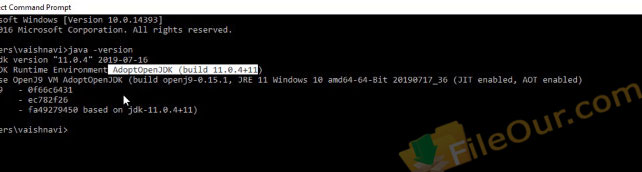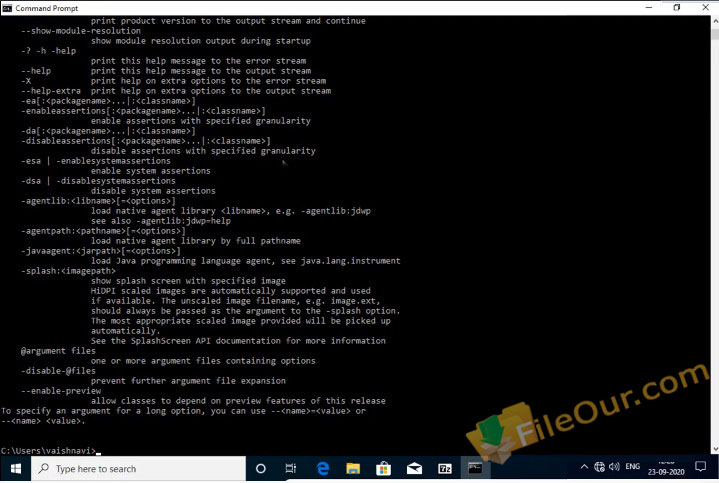All Downloads
January 2023
jdk-8u362-x64 ZIP
OpenJDK 8 Windows 64-bit
Release date
January 24, 2023
jdk-8u362-x64 MSI
OpenJDK 8 Windows 64-bit
Release date
January 24, 2023
jre-8u362-x64 ZIP
JRE 8 Windows 64-bit
Release date
January 24, 2023
jdk-8u362-x86 ZIP
OpenJDK 8 Windows 32-bit
Release date
January 24, 2023
jdk-8u362-x86 MSI
OpenJDK 8 Windows 32-bit
Release date
January 24, 2023
jre-8u362-x86 ZIP
JRE 8 Windows 32-bit
Release date
January 24, 2023
jdk-8u362-x64 TAR.XZ
OpenJDK 8 Linux 64-bit
Release date
January 24, 2023
jre-8u362-x64 TAR.XZ
JRE 8 Linux 64-bit
Release date
January 24, 2023
jdk-8u362 Sources
OpenJDK 8 Source Code
Release date
January 24, 2023
jdk-11.0.18-x64 ZIP
OpenJDK 11 Windows 64-bit
Release date
January 24, 2023
jdk-11.0.18-x64 MSI
OpenJDK 11 Windows 64-bit
Release date
January 24, 2023
jre-11.0.18-x64 ZIP
JRE 11 Windows 64-bit
Release date
January 24, 2023
jre-11.0.18-x64 MSI
JRE 11 Windows 64-bit
Release date
January 24, 2023
jdk-11.0.18-x64 TAR.XZ
OpenJDK 11 Linux 64-bit
Release date
January 24, 2023
jre-11.0.18-x64 TAR.XZ
JRE 11 Linux 64-bit
Release date
January 24, 2023
jdk-11.0.18 Sources
OpenJDK 11 Source Code
Release date
January 24, 2023
jdk-17.0.6-x64 ZIP
OpenJDK 17 Windows 64-bit
Release date
January 24, 2023
jdk-17.0.6-x64 MSI
OpenJDK 17 Windows 64-bit
Release date
January 24, 2023
jre-17.0.6-x64 ZIP
JRE 17 Windows 64-bit
Release date
January 24, 2023
jre-17.0.6-x64 MSI
JRE 17 Windows 64-bit
Release date
January 24, 2023
jdk-17.0.6-x64 TAR.XZ
OpenJDK 17 Linux 64-bit
Release date
January 24, 2023
jre-17.0.6-x64 TAR.XZ
JRE 17 Linux 64-bit
Release date
January 24, 2023
jdk-17.0.6 Sources
OpenJDK 17 Source Code
Release date
January 24, 2023
October 2022
jdk-8u352-x64 ZIP
OpenJDK 8 Windows 64-bit
Release date
October 20, 2022
jdk-8u352-x64 MSI
OpenJDK 8 Windows 64-bit
Release date
October 20, 2022
jre-8u352-x64 ZIP
JRE 8 Windows 64-bit
Release date
October 20, 2022
jdk-8u352-x86 ZIP
OpenJDK 8 Windows 32-bit
Release date
October 20, 2022
jdk-8u352-x86 MSI
OpenJDK 8 Windows 32-bit
Release date
October 20, 2022
jre-8u352-x86 ZIP
JRE 8 Windows 32-bit
Release date
October 20, 2022
jdk-8u352-x64 TAR.XZ
OpenJDK 8 Linux 64-bit
Release date
October 20, 2022
jre-8u352-x64 TAR.XZ
JRE 8 Linux 64-bit
Release date
October 20, 2022
jdk-8u352 Sources
OpenJDK 8 Source Code
Release date
October 20, 2022
jdk-11.0.17-x64 ZIP
OpenJDK 11 Windows 64-bit
Release date
October 20, 2022
jdk-11.0.17-x64 MSI
OpenJDK 11 Windows 64-bit
Release date
October 20, 2022
jre-11.0.17-x64 ZIP
JRE 11 Windows 64-bit
Release date
October 20, 2022
jre-11.0.17-x64 MSI
JRE 11 Windows 64-bit
Release date
October 20, 2022
jdk-11.0.17-x64 TAR.XZ
OpenJDK 11 Linux 64-bit
Release date
October 20, 2022
jre-11.0.17-x64 TAR.XZ
JRE 11 Linux 64-bit
Release date
October 20, 2022
jdk-11.0.17 Sources
OpenJDK 11 Source Code
Release date
October 20, 2022
jdk-17.0.5-x64 ZIP
OpenJDK 17 Windows 64-bit
Release date
October 20, 2022
jdk-17.0.5-x64 MSI
OpenJDK 17 Windows 64-bit
Release date
October 20, 2022
jre-17.0.5-x64 ZIP
JRE 17 Windows 64-bit
Release date
October 20, 2022
jre-17.0.5-x64 MSI
JRE 17 Windows 64-bit
Release date
October 20, 2022
jdk-17.0.5-x64 TAR.XZ
OpenJDK 17 Linux 64-bit
Release date
October 20, 2022
jre-17.0.5-x64 TAR.XZ
JRE 17 Linux 64-bit
Release date
October 20, 2022
jdk-17.0.5 Sources
OpenJDK 17 Source Code
Release date
October 20, 2022
August 2022
jdk-8u345-x64 ZIP
OpenJDK 8 Windows 64-bit
Release date
August 17, 2022
jdk-8u345-x64 MSI
OpenJDK 8 Windows 64-bit
Release date
August 17, 2022
jre-8u345-x64 ZIP
JRE 8 Windows 64-bit
Release date
August 17, 2022
jdk-8u345-x86 ZIP
OpenJDK 8 Windows 32-bit
Release date
August 17, 2022
jdk-8u345-x86 MSI
OpenJDK 8 Windows 32-bit
Release date
August 17, 2022
jre-8u345-x86 ZIP
JRE 8 Windows 32-bit
Release date
August 17, 2022
jdk-8u345-x64 TAR.XZ
OpenJDK 8 Linux 64-bit
Release date
August 17, 2022
jre-8u345-x64 TAR.XZ
JRE 8 Linux 64-bit
Release date
August 17, 2022
jdk-8u345 Sources
OpenJDK 8 Source Code
Release date
August 17, 2022
jdk-11.0.16.1-x64 ZIP
OpenJDK 11 Windows 64-bit
Release date
August 17, 2022
jdk-11.0.16.1-x64 MSI
OpenJDK 11 Windows 64-bit
Release date
August 17, 2022
jre-11.0.16.1-x64 ZIP
JRE 11 Windows 64-bit
Release date
August 17, 2022
jre-11.0.16.1-x64 MSI
JRE 11 Windows 64-bit
Release date
August 17, 2022
jdk-11.0.16.1-x64 TAR.XZ
OpenJDK 11 Linux 64-bit
Release date
August 17, 2022
jre-11.0.16.1-x64 TAR.XZ
JRE 11 Linux 64-bit
Release date
August 17, 2022
jdk-11.0.16.1 Sources
OpenJDK 11 Source Code
Release date
August 17, 2022
jdk-17.0.4.1-x64 ZIP
OpenJDK 17 Windows 64-bit
Release date
August 17, 2022
jdk-17.0.4.1-x64 MSI
OpenJDK 17 Windows 64-bit
Release date
August 17, 2022
jre-17.0.4.1-x64 ZIP
JRE 17 Windows 64-bit
Release date
August 17, 2022
jre-17.0.4.1-x64 MSI
JRE 17 Windows 64-bit
Release date
August 17, 2022
jdk-17.0.4.1-x64 TAR.XZ
OpenJDK 17 Linux 64-bit
Release date
August 17, 2022
jre-17.0.4.1-x64 TAR.XZ
JRE 17 Linux 64-bit
Release date
August 17, 2022
jdk-17.0.4.1 Sources
OpenJDK 17 Source Code
Release date
August 17, 2022
July 2022
jdk-8u342-x64 ZIP
OpenJDK 8 Windows 64-bit
Release date
July 28, 2022
jdk-8u342-x64 MSI
OpenJDK 8 Windows 64-bit
Release date
July 28, 2022
jre-8u342-x64 ZIP
JRE 8 Windows 64-bit
Release date
July 28, 2022
jdk-8u342-x86 ZIP
OpenJDK 8 Windows 32-bit
Release date
July 28, 2022
jdk-8u342-x86 MSI
OpenJDK 8 Windows 32-bit
Release date
July 28, 2022
jre-8u342-x86 ZIP
JRE 8 Windows 32-bit
Release date
July 28, 2022
jdk-8u342-x64 TAR.XZ
OpenJDK 8 Linux 64-bit
Release date
July 28, 2022
jre-8u342-x64 TAR.XZ
JRE 8 Linux 64-bit
Release date
July 28, 2022
jdk-8u342 Sources
OpenJDK 8 Source Code
Release date
July 28, 2022
jdk-11.0.16-x64 ZIP
OpenJDK 11 Windows 64-bit
Release date
July 28, 2022
jdk-11.0.16-x64 MSI
OpenJDK 11 Windows 64-bit
Release date
July 28, 2022
jre-11.0.16-x64 ZIP
JRE 11 Windows 64-bit
Release date
July 28, 2022
jre-11.0.16-x64 MSI
JRE 11 Windows 64-bit
Release date
July 28, 2022
jdk-11.0.16-x64 TAR.XZ
OpenJDK 11 Linux 64-bit
Release date
July 28, 2022
jre-11.0.16-x64 TAR.XZ
JRE 11 Linux 64-bit
Release date
July 28, 2022
jdk-11.0.16 Sources
OpenJDK 11 Source Code
Release date
July 28, 2022
jdk-17.0.4-x64 ZIP
OpenJDK 17 Windows 64-bit
Release date
July 28, 2022
jdk-17.0.4-x64 MSI
OpenJDK 17 Windows 64-bit
Release date
July 28, 2022
jre-17.0.4-x64 ZIP
JRE 17 Windows 64-bit
Release date
July 28, 2022
jre-17.0.4-x64 MSI
JRE 17 Windows 64-bit
Release date
July 28, 2022
jdk-17.0.4-x64 TAR.XZ
OpenJDK 17 Linux 64-bit
Release date
July 28, 2022
jre-17.0.4-x64 TAR.XZ
JRE 17 Linux 64-bit
Release date
July 28, 2022
jdk-17.0.4 Sources
OpenJDK 17 Source Code
Release date
July 28, 2022
May 2022
jdk-8u332-x64 ZIP
OpenJDK 8 Windows 64-bit
Release date
May 26, 2022
jdk-8u332-x64 MSI
OpenJDK 8 Windows 64-bit
Release date
May 26, 2022
jre-8u332-x64 ZIP
JRE 8 Windows 64-bit
Release date
May 26, 2022
jdk-8u332-x86 ZIP
OpenJDK 8 Windows 32-bit
Release date
May 26, 2022
jdk-8u332-x86 MSI
OpenJDK 8 Windows 32-bit
Release date
May 26, 2022
jre-8u332-x86 ZIP
JRE 8 Windows 32-bit
Release date
May 26, 2022
Source Code
OpenJDK 8 Source Code
Release date
May 26, 2022
jdk-11.0.15-x64 ZIP
OpenJDK 11 Windows 64-bit
Release date
May 26, 2022
jdk-11.0.15-x64 MSI
OpenJDK 11 Windows 64-bit
Release date
May 26, 2022
jre-11.0.15-x64 ZIP
JRE 11 Windows 64-bit
Release date
May 26, 2022
jre-11.0.15-x64 MSI
JRE 11 Windows 64-bit
Release date
May 26, 2022
jdk-11.0.15 Sources
OpenJDK 11 Source Code
Release date
May 26, 2022
jdk-17.0.3-x64 ZIP
OpenJDK 17 Windows 64-bit
Release date
May 26, 2022
jdk-17.0.3-x64 MSI
OpenJDK 17 Windows 64-bit
Release date
May 26, 2022
jre-17.0.3-x64 ZIP
JRE 17 Windows 64-bit
Release date
May 26, 2022
jre-17.0.3-x64 MSI
JRE 17 Windows 64-bit
Release date
May 26, 2022
jdk-17.0.3 Sources
OpenJDK 17 Source Code
Release date
May 26, 2022
April 2022
jdk-8u332-x64 ZIP
OpenJDK 8 Windows 64-bit
Release date
May 11, 2022
jdk-8u332-x64 MSI
OpenJDK 8 Windows 64-bit
Release date
May 11, 2022
jre-8u332-x64 ZIP
JRE 8 Windows 64-bit
Release date
May 11, 2022
jdk-8u332-x86 ZIP
OpenJDK 8 Windows 32-bit
Release date
May 11, 2022
jdk-8u332-x86 MSI
OpenJDK 8 Windows 32-bit
Release date
May 11, 2022
jre-8u332-x86 ZIP
JRE 8 Windows 32-bit
Release date
May 11, 2022
jdk-8u332 Sources
OpenJDK 8 Source Code
Release date
May 11, 2022
jdk-11.0.15-x64 ZIP
OpenJDK 11 Windows 64-bit
Release date
May 11, 2022
jdk-11.0.15-x64 MSI
OpenJDK 11 Windows 64-bit
Release date
May 11, 2022
jre-11.0.15-x64 ZIP
JRE 11 Windows 64-bit
Release date
May 11, 2022
jre-11.0.15-x64 MSI
JRE 11 Windows 64-bit
Release date
May 11, 2022
jdk-11.0.15 Sources
OpenJDK 11 Source Code
Release date
May 11, 2022
jdk-17.0.3-x64 ZIP
OpenJDK 17 Windows 64-bit
Release date
May 11, 2022
jdk-17.0.3-x64 MSI
OpenJDK 17 Windows 64-bit
Release date
May 11, 2022
jre-17.0.3-x64 ZIP
JRE 17 Windows 64-bit
Release date
May 11, 2022
jre-17.0.3-x64 MSI
JRE 17 Windows 64-bit
Release date
May 11, 2022
jdk-17.0.3 Sources
OpenJDK 17 Source Code
Release date
May 11, 2022
January 2022
jdk-8u322-x64 ZIP
OpenJDK 8 Windows 64-bit
Release date
January 31, 2022
jdk-8u322-x64 MSI
OpenJDK 8 Windows 64-bit
Release date
January 31, 2022
jre-8u322-x64 ZIP
JRE 8 Windows 64-bit
Release date
January 31, 2022
jdk-8u322-x86 ZIP
OpenJDK 8 Windows 32-bit
Release date
January 31, 2022
jdk-8u322-x86 MSI
OpenJDK 8 Windows 32-bit
Release date
January 31, 2022
jre-8u322-x86 ZIP
JRE 8 Windows 32-bit
Release date
January 31, 2022
jdk-8u322-x86 Sources
OpenJDK 8 Source Code
Release date
January 31, 2022
jdk-11.0.14-x64 ZIP
OpenJDK 11 Windows 64-bit
Release date
January 31, 2022
jdk-11.0.14-x64 MSI
OpenJDK 11 Windows 64-bit
Release date
January 31, 2022
jre-11.0.14-x64 ZIP
JRE 11 Windows 64-bit
Release date
January 31, 2022
jre-11.0.14-x64 MSI
JRE 11 Windows 64-bit
Release date
January 31, 2022
jdk-11.0.14 Sources
OpenJDK 11 Source Code
Release date
January 31, 2022
jdk-17.0.2-x64 ZIP
OpenJDK 17 Windows 64-bit
Release date
January 31, 2022
jdk-17.0.2-x64 MSI
OpenJDK 17 Windows 64-bit
Release date
January 31, 2022
jre-17.0.2-x64 ZIP
JRE 17 Windows 64-bit
Release date
January 31, 2022
jre-17.0.2-x64 MSI
JRE 17 Windows 64-bit
Release date
January 31, 2022
jdk-17.0.2-x64 Sources
OpenJDK 17 Source Code
Release date
January 31, 2022
October 2021
jdk-8u312-x64 ZIP
OpenJDK 8 Windows 64-bit
Release date
November 02, 2021
jdk-8u312-x64 MSI
OpenJDK 8 Windows 64-bit
Release date
November 02, 2021
jre-8u312-x64 ZIP
JRE 8 Windows 64-bit
Release date
November 02, 2021
jdk-8u312-x86 ZIP
OpenJDK 8 Windows 32-bit
Release date
November 02, 2021
jdk-8u312-x86 MSI
OpenJDK 8 Windows 32-bit
Release date
November 02, 2021
jre-8u312-x86 ZIP
JRE Windows 32-bit
Release date
November 02, 2021
jdk-8u312 Sources
OpenJDK 8 Source Code
Release date
November 02, 2021
jdk-11.0.13-x64 ZIP
OpenJDK 11 Windows 64-bit
Release date
November 02, 2021
jdk-11.0.13-x64 MSI
OpenJDK 11 Windows 64-bit
Release date
November 02, 2021
jre-11.0.13-x64 ZIP
JRE 11 Windows 64-bit
Release date
November 02, 2021
jre-11.0.13-x64 MSI
JRE 11 Windows 64-bit
Release date
November 02, 2021
jdk-11.0.13 Sources
OpenJDK 11 Source Code
Release date
November 02, 2021
jdk-17.0.1-x64 ZIP
OpenJDK 17 Windows 64-bit
Release date
November 02, 2021
jdk-17.0.1-x64 MSI
OpenJDK 17 Windows 64-bit
Release date
November 02, 2021
jre-17.0.1-x64 ZIP
JRE 17 Windows 64-bit
Release date
November 02, 2021
jre-17.0.1-x64 MSI
JRE 17 Windows 64-bit
Release date
November 02, 2021
jdk-17.0.1 Sources
OpenJDK 17 Source Code
Release date
November 02, 2021
July 2021
jdk-8u302-x64 ZIP
OpenJDK 8 Windows 64-bit
Release date
July 27, 2021
jdk-8u302-x64 MSI
OpenJDK 8 Windows 64-bit
Release date
July 27, 2021
jre-8u302-x64 ZIP
JRE 8 Windows 64-bit
Release date
July 27, 2021
jdk-8u302-x86 ZIP
OpenJDK 8 Windows 32-bit
Release date
July 27, 2021
jdk-8u302-x86 MSI
OpenJDK 8 Windows 32-bit
Release date
July 27, 2021
jre-8u302-x86 ZIP
JRE Windows 32-bit
Release date
July 27, 2021
jdk-8u302 Sources
OpenJDK 8 Source Code
Release date
July 27, 2021
jdk-11.0.12-x64 ZIP
OpenJDK 11 Windows 64-bit
Release date
July 27, 2021
jdk-11.0.12-x64 MSI
OpenJDK 11 Windows 64-bit
Release date
July 27, 2021
jre-11.0.12-x64 ZIP
JRE 11 Windows 64-bit
Release date
July 27, 2021
jre-11.0.12-x64 MSI
JRE 11 Windows 64-bit
Release date
July 27, 2021
jdk-11.0.12 Sources
OpenJDK 11 Source Code
Release date
July 27, 2021
April 2021
jdk-8u292-x64 ZIP
OpenJDK 8 Windows 64bit
Release date
May 05, 2021
jdk-8u292-x64 MSI
OpenJDK 8 Windows 64bit
Release date
May 05, 2021
jre-8u292-x64 ZIP
JRE 8 Windows 64-bit
Release date
May 05, 2021
jdk-8u292-x86 ZIP
OpenJDK 8 Windows 32-bit
Release date
May 05, 2021
jdk-8u292-x86 MSI
OpenJDK 8 Windows 32-bit
Release date
May 05, 2021
jre-8u292-x86 ZIP
JRE 8 Windows 32-bit
Release date
May 05, 2021
jdk-8u292 Sources
OpenJDK 8 Source Code
Release date
May 05, 2021
jdk-11.0.11-x64 ZIP
OpenJDK 11 Windows 64-bit
Release date
May 05, 2021
jdk-11.0.11-x64 MSI
OpenJDK 11 Windows 64-bit
Release date
May 05, 2021
jre-11.0.11-x64 ZIP
JRE 11 Windows 64-bit
Release date
May 05, 2021
jre-11.0.11-x64 MSI
JRE 11 Windows 64-bit
Release date
May 05, 2021
jdk-11.0.11 Sources
OpenJDK 11 Source Code
Release date
May 05, 2021
January 2021
jdk-8u282-x64 ZIP
OpenJDK 8 Windows 64-bit
Release date
January 28, 2021
jdk-8u282-x64 MSI
OpenJDK 8 Windows 64-bit
Release date
January 28, 2021
jre-8u282-x64 ZIP
JRE 8 Windows 64-bit
Release date
January 28, 2021
jdk-8u282-x86 ZIP
OpenJDK 8 Windows 32-bit
Release date
January 28, 2021
jdk-8u282-x86 MSI
OpenJDK 8 Windows 32-bit
Release date
January 28, 2021
jre-8u282-x86 ZIP
JRE 8 Windows 32-bit
Release date
January 28, 2021
jdk-8u282 Sources
OpenJDK 8 Source Code
Release date
January 28, 2021
jdk-11.0.10-x64 ZIP
OpenJDK 11 Windows 64-bit
Release date
January 28, 2021
jdk-11.0.10-x64 MSI
OpenJDK 11 Windows 64-bit
Release date
January 28, 2021
jre-11.0.10-x64 ZIP
JRE 11 Windows 64-bit
Release date
January 28, 2021
jre-11.0.10-x64 MSI
JRE 11 Windows 64-bit
Release date
January 28, 2021
jdk-11.0.10 Sources
OpenJDK 11 Source Code
Release date
January 28, 2021
jdk-15.0.2-x64 ZIP
OpenJDK 15 Windows 64-bit
Release date
January 28, 2021
jdk-15.0.2-x64 MSI
OpenJDK 15 Windows 64-bit
Release date
January 28, 2021
jre-15.0.2-x64 ZIP
JRE 15 Windows 64-bit
Release date
January 28, 2021
jre-15.0.2-x64 MSI
JRE 15 Windows 64-bit
Release date
January 28, 2021
jdk-15.0.2 Sources
OpenJDK 15 Source Code
Release date
January 28, 2021
October 2020
jdk-8u275-x64 ZIP
OpenJDK 8 Windows 64-bit
Release date
November 18, 2020
jdk-8u275-x64 MSI
OpenJDK 8 Windows 64-bit
Release date
November 18, 2020
jre-8u275-x64 ZIP
JRE 8 Windows 64-bit
Release date
November 18, 2020
jdk-8u275-x86 ZIP
OpenJDK 8 Windows 32-bit
Release date
November 18, 2020
jdk-8u275-x86 MSI
OpenJDK 8 Windows 32-bit
Release date
November 18, 2020
jre-8u275-x86 ZIP
JRE 8 Windows 32-bit
Release date
November 18, 2020
jdk-8u275 Sources
OpenJDK 8 Source Code
Release date
November 18, 2020
jdk-11.0.9.1-x64 ZIP
OpenJDK 11 Windows 64-bit
Release date
November 18, 2020
jdk-11.0.9.1-x64 MSI
OpenJDK 11 Windows 64-bit
Release date
November 18, 2020
jre-11.0.9.1-x64 ZIP
JRE 11 Windows 64-bit
Release date
November 18, 2020
jre-11.0.9.1-x64 MSI
JRE 11 Windows 64-bit
Release date
November 18, 2020
jdk-11.0.9.1 Sources
OpenJDK 11 Source Code
Release date
November 18, 2020
jdk-15.0.1-x64 ZIP
OpenJDK 15 Windows 64-bit
Release date
November 18, 2020
jdk-15.0.1-x64 MSI
OpenJDK 15 Windows 64-bit
Release date
November 18, 2020
jre-15.0.1-x64 ZIP
JRE 15 Windows 64-bit
Release date
November 18, 2020
jre-15.0.1-x64 MSI
JRE 15 Windows 64-bit
Release date
November 18, 2020
jdk-15.0.1 Sources
OpenJDK 15 Source Code
Release date
November 18, 2020
July 2020
jdk-8u265-x64 ZIP
OpenJDK 8 Windows 64-bit
Release date
July 22, 2020
jdk-8u265-x64 MSI
OpenJDK 8 Windows 64-bit
Release date
July 22, 2020
jre-8u265-x64 ZIP
JRE 8 Windows 64-bit
Release date
July 22, 2020
jdk-8u265-x86 ZIP
OpenJDK 8 Windows 32-bit
Release date
July 22, 2020
jdk-8u265-x86 MSI
OpenJDK 8 Windows 32-bit
Release date
July 22, 2020
jre-8u265-x86 ZIP
JRE 8 Windows 32-bit
Release date
July 22, 2020
jdk-8u265 Sources
OpenJDK 8 Source Code
Release date
July 22, 2020
jdk-11.0.8-x64 ZIP
OpenJDK 11 Windows 64-bit
Release date
July 22, 2020
jdk-11.0.8-x64 MSI
OpenJDK 11 Windows 64-bit
Release date
July 22, 2020
jre-11.0.8-x64 ZIP
JRE 11 Windows 64-bit
Release date
July 22, 2020
jre-11.0.8-x64 MSI
JRE 11 Windows 64-bit
Release date
July 22, 2020
jdk-11.0.8 Sources
OpenJDK 11 Source Code
Release date
July 22, 2020
jdk-14.0.2-x64 ZIP
OpenJDK 14 Windows 64-bit
Release date
July 22, 2020
jdk-14.0.2-x64 MSI
OpenJDK 14 Windows 64-bit
Release date
July 22, 2020
jre-14.0.2-x64 ZIP
JRE 14 Windows 64-bit
Release date
July 22, 2020
jre-14.0.2-x64 MSI
JRE 14 Windows 64-bit
Release date
July 22, 2020
jdk-14.0.2 Sources
OpenJDK 14 Source Code
Release date
July 22, 2020
April 2020
jdk-8u252-x64 ZIP
OpenJDK 8 Windows 64-bit
Release date
April 22, 2020
jdk-8u252-x64 MSI
OpenJDK 8 Windows 64-bit
Release date
April 22, 2020
jre-8u252-x64 ZIP
JRE 8 Windows 64-bit
Release date
April 22, 2020
jdk-8u252-x86 ZIP
OpenJDK 8 Windows 32-bit
Release date
April 22, 2020
jdk-8u252-x86 MSI
OpenJDK 8 Windows 32-bit
Release date
April 22, 2020
jre-8u252-x86 ZIP
JRE 8 Windows 32-bit
Release date
April 22, 2020
jdk-8u252 Sources
OpenJDK 8 Source Code
Release date
April 22, 2020
jdk-11.0.7-x64 ZIP
OpenJDK 11 Windows 64-bit
Release date
April 22, 2020
jdk-11.0.7-x64 MSI
OpenJDK 11 Windows 64-bit
Release date
April 22, 2020
jre-11.0.7-x64 ZIP
JRE 11 Windows 64-bit
Release date
April 22, 2020
jre-11.0.7-x64 MSI
JRE 11 Windows 64-bit
Release date
April 22, 2020
jdk-11.0.7 Sources
OpenJDK 11 Source Code
Release date
April 22, 2020
jdk-14.0.1-x64 ZIP
OpenJDK 14 Windows 64-bit
Release date
April 22, 2020
jdk-14.0.1-x64 MSI
OpenJDK 14 Windows 64-bit
Release date
April 22, 2020
jre-14.0.1-x64 ZIP
JRE 14 Windows 64-bit
Release date
April 22, 2020
jre-14.0.1-x64 MSI
JRE 14 Windows 64-bit
Release date
April 22, 2020
jdk-14.0.1 Sources
OpenJDK 14 Source Code
Release date
April 22, 2020
January 2020
jdk-8u242-x64 ZIP
OpenJDK 8 Windows 64-bit
Release date
January 30, 2020
jdk-8u242-x64 MSI
OpenJDK 8 Windows 64-bit
Release date
January 30, 2020
jre-8u242-x64 ZIP
JRE 8 Windows 64-bit
Release date
January 30, 2020
jdk-8u242-x86 ZIP
OpenJDK 8 Windows 32-bit
Release date
January 30, 2020
jdk-8u242-x86 MSI
OpenJDK 8 Windows 32-bit
Release date
January 30, 2020
jre-8u242-x86 ZIP
JRE 8 Windows 32-bit
Release date
January 30, 2020
jdk-8u242 Sources
OpenJDK 8 Source Code
Release date
January 30, 2020
jdk-11.0.6-x64 ZIP
OpenJDK 11 Windows 64-bit
Release date
January 30, 2020
jdk-11.0.6-x64 MSI
OpenJDK 11 Windows 64-bit
Release date
January 30, 2020
jre-11.0.6-x64 ZIP
JRE 11 Windows 64-bit
Release date
January 30, 2020
jre-11.0.6-x64 MSI
JRE 11 Windows 64-bit
Release date
January 30, 2020
jdk-11.0.6 Sources
OpenJDK 11 Source Code
Release date
January 30, 2020
jdk-13.0.2-x64 ZIP
OpenJDK 13 Windows 64-bit
Release date
January 30, 2020
jdk-13.0.2-x64 MSI
OpenJDK 13 Windows 64-bit
Release date
January 30, 2020
jre-13.0.2-x64 ZIP
JRE 13 Windows 64-bit
Release date
January 30, 2020
jre-13.0.2-x64 MSI
JRE 13 Windows 64-bit
Release date
January 30, 2020
jdk-13.0.2 Sources
OpenJDK 13 Source Code
Release date
January 30, 2020
October 2019
jdk-8u232-x64 ZIP
OpenJDK 8 Windows 64-bit
Release date
October 24, 2019
jdk-8u232-x64 MSI
OpenJDK 8 Windows 64-bit
Release date
October 24, 2019
jre-8u232-x64 ZIP
JRE 8 Windows 64-bit
Release date
October 24, 2019
jdk-8u232-x86 ZIP
OpenJDK 8 Windows 32-bit
Release date
October 24, 2019
jdk-8u232-x86 MSI
OpenJDK 8 Windows 32-bit
Release date
October 24, 2019
jre-8u232-x86 ZIP
JRE 8 Windows 32-bit
Release date
October 24, 2019
jdk-8u232 Sources
OpenJDK 8 Source Code
Release date
October 24, 2019
jdk-11.0.5-x64 ZIP
OpenJDK 11 Windows 64-bit
Release date
October 24, 2019
jdk-11.0.5-x64 MSI
OpenJDK 11 Windows 64-bit
Release date
October 24, 2019
jdk-11.0.5 Sources
OpenJDK 11 Source Code
Release date
October 24, 2019
jdk-13.0.1-x64 ZIP
OpenJDK 13 Windows 64-bit
Release date
October 24, 2019
jdk-13.0.1-x64 MSI
OpenJDK 13 Windows 64-bit
Release date
October 24, 2019
jdk-13.0.1 Sources
OpenJDK 13 Source Code
Release date
October 24, 2019
July 2019
jdk-8u222-x64 ZIP
OpenJDK 8 Windows 64-bit
Release date
August 08, 2019
jdk-8u222-x64 MSI
OpenJDK 8 Windows 64-bit
Release date
August 08, 2019
jre-8u222-x64 ZIP
JRE 8 Windows 64-bit
Release date
August 08, 2019
jdk-8u222-x86 ZIP
OpenJDK 8 Windows 32-bit
Release date
August 08, 2019
jdk-8u222-x86 MSI
OpenJDK 8 Windows 32-bit
Release date
August 08, 2019
jre-8u222-x86 ZIP
JRE 8 Windows 32-bit
Release date
August 08, 2019
jdk-8u222 Sources
OpenJDK 8 Source Code
Release date
August 08, 2019
jdk-11.0.4-x64 ZIP
OpenJDK 11 Windows 64-bit
Release date
August 08, 2019
jdk-11.0.4-x64 MSI
OpenJDK 11 Windows 64-bit
Release date
August 08, 2019
jdk-11.0.4 Sources
OpenJDK 11 Source Code
Release date
August 08, 2019
jdk-12.0.2-x64 ZIP
OpenJDK 12 Windows 64-bit
Release date
August 08, 2019
jdk-12.0.2-x64 MSI
OpenJDK 12 Windows 64-bit
Release date
August 08, 2019
jdk-12.0.2 Sources
OpenJDK 12 Source Code
Release date
August 08, 2019
April 2019
jdk-8u212-x64 ZIP
OpenJDK 8 Windows 64-bit
Release date
May 01, 2019
jdk-8u212-x64 MSI
OpenJDK 8 Windows 64-bit
Release date
May 01, 2019
jdk-8u212-x86 ZIP
OpenJDK 8 Windows 32-bit
Release date
May 01, 2019
jdk-8u212-x86 MSI
OpenJDK 8 Windows 32-bit
Release date
May 01, 2019
jdk-8u212 Sources
OpenJDK 8 Source Code
Release date
May 01, 2019
jdk-11.0.3-x64 ZIP
OpenJDK 11 Windows 64-bit
Release date
May 01, 2019
jdk-11.0.3-x64 MSI
OpenJDK 11 Windows 64-bit
Release date
May 01, 2019
jdk-11.0.3 Sources
OpenJDK 11 Source Code
Release date
May 01, 2019
jdk-12.0.1-x64 ZIP
OpenJDK 12 Windows 64-bit
Release date
May 01, 2019
jdk-12.0.1-x64 MSI
OpenJDK 12 Windows 64-bit
Release date
May 01, 2019
jdk-12.0.1 Sources
OpenJDK 12 Source Code
Release date
May 01, 2019
January 2019
jdk-8u201-x64 ZIP
OpenJDK 8 Windows 64-bit
Release date
February 07, 2019
jdk-11.0.2-x64 ZIP
OpenJDK 11 Windows 64-bit
Release date
February 07, 2019
jdk-8u201-x64 MSI
Supplemental (no support)
Release date
February 07, 2019
jdk-11.0.2-x64 MSI
Supplemental (no support)
Release date
February 07, 2019
jdk-8u201-i586 ZIP
Supplemental (no support)
Release date
February 07, 2019
jdk-8u201-i586 MSI
Supplemental (no support)
Release date
February 07, 2019
jdk-8u201Sources
OpenJDK Source Code
Release date
February 07, 2019
jdk-11.0.2 Sources
OpenJDK Source Code
Release date
February 07, 2019
October 2018
jdk-8u191-x64 ZIP
OpenJDK 8 Windows 64-bit
Release date
November 01, 2018
jdk-11.0.1-x64 ZIP
OpenJDK 11 Windows 64-bit
Release date
November 01, 2018
jdk-8u191-x64 MSI
Supplemental (no support)
Release date
November 01, 2018
jdk-8u191-i586 ZIP
Supplemental (no support)
Release date
November 01, 2018
jdk-8u191-i586 MSI
Supplemental (no support)
Release date
November 01, 2018
jdk-11.0.1-x64 MSI
Supplemental (no support)
Release date
November 01, 2018
jdk-8u191 Sources
OpenJDK Source Code
Release date
November 01, 2018
jdk-11.0.1 Sources
OpenJDK Source Code
Release date
November 01, 2018
July 2018
jdk-8u181-x64 ZIP
OpenJDK 8 Windows 64-bit
Release date
August 07, 2018
jdk-8u181-x64 MSI
Supplemental (no support)
Release date
August 07, 2018
openjfx-8u181-x64 ZIP
Supplemental (no support)
Release date
August 07, 2018
jdk-8u181-i586 ZIP
Supplemental (no support)
Release date
August 07, 2018
jdk-8u181-i586 MSI
Supplemental (no support)
Release date
August 07, 2018
openjfx-8u181-i586 ZIP
Supplemental (no support)
Release date
August 07, 2018
jdk-10.0.2-x64 ZIP
Supplemental (no support)
Release date
August 07, 2018
jdk-10.0.2-x64 MSI
Supplemental (no support)
Release date
August 07, 2018
jdk-10.0.2-i586 ZIP
Supplemental (no support)
Release date
August 07, 2018
jdk-10.0.2-i586 MSI
Supplemental (no support)
Release date
August 07, 2018
jdk-8u181 Sources
OpenJDK Source Code
Release date
August 07, 2018
jdk-10.0.2 Sources
OpenJDK Source Code
Release date
August 07, 2018
April 2018
jdk-8u171-x64 ZIP
OpenJDK 8 Windows 64-bit
Release date
May 04, 2018
jdk-8u171-x64 MSI
Supplemental (no support)
Release date
May 04, 2018
openjfx-8u171-x64 ZIP
Supplemental (no support)
Release date
May 04, 2018
jdk-8u171-i586 ZIP
Supplemental (no support)
Release date
May 04, 2018
jdk-8u171-i586 MSI
Supplemental (no support)
Release date
May 04, 2018
openjfx-8u171-i586 ZIP
Supplemental (no support)
Release date
May 04, 2018
jdk-10.0.1-x64 ZIP
Supplemental (no support)
Release date
May 04, 2018
jdk-10.0.1-x64 MSI
Supplemental (no support)
Release date
May 04, 2018
jdk-10.0.1-i586 ZIP
Supplemental (no support)
Release date
May 04, 2018
jdk-10.0.1-i586 MSI
Supplemental (no support)
Release date
May 04, 2018
jdk-8u171 Sources
OpenJDK Source Code
Release date
May 04, 2018
jdk-10.0.1 Sources
OpenJDK Source Code
Release date
May 04, 2018
8u161
Windows Installer
Windows Installer
Release date
February 05, 2018
Source Code
Source Code
Release date
February 05, 2018
9.0.4
Windows Installer
Windows Installer
Release date
February 01, 2018
Source Code
Source Code
Release date
February 01, 2018
9.0.1
Windows Installer
Windows Installer
Release date
October 30, 2017
Source Code
Source Code
Release date
October 30, 2017
8u151
Windows Installer
Windows Installer
Release date
October 24, 2017
Source Code
Source Code
Release date
October 24, 2017
8u144
Windows Installer
Windows Installer
Release date
September 14, 2017
Source Code
Source Code
Release date
September 14, 2017
9ea181
Windows Installer
Windows Installer
Release date
August 07, 2017
Source Code
Source Code
Release date
August 07, 2017
8u141
Windows Installer
Windows Installer
Release date
July 26, 2017
Source Code
Source Code
Release date
July 26, 2017
9b163 EA
Windows Installer
Windows Installer
Release date
May 04, 2017
Source Code
Source Code
Release date
May 04, 2017
8u131
Windows Installer
Windows Installer
Release date
April 19, 2017
Source Code
Source Code
Release date
April 19, 2017
9b154 EA
Windows Installer
Windows Installer
Release date
March 06, 2017
Source Code
Source Code
Release date
March 06, 2017
8u121
Windows Installer
Windows Installer
Release date
January 31, 2017
Source Code
Source Code
Release date
January 31, 2017
8u111-3
Windows Installer
Windows Installer
Release date
December 13, 2016
Source Code
Source Code
Release date
December 13, 2016
8u111
Windows Installer
Windows Installer
Release date
October 19, 2016
Source Code
Source Code
Release date
October 19, 2016
8u102
Windows Installer
Windows Installer
Release date
September 01, 2016
Source Code
Source Code
Release date
September 01, 2016
8u101
Windows Installer
Windows Installer
Release date
July 23, 2016
Source Code
Source Code
Release date
July 23, 2016
8u91
Windows Installer
Windows Installer
Release date
June 21, 2016
Source Code
Source Code
Release date
June 21, 2016
OpenJDK unofficial installers for Windows, Linux and Mac OS X
###Project discontinued
This project is discontinued.
Up-to-date OpenJDK 8 binaries for Windows x86_64 are available in ojdkbuild GitHub project.
Some details can be found in this issue about jdk8.
###OpenJDK 7 update 80 build 32
-
Windows downloads:
-
i586: installer (sha256), zip (sha256), debug_zip (sha256)
-
amd64: installer (sha256), zip (sha256), debug_zip (sha256)
-
Mac OS X downloads:
-
x86_64: bundle (sha256), debug_bundle (sha256), installer (sha256), zip (sha256), debug_zip (sha256)
-
Linux downloads:
-
i586: installer (sha256), zip (sha256), debug_zip (sha256)
-
amd64: installer (sha256), zip (sha256), debug_zip (sha256)
Older downloads may be found at the bottom of the page.
###Mailing list
For questions about these builds you may use the mailing list:
- list address:
openjdk-unofficial-builds@googlegroups.com - subscribe address:
openjdk-unofficial-builds+subscribe@googlegroups.com - archives: link
###Other OpenJDK builds
- OpenSCG installers
- obuildfactory github project
- tidalwave build for Mac OS X
Downloads description
Note: description represents information about current builds (on the top of the page). For previous builds (at the bottom of the page) please see description, linked near them
###Source code
OpenJDK 7 binaries were built from the jdk7u80-b32 of official OpenJDK 7 Update Releases repositories forest.
###Build platforms
OpenJDK project has «minimum build environments» (MBE) that should generate most-compatible binaries — OpenJDK7 MBE, Mac OS X MBE.
Build environments used for OpenJDK7:
- windows-i586: Windows XP SP3 and Windows 7.1 SDK (MBE — 7.1 SDK has the same compilers as VS2010)
- windows-amd64: Windows Server 2003 Enterprise x64 Edition and Windows 7.1 SDK (MBE)
- macosx-x86_64: Mac OS X 10.7.5 Lion and XCode 4.3.2 (GCC 4.2.1) (almost MBE, 10.7.5 instead of 10.7.3)
- linux-i586: Debian 5.0 Lenny and GCC 4.3.2 (MBE)
- linux-amd64: Debian 5.0 Lenny and GCC 4.3.2 (MBE)
###FreeType
On Linux and Mac OS X system prebuilt freetype libraries are used. On windows, libraries (.dll and .lib) were built from version 2.5.3 as release-multithreaded using the same compilers as openjdk itself.
Simple header patch was applied for all builds.
###CA certificates
OpenJDK source code contains empty cacerts file, that may cause troubles working with HTTPS (trustAnchors error). These builds contain cacerts file generated with script from obuildfactory project.
###Unlimited cryptography
All builds use unlimited cryptography by default.
###JavaScript support
OpenJDK supports scripting languages through JSR 223 specification. But Mozilla Rhino is not a part of OpenJDK and these builds don’t bundle out-the-box implementation for «JavaScript» engine for javax.script. To use JavaScript with these builds please see this issue for details.
###Debug symbols
Debug builds are included as additional downloads for all «zip» and «bundle» downloads. They contain debug symbols for native binaries and for java classes. See this issue for additional info.
Mac OS X builds do not support native debug symbols — bug entry, additional info.
For OpenJDK6 all Windows builds contain native debug symbols and all Linux builds does not contain ones. Classfiles debug symbols are included in all -debug-image builds.
###Installers
Installers were built using IzPack installer. Installers contain JDK files (JRE may be installed separately) and uninstallers. Installers for all platforms contain exactly the same content: jre directory, izpack’s install.jar and install executable launcher. With default settings installers do not require administrator privileges.
Installers may add JAVA_HOME environment variable and adjust user PATH variable on all platforms. On Windows global PATH variable and Windows Registry are also supported (see this issue) but may require administrator privileges.
###Native launchers
install and uninstall native launchers (with .exe on windows) were built using jar-launcher. They run install.jar and uninstall.jar using bundled JRE.
###Zip images
ZIP downloads (*-image.zip files) contain zipped JDK files (contents of j2sdk-server-image).
###Mac OS X application bundle
Mac OS X downloads additionally contain application bundle (*-bundle.zip) and installation script for local user install.
###Fonts
DejaVu fonts are included with all builds.
###Malware threats
All builds are checked with antivirus software before publishing. I also recommend building them yourself for safety.
Build Process (manual builds)
###Linux and Mac OS X builds
Linux and Mac builds are quite easy:
- install build dependencies on your linux or mac box
- download cacerts and rhino jar from this project
- set environment variables base on
build-linux-*orbuild-macosx-x86_64.shfiles (comment out script launch at the bottom) - go to openjdk sources root and run
make
###Windows builds
Windows build is more comlicated than linux and mac ones. It is described in official build doc.
This git repository contains tools, libraries and build environment .bat scripts.
Microsoft compiler toolchains and DirectX SDK cannot be distributed on github because of legal reasons, so some prerequisites installation required.
####DirectX libraries
Microsoft DirectX 9.0 SDK (Summer 2004) is used in all windows builds. It was available on microsoft.com (I’ve dowload it there in November 2012), but it may be not available now. It may be found online on other sites. File details:
- name:
dxsdk_sum2004.exe - size:
239008008 - sha1:
73d875b97591f48707c38ec0dbc63982ff45c661
After installation DirectX files should be put into libs/directx directory, files list.
####Microsoft compilers
OpenJDK7 i586 builds should work on 32-bit Windows XP and later, amd64 builds — on 64-bit Windows 2003 and later.
Both i586 and amd64 versions of OpenJDK7 may be built using the same Windows 7.1 SDK (you’ll need some additional files for amd64). SDK files should be copied into utils/winsdk71 and may be used as standalone toolchain on completely clean windows box:
- install Windows SDK 7.1 for x86_32, available at microsoft.com,
GRMSDK_EN_DVD.isofile, sha1:cde254e83677c34c8fd509d6b733c32002fe3572 - install Windows SDK 7.1 for x86_64, the same link as above,
GRMSDKX_EN_DVD.isofile, sha1:9203529f5f70d556a60c37f118a95214e6d10b5aon another x64 windows box - copy Visual Studio files (shipped with SDK) to
utils/winsdk71/vs2010e, files list - copy SDK x86_32 files to
utils/winsdk71/sdk, files list - copy
Bin/x64directory from SDK x64 installation toutils/utils/winsdk71/sdk/Bin/x64
####JDK7 compiler
JDK7 is required to build OpenJDK7 with IcedTea patches. OpenJDK version or Oracle one should be installed.
####Run build
- adjust
build-windows-*script — removemake-and-bundle.shlaunch at the bottom, uncomment simplebashlaunch - launch
build-windows-*script cdto openjdk7 sources root- run
chmod -R 777 .to fix source files permissions (not always required, see this thread) - run
make
###Create installer
To create IzPack installer for newly built j2sdk-server-image run this command from the same Cygwin console:
openjdk-unofficial-builds/installer/build-installer.sh path/to/openjdk_sources_root
You may edit IzPack installer descriptor and attendant files for corresponding platform in installer/<platform> directory.
izpack-launcher wrapper is used to launch Izpack installer build. IzPack standalone compiler also may be used without this wrapper.
Build Process (auto builds)
Note: auto build setup is complex, if you have troubles with it, please write to mailing list.
###Host environment
Linux or mac should be used as a host:
- create user
obf - setup virtualbox bridged network interface
- download host files
- download and setup ssh keys from build factory
- copy openjdk sources to host directory as
openjdk.zip - copy this project sources to host directory as
oub.zip(directx and microsoft compilers should be added to source tree beforehand, as listed above)
###Virtual machines
Note: it may be not legal to use Mac OS X guest on non-mac hosts — SO link
- install OS into VirtualBox machine using IDE virtual controller
- create user
obf - windows only: enable auto-login for
obfuser: 1, 2, 3, 4 - windows only: download build factory files into
c:obfand runbootstrap.bat— SSH server (copssh GPL), andobf_buildwindows service will be set up - linux/mac only: install build dependencies as listed above
- linux/mac only: install OpenSSH and setup ssh keys from build factory
- ensure that now under
obfuser you can ssh into guest and into host back asssh <address>without usernames and passwords - upload jdk7 into guest as
/home/obf/jdk7(c:obfjdk7on windows) - put prepared virtual machine hard disks into
machinesdirectory asxzarchive
###Run build
To run build for a single platform use:
. jdk7-<platform>.env
./build.sh
Live build output will be written to build.log.
To run build for a multiple platform use:
Output also will be tailed to console.
Distributions will be placed into dist host directory.
###Build process under the hood
- decompress VM image
- create VirtualBox VM over unpacked image and run guest instance
- copy over SCP
openjdk.zipandoub.zipto guest and decompress them - attach logger to host’s
build.logover SSH - run build as windows service in windows or using
nohupin mac/linux - check guest build flag file periodically
- on «buid success» flag copy binaries to host, shutdown and deregister VM, start build for the next guest image
- on «build flag» flag abort the script leaving guest running for error diagnostics
License information
OpenJDK binaries are released under the GNU GPL v. 2 with classpath exception.
Build scipts have been written by me, they are released under the Apache License 2.0.
Other sources and binaries in this repository (cygwin, freetype etc.) are released under their corresponding licenses.
Changelog
2015-05-17
7 u80builds
2014-06-05
- FreeType updated to 2.5.3 in Windows builds
- cacerts file updated
6 B31builds7 u60builds
2013-12-25
6 B30builds
2013-12-09
6 B29builds
2013-10-23
7u45 2.4.3builds
2013-10-07
6 B28builds
2013-09-26
7u40 2.4.2builds
2013-09-25
7u40builds
2013-08-28
- debug builds for
7u40 2.4.1
2013-08-19
-
7u40 2.4.1released -
fully automated builds
2012-12-08
- initial public version
Previous downloads
###OpenJDK 6 build 31
Description corresponding to this version.
-
Windows downloads:
-
i586: installer (sha256), zip (sha256), debug_zip (sha256)
-
amd64: installer (sha256), zip (sha256), debug_zip (sha256)
-
Linux downloads:
-
i586: installer (sha256), zip (sha256), debug_zip (sha256)
-
amd64: installer (sha256), zip (sha256), debug_zip (sha256)
###OpenJDK 7 update 60 build 30
Description corresponding to this version.
-
Windows downloads:
-
i586: installer (sha256), zip (sha256), debug_zip (sha256)
-
amd64: installer (sha256), zip (sha256), debug_zip (sha256)
-
Mac OS X downloads:
-
x86_64: bundle (sha256), debug_bundle (sha256), installer (sha256), zip (sha256), debug_zip (sha256)
-
Linux downloads:
-
i586: installer (sha256), zip (sha256), debug_zip (sha256)
-
amd64: installer (sha256), zip (sha256), debug_zip (sha256)
###OpenJDK 7 update 45 build 31 (IcedTea 2.4.3)
Description corresponding to this version.
-
Windows downloads:
-
i586: installer (sha256), zip (sha256), debug_zip (sha256)
-
amd64: installer (sha256), zip (sha256), debug_zip (sha256)
-
Mac OS X downloads:
-
x86_64: bundle (sha256), debug_bundle (sha256), installer (sha256), zip (sha256), debug_zip (sha256)
-
Linux downloads:
-
i586: installer (sha256), zip (sha256), debug_zip (sha256)
-
amd64: installer (sha256), zip (sha256), debug_zip (sha256)
###OpenJDK 7 update 40 build 43
Description corresponding to this version.
-
Windows downloads:
-
i586: installer (sha256), zip (sha256), debug_zip (sha256)
-
amd64: installer (sha256), zip (sha256), debug_zip (sha256)
-
Mac OS X downloads:
-
x86_64: bundle (sha256), debug_bundle (sha256), installer (sha256), zip (sha256), debug_zip (sha256)
-
Linux downloads:
-
i586: installer (sha256), zip (sha256), debug_zip (sha256)
-
amd64: installer (sha256), zip (sha256), debug_zip (sha256)
###OpenJDK 6 build 30
Description corresponding to this version.
-
Windows downloads:
-
i586: installer (sha256), zip (sha256), debug_zip (sha256)
-
amd64: installer (sha256), zip (sha256), debug_zip (sha256)
-
Linux downloads:
-
i586: installer (sha256), zip (sha256), debug_zip (sha256)
-
amd64: installer (sha256), zip (sha256), debug_zip (sha256)
###OpenJDK 6 build 29
Description corresponding to this version.
-
Windows downloads:
-
i586: installer (sha256), zip (sha256), debug_zip (sha256)
-
amd64: installer (sha256), zip (sha256), debug_zip (sha256)
-
Linux downloads:
-
i586: installer (sha256), zip (sha256), debug_zip (sha256)
-
amd64: installer (sha256), zip (sha256), debug_zip (sha256)
###OpenJDK 6 build 28
Description corresponding to this version.
-
Windows downloads:
-
i586: installer (sha256), zip (sha256), debug_zip (sha256)
-
amd64: installer (sha256), zip (sha256), debug_zip (sha256)
-
Linux downloads:
-
i586: installer (sha256), zip (sha256), debug_zip (sha256)
-
amd64: installer (sha256), zip (sha256), debug_zip (sha256)
###OpenJDK 7 update 40 build 60 (IcedTea 2.4.2)
Description corresponding to this version.
-
Windows downloads:
-
i586: installer (sha256), zip (sha256), debug_zip (sha256)
-
amd64: installer (sha256), zip (sha256), debug_zip (sha256)
-
Mac OS X downloads:
-
x86_64: bundle (sha256), debug_bundle (sha256), installer (sha256), zip (sha256), debug_zip (sha256)
-
Linux downloads:
-
i586: installer (sha256), zip (sha256), debug_zip (sha256)
-
amd64: installer (sha256), zip (sha256), debug_zip (sha256)
###OpenJDK 7 update 40 build 31 (IcedTea 2.4.1)
Description corresponding to this version.
-
Windows downloads:
-
i586: installer (sha256), zip (sha256), debug_zip (sha256)
-
amd64: installer (sha256), zip (sha256), debug_zip (sha256)
-
Mac OS X downloads:
-
x86_64: bundle (sha256), debug_bundle (sha256), installer (sha256), zip (sha256), debug_zip (sha256)
-
Linux downloads:
-
i586: installer (sha256), zip (sha256), debug_zip (sha256)
-
amd64: installer (sha256), zip (sha256), debug_zip (sha256)
###OpenJDK 7 update 6 build 24
Description corresponding to this version.
-
Windows downloads:
-
i586: installer (sha256), zip (sha256)
-
amd64: installer (sha256), zip (sha256)
-
Mac OS X downloads:
-
x86_64: installer (sha256), zip (sha256)
-
Linux downloads:
-
i586: installer (sha256), zip (sha256)
-
amd64: installer (sha256), zip (sha256)
###OpenJDK 6 build 27
Description corresponding to this version.
-
Windows downloads:
-
i586: installer (sha256), zip (sha256)
-
amd64: installer (sha256), zip, (sha256)
-
Linux downloads:
-
i586: installer (sha256), zip (sha256)
-
amd64: installer (sha256), zip (sha256)
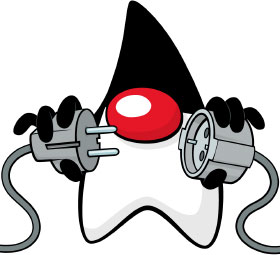
Java Platform+Java SE+JDK. Free download OpenJDK latest version 2022 for Windows 11/10/8/7 (32-bit/64-bit). Free full version for PC.
Open-Source Java Development Kit
OpenJDK is an open-source implementation of the Java Platform, Java Standard Edition (Java SE), and Java Development Kit (JDK).
Actually, Java is the world’s leading programming language and platform.
AdoptOpenJDK uses for infrastructure build and test scripts to produce prebuilt binaries from OpenJDK.
It is designed in two different JVMs which are HotSpot, OpenJ9 different versions.
Supported Operating Systems
- Windows Support – Microsoft Windows 10, Windows 8.1, Windows 8, Windows 7 SP1
- Server Support – Windows Server 2019, Windows Server 2016, Windows Server 2012, Windows Server 2012 R2
- OS Support- 32-bit and 64-bit or X86 or x64 OS support
OpenJDK 32-bit/ 64-bit Technical Details
| License: | Free |
| Publisher: | Oracle |
| Main Category: | System |
| etup File: | Full offline installer |
| Uploaded: | GitHub |
OpenJDK (Open Java Development Kit) is a free and open-source implementation of the Java Platform, Standard Edition (Java SE).
OpenJDK 11 for Windows provides a distribution of OpenJDK that follows the Red Hat Enterprise Linux distribution of OpenJDK as closely as possible on the Microsoft Windows platform.
Windows builds use Red Hat Enterprise Linux RPM sources and apply all of the relevant RPM patches.
OpenJDK 11 for Windows includes OpenJDK, fonts, timezone data, and CA certificates from Red Hat Enterprise Linux.
1. Installing OpenJDK on Windows
1.1. Installing OpenJDK using the zip bundle
The easiest way to install the JDK on Windows is to unarchive the zip via the command prompt.
|
Note |
Extracting the contents of the zip bundle to a directory path that does not contain spaces is recommended. This is important as many scripts that reference the |
Procedure
-
Download the zip bundle of OpenJDK 11 for Windows.
-
Extract the contents of the zip bundle to a directory of your choice. See the note and caution above about spaces in the install path.
-
Update the
PATHas below:C:> setx /m PATH "%PATH%;<YOUR_INSTALL_PATH>bin"Note
The above command only works if you start the command prompt with
Run as administrator./m updates the value as a system wide setting, instead of the default local environment.
You have to restart the command prompt to check the setting by typing
path. -
Verify the OpenJDK 11 for Windows is installed by running:
java -versionin a newly opened command prompt and you should see the following:java version "1.8.0_181" Java(TM) SE Runtime Environment (build 1.8.0_181-b13) Java HotSpot(TM) 64-Bit Server VM (build 25.181-b13, mixed mode) or openjdk version "1.8.0_212-2-redhat" OpenJDK Runtime Environment (build 1.8.0_212-2-redhat-b04) OpenJDK 64-Bit Server VM (build 25.212-b04, mixed mode) or openjdk version "11.0.3-redhat" 2019-04-16 LTS OpenJDK Runtime Environment 18.9 (build 11.0.3-redhat+7-LTS) OpenJDK 64-Bit Server VM 18.9 (build 11.0.3-redhat+7-LTS, mixed mode)
-
The
%JAVA_HOME%environment variable must also be set to use some developer tools.Set the
%JAVA_HOME%environment variable asC:> setx /m JAVA_HOME "<YOUR_INSTALL_PATH>"Note
JAVA_HOMEwill not work if thebindirectory is appended to your installation path.After restarting the command prompt, you can view your setting by typing
echo %JAVA_HOME%. -
Open Command Prompt as an administrator.
-
Set the value of the environment variable to your OpenJDK installation path:
C:> setx /m JAVA_HOME "C:Progra~1RedHatjava-11-openjdk-11.0.1.13-1"
If the path contains spaces, use the shortened path name.
-
Restart Command Prompt to reload the environment variables.
1.2. Installing OpenJDK with the MSI Installer
The simplest way to install OpenJDK on Microsoft Windows.
Procedure
-
Download the MSI-based installer for OpenJDK 11 for Windows.
-
Run the installer for OpenJDK 11 for Windows.
-
Click
Nexton the Welcome Screen -
Check
I accept the terms in the License Agreement, then clickNext -
Click
Nextand accept the defaults, review the optional properties below if you wish to make changes. -
Click
Install -
Click
Yeson, «Do you want to allow this app to make changes to your device?». -
Verify the OpenJDK 11 for Windows is installed by running:
java -versionin a newly opened Command Prompt and you should see the following:java version "1.8.0_181" Java(TM) SE Runtime Environment (build 1.8.0_181-b13) Java HotSpot(TM) 64-Bit Server VM (build 25.181-b13, mixed mode) or openjdk version "1.8.0_212-2-redhat" OpenJDK Runtime Environment (build 1.8.0_212-2-redhat-b04) OpenJDK 64-Bit Server VM (build 25.212-b04, mixed mode) or openjdk version "11.0.3-redhat" 2019-04-16 LTS OpenJDK Runtime Environment 18.9 (build 11.0.3-redhat+7-LTS) OpenJDK 64-Bit Server VM 18.9 (build 11.0.3-redhat+7-LTS, mixed mode)
(Optional)
Select the desired extra environment settings if needed as described below
The OpenJDK 11 for Windows MSI-based installer includes the following components and sets the following properties:
Components
- JDK Files
-
Java Development Kit (JDK) OpenJDK 11 for Windows files.
Properties
| Setting | Default | JDK 8 | JDK 11 | Description |
|---|---|---|---|---|
|
OpenJDK Runtime — Windows Registry |
Yes |
Yes |
Yes |
The following registry keys are set HKLMSoftwareJavaSoftJDK, entries: |
|
OpenJDK Runtime — Path Variable |
Yes |
Yes |
Yes |
Adds the Runtime to the Path variable so it is available from the command line. |
|
OpenJDK Runtime — JAVA_HOME System Variable |
No |
Yes |
Yes |
JAVA_HOME is used by some programs to find the Java runtime. |
|
OpenJDK Runtime — REDHAT_JAVA_HOME System Variable |
No |
Yes |
Yes |
REDHAT_JAVA_HOME will be used in the future for Mission Control. |
|
OpenJDK Runtime — Jar Files Association |
No |
Yes |
Yes |
This enables Jar files to be run from within Windows Explorer. |
|
Web Start (Beta) — JNLP File Association |
No |
Yes |
No |
Enables the launching of JNLP files downloaded from the web. |
|
Web Start (Beta) — PATH Variable |
No |
Yes |
No |
Enables the launching of JNLP files downloaded from the web from the local file system. |
|
Web Start (Beta) — Keep Settings and Cache |
No |
Yes |
No |
Keeps settings and caches on the local file system. |
|
Mission Control — Path Variable |
No |
No |
Yes |
Adds Mission Control to the Path Variable so it is available from the command line. |
2. Updating OpenJDK on Windows
2.1. Updating OpenJDK for Microsoft Windows using the zip bundle
OpenJDK 11 for Windows can be manually update using the zip bundle.
Procedure
-
Download the ZIP bundle of 11.0.3.
-
Extract the contents of the ZIP bundle to a directory of your choice.
Note
Extracting the contents of the zip bundle to a directory path that does not contain spaces is recommended.
-
On the command prompt, update
JAVA_HOMEenvironment variable as follows: -
Open Command Prompt as an administrator.
-
Set the value of the environment variable to your OpenJDK installation path:
C:> setx /m JAVA_HOME "C:Progra~1RedHatjava-11-openjdk-11.0.1.13-1"
If the path contains spaces, use the shortened path name.
-
Restart Command Prompt to reload the environment variables.
-
Set the value of path variable if it is not set already:
C:> setx -m PATH "%PATH%;%JAVA_HOME%bin";
-
Restart the command prompt to reload the environment variables.
-
Verify that
java -versionworks without supplying the full path.C:> java -version openjdk version "11.0.3" 2019-04-16 LTS OpenJDK Runtime Environment (build 11.0.3+7-LTS) OpenJDK 64-bit Server VM (build 11.0.3+7-LTS, mixed mode)
3. Configuring OpenJDK for Windows
3.1. Selecting a specific JDK from the installed versions for an application
You can select a specific JDK from the installed versions on Microsoft Windows for an application.
Prerequisites
-
More than one JDK is already installed on the system.
Procedure
-
Log in as a Windows system administrator.
-
On the command line, set the prompt to
C:/. -
Enter
dir /b /s java.exeto list all of the installed JDKs on the system. -
Set the value of the environment variable to your JDK (or JRE) installation path:
setx -m JAVA_HOME "Path to Java"
If the path contains spaces, use the shortened path name.
-
Restart the command prompt to reload the environment variables.
-
Retrieve the value of the path variable:
-
Set the value of path variable:
setx -m PATH "%PATH%;%JAVA_HOME%bin";
3.2. Setting up JDK Mission Control for Windows
This procedure describes how to install and set up JDK Mission Control for Microsoft Windows.
Prerequisites
-
Installation of OpenJDK 11 for Microsoft Windows.
Procedure
-
Unarchive the zip
-
In the
missioncontroldirectory, open the JMC client executable file. -
On the command line, start the JMC Client by entering
jmcor the the full path to the JMC executable.JAVA_HOMEmissioncontroljmc.exe
-
On the JMC Client screen, create a new connection from the File Menu, choose your JVM, and start JMX console.
-
The result should give you an overview page with Processors, Memory consumption, Java heap use, JVM CPU usage, etc.
3.3. Configuring OpenJDK to run with customized heap size
OpenJDK 11 for Windows can be configured to use a customized heap size.
Prequisites
-
Installed Java Runtime
Procedure
-
Run the application by adding maximum heap size option to your java command line. For example to set the maximum heap size to 100 megabytes use the
-Xmx100moption.$ java -Xmx100m<your-main-class>
Revised on 2019-06-04 11:00:20 EDT