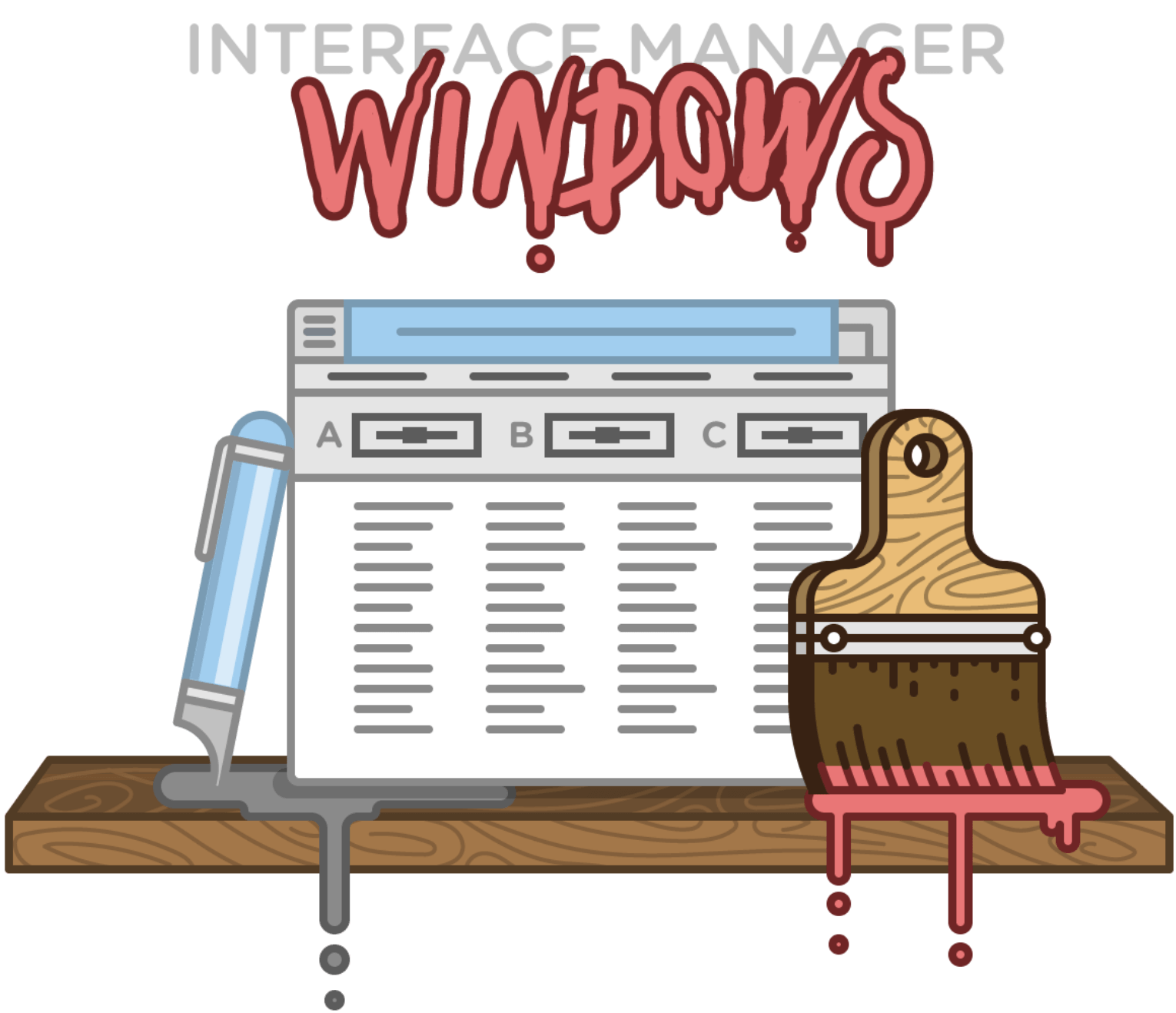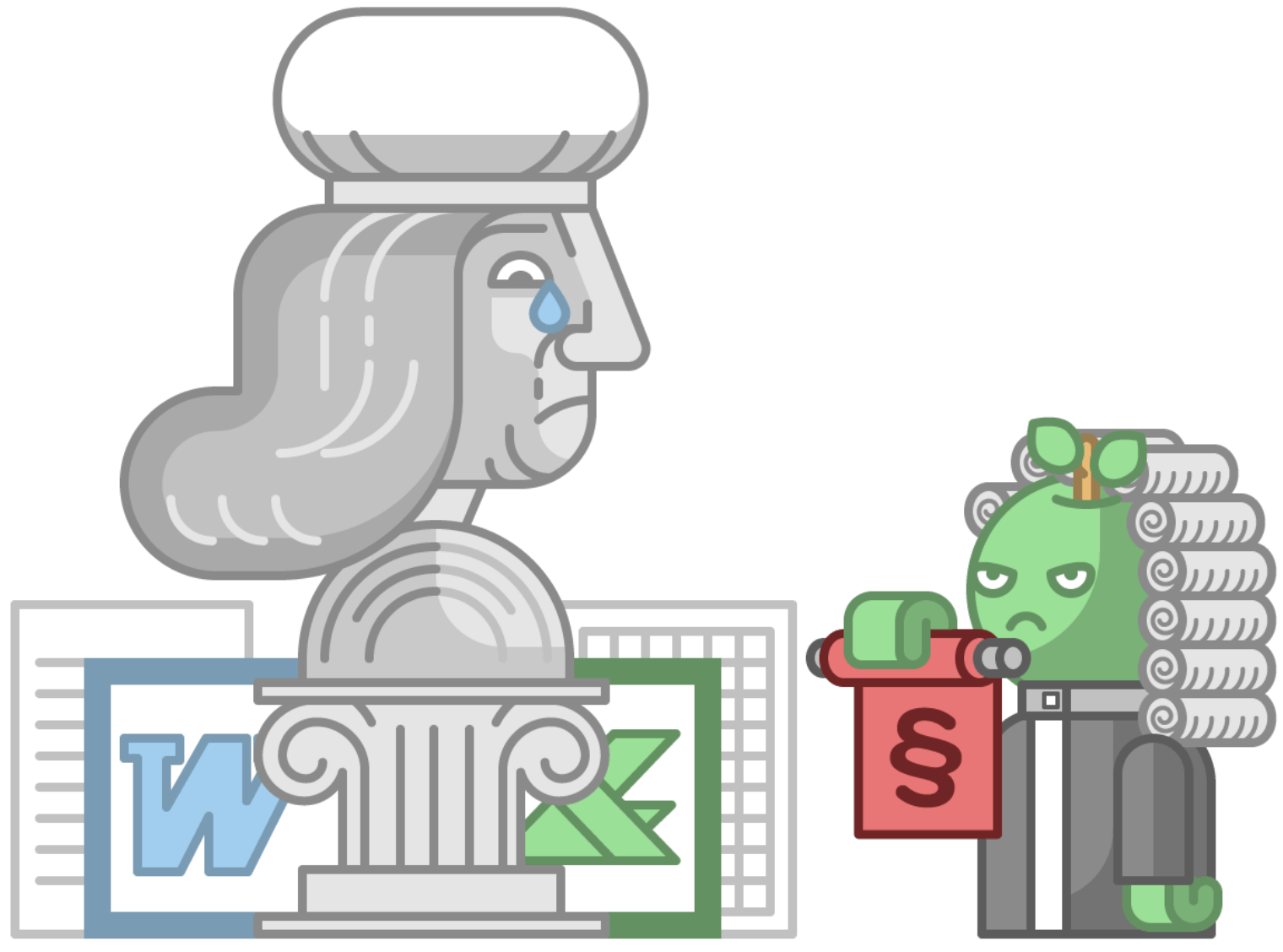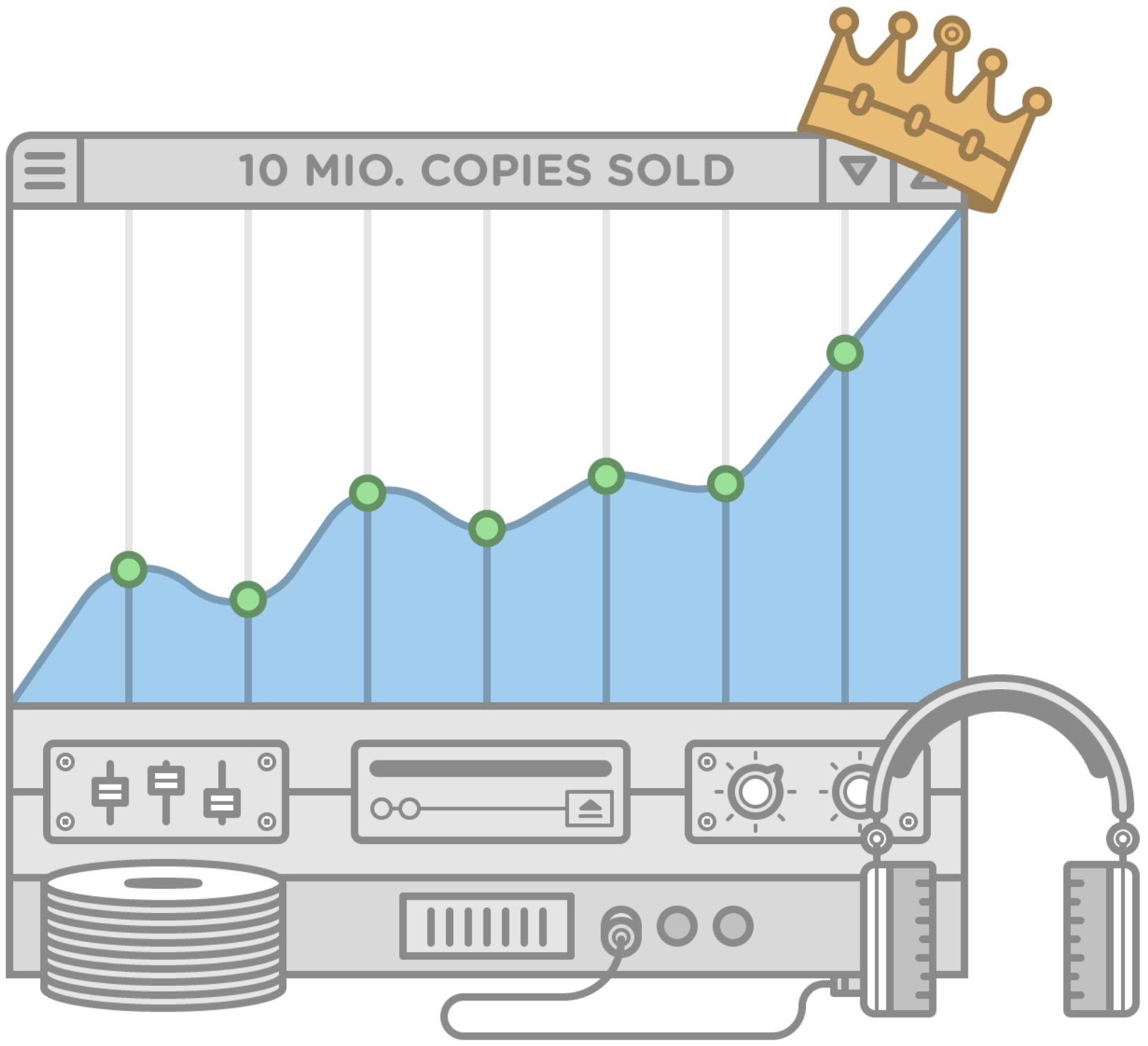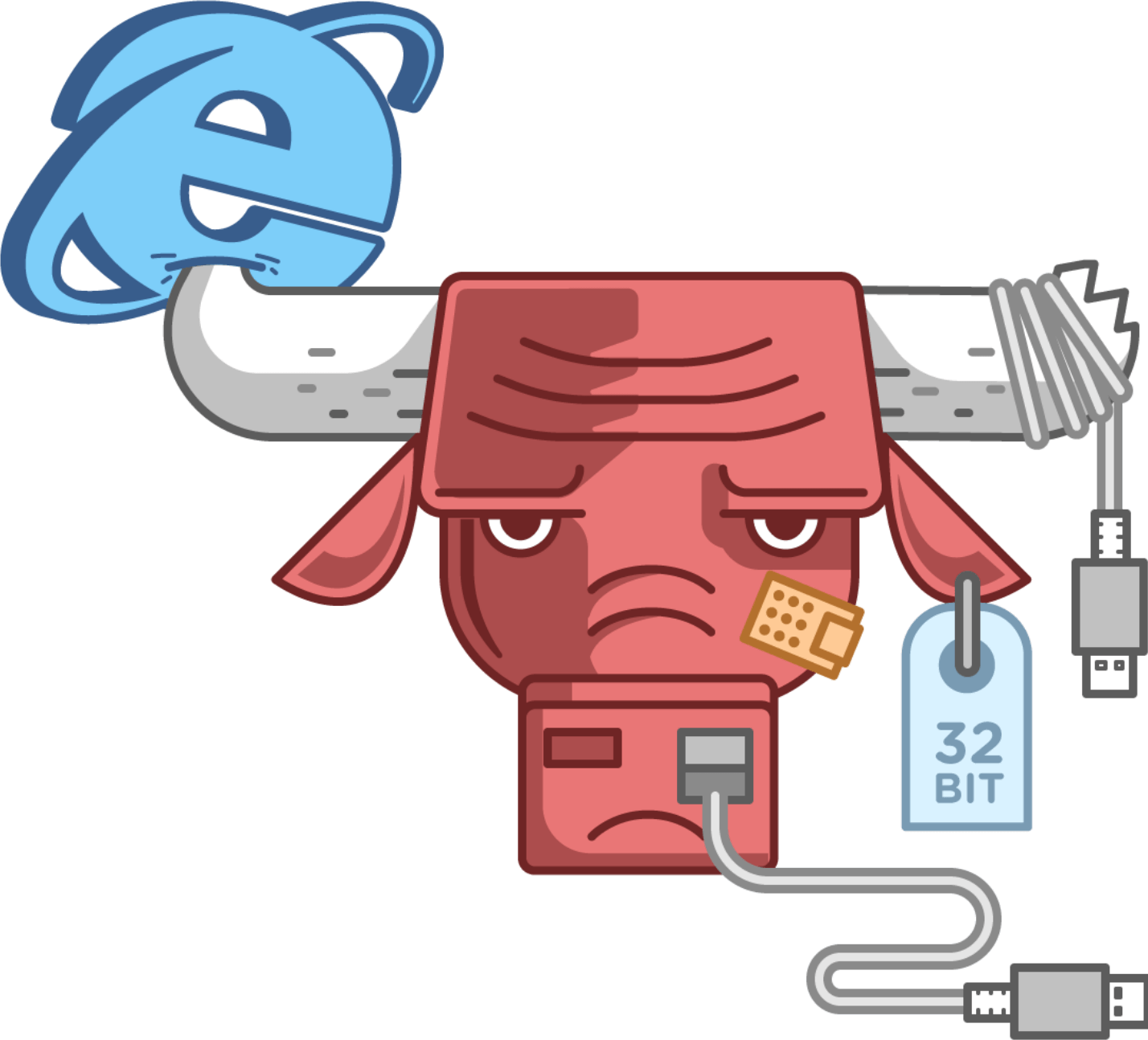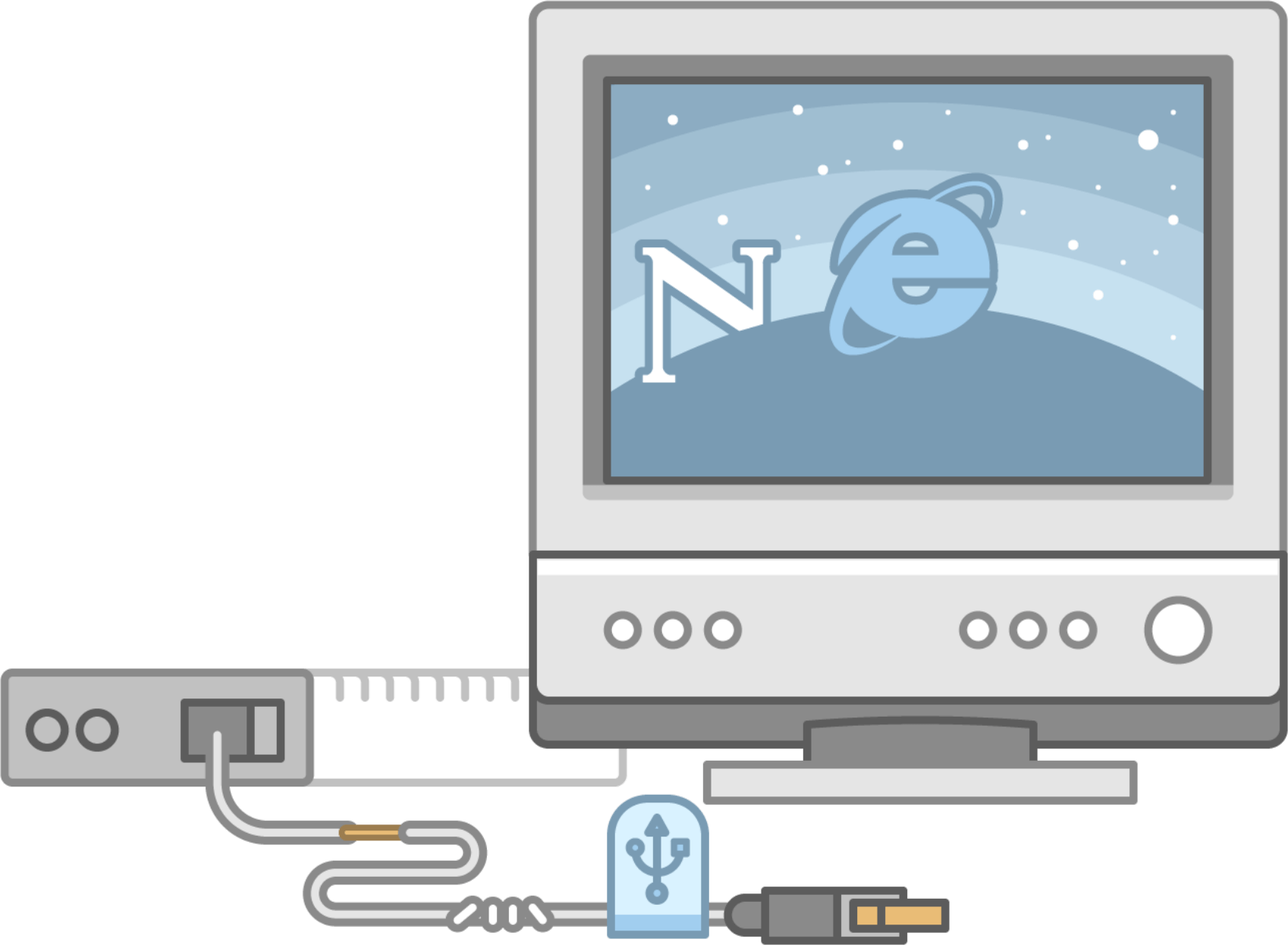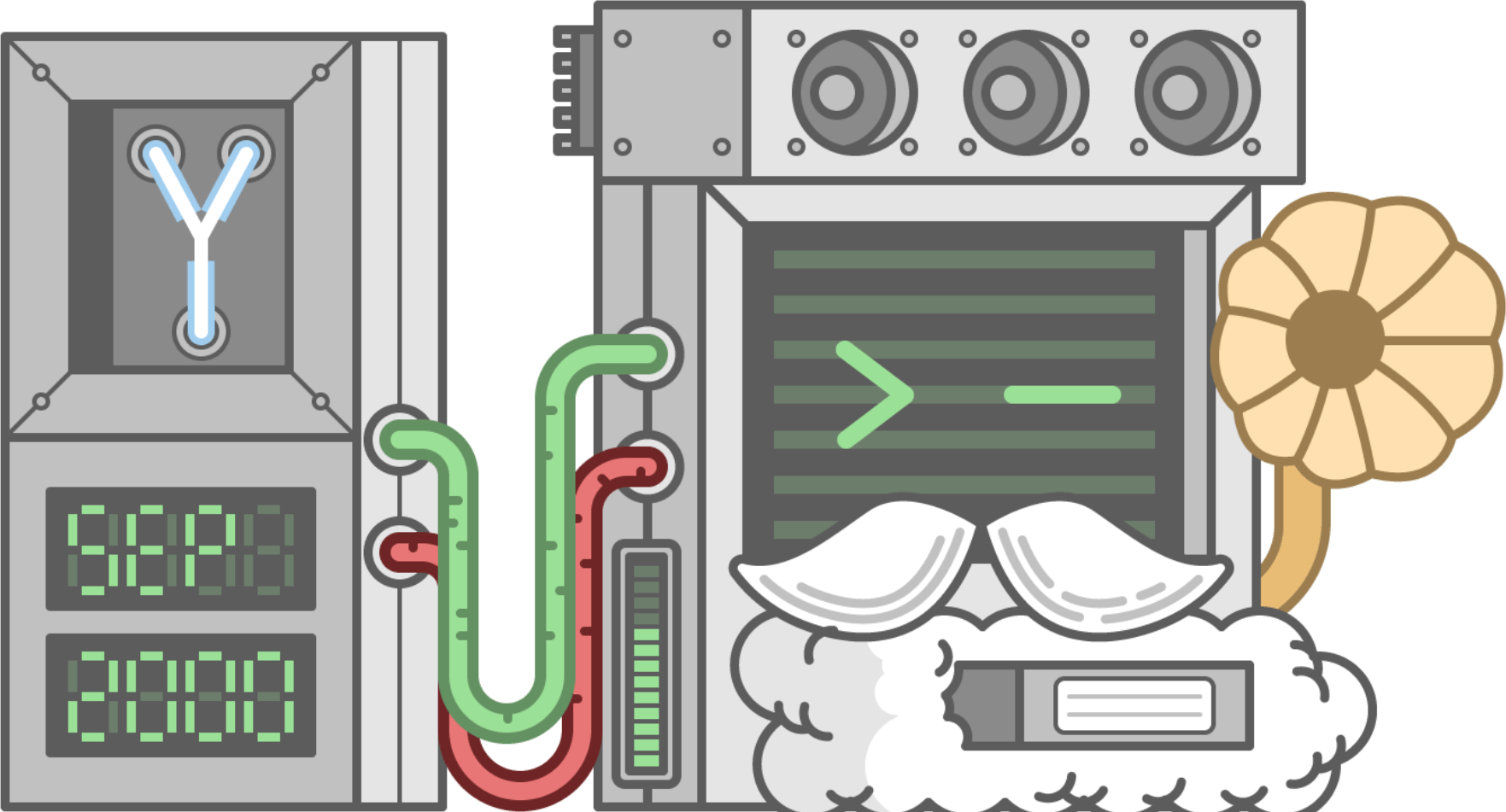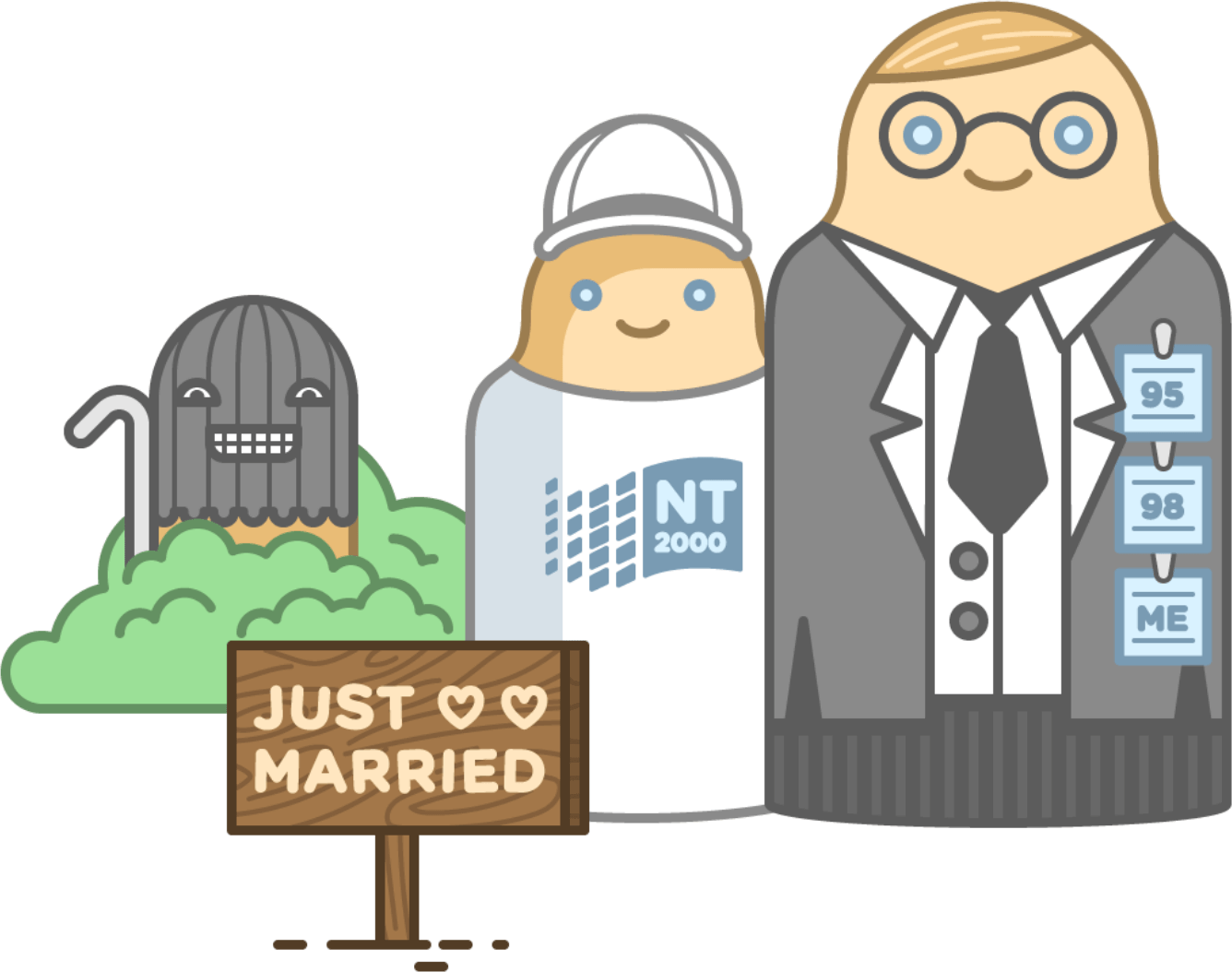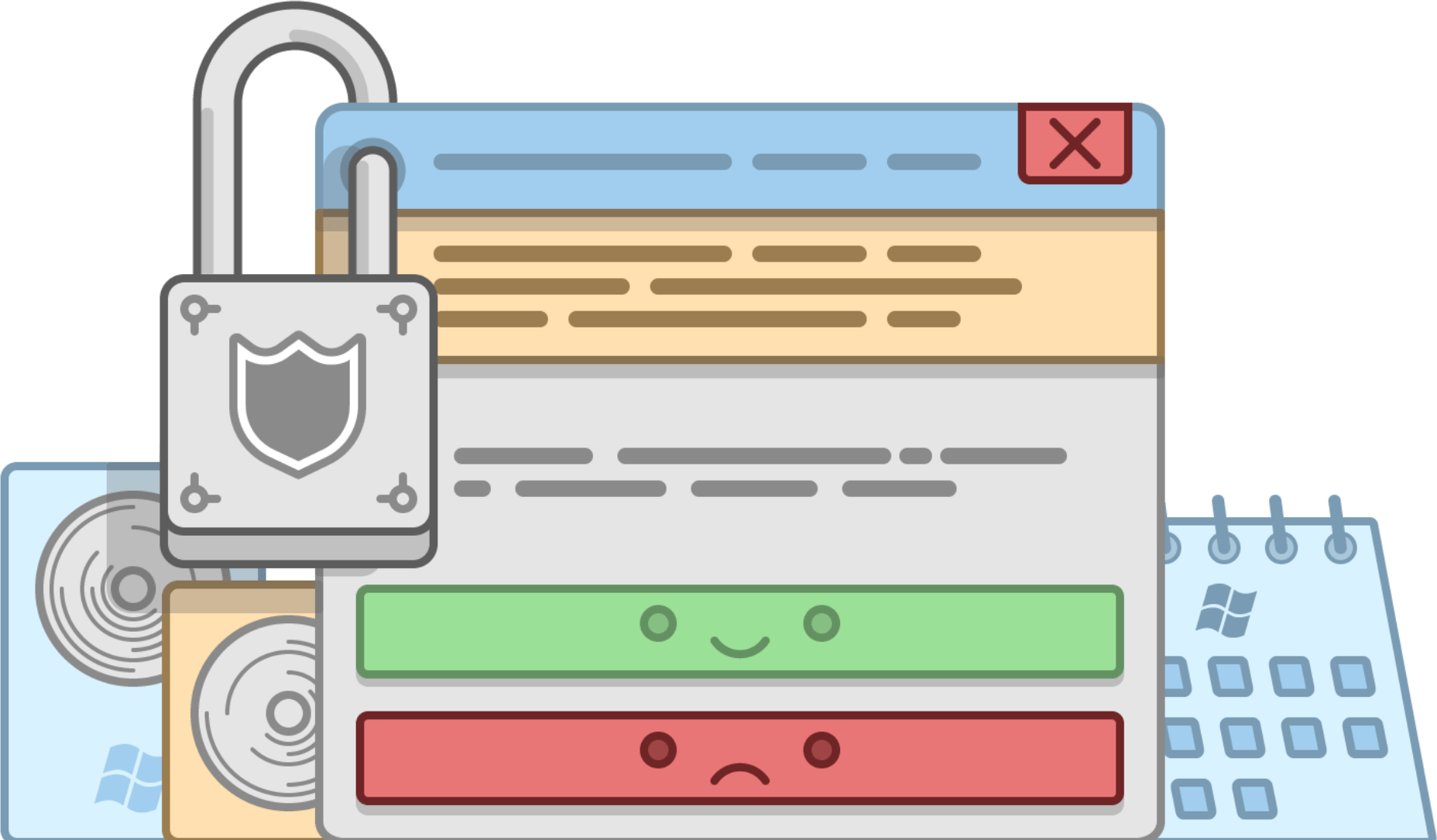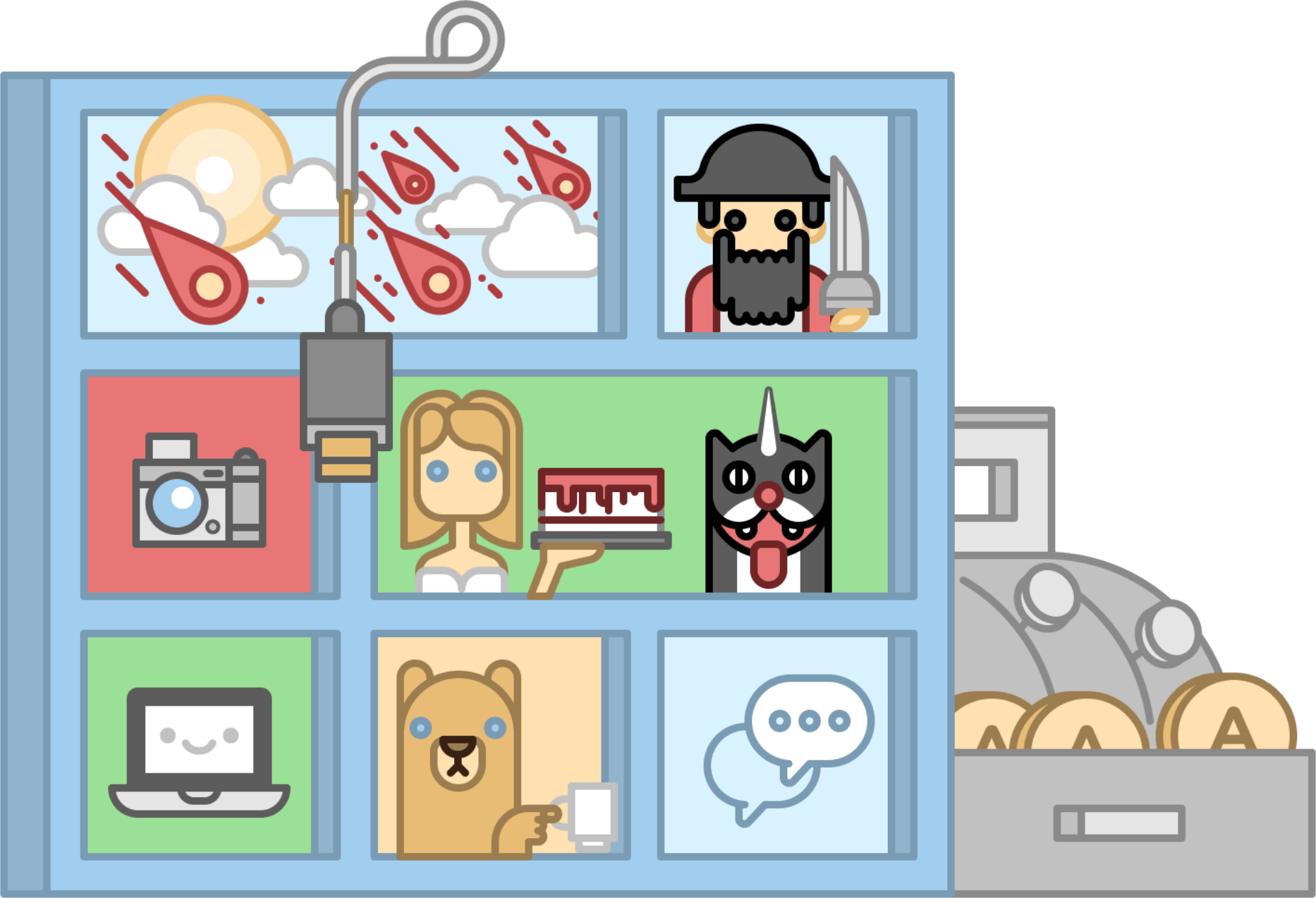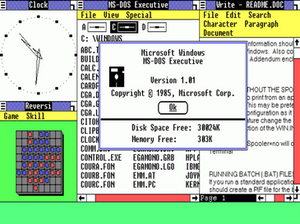На чтение 8 мин Просмотров 3.5к. Опубликовано 13.01.2022
Операционная система Windows компании Microsoft стала важным этапом в развитии информационной индустрии. Благодаря ей большинство людей стало пользоваться персональными компьютерами и ноутбуками. Одновременно с операционной системой для домашних ПК корпорация Microsoft занималась разработкой серверной версии, которая была предназначена для компаний. При этом далеко не всем известно, кто конкретно создал Виндовс.
Кто придумал Виндовс
История Windows началась еще в 1985 году. Именно тогда появилась первая версия операционной системы под номером 1.01. При этом история компании Microsoft началась еще раньше. Это произошло в 1975 году, когда молодой студент Билл Гейтс разработал вариант программного языка BASIC для одного из первых ПК – Altair 8800.
Нужно сказать, что первая версия Виндовс не была самостоятельной операционной системой. На самом деле она считалась графической надстройкой над системой DOS. Главным назначением системы было упрощение работы с темной командной строкой. На том этапе большинство пользователей DOS вообще не поняли новинки.
История создания и развития Windows
Многих людей интересует, когда именно появилась операционная система. Это произошло в 1985 году.
MS-DOS
MS-DOS представляет собой переименованный вариант 86-DOS, который был создан Тимом Патерсоном из Seattle Computer Products. На создание 86-DOS потребовалось всего 6 недель. Это был клон CP/M от Digital Research с портами для применения на процессоре 8086. В мае 1981 году компания Microsoft привлекла Тима Патерсона к завершению адаптации 86-DOS к прототипу IBM PC. В июле того же года фирма полностью выкупила права на систему за 75 тысяч долларов и переименовала в MS-DOS.
Windows 1.0
Этот вариант ОС появился в ноябре 1985 года. Он был достаточно далек от известной современным людям системы. По сути ОС представляла собой графическую надстройку для MS-DOS. Изначально ее даже планировали назвать Interface Manager.
Несмотря на простоту, первый вариант Виндовс уже включал много инновационных инструментов. Среди них стоит выделить текстовый процессор Windows Write и графический редактор Paint. Еще одним элементом была уникальная настольная игра Reversi.
В реальности Виндовс 1.0 была весьма своеобразной и не слишком удобной ОС. Она не имела традиционной панели задач в нижней части экрана и корзины для удаленных файлов. К тому же окна все время закрывали друг друга. Стоимость ОС составляла 99 долларов. При этом она требовала дополнительных расходов на покупку видеокарты, мыши, карты расширения. К тому же ОС была весьма медленной.
В июле 1986 года Пол Грейсон из Micrografx предложил пользователям графический редактор In*A*Vision. Он вошел в историю как первая программа для Виндовс, выпущенная не Microsoft.
В августе 1986 года и в апреле 1987 публике были предложены версии 1.03 и 1.04 соответственно. В качестве улучшений разработчики создали драйверы для европейских клавиатур, принтеров, экрана.
Текстовый процессор Write, который поставлялся с первыми Виндовс, начиная с 1986 года, стал прототипом WordPad и Microsoft Word. В декабре 1986 года была создано важное приложение для Виндовс – издательская программа PageMaker.
Windows 2.0
Через 2 года появилась следующая ОС – Windows 2.0. В декабре 1987 года компания провела масштабный релиз, представив знаменитые программы – Word и Excel. Они стали важными этапами в развитии программного обеспечения.
Помимо этого, важную роль в успехе Виндовс сыграло приложение Aldus PageMaker. До этого его могли применять исключительно пользователи Macintosh. Именно этот ресурс сделал Виндовс необычайно популярным.
Одновременно с ростом популярности продуктов Windows увеличивалось и напряжение на рынке. Компания Apple, которая имела патенты на большое количество элементов и идей, используемых в пользовательском интерфейсе, считала, что в дизайне Windows используется чересчур много ее наработок.
Windows 3.0
Эта версия появилась в мае 1990 года. К ее характерным особенностям стоит отнести повышение многозадачности, использование виртуальной памяти, усовершенствование дизайна. Все эти преимущества дали возможность пользовательскому интерфейсу Windows на достойном уровне конкурировать с Macintosh.
Компании удалось продать 10 миллионов копий ОС. Именно версия 3.0 стала не только главным источником дохода для Microsoft, но и бесспорным успехом в сфере IT-технологий.
Windows 3.11
Эта версия, по сути, была обновленным вариантом 3.0. В тот период разработчики предложили пользователям поддержку мультимедийных данных. Также появилась звуковая карта и CD-ROM. К тому же эта версия ознаменовалась разработкой векторных шрифтов, которые нормально читались.
Windows 3.1, NT – 32-разрядная система
В 1993 году появилась Windows NT 3.1. Она представляла собой первую 32-разрядную систему, которая имела встроенную поддержку локальной сети. Соответственно требования к аппаратной части к тому моменту тоже увеличились.
Операционная система Windows 95
Эта ОС появилась в августе 1995 года. Компании Microsoft удалось реализовать идеи, которые появились с момента выхода версии NT. При этом они были представлены под кодовым названием Chicago. В качестве примера стоит привести 32-разрядную систему и улучшенное управление памятью.
При этом потребность в обратной совместимости и неполное изменение кода на 32-разрядный в итоге спровоцировали сбои. Как следствие, Виндовс 95 столкнулась с множеством проблем стабильности и производительности.
В более поздних вариантах Windows 95 был создан известный браузер Internet Explorer. Также они были оснащены поддержкой USB, которую используют по сей день.
Windows 2000 Professional
Февраль 2000 ознаменовался появлением следующей версии ОС. Windows 2000 была в большей степени ориентирована на бизнес-клиентов. В дальнейшем именно она послужила базой для Windows XP.
В Виндовс 2000 ключевую роль сыграли автоматические обновления. К тому же именно в ней впервые стал использоваться режим гибернации. В Windows 2000 Professional разработчикам удалось реализовать много усовершенствований. Одним из них стало использование концепции «подключи и работай». При этом к компьютеру подключалось новое периферийное устройство. В результате ОС сама находила для него нужные драйверы. В результате устройство сразу начинало функционировать.
Windows XP
Эта версия была создана в августе 2001 года. Она послужила ознаменованием особенного воссоединения, объединив в себе Windows 95/98/ME и NT/2000. Изначально новая ОС имела несколько важных недостатков, которые, прежде всего, относились к безопасности. Потому на протяжении периода поддержки Windows XP компании пришлось опубликовать 3 пакета обновлений.
Тем не менее, это не помешало занять ОС лидирующие позиции и удерживать их в течение 6 лет. Этот срок стал максимальным среди всех вариантов Microsoft Windows.
Windows Vista
Этот вариант ОС был предложен пользователям в январе 2007 года. Компания Microsoft предложила совершенно новый вариант дизайна. Этого эффекта удалось добиться благодаря применению Windows Aero – комплекса технических решений графического интерфейса пользователей. Операционная система включала много небольших изменений. Одним из них стала замена привычной кнопки «Пуск» на иконку с изображением логотипа Виндовс.
Помимо этого, Vista продемонстрировала более строгую систему разрешений. Она называлась «Контроль учетных записей пользователей». Если говорить о новых приложениях, в Vista стоит выделить Calendar, DVD Maker и новые игры.
Windows 7
Этот вариант операционной системы появился в октябре 2009 года. Windows 7 была улучшена сразу с нескольких областях. Она быстрее загружалась и позволяла поддерживать multi-touch. Также в системе удалось улучшить управление окнами и многое другое.
При создании других элементов системы разработчики пошли на попятную. Новый контроль учетных записей стал не таким навязчивым. Также в системе удалили введенную боковую панель вместе с рядом приложений.
Windows 8
Эта версия была создана в октябре 2012 года. Она представляет собой наиболее обширное визуальное обновление последних версий. В Windows 8 представили не только другой взгляд на операционную систему, но и совершенно новый UI и UX.
В операционной системе задействовали популярный стиль Flat. К тому же тут был введен в моду полноэкранный режим окна. Помимо этого, в операционной системе была предусмотрена поддержка USB 3.0 и запущена Windows Store.
Windows 10
Этот вариант был придуман в июле 2015 года. Последнее обновление компания Microsoft решила назвать Windows 10. При этом цифра 9 была пропущена. Причиной считают масштабность проекта. Виндовс 10 предложила общую платформу для смартфонов и персональных компьютеров.
В ОС разработчики предложили много инноваций. Одной из них стал новый браузер Edge, который использовался по умолчанию. Также ОС включала поддержку входа в систему при помощи распознавания лиц и отпечатков пальцев. Помимо этого, в структуру вошел умный личный помощник, который назывался Cortana.
При этом в Виндовс 10 компания Microsoft собирает много информации о применении компьютера. В качестве примера таких сведений стоит привести имя, адрес электронной почты и другое. Это послужило причиной серьезной критики компании. Часть обвинений также связана с тем, что Виндовс делится паролями от Wi-Fi с другими пользователями. Тем не менее, стоит отметить, что сбор информации легко отключается. Инструкцию, как это сделать, удастся без проблем найти в Интернете.
Еще одним важным моментом стало изменение политики ценообразования. Обновление Windows 7 и 8 оставалось бесплатным на протяжении первого года с момента релиза.
Виндовс представляет собой самую популярную операционную систему в мире. Она была создана Биллом Гейтсом еще в далеком 1985 году. С того момента ОС претерпела много изменений. Каждое обновление сопровождалось целым рядом усовершенствований, которые позволяли компании постоянно занимать на рынке лидирующие позиции.
Windows 1.01, выпущенная 20 ноября 1985 года,
была первой попыткой Microsoft реализовать
многозадачную операционную среду для
IBM PC с графическим интерфейсом.
История версий:
Первая выпущенная версия Windows носила
номер 1.01. Версия 1.0 не была выпущена
из-за серьезной ошибки, которая
предотвратила выход этой версии.
Версия 1.02, выпущенная в мае 1986 года, была
международной и имела локализации для
разных европейских языков.
Версия 1.03, выпущенная в августе 1986 года,
предназначалась только для США и
содержала улучшения, которые делали её
более похожей на международный выпуск.
Она включала в себя драйверы для
европейских клавиатур и дополнительные
драйверы для экрана и принтеров.
Версия 1.04, выпущенная в апреле 1987 года,
добавляла поддержку графических
адаптеров VGA, появившихся в новых
компьютерах серии PS/2 от IBM. В то же самое
время Microsoft совместно с IBM анонсировали
операционную систему OS/2 с графическим
интерфейсом — Presentation Manager, которая, по
замыслу компаний, должна была со временем
заменить как MS-DOS, так и Windows.
Windows 1.0 была заменена выпущенной в ноябре
1987 года Windows 2.0.
WINDOWS 2.0
Windows 2.0 — графическая оболочка.
Релиз состоялся 1 ноября 1987 года.
Нововведения:
-реализована система перекрывающихся
окон (в Windows 1.x была мозаичная система);
-появились кнопки минимизации и
максимизации окон;
-реализована поддержка защищённого
режима процессора;
-введён протокол динамического обмена
данными (DDE);
-улучшена 2поддержка процессора Intel
80286, а также увеличена скорость работы;
-в версии 2.03 (Windows 2.0/386) улучшена работа
в защищённом режиме процессора Intel 80386
и работа с расширенной памятью.
WINDOWS 3.x
Windows 3.x — общее название семейства
операционных систем компании Майкрософт,
выпущенных с 1990 по 1994 год. Первой широко
распространённой версией Microsoft Windows
стала 3.0, позволив Майкрософт соревноваться
с Macintosh и Commodore Amiga в области операционных
систем с графическим интерфейсом. На
самом деле Windows 3.x не стоит называть
операционной системой, потому что она
является многофункциональной надстройкой
для DOS, то есть работает на её основе.
Windows 3.0
Windows 3.0 была выпущена 22 мая 1990 года и
имела значительно обновлённый
пользовательский интерфейс, а также
технические усовершенствования,
позволявшие использовать возможности
процессоров Intel 80286 и 80386 по управлению
памятью. Текстовые программы, созданные
для MS-DOS, могли быть запущены в окне (эта
возможность была ранее доступна в более
ограниченном виде в Windows/386 2.1). Это делало
систему пригодной к использованию в
качестве простой многозадачной базы
для старых программ; однако, для домашних
компьютеров эта функция не имела большого
значения, так как большинство игр и
развлекательных приложений по-прежнему
требовали непосредственный доступ к
DOS.
Windows 3.0 была последней версией Windows,
которая, по заявлениям Microsoft, поддерживала
полную совместимость со старыми
приложениями Windows.
Windows 3.1 и более поздние версии
Windows 3.1 (изначально носившая кодовое имя
Janus), выпущенная 18 марта 1992 года, была
расширением Windows 3.0. Она включала систему
шрифтов TrueType (и предустановленный набор
довольно качественных шрифтов), что
впервые сделало Windows серьёзной платформой
для настольных издательских систем.
Аналогичные возможности можно было
получить в Windows 3.0 при помощи приложения
Adobe Type Manager. Эта версия Windows также включала
простую антивирусную программу Microsoft
Anti-Virus for Windows, которая позже стала известна
тем, что определяла программу установки
Windows 95 как содержащую компьютерный
вирус. Начиная с этой версии системы
Windows поддерживают 32-разрядный доступ к
жёсткому диску.
Windows 3.1 была разработана таким образом,
чтобы иметь максимальный уровень
обратной совместимости с более старыми
платформами Windows. Как и версия 3.0, Windows
3.1 имела Диспетчер Файлов и Диспетчер
Программ.
Была также выпущена специальная версия,
названная Windows 3.1 для Центральной и
Восточной Европы, которая поддерживала
кириллицу и имела шрифты с диакри2тическими
знаками.
Windows 3.2 была версией только для китайского
языка.
Со временем, Windows 3.x была заменена Windows
95, Windows 98 и более поздними версиями,
которые интегрировали компоненты MS-DOS
и Windows в единый продукт.
В дальнейшем Windows 3.x нашла применение
во встроенных системах. 1 ноября 2008
Microsoft прекратила выдачу лицензий на её
использование.
WINDOWS 95
Windows 95 (кодовое имя Chicago) — гибридная 16-
и 32-разрядная графическая операционная
система, выпущенная 24 августа 1995 года
корпорацией Microsoft. Русская версия
поступила в продажу 10 ноября 1995 года.
Windows 95 — результат объединения продуктов
MS-DOS и Windows, которые ранее распространялись
отдельно. Windows 95 является третьей (после
Windows for Workgroups 3.11 и Windows NT) системой Windows,
лишённой поддержки стандартного и
реального режимов работы x86-процессоров
и требующей процессор уровня Intel 80386 и
выше 2в защищённом режиме. Windows 95 содержит
значительные улучшения графического
интерфейса и внутреннего устройства
системы, включая рабочий стол и меню
«Пуск», поддержку длинных (до 256 знаков)
имён файлов и систему «plug and play».
Основным нововведением в Windows 95 стала
возможность выполнять 32-разрядные
приложения на основе API Win32. Впервые эта
возможность появилась в Windows NT, однако
системы этого семейства имели более
высокие требования к аппаратному
обеспечению и потому не могли сравниться
по популярности с «обычной» серией
Windows (которая до выхода Windows 95 была
представлена семейством Windows 3.x).
WINDOWS 98
Windows 98 (кодовое имя Memphis) — графическая
операционная система, выпущенная
корпорацией Майкрософт 25 июня 1998 года.
По сути, данная операционная система —
это обновлённая версия Windows 95, по-прежнему
являющаяся гибридным 16/32-разрядным
продуктом, основанном на MS-DOS. Улучшениям
подверглась поддержка AGP, доработаны
драйверы USB, добавлена поддержка работы
с несколькими мониторами и поддержка
WebTV. Как и в Windows 95 OSR 2.5, в интерфейс системы
интегрирован Internet Explorer 4 (функция Active
Desktop).
WINDOWS ME
Windows Millennium Edition (Windows ME; также используется
аббревиатура Windows Me) — смешанная
16/32-разрядная операционная система,
выпущенная корпорацией Microsoft 14 сентября
2000 года. Была названа так в честь нового
III тысячелетия (лат. millennium — тысячелетие).
От своих предшественниц — Windows 95 и
Windows 98 — отличается относительно
небольшими обновлениями, такими как
новый Internet Explorer 5.5 и Windows Media Player 7. Появился
также Windows Movie Maker с базовыми функциями
редактирования цифрового видео. Изменился
интерфейс системы — в него были добавлены
возможности, впервые появившиеся в
Windows 2000.
Одно из наиболее заметных изменений в
Windows ME — в стандартной конфигурации
системы заблокирован реальный режим
MS-DOS, из-за чего нельзя пользоваться
программами, требующими этот режим.
Однако с помощью специальных утилит
эту функцию можно разблокировать.
Возможность вызова командного
интерпретатора также заблокирована.
Загрузка Windows ME не отличается от
аналогичного процесса Windows 95 и 98.
Новые возможности:
В Windows ME впервые появилось много
возможностей, характерных для «старших»
версий линейки NT: большинство их впервые
появилось в Windows 2000, а некоторые — только
в Windows XP.
WINDOWS NT
Windows NT (в просторечии просто NT) — линейка
операционных систем (ОС) производства
корпорации Microsoft и название первых
версий ОС.
Windows NT была разработана «с нуля»,
развивалась отдельно от других ОС
семейства Windows (Windows 3.x и Windows 9x) и, в отличие
от них, позиционировалась как надёжное
решение для рабочих станций (Windows NT
Workstation) и серверов (Windows NT Server). Windows NT дала
начало семейству операционных систем,
в которое входят Windows 2000, Windows XP, Windows
Server 2003, Windows Vista, Windows Server 2008, Windows 7.1
WINDOWS 2000
Windows 2000 (также называемая Win2k, W2k или
Windows NT 5.0, кодовое название Cairo) —
операционная система семейства Windows NT
компании Microsoft, предназначенная для
работы на компьютерах с 32-битными
процессорами (с архитектурой совместимой
с Intel IA-32).
Windows 2000 выпускалась в четырёх изданиях:
Professional (издание для рабочих станций и
опытных пользователей), Server, Advanced Server и
Datacenter Server (для применения на серверах).
Кроме того, существует «ограниченное
издание» Windows 2000 Advanced Server Limited Edition и
Windows 2000 Datacenter Server Limited Edition, предназначенное
для работы на 64-разрядных процессорах
Intel Itanium.
WINDOWS XP
Впоследствии Windows 2000 была заменена
операционными системами Windows XP (на
стороне клиента) и Windows Server 2003 (на стороне
сервера). Корпорация Microsoft 30 июня 2005 года
прекратила основную поддержку операционной
системы Windows 2000. Расширенная поддержка
будет сохранена до 13 июля 2010 года.
Microsoft с 14 апреля 2009 года прекратила
бесплатную поддержку операционной
системы (ОС) Windows XP, теперь пользователи
Windows XP не смогут обращаться в Microsoft за
бесплатной технической поддержкой в
случае инцидентов, для изменения дизайна
и в других ситуациях. Расширенная
поддержка будет осуществляться до 8
апреля 2014 года.
WINDOWS VISTA
Windows Vista — операционная система семейства
Microsoft Windows NT, линейки операционных систем,
используемых на пользовательских
персональных компьютерах. В стадии
разработки данная операционная система
имела кодовое название «Longhorn».
В линейке продуктов Windows NT Windows Vista носит
номер версии 6.0 (Windows 2000 — 5.0, Windows XP —
5.1, Windows Server 2003 — 5.2). Для обозначения
«Windows Vista» иногда используют аббревиатуру
«WinVI», которая объединяет название
«Vista» и номер версии, записанный римскими
цифрами.
Windows Vista, как и Windows XP, — исключительно
клиентская система. Microsoft также выпустила
серверную версию Windows Vista — Windows Server
2008.
30 ноября 2006 года Microsoft официально
выпустила Windows Vista и Office 2007 для корпоративных
клиентов. 30 января 2007 года начались
продажи системы для обычных пользователей.
WINDOWS 7
Windows 7 — операционная система семейства
Windows NT, следующая за Windows Vista. В линейке
Windows NT система носит номер версии 6.1
Операционная система поступила в продажу
22 октября 2009 года, меньше чем через три
года после выпуска предыдущей операционной
системы, Windows Vista. Партнёрам и клиентам,
обладающим лицензией Volume Licensing, доступ
к RTM был предоставлен 24 июля 2009 года.
Финальная (копия с дисков, которые потом
пошли в продажу) пиратская версия была
доступна всем с первых чисел августа
2009 года.
В состав Windows 7 вошли как некоторые
разработки, исключённые из Windows Vista, так
и новшества в интерфейсе и встроенных
программах. Из состава Windows 7 были
исключены игры Inkball, Ultimate Extras; приложения,
имеющие аналоги в Windows Live (Почта Windows,
Календарь Windows и пр.), технология Microsoft
Agent, Windows Meeting Space; из меню «Пуск» исчезла
возможность вернуться к классическому
меню и автоматическая пристыковка
браузера и клиента электронной почты.
Соседние файлы в предмете [НЕСОРТИРОВАННОЕ]
- #
- #
- #
- #
- #
- #
- #
- #
- #
- #
- #
Windows — одна из самых популярных операционных систем на сегодняшний день. Сейчас это привычная и удобная среда для работы для многих людей. Но с чего всё началось и как совершенствовалась самая известная в мире операционная система Microsoft Windows? Приглашаем вас в путешествие в прошлое!
Ноябрь 1985
На момент первого релиза Windows была далека от той полноценной операционной системы, которая нам сегодня хорошо знакома. Раньше это была просто «операционная среда» для MS-DOS. И её почти назвали Interface Manager.
Несмотря на простоту, первая версия Windows уже содержала множество инновационных инструментов: графический редактор Windows Paint, текстовый процессор Windows Write, и, разумеется, легендарную настольную игру Reversi.
Windows 2.X
Декабрь 1987
В следующем масштабном релизе Windows были представлены знаменитые Excel и Word — ещё два краеугольных камня в истории программного обеспечения. Но не менее важную роль в успехе Windows сыграло приложение Aldus PageMaker, которое раньше было доступно только пользователям Macintosh. Именно это приложение принесло Windows большую популярность в 1987 году.
Прим. перев. Следует отметить, что приложение Aldus PageMaker вышло ещё в версии 1.0, но именно в версии 2.0 оно обрело свою славу на платформе Microsoft Windows.
Однако на Windows теперь была брошена тень из-за роста напряжения: Apple, которая запатентовала множество элементов и идей пользовательского интерфейса, посчитала, что Microsoft использовала слишком много её оригинальных наработок в дизайне Windows.
Windows 3.X
Май 1990
Улучшение многозадачности, внедрение виртуальной памяти и обновление дизайна наконец позволили пользовательскому интерфейсу Windows конкурировать с интерфейсом Macintosh.
Вместе с Windows 3.1 также появилось понятие «Мультимедийного ПК»: привод CD-ROM и звуковые карты стали последним писком моды в 1990-х.
Достигнув 10 000 000 проданных копий, версия 3.0 стала не только основным источником дохода для Microsoft, но и огромным успехом в мире IТ.
Windows NT
Июль 1992
Microsoft объединила усилия с IBM для разработки преемника DOS. Однако сотрудничество длилось недолго, а то, что было названо OS/2, стало новой Windows NT. Windows 3.11 и NT разрабатывались параллельно (вместе), пока не были объединены в Windows XP.
Благодаря улучшенной сетевой поддержке в Windows NT и новой файловой системе NTFS, Microsoft догнала Novell и стала основным игроком на рынке серверов.
Windows 95
Август 1995
Microsoft воплотила в жизнь идеи, появившиеся с момента выпуска версии NT, под кодовым названием Chicago, представив их потребителю (например, 32-разрядная система и улучшенное управление памятью).
Однако необходимость обратной совместимости и тот факт, что не весь код изменили на 32-разрядный, в конечном итоге привел к сбоям: Windows 95 столкнулась с большими проблемами производительности и стабильности.
В более поздних версиях Windows 95 появился знаменитый браузер Internet Explorer и поддержка USB, которая нам сегодня знакома.
Windows 98
Июнь 1998
В Windows 98, разработанной под кодовым названием Memphis, Microsoft значительно улучшила поддержку USB. Ведь Windows 95 так и не обеспечила его стабильную реализацию.
Хотя FAT32 впервые представили в обновлении для Windows 95, она оставалась молодой файловой системой и стала ещё популярнее, чем раньше. Благодаря этому дисковые разделы величиной от двух гигабайт стали более распространенными.
1998 год также был годом юридической разборки «Соединенные Штаты против Microsoft»: вопрос касался легитимности поставки предустановленного браузера Internet Explorer в каждой копии Windows.
Windows 2000
Февраль 2000
В следующей версии Windows NT появилась новая служба — Active Directory.
Хотя эта версия была направлена на бизнес-рынок, Windows 2000 также поставлялась с улучшенным API DirectX. Это ознаменовало первый случай, когда многие современные игры запускались на компьютерах с NT.
В одном аспекте, однако, Windows 2000 была последней в своём роде: в её версиях-преемниках был введён новый (и противоречивый) механизм активации продукта.
Windows ME
Сентябрь 2000
Вскоре Microsoft опубликовала «Millenium Edition» — преемника Windows 98 и последнюю операционную систему на базе DOS от Microsoft.
В версии ME внимание было сосредоточено на мультимедиа: в ней Microsoft представила Windows Movie Maker и обновила стандартное мультимедийное приложение платформы — проигрыватель Windows Media Player до 7 версии.
Кроме того, появилась утилита System Restore — простой инструмент восстановления системы. Time Machine от Apple, конечно, не сравнить с новой утилитой Microsoft, но тем не менее, она не появлялась ещё несколько лет.
Windows XP
Август 2001
Windows XP ознаменовала особенное воссоединение: она наконец объединила в себе Windows 95/98/ME и NT/2000.
Сначала в новой XP было несколько болезненных недочётов, которые касались прежде всего безопасности. Именно они заставили Microsoft опубликовать целых три пакета обновлений в течение срока поддержки XP.
Однако это не помешало Windows XP стать флагманом среди операционных систем и оставаться им ещё 6 лет — дольше, чем любая другая версия Microsoft Windows.
Windows Vista
Январь 2007
Microsoft представила Windows Vista в совершенно новом дизайне благодаря Windows Aero — комплексу технических решений графического пользовательского интерфейса. В ней было множество небольших изменений: например, замена знакомой кнопки «Пуск» на иконку с логотипом Windows.
Кроме того, Vista показала переработанную и (по сравнению с Windows XP) более строгую систему разрешений под названием «Контроль учетных записей пользователей».
Что касается новых приложений, в Vista дебютировали Windows Calendar, Windows DVD Maker и несколько новых игр.
Прим. перев. Следует отметить, что Windows Vista была презентована ещё в ноябре 2006 года, но в виде корпоративной версии.
Windows 7
Октябрь 2009
Windows 7 — улучшенная платформа во многих областях: она загружалась быстрее, поддерживала multi-touch, в ней было улучшено управление окнами и многое другое.
В других областях система пошла на попятную: новый контроль учетных записей Vista стал менее навязчивым, и только что введенная боковая панель (вместе с несколькими приложениями) была полностью удалена.
Windows 8
Октябрь 2012
Windows 8 — самое обширное визуальное обновление в последних версиях. В Windows 8 представлен не только новый взгляд на ОС в общем, но и совершенно новый UI и UX. Она переняла популярный стиль Flat и ввела в тренд полноэкранный режим окна.
Кроме того, Windows 8 обеспечила поддержку USB 3.0 и запустила Windows Store.
Windows 10
Июль 2015
Microsoft решила назвать свое последнее обновление «Windows 10», пропустив версию 9. Одной из причин может быть масштаб и важность проекта: Windows 10 обеспечивает общую платформу для многих устройств, начиная со смартфонов и заканчивая персональными компьютерами.
Новинок было много: Edge — новый браузер по умолчанию, поддержка входа в систему с помощью отпечатков пальцев и распознавания лиц, а также умный личный помощник Cortana.
Windows 10 также сломала новые горизонты с точки зрения ценообразования: обновление с Windows 7 и 8 было бесплатным в течение первого года с момента релиза обновления.
У нас также есть статья об истории macOS — предлагаем прочитать и сравнить этапы развития двух конкурентов.
Перевод статьи «An illustrated history of Microsoft Windows»
Сегодня многие используют операционную систему от Microsoft и особо не задумываются о том, как был придуман сей интересный продукт. На самом деле, в истории возникновения самой популярной ОС есть много интересного. Стоит только упомянуть, что история Windows насчитывает несколько десятков лет. За это время ОС прошла целый ряд метаморфоз: от неудобной графической оболочки для MS-DOS до полноценной и весьма удобной операционной системы. Всем известно, что придумал Windows Билл Гейтс, но мало кто знает, как он это сделал. Давайте попробуем рассмотреть все этапы развития Windows. Ибо история операционной системы Windows весьма интересна и увлекательна.
Истоки
История Windows началась в 1985 году, когда молодой и никому не известный студент Массачусетского технологического института Билл Гейтс сделал графическое окружение для операционной системы того времени. Назвал он свое детище Windows 1.0. Однако сия версия не прижилась, поскольку содержала серьезные ошибки. Но версия 1.01 уже была лишена недостатков. Однако многие гуру компьютерных технологий считали Windows бесполезной надстройкой, у которой нет никакого будущего. Они считали, что графический интерфейс отвлекает пользователей от изучения MS-DOS. И кто оказался прав?
Вплоть до версии 3.11 Windows являлась всего лишь оболочкой, надстройкой для более удобного управления компьютером. Полноценная операционная система вышла несколько позже и произвела настоящую революцию. Даже несмотря на то, что графические ОС уже давно использовались в компьютерах от Apple. Но беда «яблочников» была в том, что Mac OS была малодоступна для рядовых пользователей в силу ее жесткой проприетарности. А на Linux в то время «сидели» только серверы и «гики». Именно поэтому Windows начала быстро набирать популярность. Такова история создания Windows.
Windows 95
В 1995 году компания Microsoft выпустила операционную систему, названную Windows 95. Это была первая полноценная ОС. И графический интерфейс, и защита данных — все было на должном уровне для того времени. Однако долго система не прожила, поскольку была обнаружена критическая уязвимость в ее коде. Тем не менее под управлением Windows 95 на то время работало 80% персональных компьютеров. История развития Windows начинается именно с 1995 года.
Примерно в то же время появились первые версии комплекта программ Microsoft Office, который обеспечивает работу с документами. С этого момента Windows становится полноценной и универсальной системой. Ее начинают использовать для всех задач. А это — первый признак популярности операционной системы. Однако версия 95 не стала действительно «народной» системой. Причина этого — множество ошибок в структуре ОС. Именно поэтому в Microsoft решили кардинально изменить структуру Windows.
Windows 98
Это исправленная версия 1995 года. В Win 98 уже были учтены и исправлены все ошибки предыдущей версии. Именно она стала «народной». Теперь о компании Microsoft заговорили как о гениях компьютерного мира. Система сочетала в себе простоту управления, высокую надежность и почти полное отсутствие зависаний. После неудачных «выкидышей» в лице предыдущих версий компании удалось-таки выпустить что-то действительно хорошее и работоспособное. Все версии 90-х умеют работать только с 32-битными процессорами.
98-я версия «винды» совершила настоящую революцию в мире операционных систем. Теперь работа на компьютере стала доступна всем и каждому. А не так, как на заре технологий, когда с ПК могли работать только избранные. В любом случае история Windows на этом не заканчивается. Впереди нас ждет много интересного и невероятного.
Windows 2000
Это первая система на базе движка NT. Эта система открыла новую веху в развитии Windows. Версия 2000 позиционировалась как система для дома и офиса. В числе ее нововведений присутствовали весьма интересные функции. К примеру, поддержка мультимедийных функций «из коробки». Эта опция с того времени стала визитной карточкой любой ОС от Microsoft.
В Windows 2000 также были реализованы последние достижения в области компьютерной безопасности. Система стала очень популярна как у обычных пользователей, так и у тех, кто занимается бизнесом. Ибо безопасность вкупе с функциональностью — то, что нужно для этой сферы. Профессиональная версия была взята на вооружение многими организациями.
Windows ME
Пожалуй, самая провальная версия Windows после «Висты». Она была выпущена как обновление версии 2000. Были расширены мультимедийные возможности. Но стабильность системы оставляла желать лучшего. Постоянные зависания и перезагрузки не прибавляли ОС популярности. В результате в Microsoft решили свернуть проект и не позориться. Что же, очень разумное решение.
Самое интересное то, что МЕ тоже создавалась на базе NT. Но что-то пошло не так. И получилось, что МЕ — самая непопулярная версия Windows. История системы на базе NT на этом не заканчивается, а только начинается. Ибо после провальной версии разработчикам удалось выпустить настоящий шедевр. Это был щедрый подарок пользователям. Вероятно, за их терпение.
Windows XP
Легендарная «хрюша» до сих пор считается самой удачной операционной системой от Microsoft. И дело даже не в красивом интерфейсе. Гораздо более ценно то, что у системы появились поразительные мультимедийные способности, повысились стабильность и безопасность. А после выпуска всех трех Service Packs работать с ней стало очень приятно. Никаких глюков, зависаний и внезапных перезагрузок, плюс поддержка сглаживания текста для более комфортной работы — вот рецепт идеальной операционной системы. До сих пор многие «олдфаги» категорически не желают менять ХР на что-то новое.
Легендарная ОС сумела стать таковой благодаря удачному сочетанию обновленного интерфейса, стабильности и безопасности. Но было бы неправильно не упомянуть, что именно с ХР начинается эра удобного Интернета. Сидеть онлайн с ХР оказалось не в пример комфортнее, чем с 2000 версией. Да и все игры запускались на ура. Несмотря на то что Microsoft уже года три не поддерживает ХР, немногие решаются перейти на что-то новое. С версии ХР история Windows делает новый виток и дает нам доступ к новым технологиям.
Windows Vista
Самая провальная ОС от Microsoft. Причем так считают и пользователи, и серьезные критики. Дело в том, что в «Висте» было много недоработок. Это наиглавнейшая причина провала. Второстепенной причиной является то, что мир был не готов к такой ОС. Слишком много графических наворотов. Далеко не все компьютеры того времени были способны обеспечить плавную работу на «Висте». Это еще одна причина ее непопулярности.
К остальным проколам следует отнести откровенно никакую стабильность и проблему с драйверами. Производители не особо старались выпускать драйверы для этой ОС, поскольку не верили в ее успех. И они оказались правы. Еще одна позорная страница в послужном списке компании из Редмонда. К слову сказать, «микромягкие» постарались как можно быстрее исправить этот «косяк». История операционных систем Windows продолжается.
Windows 7
Пожалуй, самая популярная операционная система на данный момент. Она представляет собой то, чем, по задумкам разработчиков, должна была стать «Виста». Седьмая версия стала своеобразной работой над ошибками. И программистам из Microsoft она вполне удалась. Получилась вполне-таки вменяемая Windows 7. История ее создания проста. Новые технологии требовали новой системы. И разработчикам ничего более не оставалось.
К числу улучшений системы следует отнести глубокую оптимизацию в работе с железом компьютера. «Семерка» работает с процессором и оперативной памятью в разы лучше, чем легендарная ХР. Да и выглядит она в несколько раз лучше «хрюши». Однако есть проблема, которая отпугивала пользователей на начальном этапе, — прожорливость. Запустить «семерку» на старых ПК было проблематично. Виной тому — графический интерфейс. Однако все устаканилось, и теперь большинство юзеров используют Windows 7. История в очередной раз нас удивила.
Windows 8 и 8.1
Наступление эры планшетов заставило Microsoft срочно что-нибудь делать для того, чтобы не потерять первенство на рынке операционных систем. Технические особенности новых устройств не позволяли использовать настольную ОС. Так появилась новая версия Windows. Основана она на тех же свойствах движка NT, но с этого момента ОС стала адаптирована для устройств с сенсорным дисплеем. Так появилась Windows 8. История ее популярности (или непопулярности) неоднозначна и требует некоторого пояснения.
Первое, что шокировало пользователей, «переехавших» с «семерки», — приветственный экран с непонятным плиточным интерфейсом Metro. Это был шок. Несомненно, интерфейс очень удобен для сенсорных экранов. Но обычного пользователя ПК он повергает в панику. Еще больше паникерства вызвало отсутствие всем привычной кнопки «Пуск». То есть кнопка сама по себе есть, но открывает она тот же плиточный интерфейс. Все стало очень непривычно. Это причина провала «восьмерки» на начальном этапе.
Windows 10. Последняя ОС
Да, именно так заявили в Microsoft. Больше для операционных систем не будет порядкового номера. Все новшества будут внедряться в процессе планового обновления «десятки». Споры по поводу последней системы не утихают до сих пор. Некоторые восхищаются ее непревзойденной оптимизацией и двенадцатой версией DirectX. Другие же на все лады ругают шпионские «штучки» новой системы. И они совершенно правы. Спорная штука — Windows 10. История ее только начинается. Так что сказать объективно пока ничего невозможно.
Стоит отметить то, что отличает эту версию от всех предыдущих Windows. История файлов в ней запрятана настолько глубоко, что найти ее весьма сложно. По официальному заявлению, это связано с политикой обеспечения наилучшей конфиденциальности. Какая конфиденциальность, если «десятка» регулярно шлет все данные о пользователях в Microsoft? А та, в свою очередь, предоставляет сии сведения АНБ и ФБР по соответствующему запросу. Перехватывается даже текст, вводимый с клавиатуры.
Но не стоит отрицать и явные преимущества новой ОС. Так, можно отметить уменьшенное время загрузки, лучшую работу с железом и режим экономии электроэнергии. Последняя опция актуальна только для ноутбуков, но это не делает ее ненужной. Посмотреть историю Windows в 10-й версии не составляет труда — это тоже плюс. Кроме того, она поддерживает все новшества в мире IT-технологий. Включая шлемы виртуальной реальности.
Мобильный сегмент
Вместе с настольными ОС в Microsoft развивали и мобильную платформу. Для этих целей компания даже выкупила легендарный финский бренд Nokia. Но особых успехов на этом поприще детище Билла Гейтса не добилось. История Windows Mobile полна трагических ошибок. Что ни версия системы — то провал. Почему так? Быть может, все потому, что каждый должен заниматься своим делом и не лезть туда, где он ничего не смыслит? Как бы то ни было, мобильный сегмент у Microsoft не получился.
Мобильные версии «Винды» отличаются крайней глючностью и нестабильностью. Они не умеют нормально работать с железом смартфона, а Windows Store (аналог «Маркета» на «Андроид») не может похвастаться широким ассортиментом приложений и игр. Разработчики не спешат создавать версии для платформы «виндофонов». Это связано с тем, то доля устройств на этой платформе ничтожно мала. Так что разработчикам нет смысла распыляться.
Заключение
В истории операционной системы Windows от Microsoft было все: взлеты и падения, успехи и неудачи. Но вряд ли кто возьмется опровергать, что «Виндоуз» — самая популярная ОС в мире. Да, сейчас набирают обороты «линуксоподобные» системы. Да и Mac OS увеличила свою долю на рынке. Но до уровня Microsoft на рынке операционных систем им не добраться. По крайней мере, пока. Windows — действительно «народная» система. Большинство производителей поддерживают именно эту ОС. У других же наблюдается форменное безобразие с наличием драйверов для устройств. Как бы то ни было, если вы хотите быструю, производительную и стабильную систему — покупайте Windows. Лучше нее пока ничего не придумали.
Есть, конечно, проблемы с безопасностью, но это — специфика конкретной ОС. «Линукс», конечно, куда безопаснее, но очень уж неудобен. Поэтому смело ставьте «Видовс» — и будет вам счастье. Только не забывайте, что от пиратской версии толку будет немного. Лучше потратить некоторое количество рублей и забыть обо всех проблемах, связанных с пиратским ПО и операционными системами.
 |
|
| Developer | Microsoft |
|---|---|
| Source model |
|
| Initial release | November 20, 1985; 37 years ago |
| Latest release | 22H2 (10.0.22621.1194) (January 26, 2023; 10 days ago[1]) [±] |
| Latest preview |
22H2 (10.0.22621.1194) (January 26, 2023; 10 days ago[2][3]) [±]
22H2 (10.0.22623.1250) (February 2, 2023; 3 days ago[4]) [±]
10.0.25290.1000 (February 1, 2023; 4 days ago[5]) [±] |
| Marketing target | Personal computing |
| Available in | 110 languages |
| Update method |
|
| Package manager | Windows Installer (.msi, .msix, .msp), Microsoft Store (.appx, .appxbundle),[6] Windows Package Manager |
| Platforms | IA-32, x86-64, ARM, ARM64 Previously: 16-bit x86, DEC Alpha, MIPS, PowerPC, Itanium |
| Kernel type |
|
| Default user interface |
Windows shell |
| License | Proprietary commercial software |
| Official website | microsoft.com/windows |
Windows is a group of several proprietary graphical operating system families developed and marketed by Microsoft. Each family caters to a certain sector of the computing industry. For example, Windows NT for consumers, Windows Server for servers, and Windows IoT for embedded systems. Defunct Windows families include Windows 9x, Windows Mobile, and Windows Phone.
The first version of Windows was released on November 20, 1985, as a graphical operating system shell for MS-DOS in response to the growing interest in graphical user interfaces (GUIs).[7]
Windows is the most popular desktop operating system in the world, with 75% market share as of April 2022, according to StatCounter.[8] However, Windows is not the most used operating system when including both mobile and desktop OSes, due to Android’s massive growth.[9]
As of September 2022, the most recent version of Windows is Windows 11 for consumer PCs and tablets, Windows 11 Enterprise for corporations, and Windows Server 2022 for servers.
Genealogy
By marketing role
Microsoft, the developer of Windows, has registered several trademarks, each of which denotes a family of Windows operating systems that target a specific sector of the computing industry. As of 2014, the following Windows families were being actively developed:
- Windows NT: Started as a family of operating systems with Windows NT 3.1, an operating system for server computers and workstations. It now consists of three operating system subfamilies that are released almost at the same time and share the same kernel:
- Windows: The operating system for mainstream personal computers and tablets. The latest version is Windows 11. The main competitor of this family is macOS by Apple for personal computers and iPadOS and Android for tablets (c.f. Usage share of operating systems § Market share by category).
- Windows Server: The operating system for server computers. The latest version is Windows Server 2022. Unlike its client sibling, it has adopted a strong naming scheme. The main competitor of this family is Linux. (c.f. Usage share of operating systems § Market share by category)
- Windows PE: A lightweight version of its Windows sibling, meant to operate as a live operating system, used for installing Windows on bare-metal computers (especially on many computers at once), recovery or troubleshooting purposes. The latest version is Windows PE 10.
- Windows IoT (previously Windows Embedded): Initially, Microsoft developed Windows CE as a general-purpose operating system for every device that was too resource-limited to be called a full-fledged computer. Eventually, however, Windows CE was renamed Windows Embedded Compact and was folded under Windows Compact trademark which also consists of Windows Embedded Industry, Windows Embedded Professional, Windows Embedded Standard, Windows Embedded Handheld and Windows Embedded Automotive.[10]
The following Windows families are no longer being developed:
- Windows 9x: An operating system that targeted the consumer market. Discontinued because of suboptimal performance.[citation needed] (PC World called its last version, Windows Me, one of the worst products of all time.[11]) Microsoft now caters to the consumer market with Windows NT.
- Windows Mobile: The predecessor to Windows Phone, it was a mobile phone operating system. The first version was called Pocket PC 2000; the third version, Windows Mobile 2003 is the first version to adopt the Windows Mobile trademark. The last version is Windows Mobile 6.5.
- Windows Phone: An operating system sold only to manufacturers of smartphones. The first version was Windows Phone 7, followed by Windows Phone 8, and Windows Phone 8.1. It was succeeded by Windows 10 Mobile, which is now also discontinued.
Version history
The term Windows collectively describes any or all of several generations of Microsoft operating system products. These products are generally categorized as follows:
Early versions
The history of Windows dates back to 1981 when Microsoft started work on a program called «Interface Manager». It was announced in November 1983 (after the Apple Lisa, but before the Macintosh) under the name «Windows», but Windows 1.0 was not released until November 1985.[12] Windows 1.0 was to compete with Apple’s operating system, but achieved little popularity. Windows 1.0 is not a complete operating system; rather, it extends MS-DOS. The shell of Windows 1.0 is a program known as the MS-DOS Executive. Components included Calculator, Calendar, Cardfile, Clipboard Viewer, Clock, Control Panel, Notepad, Paint, Reversi, Terminal and Write. Windows 1.0 does not allow overlapping windows. Instead all windows are tiled. Only modal dialog boxes may appear over other windows. Microsoft sold as included Windows Development libraries with the C development environment, which included numerous windows samples.[13]
Windows 2.0 was released in December 1987, and was more popular than its predecessor. It features several improvements to the user interface and memory management.[14] Windows 2.03 changed the OS from tiled windows to overlapping windows. The result of this change led to Apple Computer filing a suit against Microsoft alleging infringement on Apple’s copyrights (eventually settled in court in Microsoft’s favor in 1993).[15][16] Windows 2.0 also introduced more sophisticated keyboard shortcuts and could make use of expanded memory.
Windows 2.1 was released in two different versions: Windows/286 and Windows/386. Windows/386 uses the virtual 8086 mode of the Intel 80386 to multitask several DOS programs and the paged memory model to emulate expanded memory using available extended memory. Windows/286, in spite of its name, runs on both Intel 8086 and Intel 80286 processors. It runs in real mode but can make use of the high memory area.[citation needed]
In addition to full Windows-packages, there were runtime-only versions that shipped with early Windows software from third parties and made it possible to run their Windows software on MS-DOS and without the full Windows feature set.
The early versions of Windows are often thought of as graphical shells, mostly because they ran on top of MS-DOS and use it for file system services.[17] However, even the earliest Windows versions already assumed many typical operating system functions; notably, having their own executable file format and providing their own device drivers (timer, graphics, printer, mouse, keyboard and sound). Unlike MS-DOS, Windows allowed users to execute multiple graphical applications at the same time, through cooperative multitasking. Windows implemented an elaborate, segment-based, software virtual memory scheme, which allows it to run applications larger than available memory: code segments and resources are swapped in and thrown away when memory became scarce; data segments moved in memory when a given application had relinquished processor control.
Windows 3.x
Windows 3.0, released in 1990, improved the design, mostly because of virtual memory and loadable virtual device drivers (VxDs) that allow Windows to share arbitrary devices between multi-tasked DOS applications.[18] Windows 3.0 applications can run in protected mode, which gives them access to several megabytes of memory without the obligation to participate in the software virtual memory scheme. They run inside the same address space, where the segmented memory provides a degree of protection. Windows 3.0 also featured improvements to the user interface. Microsoft rewrote critical operations from C into assembly. Windows 3.0 was the first version of Windows to achieve broad commercial success, selling 2 million copies in the first six months.[19][20]
Versions before Windows 95 had to be installed from floppy disks by end users (or in professional environments with a network installation), here Windows for Workgroups with nine 3.5-inch-disks to be inserted sequentially.
Windows 3.1, made generally available on March 1, 1992, featured a facelift. In August 1993, Windows for Workgroups, a special version with integrated peer-to-peer networking features and a version number of 3.11, was released. It was sold along with Windows 3.1. Support for Windows 3.1 ended on December 31, 2001.[21]
Windows 3.2, released 1994, is an updated version of the Chinese version of Windows 3.1.[22] The update was limited to this language version, as it fixed only issues related to the complex writing system of the Chinese language.[23] Windows 3.2 was generally sold by computer manufacturers with a ten-disk version of MS-DOS that also had Simplified Chinese characters in basic output and some translated utilities.
Windows 9x
The next major consumer-oriented release of Windows, Windows 95, was released on August 24, 1995. While still remaining MS-DOS-based, Windows 95 introduced support for native 32-bit applications, plug and play hardware, preemptive multitasking, long file names of up to 255 characters, and provided increased stability over its predecessors. Windows 95 also introduced a redesigned, object oriented user interface, replacing the previous Program Manager with the Start menu, taskbar, and Windows Explorer shell. Windows 95 was a major commercial success for Microsoft; Ina Fried of CNET remarked that «by the time Windows 95 was finally ushered off the market in 2001, it had become a fixture on computer desktops around the world.»[24] Microsoft published four OEM Service Releases (OSR) of Windows 95, each of which was roughly equivalent to a service pack. The first OSR of Windows 95 was also the first version of Windows to be bundled with Microsoft’s web browser, Internet Explorer.[25] Mainstream support for Windows 95 ended on December 31, 2000, and extended support for Windows 95 ended on December 31, 2001.[26]
Windows 95 was followed up with the release of Windows 98 on June 25, 1998, which introduced the Windows Driver Model, support for USB composite devices, support for ACPI, hibernation, and support for multi-monitor configurations. Windows 98 also included integration with Internet Explorer 4 through Active Desktop and other aspects of the Windows Desktop Update (a series of enhancements to the Explorer shell which were also made available for Windows 95). In May 1999, Microsoft released Windows 98 Second Edition, an updated version of Windows 98. Windows 98 SE added Internet Explorer 5.0 and Windows Media Player 6.2 amongst other upgrades. Mainstream support for Windows 98 ended on June 30, 2002, and extended support for Windows 98 ended on July 11, 2006.[27]
On September 14, 2000, Microsoft released Windows Me (Millennium Edition), the last DOS-based version of Windows. Windows Me incorporated visual interface enhancements from its Windows NT-based counterpart Windows 2000, had faster boot times than previous versions (which however, required the removal of the ability to access a real mode DOS environment, removing compatibility with some older programs),[28] expanded multimedia functionality (including Windows Media Player 7, Windows Movie Maker, and the Windows Image Acquisition framework for retrieving images from scanners and digital cameras), additional system utilities such as System File Protection and System Restore, and updated home networking tools.[29] However, Windows Me was faced with criticism for its speed and instability, along with hardware compatibility issues and its removal of real mode DOS support. PC World considered Windows Me to be one of the worst operating systems Microsoft had ever released, and the fourth worst tech product of all time.[11]
Windows NT
Version history
Early versions (Windows NT 3.1/3.5/3.51/4.0/2000)
In November 1988, a new development team within Microsoft (which included former Digital Equipment Corporation developers Dave Cutler and Mark Lucovsky) began work on a revamped version of IBM and Microsoft’s OS/2 operating system known as «NT OS/2». NT OS/2 was intended to be a secure, multi-user operating system with POSIX compatibility and a modular, portable kernel with preemptive multitasking and support for multiple processor architectures. However, following the successful release of Windows 3.0, the NT development team decided to rework the project to use an extended 32-bit port of the Windows API known as Win32 instead of those of OS/2. Win32 maintained a similar structure to the Windows APIs (allowing existing Windows applications to easily be ported to the platform), but also supported the capabilities of the existing NT kernel. Following its approval by Microsoft’s staff, development continued on what was now Windows NT, the first 32-bit version of Windows. However, IBM objected to the changes, and ultimately continued OS/2 development on its own.[30][31]
Windows NT was the first Windows operating system based on a hybrid kernel. The hybrid kernel was designed as a modified microkernel, influenced by the Mach microkernel developed by Richard Rashid at Carnegie Mellon University, but without meeting all of the criteria of a pure microkernel.
The first release of the resulting operating system, Windows NT 3.1 (named to associate it with Windows 3.1) was released in July 1993, with versions for desktop workstations and servers. Windows NT 3.5 was released in September 1994, focusing on performance improvements and support for Novell’s NetWare, and was followed up by Windows NT 3.51 in May 1995, which included additional improvements and support for the PowerPC architecture. Windows NT 4.0 was released in June 1996, introducing the redesigned interface of Windows 95 to the NT series. On February 17, 2000, Microsoft released Windows 2000, a successor to NT 4.0. The Windows NT name was dropped at this point in order to put a greater focus on the Windows brand.[31]
Windows XP
The next major version of Windows NT, Windows XP, was released on October 25, 2001. The introduction of Windows XP aimed to unify the consumer-oriented Windows 9x series with the architecture introduced by Windows NT, a change which Microsoft promised would provide better performance over its DOS-based predecessors. Windows XP would also introduce a redesigned user interface (including an updated Start menu and a «task-oriented» Windows Explorer), streamlined multimedia and networking features, Internet Explorer 6, integration with Microsoft’s .NET Passport services, a «compatibility mode» to help provide backwards compatibility with software designed for previous versions of Windows, and Remote Assistance functionality.[32][33]
At retail, Windows XP was marketed in two main editions: the «Home» edition was targeted towards consumers, while the «Professional» edition was targeted towards business environments and power users, and included additional security and networking features. Home and Professional were later accompanied by the «Media Center» edition (designed for home theater PCs, with an emphasis on support for DVD playback, TV tuner cards, DVR functionality, and remote controls), and the «Tablet PC» edition (designed for mobile devices meeting its specifications for a tablet computer, with support for stylus pen input and additional pen-enabled applications).[34][35][36] Mainstream support for Windows XP ended on April 14, 2009. Extended support ended on April 8, 2014.[37]
After Windows 2000, Microsoft also changed its release schedules for server operating systems; the server counterpart of Windows XP, Windows Server 2003, was released in April 2003.[31] It was followed in December 2005, by Windows Server 2003 R2.
Windows Vista
After a lengthy development process, Windows Vista was released on November 30, 2006, for volume licensing and January 30, 2007, for consumers. It contained a number of new features, from a redesigned shell and user interface to significant technical changes, with a particular focus on security features. It was available in a number of different editions, and has been subject to some criticism, such as drop of performance, longer boot time, criticism of new UAC, and stricter license agreement. Vista’s server counterpart, Windows Server 2008 was released in early 2008.
Windows 7
On July 22, 2009, Windows 7 and Windows Server 2008 R2 were released as RTM (release to manufacturing) while the former was released to the public 3 months later on October 22, 2009. Unlike its predecessor, Windows Vista, which introduced a large number of new features, Windows 7 was intended to be a more focused, incremental upgrade to the Windows line, with the goal of being compatible with applications and hardware with which Windows Vista was already compatible.[38] Windows 7 has multi-touch support, a redesigned Windows shell with an updated taskbar with revealable jump lists that contain shortcuts to files frequently used with specific applications and shortcuts to tasks within the application,[39] a home networking system called HomeGroup,[40] and performance improvements.
Windows 8 and 8.1
Windows 8, the successor to Windows 7, was released generally on October 26, 2012. A number of significant changes were made on Windows 8, including the introduction of a user interface based around Microsoft’s Metro design language with optimizations for touch-based devices such as tablets and all-in-one PCs. These changes include the Start screen, which uses large tiles that are more convenient for touch interactions and allow for the display of continually updated information, and a new class of apps which are designed primarily for use on touch-based devices. The new Windows version required a minimum resolution of 1024×768 pixels,[41] effectively making it unfit for netbooks with 800×600-pixel screens.
Other changes include increased integration with cloud services and other online platforms (such as social networks and Microsoft’s own OneDrive (formerly SkyDrive) and Xbox Live services), the Windows Store service for software distribution, and a new variant known as Windows RT for use on devices that utilize the ARM architecture, and a new keyboard shortcut for screenshots.[42][43][44][45][46][47][48] An update to Windows 8, called Windows 8.1,[49] was released on October 17, 2013, and includes features such as new live tile sizes, deeper OneDrive integration, and many other revisions. Windows 8 and Windows 8.1 have been subject to some criticism, such as removal of the Start menu.
Windows 10
On September 30, 2014, Microsoft announced Windows 10 as the successor to Windows 8.1. It was released on July 29, 2015, and addresses shortcomings in the user interface first introduced with Windows 8. Changes on PC include the return of the Start Menu, a virtual desktop system, and the ability to run Windows Store apps within windows on the desktop rather than in full-screen mode. Windows 10 is said to be available to update from qualified Windows 7 with SP1, Windows 8.1 and Windows Phone 8.1 devices from the Get Windows 10 Application (for Windows 7, Windows 8.1) or Windows Update (Windows 7).[50]
In February 2017, Microsoft announced the migration of its Windows source code repository from Perforce to Git. This migration involved 3.5 million separate files in a 300 gigabyte repository.[51] By May 2017, 90 percent of its engineering team was using Git, in about 8500 commits and 1760 Windows builds per day.[51]
In June 2021, shortly before Microsoft’s announcement of Windows 11, Microsoft updated their lifecycle policy pages for Windows 10, revealing that support for their last release of Windows 10 will end on October 14, 2025.[52][53]
Windows 11
On June 24, 2021, Windows 11 was announced as the successor to Windows 10 during a livestream. The new operating system was designed to be more user-friendly and understandable. It was released on October 5, 2021.[54][55] As of May 2022, Windows 11 is a free upgrade to Windows 10 users who meet the system requirements.[56]
Windows 365
In July 2021, Microsoft announced it will start selling subscriptions to virtualized Windows desktops as part of a new Windows 365 service in the following month. It is not a standalone version of Windows, but a web service that provides access to Windows 10 and Windows 11 built on top of Azure Virtual Desktop. The new service will allow for cross-platform usage, aiming to make the operating system available for both Apple and Android users. The subscription service will be accessible through any operating system with a web browser. The new service is an attempt at capitalizing on the growing trend, fostered during the COVID-19 pandemic, for businesses to adopt a hybrid remote work environment, in which «employees split their time between the office and home». As the service will be accessible through web browsers, Microsoft will be able to bypass the need to publish the service through Google Play or the Apple App Store.[57][58][59][60][61]
Microsoft announced Windows 365 availability to business and enterprise customers on August 2, 2021.[62]
Multilingual support
Multilingual support has been built into Windows since Windows 3.0. The language for both the keyboard and the interface can be changed through the Region and Language Control Panel. Components for all supported input languages, such as Input Method Editors, are automatically installed during Windows installation (in Windows XP and earlier, files for East Asian languages, such as Chinese, and right-to-left scripts, such as Arabic, may need to be installed separately, also from the said Control Panel). Third-party IMEs may also be installed if a user feels that the provided one is insufficient for their needs.
Interface languages for the operating system are free for download, but some languages are limited to certain editions of Windows. Language Interface Packs (LIPs) are redistributable and may be downloaded from Microsoft’s Download Center and installed for any edition of Windows (XP or later) – they translate most, but not all, of the Windows interface, and require a certain base language (the language which Windows originally shipped with). This is used for most languages in emerging markets. Full Language Packs, which translates the complete operating system, are only available for specific editions of Windows (Ultimate and Enterprise editions of Windows Vista and 7, and all editions of Windows 8, 8.1 and RT except Single Language). They do not require a specific base language, and are commonly used for more popular languages such as French or Chinese. These languages cannot be downloaded through the Download Center, but available as optional updates through the Windows Update service (except Windows 8).
The interface language of installed applications is not affected by changes in the Windows interface language. The availability of languages depends on the application developers themselves.
Windows 8 and Windows Server 2012 introduces a new Language Control Panel where both the interface and input languages can be simultaneously changed, and language packs, regardless of type, can be downloaded from a central location. The PC Settings app in Windows 8.1 and Windows Server 2012 R2 also includes a counterpart settings page for this. Changing the interface language also changes the language of preinstalled Windows Store apps (such as Mail, Maps and News) and certain other Microsoft-developed apps (such as Remote Desktop). The above limitations for language packs are however still in effect, except that full language packs can be installed for any edition except Single Language, which caters to emerging markets.
Platform support
Windows NT included support for several platforms before the x86-based personal computer became dominant in the professional world. Windows NT 4.0 and its predecessors supported PowerPC, DEC Alpha and MIPS R4000 (although some of the platforms implement 64-bit computing, the OS treated them as 32-bit). Windows 2000 dropped support for all platforms, except the third generation x86 (known as IA-32) or newer in 32-bit mode. The client line of Windows NT family still runs on IA-32 but the Windows Server line ceased supporting this platform with the release of Windows Server 2008 R2.
With the introduction of the Intel Itanium architecture (IA-64), Microsoft released new versions of Windows to support it. Itanium versions of Windows XP and Windows Server 2003 were released at the same time as their mainstream x86 counterparts. Windows XP 64-Bit Edition, released in 2005, is the last Windows client operating systems to support Itanium. Windows Server line continues to support this platform until Windows Server 2012; Windows Server 2008 R2 is the last Windows operating system to support Itanium architecture.
On April 25, 2005, Microsoft released Windows XP Professional x64 Edition and Windows Server 2003 x64 Editions to support x86-64 (or simply x64), the 64-bit version of x86 architecture. Windows Vista was the first client version of Windows NT to be released simultaneously in IA-32 and x64 editions. x64 is still supported.
An edition of Windows 8 known as Windows RT was specifically created for computers with ARM architecture and while ARM is still used for Windows smartphones with Windows 10, tablets with Windows RT will not be updated. Starting from Windows 10 Fall Creators Update (version 1709) and later includes support for ARM-based PCs.[63]
Windows 11 is the first version to drop support for 32-bit hardware.[56]
Windows CE
Windows CE (officially known as Windows Embedded Compact), is an edition of Windows that runs on minimalistic computers, like satellite navigation systems and some mobile phones. Windows Embedded Compact is based on its own dedicated kernel, dubbed Windows CE kernel. Microsoft licenses Windows CE to OEMs and device makers. The OEMs and device makers can modify and create their own user interfaces and experiences, while Windows CE provides the technical foundation to do so.
Windows CE was used in the Dreamcast along with Sega’s own proprietary OS for the console. Windows CE was the core from which Windows Mobile was derived. Its successor, Windows Phone 7, was based on components from both Windows CE 6.0 R3 and Windows CE 7.0. Windows Phone 8 however, is based on the same NT-kernel as Windows 8.
Windows Embedded Compact is not to be confused with Windows XP Embedded or Windows NT 4.0 Embedded, modular editions of Windows based on Windows NT kernel.
Xbox OS
Xbox OS is an unofficial name given to the version of Windows that runs on Xbox consoles.[64] From Xbox One onwards it is an implementation with an emphasis on virtualization (using Hyper-V) as it is three operating systems running at once, consisting of the core operating system, a second implemented for games and a more Windows-like environment for applications.[65]
Microsoft updates Xbox One’s OS every month, and these updates can be downloaded from the Xbox Live service to the Xbox and subsequently installed, or by using offline recovery images downloaded via a PC.[66] It was originally based on NT 6.2 (Windows 
Xbox One and Xbox Series operating systems also allow limited (due to licensing restrictions and testing resources) backward compatibility with previous generation hardware,[69] and the Xbox 360’s system is backwards compatible with the original Xbox.[70]
Version control system
Up to and including every version before Windows 2000, Microsoft used an in-house version control system named Source Library Manager (SLM). Shortly after Windows 2000 was released, Microsoft switched to a fork of Perforce named Source Depot.[71] This system was used up until 2017 once the system couldn’t keep up with the size of Windows. Microsoft had begun to integrate Git into Team Foundation Server in 2013, but Windows continued to rely on Source Depot.[citation needed] The Windows code was divided among 65 different repositories with a kind of virtualization layer to produce unified view of all of the code.
In 2017 Microsoft announced that it would start using Git, an open source version control system created by Linus Torvalds and in May 2017 they reported that has completed migration into the Git repository.[72][73][51]
VFSForGit
Because of its large, decades-long history, however, the Windows codebase is not especially well suited to the decentralized nature of Linux development that Git was originally created to manage.[citation needed] Each Git repository contains a complete history of all the files, which proved unworkable for Windows developers because cloning the whole repository takes several hours.[citation needed] Microsoft has been working on a new project called the Virtual File System for Git (VFSForGit) to address these challenges.[73]
In 2021 the VFS for Git has been superseded by Scalar.[74]
Timeline of releases
Version market share
As a percentage of desktop and laptop systems using Windows,[79] according to StatCounter data from October 2022.[80]
Use of Windows 10 has exceeded Windows 7 globally since early 2018.[81]
For desktop and laptop computers, according to Net Applications and StatCounter, which track the use of operating systems in devices that are active on the Web, Windows was the most used operating-system family in August 2021, with around 91% usage share according to Net Applications[82] and around 76% usage share according to StatCounter.[83]
Including personal computers of all kinds (e.g., desktops, laptops, mobile devices, and game consoles), Windows OSes accounted for 32.67% of usage share in August 2021, compared to Android (highest, at 46.03%), iOS’s 13.76%, iPadOS’s 2.81%, and macOS’s 2.51%, according to Net Applications[84] and 30.73% of usage share in August 2021, compared to Android (highest, at 42.56%), iOS/iPadOS’s 16.53%, and macOS’s 6.51%, according to StatCounter.[85]
Those statistics do not include servers (including so-called cloud computing, where Microsoft is known not to be a leader, with Linux used more than Windows), as Net Applications and StatCounter use web browsing as a proxy for all use.
Security
|
|
This section needs to be updated. Please help update this article to reflect recent events or newly available information. (May 2020) |
Early versions of Windows were designed at a time where malware and networking were less common, and had few built-in security features; they did not provide access privileges to allow a user to prevent other users from accessing their files, and they did not provide memory protection to prevent one process from reading or writing another process’s address space or to prevent a process from code or data used by privileged-mode code.
While the Windows 9x series offered the option of having profiles for multiple users, it had no concept of access privileges, allowing any user to edit others’ files. In addition, while it ran separate 32-bit applications in separate address spaces, protecting an application’s code and data from being read or written by another application, it did not protect the first megabyte of memory from userland applications for compatibility reasons. This area of memory contains code critical to the functioning of the operating system, and by writing into this area of memory an application can crash or freeze the operating system. This was a source of instability as faulty applications could accidentally write into this region, potentially corrupting important operating system memory, which usually resulted in some form of system error and halt.[86]
Windows NT was far more secure, implementing access privileges and full memory protection, and, while 32-bit programs meeting the DoD’s C2 security rating,[87] yet these advantages were nullified by the fact that, prior to Windows Vista, the default user account created during the setup process was an administrator account; the user, and any program the user launched, had full access to the machine. Though Windows XP did offer an option of turning administrator accounts into limited accounts, the majority of home users did not do so, partially due to the number of programs which required administrator rights to function properly. As a result, most home users still ran as administrator all the time. These architectural flaws, combined with Windows’s very high popularity, made Windows a frequent target of computer worm and virus writers.[88][89]
Furthermore, although Windows NT and its successors are designed for security (including on a network) and multi-user PCs, they were not initially designed with Internet security in mind as much, since, when it was first developed in the early 1990s, Internet use was less prevalent.[90]
In a 2002 strategy memo entitled «Trustworthy computing» sent to every Microsoft employee, Bill Gates declared that security should become Microsoft’s highest priority.[91][92]
Windows Vista introduced a privilege elevation system called User Account Control.[93] When logging in as a standard user, a logon session is created and a token containing only the most basic privileges is assigned. In this way, the new logon session is incapable of making changes that would affect the entire system. When logging in as a user in the Administrators group, two separate tokens are assigned. The first token contains all privileges typically awarded to an administrator, and the second is a restricted token similar to what a standard user would receive. User applications, including the Windows shell, are then started with the restricted token, resulting in a reduced privilege environment even under an Administrator account. When an application requests higher privileges or «Run as administrator» is clicked, UAC will prompt for confirmation and, if consent is given (including administrator credentials if the account requesting the elevation is not a member of the administrators group), start the process using the unrestricted token.[94]
Leaked documents published by WikiLeaks, codenamed Vault 7 and dated from 2013 to 2016, detail the capabilities of the CIA to perform electronic surveillance and cyber warfare,[95] such as the ability to compromise operating systems such as Windows.[96]
In August 2019, computer experts reported that the BlueKeep security vulnerability, CVE-2019-0708, that potentially affects older unpatched Windows versions via the program’s Remote Desktop Protocol, allowing for the possibility of remote code execution, may now include related flaws, collectively named DejaBlue, affecting newer Windows versions (i.e., Windows 7 and all recent versions) as well.[97] In addition, experts reported a Microsoft security vulnerability, CVE-2019-1162, based on legacy code involving Microsoft CTF and ctfmon (ctfmon.exe), that affects all Windows versions from Windows XP to the then most recent Windows 10 versions; a patch to correct the flaw is currently available.[98]
Microsoft releases security patches through its Windows Update service approximately once a month (usually the second Tuesday of the month), although critical updates are made available at shorter intervals when necessary.[99] Versions subsequent to Windows 2000 SP3 and Windows XP implemented automatic download and installation of updates, substantially increasing the number of users installing security updates.[100]
Today, Windows integrates the Windows Defender antivirus, which is seen as one of the best available.[101] Windows also implements Secure Boot, Control Flow Guard, ransomware protection, BitLocker disk encryption, a firewall, and Windows SmartScreen.
File permissions
All Windows versions from Windows NT 3 have been based on a file system permission system referred to as AGDLP (Accounts, Global, Domain Local, Permissions) in which file permissions are applied to the file/folder in the form of a ‘local group’ which then has other ‘global groups’ as members. These global groups then hold other groups or users depending on different Windows versions used. This system varies from other vendor products such as Linux and NetWare due to the ‘static’ allocation of permission being applied directly to the file or folder. However using this process of AGLP/AGDLP/AGUDLP allows a small number of static permissions to be applied and allows for easy changes to the account groups without reapplying the file permissions on the files and folders.
Alternative implementations
Owing to the operating system’s popularity, a number of applications have been released that aim to provide compatibility with Windows applications, either as a compatibility layer for another operating system, or as a standalone system that can run software written for Windows out of the box. These include:
- Wine – a free and open-source implementation of the Windows API, allowing one to run many Windows applications on x86-based platforms, including UNIX, Linux and macOS. Wine developers refer to it as a «compatibility layer»[102] and use Windows-style APIs to emulate Windows environment.
- CrossOver – a Wine package with licensed fonts. Its developers are regular contributors to Wine.
- Proton – A fork of Wine by Steam to run Windows games on Linux and other Unix-like OS.
- ReactOS – an open-source OS intended to run the same software as Windows, originally designed to simulate Windows NT 4.0, now aiming at Windows 7 compatibility. It has been in the development stage since 1996.
See also
- Wintel
References
- ^ «January 26, 2023—KB5022360 (OS Build 22621.1194) Preview». Microsoft Support. Microsoft.
- ^ «Releasing Windows 11 Build 22621.1192 to the Release Preview Channel». Windows Insider Blog. January 17, 2023.
- ^ «January 26, 2023—KB5022360 (OS Build 22621.1194) Preview». Microsoft Support. Microsoft.
- ^ «Announcing Windows 11 Insider Preview Build 22621.1250 and 22623.1250». Windows Insider Blog. February 2, 2023.
- ^ «Announcing Windows 11 Insider Preview Build 25290». Windows Insider Blog. February 1, 2023.
- ^ «App packages and deployment (Windows Store apps) (Windows)». Msdn.microsoft.com. Archived from the original on March 30, 2014. Retrieved April 5, 2014.
- ^ Bellis, Mary (October 4, 2019). «The Unusual History of Microsoft Windows». Retrieved January 13, 2023.
- ^ «Desktop Operating System Market Share Worldwide». StatCounter Global Stats.
- ^ Keizer, Gregg (July 14, 2014). «Microsoft gets real, admits its device share is just 14%». Computerworld. IDG. Archived from the original on August 21, 2016.
[Microsoft’s chief operating officer] Turner’s 14% came from a new forecast released last week by Gartner, which estimated Windows’ share of the shipped device market last year was 14%, and would decrease slightly to 13.7% in 2014. Android will dominate, Gartner said, with a 48% share this year
- ^ «RTOS: Embedded Real Time Operating Systems». microsoft.com. Microsoft. Archived from the original on December 15, 2014. Retrieved November 7, 2014.
- ^ a b «The 25 Worst Tech Products of All Time». PC World. IDG. May 26, 2006. Retrieved January 7, 2023.
- ^ «A history of Windows — Microsoft Windows». windows.microsoft.com. Archived from the original on June 11, 2016. Retrieved January 7, 2023.
- ^ Microsoft C 5.0: C Language Reference Guide. Microsoft. 1987. pp. 250–267.
- ^ «A legacy of Windows, part 1: Windows 1-2-3 – TechRepublic». TechRepublic. Archived from the original on March 27, 2017. Retrieved March 26, 2017.
- ^ «The Apple vs. Microsoft GUI Lawsuit». 2006. Archived from the original on March 4, 2008. Retrieved March 12, 2008.
- ^ «Apple Computer, Inc. v. MicroSoft Corp., 35 F.3d 1435 (9th Cir. 1994)». Archived from the original on December 14, 2007. Retrieved March 12, 2008.
- ^ «Windows Evolution». Soft32.com News. Archived from the original on February 8, 2008.
- ^ «Windows 3.0, released in 1990». www.coursehero.com/. Retrieved October 20, 2022.
{{cite web}}: CS1 maint: url-status (link) - ^ «Chronology of Personal Computer Software». Archived from the original on February 11, 2012.
- ^ «Microsoft Company». Archived from the original on May 14, 2008.
- ^ «Windows 3.1 Standard Edition Support Lifecycle». Archived from the original on January 12, 2012. Retrieved January 3, 2011.
- ^ «Microsoft Windows Simplified Chinese 3.2 Upgrade Is Available». Microsoft Support. Microsoft. Archived from the original on November 8, 2006.
- ^ «Microsoft Windows Simplified Chinese 3.2 Upgrade Is Available». Microsoft. October 30, 2003. Archived from the original on May 24, 2011. Retrieved September 4, 2009.
- ^ «Windows 95 turns 15: Has Microsoft’s OS peaked?». CNET/CNN Tech. August 25, 2010. Archived from the original on August 26, 2010. Retrieved August 22, 2012.
- ^ «Microsoft Internet Explorer Web Browser Available on All Major Platforms, Offers Broadest International Support». News Center. San Jose, California: Microsoft. April 30, 1996. Archived from the original on January 15, 2008. Retrieved February 14, 2011.
- ^ «Windows 95 Support Lifecycle». Microsoft. Archived from the original on November 22, 2012. Retrieved January 3, 2011.
- ^ «Windows 98 Standard Edition Support Lifecycle». Microsoft. Archived from the original on November 22, 2012. Retrieved January 3, 2011.
- ^ «Improving «Cold Boot» Time for System Manufacturers». Microsoft. December 4, 2001. Archived from the original on February 13, 2010. Retrieved August 26, 2010.
- ^ «Windows Millennium Edition: All About Me». PC World. Archived from the original on August 1, 2013. Retrieved May 21, 2013.
- ^ Custer, Helen (1993). Inside Windows NT. Redmond: Microsoft Press. ISBN 1-55615-481-X.
- ^ a b c Thurrott, Paul (January 24, 2003). «Windows Server 2003: The Road To Gold – Part One: The Early Years». Archived from the original on January 1, 2005. Retrieved May 28, 2012.
- ^ «Windows XP review». CNET. Archived from the original on May 26, 2013. Retrieved May 24, 2013.
- ^ «Windows XP Program Compatibility Wizard». ServerWatch. March 12, 2002. Retrieved November 13, 2021.
- ^ David Coursey (October 25, 2001). «The 10 top things you MUST know about Win XP». ZDNet. Archived from the original on April 3, 2009. Retrieved July 22, 2008.
- ^ David Coursey (August 31, 2001). «Your top Windows XP questions answered! (Part One)». ZDNet. CNET Networks. Archived from the original on December 19, 2007. Retrieved January 3, 2011.
- ^ «A Look at Freestyle and Mira». Paul Thurrott’s SuperSite for Windows. Penton. September 3, 2002. Retrieved January 3, 2011.[permanent dead link]
- ^ «Windows XP Professional Lifecycle Support». Archived from the original on February 27, 2013. Retrieved January 3, 2011.
- ^ Nash, Mike (October 28, 2008). «Windows 7 Unveiled Today at PDC 2008». Windows Experience Blog. Microsoft. Archived from the original on November 1, 2008. Retrieved November 11, 2008.
- ^ Kiriaty, Yochay; Goldshtein, Sasha (2009). «Windows 7 Taskbar APIs». docs.microsoft.com. Retrieved August 21, 2021.
- ^ LeBlanc, Brandon (October 28, 2008). «How Libraries & HomeGroup Work Together in Windows 7». Windows Experience Blog. Microsoft. Archived from the original on November 2, 2008. Retrieved November 11, 2008.
- ^ «New Windows 8 hardware specs hint at 7-inch tablets and a Microsoft Reader». ZDNet. Retrieved March 29, 2013.
- ^ Paul, Ian (July 5, 2021). «How to Take Screenshots in Windows 10, 8, and 7».
- ^ Case, Loyd. «Test Driving Windows 8 RTM». PC World. IDG. Retrieved January 7, 2023.
- ^ Rosoff, Matt. «Here’s Everything You Wanted To Know About Microsoft’s Upcoming iPad Killers». Business Insider. Archived from the original on January 22, 2013. Retrieved February 10, 2012.
- ^ «Announcing the Windows 8 Editions». Microsoft. April 16, 2012. Archived from the original on April 18, 2012. Retrieved April 17, 2012.
- ^ «Building Windows for the ARM processor architecture». Microsoft. Archived from the original on November 26, 2012. Retrieved November 21, 2012.
- ^ «Microsoft talks Windows Store features, Metro app sandboxing for Windows 8 developers». The Verge. Vox Media. May 17, 2012. Archived from the original on September 10, 2012. Retrieved September 8, 2012.
- ^ Miller, Michael. «Build: More Details On Building Windows 8 Metro Apps». PC Magazine. Archived from the original on February 17, 2012. Retrieved February 10, 2012.
- ^ «Windows 8.1 now available!». blogs.windows.com. Archived from the original on October 19, 2013. Retrieved October 31, 2013.
- ^ «Announcing Windows 10 – Windows Blog». September 30, 2014. Archived from the original on September 10, 2015. Retrieved September 30, 2014.
- ^ a b c Bright, Peter (May 24, 2017). «Windows switch to Git almost complete: 8,500 commits and 1,760 builds each day». Ars Technica. Condé Nast. Archived from the original on May 24, 2017.
- ^ a b «Window 10 Home and Pro Lifecycle». Microsoft. Retrieved July 2, 2021.
- ^ a b «Window 10 Enterprise and Education Lifecycle». Microsoft. Retrieved July 2, 2021.
- ^ Cox, George. «Windows 11 release date is October 5». The Spectrum. Retrieved September 18, 2021.
- ^ Warren, Tom (June 24, 2021). «Microsoft announces Windows 11, with a new design, Start menu, and more». The Verge. Retrieved June 24, 2021.
- ^ a b «Windows 11 Specs and System Requirements». Microsoft. Archived from the original on May 31, 2022. Retrieved May 31, 2022.
- ^ Foley, Mary Jo (July 14, 2021). «Microsoft brings Windows to the cloud with Windows 365 and Cloud PC». ZDNet. Retrieved July 14, 2021.
- ^ Tilley, Aaron (July 14, 2021). «Microsoft Aims to Put Windows in Hands of Apple, Android Users Through Hybrid Work». The Wall Street Journal. ISSN 0099-9660.
- ^ Higgins, Tim (June 23, 2021). «Apple’s Fight for Control Over Apps Moves to Congress and EU». The Wall Street Journal. ISSN 0099-9660.
- ^ «Microsoft unveils Windows 365, a Windows 10 PC in the cloud». Engadget. Retrieved July 15, 2021.
- ^ «Windows 365 Cloud PC | Microsoft». www.microsoft.com. Retrieved July 15, 2021.
- ^ Hill, Paul (August 2, 2021). «Microsoft announces the general availability of Windows 365». Neowin. Retrieved August 2, 2021.
- ^ Bott, Ed (October 7, 2019). «Windows 10 on Arm: What you need to know before you buy a Surface Pro X». ZDNet.
- ^ Anand Lal Shimpi. «The Xbox One – Mini Review & Comparison to Xbox 360/PS4». anandtech.com. Archived from the original on October 12, 2014. Retrieved October 21, 2014.
- ^ «Xbox One: Hardware and software specs detailed and analyzed – Three operating systems in one». ExtremeTech. Archived from the original on November 16, 2013. Retrieved December 1, 2013.
- ^ «How to use the Offline System Update Diagnostic Tool on Xbox One». Xbox Official Site. Microsoft. Archived from the original on April 27, 2021. Retrieved November 30, 2013.
- ^ «Xbox One Is «Literally a Windows Device»«. GameSpot. Archived from the original on December 27, 2015.
- ^ «New Xbox One Update Will Make Some Functionality 50 Percent Faster». GameSpot. Archived from the original on February 2, 2016.
- ^ Tom Warren (June 16, 2015). «Xbox One dashboard update includes a huge new design and Cortana». The Verge. Vox Media. Archived from the original on July 8, 2017.
- ^ Eric Qualls. «Xbox 360 and Xbox Games Backwards Compatibility». About.com Tech. Archived from the original on September 28, 2015.
- ^ Chen, Raymond (January 22, 2018). «The history of change-packing tools at Microsoft (so far)». The Old New Thing. Retrieved April 17, 2022.
- ^ «The largest Git repo on the planet». Brian Harry’s Blog. May 24, 2017. Retrieved October 8, 2021.
- ^ a b Bright, Peter (February 6, 2017). «Microsoft hosts the Windows source in a monstrous 300GB Git repository». Ars Technica. Archived from the original on December 26, 2017. Retrieved December 26, 2017.
- ^ Frequently Asked Questions | VFS for Git on GitHub
- ^ «Microsoft Support Lifecycle». Microsoft. Archived from the original on October 11, 2008.
- ^ Chen, Raymond (July 22, 2019). «What was the code name for Windows 7?». The Old New Thing.
- ^ «Products Ending Support in 2024 – Microsoft Build». Microsoft. September 20, 2022.
- ^ «Products Ending Support in 2025 – Microsoft Build». Microsoft. September 20, 2022.
- ^ «Frequently Asked Questions». StatCounter. «Are laptops included in the desktop platform?».
- ^ «Desktop Windows Version Market Share Worldwide». StatCounter.
- ^ «Desktop Windows Version Market Share Worldwide | StatCounter Global Stats». StatCounter Global Stats. Retrieved November 24, 2019.
- ^ «Desktop Operating system market share: August 2021». Net Applications.
- ^ «Desktop Operating System Market Share Worldwide: August 2021». StatCounter.
- ^ «Operating system market share: August 2021». Net Applications.
- ^ «Operating System Market Share Worldwide: August 2021». StatCounter.
- ^ «Transcript: Chat with Ed Bott and Carl Siechert, Co-Authors of Microsoft Windows XP Inside Out». microsoft.com. Microsoft. November 21, 2001. Archived from the original on September 18, 2004. Retrieved April 20, 2019.
- ^ Russinovich, Mark (April 30, 1998). «Windows NT Security, Part 1». ITPro Today: IT News, How-Tos, Trends, Case Studies, Career Tips, More. Retrieved September 29, 2022.
- ^ Bruce Schneier (June 15, 2005). «Crypto-Gram Newsletter». Counterpane Internet Security, Inc. Archived from the original on June 6, 2007. Retrieved April 22, 2007.
- ^ Andy Patrizio (April 27, 2006). «Linux Malware On The Rise». InternetNews. QuinStreet. Archived from the original on February 5, 2012. Retrieved January 3, 2011.
- ^ «Telephones and Internet Users by Country, 1990 and 2005». Information Please Database. Archived from the original on May 22, 2009. Retrieved June 9, 2009.
- ^ Gates, Bill. «Bill Gates: Trustworthy Computing». Wired. ISSN 1059-1028. Retrieved September 29, 2022.
- ^ Verloy, Filip. «20 Years After Bill Gates’ Trustworthy Computing Memo, Cybersecurity Issues Are An Even Harder Problem». nonamesecurity.com. Retrieved September 29, 2022.
- ^ Northrup, Tony (June 1, 2005). «Windows Vista Security and Data Protection Improvements». TechNet. Microsoft Docs. Retrieved October 20, 2021.
In Windows Vista, the User Account Control (UAC) initiative introduces fundamental operating system changes to enhance the experience for the non-administrative user.
- ^ Kenny Kerr (September 29, 2006). «Windows Vista for Developers – Part 4 – User Account Control». Archived from the original on March 29, 2007. Retrieved March 15, 2007.
- ^ Greenberg, Andy (March 7, 2017). «How the CIA Can Hack Your Phone, PC, and TV (Says WikiLeaks)». WIRED.
- ^ «Vault 7: Wikileaks reveals details of CIA’s hacks of Android, iPhone Windows, Linux, MacOS, and even Samsung TVs». Computing. March 7, 2017.
- ^ Greenberg, Andy (August 13, 2019). «DejaBlue: New BlueKeep-Style Bugs Renew The Risk Of A Windows worm». wired. Retrieved August 15, 2019.
- ^ Seals, Tara (August 14, 2019). «20-Year-Old Bug in Legacy Microsoft Code Plagues All Windows Users». ThreatPost.com. Retrieved August 15, 2019.
- ^ Ryan Naraine (June 8, 2005). «Microsoft’s Security Response Center: How Little Patches Are Made». eWeek. Ziff Davis Enterprise. Retrieved January 3, 2011.
- ^ John Foley (October 20, 2004). «Windows XP SP2 Distribution Surpasses 100 Million». InformationWeek. UBM TechWeb. Archived from the original on May 27, 2010. Retrieved January 3, 2011.
- ^ «Test antivirus software for Windows 10 – June 2022». www.av-test.org. Retrieved September 29, 2022.
- ^ «Wine». Winehq.org. Archived from the original on April 4, 2014. Retrieved April 5, 2014.
External links
- Official website
- Official Windows Blog
- Microsoft Developer Network
- Windows Developer Center
- Microsoft Windows History Timeline
- Pearson Education, InformIT – History of Microsoft Windows
- Microsoft Business Software Solutions
- Windows 10 release Information
 |
|
| Developer | Microsoft |
|---|---|
| Source model |
|
| Initial release | November 20, 1985; 37 years ago |
| Latest release | 22H2 (10.0.22621.1194) (January 26, 2023; 10 days ago[1]) [±] |
| Latest preview |
22H2 (10.0.22621.1194) (January 26, 2023; 10 days ago[2][3]) [±]
22H2 (10.0.22623.1250) (February 2, 2023; 3 days ago[4]) [±]
10.0.25290.1000 (February 1, 2023; 4 days ago[5]) [±] |
| Marketing target | Personal computing |
| Available in | 110 languages |
| Update method |
|
| Package manager | Windows Installer (.msi, .msix, .msp), Microsoft Store (.appx, .appxbundle),[6] Windows Package Manager |
| Platforms | IA-32, x86-64, ARM, ARM64 Previously: 16-bit x86, DEC Alpha, MIPS, PowerPC, Itanium |
| Kernel type |
|
| Default user interface |
Windows shell |
| License | Proprietary commercial software |
| Official website | microsoft.com/windows |
Windows is a group of several proprietary graphical operating system families developed and marketed by Microsoft. Each family caters to a certain sector of the computing industry. For example, Windows NT for consumers, Windows Server for servers, and Windows IoT for embedded systems. Defunct Windows families include Windows 9x, Windows Mobile, and Windows Phone.
The first version of Windows was released on November 20, 1985, as a graphical operating system shell for MS-DOS in response to the growing interest in graphical user interfaces (GUIs).[7]
Windows is the most popular desktop operating system in the world, with 75% market share as of April 2022, according to StatCounter.[8] However, Windows is not the most used operating system when including both mobile and desktop OSes, due to Android’s massive growth.[9]
As of September 2022, the most recent version of Windows is Windows 11 for consumer PCs and tablets, Windows 11 Enterprise for corporations, and Windows Server 2022 for servers.
Genealogy
By marketing role
Microsoft, the developer of Windows, has registered several trademarks, each of which denotes a family of Windows operating systems that target a specific sector of the computing industry. As of 2014, the following Windows families were being actively developed:
- Windows NT: Started as a family of operating systems with Windows NT 3.1, an operating system for server computers and workstations. It now consists of three operating system subfamilies that are released almost at the same time and share the same kernel:
- Windows: The operating system for mainstream personal computers and tablets. The latest version is Windows 11. The main competitor of this family is macOS by Apple for personal computers and iPadOS and Android for tablets (c.f. Usage share of operating systems § Market share by category).
- Windows Server: The operating system for server computers. The latest version is Windows Server 2022. Unlike its client sibling, it has adopted a strong naming scheme. The main competitor of this family is Linux. (c.f. Usage share of operating systems § Market share by category)
- Windows PE: A lightweight version of its Windows sibling, meant to operate as a live operating system, used for installing Windows on bare-metal computers (especially on many computers at once), recovery or troubleshooting purposes. The latest version is Windows PE 10.
- Windows IoT (previously Windows Embedded): Initially, Microsoft developed Windows CE as a general-purpose operating system for every device that was too resource-limited to be called a full-fledged computer. Eventually, however, Windows CE was renamed Windows Embedded Compact and was folded under Windows Compact trademark which also consists of Windows Embedded Industry, Windows Embedded Professional, Windows Embedded Standard, Windows Embedded Handheld and Windows Embedded Automotive.[10]
The following Windows families are no longer being developed:
- Windows 9x: An operating system that targeted the consumer market. Discontinued because of suboptimal performance.[citation needed] (PC World called its last version, Windows Me, one of the worst products of all time.[11]) Microsoft now caters to the consumer market with Windows NT.
- Windows Mobile: The predecessor to Windows Phone, it was a mobile phone operating system. The first version was called Pocket PC 2000; the third version, Windows Mobile 2003 is the first version to adopt the Windows Mobile trademark. The last version is Windows Mobile 6.5.
- Windows Phone: An operating system sold only to manufacturers of smartphones. The first version was Windows Phone 7, followed by Windows Phone 8, and Windows Phone 8.1. It was succeeded by Windows 10 Mobile, which is now also discontinued.
Version history
The term Windows collectively describes any or all of several generations of Microsoft operating system products. These products are generally categorized as follows:
Early versions
The history of Windows dates back to 1981 when Microsoft started work on a program called «Interface Manager». It was announced in November 1983 (after the Apple Lisa, but before the Macintosh) under the name «Windows», but Windows 1.0 was not released until November 1985.[12] Windows 1.0 was to compete with Apple’s operating system, but achieved little popularity. Windows 1.0 is not a complete operating system; rather, it extends MS-DOS. The shell of Windows 1.0 is a program known as the MS-DOS Executive. Components included Calculator, Calendar, Cardfile, Clipboard Viewer, Clock, Control Panel, Notepad, Paint, Reversi, Terminal and Write. Windows 1.0 does not allow overlapping windows. Instead all windows are tiled. Only modal dialog boxes may appear over other windows. Microsoft sold as included Windows Development libraries with the C development environment, which included numerous windows samples.[13]
Windows 2.0 was released in December 1987, and was more popular than its predecessor. It features several improvements to the user interface and memory management.[14] Windows 2.03 changed the OS from tiled windows to overlapping windows. The result of this change led to Apple Computer filing a suit against Microsoft alleging infringement on Apple’s copyrights (eventually settled in court in Microsoft’s favor in 1993).[15][16] Windows 2.0 also introduced more sophisticated keyboard shortcuts and could make use of expanded memory.
Windows 2.1 was released in two different versions: Windows/286 and Windows/386. Windows/386 uses the virtual 8086 mode of the Intel 80386 to multitask several DOS programs and the paged memory model to emulate expanded memory using available extended memory. Windows/286, in spite of its name, runs on both Intel 8086 and Intel 80286 processors. It runs in real mode but can make use of the high memory area.[citation needed]
In addition to full Windows-packages, there were runtime-only versions that shipped with early Windows software from third parties and made it possible to run their Windows software on MS-DOS and without the full Windows feature set.
The early versions of Windows are often thought of as graphical shells, mostly because they ran on top of MS-DOS and use it for file system services.[17] However, even the earliest Windows versions already assumed many typical operating system functions; notably, having their own executable file format and providing their own device drivers (timer, graphics, printer, mouse, keyboard and sound). Unlike MS-DOS, Windows allowed users to execute multiple graphical applications at the same time, through cooperative multitasking. Windows implemented an elaborate, segment-based, software virtual memory scheme, which allows it to run applications larger than available memory: code segments and resources are swapped in and thrown away when memory became scarce; data segments moved in memory when a given application had relinquished processor control.
Windows 3.x
Windows 3.0, released in 1990, improved the design, mostly because of virtual memory and loadable virtual device drivers (VxDs) that allow Windows to share arbitrary devices between multi-tasked DOS applications.[18] Windows 3.0 applications can run in protected mode, which gives them access to several megabytes of memory without the obligation to participate in the software virtual memory scheme. They run inside the same address space, where the segmented memory provides a degree of protection. Windows 3.0 also featured improvements to the user interface. Microsoft rewrote critical operations from C into assembly. Windows 3.0 was the first version of Windows to achieve broad commercial success, selling 2 million copies in the first six months.[19][20]
Versions before Windows 95 had to be installed from floppy disks by end users (or in professional environments with a network installation), here Windows for Workgroups with nine 3.5-inch-disks to be inserted sequentially.
Windows 3.1, made generally available on March 1, 1992, featured a facelift. In August 1993, Windows for Workgroups, a special version with integrated peer-to-peer networking features and a version number of 3.11, was released. It was sold along with Windows 3.1. Support for Windows 3.1 ended on December 31, 2001.[21]
Windows 3.2, released 1994, is an updated version of the Chinese version of Windows 3.1.[22] The update was limited to this language version, as it fixed only issues related to the complex writing system of the Chinese language.[23] Windows 3.2 was generally sold by computer manufacturers with a ten-disk version of MS-DOS that also had Simplified Chinese characters in basic output and some translated utilities.
Windows 9x
The next major consumer-oriented release of Windows, Windows 95, was released on August 24, 1995. While still remaining MS-DOS-based, Windows 95 introduced support for native 32-bit applications, plug and play hardware, preemptive multitasking, long file names of up to 255 characters, and provided increased stability over its predecessors. Windows 95 also introduced a redesigned, object oriented user interface, replacing the previous Program Manager with the Start menu, taskbar, and Windows Explorer shell. Windows 95 was a major commercial success for Microsoft; Ina Fried of CNET remarked that «by the time Windows 95 was finally ushered off the market in 2001, it had become a fixture on computer desktops around the world.»[24] Microsoft published four OEM Service Releases (OSR) of Windows 95, each of which was roughly equivalent to a service pack. The first OSR of Windows 95 was also the first version of Windows to be bundled with Microsoft’s web browser, Internet Explorer.[25] Mainstream support for Windows 95 ended on December 31, 2000, and extended support for Windows 95 ended on December 31, 2001.[26]
Windows 95 was followed up with the release of Windows 98 on June 25, 1998, which introduced the Windows Driver Model, support for USB composite devices, support for ACPI, hibernation, and support for multi-monitor configurations. Windows 98 also included integration with Internet Explorer 4 through Active Desktop and other aspects of the Windows Desktop Update (a series of enhancements to the Explorer shell which were also made available for Windows 95). In May 1999, Microsoft released Windows 98 Second Edition, an updated version of Windows 98. Windows 98 SE added Internet Explorer 5.0 and Windows Media Player 6.2 amongst other upgrades. Mainstream support for Windows 98 ended on June 30, 2002, and extended support for Windows 98 ended on July 11, 2006.[27]
On September 14, 2000, Microsoft released Windows Me (Millennium Edition), the last DOS-based version of Windows. Windows Me incorporated visual interface enhancements from its Windows NT-based counterpart Windows 2000, had faster boot times than previous versions (which however, required the removal of the ability to access a real mode DOS environment, removing compatibility with some older programs),[28] expanded multimedia functionality (including Windows Media Player 7, Windows Movie Maker, and the Windows Image Acquisition framework for retrieving images from scanners and digital cameras), additional system utilities such as System File Protection and System Restore, and updated home networking tools.[29] However, Windows Me was faced with criticism for its speed and instability, along with hardware compatibility issues and its removal of real mode DOS support. PC World considered Windows Me to be one of the worst operating systems Microsoft had ever released, and the fourth worst tech product of all time.[11]
Windows NT
Version history
Early versions (Windows NT 3.1/3.5/3.51/4.0/2000)
In November 1988, a new development team within Microsoft (which included former Digital Equipment Corporation developers Dave Cutler and Mark Lucovsky) began work on a revamped version of IBM and Microsoft’s OS/2 operating system known as «NT OS/2». NT OS/2 was intended to be a secure, multi-user operating system with POSIX compatibility and a modular, portable kernel with preemptive multitasking and support for multiple processor architectures. However, following the successful release of Windows 3.0, the NT development team decided to rework the project to use an extended 32-bit port of the Windows API known as Win32 instead of those of OS/2. Win32 maintained a similar structure to the Windows APIs (allowing existing Windows applications to easily be ported to the platform), but also supported the capabilities of the existing NT kernel. Following its approval by Microsoft’s staff, development continued on what was now Windows NT, the first 32-bit version of Windows. However, IBM objected to the changes, and ultimately continued OS/2 development on its own.[30][31]
Windows NT was the first Windows operating system based on a hybrid kernel. The hybrid kernel was designed as a modified microkernel, influenced by the Mach microkernel developed by Richard Rashid at Carnegie Mellon University, but without meeting all of the criteria of a pure microkernel.
The first release of the resulting operating system, Windows NT 3.1 (named to associate it with Windows 3.1) was released in July 1993, with versions for desktop workstations and servers. Windows NT 3.5 was released in September 1994, focusing on performance improvements and support for Novell’s NetWare, and was followed up by Windows NT 3.51 in May 1995, which included additional improvements and support for the PowerPC architecture. Windows NT 4.0 was released in June 1996, introducing the redesigned interface of Windows 95 to the NT series. On February 17, 2000, Microsoft released Windows 2000, a successor to NT 4.0. The Windows NT name was dropped at this point in order to put a greater focus on the Windows brand.[31]
Windows XP
The next major version of Windows NT, Windows XP, was released on October 25, 2001. The introduction of Windows XP aimed to unify the consumer-oriented Windows 9x series with the architecture introduced by Windows NT, a change which Microsoft promised would provide better performance over its DOS-based predecessors. Windows XP would also introduce a redesigned user interface (including an updated Start menu and a «task-oriented» Windows Explorer), streamlined multimedia and networking features, Internet Explorer 6, integration with Microsoft’s .NET Passport services, a «compatibility mode» to help provide backwards compatibility with software designed for previous versions of Windows, and Remote Assistance functionality.[32][33]
At retail, Windows XP was marketed in two main editions: the «Home» edition was targeted towards consumers, while the «Professional» edition was targeted towards business environments and power users, and included additional security and networking features. Home and Professional were later accompanied by the «Media Center» edition (designed for home theater PCs, with an emphasis on support for DVD playback, TV tuner cards, DVR functionality, and remote controls), and the «Tablet PC» edition (designed for mobile devices meeting its specifications for a tablet computer, with support for stylus pen input and additional pen-enabled applications).[34][35][36] Mainstream support for Windows XP ended on April 14, 2009. Extended support ended on April 8, 2014.[37]
After Windows 2000, Microsoft also changed its release schedules for server operating systems; the server counterpart of Windows XP, Windows Server 2003, was released in April 2003.[31] It was followed in December 2005, by Windows Server 2003 R2.
Windows Vista
After a lengthy development process, Windows Vista was released on November 30, 2006, for volume licensing and January 30, 2007, for consumers. It contained a number of new features, from a redesigned shell and user interface to significant technical changes, with a particular focus on security features. It was available in a number of different editions, and has been subject to some criticism, such as drop of performance, longer boot time, criticism of new UAC, and stricter license agreement. Vista’s server counterpart, Windows Server 2008 was released in early 2008.
Windows 7
On July 22, 2009, Windows 7 and Windows Server 2008 R2 were released as RTM (release to manufacturing) while the former was released to the public 3 months later on October 22, 2009. Unlike its predecessor, Windows Vista, which introduced a large number of new features, Windows 7 was intended to be a more focused, incremental upgrade to the Windows line, with the goal of being compatible with applications and hardware with which Windows Vista was already compatible.[38] Windows 7 has multi-touch support, a redesigned Windows shell with an updated taskbar with revealable jump lists that contain shortcuts to files frequently used with specific applications and shortcuts to tasks within the application,[39] a home networking system called HomeGroup,[40] and performance improvements.
Windows 8 and 8.1
Windows 8, the successor to Windows 7, was released generally on October 26, 2012. A number of significant changes were made on Windows 8, including the introduction of a user interface based around Microsoft’s Metro design language with optimizations for touch-based devices such as tablets and all-in-one PCs. These changes include the Start screen, which uses large tiles that are more convenient for touch interactions and allow for the display of continually updated information, and a new class of apps which are designed primarily for use on touch-based devices. The new Windows version required a minimum resolution of 1024×768 pixels,[41] effectively making it unfit for netbooks with 800×600-pixel screens.
Other changes include increased integration with cloud services and other online platforms (such as social networks and Microsoft’s own OneDrive (formerly SkyDrive) and Xbox Live services), the Windows Store service for software distribution, and a new variant known as Windows RT for use on devices that utilize the ARM architecture, and a new keyboard shortcut for screenshots.[42][43][44][45][46][47][48] An update to Windows 8, called Windows 8.1,[49] was released on October 17, 2013, and includes features such as new live tile sizes, deeper OneDrive integration, and many other revisions. Windows 8 and Windows 8.1 have been subject to some criticism, such as removal of the Start menu.
Windows 10
On September 30, 2014, Microsoft announced Windows 10 as the successor to Windows 8.1. It was released on July 29, 2015, and addresses shortcomings in the user interface first introduced with Windows 8. Changes on PC include the return of the Start Menu, a virtual desktop system, and the ability to run Windows Store apps within windows on the desktop rather than in full-screen mode. Windows 10 is said to be available to update from qualified Windows 7 with SP1, Windows 8.1 and Windows Phone 8.1 devices from the Get Windows 10 Application (for Windows 7, Windows 8.1) or Windows Update (Windows 7).[50]
In February 2017, Microsoft announced the migration of its Windows source code repository from Perforce to Git. This migration involved 3.5 million separate files in a 300 gigabyte repository.[51] By May 2017, 90 percent of its engineering team was using Git, in about 8500 commits and 1760 Windows builds per day.[51]
In June 2021, shortly before Microsoft’s announcement of Windows 11, Microsoft updated their lifecycle policy pages for Windows 10, revealing that support for their last release of Windows 10 will end on October 14, 2025.[52][53]
Windows 11
On June 24, 2021, Windows 11 was announced as the successor to Windows 10 during a livestream. The new operating system was designed to be more user-friendly and understandable. It was released on October 5, 2021.[54][55] As of May 2022, Windows 11 is a free upgrade to Windows 10 users who meet the system requirements.[56]
Windows 365
In July 2021, Microsoft announced it will start selling subscriptions to virtualized Windows desktops as part of a new Windows 365 service in the following month. It is not a standalone version of Windows, but a web service that provides access to Windows 10 and Windows 11 built on top of Azure Virtual Desktop. The new service will allow for cross-platform usage, aiming to make the operating system available for both Apple and Android users. The subscription service will be accessible through any operating system with a web browser. The new service is an attempt at capitalizing on the growing trend, fostered during the COVID-19 pandemic, for businesses to adopt a hybrid remote work environment, in which «employees split their time between the office and home». As the service will be accessible through web browsers, Microsoft will be able to bypass the need to publish the service through Google Play or the Apple App Store.[57][58][59][60][61]
Microsoft announced Windows 365 availability to business and enterprise customers on August 2, 2021.[62]
Multilingual support
Multilingual support has been built into Windows since Windows 3.0. The language for both the keyboard and the interface can be changed through the Region and Language Control Panel. Components for all supported input languages, such as Input Method Editors, are automatically installed during Windows installation (in Windows XP and earlier, files for East Asian languages, such as Chinese, and right-to-left scripts, such as Arabic, may need to be installed separately, also from the said Control Panel). Third-party IMEs may also be installed if a user feels that the provided one is insufficient for their needs.
Interface languages for the operating system are free for download, but some languages are limited to certain editions of Windows. Language Interface Packs (LIPs) are redistributable and may be downloaded from Microsoft’s Download Center and installed for any edition of Windows (XP or later) – they translate most, but not all, of the Windows interface, and require a certain base language (the language which Windows originally shipped with). This is used for most languages in emerging markets. Full Language Packs, which translates the complete operating system, are only available for specific editions of Windows (Ultimate and Enterprise editions of Windows Vista and 7, and all editions of Windows 8, 8.1 and RT except Single Language). They do not require a specific base language, and are commonly used for more popular languages such as French or Chinese. These languages cannot be downloaded through the Download Center, but available as optional updates through the Windows Update service (except Windows 8).
The interface language of installed applications is not affected by changes in the Windows interface language. The availability of languages depends on the application developers themselves.
Windows 8 and Windows Server 2012 introduces a new Language Control Panel where both the interface and input languages can be simultaneously changed, and language packs, regardless of type, can be downloaded from a central location. The PC Settings app in Windows 8.1 and Windows Server 2012 R2 also includes a counterpart settings page for this. Changing the interface language also changes the language of preinstalled Windows Store apps (such as Mail, Maps and News) and certain other Microsoft-developed apps (such as Remote Desktop). The above limitations for language packs are however still in effect, except that full language packs can be installed for any edition except Single Language, which caters to emerging markets.
Platform support
Windows NT included support for several platforms before the x86-based personal computer became dominant in the professional world. Windows NT 4.0 and its predecessors supported PowerPC, DEC Alpha and MIPS R4000 (although some of the platforms implement 64-bit computing, the OS treated them as 32-bit). Windows 2000 dropped support for all platforms, except the third generation x86 (known as IA-32) or newer in 32-bit mode. The client line of Windows NT family still runs on IA-32 but the Windows Server line ceased supporting this platform with the release of Windows Server 2008 R2.
With the introduction of the Intel Itanium architecture (IA-64), Microsoft released new versions of Windows to support it. Itanium versions of Windows XP and Windows Server 2003 were released at the same time as their mainstream x86 counterparts. Windows XP 64-Bit Edition, released in 2005, is the last Windows client operating systems to support Itanium. Windows Server line continues to support this platform until Windows Server 2012; Windows Server 2008 R2 is the last Windows operating system to support Itanium architecture.
On April 25, 2005, Microsoft released Windows XP Professional x64 Edition and Windows Server 2003 x64 Editions to support x86-64 (or simply x64), the 64-bit version of x86 architecture. Windows Vista was the first client version of Windows NT to be released simultaneously in IA-32 and x64 editions. x64 is still supported.
An edition of Windows 8 known as Windows RT was specifically created for computers with ARM architecture and while ARM is still used for Windows smartphones with Windows 10, tablets with Windows RT will not be updated. Starting from Windows 10 Fall Creators Update (version 1709) and later includes support for ARM-based PCs.[63]
Windows 11 is the first version to drop support for 32-bit hardware.[56]
Windows CE
Windows CE (officially known as Windows Embedded Compact), is an edition of Windows that runs on minimalistic computers, like satellite navigation systems and some mobile phones. Windows Embedded Compact is based on its own dedicated kernel, dubbed Windows CE kernel. Microsoft licenses Windows CE to OEMs and device makers. The OEMs and device makers can modify and create their own user interfaces and experiences, while Windows CE provides the technical foundation to do so.
Windows CE was used in the Dreamcast along with Sega’s own proprietary OS for the console. Windows CE was the core from which Windows Mobile was derived. Its successor, Windows Phone 7, was based on components from both Windows CE 6.0 R3 and Windows CE 7.0. Windows Phone 8 however, is based on the same NT-kernel as Windows 8.
Windows Embedded Compact is not to be confused with Windows XP Embedded or Windows NT 4.0 Embedded, modular editions of Windows based on Windows NT kernel.
Xbox OS
Xbox OS is an unofficial name given to the version of Windows that runs on Xbox consoles.[64] From Xbox One onwards it is an implementation with an emphasis on virtualization (using Hyper-V) as it is three operating systems running at once, consisting of the core operating system, a second implemented for games and a more Windows-like environment for applications.[65]
Microsoft updates Xbox One’s OS every month, and these updates can be downloaded from the Xbox Live service to the Xbox and subsequently installed, or by using offline recovery images downloaded via a PC.[66] It was originally based on NT 6.2 (Windows 
Xbox One and Xbox Series operating systems also allow limited (due to licensing restrictions and testing resources) backward compatibility with previous generation hardware,[69] and the Xbox 360’s system is backwards compatible with the original Xbox.[70]
Version control system
Up to and including every version before Windows 2000, Microsoft used an in-house version control system named Source Library Manager (SLM). Shortly after Windows 2000 was released, Microsoft switched to a fork of Perforce named Source Depot.[71] This system was used up until 2017 once the system couldn’t keep up with the size of Windows. Microsoft had begun to integrate Git into Team Foundation Server in 2013, but Windows continued to rely on Source Depot.[citation needed] The Windows code was divided among 65 different repositories with a kind of virtualization layer to produce unified view of all of the code.
In 2017 Microsoft announced that it would start using Git, an open source version control system created by Linus Torvalds and in May 2017 they reported that has completed migration into the Git repository.[72][73][51]
VFSForGit
Because of its large, decades-long history, however, the Windows codebase is not especially well suited to the decentralized nature of Linux development that Git was originally created to manage.[citation needed] Each Git repository contains a complete history of all the files, which proved unworkable for Windows developers because cloning the whole repository takes several hours.[citation needed] Microsoft has been working on a new project called the Virtual File System for Git (VFSForGit) to address these challenges.[73]
In 2021 the VFS for Git has been superseded by Scalar.[74]
Timeline of releases
Version market share
As a percentage of desktop and laptop systems using Windows,[79] according to StatCounter data from October 2022.[80]
Use of Windows 10 has exceeded Windows 7 globally since early 2018.[81]
For desktop and laptop computers, according to Net Applications and StatCounter, which track the use of operating systems in devices that are active on the Web, Windows was the most used operating-system family in August 2021, with around 91% usage share according to Net Applications[82] and around 76% usage share according to StatCounter.[83]
Including personal computers of all kinds (e.g., desktops, laptops, mobile devices, and game consoles), Windows OSes accounted for 32.67% of usage share in August 2021, compared to Android (highest, at 46.03%), iOS’s 13.76%, iPadOS’s 2.81%, and macOS’s 2.51%, according to Net Applications[84] and 30.73% of usage share in August 2021, compared to Android (highest, at 42.56%), iOS/iPadOS’s 16.53%, and macOS’s 6.51%, according to StatCounter.[85]
Those statistics do not include servers (including so-called cloud computing, where Microsoft is known not to be a leader, with Linux used more than Windows), as Net Applications and StatCounter use web browsing as a proxy for all use.
Security
|
|
This section needs to be updated. Please help update this article to reflect recent events or newly available information. (May 2020) |
Early versions of Windows were designed at a time where malware and networking were less common, and had few built-in security features; they did not provide access privileges to allow a user to prevent other users from accessing their files, and they did not provide memory protection to prevent one process from reading or writing another process’s address space or to prevent a process from code or data used by privileged-mode code.
While the Windows 9x series offered the option of having profiles for multiple users, it had no concept of access privileges, allowing any user to edit others’ files. In addition, while it ran separate 32-bit applications in separate address spaces, protecting an application’s code and data from being read or written by another application, it did not protect the first megabyte of memory from userland applications for compatibility reasons. This area of memory contains code critical to the functioning of the operating system, and by writing into this area of memory an application can crash or freeze the operating system. This was a source of instability as faulty applications could accidentally write into this region, potentially corrupting important operating system memory, which usually resulted in some form of system error and halt.[86]
Windows NT was far more secure, implementing access privileges and full memory protection, and, while 32-bit programs meeting the DoD’s C2 security rating,[87] yet these advantages were nullified by the fact that, prior to Windows Vista, the default user account created during the setup process was an administrator account; the user, and any program the user launched, had full access to the machine. Though Windows XP did offer an option of turning administrator accounts into limited accounts, the majority of home users did not do so, partially due to the number of programs which required administrator rights to function properly. As a result, most home users still ran as administrator all the time. These architectural flaws, combined with Windows’s very high popularity, made Windows a frequent target of computer worm and virus writers.[88][89]
Furthermore, although Windows NT and its successors are designed for security (including on a network) and multi-user PCs, they were not initially designed with Internet security in mind as much, since, when it was first developed in the early 1990s, Internet use was less prevalent.[90]
In a 2002 strategy memo entitled «Trustworthy computing» sent to every Microsoft employee, Bill Gates declared that security should become Microsoft’s highest priority.[91][92]
Windows Vista introduced a privilege elevation system called User Account Control.[93] When logging in as a standard user, a logon session is created and a token containing only the most basic privileges is assigned. In this way, the new logon session is incapable of making changes that would affect the entire system. When logging in as a user in the Administrators group, two separate tokens are assigned. The first token contains all privileges typically awarded to an administrator, and the second is a restricted token similar to what a standard user would receive. User applications, including the Windows shell, are then started with the restricted token, resulting in a reduced privilege environment even under an Administrator account. When an application requests higher privileges or «Run as administrator» is clicked, UAC will prompt for confirmation and, if consent is given (including administrator credentials if the account requesting the elevation is not a member of the administrators group), start the process using the unrestricted token.[94]
Leaked documents published by WikiLeaks, codenamed Vault 7 and dated from 2013 to 2016, detail the capabilities of the CIA to perform electronic surveillance and cyber warfare,[95] such as the ability to compromise operating systems such as Windows.[96]
In August 2019, computer experts reported that the BlueKeep security vulnerability, CVE-2019-0708, that potentially affects older unpatched Windows versions via the program’s Remote Desktop Protocol, allowing for the possibility of remote code execution, may now include related flaws, collectively named DejaBlue, affecting newer Windows versions (i.e., Windows 7 and all recent versions) as well.[97] In addition, experts reported a Microsoft security vulnerability, CVE-2019-1162, based on legacy code involving Microsoft CTF and ctfmon (ctfmon.exe), that affects all Windows versions from Windows XP to the then most recent Windows 10 versions; a patch to correct the flaw is currently available.[98]
Microsoft releases security patches through its Windows Update service approximately once a month (usually the second Tuesday of the month), although critical updates are made available at shorter intervals when necessary.[99] Versions subsequent to Windows 2000 SP3 and Windows XP implemented automatic download and installation of updates, substantially increasing the number of users installing security updates.[100]
Today, Windows integrates the Windows Defender antivirus, which is seen as one of the best available.[101] Windows also implements Secure Boot, Control Flow Guard, ransomware protection, BitLocker disk encryption, a firewall, and Windows SmartScreen.
File permissions
All Windows versions from Windows NT 3 have been based on a file system permission system referred to as AGDLP (Accounts, Global, Domain Local, Permissions) in which file permissions are applied to the file/folder in the form of a ‘local group’ which then has other ‘global groups’ as members. These global groups then hold other groups or users depending on different Windows versions used. This system varies from other vendor products such as Linux and NetWare due to the ‘static’ allocation of permission being applied directly to the file or folder. However using this process of AGLP/AGDLP/AGUDLP allows a small number of static permissions to be applied and allows for easy changes to the account groups without reapplying the file permissions on the files and folders.
Alternative implementations
Owing to the operating system’s popularity, a number of applications have been released that aim to provide compatibility with Windows applications, either as a compatibility layer for another operating system, or as a standalone system that can run software written for Windows out of the box. These include:
- Wine – a free and open-source implementation of the Windows API, allowing one to run many Windows applications on x86-based platforms, including UNIX, Linux and macOS. Wine developers refer to it as a «compatibility layer»[102] and use Windows-style APIs to emulate Windows environment.
- CrossOver – a Wine package with licensed fonts. Its developers are regular contributors to Wine.
- Proton – A fork of Wine by Steam to run Windows games on Linux and other Unix-like OS.
- ReactOS – an open-source OS intended to run the same software as Windows, originally designed to simulate Windows NT 4.0, now aiming at Windows 7 compatibility. It has been in the development stage since 1996.
See also
- Wintel
References
- ^ «January 26, 2023—KB5022360 (OS Build 22621.1194) Preview». Microsoft Support. Microsoft.
- ^ «Releasing Windows 11 Build 22621.1192 to the Release Preview Channel». Windows Insider Blog. January 17, 2023.
- ^ «January 26, 2023—KB5022360 (OS Build 22621.1194) Preview». Microsoft Support. Microsoft.
- ^ «Announcing Windows 11 Insider Preview Build 22621.1250 and 22623.1250». Windows Insider Blog. February 2, 2023.
- ^ «Announcing Windows 11 Insider Preview Build 25290». Windows Insider Blog. February 1, 2023.
- ^ «App packages and deployment (Windows Store apps) (Windows)». Msdn.microsoft.com. Archived from the original on March 30, 2014. Retrieved April 5, 2014.
- ^ Bellis, Mary (October 4, 2019). «The Unusual History of Microsoft Windows». Retrieved January 13, 2023.
- ^ «Desktop Operating System Market Share Worldwide». StatCounter Global Stats.
- ^ Keizer, Gregg (July 14, 2014). «Microsoft gets real, admits its device share is just 14%». Computerworld. IDG. Archived from the original on August 21, 2016.
[Microsoft’s chief operating officer] Turner’s 14% came from a new forecast released last week by Gartner, which estimated Windows’ share of the shipped device market last year was 14%, and would decrease slightly to 13.7% in 2014. Android will dominate, Gartner said, with a 48% share this year
- ^ «RTOS: Embedded Real Time Operating Systems». microsoft.com. Microsoft. Archived from the original on December 15, 2014. Retrieved November 7, 2014.
- ^ a b «The 25 Worst Tech Products of All Time». PC World. IDG. May 26, 2006. Retrieved January 7, 2023.
- ^ «A history of Windows — Microsoft Windows». windows.microsoft.com. Archived from the original on June 11, 2016. Retrieved January 7, 2023.
- ^ Microsoft C 5.0: C Language Reference Guide. Microsoft. 1987. pp. 250–267.
- ^ «A legacy of Windows, part 1: Windows 1-2-3 – TechRepublic». TechRepublic. Archived from the original on March 27, 2017. Retrieved March 26, 2017.
- ^ «The Apple vs. Microsoft GUI Lawsuit». 2006. Archived from the original on March 4, 2008. Retrieved March 12, 2008.
- ^ «Apple Computer, Inc. v. MicroSoft Corp., 35 F.3d 1435 (9th Cir. 1994)». Archived from the original on December 14, 2007. Retrieved March 12, 2008.
- ^ «Windows Evolution». Soft32.com News. Archived from the original on February 8, 2008.
- ^ «Windows 3.0, released in 1990». www.coursehero.com/. Retrieved October 20, 2022.
{{cite web}}: CS1 maint: url-status (link) - ^ «Chronology of Personal Computer Software». Archived from the original on February 11, 2012.
- ^ «Microsoft Company». Archived from the original on May 14, 2008.
- ^ «Windows 3.1 Standard Edition Support Lifecycle». Archived from the original on January 12, 2012. Retrieved January 3, 2011.
- ^ «Microsoft Windows Simplified Chinese 3.2 Upgrade Is Available». Microsoft Support. Microsoft. Archived from the original on November 8, 2006.
- ^ «Microsoft Windows Simplified Chinese 3.2 Upgrade Is Available». Microsoft. October 30, 2003. Archived from the original on May 24, 2011. Retrieved September 4, 2009.
- ^ «Windows 95 turns 15: Has Microsoft’s OS peaked?». CNET/CNN Tech. August 25, 2010. Archived from the original on August 26, 2010. Retrieved August 22, 2012.
- ^ «Microsoft Internet Explorer Web Browser Available on All Major Platforms, Offers Broadest International Support». News Center. San Jose, California: Microsoft. April 30, 1996. Archived from the original on January 15, 2008. Retrieved February 14, 2011.
- ^ «Windows 95 Support Lifecycle». Microsoft. Archived from the original on November 22, 2012. Retrieved January 3, 2011.
- ^ «Windows 98 Standard Edition Support Lifecycle». Microsoft. Archived from the original on November 22, 2012. Retrieved January 3, 2011.
- ^ «Improving «Cold Boot» Time for System Manufacturers». Microsoft. December 4, 2001. Archived from the original on February 13, 2010. Retrieved August 26, 2010.
- ^ «Windows Millennium Edition: All About Me». PC World. Archived from the original on August 1, 2013. Retrieved May 21, 2013.
- ^ Custer, Helen (1993). Inside Windows NT. Redmond: Microsoft Press. ISBN 1-55615-481-X.
- ^ a b c Thurrott, Paul (January 24, 2003). «Windows Server 2003: The Road To Gold – Part One: The Early Years». Archived from the original on January 1, 2005. Retrieved May 28, 2012.
- ^ «Windows XP review». CNET. Archived from the original on May 26, 2013. Retrieved May 24, 2013.
- ^ «Windows XP Program Compatibility Wizard». ServerWatch. March 12, 2002. Retrieved November 13, 2021.
- ^ David Coursey (October 25, 2001). «The 10 top things you MUST know about Win XP». ZDNet. Archived from the original on April 3, 2009. Retrieved July 22, 2008.
- ^ David Coursey (August 31, 2001). «Your top Windows XP questions answered! (Part One)». ZDNet. CNET Networks. Archived from the original on December 19, 2007. Retrieved January 3, 2011.
- ^ «A Look at Freestyle and Mira». Paul Thurrott’s SuperSite for Windows. Penton. September 3, 2002. Retrieved January 3, 2011.[permanent dead link]
- ^ «Windows XP Professional Lifecycle Support». Archived from the original on February 27, 2013. Retrieved January 3, 2011.
- ^ Nash, Mike (October 28, 2008). «Windows 7 Unveiled Today at PDC 2008». Windows Experience Blog. Microsoft. Archived from the original on November 1, 2008. Retrieved November 11, 2008.
- ^ Kiriaty, Yochay; Goldshtein, Sasha (2009). «Windows 7 Taskbar APIs». docs.microsoft.com. Retrieved August 21, 2021.
- ^ LeBlanc, Brandon (October 28, 2008). «How Libraries & HomeGroup Work Together in Windows 7». Windows Experience Blog. Microsoft. Archived from the original on November 2, 2008. Retrieved November 11, 2008.
- ^ «New Windows 8 hardware specs hint at 7-inch tablets and a Microsoft Reader». ZDNet. Retrieved March 29, 2013.
- ^ Paul, Ian (July 5, 2021). «How to Take Screenshots in Windows 10, 8, and 7».
- ^ Case, Loyd. «Test Driving Windows 8 RTM». PC World. IDG. Retrieved January 7, 2023.
- ^ Rosoff, Matt. «Here’s Everything You Wanted To Know About Microsoft’s Upcoming iPad Killers». Business Insider. Archived from the original on January 22, 2013. Retrieved February 10, 2012.
- ^ «Announcing the Windows 8 Editions». Microsoft. April 16, 2012. Archived from the original on April 18, 2012. Retrieved April 17, 2012.
- ^ «Building Windows for the ARM processor architecture». Microsoft. Archived from the original on November 26, 2012. Retrieved November 21, 2012.
- ^ «Microsoft talks Windows Store features, Metro app sandboxing for Windows 8 developers». The Verge. Vox Media. May 17, 2012. Archived from the original on September 10, 2012. Retrieved September 8, 2012.
- ^ Miller, Michael. «Build: More Details On Building Windows 8 Metro Apps». PC Magazine. Archived from the original on February 17, 2012. Retrieved February 10, 2012.
- ^ «Windows 8.1 now available!». blogs.windows.com. Archived from the original on October 19, 2013. Retrieved October 31, 2013.
- ^ «Announcing Windows 10 – Windows Blog». September 30, 2014. Archived from the original on September 10, 2015. Retrieved September 30, 2014.
- ^ a b c Bright, Peter (May 24, 2017). «Windows switch to Git almost complete: 8,500 commits and 1,760 builds each day». Ars Technica. Condé Nast. Archived from the original on May 24, 2017.
- ^ a b «Window 10 Home and Pro Lifecycle». Microsoft. Retrieved July 2, 2021.
- ^ a b «Window 10 Enterprise and Education Lifecycle». Microsoft. Retrieved July 2, 2021.
- ^ Cox, George. «Windows 11 release date is October 5». The Spectrum. Retrieved September 18, 2021.
- ^ Warren, Tom (June 24, 2021). «Microsoft announces Windows 11, with a new design, Start menu, and more». The Verge. Retrieved June 24, 2021.
- ^ a b «Windows 11 Specs and System Requirements». Microsoft. Archived from the original on May 31, 2022. Retrieved May 31, 2022.
- ^ Foley, Mary Jo (July 14, 2021). «Microsoft brings Windows to the cloud with Windows 365 and Cloud PC». ZDNet. Retrieved July 14, 2021.
- ^ Tilley, Aaron (July 14, 2021). «Microsoft Aims to Put Windows in Hands of Apple, Android Users Through Hybrid Work». The Wall Street Journal. ISSN 0099-9660.
- ^ Higgins, Tim (June 23, 2021). «Apple’s Fight for Control Over Apps Moves to Congress and EU». The Wall Street Journal. ISSN 0099-9660.
- ^ «Microsoft unveils Windows 365, a Windows 10 PC in the cloud». Engadget. Retrieved July 15, 2021.
- ^ «Windows 365 Cloud PC | Microsoft». www.microsoft.com. Retrieved July 15, 2021.
- ^ Hill, Paul (August 2, 2021). «Microsoft announces the general availability of Windows 365». Neowin. Retrieved August 2, 2021.
- ^ Bott, Ed (October 7, 2019). «Windows 10 on Arm: What you need to know before you buy a Surface Pro X». ZDNet.
- ^ Anand Lal Shimpi. «The Xbox One – Mini Review & Comparison to Xbox 360/PS4». anandtech.com. Archived from the original on October 12, 2014. Retrieved October 21, 2014.
- ^ «Xbox One: Hardware and software specs detailed and analyzed – Three operating systems in one». ExtremeTech. Archived from the original on November 16, 2013. Retrieved December 1, 2013.
- ^ «How to use the Offline System Update Diagnostic Tool on Xbox One». Xbox Official Site. Microsoft. Archived from the original on April 27, 2021. Retrieved November 30, 2013.
- ^ «Xbox One Is «Literally a Windows Device»«. GameSpot. Archived from the original on December 27, 2015.
- ^ «New Xbox One Update Will Make Some Functionality 50 Percent Faster». GameSpot. Archived from the original on February 2, 2016.
- ^ Tom Warren (June 16, 2015). «Xbox One dashboard update includes a huge new design and Cortana». The Verge. Vox Media. Archived from the original on July 8, 2017.
- ^ Eric Qualls. «Xbox 360 and Xbox Games Backwards Compatibility». About.com Tech. Archived from the original on September 28, 2015.
- ^ Chen, Raymond (January 22, 2018). «The history of change-packing tools at Microsoft (so far)». The Old New Thing. Retrieved April 17, 2022.
- ^ «The largest Git repo on the planet». Brian Harry’s Blog. May 24, 2017. Retrieved October 8, 2021.
- ^ a b Bright, Peter (February 6, 2017). «Microsoft hosts the Windows source in a monstrous 300GB Git repository». Ars Technica. Archived from the original on December 26, 2017. Retrieved December 26, 2017.
- ^ Frequently Asked Questions | VFS for Git on GitHub
- ^ «Microsoft Support Lifecycle». Microsoft. Archived from the original on October 11, 2008.
- ^ Chen, Raymond (July 22, 2019). «What was the code name for Windows 7?». The Old New Thing.
- ^ «Products Ending Support in 2024 – Microsoft Build». Microsoft. September 20, 2022.
- ^ «Products Ending Support in 2025 – Microsoft Build». Microsoft. September 20, 2022.
- ^ «Frequently Asked Questions». StatCounter. «Are laptops included in the desktop platform?».
- ^ «Desktop Windows Version Market Share Worldwide». StatCounter.
- ^ «Desktop Windows Version Market Share Worldwide | StatCounter Global Stats». StatCounter Global Stats. Retrieved November 24, 2019.
- ^ «Desktop Operating system market share: August 2021». Net Applications.
- ^ «Desktop Operating System Market Share Worldwide: August 2021». StatCounter.
- ^ «Operating system market share: August 2021». Net Applications.
- ^ «Operating System Market Share Worldwide: August 2021». StatCounter.
- ^ «Transcript: Chat with Ed Bott and Carl Siechert, Co-Authors of Microsoft Windows XP Inside Out». microsoft.com. Microsoft. November 21, 2001. Archived from the original on September 18, 2004. Retrieved April 20, 2019.
- ^ Russinovich, Mark (April 30, 1998). «Windows NT Security, Part 1». ITPro Today: IT News, How-Tos, Trends, Case Studies, Career Tips, More. Retrieved September 29, 2022.
- ^ Bruce Schneier (June 15, 2005). «Crypto-Gram Newsletter». Counterpane Internet Security, Inc. Archived from the original on June 6, 2007. Retrieved April 22, 2007.
- ^ Andy Patrizio (April 27, 2006). «Linux Malware On The Rise». InternetNews. QuinStreet. Archived from the original on February 5, 2012. Retrieved January 3, 2011.
- ^ «Telephones and Internet Users by Country, 1990 and 2005». Information Please Database. Archived from the original on May 22, 2009. Retrieved June 9, 2009.
- ^ Gates, Bill. «Bill Gates: Trustworthy Computing». Wired. ISSN 1059-1028. Retrieved September 29, 2022.
- ^ Verloy, Filip. «20 Years After Bill Gates’ Trustworthy Computing Memo, Cybersecurity Issues Are An Even Harder Problem». nonamesecurity.com. Retrieved September 29, 2022.
- ^ Northrup, Tony (June 1, 2005). «Windows Vista Security and Data Protection Improvements». TechNet. Microsoft Docs. Retrieved October 20, 2021.
In Windows Vista, the User Account Control (UAC) initiative introduces fundamental operating system changes to enhance the experience for the non-administrative user.
- ^ Kenny Kerr (September 29, 2006). «Windows Vista for Developers – Part 4 – User Account Control». Archived from the original on March 29, 2007. Retrieved March 15, 2007.
- ^ Greenberg, Andy (March 7, 2017). «How the CIA Can Hack Your Phone, PC, and TV (Says WikiLeaks)». WIRED.
- ^ «Vault 7: Wikileaks reveals details of CIA’s hacks of Android, iPhone Windows, Linux, MacOS, and even Samsung TVs». Computing. March 7, 2017.
- ^ Greenberg, Andy (August 13, 2019). «DejaBlue: New BlueKeep-Style Bugs Renew The Risk Of A Windows worm». wired. Retrieved August 15, 2019.
- ^ Seals, Tara (August 14, 2019). «20-Year-Old Bug in Legacy Microsoft Code Plagues All Windows Users». ThreatPost.com. Retrieved August 15, 2019.
- ^ Ryan Naraine (June 8, 2005). «Microsoft’s Security Response Center: How Little Patches Are Made». eWeek. Ziff Davis Enterprise. Retrieved January 3, 2011.
- ^ John Foley (October 20, 2004). «Windows XP SP2 Distribution Surpasses 100 Million». InformationWeek. UBM TechWeb. Archived from the original on May 27, 2010. Retrieved January 3, 2011.
- ^ «Test antivirus software for Windows 10 – June 2022». www.av-test.org. Retrieved September 29, 2022.
- ^ «Wine». Winehq.org. Archived from the original on April 4, 2014. Retrieved April 5, 2014.
External links
- Official website
- Official Windows Blog
- Microsoft Developer Network
- Windows Developer Center
- Microsoft Windows History Timeline
- Pearson Education, InformIT – History of Microsoft Windows
- Microsoft Business Software Solutions
- Windows 10 release Information
Операционная система Windows компании Microsoft, вне сомнения, стала вехой в развитии не только информационной индустрии, но и всего человечества. Во многом именно благодаря Windows на столах сотен миллионов людей по всему миру установлены персональные компьютеры и ноутбуки.
Microsoft Windows — это семейство операционных систем. Мы рассмотрим историю операционных систем Microsoft Windows (Windows OS) с 1985 года по настоящее время. под управлением
операционных систем
семейства Windows работает около 88 %
персональных компьютеров
, а остальные работают под управлением операционных систем Linux и Mac. Windows работает на
платформах
x86
,
x86–64
и
ARM
. Существовали также версии для
DEC
Alpha
,
MIPS
,
IA-64
,
PowerPC
и
SPARC
.
Ключевые слова:
Microsoft Windows, операционная система, Windows 95, IBM, сетевая ОС.
Windows предоставляет графический пользовательский интерфейс (GUI), управление виртуальной памятью, многозадачность и поддержку многих периферийных устройств. Помимо операционных систем Windows для персональных компьютеров, Microsoft также предлагает операционные системы для серверов и мобильных устройств.
Операционные системы Microsoft Windows для ПК
Первоначально Windows, разрабатывалась не как операционная система, какой мы привыкли видеть современные ее версии, а как графическая оболочка MS-DOS. Надо отметить, что концепция графического интерфейса была разработана отнюдь не Microsoft. Уже за несколько лет до внедрения Windows существовали компьютеры Apple Macintosh, с графической операционной системой (MacOs), интерфейс которой был более дружественным и понятным рядовому пользователю, в отличие от командной строки MS-DOS.
Ниже приводится подробная история операционных систем MS-DOS и Windows, предназначенных для персональных компьютеров (ПК).
MS-DOS-дисковая операционная система Microsoft (1981)
Первоначально разработанная Microsoft для IBM, MS-DOS была стандартной операционной системой для IBM-совместимых персональных компьютеров. Первоначальные версии DOS были очень просты и напоминали другую операционную систему под названием CP/M. Последующие версии становились все более сложными, поскольку они включали в себя функции операционных систем мини-компьютеров.
Windows 1.0 2.0 (1985–1992)
Введенная в 1985 году, Microsoft Windows 1.0 была названа из-за вычислительных блоков, или «окон», которые представляли собой фундаментальный аспект операционной системы. Вместо того чтобы вводить команды MS-DOS, windows 1.0 позволяла пользователям указывать и щелкать, чтобы получить доступ к окнам.
В 1987 году Microsoft выпустила Windows 2.0, которая была разработана для разработанного для Intel процессора 286. Эта версия добавила значки рабочего стола, сочетания клавиш и улучшенную графическую поддержку.
Windows 3.0 3.1 (1990–1994)
Windows 3.0 была выпущена в мае 1900 года, предлагая лучшие иконки, производительность и продвинутую графику с 16 цветами, предназначенными для процессоров Intel 386. Эта версия является первым релизом, который обеспечивает стандартный «внешний вид» Microsoft Windows на долгие годы вперед. Windows 3.0 включала в себя менеджер программ, файловый менеджер и менеджер печати, а также игры (Hearts, Minesweeper и Solitaire). Microsoft выпустила Windows 3.1 в 1992 году.
Windows 95 (август 1995 года)
Windows 95 была выпущена в 1995 году и представляла собой крупное обновление операционной системы Windows. Эта ОС значительно продвинулась вперед по сравнению со своим предшественником, Windows 3.1. В дополнение к новому пользовательскому интерфейсу Windows 95 также включает в себя ряд важных внутренних улучшений. Возможно, самое главное, что он поддерживает 32-битные приложения, а это значит, что приложения, написанные специально для этой операционной системы, должны работать намного быстрее.
Хотя Windows 95 может запускать более старые приложения Windows и DOS, она, по существу, удалила DOS как базовую платформу. Это означало снятие многих старых ограничений DOS, таких как 640K основной памяти и 8-символьные имена файлов. Другими важными функциями этой операционной системы являются возможность автоматического обнаружения и настройки установленного оборудования (plug and play).
Windows 98 (июнь 1998 года)
Windows 98 предлагает поддержку ряда новых технологий, включая FAT32, AGP, MMX, USB, DVD и ACPI. Однако наиболее заметной его особенностью является активный рабочий стол, который интегрирует веб-браузер (Internet Explorer) с операционной системой. С точки зрения пользователя, нет никакой разницы между доступом к документу, находящемуся локально на жестком диске пользователя или на веб-сервере на другом конце света.
Windows Me — Millennium Edition (сентябрь 2000 года)
Выпуск Windows Millennium Edition, названный «Windows Me», был обновлением ядра Windows 98 и включал некоторые функции операционной системы Windows 2000. Эта версия также удалила опцию «загрузка в DOS».
Windows NT 31. — 4.0 (1993–1996)
Версия операционной системы Windows. Windows NT (новая технология)-это 32-разрядная операционная система, поддерживающая упреждающую многозадачность. На самом деле существует две версии Windows NT: Windows NT Server, предназначенная для работы в качестве сервера в сетях, и Windows NT Workstation для автономных или клиентских рабочих станций.
Windows 2000 (февраль 2000 года)
Часто сокращаемая как «W2K», Windows 2000 — это операционная система для настольных компьютеров и ноутбуков для запуска программных приложений, подключения к сайтам интернета и интрасети, а также доступа к файлам, принтерам и сетевым ресурсам. Microsoft выпустила четыре версии Windows 2000: Professional (для настольных компьютеров и ноутбуков), Server (как веб-сервер, так и офисный сервер), Advanced Server (для бизнес-приложений) и Datacenter Server (для компьютерных сетей с высоким трафиком).
Windows XP (октябрь 2001 года)
Windows XP была выпущена в 2001 году. Наряду с переработанным внешним видом пользовательского интерфейса, новая операционная система построена на ядре Windows 2000, что дает пользователю более стабильную и надежную среду, чем предыдущие версии Windows. Windows XP поставляется в двух версиях, домашней и профессиональной. Microsoft сосредоточилась на мобильности для обоих выпусков, включая функции plug and play для подключения к беспроводным сетям. Операционная система также использует стандарт беспроводной безопасности 802.11 X. Windows XP — один из самых продаваемых продуктов Microsoft.
Windows Vista (ноябрь 2006 г.)
Windows Vista предлагала повышение надежности, безопасности, простоты развертывания, производительности и управляемости по сравнению с Windows XP. Новым в этой версии стали возможности обнаружения аппаратных неполадок до их возникновения, функции безопасности для защиты от угроз последнего поколения, более быстрое время запуска и низкое энергопотребление нового спящего состояния. Во многих случаях Windows Vista заметно более отзывчива, чем Windows XP на идентичном оборудовании. Windows Vista упрощает и централизует управление конфигурацией рабочего стола, снижая затраты на обновление систем.
Windows 7 (октябрь 2009 г.)
Windows 7 — операционная система семейства Windows NT, следующая за Windows Vista. Операционная система поступила в продажу 22 октября 2009 года, меньше чем через три года после выпуска предыдущей операционной системы, Windows Vista. Windows 7 была выпущена совместно с Windows Server 2008 R2, серверным аналогом Windows 7. Улучшения и новые функции в Windows 7 включают поддержку мультитач, Internet Explorer 8, улучшенную производительность и время запуска, Aero Snap, Aero Shake, поддержку виртуальных жестких дисков, новый и улучшенный Windows 8 была выпущена 1 августа 2012 года и представляет собой полностью переработанную операционную систему, которая была разработана с нуля с учетом использования сенсорного экрана, а также почти мгновенных возможностей, которые позволяют ПК с Windows 8 загружаться и запускаться в считанные секунды, а не в считанные минуты.
Windows 8 (
октября 2012
)
Windows 8, в отличие от своих предшественников — Windows 7, Windows Vista, Windows XP и более ранних, использует новый интерфейс под названием «Metro». Этот интерфейс появляется первым после запуска системы; он схож по функциональности с рабочим столом — стартовый экран имеет плитки приложений (сродни ярлыкам и иконкам), по нажатию на которые запускается приложение, открывается сайт или папка (в зависимости от того, к какому элементу или приложению привязана плитка). Интерфейс Metro ориентирован на сенсорный экран, но не исключает пользования на несенсорных ПК. Впервые дебютировал в мобильной операционной системе Windows Phone 7.. Windows 8 поддерживает как x86-ПК, так и ARM-процессоры.
Windows 10
Windows 10 является преемником Microsoft Windows для Windows 8. Windows 10 дебютировала 29 июля 2015 года, после бета-версии» technical preview «новой операционной системы, которая появилась осенью 2014 года, и бета-версии» consumer preview » в начале 2015 года. Microsoft утверждает, что Windows 10 имеет быстрый запуск и возобновление работы, встроенную безопасность и возврат меню Пуск в развернутом виде. Эта версия Windows также будет включать Microsoft Edge, новый браузер Microsoft. Любое квалифицированное устройство (например, планшеты, ПК, смартфоны и консоли Xbox) может обновиться до Windows 10, в том числе с пиратскими копиями Windows.
Литература:
- Брайан Ливингстон, ПолТаррот. Секреты Microsoft Windows Vista = Windows Vista Secrets. — М.: Диалектика, 2011.
- Коньков К. А. Основы организации операционных систем Microsoft Windows / К. А. Коньков. — М.: Издательство «Интуит», 2005.
- Системное программное обеспечение. /В. М. Илюшечкин, А. Е. Костин Изд. 2-е, перераб. и доп. — М.: Высш. шк., 1991.-128 с.: ил.
- Олифер В. Г. Сетевые операционные системы. СПб.:Питер, 2002.-538с. 5. Операционные системы: [Сборник/ Ред.Б. М. Васильев].-М.: Знание, 2004
- Электронный ресурс: http: // www. ru.wikipedia.org/
Основные термины (генерируются автоматически): операционная система, DOS, MS-DOS, IBM, версия, компьютер, рабочий стол, ACPI, пользовательский интерфейс, сенсорный экран.