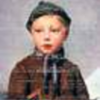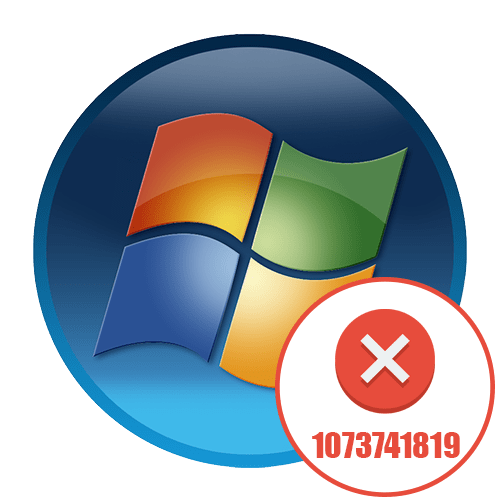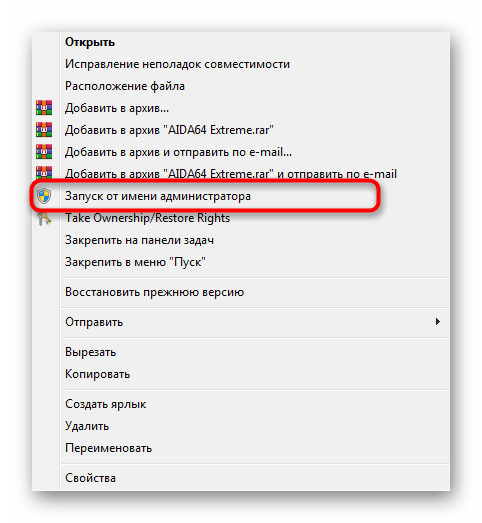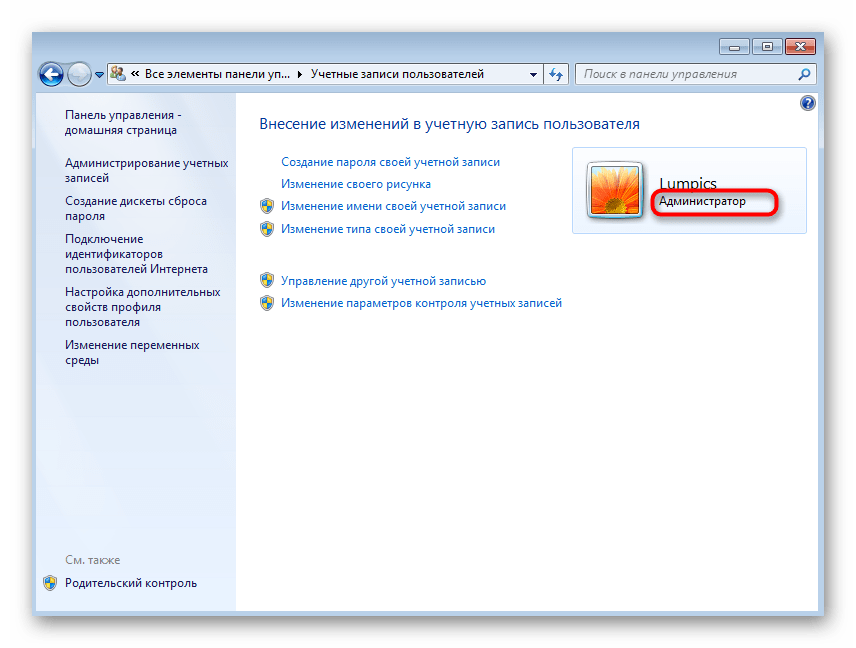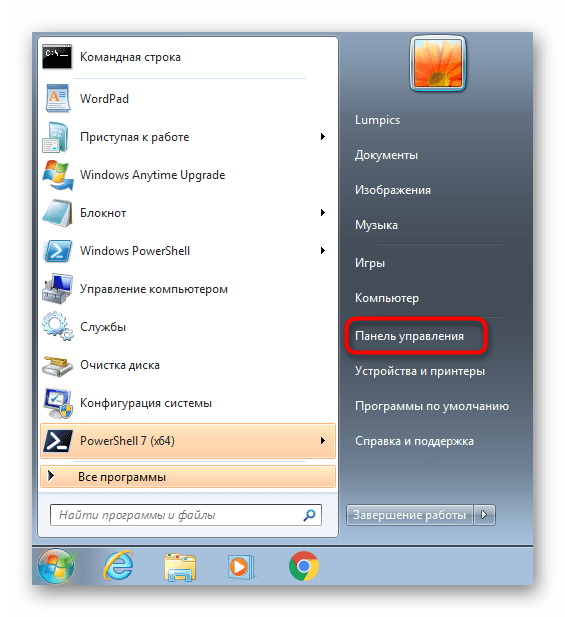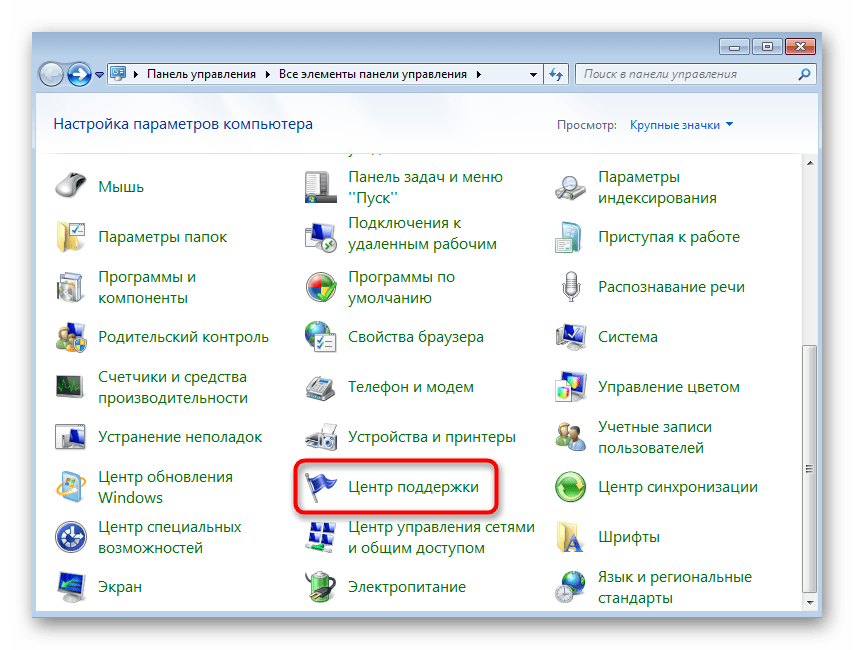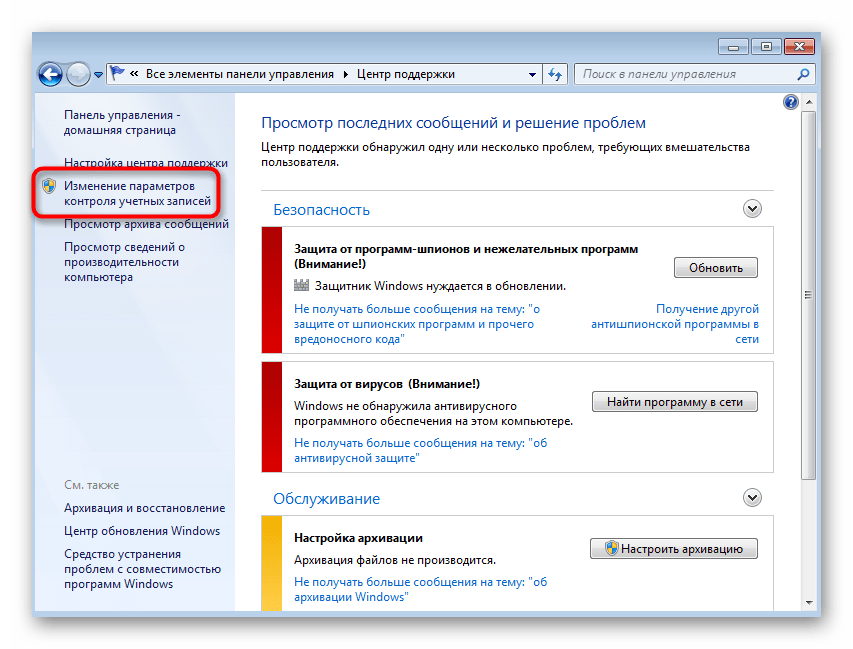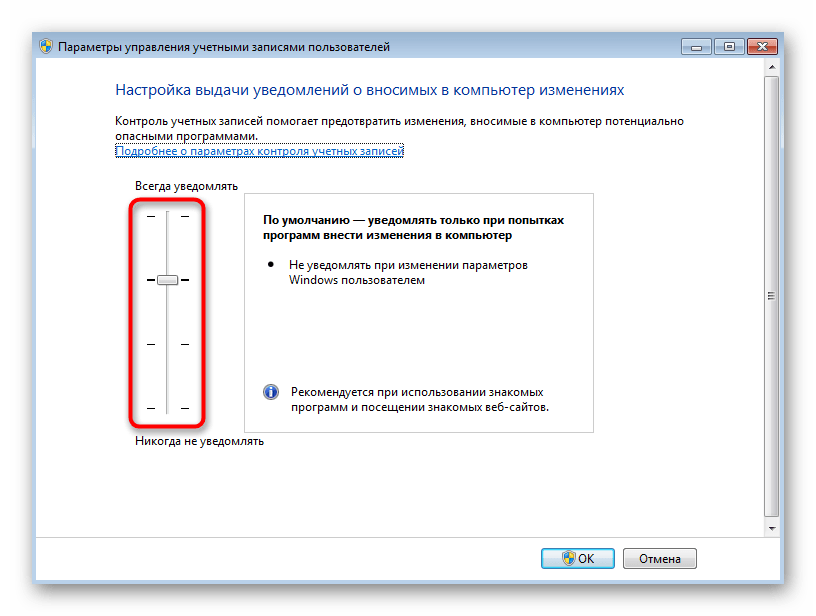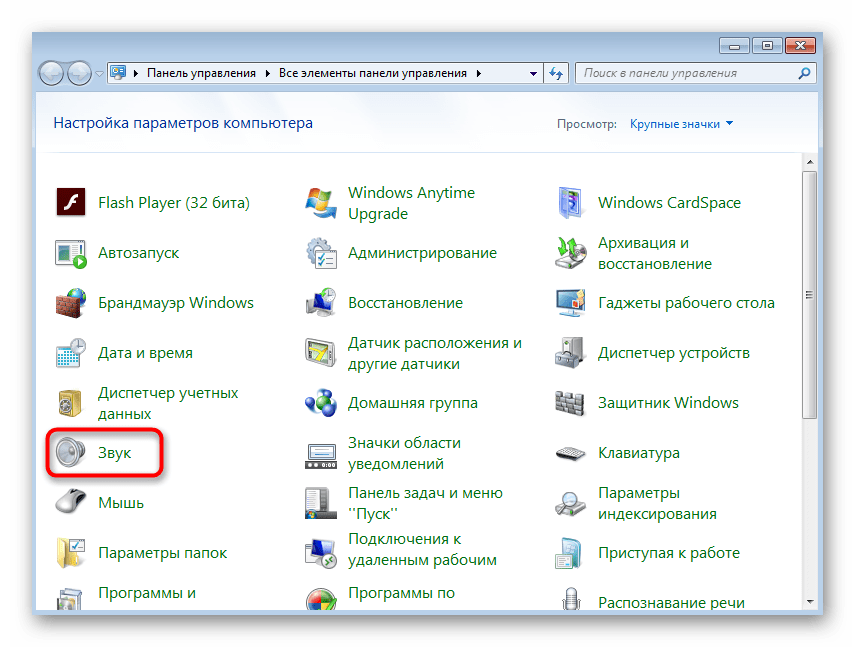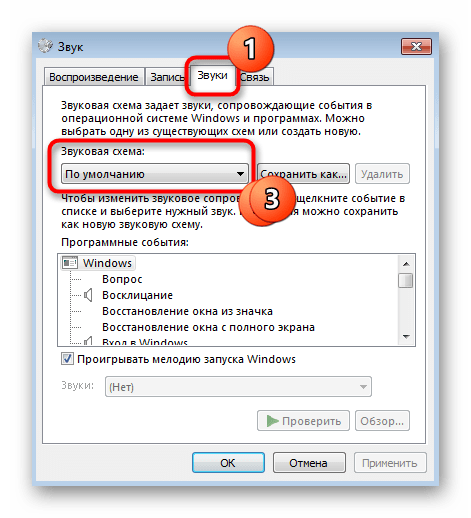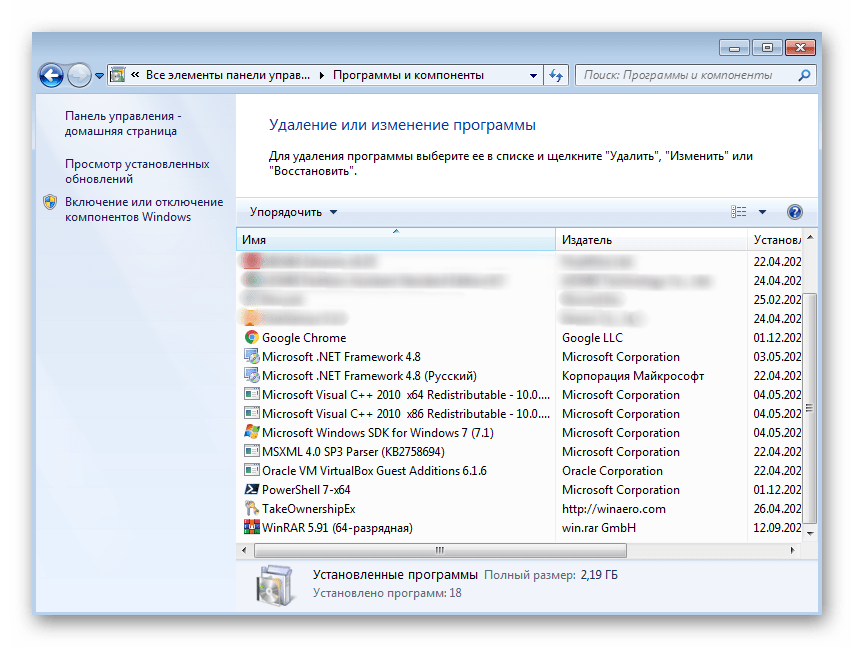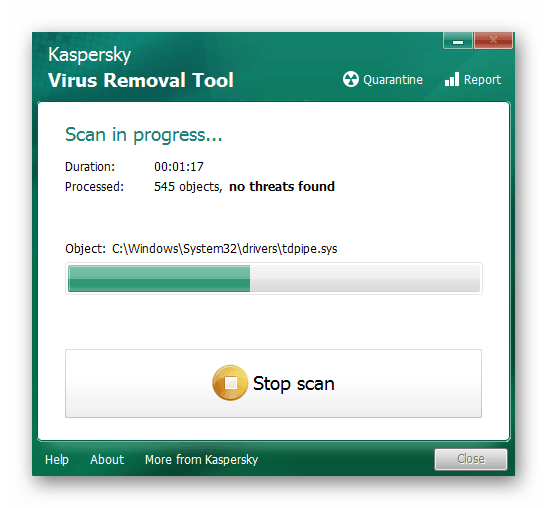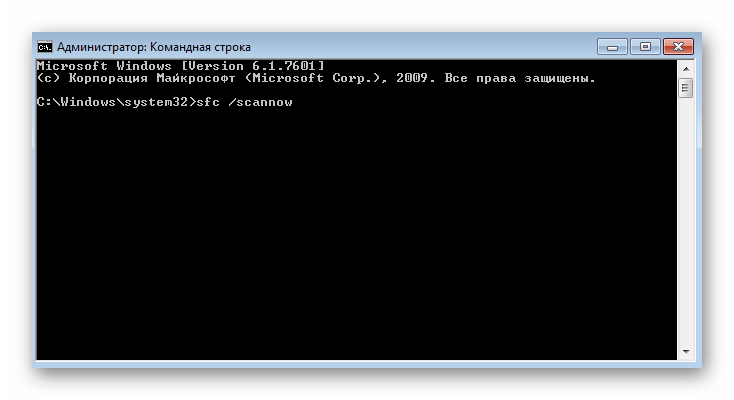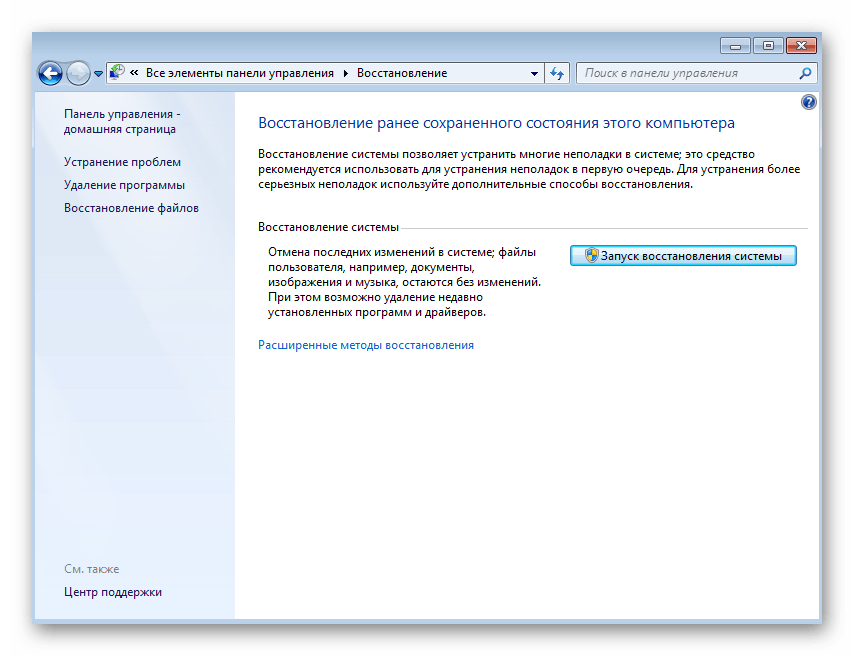#1
jenyatka
-
- Posters
- 37 Сообщений:
Newbie
Отправлено 11 Февраль 2019 — 12:33
Добрый день!
Прошу помощи в связи с следующей ситуацией.
Впервые увидел ошибку обновления антивирусных баз под номером -1073741502 (именно со знаком минус).
На форуме нашел только одну тему с данной проблемой, но там был серверный вариант антивируса.
Скажите, пожалуйста, что делать с данной ошибкой?
P.S. Отчёт для техподдержки сделал — его сюда можно прикреплять?
Заранее, спасибо!
Прикрепленные файлы:
-
Ошибка.jpg 28,96К
2 Скачано раз
Сообщение было изменено jenyatka: 11 Февраль 2019 — 12:33
- Наверх
#2
VVS
VVS
-
- Moderators
- 18 992 Сообщений:
The Master
Отправлено 11 Февраль 2019 — 14:03
Добрый день!
Прошу помощи в связи с следующей ситуацией.
Впервые увидел ошибку обновления антивирусных баз под номером -1073741502 (именно со знаком минус).
На форуме нашел только одну тему с данной проблемой, но там был серверный вариант антивируса.
Скажите, пожалуйста, что делать с данной ошибкой?
P.S. Отчёт для техподдержки сделал — его сюда можно прикреплять?
Да, можно.
В полном редакторе.
меня вот что возмутило. что даже не начинают толком диалог сразу дампы…… © alehas777
———————————
Антивирус это как ремень безопасности — всего лишь увеличивает шансы выжить или получить менее тяжкую травму при аварии.
Есть, однако, категория людей, которые рассматривают средства безопасности как ауру неуязвимости. © basid
- Наверх
#3
jenyatka
jenyatka
-
- Posters
- 37 Сообщений:
Newbie
Отправлено 11 Февраль 2019 — 14:07
- Наверх
#4
jenyatka
jenyatka
-
- Posters
- 37 Сообщений:
Newbie
Отправлено 11 Февраль 2019 — 14:15
И да, помогает перезагрузка компа, а потом все повторяется снова.
- Наверх
#5
Eugen Engelhardt
Eugen Engelhardt
-
- Dr.Web Staff
-
- 699 Сообщений:
Advanced Member
Отправлено 11 Февраль 2019 — 14:34
И да, помогает перезагрузка компа, а потом все повторяется снова.
Быстрый старт системы выключите, поможет.
With best regards, Eugen Engelhardt
Doctor Web, Ltd.
- Наверх
#6
jenyatka
jenyatka
-
- Posters
- 37 Сообщений:
Newbie
Отправлено 11 Февраль 2019 — 14:36
И да, помогает перезагрузка компа, а потом все повторяется снова.
Быстрый старт системы выключите, поможет.
Спасибо, попробую и отпишусь
- Наверх
#7
Kirill Polubelov
Kirill Polubelov
-
- Dr.Web Staff
-
- 4 144 Сообщений:
Hr. Schreibikus
Отправлено 11 Февраль 2019 — 15:51
На всякий пожарный:
-1073741502 (dec) = c0000142 (hex)
0xC0000142
STATUS_DLL_INIT_FAILED
{DLL Initialization Failed} Initialization of the dynamic link library %hs failed. The process is terminating abnormally.
(exit 0)
- Наверх
#8
jenyatka
jenyatka
-
- Posters
- 37 Сообщений:
Newbie
Отправлено 11 Февраль 2019 — 17:14
На всякий пожарный:
-1073741502 (dec) = c0000142 (hex)
0xC0000142
STATUS_DLL_INIT_FAILED
{DLL Initialization Failed} Initialization of the dynamic link library %hs failed. The process is terminating abnormally.
Объясните что с этим делать?)
- Наверх
#9
Kirill Polubelov
Kirill Polubelov
-
- Dr.Web Staff
-
- 4 144 Сообщений:
Hr. Schreibikus
Отправлено 11 Февраль 2019 — 19:29
Систама ушла в спячку, проснулась, наш сервис увидев такое дело, послал апдейтер доделывать свою работу, тот упал =)
Печалька.
Создан тикет в багтрекере.
Сообщение было изменено Kirill Polubelov: 11 Февраль 2019 — 19:33
(exit 0)
- Наверх
#10
Kirill Polubelov
Kirill Polubelov
-
- Dr.Web Staff
-
- 4 144 Сообщений:
Hr. Schreibikus
Отправлено 11 Февраль 2019 — 19:33
Это повторяется регулярно или разовое явление?
(exit 0)
- Наверх
#11
jenyatka
jenyatka
-
- Posters
- 37 Сообщений:
Newbie
Отправлено 11 Февраль 2019 — 21:34
Это повторяется регулярно или разовое явление?
3 день вот уже продолжается.
Сейчас вот опять отвалилось обновление с той же ошибкой.
Сообщение было изменено jenyatka: 11 Февраль 2019 — 21:35
- Наверх
#12
Kirill Polubelov
Kirill Polubelov
-
- Dr.Web Staff
-
- 4 144 Сообщений:
Hr. Schreibikus
Отправлено 12 Февраль 2019 — 11:36
Тогда будет просьба.
1. Создайте каталог C:CrashDumps
2. Запустите приаттаченный к этом сообщению
wer_dump_c_CrashDumps.reg (предварительно распаковав из werdumpreg.7z)
Он включает сбор дампа «падающего» приложения и создает в реестре, в двух ветках ключ со значением, задающим каталог куда складывать дампы (см. п. 1)
Просмотреть содержимое reg-файла можно в любом блокноте.
3. Периодически посматривайте в каталог из п. 1, как только там появятся дампы вида dwupdater.dmp приложите их в эту ветку, пожалуйста.
Чтобы ускорить процесс, можно, после выполнения пп. 1,2 выбрать «Обновить» в окошке с сабжевой ошибкой. По идее должна быть попытка обновления и падения, если.
Сообщение было изменено Kirill Polubelov: 12 Февраль 2019 — 11:37
(exit 0)
- Наверх
#13
jenyatka
jenyatka
-
- Posters
- 37 Сообщений:
Newbie
Отправлено 12 Февраль 2019 — 11:53
Тогда будет просьба.
1. Создайте каталог C:CrashDumps
2. Запустите приаттаченный к этом сообщению
wer_dump_c_CrashDumps.reg (предварительно распаковав из werdumpreg.7z)
Он включает сбор дампа «падающего» приложения и создает в реестре, в двух ветках ключ со значением, задающим каталог куда складывать дампы (см. п. 1)
Просмотреть содержимое reg-файла можно в любом блокноте.
3. Периодически посматривайте в каталог из п. 1, как только там появятся дампы вида dwupdater.dmp приложите их в эту ветку, пожалуйста.
Чтобы ускорить процесс, можно, после выполнения пп. 1,2 выбрать «Обновить» в окошке с сабжевой ошибкой. По идее должна быть попытка обновления и падения, если.
Если честно довольно сложно для меня будет все это сделать, поскольку я дилетант в айти области))
Попробую конечно, если смог все сделать правильно.
К слову, помог совет отключения быстрой загрузки винды — пока появления такой ошибки больше не заметил.
Спасибо большое за помощь!
- Наверх
#14
jenyatka
jenyatka
-
- Posters
- 37 Сообщений:
Newbie
Отправлено 16 Февраль 2019 — 17:52
Тогда будет просьба.
1. Создайте каталог C:CrashDumps
2. Запустите приаттаченный к этом сообщению
wer_dump_c_CrashDumps.reg (предварительно распаковав из werdumpreg.7z)
Он включает сбор дампа «падающего» приложения и создает в реестре, в двух ветках ключ со значением, задающим каталог куда складывать дампы (см. п. 1)
Просмотреть содержимое reg-файла можно в любом блокноте.
3. Периодически посматривайте в каталог из п. 1, как только там появятся дампы вида dwupdater.dmp приложите их в эту ветку, пожалуйста.
Чтобы ускорить процесс, можно, после выполнения пп. 1,2 выбрать «Обновить» в окошке с сабжевой ошибкой. По идее должна быть попытка обновления и падения, если.
Добрый вечер!
Сейчас опять повторилась такая же ошибка обновления, но никаких файлов по Вашей инструкции в папке не появилось.
- Наверх
#15
Kirill Polubelov
Kirill Polubelov
-
- Dr.Web Staff
-
- 4 144 Сообщений:
Hr. Schreibikus
Отправлено 18 Февраль 2019 — 14:20
Инструкции выполнялись до появления ошибки или после?
(exit 0)
- Наверх
#16
jenyatka
jenyatka
-
- Posters
- 37 Сообщений:
Newbie
Отправлено 18 Февраль 2019 — 19:45
Инструкции выполнялись до появления ошибки или после?
Инструкция была выполнена ДО. Потом попробовал еще раз воспроизвести точно такие же действия — результата нема.
Отключил снова быструю загрузку винды (не через биос, а через электропитание) и пока такой ошибки не было.
- Наверх
#17
Kirill Polubelov
Kirill Polubelov
-
- Dr.Web Staff
-
- 4 144 Сообщений:
Hr. Schreibikus
Отправлено 18 Февраль 2019 — 19:50
Жаль, дампы апдейтера бы многое прояснили.
(exit 0)
- Наверх
#18
jenyatka
jenyatka
-
- Posters
- 37 Сообщений:
Newbie
Отправлено 24 Февраль 2019 — 19:55
Жаль, дампы апдейтера бы многое прояснили.
Проблема повторилась даже с отключением быстрой загрузки. Дампы не создаются.
- Наверх
#19
jenyatka
jenyatka
-
- Posters
- 37 Сообщений:
Newbie
Отправлено 24 Февраль 2019 — 20:19
Обновление заработало только после того, как я выключил и включил сетевой адаптер, точно так же можно было отрубить просто интернет и заново его включить, вытащив и вставив кабель.
- Наверх
#20
Kirill Polubelov
Kirill Polubelov
-
- Dr.Web Staff
-
- 4 144 Сообщений:
Hr. Schreibikus
Отправлено 25 Февраль 2019 — 11:41
Сделайте, пожалуйста, еще отчет сисинфо.
(exit 0)
- Наверх
Windows Server 2008 R2 Enterprise Windows Server 2008 R2 Datacenter Windows Server 2008 R2 for Itanium-Based Systems Windows Server 2008 R2 Foundation Windows Server 2008 R2 Standard Windows Server 2008 R2 Web Edition Windows 7 Enterprise Windows 7 Home Basic Windows 7 Home Premium Windows 7 Professional Windows 7 Starter Windows 7 Ultimate More…Less
Symptoms
Assume that many Windows PowerShell scripts call the Console.Write method, or you try to start many console applications on a Windows PowerShell console on a computer that is running Windows 7 or Windows Server 2008 R2. In this situation, the script exits or the console applications do not start, and you receive one of the following exit codes:
0xC0000142
-1073741502
Additionally, you cannot start any of the console applications from the PowerShell console.
Notes
-
The exit code describes a STATUS_DLL_INIT_FAILED issue.
-
This issue is resolved temporarily when you stop the PowerShell script and then restart the PowerShell console.
Cause
This issue is caused by an error in the Microsoft.powershell.consolehost.dll file. When a Windows PowerShell script calls the Console.Write method, or when you run an executable file for an application from a Windows PowerShell session, values are written into the PowerShell console. Additionally, a corresponding console handle is created. When many console handles are created, the console handles leak, and the issue that is described in the «Symptoms» section occurs.
Resolution
This hotfix is also available at Microsoft Update Catalog.
Hotfix information
A supported hotfix is available from Microsoft. However, this hotfix is intended to correct only the problem that is described in this article. Apply this hotfix only to systems that are experiencing the problem described in this article. This hotfix might receive additional testing. Therefore, if you are not severely affected by this problem, we recommend that you wait for the next software update that contains this hotfix.
If the hotfix is available for download, there is a «Hotfix download available» section at the top of this Knowledge Base article. If this section does not appear, contact Microsoft Customer Service and Support to obtain the hotfix.
Note If additional issues occur or if any troubleshooting is required, you might have to create a separate service request. The usual support costs will apply to additional support questions and issues that do not qualify for this specific hotfix. For a complete list of Microsoft Customer Service and Support telephone numbers or to create a separate service request, visit the following Microsoft website:
http://support.microsoft.com/contactus/?ws=supportNote The «Hotfix download available» form displays the languages for which the hotfix is available. If you do not see your language, it is because a hotfix is not available for that language.
Prerequisites
To apply this hotfix, you must be running one of the following operating systems:
-
Windows 7
-
Windows 7 Service Pack 1 (SP1)
-
Windows Server 2008 R2
-
Windows Server 2008 R2 Service Pack 1 (SP1)
For more information about how to obtain a Windows 7 or Windows Server 2008 R2 service pack, click the following article number to view the article in the Microsoft Knowledge Base:
976932Information about Service Pack 1 for Windows 7 and for Windows Server 2008 R2
Registry information
To apply this hotfix, you do not have to make any changes to the registry.
Restart requirement
You must restart the computer after you apply this hotfix.
Hotfix replacement information
This hotfix does not replace a previously released hotfix.
The global version of this hotfix installs files that have the attributes that are listed in the following tables. The dates and the times for these files are listed in Coordinated Universal Time (UTC). The dates and the times for these files on your local computer are displayed in your local time together with your current daylight saving time (DST) bias. Additionally, the dates and the times may change when you perform certain operations on the files.
Windows 7 and Windows Server 2008 R2 file information notes
Important Windows 7 hotfixes and Windows Server 2008 R2 hotfixes are included in the same packages. However, hotfixes on the Hotfix Request page are listed under both operating systems. To request the hotfix package that applies to one or both operating systems, select the hotfix that is listed under «Windows 7/Windows Server 2008 R2» on the page. Always refer to the «Applies To» section in articles to determine the actual operating system that each hotfix applies to.
-
The files that apply to a specific product, SR_Level (RTM, SPn), and service branch (LDR, GDR) can be identified by examining the file version numbers as shown in the following table:
Version
Product
SR_Level
Service branch
6.1.760
0.
17xxxWindows 7 and Windows Server 2008 R2
RTM
GDR
6.1.760
0.
21xxxWindows 7 and Windows Server 2008 R2
RTM
LDR
6.1.760
1.
18xxxWindows 7 and Windows Server 2008 R2
SP1
GDR
6.1.760
1.
22xxxWindows 7 and Windows Server 2008 R2
SP1
LDR
-
The MANIFEST files (.manifest) and the MUM files (.mum) that are installed for each environment are listed separately in the «Additional file information for Windows 7 and for Windows Server 2008 R2» section. MUM and MANIFEST files, and the associated security catalog (.cat) files, are extremely important to maintaining the state of the updated component. The security catalog files, for which the attributes are not listed, are signed with a Microsoft digital signature.
For all supported x86-based versions of Windows 7
|
File name |
File version |
File size |
Date |
Time |
Platform |
|---|---|---|---|---|---|
|
Microsoft.powershell.consolehost.dll |
6.1.7600.17280 |
200,704 |
09-Apr-2013 |
06:04 |
x86 |
|
Microsoft.powershell.consolehost.dll |
6.1.7600.21498 |
200,704 |
09-Apr-2013 |
06:09 |
x86 |
|
Microsoft.powershell.consolehost.dll |
6.1.7601.18126 |
200,704 |
10-Apr-2013 |
05:59 |
x86 |
|
Microsoft.powershell.consolehost.dll |
6.1.7601.22296 |
200,704 |
10-Apr-2013 |
05:20 |
x86 |
For all supported x64-based versions of Windows 7 and of Windows Server 2008 R2
|
File name |
File version |
File size |
Date |
Time |
Platform |
|---|---|---|---|---|---|
|
Microsoft.powershell.consolehost.dll |
6.1.7600.17280 |
200,704 |
09-Apr-2013 |
06:04 |
x86 |
|
Microsoft.powershell.consolehost.dll |
6.1.7600.21498 |
200,704 |
09-Apr-2013 |
06:09 |
x86 |
|
Microsoft.powershell.consolehost.dll |
6.1.7601.18126 |
200,704 |
10-Apr-2013 |
05:59 |
x86 |
|
Microsoft.powershell.consolehost.dll |
6.1.7601.22296 |
200,704 |
10-Apr-2013 |
05:20 |
x86 |
For all supported IA-64-based versions of Windows Server 2008 R2
|
File name |
File version |
File size |
Date |
Time |
Platform |
|---|---|---|---|---|---|
|
Microsoft.powershell.consolehost.dll |
6.1.7600.17280 |
200,704 |
09-Apr-2013 |
06:04 |
x86 |
|
Microsoft.powershell.consolehost.dll |
6.1.7600.21498 |
200,704 |
09-Apr-2013 |
06:09 |
x86 |
|
Microsoft.powershell.consolehost.dll |
6.1.7601.18126 |
200,704 |
10-Apr-2013 |
05:59 |
x86 |
|
Microsoft.powershell.consolehost.dll |
6.1.7601.22296 |
200,704 |
10-Apr-2013 |
05:20 |
x86 |
Workaround
To work around this issue, create a new console object manually, or call the [GC]::Collect method before you start any console application.
Status
Microsoft has confirmed that this is a problem in the Microsoft products that are listed in the «Applies to» section.
More Information
For more information about the Console.Write method, go to the following Microsoft website:
General information about the Console.Write methodFor more information about the GC.Collect method, go to the following Microsoft website:
824684Description of the standard terminology that is used to describe Microsoft software updates
Additional file information for Windows 7 and for Windows Server 2008 R2
Additional files for all supported x86-based versions of Windows 7
|
File name |
Msil_microsoft.powershell.consolehost_31bf3856ad364e35_6.1.7600.17280_none_378a29ff3265733c.manifest |
|
File version |
Not Applicable |
|
File size |
1,623 |
|
Date (UTC) |
09-Apr-2013 |
|
Time (UTC) |
06:28 |
|
Platform |
Not Applicable |
|
File name |
Msil_microsoft.powershell.consolehost_31bf3856ad364e35_6.1.7600.21498_none_3810fb144b83f6d6.manifest |
|
File version |
Not Applicable |
|
File size |
1,623 |
|
Date (UTC) |
09-Apr-2013 |
|
Time (UTC) |
06:33 |
|
Platform |
Not Applicable |
|
File name |
Msil_microsoft.powershell.consolehost_31bf3856ad364e35_6.1.7601.18126_none_39b76a2f2f55ccb3.manifest |
|
File version |
Not Applicable |
|
File size |
1,623 |
|
Date (UTC) |
10-Apr-2013 |
|
Time (UTC) |
06:29 |
|
Platform |
Not Applicable |
|
File name |
Msil_microsoft.powershell.consolehost_31bf3856ad364e35_6.1.7601.22296_none_39f5578648ac3014.manifest |
|
File version |
Not Applicable |
|
File size |
1,623 |
|
Date (UTC) |
10-Apr-2013 |
|
Time (UTC) |
05:48 |
|
Platform |
Not Applicable |
|
File name |
Update-bf.mum |
|
File version |
Not Applicable |
|
File size |
2,242 |
|
Date (UTC) |
12-Apr-2013 |
|
Time (UTC) |
16:45 |
|
Platform |
Not Applicable |
|
File name |
Update.mum |
|
File version |
Not Applicable |
|
File size |
2,289 |
|
Date (UTC) |
12-Apr-2013 |
|
Time (UTC) |
16:44 |
|
Platform |
Not Applicable |
|
File name |
X86_15ef4034060f6e32274920130fbd420c_31bf3856ad364e35_6.1.7601.22296_none_2eb37a0918330a5c.manifest |
|
File version |
Not Applicable |
|
File size |
703 |
|
Date (UTC) |
12-Apr-2013 |
|
Time (UTC) |
16:44 |
|
Platform |
Not Applicable |
|
File name |
X86_63c699bc78b09c6d4f80e40fb32c64e5_31bf3856ad364e35_6.1.7600.17280_none_a5d9fb9b596391d4.manifest |
|
File version |
Not Applicable |
|
File size |
703 |
|
Date (UTC) |
12-Apr-2013 |
|
Time (UTC) |
16:44 |
|
Platform |
Not Applicable |
|
File name |
X86_a40dab6beb25d3c67cb045fe017cd85b_31bf3856ad364e35_6.1.7601.18126_none_5c716f1abccde784.manifest |
|
File version |
Not Applicable |
|
File size |
703 |
|
Date (UTC) |
12-Apr-2013 |
|
Time (UTC) |
16:44 |
|
Platform |
Not Applicable |
|
File name |
X86_f57dcd6ccf985d880627bc0bada027d6_31bf3856ad364e35_6.1.7600.21498_none_5b7b7484c37cd3c1.manifest |
|
File version |
Not Applicable |
|
File size |
703 |
|
Date (UTC) |
12-Apr-2013 |
|
Time (UTC) |
16:44 |
|
Platform |
Not Applicable |
Additional files for all supported x64-based versions of Windows 7 and of Windows Server 2008 R2
|
File name |
Amd64_15ef4034060f6e32274920130fbd420c_31bf3856ad364e35_6.1.7601.22296_none_8ad2158cd0907b92.manifest |
|
File version |
Not Applicable |
|
File size |
705 |
|
Date (UTC) |
12-Apr-2013 |
|
Time (UTC) |
16:44 |
|
Platform |
Not Applicable |
|
File name |
Amd64_63c699bc78b09c6d4f80e40fb32c64e5_31bf3856ad364e35_6.1.7600.17280_none_01f8971f11c1030a.manifest |
|
File version |
Not Applicable |
|
File size |
705 |
|
Date (UTC) |
12-Apr-2013 |
|
Time (UTC) |
16:44 |
|
Platform |
Not Applicable |
|
File name |
Amd64_a40dab6beb25d3c67cb045fe017cd85b_31bf3856ad364e35_6.1.7601.18126_none_b8900a9e752b58ba.manifest |
|
File version |
Not Applicable |
|
File size |
705 |
|
Date (UTC) |
12-Apr-2013 |
|
Time (UTC) |
16:44 |
|
Platform |
Not Applicable |
|
File name |
Amd64_f57dcd6ccf985d880627bc0bada027d6_31bf3856ad364e35_6.1.7600.21498_none_b79a10087bda44f7.manifest |
|
File version |
Not Applicable |
|
File size |
705 |
|
Date (UTC) |
12-Apr-2013 |
|
Time (UTC) |
16:44 |
|
Platform |
Not Applicable |
|
File name |
Msil_microsoft.powershell.consolehost_31bf3856ad364e35_6.1.7600.17280_none_378a29ff3265733c.manifest |
|
File version |
Not Applicable |
|
File size |
1,623 |
|
Date (UTC) |
09-Apr-2013 |
|
Time (UTC) |
06:28 |
|
Platform |
Not Applicable |
|
File name |
Msil_microsoft.powershell.consolehost_31bf3856ad364e35_6.1.7600.21498_none_3810fb144b83f6d6.manifest |
|
File version |
Not Applicable |
|
File size |
1,623 |
|
Date (UTC) |
09-Apr-2013 |
|
Time (UTC) |
06:33 |
|
Platform |
Not Applicable |
|
File name |
Msil_microsoft.powershell.consolehost_31bf3856ad364e35_6.1.7601.18126_none_39b76a2f2f55ccb3.manifest |
|
File version |
Not Applicable |
|
File size |
1,623 |
|
Date (UTC) |
10-Apr-2013 |
|
Time (UTC) |
06:29 |
|
Platform |
Not Applicable |
|
File name |
Msil_microsoft.powershell.consolehost_31bf3856ad364e35_6.1.7601.22296_none_39f5578648ac3014.manifest |
|
File version |
Not Applicable |
|
File size |
1,623 |
|
Date (UTC) |
10-Apr-2013 |
|
Time (UTC) |
05:48 |
|
Platform |
Not Applicable |
|
File name |
Update-bf.mum |
|
File version |
Not Applicable |
|
File size |
3,074 |
|
Date (UTC) |
12-Apr-2013 |
|
Time (UTC) |
16:45 |
|
Platform |
Not Applicable |
|
File name |
Update.mum |
|
File version |
Not Applicable |
|
File size |
3,137 |
|
Date (UTC) |
12-Apr-2013 |
|
Time (UTC) |
16:44 |
|
Platform |
Not Applicable |
Additional files for all supported IA-64-based versions of Windows Server 2008 R2
|
File name |
Ia64_15ef4034060f6e32274920130fbd420c_31bf3856ad364e35_6.1.7601.22296_none_2eb51dff18311358.manifest |
|
File version |
Not Applicable |
|
File size |
704 |
|
Date (UTC) |
12-Apr-2013 |
|
Time (UTC) |
16:44 |
|
Platform |
Not Applicable |
|
File name |
Ia64_63c699bc78b09c6d4f80e40fb32c64e5_31bf3856ad364e35_6.1.7600.17280_none_a5db9f9159619ad0.manifest |
|
File version |
Not Applicable |
|
File size |
704 |
|
Date (UTC) |
12-Apr-2013 |
|
Time (UTC) |
16:44 |
|
Platform |
Not Applicable |
|
File name |
Ia64_a40dab6beb25d3c67cb045fe017cd85b_31bf3856ad364e35_6.1.7601.18126_none_5c731310bccbf080.manifest |
|
File version |
Not Applicable |
|
File size |
704 |
|
Date (UTC) |
12-Apr-2013 |
|
Time (UTC) |
16:44 |
|
Platform |
Not Applicable |
|
File name |
Ia64_f57dcd6ccf985d880627bc0bada027d6_31bf3856ad364e35_6.1.7600.21498_none_5b7d187ac37adcbd.manifest |
|
File version |
Not Applicable |
|
File size |
704 |
|
Date (UTC) |
12-Apr-2013 |
|
Time (UTC) |
16:44 |
|
Platform |
Not Applicable |
|
File name |
Msil_microsoft.powershell.consolehost_31bf3856ad364e35_6.1.7600.17280_none_378a29ff3265733c.manifest |
|
File version |
Not Applicable |
|
File size |
1,623 |
|
Date (UTC) |
09-Apr-2013 |
|
Time (UTC) |
06:28 |
|
Platform |
Not Applicable |
|
File name |
Msil_microsoft.powershell.consolehost_31bf3856ad364e35_6.1.7600.21498_none_3810fb144b83f6d6.manifest |
|
File version |
Not Applicable |
|
File size |
1,623 |
|
Date (UTC) |
09-Apr-2013 |
|
Time (UTC) |
06:33 |
|
Platform |
Not Applicable |
|
File name |
Msil_microsoft.powershell.consolehost_31bf3856ad364e35_6.1.7601.18126_none_39b76a2f2f55ccb3.manifest |
|
File version |
Not Applicable |
|
File size |
1,623 |
|
Date (UTC) |
10-Apr-2013 |
|
Time (UTC) |
06:29 |
|
Platform |
Not Applicable |
|
File name |
Msil_microsoft.powershell.consolehost_31bf3856ad364e35_6.1.7601.22296_none_39f5578648ac3014.manifest |
|
File version |
Not Applicable |
|
File size |
1,623 |
|
Date (UTC) |
10-Apr-2013 |
|
Time (UTC) |
05:48 |
|
Platform |
Not Applicable |
|
File name |
Update-bf.mum |
|
File version |
Not Applicable |
|
File size |
1,897 |
|
Date (UTC) |
12-Apr-2013 |
|
Time (UTC) |
16:45 |
|
Platform |
Not Applicable |
|
File name |
Update.mum |
|
File version |
Not Applicable |
|
File size |
1,935 |
|
Date (UTC) |
12-Apr-2013 |
|
Time (UTC) |
16:44 |
|
Platform |
Not Applicable |
Need more help?
- Remove From My Forums
-
Question
-
Hi,
I am running an operation under wcf service and part of the operation requires a batch file to be executed under a certain user account. It was working fine on my machine but when i deployed it, i got an exception : error code -1073741502
The user under which the batch file runs has also been added as administrator on the server and the batch copies a certain file from C:program files (x86)Myfolder folder into the same folder and renames it.
How do i sort out this issue ?
Kulvinder Singh
Answers
-
That was a typo. I mean your command only. It is working when i tested on my machine but couldnt get it working on windows server
Kulvinder Singh
It was actually three typos in a row. Trying to diagnose a problem when you supply a vaguely remembered line of code is impossible — you need to copy and paste the real thing. With respect to your subsequent reply — sorry to say so but it makes no sense. When
you write «the user am using», do you mean «the account I use»? No matter how hard I try, your phrase «is different from under which the context is running» is meaningless to me. Contexts don’t run but a session can run in a certain context.The statement «ProcessStartInfo» suggests you use a PowerShell script (which I am not familiar with). I would try a PowerShell scripting forum.
-
Marked as answer by
Sunday, November 11, 2012 9:41 AM
-
Marked as answer by
- Remove From My Forums
-
Question
-
Hi,
I am running an operation under wcf service and part of the operation requires a batch file to be executed under a certain user account. It was working fine on my machine but when i deployed it, i got an exception : error code -1073741502
The user under which the batch file runs has also been added as administrator on the server and the batch copies a certain file from C:program files (x86)Myfolder folder into the same folder and renames it.
How do i sort out this issue ?
Kulvinder Singh
Answers
-
That was a typo. I mean your command only. It is working when i tested on my machine but couldnt get it working on windows server
Kulvinder Singh
It was actually three typos in a row. Trying to diagnose a problem when you supply a vaguely remembered line of code is impossible — you need to copy and paste the real thing. With respect to your subsequent reply — sorry to say so but it makes no sense. When
you write «the user am using», do you mean «the account I use»? No matter how hard I try, your phrase «is different from under which the context is running» is meaningless to me. Contexts don’t run but a session can run in a certain context.The statement «ProcessStartInfo» suggests you use a PowerShell script (which I am not familiar with). I would try a PowerShell scripting forum.
-
Marked as answer by
Sunday, November 11, 2012 9:41 AM
-
Marked as answer by
Содержание
- Способ 1: Запуск установщика от имени администратора
- Способ 2: Изменение параметров контроля учетных записей
- Способ 3: Установка стандартной звуковой схемы
- Способ 4: Удаление подозрительного софта
- Способ 5: Сканирование ПК на наличие вирусов
- Способ 6: Проверка целостности системных файлов
- Способ 7: Восстановление ОС
- Вопросы и ответы
Способ 1: Запуск установщика от имени администратора
Если при попытке установить программу в Windows 7 появилась ошибка файловой системы с кодом 1073741819, попробуйте выполнить самое простое решение — запустить инсталлятор от имени администратора. Во многих случаях это исправляет проблемы с доступом к файлам и позволяет установке начаться корректно.
Когда вы используете учетную запись, которая не может работать с привилегиями, понадобится предоставить их или переключиться на другого пользователя. Детально об этом читайте в инструкции ниже.
Подробнее: Как получить права администратора в Windows 7
Способ 2: Изменение параметров контроля учетных записей
Еще одна причина, по которой возникают ошибки с установкой разных программ. По умолчанию в Windows 7 установлены параметры контроля учетных записей, уведомляющие администратора о внесении любых изменений в систему, что касается и инсталляции софта. Если отключить подобные уведомления, проблема с файловой системой должна исчезнуть.
- Для этого перейдите в «Панель управления» через меню «Пуск».
- Найдите и откройте раздел «Центр поддержки».
- В нем переключитесь в «Изменение параметров контроля учетных записей», для которого тоже понадобятся права администратора. Об их получении мы рассказывали в предыдущем способе.
- Переместите ползунок уведомлений в состояние «Никогда не уведомлять», а затем подтвердите внесение изменений.
Можно обойтись без перезагрузки компьютера, поскольку новые настройки вступают в силу сразу же. Просто переходите к повторной попытке запуска инсталляции программного обеспечения.
Способ 3: Установка стандартной звуковой схемы
В большинстве случаев этот способ актуален для обладателей Windows 10, поскольку там неправильно перенесенные звуковые схемы из Виндовс 7 сказываются на установке софта, ведь запуск инсталлятора сопровождается системными звуками. Однако на всякий случай мы советуем проверить этот параметр и обладателям «семерки», чтобы исключить данную причину.
- В том же окне «Панели управления» перейдите в меню «Звук».
- На вкладке «Звуки» выберите звуковую схему по умолчанию, открыв соответствующее выпадающее меню.
Способ 4: Удаление подозрительного софта
Выше мы разобрались с методами, ориентированными конкретно под ошибку файловой системы 1073741819. Если ни один из них не принес должного результата, самое время заняться выполнением общих рекомендаций по отладке работы операционной системы. Начните с проверки подозрительного софта, который может быть установлен в ОС. Некоторые программы влияют на установку других, блокируя добавление новых файлов, поэтому советуем избавиться от ненужных и подозрительных приложений. Вводите их названия в поисковике, если сомневаетесь, нужна ли конкретная программа на компьютере.
Подробнее: Инсталляция и деинсталляция программ в Windows 7
Способ 5: Сканирование ПК на наличие вирусов
Заражение компьютера вирусами — частая проблема, сопровождающаяся различными неполадками операционной системы, в том числе и теми, которые могут появляться при инсталляции софта. Благо обнаружить угрозу на компьютере не так сложно, потому что можно воспользоваться специальными антивирусными программами. Об их выборе и использовании читайте в другой статье на нашем сайте.
Подробнее: Борьба с компьютерными вирусами
Способ 6: Проверка целостности системных файлов
За установку других приложений в Windows 7 отвечают системные файлы. Если какие-либо из них были повреждены или отсутствуют, появляются разные ошибки, мешающие инсталляции. Проверить целостность таких файлов можно при помощи встроенных в операционную систему утилит, запускающихся через «Командную строку». О том, как правильно производить такое сканирование, рассказывает другой наш автор в материале далее.
Подробнее: Проверка целостности системных файлов Windows 7
Это самый радикальный метод, переходить к которому следует в тех случаях, когда ничего из перечисленного выше не принесло должного результата. Вы можете вернуть состояние операционной системы к тому моменту, когда ошибка 1073741819 еще не появлялась, либо же полностью сбросить все настройки. Выбирайте метод в зависимости от того, создавали ли вы резервные копии и производилась ли ручная настройка восстановления.
Подробнее: Как восстановить Windows 7
- Главная
- Все дневники
- Список избранных
- Случайный дневник
- @дневники: изнутри
вторник, 19 июня 2012
Очень нужна помощь!!!!
Что-то с ноутом!!!
Диспетчер задач не открывается, не перезагружается и не выключается через Пуск. Диск C и D не проверяет, не заходит в Удаление программ, программы не запускаются, в некоторых пишет Ошибка файловой системы(-1073741502), я даже скрин не могу сделать, потому что Paint не открывается.
что происходит?тт
@темы:
Windows,
Вопрос,
ОС