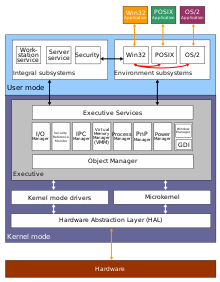-
Задачи,
поставленные при создании Windows NT.
Система
Windows NT не является дальнейшим развитием
ранее существовавших продуктов. Её
архитектура создавалась с нуля с учётом
предъявляемых к современной операционной
системе требований. Особенности новой
системы ,разработанной на основе этих
требований ,перечислены ниже .
-
Стремясь
обеспечить совместимость (compatible) новой
операционной системы ,разработчики
Windows NT сохранили привычный интерфейс
Windows и реализовали поддержку существующих
файловых систем (таких ,как FAT ) и различных
приложений (написанных для MS — Dos, OS/2
1.x, Windows 3.x и POSIX ).Разработчики также
включили в состав Windows NT средства работы
с различными сетевыми средствами. -
Достигнута
переносимость (portability) системы, которая
может теперь работать как на CISC , так
и на RISC — процессорах .К CISC относятся
Intel — совместимые процессоры 80386 и выше
;RISC представлены системами с процессорами
MIPS R4000 , Digital Alpha AXP и Pentium серии P54 и выше
. -
Масштабируемость
(scalability) означает, что Windows NT не привязана
к однопроцессорной архитектуре
компьютеров, а способна полностью
использовать возможности , предоставляемые
симметричными мультипроцессорными
системами. В настоящее время Windows NT
может функционировать на компьютерах
с числом процессоров от 1 до 32. Кроме
того, в случае усложнения стоящих
перед пользователями задач и расширения,
предъявляемых к компьютерной среде
требований, Windows NT позволяет легко -
добавлять
более мощные и производительные серверы
и рабочие станции к корпоративной
сети. Дополнительные преимущества даёт
использование единой среды разработки
и для серверов ,и для рабочих станций
. -
Windows
NT имеет однородную систему безопасности
(security) удовлетворяющую спецификациям
правительства США и соответствующую
стандарту безопасности В2. В корпоративной
среде критическим приложениям
обеспечивается полностью изолированное
окружение. -
Распределённая
обработка ( distributed processing ) означает,
что Windows NT имеет встроенные в систему
сетевые возможности. Windows NT также
позволяет обеспечить связь с различными
типами хост — компьютеров благодаря
поддержке разнообразных транспортных
протоколов и использованию средств
“клиент-сервер” высокого уровня
,включая именованные каналы ,вызовы
удалённых процедур (RPC — remote procedure call )
и Windows — сокеты . -
Надёжность
и отказоустойчивость (reliability and robustness)
обеспечивают архитектурными
особенностями, которые защищают
прикладные программы от повреждения
друг другом и операционной системой.
Windows NT использует отказоустойчивую
структурированную обработку особых
ситуаций на всех архитектурных уровнях,
которая включает восстанавливаемую
файловую систему NTFS и обеспечивает
защиту с помощью встроенной системы
безопасности и усовершенствованных
методов управления памятью . -
Возможности
локализации ( allocation) представляют
средства для работы во многих странах
мира на национальных языках, что
достигается применением стандарта ISO
Unicod ( разработан международной
организацией по стандартизации ).
-
Концепции
Windows NT
Операционная
система Windows NT реализована в двух
вариантах: Windows NT Server и Windows NT Workstation.
Windows NT Server 4.0 — сетевая операционная
система с приложениями для Internet, сервисами
файлов и печати, службой удаленного
доступа, встроенным маршрутизатором,
индексированием файлов и управлением
сетью. Второй вариант Windows NT — Windows NT
Workstation 4.0 во многом напоминает NT Server, но
она оптимизирована в качестве операционной
системы для рабочей станции. С точки
зрения архитектуры и возможностей
Windows NT Server является надмножеством Windows
NT Workstation и включает в себя все возможности
последней. Далее, в случаях когда не
указывается, какая из ОС имеется в виду,
комментарии относятся к обеим.
-
Истоки
Windows NT
Начало
работ по созданию Windows NT приходится на
конец 88го года. Microsoft поручила Дэвиду
Катлеру (David Cutler) возглавить новый проект
в области программного обеспечения:
разработку ОС новой технологии (New
Technology — NT). Дэвид Катлер был главным
консультантом фирмы DEC, он проработал
в этой фирме 17 лет, разрабатывая ОС и
компиляторы: VAX/VMS, ОС для MicroVAX I, OS RSX-11M,
компиляторы VAX PL/1, VAX C.
Сначала
Windows NT развивалась как облегченный
вариант OS/2 (OS/2 Lite), который за счет
усечения некоторых функций мог бы
работать на менее мощных машинах. Однако
со временем, увидев как успешно принимается
потребителями Windows 3.0, Microsoft переориентировалась
и стала разрабатывать улучшенный вариант
Windows 3.1. Новая стратегия Microsoft состояла
в создании единого семейства базирующихся
на Windows операционных систем, которые
охватывали бы множество типов компьютеров,
от самых маленьких ноутбуков до самых
больших мультипроцессорных рабочих
станций.
Windows
NT, как было названо следующее поколение
Windowsсистем, относится к самому высокому
уровню в иерархии семейства Windows. Эта
операционная система, первоначально
поддерживавшая привычный графический
интерфейс (GUI) пользователя Windows, явилась
первой полностью 32-разрядной ОС фирмы
Microsoft. Win32 API — программный интерфейс для
разработки новых приложений — сделал
доступными для приложений улучшенные
свойства ОС, такие как многонитевые
процессы, средства синхронизации,
безопасности, ввода-вывода, управление
объектами.
Концептуальные
преимущества Windows NT по сравнению с парой
MS-DOS/Windows 3.1 были очевидны. Ее 32-битная
основа вместе с истинными многозадачностью
и многонитевостью существенно повышали
потенциал системы.
Первые
ОС семейства NT — Windows NT 3.1 и Windows NT Advanced
Server 3.1 появились в июле 1993 года. Кодовое
название следующей версии Windows NT 3.5 —
Daytona, — совпадающее с названием скоростной
трассы во Флориде, возможно, говорило
о том, что ее главным достоинством
является скорость. Действительно,
производительность версии 3.5 возросла
в 1,5 раза по сравнению в версией 3.1, и
после ее появления многие корпоративные
пользователи, которые отвергли версию
3.1 по тем или иным причинам, пересмотрели
свое отношение к линии NT: в 1995 году доля
Windows NT в своем секторе рынка возросла в
2 раза и составила 15%.
-
Особенности
версии Windows NT 4.0
В
августе 1996 года вышла очередная версия
Windows NT 4.0. Сначала предполагалось, что
эта очередная версия Windows NT получит
номер 3.52, однако ей был присвоен номер
4.0, который раньше упоминался в компьютерной
прессе в связи с другой ожидаемой версией
Windows NT, имеющей кодовое название Cairo.
Возможно это говорит о том, что в этой
последней версии (Windows NT 4.0) появилось
так много новых важных свойств, которые
требуют более значимых изменений в
кодировке. Новшества, внесенные в Windows
NT Server 4.0, в основном связаны с улучшением
интерфейса пользователя, расширением
поддержки Internet, появлением новых и
модернизацией существующих инструментов
администрирования и повышением
производительности системы.
В
Windows NT 4.0 было внесено много существенных
изменений, среди которых наиболее
значительными являются следующие:
-
реализация
интерфейса в стиле Windows 95; -
ориентировка
в сторону Internet и intranet; -
архитектурные
изменения, позволившие резко повысить
производительность графических
операций; -
модификация
средств взаимодействия с NetWare — Gateway и
клиент NCP поддерживают теперь NDS; -
поддержка
многопротокольной маршрутизации; -
появление
в Windows NT 4.0 эмулятора Intel’овских процессоров
для RISC-платформ.
Имеются
и другие улучшения в версии 4.0. Так,
например, в Windows NT Server 4.0 значительно
улучшена наращиваемость по сравнению
с Windows NT Server 3.51, что позволяет достигать
значительно более высокой производительности
на компьютерах с 4 процессорами, а также
обеспечивает линейный рост производительности
на машинах с восемью и большим числом
процессоров.
Производительность
Windows NT Server 4.0 при работе в качестве сервера
файлов также значительно возросла и
превысила производительность Windows NT
Server 3.51 по некоторым данным более чем в
2 раза.
Новые
административные средства Windows NT могут
работать удаленно на клиентах Windows 95.
Кроме того, Windows NT Server обеспечивает
сервис удаленной загрузки для клиентов
Windows 95. (Это полезно для бездисковых
рабочих станций.)
В
Windows NT 4.0 использован новый графический
интерфейс с пользователем в стиле
Windows 95. Хотя некоторым пользователям
такая перемена не всегда нравится, но
этим Microsoft восстанавливает принцип
«единого интерфейса для всех платформ»,
который изначально считался одной из
сильных сторон Windows NT. В сети с клиентскими
станциями, работающими под управлением
Windows 95 или Windows NT (а также в смешанной
сети, включающей такие станции),
администраторы Windows NT Server могут выполнять
свои функции, применяя тот же интерфейс,
что и пользователи рабочих станций.
Помимо
внешних изменений, модернизация
графического интерфейса не сильно
отразилась на методах управления сетью.
Базовый
инструментарий
администратора
Windows NT Server остался
прежним.
Программы
User Manager for Domains, Server Manager, Disk Administrator, Event
Viewer, Performance Monitor, DHCP Manager, WINS Manager, Network
Client Administrator, License Manager и
Migration Tool for NetWare не
претерпели
существенных
изменений.
Remote
Access Administrator также не изменился, но теперь
он перенесен из отдельной папки в меню
Administrative Tools. Новый редактор системной
политики System Policy Editor, совместимый как
с Windows NT, так и с Windows 95, заменил редактор
профилей пользователей User Profile Editor,
знакомый вам по версиям Windows NT Server 3.x. В
версию 4.0 вошли четыре дополнения:
административные программы-мастера
Administrative Wizards, уже упоминавшийся System
Policy Editor, а также расширенное средство
Windows NT Diagnostics и программа Network Monitor
(программа мониторинга работы сети,
ранее поставлявшаяся только в составе
продукта Microsoft Systems Management Server).
Программы-мастера
Administrative Wizards позволяют без труда, шаг
за шагом, выполнять такие действия, как
создание учетных записей пользователей,
управление их группами, контроль доступа
к файлам и каталогам, установка нового
принтера, инсталляция и деинсталляция
программ, подключение модема, подготовка
пакетов инсталляционных дискет для
новых клиентов и контроль за соблюдением
лицензионных соглашений для установленных
программ. Все это будет полезно для тех
администраторов, которые считают, что,
несмотря на наличие графического
интерфейса, средства управления Windows
NT все же сложны.
Windows
NT 4.0 имеет несколько полезных системных
компонентов для мониторинга, заимствованных
у Systems Management Server компании Microsoft. Основное
приложение — инструмент Performance Monitor,
графически отслеживающий выбранные
системные события. В частности Performance
Monitor может быть использован для получения
диаграмм загруженности ЦПУ, общего
ввода/вывода сетевых плат и количества
переданных байт по HTTP.
Другое
приложение, Monitor Tool, также способно
захватывать и отслеживать приходящий
и уходящий с компьютера под NT сетевой
трафик. Сценарий мониторинга (например,
описание того, кадры каких протоколов
требуется отследить, какие характеристики
трафика измерить, от каких рабочих
станций или пользователей) может быть
сохранен и при необходимости использован
заново.
Набор
программ-мастеров еще далек от
функциональной полноты. Например, в нем
нет программы, которая перемещала бы
бюджет пользователя из одного домена
в другой, т. е. выполняла бы процедуры,
связанные с необходимостью удалять
одну учетную запись и создавать другую.
Другие
новшества в Windows NT Server 4.0 связаны, в
основном, с Internet и intranet. Важное место
среди них занимают следующие, вошедшие
в комплект поставки, программные
компоненты:
-
Internet
Information Server (IIS) версии 2.0 — продукт
Microsoft, предоставляющий услуги Web-, ftp- и
gopher-сервера, возможности Internet Information
Server сравнимы, а по ряду тестов и
превосходят аналогичный популярный
продукт Server Netscape. Microsoft Internet Information
Server 2.0, является самым быстрым сервером
Web для Windows NT Server — он на 40 процентов
превосходит производительность своего
предшественника — версию 1.0; -
Объектная
модель распределенных компонентов —
Distributed Component Object Model (DCOM), которая
обеспечивает безопасную связь между
компонентами через Internet; -
DNS/WINS
Server, который позволяет легко находить
в Internet или intranet-сетях нужные Web-узлы; -
технология
PPTP (point-to-point tunneling protocol), которая расширяет
функциональность сервера удаленного
доступа Windows NT Server (RAS) и обеспечивает
возможности создания частных сетей в
Internet; -
программа
FrontPage, которая позволяет создавать
Web-страницы на основе разнообразных
шаблонов, проверять правильность ссылок
и осуществлять общее управление
создаваемыми Web-узлами; -
индексный
сервер Microsoft Search Server, который позволяет
легко находить информацию на распределенных
серверах intranet-сети в рамках любых
документов, в том числе и созданных в
Microsoft Office.
Два
средства новой системы, предназначенные
для работы в Internet, представляют особый
интерес для администраторов. Во-первых,
это служба имен DNS. Она позволяет
использовать DNS-имена, но поддерживает
только статическую адресацию. Для снятия
этого ограничения Microsoft предлагает
интеграцию служб DNS и WINS, назвав это
сочетание «истинно динамической
DNS». Теперь, когда клиенту WINS нужно
определить IP-адрес, соответствующий
символьному NetBIOS-имени, он обращается
сначала к базе данных WINS, а затем —
собственно к DNS. Таким образом, в системе
на равных можно применять и динамически
распознаваемые имена WINS, и статические
имена DNS.
Кроме
того, в состав Windows NT 4.0 вошла
Web-ориентированная утилита администрирования,
открывающая доступ к средствам
администрирования Windows NT из любого
Web-броузера. Из соображений безопасности
для удаленного администрирования
следует использовать Web-броузеры,
способные регистрировать пользователя
непосредственно на сервере Windows NT (т. е.
такие, как Internet Explorer) или поддерживать
протокол SSL.
Одно
из усовершенствований связано с тем,
что повышающаяся роль Internet’а и
клиент-серверных систем ведет к росту
числа мобильных пользователей. Microsoft в
связи с этим улучшила RAS (улучшила
поддержку ISDN) и предоставила средства
безопасной работы с RAS через Internet. В RAS
реализованы протоколы PPTP (создает
зашифрованный трафик через Internet) и
Multilink PPP (позволяет объединять несколько
каналов в один). Клиентами могут быть
Windows NT 4.0 Workstation или Windows 95.
Распределенная
модель объектной компоновки (Distributed
Component Object Model) — еще одно ключевое дополнение
к Windows NT Server 4.0. Модель объектной компоновки
(COM) позволяет разработчикам программ
создавать приложения, состоящие из
отдельных компонент. Распределенная
модель (DCOM) в Windows NT Server 4.0 расширяет COM
таким образом, что позволяет отдельным
компонентам взаимодействовать через
Internet. DCOM является растущим стандартом
Internet, опубликованным в соответствии с
форматом, определенным в спецификациях
RFC 1543.
При
разработке Windows NT 4.0 Microsoft решила
пожертвовать стабильностью ради
производительности. С этой целью были
внесены изменения в архитектуру:
библиотеки менеджера окон и GDI, а также
драйверы графических адаптеров были
перенесены из пользовательского режима
в режим ядра. Это изменение означает
отход от принятой в предыдущих версиях
Windows NT 3.х концепции микроядра.
Перенос
графической библиотеки и драйверов в
область ядра повышает скорость выполнения
графического ввода-вывода. Эти изменения
особенно сказались на скорости выполнения
приложений Win32, в то время как приложения
Windows-16 и графические приложения DOS
работают примерно также, как и в версии
3.5.
В
то же время описанные изменения делают
операционную систему в принципе менее
надежной. Действительно, поскольку
программное обеспечение графических
адаптеров, как правило, разрабатывается
фирмами-производителями этого
оборудования, и это программное
обеспечение часто меняется (вместе с
оборудованием), то от него трудно ожидать
той надежности, которая требуется для
модулей операционной системы.
-
Новые
свойства Windows NT 5.0
В
конце 1997 ожидается появление Windows NT 5.0
— усовершенствованной версии Windows NT. Это
будет не только полностью 32-разрядная,
но также и полностью объектно-ориентированная
система. Основу Windows NT 5.0 составляет
объектно-ориентированная файловая
система, реализованная на базе стандарта
OLE 2.0, которая позволяет хранить не файлы,
а объекты. Объектно-ориентированный
подход позволяет с наименьшими затратами
обеспечивать корректность многочисленных
копий данных, таких как документы,
электронные таблицы, приложения и других
видов информации, хранящихся на разных
машинах сети.
Версия
Windows NT 5.0 обещает много, и нововведения
прежде всего коснутся следующих
подсистем:
-
Active
Directory — глобальная справочная служба,
которая развивает 2-х уровневый подход
к разрешению имен DNS. Active Directory содержит
информацию не только о файлах, но и об
объектах других типов, например: -
Имя
компьютера, IP-адрес, Имя пользователя,
пароль, почтовый адрес, Имя приложения,
компьютер, версия, права доступа. -
Distributed
File System (Dfs) — распределенная файловая
система (свободно доступна на
www.microsoft.com). Каталоги этой файловой
системы, находящиеся на разных серверах,
монтируются в общее дерево, начинающееся
на корневом сервере с корневым
share-именем. Различные поддеревья одного
share могут состоять из файловых систем
не только Microsoft, но и Novell NCP и Sun NFS.
Некоторые ветви распределенной файловой
системы могут по желанию администратора
реплицироваться прозрачным образом. -
Distributed
Component Object Model (DCOM) — программные объекты
(ActiveX или другие) могут распределяться
по серверам сети и вызываться приложениями
с любого компьютера. Информация о месте
расположения объектов регистрируется
в Active Directory. -
Средства
обеспечения безопасности: проверка
прав доступа к документам в системе
Windows NT 5.0 будет осуществляться по методу
Kerberos или с помощью электронной подписи,
а передача документов по сети будет
реализована с использованием шифрования.
-
Требования
к аппаратуре
Существуют
разные мнения по поводу того, высоки ли
требования к аппаратуре со стороны
Windows NT. Некоторым кажется, что они слишком
высокие, а некоторые считают эти
требования вполне приемлемыми. Все
зависит от того, какие средства или
какой парк вычислительной техники
имеется в распоряжении потенциального
потребителя Windows NT, и какие задачи стоят
перед ним.
Для
работы Windows NT Workstation 4.0 компьютер должен
иметь процессор не ниже i486 (в этой версии
системы корпорация Microsoft отказалась от
какой-либо поддержки процессоров i386),
ОЗУ емкостью не менее 12 Мбайт и 108 Мбайт
дискового пространства. И хотя эта ОС
вполне работоспособна на компьютерах,
имеющих оперативную память менее 16
Мбайт, однако рекомендуется устанавливать
ее при наличии ОЗУ, емкость которого
вдвое превышает допустимый минимум, т.
е. составляет 24 Мбайт, а свободное
дисковое пространство равно, по крайней
мере, 216 Мбайт. Запустить Windows NT Workstation
4.0 можно и на системе, обладающей меньшими
ресурсами, но тогда вряд ли пользователь
останется доволен ее производительностью.
Для
Windows NT Server 4.0 Microsoft определяет следующие
аппаратные требования: процессор не
ниже i486, ОЗУ емкостью 16 Мбайт и не менее
148 Мбайт непрерывного свободного
дискового пространства. Для ознакомления
с функциональными возможностями системы
это, возможно, и достаточно, но для
«промышленного» использования
этих минимальных требований явно
недостаточно. Для сервера с низкой или
средней загруженностью (определяется
числом обслуживаемых пользователей)
необходимо наличие 32 Мбайт оперативной
памяти и жесткого диска емкостью не
менее 1 Гбайт.
Полный
список аппаратуры, прошедшей тестирование
на совместимость с Windows NT, содержится в
документации к системе и на сервере
www.microsoft.com.
-
Области
использования Windows NT
Обладая
высокой производительностью, стабильностью,
развитыми средствами безопасности, и
имея в своем арсенале широкий набор
базовых системных функций, Windows NT Server
может найти применения в различных
областях, и, прежде всего он может быть
использован в качестве сервера в
корпоративной сети. Здесь весьма полезной
оказывается его способность выполнять
функции контроллера доменов, что
позволяет структурировать сеть и тем
самым упрощать задачи администрирования
и управления. Он используется также в
качестве файл-сервера, принт-сервера,
сервера приложений, сервера удаленного
доступа и сервера связи (программного
маршрутизатора).
Клиентами
в сети с Windows NT Server могут являться
компьютеры с установленными на них
различными операционными системами.
Стандартно
поддерживаются:
Windows NT Workstation, MS-DOS, OS/2, Windows for Workgroups, Windows
95, клоны
UNIX, Macintosh. Основные
клиенты входят в стандартную поставку
Windows NT Server.
Windows
NT Server является мощной платформой для
сложных сетевых приложений, особенно
тех, которые построены с использованием
технологии клиент-сервер. В сочетании
с серверами BackOffice он может удовлетворить
очень широкий круг потребностей
корпоративных пользователей. Так, под
управлением Windows NT Server может работать
сервер баз данных SQL Server фирмы Microsoft, а
также серверы баз данных других известных
фирм, такие как серверы баз данных Oracle
и Sybase, Adabas и InterBase.
На
платформе Windows NT Server может быть установлена
мощная система администрирования
Microsoft System Management Server, функциями которой
является инвентаризация аппаратной и
программной конфигурации компьютеров
сети, автоматическая установка программных
продуктов на рабочие станции, удаленное
управление любым компьютером и мониторинг
сети.
Windows
NT Server может использоваться как сервер
связи с мэйнфреймами IBM и системами IBM
AS400. Для этого создан специальный продукт
Microsoft SNA Server, позволяющий легко объединить
в одной сети IBM PC-совместимые рабочие
станции и мощные мейнфреймы. SNA Sever
является шлюзом, позволяющим осуществлять
доступ к рабочей станции как к серверам
локальной сети, так и к мэйнфреймам без
необходимости использования двух
сетевых карт или нескольких стеков
сетевых протоколов. Это приводит к
снижению стоимости оборудования и
уменьшению объема требуемой оперативной
памяти. Обеспечивая прозрачный доступ
к мэйнфреймам, SNA Server, будучи интегрированным
с системой безопасности NT Server, обеспечивает
авторизацию доступа к хосту. SNA Server может
работать с любым из протоколов,
поддерживаемых в NT Server: IPX/SPX, TCP/IP или
NetBEUI.
Windows
NT Server является платформой для Microsoft
Exchange — нового высоко производительного
пакета для коллективной работы,
построенного на основе почтового
сервера.
Наконец,
последняя версия Windows NT 4.0 является
надежной платформой для приложений,
ориентированных на Internet: Web-серверов,
Web-броузеров, информационно-поисковых
систем, систем электронной коммерции
в сети Internet.
Операционная
система Windows NT Workstation позиционируется
прежде всего как клиент в сетях Windows NT
Server, а также в сетях NetWare, Unix, Vines. В сетях
NetWare рабочие станции Windows NT восполняют
известный пробел — отсутствие хорошего
сервера приложений. Компьютер с
установленной на нем Windows NT может быть
рабочей станцией и в одноранговых сетях,
выполняя одновременно функции и клиента,
и сервера. Windows NT Workstation может применяться
в качестве ОС автономного компьютера,
если необходимы повышенная производительность
или секретность, а также при реализации
сложных графических приложений, например,
в системах автоматизированного
проектирования.
From Wikipedia, the free encyclopedia
| Version of the Windows NT operating system | |

A screenshot of Windows NT Workstation 4.0 SP6a, showing the Start menu and Windows Explorer |
|
| Developer | Microsoft |
|---|---|
| Source model | Closed source |
| Released to manufacturing |
July 31, 1996; 26 years ago[1] |
| General availability |
August 24, 1996; 26 years ago |
| Latest release | 4.0 SP6a with Post SP6a Security Rollup (Build 1381) / July 26, 2001; 21 years ago[2] |
| Marketing target | Business and Server |
| Platforms | IA-32, Alpha, MIPS, PowerPC |
| Kernel type | Hybrid |
| Userland | Windows API, NTVDM, OS/2 1.x, POSIX.1, SFU (SP3+) |
| License | Commercial proprietary software |
| Preceded by | Windows NT 3.51 (1995) |
| Succeeded by | Windows 2000 (1999) |
| Official website | web.archive.org/web/20061216033317/http://www.microsoft.com/ntworkstation/default.asp (archived December 2006) |
| Support status | |
| Embedded | Mainstream support ended on June 30, 2003[3] Extended support ended on July 11, 2006[3] |
| Server | Mainstream support ended on December 31, 2002[4] Extended support ended on December 31, 2004[4] |
| Workstation | Mainstream support ended on June 30, 2002[5] Extended support ended on June 30, 2004[5] |
| Extended Security Updates (ESU) Support | All editions were eligible for the paid Extended Security Updates (ESU) program. It allows users to purchase security updates for 3 years, in early installments. Security updates were available until December 31, 2006[6] |
Windows NT 4.0 is a major release of the Windows NT operating system developed by Microsoft and oriented towards businesses. It is the direct successor to Windows NT 3.51, and was released to manufacturing on July 31, 1996,[1] and then to retail on August 24, 1996. It was Microsoft’s primary business-oriented operating system until the introduction of Windows 2000. Workstation, server and embedded editions were sold, and all editions feature a graphical user interface similar to that of Windows 95, which was superseded by Windows 98 and could still be directly upgraded by either Windows 2000 Professional[7] or Windows Me.
Mainstream support for Windows NT 4.0 Workstation ended on June 30, 2002, following by extended support ending on June 30, 2004. Windows NT 4.0 Server mainstream support ended on December 31, 2002, with extended support ending on December 31, 2004. Windows NT 4.0 Embedded mainstream support ended on June 30, 2003, followed by extended support on July 11, 2006, with Windows 98 and Windows Me ending support on that date as well. These editions were succeeded by Windows 2000 Professional, the Windows 2000 Server Family and Windows XP Embedded, respectively.[8][9][10]
Windows NT 4.0 is the last public release of Windows for the Alpha, MIPS, and PowerPC architectures.
Overview[edit]
The successor to Windows NT 3.51, Windows NT 4.0 introduced the user interface of Windows 95 to the Windows NT family, including the Windows shell, File Explorer (known as Windows NT Explorer at the time), and the use of «My» nomenclature for shell folders (e.g. My Computer). It also includes most components introduced with Windows 95. Internally, Windows NT 4.0 was known as the Shell Update Release (SUR).[11] While many administrative tools, notably User Manager for Domains, Server Manager and Domain Name Service Manager still used the old graphical user interfaces, the Start menu in Windows NT 4.0 separated the per-user shortcuts and folders from the shared shortcuts and folders by a separator line.[12] Windows NT 4.0 includes some enhancements from Microsoft Plus! for Windows 95 such as the Space Cadet pinball table, font smoothing, showing window contents while dragging, high-color icons and stretching the wallpaper to fit the screen. Windows Desktop Update could also be installed on Windows NT 4.0 to update the shell version and install Task Scheduler.[13] Windows NT 4.0 Resource Kit included the Desktop Themes utility.[14]
Windows NT 4.0 is a preemptively multitasked,[15] 32-bit operating system that is designed to work with either uniprocessor or symmetric multi-processor computers.
Windows NT 4.0 is the last major release of Microsoft Windows to support the Alpha, MIPS or PowerPC CPU architectures as Windows 2000 runs solely on IA-32 only. It remained in use by businesses for a number of years, despite Microsoft’s many efforts to get customers to upgrade to Windows 2000 and newer versions. It was also the last release in the Windows NT family to be branded as Windows NT although Windows 2000 carried the designation «Built on NT Technology».[16]
Features[edit]
Although the chief enhancement has been the addition of the Windows 95 shell, there are several major performance, scalability and feature improvements to the core architecture, kernel, USER32, COM and MSRPC.[11][17] Windows NT 4.0 also introduced the concept of system policies[18] and the System Policy Editor.
Other important features were:
- Crypto API[11]
- Telephony API 2.0 with limited Unimodem support,[19] which was the first release of TAPI on Windows NT
- DCOM and new OLE features[20]
- Microsoft Transaction Server for network applications
- Microsoft Message Queuing (MSMQ), which improved interprocess communication
- Winsock 2 and the TCP/IP stack improvements
- File system defragmentation support[21]
The server editions of Windows NT 4.0 include Internet Information Services 2.0, Microsoft FrontPage 1.1, NetShow Services, Remote Access Service (which includes a PPTP server for VPN functionality) and Multi-Protocol Routing service. There are new administrative wizards and a lite version of the Network Monitor utility shipped with System Management Server. The Enterprise edition introduced Microsoft Cluster Server.
One significant difference from previous versions of Windows NT is that the Graphics Device Interface (GDI) is moved into kernel mode[22] rather than being in user mode in the CSRSS process. This eliminated a process-to-process context switch in calling GDI functions, resulting in a significant performance improvement over Windows NT 3.51, particularly in the graphical user interface. This, however, also mandated that graphics and printer drivers had to run in kernel mode as well,[23] resulting in potential stability issues.
Windows NT 4.0 was the first release of Microsoft Windows to include DirectX as standard—version 2 shipped with the initial release of Windows NT 4.0, and version 3 was included with the release of Service Pack 3 in mid-1997. However advanced hardware accelerated Direct3D and DirectSound multimedia features were never available on Windows NT 4.0. Later versions of DirectX were not released for Windows NT 4.0. However, OpenGL was supported; it was used by Quake 3[24] and Unreal Tournament.[25]
In early releases of 4.0, numerous stability issues did occur as graphics and printer vendors had to change their drivers to be compatible with the kernel mode interfaces exported by GDI. The change to move the GDI to run in the same process context as its caller was prompted by complaints from NT Workstation users about real-time graphics performance, but this change put a considerable onus on hardware manufacturers to update device drivers.[26]
Windows NT 4.0 also included a new Windows Task Manager utility. Previous versions of Windows NT included the Task List utility, but it only shows applications currently on the desktop. To monitor CPU and memory usage, users were forced to use Performance Monitor. The task manager offers a more convenient way of getting a snapshot of all the processes running on the system at any given time.[27]
Internet Explorer 2 was bundled with Windows NT 4. The installation of Internet Explorer 4 on Windows NT 4.0 (Service Pack 3 or later) gave Windows NT 4.0 Active Desktop and browser integration into Windows Explorer, known as the Windows Desktop Update.
Windows NT 4.0 upgraded NTVDM’s x86 emulation in the RISC versions from 286 to 486.[28] Sysprep was introduced as a deployment tool with Windows NT 4.0.
Comparison with Windows 95[edit]
Windows NT 4.0, like previous versions of Windows NT before it and versions after it, is a fully 32-bit OS, while Windows 95 is a 16/32-bit hybrid OS.
While providing much greater stability than Windows 95, Windows NT 4.0 was less flexible from a desktop perspective. Much of the stability was gained through the use of protected memory and the hardware abstraction layer. Direct hardware access was disallowed and «misbehaving» programs were terminated without needing the computer to be restarted. The trade-off was that NT required much more memory (32 MB for normal desktop use, 128 MB or more for heavy 3D applications) in comparison to consumer targeted products such as Windows 95.[29]
While nearly all programs written for Windows 95 run on Windows NT, many 3D games would not, partly because of limited DirectX support for Windows NT 4.0. Third-party device drivers were an alternative to access the hardware directly, but poorly written drivers became a frequent source of the infamous error known as the Blue Screen of Death (BSoD) that would require the system to be restarted.[30]
In spite of shipping a year later than Windows 95, by default there is no Legacy Plug and Play support and no Device Manager on Windows NT 4.0, which greatly simplifies installation of hardware devices (although limited support could be installed later). Many basic DOS programs would run; however, graphical DOS programs would not run because of the way they accessed graphics hardware. Although Windows NT 4.0 introduced an application programming interface (API) for defragmentation,[21] there was no built-in defragmentation utility, unlike Windows 95. Also, Windows NT 4.0 lacked USB support, a preliminary version of which would be added to OEM editions of Windows 95 in OSR 2.1.[31][32]
The difference between the NT family and 9x family would remain until the release of Windows XP in 2001. At that time, the APIs — such as OpenGL and DirectX — had matured sufficiently to be more efficient to write for common PC hardware, and the hardware itself had become powerful enough to handle the API processing overhead.
The maximum amount of supported physical random-access memory (RAM) in Windows NT 4.0 is 4 GB,[33] which is the maximum possible for a 32-bit operating system that does not support PAE.[34] By comparison, Windows 95 fails to boot on computers with more than approximately 480 MB of memory.[35]
Like previous versions of NT, version 4.0 can run on multiple processor architectures. Windows 95, however, can only run on x86.
Editions[edit]
Logo of Windows NT 4.0 Workstation
Windows NT 4.0 Server was included in versions 4.0 and 4.5 of BackOffice Small Business Server suite.
Client[edit]
- Windows NT 4.0 Workstation was designed for use as the general business desktop operating system.
Servers[edit]
- Windows NT 4.0 Server, released in 1996, was designed for small-scale business server systems.[30]
- Windows NT 4.0 Server, Enterprise Edition, released in 1997, is the precursor to the Enterprise line of the Windows server family (Advanced Server in Windows 2000). Enterprise Server was designed for high-demand, high-traffic networks. Windows NT 4.0 Server, Enterprise Edition includes Service Pack 3.[36] The Enterprise Edition saw the introduction of the /3GB boot flag, which changed the default virtual address space mapping from 2 GB kernel and 2 GB user space to 1 GB kernel and 3 GB userland.[37] This version also sees the first introduction of cluster service.[38]
- Windows NT 4.0 Terminal Server Edition, released in 1998, allows the users to log on remotely.[39] The same functionality was called Terminal Services in Windows 2000 and later server releases, and also powers the Remote Desktop feature that first appeared in Windows XP and later versions of Windows. Windows NT 4.0 Terminal Server Edition, like Windows NT 4.0 Server, Enterprise Edition, includes Service Pack 3.
Embedded[edit]
- Windows NT 4.0 Embedded (abbreviated NTe) is an edition of Windows NT 4.0 that was aimed at computer-powered major appliances, vending machines, ATMs and other devices that cannot be considered general-purpose computers per se. It is the same system as the standard Windows NT 4.0, but it comes packaged in a database of components and dependencies, from which a developer can choose individual components to build customized setup CDs and hard disk boot images. Windows NT 4.0 Embedded includes Service Pack 5. It was succeeded by Windows XP Embedded.[40] Microsoft ended mainstream support for Windows NT 4.0 Embedded on June 30, 2003, and received three years of extended support, which means that support for Windows NT 4.0 Embedded ended on the same day support for Windows 98 and Windows Me ended on July 11, 2006.
Upgradeability[edit]
An Option Pack was available as a free-bundled CD starting around 1998, which included IIS 4.0 with Active Server Pages, FrontPage Server Extensions, Certificate Server, MTS, MSMQ, CDONTS, Internet Authentication Service (IAS), Indexing Service, Microsoft Management Console 1.0, Microsoft Site Server, SMTP and NNTP services and other new software.
Several features such as Distributed File System and Windows NT Load Balancing Service (WLBS) were delivered as addons for Windows NT Server 4.0. The Routing and Remote Access Service was also a downloadable feature which replaced Windows NT 4.0’s separate RAS and Multi-Protocol Routing services.
The last version of Microsoft Office to be compatible with Windows NT 4.0 is Office XP. Similarly, Windows Media Player 6.4 (which was released in April 1999) and DirectX 3.0a (which was released in December 1996) are the last versions of Windows Media Player and DirectX available for Windows NT 4.0, respectively. The last versions of .NET Framework and Windows Installer available for Windows NT 4.0 are .NET Framework 1.1 (released in April 2003) and Windows Installer 2.0 (released in September 2001), respectively. The last version of Internet Explorer supported on Windows NT 4.0 is Internet Explorer 6 with SP1, which was released in September 2002 (Service Pack 6a is required).
Windows NT 4.0 was succeeded by Windows 2000, which also included the Windows Desktop Update and Internet Explorer 5 by default. It also could be directly upgraded to Windows XP Professional on IA-32-based systems only.[41]
Service packs[edit]
| Service pack | Release date |
|---|---|
| Service Pack 1 (SP1) | October 16, 1996 |
| Service Pack 2 (SP2) | December 14, 1996 |
| Service Pack 3 (SP3) | May 15, 1997 |
| Service Pack 4 (SP4) | October 25, 1998 |
| Service Pack 5 (SP5) | May 4, 1999 |
| Service Pack 6 (SP6) | October 27, 1999 |
| Service Pack 6a (SP6a) | November 22, 1999 |
| Post SP6a Security Rollup | July 26, 2001 |
Windows NT 4.0 received seven service packs during its lifecycle, as well as numerous service rollup packages and option packs. Only the first service pack was made available for the MIPS architecture, Service Pack 2 was the final release for the PowerPC architecture, and Service Pack 6 was the final release for the Alpha architecture. Service Pack 6a (SP6a) is the last released service pack for Windows NT 4.0.
Service Pack 7 was planned at one stage in early 2001, but this became the Post SP6a Security Rollup and not a full service pack, released on July 26, 2001, 16 months following the release of Windows 2000 and nearly three months prior to the release of Windows XP.[42]
In addition to bug fixes, the service packs also added a multitude of new features such as Ultra DMA mode for disk drives along with bus mastering, newer versions of Internet Information Services, user accounts and user profile improvements, smart card support, improved symmetric multiprocessing (SMP) scalability, clustering capabilities, COM support improvements, Event Log service, MS-CHAPv2 and NTLMv2, SMB packet signing, Syskey, boot improvements, WINS improvements, Routing and Remote Access Service (RRAS), PPTP, DCOM/HTTP tunneling improvements, IGMPv2, WMI, Active Accessibility and NTFS 3.0 support among others.[43]
Resource Kits[edit]
Microsoft released five revisions of the Windows NT 4.0 Workstation and Server Resource Kit (original release plus four supplements) which contained a large number of tools and utilities, such as desktops.exe which allowed the user to have multiple desktops, as well as third-party software.
Security[edit]
Microsoft stopped providing security updates for Windows NT 4.0 Workstation on June 30, 2004, Windows NT 4.0 Server on December 31, 2004, and Windows NT 4.0 Embedded on July 11, 2006, due to major security flaws including Microsoft Security Bulletin MS03-010, which according to Microsoft could not be patched without significant changes to the core operating system. According to the security bulletin, «Due to the fundamental differences between Windows NT 4.0 and Windows 2000 and its successors, it is infeasible to rebuild the software for Windows NT 4.0 to eliminate the vulnerability. To do so would require re-architecting a very significant amount of the Windows NT 4.0 operating system, and there would be no assurance that applications designed to run on Windows NT 4.0 would continue to operate on the patched system.»
Between June 2003 and June 2007, 127 security flaws were identified and patched in Windows 2000 Server, many of which may also affect Windows NT 4.0 Server; however, Microsoft does not test security bulletins against unsupported software.
References[edit]
- ^ a b «Microsoft Announces the Release of Windows NT Workstation 4.0». News Center. Redmond, WA: Microsoft. July 31, 1996.
- ^ «Post-Windows NT 4.0 Service Pack 6a Security Rollup Package (SRP)». Support. Microsoft. June 19, 2014.
- ^ a b «Microsoft Support Lifecycle for Windows NT Embedded 4.0». Microsoft. Retrieved February 3, 2015.
- ^ a b «Microsoft Support Lifecycle for Windows NT 4.0 Server». Microsoft. Retrieved September 4, 2009.
- ^ a b «Microsoft Support Lifecycle for Windows NT 4.0 Workstation». Microsoft. Retrieved September 4, 2009.
- ^ Brandl, Dennis (December 1, 2006). «Goodbye Windows NT». Retrieved October 21, 2020.
- ^ «Cannot Upgrade Windows 95/98 to Windows 2000 Server». Microsoft Support. Microsoft. Archived from the original on November 4, 2013.
- ^ «Q&A: Support for Windows NT Server 4.0 Nears End; Exchange Server 5.5 to Follow in One Year». Stories. December 3, 2004. Retrieved September 17, 2019.
- ^ «Windows NT 4.0 Support Ends Tomorrow». www.serverwatch.com. December 30, 2004. Retrieved September 17, 2019.
- ^ Leyden, John (July 27, 2003). «Almost dead: Win NT 4 support». www.theregister.co.uk. Retrieved September 17, 2019.
- ^ a b c Pietrek, Matt (August 1996). «Poking Around Under the Hood: A Programmer’s View of Windows NT 4.0». MSDN. Microsoft. Archived from the original on August 9, 2003. Retrieved May 17, 2019.
- ^ Thurrott, Paul (April 30, 2019). «Windows 2000 Professional Beta 3 Review». IT Pro Today. Retrieved May 17, 2019.
- ^ «The New Task Scheduler (Windows 95 and Windows NT 4.0)». microsoft.com. Microsoft.
- ^ «NT 4.0 RESOURCE KIT UTILITIES Corrections and Comments». Support (1.5 ed.). Microsoft. Archived from the original on January 18, 2008. Retrieved May 17, 2019.
- ^ Donald McLaughlin and Partha Dasgupta (August 4, 1998). «Distributed Preemptive Scheduling on Windows NT». 2nd USENIX Windows NT Symposium. USENIX. Retrieved September 4, 2009.
- ^ «Microsoft Renames Windows NT 5.0 Product Line to Windows 2000; Signals Evolution of Windows NT Technology Into Mainstream». Stories. October 27, 1998. Retrieved September 17, 2019.
- ^ Microsoft, DCE, and COM[permanent dead link]
- ^ «Guide To Windows NT 4.0 Profiles and Policies (Part 1 of 6)». microsoft.com. Microsoft.
- ^ Umeno, Hiroo (April 1998). «For the Telephony API, Press 1; For Unimodem, Press 2; or Stay on the Line». MSDN. Microsoft. Archived from the original on February 25, 2004. Retrieved May 17, 2019.
- ^ Box, Don (May 1996). «Introducing Distributed COM and the New OLE Features in Windows NT™ 4.0». MSDN. Microsoft. Archived from the original on December 12, 2003. Retrieved May 17, 2019.
- ^ a b «Inside Windows NT Disk Defragmenting» (PDF). Archived from the original (PDF) on July 7, 2011. Retrieved December 14, 2010.
- ^ Pleas, Keith (April 1996). «Windows NT 4.0». Windows IT Pro. Archived from the original on March 10, 2007. Retrieved May 17, 2019.
- ^ «Converting Win32 Kernel-mode Print Drivers to User Mode». unixwiz.net.
- ^ «Quake 3 Arena overview». Computerhope.com.
- ^ «Unreal Tournament help and support». Computer Hope. Retrieved May 17, 2019.
- ^ Jackman, Michael (September 22, 2000). «Windows NT 4.0 default drivers and services». TechRepublic. Retrieved September 17, 2019.
- ^ «Inside the NT 4.0 Task Manager». IT Pro. February 28, 1997. Retrieved September 17, 2019.
- ^ «INFO: How Windows handles floating-point calculations». Support (2.3 ed.). Microsoft. November 21, 2006. Archived from the original on September 19, 2012. Retrieved May 17, 2019.
- ^ «Troubleshooting and Configuring the Windows NT/95 Registry: Windows 95 and Plug and Play». Macmillan Computer Publishing. Archived from the original on April 24, 2008. Retrieved September 4, 2009.
- ^ a b «Windows NT 4.0: The Good, the Bad, and the Ugly». IT Pro. September 30, 1996. Retrieved September 17, 2019.
- ^ «Does Windows NT/2000 support USB?». IT Pro. January 8, 2000. Retrieved September 17, 2019.
- ^ Perlow, Jason (February 22, 2001). «The utilities that NT 4.0 forgot: Disk Defragmenter». ZDNet. Retrieved September 17, 2019.
- ^ «Memory Support and Windows Operating Systems». Microsoft Docs. Microsoft. June 1, 2017. Retrieved May 17, 2019.
- ^ «Windows NT 4.0 FAQ». Microsoft Docs. Microsoft. December 28, 1999. Archived from the original on May 8, 1999. Retrieved February 14, 2022.
- ^ Chen, Raymond (August 14, 2003). «Windows 95 doesn’t boot with more than 1GB of RAM». The Old New Thing. Microsoft.
- ^ «Windows NT Server, Enterprise Edition Administrator’s Guide and Release Notes». microsoft.com. Microsoft.
- ^ Tuning IBM xSeries Servers for Performance (PDF) (3rd ed.). IBM SG24-5287-02. June 2002. pp. 92–93.
- ^ «Digital Clusters for Windows NT». IT Pro. July 31, 1996. Retrieved September 19, 2019.
- ^ «Microsoft Releases Windows NT Server 4.0 Terminal Server Edition». Stories. June 16, 1998. Retrieved September 19, 2019.
- ^ «Microsoft releases Windows NT 4.0 Embedded Edition». IT Pro. August 8, 1999. Retrieved September 20, 2019.
- ^ Thurrott, Paul (October 6, 2010). «Upgrading to Windows XP Pro from Windows NT/2000». IT Pro Today. Retrieved June 18, 2019.
- ^ Rob Kerr (April 18, 2001). «MS ditches Service Packs for Windows NT 4.0». The Register. Retrieved September 24, 2009.
- ^ «What’s New in Windows NT 4.0 Service Pack 4?». January 12, 1999. Archived from the original on January 17, 1999. Retrieved August 17, 2018.
External links[edit]
- Guidebook: Windows NT 4.0 Gallery – A website dedicated to preserving and showcasing Graphical User Interfaces
- HPC:Factor Windows NT 4.0 Workstation Patches & Updates Guide
- HPC:Factor Windows NT 4.0 Server Patches & Updates Guide[permanent dead link]
- Josephn.net: Windows NT 4.0 Terminal Server Edition Tips & Updates Archived November 9, 2010, at the Wayback Machine
- MDGx: Windows NT 4.0 Essential Free Upgrades + Fixes
From Wikipedia, the free encyclopedia
| Version of the Windows NT operating system | |

A screenshot of Windows NT Workstation 4.0 SP6a, showing the Start menu and Windows Explorer |
|
| Developer | Microsoft |
|---|---|
| Source model | Closed source |
| Released to manufacturing |
July 31, 1996; 26 years ago[1] |
| General availability |
August 24, 1996; 26 years ago |
| Latest release | 4.0 SP6a with Post SP6a Security Rollup (Build 1381) / July 26, 2001; 21 years ago[2] |
| Marketing target | Business and Server |
| Platforms | IA-32, Alpha, MIPS, PowerPC |
| Kernel type | Hybrid |
| Userland | Windows API, NTVDM, OS/2 1.x, POSIX.1, SFU (SP3+) |
| License | Commercial proprietary software |
| Preceded by | Windows NT 3.51 (1995) |
| Succeeded by | Windows 2000 (1999) |
| Official website | web.archive.org/web/20061216033317/http://www.microsoft.com/ntworkstation/default.asp (archived December 2006) |
| Support status | |
| Embedded | Mainstream support ended on June 30, 2003[3] Extended support ended on July 11, 2006[3] |
| Server | Mainstream support ended on December 31, 2002[4] Extended support ended on December 31, 2004[4] |
| Workstation | Mainstream support ended on June 30, 2002[5] Extended support ended on June 30, 2004[5] |
| Extended Security Updates (ESU) Support | All editions were eligible for the paid Extended Security Updates (ESU) program. It allows users to purchase security updates for 3 years, in early installments. Security updates were available until December 31, 2006[6] |
Windows NT 4.0 is a major release of the Windows NT operating system developed by Microsoft and oriented towards businesses. It is the direct successor to Windows NT 3.51, and was released to manufacturing on July 31, 1996,[1] and then to retail on August 24, 1996. It was Microsoft’s primary business-oriented operating system until the introduction of Windows 2000. Workstation, server and embedded editions were sold, and all editions feature a graphical user interface similar to that of Windows 95, which was superseded by Windows 98 and could still be directly upgraded by either Windows 2000 Professional[7] or Windows Me.
Mainstream support for Windows NT 4.0 Workstation ended on June 30, 2002, following by extended support ending on June 30, 2004. Windows NT 4.0 Server mainstream support ended on December 31, 2002, with extended support ending on December 31, 2004. Windows NT 4.0 Embedded mainstream support ended on June 30, 2003, followed by extended support on July 11, 2006, with Windows 98 and Windows Me ending support on that date as well. These editions were succeeded by Windows 2000 Professional, the Windows 2000 Server Family and Windows XP Embedded, respectively.[8][9][10]
Windows NT 4.0 is the last public release of Windows for the Alpha, MIPS, and PowerPC architectures.
Overview[edit]
The successor to Windows NT 3.51, Windows NT 4.0 introduced the user interface of Windows 95 to the Windows NT family, including the Windows shell, File Explorer (known as Windows NT Explorer at the time), and the use of «My» nomenclature for shell folders (e.g. My Computer). It also includes most components introduced with Windows 95. Internally, Windows NT 4.0 was known as the Shell Update Release (SUR).[11] While many administrative tools, notably User Manager for Domains, Server Manager and Domain Name Service Manager still used the old graphical user interfaces, the Start menu in Windows NT 4.0 separated the per-user shortcuts and folders from the shared shortcuts and folders by a separator line.[12] Windows NT 4.0 includes some enhancements from Microsoft Plus! for Windows 95 such as the Space Cadet pinball table, font smoothing, showing window contents while dragging, high-color icons and stretching the wallpaper to fit the screen. Windows Desktop Update could also be installed on Windows NT 4.0 to update the shell version and install Task Scheduler.[13] Windows NT 4.0 Resource Kit included the Desktop Themes utility.[14]
Windows NT 4.0 is a preemptively multitasked,[15] 32-bit operating system that is designed to work with either uniprocessor or symmetric multi-processor computers.
Windows NT 4.0 is the last major release of Microsoft Windows to support the Alpha, MIPS or PowerPC CPU architectures as Windows 2000 runs solely on IA-32 only. It remained in use by businesses for a number of years, despite Microsoft’s many efforts to get customers to upgrade to Windows 2000 and newer versions. It was also the last release in the Windows NT family to be branded as Windows NT although Windows 2000 carried the designation «Built on NT Technology».[16]
Features[edit]
Although the chief enhancement has been the addition of the Windows 95 shell, there are several major performance, scalability and feature improvements to the core architecture, kernel, USER32, COM and MSRPC.[11][17] Windows NT 4.0 also introduced the concept of system policies[18] and the System Policy Editor.
Other important features were:
- Crypto API[11]
- Telephony API 2.0 with limited Unimodem support,[19] which was the first release of TAPI on Windows NT
- DCOM and new OLE features[20]
- Microsoft Transaction Server for network applications
- Microsoft Message Queuing (MSMQ), which improved interprocess communication
- Winsock 2 and the TCP/IP stack improvements
- File system defragmentation support[21]
The server editions of Windows NT 4.0 include Internet Information Services 2.0, Microsoft FrontPage 1.1, NetShow Services, Remote Access Service (which includes a PPTP server for VPN functionality) and Multi-Protocol Routing service. There are new administrative wizards and a lite version of the Network Monitor utility shipped with System Management Server. The Enterprise edition introduced Microsoft Cluster Server.
One significant difference from previous versions of Windows NT is that the Graphics Device Interface (GDI) is moved into kernel mode[22] rather than being in user mode in the CSRSS process. This eliminated a process-to-process context switch in calling GDI functions, resulting in a significant performance improvement over Windows NT 3.51, particularly in the graphical user interface. This, however, also mandated that graphics and printer drivers had to run in kernel mode as well,[23] resulting in potential stability issues.
Windows NT 4.0 was the first release of Microsoft Windows to include DirectX as standard—version 2 shipped with the initial release of Windows NT 4.0, and version 3 was included with the release of Service Pack 3 in mid-1997. However advanced hardware accelerated Direct3D and DirectSound multimedia features were never available on Windows NT 4.0. Later versions of DirectX were not released for Windows NT 4.0. However, OpenGL was supported; it was used by Quake 3[24] and Unreal Tournament.[25]
In early releases of 4.0, numerous stability issues did occur as graphics and printer vendors had to change their drivers to be compatible with the kernel mode interfaces exported by GDI. The change to move the GDI to run in the same process context as its caller was prompted by complaints from NT Workstation users about real-time graphics performance, but this change put a considerable onus on hardware manufacturers to update device drivers.[26]
Windows NT 4.0 also included a new Windows Task Manager utility. Previous versions of Windows NT included the Task List utility, but it only shows applications currently on the desktop. To monitor CPU and memory usage, users were forced to use Performance Monitor. The task manager offers a more convenient way of getting a snapshot of all the processes running on the system at any given time.[27]
Internet Explorer 2 was bundled with Windows NT 4. The installation of Internet Explorer 4 on Windows NT 4.0 (Service Pack 3 or later) gave Windows NT 4.0 Active Desktop and browser integration into Windows Explorer, known as the Windows Desktop Update.
Windows NT 4.0 upgraded NTVDM’s x86 emulation in the RISC versions from 286 to 486.[28] Sysprep was introduced as a deployment tool with Windows NT 4.0.
Comparison with Windows 95[edit]
Windows NT 4.0, like previous versions of Windows NT before it and versions after it, is a fully 32-bit OS, while Windows 95 is a 16/32-bit hybrid OS.
While providing much greater stability than Windows 95, Windows NT 4.0 was less flexible from a desktop perspective. Much of the stability was gained through the use of protected memory and the hardware abstraction layer. Direct hardware access was disallowed and «misbehaving» programs were terminated without needing the computer to be restarted. The trade-off was that NT required much more memory (32 MB for normal desktop use, 128 MB or more for heavy 3D applications) in comparison to consumer targeted products such as Windows 95.[29]
While nearly all programs written for Windows 95 run on Windows NT, many 3D games would not, partly because of limited DirectX support for Windows NT 4.0. Third-party device drivers were an alternative to access the hardware directly, but poorly written drivers became a frequent source of the infamous error known as the Blue Screen of Death (BSoD) that would require the system to be restarted.[30]
In spite of shipping a year later than Windows 95, by default there is no Legacy Plug and Play support and no Device Manager on Windows NT 4.0, which greatly simplifies installation of hardware devices (although limited support could be installed later). Many basic DOS programs would run; however, graphical DOS programs would not run because of the way they accessed graphics hardware. Although Windows NT 4.0 introduced an application programming interface (API) for defragmentation,[21] there was no built-in defragmentation utility, unlike Windows 95. Also, Windows NT 4.0 lacked USB support, a preliminary version of which would be added to OEM editions of Windows 95 in OSR 2.1.[31][32]
The difference between the NT family and 9x family would remain until the release of Windows XP in 2001. At that time, the APIs — such as OpenGL and DirectX — had matured sufficiently to be more efficient to write for common PC hardware, and the hardware itself had become powerful enough to handle the API processing overhead.
The maximum amount of supported physical random-access memory (RAM) in Windows NT 4.0 is 4 GB,[33] which is the maximum possible for a 32-bit operating system that does not support PAE.[34] By comparison, Windows 95 fails to boot on computers with more than approximately 480 MB of memory.[35]
Like previous versions of NT, version 4.0 can run on multiple processor architectures. Windows 95, however, can only run on x86.
Editions[edit]
Logo of Windows NT 4.0 Workstation
Windows NT 4.0 Server was included in versions 4.0 and 4.5 of BackOffice Small Business Server suite.
Client[edit]
- Windows NT 4.0 Workstation was designed for use as the general business desktop operating system.
Servers[edit]
- Windows NT 4.0 Server, released in 1996, was designed for small-scale business server systems.[30]
- Windows NT 4.0 Server, Enterprise Edition, released in 1997, is the precursor to the Enterprise line of the Windows server family (Advanced Server in Windows 2000). Enterprise Server was designed for high-demand, high-traffic networks. Windows NT 4.0 Server, Enterprise Edition includes Service Pack 3.[36] The Enterprise Edition saw the introduction of the /3GB boot flag, which changed the default virtual address space mapping from 2 GB kernel and 2 GB user space to 1 GB kernel and 3 GB userland.[37] This version also sees the first introduction of cluster service.[38]
- Windows NT 4.0 Terminal Server Edition, released in 1998, allows the users to log on remotely.[39] The same functionality was called Terminal Services in Windows 2000 and later server releases, and also powers the Remote Desktop feature that first appeared in Windows XP and later versions of Windows. Windows NT 4.0 Terminal Server Edition, like Windows NT 4.0 Server, Enterprise Edition, includes Service Pack 3.
Embedded[edit]
- Windows NT 4.0 Embedded (abbreviated NTe) is an edition of Windows NT 4.0 that was aimed at computer-powered major appliances, vending machines, ATMs and other devices that cannot be considered general-purpose computers per se. It is the same system as the standard Windows NT 4.0, but it comes packaged in a database of components and dependencies, from which a developer can choose individual components to build customized setup CDs and hard disk boot images. Windows NT 4.0 Embedded includes Service Pack 5. It was succeeded by Windows XP Embedded.[40] Microsoft ended mainstream support for Windows NT 4.0 Embedded on June 30, 2003, and received three years of extended support, which means that support for Windows NT 4.0 Embedded ended on the same day support for Windows 98 and Windows Me ended on July 11, 2006.
Upgradeability[edit]
An Option Pack was available as a free-bundled CD starting around 1998, which included IIS 4.0 with Active Server Pages, FrontPage Server Extensions, Certificate Server, MTS, MSMQ, CDONTS, Internet Authentication Service (IAS), Indexing Service, Microsoft Management Console 1.0, Microsoft Site Server, SMTP and NNTP services and other new software.
Several features such as Distributed File System and Windows NT Load Balancing Service (WLBS) were delivered as addons for Windows NT Server 4.0. The Routing and Remote Access Service was also a downloadable feature which replaced Windows NT 4.0’s separate RAS and Multi-Protocol Routing services.
The last version of Microsoft Office to be compatible with Windows NT 4.0 is Office XP. Similarly, Windows Media Player 6.4 (which was released in April 1999) and DirectX 3.0a (which was released in December 1996) are the last versions of Windows Media Player and DirectX available for Windows NT 4.0, respectively. The last versions of .NET Framework and Windows Installer available for Windows NT 4.0 are .NET Framework 1.1 (released in April 2003) and Windows Installer 2.0 (released in September 2001), respectively. The last version of Internet Explorer supported on Windows NT 4.0 is Internet Explorer 6 with SP1, which was released in September 2002 (Service Pack 6a is required).
Windows NT 4.0 was succeeded by Windows 2000, which also included the Windows Desktop Update and Internet Explorer 5 by default. It also could be directly upgraded to Windows XP Professional on IA-32-based systems only.[41]
Service packs[edit]
| Service pack | Release date |
|---|---|
| Service Pack 1 (SP1) | October 16, 1996 |
| Service Pack 2 (SP2) | December 14, 1996 |
| Service Pack 3 (SP3) | May 15, 1997 |
| Service Pack 4 (SP4) | October 25, 1998 |
| Service Pack 5 (SP5) | May 4, 1999 |
| Service Pack 6 (SP6) | October 27, 1999 |
| Service Pack 6a (SP6a) | November 22, 1999 |
| Post SP6a Security Rollup | July 26, 2001 |
Windows NT 4.0 received seven service packs during its lifecycle, as well as numerous service rollup packages and option packs. Only the first service pack was made available for the MIPS architecture, Service Pack 2 was the final release for the PowerPC architecture, and Service Pack 6 was the final release for the Alpha architecture. Service Pack 6a (SP6a) is the last released service pack for Windows NT 4.0.
Service Pack 7 was planned at one stage in early 2001, but this became the Post SP6a Security Rollup and not a full service pack, released on July 26, 2001, 16 months following the release of Windows 2000 and nearly three months prior to the release of Windows XP.[42]
In addition to bug fixes, the service packs also added a multitude of new features such as Ultra DMA mode for disk drives along with bus mastering, newer versions of Internet Information Services, user accounts and user profile improvements, smart card support, improved symmetric multiprocessing (SMP) scalability, clustering capabilities, COM support improvements, Event Log service, MS-CHAPv2 and NTLMv2, SMB packet signing, Syskey, boot improvements, WINS improvements, Routing and Remote Access Service (RRAS), PPTP, DCOM/HTTP tunneling improvements, IGMPv2, WMI, Active Accessibility and NTFS 3.0 support among others.[43]
Resource Kits[edit]
Microsoft released five revisions of the Windows NT 4.0 Workstation and Server Resource Kit (original release plus four supplements) which contained a large number of tools and utilities, such as desktops.exe which allowed the user to have multiple desktops, as well as third-party software.
Security[edit]
Microsoft stopped providing security updates for Windows NT 4.0 Workstation on June 30, 2004, Windows NT 4.0 Server on December 31, 2004, and Windows NT 4.0 Embedded on July 11, 2006, due to major security flaws including Microsoft Security Bulletin MS03-010, which according to Microsoft could not be patched without significant changes to the core operating system. According to the security bulletin, «Due to the fundamental differences between Windows NT 4.0 and Windows 2000 and its successors, it is infeasible to rebuild the software for Windows NT 4.0 to eliminate the vulnerability. To do so would require re-architecting a very significant amount of the Windows NT 4.0 operating system, and there would be no assurance that applications designed to run on Windows NT 4.0 would continue to operate on the patched system.»
Between June 2003 and June 2007, 127 security flaws were identified and patched in Windows 2000 Server, many of which may also affect Windows NT 4.0 Server; however, Microsoft does not test security bulletins against unsupported software.
References[edit]
- ^ a b «Microsoft Announces the Release of Windows NT Workstation 4.0». News Center. Redmond, WA: Microsoft. July 31, 1996.
- ^ «Post-Windows NT 4.0 Service Pack 6a Security Rollup Package (SRP)». Support. Microsoft. June 19, 2014.
- ^ a b «Microsoft Support Lifecycle for Windows NT Embedded 4.0». Microsoft. Retrieved February 3, 2015.
- ^ a b «Microsoft Support Lifecycle for Windows NT 4.0 Server». Microsoft. Retrieved September 4, 2009.
- ^ a b «Microsoft Support Lifecycle for Windows NT 4.0 Workstation». Microsoft. Retrieved September 4, 2009.
- ^ Brandl, Dennis (December 1, 2006). «Goodbye Windows NT». Retrieved October 21, 2020.
- ^ «Cannot Upgrade Windows 95/98 to Windows 2000 Server». Microsoft Support. Microsoft. Archived from the original on November 4, 2013.
- ^ «Q&A: Support for Windows NT Server 4.0 Nears End; Exchange Server 5.5 to Follow in One Year». Stories. December 3, 2004. Retrieved September 17, 2019.
- ^ «Windows NT 4.0 Support Ends Tomorrow». www.serverwatch.com. December 30, 2004. Retrieved September 17, 2019.
- ^ Leyden, John (July 27, 2003). «Almost dead: Win NT 4 support». www.theregister.co.uk. Retrieved September 17, 2019.
- ^ a b c Pietrek, Matt (August 1996). «Poking Around Under the Hood: A Programmer’s View of Windows NT 4.0». MSDN. Microsoft. Archived from the original on August 9, 2003. Retrieved May 17, 2019.
- ^ Thurrott, Paul (April 30, 2019). «Windows 2000 Professional Beta 3 Review». IT Pro Today. Retrieved May 17, 2019.
- ^ «The New Task Scheduler (Windows 95 and Windows NT 4.0)». microsoft.com. Microsoft.
- ^ «NT 4.0 RESOURCE KIT UTILITIES Corrections and Comments». Support (1.5 ed.). Microsoft. Archived from the original on January 18, 2008. Retrieved May 17, 2019.
- ^ Donald McLaughlin and Partha Dasgupta (August 4, 1998). «Distributed Preemptive Scheduling on Windows NT». 2nd USENIX Windows NT Symposium. USENIX. Retrieved September 4, 2009.
- ^ «Microsoft Renames Windows NT 5.0 Product Line to Windows 2000; Signals Evolution of Windows NT Technology Into Mainstream». Stories. October 27, 1998. Retrieved September 17, 2019.
- ^ Microsoft, DCE, and COM[permanent dead link]
- ^ «Guide To Windows NT 4.0 Profiles and Policies (Part 1 of 6)». microsoft.com. Microsoft.
- ^ Umeno, Hiroo (April 1998). «For the Telephony API, Press 1; For Unimodem, Press 2; or Stay on the Line». MSDN. Microsoft. Archived from the original on February 25, 2004. Retrieved May 17, 2019.
- ^ Box, Don (May 1996). «Introducing Distributed COM and the New OLE Features in Windows NT™ 4.0». MSDN. Microsoft. Archived from the original on December 12, 2003. Retrieved May 17, 2019.
- ^ a b «Inside Windows NT Disk Defragmenting» (PDF). Archived from the original (PDF) on July 7, 2011. Retrieved December 14, 2010.
- ^ Pleas, Keith (April 1996). «Windows NT 4.0». Windows IT Pro. Archived from the original on March 10, 2007. Retrieved May 17, 2019.
- ^ «Converting Win32 Kernel-mode Print Drivers to User Mode». unixwiz.net.
- ^ «Quake 3 Arena overview». Computerhope.com.
- ^ «Unreal Tournament help and support». Computer Hope. Retrieved May 17, 2019.
- ^ Jackman, Michael (September 22, 2000). «Windows NT 4.0 default drivers and services». TechRepublic. Retrieved September 17, 2019.
- ^ «Inside the NT 4.0 Task Manager». IT Pro. February 28, 1997. Retrieved September 17, 2019.
- ^ «INFO: How Windows handles floating-point calculations». Support (2.3 ed.). Microsoft. November 21, 2006. Archived from the original on September 19, 2012. Retrieved May 17, 2019.
- ^ «Troubleshooting and Configuring the Windows NT/95 Registry: Windows 95 and Plug and Play». Macmillan Computer Publishing. Archived from the original on April 24, 2008. Retrieved September 4, 2009.
- ^ a b «Windows NT 4.0: The Good, the Bad, and the Ugly». IT Pro. September 30, 1996. Retrieved September 17, 2019.
- ^ «Does Windows NT/2000 support USB?». IT Pro. January 8, 2000. Retrieved September 17, 2019.
- ^ Perlow, Jason (February 22, 2001). «The utilities that NT 4.0 forgot: Disk Defragmenter». ZDNet. Retrieved September 17, 2019.
- ^ «Memory Support and Windows Operating Systems». Microsoft Docs. Microsoft. June 1, 2017. Retrieved May 17, 2019.
- ^ «Windows NT 4.0 FAQ». Microsoft Docs. Microsoft. December 28, 1999. Archived from the original on May 8, 1999. Retrieved February 14, 2022.
- ^ Chen, Raymond (August 14, 2003). «Windows 95 doesn’t boot with more than 1GB of RAM». The Old New Thing. Microsoft.
- ^ «Windows NT Server, Enterprise Edition Administrator’s Guide and Release Notes». microsoft.com. Microsoft.
- ^ Tuning IBM xSeries Servers for Performance (PDF) (3rd ed.). IBM SG24-5287-02. June 2002. pp. 92–93.
- ^ «Digital Clusters for Windows NT». IT Pro. July 31, 1996. Retrieved September 19, 2019.
- ^ «Microsoft Releases Windows NT Server 4.0 Terminal Server Edition». Stories. June 16, 1998. Retrieved September 19, 2019.
- ^ «Microsoft releases Windows NT 4.0 Embedded Edition». IT Pro. August 8, 1999. Retrieved September 20, 2019.
- ^ Thurrott, Paul (October 6, 2010). «Upgrading to Windows XP Pro from Windows NT/2000». IT Pro Today. Retrieved June 18, 2019.
- ^ Rob Kerr (April 18, 2001). «MS ditches Service Packs for Windows NT 4.0». The Register. Retrieved September 24, 2009.
- ^ «What’s New in Windows NT 4.0 Service Pack 4?». January 12, 1999. Archived from the original on January 17, 1999. Retrieved August 17, 2018.
External links[edit]
- Guidebook: Windows NT 4.0 Gallery – A website dedicated to preserving and showcasing Graphical User Interfaces
- HPC:Factor Windows NT 4.0 Workstation Patches & Updates Guide
- HPC:Factor Windows NT 4.0 Server Patches & Updates Guide[permanent dead link]
- Josephn.net: Windows NT 4.0 Terminal Server Edition Tips & Updates Archived November 9, 2010, at the Wayback Machine
- MDGx: Windows NT 4.0 Essential Free Upgrades + Fixes

|
������ �������������� ������� �������������� ���������� (095) 932-9212, 932-9213, 939-0783 E-mail: info@citforum.ru |
|
������ �������������� ���������� �������� ����(!) ������������� ����������
|
|---|
������ Windows NT
Windows NT 3.1
������������ ������� Windows NT � ������ ������ ��������������� � ������ ���� ����������, ������������� � ����������� ��: �������������, �������������, ����������, �������������, ������������������. ��� �������� ���� ���������� �� ���� ���������� ��������� ���������� ������������ ��������������, ����� ��� ������-������, ���������, �������.
� ������� �� Windows, � ������� ����������� ��������������� ��� ���������� (non-preemptive multitasking), � Windows NT ������������ �������� ��������������� � ����������� (preemptive multitasking).
Windows NT ������������ ������������ ����������������� ����������� ��������������� ��������, � ������������ � ������� �� ����� ����������� �� ����� ��������� ���������� ��� �� ���� ����������� ������������, �������� ������ ����� ����. ��������, ��� ��������������� ����������� �� ������ �����, ������ ����� ������ � ���� �� �������� ����� ������������� ����������� �����������. �������������, ������������ ������� ����� ����������� ����� ������ �������.
��� ���������� ������ Windows NT Server ���������� �������� �����������. � ������������ ������� ������������ ������ ����������� � ����������������� ����� �� �����������, � ���������� ���� ���������������� ������ ������ ������ ��������� ����� ����������� ������� ������������ ��� ������������� �� ������������� ���������� ����������.
Windows NT Server ������������ �� 16 ������������ �����������, ��� ��������� ��� ����� ��������, ��� Symmetry 750 ����� Sequent � 16 ������������ Intel 486/50 ���. �������, ������, ����� � ����, ��� ���������� ��� � Windows NT Server �������� �� ����������� ������������������ � �� ������������ �������������� � ����� ��������� ������������������. � ������ ������ �� ����� ������ �� ����������� ������� ���������������.
� Windows NT Server � ������ ���� ���������� ��������� ���������������� ����������� ���. ���������������� ������� ����� ����� ���������, ��������� ����� �����������, ��� ������ ������ �� ��� ����������.
��� ���������� ������������ �����/������ Windows NT Server ���������� ����������� ������. ��� ���������� �������� � ������ ���������� ����� ������ �� ����� ����� ����������� ������� �� ��������� ����� ��������, ��� ������ ��� ������. ������ ������� ��������� � �������������� ����� ����, ������� ������ ������������� ������������ ���������� ��������� �����������. ������������ ��������� ����� ��������� ����� ����, � Windows NT Server ����� ������������ �� � ��������� ���, �� ��������� � ����� ���������� �������� ������.
��� ����, ����� ���������� ��������� ����� ������������ ��������� �������, �� ����� ��������������� ����� � �� ���������. ��������� ����� ��������� ��� ������ ��������. ��������, � ����� ������ ��������� ����� �������������� ������� ����������� �����, � ������ ������������ ��� �������������� ��������� �������. ������ �� ���� ������� (���, � ����� ������ ������������, ��������) �������� �� ��������� ����������, �� ������ ������� ����������� ������������ �� ������� ����������. ������ ������ �������� ���������� ����� ������� ������ �, �������������, �� ������ ���������� ������������ �������.
� ������������ � ����������� �������������, Windows NT ������������ ����� ���������� �� ������ ��� ���������� � �������� ����������� ����������� Win32 API. ��� ���������� �� ����������� ����� Intel ���������� ���������� Windows NT ������������ �������� ������������� ������������ ���������� ����� Microsoft, ������� MS-DOS, Win16, OS/2. �� MIPS RISC ����������� �������� ������������� ����������� ��� ���������� MS-DOS � 16-������ Windows-���������� (� �������������� ��������). Windows NT ������������ ����� ������������� �� ������ �������� ������� ��� POSIX-����������, ������� ������ �������������� ����������, ������������� � ��������� IEEE 1003.1.
������ ������������� ����������� �����������, Windows NT ������������ ������������ �������� �������, ������� �������� ������� MS-DOS (FAT), �������� ������� CD-ROM, �������� ������� OS/2 (HPFS) � ����������� ����� �������� ������� (NTFS).
� ������� �� ����������� ������ ������������ ������, Windows NT ���������� �������������� � ������ ����������� ������ � ����. � ���������� ����� ������� ����������� ������������� ������, ��������� � �������� �������� � ��������� � �������������. �������������� ����� ��������������� ��������� � �������������� ������ ����� � ��������� ������� �����������. �������� ����� �������� ����������� ��������������� ������ ���������� ���� ������-������ �� ����������������� �������.
Windows NT 3.5
������ Windows NT 3.5, ��� � ���������� Windows NT 3.1, ����������� � ���� �������������: ��� ������� ������� Windows NT Workstation 3.5 � ��� ������� — Windows NT Server 3.5. Windows NT 3.5 ����� �������������� ������������������ � ������������ �� ��������� � Windows NT 3.1:
���������� ����������������� ����������, ����������� ������� ������ � ���������������� ������� ���������, ���� �������������� ������������� �� ���� �������������� ����������.
���������� ������������� � NetWare. ����������� ���������� ���� ����� � ����� NetWare, ��� ��� Windows NT-���������� ����� �������� ������ � ������, ��������� � �������� ���������� NetWare. � Windows NT ������� � ������ 3.5 ������ Microsoft Compatible Workstation Service for NetWare, ������� ��������� ������������ ������ � ������, ��������� � ��������� �� ������� Novell NetWare. ������������ �������� Microsoft NWLink IPX/SPX ������������ ����� ����� ����������� � Windows NT � NetWare ����-�������� � �������� ������. �� ������������ ������ � ������� � � ��������� ������ �� NetWare �������.
���������� ��������� TCP/IP. ����� ���������������������� Microsoft-���������� ���������� TCP/IP, ������� ������������ �������, ������ ������� ��� ����������� ��������������.Microsoft ������������ �������� TCP/IP, ������� � 1991 ����, ����� ��� ������� ������ ���� ��� Microsoft LAN Manager 2.1. � Windows NT ����� ������� ��������� ����� ���������, ������� � ����� ������ ������ ���� ������������ �������. ������ �����, ������� ������� �������, ����� ��� ftp, tftp, telnet, ������� r*, arp, route � finger. � ������� ������ 3.5 ��������� ����� �������� ��������, �������, � ����� �������, ��������� ���������������� � ������������, � � ������ — �������� �������� TCP/IP.
������������ ��������� ������� ���������� ������� RAS, ���������� ��������� IPX/SPX � TCP/IP, ������������� ���������� Point to Point Protocol (PPP) � Serial Line IP (SLIP). ������ RAS ����� ������ ������������ �� 256 ���������� (������ 64 � ������ 3.1).
��������� ������� ���� ������ � �������� ������� FAT. Windows NT ������������ ������ � ����� ��������� ���������: NTFS, FAT � HPFS. ����� �������, ���� �� ��������� Windows NT �� ���������� ���� ����������� MS-DOS ��� OS/2, �� ��� ������� ������������� ����������������� ����. ������� ����������� FAT ��� HPFS � NTFS, �������� ��� ���������� �� �����. �������� �������������� ����������. ����� ������� ��������, ��� ���� �� ������ ���������� NTFS ������ �����, ����� ������������ ������� (�� 255 ��������) ����� ������, �� ��� ���� ����� ��������� �������� � FAT � HPFS. ���� ��� ��������� ��� ������������ ��������, �� ����������� ������������� ������� ���� ������ �� FAT ���� ������� ������ � ������ Windows NT ������� � 3.5. �� ������ �������� �������� ����� � �������� �������, ���������� �� ������� ������������� ��� MS-DOS ������� «8.3», ��������� �� ��������, ��� ��� ����� �� ����� �������� ��� ������ � MS-DOS. ��� ����� ������ � ��������� ����� ��������� ������, «��������» �����.
������ ��������� �������� ���������� �������� OLE 2.x � ������ ��������� ����������. ��� ����������� �������� ����������, �����������, ���������� �� ����������� ���������, ���������� «drag-and-drop» � OLE-Automation.
� ������������ ������� Windows NT 3.5 �������� ����������� ����������� ���������� ������� OpenGL API. OpenGL — ��� ����������� �� ������������ ������� �����������-����������� ���������� ����������� �������, ������������� ������ Silicon Graphics ��� ����� ������� �������. � ��������� ����� OpenGL �������� Architecture Review Board, ���������� ����� �����, ��� DEC, IBM, Intel, Microsoft � Silicon Graphics. ���������� OpenGL ���� ������������� Microsoft ��� �������������� ����� ������� 32-���������� API ������������� Windows NT. �������� ������� ���� ���������� ��������� � ��� ������, ����� ���������� ������������ ������� �������� � ������. �������� ������, ��������� �� �������������, — ��� ����, ������� ������������� � ������������� �������, ��������� ��������������� � �������� �������.
����������, ������������� ��� MS Windows 3.x � MS-DOS, ����������� ����� �������, ��� ��� ������ ���������� ������ �������� � ����� �������� ������������.
�������� �����������. � ����� �� ������ Windows NT Server ������� ������� ������������ � ���������� ��������. ����������� �������� �������� ����� ���� ������������� � ������. ����� ����� ����������� ���� �������� ���������������� ���������� ����� � ��������� ������������ Windows NT Server � �������� ������� ������������ ������� �������� �����������. ���� ������������� ������� ����� ������� ���������� � ������������ ������, �� ��������� ����� ����������� ������������������ �� ����� ������� ������� � ���� ������. ��� ����� ���������� ������ ���, ��� ������ � ������ ��� �����������, � Windows NT Workstation �������� ������������ � ���������� ��� ������� �����. � ��������� �����, ��� �������, ��� ��������� ������������ �������� ������������� �� ���������� ��������, � ��������� ������������ �������� ���������� � ������������������ �������� ������. ������ ��� �� � ���� ���� �� ������������ ������������ ������������ �� �������������� �������� ��� ������� ������� � ���������� ������������� ���, ��� ��� ������ �������� � ������������ �����. Windows NT Server ������������� ����������� ������������� ��������� ������� ��������� ������������ ������� ����� ������������ ������������� ��������� ����� ��������. ���� ����� � � ����� � ��������� �������� ���� �����, �� ������������ ������ � ����� ������������������ � ������ � � ������������ ������ � �������� ��� �������. ����������, ������������ ������ � ����� ������������ ������� ������ �� �������� ������ �.
��������� � ���� � Windows NT Server ����� �������� ���������� � ���������� ������������� ���������. ���������� ��������������: MS-DOS, OS/2, Windows for Workgroups, ����� UNIX, Macintosh, Windows NT Workstation. ����������� ����������� ��������� �������� ���������� � ����������� �������� Windows NT Server.
Microsoft �������� ����� �� ������� � ������������ ������������ ���������� �� socket-���������� ��� Windows. Windows Sockets �������� �������� �������������, ������������ ����������� ��������� Windows � ������� ����������. ���� ��������� ����� �������� ������ Microsoft Windows Open Services Architecture (WOSA). �� ��� ������ ������� �������������, ���������� ��� UNIX � ������������ �� ���� Windows, � ���� ����������� ������� �������������, ������� Windows-���������� ��� ����������� ���������� ������ �������� (RPC) �� ������ ����� TCP/IP, �� � ����� IPX � NetBEUI. � 1993 ���� Microsoft ������ ���� Internet FTP ������, ���������� �� ���� Windows NT Advanced Server. ���� ������ ����� ����� � Internet ��� ftp.microsoft.com. � ��������� ����� � ������� 25 000 ������������� ������������ � ����� ������� ����������� � ��������� � ���� ����� ������ ����� 75 000 ������ � ������.
�������������� � UNIX. � Windows NT �������������� ����������� ��������� ����� ����������� ������� ���������� (������� TCP/IP), ����������� �������� �������������� ���������, ����������� �������� ������ � ����������� ������������� ������, � ����� ��������� �������� �������� ����������. �������� �� ��, ��� ������� Windows NT ���� ����������� ��� ��������� ������ �� ����� ������-������, ��� ������������� � UNIX-������� �������� �������� ����������.
SNMP. � Windows NT ������� ��� ������� ��� ���������� � �������, ������������ �������� SNMP (Simple Network Management Protocol), ��� ��������� ��������� ��������� ����������������� Windows NT � �������, ��������, SUN Net Manager � HP OpenView. ��������� ����������� � ��������� ����������.
� Windows NT ������ ������ API ������ ��������� ���� �������������� ����������:
- DCE ����������� RPC (Remote Procedure Call) — ����������� ��������� �����, ����������� ��� ���������� �������������� ����������;
- Windows Sockets — API, ����������� � �������� ���� Berkeley, ���������� � UNIX ���������� �������������� ����������;
- WOSA (Windows Open Services Architecture) — ���� ����� API ��������� ���������� ������� Windows � ������� ����� ����������-����������� ������, ����������� ������ ������� ���������������.
���� SNA. ������ � ����������� IBM � �������� IBM AS400 �������� ��� ��������� Microsoft SNA Server. SNA Sever �������� ������, ����������� ������������ ������ � ������� ������� ��� � �������� ��������� ����, ��� � � ����������� ��� ������������� ������������� ���� ������� ���� ��� ���������� ������ ������� ����������. ��� �������� � �������� ��������� ������������ � ������ ��������� ����������� ������. ����������� ���������� ������ � �����������, SNA Server, ������ ��������������� � �������� ������������ NT Server, ������������ ����������� ������� � �����. SNA Server ����� �������� � ����� �� ����������, �������������� NT Server: IPX/SPX, TCP/IP ��� NetBEUI.
���������� � ����������
��� ������ � Windows NT Workstation (Server) 3.5 ���������:
- ��������� � ������������ i386, i486 ��� Pentium � �������� �������� �� 33 ��� � ����������� ������� �� 12 (16) �����; ���� � ����������� DEC Alpha � ����������� ������� �� 16 (24) �����; ���� � MIPS-�����������; ���� ��������� � ����������� ������������.
- �� ����� 70 (90) �� ���������� ������������ �� ������� �����.
- ���������� ����� ���������� ������ ������� ������ � ����������� SCSI (CD-ROM) � ����.
- ��� ������ � ����, ��������� ������� 16- ��� 32-��������� ������� ����� Ethernet ��� Token Ring.
������������� ����� ���� ����������� �������� �����, ���������� �� ��������� ������, ��������, ����������������, ������ � ������ ������������ ����������.
������ ������ �������, ��������� ������������ �� ������������� � Windows NT, ����������� � �������.
Windows NT 4.0
��� ���������� Windows NT 4.0 Microsoft ������ ������������ ������������� ���� ������������������. � ���� ����� ���� ������� ��������� � �����������: ���������� ��������� ���� � GDI, � ����� �������� ����������� ��������� ���� ���������� �� ����������������� ������ � ����� ����. ��� ��������� �������� ��������� ����� �� �������� � ���������� ������� Windows NT 3.� ��������� ���������.
������� ����������� ���������� � ��������� � ������� ���� �������� �������� ���������� ������������ �����-������. ��� ��������� �������� ��������� �� �������� ���������� ���������� Win32, � �� ����� ��� ���������� Windows-16 � DOS-���� ����������� ���������� �������� �������� �����, ��� � � ������ 3.5.
� �� �� ����� ��������� ��������� ������ ������������ ������� � �������� ����� ��������. �������������, ��������� ����������� ����������� ����������� ���������, ��� �������, ��������������� �������-��������������� ����� ������������ � ��� ����������� ����������� ����� �������� (������ � �������������), �� �� ���� ������ ������� ��� ����������, ������� ��������� ��� ������� ������������ �������.
����� ������������� � Windows NT 4.0 ������� � ������ �� ����� ������������ ���������:
- �������� �������������� � NetWare �������������� — Gateway � ������ NCP ������������ ������ NDS.
- � ����������� �������� ������� Internet Information Server � ������ DNS. DNS ��������������� � WINS � DHCP-���������. ��� ���������� ��������� Dynamic DNS, ������� ��������� ������� ������ ��������� ����� � �������� ��� ��� �������������� ���������� ������ WINS.
- ��������� ����������������� �������������.
- ������ ����� �������� ��� ������������� ����� ��������� BOOTP/DHCP , ��� ��������� ���������� ���������� ��������� BOOTP/DHCP �� IP-����.
- ����� ���������������� �������� Windows NT ����� �������� �������� �� �������� Windows 95. ����� ����, Windows NT Server ������������ ������ ��������� �������� ��� �������� Windows 95. (��� ������� ��� ����������� ������� �������.)
- ��������� � ����� Windows 95.
- ���������� ��������� ��������� Microsoft Windows Messaging Subsystem ��������� �������� � ���������� ����� �� ����������.
- � Windows NT 4.0 �������� �������� Intel’������ ����������� ��� RISC-��������.
�� �� �������� ��� �������� �� �������������� �������������� ������ OLE, ��������� Distributed COM (� Windows 95 ���������� OLE ������� ������������������).
Microsoft �������� � Windows NT 4.0 ����� ����������� �������, ����� ������� ��� ������������ ������� ��������� ��� ������������� � �������� ��������� ��� Web-�������.
���� �� ������������������ ������� � ���, ��� ������������ ���� Internet’� � ������-��������� ������ ����� � ����� ����� ��������� �������������. Microsoft � ����� � ���� �������� RAS ( �������� ��������� ISDN) � ������������ �������� ���������� ������ � RAS ����� Internet. � RAS ����������� ��������� PPTP (������� ������������� ������ ����� Internet) � Multilink PPP (��������� ���������� ��������� ������� � ����). ��������� ����� ���� Windows NT 4.0 Workstation ��� Windows 95. ������ ���������� � ������ �� Internet �������� ��������� � ����������� �������� Windows NT 4.0 Web-������� ������������ Microsoft — Internet Information Server, ����������� �������� ��������, � �� ���� ������ � ����������� ����������� ���������� ������� Server Netscape ��� NT.
������� ������������� Windows NT
Windows NT Workstation, ������ �����, ����� �������������� ��� ������ � ����� Windows NT Server, � ����� � ����� NetWare, UNIX, Vines. ��� ����� ���� ������� �������� � � ������������ �����, �������� ������������ ������� � �������, � �������. Windows NT Workstation ����� ����������� � �������� �� ����������� ���������� ��� ������������� ����������� ���������� ������������������, �����������, � ����� ��� ���������� ������� ����������� ����������, ��������, � �������� ������������������� ��������������.
Windows NT Server ����� ���� ����������� ������ ����� ��� ������ � ������������� ����. ����� ������ �������� ����������� ��� ����������� ��������� ������� ����������� �������, �������� ��������������� ���� � �������� ������ ����������������� � ����������. �� ������������ ����� � �������� ����-�������, �����-�������, ������� ����������, ������� ���������� ������� � ������� ����� (�����). ����� ����, Windows NT Server ����� ���� ����������� ��� ��������� ��� ������� ������� ����������, �������� ���, ������� ��������� � �������������� ���������� ������-������.
���, ��� ����������� Windows NT Server ����� �������� ������ ��� ������ Microsoft SQL Server, � ����� ������� ��� ������ ������ ��������� ����, ����� ��� Oracle � Sybase, Adabas � InterBase.
�� ��������� Windows NT Server ����� ���� ����������� ����� ������ ������� ����������������� Microsoft System Management Server, �������� ������� �������� �������������� ���������� � ����������� ������������ ����������� ����, �������������� ��������� ����������� ��������� �� ������� �������, ��������� ���������� ����� ����������� � ���������� ����.
Windows NT Server ����� �������������� ��� ������ ����� � �����������. ��� ����� ������ ����������� ������� Microsoft SNA Server, ����������� ����� ���������� � ����� ���� IBM PC-����������� ������� ������� � ������ ����������.
�������, Windows NT Server �������� ���������� ��� ������ ����������������� ��������� ������� Microsoft Exchange.
���������� ����� || ���������� || ��������� �����
Comments: info@citmgu.ru
Copyright © CIT
Содержание
- OC Windows NT, основные характеристики.
- Преимущества и недостатки Windows NT
- Преимущества
- Недостатки
- СОДЕРЖАНИЕ
- Именование
- Основные особенности
- Разработка
- Релизы
- Язык программирования
- Поддерживаемые платформы
- 32-битные платформы
- 64-битные платформы
- Требования к оборудованию
- Операционные системы Windows
- Совместимость версий Windows
- Windows NT
- Содержание
- История Windows NT
- Версии
- Структура Windows NT
OC Windows NT, основные характеристики.



Первая версия ОС Windows NT появилась в 1993г.
Windows NT – многопользовательская, многозадачная, многопоточная ОС. Отличительными чертами этой ОС являются:
— встроенная сетевая поддержка. Windows NT изначально создавалась с учетом работы в вычислительной сети., поэтому в интерфейс пользователя встроены функции совместного использования сетевых файлов, устройств и объектов.
— приоритетная многозадачность, позволяющая приложениям с более высоким приоритетом вытеснять менее приоритетные приложения, что приводит к более эффективному использованию машинного времени ввиду автоматической ликвидации зависания системы при выполнении «сбойного» приложения.
— присутствие достаточно мощных средств защиты файлов различных пользователей от несанкционированного доступа. Наличие многоуровневого доступа к ресурсам с назначением пользователям уровня доступа в соответствии с их компетенцией.
— поддержка нескольких файловых систем ( кроме FAT ), имеет свою файловую систему NTFS.
— поддержка широкого спектра компьютерных платформ.
ОС Windows NT имеет 2 сетевые модификации:
1. Windows NT Workstation. Предназначена для установки на рабочих станциях с возможностью организации одноранговых сетей.
2. Windows NT Server. Позволяет реализовать полноценную сеть с выделенным сервером. Сервер сети может выступать как: сервер печати, файл-сервер, сервер приложений, сервер Интернета и т.д.
Источник
Преимущества и недостатки Windows NT
Windows NT во многих областях превосходит другие операционные системы (из семейства Windows). NT также имеет много недостатков. В этой главе рассматриваются основные преимущества и проблемы использования Windows NT.
Преимущества
Переносимость — хотя в настоящее время она строго ограничена (из поддерживаемых платформ Intel, Alpha, MIPS и PowerPC, пока поддерживается только поддержка Intel и Alpha), она позволяет работать с одной и той же графической средой на компьютерах с другой архитектурой, а иногда даже запускать эти сами приложения (часто без необходимости компиляции — путем эмуляции процессора Intel).
Масштабируемость — Windows NT намного лучше использует достойное оборудование, чем его младшие братья. Это единственная система в семействе Windows, которая поддерживает более одного процессора. Благодаря довольно сложной системе управления памятью она может ускоряться даже при расширении памяти более 256 МБ.
Многозадачность — несмотря на то, что многие приложения работают под Windows 95, это затруднительно, но в Windows NT это обычная практика. NT безупречно обрабатывает сотни потоков одновременно, разделяя их среди всех доступных процессоров в системе. Единственная неприятная особенность — приостановка многозадачности с каждой ссылкой на файл подкачки. Эту проблему можно решить, используя диски SCSI, и устранить, установив больше памяти.
Безопасность — хотя NT на практике не является безопасной системой, контроль доступа к файлам, аудит, защита от сетевых атак и стабильность ядра системы делают NT гораздо более трудной для взлома системы, чем другие версии Windows. Однако часто, к сожалению, безопасность системы, как говорят специалисты akit.ua, улучшается за счет ее ошибок — когда супер стабильные серверы уже открыты для хакеров, сервер, работающий под NT, все еще сопротивляется потому что он вышел из строя.
Производительность — хотя только в очень серьезных приложениях, NT может быть быстрее, чем его младшие братья. Полностью 32-разрядная архитектура системы и файловая система NTFS могут обеспечить, в дополнение к большей безопасности, гораздо более быструю работу. К сожалению, многие простые приложения не могут воспользоваться этими возможностями.
Полная реализация Win32 API — Windows NT 3.1 была первой реализацией интерфейса разработчика Win32 API, и поэтому Windows NT все еще опережает Windows 95/98 по качеству этой реализации. В отличие от Windows 95/98 и уже достаточно устаревшей Windows NT 3.1, NT 4.0 содержит все документированные функции Win32 API, как в многобайтовых, так и в UniCode-версиях (Windows 95 и 98 поддерживают только дюжину или около того функций в версии UniCode). Это дает ему преимущество в приложениях, требующих многоязычной поддержки, трехмерной графики и средств управления безопасностью.
Недостатки
Требования к оборудованию. Минимум — это компьютер класса PR-166 и не менее 48 МБ ОЗУ.
Производительность — даже на сверхмощном компьютере в большинстве случаев Windows NT будет работать так же быстро или медленнее, как Windows 98. К сожалению, это намного сложнее, и простые однопоточные приложения, которые не занимают много памяти, будут работать медленнее. Только сложные многопоточные приложения, которые используют большой объем памяти, будут работать быстрее под управлением NT (и, кроме того, смогут использовать установленные дополнительные процессоры).
Драйверы — чистый компьютер (без принтера, сканера, большого монитора или звуковой карты) не будет иметь проблем с работой Windows NT. Проблемы не появятся, пока устройства не будут добавлены. Звуковая карта должна быть совместима с Sound Blaster 16, принтером с продуктами Hewlett Packard или Epson (и, конечно, не GDI), сканер лучше, если он использует шину SCSI и является известным производителем.
Совместимость — многие программы и игры, разработанные для более старых версий Windows, могут не работать в Windows NT. Программы, непосредственно относящиеся к оборудованию, создают особые проблемы — редакторы дисков, игры, приложения, использующие модемы, сканеры, порты и специальные карты расширения.
Невозможно обновить Windows 95 — программа установки Windows NT не предоставляет возможность обновить Windows 95 и 98. Если нужно перейти на NT, необходимо переустановить все приложения. Кроме того, Windows NT не поддерживает файловую систему FAT32, поэтому как системный раздел, так и основной раздел, с которого система начнет загрузку, должны использовать файловую систему FAT16 или NTFS.
Отсутствие поддержки Advanced Power Management — для настольных компьютеров это не потеря, но для ноутбуков это практически предотвращает использование Windows NT.
APM также не будет поддерживаться будущими версиями NT — они будут использовать только более новую систему ACPI.
Цена — NT обычно не добавляется на новый компьютер, а базовая версия системы (NT Workstation 4.0 PL) стоит около сотни долларов. NT Server, способный поддерживать большие сети, еще дороже.
Источник
СОДЕРЖАНИЕ
Именование
Основные особенности
Windows NT 3.1 была первой версией Windows, в которой использовалась 32-разрядная адресация плоской виртуальной памяти на 32-разрядных процессорах. Его сопутствующий продукт, Windows 3.1, использует сегментированную адресацию и переключается с 16-битной на 32-битную адресацию на страницах.
В Windows NT 3.1 было основное ядро, обеспечивающее системный API, работающее в режиме супервизора (кольцо 0 в x86; в Windows NT называемое «режимом ядра» на всех платформах), и набор сред пользовательского пространства с собственными API, которые включала новую среду Win32, среду текстового режима OS / 2 1.3 и среду POSIX. Полное вытесняющее многозадачное ядро могло прерывать выполнение задач для планирования других задач, не полагаясь на то, что пользовательские программы добровольно откажутся от управления процессором, как в приложениях Windows 3.1 Windows (хотя приложения MS-DOS были вытеснительно многозадачными в Windows, начиная с Windows / 386). ).
Разработка
IBM продолжала разработку OS / 2 в одиночку, в то время как Microsoft продолжала работу над недавно переименованной Windows NT. Хотя ни одна из операционных систем сразу не стала бы такой популярной, как продукты Microsoft MS-DOS или Windows, Windows NT в конечном итоге была бы гораздо более успешной, чем OS / 2.
Релизы
Первому выпуску была присвоена версия 3.1, чтобы соответствовать современной 16-битной Windows; журналы той эпохи утверждали, что этот номер также использовался для того, чтобы эта версия казалась более надежной, чем версия «.0». Кроме того, протокол Novell IPX, по-видимому, был лицензирован только для версий программного обеспечения Windows 3.1.
Язык программирования
Поддерживаемые платформы
32-битные платформы
Только два из вариантов Windows NT 4.0 (IA-32 и Alpha) имеют полный набор доступных пакетов обновления. Все остальные порты, созданные третьими сторонами (Motorola, Intergraph и т. Д.), Имеют мало общедоступных обновлений, если таковые имеются.
Windows 11 будет первой несерверной версией Windows NT, не поддерживающей 32-разрядные платформы.
64-битные платформы
В 64-разрядные версии Windows NT были первоначально предназначены для работы на Itanium и DEC Alpha ; последний использовался внутри Microsoft на ранних этапах разработки 64-битной Windows. Это продолжалось некоторое время после того, как Microsoft публично объявила об отмене планов по выпуску 64-битной Windows для Alpha. По этой причине альфа-версии Windows NT являются только 32-разрядными.
Хотя Windows 2000 поддерживает только Intel IA-32 (32-разрядную версию), Windows XP, Server 2003, Server 2008 и Server 2008 R2 имеют по одному выпуску, предназначенному для систем на базе процессоров Itanium. По сравнению с Itanium, Microsoft приняла x64 в большем масштабе: каждая версия Windows, начиная с Windows XP (которая имеет специальный выпуск x64 ), имеет выпуски x64.
Требования к оборудованию
Минимальная спецификация оборудования, необходимая для запуска каждого выпуска профессиональной версии Windows NT для рабочих станций, была довольно медленной до выпуска 6.0 Vista, для которого требуется минимум 15 ГБ свободного дискового пространства, что в 10 раз больше свободного дискового пространства. только по сравнению с предыдущей версией.
Источник
Операционные системы Windows
Из-за того, что были опасения в неправильной работе программ, написанных с учётом старых версий ОС, в свет выпустили 10-ую версию операционной системы сразу после восьмой. Иначе 9-ка в версии могла толковаться программой как операционная система серии 9-х. Подробности о том, что же такое NT – в этой статье.
Windows NT (в просторечии просто NT) — линейка операционных систем (ОС) производства корпорации Microsoft и название первых версий ОС. Windows NT была разработана после прекращения сотрудничества Microsoft и IBM над OS/2, развивалась отдельно от других ОС семейства Windows (Windows 3.x и Windows 9x).
В отличие от Windows 3.x и Windows 9x, Windows NT позиционировалась как надёжное решение для рабочих станций (Windows NT Workstation) и серверов (Windows NT Server). Windows NT дала начало семейству операционных систем, в которое входят: собственно Windows NT, Windows 2000, Windows XP, Windows Server 2003, Windows Vista, Windows Server 2008, Windows 7, Windows 8. Информация из статьи Windows NT, Wikipedia.
Название ОС Windows
Windows NT 4.0 4.0.1381 Windows 2000 5.0.2195 Windows XP 5.1.2600 Windows Vista 6.0.6000 Windows 7 6.1.7600
Со времён Windows95 интерфейс операционной системы принципиально не сильно изменился. Разумеется, он стал качественнее, совершеннее и удобнее, появилось много новых функций. Но человек, работавший на Windows2000 достаточно легко освоится и в последующих версиях ОС Windows (если говорить об интерфейсе системы в целом). Технически системы отличаются друг от друга, способы решения пользовательских задач на разных системах тоже различаются.
Из-за нового ядра была потеряна совместимость со старыми программами (разработка которых остановилась до выхода Vista) и драйверами старых устройств. Этим в большей мере объясняется дурная слава и непопулярность этой версии Windows. В Windows7 разработчики учли ошибки, производители софта и железа уже имели возможность выпускать ПО и оборудование с учётом новых требований ОС, однако большинство старых программ и старого оборудования этой операционной системой уже не поддерживается.
Совместимость версий Windows
Чтобы выйти из положения (множество промышленных программ не работает в Windows7), в версиях Windows7 Professional, Enterprise и Ultimate есть возможность запускать программы из-под XP-Mode. XP-Mode представляет собой виртуальную машину и образ лицензионной WindowsXP. Правда графические возможности эмуляции находятся на уровне S3 Trio64 без поддержки 3D, то есть самый минимум.
Источник
Windows NT
Содержание
Windows NT (New Technology) – семейство операционных систем, выпускаемых корпорацией Microsoft с середины 1993 года. Первоначально позиционировались как системы для рабочих станций и серверов.
История Windows NT
Первоначально планировалось разработать NT с пользовательским и программным (API) интерфейсами в стиле OS/2, однако OS/2 плохо продавалась, а Windows 3.0 имела большой и постоянный успех на рынке. Увидев рыночные ориентиры и сложности, связанные с развитием и поддержкой двух несовместимых систем, Microsoft решила изменить свой курс и направить своих инженеров в сторону стратегии единой цельной операционной системы. Эта стратегия состяла в том, чтобы разрабатывать семейство базирующихся на Windows операционных систем, которые охватывали бы множество типов компьютеров, от самых маленьких ноутбуков до самых больших мультипроцессорных рабочих станций. Так, следующее поколение Windows-систем было названо Windows NT.
Windows NT поддерживает графический интерфейс (GUI) Windows, а также является первой базирующейся на Windows операционной системой фирмы Microsoft, поддерживающей Win32 API, 32-х битный программный интерфейс для разработки новых приложений. Win32 API делает доступными для приложений улучшенные свойства операционной системы, такие как многонитевые процессы, синхронизацию, безопасность, I/O, управление объектами.
Версии
Структура Windows NT
Структурно Windows NT может быть представлена в виде двух частей: часть операционной системы, работающая в режиме пользователя, и часть операционной системы, работающая в режиме ядра
Часть Windows NT, работающая в режиме ядра, называется исполнительной частью (executive). Она включает ряд компонентов, которые управляют виртуальной памятью, объектами (ресурсами), вводом-выводом и файловой системой (включая сетевые драйверы), взаимодействием процессов и частично системой безопасности. Эти компоненты взаимодействуют между собой с помощью межмодульной связи. Каждый компонент вызывает другие с помощью набора тщательно специфицированных внутренних процедур.
Поддержку защищенных подсистем обеспечивает исполнительная часть. Ее составными частями являются:
Менеджер виртуальной памяти.
Исполнительная часть, в свою очередь, основывается на службах нижнего уровня, предоставляемых ядром NT. В функции ядра входит:
Ядро работает в привилегированном режиме и никогда не удаляется из памяти. Обратиться к ядру можно только посредством прерывания.
Защищенные подсистемы Windows NT работают в пользовательском режиме и создаются Windows NT во время загрузки операционной системы. Сразу после создания они начинают бесконечный цикл своего выполнения, отвечая на сообщения, поступающие к ним от прикладных процессов и других подсистем. Среди защищенных подсистем можно выделить подкласс, называемый подсистемами окружения. Подсистемы окружения реализуют интерфейсы приложений операционной системы (API). Другие типы подсистем, называемые интегральными подсистемами, исполняют необходимые операционной системе задачи. Например, большая часть системы безопасности Windows NT реализована в виде интегральной подсистемы, сетевые серверы также выполнены как интегральные подсистемы.
Каждая защищенная подсистема работает в режиме пользователя, вызывая системный сервис исполнительной части для выполнения привилегированных действий в режиме ядра. Сетевые серверы могут выполняться как в режиме пользователя, так и в режиме ядра, в зависимости от того, как они разработаны.
Подсистемы связываются между собой путем передачи сообщений. Когда, например, пользовательское приложение вызывает какую-нибудь API-процедуру, подсистема окружения, обеспечивающая эту процедуру, получает сообщение и выполняет ее либо обращаясь к ядру, либо посылая сообщение другой подсистеме. После завершения процедуры подсистема окружения посылает приложению сообщение, содержащее возвращаемое значение. Посылка сообщений и другая деятельность защищенных подсистем невидима для пользователя.
Источник