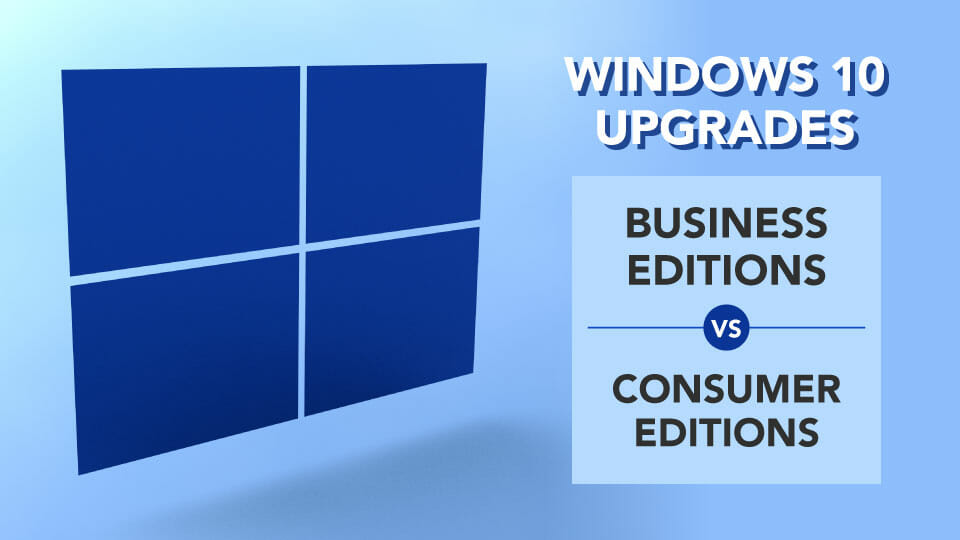Юбилейная ОС Microsoft Windows 10 помимо стандартных вариаций Home, Pro, Education, Enterprise делится еще и на 2 вида сборников релизов Business Edition и Consumer Edition. Так в чем же разница? Давайте разберемся.
Во-первых, нужно отметить, что начиная с Windows 10 Microsoft ушла от выпуска разнообразных редакций свой ОС отдельными дистрибутивами. Если раньше каждый дистрибутив от Home до Enterprise был представлен отдельным образом или диском, то теперь есть всего 2 сборника дистрибутивов — Business и Consumer Edition.
Отличия их состоят как раз в наборах редакций. Большинство из них перекликается, но есть и отличия. Давайте сравним окна выбора редакции на примере Windows 10 1903 x86 каждого сборника:
Consumer Edition
Business Edition
По этим скриншотам видно, что наборы отличаются всего 3-я строками.
В сборнике Consumer Edition присутствуют редакции «Домашняя» и «Домашняя для одного языка», но отсутствует корпоративная редакция.
В Business Edition же присутствует корпоративная редакция и отсутствуют домашние.
Это объясняется тем, что сборник Business Edition ориентирован на корпоративный сегмент и позволяет использовать VL лицензии Microsoft, в то время как Consumer Edition предназначен для частных лиц и позволяет использовать самый низкий уровень лицензии Home.
Часто задаваемые вопросы про редакции Windows
🏠 Какую редакцию Windows выбрать для дома?
✅ Для дома обычно достаточно Windows 10 Home из набора windows 10 consumer edition.
👔 Какая редакция подходит для корпоративной среды Windows?
✅ Для работы в среде Active directory необходима редакция Windows 10 pro, она присутствует в обоих наборах.
💪 В чем преимущество набора business edition?
✅ Отличие заключается в возможности использовать корпоративные VLC лицензии Microsoft.
В интернете при поиске образов с Windows 10 или 11 можно наткнуться на так называемые версии Consumer Edition и Business Edition.
Также образ с Windows 10 или 11 можно скачать бесплатно с официального сайта Microsoft:
https://www.microsoft.com/ru-ru/software-download/…
https://www.microsoft.com/ru-ru/software-download/…
(если заходить на страницу для скачивания Windows 10 из macOS, то там будет представлено скачивание ISO образов, а не .exe файла)
Ну и от сюда тоже можно скачать .iso образы винды без проблем с оф. серверов Microsoft — https://tb.rg-adguard.net/public.php
Вопрос:
Те .iso образы, которые по представленным выше ссылкам скачиваются с сайта Microsoft это версии Consumer Edition просто в названии которых не присутствует это указание или что это за «Edition»?
-
Вопрос заданболее года назад
-
5977 просмотров
Пригласить эксперта
В сборнике Consumer Edition присутствуют редакции Домашняя и Домашняя для одного языка, но отсутствует корпоративная редакция.
B Business Edition же присутствует корпоративная редакция и отсутствуют домашние.
Это объясняется тем, что сборник Business Edition ориентирован на корпоративный сегмент и позволяет использовать VL лицензии Microsoft, в то время как Consumer Edition предназначен для частных лиц и позволяет использовать самый низкий уровень лицензии Ноmе.
-
Показать ещё
Загружается…
07 февр. 2023, в 22:20
500 руб./в час
07 февр. 2023, в 22:03
7000 руб./за проект
07 февр. 2023, в 22:01
20000 руб./за проект
Минуточку внимания
- Remove From My Forums
-
Question
-
Can someone tell me the difference between «feature update to windows 10 (business editions) version 1709, en-us» and «feature update to windows 10 (consumer editions) version 1709, en-us».
I was trying to create a Windows 10 servicing plan while keeping Enterprise version as a Title. However i was not able to get update for Enterprise in windows 1709 version. I saw two update for 1709 which were for business and consumer.
Answers
-
-
Edited by
Wednesday, February 7, 2018 9:47 AM
-
Marked as answer by
Swapnil Ambre
Wednesday, February 7, 2018 11:04 PM
-
Edited by
-
Hi,
they are renamed and distributed differently to align with the Media change as well that was made for 1709 where the following editions are part of the VL media:
Windows 10 Pro
Windows 10 Pro N
Windows 10 Education
Windows 10 Education N
Windows 10 Enterprise
Windows 10 Enterprise Nthe business editons fetaure update can be used to update the above versions.
Regards,
Jörgen
— My System Center blog ccmexec.com — Twitter
@ccmexec-
Marked as answer by
Swapnil Ambre
Wednesday, February 7, 2018 11:04 PM
-
Marked as answer by
- Remove From My Forums
-
Question
-
Can someone tell me the difference between «feature update to windows 10 (business editions) version 1709, en-us» and «feature update to windows 10 (consumer editions) version 1709, en-us».
I was trying to create a Windows 10 servicing plan while keeping Enterprise version as a Title. However i was not able to get update for Enterprise in windows 1709 version. I saw two update for 1709 which were for business and consumer.
Answers
-
-
Edited by
Wednesday, February 7, 2018 9:47 AM
-
Marked as answer by
Swapnil Ambre
Wednesday, February 7, 2018 11:04 PM
-
Edited by
-
Hi,
they are renamed and distributed differently to align with the Media change as well that was made for 1709 where the following editions are part of the VL media:
Windows 10 Pro
Windows 10 Pro N
Windows 10 Education
Windows 10 Education N
Windows 10 Enterprise
Windows 10 Enterprise Nthe business editons fetaure update can be used to update the above versions.
Regards,
Jörgen
— My System Center blog ccmexec.com — Twitter
@ccmexec-
Marked as answer by
Swapnil Ambre
Wednesday, February 7, 2018 11:04 PM
-
Marked as answer by
- Remove From My Forums
-
Question
-
Hi,
I posted this question
here but was told this would be the better place for it.I’ve seen
this post, however, I still don’t quite understand the differences.With my VS Pro subscription I can download Pro editions for both Windows 10 (business edition)
and Windows 10 (consumer edition).I thought the Pro part indicated the functionality included. I’ve read that business or consumer indicates the licensing scheme? Is
that correct? Does the business edition include special functionality related to bulk licensing servers, etc?
Answers
-
Hi,
Thanks for your post in our forum.
As I know, the Business edition computer has the same function with the Consumer edition computer.
For your question about why we need business iso and consumer iso, it should be that if you have volume licenses, you need to use business iso, and if you use the retail licenses you need to use consumer iso.
If I misunderstood, please feel free to correct me.
Hope above information can help you.
Best Regards,
Otto Wang
Please remember to mark the replies as answers if they help.
If you have feedback for TechNet Subscriber Support, contact
tnmff@microsoft.com.-
Marked as answer by
Monday, October 8, 2018 11:34 PM
-
Marked as answer by
Содержание:
Общая информация:
- Размер: 10.2 GB
- Лекарство: Здесь
- Интерфейс: Русский
Требования к оборудованию:
- Процессор: Не менее двух ядер с тактовой частотой не менее 1 гигагерца (ГГц) на совместимом 64-битном процессоре или Системе на кристалле (SoC).
- ОЗУ: 4 ГБ и больше
- Хранилище: Устройство хранения на 64 ГБ или больше
- Системная прошивка: UEFI, с поддержкой безопасной загрузки
- TPM: Доверенный платформенный модуль (TPM) версия 2.0
- Графический адаптер: Графический адаптер, совместимый с DirectX 12 / WDDM 2.x.
- Дисплей: > 9 дюймов с разрешением HD (720p)
- Интернет-соединение: Для установки Windows 11 домашняя требуется учетная запись Майкрософт и подключение к Интернету.
Описание:
Windows 11 – это серия операционных систем, разработанных корпорацией Майкрософт. Корпорация Майкрософт описала Windows как “операционную систему как службу”, которая будет получать постоянные обновления своих функций и функций, дополненные возможностью для корпоративных сред получать некритические обновления более медленными темпами или использовать долгосрочные этапы поддержки, которые будут получать только критические обновления, такие как исправления безопасности, в течение пятилетнего срока основной поддержки.
Особенности:
- Оригинальные образы – Windows 11 Build 22000.795.
- Оригинальные образы business_edition и consumer_edition.
Различия business edition и consumer edition:
- В редакции образов business edition интегрированы GVLK ключи для KMS.
- В редакциях образов consumer edition – стандартные ключи установки.
Состав редакций в образах business edition:
- Windows 11 для образовательных учреждений
- Windows 11 Корпоративная
- Windows 11 Pro
- Windows 11 Pro для образовательных учреждений
- Windows 11 Pro для рабочих станций
Состав редакций в образах consumer edition:
- Windows 11 Домашняя
- Windows 11 Домашняя для одного языка
- Windows 11 для образовательных учреждений
- Windows 11 Pro
- Windows 11 Pro для образовательных учреждений
- Windows 11 Pro для рабочих станций
Контрольные суммы:
- ru-ru_windows_11_business_editions_version_21h2_updated_july_2022_x64_dvd_1cab2936.iso
- MD5: 012445f1d7d9dda74f895adf86a34e59
- SHA-1: 3d98672139b6c7438ca13ab40f9a9883261b74ed
- SHA-256: 2f1f8a0da248fa4f0330a10a51cc75c44cdd12ca93246285d349b67dcefe3d14
- ru-ru_windows_11_consumer_editions_version_21h2_updated_july_2022_x64_dvd_e7d77271.iso
- MD5: 5f5d793d4dd10c71395c22ae77378e6d
- SHA-1: 6cbc33d7e3979d331b99145d2ab6588f7c8375b8
- SHA-256: 2ec31f7a3a4552e3dcaa0956acd52b2c73fc06131d528feafe67cf35762cca6a
![Windows 11 [10.0.22000.795] Version 21H2 (Updated July 2022) - Оригинальные образы от Microsoft MSDN](https://galaxyit.org/wp-content/uploads/2022/06/skachat.gif)
by | Last updated Jul 13, 2020 | Published on May 22, 2019 | Guides, WSUS
Microsoft is ‘trying’ to make this easy. Unfortunately they’ve used the wrong lingo in what understandings people have of said lingo.
Business Edition upgrades don’t have to do with how you’re using Windows 10 – in a business setting, using Pro, Pro for Workstations, Enterprise, or Education versions.
Consumer Edition upgrades don’t have to do with if you’re running Windows 10 at home, using Home Edition or using a Pro license.
So What’s The Difference?
It has to do with the METHOD of installation (OEM, Retail, USB Media from the Media Creation Tool, Volume) vs the Windows 10 version (Home/Pro/Enterprise/Education)
Business edition upgrades apply to Volume Media installations. This could be a Pro, Pro for Workstations, Enterprise, or Education edition, but is always created from a Volume media license and usually is done for scale deployment methods (SCCM, KACE, WDS, PDQ Deploy, etc).
Consumer Editions apply to OEM/Retail/USB Media installations from the Media Creation Tool. This could be Home, Pro, Pro for Workstations, Enterprise, Education editions.
How Can My Enterprise License Be Considered a Consumer Edition For Upgrades?
Here are some examples of how different scenarios can be different editions for upgrades that you would normally not think they would be.
- If you buy a system from a Manufacturer that contains an OEM version of Windows Pro, and you upgrade to Enterprise by changing the key – it’s still a consumer edition.
- If you buy a system from a Manufacturer that contains an OEM version of Pro and you wipe and load a volume licensed version of Pro – it’s a business edition.
- If you buy a system from a Manufacturer that contains an OEM version of Home and you upgrade it to Pro by changing the key – it’s still a consumer edition.
- If you buy a system from a Manufacturer that contains an OEM version of Home and you buy a Retail version of Pro and wipe and reload making it Pro – it’s a consumer edition.
- If you buy a system from a Manufacturer that had Windows 7 Pro installed. You purchased volume licenses of Windows 10 as you missed the Free Upgrade period which expired in 2016. You then wiped and installed Windows 10 Pro using USB media from the Media Creation tool, and activated it with a MAK or KMS key – it’s a consumer edition.
- If you buy a system from a Manufacturer that had Windows 7 Pro installed. You purchased volume licenses of Windows 10 as you missed the Free Upgrade period which expired in 2016. You then wiped and installed Windows 10 Pro using USB media from the downloaded volume licensed version, and activated it with a MAK or KMS key – it’s a business edition.