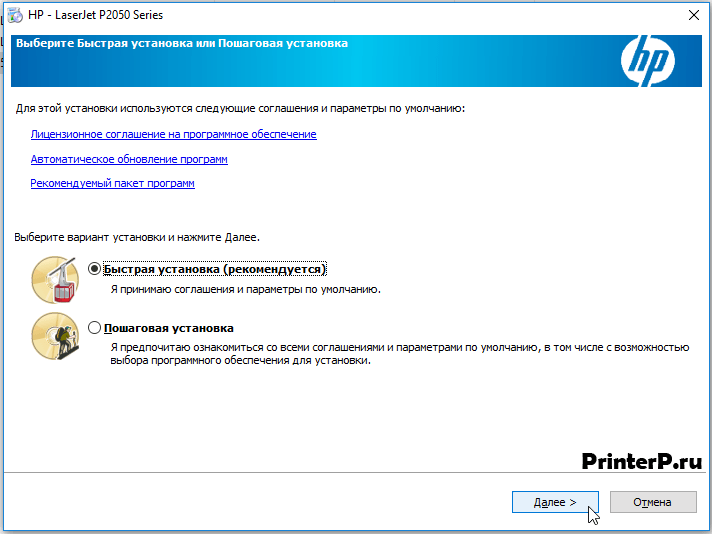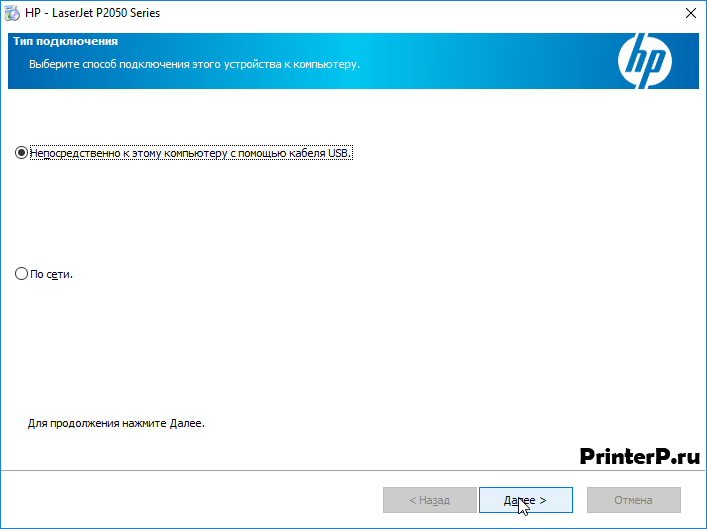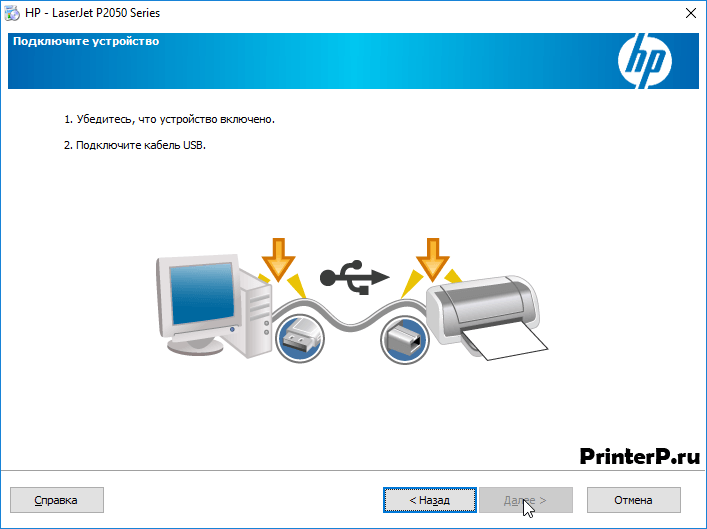Коллекция решений и диагностических данных
Данное средство обнаружения продуктов устанавливает на устройство Microsoft Windows программное,которое позволяет HP обнаруживать продукты HP и Compaq и выполнять сбор данных о них для обеспечения быстрого доступа информации поддержке решениям Сбор тех. данных по поддерживаемым продуктам, которые используются для определения продуктов, предоставления соответствующих решений и автообновления этого средства, а также помогают повышать качество продуктов, решений, услуг и удобства пользования.
Примечание: Это средство поддерживается только на компьютерах под управлением ОС Microsoft Windows. С помощью этого средства можно обнаружить компьютеры и принтеры HP.
Полученные данные:
- Операционная система
- Версия браузера
- Поставщик компьютера
- Имя/номер продукта
- Серийный номер
- Порт подключения
- Описание драйвера/устройства
- Конфигурация компьютера и/или принтера
- Диагностика оборудования и ПО
- Чернила HP/отличные от HP и/или тонер HP/отличный от HP
- Число напечатанных страниц
Сведения об установленном ПО:
- HP Support Solutions Framework: служба Windows, веб-сервер localhost и ПО
Удаление установленного ПО:
- Удалите платформу решений службы поддержки HP с помощью программ установки/удаления на компьютере.
Требования:
- Операционная система: Windows 7, Windows 8, Windows 8.1, Windows 10
- Браузер: Google Chrome 10+, Internet Explorer (IE)10.0+ и Firefox 3.6.x, 12.0+
Компания HP компилирует ваши результаты. Это может занять до 3 минут, в зависимости от вашего компьютера и скорости подключения. Благодарим за терпение.

Связанные видео
• Инструкция по скачиванию
• Инструкция по установке программ для новичков
Предположительно у вас система Windows 7, разрядность: 64 Bits
Доступные файлы и ссылки:
Стандартные драйверы принтера
Для Windows 7 / 8 / 10
PostScript драйвер
64 бита
Скачать драйвер принтера HP LaserJet P2055dn PostScript 7.0.1.24923 (для Windows 7 / 8 / 10 – 64-bit) с официального сайта
QR Код
21.81 Мб
Подробнее
upd-ps-x64-7.0.1.24923.exe
|
ftp.hp.com
MD5: 9817d6927d3a5a17728155769719f71e
SHA256: d4a40a474d39c749c55396dcd8bb8e9aa00c7d69ac19a467920df74dcbc208b6
Скачать драйвер принтера HP LaserJet P2055dn PostScript 7.0.1.24923 (для Windows 7 / 8 / 10 – 64-bit) с нашего сайта
QR Код
21.81 Мб
✔
Проверено антивирусами
Подробнее
upd-ps-x64-7.0.1.24923.exe
|
drivers.mydiv.net
MD5: 9817d6927d3a5a17728155769719f71e
SHA256: d4a40a474d39c749c55396dcd8bb8e9aa00c7d69ac19a467920df74dcbc208b6
32 бита
Скачать драйвер принтера HP LaserJet P2055dn PostScript 7.0.1.24923 (для Windows 7 / 8 / 10 – 32-bit) с нашего сайта
QR Код
19.52 Мб
✔
Проверено антивирусами
Подробнее
upd-ps-x32-7.0.1.24923.exe
|
drivers.mydiv.net
MD5: 29886db5f7abefe848954b597f3e6d80
SHA256: 7bd421a3971ab00e3ab205ff28529d4d9e55556a45f34337962681e62638bece
Скачать драйвер принтера HP LaserJet P2055dn PostScript 7.0.1.24923 (для Windows 7 / 8 / 10 – 32-bit) с официального сайта
QR Код
19.52 Мб
Подробнее
upd-ps-x32-7.0.1.24923.exe
|
ftp.hp.com
MD5: 29886db5f7abefe848954b597f3e6d80
SHA256: 7bd421a3971ab00e3ab205ff28529d4d9e55556a45f34337962681e62638bece
PCL6 драйвер
64 бита
Скачать драйвер принтера HP LaserJet P2055dn PCL6 7.0.1.24923 (для Windows 7 / 8 / 10 – 64-bit) с официального сайта
QR Код
20.67 Мб
Подробнее
upd-pcl6-x64-7.0.1.24923.exe
|
ftp.hp.com
MD5: 024ae80ed1fac1adb7a95fd0f38a72fd
SHA256: 0efb778e9082ec34c02770ad17a94b501987a1e17db3ad2e90b839e27a25e810
Скачать драйвер принтера HP LaserJet P2055dn PCL6 7.0.1.24923 (для Windows 7 / 8 / 10 – 64-bit) с нашего сайта
QR Код
20.67 Мб
✔
Проверено антивирусами
Подробнее
upd-pcl6-x64-7.0.1.24923.exe
|
drivers.mydiv.net
MD5: 024ae80ed1fac1adb7a95fd0f38a72fd
SHA256: 0efb778e9082ec34c02770ad17a94b501987a1e17db3ad2e90b839e27a25e810
32 бита
Скачать драйвер принтера HP LaserJet P2055dn PCL6 7.0.1.24923 (для Windows 7 / 8 / 10 – 32-bit) с официального сайта
QR Код
18.29 Мб
Подробнее
upd-pcl6-x32-7.0.1.24923.exe
|
ftp.hp.com
MD5: 36bf30dc3a8834c4fc1fd0db01a1b306
SHA256: 163eef18e4a69c70efd669295420e57d57961bb73a58ef0be1eca34db156954f
Скачать драйвер принтера HP LaserJet P2055dn PCL6 7.0.1.24923 (для Windows 7 / 8 / 10 – 32-bit) с нашего сайта
QR Код
18.29 Мб
✔
Проверено антивирусами
Подробнее
upd-pcl6-x32-7.0.1.24923.exe
|
drivers.mydiv.net
MD5: 36bf30dc3a8834c4fc1fd0db01a1b306
SHA256: 163eef18e4a69c70efd669295420e57d57961bb73a58ef0be1eca34db156954f
Для Windows 7 / 8
PCL5 драйвер
64 бита
Скачать драйвер принтера HP LaserJet P2055dn PCL5 6.1.0.20062 (для Windows 7 / 8 – 64-bit) с официального сайта
QR Код
18.87 Мб
Подробнее
upd-pcl5-x64-6.1.0.20062.exe
|
ftp.hp.com
MD5: 7cc935b12a16541804eeecec3be4de66
SHA256: 669499d61b175be1cfe839509b7515bca73fd3afaa6fc998258e9ed931e11f4b
Скачать драйвер принтера HP LaserJet P2055dn PCL5 6.1.0.20062 (для Windows 7 / 8 – 64-bit) с нашего сайта
QR Код
18.87 Мб
✔
Проверено антивирусами
Подробнее
upd-pcl5-x64-6.1.0.20062.exe
|
drivers.mydiv.net
MD5: 7cc935b12a16541804eeecec3be4de66
SHA256: 669499d61b175be1cfe839509b7515bca73fd3afaa6fc998258e9ed931e11f4b
32 бита
Скачать драйвер принтера HP LaserJet P2055dn PCL5 6.1.0.20062 (для Windows 7 / 8 – 32-bit) с официального сайта
QR Код
17.01 Мб
Подробнее
upd-pcl5-x32-6.1.0.20062.exe
|
ftp.hp.com
MD5: c67700c1c8ca116def28e873358cf723
SHA256: 881f82951518bfe3666bb2bfc217f5c7fd10a075abbdbad7bb8fd331f2a562c2
Скачать драйвер принтера HP LaserJet P2055dn PCL5 6.1.0.20062 (для Windows 7 / 8 – 32-bit) с нашего сайта
QR Код
17.01 Мб
✔
Проверено антивирусами
Подробнее
upd-pcl5-x32-6.1.0.20062.exe
|
drivers.mydiv.net
MD5: c67700c1c8ca116def28e873358cf723
SHA256: 881f82951518bfe3666bb2bfc217f5c7fd10a075abbdbad7bb8fd331f2a562c2
Для Windows XP / Vista
Скачать драйвер принтера HP LaserJet P2055dn PCL6 61.093.02.77 (для Windows XP / Vista – 32-bit и 64-bit) с официального сайта
QR Код
45.09 Мб
Подробнее
P2055_default_install_v6.1_ww.exe
|
ftp.hp.com
MD5: f61653e64273b834b185d9d0933fda79
SHA256: 4af61a736c5eb708cf1d27951ae16acc154029609bfa4ca6273a1de935be2534
Скачать драйвер принтера HP LaserJet P2055dn PCL6 61.093.02.77 (для Windows XP / Vista – 32-bit и 64-bit) с нашего сайта
QR Код
45.09 Мб
✔
Проверено антивирусами
Подробнее
P2055_default_install_v6.1_ww.exe
|
drivers.mydiv.net
MD5: f61653e64273b834b185d9d0933fda79
SHA256: 4af61a736c5eb708cf1d27951ae16acc154029609bfa4ca6273a1de935be2534
Драйверы для принтеров, которые подключаются через USB-кабель
Для Windows 7 / 8 / 10
PostScript драйвер
64 бита
Скачать драйвер принтера HP LaserJet P2055dn PostScript USB 7.0.1.24923 (для Windows 7 / 8 / 10 – 64-bit) с нашего сайта
QR Код
21.87 Мб
✔
Проверено антивирусами
Подробнее
ps-usb-x64-7.0.1.24923.exe
|
drivers.mydiv.net
MD5: daf05862b8a191db40ced52c814c1cc6
SHA256: f938a5f1efeb1cfbcc16a16e890240bbc89428f0d5a90a0ecc9b1f35e3983d10
32 бита
Скачать драйвер принтера HP LaserJet P2055dn PostScript USB 7.0.1.24923 (для Windows 7 / 8 / 10 – 32-bit) с нашего сайта
QR Код
19.62 Мб
✔
Проверено антивирусами
Подробнее
ps-usb-x32-7.0.1.24923.exe
|
drivers.mydiv.net
MD5: 8bbcd25f351604cd3e1df04a6b4cb3c8
SHA256: 74a380a23437c4fefad00a5e8eb4e07567573dcbb0252028ec8cb705964e9a77
PCL6 драйвер
64 бита
Скачать драйвер принтера HP LaserJet P2055dn PostScript 7.0.1.24923 (для Windows 7 / 8 / 10 – 64-bit) с нашего сайта
QR Код
20.74 Мб
✔
Проверено антивирусами
Подробнее
pcl6-usb-x64-7.0.1.24923.exe
|
drivers.mydiv.net
MD5: 922d5f2599254181f8e4b38d41676c60
SHA256: 037d971359cf89f9333e8ee9616e32b360ad424519b4d9f60f41c63e02b26e43
32 бита
Скачать драйвер принтера HP LaserJet P2055dn PostScript 7.0.1.24923 (для Windows 7 / 8 / 10 – 32-bit) с нашего сайта
QR Код
18.4 Мб
✔
Проверено антивирусами
Подробнее
pcl6-usb-x32-7.0.1.24923.exe
|
drivers.mydiv.net
MD5: b5877a076b69a6bfefc038b235920670
SHA256: 41828dc31c13c10f42f9a3d38f98e3306b0acae2a60b9228f4f8561f6e56e2c8
Внимание! Мы стараемся тщательно проверять все программы, но не гарантируем абсолютную безопасность скачиваемых файлов. Администрация сайта не
несет ответственности за содержание файлов, программ и возможный вред от их использования.
PHP Laserjet P2055 d driver & software download
for Windows 11, 10, 8, 8.1, 7, Vista, XP, Server (32bit / 64bit), Linux and Mac OS.
Despite the higher price tag, the HP Laserjet P2055d Printer is a terrific monochrome laser printer that provides endless advantages for both heavy-duty personal printing and shared printing in a micro office, home office, or small workgroup. Featuring a built-in duplexer standard intended to help you print on both sides of a sheet, plus a 250-sheet tray, this Hewlett-Packard peripheral offers a performance that is above the par, with a couple of shortcomings that will not impact your printing experience much.
This HP p2055d driver also works with p2055 / 2055dn model number printers.
- Download HP laserjet p2055d driver
- How to Install HP laserjet p2055d printer

Steps to download HP Laserjet P2055d driver & software for Windows 11, 10, 8.1, 8, 7, Vista, XP, server, mac and Linux OS
Follow the below-given instructions.
1. First, determine your printer exact model number. Read More.
Note: Look on the printer front, top and back physically to get the exact model number.
2. Secondly, determine your operating system. Read More.
3. Determine your OS’s system type; 32bit or 64bit. Read More.
4. Now download the drivers. You have two options to download the drivers; 1 and 2, see below.
Option 1: Download hp laserjet p2055 driver from this page below.
Option 2: Download hp laserjet p2055 driver from HP official website.
Option 1: Download from this page.
Driver & software download links.
You can download the HP Laserjet P2055d drivers from here. Choose your operating system and system type 32bit or 64bit and then click on the highlighted blue link (hyperlink) to download the driver.
Note: This driver is the same one which is listed on the HP official website. We just have listed all those here for visitors convenient in free of charge, see below for the download link.
- HP Laserjet P2055d driver download for Windows XP (32/64bit) – Download
- HP Laserjet P2055d driver download for Windows Vista (32/64bit) – Download
- HP Laserjet P2055d driver download for Windows 7 (32/64bit) – Download
- HP Laserjet P2055d driver download for Windows 8 (32/64bit) – Download
- HP Laserjet P2055d driver download for Windows 10 (32/64bit) – Download
- HP Laserjet P2055d driver download for Windows 11 (64bit) – Download
- HP Laserjet P2055d Universal driver for All Windows Versions (32bit) – Download
- HP Laserjet P2055d Universal driver for All Windows Versions (64bit) – Download
- HP Laserjet P2055d Basic .inf driver for All Windows (32bit) – Download
- HP Laserjet P2055d Basic .inf driver for All Windows (64bit) – Download
- The Windows 10, 8 operating system uses HP Universal Driver. Click here to learn how to install the HP Universal print driver.
- HP Laserjet P2055d driver for Server 2000 – Download
- HP Laserjet P2055d driver for Server 2003, 2008 (32/64bit) – Download
- HP Laserjet P2055d driver for Server 2012, 2016 (32/64bit) R2 – Download
- HP Laserjet P2055d driver for Server 2019, 2022 (32/64bit) R2 – Download
- This is the p2050 series basic driver, which will work on p2055 / p2055d / p2055dn series printer. Watch a video tutorial on how to install the hp p2055 basic driver manually on Windows 11, 10, 7, 8, 8.1 OS.
- HP Laserjet P2055d driver for Mac 10.1 to 10.15 – Not Available
- HP Laserjet P2055d driver for Mac 11.x to 12.x – Not Available
- HP Laserjet P2055d Software only for all Mac OS – Download
- HP Laserjet P2055d driver for Linux – Not Available – Read More
Option 2: Download from HP official website
Download drivers from direct HP official website – Go to HP Laserjet P2055d Official Website.
Note: You can go for the second (Method 2) option if the first option doesn’t work for you anyhow. This option is a direct download option from the printer’s official website, so you will always get the latest drivers from there.
How to install HP laserjet p2055d printer driver
There are four methods to install this printer on a computer. Please opt for one from them and then follow the below-given instructions.
- Method 1: Install hp p2055 printer using its driver CD
- Method 2: Install hp p2055 printer without CD (using online driver pack)
- Method 3: Install hp p2055 printer basic driver manually (Video Tutorial)
- Method 4: Install hp p2055 printer using HP Universal Driver (Video Tutorial)
Method 1: Install HP Laserjet P2055d Drivers with CD
Method 1 Requirements:
- Need one CD/DVD Drive installed on your computer.
- Need a Software/Driver CD Disk of HP Laserjet P2055d, which came with the printer.
- Need a USB cable that will connect your printer to the computer. It came with the printer.
Follow the steps to install HP Laserjet P2055d printer with CD Drive.
- Turn it on your computer, where you need to install the HP Laserjet P2055d printer.
- Turn it on HP Laserjet P2055d printer as well.
- Keep unplug HP Laserjet P2055d printer USB cable (Do not plug it in until it prompts).
- Insert the HP Laserjet P2055d CD into the CD/DVD drive on your computer, run the setup wizard of the CD, and follow their instructions to install it.
- Now connect the HP Laserjet P2055d printer USB cable to the computer when the installer wizard asks (Note: Do not plug before asking). The Wizard will be analyzing when you connect it. Once the printer is recognized, it will automatically go to further steps. Note: Wait until the printer is finished detection.
- Follow the wizard instructions to finish it.
- Once finished, you will get your HP Laserjet P2055d Printer ready to use.
Method 2: Install HP Laserjet P2055d driver without CD
Method 2 Requirements:
- Need a Software/Driver Setup file of HP Laserjet P2055d. You can download it from the above download links.
- Need a USB cable, which will connect your printer to the computer. It came with the printer.
Follow the steps to install HP Laserjet P2055d printer with Setup file:
- Turn it on your computer, which you need to install HP Laserjet P2055d printer on it.
- Turn it on HP Laserjet P2055d printer as well.
- Keep unplug HP Laserjet P2055d printer USB cable (Do not plug it until prompts).
- Download HP Laserjet P2055d drivers setup file from above links then run that downloaded file and follow their instructions to install it.
- Now connect the HP Laserjet P2055d printer USB cable to the computer, when installer wizard asks (Note: Do not plug before asking). Wizard will be analyzing when you connect it. After recognized the printer, it will automatically go to further steps. Note: Wait until it’s finished detection of printer.
- Follow the wizard instructions to finish it.
- After finished, you’ll get installed your HP Laserjet P2055d Printer ready to use.
Method 3: Install HP Laserjet P2055d driver manually using inf basic drivers (Add a Printer)
Watch a video tutorial on how to install hp laserjet p2055 driver manually in Windows 10, 8, 7 [Video Tutorial]
Method 3 Requirements:
- Need a Software/Driver Setup file of HP Laserjet P2055d. You can download it from the above links, according to your Operating System.
- Need a USB cable, which will connect your printer to the computer. It came with the printer.
Follow the steps to install HP Laserjet P2055d printer manually.
- Turn it on your computer, which you need to install HP Laserjet P2055d printer on it.
- Turn it on HP Laserjet P2055d printer as well.
- Connect HP Laserjet P2055d printer USB cable from Printer to computer.
- Extract HP Laserjet P2055d setup file, and their extracted location (the default location is TEMP folder)
- Click on Start button –> then click on Control Panel –> then click on View Devices & Printer (for Windows 7, Vista users).
Note: For XP Users Click on Fax & Printers. - Click on Add a Printer.
- When it prompts for drivers location, then give it the path, where have extracted the setup file.
- Follow the wizard instructions to finish it.
- After finished, you’ll get installed your HP Laserjet P2055d Printer ready to use.
Method 4: Install HP Laserjet P2055 using HP Universal Driver
- First, download HP Universal Driver from here. Download for 32bit / Download for 64bit
- Second, follow the below-given video tutorial step by step guide on how to install the HP Universal driver.
Watch a video tutorial on how to install hp laserjet p2055 driver using HP Universal print driver [Video Tutorial]
Though the HP Laserjet P2055d Printer can be used with virtually any PC or laptop, you need to use a very specific driver in order to install it. To do so, you will have to look for the driver that matches the operating system you are looking on HP’s website, select a language, and proceed to the download process.
Once the download is complete, you should run the executable installation file, and follow the steps given there, checking and unchecking boxes depending on your personal preferences. In the end, you will see a popup window telling you that the installation is complete, then the printing wizard will open up.
HP Laserjet p2055d Features.
As most other HP Laserjet printers, the P2055d is small enough (at 10.6 by 14.4 by 14.5 inches) to sit comfortably on your desk, and light enough (weighing 23.6 pounds) for one person to move around easily. There is a 50-sheet multipurpose tray that allows you to use different types of paper, as well as a 250-sheet tray and the opportunity to add an additional tray of 500 sheets.
If you need speedy printing, the HP Laserjet P2055d Printer will most definitely fulfil any task at a respectable 35 pages per minute (ppm). The built-in duplex works unexpectedly well for printing on both sides of a sheet, which reduces printing time substantially. Both cartridges included with the printer can print up to 2300 pages, which is a lot better as compared to other peripherals in the same price range or above.
As for the quality of the text, the HP Laserjet P2055d Printer will definitely mark a point every time you will be using it.
Most fonts used with this printer will be both easily readable and well-formed at only 5 points, though the graphics quality might be rather subpar. However, you will see the P2055d printer working better at default resolution as compared to the highest resolution, delivering some posterization and also making thin lines disappear — a problem that affects the performance of many other printers.
Supported operating systems.
Thankfully, the HP Laserjet P2055d Printer can be installed on any Windows-operated PC or laptop, as well as to Linux, UNIX, and Mac OS X v10.3.9 and above. The printer works with both 32- and 64-bit operating systems, which makes it versatile for any purpose, whether it is about heavy-duty personal printing or shared printing.
This page includes complete instruction about installing the latest HP Laserjet P2055d driver downloads using their online setup installer file.
Driver Requests:
- Kindly send me drivers for hp laserjet p2055d.
- please send drivers for Windows 10 64bit OS
Is your printer model number driver not listed here? Try DriverFix to download and update the driver manually free of cost.
Questions & Answers
Question: Can I have a free HP laserjet p2055d to install?
Question: Hi I am trying to work from home and took my office printer home from Cardiff University and I can’t install it, your help would be much appreciated. My computer is Windows 7 64-bit.
Answer: We suggest you try HP laserjet 2055 full feature driver. It this full feature driver doesn’t work for you then you’ll have to install its basic driver manually on your computer. Click here to learn how to install a basic driver manually.
Question: Need driver for the p2055dn the hp universal driver does not work.
Answer: If the HP 2055 Universal driver did not work for you, then please try this driver (P2055_default_install_v6.1_ww.exe) once. If it doesn’t work, then you’ll have to install its basic driver manually on your computer. Here’s the step-by-step video tutorial.
Question: I am using Windows 10 64 bit, but facing a lot of problems because my printer by default just supports to Windows Vista or Windows 7, so kindly provide me an HP LASERJET P2055 Printer Driver, which can support and Install my printer. I will regard full to you and your team.
Answer: HP LASERJET P2055 printer supports Windows 10 but its full feature driver is not available even on its official website, it will use its basic driver. You can easily install this HP laserjet 2055 printer using its basic driver. We have made a video tutorial to install the HP p2055 printer’s basic driver in Windows 10 computer. Please download the driver and follow the video’s install instructions carefully.
Question: I am having problem with the printer, when I plug USB cable to my CPU mouse did not work completely. Please I am need of your help, because I have plenty of work to do with the Printer.
Answer: Its seems like making conflicting with the printer driver and the mouse driver. We suggest you to please plug your printer into the another port of the computer. If this trick doesn’t work for you, then go to the device manager and then uninstall all the USB drivers from there. Then reboot your computer. After reboot, it will auto pick the driver accordingly. After that, your problem should be fixed. Please let us know if doesn’t fix the issue.
Question: How to print both side?
Answer: We refer you to an article that will help you to know how to print both sides. Please let us know again if anything else we can help you with.
Question: Here if I download hp LaserJet printer 2055 drriver can I installed in my PC via USB ???
Answer: Yes, you can easily install this printer on your computer and laptop through USB connection. Here’s the driver download link (For Windows 7) that will help you to apply. If you want to driver for Windows 10, then click here to download the driver for Windows 10.
Question: Please send me the proper driver for HP Laser jet p2055d for Windows 10 32bit.
Question: Cannot find the compatible driver with my Windows 7 64bit os.
Answer:
We suggest you try this HP p2055 default installer. Before install this driver, make your currently installed driver should be uninstalled completely. If this doesn’t work, then you’ll have to install HP’s universal driverr, click here to download HP universal driver.
Question: I need to install my printer on the computer is laptop the window installed is hp laserjet p2055d Windows 7 — 32bit.thank you
Question: Please help me with the driver for my Printer Hp Laserjet p2055d to enable me install my printer for use. Free installation of HP Laser Jet P2055 printer. Thanks you as i anticipate your prompt response.God Bless you.
Answer: Yes, all the hp P2055 drivers are completely free. Go to download section above and click on download link given there according to operating system version.
Question: hp laserjet P2055d Windows 10 — 64bit
Answer: Windows 10 and all the drivers are given above, go to download section and click on download links given there.
HP LaserJet P2055dn
Windows 10 / 8 / 8.1 / 7 / XP / Vista / 2000 / 2003 / 2012 — рекомендуем к установке
Размер драйвера: 206 MB
Разрядность: x32 и x64
Драйвер: HP LaserJet P2055dn
Windows 10 / 8 / 8.1 / 7 / XP / Vista / 2000 / 2003 / 2012 — только базовые драйвера
Размер драйвера: 45 MB
Разрядность: x32 и x64
Драйвер: HP LaserJet P2055dn
Инструкция по установке драйвера в Windows 10
Начинаем установку программного обеспечения для принтера HP LaserJet P2055dn. Эта работа является обязательной для того, чтобы устройство правильно работало. Выполнить установку не сложно, она займет не больше 5 минут. Первое, что надо сделать, скачать драйвер HP LaserJet P2055dn. Вы можете поискать дистрибутив на сайте производителя. Для экономии времени мы выложили вверху ссылку для загрузки. Жмите на нее и скачивайте программу.
Если на вашем компьютере открыты какие-либо приложения закройте их. После этого запустите драйвер двойным щелчком. Вы увидите первое окно. Нажмите по кружочку, который находится слева от фразы «Быстрая установка». Появится черная точка, жмите «Далее».
Соединять устройства мы будем напрямую, поэтому выберете «Непосредственно к этому компьютеру» и нажмите «Далее».
Теперь подключаем принтер. USB кабелем соединяем его с компьютером, проводом с вилкой подключаем к розетке. Найдите на корпусе устройства кнопку и нажмите на нее. Пару минут ничего не трогайте, надо дождаться, чтобы кнопка «Далее» стала яркой, потом нажмите на нее.
Уберите с принтера все защитные материалы, проверьте, чтобы картридж был правильно вставлен и можете печатать.
HP LaserJet P2055dn
Windows 2000/2003/2012/XP/Vista/7/8/10 — полный комплект
Размер: 206 MB
Разрядность: 32/64
Ссылки: HP LaserJet P2055dn-Win10
Windows 2000/2003/2012/XP/Vista/7/8/10 — базовый пакет
Размер: 45 MB
Разрядность: 32/64
Ссылки: HP LaserJet P2055dn-Win10
Универсальный драйвер и Windows
Есть еще несколько вариантов, которые позволят установить нужный драйвер для этого оборудования. Первый, стандартными средствами Windows, а второй, универсальная программа от компании HP.
Установка драйвера в Windows 10
Самым простым в настройке принтером является HP LaserJet P2055dn. Рассмотрим подробную процедуру установки драйверов на него. После запуска предварительного скачанного файла наблюдаем следующее окно:
От нас требуется выбрать какую установку будем производить. Чтобы не делать лишних движений просто отмечаем поле «Быстрая установка (рекомендуется)». Различия с пошаговой заключаются лишь в том, что последняя позволяет выбрать список программ, которые будут установлены. Нажимаем на кнопку «Далее».
Данное окно позволяет выбрать подключается принтер непосредственно к ПК или он является сетевым. Второй случай немного сложнее, да и в домашних условиях применяется крайне редко. В основном его используют люди, которым инструкции ни к чему. Просто отмечаем поле «Непосредственно к этому компьютеру…» После чего нажимаем кнопку «Далее». На экране появляется следующее окно:
Мастер установки просит подключить принтер к компьютеру. Если это не было сделано ранее, то подключаем. Включать при этом принтер обязательно. Если же принтер подключён, но примерно минуту не определяется, то выключаем его и включаем снова. Это позволит мастеру установки быстрее его опознать. Нажатие кнопки «Далее» приведёт к установке всего ПО. Останется только нажать «Готово» по завершении работы мастера установки.
Просим Вас оставить комментарий к этой статье, потому что нам нужно знать – помогла ли Вам статья. Спасибо большое!
Загружать файлы в MultiSetup
Вконтакте
Одноклассники
Telegram
⌚ 03.01.2022
Характеристики

Windows 10, Windows 8/Vista, Windows 7/XP (32/64-бита)
Проверить совместимость
Ход выполнения
0%
Результат проверки:
Полная совместимость
Cкачать
Cкачать обновления для драйверов
Быстрая загрузка в MultiSetup
Нажмите на ссылку и ждите 3 сек.
(разрешите всплывающие окна в браузере.
Что это?)
Проголосовало: 4 чел. Спасибо! Ваш голос принят.
Скачать
Cкачать обновления для драйверов
Нажмите на ссылку и ждите 3 сек.
Описание и инструкции
Драйвер для лазерного принтера HP LaserJet P2055(dn).
Также совместим и с другими моделями P2055 серии.
Данная страница загрузки содержит PCL6 драйверы версии 6.6.5.23510 и 61.093.02.77 для 32-х и 64-х битных операционных систем семейства Windows.
Размер файлов для Windows 10/8.1/7 — 15.9 Мб. и 17.8 Мб.
Для Windows 7/Vista/XP — 45 Мб.
Вконтакте
Одноклассники
Telegram
Видеоматериалы по теме
Все программное обеспечение, размещённое на GetDrivers.net, является бесплатным. Все названия и торговые марки являются собственностью соответствующих обладателей.
Перед тем как скачать для hp laserjet p2055 драйвер рекомендуем ознакомиться и согласиться с условиями и положениями лицензионного соглашения компании HP.
Базовый
Операционная система: Windows 8.1/8/7/Vista/XP/2000/Server 2003/Server 2012
Интерфейс: Русский
Версия драйвера: 61-093-02-77
Дата последнего обновления: 64 бита — 16 сентября 2014 г. / 32 бита — 16 сентября 2014 г.
- 32/64 бита — P2055_default_install_v6.1_ww.exe — [45.2 МБ];
Базовый драйвер P2055 PCL 6 отличается меньшим объемом скачиваемого файла, но в процессе установки он может скачать программное обеспечение целиком.
Программное обеспечение
Операционная система: Windows 8.1/8/7/Vista/XP/2000/Server 2003/Server 2012 также работает под Windows 10
Интерфейс: Русский
Версия драйвера: 6-1
Дата последнего обновления: 64 бита — 16 сентября 2014 г. / 32 бита — 16 сентября 2014 г.
- 32/64 бита — HP LaserJet P2050 Series Full Software — [205.9 МБ];
Программное обеспечение включает в себя установку драйвера для вех принтеров серии HP P2055 d/dn/x является предпочтительным вариантом установки.
Универсальный
Специальный драйвер, подходящий под все модели принтеров HP, включая модели серии 2055. Работает на всех ОС компании Майкрософт, включая последние Windows 10 и 8. Скачать с нашего сайта по прямой ссылке
Установка
- Выйдите из всех программ и приложений, открытых на вашем компьютере.
- Откройте папку, в которую по умолчанию скачиваются загружаемые файлы. Найдите файл, в название которого входит P2055.
- Двойным щелчком левой кнопки мыши откройте файл драйвера. Запустится самораспаковывающийся процесс.
- По умолчанию все файлы будут извлечены на диск C в папку, содержащую в названии HP_P2055.
- Для продолжения установки HP LaserJet P2055, следуйте инструкциям на экране.
После окончания процесса установки скачанный .exe-файл и папку, в которую распаковался архив можно удалить. Этим вы освободите место на жестком диске.
Прошивка
Внимание эта утилита для обновления прошивки подходит только на принтеры LaserJet P2055. Микропрограмма обновляет версию прошивки до последней версии. Чтобы узнать текущую версию прошивки распечатайте страницу конфигурации.
- Меню ->отчеты -> Отчет о конфигурации
Версия: 201311-12
Дата: 10 декабря 2013 г.
- Прошивка ljp2055_FW_Update_20131112_SIGNED.exe — [11.5 МБ];
Инструкция:
- Для принтеров серии LaserJet P2055 серии обновление микропрошивки может быть выполнено только через сетевое подключение или USB-порт.
- Перед установкой убедитесь, что микропрограмма подходит для вашего устройства. Микропрограммы для LaserJet P2055dn и P2055x должны содержать P2055dn_FW в названии файла.
- Для P2055 и P2055d название должно содержать P2055_FW в названии.
- Перед заливкой убедитесь, что устройство находится в состоянии «Готово».
- В меню принтера перейдите раздел СЕРВИС -> RFU и установите значение этого параметра ON.
- Не отключайте питание устройства до окончания процесса обновления.
- 32bit64bitWindows 7
- 32bit64bitWindows 8
- 32bit64bitWindows 8.1
- 32bit64bitWindows 10, Windows 11
- 64bitWindows 7
- 32bit64bitWindows 8
- 64bitWindows 10, Windows 11
- HP
61.210.01.22695
2017-08-23
- IEEE 1284.4 Devices
- IEEE 1284.4 Print Functions
- Ports (COM and LPT)
И еще 3
больше
- 64bitWindows 7
- 32bit64bitWindows 8
- 64bitWindows 10, Windows 11
- HP
61.210.01.22695
2017-08-23
- IEEE 1284.4 Devices
- IEEE 1284.4 Print Functions
- Ports (COM and LPT)
И еще 3
больше
- 64bitWindows 7
- 32bit64bitWindows 8
- 64bitWindows 10, Windows 11
- HP
61.210.01.22695
2017-08-23
- IEEE 1284.4 Devices
- IEEE 1284.4 Print Functions
- Ports (COM and LPT)
И еще 3
больше
- 64bitWindows 7
- 32bit64bitWindows 8
- 64bitWindows 10, Windows 11
- HP
61.210.01.22695
2017-08-23
- IEEE 1284.4 Devices
- IEEE 1284.4 Print Functions
- Ports (COM and LPT)
И еще 3
больше
- 32bitWindows 7
- 32bit64bitWindows 8
- 32bit64bitWindows 10, Windows 11
- HP
61.210.01.22695
2017-08-23
- Disk drives
- IEEE 1284.4 Devices
- IEEE 1284.4 Print Functions
И еще 4
больше
- 32bitWindows 7
- 32bit64bitWindows 8
- 32bit64bitWindows 10, Windows 11
- HP
61.210.01.22695
2017-08-23
- Disk drives
- IEEE 1284.4 Devices
- IEEE 1284.4 Print Functions
И еще 4
больше
- 32bitWindows 7
- 32bit64bitWindows 8
- 32bit64bitWindows 10, Windows 11
- HP
61.210.01.22695
2017-08-23
- Disk drives
- IEEE 1284.4 Devices
- IEEE 1284.4 Print Functions
И еще 4
больше
- 64bitWindows XP
- 32bit64bitWindows Vista
- 64bitWindows 7
- 32bit64bitWindows 8
- HP
61.180.01.20062
2015-08-18
- IEEE 1284.4 Devices
- IEEE 1284.4 Print Functions
- Ports (COM and LPT)
И еще 3
больше
- 32bitWindows XP
- 32bitWindows Vista
- 32bitWindows 7
- 32bitWindows 8
- HP
61.180.01.20062
2015-08-18
- Disk drives
- IEEE 1284.4 Devices
- IEEE 1284.4 Print Functions
И еще 4
больше
- 32bitWindows XP
- 32bitWindows Vista
- 32bitWindows 7
- 32bitWindows 8
- 32bitWindows 8.1
- HP
61.170.01.18326
2014-06-17
- Printer
- 32bitWindows 2000
- 32bit64bitWindows XP
- 32bitWindows Server 2003
- 32bit64bitWindows Vista
- 32bit64bitWindows 7
- 32bit64bitWindows 8
- HP
61.093.02.77
2010-04-15
- Printer
- Universal Serial Bus controllers
больше
- 32bitWindows 7
- 32bit64bitWindows 8
- 32bit64bitWindows 10, Windows 11
больше