3 страница
- Construction Icons by IconShow
- 4 шт.
- Hand Drawn Social Icons by TheG-Force
- 25 шт.
- So Sweet Icons by iloveicons.ru
- 6 шт.
- Surprise Icons by kzzu
- 10 шт.
- New York Subway Icons by ncrow
- 4 шт.
- Car Icons by SearchAllWreckers
- 10 шт.
- Modern Social Media Flowers Icons
- 28 шт.
- Modern Social Media Circles Icons
- 28 шт.
- Modern Social Media Squares Icons
- 28 шт.
- Modern Social Media Rounded Icons by LunarTemplates
- 28 шт.
- Glyphish Icons by Glyphish
- 200 шт.
- Devices Pack 3 Icons by Jonathan Rey
- 23 шт.
- Simple Icons by kxmylo
- 37 шт.
- Russian Icons by VisualPharm
- 5 шт.
- Sweet Icons by Indeepop
- 23 шт.
- 3D Sports Icons by Joker Design
- 2 шт.
- Christmas Icons by Samborek
- 18 шт.
- Super Vista Medical Icons by Iconshock
- 6 шт.
- XMas 2009 Icons by Iconka.com
- 6 шт.
- File Type Icons by Treetog ArtWork
- 40 шт.
- Mushrooms Icons by Madoyster
- 3 шт.
- Peppers Icons by Klukeart
- 16 шт.
- IWork 10 Icons by Gordon Irving
- 7 шт.
- Drinks Icons by miniartx
- 8 шт.
- Halloween Icons by IconCreme
- 22 шт.
- Music Icons by Vlademareous
- 4 шт.
- Lontar Eve Icons by Zeus Box
- 6 шт.
- Gifts 2 Icons by miniartx
- 3 шт.
- Fruit Icons by miniartx
- 8 шт.
- Porcelain Icons by cuberto
- 5 шт.
Содержание
- Как поменять иконку папки в Windows
- Katawa shoujo
- Anime folder
- Hatsune miku
- Refresh cl
- Boxes vista like
- Hdd icons
- Ikonki obiemnie
- 8 flavours
- Matrix icons
В Windows 10, как и в других версиях системы, можно изменять иконки папок. Делается это не сложно и без использования каких-либо сторонних приложений. Иконки же создаются дизайнерами и художниками самые разнообразные. Есть аниме тематика, есть вариации на тему прошлых версий Windows, есть стилистика видеоигр или кинофильмов. При этом детализация выполняется настолько высокой, что маленький размер иконки папки в проводнике всё равно даёт представление о том, что же всё-таки нарисовано.
Мы подобрали более 1000 красивых наборов иконок для папок Windows 10, которые имеют и разные темы, и стили рисования. Некоторые наборы созданы в .png формате, но существуют многочисленные онлайн сервисы для конвертации png в ico. Есть и .psd формат для самостоятельного редактирования и перекрашивания.
Чтобы поменять иконку, нужно:
- Выбрать папку и кликнуть по ней ПКМ.
- Перейти в Свойства и Настройки.
- Найти кнопку Сменить значок, а затем выбрать Обзор и новую иконку.
- Нажмите применить.
Вот, собственно, и весь несложный процесс.
Katawa shoujo
Формат: .ico, .png
Количество: 16
Размер файла: 525 КБ
Скачать
Anime folder
Формат: .ico, .psd
Количество: 154
Размер файла: 20 МБ
Скачать
Hatsune miku
Формат: .ico
Количество: 6
Размер файла: 630 КБ
Скачать
Refresh cl
Формат: .png
Количество: 200+
Размер файла: 12 MБ
Скачать
Boxes vista like
Формат: .ico, .png
Количество: 64
Размер файла: 3 MБ
Скачать
Hdd icons
Формат: .ico, .png, .icns
Количество: 81
Размер файла: 29 МБ
Скачать
Ikonki obiemnie
Формат: .ico, .png
Количество: 84
Размер файла: 3,5 МБ
Скачать
8 flavours
Формат: .ico, .png
Количество: 250+
Размер файла: 136 МБ
Скачать
Matrix icons
Формат: .png
Количество: 93
Размер файла: 2,4 МБ
Скачать
If you want to give your Windows computer a unique look, there are a few things you can tweak. For instance, you can always download a fresh new icon pack and give your PC a new look.
Although there are hundreds of icon packs for Windows 10 available, not all of them are worth downloading. If you’re not sure where to start, keep reading to discover the best icon packs for Windows 10.
How to Use Icon Packs on Windows 10
Some icon packs come with their own installers and setup instructions, some need third-party tools, and others just provide a bunch of ICO files for you to save on your system.
Once you’ve got the icons installed, you may need to change them manually. To do so, right-click on a folder or file and head to Properties > Customize. Next, navigate to Folder icons > Change Icon and use the Browse button to go where you’ve saved the icon.
Once you’ve selected it, never relocate or delete the ICO file. Doing so will cause the icon of any files using it to revert to Windows’ default white rectangle.
1. Kingdom Icons
Kingdom Icons is a 51-icon set with imagery that feels like a cross between Robin Hood and Game of Thrones. It features crowns, swords, bows and arrows, castles, shields, and more.
Of course, the downside of using this type of pack is that none of the images bear any resemblance to whatever folder they’re supposed to represent. You’ll have to remember that the crown is your music folder, the shield is your documents folder, and so on.
All the icons are available in the PNG or ICO format.
2. OS X Minimalism iPack
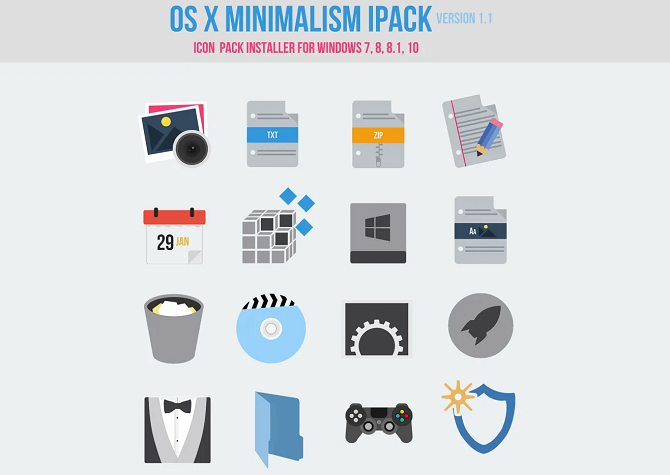
Yes, you read that correctly. This icon pack brings the widely-praised macOS icons into Windows. They’re not quite the real deal (the developer has edited them slightly), but they are as close as you’re going to get.
In addition to the standard system-wide icons, the OS X Minimalism iPack also patches the icons for Chrome, Firefox, RegEdit, the calculator, Command Prompt, and Windows Media Player. The icons will update automatically when you install the icons.
OS X Minimalism iPack comes as a 7Z file. You’ll need a program like 7-Zip to access it. Once you’ve extracted the contents, just run OS X Minimalism iPack.exe.
3. Kameleon Icons
If you’re looking for a more modern Windows 10 icon pack, Kameleon Icons is worth trying.
All the icons in the 120-icon set use a simple image on a circular background. You’ll find icons that correspond with all the major Windows folders, including Documents, Downloads, Photos, and more.
You can download it in the SVG, PNG, or ICO format.
The Socialmedia Icons pack provides ICO files for the most common social networks logos and web-based businesses.
You will find icons for Google Drive, Facebook, Digg, Amazon, Creative Commons, Soundcloud, Apple, Ask, and many more. In total, there are 100 icons in the pack.
5. RocketTheme Christmas Icons
If you want to give your computer a holiday makeover, check out the RocketTheme Christmas Icons pack. Only 10 icons are available, but it’s more than enough to give your PC a festive feel every December. After all, there is such a thing as Christmas overload!
In the pack, you will find a snow globe, a nutcracker, a stocking, some baubles, and a smattering of other ICO files.
6. Chibi Anime Drive Icons
Sticking with the unusual, why not decorate your Windows 10 computer with anime-themed icons? They’re only available for folders, but if you like the increasingly prevalent Japanese art form, you will love them.
Even better, the icons are specifically designed to display women from some of the most popular anime shows from the last few years.
The icons themselves come in the easy-to-use ICO format. You can download them individually or in bulk.
7. Flat Color W10 IconPack
The Flat Color W10 IconPack takes its design cues from Windows 10’s Fluent Design, but flattens out the colors and homogenizes the design. For folders, the designer has used the same basic design with a content-specific icon laid over the top. There are also unique icons explicitly for music, video, and picture files.
Icons are in the ICO format. You just need to make the desired alterations in each file or folder’s Customization tab, as detailed earlier.
8. Animals Icons
If you prefer a cutesy desktop, you might like the Animal Icons pack. It contains 32 animal illustrations, all of which use soft colors and easy-on-the-eye designs.
With ducks, cows, ladybirds, rabbits, elephants, and fish, this is probably one of the most kid-friendly Windows 10 icon packs you’ll be able to find.
The Gamy Vintage Social Icons is for you if you want to give your computer a retro feel. You’ll once again find Windows 10 icons for all the most common social networks, each designed to look like parchment paper. The pack has 37 icons available.
These icons are yet another excellent way to change the look and feel of your Windows 10 desktop.
10. Movie Mega Pack
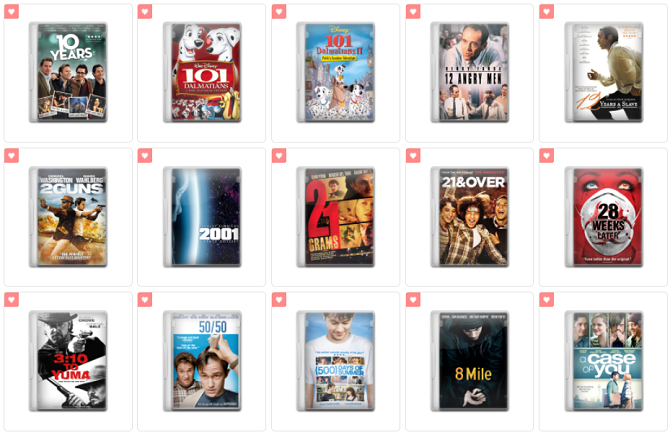
Do you have a vast collection of locally-saved movies? If so, you should definitely have a look at the Movie Mega Pack icon set.
The creator has taken the artwork from more than 450 of the most famous films of all time and converted them into ICO files. Of course, if you use an app like Plex, such icons may be unnecessary. However, if you prefer to browse your collection via File Explorer, a pack like this makes it easier to find what you’re looking for.
Customizing Your Windows: The Next Steps
These packs should give you an idea of the vast number of icon packs available. Even if you don’t like any of our picks, you should still be able to find something you like with a bit of digging. You’ll find some of the best icon repositories on IconArchive, DeviantArt, and IconFinder. The icons on IconFinder are not free.
