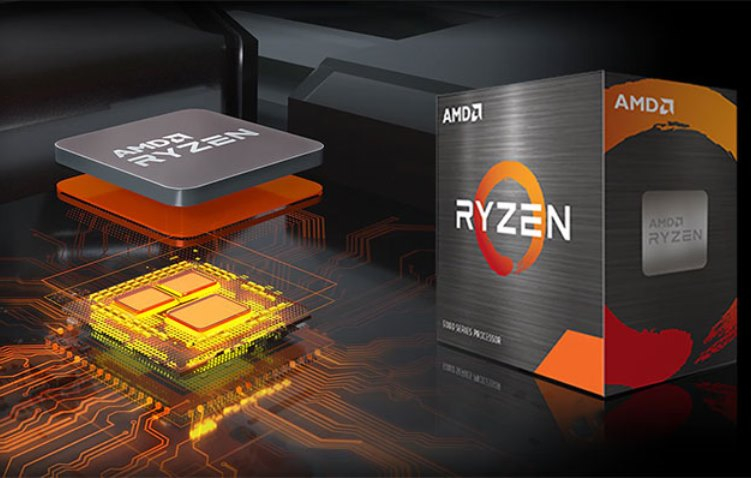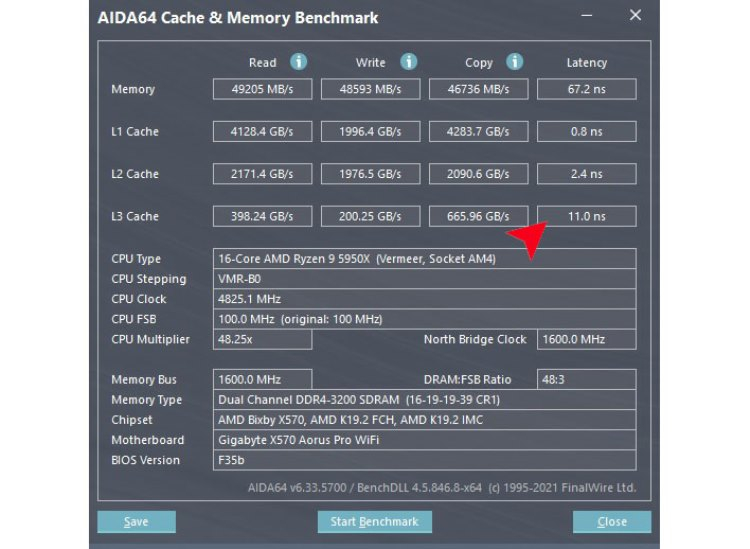Microsoft приступила к масштабному распространению обновления KB5006746 для Windows 11, которое устраняет проблему повышения задержек кеша L3 в процессорах AMD Ryzen при работе с новой ОС. Это негативно сказывалось на производительности, особенно в некоторых чувствительных приложениях. Вместе с этим AMD выпустила новые версии драйверов для чипсетов, которые должны помочь в решении другой проблемы с производительностью.
Изображение: HotHardware
Ресурс Hot Hardware уже провёл тестирование исправлений, установив на свою систему на базе процессора AMD Ryzen 9 5950X одновременно патч Microsoft и новый драйвер чипсета AMD сразу же после того, как они стали доступны для скачивания. Судя по всему, разработчикам действительно удалось решить проблему с кешем L3 в Windows 11. До установки драйвера и обновления KB5006746 задержка кеша L3 составляла около 32,9 нс, тогда как после загрузки исправлений это значение снизилось до 11 нс. Такая же задержка была у кеша при работе системы под Windows 10.
Microsoft начала тестирование упомянутого обновления несколько дней назад, сделав его доступным для участников программы предварительной оценки Windows. Очевидно, что в процессе тестирования не было выявлено каких-либо серьёзных проблем с пакетом KB5006746, поэтому разработчики сделали его доступным для широкого круга пользователей. Что касается драйверов чипсета AMD, то они восстанавливают работоспособность механизма CPPC2, используемого для распределения задач на ядра на основе их рабочих частот.
Если вы заметили ошибку — выделите ее мышью и нажмите CTRL+ENTER.
Version:
OS Build 22000.282
Highlights
-
Updates an issue that causes Internet Explorer to stop working when you type certain characters in the Input Method Editor (IME).
-
Updates an issue that occurs when you try to rename a file in File Explorer using the new Japanese IME.
-
Updates an issue that might distort the sound captured by voice assistants.
-
Updates an issue that sometimes causes your lock screen background to appear black if you have set up a slideshow of pictures as your lock screen background.
-
Updates an issue that might cause your Bluetooth mice and keyboards to respond slower than expected.
-
Improves the time estimate for how long you might wait to use your device after it restarts.
-
Updates an issue that might prevent you from using the Xbox Game Bar recording features.
-
Updates an issue that causes some applications to run slower than usual after you upgrade to Windows 11 (original release).
-
Updates an issue that prevents Narrator and other screen readers from announcing when the Start menu is open in certain cases.
-
Updates an issue in that prevents the search window from appearing on a secondary monitor.
-
Updates an issue that prevents you from opening multiple instances of an app using Shift and clicking on the app’s icon in the taskbar.
-
Updates the visual design and animations of the Chat icon on the taskbar.
-
Updates an issue for a small number of users that prevents the Start menu from working and prevents you from seeing the updated taskbar after upgrading to Windows 11 (original release).
Improvements and fixes
This non-security update includes quality improvements. Key changes include:
-
Addresses a race condition that occurs during the early part of startup that might cause a stop error.
-
Addresses a regression that might cause stop error 0x38 on some machine configurations that use non-ASCII text in the registry.
-
Addresses an issue for a small number of users that prevents the Start menu from working and prevents you from seeing the updated taskbar design after upgrading to Windows 11 (original release).
-
Addresses an L3 caching issue that might affect performance in some applications on devices that have AMD Ryzen processors after upgrading to Windows 11 (original release).
-
Addresses an issue with the interrupt handling of certain processors that might cause devices to stop responding.
-
Addresses an issue that causes PowerShell to create an infinite number of child directories. This issue occurs when you use the PowerShell Move-Item command to move a directory to one of its children. As a result, the volume fills up and the system stops responding.
-
Addresses an issue that causes the Server Manager application to disappear after you use it to remove Hyper-V features. This issue occurs when you install Server Manager on Windows 11 (original release) clients using Remote Server Administration Tools (RSAT).
-
Addresses a threading issue that might cause the Windows Remote Management (WinRM) service to stop working when it is under a high load.
-
Addresses an issue that causes the Windows Management Instrumentation (WMI) provider host process to stop working. This occurs because of an unhandled access violation that occurs when using the Desired State Configuration (DSC).
-
Addresses an issue that causes a device to stop responding when you forcibly shut down the device while a Group Policy is being updated.
-
Addresses an issue that causes file migration between Distributed File System (DFS) paths that are stored on different volumes to fail. This issue occurs when you implement the migration using PowerShell scripts that use the Move-Item command.
-
Addresses an issue that prevents you from writing to a WMI repository after a low memory condition occurs.
-
Addresses an issue with a hardcoded font in the PowerShell shortcut file that distorts Japanese, Chinese, and Korean language fonts. This update addresses this issue for all newly created users on the machine. Existing users can use the C:UsersDefaultAppDataRoamingMicrosoftWindowsStart MenuProgramsWindows PowerShellWindows PowerShell.lnk file to open PowerShell to address the issue. Alternatively, existing users can create a shortcut to this file on the desktop and use the shortcut to open PowerShell.
-
Addresses an issue with parsing time formats in events when milliseconds are excluded.
-
Addresses an issue that incorrectly renders some Enhanced Metafile Format (EMF) files. This issue occurs if you build the EMF files using third-party applications with ExtCreatePen() and ExtCreateFontIndirect().
-
Provides administrators the option to reset the zoom to the default for HTML dialogs in Microsoft Edge Internet Explorer mode.
-
Addresses an issue with Enterprise Mode Site List redirection from Internet Explorer 11 to Microsoft Edge. In certain circumstances, the redirection opens a site in multiple tabs in Microsoft Edge.
-
Addresses an issue that causes Internet Explorer to stop working when you input certain characters in the Input Method Editor (IME).
-
Addresses an issue with PropertyGet in JScript9.dll.
-
Addresses a memory leak that occurs when you use nested classes within VBScript.
-
Addresses an issue that fails to keep the NumLock state after a Fast Startup restart.
-
Addresses an issue with moving certain app windows. Moving these app windows might be unusually slow if a File Explorer window is visible on the screen.
-
Addresses an issue that intermittently prevents the Mail app from accepting keyboard input in the address and subject boxes.
-
Addresses an issue with the UI for renaming files using folder view in File Explorer. The UI fails to properly handle inline composition using the new Japanese IME.
-
Addresses an issue in which the use of App-V intermittently causes black screens to appear when signing in on the credentials page.
-
Addresses a known issue that prevents an internet print server from properly packaging modified printer properties before sending the package to the client.
-
Implements a Group Policy setting for the following registry value:
-
Registry location: HKLMSoftwarePoliciesMicrosoftWindows NTPrintersPointAndPrint
-
Value name: RestrictDriverInstallationToAdministrators
-
Value data: 1
For more information, see KB5005652.
-
-
Addresses an issue that might cause Xbox Game Bar recording features to be unavailable.
-
Addresses an issue that might cause distortion in the audio captured by voice assistants.
-
Addresses an issue that causes a memory leak in lsass.exe when the pTokenPrivileges buffer is not released.
-
Addresses an issue that might cause Kerberos.dll to stop working within the Local Security Authority Subsystem Service (LSASS). This occurs when LSASS processes simultaneous Service for User (S4U) user-to-user (U2U) requests for the same client user.
-
Addresses an issue with a non-paged pool (NPP) leak from the UxSF pool tag. This leak occurs when lsass.exe stops processing asynchronous Security Support Provider Interface (SSPI) calls.
-
Addresses an issue that prevents you from enabling BitLocker on a thinly provisioned virtual machine (VM). The error is “A device attached to the system is not functioning” and the system logs, “STATUS_UNSUCCESSFUL”.
-
Improves the performance of MsSense.exe in environments with User Datagram Protocol (UDP) applications that require high amounts of bandwidth.
-
Addresses an issue in Windows Defender Exploit Protection that prevents some Microsoft Office applications from working on machines that have certain processors.
-
Enables credentials for Azure Active Directory (Azure AD) Active Directory Federation Services (ADFS) users in Quick Assist.
-
Addresses an issue that sometimes prevents Quick Assist users from using full screen view after they start a remote assistance session.
-
Addresses an issue in which Set-RDSessionCollectionConfiguration does not set the camerastoredirect:s:value custom property.
-
Addresses an IME mode instability in the RemoteApp scenario. You must install this update on the Remote Desktop server and Remote Desktop client.
-
Addresses an issue that causes the IME toolbar to appear even when the RemoteApp is closed.
-
Addresses a paged pool memory leak of the registry keys for the Virtual Desktop ID that occurs in explorer.exe.
-
Makes small adjustments to the contrast theme colors, such as making hyperlinks more distinct when you hover over them while you are using the desert theme.
-
Addresses an issue that prevents Narrator and other screen readers from announcing when the Start menu is open in certain cases.
-
Addresses an issue that occurs if the search index is damaged in certain ways; attempts to search using the taskbar or File Explorer fail.
-
Addresses an issue in that prevents the search window from appearing on a secondary monitor.
-
Addresses an issue that might cause the File Explorer window to lose focus when you map a network drive.
-
Addresses an issue that sometimes causes the lock screen to appear black if you set up slideshow.
-
Addresses a reliability issue with LogonUI.exe, which affects the rendering of the network status text on the credentials screen.
-
Addresses an issue that prevents you from opening multiple instances of an app using Shift and clicking on the app’s icon in the taskbar.
-
Updates the visual design and animations of the Chat icon on the taskbar.
-
Removes the warning about losing other people’s unsaved work when shutting down or restarting if no other users are signed in.
-
Addresses an issue that might occur when you configure the policy, «Delete user profiles older than a specified number of days on system restart». If a user has been signed in for longer than the time specified in the policy, the device might unexpectedly delete profiles at startup.
-
Addresses an issue that fails to establish a connection to the Remote Desktop Protocol (RDP) service or immediately drops an RDP connection under certain circumstances.
-
Addresses an issue that might cause input delays for certain Bluetooth mice and keyboards.
-
Addresses an issue that prevents the Start menu from opening after a video driver upgrade.
-
Improves the precision of the estimates for downtime when the estimates are at least two minutes or more.
-
Addresses a Local Security Authority Subsystem Service (LSASS) domain controller memory leak that is reported in Privileged Access Management (PAM) deployments.
-
Addresses an issue that occurs when the Lightweight Directory Access Protocol (LDAP) bind cache is full, and the LDAP client library receives a referral.
-
Addresses an issue in Adamsync.exe that affects the syncing of large Active Directory subtrees.
-
Addresses an issue that causes a deadlock when Offline Files are enabled. As a result, CscEnpDereferenceEntryInternal holds parent and child locks.
-
Adds the ability to configure period or dot (.) delimited IP addresses interchangeably with fully qualified host names in the following Group Policy settings:
-
Package Point and Print — Approved Servers
-
Point and Print Restrictions
-
-
Addresses a known issue that might prevent devices from downloading and installing printer drivers when the devices attempt to connect to a network printer for the first time. We have observed this issue on devices that access printers using a print server that uses HTTP connections.
-
Addresses a known issue that might prevent the successful installation of printers using the Internet Printing Protocol (IPP).
-
Addresses a known issue that might ask for administrative credentials every time you attempt to print. This occurs in environments in which the print server and print client are in different times zones.
If you installed earlier updates, only the new fixes contained in this package will be downloaded and installed on your device.
Windows 11 servicing stack update — 22000.280
-
This update makes quality improvements to the servicing stack, which is the component that installs Windows updates. Servicing stack updates (SSU) ensure that you have a robust and reliable servicing stack so that your devices can receive and install Microsoft updates.
Known issues in this update
|
Applies to |
Symptom |
Workaround |
|---|---|---|
|
IT admins |
After installing this update, Windows print clients might encounter the following errors when connecting to a remote printer shared on a Windows print server:
Note The printer connection issues described in this issue are specific to print servers and are not commonly observed in devices designed for home use. Printing environments affected by this issue are more commonly found in enterprises and organizations. |
This issue is resolved in KB5007262. |
|
All users |
Starting on November 1, 2021, some users might be unable to open or use certain built-in Windows apps or parts of some built-in apps. This is caused by an issue with a Microsoft digital certificate, which expired October 31, 2021. The following might be affected:
|
This issue is resolved in KB5008295. |
|
All users |
After installing Windows 11, some image editing programs might not render colors correctly on certain high dynamic range (HDR) displays. This is frequently observed with white colors, which could display in bright yellow or other colors. This issue occurs when certain color-rendering Win32 APIs return unexpected information or errors under specific conditions. Not all color profile management programs are affected, and color profile options available in the Windows 11 Settings page, including Microsoft Color Control Panel, are expected to function correctly. |
This issue is resolved in KB5008353. |
|
All users |
Recent emails might not appear in the search results of the Microsoft Outlook desktop app. This issue is related to emails that have been stored locally in a PST or OST files. It might affect POP and IMAP accounts, as well as accounts hosted on Microsoft Exchange and Microsoft 365. If the default search in the Microsoft Outlook app is set to server search, the issue will only affect the advanced search. |
This issue is resolved in KB5010386. |
|
All users |
When attempting to reset a Windows device with apps that have folders with reparse data, such as OneDrive or OneDrive for Business, files which have been downloaded or synced locally from OneDrive might not be deleted when selecting the “Remove everything” option. This issue might be encountered when attempting a manual reset initiated within Windows or a remote reset. Remote resets might be initiated from Mobile Device Management (MDM) or other management applications, such as Microsoft Intune or third-party tools. OneDrive files that are “cloud only” or have not been downloaded or opened on the device are not affected and will not persist, as the files are not downloaded or synced locally. Note Some device manufacturers and some documentation might call the feature to reset your device, «Push Button Reset», «PBR», «Reset This PC», «Reset PC», or «Fresh Start». |
This issue was addressed in KB5011493. Some devices might take up to seven (7) days after the installation of KB5011493 to fully address the issue and prevent files from persisting after a reset. For immediate effect, you can manually trigger Windows Update Troubleshooter using the instructions in Windows Update Troubleshooter. If you are part of an organization that manages devices or prepared OS images for deployment, you can also address this issue by applying a compatibility update for installing and recovering Windows. Doing that makes improvements to the «safe operating system» (SafeOS) that is used to update the Windows recovery environment (WinRE). You can deploy these updates using the instructions in Add an update package to Windows RE using KB5012414 for Windows 11 (original release). Important If devices have already been reset and OneDrive files have persisted, you must use a workaround above or perform another reset after applying one of the workarounds above. |
|
IT admins |
Universal Windows Platform (UWP) apps might not open on devices that have undergone a Windows device reset. This includes operations that were initiated using Mobile Device Management (MDM), such as Reset this PC, Push-button reset, and Autopilot Reset. UWP apps you downloaded from the Microsoft Store are not affected. Only a limited set of apps are affected, including:
The affected apps will fail to open without error messages or other observable symptoms. They must be re-installed to restore functionality. |
This issue is addressed in KB5015882 for all releases starting October 12, 2021 and later. |
How to get this update
Before installing this update
Microsoft combines the latest servicing stack update (SSU) for your operating system with the latest cumulative update (LCU). For general information about SSUs, see Servicing stack updates and Servicing Stack Updates (SSU): Frequently Asked Questions.
Install this update
|
Release Channel |
Available |
Next Step |
|---|---|---|
|
Windows Update or Microsoft Update |
Yes |
Go to Settings > Update & Security > Windows Update. In the Optional updates available area, you’ll find the link to download and install the update. |
|
Windows Update for Business |
No |
None. These changes will be included in the next security update to this channel. |
|
Microsoft Update Catalog |
Yes |
To get the standalone package for this update, go to the Microsoft Update Catalog website. |
|
Windows Server Update Services (WSUS) |
No |
You can import this update into WSUS manually. See the Microsoft Update Catalog for instructions. |
If you want to remove the LCU
To remove the LCU after installing the combined SSU and LCU package, use the DISM/Remove-Package command line option with the LCU package name as the argument. You can find the package name by using this command: DISM /online /get-packages.
Running Windows Update Standalone Installer (wusa.exe) with the /uninstall switch on the combined package will not work because the combined package contains the SSU. You cannot remove the SSU from the system after installation.
File information
For a list of the files that are provided in this update, download the file information for cumulative update 5006746.
For a list of the files that are provided in the servicing stack update, download the file information for the SSU — version 22000.280.
Need more help?
Кажется проблема падения производительности процессоров AMD Ryzen в Windows 11 решена.
Неделю назад мы с вами обсуждали проблему падения производительности процессоров AMD Ryzen в новой операционной системе Windows 11. Указанный изъян был обнаружен уже давно, ещё участниками программы предварительной оценки, но по каким-то причинам Microsoft не придала ему особого значения до момента, пока он не стал предметом обсуждения на всех мировых IT-ресурсах, вызвав справедливое негодование у владельцев вышеуказанных процессоров. Как выяснилось, проблема была связана с серьёзным увеличением задержек кэша L3 и с профилями UEFI CPPC2. Компания Microsoft, работая над вопросом совместно с AMD, пообещала исправить недостатки уже 19 (кэш L3) и 21 октября (CPPC), выпустив для ОС необходимые исправления. Стоит напомнить, что на прошедшую неделю Windows 11 посетило ещё одно обновление, которое ещё более усугубило ситуацию с производительностью процессоров AMD Ryzen.
И вот, на официальной странице AIDA64 в твиттере появилась информация, что авторы утилиты установили и протестировали патч для Windows 11 за номером KB5006746, который должен выйти сегодня, и кажется он наконец устраняет проблему падения скорости кеша L3. Тестирование проводилось на системах с ОС Windows 10 и 11 (до установки патча и после) и установленным процессором Ryzen 9 Pro 3900. Как видно, работа кеша L3 действительно пришла в норму. Вопрос вызывает лишь скорость чтения, которая в Windows 10 значительно выше. Кроме того необходимо дождаться и второго исправления, выход которого намечено на 21 октября.
рекомендации
3070 Gigabyte Gaming за 50 тр с началом
Выбираем игровой ноут: на что смотреть, на чем сэкономить
3070 Gainward Phantom дешевле 50 тр
13700K дешевле 40 тр в Регарде
Ищем PHP-программиста для апгрейда конфы
3070 дешевле 50 тр в Ситилинке
MSI 3050 за 25 тр в Ситилинке
3060 Gigabyte Gaming за 30 тр с началом
13600K дешевле 30 тр в Регарде
4080 почти за 100тр — дешевле чем по курсу 60
12900K за 40тр с началом в Ситилинке
RTX 4090 за 140 тр в Регарде
Компьютеры от 10 тр в Ситилинке
3060 Ti Gigabyte за 42 тр в Регарде
Этот материал написан посетителем сайта, и за него начислено вознаграждение.
Драйвер для чипсетов и обновление ОС уже доступны для скачивания.
Microsoft и AMD подтвердили исправление двух ошибок Windows 11, которые приводили к снижению производительности процессоров Ryzen, EPYC и Athlon на 3-5% в затронутых программах и на 10-15% в некоторых играх.
Первый патч поступил от AMD в виде драйвера под номером 3.10.08.506. Он восстанавливает работу механизма предпочтительных ядер UEFI-CPPC2, отвечающего за распределение потоков ЦП. Его рекомендуется скачать и установить с официального сайта.
Второй патч выпустила сама Microsoft. Обновление Windows 11 под номером KB5006746 (22000.282) исправляет задержку кэш-памяти третьего уровня (L3), которая возрастала на совместимых процессорах до трёх раз, а после первого накопительного обновления — до шести. Ранее патч распространялся в тестовой сборке, но теперь доступен всем пользователям в Центре обновления Windows.
Помимо прочего, Microsoft устранила неполадки с отображением меню «Пуск» и панели задач, а также задержками ввода некоторых периферийных устройств, подключаемых по Bluetooth.
Владельцы процессоров от AMD наконец-то избавились от проблем с производительностью на Windows 11, хотя бы частично. Сегодня AMD выпустила собственный патч для новой операционной системы, который устранил ряд проблем с работой процессоров компании.
Фикс устраняет сбой в работе технологии AMD UEFI CPPC2, которая неверно распределяла задачи на Windows 11. Улучшения в работе в первую очередь должны почувствовать владельцы восьмиядерных процессов, однако исправление коснулось всех устройств компании.
Патч от AMD стал лишь первым шагом на пути к исправлению производительности. Microsoft еще должна исправить некорректную работу кэша L3, которое может приводить к падению производительности в требовательных приложениях и играх. Проблему должны исправить уже в следующем обновлении для Windows 11, которое выйдет до конца октября.
Последняя версия набора драйверов для чипсетов материнских плат AMD, поддерживающих процессоры Athlon, Ryzen и Threadripper, содержит исправления критических ошибок, которые приводили к BSOD на операционной системе Windows 11 22H2.
Примечательно, что в описании пакета драйверов AMD Ryzen Chipset Driver 4.11.15.342 значится всего одна скромная запись «Исправление ошибок в нескольких драйверах», однако список драйверов раскрывает более подробные изменения, включая появление синего экрана смерти в Windows 11 22H2.
Ресурс Neowin пишет, что вместе с исправлениями старых ошибок появились новые. Так, например, в русскоязычной версии Windows после обновления могут наблюдаться проблемы с выравниванием текста. В некоторых случаях выборочная установка не приводит к обновлению драйверов до последних версий. Кроме того, пользователям нужно вручную перезагружать компьютер, чтобы изменения вступили в силу, а статус удаления в журнале может отображаться как сбой в операционной системе.
Загрузить последнюю версию набора драйверов AMD Ryzen Chipset Driver для Windows 10 и 11 можно с официального сайта компании.
- 10 приложений, которые нужно сразу установить на новый компьютер
- Что с рынком китайских видеокарт: от партнёров NVIDIA до королей AliExpress
- Обзор AMD Ryzen 7950x: фантастическая производительность на грани кипения
- Windows 11 должна была быть такой сразу: обзор крупнейшего обновления 22H2
- В два раза дешевле! Топ-7 лучших видеокарт с AliExpress