Первоначально запущенный на PlayStation 4 и ПК, а позже получивший поддержку на Xbox One, Path of Exile был интегрирован поддержка контроллера с момента запуска. Однако позже игра была исправлена, чтобы разрешить ввод контроллера через порт ПК, при условии, что контроллер правильно подключен и синхронизирован с ПК. Процесс настройки особенно прост, несмотря на то, что перед запуском игры требуется несколько дополнительных настроек.
Подключение контроллера к ПК

Важнейшее значение для игры в Path of Exile с контроллером, конечно же, имеет сам контроллер. Большинство современных контроллеров консолей, таких как DualShock 4 от Sony, DualSense от PlayStation 5 или контроллеры Microsoft от Xbox One или Series, подойдут для этой задачи, поскольку все эти контроллеры практически не требуют дополнительного оборудования для синхронизации.
Все эти контроллеры имеют Bluetooth-подключение к ПК, что позволяет вам играть без проводов, если Bluetooth включен в категории «Устройства» в меню «Настройки» Windows 10. Контроллеры Xbox синхронизируются с ПК двойным нажатием кнопки «Связать», расположенной рядом с левым триггером.
С другой стороны, и Dualshock 4, и DualSense будут сопряжены после одновременного удержания кнопки PS в центре и кнопки «Создать» в левом верхнем углу в течение примерно трех секунд. Имейте в виду, что для правильной работы Dualshock 4 на ПК требуется сторонняя программа, такая как DS4Windows.
Если ваш компьютер не поддерживает Bluetooth или вы предпочитаете держать контроллер заряженным на протяжении всего игрового сеанса, вместо этого вы можете подключить любой из этих контроллеров к компьютеру через USB-соединение. Контроллеры Xbox One и DualShock 4 поддерживают подключение micro-USB через верхнюю часть контроллера, в то время как для контроллеров Xbox Series и DualSense вместо этого требуются кабели USB-C. Ваш компьютер должен автоматически распознавать новый контроллер при подключении через USB.

После того, как ваш контроллер будет правильно подключен, вы можете запустить Path of Exile как обычно. Однако, прежде чем начать играть, обязательно перейдите в меню «Параметры ввода», щелкните раскрывающийся список рядом с «Метод ввода» и выберите «Контроллер». Если у вас есть несколько подключенных контроллеров, когда вы меняете метод ввода, вы можете выбрать предпочитаемое периферийное устройство из второго раскрывающегося списка чуть ниже.
Переключение на настройку контроллера автоматически настроит все внутриигровые привязки на те из вашего предпочтительного контроллера. Например, фляги по умолчанию отображаются на D-pad, а активные навыки занимают четыре лицевые кнопки. Однако в настоящее время нет возможности повторно привязать входные данные контроллера в самой игре.
С тех пор как несколько лет назад Path of Exile была запущена на Xbox и PlayStation, мы стремились добавить поддержку контроллера в версию для ПК. В ближайшем будущем мы выпустим обновление 3.17.3, в котором будет представлена бета-версия поддержки контроллера.
Чтобы получить доступ к этой функции, подключите игровой контроллер к компьютеру, запустите Path of Exile и перейдите на панель настроек «Ввод». Измените метод ввода на «Геймпад (бета)». Настройка должна вступить в силу без перезапуска Path of Exile. Пожалуйста, обратите внимание, что функция пока не доступна на клиентах для Epic и macOS.
Функция поддержки контроллера останется в статусе бета-версии до запуска дополнения 3.18, так как за это время могут возникнуть различные проблемы. Пожалуйста, сообщайте о любых ошибках, связанных с поддержкой контроллера, в разделе форума ”Сообщения об ошибках”.
Кроме того, если у вас есть консоль Steam Deck, протестируйте Path of Exile после выхода обновления 3.17.3 и сообщите нам, насколько хорошо она работает!
Path of Exile Guide
Overview
Руководство принадлежит не мне, но т.к. я подобного тут не обнаружил то просто хочу поделиться тем что нашёл не более.
Источник информации
В описании видео все нужные ссылки, нужно скачать с github, на вкладке “PoE compatibility release” под спойлером “Assets” файл v4.0.zip, и распаковать его в любое удобное для вас место.
Как выглядит в игре:
На что в целом стоит обратить внимание.
– В настройках геймпада Steam надо снять все галочки, иначе может мешать работе.
– Проверенно только на контроллере Xbox.
– Проверено только для ближников, точно играбельно. Для дальников, большие сомнения.
– Выбрав Ini требуется нажать Set Profile, та же история и с биндом кнопок.
– Работает только в “оконном режиме на весь экран” или “оконном” т.к. в замен обозначения умений на панели, накладывает поверх клавиши от джойстика. Логично что не работает в полноэкранном.
– Раскладка

– Активация обычного курсора это нажатие левого стика.
15 марта 2022
15.03.22
7
1430
Несмотря на то что Path of Exile уже давно есть на консолях, в ПК-версию до сих пор нельзя официально поиграть с помощью геймпада. Однако скоро студия Grinding Gear Games это исправит.
В ближайшем будущем выйдет обновление 3.17.3, которое и добавит бета-версию поддержки контроллеров. Чтобы включить эту функцию, необходимо будет проделать следующее:
-
Подключить геймпад к компьютеру.
-
Запустить Path of Exile.
-
Перейти на панель настроек «Ввод».
-
Изменить метод ввода на «Геймпад (бета)».
-
Перезапустить игру.
Первое время поддержка контроллеров окажется недоступна при игре через Epic Games Store и на macOS. Из «беты» функцию выпустят вместе с релизом расширения 3.18.
In Patch 3.17.3, we are planning to start a beta period for PC controller support. We’re aiming to officially release this feature alongside the 3.18 expansion but would appreciate your feedback once it has been deployed! Find out more in this news posthttps://t.co/lYE6LdTdie pic.twitter.com/LplPMyi1TK
— Path of Exile (@pathofexile) March 13, 2022
Поддержи Стопгейм!
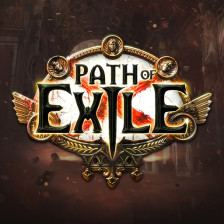
В Path of Exile станет доступна поддержка геймпадов на ПК. Бета-версия функции появится с патчем 3.17.3, а в обновлении 3.18 состоится официальный релиз.
«С тех пор как несколько лет назад Path of Exile была запущена на Xbox и PlayStation, мы стремились добавить поддержку контроллера в версию для ПК. В ближайшем будущем мы выпустим обновление 3.17.3, в котором будет представлена бета-версия поддержки контроллера. Мы планируем официально запустить эту функцию в грядущем дополнении 3.18, а пока рекомендуем вам попробовать ее и оставить отзыв!»
Для включения этой функции необходимо подключить игровой контроллер к ПК, после чего запустить Path of Exile и перейти на панель Input Options. Далее необходимо изменить параметр «Метод ввода» на «Геймпад (Beta)». Функция недоступна в Epic Games Store и на macOS.
Релиз патча 3.17 и лиги «Осада Атласа» в Path of Exile состоялся 4 февраля. Вместе с обновлением в игре появились новое сезонное испытание «Возмездие», переработанное дерево талантов и атлас, а также новые предметы. Кроме того, разработчики внесли изменения в игровой баланс.
Разработчики action/RPG Path of Exile выложили вторую часть ответов на вопросы игроков. И получилось разузнать следующую информацию:
— В патче 3.0 команда хочет изменить ограничение скорости передвижения духов, чтобы повысить скорость передвижения других миньонов призывателей.
— Компания Grinding Gear Games подумывает над увеличением размера списков игнорирования.
— Возможно, наемники и прочность появятся в Path of Exile (но только в том случае, если разработчики смогут найти для них какое-то важное применение).
— Скорее всего, девятый и десятый акт не попадут в бету.
— В будущем GGG хотела бы выпустить больше новых актов (это уже после 3.0).
— В Xbox One версии игры у вас будут новые аккаунты (это к теме о вещах, купленных на ПК, и приобретенных наборах поддержки).
— Не стоит ждать добавления поддержки геймпада в ПК-версию Path of Exile.
— Китава и Зверь не одна и та же сущность.
— Возможно, стоит ожидать какое-то событие, которое будет проходить между окончанием лиги Наследие и выходом 3.0.
— Вкладка микротранзакций будет удалена в обновлении 3.0.
|
I don’t know if there is a thread like this before or not, but I just finished my controller setup for POE. I just thought I wanted to share. First time using it can be very risky. (Short) Background Story Spoiler Using a keyboard and a mouse can sometimes be tiring for me when playing for a period of time. I decided to use a controller when grinding and farming. I found it very comfortable. I can sit further back from my monitor and however I want to or even play it on my bed. Here is the Logitech Profiler for F310 that I use. Spoiler https://www.dropbox.com/s/n1162mwgj6l0qs1/POE.xml Logitech F310 Gamepad Download Software Updated the youtube video. Just to show you guys how smooth using the left analog as a mouse. Spoiler https://www.youtube.com/watch?v=t4IkB9WSCgc This is my Marauder setup (just for the reference) Spoiler I use left analog stick as a mouse. the left analog button for Zoom in I use Right Analog Stick for opening panels. Overview Spoiler D-Pad Spoiler Right Analog Stick X-Axis Spoiler Right Analog Stick Y-Axis Spoiler
Left Analog Stick Sensitivity Spoiler Since someone pointed out about Xbox Controller, in which a majority of people have, here I provide you the alternative. Pinnacle Game Profiler has a default setting for Xbox 360 (also, controller support for any PC Gamepad, Xbox 360 Controller, PS3 Controller, PlayStation Controller, etc) However, imo, the setting on Pinnacle site is not natural and weird to me. I think my setup covers for most players—beginners and advanced players. With my setup, you have almost every essential keys (you only lose two quickskills) Last edited by yunogtfo on Jan 16, 2014, 9:10:36 AM |
Posted by Quote this Post |
|
thanks for this, i tried to do something similar a while ago but gave up question, how do you handle loot? just put the controller down? IGN: OldManBalls (Warbands) |
Posted by Quote this Post |
|
You can put the controller down if you want. I just use the analog stick to pick it up. It takes a little while to get used to it, but it gets easier and easier to do. I’ll upload the video in a minute just to show how it goes using a controller. |
Posted by Quote this Post |
|
I added the video. |
Posted by Quote this Post |
|
or you can use razer naga. |
Posted by Quote this Post |
|
Well, I like my POE on 50″ TV and play it on a couch. |
Posted by Quote this Post |
|
So much for hardcore gameplay… |
Posted by Quote this Post |
brains over brawn, good theorycrafting can negate the need for micromanaged gameplay IGN: OldManBalls (Warbands) |
Posted by Quote this Post |
|
Does anyone know if this will work with the Xbox 360 Controller. This is mind blowing stuff to me, my fingers/hands are so cramped and its just annoying as hell. Anyways, someone please confirm i can use my xbox 360 controller with this, that would be a godsend |
Posted by Quote this Post |
|
Pinnacle Gameprofiler has a default setting for Xbox 360 Controller. It also has a game profile for Path of Exile too. Here is the links Last edited by yunogtfo on Jan 16, 2014, 8:24:39 AM |
Posted by Quote this Post |
|
I don’t know if there is a thread like this before or not, but I just finished my controller setup for POE. I just thought I wanted to share. First time using it can be very risky. (Short) Background Story Spoiler Using a keyboard and a mouse can sometimes be tiring for me when playing for a period of time. I decided to use a controller when grinding and farming. I found it very comfortable. I can sit further back from my monitor and however I want to or even play it on my bed. Here is the Logitech Profiler for F310 that I use. Spoiler https://www.dropbox.com/s/n1162mwgj6l0qs1/POE.xml Logitech F310 Gamepad Download Software Updated the youtube video. Just to show you guys how smooth using the left analog as a mouse. Spoiler https://www.youtube.com/watch?v=t4IkB9WSCgc This is my Marauder setup (just for the reference) Spoiler I use left analog stick as a mouse. the left analog button for Zoom in I use Right Analog Stick for opening panels. Overview Spoiler D-Pad Spoiler Right Analog Stick X-Axis Spoiler Right Analog Stick Y-Axis Spoiler
Left Analog Stick Sensitivity Spoiler Since someone pointed out about Xbox Controller, in which a majority of people have, here I provide you the alternative. Pinnacle Game Profiler has a default setting for Xbox 360 (also, controller support for any PC Gamepad, Xbox 360 Controller, PS3 Controller, PlayStation Controller, etc) However, imo, the setting on Pinnacle site is not natural and weird to me. I think my setup covers for most players—beginners and advanced players. With my setup, you have almost every essential keys (you only lose two quickskills) Last edited by yunogtfo on Jan 16, 2014, 9:10:36 AM |
Posted by Quote this Post |
|
thanks for this, i tried to do something similar a while ago but gave up question, how do you handle loot? just put the controller down? IGN: OldManBalls (Warbands) |
Posted by Quote this Post |
|
You can put the controller down if you want. I just use the analog stick to pick it up. It takes a little while to get used to it, but it gets easier and easier to do. I’ll upload the video in a minute just to show how it goes using a controller. |
Posted by Quote this Post |
|
I added the video. |
Posted by Quote this Post |
|
or you can use razer naga. |
Posted by Quote this Post |
|
Well, I like my POE on 50″ TV and play it on a couch. |
Posted by Quote this Post |
|
So much for hardcore gameplay… |
Posted by Quote this Post |
brains over brawn, good theorycrafting can negate the need for micromanaged gameplay IGN: OldManBalls (Warbands) |
Posted by Quote this Post |
|
Does anyone know if this will work with the Xbox 360 Controller. This is mind blowing stuff to me, my fingers/hands are so cramped and its just annoying as hell. Anyways, someone please confirm i can use my xbox 360 controller with this, that would be a godsend |
Posted by Quote this Post |
|
Pinnacle Gameprofiler has a default setting for Xbox 360 Controller. It also has a game profile for Path of Exile too. Here is the links Last edited by yunogtfo on Jan 16, 2014, 8:24:39 AM |
Posted by Quote this Post |




 So I wanted to share with you fellow exiles.
So I wanted to share with you fellow exiles.

































