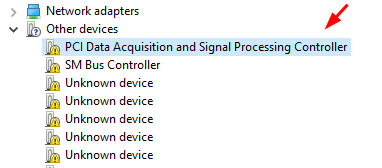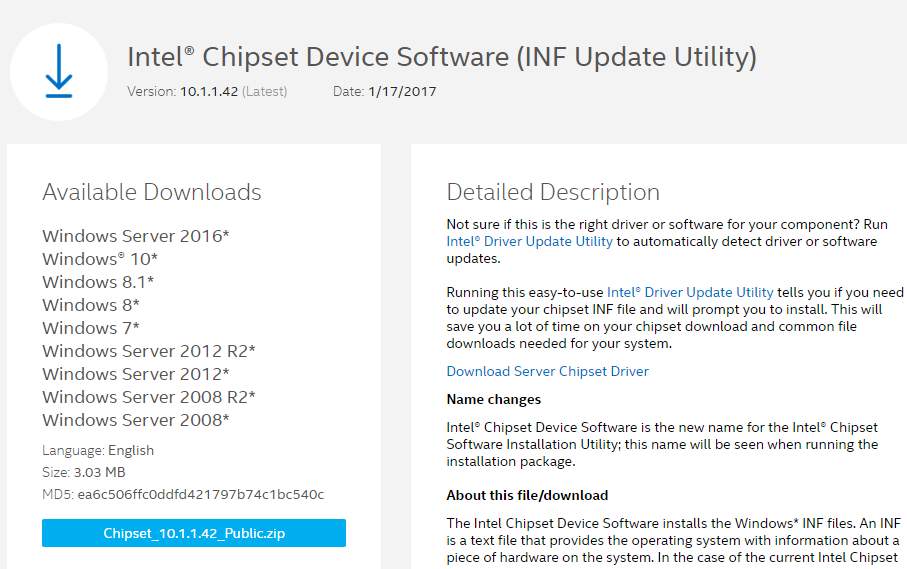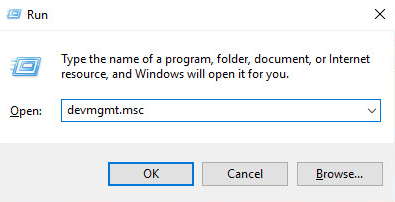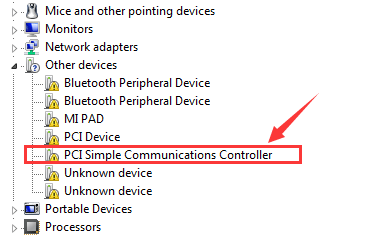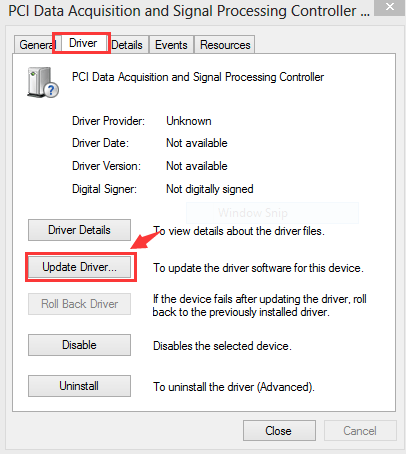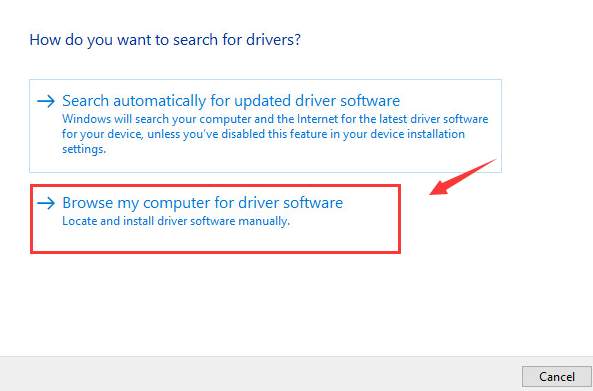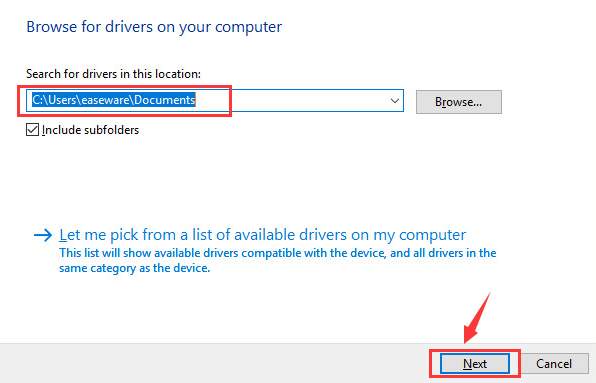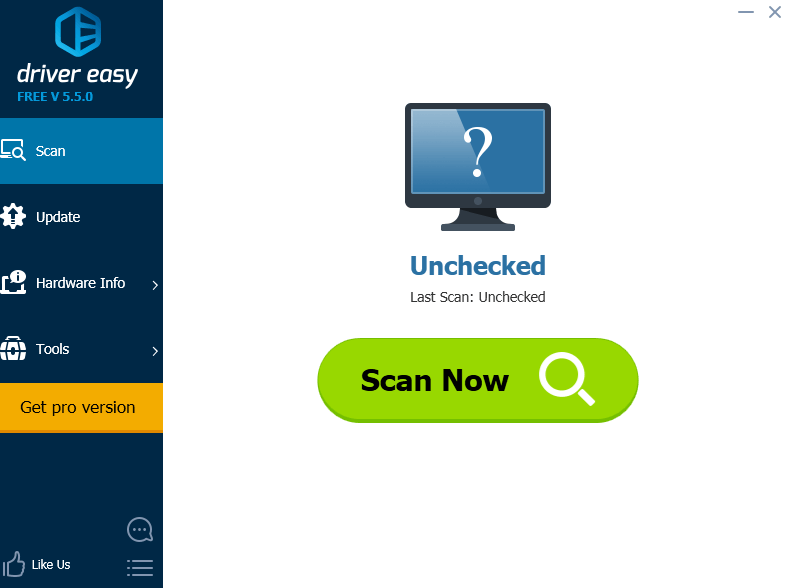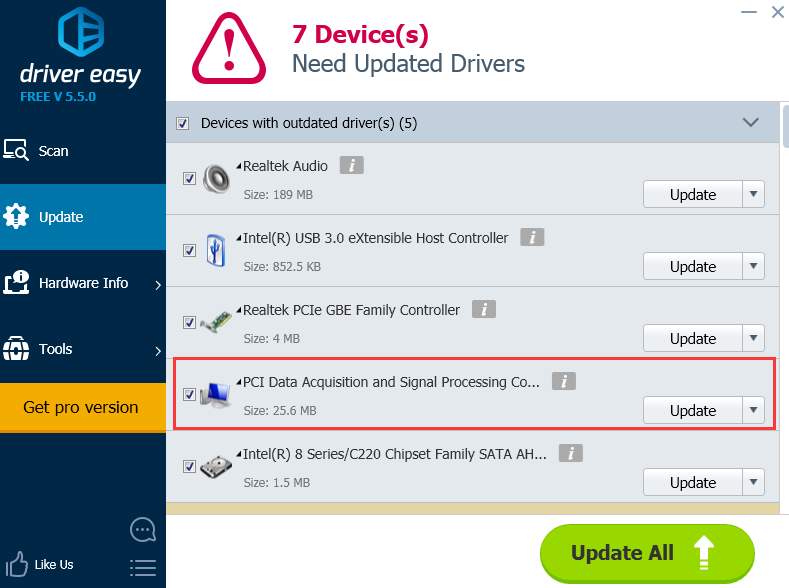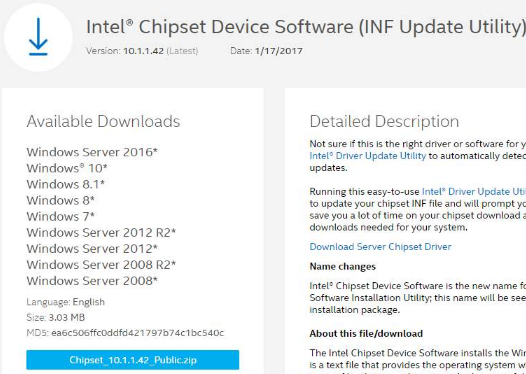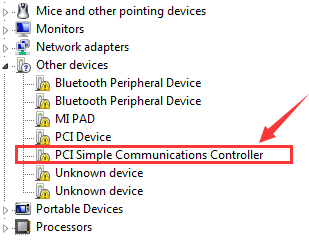Special offer. See more information about Outbyte and unistall instrustions. Please review Outbyte EULA and Privacy Policy
Intel PCI Data Acquisition and Signal Processing Controller
Windows XP, XP 64-bit, Vista, Vista 64-bit, 7, 7 64-bit, 11, 10, 8, 8.1
Intel PCI Data Acquisition and Signal Processing Controller Windows drivers were collected from official vendor’s websites and trusted sources. This software will let you to fix Intel PCI Data Acquisition and Signal Processing Controller or Intel PCI Data Acquisition and Signal Processing Controller errors and make your stuff work. Here you can download all latest versions of Intel PCI Data Acquisition and Signal Processing Controller drivers for Windows devices with Windows 11, 10, 8.1, 8, and 7 (32-bit/64-bit). You can download all drivers for free. We check all files and test them with antivirus software, so it’s 100% safe to download. Get the latest WHQL certified drivers that works well.
This page is available in other languages:
Deutsch |
Español |
Italiano |
Français |
Indonesia |
Nederlands |
Nynorsk |
Português |
Русский |
Українська |
Türkçe |
Malay |
Dansk |
Polski |
Română |
Suomi |
Svenska |
Tiếng việt |
Čeština |
العربية |
ไทย |
日本語 |
简体中文 |
한국어
Список драйверов INTEL(R) C600/X79 SERIES CHIPSET PCI DATA ACQUISITION AND SIGNAL для Windows 10 x64
|
Устройства |
ОС |
ID |
Inf |
Ссылка |
|---|---|---|---|---|
|
INTEL(R) C600/X79 SERIES CHIPSET PCI DATA ACQUISITION AND SIGNAL 10.1.2.85
|
Windows 10 x64 Windows 10 x86 Windows 8.1 x64 Windows 8.1 x86 Windows 8 x64 Windows 8 x86 Windows 7 x64 Windows 7 x86 |
PCIVEN_8086&DEV_1D77 |
PatsburgSystem.inf |
Скачать |
|
INTEL(R) C600/X79 SERIES CHIPSET PCI DATA ACQUISITION AND SIGNAL 10.1.1.45
|
Windows 10 x64 Windows 8.1 x64 Windows 8 x64 Windows 7 x64 |
PCIVEN_8086&DEV_1D77 |
PatsburgSystem.inf |
Скачать |
|
INTEL(R) C600/X79 SERIES CHIPSET PCI DATA ACQUISITION AND SIGNAL 10.1.1.44
|
Windows 10 x64 Windows 10 x86 Windows 8.1 x64 Windows 8.1 x86 Windows 8 x64 Windows 8 x86 Windows 7 x64 Windows 7 x86 |
PCIVEN_8086&DEV_1D77 |
PatsburgSystem.inf |
Скачать |
|
INTEL(R) C600/X79 SERIES CHIPSET PCI DATA ACQUISITION AND SIGNAL 10.1.1.40
|
Windows 10 x64 Windows 10 x86 Windows 8.1 x64 Windows 8.1 x86 Windows 8 x64 Windows 8 x86 Windows 7 x64 Windows 7 x86 |
PCIVEN_8086&DEV_1D77 |
PatsburgSystem.inf |
Скачать |
|
INTEL(R) C600/X79 SERIES CHIPSET PCI DATA ACQUISITION AND SIGNAL 10.1.2.80
|
Windows 10 x64 Windows 10 x86 Windows 8.1 x64 Windows 8.1 x86 Windows 8 x64 Windows 8 x86 Windows 7 x64 Windows 7 x86 |
PCIVEN_8086&DEV_1D77 |
PatsburgSystem.inf |
Скачать |
|
INTEL(R) C600/X79 SERIES CHIPSET PCI DATA ACQUISITION AND SIGNAL 10.1.2.19
|
Windows 10 x64 Windows 10 x86 Windows 8.1 x64 Windows 8.1 x86 Windows 8 x64 Windows 8 x86 Windows 7 x64 Windows 7 x86 |
PCIVEN_8086&DEV_1D77 |
PatsburgSystem.inf |
Скачать |
|
INTEL(R) C600/X79 SERIES CHIPSET PCI DATA ACQUISITION AND SIGNAL 10.1.3.1
|
Windows 10 x64 Windows 10 x86 Windows 8.1 x64 Windows 8.1 x86 Windows 8 x64 Windows 8 x86 Windows 7 x64 Windows 7 x86 |
PCIVEN_8086&DEV_1D77 |
PatsburgSystem.inf |
Скачать |
|
INTEL(R) C600/X79 SERIES CHIPSET PCI DATA ACQUISITION AND SIGNAL 10.1.1.45
|
Windows 10 x64 Windows 10 x86 Windows 8.1 x64 Windows 8.1 x86 Windows 8 x64 Windows 8 x86 Windows 7 x64 Windows 7 x86 |
PCIVEN_8086&DEV_1D77 |
PatsburgSystem.inf |
Скачать |
|
INTEL(R) C600/X79 SERIES CHIPSET PCI DATA ACQUISITION AND SIGNAL 10.1.1.44
|
Windows 10 x64 Windows 8.1 x64 Windows 8 x64 Windows 7 x64 |
PCIVEN_8086&DEV_1D77 |
PatsburgSystem.inf |
Скачать |
|
INTEL(R) C600/X79 SERIES CHIPSET PCI DATA ACQUISITION AND SIGNAL 10.1.3.1
|
Windows 10 x64 Windows 10 x86 Windows 8.1 x64 Windows 8.1 x86 |
PCIVEN_8086&DEV_1D77 |
PatsburgSystem.inf |
Скачать |
|
INTEL(R) C600/X79 SERIES CHIPSET PCI DATA ACQUISITION AND SIGNAL 10.1.3.1
|
Windows 10 x64 Windows 8.1 x64 |
PCIVEN_8086&DEV_1D77 |
PatsburgSystem.inf |
Скачать |
|
INTEL(R) C600/X79 SERIES CHIPSET PCI DATA ACQUISITION AND SIGNAL 10.1.3.1
|
Windows 10 x64 Windows 8.1 x64 |
PCIVEN_8086&DEV_1D77 |
PatsburgSystem.inf |
Скачать |
If your PCI Data Acquisition and Signal Processing Controller is listed under Other devices with a giant yellow exclamation mark next to it, which indicates that something is off with your network driver, you’re not alone. Many Windows users are reporting this problem as well. This problem usually means that you’re having network connection problems.
But no worries, it’s possible to fix. Read on and follow the easy-doing steps.
Whenever you see the yellow exclamation marks in your Device Manager, the first thing you need to do is to update available device drivers for your PC.
You should only install drivers from trusted-worthy sources. Laptop support website is one of them.
1) Go to the support website and then locate the appropriate page of your computer, then look for drivers or software section.
2) There, you will see the list of available device drivers waiting for you to download. Pay extra attention to network card driver and chipset driver.
3) Choose your operating system and then choose to download all the available drivers for your PC.
4) When the download finishes, install the drivers included one by one by yourself. You may need to restart your computer a couple of times so as to make the changes take effect.
In some cases, the chipset driver is an .inf file, which poses a problem to a lot of users. We are using Intel Chipset Device Software as an example to show you how to install such a driver.
NOTE: The chipset driver you have might have different names, which is totally okay. PC manufacturers will customize the Intel chipset so as to meet the exact specifications on their computers. If you don’t want to loose the customized features, choose to download chipset from your PC manufacturer.
1) Download the appropriate chipset driver for your PC and save it to your desktop, or somewhere you will never ignore.
2) Press Windows key and R at the same time, and then type in devmgmt.msc and hit Enter.
3) Locate PCI data Acquisition and Signal Processing Controller option. It should be under Other devices category. Then double click it.
4) Navigate to Driver tab, then click the Update Driver… button.
5) Choose Browse my computer for driver software.
6) Browse to locate the chipset driver which you have saved, then click the Next button to move on.
7) Wait patiently for your chipset driver to be installed. You need to restart your PC to make the change take effect.
PRO TIP (Recommended):
If you don’t have the time, patience or computer skills to update your drivers manually, you can do it automatically with Driver Easy.
Driver Easy will automatically recognize your system and find the correct drivers for it. You don’t need to know exactly what system your computer is running, you don’t need to risk downloading and installing the wrong driver, and you don’t need to worry about making a mistake when installing.
You can update your drivers automatically with either the FREE or the Pro version of Driver Easy. But with the Pro version it takes just 2 clicks (and you get full support and a 30-day money back guarantee):
1) Download and install Driver Easy.
2) Run Driver Easy and click Scan Now button. Driver Easy will then scan your computer and detect any problem drivers.
3) Click the Update button next to the flagged PCI Data Acquisition and Signal Processing Controller driver to automatically download and install the correct version of this driver (you can do this with the FREE version).
Or click Update All to automatically download and install the correct version of all the drivers that are missing or out of date on your system (this requires the Pro version – you’ll be prompted to upgrade when you click Update All).
77
77 people found this helpful
Available in other languages
In diesem Beitrag lernen Sie 2 Methoden zur Installation des richtigen PCI-Datensammlungs- und Signalverarbeitungscontroller Treibers.
Si vos pilotes d’acquisition de données PCI et contrôleur de traitement du signal ont des problèmes, cet article pourra vous aider.
Вы искали драйвер для:
Код устройства: PCIVEN_8086&DEV_1D77
Выберите драйвер для своей операционной системы и ее разрядности. Рекомендуется устанавливать более позднюю версию драйвера (смотрите на дату выхода).
Для перехода к скачиванию файла нажмите на ссылку.
Результаты поиска:
| Драйвер / Устройство | Операционная система |
Дата выхода Версия |
Ссылка на скачивание |
|
|---|---|---|---|---|
 |
Intel Chipset Device Software | Windows 10 32-bit (x86), 64-bit (x64) |
2018-11-26 10.1.17861.8101 10.1.3.1 10.1.17.1 |
 |
 |
SM Chipset Intel / SM Bus Controller | Windows 7, Windows 8, Windows 8.1, Windows 10 32-bit (x86), 64-bit (x64) |
2016-10-03 10.1.1.38 |
 |
 |
Intel Chipset Device Drivers | Windows XP, Windows Vista, Windows 7, Windows 8, Windows 8.1, Windows 10 32-bit (x86), 64-bit (x64) |
2015-07-28 10.1.1.37 10.1.2.8 10.0.27 |
 |
 |
Intel Chipset driver | Windows XP, Windows Vista, Windows 7, Windows 8, Windows 8.1, Windows 10 32-bit (x86), 64-bit (x64) |
2013-07-31 9.1.9.1005 |
 |
 |
Intel(R) 4 Series Chipset Processor to I/O Controller | Windows XP, Windows Vista, Windows 7, Windows 8 32-bit (x86), 64-bit (x64) |
2011-09-23 9.4.0.1003 |
 |
 |
Intel Chipset Drivers | Windows XP, Windows Vista, Windows 7, Windows 8 32-bit (x86), 64-bit (x64) |
2011-08-26 9.3.0.1011 |
 |
 |
ATI I/O Communications Processor LPC Controller Driver | Windows XP, Windows Vista, Windows 7 32-bit (x86), 64-bit (x64) |
2006-06-21 6.1.7601.17514 |
 |
Сайт не содержит материалов, защищенных авторскими правами. Все файлы взяты из открытых источников.
© 2012-2023 DriversLab | Каталог драйверов, новые драйвера для ПК, скачать бесплатно для Windows
kamtizis@mail.ru
Страница сгенерирована за 0.072963 секунд
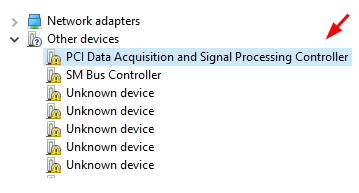
In case PCI Data Acquisition and Signal Processing Controller is present under Other Devices and has a yellow exclamation mark beside it, it shows there’s something wrong with the network driver.
This
is one problem that many users have reported recently. If you are facing this
problem too, this post is just for you.
So
what does this error means?
It
usually signifies there’s something wrong with the network connection. But
there’s nothing to worry about, as it doesn’t take much to solve the issue.
The
first thing you should do when you come across a yellow exclamation mark in the
device manager is to update device drivers. We recommend you to install drivers
only from genuine resources. One such resource is laptop support website.
- Browse
to the support site and then search for drivers for your laptop by searching in
the software or drivers section - You
are likely to see a number of drivers; pay attention to chipset driver and
network card driver - Select
the appropriate operating system - Finally,
click the Download button - Once
the download process is complete, install drivers one by one - Reboot
Windows for the changes to take effect
Sometimes,
the chipset driver is in form of .inf file. This may pose some problems for
certain users, but don’t worry we will show exactly how to install such
drivers. The driver software we’re using for demonstration is Intel Chipset
Device Software.
Note: It is very much possible that your chipset
driver may have a completely different name. That’s ok. PC manufacturers often
customize intel chipset in order to have it meet the specifications of their computers.
In case you don’t wish to give up any customized feature, we recommend you
download chipset from your computer manufacturer.
- Download the relevant chipset driver for your computer and save it in a suitable location
- Press Win + R keys simultaneously to launch the run dialog box
- Type devmgmt.msc and then press Enter
- In the Device Manager window, locate and double-click PCI data Acquisition and Signal Processing Controller. You will find it under Other devices category
- Click the Driver tab
- Click Update Driver
- Select the second option in the list – Browse my computer for driver software
- Navigate to the location where you have stored the driver file and then click Next
- Wait for the chipset driver to get installed
- Restart PC (if required)
In
case you don’t want to go through the whole process described above, you should
strongly consider getting a reliable driver update software too.
We
recommend DriverDownloader because it is fast and efficient and reliable
to boot. In a matter of couple of minutes, the software will update your
chipset driver.
While
DriverDownloader
is free to download, install, and run, only registered users get to
enjoy automatic driver updates. Registered users also enjoy round-the-clock
customer support. The software comes with a 30-day money-back guarantee.
Here’s the link to download DriverDownloader.
Start Download
-
Главная -
Драйверы
-
Чипсеты
-
Чипсеты Intel
- Intel C600/X79 series chipset PCI Data Acquisition and Signal Processing Controller — 1D77
-
Intel C600/X79 series chipset PCI Data Acquisition and Signal Processing Controller — 1D77
Версия:
10.1.1.45
(02 янв 2018)
Файл *.inf:
oem65.inf
Windows Vista, 7, 8, 8.1, 10
В каталоге нет драйверов для Intel C600/X79 series chipset PCI Data Acquisition and Signal Processing Controller — 1D77 под Windows.
Скачайте DriverHub для автоматического подбора драйвера.
Драйверы для Intel C600/X79 series chipset PCI Data Acquisition and Signal Processing Controller — 1D77 собраны с официальных сайтов компаний-производителей и других проверенных источников.
Официальные пакеты драйверов помогут исправить ошибки и неполадки в работе Intel C600/X79 series chipset PCI Data Acquisition and Signal Processing Controller — 1D77 (чипсеты).
Скачать последние версии драйверов на Intel C600/X79 series chipset PCI Data Acquisition and Signal Processing Controller — 1D77 для компьютеров и ноутбуков на Windows.
Версия: 1.3.7.1452 для Windows 7, 8, 10 и 11
Бесплатное ПО
В комплекте идет опциональное ПО
- Yandex Browser
- Opera Browser
- Avast Free Antivirus
- World of Tanks
- World of Warships
Содержание
- PCI Data Acquisition and Signal Processing Controller
- Установщик драйверов:
- Список драйверов:
- Поддерживаемые модели ноутбуков
- [Solved] PCI Data Acquisition and Signal Processing Controller Missing on Windows 10
- Thread: PCI data acquisition and signal processing controller problems
- PCI Data Acquisition and Signal Processing Controller Missing in Windows 10 (Fixed)
- Pci Data Acquisition And Signal Processing Controller Driver Download
- Pci Data Acquisition And Signal Processing Controller Driver Details:
- Pci Data Acquisition And Signal Processing Controller Download Stats:
- Direct Download Success Stats:
- Installation Manager Success Stats:
- DOWNLOAD OPTIONS:
- 1. Direct Download
- 2. Driver Installation Manager
- Other drivers most commonly associated with Pci Data Acquisition And Signal Processing Controller problems:
- Pci Data Acquisition And Signal Processing Controller may sometimes be at fault for other drivers ceasing to function
- These are the driver scans of 2 of our recent wiki members*
PCI Data Acquisition and Signal Processing Controller
Установщик драйверов:
В случае, когда вы не хотите тратить время на поиск нужного драйвера для вашего ПК, к вашим услугам представлен автоматический установщик, который самостоятельно подберет нужные и самые актуальные драйвера для всех устройств вашей системы. Скачать Outbyte Drivers Installer вы можете перейдя по этой ссылке Установить драйвера автоматически
| Устройство: | PCI Data Acquisition and Signal Processing Controller Drivers Installer |
| Версия драйвера: | 2.0.0.18 |
| Дата драйвера: | 2022-11-01 |
| Размер файла: | 1.12 Mb |
| Поддерживаемые ОС: | Windows 2000, Windows XP, Windows Vista, Windows 7, Windows 8 |
| Установить драйвера автоматически |
Список драйверов:
Найдено драйверов для устройства «PCI Data Acquisition and Signal Processing Controller»: 5. Для загрузки необходимого драйвера, выберите его из списка ниже и перейдите по ссылке «Скачать». Пожалуйста, убедитесь в соответствии выбранной версии драйвера вашей операционной системе для обеспечения корректности его работы.
Поддерживаемые модели ноутбуков
Мы собрали список популярных моделей ноутбуков на которых устанавливается оборудование «PCI Data Acquisition and Signal Processing Controller». Выбрав интересующую вас модель ноутбука вы можете посмотреть полный список совместимых устройств.
Источник
[Solved] PCI Data Acquisition and Signal Processing Controller Missing on Windows 10
Last Updated: 6 months ago
If your PCI Data Acquisition and Signal Processing Controller is listed under Other devices with a giant yellow exclamation mark next to it, which indicates that something is off with your network driver, you’re not alone. Many Windows users are reporting this problem as well. This problem usually means that you’re having network connection problems.
But no worries, it’s possible to fix. Read on and follow the easy-doing steps.
Whenever you see the yellow exclamation marks in your Device Manager, the first thing you need to do is to update available device drivers for your PC.
You should only install drivers from trusted-worthy sources. Laptop support website is one of them.
1) Go to the support website and then locate the appropriate page of your computer, then look for drivers or software section.
2) There, you will see the list of available device drivers waiting for you to download. Pay extra attention to network card driver and chipset driver.
3) Choose your operating system and then choose to download all the available drivers for your PC.
4) When the download finishes, install the drivers included one by one by yourself. You may need to restart your computer a couple of times so as to make the changes take effect.
In some cases, the chipset driver is an .inf file, which poses a problem to a lot of users. We are using Intel Chipset Device Software as an example to show you how to install such a driver.
NOTE: The chipset driver you have might have different names, which is totally okay. PC manufacturers will customize the Intel chipset so as to meet the exact specifications on their computers. If you don’t want to loose the customized features, choose to download chipset from your PC manufacturer.
1) Download the appropriate chipset driver for your PC and save it to your desktop, or somewhere you will never ignore.
3) Locate PCI data Acquisition and Signal Processing Controller option. It should be under Other devices category. Then double click it.
4) Navigate to Driver tab, then click the Update Driver… button.
5) Choose Browse my computer for driver software.
6) Browse to locate the chipset driver which you have saved, then click the Next button to move on.
7) Wait patiently for your chipset driver to be installed. You need to restart your PC to make the change take effect.
PRO TIP (Recommended):
If you don’t have the time, patience or computer skills to update your drivers manually, you can do it automatically with Driver Easy.
Driver Easy will automatically recognize your system and find the correct drivers for it. You don’t need to know exactly what system your computer is running, you don’t need to risk downloading and installing the wrong driver, and you don’t need to worry about making a mistake when installing.
You can update your drivers automatically with either the FREE or the Pro version of Driver Easy. But with the Pro version it takes just 2 clicks (and you get full support and a 30-day money back guarantee):
2) Run Driver Easy and click Scan Now button. Driver Easy will then scan your computer and detect any problem drivers.
3) Click the Update button next to the flagged PCI Data Acquisition and Signal Processing Controller driver to automatically download and install the correct version of this driver (you can do this with the FREE version).
Источник
Thread: PCI data acquisition and signal processing controller problems
Thread Tools
Search Thread
Display
Did you install the latest chipset drivers?
Did you install the latest chipset drivers?
The problem started the first day i used this motherboard.
I install everything.
Now as this guy said to disable AMDA00 look what i have.
Same problem.
Unknown Device is disabled AMDA00 to try remedy issue but its still same.
And i downloaded the lastest chipset from Intel website.
First of all i do not want to make someone angry.
Second thing i dont have multiple ACPI errors as you have whit AMDA00.
Driver loads fine on 2nd try of OS.
Still i tryed your solution to disable AMDA00 and its same.
This PCI thing gets back whatever i do.
ROG Guru: Yellow Belt Array digmeahole1 PC Specs
| digmeahole1 PC Specs | |
| Motherboard | Crosshaor VIII HERO |
| Processor | 3950X |
| Memory (part number) | G-Skill Trident Z RGB |
| Graphics Card #1 | EVGA 980 K|NGP|N |
| Monitor | LG Ultrawide IPS |
| Storage #1 | Sabrent Rocket |
| Storage #2 | WD two tb |
| CPU Cooler | custom loop |
| Case | Bench |
| Power Supply | EVGA Supernova 850 G2 |
| OS | 10 |
Join Date Jan 2015 Reputation 22 Posts 134
I am not angry but calling someone a fool who is trying to help you is very rude in English. I understand you are in Croatia and the term may be diffrent in translation.
lets just forget about it and if you want take a look at this post. even though yours is not missing just crashing.
http://answers.microsoft.com/en-us/w. 8-a45170452c04
and these drivers. they may be newer then yours. if you want give them a try. they are the drivers that run the pci data acquisition.
http://www.station-drivers.com/index. mal-Framework/
Take a look in the device manager, is there a yellow triangle beside pci simple communications controller?
And i downloaded the lastest chipset from Intel website.
Try using the driver from the Asus site
a) Those WUDFRd errors are not ACPI errors. No matter if they point to ACPIPNP0A0A2&daba3ff&2. This is just a PNP (Plug and Play) indentifier that points to a device class.
b) WUDFRd is Windows User Mode Driver Framework. This is a framework for drivers that run in user mode, in contrast to kernel mode that most drivers run as. These are drivers that do not need Ring-0 security layer access for those familiar with technical details. For the rest it’s too complicated to explain.
c) Those errors happen because of bugs in Windows and specifically the Framework itself. WUDFRd is not available when Windows tries to load the driver so you get these errors in the event viewer. Afterwards the driver for the device is loaded normally, if it wasn’t then the device that uses WUDFRd (eg your Android phone) would not work (would not be seen by your PC). These errors can be safely ignored untill Microsoft decides to fix those issues. You will usually see these errors when devices that use WUDFRd are connected during boot/reboot. In case of software using a user mode driver, you will see these errors always if the driver get initiated on boot (so yes it’s possible to see these errors caused by software BUT again they are harmless).
d) Lastly, the original error you are reporting is entirely unrelated to the WUDFRd errors you are seeing and is most likely cause by bad driver, operating system corruption, bad RAM or even a combination of those.
Источник
PCI Data Acquisition and Signal Processing Controller Missing in Windows 10 (Fixed)
In case PCI Data Acquisition and Signal Processing Controller is present under Other Devices and has a yellow exclamation mark beside it, it shows there’s something wrong with the network driver.
This is one problem that many users have reported recently. If you are facing this problem too, this post is just for you.
So what does this error means?
It usually signifies there’s something wrong with the network connection. But there’s nothing to worry about, as it doesn’t take much to solve the issue.
The first thing you should do when you come across a yellow exclamation mark in the device manager is to update device drivers. We recommend you to install drivers only from genuine resources. One such resource is laptop support website.
Note: It is very much possible that your chipset driver may have a completely different name. That’s ok. PC manufacturers often customize intel chipset in order to have it meet the specifications of their computers. In case you don’t wish to give up any customized feature, we recommend you download chipset from your computer manufacturer.
In case you don’t want to go through the whole process described above, you should strongly consider getting a reliable driver update software too.
We recommend DriverDownloader because it is fast and efficient and reliable to boot. In a matter of couple of minutes, the software will update your chipset driver.
While DriverDownloader is free to download, install, and run, only registered users get to enjoy automatic driver updates. Registered users also enjoy round-the-clock customer support. The software comes with a 30-day money-back guarantee.
Here’s the link to download DriverDownloader.
Источник
Pci Data Acquisition And Signal Processing Controller Driver Download
Pci Data Acquisition And Signal Processing Controller Driver Details:
Pci Data Acquisition And Signal Processing Controller File Name: pci_data_acquisition_and_signal_processing_controller.zip
Pci Data Acquisition And Signal Processing Controller Driver Version: 4800F
Pci Data Acquisition And Signal Processing Controller ZIP Size: 132.kb
Pci Data Acquisition And Signal Processing Controller now has a special edition for these Windows versions: Windows 7, Windows 7 64 bit, Windows 7 32 bit, Windows 10, Windows 10 64 bit,, Windows 10 32 bit, Windows 8, Windows 10 Enterprise LTSB 32bit, Windows 10 Mobile 64bit, Windows 10 Pro Education 64bit, Windows Vista Enterprise (Microsoft Windows NT 6.0.6000.0) 64bit, Windows 7 Home Premium 64bit, Windows Vista Home Basic 32bit, Windows 10 S 64bit, Windows 7 Starter 64bit, Windows 10 Education 64bit, Windows XP Home Edition, for home desktops and laptops 32bit, Windows Vista Starter 32bit,
Pci Data Acquisition And Signal Processing Controller Download Stats:
Direct Download Success Stats:
Reports Issued By 730/764 Users
Success Reported By 152/730 Users
Driver Download Score75/100
Driver Installation Score71/100
Overall preformance Score73/100
Installation Manager Success Stats:
Reports Issued By 4151/4931 Users
Success Reported By 3345/4151 Users
Driver Download Score90/100
Driver Installation Score89/100
Overall preformance Score86/100
DOWNLOAD OPTIONS:
1. Direct Download
This option requires basic OS understanding.
Select Your Operating System, download zipped files, and then proceed to
manually install them.
Recommended if Pci Data Acquisition And Signal Processing Controller is the only driver on your PC you wish to update.
2. Driver Installation Manager
This option requires no OS understanding.
Automatically scans your PC for the specific required version of Pci Data Acquisition And Signal Processing Controller + all other outdated drivers, and installs them all at once.
Other drivers most commonly associated with Pci Data Acquisition And Signal Processing Controller problems:
Pci Data Acquisition And Signal Processing Controller may sometimes be at fault for other drivers ceasing to function
These are the driver scans of 2 of our recent wiki members*
Outdated or Corrupted drivers:9/19
Outdated or Corrupted drivers:9/20
Источник