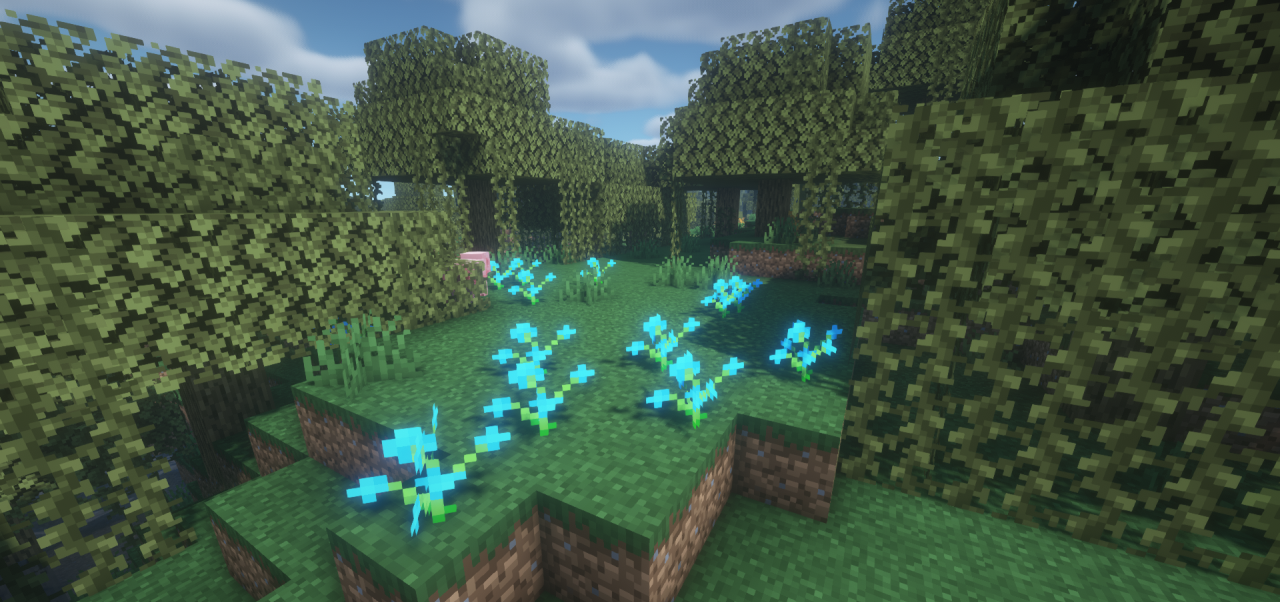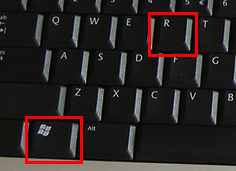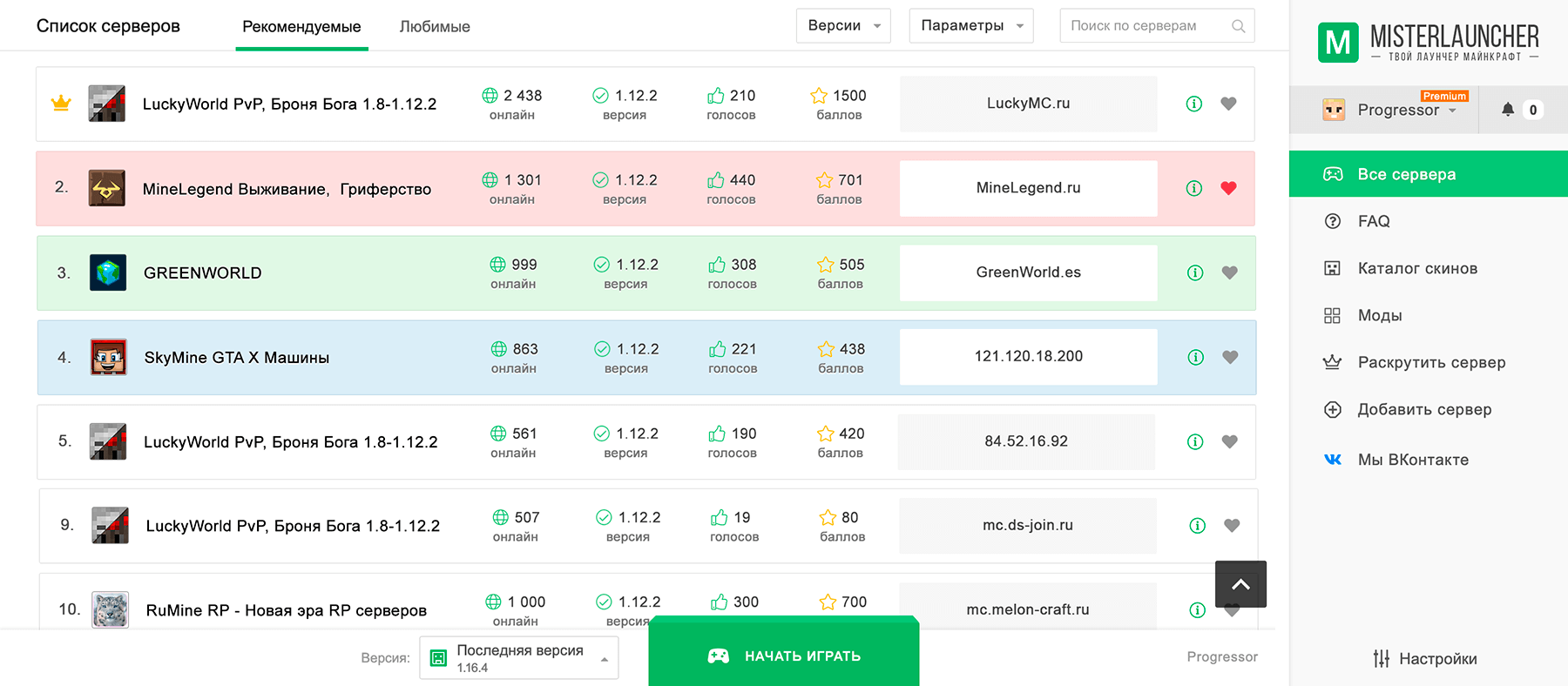Updated on December 7, 2022 | 3.4M Downloads | by 4J Studios
ADVERTISEMENT
Already at the end of 2013, the Plastic texture pack for Minecraft was released. The version at that time was created by 4J Studios in cooperation with Mojang. This partnership came about because the Scottish game development company programmed the Minecraft Legacy Console Edition. Nowadays, Mojang has taken over the development itself, and that’s why only the Bedrock Edition is available for console gamers.
However, you are now asking yourself if the Plastic texture pack is still available. Fortunately, the answer is yes. The official Plastic textures are still available in the Minecraft Marketplace for 490 Minecoins. Converted into dollars, that’s $2.99. The price is the same for all Bedrock platforms. So it doesn’t matter if you’re playing on PlayStation, Xbox, or other game consoles. There are also sometimes discount promotions and free redeemable coupon codes in the Minecraft store. If you’re a frugal person, then it’s best to wait for such a promotion. Or you download alternatives, like Soft Bits, oCd, and Rodrigo’s Pack.
Overall, the pack has received a good rating from gamers. To be more precise, buyers have given it an average of four out of five stars. That is definitely a great result. For comparison, GrungeBDcraft only has three stars in the Marketplace. The rating results are representative because they can only be given by Minecraft players.
Furthermore, the Plastic texture pack for Minecraft Java Edition is available for free. This is made possible by players from the community, who have ported the pack to the PC. Like so many times before, you don’t have to pay anything for it. By the way, the PC version has all blocks, items, and other content. Even the GUI has been ported over.
Plastic is compatible with these Minecraft versions: 1.19.3 – 1.19.2 – 1.19.1 – 1.19 – 1.18.2 – 1.18 – 1.17.1 – 1.17 – 1.16.5 – 1.16 – 1.8.9 – 1.8
Screenshots & Video






The screenshots show the simple blocks that have smooth surfaces. There are very few details on them. Almost nothing reminds you of the old Minecraft graphics. Moreover, all Plastic textures are colorful and vibrant. In our opinion, this makes them perfect for children, because even the mobs, such as Creeper, look friendlier as a result. The same goes for the Alex and Steve skin.
Also, the items have a simpler design. However, the most striking is the armor. They have only 16x resolution, but they still look incredibly great. Almost all PNG files have the same resolution in this case. If you don’t play with any other mods, then the Plastic texture pack can even increase the FPS. The FPS are higher because the blocks and items are designed to be more simplistic. This allows Minecraft to render the textures faster and the game runs without lags.
The Plastic texture pack is a great proof that textures don’t have to be high resolution to be good. That’s why we review the pack. It has become so popular that fans want it for other video games as well. This phenomenon can be observed especially in Roblox and Terraria.
Comparison
How to install Plastic Texture Pack
If you are a Bedrock or MCPE player, go to the Minecraft Marketplace and search for the Plastic texture pack. There you can download it directly after paying. If you don’t play Minecraft in English, then the name is different. The installation for computer operating systems is more complicated. The following tutorial will help you.
- The first thing you need to do is download the Plastic texture pack. You can find the download links further down.
- Launch Minecraft.
- Click on options in the main menu.
- Go to resource packs in the options.
- Open the resource packs folder in the lower left corner.
- Move the Plastic textures into the newly opened folder.
- Return to the game and check if the gameplay loads correctly.
✔️ None of the files are hosted on our server. All direct download links on our website are provided by the authors. The packs are free of viruses. Therefore, they are completely safe and secure.
✔️ Please share this post on social media.
✔️ Are there any thoughts you’d like to share? Please write a comment and rate the pack to help the authors.
👨💻 4J Studios is the author of Plastic. Rate this pack:
| Progress: | Resolution: | Operating systems: | File size: |
| 100% complete | 16x | Windows, macOS, Linux, Android, iOS | 1.49 MB |
SUPPORT THE AUTHOR(s)
-
Главная
-
Текстур-паки для Майнкрафт (Minecraft)
-
Текстур-паки для Майнкрафт (Minecraft) 1.15, 1.15.1, 1.15.2
30.09.2022

Разрешение здесь высокое – 128х, так что вы получите детализированные текстуры. Для более комфортной игры, рекомендуется установить шейдеры, чтобы получить больше эмоций при просмотре текстур. В общем, дополнение достаточно интересное, и если вам не хватает новых впечатлений, стоит скачать этот пакет текстур.
Как установить текстур-пак:
Первый шаг: скачайте пакет с текстурами по ссылке ниже.
Второй шаг: Распакуйте скачанный архив и скопируйте папку Plastic PBR по пути c:UsersПользовательAppDataRoaming.minecraftresourcepacks (если данной папки не существует, создайте сами)(Для Windows)
Третий шаг: В игре зайдите в Настройки, далее в Пакеты ресурсов. Там нажмите на иконку в левом списке на появившийся новый текстур-пак.
Скачать
Исправлен баг с выбором параметров на сервер, пожалуйста, выберите параметры сервера заново в редактировании сервера!
Освободились места в Автодобе MisterLauncher — успей занять свое. Купон на скидку 20% — SIDFN3A
- Главная
- Текстуры
- 1.16.5,1.16.4,1.16.3
Описание
С установкой этого пака ваш мир будет выглядеть словно пластмассовый. Ведь он создан для того, чтобы придать игре больше «мультяшности».
Скриншоты
Видео
Как установить Plastic
- Скачай и установи Optifine HD (Не обязательно, но желательно)
- Скопируй ресурспак в папку .minecraftresourcepacks
- В настройках игры выбери нужный ресурспак
- Готово
Скачать Plastic
Хочешь устанавливать текстуры в 1 клик?
Скачай лаунчер MisterLauncher:
Скачать сейчас
| Версия | Ссылка | Загрузок | Размер | Дата |
|---|---|---|---|---|
| Все версии | Скачать | 300 000 | 2.3 МБ | 04 февраля 2023 |
| 1.16.5, 1.16.4, 1.16.3 | Скачать | 162 | 9.2 Мб | 04 декабря 2020 |
30 апреля 2021, в 19:56
1 140
14
Как найти папку .minecraft
- Нажми на клавиатуре сочетание клавиш Win + R
- Введи в открывшемся окне %APPDATA%.minecraft и нажми кнопку OK
Поделиться с друзьями
Скопировать ссылку
Комментарии
- Сайта
- ВКонтакте
Попробуй прямо сейчас
Скачивай лаунчер, устанавливай его в один клик и играй на любых серверах. Тебе понравится!
А дополнительные плюшки дадут преимущества в игре перед друзьями
Скачать лаунчер Майнкрафт
Дружественная поддержка
Есть вопрос по лаунчеру или услугам? Напиши в группу ВКонтакте
Поможем разобраться в любых вопросах! Мы на связи 24/7
Написать намFAQ
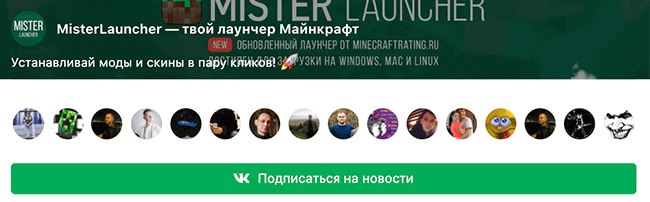
Письмо отправлено
Ссылка для восстановления пароля отправлена на твой E-Mail. Обязательно проверь папку спам, если письмо не пришло
Проверить почту