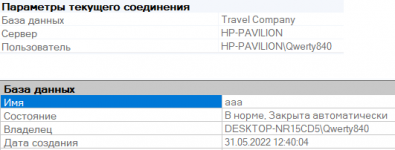I am trying to create users on a SQL server from an Active Directory group as an application I am working with does not natively support Windows authentication and relies upon individual logins being created on the SQL server, as application level permissions are managed in the application rather than using SQL roles. Due to this, each user that is to access the application needs their own user creating against the SQL instance that the applications database is on, so that the user can then be assigned individual permissions within the application.
I am reading the list of users from the Active Directory group we have designated using the following;
exec master..xp_logininfo 'domaingroupname', 'members'
This returns output similar to the following;
account name type privilege mapped login name permission path
DOMAINUSER user user DOMAINUSER DOMAINGROUPNAME
For the most part, the users returned in this list can be created on the SQL instance without any drama. I am creating the users as SQL accounts using sp_grantlogin in the first instance, before moving on to allow each new login access to the application database. However, a handful of users are being reported as not existing. I get the following error as a result of running sp_grantlogin;
Msg 15401, Level 11, State 1, Procedure sp_grantlogin, Line 49
Windows NT user or group 'DOMAINUSER' not found. Check the name again.
Obviously in the above error message, I have removed the actual username. Why would xp_logininfo return a user that cannot be created with sp_grantlogin? Is there anything obvious that I am missing?
asked Feb 26, 2013 at 12:52
2
This just means that the user is not in the Administrator group. If your problem is like mine where your Active Directory in on a different Virtual Machine, and your SQL Server on another. And you have joined Active Directory Domain to your SQL Server Virtual Machine, then you have to do the following on your SQL Server Virtual MAchine.
-
Navigate to Tools —> Computer Management.
-
The windows opens, Expand System Tools —> Local Users and Groups.
-
Click on Groups and you should see a list of groups to the right
column of the window. -
Double click Administrator, a new window opens and you will notice that the linked User is not under there.
-
Click Add, new window opens. Here, under location, you may chose to change
location of your domain. -
Click Advanced, a log in prompt opens, simply log in with you administrator Virtual Machine account.
-
Click Find Now with all fields as is. From a list of users presented, double click the user imported from Active Directory and click Ok.
answered Jun 16, 2014 at 3:20
KomengemKomengem
3,6327 gold badges32 silver badges56 bronze badges
Do you change the case of the login name before using sp_grantlogin?
If you have a case sensitive server collation, then the case of the AD user nneds to be specified in exactly the right case.
You can find the server collation by doing:
select serverproperty('collation')
If you do have a case sensitive server collation, and you don’t mess with the case, there is probably a mismatch with what xp_logininfo is returning and the actual case in AD. In which case, try creating the user with variations on the case.
If none of this applies, look into the account. Is it disabled, can you log in with it, etc.. If suser_sid() returns null, then there must be some kind of problem with it.
answered Feb 26, 2013 at 15:17
muhmudmuhmud
4,4442 gold badges15 silver badges21 bronze badges
3
I can give you my advice from doing this in Windows 7 although it may not be relevant.
The problem I had was that I had renamed the user account in the Windows UI. The name appeared correctly in Windows, and I used the new name to log on. But behind the scenes it was still using the old name which was what SQL Server was looking for.
I struggled with this for HOURS before I finally worked it out!!
answered Nov 2, 2013 at 20:32
RemotecRemotec
10k23 gold badges105 silver badges146 bronze badges
I have also faced this error for users, who was:
- created in AD
- granted some SQL permissions
- renamed in AD
Then I try to add this new, renamed user account name to the same server/database, error Msg 15401, Level 11, State 1, Procedure sp_grantlogin, Line 49 appears.
I have followed steps in http://support.microsoft.com/kb/324321/en-us and this command returned old user account name befor rename:
SELECT name FROM syslogins WHERE sid = SUSER_SID ('YourDomainYourLogin')
it returned
YourDomainOldLogin
after executing
exec sp_revokelogin ‘YourDomainOldLogin’
problem was fixed, sp_grantlogin now works ok.
PS as another test method I suggest running sp_grantlogin remotely, from another server. It may succeed to.
Jhanvi
4,9898 gold badges32 silver badges41 bronze badges
answered Jun 20, 2014 at 10:07
I had a very similar case, the same error code 15401, but in this case what I was doing was adding users from the Domain, into a group in the server where I had SQL; so then just add the group to SQL engine with the same ROLE.
USE [master]
GO
CREATE LOGIN [localhostAdministrators] FROM WINDOWS WITH DEFAULT_DATABASE=[master]
Msg 15401, Level 16, State 1, Line 3
Windows NT user or group 'localhostAdministrators' not found. Check the name again.
Then in the link PRB: Use BUILTINGroup to Grant Access to Predefined Windows NT Groups
I found the issue, so the solution was:
USE [master]
GO
CREATE LOGIN [BUILTINAdministrators] FROM WINDOWS WITH DEFAULT_DATABASE=[master]
GO
ALTER SERVER ROLE [sysadmin] ADD MEMBER [BUILTINAdministrators]
GO
Command(s) completed successfully.
I believe this is great to diminish the number of login accounts, and have a more manageable number of users assigned to the roles in the SQL server.
answered Aug 14, 2016 at 4:23
Jose PlaJose Pla
1001 silver badge9 bronze badges
If you’re using a non-English language, or have been using one on your machine, you might have to localize the user details you’re trying to use.
E.g. [NT AUTHORITYNetwork Service] on a Swedish machine is [NT INSTANSNätverkstjänst].
Spent hours trying to figure out why BUILTIN, NT AUTHORITY, <MachineName> etc. didn’t work.
answered Aug 10, 2017 at 11:39
1
My issue was the length of the login. In DomainUser syntax, Windows uses the so called pre-Windows 2000 syntax. That syntax limits the length of the username to 20 characters. You have to truncate the username to the first 20 characters and then it should work, like so:
DomainAbcdefghijklmnopqrstuvwxyz
Becomes
DomainAbcdefghijklmnopqrst
answered Jun 20, 2019 at 16:11
Mr. TAMr. TA
5,17027 silver badges35 bronze badges
I am trying to create users on a SQL server from an Active Directory group as an application I am working with does not natively support Windows authentication and relies upon individual logins being created on the SQL server, as application level permissions are managed in the application rather than using SQL roles. Due to this, each user that is to access the application needs their own user creating against the SQL instance that the applications database is on, so that the user can then be assigned individual permissions within the application.
I am reading the list of users from the Active Directory group we have designated using the following;
exec master..xp_logininfo 'domaingroupname', 'members'
This returns output similar to the following;
account name type privilege mapped login name permission path
DOMAINUSER user user DOMAINUSER DOMAINGROUPNAME
For the most part, the users returned in this list can be created on the SQL instance without any drama. I am creating the users as SQL accounts using sp_grantlogin in the first instance, before moving on to allow each new login access to the application database. However, a handful of users are being reported as not existing. I get the following error as a result of running sp_grantlogin;
Msg 15401, Level 11, State 1, Procedure sp_grantlogin, Line 49
Windows NT user or group 'DOMAINUSER' not found. Check the name again.
Obviously in the above error message, I have removed the actual username. Why would xp_logininfo return a user that cannot be created with sp_grantlogin? Is there anything obvious that I am missing?
asked Feb 26, 2013 at 12:52
2
This just means that the user is not in the Administrator group. If your problem is like mine where your Active Directory in on a different Virtual Machine, and your SQL Server on another. And you have joined Active Directory Domain to your SQL Server Virtual Machine, then you have to do the following on your SQL Server Virtual MAchine.
-
Navigate to Tools —> Computer Management.
-
The windows opens, Expand System Tools —> Local Users and Groups.
-
Click on Groups and you should see a list of groups to the right
column of the window. -
Double click Administrator, a new window opens and you will notice that the linked User is not under there.
-
Click Add, new window opens. Here, under location, you may chose to change
location of your domain. -
Click Advanced, a log in prompt opens, simply log in with you administrator Virtual Machine account.
-
Click Find Now with all fields as is. From a list of users presented, double click the user imported from Active Directory and click Ok.
answered Jun 16, 2014 at 3:20
KomengemKomengem
3,6327 gold badges32 silver badges56 bronze badges
Do you change the case of the login name before using sp_grantlogin?
If you have a case sensitive server collation, then the case of the AD user nneds to be specified in exactly the right case.
You can find the server collation by doing:
select serverproperty('collation')
If you do have a case sensitive server collation, and you don’t mess with the case, there is probably a mismatch with what xp_logininfo is returning and the actual case in AD. In which case, try creating the user with variations on the case.
If none of this applies, look into the account. Is it disabled, can you log in with it, etc.. If suser_sid() returns null, then there must be some kind of problem with it.
answered Feb 26, 2013 at 15:17
muhmudmuhmud
4,4442 gold badges15 silver badges21 bronze badges
3
I can give you my advice from doing this in Windows 7 although it may not be relevant.
The problem I had was that I had renamed the user account in the Windows UI. The name appeared correctly in Windows, and I used the new name to log on. But behind the scenes it was still using the old name which was what SQL Server was looking for.
I struggled with this for HOURS before I finally worked it out!!
answered Nov 2, 2013 at 20:32
RemotecRemotec
10k23 gold badges105 silver badges146 bronze badges
I have also faced this error for users, who was:
- created in AD
- granted some SQL permissions
- renamed in AD
Then I try to add this new, renamed user account name to the same server/database, error Msg 15401, Level 11, State 1, Procedure sp_grantlogin, Line 49 appears.
I have followed steps in http://support.microsoft.com/kb/324321/en-us and this command returned old user account name befor rename:
SELECT name FROM syslogins WHERE sid = SUSER_SID ('YourDomainYourLogin')
it returned
YourDomainOldLogin
after executing
exec sp_revokelogin ‘YourDomainOldLogin’
problem was fixed, sp_grantlogin now works ok.
PS as another test method I suggest running sp_grantlogin remotely, from another server. It may succeed to.
Jhanvi
4,9898 gold badges32 silver badges41 bronze badges
answered Jun 20, 2014 at 10:07
I had a very similar case, the same error code 15401, but in this case what I was doing was adding users from the Domain, into a group in the server where I had SQL; so then just add the group to SQL engine with the same ROLE.
USE [master]
GO
CREATE LOGIN [localhostAdministrators] FROM WINDOWS WITH DEFAULT_DATABASE=[master]
Msg 15401, Level 16, State 1, Line 3
Windows NT user or group 'localhostAdministrators' not found. Check the name again.
Then in the link PRB: Use BUILTINGroup to Grant Access to Predefined Windows NT Groups
I found the issue, so the solution was:
USE [master]
GO
CREATE LOGIN [BUILTINAdministrators] FROM WINDOWS WITH DEFAULT_DATABASE=[master]
GO
ALTER SERVER ROLE [sysadmin] ADD MEMBER [BUILTINAdministrators]
GO
Command(s) completed successfully.
I believe this is great to diminish the number of login accounts, and have a more manageable number of users assigned to the roles in the SQL server.
answered Aug 14, 2016 at 4:23
Jose PlaJose Pla
1001 silver badge9 bronze badges
If you’re using a non-English language, or have been using one on your machine, you might have to localize the user details you’re trying to use.
E.g. [NT AUTHORITYNetwork Service] on a Swedish machine is [NT INSTANSNätverkstjänst].
Spent hours trying to figure out why BUILTIN, NT AUTHORITY, <MachineName> etc. didn’t work.
answered Aug 10, 2017 at 11:39
1
My issue was the length of the login. In DomainUser syntax, Windows uses the so called pre-Windows 2000 syntax. That syntax limits the length of the username to 20 characters. You have to truncate the username to the first 20 characters and then it should work, like so:
DomainAbcdefghijklmnopqrstuvwxyz
Becomes
DomainAbcdefghijklmnopqrst
answered Jun 20, 2019 at 16:11
Mr. TAMr. TA
5,17027 silver badges35 bronze badges
Я пытаюсь создать пользователей на сервере SQL из группы Active Directory, поскольку приложение, с которым я работаю, изначально не поддерживает аутентификацию Windows и полагается на отдельные логины, создаваемые на сервере SQL, поскольку разрешения уровня приложения управляются в приложении, а не чем использование ролей SQL. Из-за этого каждому пользователю, который должен получить доступ к приложению, необходимо создать своего собственного пользователя для экземпляра SQL, на котором находится база данных приложений, чтобы затем пользователю можно было назначить индивидуальные разрешения в приложении.
Я читаю список пользователей из группы Active Directory, которую мы назначили, используя следующее:
exec master..xp_logininfo 'domaingroupname', 'members'
Это возвращает вывод, аналогичный следующему;
account name type privilege mapped login name permission path
DOMAINUSER user user DOMAINUSER DOMAINGROUPNAME
По большей части пользователи, возвращенные в этот список, могут быть созданы в экземпляре SQL без каких-либо драм. Я создаю пользователей как учетные записи SQL, используя sp_grantlogin в первую очередь, прежде чем переходить к разрешению каждому новому входу в систему доступа к базе данных приложения. Однако сообщается, что несколько пользователей не существуют. Я получаю следующую ошибку в результате запуска sp_grantlogin;
Msg 15401, Level 11, State 1, Procedure sp_grantlogin, Line 49
Windows NT user or group 'DOMAINUSER' not found. Check the name again.
Очевидно, что в приведенном выше сообщении об ошибке я удалил фактическое имя пользователя. Почему xp_logininfo возвращает пользователя, которого нельзя создать с помощью sp_grantlogin? Есть ли что-то очевидное, что я упускаю?
7 ответов
Это просто означает, что пользователь не входит в группу администраторов. Если ваша проблема похожа на мою, где ваш Active Directory находится на другой виртуальной машине, а ваш SQL Server — на другой. И вы присоединили домен Active Directory к вашей виртуальной машине SQL Server, тогда вам нужно сделать следующее на вашей виртуальной машине SQL Server.
-
Перейдите в раздел Инструменты —> Управление компьютером.
-
Откроется окно, разверните Системные инструменты —> Локальные пользователи и группы.
-
Нажмите Группы, и вы должны увидеть список групп справа. колонна окна.
-
Дважды щелкните Администратор, откроется новое окно, и вы заметите, что связанного пользователя там нет.
-
Нажмите Добавить, откроется новое окно. Здесь, в разделе «Местоположение», вы можете изменить расположение вашего домена.
-
Нажмите Дополнительно, откроется приглашение для входа в систему, просто войдите в систему, используя учетную запись виртуальной машины администратора.
-
Нажмите Найти сейчас со всеми полями без изменений. В представленном списке пользователей дважды щелкните пользователя, импортированного из Active Directory, и нажмите ОК.
4
Komengem
16 Июн 2014 в 07:20
Меняете ли вы регистр логина перед использованием sp_grantlogin?
Если у вас есть серверная сортировка с учетом регистра, то регистр пользователя AD должен быть указан точно в правильном регистре.
Вы можете найти сопоставление сервера, выполнив:
select serverproperty('collation')
Если у вас есть сопоставление сервера с учетом регистра, и вы не возитесь с регистром, вероятно, существует несоответствие между тем, что возвращает xp_logininfo, и фактическим регистром в AD. В таком случае попробуйте создать пользователя с вариациями по делу.
Если ничего из этого не подходит, загляните в аккаунт. Отключена ли она, можете ли вы войти с ее помощью и т. д. Если suser_sid() возвращает null, значит, с ней какая-то проблема.
1
muhmud
26 Фев 2013 в 19:25
Я могу дать вам совет, как сделать это в Windows 7, хотя это может быть неактуально.
Проблема заключалась в том, что я переименовал учетную запись пользователя в пользовательском интерфейсе Windows. Имя правильно отображалось в Windows, и я использовал новое имя для входа в систему. Но за кулисами он по-прежнему использовал старое имя, которое и искал SQL Server.
Я боролся с этим в течение ЧАСОВ, прежде чем наконец решил это!!
1
Remotec
3 Ноя 2013 в 00:32
Я также столкнулся с этой ошибкой для пользователей, которые были:
- создан в АД
- предоставлены некоторые разрешения SQL
- переименован в AD
Затем я пытаюсь добавить это новое, переименованное имя учетной записи пользователя на тот же сервер/базу данных, появляется сообщение об ошибке 15401, уровень 11, состояние 1, процедура sp_grantlogin, строка 49.
Я выполнил шаги в http://support.microsoft.com/kb/324321/en- us, и эта команда вернула старое имя учетной записи пользователя перед переименованием:
SELECT name FROM syslogins WHERE sid = SUSER_SID ('YourDomainYourLogin')
Он вернул YourDomainOldLogin
После выполнения exec sp_revokelogin ‘YourDomainOldLogin’
Проблема была исправлена, sp_grantlogin теперь работает нормально.
PS в качестве еще одного метода проверки предлагаю запустить sp_grantlogin удаленно, с другого сервера. Может получится.
1
Jhanvi
20 Июн 2014 в 14:25
У меня был очень похожий случай, тот же код ошибки 15401, но в этом случае я добавлял пользователей из домена в группу на сервере, где у меня был SQL; так что просто добавьте группу в механизм SQL с той же ROLE.
USE [master]
GO
CREATE LOGIN [localhostAdministrators] FROM WINDOWS WITH DEFAULT_DATABASE=[master]
Msg 15401, Level 16, State 1, Line 3
Windows NT user or group 'localhostAdministrators' not found. Check the name again.
Затем по ссылке PRB: Используйте BUILTINGroup для предоставления доступа к предопределенным группам Windows NT
Я нашел проблему, поэтому решение было:
USE [master]
GO
CREATE LOGIN [BUILTINAdministrators] FROM WINDOWS WITH DEFAULT_DATABASE=[master]
GO
ALTER SERVER ROLE [sysadmin] ADD MEMBER [BUILTINAdministrators]
GO
Command(s) completed successfully.
Я считаю, что это здорово уменьшить количество учетных записей для входа и иметь более управляемое количество пользователей, назначенных ролям на сервере SQL.
1
Jose Pla
14 Авг 2016 в 07:23
Если вы используете язык, отличный от английского, или использовали его на своем компьютере, возможно, вам придется локализировать сведения о пользователе, которые вы пытаетесь использовать.
Например. [NT AUTHORITYNetwork Service] на шведском компьютере равно [NT INSTANSNätverkstjänst].
Потратил часы, пытаясь понять, почему BUILTIN, NT AUTHORITY, <MachineName> и т. д. не работают.
0
Mikael Dúi Bolinder
10 Авг 2017 в 14:39
Моя проблема заключалась в длине входа в систему. В синтаксисе DomainUser Windows использует так называемый синтаксис до Windows 2000. Этот синтаксис ограничивает длину имени пользователя до 20 символов. Вы должны урезать имя пользователя до первых 20 символов, и тогда оно должно работать, например:
DomainAbcdefghijklmnopqrstuvwxyz
Становится
DomainAbcdefghijklmnopqrst
0
Mr. TA
20 Июн 2019 в 19:11
- Remove From My Forums
-
Question
-
SSP on SharePoint 2007>
Provisioning failed for creating SSP on Sharepoint 2007
please let me know solution
Bhakti C
-
Edited by
Tuesday, March 8, 2011 7:53 AM
quotes
-
Edited by
Answers
-
Hi Bhakti,
First try to create SSP using following STSADM command
stsadm -o createssp -title <SSP name> -url <Web application url> -mysiteurl <MySite Web application url> -ssplogin <username> -indexserver <index server> -indexlocation <index file path>
If this will be failed run following commands to check SSP creation job is enabled or not
Stsadm –o enumservices to check SSP Job Control Service is Enabled if its not then use following command to enable it
Stsadm –o provisionservice –action stop –servicetype «Microsoft.Office.Server.Administration.OfficeServerService, Microsoft.Office.Server, Version=12.0.0.0, Culture=neutral, PublicKeyToken=71e9bce111e9429c»
Stsadm –o provisionservice –action start –servicetype «Microsoft.Office.Server.Administration.OfficeServerService, Microsoft.Office.Server, Version=12.0.0.0, Culture=neutral, PublicKeyToken=71e9bce111e9429c»
Hope this helps.
Regards, Pratik Vyas | SharePoint Consultant | http://sharepointpratik.blogspot.com/
-
Marked as answer by
Leoyi Sun
Wednesday, March 23, 2011 7:28 AM
-
Marked as answer by
- Remove From My Forums
-
Question
-
SSP on SharePoint 2007>
Provisioning failed for creating SSP on Sharepoint 2007
please let me know solution
Bhakti C
-
Edited by
Tuesday, March 8, 2011 7:53 AM
quotes
-
Edited by
Answers
-
Hi Bhakti,
First try to create SSP using following STSADM command
stsadm -o createssp -title <SSP name> -url <Web application url> -mysiteurl <MySite Web application url> -ssplogin <username> -indexserver <index server> -indexlocation <index file path>
If this will be failed run following commands to check SSP creation job is enabled or not
Stsadm –o enumservices to check SSP Job Control Service is Enabled if its not then use following command to enable it
Stsadm –o provisionservice –action stop –servicetype «Microsoft.Office.Server.Administration.OfficeServerService, Microsoft.Office.Server, Version=12.0.0.0, Culture=neutral, PublicKeyToken=71e9bce111e9429c»
Stsadm –o provisionservice –action start –servicetype «Microsoft.Office.Server.Administration.OfficeServerService, Microsoft.Office.Server, Version=12.0.0.0, Culture=neutral, PublicKeyToken=71e9bce111e9429c»
Hope this helps.
Regards, Pratik Vyas | SharePoint Consultant | http://sharepointpratik.blogspot.com/
-
Marked as answer by
Leoyi Sun
Wednesday, March 23, 2011 7:28 AM
-
Marked as answer by
Добрый день пытаюсь побороть ошибку установки 832
Есть 2 виртуальных сервера на ESXI
1. DPM на него пытаюсь установить сам DPM
2. SQL на нем должна быть база данных DPM
Виртуальная машина SQL чистая на ней был добавлен компонент NetFW 3.5 поставлен SQL Server 2012 SP1 EN-en. В SQL уставлена Data Base , Report Services , SQL Management studio все службы запущены из под доменного администратора
При установки SQL выбран Server Collation «SQL_Latin1_General_CP1_Cl_AS»
На обоих машинах стоит Windows Server 2012 R2 En-en
Виртуальная машина DPM чистая , на ней установлен NetFW 3.5 а также компонент SQL Management studio , при установке DPM при проверке SQL сервера ошибок не выдает , в конце установки выдает ошибку 832
Windows Server 2012 R2 , SQL Server 2012 Sp1 , DPM 2012 R2 все скачено с сайта microsoft
Побывал переставить SQL , переставить Windows , ставил Ru-ru и En-en
Побывал запускать службы SQL из под Local system и другой доменной учетной записи ,
Где то вычитал что нужно создать доменную/локальную запись Microsoft$DPM$ACC и запустить из под нее службы
не помогло.
Единственно что меня еще беспокоит то что домен имеет имя XXX.YYY.local где тут читал что нужно что бы домен выглядел как XXX.local но не уверен что это правда .
-
#1
Добрый день, коллеги! Помогите с проблемой — не получается выполнить план обслуживания SQL server 2019. Ошибка внутри Агента
Сообщение
[298] Ошибка SQLServer: 15404, Не удалось получить сведения о пользователе или группе Windows NT «DOMENJulia», код ошибки: 0x5. [SQLSTATE 42000] (ConnIsLoginSysAdmin)
Подскажите что не так…
Последнее редактирование: 20.09.2021
-
#2
Еще вижу пару ошибок, не ясно относится это к делу или нет
Дата 20.09.2021 11:35:22
Журнал Агент SQL Server (Текущий — 20.09.2021 11:35:00)
Сообщение
[408] SQL Server MSSQLSERVER является кластеризованным сервером — возможность автозапуска (AutoRestart) отключена
Дата 20.09.2021 11:35:22
Журнал Агент SQL Server (Текущий — 20.09.2021 11:35:00)Сообщение
[396] Не определено условие простоя процессора — расписания заданий типа OnIdle использоваться не будут
-
#3
Попробуйте использовать SA а не «DOMENJulia
-
#4
Можно попробовать пересоздать план обслуживания
-
#5
Попробуйте использовать SA а не «DOMENJulia
А где это делать ??
-
#7
Создала план обслуживания заново, заработало)
-
#8
Как я понял, это происходит из-за изменения названия домена или имени ПК (при этом изменяется имя сервера). А у пользователя остаётся предыдущее имя. Например, у вас было имя «DOMENJulia», соответственно имя сервера «DOMEN». Вы меняете имя компьютера на другое, имя сервера тоже меняется на «дргуое», а ваше имя остаётся «DOMENJulia», вместо «другоеJulia». Точнее, оно меняется, но при создании объектов в поле «владелец» записывается старое имя, которое уже не проходит проверку безопасности.
Вот что у меня сейчас и вот что показывает, когда создаю новую БД:
Помогло изменение владельца на sa.