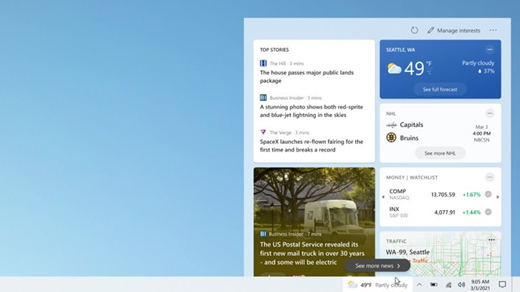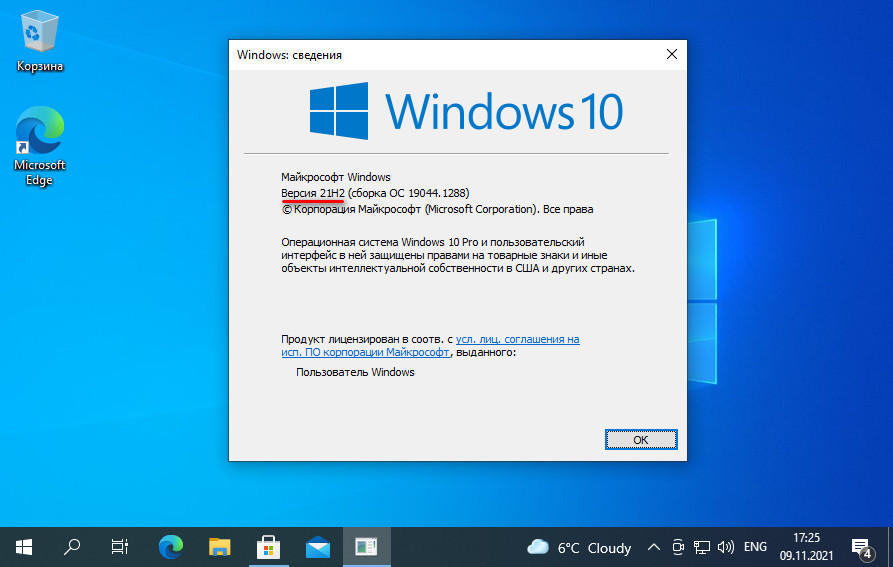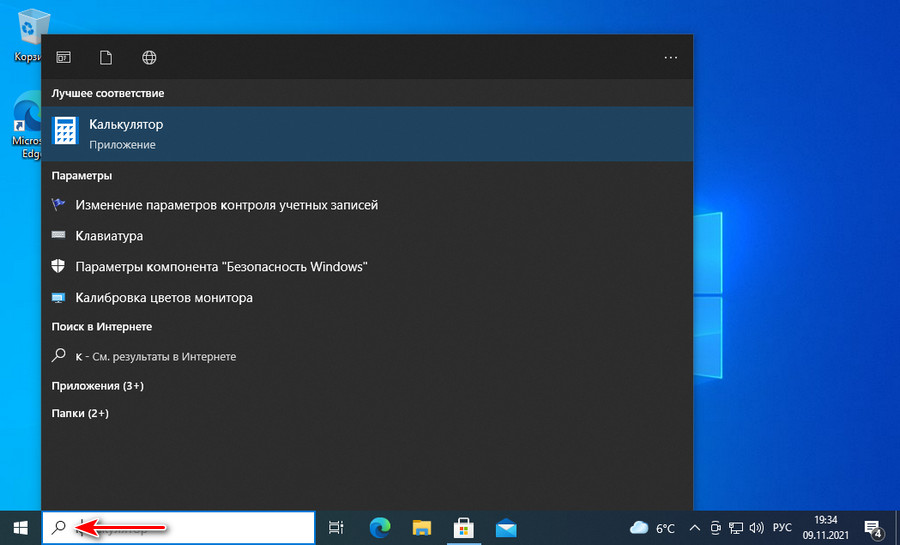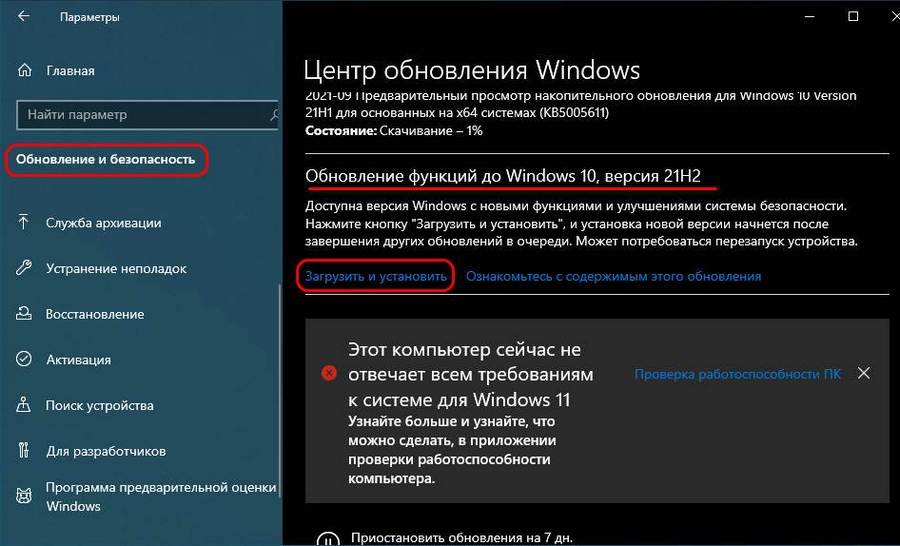Упорядочение файлов без усилий
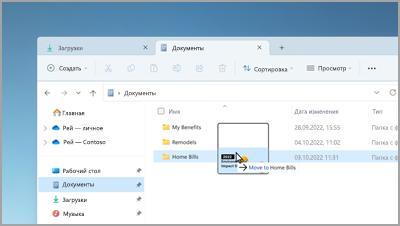
Перетащите файлы между вкладками в проводник, чтобы быстро переместить их в нужное место.
Быстрое начало звонка или создание события календаря
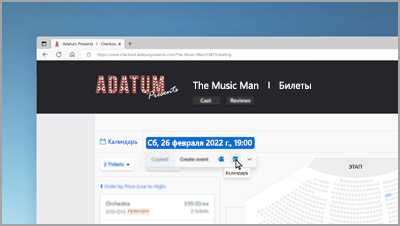
При копировании номера телефона или даты получите быстрое предложение открыть одно из приложений и автоматически начать звонок или событие календаря. Чтобы изменить этот параметр, выберите клавишу с логотипом Windows > параметров > >буфера обмена > предлагаемых действий.
Резервное копирование компьютера для защиты важных сведений
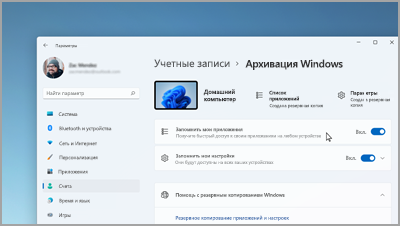
С помощью приложений и параметров до файлов и паролей можно создать резервную копию данных всего за несколько простых шагов.
Дополнительные сведения о резервном копировании
Редактирование во время записи
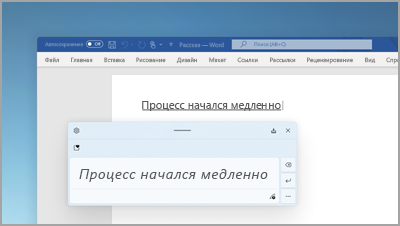
При использовании панели рукописного ввода используйте жесты для удаления, вставки и добавления текста в любое место, где можно ввести текст.
Настройка уведомлений о приоритетах
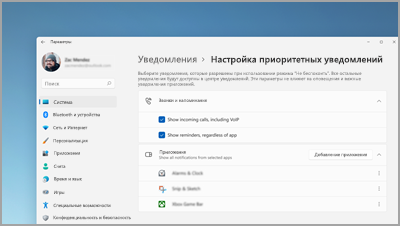
Выберите, в каких приложениях могут отображаться уведомления, даже если функция «Не беспокоить» включена. Выберите параметры > параметров > системных > уведомлений > настроить уведомления о приоритетах для запуска.
Открытие параметров уведомлений
Запуск сеанса фокусировки в любое время
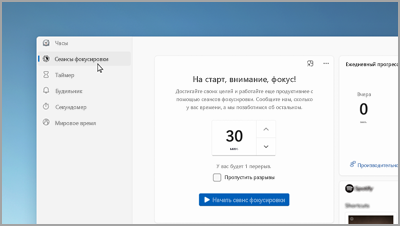
Начните сеанс фокусировки, если хотите уменьшить отвлекающие факторы и выполнить работу. Откройте приложение «Часы «, выберите продолжительность фокусировки и нажмите кнопку «Начать сеанс фокусировки».
Создание папок для приложений в меню «Пуск»
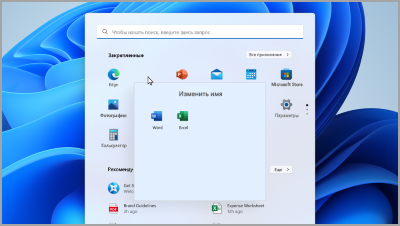
Сохраняйте важные моменты, группируя закрепленные приложения в папки. Выберите и перетащите одно приложение в другое, чтобы создать папку.
Просмотр избранных файлов в проводнике и Office.com
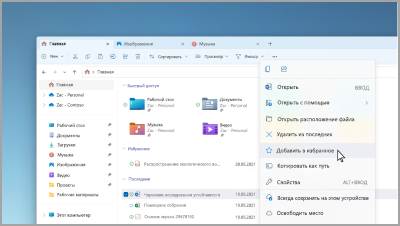
Добавьте файл в избранное в проводнике и просмотрите его в проводнике «Главная» и Office.com. Убедитесь, что вы вошли с помощью учетной записи Майкрософт, рабочей или учебной учетной записи. Затем выберите и удерживайте (или щелкните правой кнопкой мыши) файл, > Добавить в избранное.
Показать свою семью с помощью персонализированных эмодзи
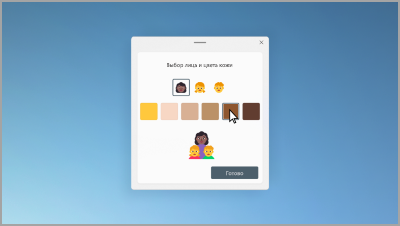
Создайте эмодзи, представляющий вашу семью, изменив количество людей, тон обложки и т. д. Нажмите клавишу с логотипом Windows +(.), чтобы открыть панель эмодзи и найти семью. Затем выберите семью и нажмите клавиши +.
Создание видео за несколько минут
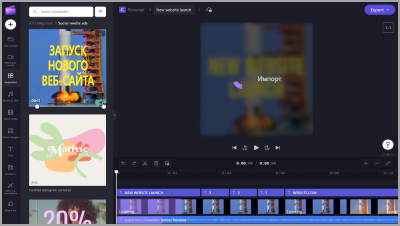
В Clipchamp выберите Создать видео. Начните с нуля или с шаблона и настройте видео с помощью текста, стокового рисунка и стикеров.
Открытие Clipchamp
Включение голосового доступа для беседы вместо типа
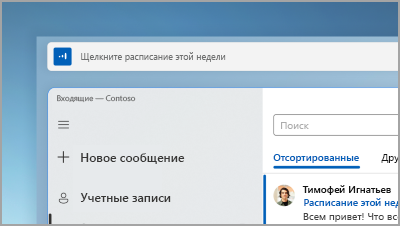
Управление приложениями, диктовка сообщений электронной почты, поиск в Интернете и т. д. с помощью голоса. Чтобы приступить к работе, выберите Пуск > Настройки > Специальные возможности > Голосовые функции > Голосовой доступ.
Открытие параметров голосовых функций
Использование субтитров в реальном времени для любого содержимого со звуком
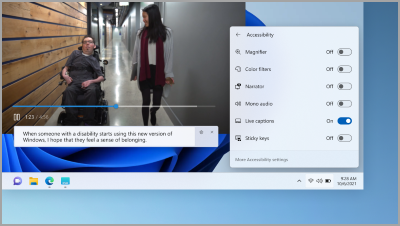
Запишите каждое слово, от собраний до любимых подкастов— персонализируйте шрифт, цвет текста, размер текста и т. д. Включите субтитры в режиме реального времени на панели быстрых параметров или в разделе > Настройки > Специальные возможности > Субтитры.
Проведите пальцем вверх для сочетаний клавиш на панели задач

Из нижней части своего экрана проведите пальцем вверх к центру панели задач, чтобы открыть меню «Пуск». Чтобы быстро настроить параметры, проведите пальцем вверх по панели уведомлений.
Дополнительные сведения о сенсорных жестах
Настройка макета меню «Пуск»
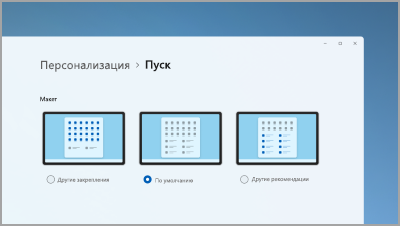
Выберите и удерживайте (или щелкните правой кнопкой мыши) в меню «Пуск», чтобы настроить макет и просмотреть больше закрепленных элементов или рекомендуемых файлов.
Открытие параметров запуска
Повышение производительности ПК за счет сохранения ресурсов в режиме эффективности
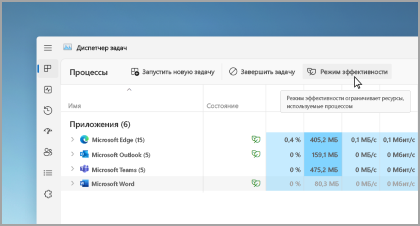
В диспетчере задач выберите и удерживайте (или щелкните правой кнопкой мыши) приложение, а затем выберите Режим эффективности, чтобы ограничить ресурсы, используемые приложением. Это поможет вам сделать энергопотребление системы быстрее и эффективнее.
Откройте диспетчер задач, используя CTRL+ SHIFT +ESC.
Поиск обновленных элементов управления под рукой
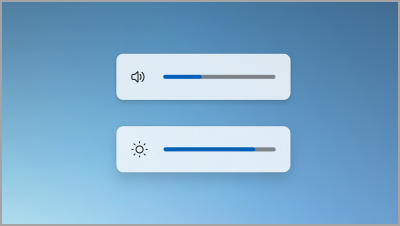
Легко просматривайте и контролируйте уровни громкости и яркости экрана с помощью переработанных всплывающих элементов, которые отображаются по центру над панелью задач.
Открытие игр одним касанием

Нажмите кнопку Nexus на контроллере, чтобы открыть панель контроллера и вернуться к последней игре.
Включение функции «Не беспокоить автоматически»
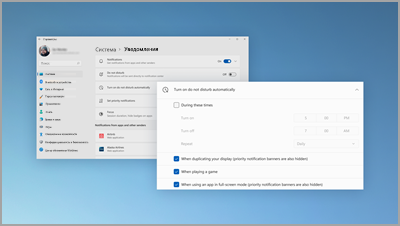
Не беспокоить автоматически включается при предоставлении общего доступа к экрану, игре в игру и т. д. Чтобы выбрать, когда она включена, выберите > «Параметры > Системные > Уведомления > не беспокоить автоматически«.
Просмотр фотографий рядом
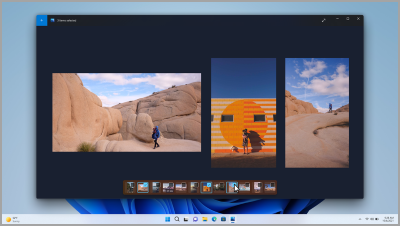
Откройте любую фотографию в приложении «Фотографии», а затем выберите другую фотографию в диафильме, чтобы просмотреть изображения в одном месте.
Открытие приложения «Фотографии»
Смотрите на мир на своем рабочем столе
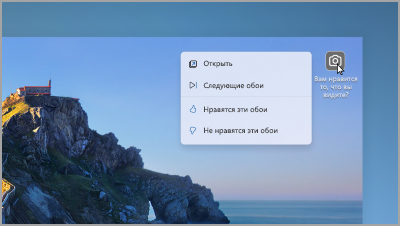
Задайте Windows Spotlight в качестве фона, чтобы получать новые фоновые рисунки каждые несколько дней и просматривать интересные факты о фотографиях.
Открытие параметров фона
Управление микрофоном звонка с панели задач
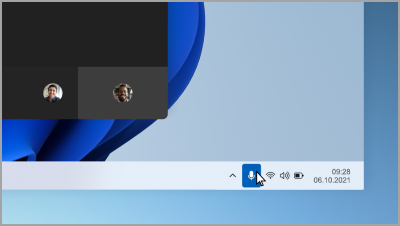
Щелкните значок микрофона на панели задач или нажмите клавиши с логотипом Windows + ALT + K , чтобы отключить или отключить микрофон при использовании вызывающего приложения.
Все необходимые вам приложения
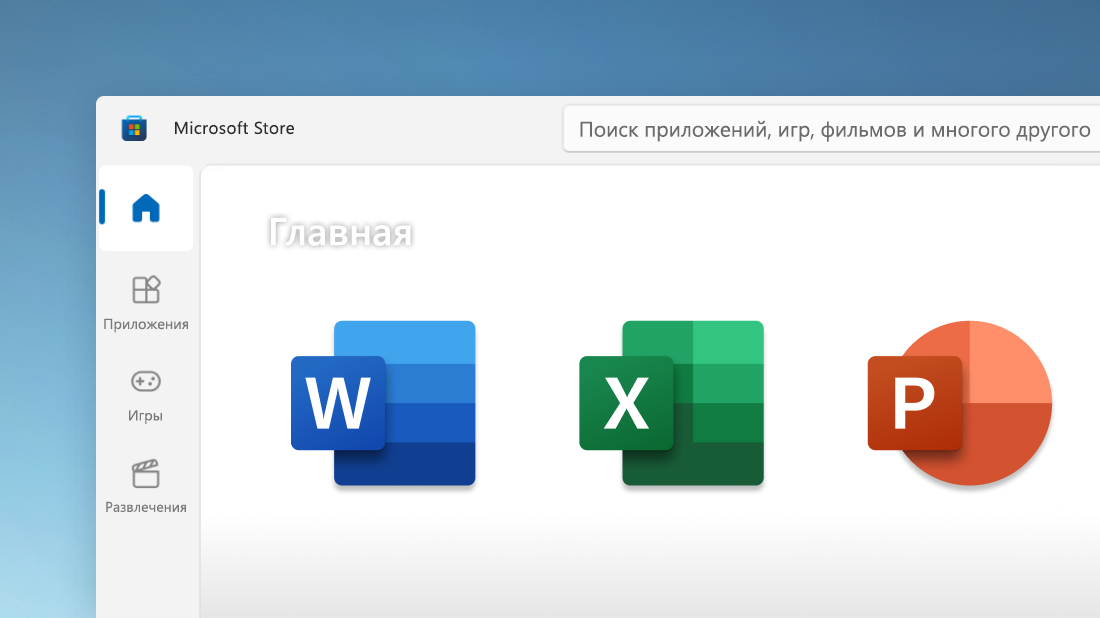
Быстро находите нужные приложения, игры и передачи в приложении Microsoft Store, в том числе любимые мобильные приложения, которые теперь работают на вашем компьютере. Вы можете искать фильмы и передачи в нескольких службах потоковой передачи одновременно.
Открыть Microsoft Store
Общайтесь с любыми пользователями с панели задач

Выберите Чат на панели задач, чтобы начать звонок или чат. Если ваш собеседник использует iOS, Android или Mac, вы можете легко отправить ему ссылку, чтобы он присоединился (выберите Собрание> Копировать ссылку на собрание).
Проведите пальцем и узнайте все, что вас интересует
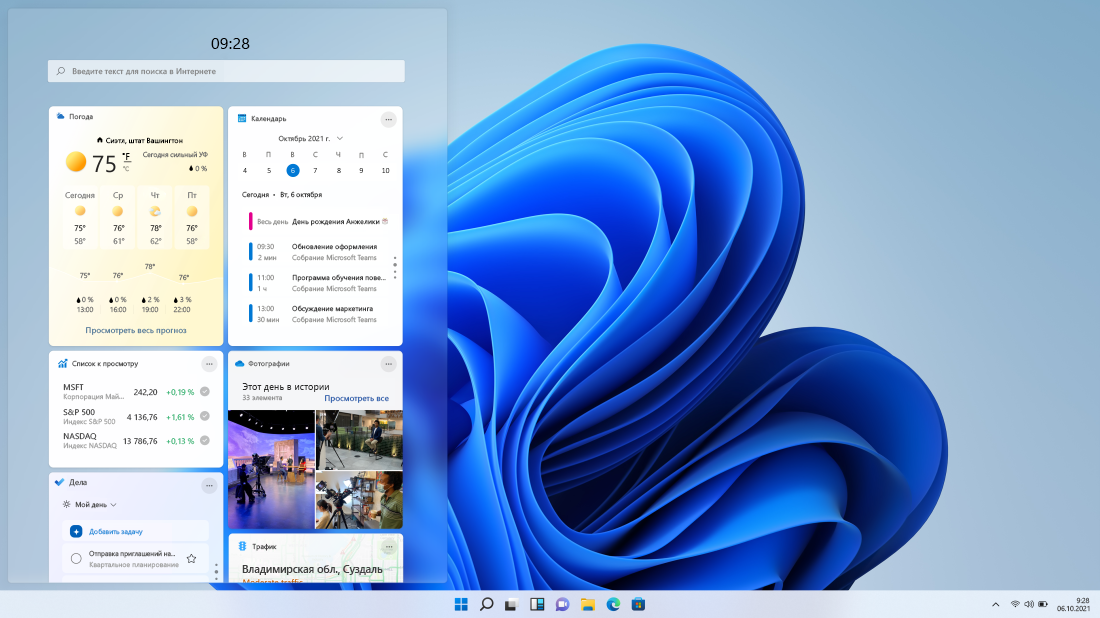
Проведите пальцем слева направо или выберите «Мини-приложения» на панели задач, чтобы узнать то, что вам интересно.
Быстрое упорядочивание открытых приложений
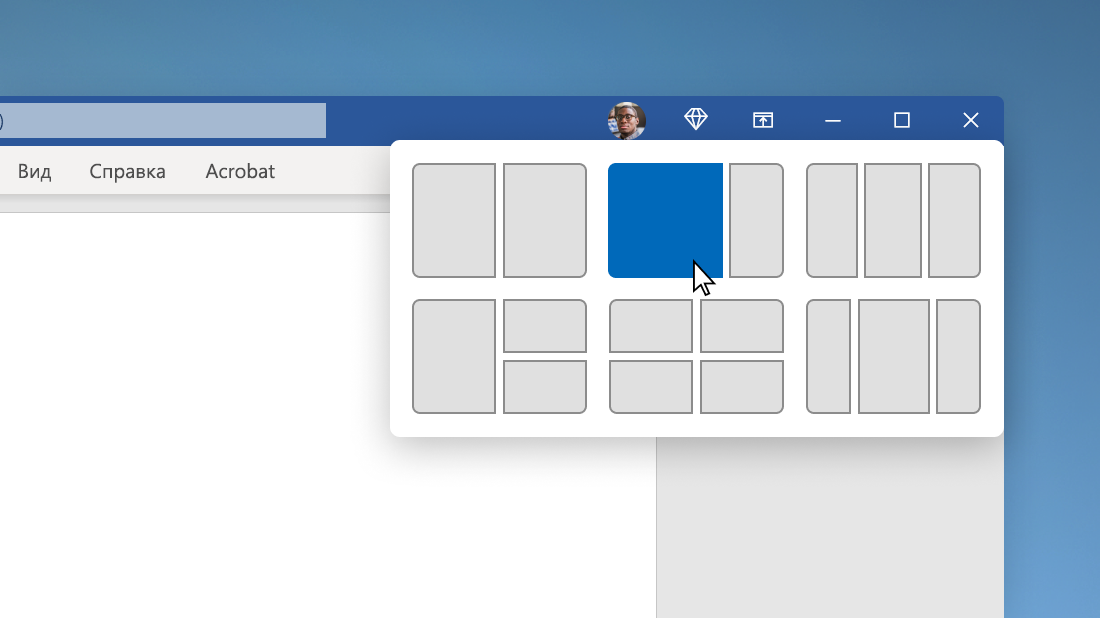
Наведите курсор на кнопку максимального увеличения окна или нажмите клавишу с логотипом Windows + Z, а затем выберите макет прикрепления, чтобы оптимизировать пространство на экране и повысить производительность.
Начните из центра

Выберите Пуск на панели задач, чтобы получить доступ к любимым приложениям, последним файлам и удобному полю поиска, которое поможет вам найти все, что требуется.
Персонализация для творчества и производительности
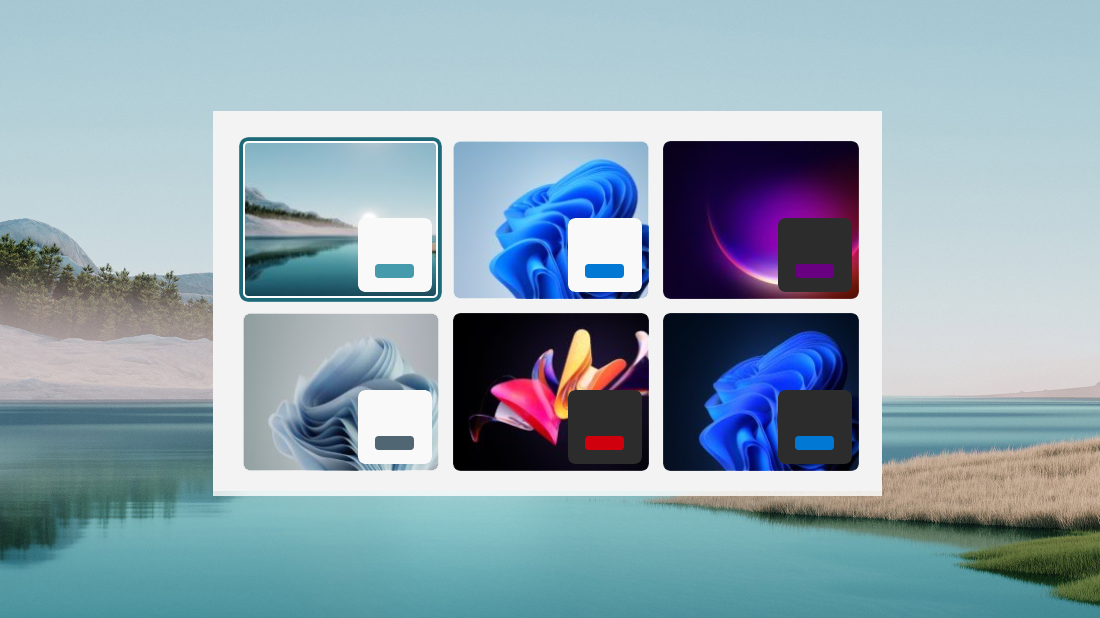
В Windows 11 есть параметры фона, тем и рабочих столов, которые могут вдохновить вас, а также способы настройки собственного рабочего процесса, чтобы вы могли работать более продуктивно.
Управление темами
Красивое и простое в использовании приложение «Параметры»
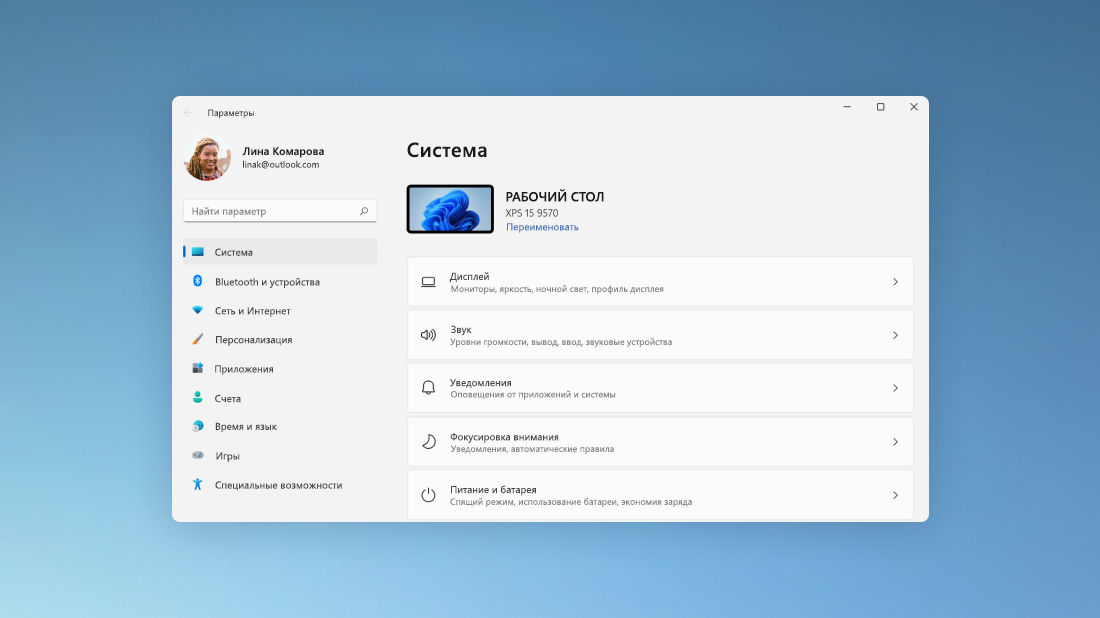
Приложение «Параметры» легко использовать благодаря новой схеме навигации и общим элементам управления в верхней части ключевых страниц, поэтому изменять параметры стало быстрее и проще.
Открыть параметры
Работайте как профессионал с помощью групп прикреплений
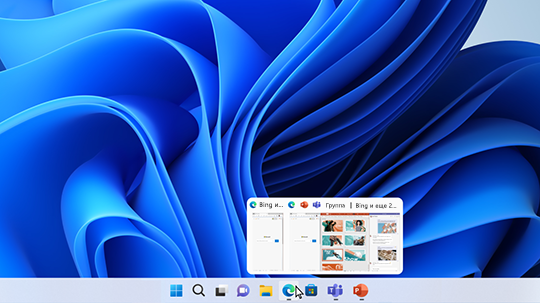
При работе над определенной задачей прикрепите несколько открытых приложений или окон, чтобы создать группу прикреплений. Если вы хотите вернуться к группе прикреплений позже, наведите курсор на одно из открытых приложений на панели задач, чтобы найти его.
-
Вы найдете набор улучшений с заданной областью в областях производительности и управления.
-
Наслаждайтесь поддержкой стандартов WPA3 H2E для дополнительной безопасности Wi-Fi
-
Получите поддержку вычислительных ресурсов GPU в развертывании подсистемы Windows для Linux (WSL) и Azure IoT Edge для Linux в Windows (EFLOW) для машинного обучения и других рабочих процессов с интенсивным использованием вычислительных ресурсов
Узнавайте новости, не отвлекаясь от работы
Чтобы быстро просматривать новые заголовки, погоду, спортивные события и многое другое, откройте Новости и интересы на панели задач. Быстро просматривайте появившиеся новости и возвращайтесь к своим задачам.
Следите за новостями и интересами
Выбор любимого цветового режима
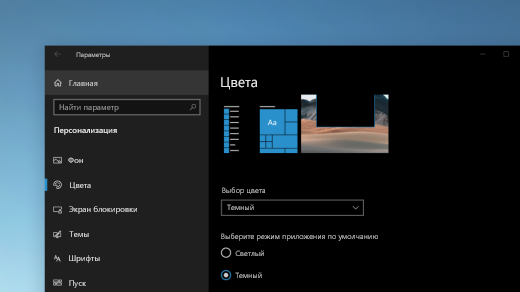
Сделайте ваши приложения и плитки особенными, включив светлый или темный режим. Выберите Пуск > Параметры > Персонализация > Цвета . В разделе Выбор цвета выберите либо светлый, либо темный режим.
Установка светлого или темного режима в разделе «Параметры»
Отслеживание вкладок веб-сайта
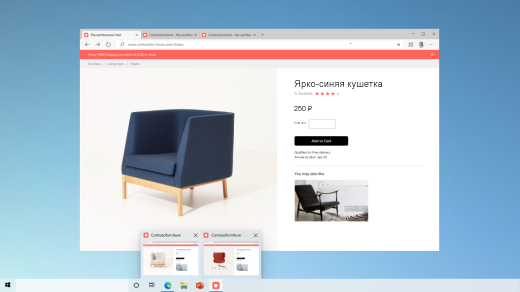
Если вы находитесь на часто используемом веб-сайте и у вас открыто много вкладок, закрепите этот сайт на панели задач. Затем наведите курсор на закрепление, чтобы предварительно просмотреть все открытые вкладки.
Чтобы закрепить веб-сайт на панели задач, в Microsoft Edge выберите Параметры и другое > Другие инструменты > Закрепить на панели задач .
Быстрый переход между открытыми веб-страницами с помощью клавиш ALT+TAB
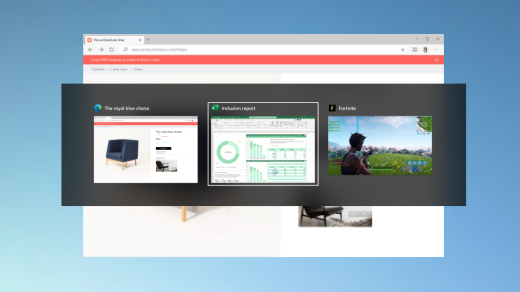
Чтобы переключаться между всеми открытыми приложениями и элементами, включая вкладки веб-сайтов в Microsoft Edge, нажмите клавишу ALT, а затем нажимайте клавишу TAB.
Вход без пароля в учетные записи Майкрософт на устройстве
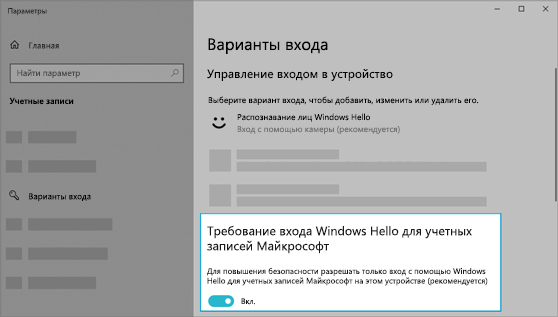
Улучшите защиту своего устройства, избавившись от паролей при входе Windows с помощью учетных записей Майкрософт. Выберите Пуск > Параметры > Учетные записи > Варианты входа , затем включите параметр Требовать выполнение входа с помощью Windows Hello для учетных записей Майкрософт.
Облегчение поиска текстового курсора
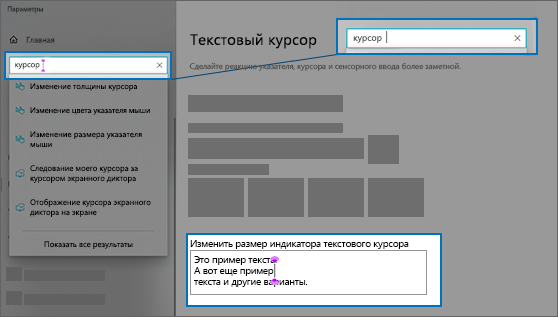
Указатель текстового курсора добавляет цветное пятно, что упрощает его поиск в объемных текстах. Чтобы включить его и изменить его размер и цвет, выберите Пуск > Параметры > Специальные возможности > Текстовый курсор.
Быстрое создание событий
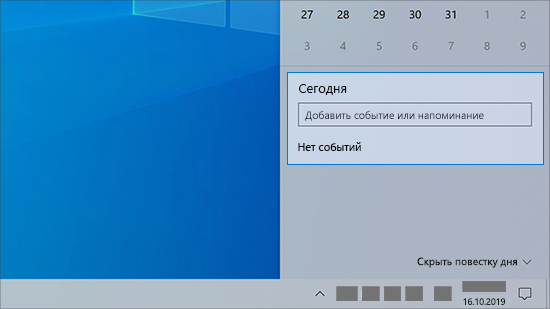
Добавьте событие или напоминание в календарь напрямую на панели задач. На панели задач выберите дату и время, а затем введите сведения в текстовое поле Добавить событие или напоминание.
Переход к параметрам уведомлений из панели задач
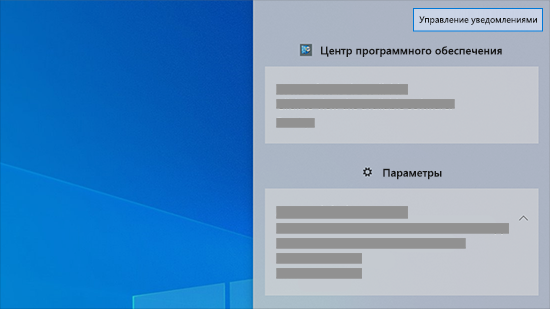
Чтобы выбрать, где будут отображаться уведомления и как их сортировать, выберите Уведомления > Управление уведомлениями на панели задач.
Добавление эмодзи с помощью клавиатуры
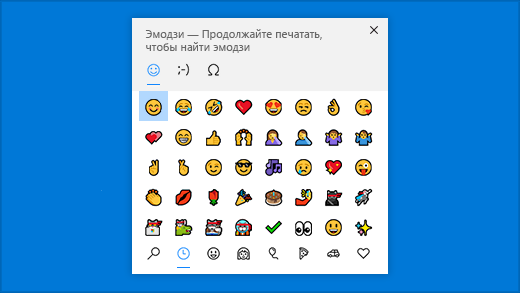
Выражайте своим эмоции, когда и как вы хотите. Нажмите клавишу с логотипом Windows + точку (.), чтобы открыть панель эмодзи. Используйте каомодзи, чтобы создавать лица с текстом и символами, например пунктуации и валюты, при общении.
Использование решений Майкрософт на вашем телефоне с Android
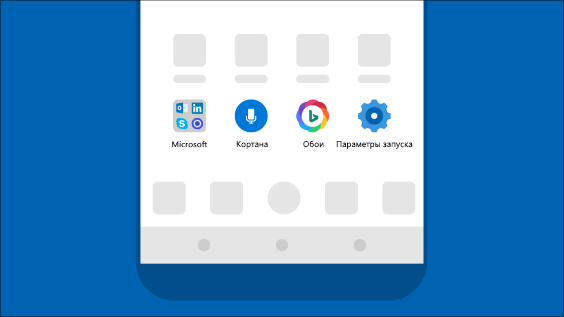
Откройте приложение Google Play Маркет на телефоне Android, введите Microsoft Launcher в поле поиска и установите найденное приложение. После завершения установки Microsoft Launcher вы получите прекрасные обои Bing, которые обновляются ежедневно, сможете синхронизировать документы и календарь Office, а также использовать многие другие функции.
Улучшение видимости указателя
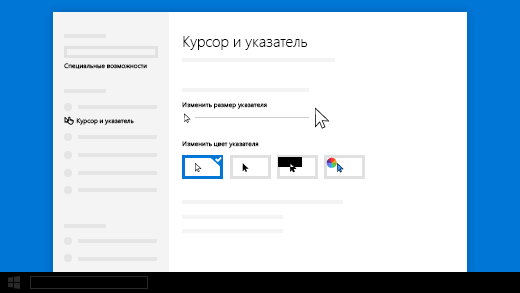
Если у вас возникли проблемы с отображением указателя на экране, увеличьте его или измените его цвет. Выберите Пуск > Параметры > Специальные возможности > Указатель мыши.
Изменение параметров указателя
Увеличение изображений на экране
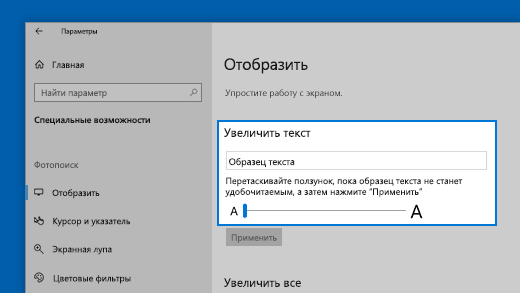
Чтобы увеличить размер текста на экране, выберите Пуск > Параметры > Специальные возможности > Дисплей , затем настройте ползунок в разделе Увеличить размер текста. Чтобы увеличить все элементы, выберите вариант из раскрывающегося меню в разделе Увеличить размер всех элементов.
Увеличить элементы в параметрах
Создание, разметка и отправка изображений с помощью приложения «Набросок на фрагменте экрана»
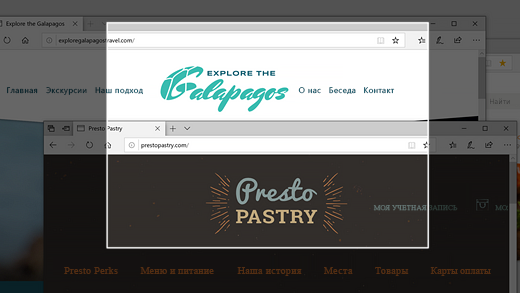
Функция наброска экрана теперь называется «Набросок на фрагменте экрана». Откройте приложение «Набросок на фрагменте экрана», чтобы выбрать фрагмент вашего экрана или выделить и отправить предыдущее изображение. В поле поиска на панели задач введите snip & sketch, затем выберите Snip & Sketch из списка результатов, чтобы открыть приложение.
Чтобы быстро создать фрагмент, нажмите клавишу Windows + SHIFT + S. Экран станет темнее, а курсор примет форму крестика. Выберите точку на краю области, которую вы хотите скопировать, и щелкните левой кнопкой мыши курсор. Переместите курсор, чтобы выделить область, которую вы хотите захватить. Выбранная область появится на экране.
Захваченная область сохранится в буфер обмена, после чего ее можно вставить в письмо или документ. Если вы хотите изменить изображение, выберите уведомление, появившееся после захвата фрагмента. Приложение «Набросок на фрагменте экрана» позволяет сохранять, копировать и передавать изображения, а также поддерживает перо, выделение и ластик с изменяющейся шириной линии.
Это последнее обновление для Windows 10 версии 20H2
Компания Microsoft выпустила важный апдейт для Windows 10 в рамках традиционного ежемесячного «обновления по вторникам» (Patch Tuesday).
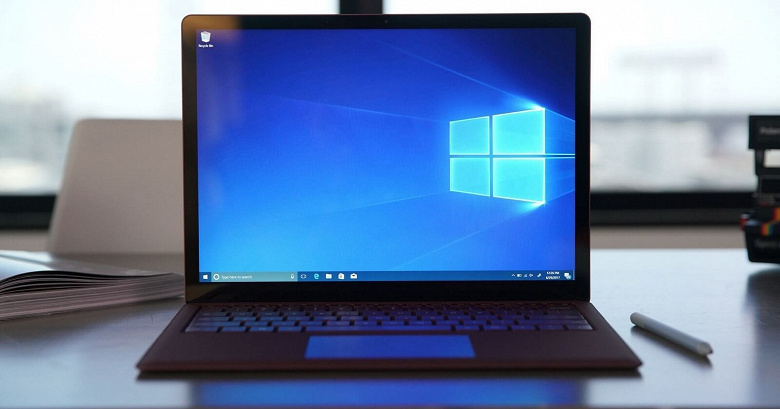
Апдейт под номером KB5013942 предназначен для поддерживаемых версий Windows 10 — 21H1 и 21H2, а также становится последним обновлением для Windows 10 версии 20H2, чья поддержка прекращена со вчерашнего дня. Он вносит улучшения в систему безопасности и ряд исправлений известных ошибок и проблем.
В частности, решена проблема из-за которой Internet Explorer переставал работать при копировании и вставке текста. Исправлена критическая ошибка, из-за которой у некоторых пользователей появлялся чёрный экран при входе в систему и выходе из нее. А также, проблемы с OneDrive и новостями на панели задач.
Кроме того, Microsoft указала, какие известные проблемы всё ещё присутствуют в данном релизе. Среди них — проблема при установке с физических носителей или ISO-образов, когда устаревшая версия Microsoft Edge удаляется, а современная не устанавливается, и проблема с установкой свежих обновлений ОС.
Поскольку речь идёт об исправлениях безопасности, обновление имеет статус обязательного, которое установится на ПК автоматически. Пользователи могут лишь отсрочить установку на неделю или две. Попытка отложить обновления безопасности несколько раз могут привести к принудительной установке исправления, в зависимости от настроек Windows Update (Центра обновления Windows).
11 мая 2022 в 19:30
| Теги: Windows, Microsoft
| Источник: WindowsLatest, Neowin
Накопительное обновление Windows 10 за декабрь 2021 года теперь доступно для пользователей, и это последнее обновление для операционной системы в 2021 году. В отличие от предыдущих обновлений, исправления во вторник представляют собой небольшой выпуск с несколькими исправлениями безопасности и несколькими исправлениями, не связанными с безопасностью, для Windows 10 версии 2004 или более поздней.
Согласно официальным примечаниям к выпуску, обновление Windows 10 за декабрь 2021 года устраняет как минимум шесть уязвимостей нулевого дня. Microsoft подтвердила, что в этом выпуске было устранено в общей сложности 67 проблем безопасности, включая уязвимость в установщике Windows, которая использовалась для распространения вредоносного ПО.
В рамках обновления безопасности Microsoft исправила 60 проблем, классифицированных как «Важные», и 7 проблем, классифицированных как «Критические». Согласно официальным примечаниям к выпуску, в Windows 10 исправлены уязвимости, связанные с отказом в обслуживании, повышением привилегий, удаленным выполнением кода, раскрытием информации и спуфингом.
Microsoft также внедряет новые улучшения для стека обслуживания, который отвечает за операции Центра обновления Windows. Для тех, кто не знает, исправления в стеке обслуживания гарантируют, что ваша установка Windows будет иметь стабильный стек обслуживания, чтобы ваши устройства могли получать и устанавливать обновления Microsoft.
Чтобы установить накопительные обновления за декабрь 2021 года в Windows 11 , выполните следующие действия:
- Откройте «Параметры» в Windows 10.
- Кликните «Обновления и безопасность».
- Кликните «Центр обновления Windows».
- Выберите « Проверить обновления».
- Кликните« Перезагрузить сейчас», чтобы завершить установку.
Обновление за декабрь 2021 года увеличит номер версии сборки операционной системы для всех версий Windows 10. Если вы используете обновление за ноябрь 2021 года или Windows 10 версии 21H2, вы получите сборку 19044.1415. В случае обновления May 2021 Update, которое было выпущено ранее в этом году, Microsoft установит на ваше устройство сборку 19043.1415.
Аналогичным образом, Windows 10 версии 20H2 получит сборку 19042.1288.
Важно понимать, что номер редакции сборки будет разным для всех версий Windows 10. Обновления включают один и тот же набор исправлений ошибок и улучшений для всех, потому что Windows 10 версии 21H2, версии 21H1 или версии 2004 основаны на версии 2004.
Накопительные обновления Windows 10 за декабрь 2021 года:
- KB5008230 (сборка 10240.19145) для версии 1507.
- KB5008207 (сборка 14393.4825) для версии 1607.
- KB5008218 (сборка 17763.2366) для версии 1809.
- KB5008206 (сборка 18363.1977) для версии 1909.
- KB5008212 (сборка 19041.1415, 19042.1415, 19043.1415 и 19044.1415) для версий 2004, 20H2, v21H1, 21H2.
Обзор накопительных обновлений Windows 10 за декабрь 2021 г.
Декабрьское Обновление Windows 10 должно, наконец, решить проблемы с процессом «SearchFilterHost.exe». Была исправлена еще одна ошибка, которая вызывает проблемы с индексом поиска Windows, когда операционная система не может обрабатывать базу данных поиска для каждого пользователя.
Исправлена ошибка, из-за которой индексатор поиска Windows (searchindexer.exe) мог перестать работать при создании повторяющихся имен профилей.
Microsoft также представляет улучшения для подсистемы Windows для Linux (WSL). В соответствии с примечаниями к выпуску Microsoft добавляет аргумент -cd в wsl.exe (Windows Subsystem for Linux), чтобы указать путь Windows/Linux в качестве начального каталога.
Обновление Windows 10 также решает проблему, из-за которой пользователи не могли автоматически создавать объекты групповой политики при запуске.
Сборка 19044.1415 для Windows 10 версии 21H2
Windows 10 версии 21H2 получает сборку 19044.1415 (KB5008212), а также содержит следующие изменения:
- Microsoft устранила проблему, из-за которой ОС не может предоставить описание события для System Center.
- Microsoft решила проблемы с переменными шрифтами.
- Microsoft устранила проблему, из-за которой Excel (32-разрядная версия) мог перестать работать на устройствах.
- Microsoft также исправила ошибку, из-за которой глифы располагались под неправильным углом при использовании пользовательского интерфейса Meiryo.
- Microsoft исправила проблему, которая могла привести к проблемам с предварительной отрисовкой в режиме Microsoft Edge Internet Explorer.
- Обновление Windows 10 также устраняет проблему, которая могла привести к сбою страницы настроек при попытке удалить шрифт.
- Microsoft исправила проблему, которая влияет на пользовательский интерфейс всплывающего окна переименования проводника при использовании представления папки в проводнике.
- Microsoft устранила утечку памяти.
- В этом выпуске также исправляют ошибки Windows Game Bar. Согласно примечаниям к выпуску, была исправлена ошибка, из-за которой функции захвата экрана и записи не работали на игровой панели Windows.
Поддержка Windows 10 версии 2004 прекращена
Пользователи Windows 10 версии 2004 теперь вынуждены перейти на более новую версию операционной системы. Это связано с тем, что Windows 10 версии 2004 (также известная как May 2020 Update) больше не поддерживается с 14 декабря 2021 года.
Если у вас есть устройство, на котором все еще работает Windows 10 версии 2004, новое уведомление появится на странице Центра обновления Windows. Сообщение будет предупреждать пользователей о том, что поддержка данной операционной системы закончилась, и пользователям необходимо загрузить более новую версию Windows 10, чтобы поддерживать их.
Предупреждение об окончании поддержки Windows 10 также будет отмечено на панели задач (т.е. В области уведомлений справа). Если ваше устройство настроено на получение обновлений, вам будет предложено обновление May 2021 Update или, возможно, обновление November 2021 Update, в зависимости от вашей удачи и процесса развертывания Microsoft.
Microsoft приостанавливает необязательные обновления для Windows 10
В документе поддержки Microsoft подтвердила, что не будет выпускать новое дополнительное качественное обновление для Windows 10 в декабре 2021 года из-за рождественских праздников.
Ежемесячное предварительное обслуживание будет возобновлено с выпусками безопасности в январе 2021 года, что также означает, что следующее обновление безопасности будет небольшим выпуском.
Windows 10 is a series of operating systems developed by Microsoft. Microsoft described Windows 10 as an «operating system as a service» that would receive ongoing updates to its features and functionality, augmented with the ability for enterprise environments to receive non-critical updates at a slower pace or use long-term support milestones that will only receive critical updates, such as security patches, over their five-year lifespan of mainstream support. It was first released in July 2015.
Channels
Windows 10 Insider Preview builds are delivered to Insiders in three different channels (previously «rings»).[1] Insiders in the Dev Channel (previously Fast Ring) receive updates prior to those in the Beta Channel (previously Slow Ring), but might experience more bugs and other issues.[2][3] Insiders in the Release Preview Channel (previously Release Preview Ring) do not receive updates until the version is almost available to the public, but are comparatively more stable.[4]
| Version | Codename | Marketing name | Build | Release date | Supported until (and support status by color) | |||
|---|---|---|---|---|---|---|---|---|
| GAC[a] | LTSC[b] | Mobile | ||||||
|
|
Enterprise | IoT Enterprise | |||||
| 1507 | Threshold | — | 10240 | July 29, 2015 | May 9, 2017 | October 14, 2025[c] | — | |
| 1511 | Threshold 2 | November Update | 10586 | November 10, 2015 | October 10, 2017 | April 10, 2018 | — | January 9, 2018 |
| 1607 | Redstone | Anniversary Update | 14393 | August 2, 2016 | April 10, 2018[d] | April 9, 2019[d] | October 13, 2026[e] | October 9, 2018 |
| 1703 | Redstone 2 | Creators Update | 15063 | April 5, 2017[f] | October 9, 2018 | October 8, 2019[g] | — | June 11, 2019 |
| 1709 | Redstone 3 | Fall Creators Update | 16299[h] | October 17, 2017 | April 9, 2019 | October 13, 2020[i] | January 14, 2020 | |
| 1803 | Redstone 4 | April 2018 Update | 17134 | April 30, 2018 | November 12, 2019 | May 11, 2021[j] | — | |
| 1809 | Redstone 5 | October 2018 Update | 17763 | November 13, 2018[k] | November 10, 2020[l] | January 9, 2029[m] | ||
| 1903 | 19H1 | May 2019 Update | 18362 | May 21, 2019 | December 8, 2020 | — | ||
| 1909 | 19H2 | November 2019 Update | 18363 | November 12, 2019 | May 11, 2021 | May 10, 2022 | ||
| 2004 | 20H1 | May 2020 Update | 19041 | May 27, 2020 | December 14, 2021 | |||
| 20H2 | 20H2 | October 2020 Update | 19042 | October 20, 2020 | May 10, 2022 | May 9, 2023 | ||
| 21H1 | 21H1 | May 2021 Update | 19043 | May 18, 2021 | December 13, 2022 | |||
| 21H2 | 21H2 | November 2021 Update | 19044 | November 16, 2021 | June 13, 2023 | June 11, 2024 | January 12, 2027 | January 13, 2032[n] |
| 22H2 | 22H2 | 2022 Update | 19045 | October 18, 2022 | May 14, 2024 | May 13, 2025 | — | |
| Legend: Old version, not maintained[o] Older version, still maintained[p] Current stable version[q] | ||||||||
Notes:
|
PC version history
Mainstream builds of Windows 10 are labeled «YYMM», with YY representing the two-digit year and MM representing the month of planned release (for example, version 1507 refers to builds which initially released in July 2015). Starting with version 20H2, Windows 10 release nomenclature changed from the year and month pattern to a year and half-year pattern (YYH1, YYH2).[5]
| Legend: | Old version, not maintained | Older version, still maintained | Current stable version | Latest preview version |
|---|
Version 1507 (original release)
Version 1511 (November Update)
The second stable build of Windows 10 is version 1511 (build number 10586), known as the November Update. It was codenamed «Threshold 2» (TH2) during development. This version was distributed via Windows Update on November 12, 2015. It contains various improvements to the operating system, its user interface, bundled services, as well as the introduction of Skype-based universal messaging apps, and the Windows Store for Business and Windows Update for Business features.[6][7][8][9]
On November 21, 2015, the November Update was temporarily pulled from public distribution.[10][11] The upgrade was re-instated on November 24, 2015, with Microsoft stating that the removal was due to a bug that caused privacy and data collection settings to be reset to defaults when installing the upgrade.[12]
Version 1607 (Anniversary Update)
The third stable build of Windows 10 is called version 1607, known as the Anniversary Update. It was codenamed «Redstone 1» (RS1) during development. This version was released on August 2, 2016, a little over one year after the first stable release of Windows 10.[13][14][15][16] The Anniversary Update was originally thought to have been set aside for two feature updates. While both were originally to be released in 2016, the second was moved into 2017 so that it would be released in concert with that year’s wave of Microsoft first-party devices.[17][18][14]
The Anniversary Update introduces new features such as the Windows Ink platform, which eases the ability to add stylus input support to Universal Windows Platform apps and provides a new «Ink Workspace» area with links to pen-oriented apps and features,[19][14] enhancements to Cortana’s proactive functionality,[20] a dark user interface theme mode, a new version of Skype designed to work with the Universal Windows Platform, improvements to Universal Windows Platform intended for video games,[13] and offline scanning using Windows Defender.[21] The Anniversary Update also supports Windows Subsystem for Linux, a new component that provides an environment for running Linux-compatible binary software in an Ubuntu-based user mode environment.[22]
On new installations of Windows 10 on systems with Secure Boot enabled, all kernel-mode drivers issued after July 29, 2015 must be digitally signed with an Extended Validation Certificate issued by Microsoft.[23]
This version is the basis for «LTSB 2016», the first upgrade to the LTSB since Windows 10’s release. The first LTSB release, based on RTM (version 1507), has been retroactively named «LTSB 2015».
Version 1703 (Creators Update)
The fourth stable build of Windows 10 is called version 1703, known as the Creators Update. It was codenamed «Redstone 2» (RS2) during development. This version was announced on October 26, 2016,[24][25] and was released for general availability on April 11, 2017,[26][27] and for manual installation via Windows 10 Upgrade Assistant and Media Creation Tool tools on April 5, 2017.[28] This update primarily focuses on content creation, productivity, and gaming features—with a particular focus on virtual and augmented reality (including HoloLens and virtual reality headsets) and on aiding the generation of three-dimensional content.
It supports a new virtual reality workspace designed for use with headsets; Microsoft announced that several OEMs planned to release VR headsets designed for use with the Creators Update.[27][26][29]
Controls for the Game Bar and Game DVR feature have moved to the Settings app, while a new «Game Mode» option allows resources to be prioritized towards games.[30] Integration with Microsoft acquisition Mixer (formerly Beam)[31] was added for live streaming.[30] The themes manager moved to Settings app, and custom accent colors are now possible.[30] The new app Paint 3D allows users to produce artwork using 3D models; the app is designed to make 3D creation more accessible to mainstream users.[32]
Windows 10’s privacy settings have more detailed explanations of data that the operating system may collect. Additionally, the «enhanced» level of telemetry collection was removed.[30] Windows Update notifications may now be «snoozed» for a period of time, the «active hours» during which Windows will not try to install updates may now extend up to 18 hours in length, and updates may be paused for up to seven days.[30] Windows Defender has been replaced by the universal app Windows Defender Security Center.[30] Devices may optionally be configured to prevent use of software from outside of Microsoft Store, or warn before installation of apps from outside of Microsoft Store.[33] «Dynamic Lock» allows a device to automatically lock if it is outside of the proximity of a designated Bluetooth device, such as a smartphone.[34] A «Night Light» feature was added, which allows the user to change the color temperature of the display to the red part of the spectrum at specific times of day (similarly to the third-party software f.lux).[35]
Version 1709 (Fall Creators Update)
The fifth stable build of Windows 10 is called version 1709, known as the Fall Creators Update. It was codenamed «Redstone 3» (RS3) during development. This version was released on October 17, 2017.[36][37][38] Version 1709 introduces a new feature known as «My People», where shortcuts to «important» contacts can be displayed on the taskbar. Notifications involving these contacts appear above their respective pictures, and users can communicate with the contact via either Skype, e-mail, or text messaging (integrating with Android and Windows 10 Mobile devices). Support for additional services, including Xbox, Skype for Business, and third-party integration, are to be added in the future. Files can also be dragged directly to the contact’s picture to share them.[39] My People was originally announced for Creators Update, but was ultimately held over to the next release,[40][41] and made its first public appearance in Build 16184 in late April 2017.[37] A new «Files-on-Demand» feature for OneDrive serves as a partial replacement for the previous «placeholders» function.[42]
It also introduces a new security feature known as «controlled folder access», which can restrict the applications allowed to access specific folders. This feature is designed mainly to defend against file-encrypting ransomware.[43]
Version 1803 (April 2018 Update)
The sixth stable build of Windows 10 is called version 1803, known as the April 2018 Update. It was codenamed «Redstone 4» (RS4) during development. This version was released as a manual download on April 30, 2018, with a broad rollout on May 8, 2018.[44][45] This update was originally meant to be released on April 10, but was delayed because of a bug which could increase chances of a «Blue Screen of Death» (Stop error).[46]
The most significant feature of this build is Timeline, which is displayed within Task View. It allows users to view a list of recently-used documents and websites from supported applications («activities»). When users consent to Microsoft data collection via Microsoft Graph, activities can also be synchronized from supported Android and iOS devices.[47][48][49][42]
Version 1809 (October 2018 Update)
The seventh stable build of Windows 10 is called version 1809, known as the October 2018 Update. It was codenamed «Redstone 5» (RS5) during development. This version was released on October 2, 2018.[50] Highlighted features on this build include updates to the clipboard function (including support for clipboard history and syncing with other devices), SwiftKey virtual keyboard, Snip & Sketch, and File Explorer supporting the dark color scheme mode.[51]
On October 6, 2018, the build was pulled by Microsoft following isolated reports of the update process deleting files from user directories.[52] It was re-released to Windows Insider channel on October 9, with Microsoft citing a bug in OneDrive’s Known Folder Redirection function as the culprit.[53][54]
On November 13, 2018, Microsoft resumed the rollout of 1809 for a small percentage of users.[55][56]
The long term servicing release, Windows 10 Enterprise 2019 LTSC, is based on this version and is equivalent in terms of features.[57]
Version 1903 (May 2019 Update)
The eighth stable build of Windows 10, version 1903, codenamed «19H1«, was released for general availability on May 21, 2019 after being on the Insider Release Preview branch since April 8, 2019.[58] Because of new practices introduced after the problems affecting the 1809 update, Microsoft used an intentionally slower Windows Update rollout process.[59][60][61]
New features in the update include a redesigned search tool—separated from Cortana and oriented towards textual queries, a new «Light» theme (set as default on Windows 10 Home) using a white-colored taskbar with dark icons, the addition of symbols and kaomoji to the emoji input menu, the ability to «pause» system updates, automated «Recommended troubleshooting», integration with Google Chrome on Timeline via an extension, support for SMS-based authentication on accounts linked to Microsoft accounts, and the ability to run Windows desktop applications within the Windows Mixed Reality environment (previously restricted to universal apps and SteamVR only). A new feature on Pro, Education, and Enterprise known as Windows Sandbox allows users to run applications within a secured Hyper-V environment.[62][63]
A revamped version of Game Bar was released alongside 1903, which redesigns it into a larger overlay with a performance display, Xbox friends list and social functionality, and audio and streaming settings.[64]
Version 1909 (November 2019 Update)
The ninth stable build of Windows 10, version 1909, codenamed «19H2«, was released to the public on November 12, 2019 after being on the Insider Release Preview branch since August 26, 2019.[65] Unlike previous updates, this one was released as a minor service update without major new features.[66]
Version 2004 (May 2020 Update)
The tenth stable build of Windows 10, version 2004, codenamed «20H1«, was released to the public on May 27, 2020 after being on the Insider Release Preview branch since April 16, 2020.[67] New features included faster and easier access to Bluetooth settings and pairing, improved Kaomojis, renamable virtual desktops, DirectX12 Ultimate, a chat-based UI for Cortana, greater integration with Android phones on the Your Phone app, Windows Subsystem for Linux 2 (WSL 2), and WSL 2 version includes a custom Linux kernel, unlike older WSL, the ability to use Windows Hello without the need for a password, improved Windows Search with integration with File Explorer, a cloud download option to reset Windows, accessibility improvements, and the ability to view disk drive type and discrete graphics card temperatures in Task Manager.[68][69]
Version 20H2 (October 2020 Update)
The eleventh stable build of Windows 10, version 20H2, was released to the public on October 20, 2020 after being on the Beta Channel since June 16, 2020.[70] New features include new theme-aware tiles in the Start Menu, new features and improvements to Microsoft Edge (such as a price comparison tool, Alt+Tab ↹ integration for tab switching, and easy access to pinned tabs), a new out-of-box experience with more personalization for the taskbar, notifications improvements, improvements to tablet mode, improvements to Modern Device Management, and the move of the System tab in Control Panel to the About page in Settings. This is the first version of Windows 10 to include the new Chromium-based Edge browser by default.[71][72][73]
Version 21H1 (May 2021 Update)
The Windows 10 May 2021 Update[74] (codenamed «21H1»[75]) is the twelfth stable build for Windows 10. It carries the build number 10.0.19043. The first preview was released to Insiders who opted in to Beta Channel on February 17, 2021.[76] The update began rolling out on May 18, 2021.[77] Notable changes in the May 2021 Update include:[78]
- Added multi-camera support for Windows Hello
- New «News and Interests» feature on the taskbar
- Performance improvements to Windows Defender Application Guard and WMI Group Policy Service
The update reached end of service after the release of build 19043.2364 on December 13, 2022.[79][80]
| Preview builds of Windows 10 version 21H1 | |||
|---|---|---|---|
| Version | Knowledge base | Release date(s) | Highlights |
| 10.0.19043.844 [76] |
KB4601382 | Beta Channel: February 17, 2021 |
|
| 10.0.19043.867 [81] |
KB5000802 | Beta Channel: March 9, 2021 |
|
| 10.0.19043.899 [82] |
KB5000842 | Beta Channel: March 15, 2021 |
|
| 10.0.19043.906 [83] |
Beta Channel: March 25, 2021 |
||
| 10.0.19043.928 [84] |
KB5001330 | Beta Channel and Release Preview Channel: April 13, 2021 |
|
| 10.0.19043.962 [85] |
KB5001391 | Beta Channel and Release Preview Channel: April 19, 2021 |
|
| 10.0.19043.964 [86] |
Beta Channel and Release Preview Channel: April 28, 2021 |
||
| Version | Knowledge base | Release date(s) | Highlights |
| Public patches of Windows 10 version 21H1 | |||
|---|---|---|---|
| Version | Knowledge base | Release date(s) | Highlights |
| 10.0.19043.985 Version 21H1 [87][88][89] |
KB5003173 | Beta Channel and Release Preview Channel: May 11, 2021 Public release: |
|
| 10.0.19043.1023 [90][91] |
KB5003214 | Beta Channel and Release Preview Channel: May 21, 2021 Public release: |
|
| 10.0.19043.1052 [92][93] |
KB5003637 | Beta Channel, Release Preview Channel and public release: June 8, 2021 |
|
| 10.0.19043.1055 [94] |
KB5004476 | Beta Channel, Release Preview Channel and public release: June 11, 2021 |
|
| 10.0.19043.1081 [95][96] |
KB5003690 | Beta Channel and Release Preview Channel: June 17, 2021 Public release: |
|
| 10.0.19043.1082 [97] |
KB5004760 | Beta Channel, Release Preview Channel and public release: June 29, 2021 |
|
| 10.0.19043.1083 [98] |
KB5004945 | Beta Channel, Release Preview Channel and public release: July 6, 2021 |
|
| 10.0.19043.1110 [99] |
KB5004237 | Beta Channel, Release Preview Channel and public release: July 13, 2021 |
|
| 10.0.19043.1147 [100] |
KB5004296 | Release Preview Channel: July 15, 2021 |
|
| 10.0.19043.1149 [101] |
Release Preview Channel: July 20, 2021 |
||
| 10.0.19043.1151 [102] |
Release Preview Channel and public release: July 29, 2021 |
||
| 10.0.19043.1165 [103] |
KB5005033 | Release Preview Channel and public release: August 10, 2021 |
|
| 10.0.19043.1200 [104] |
KB5005101 | Release Preview Channel: August 18, 2021 |
|
| 10.0.19043.1202 [105][106] |
Release Preview Channel: August 31, 2021 Public release: |
||
| 10.0.19043.1237 [107] |
KB5005565 | Release Preview Channel and public release: September 14, 2021 |
|
| 10.0.19043.1263 [108] |
KB5005611 | Release Preview Channel: September 23, 2021 |
|
| 10.0.19043.1266 [109] |
Release Preview Channel and public release: September 30, 2021 |
||
| 10.0.19043.1288 [110] |
KB5006670 | Release Preview Channel and public release: October 12, 2021 |
|
| 10.0.19043.1319 [111] |
KB5006738 | Release Preview Channel: October 19, 2021 |
|
| 10.0.19043.1320 [112][113] |
Release Preview Channel and public release: October 26, 2021 |
||
| 10.0.19043.1348 [114] |
KB5007186 | Release Preview Channel and public release: November 9, 2021 |
|
| 10.0.19043.1379 [115] |
KB5007253 | Release Preview Channel: November 16, 2021 |
|
| 10.0.19043.1381 [116] |
Release Preview Channel: November 18, 2021 |
||
| 10.0.19043.1387 [117] |
Release Preview Channel and public release: November 22, 2021 |
||
| 10.0.19043.1415 [118] |
KB5008212 | Public release: December 14, 2021 |
|
| 10.0.19043.1466 [119] |
KB5009543 | Public release: January 11, 2022 |
|
| 10.0.19043.1469 [120] |
KB5010793 | Public release: January 17, 2022 |
|
| 10.0.19043.1503 [121] |
KB5009596 | Public release: January 25, 2022 |
|
| 10.0.19043.1526 [122] |
KB5010342 | Public release: February 8, 2022 |
|
| 10.0.19043.1566 [123] |
KB5010415 | Public release: February 15, 2022 |
|
| 10.0.19043.1586 [124] |
KB5011487 | Public release: March 8, 2022 |
|
| 10.0.19043.1620 [125] |
KB5011543 | Public release: March 22, 2022 |
|
| 10.0.19043.1645 [126] |
KB5012599 | Public release: April 12, 2022 |
|
| 10.0.19043.1682 [127] |
KB5011831 | Public release: April 25, 2022 |
|
| 10.0.19043.1706 [128] |
KB5013942 | Public release: May 10, 2022 |
|
| 10.0.19043.1708 [129] |
KB5015020 | Public release: May 19, 2022 |
|
| 10.0.19043.1741 [130] |
KB5014023 | Public release: June 2, 2022 |
|
| 10.0.19043.1766 [131] |
KB5014699 | Public release: June 14, 2022 |
|
| 10.0.19043.1767 [132] |
KB5016139 | Public release: June 20, 2022 |
|
| 10.0.19043.1806 [133] |
KB5014666 | Public release: June 28, 2022 |
|
| 10.0.19043.1826 [134] |
KB5014666 | Public release: July 12, 2022 |
|
| 10.0.19043.1865 [135] |
KB5015878 | Public release: July 26, 2022 |
|
| 10.0.19043.1889 [136] |
KB5016616 | Public release: August 9, 2022 |
|
| 10.0.19043.1949 [137] |
KB5016688 | Public release: August 26, 2022 |
|
| 10.0.19043.2006 [138] |
KB5017308 | Public release: September 13, 2022 |
|
| 10.0.19043.2075 [139] |
KB5017380 | Public release: September 20, 2022 |
|
| 10.0.19043.2130 [140] |
KB5018410 | Public release: October 11, 2022 |
|
| 10.0.19043.2132 [141] |
KB5020435 | Public release: October 17, 2022 |
|
| 10.0.19043.2193 [142] |
KB5018482 | Public release: October 25, 2022 |
|
| 10.0.19043.2194 [143] |
KB5020953 | Public release: October 28, 2022 |
|
| 10.0.19043.2251 [144] |
KB5019959 | Public release: November 8, 2022 |
|
| 10.0.19043.2311 [145] |
KB5020030 | Public release: November 15, 2022 |
|
| 10.0.19043.2364 [80] |
KB5021233 | Public release: December 13, 2022 |
|
| Version | Knowledge base | Release date(s) | Highlights |
Version 21H2 (November 2021 Update)
The Windows 10 November 2021 Update[146] (codenamed «21H2»[147]) is the twelfth major update to Windows 10 as the cumulative update to the May 2021 Update. It carries the build number 10.0.19044. The first preview was released on July 15, 2021 to Insiders who opted in to Release Preview Channel that failed to meet minimum system requirements for Windows 11.[148][149] The update began rolling out on November 16, 2021. Notable changes in the November 2021 Update include:[147][150]
- GPU compute support in the Windows Subsystem for Linux (WSL) and Azure IoT Edge for Linux on Windows (EFLOW) deployments
- New simplified passwordless deployment models for Windows Hello for Business
- Support for WPA3 Hash-to-Element (H2E) standards
| Preview builds of Windows 10 version 21H2 | |||
|---|---|---|---|
| Version | Knowledge base | Release date(s) | Highlights |
| 10.0.19044.1147 [148] |
KB5004296 | Release Preview Channel: July 15, 2021 |
|
| 10.0.19044.1149 [151] |
Release Preview Channel: July 20, 2021 |
||
| 10.0.19044.1151 [102] |
Release Preview Channel: July 29, 2021 |
||
| 10.0.19044.1165 [103] |
KB5005033 | Release Preview Channel: August 10, 2021 |
|
| 10.0.19044.1200 [152] |
KB5005101 | Release Preview Channel: August 18, 2021 |
|
| 10.0.19044.1202 [153] |
Release Preview Channel: August 31, 2021 |
||
| 10.0.19044.1237 [107] |
KB5005565 | Release Preview Channel: September 14, 2021 |
|
| 10.0.19044.1263 [154] |
KB5005611 | Release Preview Channel: September 23, 2021 |
|
| 10.0.19044.1266 [109] |
Release Preview Channel: September 30, 2021 |
| Public patches of Windows 10 version 21H2 | |||
|---|---|---|---|
| Version | Knowledge base | Release date(s) | Highlights |
| 10.0.19044.1288 Version 21H2 [110][89] |
KB5006670 | Release Preview Channel: October 12, 2021 Public release: |
|
| 10.0.19044.1319 [155] |
KB5006738 | Release Preview Channel: October 19, 2021 |
|
| 10.0.19044.1320 [156] |
Release Preview Channel: October 26, 2021 |
||
| 10.0.19044.1348 [114] |
KB5007186 | Release Preview Channel: November 9, 2021 Public release: |
|
| 10.0.19044.1379 [115] |
KB5007253 | Release Preview Channel: November 16, 2021 |
|
| 10.0.19044.1381 [116] |
Release Preview Channel: November 18, 2021 |
||
| 10.0.19044.1387 [117] |
Release Preview Channel and public release: November 22, 2021 |
||
| 10.0.19044.1415 [118] |
KB5008212 | Release Preview Channel and public release: December 14, 2021 |
|
| 10.0.19044.1466 [119] |
KB5009543 | Release Preview Channel and public release: January 11, 2022 |
|
| 10.0.19044.1469 [120] |
KB5010793 | Public release: January 17, 2022 |
|
| 10.0.19044.1499 [157] |
KB5009596 | Release Preview Channel: January 14, 2022 |
|
| 10.0.19044.1503 [121] |
Release Preview Channel and public release: January 25, 2022 |
||
| 10.0.19044.1526 [122] |
KB5010342 | Release Preview Channel and public release: February 8, 2022 |
|
| 10.0.19044.1566 [123] |
KB5010415 | Release Preview Channel and public release: February 15, 2022 |
|
| 10.0.19044.1586 [124] |
KB5011487 | Release Preview Channel and public release: March 8, 2022 |
|
| 10.0.19044.1618 [158] |
KB5011543 | Release Preview Channel: March 14, 2022 |
|
| 10.0.19044.1620 [125] |
Release Preview Channel and public release: March 22, 2022 |
||
| 10.0.19044.1645 [126] |
KB5012599 | Release Preview Channel and public release: April 12, 2022 |
|
| 10.0.19044.1679 [159] |
KB5011831 | Release Preview Channel: April 14, 2022 |
|
| 10.0.19044.1682 [127] |
Release Preview Channel and public release: April 25, 2022 |
||
| 10.0.19044.1706 [128] |
KB5013942 | Release Preview Channel and public release: May 10, 2022 |
|
| 10.0.19044.1708 [129] |
KB5015020 | Public release: May 19, 2022 |
|
| 10.0.19044.1737 [160] |
KB5014023 | Release Preview Channel: May 12, 2022 |
|
| 10.0.19044.1739 [161] |
Release Preview Channel: May 23, 2022 |
||
| 10.0.19044.1741 [162][130] |
Release Preview Channel and public release: June 2, 2022 |
||
| 10.0.19044.1766 [131] |
KB5014699 | Release Preview Channel and public release: June 14, 2022 |
|
| 10.0.19044.1767 [132] |
KB5016139 | Release Preview Channel and public release: June 20, 2022 |
|
| 10.0.19044.1806 [163][133] |
KB5014666 | Release Preview Channel: June 23, 2022 Public release: |
|
| 10.0.19044.1826 [134] |
KB5015807 | Release Preview Channel and public release: July 12, 2022 |
|
| 10.0.19044.1862 [164] |
KB5015878 | Release Preview Channel: July 18, 2022 |
|
| 10.0.19044.1865 [135] |
Release Preview Channel and public release: July 26, 2022 |
||
| 10.0.19044.1889 [136] |
KB5016616 | Release Preview Channel and public release: August 9, 2022 |
|
| 10.0.19044.1947 [165] |
KB5016688 | Release Preview Channel: August 15, 2022 |
|
| 10.0.19044.1949 [137] |
Release Preview Channel and public release: August 26, 2022 |
||
| 10.0.19044.2006 [138] |
KB5017308 | Release Preview Channel and public release: September 13, 2022 |
|
| 10.0.19044.2075 [166][139] |
KB5017380 | Release Preview Channel: September 15, 2022 Public release: |
|
| 10.0.19044.2130 [140] |
KB5018410 | Release Preview Channel and public release: October 11, 2022 |
|
| 10.0.19044.2132 [141] |
KB5020435 | Release Preview Channel and public release: October 17, 2022 |
|
| 10.0.19044.2192 [167] |
KB5018482 | Release Preview Channel: October 18, 2022 |
|
| 10.0.19044.2193 [168][142] |
Release Preview Channel: October 24, 2022 Public release: |
||
| 10.0.19044.2194 [143] |
KB5020953 | Release Preview Channel and public release: October 28, 2022 |
|
| 10.0.19044.2251 [144] |
KB5019959 | Release Preview Channel and public release: November 8, 2022 |
|
| 10.0.19044.2311 [145] |
KB5020030 | Release Preview Channel and public release: November 15, 2022 |
|
| 10.0.19044.2364 [80] |
KB5021233 | Release Preview Channel and public release: December 13, 2022 |
|
| 10.0.19044.2486 [169] |
KB5022282 | Release Preview Channel and public release: January 10, 2023 |
|
| 10.0.19044.2545 [170] |
KB5019275 | Release Preview Channel: January 12, 2023 |
|
| 10.0.19044.2546 [171] |
KB5022282 | Release Preview Channel and public release: January 19, 2023 |
Version 22H2 (2022 Update)
The Windows 10 2022 Update[172] (codenamed «22H2»[173]) is the thirteenth and current major update to Windows 10. It carries the build number 10.0.19045. The first preview was released to Insiders who opted in to the Release Preview Channel on July 28, 2022.[173] The update began rolling out on October 18, 2022.[172]
| Preview builds of Windows 10 version 22H2 | |||
|---|---|---|---|
| Version | Knowledge base | Release date(s) | Highlights |
| 10.0.19045.1865 [173] |
KB5015878 | Release Preview Channel: July 28, 2022 |
|
| 10.0.19045.1889 [136] |
KB5016616 | Release Preview Channel: August 9, 2022 |
|
| 10.0.19045.1949 [137] |
KB5016688 | Release Preview Channel: August 26, 2022 |
| Public patches of Windows 10 version 22H2 | |||
|---|---|---|---|
| Version | Knowledge base | Release date(s) | Highlights |
| 10.0.19045.2006 Version 22H2 [138] |
KB5017308 | Release Preview Channel: September 13, 2022 Public release: |
|
| 10.0.19045.2075 [139] |
KB5017380 | Release Preview Channel: September 20, 2022 |
|
| 10.0.19045.2130 [140][172][89] |
KB5018410 | Release Preview Channel: October 11, 2022 Public release: |
|
| 10.0.19045.2132 [141] |
KB5020435 | Release Preview Channel and public release: October 18, 2022 |
|
| 10.0.19045.2193 [142] |
KB5018482 | Release Preview Channel and public release: October 25, 2022 |
|
| 10.0.19045.2194 [143] |
KB5020953 | Release Preview Channel and public release: October 28, 2022 |
|
| 10.0.19045.2251 [144] |
KB5019959 | Release Preview Channel and public release: November 8, 2022 |
|
| 10.0.19045.2301 [174] |
KB5020030 | Release Preview Channel: November 10, 2022 |
|
| 10.0.19045.2311 [145] |
Release Preview Channel and public release: November 15, 2022 |
||
| 10.0.19045.2364 [80] |
KB5021233 | Release Preview Channel and public release: December 13, 2022 |
|
| 10.0.19045.2486 [169] |
KB5022282 | Release Preview Channel and public release: January 10, 2023 |
|
| 10.0.19045.2546 [171] |
KB5019275 | Release Preview Channel and public release: January 19, 2023 |
Fast Ring / Dev Channel
| Legend: | Expired preview version |
|---|
Fast Ring
On December 16, 2019, Microsoft announced that Windows Insiders in the Fast Ring will receive builds directly from the rs_prerelease branch, which are not matched to a specific Windows 10 release. The first build released under the new strategy, build 19536, was made available to Insiders on the same day.[175]
The mn_release branch was available from May 13, 2020 to June 17, 2020.[176][177] The branch was mandatory for Insiders in the Fast Ring.[177]
| Preview builds of Windows 10 in the Fast Ring | |||
|---|---|---|---|
| Version | Release date(s) | Expiration date | Highlights |
| 10.0.19536.1000 [175] |
Fast ring: December 16, 2019 |
Expiration date: July 31, 2020 |
|
| 10.0.19541.1000 [178] |
Fast ring: January 8, 2020 |
|
|
| 10.0.19546.1000 [179] |
Fast ring: January 16, 2020 |
||
| 10.0.19551.1005 [180] |
Fast ring: January 23, 2020 |
||
| 10.0.19555.1001 [181] |
Fast ring: January 30, 2020 |
|
|
| 10.0.19559.1000 [183] |
Fast ring: February 5, 2020 |
||
| 10.0.19564.1000 [184] |
Fast ring: February 12, 2020 |
|
|
| 10.0.19564.1005 [184] |
|||
| 10.0.19569.1000 [185] |
Fast ring: February 20, 2020 |
||
| 10.0.19577.1000 [186] |
Fast ring: March 5, 2020 |
|
|
| 10.0.19582.1000 [187] |
Fast ring: March 12, 2020 |
|
|
| 10.0.19587.1000 [188] |
Fast ring: March 18, 2020 |
|
|
| 10.0.19592.1000 [189] |
Fast ring: March 25, 2020 |
|
|
| 10.0.19603.1000 [190] |
Fast ring: April 8, 2020 |
|
|
| 10.0.19608.1000 [191] |
Fast ring: April 15, 2020 |
|
|
| 10.0.19608.1006 [191] |
Fast ring: April 17, 2020 |
||
| 10.0.19613.1000 [192] |
Fast ring: April 22, 2020 |
||
| 10.0.19613.1005 [192] |
Fast ring: April 27, 2020 |
||
| 10.0.19619.1000 [193] |
Fast ring: April 29, 2020 |
||
| 10.0.19624.1000 [194] |
Fast ring: May 6, 2020 |
|
|
| 10.0.19628.1 [195] |
Fast ring: May 13, 2020 |
|
|
| 10.0.19631.1 [196] |
Fast ring: May 21, 2020 |
||
| 10.0.19635.1 [197] |
Fast ring: May 28, 2020 |
||
| 10.0.19640.1 [198] |
Fast ring: June 3, 2020 |
|
|
| 10.0.19645.1 [199] |
Fast ring: June 10, 2020 |
||
| Version | Release date(s) | Expiration date | Highlights |
Dev Channel
As of June 15, 2020, Microsoft has introduced the «channels» model to its Windows Insider Program, succeeding its «ring» model.[200] All future builds starting from build 10.0.20150, therefore, would be released to Windows Insiders in the Dev Channel.[176]
The fe_release branch was available from October 29, 2020 to January 6, 2021.[201][202] The branch was mandatory for Insiders until December 10. Afterward, Insiders could choose to move back to the rs_prerelease branch.[203]
The co_release branch was available from April 5 to June 14, 2021.[204] The branch was mandatory for Insiders.
As of June 28, 2021, the Dev Channel has transitioned to Windows 11.[205]
| Preview builds of Windows 10 in the Dev Channel | |||
|---|---|---|---|
| Version | Release date(s) | Expiration date(s) | Highlights |
| 10.0.20150.1000 [176] |
Dev Channel: June 17, 2020 |
Expiration date: July 31, 2020 |
|
| 10.0.20152.1000 [206] |
Dev Channel: June 24, 2020 |
||
| 10.0.20161.1000 [207] |
Dev Channel: July 1, 2020 |
|
|
| 10.0.20170.1000 [208] |
Dev Channel: July 15, 2020 |
Expiration date: January 31, 2021 |
|
| 10.0.20175.1000 [209] |
Dev Channel: July 22, 2020 |
|
|
| 10.0.20180.1000 [210] |
Dev Channel: July 29, 2020 |
||
| 10.0.20185.1000 [211] |
Dev Channel: August 5, 2020 |
|
|
| 10.0.20190.1000 [212] |
Dev Channel: August 12, 2020 |
|
|
| 10.0.20197.1000 [213] |
Dev Channel: August 21, 2020 |
|
|
| 10.0.20201.1000 [214] |
Dev Channel: August 26, 2020 |
||
| 10.0.20206.1000 [215] |
Dev Channel: September 2, 2020 |
|
|
| 10.0.20211.1000 [216] |
Dev Channel: September 10, 2020 |
|
|
| 10.0.20211.1005 [216] |
Dev Channel: September 11, 2020 |
The rollout of this build has been pulled due to issues related to the installing process. | |
| 10.0.20215.1000 [218] |
Dev Channel: September 16, 2020 |
|
|
| 10.0.20221.1000 [219] |
Dev Channel: September 23, 2020 |
|
|
| 10.0.20226.1000 [220] |
Dev Channel: September 30, 2020 |
|
|
| 10.0.20231.1000 [221] |
Dev Channel: October 7, 2020 |
|
|
| 10.0.20231.1005 [221] |
Dev Channel: October 13, 2020 |
||
| 10.0.20236.1000 [222] |
Dev Channel: October 14, 2020 |
|
|
| 10.0.20236.1005 [222] |
Dev Channel: October 16, 2020 |
||
| 10.0.20241.1000 [223] |
Dev Channel: October 21, 2020 |
|
|
| 10.0.20241.1005 [223] |
Dev Channel: October 23, 2020 |
||
| 10.0.20246.1 [201] |
Dev Channel: October 29, 2020 |
|
|
| 10.0.20251.1 [224] |
Dev Channel: November 4, 2020 |
||
| 10.0.20257.1 [225] |
Dev Channel: November 11, 2020 |
||
| 10.0.20262.1 [226] |
Dev Channel: November 18, 2020 |
||
| 10.0.20262.1010 [226] |
Dev Channel: November 20, 2020 |
||
| 10.0.20270.1 [227] |
Dev Channel: December 3, 2020 |
Expiration date: October 31, 2021 |
|
| 10.0.20277.1 [203] |
Dev Channel: December 10, 2020 |
||
| 10.0.21277.1000 [228] |
|
||
| 10.0.20279.1 [229] |
Dev Channel: December 14, 2020 |
||
| 10.0.21286.1000 [202] |
Dev Channel: January 6, 2021 |
|
|
| 10.0.21292.1000 [230] |
Dev Channel: January 13, 2021 |
|
|
| 10.0.21292.1010 [230] |
Dev Channel: January 15, 2021 |
||
| 10.0.21296.1000 [231] |
Dev Channel: January 21, 2021 |
||
| 10.0.21296.1010 [231] |
Dev Channel: January 25, 2021 |
||
| 10.0.21301.1000 [232] |
Dev Channel: January 27, 2021 |
|
|
| 10.0.21301.1010 [232] |
Dev Channel: February 1, 2021 |
||
| 10.0.21313.1000 [233] |
Dev Channel: February 12, 2021 |
|
|
| 10.0.21318.1000 [234] |
Dev Channel: February 19, 2021 |
|
|
| 10.0.21322.1000 [235] |
Dev Channel: February 24, 2021 |
|
|
| 10.0.21327.1000 [236] |
Dev Channel: March 3, 2021 |
|
|
| 10.0.21327.1010 [236] |
Dev Channel: March 8, 2021 |
||
| 10.0.21332.1000 [237] |
Dev Channel: March 10, 2021 |
|
|
| 10.0.21332.1010 [237] |
Dev Channel: March 15, 2021 |
||
| 10.0.21337.1000 [238] |
Dev Channel: March 17, 2021 |
|
|
| 10.0.21337.1010 [238] |
Dev Channel: March 19, 2021 |
||
| 10.0.21343.1000 [239] |
Dev Channel: March 24, 2021 |
|
|
| 10.0.21354.1 [204] |
Dev Channel: April 7, 2021 |
|
|
| 10.0.21359.1 [240] |
Dev Channel: April 14, 2021 |
|
|
| 10.0.21364.1 [241] |
Dev Channel: April 21, 2021 |
|
|
| 10.0.21364.1000 [241] |
Dev Channel: April 24, 2021 |
||
| 10.0.21364.1011 [241] |
Dev Channel: April 28, 2021 |
||
| 10.0.21370.1 [242] |
Dev Channel: April 29, 2021 |
|
|
| 10.0.21376.1 [243] |
Dev Channel: May 6, 2021 |
|
|
| 10.0.21382.1 [244] |
Dev Channel: May 14, 2021 |
|
|
| 10.0.21382.1000 [244] |
Dev Channel: May 18, 2021 |
||
| 10.0.21387.1 [245] |
Dev Channel: May 21, 2021 |
|
|
| 10.0.21390.1 [246] |
Dev Channel: May 26, 2021 |
|
|
| 10.0.21390.1000 [246] |
Dev Channel: June 7, 2021 |
||
| 10.0.21390.1010 [246] |
Dev Channel: June 10, 2021 |
||
| 10.0.21390.2025 [246] |
Dev Channel: June 14, 2021 |
||
| Transitioned to Windows 11; see Windows 11 version history | |||
| Version | Release date(s) | Expiration date(s) | Highlights |
Mobile version history
See also
- Windows Server 2016 version history
- Windows Server 2019 version history
- Windows Phone version history
- Windows 10 Mobile version history
- Xbox OS version history
- Windows 11 version history
References
- ^ Aul, Gabe (October 21, 2014). «We’re rolling out our first new build to the Windows Insider Program». Windows Blogs.
- ^ Hassan, Mehedi (February 19, 2015). «[WP10] Microsoft releases Slow ring for Windows 10 for Phones Technical Preview». Windows Mobile PowerUser.
- ^ Hassan, Mehedi (February 19, 2015). «Video Recorder on Windows 10 for Phones Preview introduces couple of new features». Windows Mobile PowerUser.
- ^ Rubino, Daniel (May 6, 2016). «Which Windows Insider Ring is best? All you need to know about Slow, Fast, and Release Preview rings». Windows Central.
- ^ «What’s new in Windows 10, version 20H2 for IT Pros». Microsoft. October 21, 2020. Retrieved June 25, 2020.
- ^ «Windows 10 beta build th2_release Professional 10525 now available». InfoWorld. August 18, 2015. Retrieved September 3, 2015.
- ^ «Microsoft releases a Windows 10 ‘November update’ with a smarter Cortana and more». PCWorld. November 12, 2015. Retrieved November 12, 2015.
- ^ Bright, Peter (November 12, 2015). «Windows 10 November Update: features, fixes, and enterprise readiness». Ars Technica. Condé Nast.
- ^ «Microsoft releases first major update for Windows 10 – here’s what’s new (and better)». BetaNews. November 12, 2015. Retrieved November 12, 2015.
- ^ «Microsoft pulls the Windows 10 November Update». BetaNews. November 21, 2015. Retrieved November 21, 2015.
- ^ «Microsoft yanks latest Windows 10 release from its download server». ZDNet. CBS Interactive. Retrieved November 21, 2015.
- ^ «Windows 10 November update was pulled for forgetting privacy settings; it’s now back». Ars Technica. Conde Nast. Retrieved November 25, 2015.
- ^ a b Bright, Peter (June 29, 2016). «Windows 10 Anniversary Update coming August 2 for 350 million Windows 10 users». Ars Technica. Conde Nast Digital. Retrieved June 30, 2016.
- ^ a b c «Windows Anniversary Update announced, coming for free in the summer». The Verge. March 30, 2016. Retrieved March 30, 2016.
- ^ «Microsoft’s codename Redstone is a Windows 10 update coming in 2016». VentureBeat. April 7, 2015. Retrieved March 10, 2016.
- ^ «Microsoft to Start the Next Windows 10 Chapter: Redstone». Softpedia. Retrieved November 21, 2015.
- ^ Cooper, Daniel (April 8, 2015). «Next year’s big Windows 10 update is codenamed ‘Redstone’«. Engadget. AOL. Retrieved April 8, 2015.
- ^ Foley, Mary Jo. «Microsoft pushes back Windows 10 ‘Redstone’ 2 to Spring 2017 to line up with new Microsoft device wave». ZDNet. Retrieved March 8, 2016.
- ^ «Microsoft’s new Windows Ink ‘puts the pen front and center’«. The Verge. Vox Media. March 30, 2016. Retrieved March 30, 2016.
- ^ Myerson, Terry (March 30, 2016). «Windows 10 Anniversary Update brings New Experiences and Developer Opportunity». Windows Experience Blog. Microsoft. Retrieved March 31, 2016.
- ^ «Help protect my PC with Windows Defender Offline» Microsoft. Accessed October 4, 2016
- ^ Hruska, Joel. «Windows 10 will receive an Anniversary Update with Linux support, Xbox One compatibility, and more». ExtremeTech. Ziff Davis. Retrieved March 31, 2016.
- ^ «Driver Signing changes in Windows 10, version 1607». Windows Hardware Certification blog. Microsoft. Retrieved August 1, 2016.
- ^ Myerson, Terry (October 26, 2016). «Empowering a new wave of creativity with the Windows 10 Creators Update and Surface Studio». Windows Experience Blog. Microsoft.
- ^ Popa, Bogdan (March 10, 2017). «Microsoft Confirms Version 1703 for Windows 10 Creators Update RTM». Softpedia. SoftNews.
- ^ a b «Windows 10 «Creator’s Update» will be coming for free this Spring». Ars Technica. Conde Nast. October 26, 2016. Retrieved October 26, 2016.
- ^ a b «Microsoft reveals more about what’s coming in Windows 10 Creators Update». ZDNet. CBS Interactive. Retrieved October 26, 2016.
- ^ «The Windows 10 Creators Update is now available for manual upgrading». Ars Technica. April 5, 2017. Retrieved April 7, 2017.
- ^ «Game streaming coming to Windows 10, and bitstream coming to Xbox One». Ars Technica. Conde Nast. October 26, 2016. Retrieved October 26, 2016.
- ^ a b c d e f «Review: Windows 10 Creators Update is quite a small major update». Ars Technica. Retrieved April 7, 2017.
- ^ «Microsoft’s Beam renamed to Mixer, adds co-op streaming (update)». Polygon. May 25, 2017. Retrieved May 26, 2017.
- ^ «How Microsoft plans to make 3D building mainstream in Windows 10». Engadget. Retrieved April 7, 2017.
- ^ Tung, Liam. «Windows 10 to permit block on apps installing if they’re not from Microsoft Store». ZDNet. Retrieved March 8, 2018.
- ^ «Microsoft releases new Windows 10 preview with Compact Overlay, Dynamic Lock, and improved Game Bar». VentureBeat. February 8, 2017. Retrieved March 17, 2017.
- ^ «How to use Night Light in the Windows 10 Creators Update». PCWorld. Retrieved March 8, 2018.
- ^ «Windows 10 Insider Preview Build 16288 Readies For Fall Creators Update». Tom’s Hardware. September 13, 2017. Retrieved September 14, 2017.
- ^ a b «Windows 10 Redstone: A guide to the builds». Computerworld. IDG. Retrieved May 3, 2017.
- ^ «Windows 10s Fall Creators Update is now available». The Verge. Retrieved October 19, 2017.
- ^ «Windows 10 gets more social with «My People,» a taskbar feature focused on sharing, communication». TechCrunch. AOL. Retrieved October 26, 2016.
- ^ «Announcing Windows 10 Insider Preview Build 15007 for PC and Mobile». Windows blog. Microsoft. January 12, 2017. Retrieved March 17, 2017.
- ^ «Windows 10’s next big update, Redstone 3, hits the radar». InfoWorld. February 23, 2017. Retrieved March 17, 2017.
- ^ a b «Microsoft announces Windows 10 Fall Creators Update». The Verge. Vox Media. May 11, 2017. Retrieved May 11, 2017.
- ^ Warren, Tom (June 29, 2017). «Windows 10 will hide your important files from ransomware soon». The Verge. Retrieved June 29, 2017.
- ^ «Make the most of your time with the new Windows 10 update — Windows Experience BlogWindows Experience Blog». blogs.windows.com. April 27, 2018. Retrieved May 6, 2018.
- ^ «How to get the Windows 10 April 2018 Update — Windows Experience BlogWindows Experience Blog». blogs.windows.com. April 30, 2018. Retrieved May 6, 2018.
- ^ «Microsoft reveals why the Spring Creators Update has been delayed». TechRadar. Retrieved May 6, 2018.
- ^ «Windows 10 Timeline: How to use Microsoft’s new organizational tool». PCWorld. Retrieved October 6, 2018.
- ^ «Microsoft’s next mobile strategy is to make iOS and Android better». The Verge. May 11, 2017. Retrieved May 12, 2017.
- ^ «Microsoft Graph bridges the gap between Windows and your phone». Engadget. Retrieved May 12, 2017.
- ^ «Windows 10 October 2018 Update is available today». The Verge. Retrieved October 2, 2018.
- ^ «Windows 10 October 2018 Update: The 7 best new features». CNET. October 3, 2018. Retrieved October 6, 2018.
- ^ Cimpanu, Catalin. «Microsoft pulls Windows 10 October Update (version 1809)». ZDNet. Retrieved October 6, 2018.
- ^ «Microsoft begins re-releasing Windows 10 October update after fixing file deletion bug». The Verge. Retrieved October 9, 2018.
- ^ «Windows 10 October 2018 Update rereleased to Insiders, data loss blamed on misdirected folders». PCWorld. Retrieved November 14, 2018.
- ^ «Microsoft re-releases Windows 10 October 2018 Update today after pulling it offline». The Verge. Retrieved November 14, 2018.
- ^ Bott, Ed. «Microsoft resumes rollout of Windows 10 version 1809, promises quality changes». ZDNet. Retrieved November 13, 2018.
- ^ «What’s new in Windows 10 Enterprise 2019 LTSC». Microsoft. Retrieved February 19, 2020.
- ^ «Windows 10, version 1903 and Windows Server, version 1903». Microsoft Docs. May 21, 2019. Retrieved July 16, 2019.
- ^ Warren, Tom (May 21, 2019). «Microsoft’s next major Windows 10 update is now available». The Verge. Retrieved May 22, 2019.
- ^ Warren, Tom (April 8, 2019). «Microsoft releases final Windows 10 May 2019 Update to testers». The Verge. Retrieved May 22, 2019.
- ^ Bright, Peter (May 21, 2019). «Windows 10 May 2019 Update now rolling out to everyone… slowly». Ars Technica. Retrieved May 22, 2019.
- ^ «Windows 10 May 2019 Update review: Sandbox and a better Windows Update improve your PC». PCWorld. May 21, 2019. Retrieved May 22, 2019.
- ^ Warren, Tom (May 22, 2019). «Windows 10 May 2019 Update: the 10 best new features». The Verge. Retrieved May 22, 2019.
- ^ Warren, Tom (May 22, 2019). «Microsoft’s new Xbox Game Bar launches for Windows 10 as a useful overlay with widgets». The Verge. Retrieved November 6, 2019.
- ^ «Windows 10, version 1909 and Windows Server, version 1909». Microsoft Docs. November 12, 2019. Retrieved January 14, 2020.
- ^ «Getting the November 2019 Update Ready for Release». Windows Experience Blog. October 11, 2019. Retrieved February 5, 2020.
- ^ «Windows 10, version 2004 and Windows Server, version 2004». Microsoft Docs. May 2020. Retrieved June 15, 2020.
- ^ «What’s New in the Windows 10 May 2020 Update». Windows Blog. May 27, 2020. Retrieved May 27, 2020.
- ^ «Windows 10 May 2020 Update release date, news and features». May 27, 2020. Retrieved May 27, 2020.
- ^ «Windows 10, version 20H2 and Windows Server, version 20H2». Microsoft Docs. October 2020. Retrieved December 31, 2020.
- ^ Woodman, Aaron (October 20, 2020). «What’s new in the Windows 10 October 2020 Update». Windows Experience Blog. Retrieved October 21, 2020.
- ^ Warren, Tom (October 20, 2020). «Windows 10 October 2020 Update is now available with an updated Start menu and more». The Verge. Retrieved October 21, 2020.
- ^ «Microsoft Edge Will Now Offer Inbuilt Price Comparison, Screenshot and Video Calling Tools». MSN. September 10, 2020. Retrieved October 21, 2020.
- ^ «Preparing the Windows 10 May 2021 Update for Release». Windows Experience Blog. April 28, 2021. Retrieved April 29, 2020.
- ^ Cable, John (February 17, 2021). «Introducing the next feature update to Windows 10, version 21H1». Windows Insider Blog.
- ^ a b «Announcing Windows 10 Insider Preview Build 19043.844 (21H1)». Windows Insider Blog. February 17, 2021.
- ^ «How to get the Windows 10 May 2021 Update». Windows Experience Blog. May 18, 2021. Retrieved May 19, 2021.
- ^ «What’s new in Windows 10, version 21H1 for IT Pros». Microsoft. May 18, 2020. Retrieved May 19, 2020.
- ^ «Windows 10, version 21H1 end of servicing». Microsoft Learn. Microsoft. September 15, 2021. Archived from the original on September 18, 2022. Retrieved December 14, 2022.
- ^ a b c d «December 13, 2022—KB5021233 (OS Builds 19042.2364, 19043.2364, 19044.2364, and 19045.2364)». Microsoft Support. Microsoft. Retrieved December 14, 2022.
- ^ «Releasing Windows 10 Build 19043.867 (21H1) to Beta Channel». Windows Insider Blog. March 10, 2021.
- ^ «Releasing Windows 10 Build 19043.899 (21H1) to Beta Channel». Windows Insider Blog. March 16, 2021.
- ^ «Releasing Windows 10 Build 19043.906 (21H1) to Beta Channel». Windows Insider Blog. March 25, 2021.
- ^ «Releasing Windows 10 Build 19043.928 (21H1) to Beta & Release Preview Channels». Windows Insider Blog. April 14, 2021.
- ^ «Releasing Windows 10 Build 19043.962 (21H1) to Beta Channel & Release Preview Channels». Windows Insider Blog. Microsoft. April 19, 2021. Retrieved April 20, 2021.
- ^ «Releasing Windows 10 Build 19043.964 (21H1) to Beta & Release Preview Channels». Windows Insider Blog. Microsoft. April 28, 2021. Retrieved April 29, 2021.
- ^ «Releasing Windows 10 Build 19043.985 (21H1) to Beta & Release Preview Channels». Windows Insider Blog. Microsoft. May 11, 2021. Retrieved May 12, 2021.
- ^ «May 11, 2021—KB5003173 (OS Builds 19041.985, 19042.985, and 19043.985)». Microsoft Support. Microsoft. Retrieved May 12, 2021.
- ^ a b c «Windows 10 release information». Microsoft Learn. Microsoft. Retrieved October 19, 2022.
- ^ «Releasing Windows 10 Build 19043.1023 (21H1) to Beta & Release Preview Channels». Windows Insider Blog. Microsoft. May 21, 2021. Retrieved May 22, 2021.
- ^ «May 25, 2021—KB5003214 (OS Builds 19041.1023, 19042.1023, and 19043.1023) Preview». Microsoft Support. Microsoft. Retrieved June 9, 2021.
- ^ «Releasing Windows 10 Build 19043.1052 (21H1) to Beta & Release Preview Channels». Windows Insider Blog. Microsoft. June 8, 2021. Retrieved June 9, 2021.
- ^ «June 8, 2021—KB5003637 (OS Builds 19041.1052, 19042.1052, and 19043.1052)». Microsoft Support. Microsoft. Retrieved June 9, 2021.
- ^ «June 11, 2021—KB5004476 (OS Builds 19041.1055, 19042.1055, and 19043.1055) Out-of-band». Microsoft Support. Microsoft. Retrieved June 16, 2021.
- ^ «Releasing Windows 10 Build 19043.1081 (21H1) to Beta & Release Preview Channels». Windows Insider Blog. Microsoft. June 17, 2021. Retrieved June 18, 2021.
- ^ «June 21, 2021—KB5003690 (OS Builds 19041.1081, 19042.1081, and 19043.1081) Preview». Microsoft Support. Microsoft. Retrieved June 23, 2021.
- ^ «June 29, 2021—KB5004760 (OS Builds 19041.1082, 19042.1082, and 19043.1082) Out-of-band». Microsoft Support. Microsoft. Retrieved June 30, 2021.
- ^ «July 6, 2021—KB5004945 (OS Builds 19041.1083, 19042.1083, and 19043.1083) Out-of-band». Microsoft Support. Microsoft. Retrieved July 8, 2021.
- ^ «July 13, 2021—KB5004237 (OS Builds 19041.1110, 19042.1110, and 19043.1110)». Microsoft Support. Microsoft. Retrieved July 14, 2021.
- ^ «Releasing Windows 10 Build 19043.1147 (21H1) to Release Preview Channel». Windows Insider Blog. Microsoft. July 15, 2021. Retrieved July 16, 2021.
- ^ «Releasing Windows 10 Build 19043.1149 (21H1) to Release Preview Channel». Windows Insider Blog. Microsoft. July 21, 2021. Retrieved July 21, 2021.
- ^ a b «July 29, 2021—KB5004296 (OS Builds 19041.1151, 19042.1151, and 19043.1151) Preview». Microsoft Support. Microsoft. Retrieved July 30, 2021.
- ^ a b «August 10, 2021—KB5005033 (OS Builds 19041.1165, 19042.1165, and 19043.1165)». Microsoft Support. Microsoft. Retrieved August 11, 2021.
- ^ «Releasing Windows 10 Build 19043.1200 (21H1) to Release Preview Channel». Windows Insider Blog. Microsoft. August 18, 2021. Retrieved August 18, 2021.
- ^ «Releasing Windows 10 Build 19043.1202 (21H1) to Release Preview Channel». Windows Insider Blog. Microsoft. August 31, 2021. Retrieved September 1, 2021.
- ^ «September 1, 2021—KB5005101 (OS Builds 19041.1202, 19042.1202, and 19043.1202)». Microsoft Support. Microsoft. Retrieved September 2, 2021.
- ^ a b «September 14, 2021—KB5005565 (OS Builds 19041.1237, 19042.1237, and 19043.1237)». Microsoft Support. Microsoft. Retrieved September 14, 2021.
- ^ «Releasing Windows 10 Build 19043.1263 (21H1) to Release Preview Channel». Windows Insider Blog. Microsoft. September 23, 2021. Retrieved September 23, 2021.
- ^ a b «September 30, 2021—KB5005611 (OS Builds 19041.1266, 19042.1266, and 19043.1266)». Microsoft Support. Microsoft. Retrieved October 1, 2021.
- ^ a b «October 12, 2021—KB5006670 (OS Builds 19041.1288, 19042.1288, and 19043.1288)». Microsoft Support. Microsoft. Retrieved October 12, 2021.
- ^ «Releasing Windows 10 Build 19043.1319 (21H1) to Release Preview Channel». Windows Insider Blog. Microsoft. October 19, 2021. Retrieved October 20, 2021.
- ^ «Releasing Windows 10 Build 19043.1320 (21H1) to Release Preview Channel». Windows Insider Blog. October 26, 2021. Retrieved October 28, 2021.
- ^ «October 26, 2021—KB5006738 (OS Builds 19041.1320, 19042.1320, and 19043.1320)». Microsoft Support. Microsoft. Retrieved October 26, 2021.
- ^ a b «November 9, 2021—KB5007186 (OS Builds 19041.1348, 19042.1348, and 19043.1348)». Microsoft Support. Microsoft. Retrieved November 9, 2021.
- ^ a b «Releasing Windows 10 Build 19044.1379 / 19043.1379 to Release Preview Channel». Windows Insider Blog. November 16, 2021. Retrieved November 16, 2021.
- ^ a b «Releasing Windows 10 Build 19044.1381 / 19043.1381 to Release Preview Channel». Windows Insider Blog. November 18, 2021. Retrieved November 19, 2021.
- ^ a b «November 22, 2021—KB5007253 (OS Builds 19041.1387, 19042.1387, 19043.1387, and 19044.1387)». Microsoft Support. Microsoft. Retrieved November 23, 2021.
- ^ a b «December 14, 2021—KB5008212 (OS Builds 19041.1415, 19042.1415, 19043.1415, and 19044.1415)». Microsoft Support. Microsoft. Retrieved December 15, 2021.
- ^ a b «January 11, 2022—KB5009543 (OS Builds 19042.1466, 19043.1466, and 19044.1466)». Microsoft Support. Microsoft. Retrieved January 12, 2022.
- ^ a b «January 17, 2022—KB5010793 (OS Builds 19042.1469, 19043.1469, and 19044.1469) Out-of-band». Microsoft Support. Microsoft. Retrieved January 18, 2022.
- ^ a b «January 25, 2022—KB5009596 (OS Builds 19042.1503, 19043.1503, and 19044.1503)». Microsoft Support. Microsoft. Retrieved January 25, 2022.
- ^ a b «February 8, 2022—KB5010342 (OS Builds 19042.1526, 19043.1526, and 19044.1526)». Microsoft Support. Microsoft. Retrieved February 9, 2022.
- ^ a b «February 15, 2022—KB5010415 (OS Builds 19042.1566, 19043.1566, and 19044.1566)». Microsoft Support. Microsoft. Retrieved February 15, 2022.
- ^ a b «March 8, 2022—KB5011487 (OS Builds 19042.1586, 19043.1586, and 19044.1586)». Microsoft Support. Microsoft. Retrieved March 8, 2022.
- ^ a b «March 22, 2022—KB5011543 (OS Builds 19042.1620, 19043.1620, and 19044.1620)». Microsoft Support. Microsoft. Retrieved March 22, 2022.
- ^ a b «April 12, 2022—KB5012599 (OS Builds 19042.1645, 19043.1645, and 19044.1645)». Microsoft Support. Microsoft. Retrieved April 13, 2022.
- ^ a b «April 25, 2022—KB5011831 (OS Builds 19042.1682, 19043.1682, and 19044.1682)». Microsoft Support. Microsoft. Retrieved April 25, 2022.
- ^ a b «May 10, 2022—KB5013942 (OS Builds 19042.1706, 19043.1706, and 19044.1706)». Microsoft Support. Microsoft. Retrieved May 11, 2022.
- ^ a b «May 19, 2022—KB5015020 (OS Builds 19042.1708) Out-of-band». Microsoft Support. Microsoft. Retrieved May 26, 2022.
- ^ a b «June 2, 2022—KB5014023 (OS Builds 19042.1741, 19043.1741, and 19044.1741)». Microsoft Support. Microsoft. Retrieved June 2, 2022.
- ^ a b «June 14, 2022—KB5014699 (OS Builds 19042.1766, 19043.1766, and 19044.1766)». Microsoft Support. Microsoft. Retrieved June 14, 2022.
- ^ a b «June 20, 2022—KB5016139 (OS Builds 19042.1767, 19043.1767, and 19044.1767)». Microsoft Support. Microsoft. Retrieved June 21, 2022.
- ^ a b «June 28, 2022—KB5014666 (OS Builds 19042.1806, 19043.1806, and 19044.1806)». Microsoft Support. Microsoft. Retrieved June 28, 2022.
- ^ a b «July 12, 2022—KB5015807 (OS Builds 19042.1826, 19043.1826, and 19044.1826)». Microsoft Support. Microsoft. Retrieved July 12, 2022.
- ^ a b «July 26, 2022—KB5015878 (OS Builds 19042.1865, 19043.1865, and 19044.1865) Preview». Microsoft Support. Microsoft. Retrieved July 27, 2022.
- ^ a b c «August 9, 2022—KB5016616 (OS Builds 19042.1889, 19043.1889, and 19044.1889)». Microsoft Support. Microsoft. Retrieved August 9, 2022.
- ^ a b c «August 26, 2022—KB5016688 (OS Builds 19042.1949, 19043.1949, and 19044.1949)». Microsoft Support. Microsoft. Retrieved August 26, 2022.
- ^ a b c «September 13, 2022—KB5017308 (OS Builds 19042.2006, 19043.2006, and 19044.2006)». Microsoft Support. Microsoft. Retrieved September 13, 2022.
- ^ a b c «September 20, 2022—KB5017380 (OS Builds 19042.2075, 19043.2075, and 19044.2075)». Microsoft Support. Microsoft. Retrieved September 20, 2022.
- ^ a b c «October 11, 2022—KB5018410 (OS Builds 19042.2130, 19043.2130, and 19044.2130)». Microsoft Support. Microsoft. Retrieved October 12, 2022.
- ^ a b c «October 17, 2022—KB5020435 (OS Builds 19042.2132, 19043.2132, and 19044.2132) Out-of-band». Microsoft Support. Microsoft. Retrieved October 18, 2022.
- ^ a b c «October 25, 2022—KB5018482 (OS Builds 19042.2193, 19043.2193, and 19044.2193) Preview». Microsoft Support. Microsoft. Retrieved October 26, 2022.
- ^ a b c «October 28, 2022—KB5020953 (OS Builds 19042.2194, 19043.2194, and 19044.2194) Out-of-band». Microsoft Support. Microsoft. Retrieved October 29, 2022.
- ^ a b c «November 8, 2022—KB5019959 (OS Builds 19042.2251, 19043.2251, 19044.2251, and 19045.2251)». Microsoft Support. Microsoft. Retrieved November 9, 2022.
- ^ a b c «November 15, 2022—KB5020030 (OS Builds 19042.2311, 19043.2311, 19044.2311, and 19045.2311) Preview». Microsoft Support. Microsoft. Retrieved November 16, 2022.
- ^ «Preparing the Windows 10 November 2021 Update for Release». Windows Insider Blog. October 21, 2021. Retrieved October 22, 2021.
- ^ a b Cable, John (July 15, 2021). «Introducing the next feature update to Windows 10: 21H2». Windows Insider Blog. Retrieved July 16, 2021.
- ^ a b «Announcing Windows 10 Insider Preview Build 19044.1147 (21H2)». Windows Insider Blog. July 15, 2021. Retrieved July 21, 2021.
- ^ «How to get the Windows 10 November 2021 Update». Windows Experience Blog. November 16, 2021. Retrieved November 16, 2021.
- ^ Ohlinger, Mandi. «What’s new in Windows 10, version 21H2 for IT pros — What’s new in Windows». Microsoft Docs. Retrieved November 18, 2021.
- ^ «Announcing Windows 10 Insider Preview Build 19044.1149 (21H2)». Windows Insider Blog. July 20, 2021. Retrieved July 21, 2021.
- ^ «Announcing Windows 10 Insider Preview Build 19044.1200 (21H2)». Windows Insider Blog. August 18, 2021. Retrieved August 18, 2021.
- ^ «Announcing Windows 10 Insider Preview Build 19044.1202 (21H2)». Windows Insider Blog. August 31, 2021. Retrieved September 1, 2021.
- ^ «Releasing Windows 10 Build 19044.1263 (21H2) to Release Preview Channel». Windows Insider Blog. September 23, 2021. Retrieved September 23, 2021.
- ^ «Releasing Windows 10 Build 19044.1319 (21H2) to Release Preview Channel». Windows Insider Blog. Microsoft. October 19, 2021. Retrieved October 20, 2021.
- ^ «Releasing Windows 10 Build 19044.1320 (21H2) to Release Preview Channel». Windows Insider Blog. Microsoft. October 26, 2021. Retrieved October 26, 2021.
- ^ «Releasing Windows 10 Build 19044.1499 to Release Preview Channel». Windows Insider Blog. January 14, 2022. Retrieved January 15, 2022.
- ^ «Releasing Windows 10 Build 19044.1618 to Release Preview Channel». Windows Insider Blog. March 14, 2022. Retrieved March 15, 2022.
- ^ «Releasing Windows 10 Build 19044.1679 to Release Preview Channel». Windows Insider Blog. April 14, 2022. Retrieved April 15, 2022.
- ^ «KB5014023 Windows 10 1904x.1737 [Manueller Download] als optionales Update». Deskmodder.de (in German). May 12, 2022. Retrieved May 13, 2022.
- ^ «Releasing Windows 10 Build 19044.1739 to Release Preview Channel». Windows Insider Blog. May 23, 2022. Retrieved May 24, 2022.
- ^ «Releasing Windows 10 Build 19044.1741 to Release Preview Channel». Windows Insider Blog. June 2, 2022. Retrieved June 2, 2022.
- ^ «Releasing Windows 10 Build 19044.1806 to Release Preview Channel». Windows Insider Blog. June 24, 2022. Retrieved June 24, 2022.
- ^ «Releasing Windows 10 Build 19044.1862 to Release Preview Channel». Windows Insider Blog. July 18, 2022. Retrieved July 18, 2022.
- ^ «Releasing Windows 10 Build 19044.1947 to Release Preview Channel». Windows Insider Blog. August 15, 2022. Retrieved August 15, 2022.
- ^ «Releasing Windows 10 Build 19044.2075 to Release Preview Channel». Windows Insider Blog. September 15, 2022. Retrieved September 15, 2022.
- ^ «Releasing Windows 10 Build 19044.2192 to Release Preview Channel». Windows Insider Blog. October 18, 2022. Retrieved October 19, 2022.
- ^ «KB5018482 Windows 10 1904x.2193 [Manueller Download] als neues optionales Update [Update]». Deskmodder.de (in German). October 24, 2022. Retrieved October 25, 2022.
- ^ a b «January 10, 2023—KB5022282 (OS Builds 19042.2486, 19044.2486, and 19045.2486)». Microsoft Support. Microsoft. Retrieved January 12, 2023.
- ^ «KB5019275 Windows 10 1904x.2545 [Manual Download] as an optional update». Deskmodder.de (in German). January 13, 2023. Retrieved January 13, 2023.
- ^ a b «January 19, 2023—KB5019275 (OS Builds 19042.2546, 19044.2546, and 19045.2546)». Microsoft Support. Microsoft. Retrieved January 19, 2023.
- ^ a b c «How to get the Windows 10 2022 Update». Windows Experience Blog. October 18, 2022. Retrieved October 18, 2022.
- ^ a b c «Releasing Windows 10, version 22H2 to the Release Preview Channel». Windows Insider Blog. July 28, 2022. Retrieved July 28, 2022.
- ^ «Releasing Windows 10 Build 19045.2301 to Release Preview Channel». Windows Experience Blog. November 10, 2022. Retrieved November 11, 2022.
- ^ a b «Announcing Windows 10 Insider Preview Build 19536». Windows Experience Blog. December 16, 2019. Archived from the original on January 13, 2020. Retrieved January 14, 2020.
- ^ a b c «Announcing Windows 10 Insider Preview Build 20150». Windows Experience Blog. June 17, 2020. Archived from the original on June 17, 2020. Retrieved June 18, 2020.
- ^ a b «Announcing Windows 10 Insider Preview Build 19628». Windows Experience Blog. May 13, 2020. Archived from the original on May 17, 2020. Retrieved May 14, 2020.
- ^ «Announcing Windows 10 Insider Preview Build 19541». Windows Experience Blog. January 8, 2020. Archived from the original on January 13, 2020. Retrieved January 14, 2020.
- ^ «Announcing Windows 10 Insider Preview Build 19546». Windows Experience Blog. January 16, 2020. Archived from the original on January 19, 2020. Retrieved January 16, 2020.
- ^ «Announcing Windows 10 Insider Preview Build 19551». Windows Experience Blog. January 23, 2020. Archived from the original on January 25, 2020. Retrieved January 24, 2020.
- ^ «Announcing Windows 10 Insider Preview Build 19555». Windows Experience Blog. January 30, 2020. Archived from the original on January 31, 2020. Retrieved January 30, 2020.
- ^ a b c d e f g h i j «Release Notes for Windows Subsystem for Linux». Microsoft Docs. Retrieved April 16, 2021.
- ^ «Announcing Windows 10 Insider Preview Build 19559». Windows Experience Blog. February 5, 2020. Archived from the original on February 6, 2020. Retrieved February 6, 2020.
- ^ a b «Announcing Windows 10 Insider Preview Build 19564». Windows Experience Blog. February 12, 2020. Archived from the original on February 13, 2020. Retrieved February 13, 2020.
- ^ «Announcing Windows 10 Insider Preview Build 19569». Windows Experience Blog. February 20, 2020. Archived from the original on February 21, 2020. Retrieved February 21, 2020.
- ^ «Announcing Windows 10 Insider Preview Build 19577». Windows Experience Blog. March 5, 2020. Archived from the original on March 19, 2020. Retrieved March 6, 2020.
- ^ «Announcing Windows 10 Insider Preview Build 19582». Windows Experience Blog. March 12, 2020. Archived from the original on March 17, 2020. Retrieved March 14, 2020.
- ^ «Announcing Windows 10 Insider Preview Build 19587». Windows Experience Blog. March 18, 2020. Archived from the original on March 18, 2020. Retrieved March 19, 2020.
- ^ «Announcing Windows 10 Insider Preview Build 19592». Windows Experience Blog. March 25, 2020. Archived from the original on March 25, 2020. Retrieved March 26, 2020.
- ^ «Announcing Windows 10 Insider Preview Build 19603». Windows Experience Blog. April 8, 2020. Archived from the original on April 9, 2020. Retrieved April 9, 2020.
- ^ a b «Announcing Windows 10 Insider Preview Build 19608». Windows Experience Blog. April 15, 2020. Archived from the original on April 21, 2020. Retrieved April 16, 2020.
- ^ a b «Announcing Windows 10 Insider Preview Build 19613». Windows Experience Blog. April 22, 2020. Archived from the original on April 22, 2020. Retrieved April 23, 2020.
- ^ «Announcing Windows 10 Insider Preview Build 19619». Windows Experience Blog. April 29, 2020. Archived from the original on April 29, 2020. Retrieved April 29, 2020.
- ^ «Announcing Windows 10 Insider Preview Build 19624». Windows Experience Blog. May 6, 2020. Archived from the original on May 7, 2020. Retrieved May 8, 2020.
- ^ «Announcing Windows 10 Insider Preview Build 19628». Windows Experience Blog. May 13, 2020. Archived from the original on May 17, 2020. Retrieved May 13, 2020.
- ^ «Announcing Windows 10 Insider Preview Build 19631». Windows Experience Blog. May 21, 2020. Archived from the original on May 30, 2020. Retrieved May 23, 2020.
- ^ «Announcing Windows 10 Insider Preview Build 19635». Windows Experience Blog. May 28, 2020. Archived from the original on June 2, 2020. Retrieved May 28, 2020.
- ^ «Announcing Windows 10 Insider Preview Build 19640». Windows Experience Blog. June 3, 2020. Archived from the original on June 3, 2020. Retrieved June 4, 2020.
- ^ «Announcing Windows 10 Insider Preview Build 19645». Windows Experience Blog. June 10, 2020. Archived from the original on June 10, 2020. Retrieved June 10, 2020.
- ^ Langowski, Amanda (June 15, 2020). «Introducing Windows Insider Channels». Windows Experience Blog. Archived from the original on June 16, 2020. Retrieved June 16, 2020.
- ^ a b «Announcing Windows 10 Insider Preview Build 20246». Windows Insider Blog. October 29, 2020. Retrieved October 29, 2020.
- ^ a b «Announcing Windows 10 Insider Preview Build 21286». Windows Insider Blog. January 6, 2021. Retrieved January 6, 2021.
- ^ a b «Announcing Windows 10 Insider Preview Build 20277». Windows Insider Blog. December 10, 2020. Retrieved December 10, 2020.
- ^ a b «Announcing Windows 10 Insider Preview Build 21354». Windows Insider Blog. April 7, 2021. Retrieved April 7, 2021.
- ^ «Announcing the first Insider Preview for Windows 11». Windows Blogs. June 28, 2021. Retrieved July 13, 2021.
- ^ «Announcing Windows 10 Insider Preview Build 20152». Windows Experience Blog. June 24, 2020. Archived from the original on June 24, 2020. Retrieved June 25, 2020.
- ^ «Announcing Windows 10 Insider Preview Build 20161». Windows Experience Blog. July 2020. Archived from the original on July 2, 2020. Retrieved July 1, 2020.
- ^ «Announcing Windows 10 Insider Preview Build 20170». Windows Experience Blog. July 15, 2020. Retrieved July 16, 2020.
- ^ «Announcing Windows 10 Insider Preview Build 20175». Windows Experience Blog. July 22, 2020. Retrieved July 23, 2020.
- ^ «Announcing Windows 10 Insider Preview Build 20180». Windows Experience Blog. July 29, 2020. Retrieved July 30, 2020.
- ^ «Announcing Windows 10 Insider Preview Build 20185». Windows Experience Blog. August 5, 2020. Retrieved August 7, 2020.
- ^ «Announcing Windows 10 Insider Preview Build 20190». Windows Experience Blog. August 12, 2020. Retrieved August 13, 2020.
- ^ «Announcing Windows 10 Insider Preview Build 20197». Windows Experience Blog. August 21, 2020. Retrieved August 21, 2020.
- ^ «Announcing Windows 10 Insider Preview Build 20201». Windows Insider Blog. August 26, 2020. Retrieved August 27, 2020.
- ^ «Announcing Windows 10 Insider Preview Build 20206». Windows Insider Blog. September 2, 2020. Retrieved September 3, 2020.
- ^ a b «Announcing Windows 10 Insider Preview Build 20211». Windows Insider Blog. September 10, 2020. Retrieved September 11, 2020.
- ^ Pierre (September 10, 2020). «Access Linux filesystems in Windows and WSL 2». Windows Command Line. Retrieved September 11, 2020.
- ^ «Announcing Windows 10 Insider Preview Build 20215». Windows Insider Blog. September 16, 2020. Retrieved September 17, 2020.
- ^ «Announcing Windows 10 Insider Preview Build 20221». Windows Insider Blog. September 23, 2020. Retrieved September 24, 2020.
- ^ «Announcing Windows 10 Insider Preview Build 20226». Windows Insider Blog. September 30, 2020. Retrieved October 1, 2020.
- ^ a b «Announcing Windows 10 Insider Preview Build 20231». Windows Insider Blog. October 7, 2020. Retrieved October 7, 2020.
- ^ a b «Announcing Windows 10 Insider Preview Build 20236». Windows Insider Blog. October 14, 2020. Retrieved October 15, 2020.
- ^ a b «Announcing Windows 10 Insider Preview Build 20241». Windows Insider Blog. October 21, 2020. Retrieved October 22, 2020.
- ^ «Announcing Windows 10 Insider Preview Build 20251». Windows Insider Blog. November 4, 2020. Retrieved November 5, 2020.
- ^ «Announcing Windows 10 Insider Preview Build 20257». Windows Insider Blog. November 11, 2020. Retrieved November 13, 2020.
- ^ a b «Announcing Windows 10 Insider Preview Build 20262». Windows Insider Blog. November 18, 2020. Retrieved November 19, 2020.
- ^ «Announcing Windows 10 Insider Preview Build 20270». Windows Insider Blog. December 3, 2020. Retrieved December 3, 2020.
- ^ «Announcing Windows 10 Insider Preview Build 21277». Windows Insider Blog. December 10, 2020. Retrieved December 10, 2020.
- ^ «Announcing Windows 10 Insider Preview Build 20279». Windows Insider Blog. December 14, 2020. Retrieved December 15, 2020.
- ^ a b «Announcing Windows 10 Insider Preview Build 21292». Windows Insider Blog. January 13, 2021. Retrieved January 13, 2021.
- ^ a b «Announcing Windows 10 Insider Preview Build 21296». Windows Insider Blog. January 21, 2021. Retrieved January 22, 2021.
- ^ a b «Announcing Windows 10 Insider Preview Build 21301». Windows Insider Blog. January 27, 2021. Retrieved January 27, 2021.
- ^ «Announcing Windows 10 Insider Preview Build 21313». Windows Insider Blog. February 12, 2021. Retrieved February 13, 2021.
- ^ «Announcing Windows 10 Insider Preview Build 21318». Windows Insider Blog. February 19, 2021. Retrieved February 20, 2021.
- ^ «Announcing Windows 10 Insider Preview Build 21322». Windows Insider Blog. February 24, 2021. Retrieved February 25, 2021.
- ^ a b «Announcing Windows 10 Insider Preview Build 21327». Windows Insider Blog. March 3, 2021. Retrieved March 4, 2021.
- ^ a b «Announcing Windows 10 Insider Preview Build 21332». Windows Insider Blog. March 10, 2021. Retrieved March 11, 2021.
- ^ a b «Announcing Windows 10 Insider Preview Build 21337». Windows Insider Blog. March 17, 2021. Retrieved March 18, 2021.
- ^ «Announcing Windows 10 Insider Preview Build 21343». Windows Insider Blog. March 24, 2021. Retrieved March 25, 2021.
- ^ «Announcing Windows 10 Insider Preview Build 21359». Windows Insider Blog. April 14, 2021. Retrieved April 15, 2021.
- ^ a b c «Announcing Windows 10 Insider Preview Build 21364». Windows Insider Blog. April 21, 2021. Retrieved April 22, 2021.
- ^ «Announcing Windows 10 Insider Preview Build 21370». Windows Insider Blog. April 29, 2021. Retrieved April 30, 2021.
- ^ «Announcing Windows 10 Insider Preview Build 21376». Windows Insider Blog. May 6, 2021. Retrieved May 7, 2021.
- ^ a b «Announcing Windows 10 Insider Preview Build 21382». Windows Insider Blog. May 14, 2021. Retrieved May 15, 2021.
- ^ «Announcing Windows 10 Insider Preview Build 21387». Windows Insider Blog. May 21, 2021. Retrieved May 22, 2021.
- ^ a b c d «Announcing Windows 10 Insider Preview Build 21390». Windows Insider Blog. May 26, 2021. Retrieved May 27, 2021.
External links
- Windows release health
- Flight Hub
Windows 10 is a series of operating systems developed by Microsoft. Microsoft described Windows 10 as an «operating system as a service» that would receive ongoing updates to its features and functionality, augmented with the ability for enterprise environments to receive non-critical updates at a slower pace or use long-term support milestones that will only receive critical updates, such as security patches, over their five-year lifespan of mainstream support. It was first released in July 2015.
Channels
Windows 10 Insider Preview builds are delivered to Insiders in three different channels (previously «rings»).[1] Insiders in the Dev Channel (previously Fast Ring) receive updates prior to those in the Beta Channel (previously Slow Ring), but might experience more bugs and other issues.[2][3] Insiders in the Release Preview Channel (previously Release Preview Ring) do not receive updates until the version is almost available to the public, but are comparatively more stable.[4]
| Version | Codename | Marketing name | Build | Release date | Supported until (and support status by color) | |||
|---|---|---|---|---|---|---|---|---|
| GAC[a] | LTSC[b] | Mobile | ||||||
|
|
Enterprise | IoT Enterprise | |||||
| 1507 | Threshold | — | 10240 | July 29, 2015 | May 9, 2017 | October 14, 2025[c] | — | |
| 1511 | Threshold 2 | November Update | 10586 | November 10, 2015 | October 10, 2017 | April 10, 2018 | — | January 9, 2018 |
| 1607 | Redstone | Anniversary Update | 14393 | August 2, 2016 | April 10, 2018[d] | April 9, 2019[d] | October 13, 2026[e] | October 9, 2018 |
| 1703 | Redstone 2 | Creators Update | 15063 | April 5, 2017[f] | October 9, 2018 | October 8, 2019[g] | — | June 11, 2019 |
| 1709 | Redstone 3 | Fall Creators Update | 16299[h] | October 17, 2017 | April 9, 2019 | October 13, 2020[i] | January 14, 2020 | |
| 1803 | Redstone 4 | April 2018 Update | 17134 | April 30, 2018 | November 12, 2019 | May 11, 2021[j] | — | |
| 1809 | Redstone 5 | October 2018 Update | 17763 | November 13, 2018[k] | November 10, 2020[l] | January 9, 2029[m] | ||
| 1903 | 19H1 | May 2019 Update | 18362 | May 21, 2019 | December 8, 2020 | — | ||
| 1909 | 19H2 | November 2019 Update | 18363 | November 12, 2019 | May 11, 2021 | May 10, 2022 | ||
| 2004 | 20H1 | May 2020 Update | 19041 | May 27, 2020 | December 14, 2021 | |||
| 20H2 | 20H2 | October 2020 Update | 19042 | October 20, 2020 | May 10, 2022 | May 9, 2023 | ||
| 21H1 | 21H1 | May 2021 Update | 19043 | May 18, 2021 | December 13, 2022 | |||
| 21H2 | 21H2 | November 2021 Update | 19044 | November 16, 2021 | June 13, 2023 | June 11, 2024 | January 12, 2027 | January 13, 2032[n] |
| 22H2 | 22H2 | 2022 Update | 19045 | October 18, 2022 | May 14, 2024 | May 13, 2025 | — | |
| Legend: Old version, not maintained[o] Older version, still maintained[p] Current stable version[q] | ||||||||
Notes:
|
PC version history
Mainstream builds of Windows 10 are labeled «YYMM», with YY representing the two-digit year and MM representing the month of planned release (for example, version 1507 refers to builds which initially released in July 2015). Starting with version 20H2, Windows 10 release nomenclature changed from the year and month pattern to a year and half-year pattern (YYH1, YYH2).[5]
| Legend: | Old version, not maintained | Older version, still maintained | Current stable version | Latest preview version |
|---|
Version 1507 (original release)
Version 1511 (November Update)
The second stable build of Windows 10 is version 1511 (build number 10586), known as the November Update. It was codenamed «Threshold 2» (TH2) during development. This version was distributed via Windows Update on November 12, 2015. It contains various improvements to the operating system, its user interface, bundled services, as well as the introduction of Skype-based universal messaging apps, and the Windows Store for Business and Windows Update for Business features.[6][7][8][9]
On November 21, 2015, the November Update was temporarily pulled from public distribution.[10][11] The upgrade was re-instated on November 24, 2015, with Microsoft stating that the removal was due to a bug that caused privacy and data collection settings to be reset to defaults when installing the upgrade.[12]
Version 1607 (Anniversary Update)
The third stable build of Windows 10 is called version 1607, known as the Anniversary Update. It was codenamed «Redstone 1» (RS1) during development. This version was released on August 2, 2016, a little over one year after the first stable release of Windows 10.[13][14][15][16] The Anniversary Update was originally thought to have been set aside for two feature updates. While both were originally to be released in 2016, the second was moved into 2017 so that it would be released in concert with that year’s wave of Microsoft first-party devices.[17][18][14]
The Anniversary Update introduces new features such as the Windows Ink platform, which eases the ability to add stylus input support to Universal Windows Platform apps and provides a new «Ink Workspace» area with links to pen-oriented apps and features,[19][14] enhancements to Cortana’s proactive functionality,[20] a dark user interface theme mode, a new version of Skype designed to work with the Universal Windows Platform, improvements to Universal Windows Platform intended for video games,[13] and offline scanning using Windows Defender.[21] The Anniversary Update also supports Windows Subsystem for Linux, a new component that provides an environment for running Linux-compatible binary software in an Ubuntu-based user mode environment.[22]
On new installations of Windows 10 on systems with Secure Boot enabled, all kernel-mode drivers issued after July 29, 2015 must be digitally signed with an Extended Validation Certificate issued by Microsoft.[23]
This version is the basis for «LTSB 2016», the first upgrade to the LTSB since Windows 10’s release. The first LTSB release, based on RTM (version 1507), has been retroactively named «LTSB 2015».
Version 1703 (Creators Update)
The fourth stable build of Windows 10 is called version 1703, known as the Creators Update. It was codenamed «Redstone 2» (RS2) during development. This version was announced on October 26, 2016,[24][25] and was released for general availability on April 11, 2017,[26][27] and for manual installation via Windows 10 Upgrade Assistant and Media Creation Tool tools on April 5, 2017.[28] This update primarily focuses on content creation, productivity, and gaming features—with a particular focus on virtual and augmented reality (including HoloLens and virtual reality headsets) and on aiding the generation of three-dimensional content.
It supports a new virtual reality workspace designed for use with headsets; Microsoft announced that several OEMs planned to release VR headsets designed for use with the Creators Update.[27][26][29]
Controls for the Game Bar and Game DVR feature have moved to the Settings app, while a new «Game Mode» option allows resources to be prioritized towards games.[30] Integration with Microsoft acquisition Mixer (formerly Beam)[31] was added for live streaming.[30] The themes manager moved to Settings app, and custom accent colors are now possible.[30] The new app Paint 3D allows users to produce artwork using 3D models; the app is designed to make 3D creation more accessible to mainstream users.[32]
Windows 10’s privacy settings have more detailed explanations of data that the operating system may collect. Additionally, the «enhanced» level of telemetry collection was removed.[30] Windows Update notifications may now be «snoozed» for a period of time, the «active hours» during which Windows will not try to install updates may now extend up to 18 hours in length, and updates may be paused for up to seven days.[30] Windows Defender has been replaced by the universal app Windows Defender Security Center.[30] Devices may optionally be configured to prevent use of software from outside of Microsoft Store, or warn before installation of apps from outside of Microsoft Store.[33] «Dynamic Lock» allows a device to automatically lock if it is outside of the proximity of a designated Bluetooth device, such as a smartphone.[34] A «Night Light» feature was added, which allows the user to change the color temperature of the display to the red part of the spectrum at specific times of day (similarly to the third-party software f.lux).[35]
Version 1709 (Fall Creators Update)
The fifth stable build of Windows 10 is called version 1709, known as the Fall Creators Update. It was codenamed «Redstone 3» (RS3) during development. This version was released on October 17, 2017.[36][37][38] Version 1709 introduces a new feature known as «My People», where shortcuts to «important» contacts can be displayed on the taskbar. Notifications involving these contacts appear above their respective pictures, and users can communicate with the contact via either Skype, e-mail, or text messaging (integrating with Android and Windows 10 Mobile devices). Support for additional services, including Xbox, Skype for Business, and third-party integration, are to be added in the future. Files can also be dragged directly to the contact’s picture to share them.[39] My People was originally announced for Creators Update, but was ultimately held over to the next release,[40][41] and made its first public appearance in Build 16184 in late April 2017.[37] A new «Files-on-Demand» feature for OneDrive serves as a partial replacement for the previous «placeholders» function.[42]
It also introduces a new security feature known as «controlled folder access», which can restrict the applications allowed to access specific folders. This feature is designed mainly to defend against file-encrypting ransomware.[43]
Version 1803 (April 2018 Update)
The sixth stable build of Windows 10 is called version 1803, known as the April 2018 Update. It was codenamed «Redstone 4» (RS4) during development. This version was released as a manual download on April 30, 2018, with a broad rollout on May 8, 2018.[44][45] This update was originally meant to be released on April 10, but was delayed because of a bug which could increase chances of a «Blue Screen of Death» (Stop error).[46]
The most significant feature of this build is Timeline, which is displayed within Task View. It allows users to view a list of recently-used documents and websites from supported applications («activities»). When users consent to Microsoft data collection via Microsoft Graph, activities can also be synchronized from supported Android and iOS devices.[47][48][49][42]
Version 1809 (October 2018 Update)
The seventh stable build of Windows 10 is called version 1809, known as the October 2018 Update. It was codenamed «Redstone 5» (RS5) during development. This version was released on October 2, 2018.[50] Highlighted features on this build include updates to the clipboard function (including support for clipboard history and syncing with other devices), SwiftKey virtual keyboard, Snip & Sketch, and File Explorer supporting the dark color scheme mode.[51]
On October 6, 2018, the build was pulled by Microsoft following isolated reports of the update process deleting files from user directories.[52] It was re-released to Windows Insider channel on October 9, with Microsoft citing a bug in OneDrive’s Known Folder Redirection function as the culprit.[53][54]
On November 13, 2018, Microsoft resumed the rollout of 1809 for a small percentage of users.[55][56]
The long term servicing release, Windows 10 Enterprise 2019 LTSC, is based on this version and is equivalent in terms of features.[57]
Version 1903 (May 2019 Update)
The eighth stable build of Windows 10, version 1903, codenamed «19H1«, was released for general availability on May 21, 2019 after being on the Insider Release Preview branch since April 8, 2019.[58] Because of new practices introduced after the problems affecting the 1809 update, Microsoft used an intentionally slower Windows Update rollout process.[59][60][61]
New features in the update include a redesigned search tool—separated from Cortana and oriented towards textual queries, a new «Light» theme (set as default on Windows 10 Home) using a white-colored taskbar with dark icons, the addition of symbols and kaomoji to the emoji input menu, the ability to «pause» system updates, automated «Recommended troubleshooting», integration with Google Chrome on Timeline via an extension, support for SMS-based authentication on accounts linked to Microsoft accounts, and the ability to run Windows desktop applications within the Windows Mixed Reality environment (previously restricted to universal apps and SteamVR only). A new feature on Pro, Education, and Enterprise known as Windows Sandbox allows users to run applications within a secured Hyper-V environment.[62][63]
A revamped version of Game Bar was released alongside 1903, which redesigns it into a larger overlay with a performance display, Xbox friends list and social functionality, and audio and streaming settings.[64]
Version 1909 (November 2019 Update)
The ninth stable build of Windows 10, version 1909, codenamed «19H2«, was released to the public on November 12, 2019 after being on the Insider Release Preview branch since August 26, 2019.[65] Unlike previous updates, this one was released as a minor service update without major new features.[66]
Version 2004 (May 2020 Update)
The tenth stable build of Windows 10, version 2004, codenamed «20H1«, was released to the public on May 27, 2020 after being on the Insider Release Preview branch since April 16, 2020.[67] New features included faster and easier access to Bluetooth settings and pairing, improved Kaomojis, renamable virtual desktops, DirectX12 Ultimate, a chat-based UI for Cortana, greater integration with Android phones on the Your Phone app, Windows Subsystem for Linux 2 (WSL 2), and WSL 2 version includes a custom Linux kernel, unlike older WSL, the ability to use Windows Hello without the need for a password, improved Windows Search with integration with File Explorer, a cloud download option to reset Windows, accessibility improvements, and the ability to view disk drive type and discrete graphics card temperatures in Task Manager.[68][69]
Version 20H2 (October 2020 Update)
The eleventh stable build of Windows 10, version 20H2, was released to the public on October 20, 2020 after being on the Beta Channel since June 16, 2020.[70] New features include new theme-aware tiles in the Start Menu, new features and improvements to Microsoft Edge (such as a price comparison tool, Alt+Tab ↹ integration for tab switching, and easy access to pinned tabs), a new out-of-box experience with more personalization for the taskbar, notifications improvements, improvements to tablet mode, improvements to Modern Device Management, and the move of the System tab in Control Panel to the About page in Settings. This is the first version of Windows 10 to include the new Chromium-based Edge browser by default.[71][72][73]
Version 21H1 (May 2021 Update)
The Windows 10 May 2021 Update[74] (codenamed «21H1»[75]) is the twelfth stable build for Windows 10. It carries the build number 10.0.19043. The first preview was released to Insiders who opted in to Beta Channel on February 17, 2021.[76] The update began rolling out on May 18, 2021.[77] Notable changes in the May 2021 Update include:[78]
- Added multi-camera support for Windows Hello
- New «News and Interests» feature on the taskbar
- Performance improvements to Windows Defender Application Guard and WMI Group Policy Service
The update reached end of service after the release of build 19043.2364 on December 13, 2022.[79][80]
| Preview builds of Windows 10 version 21H1 | |||
|---|---|---|---|
| Version | Knowledge base | Release date(s) | Highlights |
| 10.0.19043.844 [76] |
KB4601382 | Beta Channel: February 17, 2021 |
|
| 10.0.19043.867 [81] |
KB5000802 | Beta Channel: March 9, 2021 |
|
| 10.0.19043.899 [82] |
KB5000842 | Beta Channel: March 15, 2021 |
|
| 10.0.19043.906 [83] |
Beta Channel: March 25, 2021 |
||
| 10.0.19043.928 [84] |
KB5001330 | Beta Channel and Release Preview Channel: April 13, 2021 |
|
| 10.0.19043.962 [85] |
KB5001391 | Beta Channel and Release Preview Channel: April 19, 2021 |
|
| 10.0.19043.964 [86] |
Beta Channel and Release Preview Channel: April 28, 2021 |
||
| Version | Knowledge base | Release date(s) | Highlights |
| Public patches of Windows 10 version 21H1 | |||
|---|---|---|---|
| Version | Knowledge base | Release date(s) | Highlights |
| 10.0.19043.985 Version 21H1 [87][88][89] |
KB5003173 | Beta Channel and Release Preview Channel: May 11, 2021 Public release: |
|
| 10.0.19043.1023 [90][91] |
KB5003214 | Beta Channel and Release Preview Channel: May 21, 2021 Public release: |
|
| 10.0.19043.1052 [92][93] |
KB5003637 | Beta Channel, Release Preview Channel and public release: June 8, 2021 |
|
| 10.0.19043.1055 [94] |
KB5004476 | Beta Channel, Release Preview Channel and public release: June 11, 2021 |
|
| 10.0.19043.1081 [95][96] |
KB5003690 | Beta Channel and Release Preview Channel: June 17, 2021 Public release: |
|
| 10.0.19043.1082 [97] |
KB5004760 | Beta Channel, Release Preview Channel and public release: June 29, 2021 |
|
| 10.0.19043.1083 [98] |
KB5004945 | Beta Channel, Release Preview Channel and public release: July 6, 2021 |
|
| 10.0.19043.1110 [99] |
KB5004237 | Beta Channel, Release Preview Channel and public release: July 13, 2021 |
|
| 10.0.19043.1147 [100] |
KB5004296 | Release Preview Channel: July 15, 2021 |
|
| 10.0.19043.1149 [101] |
Release Preview Channel: July 20, 2021 |
||
| 10.0.19043.1151 [102] |
Release Preview Channel and public release: July 29, 2021 |
||
| 10.0.19043.1165 [103] |
KB5005033 | Release Preview Channel and public release: August 10, 2021 |
|
| 10.0.19043.1200 [104] |
KB5005101 | Release Preview Channel: August 18, 2021 |
|
| 10.0.19043.1202 [105][106] |
Release Preview Channel: August 31, 2021 Public release: |
||
| 10.0.19043.1237 [107] |
KB5005565 | Release Preview Channel and public release: September 14, 2021 |
|
| 10.0.19043.1263 [108] |
KB5005611 | Release Preview Channel: September 23, 2021 |
|
| 10.0.19043.1266 [109] |
Release Preview Channel and public release: September 30, 2021 |
||
| 10.0.19043.1288 [110] |
KB5006670 | Release Preview Channel and public release: October 12, 2021 |
|
| 10.0.19043.1319 [111] |
KB5006738 | Release Preview Channel: October 19, 2021 |
|
| 10.0.19043.1320 [112][113] |
Release Preview Channel and public release: October 26, 2021 |
||
| 10.0.19043.1348 [114] |
KB5007186 | Release Preview Channel and public release: November 9, 2021 |
|
| 10.0.19043.1379 [115] |
KB5007253 | Release Preview Channel: November 16, 2021 |
|
| 10.0.19043.1381 [116] |
Release Preview Channel: November 18, 2021 |
||
| 10.0.19043.1387 [117] |
Release Preview Channel and public release: November 22, 2021 |
||
| 10.0.19043.1415 [118] |
KB5008212 | Public release: December 14, 2021 |
|
| 10.0.19043.1466 [119] |
KB5009543 | Public release: January 11, 2022 |
|
| 10.0.19043.1469 [120] |
KB5010793 | Public release: January 17, 2022 |
|
| 10.0.19043.1503 [121] |
KB5009596 | Public release: January 25, 2022 |
|
| 10.0.19043.1526 [122] |
KB5010342 | Public release: February 8, 2022 |
|
| 10.0.19043.1566 [123] |
KB5010415 | Public release: February 15, 2022 |
|
| 10.0.19043.1586 [124] |
KB5011487 | Public release: March 8, 2022 |
|
| 10.0.19043.1620 [125] |
KB5011543 | Public release: March 22, 2022 |
|
| 10.0.19043.1645 [126] |
KB5012599 | Public release: April 12, 2022 |
|
| 10.0.19043.1682 [127] |
KB5011831 | Public release: April 25, 2022 |
|
| 10.0.19043.1706 [128] |
KB5013942 | Public release: May 10, 2022 |
|
| 10.0.19043.1708 [129] |
KB5015020 | Public release: May 19, 2022 |
|
| 10.0.19043.1741 [130] |
KB5014023 | Public release: June 2, 2022 |
|
| 10.0.19043.1766 [131] |
KB5014699 | Public release: June 14, 2022 |
|
| 10.0.19043.1767 [132] |
KB5016139 | Public release: June 20, 2022 |
|
| 10.0.19043.1806 [133] |
KB5014666 | Public release: June 28, 2022 |
|
| 10.0.19043.1826 [134] |
KB5014666 | Public release: July 12, 2022 |
|
| 10.0.19043.1865 [135] |
KB5015878 | Public release: July 26, 2022 |
|
| 10.0.19043.1889 [136] |
KB5016616 | Public release: August 9, 2022 |
|
| 10.0.19043.1949 [137] |
KB5016688 | Public release: August 26, 2022 |
|
| 10.0.19043.2006 [138] |
KB5017308 | Public release: September 13, 2022 |
|
| 10.0.19043.2075 [139] |
KB5017380 | Public release: September 20, 2022 |
|
| 10.0.19043.2130 [140] |
KB5018410 | Public release: October 11, 2022 |
|
| 10.0.19043.2132 [141] |
KB5020435 | Public release: October 17, 2022 |
|
| 10.0.19043.2193 [142] |
KB5018482 | Public release: October 25, 2022 |
|
| 10.0.19043.2194 [143] |
KB5020953 | Public release: October 28, 2022 |
|
| 10.0.19043.2251 [144] |
KB5019959 | Public release: November 8, 2022 |
|
| 10.0.19043.2311 [145] |
KB5020030 | Public release: November 15, 2022 |
|
| 10.0.19043.2364 [80] |
KB5021233 | Public release: December 13, 2022 |
|
| Version | Knowledge base | Release date(s) | Highlights |
Version 21H2 (November 2021 Update)
The Windows 10 November 2021 Update[146] (codenamed «21H2»[147]) is the twelfth major update to Windows 10 as the cumulative update to the May 2021 Update. It carries the build number 10.0.19044. The first preview was released on July 15, 2021 to Insiders who opted in to Release Preview Channel that failed to meet minimum system requirements for Windows 11.[148][149] The update began rolling out on November 16, 2021. Notable changes in the November 2021 Update include:[147][150]
- GPU compute support in the Windows Subsystem for Linux (WSL) and Azure IoT Edge for Linux on Windows (EFLOW) deployments
- New simplified passwordless deployment models for Windows Hello for Business
- Support for WPA3 Hash-to-Element (H2E) standards
| Preview builds of Windows 10 version 21H2 | |||
|---|---|---|---|
| Version | Knowledge base | Release date(s) | Highlights |
| 10.0.19044.1147 [148] |
KB5004296 | Release Preview Channel: July 15, 2021 |
|
| 10.0.19044.1149 [151] |
Release Preview Channel: July 20, 2021 |
||
| 10.0.19044.1151 [102] |
Release Preview Channel: July 29, 2021 |
||
| 10.0.19044.1165 [103] |
KB5005033 | Release Preview Channel: August 10, 2021 |
|
| 10.0.19044.1200 [152] |
KB5005101 | Release Preview Channel: August 18, 2021 |
|
| 10.0.19044.1202 [153] |
Release Preview Channel: August 31, 2021 |
||
| 10.0.19044.1237 [107] |
KB5005565 | Release Preview Channel: September 14, 2021 |
|
| 10.0.19044.1263 [154] |
KB5005611 | Release Preview Channel: September 23, 2021 |
|
| 10.0.19044.1266 [109] |
Release Preview Channel: September 30, 2021 |
| Public patches of Windows 10 version 21H2 | |||
|---|---|---|---|
| Version | Knowledge base | Release date(s) | Highlights |
| 10.0.19044.1288 Version 21H2 [110][89] |
KB5006670 | Release Preview Channel: October 12, 2021 Public release: |
|
| 10.0.19044.1319 [155] |
KB5006738 | Release Preview Channel: October 19, 2021 |
|
| 10.0.19044.1320 [156] |
Release Preview Channel: October 26, 2021 |
||
| 10.0.19044.1348 [114] |
KB5007186 | Release Preview Channel: November 9, 2021 Public release: |
|
| 10.0.19044.1379 [115] |
KB5007253 | Release Preview Channel: November 16, 2021 |
|
| 10.0.19044.1381 [116] |
Release Preview Channel: November 18, 2021 |
||
| 10.0.19044.1387 [117] |
Release Preview Channel and public release: November 22, 2021 |
||
| 10.0.19044.1415 [118] |
KB5008212 | Release Preview Channel and public release: December 14, 2021 |
|
| 10.0.19044.1466 [119] |
KB5009543 | Release Preview Channel and public release: January 11, 2022 |
|
| 10.0.19044.1469 [120] |
KB5010793 | Public release: January 17, 2022 |
|
| 10.0.19044.1499 [157] |
KB5009596 | Release Preview Channel: January 14, 2022 |
|
| 10.0.19044.1503 [121] |
Release Preview Channel and public release: January 25, 2022 |
||
| 10.0.19044.1526 [122] |
KB5010342 | Release Preview Channel and public release: February 8, 2022 |
|
| 10.0.19044.1566 [123] |
KB5010415 | Release Preview Channel and public release: February 15, 2022 |
|
| 10.0.19044.1586 [124] |
KB5011487 | Release Preview Channel and public release: March 8, 2022 |
|
| 10.0.19044.1618 [158] |
KB5011543 | Release Preview Channel: March 14, 2022 |
|
| 10.0.19044.1620 [125] |
Release Preview Channel and public release: March 22, 2022 |
||
| 10.0.19044.1645 [126] |
KB5012599 | Release Preview Channel and public release: April 12, 2022 |
|
| 10.0.19044.1679 [159] |
KB5011831 | Release Preview Channel: April 14, 2022 |
|
| 10.0.19044.1682 [127] |
Release Preview Channel and public release: April 25, 2022 |
||
| 10.0.19044.1706 [128] |
KB5013942 | Release Preview Channel and public release: May 10, 2022 |
|
| 10.0.19044.1708 [129] |
KB5015020 | Public release: May 19, 2022 |
|
| 10.0.19044.1737 [160] |
KB5014023 | Release Preview Channel: May 12, 2022 |
|
| 10.0.19044.1739 [161] |
Release Preview Channel: May 23, 2022 |
||
| 10.0.19044.1741 [162][130] |
Release Preview Channel and public release: June 2, 2022 |
||
| 10.0.19044.1766 [131] |
KB5014699 | Release Preview Channel and public release: June 14, 2022 |
|
| 10.0.19044.1767 [132] |
KB5016139 | Release Preview Channel and public release: June 20, 2022 |
|
| 10.0.19044.1806 [163][133] |
KB5014666 | Release Preview Channel: June 23, 2022 Public release: |
|
| 10.0.19044.1826 [134] |
KB5015807 | Release Preview Channel and public release: July 12, 2022 |
|
| 10.0.19044.1862 [164] |
KB5015878 | Release Preview Channel: July 18, 2022 |
|
| 10.0.19044.1865 [135] |
Release Preview Channel and public release: July 26, 2022 |
||
| 10.0.19044.1889 [136] |
KB5016616 | Release Preview Channel and public release: August 9, 2022 |
|
| 10.0.19044.1947 [165] |
KB5016688 | Release Preview Channel: August 15, 2022 |
|
| 10.0.19044.1949 [137] |
Release Preview Channel and public release: August 26, 2022 |
||
| 10.0.19044.2006 [138] |
KB5017308 | Release Preview Channel and public release: September 13, 2022 |
|
| 10.0.19044.2075 [166][139] |
KB5017380 | Release Preview Channel: September 15, 2022 Public release: |
|
| 10.0.19044.2130 [140] |
KB5018410 | Release Preview Channel and public release: October 11, 2022 |
|
| 10.0.19044.2132 [141] |
KB5020435 | Release Preview Channel and public release: October 17, 2022 |
|
| 10.0.19044.2192 [167] |
KB5018482 | Release Preview Channel: October 18, 2022 |
|
| 10.0.19044.2193 [168][142] |
Release Preview Channel: October 24, 2022 Public release: |
||
| 10.0.19044.2194 [143] |
KB5020953 | Release Preview Channel and public release: October 28, 2022 |
|
| 10.0.19044.2251 [144] |
KB5019959 | Release Preview Channel and public release: November 8, 2022 |
|
| 10.0.19044.2311 [145] |
KB5020030 | Release Preview Channel and public release: November 15, 2022 |
|
| 10.0.19044.2364 [80] |
KB5021233 | Release Preview Channel and public release: December 13, 2022 |
|
| 10.0.19044.2486 [169] |
KB5022282 | Release Preview Channel and public release: January 10, 2023 |
|
| 10.0.19044.2545 [170] |
KB5019275 | Release Preview Channel: January 12, 2023 |
|
| 10.0.19044.2546 [171] |
KB5022282 | Release Preview Channel and public release: January 19, 2023 |
Version 22H2 (2022 Update)
The Windows 10 2022 Update[172] (codenamed «22H2»[173]) is the thirteenth and current major update to Windows 10. It carries the build number 10.0.19045. The first preview was released to Insiders who opted in to the Release Preview Channel on July 28, 2022.[173] The update began rolling out on October 18, 2022.[172]
| Preview builds of Windows 10 version 22H2 | |||
|---|---|---|---|
| Version | Knowledge base | Release date(s) | Highlights |
| 10.0.19045.1865 [173] |
KB5015878 | Release Preview Channel: July 28, 2022 |
|
| 10.0.19045.1889 [136] |
KB5016616 | Release Preview Channel: August 9, 2022 |
|
| 10.0.19045.1949 [137] |
KB5016688 | Release Preview Channel: August 26, 2022 |
| Public patches of Windows 10 version 22H2 | |||
|---|---|---|---|
| Version | Knowledge base | Release date(s) | Highlights |
| 10.0.19045.2006 Version 22H2 [138] |
KB5017308 | Release Preview Channel: September 13, 2022 Public release: |
|
| 10.0.19045.2075 [139] |
KB5017380 | Release Preview Channel: September 20, 2022 |
|
| 10.0.19045.2130 [140][172][89] |
KB5018410 | Release Preview Channel: October 11, 2022 Public release: |
|
| 10.0.19045.2132 [141] |
KB5020435 | Release Preview Channel and public release: October 18, 2022 |
|
| 10.0.19045.2193 [142] |
KB5018482 | Release Preview Channel and public release: October 25, 2022 |
|
| 10.0.19045.2194 [143] |
KB5020953 | Release Preview Channel and public release: October 28, 2022 |
|
| 10.0.19045.2251 [144] |
KB5019959 | Release Preview Channel and public release: November 8, 2022 |
|
| 10.0.19045.2301 [174] |
KB5020030 | Release Preview Channel: November 10, 2022 |
|
| 10.0.19045.2311 [145] |
Release Preview Channel and public release: November 15, 2022 |
||
| 10.0.19045.2364 [80] |
KB5021233 | Release Preview Channel and public release: December 13, 2022 |
|
| 10.0.19045.2486 [169] |
KB5022282 | Release Preview Channel and public release: January 10, 2023 |
|
| 10.0.19045.2546 [171] |
KB5019275 | Release Preview Channel and public release: January 19, 2023 |
Fast Ring / Dev Channel
| Legend: | Expired preview version |
|---|
Fast Ring
On December 16, 2019, Microsoft announced that Windows Insiders in the Fast Ring will receive builds directly from the rs_prerelease branch, which are not matched to a specific Windows 10 release. The first build released under the new strategy, build 19536, was made available to Insiders on the same day.[175]
The mn_release branch was available from May 13, 2020 to June 17, 2020.[176][177] The branch was mandatory for Insiders in the Fast Ring.[177]
| Preview builds of Windows 10 in the Fast Ring | |||
|---|---|---|---|
| Version | Release date(s) | Expiration date | Highlights |
| 10.0.19536.1000 [175] |
Fast ring: December 16, 2019 |
Expiration date: July 31, 2020 |
|
| 10.0.19541.1000 [178] |
Fast ring: January 8, 2020 |
|
|
| 10.0.19546.1000 [179] |
Fast ring: January 16, 2020 |
||
| 10.0.19551.1005 [180] |
Fast ring: January 23, 2020 |
||
| 10.0.19555.1001 [181] |
Fast ring: January 30, 2020 |
|
|
| 10.0.19559.1000 [183] |
Fast ring: February 5, 2020 |
||
| 10.0.19564.1000 [184] |
Fast ring: February 12, 2020 |
|
|
| 10.0.19564.1005 [184] |
|||
| 10.0.19569.1000 [185] |
Fast ring: February 20, 2020 |
||
| 10.0.19577.1000 [186] |
Fast ring: March 5, 2020 |
|
|
| 10.0.19582.1000 [187] |
Fast ring: March 12, 2020 |
|
|
| 10.0.19587.1000 [188] |
Fast ring: March 18, 2020 |
|
|
| 10.0.19592.1000 [189] |
Fast ring: March 25, 2020 |
|
|
| 10.0.19603.1000 [190] |
Fast ring: April 8, 2020 |
|
|
| 10.0.19608.1000 [191] |
Fast ring: April 15, 2020 |
|
|
| 10.0.19608.1006 [191] |
Fast ring: April 17, 2020 |
||
| 10.0.19613.1000 [192] |
Fast ring: April 22, 2020 |
||
| 10.0.19613.1005 [192] |
Fast ring: April 27, 2020 |
||
| 10.0.19619.1000 [193] |
Fast ring: April 29, 2020 |
||
| 10.0.19624.1000 [194] |
Fast ring: May 6, 2020 |
|
|
| 10.0.19628.1 [195] |
Fast ring: May 13, 2020 |
|
|
| 10.0.19631.1 [196] |
Fast ring: May 21, 2020 |
||
| 10.0.19635.1 [197] |
Fast ring: May 28, 2020 |
||
| 10.0.19640.1 [198] |
Fast ring: June 3, 2020 |
|
|
| 10.0.19645.1 [199] |
Fast ring: June 10, 2020 |
||
| Version | Release date(s) | Expiration date | Highlights |
Dev Channel
As of June 15, 2020, Microsoft has introduced the «channels» model to its Windows Insider Program, succeeding its «ring» model.[200] All future builds starting from build 10.0.20150, therefore, would be released to Windows Insiders in the Dev Channel.[176]
The fe_release branch was available from October 29, 2020 to January 6, 2021.[201][202] The branch was mandatory for Insiders until December 10. Afterward, Insiders could choose to move back to the rs_prerelease branch.[203]
The co_release branch was available from April 5 to June 14, 2021.[204] The branch was mandatory for Insiders.
As of June 28, 2021, the Dev Channel has transitioned to Windows 11.[205]
| Preview builds of Windows 10 in the Dev Channel | |||
|---|---|---|---|
| Version | Release date(s) | Expiration date(s) | Highlights |
| 10.0.20150.1000 [176] |
Dev Channel: June 17, 2020 |
Expiration date: July 31, 2020 |
|
| 10.0.20152.1000 [206] |
Dev Channel: June 24, 2020 |
||
| 10.0.20161.1000 [207] |
Dev Channel: July 1, 2020 |
|
|
| 10.0.20170.1000 [208] |
Dev Channel: July 15, 2020 |
Expiration date: January 31, 2021 |
|
| 10.0.20175.1000 [209] |
Dev Channel: July 22, 2020 |
|
|
| 10.0.20180.1000 [210] |
Dev Channel: July 29, 2020 |
||
| 10.0.20185.1000 [211] |
Dev Channel: August 5, 2020 |
|
|
| 10.0.20190.1000 [212] |
Dev Channel: August 12, 2020 |
|
|
| 10.0.20197.1000 [213] |
Dev Channel: August 21, 2020 |
|
|
| 10.0.20201.1000 [214] |
Dev Channel: August 26, 2020 |
||
| 10.0.20206.1000 [215] |
Dev Channel: September 2, 2020 |
|
|
| 10.0.20211.1000 [216] |
Dev Channel: September 10, 2020 |
|
|
| 10.0.20211.1005 [216] |
Dev Channel: September 11, 2020 |
The rollout of this build has been pulled due to issues related to the installing process. | |
| 10.0.20215.1000 [218] |
Dev Channel: September 16, 2020 |
|
|
| 10.0.20221.1000 [219] |
Dev Channel: September 23, 2020 |
|
|
| 10.0.20226.1000 [220] |
Dev Channel: September 30, 2020 |
|
|
| 10.0.20231.1000 [221] |
Dev Channel: October 7, 2020 |
|
|
| 10.0.20231.1005 [221] |
Dev Channel: October 13, 2020 |
||
| 10.0.20236.1000 [222] |
Dev Channel: October 14, 2020 |
|
|
| 10.0.20236.1005 [222] |
Dev Channel: October 16, 2020 |
||
| 10.0.20241.1000 [223] |
Dev Channel: October 21, 2020 |
|
|
| 10.0.20241.1005 [223] |
Dev Channel: October 23, 2020 |
||
| 10.0.20246.1 [201] |
Dev Channel: October 29, 2020 |
|
|
| 10.0.20251.1 [224] |
Dev Channel: November 4, 2020 |
||
| 10.0.20257.1 [225] |
Dev Channel: November 11, 2020 |
||
| 10.0.20262.1 [226] |
Dev Channel: November 18, 2020 |
||
| 10.0.20262.1010 [226] |
Dev Channel: November 20, 2020 |
||
| 10.0.20270.1 [227] |
Dev Channel: December 3, 2020 |
Expiration date: October 31, 2021 |
|
| 10.0.20277.1 [203] |
Dev Channel: December 10, 2020 |
||
| 10.0.21277.1000 [228] |
|
||
| 10.0.20279.1 [229] |
Dev Channel: December 14, 2020 |
||
| 10.0.21286.1000 [202] |
Dev Channel: January 6, 2021 |
|
|
| 10.0.21292.1000 [230] |
Dev Channel: January 13, 2021 |
|
|
| 10.0.21292.1010 [230] |
Dev Channel: January 15, 2021 |
||
| 10.0.21296.1000 [231] |
Dev Channel: January 21, 2021 |
||
| 10.0.21296.1010 [231] |
Dev Channel: January 25, 2021 |
||
| 10.0.21301.1000 [232] |
Dev Channel: January 27, 2021 |
|
|
| 10.0.21301.1010 [232] |
Dev Channel: February 1, 2021 |
||
| 10.0.21313.1000 [233] |
Dev Channel: February 12, 2021 |
|
|
| 10.0.21318.1000 [234] |
Dev Channel: February 19, 2021 |
|
|
| 10.0.21322.1000 [235] |
Dev Channel: February 24, 2021 |
|
|
| 10.0.21327.1000 [236] |
Dev Channel: March 3, 2021 |
|
|
| 10.0.21327.1010 [236] |
Dev Channel: March 8, 2021 |
||
| 10.0.21332.1000 [237] |
Dev Channel: March 10, 2021 |
|
|
| 10.0.21332.1010 [237] |
Dev Channel: March 15, 2021 |
||
| 10.0.21337.1000 [238] |
Dev Channel: March 17, 2021 |
|
|
| 10.0.21337.1010 [238] |
Dev Channel: March 19, 2021 |
||
| 10.0.21343.1000 [239] |
Dev Channel: March 24, 2021 |
|
|
| 10.0.21354.1 [204] |
Dev Channel: April 7, 2021 |
|
|
| 10.0.21359.1 [240] |
Dev Channel: April 14, 2021 |
|
|
| 10.0.21364.1 [241] |
Dev Channel: April 21, 2021 |
|
|
| 10.0.21364.1000 [241] |
Dev Channel: April 24, 2021 |
||
| 10.0.21364.1011 [241] |
Dev Channel: April 28, 2021 |
||
| 10.0.21370.1 [242] |
Dev Channel: April 29, 2021 |
|
|
| 10.0.21376.1 [243] |
Dev Channel: May 6, 2021 |
|
|
| 10.0.21382.1 [244] |
Dev Channel: May 14, 2021 |
|
|
| 10.0.21382.1000 [244] |
Dev Channel: May 18, 2021 |
||
| 10.0.21387.1 [245] |
Dev Channel: May 21, 2021 |
|
|
| 10.0.21390.1 [246] |
Dev Channel: May 26, 2021 |
|
|
| 10.0.21390.1000 [246] |
Dev Channel: June 7, 2021 |
||
| 10.0.21390.1010 [246] |
Dev Channel: June 10, 2021 |
||
| 10.0.21390.2025 [246] |
Dev Channel: June 14, 2021 |
||
| Transitioned to Windows 11; see Windows 11 version history | |||
| Version | Release date(s) | Expiration date(s) | Highlights |
Mobile version history
See also
- Windows Server 2016 version history
- Windows Server 2019 version history
- Windows Phone version history
- Windows 10 Mobile version history
- Xbox OS version history
- Windows 11 version history
References
- ^ Aul, Gabe (October 21, 2014). «We’re rolling out our first new build to the Windows Insider Program». Windows Blogs.
- ^ Hassan, Mehedi (February 19, 2015). «[WP10] Microsoft releases Slow ring for Windows 10 for Phones Technical Preview». Windows Mobile PowerUser.
- ^ Hassan, Mehedi (February 19, 2015). «Video Recorder on Windows 10 for Phones Preview introduces couple of new features». Windows Mobile PowerUser.
- ^ Rubino, Daniel (May 6, 2016). «Which Windows Insider Ring is best? All you need to know about Slow, Fast, and Release Preview rings». Windows Central.
- ^ «What’s new in Windows 10, version 20H2 for IT Pros». Microsoft. October 21, 2020. Retrieved June 25, 2020.
- ^ «Windows 10 beta build th2_release Professional 10525 now available». InfoWorld. August 18, 2015. Retrieved September 3, 2015.
- ^ «Microsoft releases a Windows 10 ‘November update’ with a smarter Cortana and more». PCWorld. November 12, 2015. Retrieved November 12, 2015.
- ^ Bright, Peter (November 12, 2015). «Windows 10 November Update: features, fixes, and enterprise readiness». Ars Technica. Condé Nast.
- ^ «Microsoft releases first major update for Windows 10 – here’s what’s new (and better)». BetaNews. November 12, 2015. Retrieved November 12, 2015.
- ^ «Microsoft pulls the Windows 10 November Update». BetaNews. November 21, 2015. Retrieved November 21, 2015.
- ^ «Microsoft yanks latest Windows 10 release from its download server». ZDNet. CBS Interactive. Retrieved November 21, 2015.
- ^ «Windows 10 November update was pulled for forgetting privacy settings; it’s now back». Ars Technica. Conde Nast. Retrieved November 25, 2015.
- ^ a b Bright, Peter (June 29, 2016). «Windows 10 Anniversary Update coming August 2 for 350 million Windows 10 users». Ars Technica. Conde Nast Digital. Retrieved June 30, 2016.
- ^ a b c «Windows Anniversary Update announced, coming for free in the summer». The Verge. March 30, 2016. Retrieved March 30, 2016.
- ^ «Microsoft’s codename Redstone is a Windows 10 update coming in 2016». VentureBeat. April 7, 2015. Retrieved March 10, 2016.
- ^ «Microsoft to Start the Next Windows 10 Chapter: Redstone». Softpedia. Retrieved November 21, 2015.
- ^ Cooper, Daniel (April 8, 2015). «Next year’s big Windows 10 update is codenamed ‘Redstone’«. Engadget. AOL. Retrieved April 8, 2015.
- ^ Foley, Mary Jo. «Microsoft pushes back Windows 10 ‘Redstone’ 2 to Spring 2017 to line up with new Microsoft device wave». ZDNet. Retrieved March 8, 2016.
- ^ «Microsoft’s new Windows Ink ‘puts the pen front and center’«. The Verge. Vox Media. March 30, 2016. Retrieved March 30, 2016.
- ^ Myerson, Terry (March 30, 2016). «Windows 10 Anniversary Update brings New Experiences and Developer Opportunity». Windows Experience Blog. Microsoft. Retrieved March 31, 2016.
- ^ «Help protect my PC with Windows Defender Offline» Microsoft. Accessed October 4, 2016
- ^ Hruska, Joel. «Windows 10 will receive an Anniversary Update with Linux support, Xbox One compatibility, and more». ExtremeTech. Ziff Davis. Retrieved March 31, 2016.
- ^ «Driver Signing changes in Windows 10, version 1607». Windows Hardware Certification blog. Microsoft. Retrieved August 1, 2016.
- ^ Myerson, Terry (October 26, 2016). «Empowering a new wave of creativity with the Windows 10 Creators Update and Surface Studio». Windows Experience Blog. Microsoft.
- ^ Popa, Bogdan (March 10, 2017). «Microsoft Confirms Version 1703 for Windows 10 Creators Update RTM». Softpedia. SoftNews.
- ^ a b «Windows 10 «Creator’s Update» will be coming for free this Spring». Ars Technica. Conde Nast. October 26, 2016. Retrieved October 26, 2016.
- ^ a b «Microsoft reveals more about what’s coming in Windows 10 Creators Update». ZDNet. CBS Interactive. Retrieved October 26, 2016.
- ^ «The Windows 10 Creators Update is now available for manual upgrading». Ars Technica. April 5, 2017. Retrieved April 7, 2017.
- ^ «Game streaming coming to Windows 10, and bitstream coming to Xbox One». Ars Technica. Conde Nast. October 26, 2016. Retrieved October 26, 2016.
- ^ a b c d e f «Review: Windows 10 Creators Update is quite a small major update». Ars Technica. Retrieved April 7, 2017.
- ^ «Microsoft’s Beam renamed to Mixer, adds co-op streaming (update)». Polygon. May 25, 2017. Retrieved May 26, 2017.
- ^ «How Microsoft plans to make 3D building mainstream in Windows 10». Engadget. Retrieved April 7, 2017.
- ^ Tung, Liam. «Windows 10 to permit block on apps installing if they’re not from Microsoft Store». ZDNet. Retrieved March 8, 2018.
- ^ «Microsoft releases new Windows 10 preview with Compact Overlay, Dynamic Lock, and improved Game Bar». VentureBeat. February 8, 2017. Retrieved March 17, 2017.
- ^ «How to use Night Light in the Windows 10 Creators Update». PCWorld. Retrieved March 8, 2018.
- ^ «Windows 10 Insider Preview Build 16288 Readies For Fall Creators Update». Tom’s Hardware. September 13, 2017. Retrieved September 14, 2017.
- ^ a b «Windows 10 Redstone: A guide to the builds». Computerworld. IDG. Retrieved May 3, 2017.
- ^ «Windows 10s Fall Creators Update is now available». The Verge. Retrieved October 19, 2017.
- ^ «Windows 10 gets more social with «My People,» a taskbar feature focused on sharing, communication». TechCrunch. AOL. Retrieved October 26, 2016.
- ^ «Announcing Windows 10 Insider Preview Build 15007 for PC and Mobile». Windows blog. Microsoft. January 12, 2017. Retrieved March 17, 2017.
- ^ «Windows 10’s next big update, Redstone 3, hits the radar». InfoWorld. February 23, 2017. Retrieved March 17, 2017.
- ^ a b «Microsoft announces Windows 10 Fall Creators Update». The Verge. Vox Media. May 11, 2017. Retrieved May 11, 2017.
- ^ Warren, Tom (June 29, 2017). «Windows 10 will hide your important files from ransomware soon». The Verge. Retrieved June 29, 2017.
- ^ «Make the most of your time with the new Windows 10 update — Windows Experience BlogWindows Experience Blog». blogs.windows.com. April 27, 2018. Retrieved May 6, 2018.
- ^ «How to get the Windows 10 April 2018 Update — Windows Experience BlogWindows Experience Blog». blogs.windows.com. April 30, 2018. Retrieved May 6, 2018.
- ^ «Microsoft reveals why the Spring Creators Update has been delayed». TechRadar. Retrieved May 6, 2018.
- ^ «Windows 10 Timeline: How to use Microsoft’s new organizational tool». PCWorld. Retrieved October 6, 2018.
- ^ «Microsoft’s next mobile strategy is to make iOS and Android better». The Verge. May 11, 2017. Retrieved May 12, 2017.
- ^ «Microsoft Graph bridges the gap between Windows and your phone». Engadget. Retrieved May 12, 2017.
- ^ «Windows 10 October 2018 Update is available today». The Verge. Retrieved October 2, 2018.
- ^ «Windows 10 October 2018 Update: The 7 best new features». CNET. October 3, 2018. Retrieved October 6, 2018.
- ^ Cimpanu, Catalin. «Microsoft pulls Windows 10 October Update (version 1809)». ZDNet. Retrieved October 6, 2018.
- ^ «Microsoft begins re-releasing Windows 10 October update after fixing file deletion bug». The Verge. Retrieved October 9, 2018.
- ^ «Windows 10 October 2018 Update rereleased to Insiders, data loss blamed on misdirected folders». PCWorld. Retrieved November 14, 2018.
- ^ «Microsoft re-releases Windows 10 October 2018 Update today after pulling it offline». The Verge. Retrieved November 14, 2018.
- ^ Bott, Ed. «Microsoft resumes rollout of Windows 10 version 1809, promises quality changes». ZDNet. Retrieved November 13, 2018.
- ^ «What’s new in Windows 10 Enterprise 2019 LTSC». Microsoft. Retrieved February 19, 2020.
- ^ «Windows 10, version 1903 and Windows Server, version 1903». Microsoft Docs. May 21, 2019. Retrieved July 16, 2019.
- ^ Warren, Tom (May 21, 2019). «Microsoft’s next major Windows 10 update is now available». The Verge. Retrieved May 22, 2019.
- ^ Warren, Tom (April 8, 2019). «Microsoft releases final Windows 10 May 2019 Update to testers». The Verge. Retrieved May 22, 2019.
- ^ Bright, Peter (May 21, 2019). «Windows 10 May 2019 Update now rolling out to everyone… slowly». Ars Technica. Retrieved May 22, 2019.
- ^ «Windows 10 May 2019 Update review: Sandbox and a better Windows Update improve your PC». PCWorld. May 21, 2019. Retrieved May 22, 2019.
- ^ Warren, Tom (May 22, 2019). «Windows 10 May 2019 Update: the 10 best new features». The Verge. Retrieved May 22, 2019.
- ^ Warren, Tom (May 22, 2019). «Microsoft’s new Xbox Game Bar launches for Windows 10 as a useful overlay with widgets». The Verge. Retrieved November 6, 2019.
- ^ «Windows 10, version 1909 and Windows Server, version 1909». Microsoft Docs. November 12, 2019. Retrieved January 14, 2020.
- ^ «Getting the November 2019 Update Ready for Release». Windows Experience Blog. October 11, 2019. Retrieved February 5, 2020.
- ^ «Windows 10, version 2004 and Windows Server, version 2004». Microsoft Docs. May 2020. Retrieved June 15, 2020.
- ^ «What’s New in the Windows 10 May 2020 Update». Windows Blog. May 27, 2020. Retrieved May 27, 2020.
- ^ «Windows 10 May 2020 Update release date, news and features». May 27, 2020. Retrieved May 27, 2020.
- ^ «Windows 10, version 20H2 and Windows Server, version 20H2». Microsoft Docs. October 2020. Retrieved December 31, 2020.
- ^ Woodman, Aaron (October 20, 2020). «What’s new in the Windows 10 October 2020 Update». Windows Experience Blog. Retrieved October 21, 2020.
- ^ Warren, Tom (October 20, 2020). «Windows 10 October 2020 Update is now available with an updated Start menu and more». The Verge. Retrieved October 21, 2020.
- ^ «Microsoft Edge Will Now Offer Inbuilt Price Comparison, Screenshot and Video Calling Tools». MSN. September 10, 2020. Retrieved October 21, 2020.
- ^ «Preparing the Windows 10 May 2021 Update for Release». Windows Experience Blog. April 28, 2021. Retrieved April 29, 2020.
- ^ Cable, John (February 17, 2021). «Introducing the next feature update to Windows 10, version 21H1». Windows Insider Blog.
- ^ a b «Announcing Windows 10 Insider Preview Build 19043.844 (21H1)». Windows Insider Blog. February 17, 2021.
- ^ «How to get the Windows 10 May 2021 Update». Windows Experience Blog. May 18, 2021. Retrieved May 19, 2021.
- ^ «What’s new in Windows 10, version 21H1 for IT Pros». Microsoft. May 18, 2020. Retrieved May 19, 2020.
- ^ «Windows 10, version 21H1 end of servicing». Microsoft Learn. Microsoft. September 15, 2021. Archived from the original on September 18, 2022. Retrieved December 14, 2022.
- ^ a b c d «December 13, 2022—KB5021233 (OS Builds 19042.2364, 19043.2364, 19044.2364, and 19045.2364)». Microsoft Support. Microsoft. Retrieved December 14, 2022.
- ^ «Releasing Windows 10 Build 19043.867 (21H1) to Beta Channel». Windows Insider Blog. March 10, 2021.
- ^ «Releasing Windows 10 Build 19043.899 (21H1) to Beta Channel». Windows Insider Blog. March 16, 2021.
- ^ «Releasing Windows 10 Build 19043.906 (21H1) to Beta Channel». Windows Insider Blog. March 25, 2021.
- ^ «Releasing Windows 10 Build 19043.928 (21H1) to Beta & Release Preview Channels». Windows Insider Blog. April 14, 2021.
- ^ «Releasing Windows 10 Build 19043.962 (21H1) to Beta Channel & Release Preview Channels». Windows Insider Blog. Microsoft. April 19, 2021. Retrieved April 20, 2021.
- ^ «Releasing Windows 10 Build 19043.964 (21H1) to Beta & Release Preview Channels». Windows Insider Blog. Microsoft. April 28, 2021. Retrieved April 29, 2021.
- ^ «Releasing Windows 10 Build 19043.985 (21H1) to Beta & Release Preview Channels». Windows Insider Blog. Microsoft. May 11, 2021. Retrieved May 12, 2021.
- ^ «May 11, 2021—KB5003173 (OS Builds 19041.985, 19042.985, and 19043.985)». Microsoft Support. Microsoft. Retrieved May 12, 2021.
- ^ a b c «Windows 10 release information». Microsoft Learn. Microsoft. Retrieved October 19, 2022.
- ^ «Releasing Windows 10 Build 19043.1023 (21H1) to Beta & Release Preview Channels». Windows Insider Blog. Microsoft. May 21, 2021. Retrieved May 22, 2021.
- ^ «May 25, 2021—KB5003214 (OS Builds 19041.1023, 19042.1023, and 19043.1023) Preview». Microsoft Support. Microsoft. Retrieved June 9, 2021.
- ^ «Releasing Windows 10 Build 19043.1052 (21H1) to Beta & Release Preview Channels». Windows Insider Blog. Microsoft. June 8, 2021. Retrieved June 9, 2021.
- ^ «June 8, 2021—KB5003637 (OS Builds 19041.1052, 19042.1052, and 19043.1052)». Microsoft Support. Microsoft. Retrieved June 9, 2021.
- ^ «June 11, 2021—KB5004476 (OS Builds 19041.1055, 19042.1055, and 19043.1055) Out-of-band». Microsoft Support. Microsoft. Retrieved June 16, 2021.
- ^ «Releasing Windows 10 Build 19043.1081 (21H1) to Beta & Release Preview Channels». Windows Insider Blog. Microsoft. June 17, 2021. Retrieved June 18, 2021.
- ^ «June 21, 2021—KB5003690 (OS Builds 19041.1081, 19042.1081, and 19043.1081) Preview». Microsoft Support. Microsoft. Retrieved June 23, 2021.
- ^ «June 29, 2021—KB5004760 (OS Builds 19041.1082, 19042.1082, and 19043.1082) Out-of-band». Microsoft Support. Microsoft. Retrieved June 30, 2021.
- ^ «July 6, 2021—KB5004945 (OS Builds 19041.1083, 19042.1083, and 19043.1083) Out-of-band». Microsoft Support. Microsoft. Retrieved July 8, 2021.
- ^ «July 13, 2021—KB5004237 (OS Builds 19041.1110, 19042.1110, and 19043.1110)». Microsoft Support. Microsoft. Retrieved July 14, 2021.
- ^ «Releasing Windows 10 Build 19043.1147 (21H1) to Release Preview Channel». Windows Insider Blog. Microsoft. July 15, 2021. Retrieved July 16, 2021.
- ^ «Releasing Windows 10 Build 19043.1149 (21H1) to Release Preview Channel». Windows Insider Blog. Microsoft. July 21, 2021. Retrieved July 21, 2021.
- ^ a b «July 29, 2021—KB5004296 (OS Builds 19041.1151, 19042.1151, and 19043.1151) Preview». Microsoft Support. Microsoft. Retrieved July 30, 2021.
- ^ a b «August 10, 2021—KB5005033 (OS Builds 19041.1165, 19042.1165, and 19043.1165)». Microsoft Support. Microsoft. Retrieved August 11, 2021.
- ^ «Releasing Windows 10 Build 19043.1200 (21H1) to Release Preview Channel». Windows Insider Blog. Microsoft. August 18, 2021. Retrieved August 18, 2021.
- ^ «Releasing Windows 10 Build 19043.1202 (21H1) to Release Preview Channel». Windows Insider Blog. Microsoft. August 31, 2021. Retrieved September 1, 2021.
- ^ «September 1, 2021—KB5005101 (OS Builds 19041.1202, 19042.1202, and 19043.1202)». Microsoft Support. Microsoft. Retrieved September 2, 2021.
- ^ a b «September 14, 2021—KB5005565 (OS Builds 19041.1237, 19042.1237, and 19043.1237)». Microsoft Support. Microsoft. Retrieved September 14, 2021.
- ^ «Releasing Windows 10 Build 19043.1263 (21H1) to Release Preview Channel». Windows Insider Blog. Microsoft. September 23, 2021. Retrieved September 23, 2021.
- ^ a b «September 30, 2021—KB5005611 (OS Builds 19041.1266, 19042.1266, and 19043.1266)». Microsoft Support. Microsoft. Retrieved October 1, 2021.
- ^ a b «October 12, 2021—KB5006670 (OS Builds 19041.1288, 19042.1288, and 19043.1288)». Microsoft Support. Microsoft. Retrieved October 12, 2021.
- ^ «Releasing Windows 10 Build 19043.1319 (21H1) to Release Preview Channel». Windows Insider Blog. Microsoft. October 19, 2021. Retrieved October 20, 2021.
- ^ «Releasing Windows 10 Build 19043.1320 (21H1) to Release Preview Channel». Windows Insider Blog. October 26, 2021. Retrieved October 28, 2021.
- ^ «October 26, 2021—KB5006738 (OS Builds 19041.1320, 19042.1320, and 19043.1320)». Microsoft Support. Microsoft. Retrieved October 26, 2021.
- ^ a b «November 9, 2021—KB5007186 (OS Builds 19041.1348, 19042.1348, and 19043.1348)». Microsoft Support. Microsoft. Retrieved November 9, 2021.
- ^ a b «Releasing Windows 10 Build 19044.1379 / 19043.1379 to Release Preview Channel». Windows Insider Blog. November 16, 2021. Retrieved November 16, 2021.
- ^ a b «Releasing Windows 10 Build 19044.1381 / 19043.1381 to Release Preview Channel». Windows Insider Blog. November 18, 2021. Retrieved November 19, 2021.
- ^ a b «November 22, 2021—KB5007253 (OS Builds 19041.1387, 19042.1387, 19043.1387, and 19044.1387)». Microsoft Support. Microsoft. Retrieved November 23, 2021.
- ^ a b «December 14, 2021—KB5008212 (OS Builds 19041.1415, 19042.1415, 19043.1415, and 19044.1415)». Microsoft Support. Microsoft. Retrieved December 15, 2021.
- ^ a b «January 11, 2022—KB5009543 (OS Builds 19042.1466, 19043.1466, and 19044.1466)». Microsoft Support. Microsoft. Retrieved January 12, 2022.
- ^ a b «January 17, 2022—KB5010793 (OS Builds 19042.1469, 19043.1469, and 19044.1469) Out-of-band». Microsoft Support. Microsoft. Retrieved January 18, 2022.
- ^ a b «January 25, 2022—KB5009596 (OS Builds 19042.1503, 19043.1503, and 19044.1503)». Microsoft Support. Microsoft. Retrieved January 25, 2022.
- ^ a b «February 8, 2022—KB5010342 (OS Builds 19042.1526, 19043.1526, and 19044.1526)». Microsoft Support. Microsoft. Retrieved February 9, 2022.
- ^ a b «February 15, 2022—KB5010415 (OS Builds 19042.1566, 19043.1566, and 19044.1566)». Microsoft Support. Microsoft. Retrieved February 15, 2022.
- ^ a b «March 8, 2022—KB5011487 (OS Builds 19042.1586, 19043.1586, and 19044.1586)». Microsoft Support. Microsoft. Retrieved March 8, 2022.
- ^ a b «March 22, 2022—KB5011543 (OS Builds 19042.1620, 19043.1620, and 19044.1620)». Microsoft Support. Microsoft. Retrieved March 22, 2022.
- ^ a b «April 12, 2022—KB5012599 (OS Builds 19042.1645, 19043.1645, and 19044.1645)». Microsoft Support. Microsoft. Retrieved April 13, 2022.
- ^ a b «April 25, 2022—KB5011831 (OS Builds 19042.1682, 19043.1682, and 19044.1682)». Microsoft Support. Microsoft. Retrieved April 25, 2022.
- ^ a b «May 10, 2022—KB5013942 (OS Builds 19042.1706, 19043.1706, and 19044.1706)». Microsoft Support. Microsoft. Retrieved May 11, 2022.
- ^ a b «May 19, 2022—KB5015020 (OS Builds 19042.1708) Out-of-band». Microsoft Support. Microsoft. Retrieved May 26, 2022.
- ^ a b «June 2, 2022—KB5014023 (OS Builds 19042.1741, 19043.1741, and 19044.1741)». Microsoft Support. Microsoft. Retrieved June 2, 2022.
- ^ a b «June 14, 2022—KB5014699 (OS Builds 19042.1766, 19043.1766, and 19044.1766)». Microsoft Support. Microsoft. Retrieved June 14, 2022.
- ^ a b «June 20, 2022—KB5016139 (OS Builds 19042.1767, 19043.1767, and 19044.1767)». Microsoft Support. Microsoft. Retrieved June 21, 2022.
- ^ a b «June 28, 2022—KB5014666 (OS Builds 19042.1806, 19043.1806, and 19044.1806)». Microsoft Support. Microsoft. Retrieved June 28, 2022.
- ^ a b «July 12, 2022—KB5015807 (OS Builds 19042.1826, 19043.1826, and 19044.1826)». Microsoft Support. Microsoft. Retrieved July 12, 2022.
- ^ a b «July 26, 2022—KB5015878 (OS Builds 19042.1865, 19043.1865, and 19044.1865) Preview». Microsoft Support. Microsoft. Retrieved July 27, 2022.
- ^ a b c «August 9, 2022—KB5016616 (OS Builds 19042.1889, 19043.1889, and 19044.1889)». Microsoft Support. Microsoft. Retrieved August 9, 2022.
- ^ a b c «August 26, 2022—KB5016688 (OS Builds 19042.1949, 19043.1949, and 19044.1949)». Microsoft Support. Microsoft. Retrieved August 26, 2022.
- ^ a b c «September 13, 2022—KB5017308 (OS Builds 19042.2006, 19043.2006, and 19044.2006)». Microsoft Support. Microsoft. Retrieved September 13, 2022.
- ^ a b c «September 20, 2022—KB5017380 (OS Builds 19042.2075, 19043.2075, and 19044.2075)». Microsoft Support. Microsoft. Retrieved September 20, 2022.
- ^ a b c «October 11, 2022—KB5018410 (OS Builds 19042.2130, 19043.2130, and 19044.2130)». Microsoft Support. Microsoft. Retrieved October 12, 2022.
- ^ a b c «October 17, 2022—KB5020435 (OS Builds 19042.2132, 19043.2132, and 19044.2132) Out-of-band». Microsoft Support. Microsoft. Retrieved October 18, 2022.
- ^ a b c «October 25, 2022—KB5018482 (OS Builds 19042.2193, 19043.2193, and 19044.2193) Preview». Microsoft Support. Microsoft. Retrieved October 26, 2022.
- ^ a b c «October 28, 2022—KB5020953 (OS Builds 19042.2194, 19043.2194, and 19044.2194) Out-of-band». Microsoft Support. Microsoft. Retrieved October 29, 2022.
- ^ a b c «November 8, 2022—KB5019959 (OS Builds 19042.2251, 19043.2251, 19044.2251, and 19045.2251)». Microsoft Support. Microsoft. Retrieved November 9, 2022.
- ^ a b c «November 15, 2022—KB5020030 (OS Builds 19042.2311, 19043.2311, 19044.2311, and 19045.2311) Preview». Microsoft Support. Microsoft. Retrieved November 16, 2022.
- ^ «Preparing the Windows 10 November 2021 Update for Release». Windows Insider Blog. October 21, 2021. Retrieved October 22, 2021.
- ^ a b Cable, John (July 15, 2021). «Introducing the next feature update to Windows 10: 21H2». Windows Insider Blog. Retrieved July 16, 2021.
- ^ a b «Announcing Windows 10 Insider Preview Build 19044.1147 (21H2)». Windows Insider Blog. July 15, 2021. Retrieved July 21, 2021.
- ^ «How to get the Windows 10 November 2021 Update». Windows Experience Blog. November 16, 2021. Retrieved November 16, 2021.
- ^ Ohlinger, Mandi. «What’s new in Windows 10, version 21H2 for IT pros — What’s new in Windows». Microsoft Docs. Retrieved November 18, 2021.
- ^ «Announcing Windows 10 Insider Preview Build 19044.1149 (21H2)». Windows Insider Blog. July 20, 2021. Retrieved July 21, 2021.
- ^ «Announcing Windows 10 Insider Preview Build 19044.1200 (21H2)». Windows Insider Blog. August 18, 2021. Retrieved August 18, 2021.
- ^ «Announcing Windows 10 Insider Preview Build 19044.1202 (21H2)». Windows Insider Blog. August 31, 2021. Retrieved September 1, 2021.
- ^ «Releasing Windows 10 Build 19044.1263 (21H2) to Release Preview Channel». Windows Insider Blog. September 23, 2021. Retrieved September 23, 2021.
- ^ «Releasing Windows 10 Build 19044.1319 (21H2) to Release Preview Channel». Windows Insider Blog. Microsoft. October 19, 2021. Retrieved October 20, 2021.
- ^ «Releasing Windows 10 Build 19044.1320 (21H2) to Release Preview Channel». Windows Insider Blog. Microsoft. October 26, 2021. Retrieved October 26, 2021.
- ^ «Releasing Windows 10 Build 19044.1499 to Release Preview Channel». Windows Insider Blog. January 14, 2022. Retrieved January 15, 2022.
- ^ «Releasing Windows 10 Build 19044.1618 to Release Preview Channel». Windows Insider Blog. March 14, 2022. Retrieved March 15, 2022.
- ^ «Releasing Windows 10 Build 19044.1679 to Release Preview Channel». Windows Insider Blog. April 14, 2022. Retrieved April 15, 2022.
- ^ «KB5014023 Windows 10 1904x.1737 [Manueller Download] als optionales Update». Deskmodder.de (in German). May 12, 2022. Retrieved May 13, 2022.
- ^ «Releasing Windows 10 Build 19044.1739 to Release Preview Channel». Windows Insider Blog. May 23, 2022. Retrieved May 24, 2022.
- ^ «Releasing Windows 10 Build 19044.1741 to Release Preview Channel». Windows Insider Blog. June 2, 2022. Retrieved June 2, 2022.
- ^ «Releasing Windows 10 Build 19044.1806 to Release Preview Channel». Windows Insider Blog. June 24, 2022. Retrieved June 24, 2022.
- ^ «Releasing Windows 10 Build 19044.1862 to Release Preview Channel». Windows Insider Blog. July 18, 2022. Retrieved July 18, 2022.
- ^ «Releasing Windows 10 Build 19044.1947 to Release Preview Channel». Windows Insider Blog. August 15, 2022. Retrieved August 15, 2022.
- ^ «Releasing Windows 10 Build 19044.2075 to Release Preview Channel». Windows Insider Blog. September 15, 2022. Retrieved September 15, 2022.
- ^ «Releasing Windows 10 Build 19044.2192 to Release Preview Channel». Windows Insider Blog. October 18, 2022. Retrieved October 19, 2022.
- ^ «KB5018482 Windows 10 1904x.2193 [Manueller Download] als neues optionales Update [Update]». Deskmodder.de (in German). October 24, 2022. Retrieved October 25, 2022.
- ^ a b «January 10, 2023—KB5022282 (OS Builds 19042.2486, 19044.2486, and 19045.2486)». Microsoft Support. Microsoft. Retrieved January 12, 2023.
- ^ «KB5019275 Windows 10 1904x.2545 [Manual Download] as an optional update». Deskmodder.de (in German). January 13, 2023. Retrieved January 13, 2023.
- ^ a b «January 19, 2023—KB5019275 (OS Builds 19042.2546, 19044.2546, and 19045.2546)». Microsoft Support. Microsoft. Retrieved January 19, 2023.
- ^ a b c «How to get the Windows 10 2022 Update». Windows Experience Blog. October 18, 2022. Retrieved October 18, 2022.
- ^ a b c «Releasing Windows 10, version 22H2 to the Release Preview Channel». Windows Insider Blog. July 28, 2022. Retrieved July 28, 2022.
- ^ «Releasing Windows 10 Build 19045.2301 to Release Preview Channel». Windows Experience Blog. November 10, 2022. Retrieved November 11, 2022.
- ^ a b «Announcing Windows 10 Insider Preview Build 19536». Windows Experience Blog. December 16, 2019. Archived from the original on January 13, 2020. Retrieved January 14, 2020.
- ^ a b c «Announcing Windows 10 Insider Preview Build 20150». Windows Experience Blog. June 17, 2020. Archived from the original on June 17, 2020. Retrieved June 18, 2020.
- ^ a b «Announcing Windows 10 Insider Preview Build 19628». Windows Experience Blog. May 13, 2020. Archived from the original on May 17, 2020. Retrieved May 14, 2020.
- ^ «Announcing Windows 10 Insider Preview Build 19541». Windows Experience Blog. January 8, 2020. Archived from the original on January 13, 2020. Retrieved January 14, 2020.
- ^ «Announcing Windows 10 Insider Preview Build 19546». Windows Experience Blog. January 16, 2020. Archived from the original on January 19, 2020. Retrieved January 16, 2020.
- ^ «Announcing Windows 10 Insider Preview Build 19551». Windows Experience Blog. January 23, 2020. Archived from the original on January 25, 2020. Retrieved January 24, 2020.
- ^ «Announcing Windows 10 Insider Preview Build 19555». Windows Experience Blog. January 30, 2020. Archived from the original on January 31, 2020. Retrieved January 30, 2020.
- ^ a b c d e f g h i j «Release Notes for Windows Subsystem for Linux». Microsoft Docs. Retrieved April 16, 2021.
- ^ «Announcing Windows 10 Insider Preview Build 19559». Windows Experience Blog. February 5, 2020. Archived from the original on February 6, 2020. Retrieved February 6, 2020.
- ^ a b «Announcing Windows 10 Insider Preview Build 19564». Windows Experience Blog. February 12, 2020. Archived from the original on February 13, 2020. Retrieved February 13, 2020.
- ^ «Announcing Windows 10 Insider Preview Build 19569». Windows Experience Blog. February 20, 2020. Archived from the original on February 21, 2020. Retrieved February 21, 2020.
- ^ «Announcing Windows 10 Insider Preview Build 19577». Windows Experience Blog. March 5, 2020. Archived from the original on March 19, 2020. Retrieved March 6, 2020.
- ^ «Announcing Windows 10 Insider Preview Build 19582». Windows Experience Blog. March 12, 2020. Archived from the original on March 17, 2020. Retrieved March 14, 2020.
- ^ «Announcing Windows 10 Insider Preview Build 19587». Windows Experience Blog. March 18, 2020. Archived from the original on March 18, 2020. Retrieved March 19, 2020.
- ^ «Announcing Windows 10 Insider Preview Build 19592». Windows Experience Blog. March 25, 2020. Archived from the original on March 25, 2020. Retrieved March 26, 2020.
- ^ «Announcing Windows 10 Insider Preview Build 19603». Windows Experience Blog. April 8, 2020. Archived from the original on April 9, 2020. Retrieved April 9, 2020.
- ^ a b «Announcing Windows 10 Insider Preview Build 19608». Windows Experience Blog. April 15, 2020. Archived from the original on April 21, 2020. Retrieved April 16, 2020.
- ^ a b «Announcing Windows 10 Insider Preview Build 19613». Windows Experience Blog. April 22, 2020. Archived from the original on April 22, 2020. Retrieved April 23, 2020.
- ^ «Announcing Windows 10 Insider Preview Build 19619». Windows Experience Blog. April 29, 2020. Archived from the original on April 29, 2020. Retrieved April 29, 2020.
- ^ «Announcing Windows 10 Insider Preview Build 19624». Windows Experience Blog. May 6, 2020. Archived from the original on May 7, 2020. Retrieved May 8, 2020.
- ^ «Announcing Windows 10 Insider Preview Build 19628». Windows Experience Blog. May 13, 2020. Archived from the original on May 17, 2020. Retrieved May 13, 2020.
- ^ «Announcing Windows 10 Insider Preview Build 19631». Windows Experience Blog. May 21, 2020. Archived from the original on May 30, 2020. Retrieved May 23, 2020.
- ^ «Announcing Windows 10 Insider Preview Build 19635». Windows Experience Blog. May 28, 2020. Archived from the original on June 2, 2020. Retrieved May 28, 2020.
- ^ «Announcing Windows 10 Insider Preview Build 19640». Windows Experience Blog. June 3, 2020. Archived from the original on June 3, 2020. Retrieved June 4, 2020.
- ^ «Announcing Windows 10 Insider Preview Build 19645». Windows Experience Blog. June 10, 2020. Archived from the original on June 10, 2020. Retrieved June 10, 2020.
- ^ Langowski, Amanda (June 15, 2020). «Introducing Windows Insider Channels». Windows Experience Blog. Archived from the original on June 16, 2020. Retrieved June 16, 2020.
- ^ a b «Announcing Windows 10 Insider Preview Build 20246». Windows Insider Blog. October 29, 2020. Retrieved October 29, 2020.
- ^ a b «Announcing Windows 10 Insider Preview Build 21286». Windows Insider Blog. January 6, 2021. Retrieved January 6, 2021.
- ^ a b «Announcing Windows 10 Insider Preview Build 20277». Windows Insider Blog. December 10, 2020. Retrieved December 10, 2020.
- ^ a b «Announcing Windows 10 Insider Preview Build 21354». Windows Insider Blog. April 7, 2021. Retrieved April 7, 2021.
- ^ «Announcing the first Insider Preview for Windows 11». Windows Blogs. June 28, 2021. Retrieved July 13, 2021.
- ^ «Announcing Windows 10 Insider Preview Build 20152». Windows Experience Blog. June 24, 2020. Archived from the original on June 24, 2020. Retrieved June 25, 2020.
- ^ «Announcing Windows 10 Insider Preview Build 20161». Windows Experience Blog. July 2020. Archived from the original on July 2, 2020. Retrieved July 1, 2020.
- ^ «Announcing Windows 10 Insider Preview Build 20170». Windows Experience Blog. July 15, 2020. Retrieved July 16, 2020.
- ^ «Announcing Windows 10 Insider Preview Build 20175». Windows Experience Blog. July 22, 2020. Retrieved July 23, 2020.
- ^ «Announcing Windows 10 Insider Preview Build 20180». Windows Experience Blog. July 29, 2020. Retrieved July 30, 2020.
- ^ «Announcing Windows 10 Insider Preview Build 20185». Windows Experience Blog. August 5, 2020. Retrieved August 7, 2020.
- ^ «Announcing Windows 10 Insider Preview Build 20190». Windows Experience Blog. August 12, 2020. Retrieved August 13, 2020.
- ^ «Announcing Windows 10 Insider Preview Build 20197». Windows Experience Blog. August 21, 2020. Retrieved August 21, 2020.
- ^ «Announcing Windows 10 Insider Preview Build 20201». Windows Insider Blog. August 26, 2020. Retrieved August 27, 2020.
- ^ «Announcing Windows 10 Insider Preview Build 20206». Windows Insider Blog. September 2, 2020. Retrieved September 3, 2020.
- ^ a b «Announcing Windows 10 Insider Preview Build 20211». Windows Insider Blog. September 10, 2020. Retrieved September 11, 2020.
- ^ Pierre (September 10, 2020). «Access Linux filesystems in Windows and WSL 2». Windows Command Line. Retrieved September 11, 2020.
- ^ «Announcing Windows 10 Insider Preview Build 20215». Windows Insider Blog. September 16, 2020. Retrieved September 17, 2020.
- ^ «Announcing Windows 10 Insider Preview Build 20221». Windows Insider Blog. September 23, 2020. Retrieved September 24, 2020.
- ^ «Announcing Windows 10 Insider Preview Build 20226». Windows Insider Blog. September 30, 2020. Retrieved October 1, 2020.
- ^ a b «Announcing Windows 10 Insider Preview Build 20231». Windows Insider Blog. October 7, 2020. Retrieved October 7, 2020.
- ^ a b «Announcing Windows 10 Insider Preview Build 20236». Windows Insider Blog. October 14, 2020. Retrieved October 15, 2020.
- ^ a b «Announcing Windows 10 Insider Preview Build 20241». Windows Insider Blog. October 21, 2020. Retrieved October 22, 2020.
- ^ «Announcing Windows 10 Insider Preview Build 20251». Windows Insider Blog. November 4, 2020. Retrieved November 5, 2020.
- ^ «Announcing Windows 10 Insider Preview Build 20257». Windows Insider Blog. November 11, 2020. Retrieved November 13, 2020.
- ^ a b «Announcing Windows 10 Insider Preview Build 20262». Windows Insider Blog. November 18, 2020. Retrieved November 19, 2020.
- ^ «Announcing Windows 10 Insider Preview Build 20270». Windows Insider Blog. December 3, 2020. Retrieved December 3, 2020.
- ^ «Announcing Windows 10 Insider Preview Build 21277». Windows Insider Blog. December 10, 2020. Retrieved December 10, 2020.
- ^ «Announcing Windows 10 Insider Preview Build 20279». Windows Insider Blog. December 14, 2020. Retrieved December 15, 2020.
- ^ a b «Announcing Windows 10 Insider Preview Build 21292». Windows Insider Blog. January 13, 2021. Retrieved January 13, 2021.
- ^ a b «Announcing Windows 10 Insider Preview Build 21296». Windows Insider Blog. January 21, 2021. Retrieved January 22, 2021.
- ^ a b «Announcing Windows 10 Insider Preview Build 21301». Windows Insider Blog. January 27, 2021. Retrieved January 27, 2021.
- ^ «Announcing Windows 10 Insider Preview Build 21313». Windows Insider Blog. February 12, 2021. Retrieved February 13, 2021.
- ^ «Announcing Windows 10 Insider Preview Build 21318». Windows Insider Blog. February 19, 2021. Retrieved February 20, 2021.
- ^ «Announcing Windows 10 Insider Preview Build 21322». Windows Insider Blog. February 24, 2021. Retrieved February 25, 2021.
- ^ a b «Announcing Windows 10 Insider Preview Build 21327». Windows Insider Blog. March 3, 2021. Retrieved March 4, 2021.
- ^ a b «Announcing Windows 10 Insider Preview Build 21332». Windows Insider Blog. March 10, 2021. Retrieved March 11, 2021.
- ^ a b «Announcing Windows 10 Insider Preview Build 21337». Windows Insider Blog. March 17, 2021. Retrieved March 18, 2021.
- ^ «Announcing Windows 10 Insider Preview Build 21343». Windows Insider Blog. March 24, 2021. Retrieved March 25, 2021.
- ^ «Announcing Windows 10 Insider Preview Build 21359». Windows Insider Blog. April 14, 2021. Retrieved April 15, 2021.
- ^ a b c «Announcing Windows 10 Insider Preview Build 21364». Windows Insider Blog. April 21, 2021. Retrieved April 22, 2021.
- ^ «Announcing Windows 10 Insider Preview Build 21370». Windows Insider Blog. April 29, 2021. Retrieved April 30, 2021.
- ^ «Announcing Windows 10 Insider Preview Build 21376». Windows Insider Blog. May 6, 2021. Retrieved May 7, 2021.
- ^ a b «Announcing Windows 10 Insider Preview Build 21382». Windows Insider Blog. May 14, 2021. Retrieved May 15, 2021.
- ^ «Announcing Windows 10 Insider Preview Build 21387». Windows Insider Blog. May 21, 2021. Retrieved May 22, 2021.
- ^ a b c d «Announcing Windows 10 Insider Preview Build 21390». Windows Insider Blog. May 26, 2021. Retrieved May 27, 2021.
External links
- Windows release health
- Flight Hub
Друзья, вышло обновление Windows 10 November 2021 Update – полугодичное функциональное обновление. Оно сменило версию Windows 10 с 21H1 на 21H2. Ничего интересного это обновление не несёт, оно несущественное. Оно исправляет некоторые ошибки операционной системы и добавляет незначительные функциональные возможности, которые вряд ли заинтересуют большинство из вас. 5 октября 2021 года Microsoft выпустила Windows 11, и компания теперь полностью сосредоточена на новой операционной системе. А для Windows 10 уже определена окончательная дата её поддержки — 14 октября 2025 года. В этом есть и обратная сторона медали: Windows 10 снимает с себя ярлык «вечной беты» и отправляется в разряд стабильных, актуальных, поддерживаемых Microsoft операционных систем. «Вечной бета» Windows 10 больше не будет также из-за перехода на годичный канал поставки функциональных обновлений. Это наверняка обрадует многих из вас, тех, кто предпочёл остаться на Windows 10 и не обновляться до сырой Windows 11. На фоне блеклых новшеств Windows 10 всё же есть одна интересность, опосредовано связанная с 21H2, и о ней мы поговорим в конце. А сначала давайте непосредственно об обновлении November 2021 Update.
Итак, ноябрьское обновление Windows 10 за второе полугодие 2021 года — November 2021 Update, оно же обновление 21H2. Повышает версию Windows 10 до 21H2.
Обновление вносит исправления и улучшения, повышающие производительность и безопасность операционной системы. И также вносит новые функциональные возможности как то:
- Поддержка стандарта WPA3 H2E для улучшения безопасности Wi-Fi;
- Поддержка вычислений на GPU в подсистеме Windows Subsystem for Linux (WSL), а также среде создания Интернета вещей Azure IoT Edge for Linux on Windows (EFLOW);
- Упрощённая модель развёртывания без паролей для Windows Hello for Business;
- Поддержка DirectX 12_2;
- Поддержка DirectStorage — технологии ускорения загрузки данных на SSD NMVe, являющейся частью DirectX. Эта технология есть в Windows 11 и новых консолях Xbox Series X и S. Работает в играх и программах, которые её поддерживают.
Функция TimeLine в представлении задач утратила возможность синхронизации с другими нашими компьютерными устройствами.
Вот такое, друзья, скудное полугодичное обновление Windows 10. Давайте припишем ему ещё хотя бы реализацию тёмной темы в панели внутрисистемного поиска. Это недавняя доработка Microsoft, которая внедряется путём обычных обновлений Windows 10. И эта доработка привносит в панель поиска полноценную тёмную тему оформления, тему с тёмным фоном результатов поиска, тогда как ранее фон был светлым.
Начиная с версии 21H2 Windows 10 будет получать функциональные обновления не дважды в год, как ранее, а только раз в год. И эти обновления будут привязаны к годичным обновлениям Windows 11. Microsoft старается максимально унифицировать механизмы работы над актуальными операционными системами. Следующее функциональное обновление Windows 10 получит только во второй половине 2022 года. Обновлений в первое полугодие более не будет. И это, друзья, хорошая новость для Windows 10: эта операционная система входит в эпоху своей стабильности, оставаясь актуальной, поддерживаемой и Microsoft, сторонними разработчиками. Так что с Windows 10 можно снять ярлык «вечной беты».
Обновление до версии 21H2 не будет производиться автоматически, если у нас ещё поддерживаемая версия Windows 10. О сроках поддержки разных версий смотрим статью «Как узнать дату окончательной поддержки нужной версии Windows 10». Даже если у нас ещё поддерживаемая версия Windows 10, по желанию можем сами обновиться до версии 21H2. Для этого в системном приложении «Параметры» идём по пути «Обновление и безопасность → Центр обновления Windows». Запускаем проверку обновлений, и, если по итогу проверки обновление до 21H2 нам доступно, жмём «Загрузить и установить».
Перед этой процедурой желательно создать точку восстановления или бэкап Windows 10.
Друзья, если обновление недоступно в центре обновления для вашего устройства в числе первых, можете вручную обновиться до версии 21H2 способами кроме центра обновления, приведёнными в статье сайта «Как обновить Windows 10 до последней версии». Ну и также Windows 10 21H2 можно установить с нуля.
Ну и, наконец, друзья, возможно, единственное, что будет интересным многим из вас и, в частности, тем, кто не хочет переходить на Windows 11 вообще. 21H2 – версия Windows 10, зафиксированная в LTSC-выпуске (ранее известный как LTSB) с фиксированным жизненным циклом и долгосрочным обслуживанием, без поставки функциональных обновлений. 16 ноября 2021 года Microsoft выпустила спецвыпуск Windows 10 Enterprise 2021 LTSC. Но у него есть особенности: на этот выпуск не будет распространяться, как полагается операционным системам с долгосрочным обслуживанием, 10 лет поддержки, который включает 5 лет основной поддержки и 5 лет расширенной. У Windows 10 Enterprise 2021 LTSC только основная поддержка на 5 лет, и она закончится 12 января 2027 года. А это значит, друзья, что на поддерживаемой Microsoft «Десятке» можно просидеть не только до 14 октября 2025 года, а до 12 января 2027 года, что дольше на более чем год. Более того, на поддерживаемой «Десятке» можно просидеть аж до 9 января 2029 года, это срок окончания поддержки Windows 10 Enterprise LTSC 2019 с 10-летним жизненным циклом. Но функционально этот выпуск базируется на версии 1809, а, как ни крути, допиленные версии Windows 10 начиная с 2004 и, в частности, 21H2 всё же лучше. О спецвыпуске Windows 10 Enterprise 2021 LTSC, о его возможностях, о том, как его получить, мы сделаем отдельную публикацию со всеми деталями.