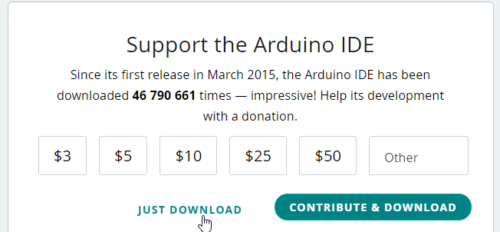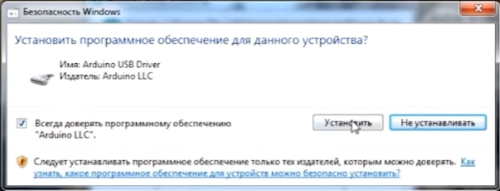Мы решили сэкономить вам пару кликов и разместить у себя свежие версии среды разработки Arduino IDE, потому что на официальном сайте порой чёрт ногу сломит, пока найдёт нужную ссылку. Где скачать Arduino IDE — ваш выбор: файлы дистрибутивов абсолютно идентичны. Сейчас представлена финальная версия Arduino IDE 2.0.3 (релиз от 05.12.2022) и legacy-версия 1.8.19 (релиз от 20.12.2021).
Скачать для Windows
- Инсталлятор для Windows — Windows 10 (64 бита) и новее.
- Архив ZIP для Windows — установка без прав админа, портативная версия для флешки.
Скачать для macOS
- Приложение для macOS — macOS X 10.14 Mojave (64 бита) или новее.
Скачать для Linux
- AppImage для Linux (64 бита) — переносимое приложение для систем Linux x86-64.
- Архив Linux (64 бита) — версия для Linux-систем с архитектурой x86-64.
Для установки из архива в общем случае нужно выполнить следующие команды.
# Распаковываем архив и заходим в каталог
$ tar xvf arduino-latest-*.tar.xz
$ cd arduino-1.*
# Устанавливаем (только для текущего пользователя)
$ ./install.sh
# Добавляем себе права на пользование USB-портами
$ sudo usermod -a -G dialout $USER
В отдельных дистрибутивах Linux проще воспользоваться командой установки из пакетов.
# Arch Linux
$ sudo pacman -S arduino
# Fedora Linux
$ sudo dnf install arduino
# Debian, Ubuntu, Mint Linux
$ sudo apt-get install arduino
Как переключить язык
Arduino IDE при установке выбирает язык системы по умолчанию. Если вам понадобится переключить интерфейс на другой язык, это можно сделать в общих настройках программы.
- Заходим в главном меню в пункт «Файл → Параметры».
- Выбираем нужный язык в выпадающем списке «Язык редактора».
- Перезапускаем среду.
Прошлая версия 1.8.19
- Инсталлятор для Windows — Windows 7 и новее.
- Архив ZIP для Windows — установка из архива.
- Приложение для Windows 8.1/10 в Microsoft Store
- App для macOS — macOS X 10.8 Mountain Lion или новее.
- Linux x86 (64 бита)
- Linux x86 (32 бита)
- Linux ARM (64 бита)
- Linux ARM (32 бита)
Поддерживаемые платы
Arduino IDE из коробки работает со всеми оригинальными платами AVR-архитектуры и их прямыми аналогами.
- Оригинальные контроллеры Arduino
- Iskra Uno (аналог Uno)
- Iskra Neo (аналог Leonardo)
- Iskra Mega (аналог Mega 2560)
- Iskra Mini (аналог Mini)
- Uno Slot (гибрид Uno с платформой Troyka Slot)
- Strela (аналог Leonardo с драйверами моторов)
Также поддерживаются сторонние платы и контроллеры на других архитектурах: SAM, SAMD, Cortex-M. Они добавляются в среду отдельными пакетами. Ниже перечислены примеры установки некоторых таких плат.
- Arduino Due
- Arduino M0 Pro
- Arduino MKR GSM 1400
- Arduino MKR Vidor 4000
- Wi-Fi Slot
- Troyka-модуль Wi-Fi
- ESP32 DevKit v1
- ESP8266 (ESP-01)
- Контроллеры STM32
- Контроллеры Teensy
Полезные ссылки
- Как подключить Arduino к компьютеру
- Как добавить новую плату в Arduino IDE
2.0.3
Changed
- Switched from
arduino.window.zoomLeveltowindow.zoomLevelpreference (#1675) - Update Cortex-Debug to recent version (#246)
Fixed
- Fix editor widget resolving when creating new tab (#1718)
- Fix keybindings to switch between tabs on MacOs (#1685)
- Other ino files are not reflected in the window title (#1656)
- Debugger does not disconnect after stopping it (#995)
- Scrollbar covers bottom line of Serial Monitor output (#1602)
- Problem leaving «focus» mode (#1550)
editor.hover.delaysetting not used by new windows (#571)- Window title changes to «index.html» during reload (#999)
- Missing translation in Theia’s view-container context menu (#1498)
- Indentation guides are always visible (#1613)
- Rightmost tab is selected by default (#643)
- Selecting «New Remote Sketch» from File menu has no effect if «Remote Sketchbook» widget is not open (#1715)
- Serial Monitor sends spurious data (#375)
- Unable to start debugger when watch expressions are configured (#1582)
- Conditional breakpoint only stops the first time (#268)
Thanks to everyone who’s helping us improve the quality of the Arduino IDE:
- @asereq
- @palazzol
Full Changelog: 2.0.2…2.0.3
2.0.2
Added
- Create remote sketch (#1580)
Fixed
- Spurious IDE update notifications when using snapshot or nightly builds (#1440)
- Autoformat removes new-line before EOF (#1487)
- «Open Recent» menu missing after recent sketch is deleted (#1596)
- Additional sketches can’t be opened via file association/command line argument (#1590)
- «Built-in» examples fail to open with Linux AppImage (#1586)
- «Sketchbook» menu missing if sketch name is invalid regex (#1600)
- First time load of project with many files very slow (#1612)
Thanks to everyone who’s helping us improve the quality of the Arduino IDE:
- @kaysievers
- @nmzaheer
- @joshuag1000
- @FrightRisk
Full Changelog: 2.0.1…2.0.2
2.0.1
Added
- Make links to Boards Manager and Library Manager clickable inside the sketch (#1442)
- Message history in Serial Monitor (#1404)
- Create a custom sketch template for new sketches (#1559)
- Add a project contributor guide (#1419)
Changed
- Can send message to the monitor with
Enter(#572) - Show user fields dialog again if upload fails (#1386)
- Update translation files (#1462)
- Put Arduino libs on top of the Library Manager (#1541)
- Changed the daemon output from
jsontotext(#1544) - Make the «INSTALL» button always visible in Boards Manager and Library Manager (#1568)
Fixed
- Occasional «Unable to watch for file changes in this large workspace» warnings (#39)
- Label of unidentified port missing in «Board Selector» after opening new window (#1383)
- Bring existing Serial Plotter window to foreground when selected from IDE UI (#1346)
- UI unresponsive when sketch has a very long line (#1343)
- Align the primary button in all dialogs in IDE (#1368)
- Serial Monitor autoscroll only makes bottom line partially visible (#972)
- Dialogs UI scalability — Unexpected dialog layouts (#1350)
- Color contrast in the Firmware Updater dialog with the dark theme (#1441)
- Sketchbook folder not created on startup (#1445)
- 3rd party URLs dialog should not wrap text (#1470)
- Keyboard bindings do not work properly after change to different keyboard layouts (#989)
- Add missing translations (#1431)
- Spurious IDE update notifications when using snapshot or nightly builds (#1440)
- «Check for Arduino IDE Updates» operation fails when automatic update checks are disabled (#1437)
- Avoid intellisense widgets being covered by the bottom panel (#1479)
- When opening a dialog, set the focus inside it (#1373)
- Attempt to open deleted sketch from Sketchbook or Examples menus fails silently (#53)
- Serial Plotter requires
rnline endings (#1360) - IDE is non-functional if package index can’t be loaded (#1084)
- Only package indexes should updated after changing the «Additional Boards Manager URL» preference. (#1156)
- Application allows setting interface scaling interface past limits (#1384)
- Parts of the UI disappear when window is to small (#662 #1515)
- Incorrect spacing of the horizontal rules in the editor hover (#1503)
- Sort Board selection menus like as described in the platform’s
boards.txtconfiguration file (#802) - Intermittent failure to recognize ports (#573)
- The style of the buttons in the library installation dialog break when the labels are too long (#1314)
- Uploading disabled without port selection (#702 #770)
- Opening invalid sketch via file association/command line fails silently (#964)
Thanks to everyone who’s helping us improve the quality of the Arduino IDE:
- @aliphys
- @Chose99
- @dankeboy36
- @Edivad99
- @nbourre
- @nmzaheer
- @r3inbowari
- @plampix
- @tigoe
Full Changelog: 2.0.0…2.0.1
2.0.0
The moment you (and us) all have been waiting for has arrived.
Let’s all welcome the official, stable release of Arduino IDE 2.0
🎉🎉🎉
This new IDE provides a modern user interface thanks to its responsive interface, as well as a completely overhauled backend supplied by the Arduino CLI.
We hope you’ll enjoy it as much as we enjoy bringing it to you.
Yours truly,
Arduino Team
2.0.0-rc9.4
Fixed
- Leading zeros are stripped from Serial Monitor timestamps (#580)
- Fixed compile regression updating arduino-cli to 0.27.1
Full Changelog: 2.0.0-rc9.3…2.0.0-rc9.4
Thanks to everyone who’s helping us improve the quality of the Arduino IDE:
- @nmzaheer
2.0.0-rc9.3
Added
- Update translations (#1397, #1305)
- Filter Library and Boards Manager listings by category, type (#1361, #177)
- Updatable library and boards platform notifications, with «Update All» option (#1361, #1188)
- Communicate to user when upload is impossible due to no board selection (#1353, #845)
- Link compiler errors to editor (#1275, #118, arduino/Arduino#3383)
Changed
- Make error message from compiling without board selected more user friendly (#1353, #62)
- Remove File > Close Editor menu item (#1351, #660)
- Close compilation/upload error notifications on subsequent actions (#1275, #1154)
Fixed
- Ambiguous character check done inappropriately on «Output» panel text (#1375, #1210)
- «Built-in» libraries can have higher priority than platform bundled libraries (#1370, #1055)
- Incomplete Library and Boards Manager listings (#1361, #716)
- Hang during «Downloading index: …» process (#1358, arduino/arduino-cli#1804, arduino/arduino-cli#1828, #1330)
- Incorrect mouseover graphic for dirty indicator (#1351, #1034, #647)
- Unnecessary save confirmation dialog when closing unmodified temporary sketch (#1351, #1274, #1026)
- Inconsistent save confirmation dialogs on exit (#1351, #1016)
- Save as native file dialog pops when enabling auto-save on a temp sketch (#1351, #994)
- Missing internationalization for UI strings (#1341)
- Missing port labels (#1335, #1331, #567)
- Failure of OTA upload to ESP8266 boards (#1335, #740)
- Network ports not shown in «Board Selector» menu (#1332, #1327)
- Multiple boards/ports shown as selected in «Board Selector» menu (#1328, #928)
- Incorrect port selection after upload to native USB board (#1328, #710, #287)
- Port changes when board is unplugged (#1328, #180)
- No auto-update offer when using a nightly build (#1326, #1318)
- Dialogs UI scalability (#1311, #1309)
Full Changelog: 2.0.0-rc9.2…2.0.0-rc9.3
Thanks to everyone who’s helping us improve the quality of the Arduino IDE:
- @ben-qnimble
- @ckuethe
- @DeeEmm
- @GClairet
- @JAndrassy
- @KurtE
- @Lorandil
- @me-no-dev
- @Micahfriesen
- @mjs513
- @PaulStoffregen
- @pierrotm777
- @probonopd
- @RudraSen2
- @sellensr
- @Silver-Fang
- @sstaub
- @tigoe
- @toogooda
2.0.0-rc9.2
Added
- Live change of theme from Preferences dropdown (#1296 #1048)
- Add Auto Format item under the Edit menu (#1230)
Changed
- Replaced the splash screen with a preload (#1287)
Fixed
- Upload fails when Serial Monitor is open (#1278)
- Starting IDE creates an «undefined» folder in the current directory (#394)
- Auto Format configuration doesn’t match classic Arduino IDE (#42)
- IDE does not load until you return to the Arduino IDE screen and click on something (#193)
- Splash Screen Should not be Always on Top (#324)
- Application start-up is paused when the window is minimized (#327)
Full Changelog: 2.0.0-rc9.1…2.0.0-rc9.2
Thanks to everyone who’s helping us improve the quality of the Arduino IDE:
- @InstantMuffin
- @JayPi4c
- @Logicer16
- @tigoe
- @ggl
- @LordRafa
- @Master811129
- @MicSG-dev
- @80avin
2.0.0-rc9.1
Added
- Show progress indicator during verify/upload (#575 #1175)
Changed
- Improve the UX of the Arduino language server (#1255)
Fixed
- Wrong primary button color in info messages (#1227)
- Verbose output preferences are not applied correctly (#374)
- Incorrect theme shown on first start in settings (#1223)
- Settings dialog broken when scaling up the IDE (#1205)
- IDE2 might forget the selected language (#1219)
- Custom themes do not update correctly (#1225 #1257)
- High Contrast theme fixes (#1202)
- The address of the board is off from the board selection dropdown (#998)
- Quicker upload notification (#279)
- New file is opened using a quarter of the screen (#1244)
- SaveAs hangs with empty window (#1191)
Full Changelog: 2.0.0-rc9…2.0.0-rc9.1
Thanks to everyone who’s helping us improve the quality of the Arduino IDE:
- @tigoe
- @Wezz19
- @xinkiknix
- @finncat62
- @KurtE
2.0.0-rc9
Added
- New Toolbar UI (#1194)
- New Board Selector: show port protocol (#1193)
- Enable IDE translations: Italian, Russian, Spanish, Portuguese, Czech (#712 #1166)
Changed
- Improve UI, colors, and icons (#1095, #979, #1148, #1146, #1122, #1159 )
- Remove Editor tabs contextual menu (#1127)
Fixed
- Platform installation prompt only made for boards listed in oldest release (#979)
- Opening a sketch will not show the last state of the sidebar in the new window (#442)
- Remote sketchbook widget rendering empty (#1129)
- Sketchbook view can’t handle more than two tree levels (#1015)
- Platform installation only offered if port is selected (#854)
- Window minimum size is too small and content is not shown correctly when the size is small (#129 #662 #779)
- Package index is not downloaded after adding URL to preferences (#637 #906)
- Prevent overwriting existing libraries and platforms at first IDE start-up (#798 #1169)
- Default theme at first launch doesn’t match the OS theme (#530)
- Fall back to new sketch if opening failed (#1089)
- Board Selector only updates on board selection via other interfaces if associated port is selected (#1206)
- Avoid reindexing libraries on every single text document change event (#714)
Known Issues
- Themes: High Contrast is broken (#1202)
Full Changelog: 2.0.0-rc8…2.0.0-rc9
Thanks to everyone who’s helping us improve the quality of the Arduino IDE:
- @RussellAult
- @toogooda
- @dronecz
- @vielfarbig
- @KurtE
- @Wezz19
2.0.0-rc8
Added
- Reveal the error location after the failed verify (#1064 #608 #229)
- Survey notification (#1035)
- Can enable debug logging of the gRPC calls (#1065 #1056)
Changed
- Relaxed the error handling of the core client init (#1045 #1036)
- Output panel optimisation (#1058 #405 #68)
Fixed
- Restored the Settings UI. Deferred model loading. #1046 #1031
- Fix error in console when clicking in the editor, or output view (#1057 #977)
- Cleaned up
Filemenu (#1071 #1014) - UI fixes (#1088 #1092 #1097)
- Fixed widget lookup to eliminate duplicate tabs (#1085 #1054)
- Failing upload flag for monitor mgr (#1040 #1032)
- Disabled
MenuItemroleson macOS (#1022)
Full Changelog: 2.0.0-rc7…2.0.0-rc8
Содержание
- 1 Для компьютера
- 1.1 Установка Arduino IDE
- 1.2 Драйвер Arduino
- 1.3 Обновление Arduino IDE (Windows)
- 1.4 Решение других проблем
- 1.5 Распаковка портативной версии
- 1.6 Видео
- 2 Для смартфона
Для компьютера
Установка Arduino IDE
Arduino IDE – программа для написания и загрузки прошивки в плату, скачать можно на официальном сайте вот здесь. Перед загрузкой вам предложат пожертвовать на развитие проекта, можно отказаться и нажать JUST DOWNLOAD (только скачать). Либо открываем прямую ссылку на загрузку версии 1.8.13 и сразу качаем файл.
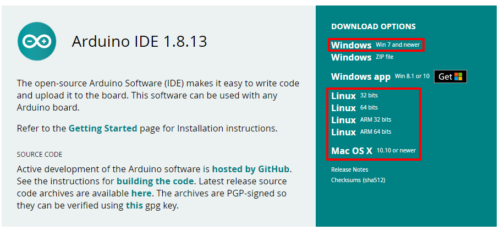
Для работы рекомендуется компьютер с Winodws 7 или выше, либо Linux/MacOS
- Если у вас Windows XP, придётся установить версию 1.6.13, более свежие версии будут очень сильно тормозить или не будут работать вообще. Есть ещё одна проблема: некоторые библиотеки не будут работать на старых версиях Arduino IDE, также не будет работать поддержка плат семейства esp8266, поэтому крайне рекомендуется обновить свой компьютер до Windows 7 или выше
- Установка на Linux из системного репозитория – читать тут
- Установка на MacOS – читать тут
Не рекомендуется устанавливать Arduino Windows app из магазина приложений Windows, так как с ней бывают проблемы
Не устанавливайте старые версии IDE, если нет на то весомых причин, а также beta и hourly-билды
Драйвер Arduino
Во время установки Arduino IDE программа попросит разрешения установить драйвера от неизвестного производителя, нужно согласиться на установку всего предложенного.
Обновление Arduino IDE (Windows)
Перед установкой новой версии нужно удалить старую. Ни в коем случае не удаляйте папку установленной IDE из Program Files, удалять нужно через “Установка и удаление программ“, либо запустив файл uninstall.exe из папки с установленной программой. Иначе установщик откажется устанавливать новую программу, так как в системе остались следы от старой. Решение этой проблемы описано в видео ниже, а также в полной версии гайда.
Решение других проблем
- Если перестала запускаться Arduino IDE – удаляем файлик preferences.txt из C:Пользователи (или Users)Ваш_пользовательAppDataLocalArduino15
Распаковка портативной версии
Вместо полной установки программы можно скачать архив с уже “установленной”, на странице загрузки он называется Windows ZIP file. Вот прямая ссылка на 1.8.13. Распаковав архив, получим портативную версию Arduino IDE, которую можно скинуть на флешку и использовать на любом компьютере без установки программы. Но понадобится установить драйвер для китайских плат, а также драйверы из папки с программой Arduino IDE (подробнее в следующем уроке). Возможно понадобится установить Java.
Видео
Процесс установки и настройки полностью показан на этом видео:
Для смартфона
Писать и загружать прошивку через смартфон тоже можно, понадобится смартфон на Android и приложение ArduinoDroid. Также для тренировки и удобного редактирования скетчей можно использовать CppDroid, но загружать в плату она не умеет.
Полезный пример?
Скачайте IDE Arduino
Программное обеспечение (ПО) Arduino с открытым исходным кодом (IDE) позволяет легко создавать программы и загружать их в память устройств на базе Arduino. Данное ПО работает в Windows, Mac OS X и Linux. Оболочка приложения написана на Java, и основана на открытом исходном коде.
Это программное обеспечение является БЕСПЛАТНЫМ и может использоваться с любой платой Arduino.
Бесплатно скачать последнюю версию программного обеспечения Arduino, Вы можете на официальной странице разработчика. Если вы видите сообщение о необходимости внести оплату, обратите внимание на то, что это добровольная помощь на развитие проекта Arduino. Чтобы не производить оплату и скачать приложение бесплатно, необходимо нажать на кнопку – JUST DOWNLOAD, как изображено на рисунке ниже:
Также на странице – Инструкция, Вы найдете подробную информацию об установке программного обеспечения Arduino для работы на Windows, Mac OS X и Linux
ARDUINO IDE последняя версия для Windows
ARDUINO IDE последняя версия для Mac OS X
ARDUINO IDE последняя версия для Linux
Драйвер для контроллера Arduino с чипом CH340G
Для подключения к компьютеру контроллера Arduino, на базе чипа CH340G, скачайте необходимый драйвер. Тут представлены драйверы Arduino для популярных операционных систем:
Windows
Mac OS
Linux
Библиотеки для работы с устройствами на базе Arduino
В этом разделе мы размещаем все необходимые библиотеки для программирования устройств на базе контроллера Arduino. Тут вы сможете найти и скачать библиотеки разработанные нами для собственных конструкторов, также наиболее популярные, для стандартных устройств, таких как:
- компьютерная мышь,
- клавиатура,
- USB,
- LED,
- TFT дисплей,
- модули WiFi и Bluetooth,
- и другие
Arduino IDE — программа для программирования плат Arduino всех моделей и модификаций. Приложение представляет собой удобную среду разработки программного обеспечения (прошивок или скетчей, как они именуется в Arduino IDE), состоящую из текстового редактора исходного кода, отладочной консоли и множества вспомогательных инструментов, упрощающих и/или автоматизирующих процесс написания программ.
Программа Arduino IDE предназначена для работы на компьютерах под управлением Windows XP или выше (поддерживаются платформы x86 и x64), предусмотрена поддержка русского языка.
Arduino IDE — программный продукт компании Arduino, занимающейся разработкой и производством одноименных плат разнообразных моделей. Все выпускающиеся компанией платы в основном служат для обучения программированию микроконтроллеров, но могут использоваться и для создания всевозможных электронных приборов. Чтобы плата могла выполнять те или иные функции, она должна быть сначала запрограммирована. Именно для этого и предназначена программа Arduino IDE.
Как работает Arduino IDE?
Работа с Arduino IDE практически ничем не отличается от работы в любой другой среде разработки программного обеспечения за исключением того, что создаваемые программы выполняются не на компьютере, а на специальной плате:
- Создаваемый пользователем код программы компилируется в двоичный файл-прошивку (скетч).
- Путем вызова соответствующей функции компилятора прошивка переносится (записывается) на плату, подключенную к компьютеру через USB-интерфейс (или другой — зависит от платы).
- Загруженная на плату микропрограмма сразу же начинает работать — процесс программирования на этом заканчивается.
Программа Arduino IDE самостоятельно инсталлирует на компьютер все необходимые драйверы, определяет модель подключенной к компьютеру платы, устанавливает с ней соединение для передачи/чтения информации, т.е. пользователю ничего не нужно настраивать для начала программирования и последующего переноса микропрограммы.
Возможности Arduino IDE
Arduino IDE — достаточно удобная среда разработки программного обеспечения с полнофункциональным редактором языка программирования C/С++ и собственным компилятором. Из основных возможностей Arduino IDE отметим следующие моменты:
- Все команды в исходных кодах создаваемых пользователем скетчей автоматически подсвечиваются редактором.
- Присутствует функция рефакторинга кода для быстрого его преобразования в удобный для чтения формат.
- Благодаря возможности подключения внешних библиотек можно расширить функционал программы и значительно упростить написание программного обеспечения для микроконтроллеров.
- Встроенный отладчик может выводить интересующую пользователя информацию (значения переменных и т.д.) в терминал, сообщает об обнаруженных ошибках в коде и т.д.
- В комплекте с программой поставляются справочные материалы, в которых можно найти всю необходимую информацию по работе с Arduino IDE и платами Arduino.
В настоящее время под различные платы Arduino написано большое количество программ, исходные коды которых можно найти в свободном доступе в интернете.