Windows Server, Windows Vista, Windows XP, Программное обеспечение
- 19.03.2018
- 16 740
- 9
- 04.10.2021
- 38
- 37
- 1
- Содержание статьи
- Установка PowerShell в Windows
- Комментарии к статье ( 9 шт )
- Добавить комментарий
Установка PowerShell в Windows
PowerShell — это современная замена командной строки в Windows, альтернатива Bash от Microsoft и просто мощный инструмент в умелых руках. Тем не менее, есть он далеко не во всех операционных системах Windows — первой операционной системой, в которой был встроен PowerShell, была Windows 7. К счастью, установить его можно и на более старые системы — такие как Windows XP, Vista и их серверные аналоги. Делается это с помощью установки комплекта Windows Management Framework.
Программная часть компьютера при этом должна соответствовать следующим требованиям:
Операционная система:
Windows XP с установленным Service Pack 3
Windows Server 2003 с установленными Service Pack 2
Windows Vista с установленными Service Pack 1 или Service Pack 2
Windows Server 2008 с установленными Service Pack 1 или Service Pack 2
Установленный Microsoft .NET Framework 2 (так же подходит .NET Framework 3 и .NET Framework 3.5).
Скачать обновления для нужной операционной системы, содержащие в себе Windows Management Framework, в том числе Windows PowerShell 2.0 и WinRM 2.0 можно по следующим ссылкам:
Windows XP и Windows Embedded (обновление KB968930):
- Скачать с Каталога Центра обновлений Майкрософт (для русской версии)
- Скачать с Каталога Центра обновлений Майкрософт (для английской версии)
Windows Server 2003 (обновление KB968930):
- Скачать с Каталога Центра обновлений Майкрософт (для русской версии)
- Скачать с Каталога Центра обновлений Майкрософт (для английской версии)
Windows Server 2003 x64 (обновление KB968930):
- Скачать с Каталога Центра обновлений Майкрософт (для русской версии)
- Скачать с Каталога Центра обновлений Майкрософт (для английской версии)
Windows Vista (обновление KB968930):
- Скачать с официального сайта Microsoft
Windows Vista x64 (обновление KB968930):
- Скачать с официального сайта Microsoft
Windows Server 2008 (обновление KB968930):
- Скачать с официального сайта Microsoft
Windows Server 2008 x64 (обновление KB968930):
- Скачать с официального сайта Microsoft
После установки, исполняемый файл PowerShell можно будет найти по адресу C:WINDOWSsystem32WindowsPowerShellv1.0, а так же в меню Пуск.
Windows Server 2008 Datacenter without Hyper-V Windows Server 2008 Enterprise without Hyper-V Windows Server 2008 for Itanium-Based Systems Windows Server 2008 Standard without Hyper-V Windows Server 2008 Datacenter Windows Server 2008 Enterprise Windows Server 2008 Standard Windows Server 2008 Web Edition More…Less
INTRODUCTION
This article describes the installation package for Windows PowerShell 1.0 Release Candidate (RC) 2 on Microsoft Windows Vista RC1 and Microsoft Windows Server 2008 Internal Developer Server (IDS) build 5600.
This installation package installs the English-language version of Windows PowerShell 1.0 RC2. It works only on English-language (en-US) versions of Windows Vista RC1 and Windows Server 2008. No localized versions of Windows PowerShell 1.0 RC2 are available for Windows Vista RC1 or Windows Server 2008 IDS build 5600.
Localized and English-language versions of the Windows PowerShell 1.0 Release to Web (RTW) packages are available for Windows XP with Service Pack 2 and Windows Server 2003 with Service Pack 1. For more information about the English-language version, click the following article number to view the article in the Microsoft Knowledge Base:
926139 Windows PowerShell 1.0 English Installation Packages for Windows Server 2003 Service Pack 1 and for Windows XP Service Pack 2
For more information about the localized version, click the following article number to view the article in the Microsoft Knowledge Base:
926140 Windows PowerShell 1.0 Localized Installation Package for Windows Server 2003 with Service Pack 1 and for Windows XP with Service Pack 2
Caution Before you install Windows PowerShell 1.0 RC2, uninstall all previous versions of Windows PowerShell 1.0. Otherwise, the installation fails.
More Information
Microsoft Windows PowerShell is a new command-line shell and scripting language designed for system administration and automation. Built on the .NET Framework, Windows PowerShell lets IT professionals and developers control and automate the administration of Windows and applications.
Windows PowerShell includes:
-
More than 130 command-line tools (called «cmdlets») for performing common system administration tasks, such as managing services, processes, event logs, certificates, the registry, and using Windows Management Instrumentation (WMI).
-
Command-line tools that are designed to be easy to learn and easy to use with standard naming conventions and common parameters, and simple tools for sorting, filtering, and formatting data and objects.
-
Support for existing scripting languages and existing command-line tools, and multiple versions of Windows, including Windows XP, Windows Server 2003, Windows Vista™, and Windows Server code-named “Longhorn».
-
Features that enable users to navigate data stores, like the registry and certificate stores, as if they were a file system.
-
Standard utilities for managing Windows data in different stores and formats, including Active Directory Service Interfaces (ADSI), Windows Management Instrumentation (WMI), Component Object Model (COM) objects, ActiveX Data Objects (ADO), HTML, and XML.
-
Sophisticated expression parsing and .NET Framework object manipulation at the command line, including pipelining of objects help IT professionals to work more efficiently and effectively.
-
An extensible interface that enables independent software vendors and enterprise developers to build custom cmdlets to meet unique application and system administration requirements.
For more information about Windows PowerShell, visit the following Web sites:
-
Windows PowerShell Web Site:
http://www.microsoft.com/windowsserver2003/technologies/management/powershell/default.mspx -
Windows PowerShell Blog:
http://blogs.msdn.com/powershell
System requirements
-
Windows Vista RC1 or Windows Server 2008 IDS build 5600
Windows PowerShell requires the Microsoft .NET Framework 2.0, which is included in Windows Vista RC1 and Windows Server 2008 IDS build 5600.
If any version of Windows PowerShell 1.0 is installed on the computer, you must uninstall it. Otherwise, the installation fails.
Uninstalling Windows PowerShell
Before installing Windows PowerShell 1.0 RC2, you must uninstall any versions of Windows PowerShell 1.0 on the computer.
To uninstall other versions of Windows PowerShell 1.0:
-
Click Start
, type appwiz.cpl in the Start Search box, and then press ENTER.
-
In the Uninstall or change a program list, right-click Windows PowerShell(TM) 1.0, and then click Uninstall/Change.
-
Follow the instructions to remove Windows PowerShell(TM) 1.0.
Restart requirements
You do not have to restart the computer after you install Windows PowerShell 1.0 RC2.
A restart is required only when files that are being installed or uninstalled are being used by another program. This scenario occurs only when the same version of Windows PowerShell was installed on the computer and has not been completely uninstalled. If these files are being used, a restart prompt appears, unless the installer is running in unattended mode.
Installation folders
Windows PowerShell 1.0 RC2 is installed in the following folders. You cannot change the location.
On x86-based versions of Windows, Windows PowerShell 1.0 RC2 is installed in the following folder, where %windir% represents the Windows system folder (typically, C:Windows):
%windir%System32WindowsPowerShellV1.0On x64-based and Itanium-based versions of Windows, both the 32-bit and 64-bit versions of Windows PowerShell 1.0 RC2 are installed by default in the following locations, where %windir% represents the Windows system folder (typically, C:Windows):
-
The 64-bit version of Windows PowerShell is installed in the following folder:
%windir%system32WindowsPowerShellV1.0
-
The 32-bit version of Windows PowerShell is installed in the following folder:
%windir%Syswow64WindowsPowerShellV1.0
Resource files are installed in a locale-specific subfolder of the installation folder, such as c:windowssystem32WindowsPowerShellv1.0en-US.
Documents are installed in the Documents subfolder of the installation folder in a locale-specific subfolder, such as c:windowssystem32WindowsPowerShellv1.0Documentsen-US.
Detecting Windows PowerShell
Programs can determine whether Windows PowerShell is installed on a computer running Windows Vista RC1 or Windows Server 2008 IDS build 5600 by checking the value of the Install registry entry:
HKEY_LOCAL_MACHINESOFTWAREMicrosoftPowerShell1
<LCID>Install
Where <LCID> is the locale ID of the system in hexadecimal, such as 0409 for en-US.
If the value of Install is 1, Windows PowerShell is installed on the computer.
Download Windows PowerShell
The following files are available for download from the Microsoft Download Center:
Windows PowerShell 1.0 (RC2) for Windows Vista RC1 and Windows Server 2008 IDS build 5600, x86-based versions
Download the Windows PowerShell 1.0 RC2 for Windows Vista and Windows Server «Longhorn» — x86 package now.
Windows PowerShell 1.0 (RC2) for Windows Vista RC1 and Windows Server 2008 IDS build 5600, x64-based versions
119591 How to obtain Microsoft support files from online services
Microsoft scanned this file for viruses. Microsoft used the most current virus-detection software that was available on the date that the file was posted. The file is stored on security-enhanced servers that help prevent any unauthorized changes to the file.
File information
The following files are included in the update:
-
About_alias.help.txt
-
About_arithmetic_operators.help.txt
-
About_array.help.txt
-
About_assignment_operators.help.txt
-
About_associative_array.help.txt
-
About_automatic_variables.help.txt
-
About_break.help.txt
-
About_command_search.help.txt
-
About_command_syntax.help.txt
-
About_comparison_operators.help.txt
-
About_continue.help.txt
-
About_core_commands.help.txt
-
About_display.xml.help.txt
-
About_environment_variable.help.txt
-
About_escape_character.help.txt
-
About_execution_environment.help.txt
-
About_filter.help.txt
-
About_flow_control.help.txt
-
About_for.help.txt
-
About_foreach.help.txt
-
About_function.help.txt
-
About_globbing.help.txt
-
About_history.help.txt
-
About_if.help.txt
-
About_line_editing.help.txt
-
About_location.help.txt
-
About_logical_operator.help.txt
-
About_method.help.txt
-
About_pssnapins.help.txt
-
About_namespace.help.txt
-
About_object.help.txt
-
About_operator.help.txt
-
About_parameter.help.txt
-
About_parsing.help.txt
-
About_path_syntax.help.txt
-
About_pipeline.help.txt
-
About_property.help.txt
-
About_provider.help.txt
-
About_quoting_rules.help.txt
-
About_redirection.help.txt
-
About_ref.help.txt
-
About_regular_expression.help.txt
-
About_reserved_words.help.txt
-
About_scope.help.txt
-
About_script_block.help.txt
-
About_shell_variable.help.txt
-
About_signing.help.txt
-
About_special_characters.help.txt
-
About_switch.help.txt
-
About_system_state.help.txt
-
About_types.help.txt
-
About_commonparameters.help.txt
-
About_where.help.txt
-
About_while.help.txt
-
About_wildcard.help.txt
-
Default.help.txt
-
Microsoft.powershell.commands.management.dll
-
Microsoft.powershell.commands.management.dll-help.xml
-
Microsoft.powershell.commands.utility.dll
-
Microsoft.powershell.commands.utility.dll-help.xml
-
Microsoft.powershell.consolehost.dll
-
Microsoft.powershell.consolehost.dll-help.xml
-
Microsoft.powershell.security.dll
-
Microsoft.powershell.security.dll-help.xml
-
Microsoft.powershell.commands.management.resources.dll
-
Microsoft.powershell.commands.utility.resources.dll
-
Microsoft.powershell.consolehost.resources.dll
-
Microsoft.powershell.security.resources.dll
-
System.management.automation.resources.dll
-
System.management.automation.dll
-
System.management.automation.dll-help.xml
-
Dotnettypes.format.ps1xml
-
Filesystem.format.ps1xml
-
Registry.format.ps1xml
-
Certificate.format.ps1xml
-
Help.format.ps1xml
-
Types.ps1xml
-
Powershellcore.format.ps1xml
-
Powershelltrace.format.ps1xml
-
Pwrshmsg.dll
-
Pwrshsip.dll
-
Powershell.exe
-
Powershell.exe.mui
-
Pscustomsetuputil.exe
-
Pssetupnativeutils.exe
-
Profile.ps1
-
Releasenotes.rtf
-
Gettingstarted.rtf
-
Userguide.rtf
-
Quadfold.rtf
Need more help?
Windows PowerShell для Windows XP это приложение для автоматизации процессов администрирования компьютеров. Среда применяет.NET Framework библиотеки и собственный язык сценария, обеспечивает взаимодействие посредством командной строки, поддерживает интеграцию и выполнение готовых сценариев.
Программа позволяет комбинировать классы и стандартные утилиты, использует прямой доступ к COM портам для управления внешними устройствами. Может взаимодействовать с различными СУБД, серверными платформами и программными оболочками, использует вызываемую справку с подробным описанием базовых команд вызова функций. Рекомендуем скачать Windows PowerShell для Windows XP на русском языке без регистрации и смс с официального сайта.
Информация о программеСКАЧАТЬ БЕСПЛАТНО
- Лицензия: Бесплатная
- Разработчик: Microsoft
- Языки: русский, украинский, английский
- ОС: Starter, Professional, Home Edition, Zver, Service Pack 1, SP2, SP3
- Разрядность: 32 bit, 64 bit, x86
- Версия: последняя 2023, без вирусов, подходит для слабых пк
Альтернатива Windows PowerShell
Freemake Video Converter
Malwarebytes Anti-Malware
Advanced SystemCare Ultimate
Logon Screen
Nikon Transfer
Radmin
Отзывы пользователей
Категории программ
- Программы для Windows XP
- Смена IP
- Запись видео с экрана
- Чтение DjVu
- Браузеры
- Торрент клиенты
- Ускорение компьютера
- Создание музыки
- Просмотр ТВ
- Удаление программ
- Видео конвертеры
Archived Forums 901-920
>
Windows PowerShell
-
Question
-
0
Sign in to vote
Can PowerShell V3 be installed on Windows XP ?
Wednesday, July 31, 2013 4:01 PM
Answers
-
1
Sign in to vote
Nope.
http://www.microsoft.com/en-us/download/details.aspx?id=34595
http://blogs.msdn.com/b/powershell/archive/2012/09/17/windows-management-framework-3-0-available-for-download.aspx?Redirected=true
Don’t retire TechNet!
-
Marked as answer by
Larry Weiss
Wednesday, July 31, 2013 4:42 PM
Wednesday, July 31, 2013 4:09 PM
-
Marked as answer by
Автоматизировать управление ОС Windows и других приложений .
Microsoft Windows PowerShell 1.0 for Windows XP Рейтинг редакции
FromMicrosoft: Microsoft Windows PowerShell 1.0 для Windows XP является новым оболочка командной строки и язык сценариев для системного администрирования и автоматизации. Она включает в себя более 130 средства командной строки (они называются «командлетами») для выполнения общих задач системного администрирования, таких как управление услуг, процессов, журналы событий, сертификатов, реестра и с помощью инструментария управления Windows (WMI). Средства командной строки предназначены для проста в освоении и проста в использовании со стандартными соглашениями об именах и общими параметрами, и простых инструментов для сортировки, фильтрации и форматирования данных и объектов .
Скачать (1.61MB)
Similar Suggested Software
Intel System Studio
Определите узкие места в производительности, уменьшите потребление энергии и быстрее переходите от прототипа к продукту
Windows PowerShell for Windows XP — an application to automate the administration of computers. The environment uses the .NET Framework library and its own scripting language, provides interaction through the command line, and supports integration and execution of ready-made scripts.
The program allows you to combine classes and standard utilities, uses direct access to COM ports to control external devices. It can interact with various DBMS, server platforms and software shells, it uses the called help with a detailed description of the basic commands for calling functions. You can free download Windows PowerShell official latest version for Windows XP in English.
Technical information Windows PowerShell
DOWNLOAD FREE
- Software License: FreeWare
- Languages: English (en)
- Publisher Software: Microsoft
- Gadgets: Desktop PC, Ultrabook, Laptop
- Operating System: Windows XP Professional Edition / Home Edition / 64-bit Edition / Zver / PC Edition / Starter Edition / Service Pack 1 / SP2 / SP3 (32/64 bit), x86
- Windows PowerShell new full version 2023
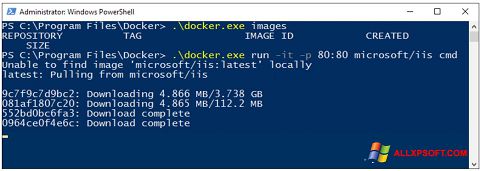
Skype
DirectX
Microsoft Visual Studio
OneDrive
Outlook Express
Windows Defender
Reviews

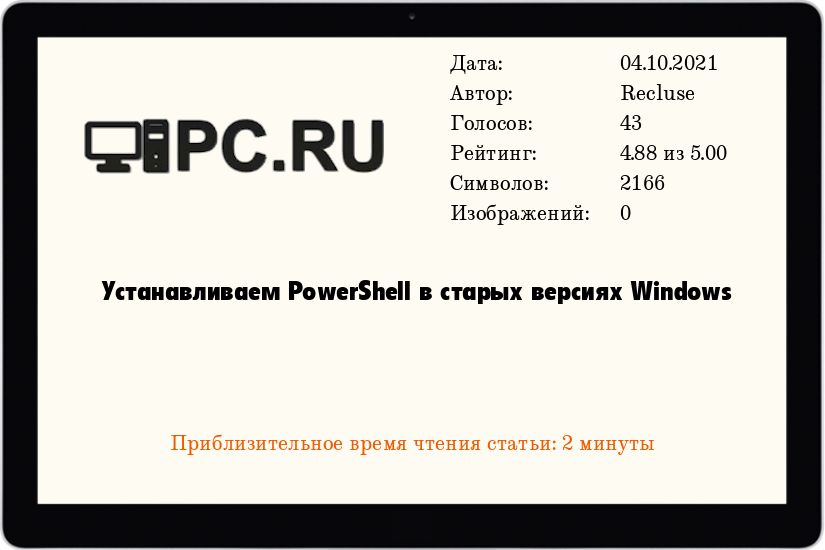
 , type appwiz.cpl in the Start Search box, and then press ENTER.
, type appwiz.cpl in the Start Search box, and then press ENTER.

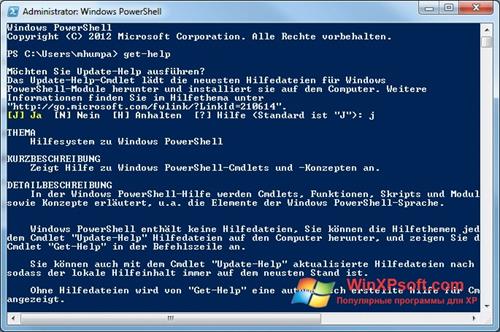
 Freemake Video Converter
Freemake Video Converter Malwarebytes Anti-Malware
Malwarebytes Anti-Malware Advanced SystemCare Ultimate
Advanced SystemCare Ultimate Logon Screen
Logon Screen Nikon Transfer
Nikon Transfer Radmin
Radmin

 Skype
Skype DirectX
DirectX Microsoft Visual Studio
Microsoft Visual Studio OneDrive
OneDrive Outlook Express
Outlook Express Windows Defender
Windows Defender