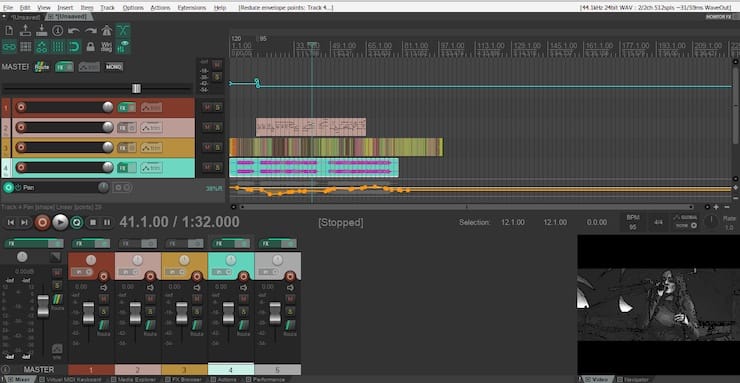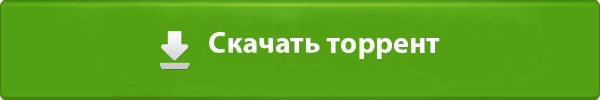Presonus представил бесплатную версию STUDIO ONE 3 — PRIME
В след за компанией AVID, которая недавно представила бесплатную версию своего популярного продукта ProTools, компания Presonus представляет бесплатную версию своей DAW — Studio One 3 Prime.
Как и все бесплатные продукты, версия Prime имеет урезанные функции по сравнению со своими старшими версиями продукта.
Скачивание Studio One 3 Prime доступно после регистрации на сайте и прохождения стандартной процедуры покупки. В графе цена указывается нулевая стоимость. Ссылка на скачивание продукта — СКАЧАТЬ!
Сравнение версий Presonus Studio One
Что нового Presonus Studio One 3?
Computer System Requirements
Studio One® is a modern, cross-platform DAW that is capable of operating as a 32-bit or 64-bit application. While we make every effort to ensure Studio One will run well on the widest variety of computers possible, please read these specifications carefully to determine compatibility with your system.
Mac®
- Mac OS X 10.8.5 or higher
- Intel® Core™ 2 Duo processor
(Intel Core i3 or better recommended)
Windows®
- Windows 7 x64/x86 SP1 + platform update, Windows 8.1 x64/x86
- Intel Core 2 Duo or AMD® Athlon™ X2 processor
(Intel Core i3 or AMD Athlon X4 or better recommended)
Mac and Windows systems
- 4 GB RAM
(8 GB or more recommended) - 30 GB hard-drive space
- Monitor with 1366 x 768 resolution
(high-dpi monitor recommended)
- A multi-touch enabled monitor is required for touch operation
Studio One Prime is a brand new free version of the Studio One digital audio workstation by Presonus. The free version is fully functional, although it is based on a limited set of audio processing tools and factory sounds.
The great thing about Studio One Prime is the fact that it functions like a full product (as opposed to a demo version), in the sense that you won’t be interrupted by annoying nag screens, time-outs or track number limitations. The program does have its fair share of limitations when compared to commercial versions of Studio One (Artist and Pro), but these limitations won’t pop-up out of nowhere to interrupt your music making workflow and nag you into purchasing the actual product. On the contrary, Studio One Prime provides a basic but solid sequencing platform for recording and mixing music, podcasts and other audio projects.
So, what are the limitations of Studio One Prime? First off, there’s no third party VST/AU plugin support, which means that you’re stuck with the set of nine built-in effects and the Presence sampler, at least when it comes to software instruments and effects. Of course, you can record any number of hardware instruments and effects through the audio input. Secondly, Studio One Prime doesn’t support groove extraction, transient detection, macros, and several other neat features that were introduced in Studio One 3.
On the other hand, you get unlimited tracks and automation lanes, a really useful collection of effects (including a channel strip, a distortion unit, chorus, reverb, delay, etc.), multi-track comping, 1.5 GB of high quality sample content and a great virtual sampler, high resolution audio processing, along with all of the other core features of Studio One. An in-depth comparison of all Studio One 3 versions is available here. If you’d like more power, you can activate a 30-day trial version of Studio One, or purchase one of the extensions in the Presonus shop.
Although it definitely isn’t a full-featured DAW like Podium Free (which is listed in our freeware VST host round-up), Studio One Prime offers a fantastic workflow which is great for beginners, or even experienced musicians who are looking for a free solution to record and mix their music. Due to the fact that it doesn’t support 3rd party plugins, Studio One Prime isn’t a good choice for people who are used to working with virtual instruments and effects. But if you’re looking for a platform to record your band, your guitar, your own voice or your awesome collection of hardware synthesizers, the free version of Studio One is definitely worth checking out.
To download your free copy of Studio One Prime, add the product to your shopping cart on the product page linked below and proceed to free checkout (you’ll also need to sign up for a free Presonus user account). Once you’re done, simply download the installer and activate Studio One Prime using the provided product key. The free 1.5 GB collection of sample content is available as a separate download.
Download
Studio One Prime is available for free download via Presonus (90.7 MB download size, EXE installer, 32-bit & 64-bit standalone application for Windows & Mac OS).
Бесплатные приложения зачастую доступны в одном из трех видов: упрощенная версия ПО премиум-класса, полностью функциональные пробные версии ПО премиум-класса или автономные программы, созданные с целью получения прибыли от внедрения вирусов, с бесполезными панелями инструментов. Тем не менее, к счастью многих пользователей в интернете можно найти и несколько весьма хороших надежных цифровых звуковых рабочих станций (digital audio workstation, DAW) для создания музыки на Mac и Windows.
♥ ПО ТЕМЕ: Как очистить (удалить) кэш в Telegram на iPhone, iPad, Android, на компьютере Windows или Mac.
Ниже представлен список самых лучших бесплатных программ для записи аудио, которые можно скачать, запустить и начать с ними работу.
Pro Tools | First
В 2015 году, компания Avid представила бесплатную версию своей легендарной рабочей станции – Pro Tools | First. Естественно, начальная версия получила значительные ограничения в сравнении со старшими версиями Pro Tools и Pro Tools | Ultimate, однако предоставляет все необходимые инструменты для получения базовых навыков и создания несложных композиций.
Возможности Pro Tools | First
- Поддержка 16 аудио-дорожек (одновременная многоканальная (до 4-х каналов) запись);
- готовые шаблоны для сессий в зависимости от направления (электронная музыка, рок, поп, джаз, хип-хоп и др);
- запись в циклическом режиме (лупы);
- встроенный синтезатор Xpand!, позволяющий играть и записывать акустическое фортепиано, струнные, ударные и духовые инструменты, гитару, басы, звуковые эффекты и многое другое;
- Midi-редактор (16 дорожек);
- 23 эффекта, звуковых процессора и плагинов;
- Облачная синхронизация (до 3-х проектов).
Скачать Pro Tools | First (наличия USB iLock не требуется)
♥ ПО ТЕМЕ: Лучший просмотрщик для Mac, или как просматривать фото на macOS – обзор 10 приложений.
Presonus Studio One Prime
ПО Presonus Studio One доступно в четырех разных версиях. Studio One Professional является наиболее функциональным вариантом из всех, а стоит он порядка $400. Studio One Prime, в свою очередь, можно смело назвать простой версией, а ее использование абсолютно бесплатно.
Presonus разработала Studio One Prime для начинающих пользователей и любителей DAW, которые хотят испытать ПО перед приобретением чего-то дорогостоящего. Это означает, что в Studio One Prime преднамеренно не включены некоторые ключевые функции, которые в большинстве других приложений доступны по умолчанию. Одним из значительных недостатков Studio One Prime также является отсутствие возможности импорта/экспорта MP3-файлов или использования сторонних синтезаторов и эффектов. Подобное положение вещей вряд ли надолго привлечет внимание пользователей, ведь в состав программы входят всего 9 эффектов и 1 инструмент.
С другой стороны, Studio One не будет отображать надоедливое уведомление об условиях бесплатного использования программы. Кроме того, пробного периода нет как такового. Интерфейс выглядит весьма чисто, а само приложение работает гораздо мягче, нежели большинство бесплатного ПО. Возможно, причиной тому является тот факт, что Studio One Prime – это не совсем бесплатное ПО, а, скорее, демо-версия надежной, высокоэффективной и дорогостоящей цифровой звуковой рабочей станции. Несмотря на все ограничения, у бесплатной версии есть множество необходимых инструментов и функций, необходимых музыкантам для создания многодорожечных записей.
Скачать Studio One Prime
♥ ПО ТЕМЕ: Darktable – бесплатный фоторедактор – альтернатива Adobe Lightroom для Windows, Mac и Linux.
Audacity
В конце девяностых два инженера из университета Карнеги-Меллона разработали Audacity, программу с открытым кодом для редактирования и записи аудио с удобным интерфейсом. С тех времен достойное похвалы приложение постоянно развивалось и достигло уровня необычайной популярности.
Зачастую приложение Audacity считают бесплатным аналогом знаменитого Sound Forge и используют для редактирования, составления подкастов и конвертации записей на виниловых пластинках в цифровой формат по целому ряду причин.
Стоит обратить особое внимание на совместимость программы, благодаря чему ее легко установить и использовать практически на любой версии Windows, Mac OS X и даже Linux. ПО оснащено поддержкой возможностей создания многодорожечных записей и рядом продвинутых эффектов, среди которых удаление шума, растягивание временной шкалы, а также корректировка частот. Кроме того, Audacity может работать с несколькими сторонними и прописанными пользователями плагинами.
В состав Audacity входит возможность неограниченное количество раз отменять примененные эффекты, однако это не слишком полезно, когда для редактирования одного эффекта приходится отменять все. Минусом Audacity можно также назвать отсутствие возможности предварительного прослушивания эффектов в режиме реального времени. Впрочем, несмотря на эти небольшие «бреши», Audacity остается одним из наиболее используемых DAW-приложений.
Скачать Audacity
♥ ПО ТЕМЕ: Бесплатный антивирус для Mac: обзор лучших приложений.
Ardour
Ardour – это DAW с открытым исходным кодом, предназначенная для работы на Linux и доступная для Mac OS X. Создатель программы Пол Дэвис также является разработчиком звукового сервера JACK для Linux. Кроме того, он ранее работал в качестве программиста в Amazon.
Ardour является многофункциональным приложением с возможностью создания многодорожечных записей. В список функций также входит опция импорта видео с целью создания музыкального сопровождения кинофильма.
В состав Ardour входит набор необходимых инструментов для записи и сведения. Разработка совместима с Windows, Mac и Linux.
Скачать Ardour
♥ ПО ТЕМЕ: Полезные бесплатные приложения для macOS, которых нет в Mac App Store.
Cockos REAPER
Джастин Франкель сыграл главную роль в создании как медиа проигрывателя Winamp, так и сети обмена файлами между пользователями файлообменной сети Gnutella. Кроме того, он возглавлял разработку REAPER (Rapid Environment for Audio Prototyping and Efficient Recording), условно-бесплатной программы с множеством функций и возможностей, большинство из которых могут составить достойную конкуренцию профессиональным DAW.
Несмотря на то, что REAPER более чем функциональное ПО, оно предлагает перед покупкой платной версии научиться использовать все возможности программы. По мнению Cockos, это позволит пользователям привыкнуть к функционалу и рабочему процессу как таковому.
REAPER позволяет кастомизировать практически все компоненты программы, в том числе форму и цвет кнопок управления. Кроме того, приложение оснащено сотнями нативных инструментов и эффектов, а также позволяет использовать VST-плагины. Еще одним плюсом REAPER является наличие собственной программной среды, в которой пользователи могут самостоятельно писать скрипты, обнаруживать и устранять уязвимости, а также компилировать собственные плагины при помощи различных языков. Программа доступна для Mac и Windows.
Скачать REAPER
♥ ПО ТЕМЕ: Как проверить скорость накопителей SSD, HDD или USB-флешки на Mac (macOS).
Zynewave Podium Free
В 2005 программист Фритс Нильсон решил уволиться с должности дизайнера интерфейса в TC Electronic и сосредоточить свое внимание на DAW-приложениях, которые начал разрабатывать еще в девяностые годы. Нильсон создал компанию Zynewave и выпустил программу под названием Podium – полностью функциональную DAW с 64-битным звуковым движком, поддержкой MIDI, совместимостью с VST и сторонними плагинами, а также рядом других продвинутых функций.
Сейчас Zynewave предлагает бесплатную версию программы, получившую наименование Podium Free. В ней отключена возможность мультипроцессорной обработки данных, из-за чего ухудшается производительность приложения и воспроизведение объемного звука. Во всем остальном Podium Free полностью дублирует Podium.
Отметим, что для успешной работы с программой пользователям придется немного подучиться и привыкнуть ко всем процессам. Однако тогда удобный интерфейс и несколько высококлассных эффектов будут приносить стоящие плоды. Пробный период отсутствует, в связи с чем уведомления об условиях бесплатного пользования никогда не отображаются. Кроме того, стоит отметить, что Нильсон регулярно выпускает обновления с исправлениями уязвимостей и прочих ошибок.
Скачать Zynewave Podium Free
Смотрите также:
- У кого больше всех подписчиков в Инстаграм – 40 самых популярных аккаунтов.
- Ад для перфекциониста: 50 фото, разрушающих гармонию.
- 35 лучших оптических иллюзий, ставших интернет-мемами.

PreSonus — Studio One 5 Professional v5.5.0 Win, Mac OS 5.5.0 85116 x86 x64 [10.01.2022, ENG]
Дата Выпуска: 10.01.2022
Версия: 5.5.0 Build 85116
Разработчик: PreSonus
Сайт разработчика: presonus.com/products/Studio-One
Разрядность: 32bit, 64bit
Язык интерфейса: Английский
Таблэтка: присутствует
Системные требования: Windows 10 (64-bit only)
Intel® Core™ i3/AMD A10 processor or better
Minimum 4 GB RAM / Recommended 8 GB or more
Internet connection (needed for installation, activation, and Cloud, Shop, and Exchange integration)
Monitor with 1366 x768 resolution (high-dpi monitor recommended)
Multi-touch enabled monitor is required for touch operation
Content storage:
32.6 GB free hard-drive space (Studio One Professional)
10.4 GB free hard-drive space (Studio One Artist)
2.5 GB free hard-drive space (Studio One Prime)
macOS 10.13 or higher (64-bit only)
Intel Core i3 or better (Native support for Apple Silicon with version 5.4 or later)
Minimum 4 GB RAM / Recommended 8 GB or more
Internet connection (needed for installation, activation, and Cloud, Shop, and Exchange integration)
Monitor with 1366 x768 resolution (Retina display recommended)
Multi-touch enabled monitor with TUIO support is required for touch operation
Content storage:
32.6 GB free hard-drive space (Studio One Professional)
10.5 GB free hard-drive space (Studio One Artist)
2.5 GB free hard-drive space (Studio One Prime)
Размер: 527.3 MB
PreSonus Studio One 5 добавит множество крутых возможностей для исполнителей, композиторов и продюсеров Отличная DAW станет ещё лучше. Компания PreSonus рассказала о грядущем крупном обновлении DAW PreSonus Studio One 5, приуроченном к 10-летию программы для записи музыки. Согласно заявлениям разработчиков, пятая версия популярной программы «объединяет запросы пользователей и наше чувство инноваций».
Среди новых возможностей программы отмечаются новые функции, которые пригодятся исполнителям, композиторам и продюсерам. Так, например, исполнители получат новую рабочую область Show Page, а композиторы — обновлённый нотный редактор Score Editor. Помимо этого все стоковые плагины в Studio One 5 получат совершенно новый интерфейс, призванный сделать взаимодействие с ними проще и эффективнее. Не обойдётся и без новых обработок и эффектов.
В программе также появится синхронизация с MIDI-таймкодами, специальная шина для прослушивания Listen Bus и новые AUX-каналы. Разработчики обещают добавить огибающие для клипов, Keyswitch-артикуляции и расширенные сцены в микшере.
PreSonus – Studio One 4 Professional v4.5.3 [Intel Only]

Год/Дата Выпуска: 3.9.2019
Версия: 4.5.3
Разработчик: PreSonus
Платформа: Intel Only
Сайт разработчика: PreSonus
Разрядность: 64bit
Язык интерфейса: Мультиязычный (русский отсутствует)
Таблэтка: присутствует
Системные требования: Поддержка MacOS Mojave + MacOS Catalina (64-bit only)
4 GB RAM minimum (8 GB or more recommended)
Monitor with 1366 x 768 resolution (high-dpi monitor recommended)
Размер: 237.2 MB
Studio One — Полноценный секвенсор(DAW) для создания музыки, которое делает звукозапись, MIDI-секвенсинг и аудио-мастеринг простым, предоставляя пользователю множество профессиональных функций.
Подробнее
PreSonus – Studio One 4 Professional 4.5.1 x64 WIN.OSX-R2R

Год/Дата Выпуска : 29.05.2019
Версия : 4.5.1
Разработчик : PreSonus
Сайт разработчика : PreSonus
Разрядность : 64bit
Язык интерфейса : Мультиязычный
Таблэтка : присутствует R2R
Системные требования : Windows 7 x64/x86 SP1 + platform update, Windows 8.1 x64/x86
Intel Core 2 Duo or AMD® Athlon™ X2 processor
(Intel Core i3 or AMD Athlon X4 or better recommended)
Microsoft Visual C++ 2017 Redistributable Package (x64)
Mac OS X 10.8.5 or higher
Intel® Core™ 2 Duo processor
(Intel Core i3 or better recommended)
Размер: 239 MB
PreSonus объявляет о выходе четвёртого по счёту крупного обновления секвенсора Studio One.
Подробнее
From Wikipedia, the free encyclopedia

Studio One version 4 editor and mixing console |
|
| Original author(s) | Matthias Juwan, Wolfgang Kundrus |
|---|---|
| Developer(s) | PreSonus |
| Initial release | 27 September 2009; 13 years ago |
| Stable release |
6.0.2 |
| Operating system | Microsoft Windows, macOS |
| Available in | 8 languages |
|
List of languages English, German, Spanish, French, Italian, Portuguese, Japanese, Chinese |
|
| Type | Digital audio workstation |
| License | Commercial Proprietary Software |
| Website | www.presonus.com/products/studio-one |
Studio One is a digital audio workstation (DAW) application, used to create, record, mix and master music and other audio, with functionality also available for video. Initially developed as a successor to the KRISTAL Audio Engine, it was acquired by PreSonus and first released in 2009 for macOS and Microsoft Windows.
In addition to the commercial editions of the software (known as Studio One Artist and Studio One Professional), PreSonus also distributes a free edition, with reduced functionality (known as Studio One Prime). The Professional edition is also available as part of the PreSonus Sphere monthly subscription program.
History[edit]
Early development and release (2004–2011)[edit]
Studio One originally began development under the name K2, as a follow-up to the KRISTAL Audio Engine.[1] Although development for this follow-up began in 2004,[2] it transitioned in 2006 to a cooperation between PreSonus and KristalLabs Software Ltd., a start-up founded by former Steinberg employees Wolfgang Kundrus and Matthias Juwan.[3] Kundrus was one of the developers for initial versions of Cubase, and established concepts for the first version of Nuendo.[4] Juwan was the author of the original KRISTAL Audio Engine, wrote the specification for version 3 of the VST plug-in standard, and had also worked on multiple Steinberg products, including Cubase, Nuendo, and HALion.[5]
KristalLabs then became part of PreSonus in 2009,[3] and the former KristalLabs logo was used as the basis for the logo of Studio One.[6]
The first version of Studio One was announced on 1 April 2009 at Musikmesse,[7][8] and released on 27 September 2009.[9][10] The final update for Studio One version 1 (v1.6.5) was released in July 2011.[11][12]
Versions 2 & 3 (2011–2018)[edit]
Version 2 of Studio One was announced on 17 October 2011,[13][14] and released on 31 October 2011 (alongside the 2.0.2 update).[15] This release of the software introduced multiple enhancements, including integration with Celemony Melodyne, transient detection & quantization, groove extraction, multi-track comping, folder tracks, multi-track MIDI editing, an updated browser, and new plug-ins.[16]
The integration of Studio One version 2 with Melodyne was achieved via the creation of a new plug-in extension, known as Audio Random Access (ARA). This extension, developed jointly by PreSonus and Celemony, allows an audio plug-in to appear as an integrated part of the application.[17]
Version 3 of Studio One was released on 20 May 2015.[18] The new features included an arranger track, scratchpads for idea experimentation, the ability to chain together different effects and instruments, MIDI note effects, new plug-ins, and the ability to use curves in automation.[19]
Versions 4 & 5 (2018–2022)[edit]
Following teaser images on social media websites in the preceding weeks,[20] version 4 of Studio One was announced via a YouTube live stream event on 22 May 2018, and released simultaneously.[21][22] New features in version 4 included a chord track (with chord detection, transposition and chord substitution options), a dedicated drum editing interface, expanded drum machine & sampler plug-ins, AAF-format import/export functionality (to exchange data with other DAW applications), and support for version 2 of the ARA plug-in extension.[22]
Almost exactly a year later, on 21 May 2019, this functionality was expanded further with the live stream announcement and simultaneous release of version 4.5.[23] New functionality introduced with version 4.5 included input channel gain staging and phase/polarity options, a built-in plug-in manager, M4A (AAC/ALAC) support, video export options, new grouping options, RMS metering, pre-fader metering, CPU multi-core optimization, and expanded macro features, alongside a new add-on for batch audio conversion & processing.[24][25]
The release of version 4.6 was preceded by a launch party event, hosted by PreSonus at the Red Bull Studios building in London.[26] Its release on 10 December 2019 included a re-designed and expanded version of the ‘Ampire’ guitar amplifier and effects plugin (including new effects pedal options), a re-designed content browser, and new templates & macros for podcast production.[27][28]
Version 5 of Studio One, described as «ten years in the making», was announced via live-stream video on 7 July 2020. Features added in this new version included a full score editor (with features similar to that of PreSonus’ notation software, Notion), a ‘Show’ interface focused on supporting live performances, MIDI support enhancements (such as polyphonic expression, custom ROLI device support, and the ability to use MTC & MMC to synchronize Studio One with external clocks). Version 5 also added support for recording in 64-bit floating-point WAV format, bringing the maximum precision for recording & processing to 64-bit/384 kHz and thereby making Studio One one of the highest-resolution audio production and mastering applications available.[29][30][31] Version 5.4 of the software, released in September 2021, added native support for Apple computers with Apple silicon chips, thereby providing improved performance on such machines (which would previously have run the application via ‘Rosetta 2’ emulation).[32]
Version 6 (2022–present)[edit]
Version 6 of the software (the first following PreSonus’ acquisition by Fender in 2021) was both announced and released on 29 September 2022.[33] The new release included enhancements focused on making the application «simpler [and] more intuitive» (as previously alluded to by Fender CEO, Andy Mooney),[33] such as «smart» templates, additional UI customization, song lyric support, and cloud-based collaboration (via their PreSonus Sphere subscription service).[33] Following the launch, Evan Jones, Fender CMO, stated that the company was «fully invested in supporting the continued expansion and adoption of Studio One as the total solution for professional and committed at-home creators.»[33]
Features[edit]
Standard DAW Features[edit]
In addition to its other functionality, Studio One includes fundamental features which are common across most digital audio workstation software, such as the functionality found in multi-track recorders and audio mixing consoles, plus additional functions not possible with analog recording (such as undoing previous actions, editing without loss of information, use of virtual instruments, etc.).[34]
Editions[edit]
Studio One is available in 3 editions, each with a different license cost (if any) and set of features. The Professional edition is also available as part of the PreSonus Sphere monthly subscription program, which also includes other PreSonus software, such as Notion, and all of its available plug-ins.[35]
| Studio One Prime | Studio One Artist | Studio One Professional | |
|---|---|---|---|
| Pricing | Free[36] | One-Time Purchase / Free with PreSonus Hardware[37] | One-Time Purchase[38] or PreSonus Sphere[35] |
| Audio Processing | 32-Bit[38] | 32-Bit[38] | 64-Bit[38] |
| Native Plug-Ins | 10 (approx.)[39] | 35 (approx.)[39] | 45 (approx.)[39] |
| Input / Output Support | 2 In / 2 Out[39] | Unlimited[39] | Unlimited[39] |
| Maximum Track/Bus Count | Unlimited[38] | Unlimited[38] | Unlimited[38] |
| WAV/AIFF Export | Yes[39] | Yes[39] | Yes[39] |
| M4A (AAC/ALAC) Support | Yes[39] | Yes[39] | Yes[39] |
| Audio Transient Detection | No[39] | Yes[39] | Yes[40] |
| SoundCloud Export/Import | No[39] | Yes[39] | Yes[41] |
| Custom Macro Support | No[39] | Yes[39] | Yes[42] |
| Side-by-Side Notion Support | No[39] | Yes[39] | Yes[43] |
| VST/VST2/VST3 Plug-In Support | No[38] | Yes (Version 5 and Above)[31] | Yes[34] |
| ReWire Plug-In Support | No[38] | Yes (Version 5 and Above)[31] | Yes[34] |
| Studio One Remote Support | No[44] | Yes (Version 5 and Above)[31] | Yes[45] |
| Integrated Celemony Melodyne | No[39] | Trial Version[46] | Yes[46] |
| FLAC/MP3 Export | No[39] | Add-On Available[47] | Yes[34] |
| Audio Unit Plug-In Support | No[38] | Add-On Available[38] | Yes[34] |
| Video Track Support | No[39] | No[39] | Yes[39] |
| Video Export | No[39] | No[39] | Yes[39] |
| Batch Audio Processing | Add-On Available[48] | Add-On Available[48] | Add-On Available[48] |
Other Features[edit]
The other core features of Studio One include the following:
- A multi-touch interface with drag-and-drop functionality and support for multiple screens, including HDPI displays.[19]
- A separate Project-level interface, which contains tools for mastering, managing the metadata of, and exporting one or more songs simultaneously, including options for creating Red Book Standard CDs or disk images (Professional Edition only).[49]
- A separate Show-level interface, designed for use in coordinating the entirety of live performances from a single location.[50]
- Real-time audio time-stretching features.[51]
- Integrated music score editor.[29]
- Multiple automation patterns for tracks and plug-ins, including straight lines, exponential/parabolic curves, square waves, triangle waves, sine waves, etc.[52]
- Support for the ARA/ARA2 extension for audio plug-ins, allowing them to closely integrate as part of the application.[17]
- A chord track, with automatic chord detection from audio or MIDI tracks, and options for chord transposition and substitution (Professional Edition only).[22]
- An arranger track, for navigating song sections and re-arranging them via drag-and-drop.[19]
- A lyrics track, for attaching song lyrics to notese, either word by word or syllable by syllable (Professional Edition only).[33]
- Scratch pads, for users to experiment with different song layouts without impacting the original version (Professional Edition only).[19]
- Undo functionality across the mixing process, including for plug-ins, virtual instruments, routing, effects chains, and others.[53]
- The ability to create chains of virtual instruments and/or effects (Professional Edition only).[19]
- Support for MIDI Polyphonic Expression / Poly Pressure.[29]
- Support for MTC and MMC, to synchronize Studio One with external clocks.[31]
- MIDI note-level effects, such as an arpeggiator and a chord generator.[19]
- A dedicated interface for editing programmed drums, including configurable kit piece names for each note pitch.[22]
- Mix Engine effects: plug-ins that can be used to modify/bypass/replace the standard mixing processes for a specific bus/channel (Professional Edition only).[54]
- Support for users to switch to the keyboard shortcuts from other DAW software, such as Pro Tools, Logic Pro, Cubase, and Sonar.[55][56]
- Compatibility with the Mackie Control Universal communications protocol (which combines functionality from Mackie Control, Logic Control and HUI[57]), for interfacing with audio control surfaces.[58][59]
- Compatibility with Native Instruments Komplete Kontrol MkII series keyboards.[60]
Add-Ons[edit]
Introduced with version 2.6.2 in January 2014, add-ons are optional items, developed either by PreSonus, or by third-parties, which can be acquired separately from the PreSonus store to expand the capabilities of Studio One. This can include new functionality (often known as ‘extensions’), plug-ins, virtual instrument presets, loops, and other assets.[47] Example add-on functionality includes the Audio Batch Converter (released alongside version 4.5), which allows for the offline conversion and processing of multiple audio files simultaneously, including the use of both native and third-party plug-ins.[48]
Add-ons are also available to expand Studio One Artist to include other functionality from the Professional edition, including VST/AU/ReWire plug-in support, MP3 support, and Studio One Remote support.[47][38]
Studio One Remote[edit]
A mix window in Studio One Remote; running on iPad.
Introduced alongside Studio One version 3 in 2015, Studio One Remote is an app for wirelessly controlling Studio One via a tablet device connected to the same network.[45] Whilst originally released for the Apple iPad, Remote was subsequently released for Microsoft Windows & Surface tablets (February 2016),[61] and for Android tablets (June 2017).[62] It uses PreSonus’ own UCNET protocol, which is used for network connectivity and remote control across multiple PreSonus products.[45]
Aspects of Studio One functionality which can be controlled via Remote include:[45]
- The mixing console, including inserts, sends, inputs, outputs, and cue mixes.
- The transport bar and timeline ruler, including markers and arranger sections.
- Track macro controls.
- Plug-in parameters.
Studio One Exchange[edit]
Studio One Exchange (previously known as PreSonus Exchange when it was first released in January 2012, alongside version 2.0.4[63][64]) is a service which allows registered Studio One users to exchange plug-in presets, MIDI files and other resources from directly within the application.[65] The Studio One Browser allows users to explore, preview, download, and review items uploaded to this service by other users, as well as upload their own.[66]
A re-designed version of Exchange, referred to as ‘Exchange 2.0’ was released as part of Studio One v4.6 on 10 December 2019.[27]
Reception[edit]
Studio One has received mostly positive reviews since its initial release. Common areas of praise include rapid workflow, cost-effectiveness, and usability.[19][67][68][69][70][71]
Studio One won the Japanese V.G.P. (Visual Grand Prix) ‘Gold’ award for three consecutive years, in 2011, 2012, and 2013.[72]
In 2012, readers of Resolution Magazine named Studio One (version 2) as the Resolution Award winner in the ‘DAW’ category.[73][74]
In 2013, Studio One (version 2.5) won a M.I.P.A. (Musikmesse International Press Awards) award in the ‘Best Recording Software’ category.[75][76] Other awards received in 2013 included the Visual Grand Prix Audio Excellence award (in the ‘DAW’ category), the ProSoundWeb & Live Sound International, Readers’ Choice Award, and Audio Media’s ‘Gear of the Year’ award, and the C.I.F. (Customers in Focus) award from the music studio website DAWfreak.se.[77][78][79][80][81][82]
In 2016, Studio One (version 3) won Music and Sound Retailer’s award for ‘Best Multitrack Recorder/Recording & Mixing Software of 2015’ at NAMM.[83][84]
Release history[edit]
| Year | Date | Version | Key features |
|---|---|---|---|
| 2009 | Version 1 | ||
| 27 September | 1.0.0 | Initial version.[9][10] | |
| 15 October | 1.0.1 | Usability improvements & bug fixes.[85][86] | |
| 2 December | 1.0.2 | Usability improvements & bug fixes.[87][88] | |
| 2010 | 28 April | 1.5.0 | QuickTime video support, enhanced drag & drop functionality, REX2 file support, SoundCloud integration, enhanced automation, dynamic timestretching, MIDI improvements.[89][90] |
| 23 June | 1.5.1 | MIDI recording offset.[91] | |
| 2 August | 1.5.2 | Bug fixes.[92][93] | |
| 28 September | 1.6.0 | Infinite nested buses, Mackie HUI support, VST 3.1 support.[59][94] | |
| 18 November | 1.6.1 | Usability improvements & bug fixes.[95] | |
| 2011 | 3 January | 1.6.2 | Usability improvements & bug fixes.[96] |
| 30 January | 1.6.3 | Usability improvements & bug fixes.[97] | |
| 9 March | 1.6.4 | Usability improvements & bug fixes.[98][99] | |
| 26 July | 1.6.5 | Usability improvements & bug fixes.[11][12][100] | |
| Version 2 | |||
| 31 October | 2.0.0 | ARA support, Melodyne integration, transient detection & quantization, groove extraction, multi-track comping, folder tracks, multi-track MIDI editing, new plug-ins, updated browser.[14][16][13] | |
| 31 October | 2.0.2 | Bug fixes.[101][15] | |
| 13 December | 2.0.3 | Usability improvements & bug fixes.[102] | |
| 2012 | 18 January | 2.0.4 | PreSonus Exchange integration.[63][64] |
| 11 April | 2.0.5 | Ability to assign MIDI CC messages to any command, updated Ampire XT plug-in, playback stop marker, macro toolbar.[103][104] | |
| 12 June | 2.0.6 | Usability improvements & bug fixes.[105] | |
| 12 September | 2.0.7 | Usability improvements & bug fixes.[106][107] | |
| 2 December | 2.5.0 | Comping improvements, folder track editing, enhanced track transform, updated Ampire XT plug-in, enhanced automation, updated audio export, ability to re-record from buses.[108][109] | |
| 2013 | 25 February | 2.5.1 | Ability to enable muted tracks in stem export, loop mode for Sample One plug-in.[110] |
| 23 May | 2.5.2 | Bug fixes.[111] | |
| 29 August | 2.6.0 | Integration with StudioLive AI-series mixing consoles, integration with Nimbit, updated start page, Fat Channel plug-in, updated MIDI engine, displays for CD time and relative song position on the Project page.[112][113] | |
| 30 October | 2.6.1 | Bug fixes.[114] | |
| 2014 | 23 January | 2.6.2 | Add-on support.[47] |
| 15 July | 2.6.3 | Ability to drag & drop audio to third-party plug-ins, CAF file support, ability to drag & drop slices to the quantize grid.[115][116] | |
| 5 November | 2.6.4 | Increased recording buffer, 64-bit processing by default for Mac, stereo mode in Fat Channel plug-in.[117] | |
| 8 December | 2.6.5 | Support for new SoundCloud API.[118] | |
| 2015 | Version 3 | ||
| 20 May | 3.0.0 | Arranger track, scratchpads, updated browser, chains for effects & virtual instruments, note-level MIDI effects, macro controls, new plug-ins, automation curves, Studio One Remote.[18][19] | |
| 26 June | 3.0.1 | Updated manual, enhanced multi-touch.[119] | |
| 5 August | 3.0.2 | Studio One Prime edition.[120] | |
| 6 October | 3.1.0 | Integration with Studio 192 interfaces, option to colorize track controls.[121][122] | |
| 16 December | 3.1.1 | Plug-in search context menu, ability to filter hidden plug-ins from search, enlarged instrument channel output list.[123] | |
| 2016 | 25 February | 3.2.0 | Mix engine effects, VCA faders.[54][124] |
| 30 March | 3.2.1 | Pass-through mode for mix engine effects, mix engine effects for downstream buses, show/hide VCA targets.[125][126] | |
| 19 May | 3.2.2 | Usability improvements & bug fixes.[127] | |
| 9 June | 3.2.3 | Usability improvements & bug fixes.[128][129] | |
| 25 August | 3.3.0 | Ability to disable tracks / instruments / plug-ins, enhanced multi-track drum editing, MIDI editing improvements, single-click options for global effects on/off, Notion 6 integration, new video engine.[130] | |
| 6 September | 3.3.1 | Usability improvements & bug fixes.[131] | |
| 29 November | 3.3.2 | FaderPort 8 integration, ability to copy automation via copy/paste of events, ability to access QWERTY keyboard software device via Caps Lock key.[132] | |
| 19 December | 3.3.3 | Bug fixes.[133] | |
| 2017 | 21 February | 3.3.4 | Usability improvements & bug fixes.[134] |
| 23 May | 3.5.0 | Full mixer & plug-in undo, native low-latency software monitoring, updated CPU multi-processing, Fat Channel XT plug-in, file-independent track markers on the Project page, Project-level loudness metering.[53][135] | |
| 27 June | 3.5.1 | Reduced virtual instrument latency, updated CPU balancing, updated quick-zoom, updated mixer undo.[136] | |
| 26 September | 3.5.2 | Arranger track for Prime & Artist editions, updated song information window, blacklist for incompatible VST3 plug-ins.[137][138] | |
| 28 November | 3.5.3 | FaderPort 16 support.[139] | |
| 4 December | 3.5.4 | Bug fixes.[140] | |
| 2018 | 30 January | 3.5.5 | Cakewalk Sonar shortcut setting.[141][142] |
| 28 March | 3.5.6 | PreSonus Studio 1810 & 1824 support, PreSonus StudioLive III DAW remote support, macro option for channel renaming.[143][144] | |
| Version 4 | |||
| 22 May | 4.0.0 | Chord track, chord detection/transposition/substitution, drum & pattern editors, expanded drum machine (Impact XT) & sampler (SampleOne XT) plug-ins, AAF-format import/export, import from existing songs, ARA version 2 support, new GUI customization options.[22] | |
| 10 July | 4.0.1 | Usability improvements & bug fixes, Studio One Prime version 4.[145] | |
| 13 September | 4.1.0 | Support for PreSonus ATOM Pad Controller, new Pipeline XT routing plug-in, tempo automation, new ‘Time Scale’ tool for manual tempo mapping, expanded note repeat feature, expanded AAF export options.[146][147] | |
| 30 October | 4.1.1 | Usability improvements (including new features for the ATOM controller) & bug fixes.[148][149] | |
| 2019 | 15 January | 4.1.2 | New incremental version save option, support for volume/gain automation in AAF export, bug fixes.[150][151] |
| 22 January | 4.1.3 | Support for PreSonus’ USB-C audio interfaces, bug fixes.[152][153] | |
| 26 March | 4.1.4 | Support for PreSonus’ StudioLive S-Series mixing consoles, bug fixes.[154][155] | |
| 21 May | 4.5.0 | Input channel gain staging & polarity, plug-in manager, M4A (AAC/ALAC) support, video export, RMS metering, pre-fader metering, CPU multi-core optimization, macro expansions, batch audio conversion/processing add-on.[24][25] | |
| 29 May | 4.5.1 | Bug fixes.[156] | |
| 11 July | 4.5.2 | Usability improvements & bug fixes.[157][158] | |
| 3 September | 4.5.3 | Support for Native Instruments Komplete Kontrol MkII keyboards. Usability improvements & bug fixes.[60] | |
| 17 September | 4.5.4 | Bug fixes.[159] | |
| 19 November | 4.5.5 | Expanded FaderPort 8/16 support & bug fixes.[160] | |
| 10 December | 4.6.0 | Re-designed & ‘Ampire’ guitar amplifier and effects plugin, new effects pedal plugin, re-designed content browser, new templates & macros for podcast production.[27][28] | |
| 2020 | 21 January | 4.6.1 | Usability improvements & bug fixes.[161] |
| 3 June | 4.6.2 | Expanded ARA functionality for chords (increasing compatibility with version 5 of Melodyne) and bug fixes.[162] | |
| Version 5 | |||
| 7 July | 5.0.0 | Score editor, ‘Show Page’ for live performances, polyphonic expression support, custom ROLI device support, support for recording in 64-bit floating-point WAV.[29][30] | |
| 11 August | 5.0.1 | Bug fixes.[163][164] | |
| 1 September | 5.0.2 | Bug fixes.[165] | |
| 20 October | 5.1.0 | Retrospective recording. Usability improvements & bug fixes.[166] | |
| 17 November | 5.1.1 | Support for PreSonus Revelator microphone. Usability improvements & bug fixes.[167] | |
| 2021 | 19 January | 5.1.2 | Improved ARA integration for VocAlign, bug fixes.[168] |
| 9 March | 5.2.0 | «Sound Variations» system for managing articulations. Revised score view with drum notation and tabulature. New Studio One Remote features. Usability improvements.[169][170] | |
| 27 April | 5.2.1 | Bug fixes.[171] | |
| 29 June | 5.3.0 | Sound variations system enhancements. Conversion from chord track to note events.[172][173] | |
| 14 September | 5.4.0 | Native Apple silicon support. Performance optimizations for plug-ins & mix FX. autosave improvements. Usability improvements & bug fixes.[32] | |
| 14 October | 5.4.1 | Bug fixes.[174] | |
| 2022 | 11 January | 5.5.0 | Automation, gain envelopes, and listening bus for mastering projects. Target peak and loudness settings. Chord extraction from MIDI data. Bulk export for digital formats. MIDI strum patterns.[175][176] |
| 22 February | 5.5.1 | Usability improvements & bug fixes.[177] | |
| 5 April | 5.5.2 | Usability improvements & bug fixes.[178] | |
| Version 6 | |||
| 29 September | 6.0.0 | «Smart» templates, UI customization, video track, lyrics track, cloud-based collaboration (via PreSonus Sphere), new plugins including de-esser and vocoder.[33] | |
| 9 November | 6.0.1 | Usability improvements & bug fixes.[179] | |
| 13 December | 6.0.2 | Bug fixes.[180] |
See also[edit]
- Comparison of digital audio editors
- List of music software
References[edit]
- ^ Juwan, Matthias (1 April 2009). «PreSonus/KristalLabs unveiled Studio One!». Kreatives. Retrieved 16 April 2018.
- ^ «KRISTAL 2 – The Future». KRISTAL User Community. Retrieved 16 April 2018.
- ^ a b Teignos, Los (2 January 2013). «AudioFanzine met Studio One’s technical director». Audiofanzine. Retrieved 20 March 2018.
- ^ «Kundrus is Senior Developer for Software Architect». Music Connection Magazine. Retrieved 16 April 2018.
- ^ Randall, Brent (29 April 2009). «Interview with Jim Odom and Jim Mack- President Of Presonus». ProRec. Archived from the original on 13 February 2010. Retrieved 2 March 2010.
- ^ «Where Did The PreSonus Studio One Logo Come From?». Pro Tools Expert. 6 May 2015. Retrieved 17 April 2018.
- ^ «Introducing Studio One». PreSonus. 1 April 2009. Retrieved 15 March 2018.
- ^ «Musikmesse 2009: PreSonus announces Studio One». KVR Audio. 2 May 2009. Retrieved 16 April 2018.
- ^ a b «PreSonus Ships Studio One Pro™ and Studio One Artist™!». PreSonus. 27 September 2009. Retrieved 15 March 2018.
- ^ a b Lassen, Justin (8 January 2010). «PreSonus Studio One». Studio Daily. Retrieved 22 May 2019.
- ^ a b «PreSonus and Lion». Sweetwater inSync. 27 July 2011. Retrieved 22 May 2019.
- ^ a b «PreSonus updates Studio One to v1.6.5». KVR Audio. 26 July 2011. Retrieved 22 May 2019.
- ^ a b «PreSonus Announces Studio One 2 – a Stunning Upgrade!». PreSonus. 17 October 2011. Retrieved 15 March 2018.
- ^ a b «Studio One 2». Sweetwater inSync. 19 October 2011. Retrieved 22 May 2019.
- ^ a b «PreSonus Studio One 2.0.2 Update Released». PreSonus. 31 October 2011. Retrieved 15 March 2018.
- ^ a b «PreSonus Studio One v2 Integrates Melodyne – Can Your DAW Do This?». Synthtopia. 19 October 2011. Retrieved 11 April 2018.
- ^ a b Rogerson, Ben (18 October 2011). «Celemony explains ARA: new VST/AU/RTAS plug-in extension». MusicRadar. Retrieved 10 April 2018.
- ^ a b «PreSonus Unveils Studio One 3». Sweetwater inSync. 20 May 2015. Retrieved 22 May 2019.
- ^ a b c d e f g h Vincent, Robin. «PreSonus Studio One 3». Sound On Sound. Retrieved 10 April 2018.
- ^ «Videos — PreSonus Audio Electronics». Facebook. 10 May 2018. Retrieved 24 May 2018.
- ^ «• • • •». YouTube. 22 May 2018. Retrieved 17 January 2019.
- ^ a b c d e Hughes, Russ (22 May 2018). «PreSonus Announce Studio One 4 – Chord Track, Pattern Mode, AAF Import And Export, Song Data Import, Impact XT and Sample One XT And More…» Pro Tools Expert. Retrieved 22 May 2018.
- ^ «You Asked For It…» YouTube. 21 May 2019. Retrieved 21 May 2019.
- ^ a b «Studio One 4.5 — Everything You Need To Know About The Latest Version Of PreSonus Studio One». Production Expert. 21 May 2019. Retrieved 21 May 2019.
- ^ a b «PreSonus launches Studio One 4.5, Audio Batch Converter Add-on now available». Rekkerd. 22 May 2019. Retrieved 22 May 2019.
- ^ Cooper, Dan (26 November 2019). «Presonus StudioOne 4.6 Is Coming — Sign Up And Attend The Free Launch Party At Redbull Studios London». Production Expert. Retrieved 4 December 2019.
- ^ a b c Willings, Sam (10 December 2019). «PreSonus Studio One 4.6 introduces new amp modelling technology». MusicTech. Retrieved 11 December 2019.
- ^ a b «Studio One 4.6 Announced With Killer Guitar Modelling System Ampire And More — Free Update for Existing Owners». Production Expert. 10 December 2019. Retrieved 11 December 2019.
- ^ a b c d «PreSonus Studio One 5 unveiled». Sound on Sound. 7 July 2020. Retrieved 10 July 2020.
- ^ a b Rogerson, Ben (7 July 2020). ««10 years in the making»: PreSonus announces Studio One 5 DAW». MusicRadar. Retrieved 10 July 2020.
- ^ a b c d e «PreSonus Studio One 5 — Everything You Need To Know | Studio One». Production Expert. 7 July 2020. Retrieved 10 July 2020.
- ^ a b «PreSonus Studio One 5.4 — Apple Silicon Native Gives Impressive Results». Production Expert. 14 September 2019. Retrieved 14 September 2021.
{{cite web}}: CS1 maint: url-status (link) - ^ a b c d e f Rogerson, Ben (29 September 2022). «PreSonus launches Studio One 6: DAW update includes smart recording templates, a customisable interface and lyric support». MusicRadar. Retrieved 29 September 2022.
- ^ a b c d e Bigwood, Robin. «Presonus Studio One Pro». Sound On Sound. Retrieved 10 April 2018.
- ^ a b Seah, Daniel (8 July 2020). «PreSonus Sphere offers members access to its complete software collection». MusicTech. Retrieved 10 July 2020.
- ^ Rogerson, Ben (5 August 2015). «PreSonus releases Studio One 3 Prime, its free DAW». MusicRadar. Retrieved 9 May 2018.
- ^ McDonough, Andy (6 December 2017). «Review: PreSonus Studio One 3 Professional Digital Audio Software». American Songwriter. Retrieved 12 April 2018.
- ^ a b c d e f g h i j k l Jacobi, Jon (2 March 2016). «Presonus Studio One review: Take your music production to the limit». PCWorld. Retrieved 11 April 2018.
- ^ a b c d e f g h i j k l m n o p q r s t u v w x y z aa ab «Studio One — Compare Versions». PreSonus. Retrieved 15 March 2018.
- ^ Hughes, Russ (16 January 2016). «Edit Audio Like A Pro Tools Ninja In Studio One». Pro Tools Expert. Retrieved 14 May 2018.
- ^ «PreSonus Studio One – The first DAW* with SoundCloud export». SoundCloud. 29 April 2010. Retrieved 20 March 2018.
- ^ Hiebner, Gary (26 June 2016). «Getting To Grips With PreSonus Studio One’s Macros». Ask.Audio. Retrieved 14 May 2018.
- ^ «Studio One & Notion Integration». Sound On Sound. Retrieved 14 May 2018.
- ^ «PreSonus Studio One 3 Prime for FREE! Don’t Think – GO!». iPad & Technology in Music Ed. 31 July 2015. Retrieved 9 May 2018.
- ^ a b c d Rogerson, Ben (2 July 2015). «Control Studio One from your iPad with new Remote app». MusicRadar. Retrieved 11 April 2018.
- ^ a b «Inserting and preparing to use Melodyne». Melodyne 4 Help Center. Retrieved 23 May 2019.
- ^ a b c d Ricci, Benjamin (23 January 2014). «PreSonus Introduces Add-ons for new Studio One 2.6.2». Performer Magazine. Retrieved 11 April 2018.
- ^ a b c d «Audio Batch Converter For Studio One». Sonicstate. 22 May 2019. Retrieved 22 May 2019.
- ^ Levine, Mike (29 November 2017). «PreSonus Studio One 3: An Easy and Powerful Mastering Environment». Electronic Musician. Retrieved 20 March 2018.
- ^ Anatomy, Synth (8 July 2020). «Presonus Intros Studio One 5, The Big Live Performance & Scoring Update». Synth Anatomy. Retrieved 14 July 2020.
- ^ «Stretcher Cases». Sound On Sound. Retrieved 14 May 2018.
- ^ «Studio One 3 – The hottest (Automation)-Curves in btown!». Soundquadrat. 18 May 2016. Retrieved 14 May 2018.
- ^ a b «Studio One 3.5 Features». Sound On Sound. Retrieved 10 April 2018.
- ^ a b «Studio One 3.2 Update». Sound On Sound. Retrieved 10 April 2018.
- ^ «The «Unofficial» Studio One 3 Keyboard Shortcuts Guide In PDF Format». Production Expert. 12 August 2015. Retrieved 22 May 2019.
- ^ «Mapping Another Program’s Shortcuts to Studio One – PreSonus Blog». PreSonus Blog. 2 February 2018. Retrieved 20 March 2018.
- ^ Wherry, Mark. «Mackie Control». Sound On Sound. Retrieved 16 May 2019.
- ^ Craig, Anderton (21 March 2014). «How to Use Mackie-Compatible Controllers with DAWs». HarmonyCentral. Retrieved 16 May 2019.
- ^ a b Bruno, Tony (5 October 2010). «PreSonus Updates Studio One». AudioFanzine. Retrieved 22 May 2019.
- ^ a b «Studio One 4.5.3 Update Announced By PreSonus — 10th Anniversary Celebration News». Production Expert. 3 September 2019. Retrieved 4 September 2019.
- ^ «Presonus Studio One V3.2 — Console Emulation and More». AudioTechnology. 26 February 2016. Retrieved 13 March 2019.
- ^ «PreSonus Control Apps Now Available For Android – ProSoundWeb». ProSoundWeb. 30 June 2017. Retrieved 11 April 2018.
- ^ a b «PreSonus updates Studio One to v2.0.4». KVR Audio. 19 January 2012. Retrieved 22 May 2019.
- ^ a b «PreSonus Exchange Enables Users to Share Resources from within Studio One!». PreSonus. 18 January 2012. Retrieved 9 May 2018.
- ^ «PreSonus Studio One – A New Brand Of DAW». Practical Music Production. Retrieved 11 April 2018.
- ^ «PRESONUS STUDIO ONE 2: Using the PreSonus Exchange». YouTube. 28 January 2012.
- ^ «Studio One 4 Review — PreSonus Flagship Professional DAW». Production Expert. 12 June 2018. Retrieved 4 September 2018.
- ^ Lendino, Jamie (31 October 2017). «PreSonus Studio One». PC Magazine. Retrieved 4 September 2018.
- ^ Jacobi, Jon (2 March 2016). «Presonus Studio One review: Take your music production to the limit». PCWorld. Retrieved 4 September 2018.
- ^ De Looper, Christian (22 June 2018). «PreSonus Studio One 4 review: Could this be the DAW to beat in 2018?». All Things Gear. Retrieved 4 September 2018.
- ^ Hickey, Brandon (15 November 2017). «PreSonus Studio One Pro 1.5 Review». Mix Online. Retrieved 4 September 2018.
- ^ «Studio One Professional Wins Visual Grand Prix Award—Yet Again!». PreSonus. 4 February 2013. Retrieved 14 August 2018.
- ^ «PreSonus Studio One Professional 2 Wins 2012 Resolution Award!». Central Music. Retrieved 14 August 2018.
- ^ «PreSonus Studio One Professional 2 Wins 2012 Resolution Award!». PreSonus. 8 October 2012. Retrieved 14 August 2018.
- ^ «M.I.P.A. Winners Announced — inSync». Sweetwater inSync. 23 April 2013. Retrieved 14 August 2018.
- ^ Roullard, Ryan (16 April 2013). «Studio One 2.5 Wins MIPA Award at Musikmesse 2013». PreSonus Blog. Retrieved 14 August 2018.
- ^ Roullard, Ryan (1 February 2013). «PreSonus NAMM 2013 Awards Haul». PreSonus Blog. Retrieved 14 August 2018.
- ^ «PreSonus Studio One Wins Japan’s Audio Excellence Award—Yet Again!». PreSonus. 25 November 2013. Retrieved 14 August 2018.
- ^ «PreSonus Wins Four PSW-LSI Readers’ Choice Awards!». PreSonus. 4 February 2013. Retrieved 14 August 2018.
- ^ «Studio One Professional 2 Wins Audio Media’s 2012 Gear of the Year». PreSonus. 4 February 2013. Retrieved 14 August 2018.
- ^ «Customers In Focus Award». DAWfreak. 19 September 2013. Retrieved 14 August 2018.
- ^ Roullard, Ryan (31 October 2013). «Studio One awarded for putting customers in focus by DAWfreaks.se». PreSonus Blog. Retrieved 14 August 2018.
- ^ «Studio One Professional Voted Best Multitrack DAW Of 2015». Production Expert. 22 January 2016. Retrieved 14 August 2018.
- ^ «2016 Music & Sound Awards». The Music & Sound Retailer. Retrieved 14 August 2018.
- ^ «PreSonus Studio One Workstation Eventide Eclipse». ProSoundNetwork. 6 December 2017. Retrieved 22 May 2019.
- ^ «PreSonus Releases Studio One 1.0.1 Update». PreSonus. 15 October 2009. Retrieved 19 March 2018.
- ^ «Presonus Releases Studio One 1.0.2». Studio Daily. 7 December 2009. Retrieved 22 May 2019.
- ^ «Update to Studio One 1.0.2». PreSonus. 2 December 2009. Retrieved 19 March 2018.
- ^ «PreSonus Announces Studio One Version 1.5». Mix Magazine. 15 November 2017. Retrieved 22 May 2019.
- ^ «Massive PreSonus Studio One™ 1.5 Update Adds A Wealth of Features». PreSonus. 23 March 2010. Retrieved 19 March 2018.
- ^ «PreSonus Releases Studio One 1.5.1». PreSonus. 23 July 2010. Retrieved 19 March 2018.
- ^ «PreSonus updates Studio One to v1.5.2». KVR Audio. 28 July 2010. Retrieved 22 May 2019.
- ^ «Get the Studio One 1.5.2 Update!». PreSonus. 2 August 2010. Retrieved 19 March 2018.
- ^ «Get the PreSonus Studio One 1.6 Update!». PreSonus. 28 September 2010. Retrieved 19 March 2018.
- ^ «Get the PreSonus Studio One 1.6.1 Update!». PreSonus. 18 November 2010. Retrieved 19 March 2018.
- ^ «Get the PreSonus Studio One 1.6.2 Update!». PreSonus. 3 January 2011. Retrieved 19 March 2018.
- ^ «Get the PreSonus Studio One 1.6.3 Update!». PreSonus. 30 January 2011. Retrieved 19 March 2018.
- ^ «PreSonus updates Studio One to v1.6.4». KVR Audio. 15 March 2011. Retrieved 22 May 2019.
- ^ «Get the PreSonus Studio One 1.6.4 Update!». PreSonus. 9 March 2011. Retrieved 19 March 2018.
- ^ «PreSonus Studio One and FireWire Interfaces Add Lion Compatibility». PreSonus. 24 January 2011. Retrieved 19 March 2018.
- ^ «PreSonus updates Studio One to v2.0.2». KVR Audio. 7 November 2011. Retrieved 22 May 2019.
- ^ «Studio One 2.0.3 is online (Update)». PreSonus. 15 July 2012. Archived from the original on 15 July 2012. Retrieved 19 March 2018.
- ^ Bruno, Tony (12 April 2012). «PreSonus Studio One 2.0.5». Audio Fanzine. Retrieved 22 May 2019.
- ^ «PreSonus Adds Important New Features to Studio One 2». PreSonus. 11 April 2012. Retrieved 19 March 2018.
- ^ «Studio One 2.0.6 Now Available». PreSonus. 12 June 2012. Retrieved 19 March 2018.
- ^ «PreSonus updates Studio One to v2.0.7». KVR Audio. 13 September 2012. Retrieved 22 May 2019.
- ^ «PreSonus Ships Studio One 2.0.7 Update». PreSonus. 12 September 2012. Retrieved 19 March 2018.
- ^ «PreSonus Releases Studio One Version 2.5 DAW». Mix Magazine. 15 November 2017. Retrieved 22 May 2019.
- ^ «PreSonus Releases Studio One 2.5 DAW with Nearly 100 Enhancements». PreSonus. 2 December 2012. Retrieved 19 March 2018.
- ^ «Studio One 2.5.1 Release Notes». PreSonus. 25 February 2013. Retrieved 19 March 2018.
- ^ «Studio One 2.5.2 and Capture 2.0.1 Updates Available». PreSonus. 23 May 2013. Retrieved 19 March 2018.
- ^ «PreSonus Releases Studio One 2.6». Sweetwater inSync. 30 August 2013. Retrieved 22 May 2019.
- ^ «PreSonus Studio One 2.6 Adds Groundbreaking Integration Features». PreSonus. 29 August 2013. Retrieved 19 March 2018.
- ^ «Free Studio One 2.6.1 Update Adds «Mavericks» Compatibility and More». PreSonus. 30 October 2013. Retrieved 19 March 2018.
- ^ «PreSonus Releases Studio One 2 version 2.6.3». Sweetwater inSync. 29 July 2014. Retrieved 22 May 2019.
- ^ Oppenheimer, Steve (15 July 2014). «PreSonus Studio One 2.6.3 Release Notes». PreSonus Blog. Retrieved 19 March 2018.
- ^ «PreSonus Releases Studio One 2.6.4 Maintenance Update». PreSonus. 5 November 2014. Retrieved 19 March 2018.
- ^ «Studio One 2.6.5 available now». Facebook. 8 December 2014.
- ^ Roullard, Ryan (30 June 2015). «Studio One 3.0.1 available now!». PreSonus Blog. Retrieved 19 March 2018.
- ^ Ramsey, Colby (5 August 2015). «PreSonus introduces free version of Studio One software». Audio Media International. Retrieved 22 May 2019.
- ^ «PreSonus Studio One 3.1 Now Available». DAW Templates. 8 October 2015. Retrieved 22 May 2019.
- ^ «PreSonus Ships Studio One 3.1». PreSonus. 6 October 2015. Retrieved 19 March 2018.
- ^ Huyskens, Marcus (16 December 2015). «Studio One 3.1.1 Maintenance Update Released». Pro Tools Expert. Retrieved 19 March 2018.
- ^ «Studio One 3.2 Adds New Dimensions to Your Mix, Workflow Innovations, and Tighter Studio Integration». PreSonus. 25 February 2016. Retrieved 22 May 2019.
- ^ Drew, Paul (31 March 2016). «PreSonus Release 3.2.1 Maintenance Update For Studio One». Pro Tools Expert. Retrieved 19 March 2018.
- ^ Ahrendt, Ari (30 March 2016). «Studio One 3.2.1 is online!». PreSonus Forums. Retrieved 22 May 2019.
- ^ «PreSonus Release 3.2.2 Maintenance Update For Studio One». Pro Tools Expert. 19 May 2016. Retrieved 19 March 2018.
- ^ «PreSonus Release 3.2.3 Maintenance Update For Studio One». Pro Tools Expert. 10 June 2016. Retrieved 19 March 2018.
- ^ Ahrendt, Ari (9 June 2016). «Studio One 3.2.3 is online!». PreSonus Forums. Retrieved 22 May 2019.
- ^ «PreSonus Studio One 3.3 Adds Integration with Notion 6 and More». PreSonus. 25 August 2016. Retrieved 19 March 2018.
- ^ «PreSonus Release Studio One 3.3.1 Maintenance Update». Pro Tools Expert. 6 September 2016. Retrieved 19 March 2018.
- ^ «PreSonus Release Studio One 3.3.2 Update». Pro Tools Expert. 29 November 2016. Retrieved 19 March 2018.
- ^ «Studio One 3.3.3 Maintenance Update Released». Pro Tools Expert. 19 December 2016. Retrieved 19 March 2018.
- ^ Huyskens, Marcus (21 February 2017). «PreSonus Studio One 3.3.4 Maintenance Update Released». Pro Tools Expert. Retrieved 19 March 2018.
- ^ «Studio One 3.5 Update Adds Major Features». PreSonus. 23 May 2017. Retrieved 22 May 2019.
- ^ Huyskens, Marcus (27 June 2017). «PreSonus Release Studio One 3.5.1 Maintenance Update». Pro Tools Expert. Retrieved 19 March 2018.
- ^ «Studio One 3 Version 3.5.2 Now Available – What’s New?». Pro Tools Expert. 27 September 2017. Retrieved 19 March 2018.
- ^ Ahrendt, Ari (26 September 2016). «Studio One 3.5.2 is online!». PreSonus Forums. Retrieved 22 May 2019.
- ^ «PreSonus Studio One 3.5.3 Update Released». Pro Tools Expert. 28 November 2017. Retrieved 19 March 2018.
- ^ Ahrendt, Ari (4 December 2017). «Studio One 3.5.4 is online!». PreSonus Forums. Retrieved 19 March 2018.
- ^ «PreSonus Release Studio One Version 3.5.5». Pro Tools Expert. 31 January 2018. Retrieved 19 March 2018.
- ^ Ahrendt, Ari (30 January 2018). «Studio One 3.5.5 is online!». PreSonus Forums. Retrieved 22 May 2019.
- ^ «Studio One Version 3.5.6 Released — New Features And Bug Fixes». Production Expert. 4 April 2018. Retrieved 22 May 2019.
- ^ Ahrendt, Ari (28 March 2018). «Studio One 3.5.6 is online!». PreSonus Forums. Retrieved 28 March 2018.
- ^ «Studio One Version 4.0.1 Released — First Free Update For PreSonus Studio One 4». Production Expert. 10 July 2018. Retrieved 26 July 2018.
- ^ «PreSonus Studio One 4.1 Free Update Announced — New Pipeline XT Plug-in, Improved Tempo Options, Better AAF Support And Cue Mix Solos Fixed». Production Expert. Retrieved 13 September 2018.
- ^ Studio One Expert (13 September 2018), PreSonus Studio One 4 1 — Everything You Need To Know About It, retrieved 14 September 2018
- ^ «Studio One Version 4.1.1 Released With Minor Updates For ATOM, Tempo Track And Bug Fixes». Production Expert. 3 November 2018. Retrieved 19 November 2018.
- ^ Ahrendt, Ari (30 October 2018). «Studio One 4.1.1 is online!». PreSonus Forums. Retrieved 31 October 2018.
- ^ Huyskens, Marcus (15 January 2019). «PreSonus Studio One 4.1.2 — Everything You Need To Know». YouTube. Retrieved 15 January 2019.
- ^ Ahrendt, Ari (15 January 2019). «Studio One 4.1.2 is online!». PreSonus. Retrieved 15 January 2019.
- ^ «Studio One 4.1.3 Released — Audio Bend Bug Fixed, Support for Studio USB-C Series Audio Interfaces And More». Production Expert. 24 January 2019. Retrieved 24 January 2019.
- ^ Roullard, Ryan (22 January 2019). «Studio One 4.1.3 is here!». PreSonus Blog. Retrieved 22 May 2019.
- ^ «StudioLive Flex DSP Coming To StudioLive Mixers Next Week With Studio One 4.1.4 And Capture 3.0». Production Expert. 21 March 2019. Retrieved 26 March 2019.
- ^ Ahrendt, Ari (26 March 2019). «Studio One 4.1.4 is online!». PreSonus Forums. Retrieved 22 May 2019.
- ^ Ahrendt, Ari (29 May 2019). «Studio One 4.5.1 is online!». PreSonus Forums. Retrieved 29 May 2019.
- ^ «PreSonus Announce Studio One 4.5.2 Update». Production Expert. 12 July 2019. Retrieved 16 July 2019.
- ^ Ahrendt, Ari (11 July 2019). «Studio One 4.5.2 is online!». PreSonus Forums. Retrieved 16 July 2019.
- ^ Ahrendt, Ari (17 September 2019). «Studio One 4.5.4 is online!». PreSonus Forums. Retrieved 18 September 2019.
- ^ Ahrendt, Ari (19 November 2019). «Studio One 4.5.5 is online!». PreSonus Forums. Retrieved 19 November 2019.
- ^ Ahrendt, Ari (21 January 2020). «Studio One 4.6.1 is online!». PreSonus Forums. Retrieved 21 January 2020.
- ^ Ahrendt, Ari (3 June 2020). «Studio One 4.6.2 is online!». PreSonus Forums. Retrieved 4 June 2020.
- ^ «Studio One 5.0.1 Released — New Features And Bug Fixes». Production Expert. 12 August 2020. Retrieved 14 August 2020.
- ^ Ahrendt, Ari (11 August 2020). «PreSonus Forums | Studio One 5.0.1 is online!». PreSonus Forums. Retrieved 14 August 2020.
- ^ «Studio One 5.0.2 Released — New Features And Bug Fixes». Production Expert. 1 September 2020. Retrieved 3 September 2020.
- ^ «Studio One 5.1 Announced — New Features And More — All The Details». Production Expert. 20 October 2020. Retrieved 20 October 2020.
- ^ Ahrendt, Ari (17 November 2020). «Studio One 5.1.1 is online!». PreSonus Forums. Retrieved 17 November 2020.
- ^ Ahrendt, Ari (19 January 2021). «Studio One 5.1.2 is online!». PreSonus Forums. Retrieved 19 January 2021.
{{cite web}}: CS1 maint: url-status (link) - ^ «Studio One 5.2 released». Sound on Sound. 10 March 2021. Retrieved 10 March 2021.
{{cite web}}: CS1 maint: url-status (link) - ^ «PreSonus Studio One 5.2 — Everything You Need To Know». Production Expert. 9 March 2021. Retrieved 10 March 2021.
{{cite web}}: CS1 maint: url-status (link) - ^ Ahrendt, Ari (27 April 2021). «PreSonus Forums | Studio One 5.2.1 is online!». PreSonus Forums. Retrieved 20 August 2021.
{{cite web}}: CS1 maint: url-status (link) - ^ «PreSonus Studio One 5.3 Announced — All The Details». Production Expert. 29 June 2021. Retrieved 20 August 2021.
{{cite web}}: CS1 maint: url-status (link) - ^ Dobrev, Lyubomir (30 June 2021). «PreSonus updates Studio One to version 5.3 with scoring and workflow improvements». Gear News. Retrieved 20 August 2021.
{{cite web}}: CS1 maint: url-status (link) - ^ Ahrendt, Ari (14 October 2021). «Studio One 5.4.1 is online!». PreSonus Forums. Retrieved 11 January 2022.
{{cite web}}: CS1 maint: url-status (link) - ^ «PreSonus Launches Studio One 5.5». Music Connection Magazine. 11 January 2022. Retrieved 11 January 2022.
- ^ «PreSonus Studio One 5.5 Released — All The Details». Production Expert. Retrieved 25 February 2022.
- ^ Ahrendt, Ari (22 February 2022). «PreSonus Forums | Studio One 5.5.1 is online!». PreSonus Forums. Retrieved 25 February 2022.
- ^ Ahrendt, Ari (5 April 2022). «Studio One 5.5.2 is online!». PreSonus Forums. Retrieved 7 April 2022.
- ^ «PreSonus updates Studio One to v6.0.1». KVR Audio. Retrieved 13 November 2022.
- ^ Ahrendt, Ari (13 December 2022). «Studio One 6.0.2 is online!». PreSonus Forums. Retrieved 24 December 2022.
Further reading[edit]
- Studio References (2016-10-25). The Unofficial Studio One User’s Manual. CreateSpace Independent Publishing Platform. ISBN 9781537713045.
- PreSonus (2016-06-04). Studio One 3 — Reference Manual. CreateSpace Independent Publishing Platform. ISBN 9781533604514.
- Edstrom Jr., William (2013). Studio One for Engineers and Producers. Hal Leonard Books. ISBN 9781476806020.
- The O, Larry (2012). Power Tools for Studio One 2: Master PreSonus’ Complete Creation and Production Software, Volume 1. Hal Leonard Corporation. ISBN 9781458402264.
- Terry, David (2012). Alfred’s Teach Yourself Studio One: Version 2.0. Alfred Publishing Company. ISBN 9780739085004.
External links[edit]
- Official website
PreSonus Studio One 6 Professional v6.0.1 macOS-TRAZOR

Год | Дата релиза: 10.11.2022
Версия: 6.0.1
Разработчик: PreSonus
Платформа: Intel/Apple Silicon Universal
Разрядность: 64bit
Язык интерфейса: английский
Таблетка: Кейген (требуется эмулятор Windows)
Системные требования:
• macOS 10.14 or higher (64-bit only)
• Intel Core i3 or better (Native support for Apple Silicon)
• Presonus — Effect plugins pack for Studio One 6
Размер: 305.7 MB
ОПИСАНИЕ
Записывайте, производите, микшируйте, осваивайте и выполняйте все из одного интуитивно понятного приложения. Studio One® 6 разработан с учетом простоты использования и является вашим творческим партнером от студии до сцены. Стартовая страница предоставляет все необходимое для начала творческого процесса, включая панель инструментов со всеми вашими песнями, проектами и шоу, а также персонализированный профиль пользователя, который позволяет добавлять собственные метаданные ко всем вашим творениям.
СКРИНШОТЫ
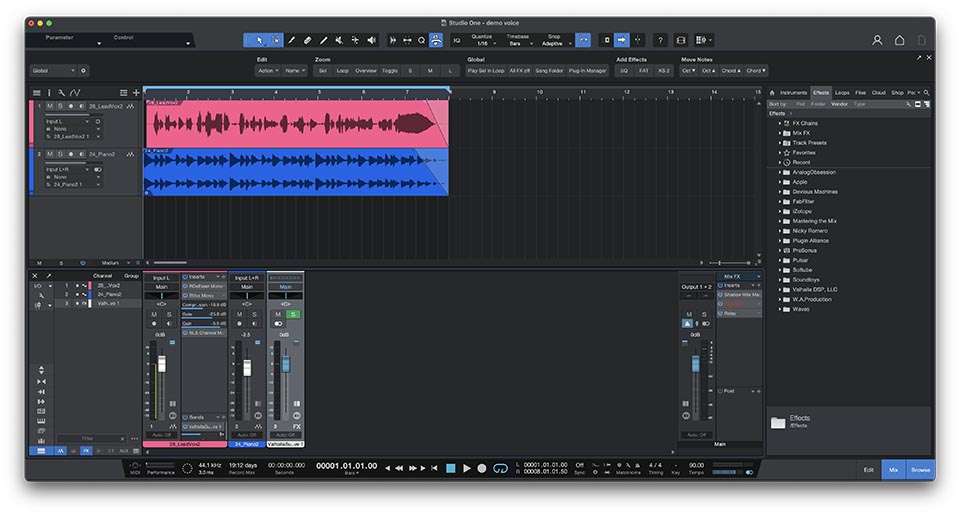

ВИДЕО
- Раздача проверена на наличие вредоносных программ антивирусом DR.WEB SECURITY SPACE.
- ПО из раздачи прошло проверку на работоспособность.
АЛЬТЕРНАТИВНЫЕ РАЗДАЧИ
PreSonus — Studio One 6 Professional v6.0.1 macOS-TRAZOR | Размер: 305.7 MB
PreSonus — Studio One 6 Professional v6.0.1 x64 [10.11.2022]-R2R | Размер: 166 MB
PreSonus — Studio One 6 Professional v6.0.0 NOINSTALL [27.09.2022] | Размер: 475.4 MB
PreSonus — Studio One 6 Professional v6.0.0 (incl. PreSonus Hub v1.50) x64 [R2R] [08.10.22] | Размер: 253.4 MB
PreSonus — Studio One 6 Professional v6.0.0 x64 + Hub + Manual R2R [08.10.2022, MULTILANG -RUS] | Размер: 440.1 MB
PreSonus — Studio One 5 Professional x64 v5.5.2 x64 [13.04.2022, MULTILANG -RUS] | Размер: 141.6 MB
PreSonus — Studio One 5 Professional v5.5.1 x64 R2R [15.03.2022, MULTILANG -RUS] | Размер: 142.4 MB
PreSonus Studio One 5 Professional v5.5.0 85116 Win/Mac OS x86 x64 [01.2022, ENG] | Размер: 527.3 MB
PreSonus — Studio One 5 Professional v5.4.1 [K + WinKG] 5.4.1 [Intel/Apple] [WIN K-Gen] | Размер: 265 MB
PreSonus — Studio One 5 Professional 5.4.1 x64 [14.10.2021, MULTILANG] | Размер: 141.3 MB
PreSonus — Studio One 5 Professional 5.4.0 x64 [08.2021, MULTILANG] | Размер: 316 MB
PreSonus — Studio One 5 Professional v5.3.0 (NOINSTALL) [29.06.2021] | Размер: 376.4 MB
PreSonus — Studio One 5 Professional 5.3.0 x64 [07.2021, MULTILANG] | Размер: 135 MB
PreSonus — Studio One 5 Professional v5.3.0 [K + WinKG] [Intel/Apple] [WIN K-Gen] | Размер: 195.1 MB
PreSonus — Studio One 5 Professional v5.2.0 (NO INSTALL) [09.03.2021] | Размер: 386.2 MB
PreSonus — Studio One 5 Professional 5.2.0 x64 [02.2021, MULTILANG] | Размер: 133.7 MB
PreSonus — Studio One 5 Professional 5.1.0 x64 [10.2020] [MULTILANG] | Размер: 131.9 MB
PreSonus — Studio One 5 Professional 5.0.2 x64 [09.2020] [MULTILANG] | Размер: 150.1 MB
PreSonus — Studio One 5 Professional v5.0.2 (NOINSTALL) [01.09.2020] | Размер: 375.1 MB
PreSonus — Studio One 4 Professional 4.1.4 x64 R2R [5.4.2019, MULTILANG] | Размер: 114.3 MB
[ONLY TORRENT] PreSonus — Studio One 5 Professional 5.0.1 x64 [06.2020, MULTILANG] | Размер 478.4 MB
[ONLY TORRENT] PreSonus — Studio One 4 Professional v4.6.2.58729 x64 [04.06.2020] | Размер 209.2 MB
[ONLY TORRENT] PreSonus — Studio One 4 Professional v4.6.2 x64 WIN (NOINSTALL) [03.06.2020] | Размер 358.7 MB
[ONLY TORRENT] PreSonus — Studio One 4 Professional v4.6.1.55987 x64 [22.1.2020] | Размер 209.4 MB
[ONLY TORRENT] PreSonus — Studio One 4 Professional v4.6.1 [iNTEL] [K-Gen] [28.01.2020] | Размер 174.2 MB
[ONLY TORRENT] PreSonus — Studio One 4 Professional v4.6.0.55605 x64 [10.12.2019] | Размер 210.1 MB
[ONLY TORRENT] PreSonus — Studio One 4 Professional v4.5.5.54904 x64 [19.11.2019] | Размер 182.3 MB
[ONLY TORRENT] PreSonus — Studio One 4 Professional 4.5.1 x64 WIN.OSX-R2R [29.05.2019] [MULTILANG] |Размер 239.7 MB
Download
Загрузок: 57
Просмотров: 157
19 июля , 2018
PreSonus представили Studio One 4 Prime, обновленную версию своей бесплатной цифровой звуковой рабочей станции на основе флагманского программного обеспечения для производства музыки.
Мы часто рекомендуем Studio One Prime как одну из лучших бесплатных музыкальных платформ для начинающих. Его самый большой недостаток заключается в том, что free версия не может загружать плагины VST или AU (для этого потребуется StudioOne Artist или StudioOne Pro). С другой стороны базовый комплект Prime, его интуитивно понятный пользовательский интерфейс и беспрецедентный рабочий процесс делают его идеальным для записи демоверсий и изучения основ микширования.
См. также: Добавляем аналоговое тепло в DAW программу
Четвертая версия получила несколько улучшений, которые были добавлены в Artist и Pro. К ним относятся улучшения в редактировании с помощью нового редактора ударных и мелодических паттернов, а также поддержка кодирования mp3 при рендеринге проекта. Это является приятным дополнением для пользователей, которые хотят как можно быстрее делиться своими композициями.
Как и прежде, Studio One 4 Prime включает в себя набор из девяти высококачественных эффектов (полоса канала, искажение, задержка, фазер и т.д.). Поставляется с более чем 1 ГБ содержимого. Если этого недостаточно, и вам необходима поддержка плагинов VST, ознакомьтесь с коммерческими версиями, либо присмотритесь к другим бесплатным DAW программам, таким как SONAR Platinum или Tracktion 6.
Обратите внимание, что Prime совместима только 64-разрядными операционными системами. Загрузить можно с официального сайта PreSonus.
Об авторе: mix-master
Частичное или полное копирование любых материалов сайта возможно только с указанием ссылки на первоисточник.
Это все о рабочем процессе. Возможно, больше, чем любая DAW, которую я тестировал недавно, Studio One 3 позволяет легко записывать ритмы и записывать аудио, и одновременно он ощущается как зрелая рабочая станция. Это как если бы кто-то взял Pro Tools, удалил много ненужных нажатий кнопок мыши и переставил меню и диалоги, чтобы иметь смысл. Studio One не подходит для более крупных студий, а также для Pro Tools, и в нем по-прежнему отсутствуют некоторые ключевые функции. Но это идеальный выбор для редактирования аудио для тех, кому нужен серьезный звук, и ему не нравится переход Avid на подписку с оплатой за поддержку.
Версии и настройка
PreSonus предлагает три версии Studio One 3. Впечатляющий Prime (бесплатный) включает в себя неограниченное количество звуковых и MIDI-треков, некоторые базовые эффекты плагинов, редактирование и компоновку перетаскиванием и сэмплер Presence XT (на самом деле «ромплер») с нет возможности выборки) с 1, 5 ГБ инструментов. Вы можете сохранить столько проектов, сколько захотите, и нет лишних экранов, но вы не можете добавлять сторонние плагины.
Artist ($ 99) добавляет больше инструментов редактирования, включая папки треков и эффекты на основе событий, поддержку мультитач на машинах Windows, превосходный синтезатор аналогового моделирования Mai Tai и плагин треков Fat Channel, который предлагает множество инструментов для микширования. единый интерфейс. Professional ($ 399), который я протестировал в этом обзоре, добавляет встроенную коррекцию высоты звука Melodyne для вокала, много других эффектов, включая многополосный компрессор и сверточную реверберацию, и больше виртуальных инструментов, и он переключается с 32-битного на 64-битный режим. суммирующий двигатель. Вы также можете добавить сторонние VST и подключаемые модули AU в Professional, хотя эта функция также доступна в качестве дополнительного дополнения для Artist.
Ваша учетная запись PreSonus показывает десятки отдельных загрузок для различных включенных инструментов, циклов и пакетов контента. Но не волнуйтесь; при первом запуске Studio One вам будет предложено загрузить все сразу изнутри программы, вместо того, чтобы запускать все из них как отдельные установки. Мелодина отдельная, хотя; Вы получите второй ключ продукта для него.
Для этого обзора я протестировал PreSonus Studio One 3.5.2 на четырехлетнем MacBook Air с 8 ГБ ОЗУ и 256 ГБ SSD под управлением MacOS Sierra 10.12.6, аудиоинтерфейсом PreSonus AudioBox USB и M-Audio Oxygen 25 MIDI контроллер клавиатуры. Я также протестировал его на ПК с процессором Core i7 Windows 10 с 16 ГБ ОЗУ, 256 ГБ SSD и 3 ТБ жесткого диска, и он также работал на той же машине с тем же интерфейсом. Учитывая, что я тестировал Studio One с использованием аудиоинтерфейса от той же компании, я не ожидал каких-либо задержек и не столкнулся ни с какими. Но я обнаружил, что вы можете переключать аппаратные средства аудиоинтерфейса, пока программа открыта и запущен сеанс, чего вы не можете сделать в Pro Tools.
Интерфейс и запись
Устроиться в Studio One довольно просто, если вы работаете с другим DAW, хотя, возможно, это немного пугает новичков. Studio One автоматически предлагает даты и имена для ваших новых проектов, чтобы помочь вам организовать вашу работу. Вы также можете установить сочетания клавиш для зеркалирования Pro Tools или другого DAW, чтобы упростить переход на Studio One. Несколько мелких нюансов: сложно вывести все на экран сразу, а интерфейс не масштабируется до более высоких разрешений, как в FL Studio.
Новый мониторинг с низкой задержкой в версии 3.5 является давно назревшей функцией, и он работает как с записью и мониторингом звука, так и с виртуальными инструментами. Запись и редактирование последнего, кажется, использует меньше щелчков, чем некоторые другие DAW: нажмите один раз, чтобы записать, один раз для метронома, один раз для перемотки и дважды щелкните, чтобы разделить клип на две части. Это быстро, и программа супер-отзывчива. Вы можете настроить инструменты так, чтобы вам просто пришлось перетаскивать плагины, дополняя их изображением. Через несколько мгновений у меня возникла необычная синкопированная канавка, которая происходила именно так, как я хотел, используя Impact и его набор «60-х годов GoGo». Вы можете легко создавать свои собственные инструменты Split и Multi, перетаскивая дополнительные инструменты на одну дорожку.
Большинство обычных функций редактирования аудио, которые вы ожидаете в правильной DAW, находятся здесь. Вы можете обрезать или разделять клипы, добавлять затухания и регулировать усиление клипа прямо из окна редактирования. Studio One был первым DAW, который интегрировал подлинную коррекцию высоты тона Melodyne непосредственно в приложении, вместо того, чтобы экспортировать аудио, исправлять его, а затем снова импортировать в Pro Tools. С тех пор другие популярные DAW, такие как Logic и SONAR, добавили некоторую встроенную коррекцию высоты тона. Это не только быстрее, но и означает, что вы можете продолжать редактировать клипы с коррекцией по высоте из Studio One без необходимости сначала возвращаться в Melodyne.
В то время как Studio One почти 10 лет, она все еще на несколько десятилетий моложе своих основных конкурентов, поэтому ожидается, что некоторые функции будут не такими яркими в этой программе. Одним из них является правильный редактор партитур, который полностью отсутствует. Если вам это нужно и вы предпочитаете Studio One, PreSonus продает Notion, полнофункциональную программу для обозначений, которая может работать вместе со Studio One Artist и Professional (два верхних уровня). Нет простого способа сохранить шаблоны маршрутизации ввода / вывода или отслеживать шаблоны или импортировать данные сеанса из других проектов. Также не существует Pro Tool-подобного Smart Tool, чтобы помочь с редактированием MIDI, хотя у вас есть альтернативный инструмент, который вы можете переключать между собой, как в Logic Pro X, и в некоторых контекстах редактирования звука стрелка может измениться на инструмент диапазона. У вас нет других более продвинутых функций редактирования MIDI, таких как редактор ударных, или возможность растягивать клипы или масштабировать скорости в течение определенного периода времени.
смешивание
Микшер грамотно спланирован, если вы понимаете одну причуду: вы должны нажать на стрелку «Развернуть» на канале, чтобы открыть панель вставки и отправки вправо. Оттуда вы можете вставлять всевозможные эффекты, а PreSonus предоставляет десятки цепочек расширенных эффектов в отдельной раскрывающейся папке, которая помогает вам быстрее смешивать. Вы можете искать плагины, просто печатая, и вы можете перетаскивать вставки из одного канала в другой и сразу же отражать их, как в логике. Тем не менее, если вы работаете с несколькими подключаемыми модулями на каждом канале микшера и все они открыты, вы начинаете терять общий вид на всех счетчиках, и представление оказывается довольно загроможденным.
Одна функция, которую я люблю, — это настройка реверберации при посылке; все, что вам нужно сделать, это буквально перетащить реверберацию на дорожку. Studio One автоматически настраивает отправку, плагин, возврат и уровень, чтобы у вас мгновенно возникала реверберация, а затем вы можете активировать эту же отправку на дополнительных дорожках. Вы также можете нажать кнопку «Отправить», чтобы вызвать плагин реверберации, чтобы изменить релиз, тип или любой другой параметр, без необходимости сначала искать и подбирать микшерную плату для правильного канала. Это все значительно быстрее, чем в Pro Tools.
Используя Mix Engine FX от Studio One и его подключаемый модуль Console Shaper, вы можете моделировать звук аналоговой консоли из движка микширования, включая движение, шум и перекрестные помехи. Шина микширования, даже со стандартным компрессором, звучит хорошо, когда установлено низкое отношение (1, 3) для снижения пиков на несколько дБ. В коробке вы получите достаточно эффектов, чтобы довести проект от начала до конца, включая мастеринг (хотя я всегда рекомендую, чтобы опытная вторая пара инженеров выполняла финальное мастеринг, если позволяет бюджет).
Студия для Всех
На Mac Apple создала трудности практически для каждого конкурента, снизив цену Logic Pro до 199 долларов в 2011 году с версией 9. Шесть лет спустя другие DAW по-прежнему процветают. Pro Tools остается стандартом Pro-Studio; было несколько громких переключателей на Studio One, и, вероятно, должно быть больше, учитывая, насколько хороша эта программа. Pro Tools по-прежнему преуспевает в импорте данных сессий и отдельных треков, а его подход к редактированию аудио на основе Smart Tool не имеет себе равных. Но Pro Tools заранее дороже и требуют ежемесячной платы за поддержку, и в нем отсутствует встроенная коррекция высоты тона. Если вам не нужна поддержка Avid стандартов вещания или бюджет на аппаратное обеспечение HDX, или вы хотите иметь максимальную совместимость с другими студиями и сессиями, переход на Studio One вполне может быть разумным альтернативным выбором для про-уровня. ОУПЖ.