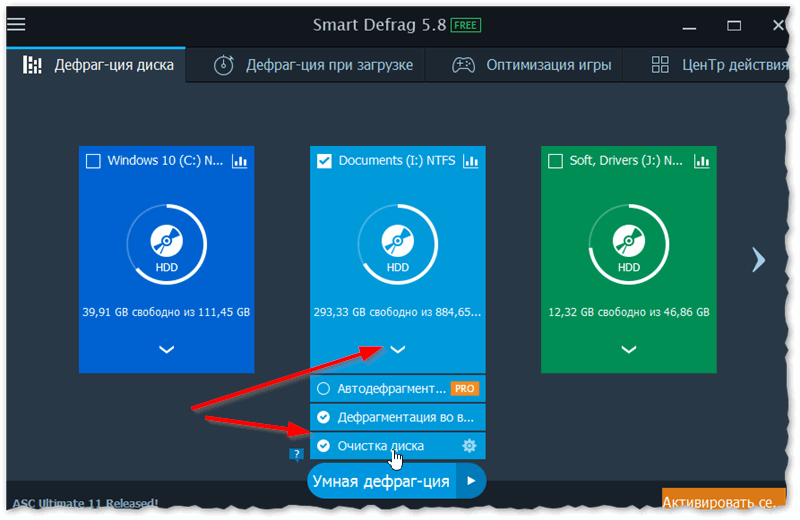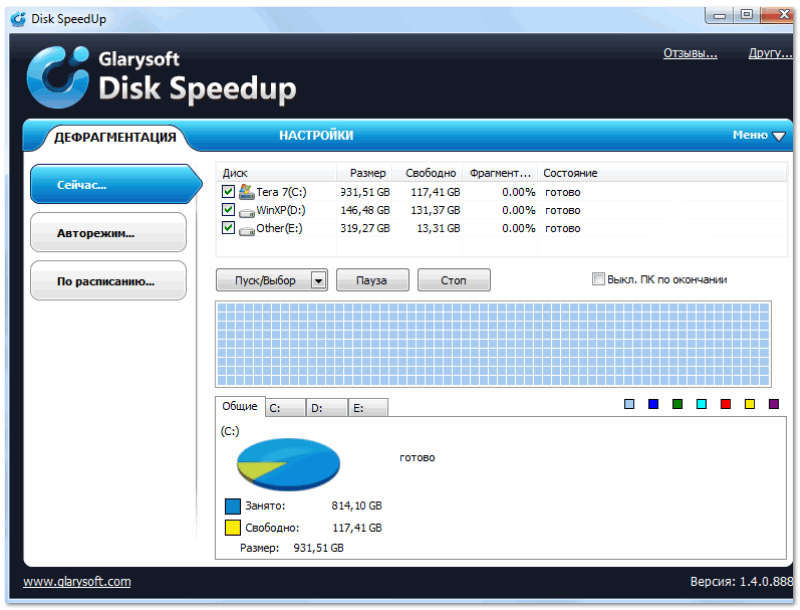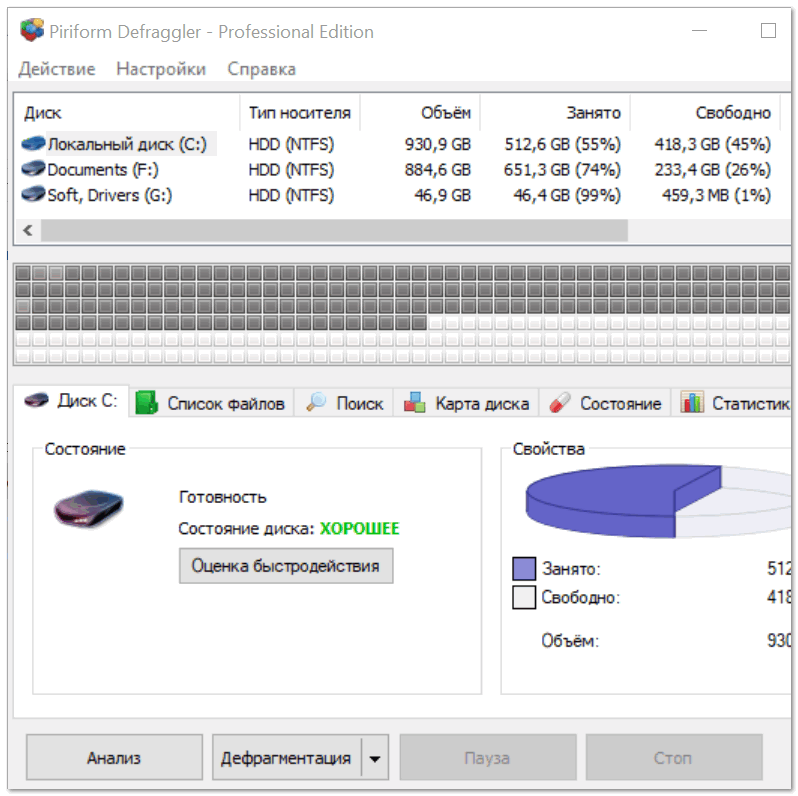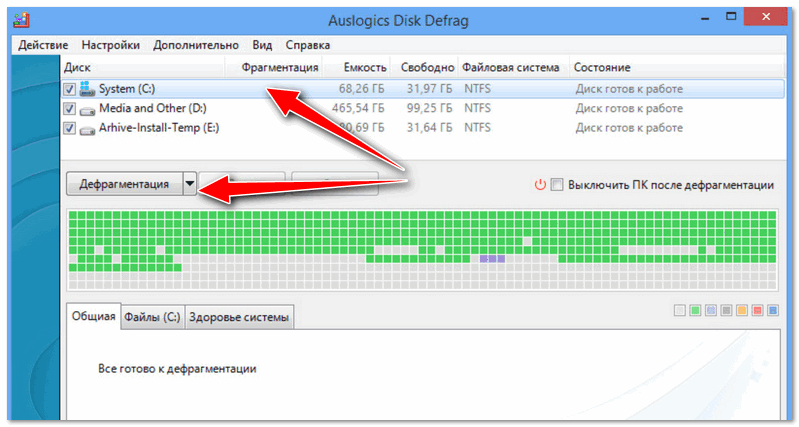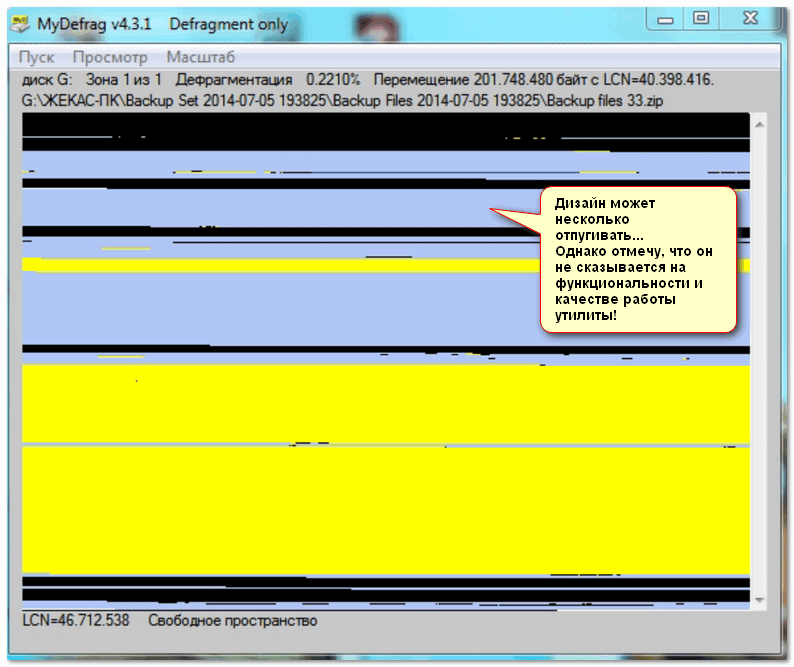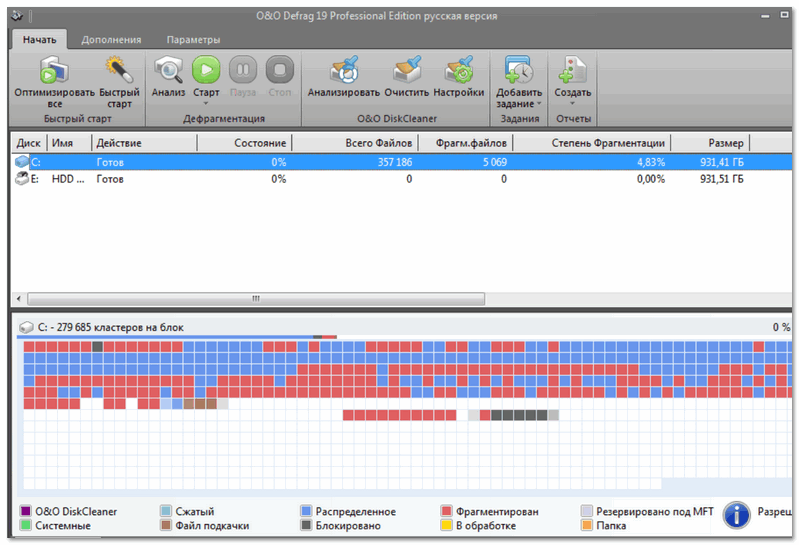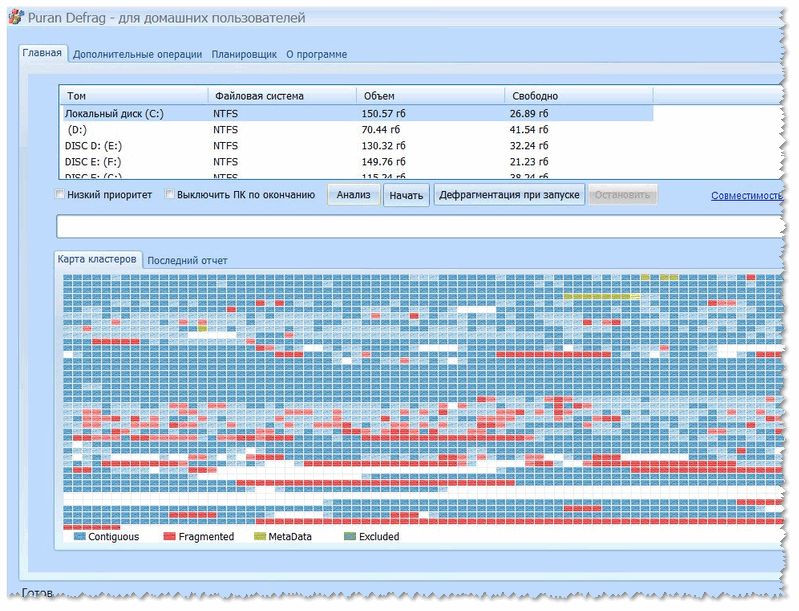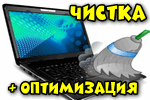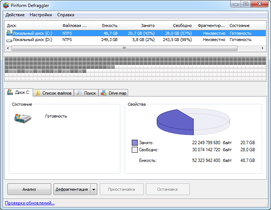Auslogics Disk Defrag 11.0.0.2
Auslogics Disk Defrag позволит оптимизировать и упорядочить файлы вашего жесткого диска, дефрагментировать файловую структуру и ускорить работу приложений и Windows. С помощью Auslogics Disk Defrag диск вашего компьютера станет работать безукоризненно быс…
get_app262 949 | Бесплатная |
Smart Defrag 8.2.0.241
Smart Defrag — бесплатный дефрагментатор, который за счет используемых технологий позволяет не только дефрагментировать файлы, но и распределяет их на диске в зависимости от частоты использования, что сокращает время доступа к файлам и приложениям…
get_app106 974 | Бесплатная |
Disk SpeedUp 5.0.1.77
Disk SpeedUp — бесплатная утилита для анализа и дефрагментации локальных дисков. Оптимизирует и дефрагментирует диски для получения максимальной производительности работы системы…
get_app14 759 | Бесплатная |
WinContig 4.0.0.0
WinContig — простой в использовании дефрагментатор. Быстро проводит дефрагментацию файлов без необходимости дефрагментировать весь диск…
get_app8 438 | Бесплатная |
O&O Defrag Pro 23.0.3094 / 25.1.7305
Defrag Pro — приложение для дефрагментации жестких дисков. Предлагает пять режимов дефрагментации. Поддерживает работу с файловыми системами FAT, FAT32, NTFS, NTFS5 и массивами Volume/Stripe Sets. Имеет функцию мониторинга за системными ресурсами…
get_app76 189 | Условно-бесплатная |
PerfectDisk Pro 14.0 (build 900)
PerfectDisk — Очень мощная программа для дефрагментации жесткого диска. PerfectDisk использует однопроходный метод дефрагментации с учётом S.M.A.R.T., что обеспечивает довольно быструю работу программы…
get_app89 543 | Условно-бесплатная |
UltimateDefrag 6.1.2.0
Продвинутая HHD-утилита, которая объединяет в себе мощный дефрагментатор жесткого диска и оптимизатор файлов, позволяющий существенно повысить производительность. Программа проста в использовании и подойдет как опытным пользователям, так и новичкам…
get_app5 597 | Условно-бесплатная |
UltraDefrag 7.1.4
UltraDefrag — простая в использовании программа с открытым исходным кодом, которая предназначена для дефрагментации всех типов дисков. Утилита умеет работать с файловыми системами FAT, FAT32, NTFS, как в ручном режиме, так и по расписанию…
get_app20 900 | Бесплатная |
Defraggler 2.22.995
Defraggler — бесплатный дефрагментатор от компании Piriform Ltd., известная своими программами CCleaner и Recuva. Умеет работать как с целым диском, так и с отдельными папками и файлами….
get_app320 247 | Бесплатная |
Puran Defrag 7.7.1
Puran Defrag — высокоскоростной дефрагментатор, использующий в работе собственный алгоритм дефрагментации. Может дефрагментировать как диски целиком, так и по отдельным критериям…
get_app9 977 | Бесплатная |
Pointstone Disk Defrag 4.0
Pointstone Disk Defrag — достаточно простой, но надежный инструмент для дефрагментация жестких дисков компьютера…
get_app2 163 | Бесплатная |
Puran Utilities 3.0
Puran Utilities — мощный, удобный и многофункциональный инструмент, состоящий из более чем 20 утилит позволяющих проводить полное обслуживания операционной системы ПК…
get_app8 609 | Бесплатная |
Acebyte Utilities Pro 3.0.6
Acebyte Utilities Pro — набор инструментов для оптимизации производительности ПК. Повышает скорость работы компьютера, исправляет ошибки, повышает производительность и надежность системы и.т.д…
get_app4 428 | Условно-бесплатная |
HDD Observer 5.20
HDD Observer — программа следит за состоянием жестких дисков, контролирует производительность и температуру, а также проверяет фрагментацию файловой системы и реестра….
get_app9 424 | Условно-бесплатная |
Diskeeper Home 2012 16.0.1017.0
Diskeeper — довольно мощный и простой в обращении дефрагментатор. Идеально подойдет для домашнего использования. Позволяет выполнять дефрагментацию как в ручном, так и в автоматическом режимах….
get_app10 359 | Условно-бесплатная |
Программы для дефрагментации жесткого диска
Некоторые эксперты считают, что дефрагментация диска в ОС Windows 7 и выше не дает ощутимых результатов. Но практика показывает, что прок от неё есть, поэтому давайте определим лучшую программу для дефрагментации вместе. Этот обзор пригодится всем пользователям ПК малой и средней мощности.
Общий рейтинг
Общие сведения
Функции
Файловые системы
Общие сведения:
Тип лицензии
Язык интерфейса
Рейтинг
пробная (месяц)
Русский
10
бесплатная + pro
Русский
10
бесплатная + pro
Русский
9
бесплатная + pro
Русский
8
пробная (месяц)
Английский
7
пробная (месяц)
Английский
6
Функции:
Анализ диска
Визуализация разделов
Оптимизация файловой системы
Фоновая дефрагментация
Настройка заданий по расписанию
Real-time дефрагментация
Проверка во время загрузки
Исправление ошибок диска
Оптимизация файла подкачки
Очистка временных файлов и корзины
Дефрагментация реестра
Поддержка RAID массивов
Поддержка SSD жестких дисков
Рейтинг
Файловые системы:
Fat 16
Fat 32
NTFS
Рейтинг

«Ускоритель Компьютера» рекомендован тем, кто с умом подходит к вопросу оптимизации работы операционной системы. Программа дефрагментации – лишь часть функционала утилиты, способной ускорить загрузку ПК, освободить ресурсы и настроить машину на максимальную производительность. Она работает в автоматическом режиме, не выводя на экран лишнюю информацию. Пользователь видит результат, и это главное.
Особенности приложения «Ускоритель Компьютера»:
- Легкий, интуитивно понятный интерфейс;
- Высокая скорость работы;
- Всесторонняя оптимизация ПК в фоновом режиме;
- Заметное ускорение запуска системы Windows;
- Встроенный функционал удаления лишних файлов;
- Доступная цена полной версии утилиты.
Полный обзор »

Advanced SystemCare Free установлена на 150 млн компьютеров по всему миру. Цифры впечатляют, ровно, как и возможности программного комплекса. Приложение умеет дефрагментировать жесткие диски, реестр, удалять ненужные файлы и мусор со всех разделов диска, облегчать работу ПК с большими массивами данных, ускорять соединение с сетью и защищать жесткий диск вашего компьютера от вредоносных объектов.
Особенности приложения Advanced SystemCare Free:
- Простой в использовании комплекс утилит дефрагментации и оптимизации;
- Продуманный интерфейс программы;
- Гарантированное ускорение запуска, оптимизация работы системы;
- Возможность удалить отдельные файлы, занимающие ресурсы;
- Работа в реальном времени;
- Наличие полнофункциональной бесплатной версии на официальном сайте.
Полный обзор »

В комплекте поставки Advanced SystemCare Free несколько десятков полезных утилит, но если они вам не нужны, разработчики предлагают скачать Smart Defrag – это бесплатная программа для дефрагментации жестких дисков с функциями оптимизации при запуске. Iobit Smart Defrag также реализует сжатие больших файлов, свободного пространства, папок с играми.
Особенности Smart Defrag:
- Качественный бесплатный дефрагментатор;
- Работает с целым диском, отдельными файлами, незанятым пространством;
- Несколько алгоритмов работы программы на выбор;
- Интеграция в контекстное меню операционной системы;
- В использовании легче большинства аналогов.
Полный обзор »

Auslogics Disk Defrag с интегрированными элементами Boot Speed точно заставит компьютер работать быстрее. Он обрабатывает отдельные файлы, папки, диски, имеет специальный алгоритм для оптимизации твердотельных накопителей, затирает свободное пространство (безвозвратная очистка). Также приложение способно анализировать состояние диска и выводить полную информацию. Планировщик задач, естественно, поможет вам тратить меньше времени на разбирательства с программой, но получать стабильно хороший результат.
Особенности Auslogics Disk Defrag:
- Реализует дефрагментацию файлов несколькими методами;
- Имеет специальный режим работы с SSD;
- По интерфейсу – простая программа без лишних элементов;
- Высокая степень автоматизации процесса;
- Анализирует жесткий диск компьютера, помогая предупредить поломки;
- Продуман режим автономной дефрагментации – процесс запускается, когда ПК не используется.
Полный обзор »

Создатели PerfectDisk точно знали, как сделать дефрагментацию диска простым занятием для рядового пользователя. Все что вам понадобится – минимальные знания английского языка – программа сработает четко, выдаст всю необходимую информацию о фрагментации, а также физическом состоянии накопителя в формате графиков и диаграмм. К вашим услугам ручной и автоматический режим оптимизации, менеджер свободного пространства, планировщик заданий и т.д. С PerfectDisk вам не придется задумываться над тем, сколько времени занимает дефрагментация жесткого диска – приложение проведет её в фоновом режиме без заметных подтормаживаний.
Особенности PerfectDisk:
- Тонкая настройка всех аспектов работы утилиты;
- Анализ состояния физических и локальных дисков;
- Наличие специального профиля под SSD;
- Режим консолидации свободного пространства;
- Полная автоматизация действий по желанию пользователя;
- Стильный дизайн меню;
- Возможность отслеживания поведения системы в динамике.

O&O Defrag Pro – мощная профессиональная программа дефрагментации жесткого диска. Часто используется сетевыми администраторами, специалистами по ремонту и обслуживанию ПК, т.к. имеет несколько уникальных функций. В пользовательском сегменте востребована меньше из-за перегруженного англоязычного меню и высокой стоимости лицензии.
Особенности утилиты O&O Defrag Pro:
- Пять режимов работы на выбор пользователя;
- Настройка автоматического срабатывания при достижении % фрагментации;
- Возможность серверной установки;
- Поддерживаются сетевые диски, файлы подкачки, системные директории и пр.;
- Встраивание в консоль управление ОС, планировка задач;
- Способность оптимизировать операционную систему на стадии запуска.
- Можно скачать Defraggler бесплатно для Windows.

Популярная программа Defraggler занимает не последнее место в нашем рейтинге. Её бесплатная версия предоставляет пользователю доступ к полнофункциональному инструменту чтения и записи данных в соседние сектора. Во времена Windows XP, Vista, равных этому решению не было, но сегодня одна из самых популярных утилит сдает позиции т.к. не может похвастаться длинным списком нужных функций.
Особенности Defraggler:
- Два инструмента дефрагментации – быстрая и полная;
- Интерфейс понятен – напоминает встроенную в ОС утилиту;
- Поддержка файловых систем NTFS, FAT32 на внутренних и внешних носителях;
- Поиск размещения файлов по размеру и другим признакам;
- Действия по завершении процесса настраиваются;
- Можно скачать Defraggler бесплатно для Windows.
Полный обзор »
Так есть ли среди рассмотренных утилит наилучшая программа для дефрагментации жесткого диска? Что уникальное могут предложить нам разработчики? На эти вопросы сложно дать однозначный ответ, поэтому давайте еще раз кратко охарактеризуем приложения.
Ускоритель Компьютера -решение для тех, кто не хочет знать, что такое дефрагментация диска, а желает сразу получить позитивный результат. Комплекс «все в одном» выполнит оптимизацию в автоматическом режиме, а система станет работать безукоризненно.
Advanced SystemCare Free больше взаимодействует с пользователем. Открывает доступ к тонким настройкам и обширному функционалу. Очистка и ускорение компьютера — задачи, с которыми приложение справляется на ура.
Утилита Smart Defrag входит в набор Advanced SystemCare, но также может быть установлена отдельно. Интерфейс программы приятен, возможности завидные. Одним словом, вещь отличная как для новичков, так и для профи.
Auslogics Disk Defrag – популярная программа, которая качественно делает свое дело. Основана на авторских алгоритмах. Понравится опытным юзерам, владельцам современных машин.
Defraggler, напротив, отлично чувствует себя в работе с устаревшим «железом» и ОС ХР-7. По возможностям и даже внешнему виду, утилита напоминает урезанную версию Auslogics Disk Defrag. Она сделана добротно, но функционально не отвечает современным требованиям.
O&O Defrag Pro создана для тех, кто не понаслышке знает, что такое дефрагментация диска на сотне-другой машин в сети. Программу высоко оценят системные администраторы, специалисты по обслуживанию компьютерной техники.
PerfectDisk представляет собой нечто среднее между O&O Defrag Pro и Smart Defrag из комплекта Advanced SystemCare Free. Здесь вам и удобный интерфейс, и продвинутые алгоритмы, и инструменты аналитики, но стоит удовольствие недешево, да еще и без русской локализации. Однако опытные пользователи оценят приложение по достоинству.
Если программное обеспечение в нашем обзоре вас не устроило, попробуйте упорядочить фрагментированные файлы на HDD другим софтом. Внимания заслуживают Mydefrag, Ultradefrag, Ashampoo Magical Defrag, Paragon Total Defrag, Diskeeper, Reg Organizer. Они тоже неплохо дефрагментируют диски, но пользуются меньшей популярностью.
Дефрагментация диска – важная процедура, которая позволяет ускорить скорость чтения данных с дискового накопителя (HDD) и ускорить тем самым работу операционной системы, программ и игр.
Процесс дефрагментации представляет собой объединение воедино фрагментов файлов. Иными словами, те файлы, которые были записаны на разных частях диска, собираются воедино и записываются в одном месте. Это позволяет головке жесткого диска совершать меньше физических действий при их считывании, ускоряя тем самым процесс считывания информации с дисков.
При использовании SSD-накопителя дефрагментация не нужна, так как устройство считывает данные с любой части с одинаковой скоростью. К тому же, у SSD-накопителей имеется лимит на количество циклов перезаписи. Потому их дефрагментация не только не принесет никакого ускорения, но и сократит ресурс диска.
Ниже вы найдете несколько программ для дефрагментации, которые вы можете использовать на своем компьютере.
Если вы пользователь Windows 7-11 и еще не определились, какой дефрагментатор выбрать, то рекомендую обратить внимание на статью «Лучшая программа для дефрагментации диска», которая поможет разобраться, нужен ли вам сторонний дефрагментатор.
Вам также может быть интересно
-
Обзоры
42
-
Видео
7
-
Вопросы
56
-
Статьи
13
Подборка самых лучших дефрагментаторов для жестких и твердотельных дисков – рейтинг программ, краткое описание возможностей и таблица характеристик.
6.3
Интерфейс
Функционал
Цена/качество
Это приложение отличается двумя особенностями: наличием фирменной технологии OptiWrite, позволяющей дефрагментировать файлы в реальном времени, а также возможностью отображения списка наиболее фрагментированных объектов. Также в программу встроен менеджер дубликатов, есть возможность проверки состояния диска методом самодиагностики и многофункциональный генератор отчетов. Приложение может работать с удаленными ПК, находящимися в рамках одной сети.
Trial-период использования PerfectDisk – 30 дней. Цена лицензионного ключа – от 30 долларов.
7.3
Интерфейс
Функционал
Цена/качество
Скачать
Разработчики этой утилиты предусмотрели пять разных режимов размещения файлов – быстрый с высокой нагрузкой на ПК, фоновый и три стандартных, отличающихся принципом сортировки данных. Программа может работать с определенной областью диска, отображать сведения о текущем состоянии устройства хранения данных. Доступна возможность начала дефрагментации при выявлении определенного количества фрагментированных объектов.
Всего предусмотрено четыре версии утилиты, которые отличаются количеством функций и списком поддерживаемых платформ. При этом есть полностью бесплатный вариант программы, предназначенный для HDD.
7
Интерфейс
Функционал
Цена/качество
Бесплатный софт, который может дефрагментировать накопитель в момент простоя машины и содержит многофункциональный планировщик задач. Он может сортировать файлы по разным критериям – имя, размер, время последнего доступа, дата последнего изменения или создания файлов. Впрочем, первый критерий является довольно сомнительным – системе все равно как называется файл. В MyDefrag есть возможность исключения определенной директории для обработки.
Интерфейс MyDefrag на момент обзора локализован со значительными ошибками, поэтому рекомендуем ознакомиться с детальным принципом работы программы в полном ее обзоре.
6.3
Интерфейс
Функционал
Цена/качество
Defraggler может работать с определенной папкой или выполнять дефрагментирование заданного файла. Если вы захотите перенести данные на всем диске целиком, то вы можете выбрать как стандартный метод перераспределения, так и воспользоваться ускоренным режимом. Как и в других утилитах, в программе доступна возможность поиска критических ошибок в работе накопителя и построение визуальной карты диска.
Кроме бесплатной версии приложения, существует Pro-вариант стоимостью 25 долларов. Его отличие – в наличии премиум-поддержки со стороны разработчика и ряд другие незначительных привилегий.
6.7
Интерфейс
Функционал
Цена/качество
Утилита может работать как с локальными дисками, так и с выделенными системными областями. Она способна отдельно дефрагментировать файлы подкачки и гибернации, а также другие библиотеки операционки. С помощью интегрированного планировщика можно запланировать пять разных методов обработки информации.
После покупки лицензионной подписки вы сможете дефрагментировать указанные директории и файлы реестра. Ее цена – 20 долларов США.
5.7
Интерфейс
Функционал
Цена/качество
Бесплатная программа Auslogics Disk Defrag отличается высокой скоростью в работе встроенного алгоритма, способна перераспределить свободное пространство, обработать отдельный файл или папку, построить карту состояния диска.
Плата за отсутствие финансовых вложений – обилие коммерческих блоков в интерфейсе и настойчивые предложения установить сопутствующий софт.
Теперь рассмотрим многофункциональные оптимизаторы системы, в которых дефрагментация диска – это лишь вспомогательный инструмент, а не основная функция.
5.3
Интерфейс
Функционал
Цена/качество
Бесплатная версия популярного оптимизатора позволяет дефрагментировать диск тремя методами – обычным, быстрым или фирменным, интеллектуальным. В программе также доступна возможность дефрагментации при старте системы и функция проактивной дефрагментации – запуск процесса при достижении определенного процента занятого пространства.
Среди недостатков программы выделим отсутствие планировщика и принцип лицензирования – для установки даже бесплатной версии нужно заказать ключ активации.
4
Интерфейс
Функционал
Цена/качество
Функциональность Wise Disk Cleaner минимальна – в интерфейсе программы вы найдете всего один алгоритм дефрагментации и два метода оптимизации пространства. Эта бесплатная утилита попала в нашу подборку из-за наличия понятной визуальной карты занятых секторов, а также возможности выключения ПК после окончания работы.
6.7
Интерфейс
Функционал
Цена/качество
Данный комплекс является расширенной версией уже рассмотренного нами дефрагментатора Smart Defrag, при его покупке специализированная утилита приобретает роль дополнительного инструмента. Как мы уже обозначили, после приобретения подписки ценой в 20 долларов вы сможете обработать указанные области в дереве каталогов и библиотеки реестра. Также вам станет доступно множество других инструментов для оптимизации машины – от средств для увеличения скорости запуска системы до функции защиты от перехвата персональных данных.
3.3
Интерфейс
Функционал
Цена/качество
Интерфейс дефрагментатора в AVG PC TuneUp выполнен в виде пошагового помощника и задействует всего один механизм обработки данных. Кроме этого, в приложении предусмотрена возможность выключения машины после окончания работы Мастера.
Пробный период использования AVG PC TuneUp – месяц. Стоимость лицензии – 50 долларов ежегодно.
В категории специализированных продуктов выделим O&O Defrag – программа содержит все необходимые методы сортировки данных и может работать в фоновом режиме. Нельзя не отметить, что этот софт официально имеет сертификат от Microsoft.
Среди многофункциональных продуктов можно обратить внимание на Ashampoo WinOptimizer Free – в этой утилите средство для дефрагментации полностью дублирует функциональность специализированной утилиты Smart Defrag. Остальные универсальные обладают крайне ограниченными возможностями.
Defrag software programs are tools that arrange the bits of data that make up the files on your computer so they’re stored closer together. This allows your hard drive to access files more quickly.
Defragmentation, in other words, can help improve your computer’s performance by making the reading of files more efficient, thanks to the fact that all the tiny pieces that make up a single file are right next to each other.
All versions of Windows include a built-in defrag program, which we’ve ranked in this list. However, in most cases, a dedicated program, like any of the other ones listed here, will do a better job.
We’ve only included freeware in this list. In other words, only completely free defragmentation programs—no shareware, trialware, etc. If one of these programs has started charging, please let us know.
Smart Defrag
What We Like
-
Will run a defrag automatically on a schedule
-
A defrag can run while the computer is booting up
-
Files you access often can be moved to faster parts of the drive
-
A portable version is available
-
Can clean up the drive before the defrag to speed it up
-
Lots of options for post-defrag, like to reboot
-
Exclusions can be applied to the defrag
What We Don’t Like
-
Some of the features are only usable if you pay
-
Can’t defrag automatically when the computer is idle
-
Setup might attempt to install another program
Our Review of Smart Defrag
Smart Defrag is great when it comes to scheduling an automatic defrag since there are some very specific advanced settings.
It supports running a defrag on a schedule as well as using boot time defrags to remove fragments from locked files.
Smart Defrag can also exclude files and folders from a defrag/analysis, replace Windows Disk Defragmenter, defrag just Windows Metro Apps, and skip defragging files that are over a certain file size.
Also included is a feature which removes junk files in Windows and Internet Explorer. It also clears cache files in other parts of Windows that could help speed up a defrag.
Windows 11, 10, 8, 7, Vista, and XP users are able to install and use Smart Defrag.
Download Smart Defrag
Defraggler
What We Like
-
Defrags can be run automatically on a schedule
-
Can run a defrag during reboot
-
You can defrag specific files and folders
-
Data can be excluded from the defrag
-
Can be run directly from Explorer
-
Lets you move lesser-used fragmented files to the very end of the drive
-
A portable version is available
What We Don’t Like
-
Might be confusing if you don’t want to deal with all the extra options
-
Doesn’t support idle defragging
-
No update since 2018
Our Review of Defraggler
Piriform’s Defraggler tool is easily one of the best free defrag software programs out there. It can defrag the data or just the free space of an internal or external drive. You also have the option of defragmenting specific files or folders and nothing more.
Defraggler can run a boot time defrag, check a drive for errors, empty the Recycle Bin before defragging, exclude certain files from a defrag, run an idle defrag, and selectively move lesser-used files to the end of the drive to speed up disk access.
Defraggler is also available in a portable version for flash drives. It can be used on Windows 11, 10, 8, 7, Vista, and XP.
Download Defraggler
If the Piriform company sounds familiar, you may already be familiar with their very popular free CCleaner (system cleaning) or Recuva (data recovery) software.
Auslogics Disk Defrag
What We Like
-
Free for personal and commercial use
-
Updates often
-
Files and folders can be excluded from a defrag
-
Important system files can be moved to the faster part of the drive
-
Lets you disable the ads
What We Don’t Like
-
Boot-time defrags aren’t available for free
-
Unable to move custom files to the end of the hard drive
-
Tries to install several unrelated programs during setup
-
Scheduling isn’t free
With Auslogics Disk Defrag, system files, which are normally commonly used files, can be configured to be moved to faster areas of a disk to improve launch times and general system performance.
You can also check a drive for errors with chkdsk and exclude files/folders from a defrag.
It’s officially supported on Windows 10, 8, and 7, but will also run on Windows 11.
Download Auslogics Disk Defrag
Disk Defragmenter
Disk Defragmenter.
What We Like
-
Built-in to Windows; no installation necessary
-
Easy to use
-
Can run defrags on a schedule
-
Defrags internal and external drives
What We Don’t Like
-
Can’t defragment locked files (i.e., no boot time defrag option)
-
Finding the program is different depending on your version of Windows
How to Defrag Your Windows Computer
Disk Defragmenter is the defrag program that already exists in Windows, which means you don’t need to download anything to use it. You can set schedules and defragment both internal and external hard drives.
Many of the other defrag programs from this list have many advantages over this one, such as boot time defrags and optimization features.
To use it, search your computer for defrag, or execute the dfrgui command from the Run dialog box. You can also find it in Control Panel, via Windows Tools (Windows 11) or Administrative Tools.
PageDefrag is a program developed by Microsoft’s Sysinternals that can defragment your paging files and registry hives.
Disk SpeedUp
What We Like
-
Lots of defrag settings that you can tweak
-
Can defrag when the computer idles
-
Exclusions can be set up so as to not be defragged
-
Defrags can be run while the computer is starting up
-
Files you don’t use often can be moved to the slower parts of the disk
-
Lets you set up a defragmenting schedule
What We Don’t Like
-
Doesn’t integrate itself into Explorer to make it easier to defrag files/folders
-
Might try to install another program during setup
Disk SpeedUp is another free defrag program that can defrag not only whole hard drives but also individual files and folders. You can also run an automatic defrag when the system has been idle for a particular number of minutes.
This program has very specific settings. For example, you can disable defrags if files have fragments that are smaller than 10 MB, have more than three fragments, and are larger than 150 MB. All of these values can be customized.
You can also configure this defrag tool to automatically move large, unused, and/or files of a certain format to the end of the drive so the commonly used, smaller ones end up toward the beginning, hopefully improving access times.
In addition to the above, Disk SpeedUp can exclude files and folders from a whole system defrag, run a boot time defrag, turn off the computer when a defrag has completed, and run defrags/optimizations on one or more drives on a daily/weekly/monthly schedule.
This program was designed for Windows 11, 10, 8, 7, Vista, and XP
Download Disk SpeedUp
Disk SpeedUp might try to install other Glarysoft programs during setup, but you can easily uncheck anything you don’t want.
Puran Defrag
Puran Defrag.
© Puran Software
What We Like
-
Can defrag when the computer is idle
-
Able to move commonly used files to the faster part of the hard drive
-
Supports scheduled defrags
-
Includes an option to run a defrag during boot up
-
Defragmenting can start from the file/folder level
-
Can also check the HDD for errors
What We Don’t Like
-
Doesn’t show all the fragmented files (only the top 10)
-
There isn’t a portable option
-
Setup might attempt to install another program
-
The results after analyzing the drive are hard to read
-
Free space defrags can’t be run manually (only scheduled)
-
An updated hasn’t been released since 2016
Puran Defrag features a custom optimizer called Puran Intelligent Optimizer (PIOZR) to intelligently move common files to the outer edge of a disk to speed up access to those files.
Like some of the other programs from this list, this one can defrag files and folders from the Windows Explorer right-click context menu, delete custom files/folders before a defrag is launched, and run boot time defrags.
There are very specific scheduling options available in Puran Defrag like running an automatic defrag every so many hours, when the system goes idle, or when the screensaver starts.
Particular schedules can also be set up for boot time defrags like running it on the first computer boot up of the day, on the first of the week, or the first time your computer boots up every month.
One thing we don’t like about this tool is that it tries to install additional programs during setup.
It’s said to be compatible with Windows 10, 8, 7, Vista, XP, and Windows Server 2008 and 2003.
Download Puran Defrag
O&O Defrag Free Edition
O&O Defrag Free Edition.
© O&O Software
What We Like
-
Defrags can run each time the screensaver comes on
-
Supports scheduled defragging
-
Scheduled defrags can be set to not run if fragmentation is too low
-
The really large system restore point files are moved to slower parts of the disk to increase performance for other files
-
Produces extremely detailed hard drive reports
What We Don’t Like
-
Doesn’t work with Windows 11, 10, or 8
-
Some features are not free to use, so you’ll be prompted to buy the full version
-
Doesn’t let you exclude files from defragmentation
-
Can’t defragment removable hard drives
-
Unable to defrag during boot up
O&O Defrag Free Edition has an organized and easy to use interface. It supports common features found in similar defrag software, like optimizing a drive, viewing a list of all the fragmented files, and checking a drive for errors.
In addition to scheduling defrags on a weekly basis, you can also configure the program to start a defrag automatically when the screensaver comes on.
You can optionally run through a Quick configuration wizard to easily set up scheduling or immediately optimize a drive.
Some features are only available in the paid version, which means you’ll sometimes try to enable a setting only to be told you can’t because you’re using the free version, which can get irritating.
O&O Defrag Free Edition is compatible with Windows 7, Vista, and XP. We tested the most recent version in newer editions of Windows but we weren’t able to get it up and running.
Download O&O Defrag Free Edition
Toolwiz Smart Defrag
Toolwiz SmartDefrag.
© ToolWiz Software
What We Like
-
Very simple and easy-to-use interface
-
Shows how many files are fragmented
-
Moves archives to the slower parts of the drive to speed up access to other files
What We Don’t Like
-
Very outdated; hasn’t been updated since 2015
-
Doesn’t support scheduled defrags
-
Doesn’t show the level of fragmentation on the whole drive
-
Can’t customize anything
-
Might not work for you in Windows 11/10
Toolwiz Smart Defrag is a small program that installs quickly and has a spotless, minimal interface. It claims to be 10 times quicker than the default defrag tool included in Windows, and can place archive files to a different part of the drive to speed up access to regular files.
You’re able to see the number of fragmented files from an analysis and run a defrag really quickly, though you can’t see the level of fragmentation that exists on a drive, nor can you schedule defragments to run at a later date.
Though it’s nice to have a program that isn’t packed full of buttons and other toolbars, it’s also sometimes unfortunate. For instance, there are zero features that you can customize.
If you’re looking for a program that’s super simple to use and isn’t bogged down with confusing settings or buttons, this program is absolutely perfect.
This program officially works in Windows 7, Vista, and XP. We were able to use it just fine in Windows 8 as well.
Download Toolwiz Smart Defrag
Baidu PC Faster’s Disk Defrag
Baidu Disk Defrag.
What We Like
-
Very easy to use
-
Defrags internal and external drives
-
Can defragment multiple drives consecutively
-
Includes lots of other, non-defrag tools
What We Don’t Like
-
Missing standard features like scheduling
-
The other included mini programs are overwhelming if you need just the defrag tool
-
The program no longer gets updated
Baidu Disk Defrag is a tool provided by Baidu PC Faster, which is a system optimizer program. While it’s quick and super easy to use, it doesn’t provide any custom or advanced features like scheduling or boot time defrags.
After analyzing one or more drives, you can select all of them at once so that it will defragment the first one, then the second, and so on.
Open the defrag program from Toolbox > Disk Defrag.
Baidu’s PC Faster tool should work with Windows 11, 10, 8, 7, Vista, and XP.
Download Baidu PC Faster
UltraDefrag
What We Like
-
Includes advanced options but they’re hidden away for beginners
-
Can check a hard drive for errors
-
It defrags both internal and external hard drives
-
Lets you defragment individual files and folders, not just entire HDDs
What We Don’t Like
-
Advanced changes require you to edit a configuration file
-
Scheduled defrags are hard to turn on
-
Infrequent updates
UltraDefrag can be used for novice and advanced users alike — there are common features that everyone can use but also advanced options if you need to make specific changes to the program.
Common functions like repairing, defragging, and optimizing drives are as simple as any of these other programs. However, if you wish to make changes to the program in general or to the boot time defrag option, you have to know how to maneuver around a BAT file.
It should run fine on Windows 11, 10, 8, 7, Vista, and XP.
Download UltraDefrag
MyDefrag
MyDefrag.
© J.C. Kessels
What We Like
-
Includes plenty of advanced options
-
Works «out of the box» for people who don’t want to customize anything
-
The interface is really simple and to the point
-
Able to defrag removable drives and internal ones
What We Don’t Like
-
Can be much harder to use than similar programs
-
Doesn’t work from within Explorer like some defrag tools
-
Last updated in 2010
MyDefrag (formerly JkDefrag) can be both a simple and a rather complex defrag program depending on your needs.
It works be loading and running scripts on one or more drives. Several scripts are included when you first install it, like to defrag on a schedule, analyze a drive, and consolidate free space. The default install is just fine for regular users.
More advanced users can build their own custom scripts, which can actually be very detailed to deeply customize the way MyDefrag works. Information about creating scripts can be found in the online manual.
MyDefrag hasn’t been updated since 2010, so it only officially supports Windows 7, Vista, XP, 2000, Server 2008, and Server 2003. However, it still works with newer versions of Windows, like Windows 11, 10, and 8.
Download MyDefrag
Wise Care 365
Wise Care 365.
What We Like
-
Supports optimizing and defragmenting the drive
-
Lets you enable an automatic shutdown for when the defrag finishes
-
There’s a portable option
-
Includes other programs you might like
What We Don’t Like
-
Can’t defrag on a schedule
-
There are lots of other programs in addition to the defrag tool
-
Won’t defragment locked files
Our Review of Wise Care 365
Wise Care 365 is a collection of system utilities that scans for privacy issues and junk files. One of the tools, in the System Tuneup tab, is used for defragmenting a hard drive.
Select the drive to defragment and then choose Defragment, Full Optimization or Analyze. You can optionally shut down the computer after the defrag has finished. Scheduling defrags with Wise Care 365 is not supported.
A portable version is available from within the program (this is explained in the review).
Something we don’t like is that a small advertisement about the full version of the program is always displayed in Wise Care 365. Also, some features and options are only available in the professional version.
Wise Care 365 can be installed on Windows 11, 10, 8, 7, Vista, and XP.
Download Wise Care 365
Thanks for letting us know!
Get the Latest Tech News Delivered Every Day
Subscribe
Defrag software programs are tools that arrange the bits of data that make up the files on your computer so they’re stored closer together. This allows your hard drive to access files more quickly.
Defragmentation, in other words, can help improve your computer’s performance by making the reading of files more efficient, thanks to the fact that all the tiny pieces that make up a single file are right next to each other.
All versions of Windows include a built-in defrag program, which we’ve ranked in this list. However, in most cases, a dedicated program, like any of the other ones listed here, will do a better job.
We’ve only included freeware in this list. In other words, only completely free defragmentation programs—no shareware, trialware, etc. If one of these programs has started charging, please let us know.
Smart Defrag
What We Like
-
Will run a defrag automatically on a schedule
-
A defrag can run while the computer is booting up
-
Files you access often can be moved to faster parts of the drive
-
A portable version is available
-
Can clean up the drive before the defrag to speed it up
-
Lots of options for post-defrag, like to reboot
-
Exclusions can be applied to the defrag
What We Don’t Like
-
Some of the features are only usable if you pay
-
Can’t defrag automatically when the computer is idle
-
Setup might attempt to install another program
Our Review of Smart Defrag
Smart Defrag is great when it comes to scheduling an automatic defrag since there are some very specific advanced settings.
It supports running a defrag on a schedule as well as using boot time defrags to remove fragments from locked files.
Smart Defrag can also exclude files and folders from a defrag/analysis, replace Windows Disk Defragmenter, defrag just Windows Metro Apps, and skip defragging files that are over a certain file size.
Also included is a feature which removes junk files in Windows and Internet Explorer. It also clears cache files in other parts of Windows that could help speed up a defrag.
Windows 11, 10, 8, 7, Vista, and XP users are able to install and use Smart Defrag.
Download Smart Defrag
Defraggler
What We Like
-
Defrags can be run automatically on a schedule
-
Can run a defrag during reboot
-
You can defrag specific files and folders
-
Data can be excluded from the defrag
-
Can be run directly from Explorer
-
Lets you move lesser-used fragmented files to the very end of the drive
-
A portable version is available
What We Don’t Like
-
Might be confusing if you don’t want to deal with all the extra options
-
Doesn’t support idle defragging
-
No update since 2018
Our Review of Defraggler
Piriform’s Defraggler tool is easily one of the best free defrag software programs out there. It can defrag the data or just the free space of an internal or external drive. You also have the option of defragmenting specific files or folders and nothing more.
Defraggler can run a boot time defrag, check a drive for errors, empty the Recycle Bin before defragging, exclude certain files from a defrag, run an idle defrag, and selectively move lesser-used files to the end of the drive to speed up disk access.
Defraggler is also available in a portable version for flash drives. It can be used on Windows 11, 10, 8, 7, Vista, and XP.
Download Defraggler
If the Piriform company sounds familiar, you may already be familiar with their very popular free CCleaner (system cleaning) or Recuva (data recovery) software.
Auslogics Disk Defrag
What We Like
-
Free for personal and commercial use
-
Updates often
-
Files and folders can be excluded from a defrag
-
Important system files can be moved to the faster part of the drive
-
Lets you disable the ads
What We Don’t Like
-
Boot-time defrags aren’t available for free
-
Unable to move custom files to the end of the hard drive
-
Tries to install several unrelated programs during setup
-
Scheduling isn’t free
With Auslogics Disk Defrag, system files, which are normally commonly used files, can be configured to be moved to faster areas of a disk to improve launch times and general system performance.
You can also check a drive for errors with chkdsk and exclude files/folders from a defrag.
It’s officially supported on Windows 10, 8, and 7, but will also run on Windows 11.
Download Auslogics Disk Defrag
Disk Defragmenter
Disk Defragmenter.
What We Like
-
Built-in to Windows; no installation necessary
-
Easy to use
-
Can run defrags on a schedule
-
Defrags internal and external drives
What We Don’t Like
-
Can’t defragment locked files (i.e., no boot time defrag option)
-
Finding the program is different depending on your version of Windows
How to Defrag Your Windows Computer
Disk Defragmenter is the defrag program that already exists in Windows, which means you don’t need to download anything to use it. You can set schedules and defragment both internal and external hard drives.
Many of the other defrag programs from this list have many advantages over this one, such as boot time defrags and optimization features.
To use it, search your computer for defrag, or execute the dfrgui command from the Run dialog box. You can also find it in Control Panel, via Windows Tools (Windows 11) or Administrative Tools.
PageDefrag is a program developed by Microsoft’s Sysinternals that can defragment your paging files and registry hives.
Disk SpeedUp
What We Like
-
Lots of defrag settings that you can tweak
-
Can defrag when the computer idles
-
Exclusions can be set up so as to not be defragged
-
Defrags can be run while the computer is starting up
-
Files you don’t use often can be moved to the slower parts of the disk
-
Lets you set up a defragmenting schedule
What We Don’t Like
-
Doesn’t integrate itself into Explorer to make it easier to defrag files/folders
-
Might try to install another program during setup
Disk SpeedUp is another free defrag program that can defrag not only whole hard drives but also individual files and folders. You can also run an automatic defrag when the system has been idle for a particular number of minutes.
This program has very specific settings. For example, you can disable defrags if files have fragments that are smaller than 10 MB, have more than three fragments, and are larger than 150 MB. All of these values can be customized.
You can also configure this defrag tool to automatically move large, unused, and/or files of a certain format to the end of the drive so the commonly used, smaller ones end up toward the beginning, hopefully improving access times.
In addition to the above, Disk SpeedUp can exclude files and folders from a whole system defrag, run a boot time defrag, turn off the computer when a defrag has completed, and run defrags/optimizations on one or more drives on a daily/weekly/monthly schedule.
This program was designed for Windows 11, 10, 8, 7, Vista, and XP
Download Disk SpeedUp
Disk SpeedUp might try to install other Glarysoft programs during setup, but you can easily uncheck anything you don’t want.
Puran Defrag
Puran Defrag.
© Puran Software
What We Like
-
Can defrag when the computer is idle
-
Able to move commonly used files to the faster part of the hard drive
-
Supports scheduled defrags
-
Includes an option to run a defrag during boot up
-
Defragmenting can start from the file/folder level
-
Can also check the HDD for errors
What We Don’t Like
-
Doesn’t show all the fragmented files (only the top 10)
-
There isn’t a portable option
-
Setup might attempt to install another program
-
The results after analyzing the drive are hard to read
-
Free space defrags can’t be run manually (only scheduled)
-
An updated hasn’t been released since 2016
Puran Defrag features a custom optimizer called Puran Intelligent Optimizer (PIOZR) to intelligently move common files to the outer edge of a disk to speed up access to those files.
Like some of the other programs from this list, this one can defrag files and folders from the Windows Explorer right-click context menu, delete custom files/folders before a defrag is launched, and run boot time defrags.
There are very specific scheduling options available in Puran Defrag like running an automatic defrag every so many hours, when the system goes idle, or when the screensaver starts.
Particular schedules can also be set up for boot time defrags like running it on the first computer boot up of the day, on the first of the week, or the first time your computer boots up every month.
One thing we don’t like about this tool is that it tries to install additional programs during setup.
It’s said to be compatible with Windows 10, 8, 7, Vista, XP, and Windows Server 2008 and 2003.
Download Puran Defrag
O&O Defrag Free Edition
O&O Defrag Free Edition.
© O&O Software
What We Like
-
Defrags can run each time the screensaver comes on
-
Supports scheduled defragging
-
Scheduled defrags can be set to not run if fragmentation is too low
-
The really large system restore point files are moved to slower parts of the disk to increase performance for other files
-
Produces extremely detailed hard drive reports
What We Don’t Like
-
Doesn’t work with Windows 11, 10, or 8
-
Some features are not free to use, so you’ll be prompted to buy the full version
-
Doesn’t let you exclude files from defragmentation
-
Can’t defragment removable hard drives
-
Unable to defrag during boot up
O&O Defrag Free Edition has an organized and easy to use interface. It supports common features found in similar defrag software, like optimizing a drive, viewing a list of all the fragmented files, and checking a drive for errors.
In addition to scheduling defrags on a weekly basis, you can also configure the program to start a defrag automatically when the screensaver comes on.
You can optionally run through a Quick configuration wizard to easily set up scheduling or immediately optimize a drive.
Some features are only available in the paid version, which means you’ll sometimes try to enable a setting only to be told you can’t because you’re using the free version, which can get irritating.
O&O Defrag Free Edition is compatible with Windows 7, Vista, and XP. We tested the most recent version in newer editions of Windows but we weren’t able to get it up and running.
Download O&O Defrag Free Edition
Toolwiz Smart Defrag
Toolwiz SmartDefrag.
© ToolWiz Software
What We Like
-
Very simple and easy-to-use interface
-
Shows how many files are fragmented
-
Moves archives to the slower parts of the drive to speed up access to other files
What We Don’t Like
-
Very outdated; hasn’t been updated since 2015
-
Doesn’t support scheduled defrags
-
Doesn’t show the level of fragmentation on the whole drive
-
Can’t customize anything
-
Might not work for you in Windows 11/10
Toolwiz Smart Defrag is a small program that installs quickly and has a spotless, minimal interface. It claims to be 10 times quicker than the default defrag tool included in Windows, and can place archive files to a different part of the drive to speed up access to regular files.
You’re able to see the number of fragmented files from an analysis and run a defrag really quickly, though you can’t see the level of fragmentation that exists on a drive, nor can you schedule defragments to run at a later date.
Though it’s nice to have a program that isn’t packed full of buttons and other toolbars, it’s also sometimes unfortunate. For instance, there are zero features that you can customize.
If you’re looking for a program that’s super simple to use and isn’t bogged down with confusing settings or buttons, this program is absolutely perfect.
This program officially works in Windows 7, Vista, and XP. We were able to use it just fine in Windows 8 as well.
Download Toolwiz Smart Defrag
Baidu PC Faster’s Disk Defrag
Baidu Disk Defrag.
What We Like
-
Very easy to use
-
Defrags internal and external drives
-
Can defragment multiple drives consecutively
-
Includes lots of other, non-defrag tools
What We Don’t Like
-
Missing standard features like scheduling
-
The other included mini programs are overwhelming if you need just the defrag tool
-
The program no longer gets updated
Baidu Disk Defrag is a tool provided by Baidu PC Faster, which is a system optimizer program. While it’s quick and super easy to use, it doesn’t provide any custom or advanced features like scheduling or boot time defrags.
After analyzing one or more drives, you can select all of them at once so that it will defragment the first one, then the second, and so on.
Open the defrag program from Toolbox > Disk Defrag.
Baidu’s PC Faster tool should work with Windows 11, 10, 8, 7, Vista, and XP.
Download Baidu PC Faster
UltraDefrag
What We Like
-
Includes advanced options but they’re hidden away for beginners
-
Can check a hard drive for errors
-
It defrags both internal and external hard drives
-
Lets you defragment individual files and folders, not just entire HDDs
What We Don’t Like
-
Advanced changes require you to edit a configuration file
-
Scheduled defrags are hard to turn on
-
Infrequent updates
UltraDefrag can be used for novice and advanced users alike — there are common features that everyone can use but also advanced options if you need to make specific changes to the program.
Common functions like repairing, defragging, and optimizing drives are as simple as any of these other programs. However, if you wish to make changes to the program in general or to the boot time defrag option, you have to know how to maneuver around a BAT file.
It should run fine on Windows 11, 10, 8, 7, Vista, and XP.
Download UltraDefrag
MyDefrag
MyDefrag.
© J.C. Kessels
What We Like
-
Includes plenty of advanced options
-
Works «out of the box» for people who don’t want to customize anything
-
The interface is really simple and to the point
-
Able to defrag removable drives and internal ones
What We Don’t Like
-
Can be much harder to use than similar programs
-
Doesn’t work from within Explorer like some defrag tools
-
Last updated in 2010
MyDefrag (formerly JkDefrag) can be both a simple and a rather complex defrag program depending on your needs.
It works be loading and running scripts on one or more drives. Several scripts are included when you first install it, like to defrag on a schedule, analyze a drive, and consolidate free space. The default install is just fine for regular users.
More advanced users can build their own custom scripts, which can actually be very detailed to deeply customize the way MyDefrag works. Information about creating scripts can be found in the online manual.
MyDefrag hasn’t been updated since 2010, so it only officially supports Windows 7, Vista, XP, 2000, Server 2008, and Server 2003. However, it still works with newer versions of Windows, like Windows 11, 10, and 8.
Download MyDefrag
Wise Care 365
Wise Care 365.
What We Like
-
Supports optimizing and defragmenting the drive
-
Lets you enable an automatic shutdown for when the defrag finishes
-
There’s a portable option
-
Includes other programs you might like
What We Don’t Like
-
Can’t defrag on a schedule
-
There are lots of other programs in addition to the defrag tool
-
Won’t defragment locked files
Our Review of Wise Care 365
Wise Care 365 is a collection of system utilities that scans for privacy issues and junk files. One of the tools, in the System Tuneup tab, is used for defragmenting a hard drive.
Select the drive to defragment and then choose Defragment, Full Optimization or Analyze. You can optionally shut down the computer after the defrag has finished. Scheduling defrags with Wise Care 365 is not supported.
A portable version is available from within the program (this is explained in the review).
Something we don’t like is that a small advertisement about the full version of the program is always displayed in Wise Care 365. Also, some features and options are only available in the professional version.
Wise Care 365 can be installed on Windows 11, 10, 8, 7, Vista, and XP.
Download Wise Care 365
Thanks for letting us know!
Get the Latest Tech News Delivered Every Day
Subscribe

Несмотря на то, что в Windows есть встроенный дефрагментатор дисков, существуют сотни (если не больше) программ аналогов (осуществляющих его работу в десятки раз лучше! 👌).
Дело в том, что на мой взгляд, Microsoft его добавила в Windows чтобы был, и его работа далека от идеала (алгоритмы работы несовершенны, нет детального расписания и настройки, нельзя вручную указывать конкретные папки и файлы и т.д.).
Именно поэтому, в этой статье хочу порекомендовать несколько сторонних утилит для дефрагментации жесткого диска (кстати, все утилиты поддерживают русский в полном объеме).
Итак…
*
📌 Дополнение!
Если вы не знаете, что такое дефрагментация и как ее выполнить, рекомендую 👉 ознакомиться вот с этой справочной статьей.
*
Лучшие утилиты для дефрагментации HDD
❶
IObit Smart Defrag 👍
Сайт: http://ru.iobit.com/iobitsmartdefrag.php
Очень мощный дефрагментатор диска, который, благодаря своим уникальным алгоритмам, способен довести производительность вашей дисковой подсистемы до максимума!
Программа не только дефрагментирует сами файлы, но и распределяет их на диске особенным образом: по тому, насколько они часто используются. Все операции можно настроить для их выполнения в автоматическом режиме (а значит вы не будете отвлекаться и каждый раз терять время на оптимизацию системы).
Smart Defrag — главное окно программы: есть опции по очистке диска, оптимизации игр и пр.
Достоинства:
- уникальные алгоритмы дефрагментации (по заверениям разработчиков — одни из самых лучших в Мире);
- можно дефрагментировать отдельные папки или файлы;
- оптимизация игр;
- есть возможность работы по расписанию;
- высокая безопасность при работе (если вдруг во время дефрагментации отключится электричество — с вашими данными всё будет в порядке);
- есть опция для дефрагментации диска перед загрузкой системы;
- продуманный и удобный интерфейс;
- утилита бесплатна, и полностью на русском языке (даже самые «дальние» меню с качественным переводом).
❷
Disk SpeedUp
Сайт: https://www.glarysoft.com/
Эта утилита из знаменитого набора для оптимизации ПК Glary Soft. Утилита оптимизирует диски для их максимальной производительности системы.
Disk SpeedUp может работать в автоматическом режиме и по расписанию, не отвлекая пользователя (кстати, можно задать при каких нагрузках на ЦП — отключать фоновую работу дефрагментатора. Подобной опции нет в большинстве других утилит подобного толка).
Disk SpeedUp — главное окно программы
Особенности:
- автоматический режим и работа по заранее заданному расписанию;
- есть опции по отключению ПК после завершения дефрагментации;
- задание уровня загруженности ПК (ЦП и жесткого диска) для отключения фоновой дефрагментации;
- поддержка всех самых популярных файловых систем: FAT16, FAT32, NTFS, NTFS5, NTFS EFS;
- в программе есть пред-настроенные шаблоны для работы (подойдут в большинстве случаев);
- регулярные обновления и доработка программы;
- поддержка всех версий Windows 7/8/10/11.
❸
Defraggler
Сайт: https://www.ccleaner.com/
Defraggler — простая бесплатная программа для быстрой оценки и дефрагментации жестких дисков. В арсенале утилиты есть все самое необходимое: оценка состояния диска, анализ, дефрагментации отдельных файлов (удобно оптимизировать папки с играми) и т.д.
Кстати, утилита определяет автоматически тип носителя (HDD, SSD), что очень удобно если у вас подключено несколько носителей — ненужно будет вспоминать, какой из них «какой» (прим.: т.к. SSD диски не рекомендуется дефрагментировать).
Defraggler — главное окно программы
Особенности:
- дефрагментация отдельных файлов (многие аналогичные программы позволяют оптимизировать только весь диск целиком);
- есть портативная версия, не нуждающаяся в установке (программу можно скопировать на флешку/внешний HDD и использовать на любом из ПК);
- утилита поддерживает все самые современные версии Windows (включая Windows 10);
- поддерживаются файловые системы NTFS и FAT32;
- автоматическое определение типа диска;
- утилита после анализа показывает список фрагментированных файлов (удобно, когда вы не хотите дефрагментировать весь диск).
❹
Auslogics Disk Defrag
Сайт: https://www.auslogics.com/
Этот дефрагментатор отличается от других своей компактностью и высокой скоростью работы. Программа по праву считается одной из лучших в Мире — более 11 000 000 пользователей признали этот продукт!
Auslogics Disk Defrag — дефрагментация системного диска
Особенности:
- есть возможность дефрагментации как отдельных файлов/папок, так и свободного пространства;
- позволяет дефрагментировать системные файлы Windows (что сказывается на производительности в целом);
- есть возможность работы в фоновом режиме, максимально незаметным для пользователя (т.о. ваша система всегда будет в оптимальном состоянии);
- программа бесплатна для домашних пользователей;
- поддерживается всеми популярными ОС Windows 7/8/10/11 (32, 64 bits).
❺
MyDefrag (старое название: JkDefrag)
Сайт: http://www.mydefrag.net/
MyDefrag — утилита оптимизирует диск
Несмотря на то, что эта программа создана не какой-нибудь компанией, а программистом одиночкой, она по праву считается лидером в своем сегменте.
Посудите сами: она может работать как в простом режиме (для обычных пользователей), так и предоставить сложные и детальные настройки для продвинутых.
MyDefrag поддерживает различные скрипты их можно создавать или редактировать самостоятельно), может работать по заранее настроенному расписанию, анализировать HDD и дефрагментировать не только занятое место, но и свободное.
Есть настройки по молчанию — они подойдут для тех пользователей, кто не захочет разбираться со всей этой многофункциональностью утилиты. Кстати, работает во всех версиях Windows (XP/7/8/10/11), полностью поддерживает русский язык.
❻
O&O Defrag
Сайт: https://www.oo-software.com/
Очень мощная и многофункциональная утилита для оптимизации жестких дисков. Может работать со многими файловыми системами (FAT, FAT32, NTFS, NTFS5), массивами Volume/Stripe Sets, поддерживает фоновый режим, работу по расписанию и пр.
O&O Defrag — главное окно дефрагментатора
Особенности:
- есть 5 режимов дефрагментации: STEALTH (прим.: незаметное в фоновом режиме), SPACE (прим.: свободное пространство), COMPLETE/Name, COMPLETE/Date и COMPLETE/Access;
- есть опция по запуску дефрагментации по достижению определенного процентного уровня фрагментации;
- возможность дефрагментировать системные файлы, которые влияют на производительность вашей системы (файл подкачки, реестр, MFT и пр.);
- наличие расписания;
- приятный и интуитивно понятный интерфейс (разберутся с ним даже совсем начинающие пользователи);
- поддержка всех файловых систем Windows: FAT, FAT32, NTFS, NTFS5;
- поддержка русского и всех современных ОС Windows 7/8/10.
❼
Puran Defrag
Сайт: http://www.puransoftware.com/
Бесплатный дефрагментатор Индии. Отличается прежде всего своей высокоскоростной работой (используется свой собственный уникальный алгоритм PIOZR).
Что касается дефрагментации, то Puran Defrag может дефрагментировать как весь диск полностью, так и отдельные папки, и файлы (в том числе настройкой расписания, с возможность ограничить работу во время загрузки ЦП посторонними задачами, расстановкой приоритетов над системными файлами).
Puran Defrag — главное окно программы
Спасет тех пользователей, у кого мало времени на обслуживание системы (или для тех, ко постоянно об этом забывает). Так сказать, один раз настроил Puran Defrag — и ваша система всегда будет отзывчива и быстра. Удобно!
Особенности:
- свой собственный уникальный алгоритм (высокоскоростная и качественная работа);
- отдельный приоритет для дефрагментации системных файлов;
- поддержка командной строки;
- возможность выключения ПК после завершения процесса оптимизации HDD;
- есть возможность задания расписания для автоматической и фоновой дефрагментации;
- сжатия директорий с целью повышения скорости загрузки системы;
- можно дефрагментировать отдельные папки/файлы из контекстного меню проводника;
- поддержка всех популярных версий Windows XP÷11 (32 и 64 bits).
*
На этом пока всё…
За дополнения по теме — отдельное мерси!
Удачи!
👋
Первая публикация: 17.02.2018
Корректировка: 12.02.2022
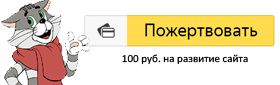

Полезный софт:
-
- Видео-Монтаж
Отличное ПО для создания своих первых видеороликов (все действия идут по шагам!).
Видео сделает даже новичок!
-
- Ускоритель компьютера
Программа для очистки Windows от «мусора» (удаляет временные файлы, ускоряет систему, оптимизирует реестр).
Defraggler 2022
|
|
|
| Версия | Платформа | Язык | Размер | Формат | Загрузка |
|---|---|---|---|---|---|
|
Defraggler Professional 2.21.993 |
Windows |
Русский | 3.24MB | .exe |
Скачать бесплатно |
|
Defraggler последняя версия |
Windows | Русский | 5.24MB | .exe |
Скачать бесплатно |
|
Defraggler русская версия |
Windows | Русский | 5.24MB | .exe |
Скачать бесплатно |
|
Defraggler x64 |
Windows | Русский | 5.24MB | .exe |
Скачать бесплатно |
|
Defraggler x32 |
Windows | Русский | 5.24MB | .exe |
Скачать бесплатно |
|
Defraggler x86 |
Windows | Русский | 5.24MB | .exe |
Скачать бесплатно |
|
Defraggler 2022 |
Windows | Русский | 5.24MB | .exe |
Скачать бесплатно |
|
Defraggler 2021 |
Windows | Русский | 5.24MB | .exe |
Скачать бесплатно |
|
Defraggler 2020 |
Windows | Русский | 5.24MB | .exe |
Скачать бесплатно |
| * скачайте бесплатно Defraggler для Windows, файл проверен! |
Обзор Defraggler
Defraggler (Дефраглер) – бесплатная утилита, предназначенная для дефрагментации жестких дисков. Используется для обработки всего диска либо отдельных файлов и групп, функционирует в режиме полной или быстрой дефрагментации. Повышает скорость работы винчестера, способствует продлению его срока службы. Программа разработана компанией Piriform Ltd, совместима с 32- и 64-битными операционными системами Windows, с версии ХР.
Читать Далее »