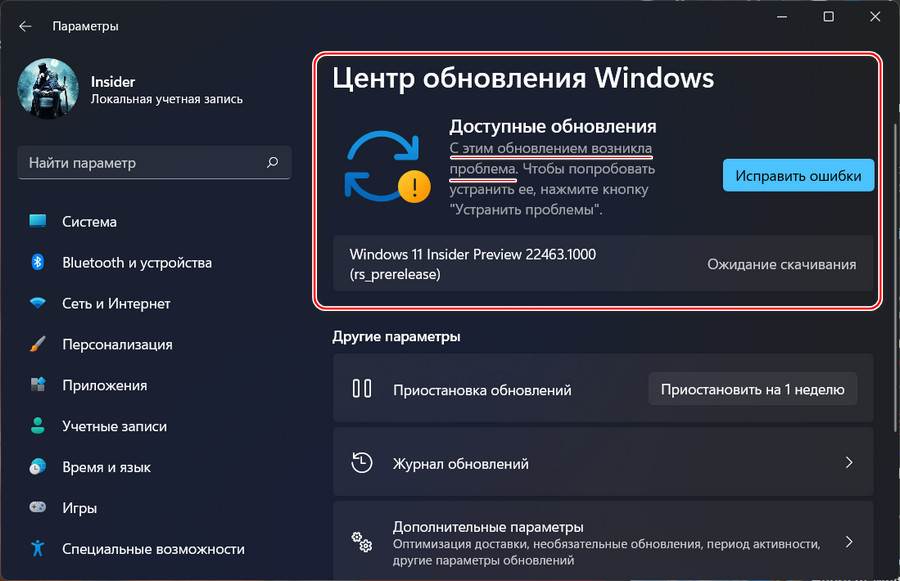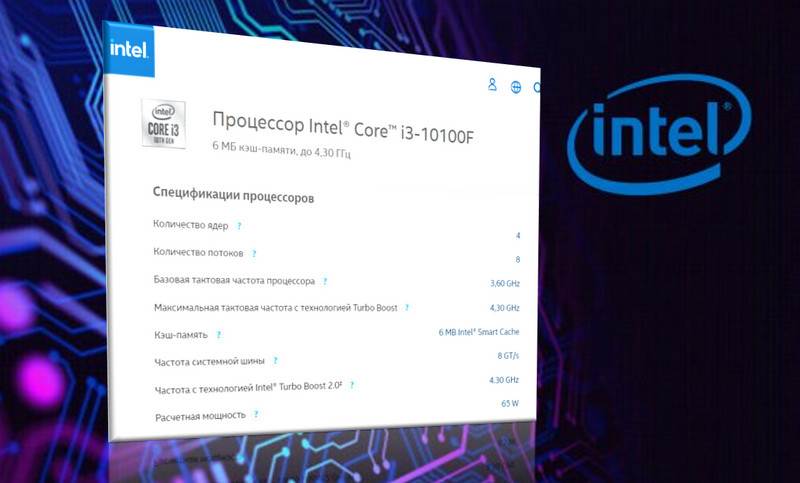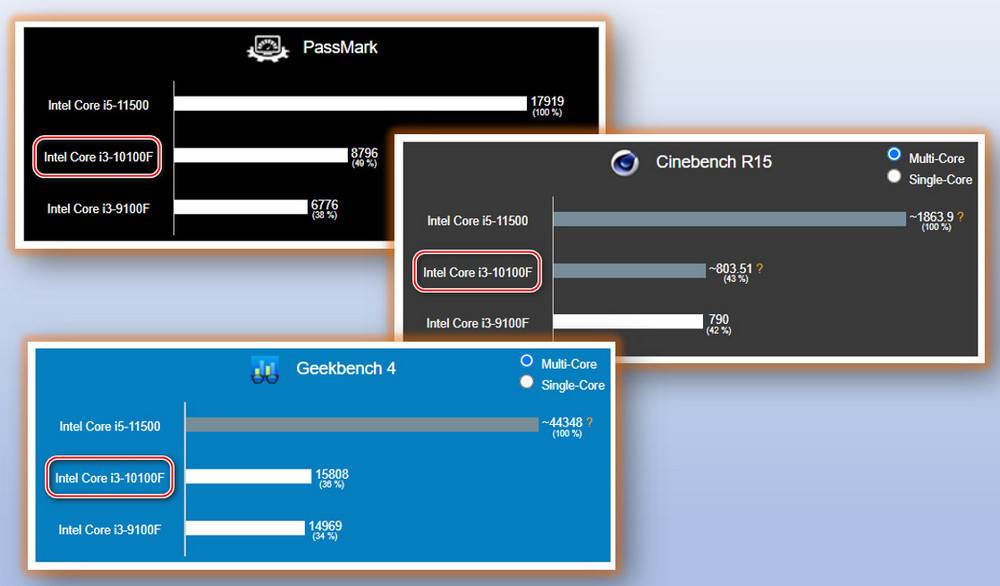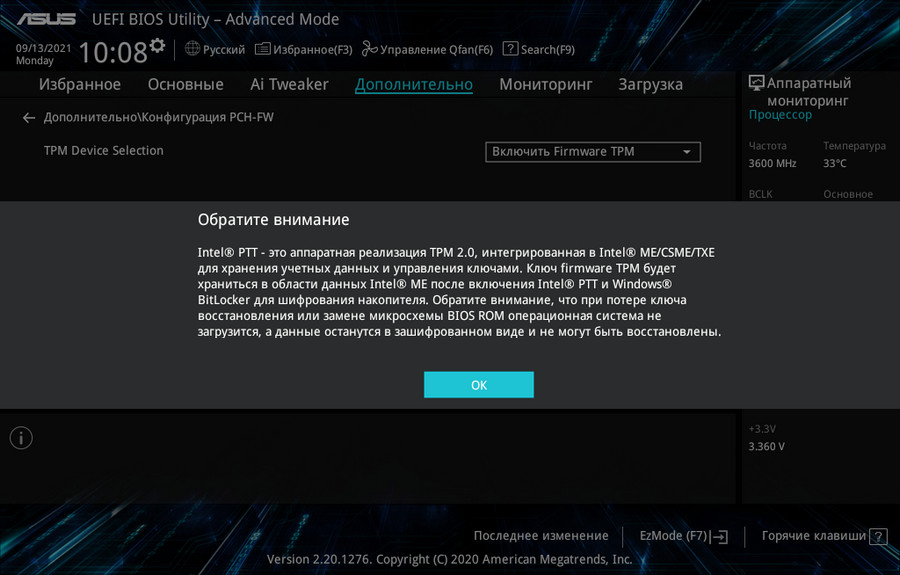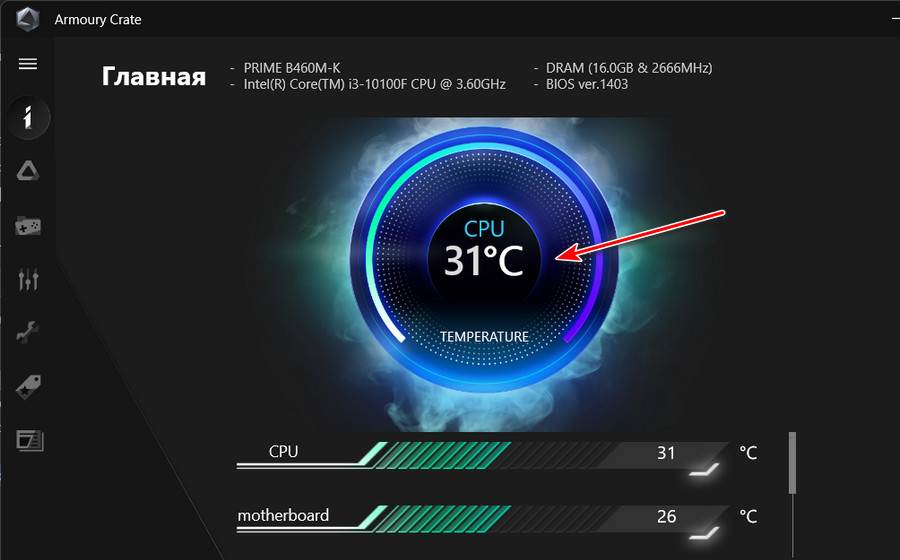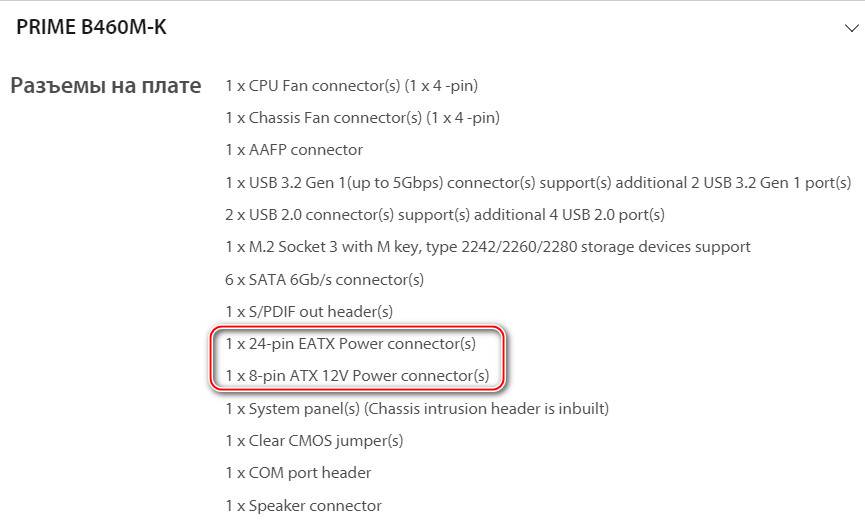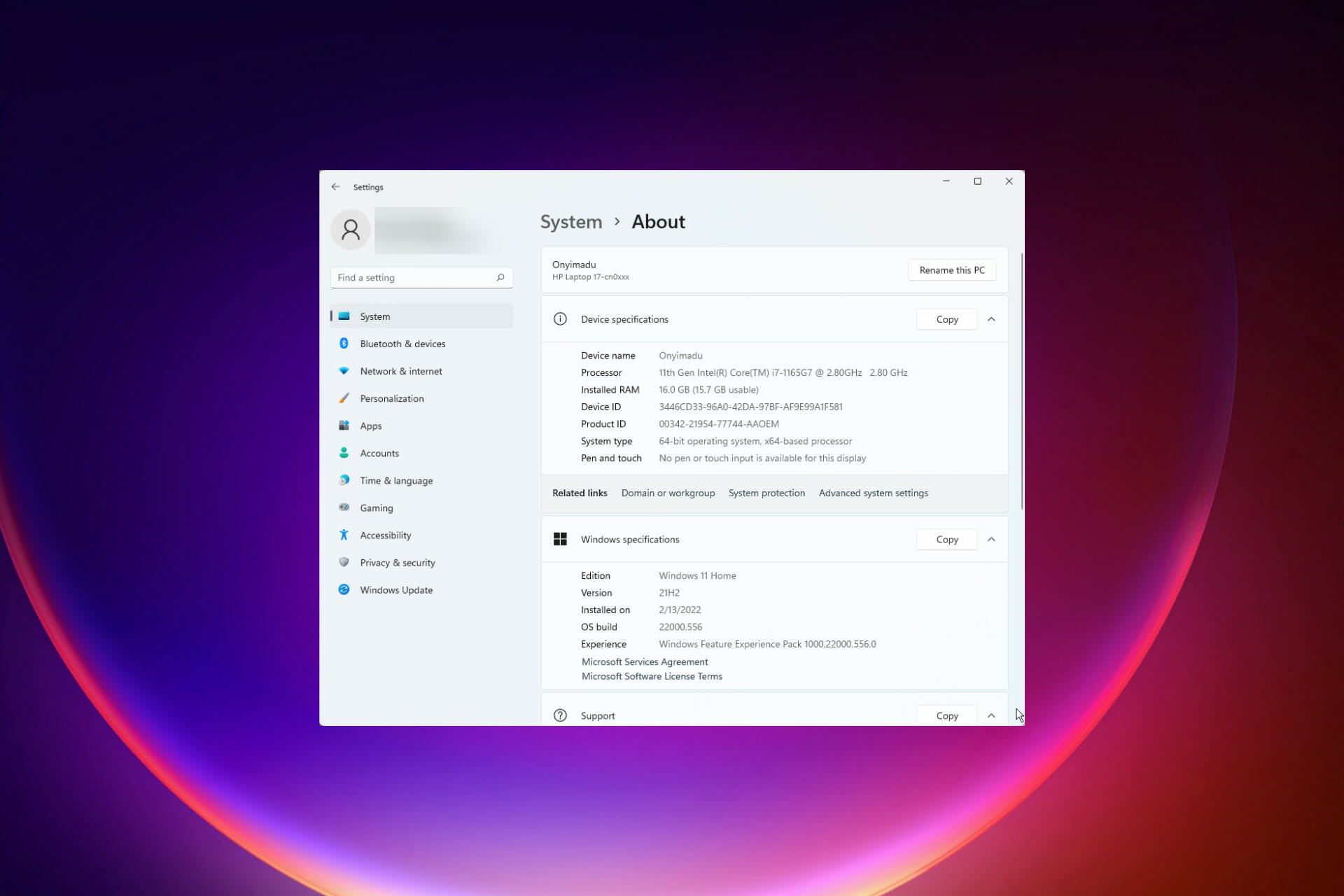Windows 11 выходит 5 октября
В преддверии выхода Windows 11 (это случится 5 октября) Microsoft опубликовала полные перечни процессоров Intel, AMD и Qualcomm, совместимых с новой ОС. Если в вашем компьютере или ноутбуке установлен один из следующих CPU или SoC, а сама платформа удовлетворяет минимальным требованиям (не менее 4 ГБ оперативной памяти и не менее 64 ГБ свободного места на накопителе, UEFI и поддержка Secure Boot), то на устройство можно будет установить Windows 11.

Так выглядит полный перечень процессоров Intel, совместимых с Windows 11:
- Intel Atom x6200FE;
- Intel Atom x6211E;
- Intel Atom x6212RE;
- Intel Atom x6413E;
- Intel Atom x6414RE;
- Intel Atom x6425E;
- Intel Atom x6425RE;
- Intel Atom x6427FE;
- Intel Celeron G4900;
- Intel Celeron G4900T;
- Intel Celeron G4920;
- Intel Celeron G4930;
- Intel Celeron G4930E;
- Intel Celeron G4930T;
- Intel Celeron G4932E;
- Intel Celeron G4950;
- Intel Celeron J4005;
- Intel Celeron J4105;
- Intel Celeron J4115;
- Intel Celeron N4000;
- Intel Celeron N4100;
- Intel Celeron 3867U;
- Intel Celeron 4205U;
- Intel Celeron 4305U;
- Intel Celeron 4305UE;
- Intel Celeron J4025;
- Intel Celeron J4125;
- Intel Celeron N4020;
- Intel Celeron N4120;
- Intel Celeron 5205U;
- Intel Celeron 5305U;
- Intel Celeron G5900;
- Intel Celeron G5900E;
- Intel Celeron G5900T;
- Intel Celeron G5900TE;
- Intel Celeron G5905;
- Intel Celeron G5905T;
- Intel Celeron G5920;
- Intel Celeron G5925;
- Intel Celeron J6412;
- Intel Celeron J6413;
- Intel Celeron N6210;
- Intel Celeron N6211;
- Intel Celeron N4500;
- Intel Celeron N4505;
- Intel Celeron N5100;
- Intel Celeron N5105;
- Intel Celeron 6305;
- Intel Celeron 6305E;
- Intel Core i5-10210Y;
- Intel Core i5-10310Y;
- Intel Core i5-8200Y;
- Intel Core i5-8210Y;
- Intel Core i5-8310Y;
- Intel Core i7-10510Y;
- Intel Core i7-8500Y;
- Intel Core m3-8100Y;
- Intel Core i3-8100;
- Intel Core i3-8100B;
- Intel Core i3-8100H;
- Intel Core i3-8100T;
- Intel Core i3-8109U;
- Intel Core i3-8140U;
- Intel Core i3-8300;
- Intel Core i3-8300T;
- Intel Core i3-8350K;
- Intel Core i5-8400;
- Intel Core i5-8500;
- Intel Core i5-8257U;
- Intel Core i5-8259U;
- Intel Core i5-8260U;
- Intel Core i5-8269U;
- Intel Core i5-8279U;
- Intel Core i5-8300H;
- Intel Core i5-8400;
- Intel Core i5-8400B;
- Intel Core i5-8400H;
- Intel Core i5-8400T;
- Intel Core i5-8500;
- Intel Core i5-8500B;
- Intel Core i5-8500T;
- Intel Core i5-8600;
- Intel Core i5-8600K;
- Intel Core i5-8600T;
- Intel Core i7-8086K;
- Intel Core i7-8557U;
- Intel Core i7-8559U;
- Intel Core i7-8569U;
- Intel Core i7-8700;
- Intel Core i7-8700B;
- Intel Core i7-8700K;
- Intel Core i7-8700T;
- Intel Core i7-8750H;
- Intel Core i7-8850H;
- Intel Core i3-8130U;
- Intel Core i5-8250U;
- Intel Core i5-8350U;
- Intel Core i7-8550U;
- Intel Core i7-8650U;
- Intel Core i3-8145U;
- Intel Core i3-8145UE;
- Intel Core i5-8265U;
- Intel Core i5-8365U;
- Intel Core i5-8365UE;
- Intel Core i7-8565U;
- Intel Core i7-8665U;
- Intel Core i7-8665UE;
- Intel Core i3-9100;
- Intel Core i3-9100E;
- Intel Core i3-9100F;
- Intel Core i3-9100HL;
- Intel Core i3-9100T;
- Intel Core i3-9100TE;
- Intel Core i3-9300;
- Intel Core i3-9300T;
- Intel Core i3-9320;
- Intel Core i3-9350K;
- Intel Core i3-9350KF;
- Intel Core i5-9300H;
- Intel Core i5-9300HF;
- Intel Core i5-9400;
- Intel Core i5-9400F;
- Intel Core i5-9400H;
- Intel Core i5-9400T;
- Intel Core i5-9500;
- Intel Core i5-9500E;
- Intel Core i5-9500F;
- Intel Core i5-9500T;
- Intel Core i5-9500TE;
- Intel Core i5-9600;
- Intel Core i5-9600K;
- Intel Core i5-9600KF;
- Intel Core i5-9600T;
- Intel Core i7-9700;
- Intel Core i7-9700E;
- Intel Core i7-9700F;
- Intel Core i7-9700K;
- Intel Core i7-9700KF;
- Intel Core i7-9700T;
- Intel Core i7-9700TE;
- Intel Core i7-9750H;
- Intel Core i7-9750HF;
- Intel Core i7-9850H;
- Intel Core i7-9850HE;
- Intel Core i7-9850HL;
- Intel Core i9-8950HK;
- Intel Core i9-9880H;
- Intel Core i9-9900;
- Intel Core i9-9900K;
- Intel Core i9-9900KF;
- Intel Core i9-9900KS;
- Intel Core i9-9900T;
- Intel Core i9-9980HK;
- Intel Core i3-10100Y;
- Intel Core i3-10110Y;
- Intel Core i9-10900X;
- Intel Core i9-10920X;
- Intel Core i9-10940X;
- Intel Core i9-10980XE;
- Intel Core i3-10100;
- Intel Core i3-10100E;
- Intel Core i3-10100F;
- Intel Core i3-10100T;
- Intel Core i3-10100TE;
- Intel Core i3-10105;
- Intel Core i3-10105F;
- Intel Core i3-10105T;
- Intel Core i3-10110U;
- Intel Core i3-10300;
- Intel Core i3-10300T;
- Intel Core i3-10305;
- Intel Core i3-10305T;
- Intel Core i3-10320;
- Intel Core i3-10325;
- Intel Core i5-10200H;
- Intel Core i5-10210U;
- Intel Core i5-10300H;
- Intel Core i5-10310U;
- Intel Core i5-10400;
- Intel Core i5-10400F;
- Intel Core i5-10400H;
- Intel Core i5-10400T;
- Intel Core i5-10500;
- Intel Core i5-10500E;
- Intel Core i5-10500H;
- Intel Core i5-10500T;
- Intel Core i5-10500TE;
- Intel Core i5-10600;
- Intel Core i5-10600K;
- Intel Core i5-10600KF;
- Intel Core i5-10600T;
- Intel Core i7-10510U;
- Intel Core i7-10610U;
- Intel Core i7-10700;
- Intel Core i7-10700E;
- Intel Core i7-10700F;
- Intel Core i7-10700K;
- Intel Core i7-10700KF;
- Intel Core i7-10700T;
- Intel Core i7-10700TE;
- Intel Core i7-10710U;
- Intel Core i7-10750H;
- Intel Core i7-10810U;
- Intel Core i7-10850H;
- Intel Core i7-10870H;
- Intel Core i7-10875H;
- Intel Core i9-10850K;
- Intel Core i9-10885H;
- Intel Core i9-10900;
- Intel Core i9-10900E;
- Intel Core i9-10900F;
- Intel Core i9-10900K;
- Intel Core i9-10900KF;
- Intel Core i9-10900T;
- Intel Core i9-10900TE;
- Intel Core i9-10980HK;
- Intel Core i3-1000G1;
- Intel Core i3-1000G4;
- Intel Core i3-1005G1;
- Intel Core i5-1030G4;
- Intel Core i5-1030G7;
- Intel Core i5-1035G1;
- Intel Core i5-1035G4;
- Intel Core i5-1035G7;
- Intel Core i5-1038NG7;
- Intel Core i7-1060G7;
- Intel Core i7-1065G7;
- Intel Core i7-1068NG7;
- Intel Core i3-L13G4;
- Intel Core i5-L16G7;
- Intel Core i5-11400;
- Intel Core i5-11400F;
- Intel Core i5-11400T;
- Intel Core i5-11500;
- Intel Core i5-11500T;
- Intel Core i5-11600;
- Intel Core i5-11600K;
- Intel Core i5-11600KF;
- Intel Core i5-11600T;
- Intel Core i7-11700;
- Intel Core i7-11700F;
- Intel Core i7-11700K;
- Intel Core i7-11700KF;
- Intel Core i7-11700T;
- Intel Core i9-11900;
- Intel Core i9-11900F;
- Intel Core i9-11900K;
- Intel Core i9-11900KF;
- Intel Core i9-11900T;
- Intel Core i3-1110G4;
- Intel Core i3-1115G4;
- Intel Core i3-1115G4E;
- Intel Core i3-1115GRE;
- Intel Core i3-1120G4;
- Intel Core i3-1125G4;
- Intel Core i5-11300H;
- Intel Core i5-1130G7;
- Intel Core i5-1135G7;
- Intel Core i5-1135G7;
- Intel Core i5-1140G7;
- Intel Core i5-1145G7;
- Intel Core i5-1145G7E;
- Intel Core i5-1145GRE;
- Intel Core i7-11370H;
- Intel Core i7-11375H;
- Intel Core i7-1160G7;
- Intel Core i7-1165G7;
- Intel Core i7-1165G7;
- Intel Core i7-1180G7;
- Intel Core i7-1185G7;
- Intel Core i7-1185G7E;
- Intel Core i7-1185GRE;
- Intel Pentium Gold 4425Y;
- Intel Pentium Gold 6500Y;
- Intel Pentium Gold G5400;
- Intel Pentium Gold G5400T;
- Intel Pentium Gold G5420;
- Intel Pentium Gold G5420T;
- Intel Pentium Gold G5500;
- Intel Pentium Gold G5500T;
- Intel Pentium Gold G5600;
- Intel Pentium Gold G5600T;
- Intel Pentium Gold G5620;
- Intel Pentium Silver J5005;
- Intel Pentium Silver N5000;
- Intel Pentium Gold 4417U;
- Intel Pentium Gold 5405U;
- Intel Pentium Silver J5040;
- Intel Pentium Silver N5030;
- Intel Pentium Gold 6405U;
- Intel Pentium Gold G6400;
- Intel Pentium Gold G6400E;
- Intel Pentium Gold G6400T;
- Intel Pentium Gold G6400TE;
- Intel Pentium Gold G6405;
- Intel Pentium Gold G6405T;
- Intel Pentium Gold G6500;
- Intel Pentium Gold G6500T;
- Intel Pentium Gold G6505;
- Intel Pentium Gold G6505T;
- Intel Pentium Gold G6600;
- Intel Pentium Gold G6605;
- Intel Pentium 6805;
- Intel Pentium J6426;
- Intel Pentium N6415;
- Intel Pentium Silver N6000;
- Intel Pentium Silver N6005;
- Intel Pentium Gold 7505;
- Intel Xeon Bronze 3104;
- Intel Xeon Bronze 3106;
- Intel Xeon Gold 5115;
- Intel Xeon Gold 5118;
- Intel Xeon Gold 5119T;
- Intel Xeon Gold 5120;
- Intel Xeon Gold 5120T;
- Intel Xeon Gold 5122;
- Intel Xeon Gold 6126;
- Intel Xeon Gold 6126F;
- Intel Xeon Gold 6126T;
- Intel Xeon Gold 6128;
- Intel Xeon Gold 6130;
- Intel Xeon Gold 6130F;
- Intel Xeon Gold 6130T;
- Intel Xeon Gold 6132;
- Intel Xeon Gold 6134;
- Intel Xeon Gold 6136;
- Intel Xeon Gold 6138;
- Intel Xeon Gold 6138F;
- Intel Xeon Gold 6138P;
- Intel Xeon Gold 6138T;
- Intel Xeon Gold 6140;
- Intel Xeon Gold 6142;
- Intel Xeon Gold 6142F;
- Intel Xeon Gold 6144;
- Intel Xeon Gold 6146;
- Intel Xeon Gold 6148;
- Intel Xeon Gold 6148F;
- Intel Xeon Gold 6150;
- Intel Xeon Gold 6152;
- Intel Xeon Gold 6154;
- Intel Xeon Platinum 8153;
- Intel Xeon Platinum 8156;
- Intel Xeon Platinum 8158;
- Intel Xeon Platinum 8160;
- Intel Xeon Platinum 8160F;
- Intel Xeon Platinum 8160T;
- Intel Xeon Platinum 8164;
- Intel Xeon Platinum 8168;
- Intel Xeon Platinum 8170;
- Intel Xeon Platinum 8176;
- Intel Xeon Platinum 8176F;
- Intel Xeon Platinum 8180;
- Intel Xeon Silver 4108;
- Intel Xeon Silver 4109T;
- Intel Xeon Silver 4110;
- Intel Xeon Silver 4112;
- Intel Xeon Silver 4114;
- Intel Xeon Silver 4114T;
- Intel Xeon Silver 4116;
- Intel Xeon Silver 4116T;
- Intel Xeon E-2124;
- Intel Xeon E-2124G;
- Intel Xeon E-2126G;
- Intel Xeon E-2134;
- Intel Xeon E-2136;
- Intel Xeon E-2144G;
- Intel Xeon E-2146G;
- Intel Xeon E-2174G;
- Intel Xeon E-2176G;
- Intel Xeon E-2176M;
- Intel Xeon E-2186G;
- Intel Xeon E-2186M;
- Intel Xeon E-2224;
- Intel Xeon E-2224G;
- Intel Xeon E-2226G;
- Intel Xeon E-2226GE;
- Intel Xeon E-2234;
- Intel Xeon E-2236;
- Intel Xeon E-2244G;
- Intel Xeon E-2246G;
- Intel Xeon E-2254ME;
- Intel Xeon E-2254ML;
- Intel Xeon E-2274G;
- Intel Xeon E-2276G;
- Intel Xeon E-2276M;
- Intel Xeon E-2276ME;
- Intel Xeon E-2276ML;
- Intel Xeon E-2278G;
- Intel Xeon E-2278GE;
- Intel Xeon E-2278GEL;
- Intel Xeon E-2286G;
- Intel Xeon E-2286M;
- Intel Xeon E-2288G;
- Intel Xeon Bronze 3204;
- Intel Xeon Bronze 3206R;
- Intel Xeon Gold 5215;
- Intel Xeon Gold 5215L;
- Intel Xeon Gold 5217;
- Intel Xeon Gold 5218B;
- Intel Xeon Gold 5218N;
- Intel Xeon Gold 5218R;
- Intel Xeon Gold 5218T;
- Intel Xeon Gold 5220;
- Intel Xeon Gold 5220R;
- Intel Xeon Gold 5220S;
- Intel Xeon Gold 5220T;
- Intel Xeon Gold 5222;
- Intel Xeon Gold 6208U;
- Intel Xeon Gold 6209U;
- Intel Xeon Gold 6210U;
- Intel Xeon Gold 6212U;
- Intel Xeon Gold 6222V;
- Intel Xeon Gold 6226;
- Intel Xeon Gold 6226R;
- Intel Xeon Gold 6230;
- Intel Xeon Gold 6230N;
- Intel Xeon Gold 6230R;
- Intel Xeon Gold 6230T;
- Intel Xeon Gold 6238;
- Intel Xeon Gold 6238L;
- Intel Xeon Gold 6238T;
- Intel Xeon Gold 6240;
- Intel Xeon Gold 6240L;
- Intel Xeon Gold 6240R;
- Intel Xeon Gold 6240Y;
- Intel Xeon Gold 6242;
- Intel Xeon Gold 6242R;
- Intel Xeon Gold 6244;
- Intel Xeon Gold 6246R;
- Intel Xeon Gold 6248;
- Intel Xeon Gold 6248R;
- Intel Xeon Gold 6250;
- Intel Xeon Gold 6250L;
- Intel Xeon Gold 6252;
- Intel Xeon Gold 6252N;
- Intel Xeon Gold 6254;
- Intel Xeon Gold 6256;
- Intel Xeon Gold 6258R;
- Intel Xeon Gold 6262V;
- Intel Xeon Gold Gold 5218;
- Intel Xeon Gold 6238R;
- Intel Xeon Gold6246;
- Intel Xeon Goldv 6234;
- Intel Xeon Platinum 8253;
- Intel Xeon Platinum 8256;
- Intel Xeon Platinum 8260;
- Intel Xeon Platinum 8260L;
- Intel Xeon Platinum 8260Y;
- Intel Xeon Platinum 8268;
- Intel Xeon Platinum 8270;
- Intel Xeon Platinum 8276;
- Intel Xeon Platinum 8276L;
- Intel Xeon Platinum 8280;
- Intel Xeon Platinum 8280L;
- Intel Xeon Platinum 9221;
- Intel Xeon Platinum 9222;
- Intel Xeon Platinum 9242;
- Intel Xeon Platinum 9282;
- Intel Xeon Silver 4208;
- Intel Xeon Silver 4209T;
- Intel Xeon Silver 4210;
- Intel Xeon Silver 4210R;
- Intel Xeon Silver 4210T;
- Intel Xeon Silver 4214;
- Intel Xeon Silver 4214R;
- Intel Xeon Silver 4214Y;
- Intel Xeon Silver 4215;
- Intel Xeon Silver 4215R;
- Intel Xeon Silver 4216;
- Intel Xeon W-2223;
- Intel Xeon W-2225;
- Intel Xeon W-2235;
- Intel Xeon W-2245;
- Intel Xeon W-2255;
- Intel Xeon W-2265;
- Intel Xeon W-2275;
- Intel Xeon W-2295;
- Intel Xeon W-3223;
- Intel Xeon W-3225;
- Intel Xeon W-3235;
- Intel Xeon W-3245;
- Intel Xeon W-3245M;
- Intel Xeon W-3265;
- Intel Xeon W-3265M;
- Intel Xeon W-3275;
- Intel Xeon W-3275M;
- Intel Xeon W-10855M;
- Intel Xeon W-10885M;
- Intel Xeon W-1250;
- Intel Xeon W-1250E;
- Intel Xeon W-1250P;
- Intel Xeon W-1250TE;
- Intel Xeon W-1270;
- Intel Xeon W-1270E;
- Intel Xeon W-1270P;
- Intel Xeon W-1270TE;
- Intel Xeon W-1290;
- Intel Xeon W-1290E;
- Intel Xeon W-1290P;
- Intel Xeon W-1290T;
- Intel Xeon W-1290TE;
- Intel Xeon Gold 5315Y;
- Intel Xeon Gold 5317;
- Intel Xeon Gold 5318N;
- Intel Xeon Gold 5318S;
- Intel Xeon Gold 5320;
- Intel Xeon Gold 5320T;
- Intel Xeon Gold 6312U;
- Intel Xeon Gold 6314U;
- Intel Xeon Gold 6326;
- Intel Xeon Gold 6330;
- Intel Xeon Gold 6330N;
- Intel Xeon Gold 6334;
- Intel Xeon Gold 6336Y;
- Intel Xeon Gold 6338;
- Intel Xeon Gold 6338N;
- Intel Xeon Gold 6338T;
- Intel Xeon Gold 6342;
- Intel Xeon Gold 6346;
- Intel Xeon Gold 6348;
- Intel Xeon Gold 6354;
- Intel Xeon Gold 5318Y;
- Intel Xeon Platinum 8351N;
- Intel Xeon Platinum 8352S;
- Intel Xeon Platinum 8352V;
- Intel Xeon Platinum 8352Y;
- Intel Xeon Platinum 8358;
- Intel Xeon Platinum 8358P;
- Intel Xeon Platinum 8360Y;
- Intel Xeon Platinum 8368;
- Intel Xeon Platinum 8368Q;
- Intel Xeon Platinum 8380;
- Intel Xeon Silver 4309Y;
- Intel Xeon Silver 4310;
- Intel Xeon Silver 4310T;
- Intel Xeon Silver 4314;
- Intel Xeon Silver 4316;
- Intel Core i7-7820HQ;
- Intel Core i5-7640X;
- Intel Core i7-7740X;
- Intel Core i7-7800X;
- Intel Core i7-7820HQ;
- Intel Core i7-7820X;
- Intel Core i7-7900X;
- Intel Core i7-7920X;
- Intel Core i9-7940X;
- Intel Core i9-7960X;
- Intel Core i9-7980XE.
Перечень процессоров AMD, совместимых с Windows 11, не такой объёмный:
- AMD 3015e;
- AMD 3020e;
- AMD Athlon Gold 3150C;
- AMD Athlon Gold 3150U;
- AMD Athlon Silver 3050C;
- AMD Athlon Silver 3050e;
- AMD Athlon Silver 3050U;
- AMD Athlon 3000G;
- AMD Athlon 300GE;
- AMD Athlon 300U;
- AMD Athlon 320GE;
- AMD Athlon Gold 3150G;
- AMD Athlon Gold 3150GE;
- AMD Athlon Silver 3050GE;
- AMD EPYC 7232P;
- AMD EPYC 7252;
- AMD EPYC 7262;
- AMD EPYC 7272;
- AMD EPYC 7282;
- AMD EPYC 7302;
- AMD EPYC 7302P;
- AMD EPYC 7352;
- AMD EPYC 7402;
- AMD EPYC 7402P;
- AMD EPYC 7452;
- AMD EPYC 7502;
- AMD EPYC 7502P;
- AMD EPYC 7532;
- AMD EPYC 7542;
- AMD EPYC 7552;
- AMD EPYC 7642;
- AMD EPYC 7662;
- AMD EPYC 7702;
- AMD EPYC 7702P;
- AMD EPYC 7742;
- AMD EPYC 7F32;
- AMD EPYC 7F52;
- AMD EPYC 7F72;
- AMD EPYC 7H12;
- AMD EPYC 72F3;
- AMD EPYC 7313;
- AMD EPYC 7313P;
- AMD EPYC 7343;
- AMD EPYC 73F3;
- AMD EPYC 7413;
- AMD EPYC 7443;
- AMD EPYC 7443P;
- AMD EPYC 7453;
- AMD EPYC 74F3;
- AMD EPYC 7513;
- AMD EPYC 7543;
- AMD EPYC 7543P;
- AMD EPYC 75F3;
- AMD EPYC 7643;
- AMD EPYC 7663;
- AMD EPYC 7713;
- AMD EPYC 7713P;
- AMD EPYC 7763;
- AMD Ryzen 3 3250C;
- AMD Ryzen 3 3250U;
- AMD Ryzen 3 3200G;
- AMD Ryzen 3 3200GE;
- AMD Ryzen 3 3200U;
- AMD Ryzen 3 3350U;
- AMD Ryzen 3 2300X;
- AMD Ryzen 3 5300U;
- AMD Ryzen 3 3100;
- AMD Ryzen 3 3300U;
- AMD Ryzen 3 4300G;
- AMD Ryzen 3 4300GE;
- AMD Ryzen 3 4300U;
- AMD Ryzen 3 5400U;
- AMD Ryzen 3 PRO 3200G;
- AMD Ryzen 3 PRO 3200GE;
- AMD Ryzen 3 PRO 3300U;
- AMD Ryzen 3 PRO 4350G;
- AMD Ryzen 3 PRO 4350GE;
- AMD Ryzen 3 PRO 4450U;
- AMD Ryzen 3 PRO 5450U;
- AMD Ryzen 5 3400G;
- AMD Ryzen 5 3400GE;
- AMD Ryzen 5 3450U;
- AMD Ryzen 5 3500C;
- AMD Ryzen 5 3500U;
- AMD Ryzen 5 3550H;
- AMD Ryzen 5 3580U Microsoft Surface Edition;
- AMD Ryzen 5 2500X;
- AMD Ryzen 5 2600;
- AMD Ryzen 5 2600E;
- AMD Ryzen 5 2600X;
- AMD Ryzen 5 5500U;
- AMD Ryzen 5 3500;
- AMD Ryzen 5 3600;
- AMD Ryzen 5 3600X;
- AMD Ryzen 5 3600XT;
- AMD Ryzen 5 4600G;
- AMD Ryzen 5 4500U;
- AMD Ryzen 5 4600GE;
- AMD Ryzen 5 4600H;
- AMD Ryzen 5 4600U;
- AMD Ryzen 5 5600H;
- AMD Ryzen 5 5600HS;
- AMD Ryzen 5 5600U;
- AMD Ryzen 5 5600X;
- AMD Ryzen 5 PRO 3400G;
- AMD Ryzen 5 PRO 3400GE;
- AMD Ryzen 5 PRO 3500U;
- AMD Ryzen 5 PRO 2600;
- AMD Ryzen 5 PRO 3600;
- AMD Ryzen 5 PRO 4650G;
- AMD Ryzen 5 PRO 4650GE;
- AMD Ryzen 5 PRO 4650U;
- AMD Ryzen 5 PRO 5650U;
- AMD Ryzen 7 3700C;
- AMD Ryzen 7 3700U;
- AMD Ryzen 7 3750H;
- AMD Ryzen 7 3780U Microsoft Surface Edition;
- AMD Ryzen 7 2700;
- AMD Ryzen 7 2700E;
- AMD Ryzen 7 2700X;
- AMD Ryzen 7 5700U;
- AMD Ryzen 7 3700X;
- AMD Ryzen 7 3800X;
- AMD Ryzen 7 3800XT;
- AMD Ryzen 7 4700G;
- AMD Ryzen 7 4700GE;
- AMD Ryzen 7 4700U;
- AMD Ryzen 7 4800H;
- AMD Ryzen 7 4800HS;
- AMD Ryzen 7 4800U;
- AMD Ryzen 7 5800H;
- AMD Ryzen 7 5800HS;
- AMD Ryzen 7 5800U;
- AMD Ryzen 7 5800;
- AMD Ryzen 7 5800X;
- AMD Ryzen 7 PRO 3700U;
- AMD Ryzen 7 PRO 2700;
- AMD Ryzen 7 PRO 2700X;
- AMD Ryzen 7 PRO 4750G;
- AMD Ryzen 7 PRO 4750GE;
- AMD Ryzen 7 PRO 4750U;
- AMD Ryzen 7 PRO 5850U;
- AMD Ryzen 9 3900;
- AMD Ryzen 9 3900X;
- AMD Ryzen 9 3900XT;
- AMD Ryzen 9 3950X;
- AMD Ryzen 9 4900H;
- AMD Ryzen 9 4900HS;
- AMD Ryzen 9 5900HS;
- AMD Ryzen 9 5900HX;
- AMD Ryzen 9 5980HS;
- AMD Ryzen 9 5980HX;
- AMD Ryzen 9 5900;
- AMD Ryzen 9 5900X;
- AMD Ryzen 9 5950X;
- AMD Ryzen 9 PRO 3900;
- AMD Ryzen Threadripper 2920X;
- AMD Ryzen Threadripper 2950X;
- AMD Ryzen Threadripper 2970WX;
- AMD Ryzen Threadripper 2990WX;
- AMD Ryzen Threadripper 3960X;
- AMD Ryzen Threadripper 3970X;
- AMD Ryzen Threadripper 3990X;
- AMD Ryzen Threadripper PRO 3945WX;
- AMD Ryzen Threadripper PRO 3955WX;
- AMD Ryzen Threadripper PRO 3975WX;
- AMD Ryzen Threadripper PRO 3995WX.
И ещё скромнее выглядит перечень SoC Qualcomm, совместимых с Windows 11:
- Qualcomm Snapdragon 850;
- Qualcomm Snapdragon 7c;
- Qualcomm Snapdragon 8c;
- Qualcomm Snapdragon 8cx;
- Qualcomm Snapdragon 8cx (Gen2);
- Qualcomm Snapdragon Microsoft SQ1;
- Qualcomm Snapdragon Microsoft SQ2.
30 сентября 2021 в 00:01
| Теги: Microsoft, Windows, Intel, AMD, Qualcomm
| Источник: Mysmartprice
Эта публикация, друзья, из цикла «Комплектуем ПК», где мы публикуем статьи о комплектации сборок стационарного компьютера. Но обычно мы рассматриваем комплектацию игровых сборок. В этот раз повод поговорить о новом компьютере — не игры, а новая Windows 11 и её жёсткие системные требования. Коим, в частности, без поддерживаемого процессора и TPM 2.0 не могут соответствовать многие десктопы старше 2017 года выпуска. Чтобы иметь возможность официально использовать Windows 11, чтобы получать функциональные обновления, не накатывая систему по новой обходными манёврами, чтобы участвовать в программе Windows Insider, обновлять железо придётся. Вот, собственно, взяв за основу вектор соответствия новой Windows 11, наш сайт решил предложить оптимальные бюджетные варианты обновления компьютерного железа. Обновлять будем только процессор, материнку и оперативную память. Но, возможно, придётся также обзавестись новым кулером и блоком питания. В другой статье сайта рассмотрим вариант обновления железа на базе AMD. А в этой будем говорить об апгрейде ПК на базе процессора Intel.
Краткая предыстория, друзья, почему для официального использования Windows 11 необходимо обновить базовые комплектующие на старых и относительно таковых ПК. Microsoft установила для Windows 11 жёсткие системные требования, соответствовать которым не могут компьютеры на базе процессоров массово старше 8-го поколения Intel и старше 3-го поколения AMD Ryzen. Исключение составляют отдельные модели Intel Core i7 7-го поколения и Ryzen 2-го поколения. Другое значимое требование Windows 11 – наличие модуля безопасности TPM не ниже версии 2.0, который должен присутствовать в сборке ПК как отдельное аппаратное устройство, либо реализовываться технологией материнской платы. Детали по этой теме смотрим в статьях:
- Запуск Windows 11 на этом компьютере невозможен,
- Какие процессоры поддерживает Windows 11,
- Как включить TPM в БИОС.
Если ваш компьютер не соответствует Windows 11, ничего страшного, друзья, в этом нет, вы сможете установить операционную систему неофициально обходными путями. Их много, все они у нас описаны в статье «Как установить Windows 11 без TPM 2.0, Secure Boot и UEFI». А для обновления до Windows 11 можно пробовать этот способ.
Ну а чтобы не быть изгоем и открывать запертые двери Windows 11 уверенно и ногой, конечно же, нужно обновить железо компьютера. Давайте рассмотрим, самый бюджетный способ, как это сделать, и как это сделать толково. Мы рассмотрим комплектующие, полностью совместимые с Windows 11. Друзья, непривычно, но самый бюджетный способ обновить сборку ПК – купить комплектующие на базе Intel. Сейчас на процессор Core i3 10-го поколения серьёзно просела цена, а это просто суперский процессор для обычных пользовательских задач. И это хороший процессор для игрового ПК начального уровня. Даже с учётом того, что материнские платы под Intel стоят дороже, Intel-сборка обойдётся дешевле, чем сборка на базе AMD Ryzen 3 3-го поколения. Не говоря уже о процессорах Ryzen 5 5-го поколения. Но в любом случае решать вам, и для сравнения, конечно, же посмотрите статью о бюджетном апгрейде ПК на базе AMD до поддерживаемого Windows 11. Ну а здесь давайте говорить об Intel и смотреть комплектующие с их стоимостью. Цены приведены по данным компьютерного сайта НИКС.
Хоть мы и рассматриваем бюджетный апгрейд ПК, но, друзья, выбирать процессор будем только из семейств Core, ни на какие Pentium, а тем более Celeron мы не смотрим. Выбирать будем из троицы младших моделей Core в каждом из трёх последних поколений. На данный момент последнее поколение процессоров Intel – 11-е. Стоят такие камни заоблачно дорого, не имеют бюджетного сегмента Core i3, его место занял Core i5. Выбрасывать деньги на них нет смысла, они также со временем просядут в цене, что сейчас происходит с предыдущими поколениями. Тем не менее для сравнения и чёткой определённости в выборе процессора мы включим младшую модель Core из 11-го поколения. Все три модели есть в перечне поддержки Windows 11, и вот они с их значимыми характеристиками и ценами (указаны без кулера в комплекте):
|
Intel Core i5-11500 |
Intel Core i3—10100F |
Intel Core i3—9100F |
|
|
Цена |
19 551 руб. |
6 962 руб. |
8 682 руб. |
|
Год выпуска |
2021 |
2020 |
2019 |
|
Поколение |
11-е |
10-е |
9-е |
|
Кодовое название |
Rocket Lake |
Comet Lake |
Coffee Lake |
|
Сокет |
LGA 1200 |
LGA 1200 |
LGA 1151 |
|
Базовая частота |
2.7 ГГц |
3.6 ГГц |
3.6 ГГц |
|
Частота в Turbo Boost |
4.6 ГГц |
4.3 ГГц |
4.2 ГГц |
|
Число ядер |
6 |
4 |
4 |
|
Число потоков |
12 |
8 |
4 |
|
Кэш L3 |
12 Мб |
6 Мб |
6 Мб |
|
Версия PCI-E |
4.0 |
3.0 |
3.0 |
|
Поддержка ОЗУ |
DDR4 3200 МГц |
DDR4 2666 МГц |
DDR4 2400 МГц |
|
Встроенная графика |
Intel UHD Graphics 750 |
Нет |
Нет |
Как видим, цена на Core i5-11500 11-го поколения явно не отвечает бюджетным рамкам апгрейда. Его мощь не будет лишней в играх или узкопрофильных ресурсоёмких задачах, но для обычных задач 6 процессорных ядер и 12 потоков не нужны. А если нужна такая процессорная мощь, PCI-E 4.0 и работа с памятью на частоте 3200 МГц, то дешевле будет взять сборку на базе Ryzen 5 3600. Но куда интересней то, что Intel Core i3-9100F 9-го поколения стоит дороже, чем Intel Core i3-10100F более нового 10-го поколения. Дороже на целых 25%. Последний являет собой преемственное продолжение первого, оба процессора являются базовыми моделями Intel Core i3, оба с 4-мя ядрами, оба без встроенной графики. В рамках обновления до нового поколения процессор получил другой сокет, чуть большую частоту в Turbo Boost – 4.7 ГГц, поддержку многопоточности, и к его 4-м ядрам добавилось 8 потоков. И ещё получил бо́льшую официально заявленную максимальную частоту оперативной памяти DDR4 — 2666 МГц. Стоимость модели 9-го поколения дороже модели 10-го поколения при очевидных преимуществах последнего обуславливается тем, что материнские платы на отживающем своё сокете 1151 стоят дёшево – изначально, либо на них делаются кричащие скидки. И их полно на вторичном рынке. Мы же в приоритет поставим процессор, потому наш выбор очевиден — Intel Core i3-10100F.
Друзья, обратите внимание, что мы выбрали процессор без встроенной графики, и если у вас нет дискретной видеокарты, вам нужно либо её купить, либо брать процессор с поддержкой интегрированной графики, а это уже совсем другая история и другой бюджет.
Что же касается производительности Intel Core i3-10100F в синтетических тестах, то здесь он, как и в поколениях, ожидаемо занимает среднюю нишу – проигрывает Core i5-11500 и немного выигрывает у Core i3-9100F.
В плане соответствия материнской платы Windows 11 всё просто: у нас современный сокет, и технологию эмуляции TPM 2.0 — Intel Platform Trust Technology (Intel PTT) — поддерживают все чипсеты Intel под этот сокет. Ведь это стандарт безопасности.
Ну а UEFI и Secure Boot уже давно являются стандартами для материнских плат.
При выборе материнки под Intel Core i3-10100F, друзья, чтобы сделать экономный апгрейд, нужно ограничиться. Материнки на сокете LGA 1200 в тренде, за бесценок их производители не отдают. Но не отдают хорошие. А так, в принципе, под выбранный нами процессор цены на платы стартуют от 5 тыс. с хвостиком. Можете сами выбрать какую хотите на сайте НИКС из числа совместимых с Intel Core i3-10100F. Но внимательно изучайте характеристики на официальном сайте и руководствуйтесь этими правилами:
- Не берите материнки на чипсетах H410 и B560, если планируете создавать RAID-массив;
- Не берите ни при каком раскладе материнки на чипсете H510, у них нет поддержки технологии виртуализации, которая вам может пригодиться для работы с виртуальными машинами или элементарно для использования песочницы Windows 11. Или для работы с другим ПО, которому нужны технологии виртуализации;
- Если берёте дешёвую плату, уточните, есть ли поддержка в ней слота M.2 именно PCI-E (может быть только SATA), и это ли слот с M-ключом. Иначе есть риск, что вы не сможете впоследствии подключить к компьютеру высокоскоростной SSD NVMe типа Samsung 970 EVO Plus. С особой дотошностью исследуйте в характеристиках материнки на сайте производителя нюансы поддержки слота M.2 PCI-E. Такой слот может предусматривать только 2 линии PCI-E, а не 4 (т.е. PCI-E х2, а не PCI-Eх4). И тогда у вас будет, во-первых, ограниченный выбор накопителей, во-вторых, это будут менее скоростные SSD;
- Не берите дорогостоящую материнку с поддержкой PCI-E 4.0, если вы не планируете апгрейд до процессора 11-го поколения. Выбранный нами Intel Core i3-10100F поддерживает только PCI-E 3.0;
- Если хотите плату с поддержкой разгона оперативной памяти, не обязательно брать дорогостоящую на чипсете Z. В 500-й серии чипсетов разгон памяти поддерживается бюджетным B560.
Мы же попробуем вписаться в бюджет 7-8 тыс. руб., взяв только то, чем реально будем пользоваться здесь и сейчас. При этом мы не смотрим платы из ультрабюджетного сегмента, смотрим только из бюджетного, а это чипсеты B460 и новый B560. На выбор у нас 4 более-менее стоящих материнки в рамках бюджета:
|
Gigabyte B460M DS3H |
Asus Prime B460M-K |
Asus Prime B460M-A |
Gigabyte B560M DS3H |
|
|
Цена |
7 293 руб. |
7 267 руб. |
7 890 руб. |
8 430 руб. |
|
Сокет |
LGA 1200 |
LGA 1200 |
LGA 1200 |
LGA 1200 |
|
Поддержка поколений процессоров Intel |
10-е |
10-е |
10-е |
10-е и 11-е |
|
Чипсет |
Intel B460 |
Intel B460 |
Intel B460 |
Intel B560 |
|
Поддержка ОЗУ |
DDR4 2933 МГц |
DDR4 2933 МГц |
DDR4 2933 МГц |
DDR4 5333 МГц |
|
Количество слотов ОЗУ |
4 |
2 |
4 |
4 |
|
Максимальный объём ОЗУ |
128 Гб |
64 Гб |
128 Гб |
128 Гб |
|
Поддержка версии PCI-E |
3.0 |
3.0 |
3.0 |
3.0 для процессоров 10-го поколения; 4.0 для процессоров 11-го поколения |
|
Количество слов PCI-E х16 |
1 |
1 |
1 |
1 |
|
Количество слотов M.2 для SSD NVMe PCI-E 3.0 х4 |
1 |
1 |
2 |
2, но второй работает только при установке процессора 11-го поколения (в режиме PCI-E 4.0) |
|
Количество портов SATA III |
6 |
6 |
6 |
6 |
|
Поддержка RAID |
Для SATA-дисков |
Для SATA-дисков |
Для SATA-дисков |
Нет |
|
USB-порты |
4x USB 3.0 (USB 3.1 Gen1), 2x USB 2.0 |
4x USB 3.0 (USB 3.1 Gen1), 2x USB 2.0 |
4x USB 3.0 (USB 3.1 Gen1), 2x USB 2.0 |
1x USB Type C (5 Gbps), 3x USB 3.0 (USB 3.1 Gen1), 2x USB 2.0 |
|
Фирменные технологии |
Q-Flash, APP Center Including EasyTune and Cloud Station Utilities |
DIGI+ VRM, LANGuard, SafeSlot, TUF Components, Turbo LAN |
DIGI+ VRM, LANGuard, SafeSlot, TUF Components, Turbo LAN |
Q-Flash, Q-Flash Plus, Smart Fan 6 |
|
Поддержка синхронизации RGB-подсветки |
Gigabyte RGB Fusion, LED-трассировка зоны аудиоподсистемы |
Aura Sync RGB LED |
Aura Sync RGB LED |
GIGABYTE RGB Fusion |
Первые три на базе чипсета Intel B460 примерно одинаковы по возможностям. Разница заключается в том, что Asus Prime B460M-K имеет меньшее число слотов под оперативную память — не 4, а только 2. И, соответственно, поддерживает максимальный объём памяти не 128 Гб, а вдвое меньший – 64 Гб. Для бюджетного ПК потолком будет и 16 Гб оперативной памяти. Нужно ли в принципе больше памяти, исходя из ваших задач, смотрите в статье «Сколько оперативной памяти нужно для Windows 10», приведённая там информация актуальна и для Windows 11. Из этой тройки Asus Prime B460M-A выгодно отличается поддержкой двух слотов M.2 для SSD NVMe PCI-E 3.0 х4. Но можно обойтись одним слотом и просто взять SSD NVMe изначально большого объёма. К тому же, скоростные характеристики таких накопителей за счёт технологий SLC-кэширования раскрываются в моделях на 1 Тб и 2 Тб. Ну и у материнок разных производителей — Gigabyte и Asus – будут разные фирменные технологии и реализации синхронизации RGB-подсветки. Юзайте информацию об этих технологиях и смотрите, что вам больше нужно.
А вот Gigabyte B560M DS3H уже имеет кардинальные отличия, она на новом чипсете B560, соответственно, и стоит дороже, со значительным перевалом за 8 тыс. Здесь у нас не будет поддержки RAID, но будет:
- Поддержка процессоров Intel 11-го поколения на перспективу;
- Поддержка разгона оперативной памяти;
- Поддержка высокочастотной оперативной памяти DDR4 5333 МГц на перспективу;
- Поддержка PCI-E 4.0 при использовании процессоров Intel 11-го поколения на перспективу;
- Поддержка дополнительно слота M.2 PCI-E 4.0 х4 при использовании процессоров Intel 11-го поколения на перспективу;
- USB Type C (5 Gbps), совместимый с USB 3.2 Gen 1.
Наш же выбор – Asus Prime B460M-K. Мы берём недорогую материнку без ненужных нам функций, берём от Asus, собственно, из-за производителя и технологий платы.
Под наш процессор берём поддерживаемую им память DDR4 2666 МГц. Берём её Kingston HyperX Fury DDR4 DIMM 8 Гб PC4-21300 с латентностью CL16 за 3 713 руб., ни хуже, ни лучше не надо. И берём со старта планку на 8 Гб. А потом докупим вторую такую же и поставим работать в двухканальном режиме.

Все рассмотренные нами материнские платы имеют форм-фактор MicroATX, это самый маленький по размеру форм-фактор, поэтому вопрос с заменой системного блока у вас не встанет. Может быть, что вам не нужно будет менять кулер, если на старом компьютере у вас он под платформу Intel или универсальный. Если менять кулер придётся, можете взять его обычный из числа совместимых с сокетом 1200, можно даже самый недорогой. Процессор Intel Core i3-10100F холодный.
При покупке процессора уточните стоимость с кулером и без кулера в комплекте. Иногда цены могут не сильно отличаться, а о и вовсе быть одинаковыми. Даже если у вас кулер есть, ещё один не будет лишним. Боксовых кулеров надолго не хватает.
И последний нюанс – блок питания. Все рассмотренные материнки поддерживают блоки питания 24+8 pin.
Если у вас блок питания 24+4 pin, не меняйте его, разъём питания процессора 4 pin совместим с 8 pin. Его может не хватать для требовательных задач типа подключения мощной видеокарты с доппитанием, работы высокопроизводительных процессоров или разгона. Всё это не наши случаи, Intel Core i3-10100F хватит и 4 pin. И если у вас блок питания на 400 Вт, не для игр можете тоже не менять его на более мощный.
Ну и давайте резюмировать. В расчёте, что ни кулер, ни блок питания менять не нужно, апгрейд ПК выйдет:
|
Процессор Intel Core i3-10100F |
6 962 руб. |
|
Материнская плата Asus Prime B460M-K |
7 267 руб. |
|
ОЗУ Kingston HyperX Fury DDR4 DIMM 8 Гб PC4-24000 CL16 |
3 713 руб. |
|
ИТОГО: |
17 942 руб. |
Очень даже скромно. При этом можем старую связку комплектующих продать на Авито и отбить какую-то часть вложений. Для сравнения: компьютеры на базе AMD на базе старого б/у-шного Ryzen 5 2600 и нового Ryzen 3 3100 с разными материнками вышли, соответственно, 17 151 руб., 19 561 руб. и 22 610 руб.
Вот так, друзья, можно недорого обновить компьютер, чтобы он отвечал системным требованиям Windows 11. Ну и, наконец, как включить TPM 2.0 на выбранной нами материнской плате, смотрим здесь.
Но на странице совместимости указаны гораздо менее жёсткие требования.
Компания поделилась списком процессоров, на компьютерах под управлением которых можно будет установить Windows 11, спустя несколько часов после презентации.
- Согласно данным Microsoft, ОС будет поддерживать компьютеры с процессорами семейства Coffee Lake, первые модели которого вышли в конце 2017 года, и новее. Полный список чипов Intel с поддержкой Windows 11 представлен на этой странице сайта компании.
- Систему можно будет установить на компьютеры с процессорами AMD с микроархитектурой Zen+, анонсированной весной 2018 года, и новее. Microsoft опубликовала полный список чипов AMD с поддержкой Windows 11 здесь.
- Список поддерживаемых процессоров значительно сократился по сравнению с Windows 10. Например, актуальная версия «десятки» работает на 369 моделях чипов AMD, тогда как у Windows 11 заявлена поддержка на 167 процессорах. Windows 10 поддерживает 883 процессора Intel, тогда как Windows 11 — только 537 чипов.
- Неизвестно, представлены ли на сайте компании финальные списки ЦП или она ещё обновит их в будущем. Также стоит отметить, что Windows 10 зачастую можно установить на компьютеры с процессорами, которых нет в списке поддерживаемых. Будет ли такая же ситуация с Windows 11, неизвестно.
На странице совместимости требования другие
- На странице описания совместимости Windows 11, которую можно найти на сайте Microsoft, указаны другие минимальные требования. Согласно им, ОС можно будет установить на компьютеры с ЦП с не менее двумя ядрами и тактовой частотой выше 1 ГГц. И только если компьютер не соответствует этим требованиями, Windows 11 нельзя будет установить на нём, сообщается на странице.
- С чем связано то, что требования, расположенные на официальной странице спецификаций и в разделе совместимости различаются, неизвестно.
- Некоторые пользователи отметили, что утилита проверки совместимости Windows 11 сообщила о том, что систему можно установить на процессоре, который не входит в список поддерживаемых с сайта Microsoft.
Ранее стало известно, что для установки Windows 11 потребуется модуль TPM 2.0, UEFI и Secure Boot. Microsoft выпустила утилиту для проверки того, будет ли компьютер поддерживать операционную систему.
by Afam Onyimadu
Afam is a geek and the go-to among his peers for computer solutions. He has a wealth of experience with Windows operating systems, dating back to his introduction… read more
Published on March 31, 2022
- Price, CPU type (AMD/Intel), overclocking needs, among other factors are essential in choosing the best Windows 11 CPU.
- Intel Core i9 12900K may be the best PC on this list, but for many people, it is overkill, and you may never need to explore all of its capabilities.
- Any of the processors on this list will help you build a great computer for your daily needs.
XINSTALL BY CLICKING THE DOWNLOAD FILE
- Download Restoro PC Repair Tool that comes with Patented Technologies (patent available here).
- Click Start Scan to find Windows 11 issues that could be causing PC problems.
- Click Repair All to fix issues affecting your computer’s security and performance
- Restoro has been downloaded by 0 readers this month.
Graphics cards receive so much attention, but the greatest CPUs are now more crucial than ever, particularly in the Windows 11 era.
Many modern CPUs will be enough to get by, but you’ll need one that can multitask effortlessly, especially since there is more running in Windows 11.
The CPU battle has always been a massive battle between AMD and Intel, but which one truly wins in Windows 11?
In this guide, we will do a rundown of the best Windows 11 CPU, and in the end, you should be able to make a more educated purchase.
What should I consider while buying a CPU?
We should start with the obvious one, your budget. You will want to buy a CPU within the price range you can afford. That said, here are a few other factors to consider:
- Intended use of the computer
- Need for overclocking
- AMD / Intel preference
- Matching the CPU with the correct socket
What are the best CPUs for my Windows 11 computer?
AMD Ryzen 9 5900X
- Great for gaming
- Affordable platform
- Efficient and fast architecture
- Requires an excellent 3rd-party cooler
This AMD Ryzen 9 5900X and the Ryzen 5000 series may be the new CPU gaming kings in town.
The AMD Ryzen CPU model is based on the Zen 3 architecture. The tech seems to be comparable to Zen 2 on the surface, especially since they’re both 7nm. But in reality, AMD has completely changed the architecture to improve IPC efficiency and performance.
The most significant architectural change between Zen 2 and 3 is that rather than two CCX (Core Complexes) per CCD (compute die), each CCD now only has one CCX, with eight cores on each CCX, as opposed to four cores in Zen 2.
This AMD Ryzen CPU is a 24 thread, 12 core CPU with a boost frequency of up to 4.8GHz.
Ryzen Threadripper 3960X
- Great multi-threaded performance
- Very reasonable price
- NIt is not backward compatible
The AMD Ryzen Threadripper 3960X, released alongside the considerably more powerful Ryzen Threadripper 3970X, may feature the exact core count as the Threadripper 3970X.
It does, however, include a novelle architecture that provides performance benefits and PCIe 4.0, making it one of the finest Threadripper processors available.
The 3960X has a much enhanced single-threaded performance and has effectively removed the quirks that plagued its predecessors. It may be more expensive and needs the TRX40 motherboard and a powerful cooler, but it’s well worth the hype if you can make the most of its capabilities.
You do not often encounter a CPU that destroys anything in its category, but the Intel Core i5-12600K accomplishes precisely that.
This is among the most powerful CPUs available for those who don’t want to spend over a thousand dollars on a single element. This mid-range CPU has ten cores; six of these are multi-threaded Performance Cores.
The first four CPU cores are standard cores, and the next four are for efficiency. That implies you receive the most up-to-date technology even in such a low-cost chip.
This chip arrangement will allow your PC to concentrate on gaming and any other vital activities, without worrying about a Windows 11 update interfering with your framerate and enjoyment.
Intel Core i9 12900K
- Powerful threaded performance
- Advanced Intel Core CPU
- Improved multi-threaded capacity
- Power consumption
Some PC issues are hard to tackle, especially when it comes to corrupted repositories or missing Windows files. If you are having troubles fixing an error, your system may be partially broken.
We recommend installing Restoro, a tool that will scan your machine and identify what the fault is.
Click here to download and start repairing.
It’s hard to disagree with the choice of the Core i5 12600K already discussed. It is excellent for gamers, and you would usually not need more.
It’s a beast, without a doubt, but one that requires you to build a system designed around it to shine. You will need a massive PSU and a decent cooler to get the best of this CPU.
This processor leaves lots of capacity for overclocking, which means you can always take it to new heights.
We believe it is about the most powerful gaming CPU available. The issue is that, as expected, it does cost an arm and a leg.
Intel Core i5 10400F
- Comes with a cooler
- Affordable CPU for mid-range performance
- No support for overclocking
This Core i5 10400F processor is unexpectedly intriguing. It remains available at a reasonable price. Not only is it marginally quicker than the previous-generation Core i5 9400, but the F suffix signifies it no longer uses Intel’s integrated graphics.
Overall, it’s a great value for money option that’s not much more expensive than a Core i3 processor.
It does come with some compromises such as a locked multiplier, which prevents overclocking. However, you might save some money by purchasing an H470 motherboard.
While this CPU may not be the fastest in multithreading, it competes well with AMD’s 3900X which is a decent processor. You should have in mind that in the future, its 6 core capability may be tested with more new upgraded games.
AMD Ryzen 5 5600X
- Comes with Wraith Stealth
- Great gaming performance
- Good overclocking potential
- A bit more pricey than the 3600X
Since the arrival of the Core i5 12400, the Ryzen 5 5600X seems to have fallen the pecking order. However, it is worth noting since it’s a fantastic processor and a lot less expensive if you’re moving from an older AM4-compatible CPU.
If you have a B450 motherboard with a prior version AMD Ryzen processor in your PC today, you might easily upgrade to the Ryzen 5 5600X. This could save you money on a suitable motherboard, something you’d have to forego if you went with any Intel 12th Gen processor.
For gaming, there’s really no difference between the Ryzen 5000 processors, so you’ll get a consistent frame rate with this CPU as you would with the costlier Ryzen 9 5900X. With 6 cores and 12 threads, performing regular tasks would not be a problem.
The Ryzen 5 5600X also includes a Wraith Stealth cooling, which eliminates the need to spend additional money on a cooler.
- How to Play DVDs on Windows 11 [Easy & Free Methods]
- WaasMedic Agent.exe High Disk Usage: How to Stop It?
- Looking for a lightweight Windows 11? Tiny11 is the answer
- How to Fix AnyDesk ID Not Showing in Windows 11?
If you are looking to build a superb Windows 11 PC, any of the processors on this list should work just fine.
Please note that this list has been put together in no particular order. All the CPUs are of great quality and as long as you buy a processor that is capable of carrying out your daily computing need, it should suffice.
You should go through our guide on how to check your computer specs if you are curious to know what CPU you are currently using.
As always, leave us a comment. We clearly want to know what processor you ended up with.
Newsletter
by Afam Onyimadu
Afam is a geek and the go-to among his peers for computer solutions. He has a wealth of experience with Windows operating systems, dating back to his introduction… read more
Published on March 31, 2022
- Price, CPU type (AMD/Intel), overclocking needs, among other factors are essential in choosing the best Windows 11 CPU.
- Intel Core i9 12900K may be the best PC on this list, but for many people, it is overkill, and you may never need to explore all of its capabilities.
- Any of the processors on this list will help you build a great computer for your daily needs.
XINSTALL BY CLICKING THE DOWNLOAD FILE
- Download Restoro PC Repair Tool that comes with Patented Technologies (patent available here).
- Click Start Scan to find Windows 11 issues that could be causing PC problems.
- Click Repair All to fix issues affecting your computer’s security and performance
- Restoro has been downloaded by 0 readers this month.
Graphics cards receive so much attention, but the greatest CPUs are now more crucial than ever, particularly in the Windows 11 era.
Many modern CPUs will be enough to get by, but you’ll need one that can multitask effortlessly, especially since there is more running in Windows 11.
The CPU battle has always been a massive battle between AMD and Intel, but which one truly wins in Windows 11?
In this guide, we will do a rundown of the best Windows 11 CPU, and in the end, you should be able to make a more educated purchase.
What should I consider while buying a CPU?
We should start with the obvious one, your budget. You will want to buy a CPU within the price range you can afford. That said, here are a few other factors to consider:
- Intended use of the computer
- Need for overclocking
- AMD / Intel preference
- Matching the CPU with the correct socket
What are the best CPUs for my Windows 11 computer?
AMD Ryzen 9 5900X
- Great for gaming
- Affordable platform
- Efficient and fast architecture
- Requires an excellent 3rd-party cooler
This AMD Ryzen 9 5900X and the Ryzen 5000 series may be the new CPU gaming kings in town.
The AMD Ryzen CPU model is based on the Zen 3 architecture. The tech seems to be comparable to Zen 2 on the surface, especially since they’re both 7nm. But in reality, AMD has completely changed the architecture to improve IPC efficiency and performance.
The most significant architectural change between Zen 2 and 3 is that rather than two CCX (Core Complexes) per CCD (compute die), each CCD now only has one CCX, with eight cores on each CCX, as opposed to four cores in Zen 2.
This AMD Ryzen CPU is a 24 thread, 12 core CPU with a boost frequency of up to 4.8GHz.
Ryzen Threadripper 3960X
- Great multi-threaded performance
- Very reasonable price
- NIt is not backward compatible
The AMD Ryzen Threadripper 3960X, released alongside the considerably more powerful Ryzen Threadripper 3970X, may feature the exact core count as the Threadripper 3970X.
It does, however, include a novelle architecture that provides performance benefits and PCIe 4.0, making it one of the finest Threadripper processors available.
The 3960X has a much enhanced single-threaded performance and has effectively removed the quirks that plagued its predecessors. It may be more expensive and needs the TRX40 motherboard and a powerful cooler, but it’s well worth the hype if you can make the most of its capabilities.
You do not often encounter a CPU that destroys anything in its category, but the Intel Core i5-12600K accomplishes precisely that.
This is among the most powerful CPUs available for those who don’t want to spend over a thousand dollars on a single element. This mid-range CPU has ten cores; six of these are multi-threaded Performance Cores.
The first four CPU cores are standard cores, and the next four are for efficiency. That implies you receive the most up-to-date technology even in such a low-cost chip.
This chip arrangement will allow your PC to concentrate on gaming and any other vital activities, without worrying about a Windows 11 update interfering with your framerate and enjoyment.
Intel Core i9 12900K
- Powerful threaded performance
- Advanced Intel Core CPU
- Improved multi-threaded capacity
- Power consumption
Some PC issues are hard to tackle, especially when it comes to corrupted repositories or missing Windows files. If you are having troubles fixing an error, your system may be partially broken.
We recommend installing Restoro, a tool that will scan your machine and identify what the fault is.
Click here to download and start repairing.
It’s hard to disagree with the choice of the Core i5 12600K already discussed. It is excellent for gamers, and you would usually not need more.
It’s a beast, without a doubt, but one that requires you to build a system designed around it to shine. You will need a massive PSU and a decent cooler to get the best of this CPU.
This processor leaves lots of capacity for overclocking, which means you can always take it to new heights.
We believe it is about the most powerful gaming CPU available. The issue is that, as expected, it does cost an arm and a leg.
Intel Core i5 10400F
- Comes with a cooler
- Affordable CPU for mid-range performance
- No support for overclocking
This Core i5 10400F processor is unexpectedly intriguing. It remains available at a reasonable price. Not only is it marginally quicker than the previous-generation Core i5 9400, but the F suffix signifies it no longer uses Intel’s integrated graphics.
Overall, it’s a great value for money option that’s not much more expensive than a Core i3 processor.
It does come with some compromises such as a locked multiplier, which prevents overclocking. However, you might save some money by purchasing an H470 motherboard.
While this CPU may not be the fastest in multithreading, it competes well with AMD’s 3900X which is a decent processor. You should have in mind that in the future, its 6 core capability may be tested with more new upgraded games.
AMD Ryzen 5 5600X
- Comes with Wraith Stealth
- Great gaming performance
- Good overclocking potential
- A bit more pricey than the 3600X
Since the arrival of the Core i5 12400, the Ryzen 5 5600X seems to have fallen the pecking order. However, it is worth noting since it’s a fantastic processor and a lot less expensive if you’re moving from an older AM4-compatible CPU.
If you have a B450 motherboard with a prior version AMD Ryzen processor in your PC today, you might easily upgrade to the Ryzen 5 5600X. This could save you money on a suitable motherboard, something you’d have to forego if you went with any Intel 12th Gen processor.
For gaming, there’s really no difference between the Ryzen 5000 processors, so you’ll get a consistent frame rate with this CPU as you would with the costlier Ryzen 9 5900X. With 6 cores and 12 threads, performing regular tasks would not be a problem.
The Ryzen 5 5600X also includes a Wraith Stealth cooling, which eliminates the need to spend additional money on a cooler.
- How to Play DVDs on Windows 11 [Easy & Free Methods]
- WaasMedic Agent.exe High Disk Usage: How to Stop It?
- Looking for a lightweight Windows 11? Tiny11 is the answer
- How to Fix AnyDesk ID Not Showing in Windows 11?
- 5 Ways to Fix The Remote Procedure Call Failed in Windows 11
If you are looking to build a superb Windows 11 PC, any of the processors on this list should work just fine.
Please note that this list has been put together in no particular order. All the CPUs are of great quality and as long as you buy a processor that is capable of carrying out your daily computing need, it should suffice.
You should go through our guide on how to check your computer specs if you are curious to know what CPU you are currently using.
As always, leave us a comment. We clearly want to know what processor you ended up with.