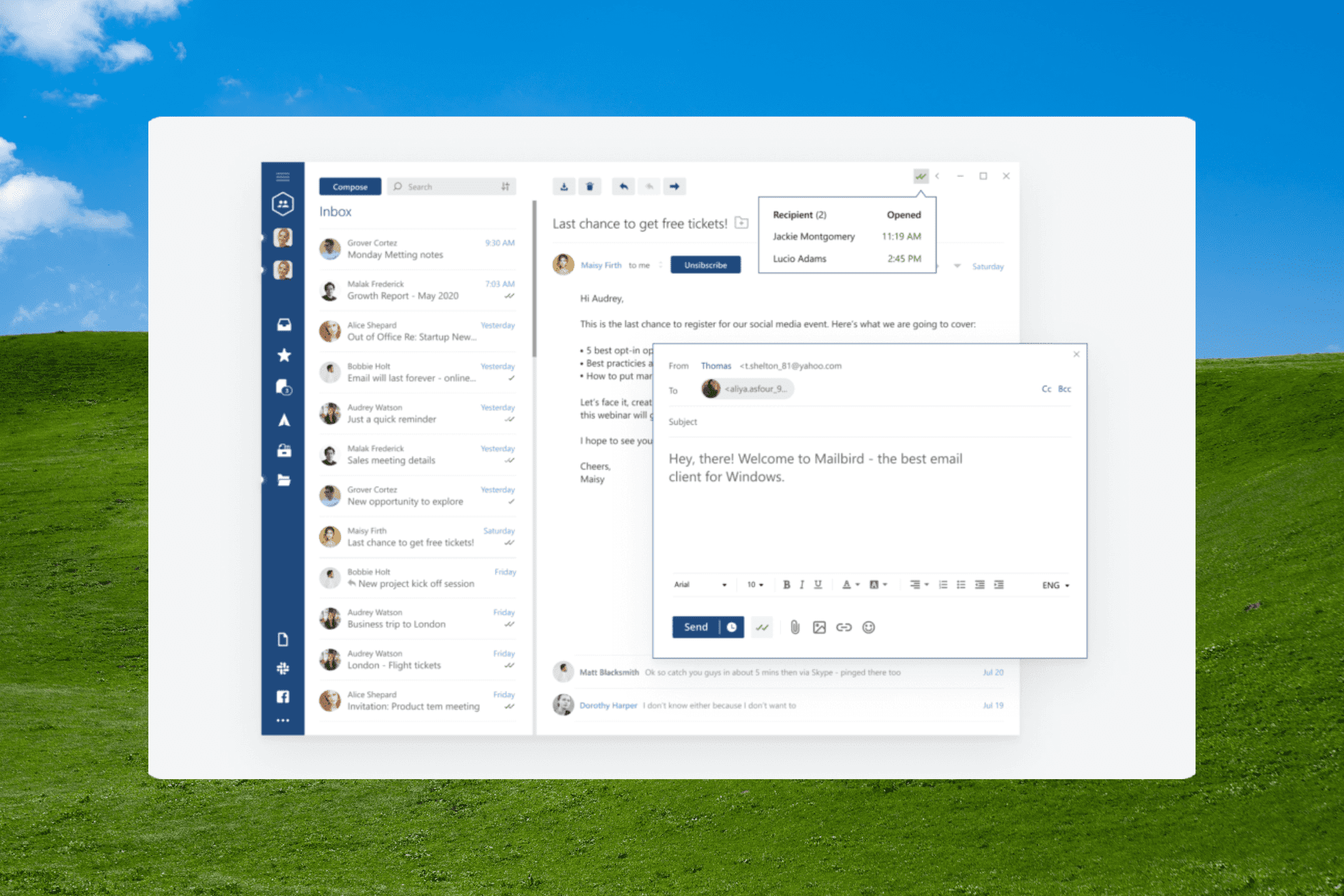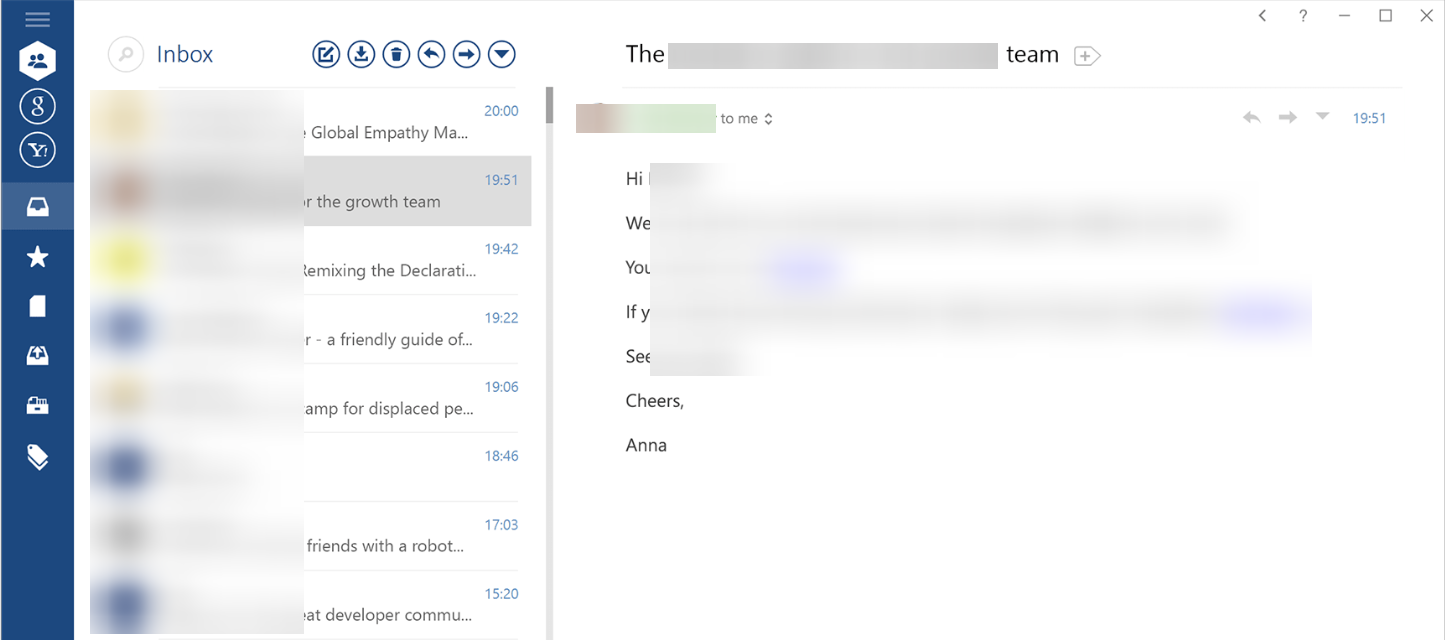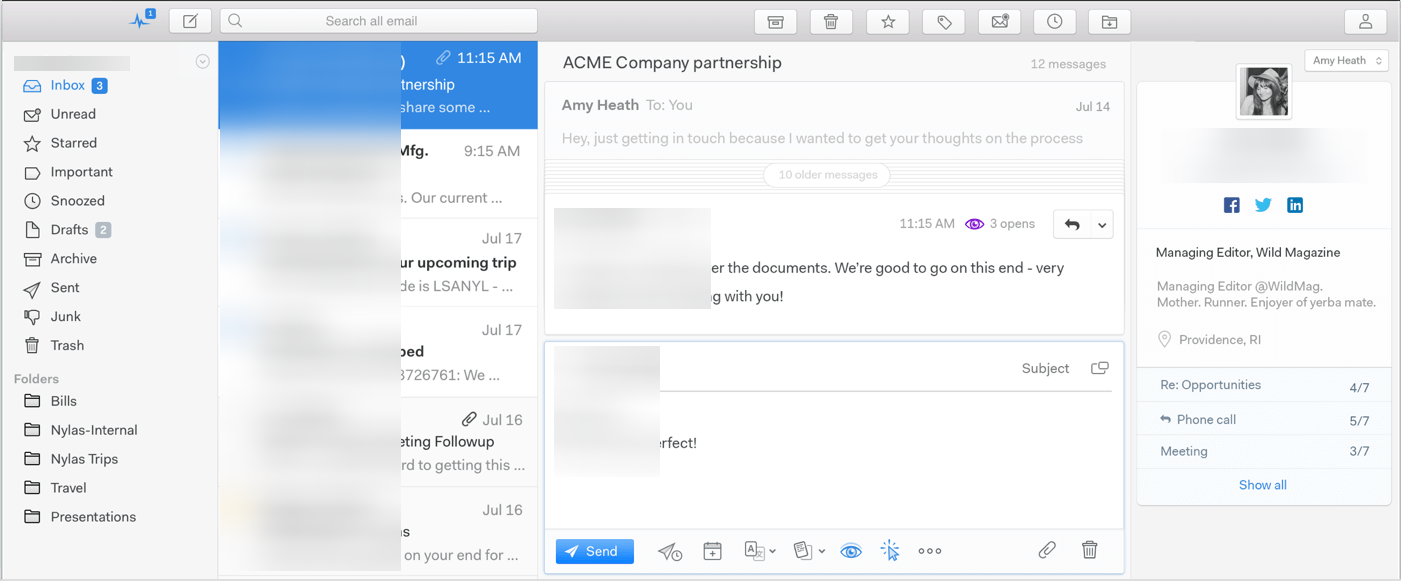|
Здравствуйте уважаемые форумчане, подскажите пожалуйста существует ли какое то решение отправки файла эксель формат .csv на почтовый адрес автоматически по заданному времени, задача следующая: У меня есть файл csv мне нужно чтобы он отправлялся на почтовый ящик который укажу по времени автоматически тоесть когда я буду отсутствовать возле компьютера! Макросы есть которые отправляют при закрытии книги и т.д., но это надо заходить и делать действия, а нужно решение чтобы отправлялось когда я отсутствую, файл на выходе должен быть csv либо xlsx, но не xlm |
|
|
vikttur Пользователь Сообщений: 47199 |
#2 23.01.2022 20:26:58 Ехсеl должен быть открыт и макрос запущен. Макрос будет работать все время.
Т.е. файла еще нет и его нужно создавать? Это уже другой вопрос. |
||
|
skais675 Пользователь Сообщений: 2162 |
Можно еще через vbs скрипт |
|
R Dmitry Пользователь Сообщений: 3103 Excel,MSSQL,Oracle,Qlik |
#4 23.01.2022 23:52:13 Тут основной вопрос, посредством какой программы отправлять.
|
|
|
В эксель как я понимаю файл должен быть всегда открыт и запускается макрос, этот вариант не очень подходит мне, может программа какая то существует для этого? |
|
|
PITBY Пользователь Сообщений: 118 |
Почитайте здесь: https://www.planetaexcel.ru/techniques/3/6638/ Мне когда-то помогло справиться с похожей задачай как у Вас. |
|
PITBY Пользователь Сообщений: 118 |
#7 24.01.2022 14:14:04
Я использовал такой скрипт запуска из Windows. Прикрепленные файлы
|
||
|
Olga H. Пользователь Сообщений: 380 |
Артём Москвитин
, Изменено: Olga H. — 24.01.2022 22:27:53 |
|
Hugo Пользователь Сообщений: 23132 |
Есть ведь планировщик в системе, навесить на него выполнение скрипта vbs как выше подсказали. |
|
Евгений Смирнов Пользователь Сообщений: 539 |
#10 25.01.2022 01:14:07 Артём Москвитин
Файл не обязательно должен быть открыт Есть метод Ontime здесь который может запустить любой макрос в заданное время, но сам эксель должен быть запущен в это время те реально эксель закрывать тогда нельзя, чтобы макрос отработал в заданное время. Коллеги давайте будем грамотно писать Файл с расширением csv это не экселевский файл, а текстовый с разделителями запятая, что легко проверить открыв его в любом текстовом редакторе. Из того , что эксель открывает этот формат файлов не следует, что это экселевский файл. Самое оптимальное решение предложил Hugo Зачем держать эксель запущенным, чтобы выполнился какой–то макрос К тому программный код на VBscript и VBA будут очень похожи. |
||
|
Артём Москвитин Пользователь Сообщений: 46 |
#11 25.01.2022 07:09:20
Действительно запуск скрипта через планировщик было бы идеальным решением, чтобы не держать файл открытым, может кто поделится готовым скриптом, PITBY отправил скрипт vbs запуска через windows, но он как я понимаю активирует макрос в книге, это обязательное условие чтобы был макрос в файле?
|
||||
|
kain Пользователь Сообщений: 26 |
#12 25.01.2022 08:32:45 1. Создаем Excel файл с макросом, который отправляет файл по почте. Можно через Outlook, можно через CDO (без почтовых программ) https://www.excel-vba.ru/chto-umeet-excel/kak-otpravit-pismo-iz-excel/ Если через Outlook, добавьте в реестр данные, чтобы убрать оповещение https://www.planetaexcel.ru/forum/index.php?PAGE_NAME=message&FID=1&TID=113155&a… 2. Создаем VBS файл, указываем путь, название макроса, название файла
3. Вешаем VBS в Планировщик заданий по расписанию ЗЫ Пункт 1 можно избежать если отправку письма сразу сделать в VBS. https://winitpro.ru/index.php/2011/04/29/otpravka-pochty-iz-vbs-vbscript/ |
||
Видео · Узнайте, как легко автоматизировать процесс отслеживания появления новых файлов в папке. Когда новый файл появляется в отслеживаемой папке, его можно скопировать, отправить по электронной почте, загрузить на FTP-сервер, распечатать, обработать с помощью стороннего приложения и многое другое.
Создать автоматизированные задачи можно в течение всего нескольких минут. При этом обладать навыками кодирования или программирования не нужно. Один щелчок мыши — и ваша первая автоматизированная задача будет создана!
Интуитивно понятный интерфейс Мастера создания и настройки задач проведет через процесс разработки задачи, причем вам не потребуется осваивать навыки выполнения сценариев или проводить предварительную подготовку. С помощью этой платформы вы сможете автоматизировать свои бизнес-процессы, не вникая в написание кода.
Вступление
- Устали от рутинных задач?
- Заинтересованы в автоматизации процессов отправки, копирования, загрузки и печати автоматически созданных счетов на оплату?
- Febooti Automation Workshop поможет вам с этим!
Наблюдатель за файлами и папками
- Сначала нажмите кнопку «Новая задача» в главном окне программы и выберите из списка триггеров «Наблюдатель за файлами и папками».
- Далее укажите папку, в которой создаются счета на оплату, перейдите на вкладку «Условия» и выберите «Отслеживать появление новых файлов».
- Триггер готов!
Копирование файла копий
- Теперь добавьте действия, которые будет выполнять задача.
- Automation Workshop поддерживает более 100 разных действий!
- В этом случае мы хотим доставить копию в расположение резервных копий.
- Чтобы скопировать счет на оплату, который мы обнаружили, просто воспользуемся Мастером переменных, выберем триггер, созданный ранее, и затем зададим расположение резервных копий на сервере хранилища.
Автоматическая отправка
- Теперь нужно добавить Действие, которое автоматически отправляет электронное письмо с файлом, например, в отдел продаж.
- Создайте шаблон электронного письма, затем нажмите кнопку Мастера переменных и выберите «вложение».
Загрузка файла на сервер
- Вы можете добавить много действий к Задаче.
- Например, есть Действие «Загрузить файл», которое позволяет отправить файл деловому партнеру на FTP-сервер с другим физическим расположением.
- С помощью Мастера переменных выберите Триггер, который мы создали ранее, и введите путь на сервере.
- Затем добавьте адрес сервера и учетные данные пользователя.
Автоматический запуск приложения
- Еще одно полезное действие позволяет сторонним приложениям обрабатывать файл.
- Нажмите «Запуск программы или приложения» и введите путь к программе.
Автоматическая печать файла
- Последний шаг — настроить автоматическую печатать счета на оплату.
- Чтобы распечатать файл, добавьте Действие «Печать файла» и просто используйте Мастер переменных.
Итог
- Введите название задачи и завершите ее создание.
- Готово! Задача запущена и работает.
- Теперь, как только новый счет на оплату попадет в отслеживаемую папку, он будет автоматически скопирован на другой компьютер, отправлен в отдел продаж, загружен на FTP-сервер, запущен в указанной программе и распечатан.
Автоматизируйте!
Универсальное решение
Расширенный планировщик задач — Automation Workshop работает безупречно на всех современных 32- и 64-битных версиях Microsoft Windows: Windows 10 · Windows 11 · Server 2012 & 2012 R2 · Server 2016 · Server 2019 · Server 2022.
Более ранние версии Windows (например, Windows 8 и Server 2008) «официально» не поддерживаются, но на удивление приложение хорошо работает с ними. Базовая архитектура Windows развивается, и наши приложения разрабатываются с учетом обратной и прямой совместимости.
|
15 / 15 / 2 Регистрация: 01.05.2012 Сообщений: 33 |
|
|
1 |
|
Автоматическая отправка файлов адресату20.06.2012, 15:56. Показов 11594. Ответов 3
Собственно, нужна программа(клиент электронной почты или что-нито наподобие), чтобы выполняла следующие функции:
__________________
0 |
|
Бусинка27 |
|
21.06.2012, 01:51
|
|
Не по теме: Идея сама интересная:good:
0 |
|
81 / 51 / 1 Регистрация: 06.12.2011 Сообщений: 127 |
|
|
21.06.2012, 12:58 |
3 |
|
MS Outlook это умеет — создать правило — дополнительные, настроить автоответ и удалить письмо из папки
0 |
|
15 / 15 / 2 Регистрация: 01.05.2012 Сообщений: 33 |
|
|
21.06.2012, 14:29 [ТС] |
4 |
|
Папки — которые файловой системы, типа C:papka1; C:papka2;
0 |
Manage your email with these professional email clients for free
by Ivan Jenic
Passionate about all elements related to Windows and combined with his innate curiosity, Ivan has delved deep into understanding this operating system, with a specialization in drivers and… read more
Published on December 27, 2022
Reviewed by
Alex Serban
After moving away from the corporate work-style, Alex has found rewards in a lifestyle of constant analysis, team coordination and pestering his colleagues. Holding an MCSA Windows Server… read more
- If you juggle between accounts on a Windows 7 PC, you probably know the true meaning of slowness.
- There are free email clients that are compatible with multiple providers.
- The ideal email client for Windows 7 should be lightweight and low on PC resource usage.
XINSTALL BY CLICKING THE DOWNLOAD FILE
This software will repair common computer errors, protect you from file loss, malware, hardware failure and optimize your PC for maximum performance. Fix PC issues and remove viruses now in 3 easy steps:
- Download Restoro PC Repair Tool that comes with Patented Technologies (patent available here).
- Click Start Scan to find Windows issues that could be causing PC problems.
- Click Repair All to fix issues affecting your computer’s security and performance
- Restoro has been downloaded by 0 readers this month.
You must have had issues with email access if you have several email accounts with different providers. Using a browser with multiple tabs open is not the best option, as it can slow down your computer and get quickly out of hand.
But that can change with an email client for Windows 7. An email client is a desktop software that enables you to send/receive/draft all your emails in one place. Let us explore some of the best options for you.
Does Windows 7 have email client?
Unlike its predecessors, Vista and XP, Windows 7 does not have a built-in email client. Instead, you will need to download one best email client programs, like Yahoo email for Windows 7.
After the installation, you only need to set the client as your default email, and you are good to go.
These third-party email clients come with a few benefits, including:
- They are not owned by a particular email service and allow you to log in to all your accounts.
- Many third-party email clients are easier to navigate as you see an overview of the activity of each account in just one main window. You can easily navigate and switch between accounts in just a few clicks.
- In addition, you get features such as RSS feeds, calendars, and VOIP apps.
- Some of them even double as efficient email backup software. If you are a Windows 7 user, having an email client that supports your OS and doesn’t take up too much space is essential.
This guide will help you find the very best mail app for Windows 7. So, if you are wondering whether to use Windows 7, the answer is straightforward: of course, you can use it! Check out our guide to learn how to keep using it forever.
NOTE
Although the email clients from our list still work on Windows 7, Microsoft discontinued its ASU so the OS is officially obsolete. Also, the majority of the developers stopped or will stop upgrading their products for Windows 7.
What is the best email client for Windows 7?
Mailbird – Email client with social apps integration
Mailbird does not just enable you to access your emails, but it also connects to all your social apps. As we like to say, it is the very best mail app for Windows 7.
You can easily connect with your Facebook account, Google Calendar, WhatsApp, Moo do, Asana teamwork application, and many more.
However, email snoozing, quick previews, and speed reading are only available on the Mailbird commercial version.
Considering that these features can significantly boost your productivity, it is worth investing in the commercial Mailbird version.
Mailbird allows you to create your theme with different color schemes and layouts. You can organize your email list precisely the way you want it.
You can use Mailbird in 17 different languages, and they work on integrating even more.
Mailbird also has a powerful search feature that allows you to find old attachments by entering just a few important keywords.
Mailbird is a stunning email client program compatible with Windows 7 PCs, from Professional to the Home, and comes with free and premium versions.
Let’s quickly look at its key features:
- Straightforward setup
- User-friendly interface
- Integration with major social applications
- Only supports one email account
- Integrate contact’s profile photos
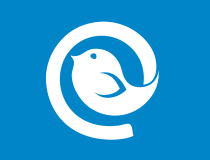
Mailbird
The highly versatile and uncluttered Mailbird perfectly matches your Windows 7 running device!
eM Client – Wide email provider support
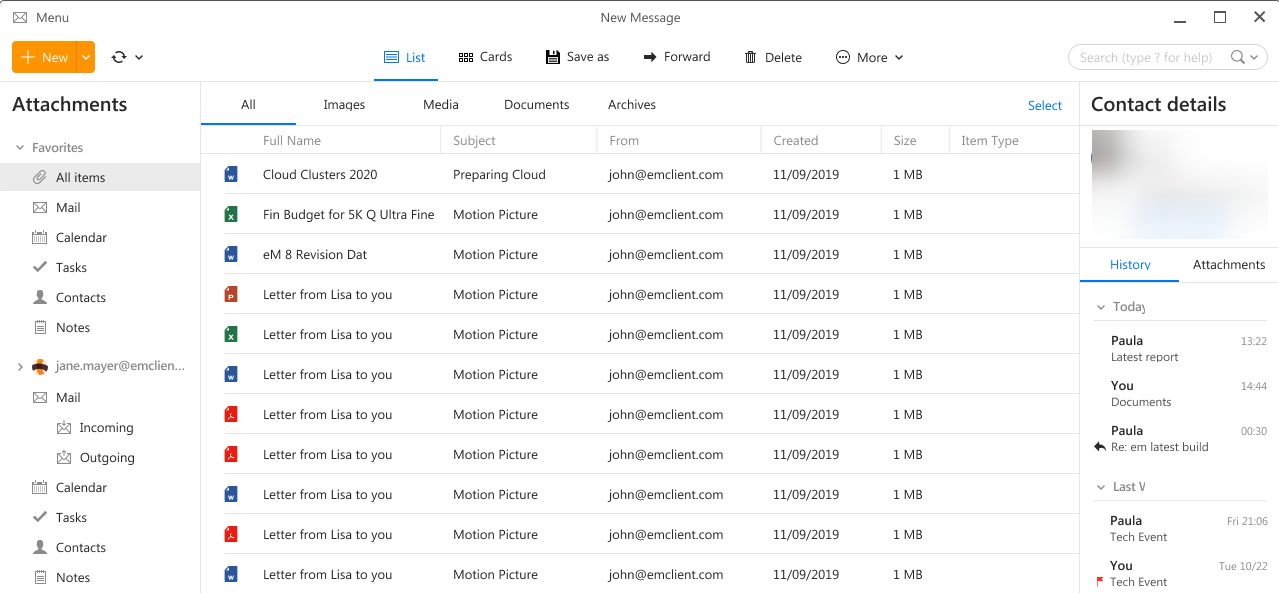
eM Client is another strong contender for the best free email client software for Windows 7. This software has existed for over ten years and is widely known for supporting many email providers such as Gmail, Exchange, and Outlook.
This email app for Windows 7 is available in two versions, Free and Premium. Unlike the premium version, the free version is limited to only two email accounts.
eM Client has advanced quick search options that let you find old email messages without scrolling.
It also has advanced data encryption that secures all incoming and outgoing messages. It also has a powerful backup tool that creates automatic backups, so nothing gets lost.
This software has a translation option and an integrated spellchecker that ensures great communication in multiple languages.
You can set the eM client’s UI to display information in 20 different languages.
eM Client also allows you to create your email signature and automatically attach it at the end of your emails on all the platforms you decide to connect to the client.
eM Client has a free version and two pro plans available. Both subscription plans have 30-day free trials.
Let’s quickly look at its key features:
- Easy migration tools
- Smart translation
- Integrated contacts and calendar menu
- Integrated chat application
- Support for Google Chat and Jabber
- Only supports two email accounts

eM Client
Enjoy a unique combo of simple UI and powerful features for effortless emailing on Windows 7
Mozilla Thunderbird – Compatible with add-ons
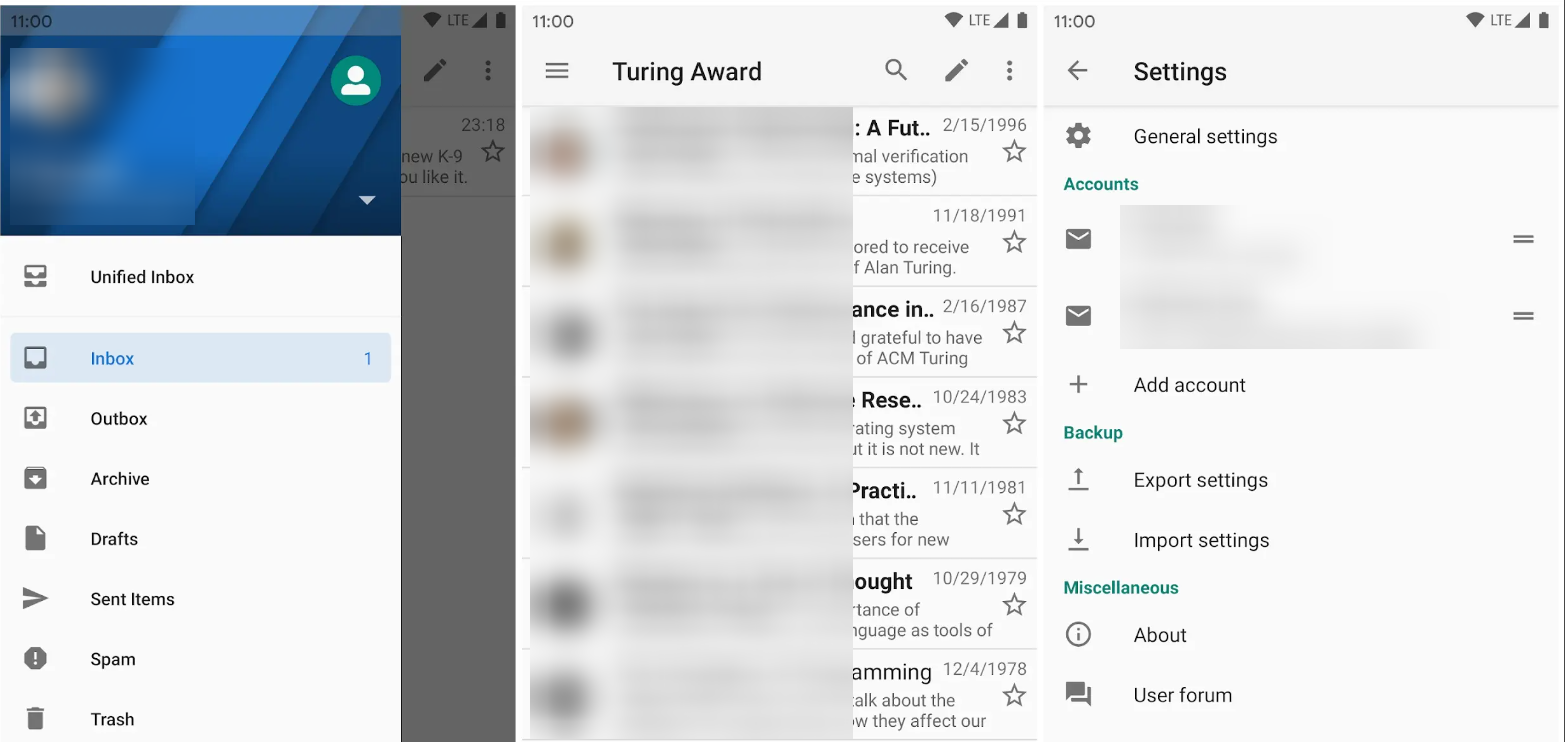
Thunderbird was developed by Mozilla Foundation, the same organization which powers Mozilla Firefox. This email client setup process for Windows 7 is so easy that even a novice computer user can install and use it.
You can use your custom webmail or popular webmail services (Gmail, Outlook, etc.); as long as you remember the username and password.
The best part is that Thunderbird can be enhanced by installing several third-party add-ons for even more options to complete your emailing experience.
Thunderbird lets its users create address books with the contact information they receive via email. You can save the email address and the name and add other details such as a photo, birthday, address, and more.
Another feature that saves us a lot of hassle is the attachment reminder. It detects the word attachment within the text content of your email and alerts you if you forget to add the attachment before sending the email.
The software also has excellent filtering and searching tools, so you don’t have to worry about spending hours looking for old emails. Lastly, Thunderbird is available in both 32 and 64-bit for Windows 7.
Let’s quickly look at its key features:
- Supports unlimited accounts
- Expandable features via plugins
- Calendar tool
- RSS news feeds
⇒ Get Thunderbird
Opera Mail – Great spam filter
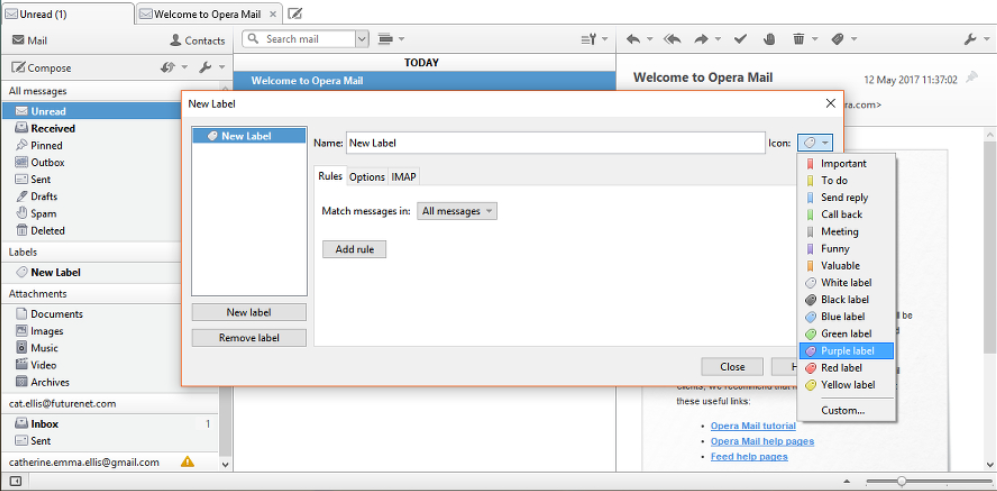
As its name suggests, Opera Mail is an open-source email client developed by the Opera team.
If you have used the Opera web browser before, you would agree that this free email client for Windows 7 is expectantly good, just like the Opera browser.
The Opera Mail email client, now available as a standalone program, is ideal for Windows 7 PC.
Even though it has plenty of valuable features, Opera Mail is not the safest option. It has not been updated since 2016 and may lack some essential security features. You can, however, still download it safely from the Opera official website.
Some PC issues are hard to tackle, especially when it comes to corrupted repositories or missing Windows files. If you are having troubles fixing an error, your system may be partially broken.
We recommend installing Restoro, a tool that will scan your machine and identify what the fault is.
Click here to download and start repairing.
The software has an integrated spellchecker, so you can rest assured that you send impeccable emails.
Opera Mail lets you create contact lists. You can add users from multiple email providers and provide names and other valuable information that help you quickly identify the person you need.
Opera Mail also has an integrated spam filter that prevents unwanted emails from appearing in your inbox.
Opera Mail is free software that allows Windows 7 users to keep track of all their emails without too much memory.
Let’s quickly look at its key features:
- Message templates included
- RSS feeds
- Supports unlimited accounts
- Customizable tagging system
⇒ Get Opera Mail
Mailspring – Lightweight email client
MailSpring is a lightweight email client that lets you integrate all your email accounts into one app. You can easily navigate multiple accounts in just a few clicks without losing track of any important information. It supports every major mail provider.
The search option allows you to find specific emails using different keywords. The search options are advanced as you can use quick hints to generate a list of all emails sent to a particular email address containing attachments, unread, and more.
This software has an integrated feature that allows you to create your mail signature. Don’t forget to attach valuable contact information and keep your emails professional-looking and helpful for your recipients.
Email enables communication across the globe without much restriction, which is why the translation feature provided by this email client is vital.
There are instances when you need to communicate with people that don’t share your language. Mailspring generates AI-powered translations that can help with that.
On top of that, if you are more comfortable with using another language as your default UI language, Mailspring offers over 60 options you can choose from.
Another helpful feature that contributes to better communication is the template library. Mailspring allows you to use pre-made templates depending on the type of email you want to send. You can also create templates to automate part of the emailing task.
Mailspring is compatible with computers that run Windows 7 (and higher). It is lightweight, elegant, and easy to use. The software has an extensive set of free features, but it also provides a subscription-based plan for users that need professional-level email management.
Let’s quickly look at its key features:
- Rich contact profiles
- Link Tracking
- Snooze messages
- Spellchecker
- Various themes
⇒ Get Mailspring
- Fix: Server Denied POP3 Access for Username and Password
- How to Get the Windows 7 Photo Viewer on Windows 10
- Windows 7 Service Pack 2 – Free Download & Install Guide
Claws Mail – Ideal client for advanced email users
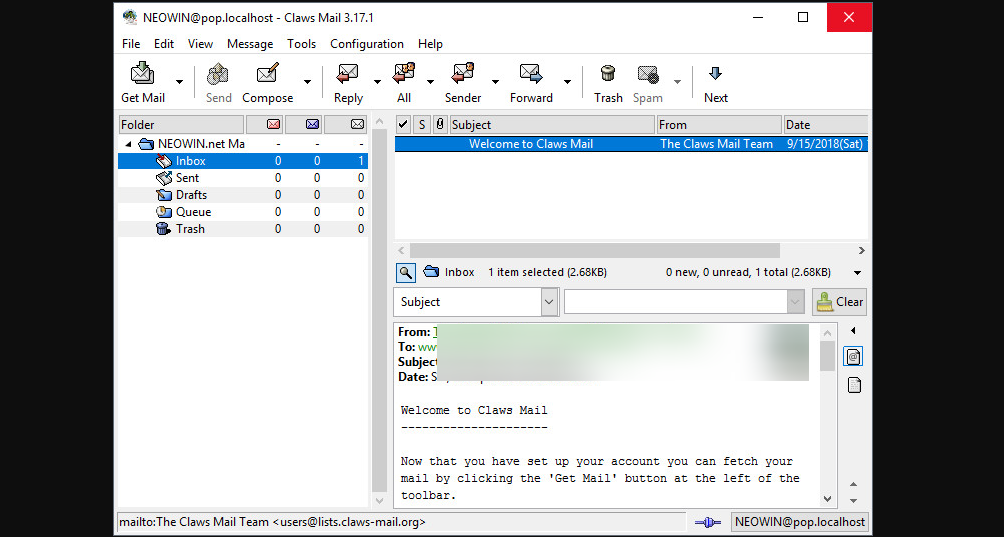
Claws Mail is a powerful mail app for Windows 7 that caters to advanced email users in particular. You must manually set up your POP3/IMAP settings to use Claws Mail.
This program is ideal for custom webmail such as [email protected]. Meanwhile, you can also use it on popular webmail services, but you have to adjust your account settings.
The inability to send HTML messages and the email settings process ranked it low on this list. Nevertheless, Claws is extremely powerful and can improve your email activity.
Claws Mail uses SSL encryption, meaning all your data is protected and completely private.
This email client lets you organize your emails with advanced features such as user-defined headers, color labels, multiple-folder support, and more.
You can also create detailed address books. Safely enter and access valuable information about your contacts.
Claws Mail has an integrated spell checker that alerts to errors before email submission.
Let’s quickly look at its key features:
- Plain text only (Can’t send HTML messages)
- Works at a fast speed
- Powerful search function
- Advanced message filters
- Expandable via plugins
- Regular updates
⇒ Get Claws Mail
Hexamail Flow – Easy to use
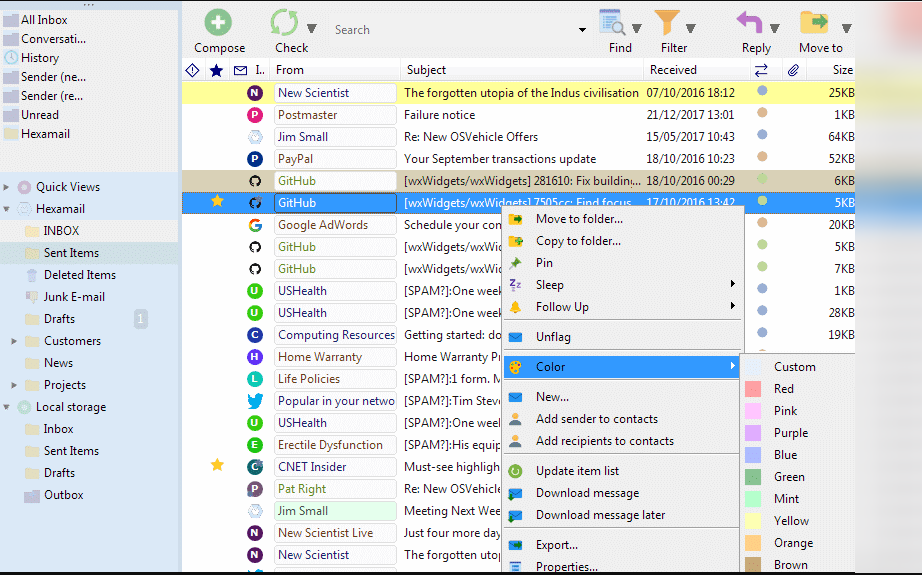
Hexamail Flow is a free email client for Windows 7. It has an easy-to-use interface, so you’ll quickly get the hang of it if you haven’t used this tool before.
This email client for Windows 7 packs advanced email options, contacts, calendars, event links, reminders, email history, and much more. Hexamail Flow is compatible with all the major email providers and email server software available on the market.
This software lets you send large files by automatically integrating them into Google Drive.
Hexamail also doubles as a task manager with a card-based task board. You can create hierarchical to-do lists and automate some tasks from the settings provided.
The email client has an advanced search tool that lets you quickly find information in your emails, calendar, task lists, and contacts.
Let’s quickly look at its key features:
- Email Scheduling
- Email hiding or masking
- Grouping feature by domain, sender, conversation, or subject
- Automatically resizes large photos before sending them out.
This is a licensed-based service. You can select the number of users you need the product for.
⇒ Get Hexamail Flow
These are the best email programs for Windows 7. You can confidently download any of them and make them your default email client on your PC.
Are you looking for a list of the best lightweight email client for Windows 10/11 PCs? Then, take your time to review our list for some of the excellent choices available.
Have you already used one of them? Then, share your experience with us by reaching the comments section below.