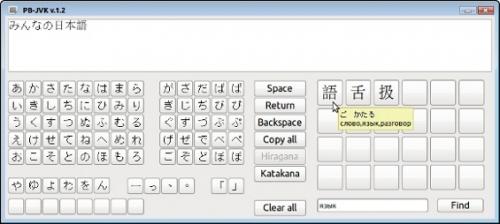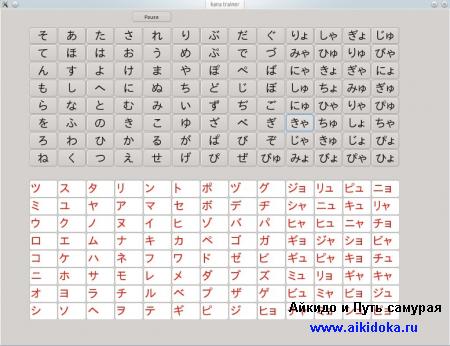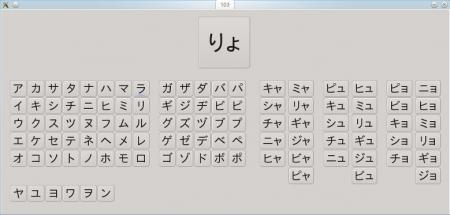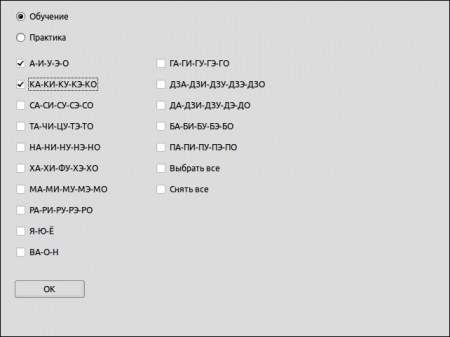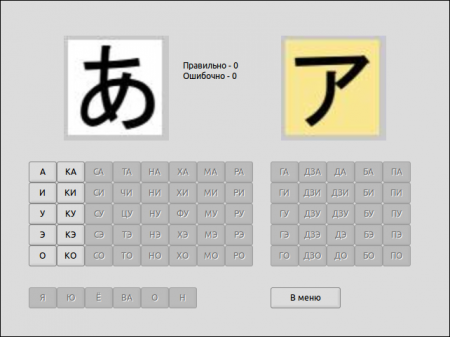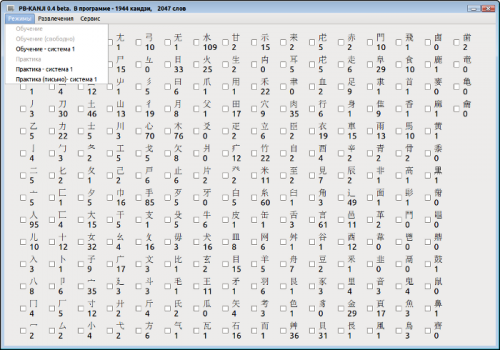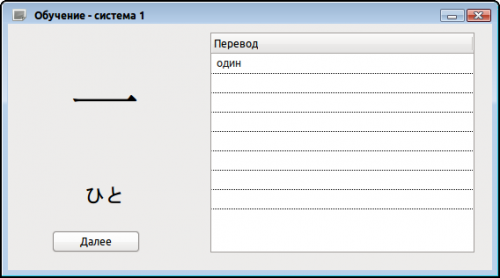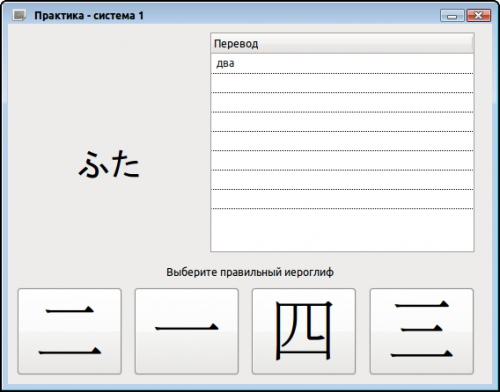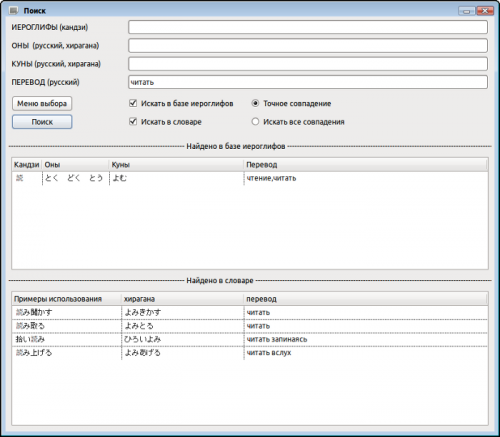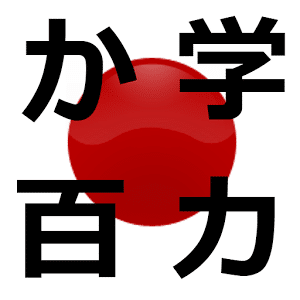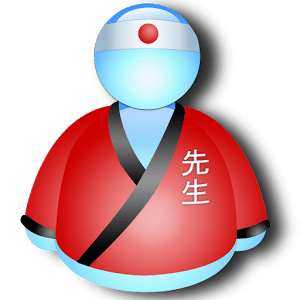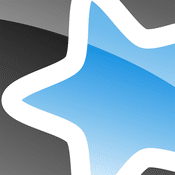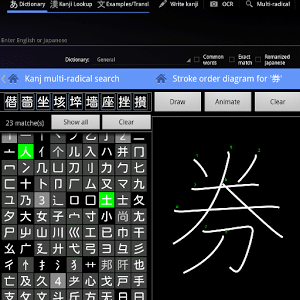Японский язык: Полезные программы
Полезные программы (софт) для изучающих японский язык:
— программа распознавания японского текста (ORC): e.Typist, PDF OCR, Readiris Pro
— имеется возможность скачать японские шрифты TrueType (Japanese Font): MS Gothic, MS Mincho, Kanji, Katakana, Mahjong…
— Японские словари: ЯРКСИ, NJStar Communicator
— переводчики японского языка: Babel Fish Translation…
— текстовые редакторы: NJSTAR, JWPCe, Wakan
— полезные утилиты для японского языка: Microsoft AppLocale, как установить японский шрифт…
Онлайн Японский язык: Полезные программы
7 окт 2011
Программы для освоения кандзи, хираганы и катаканы
Программы для изучения японского языка.
1
Японская клавиатура.
Space — пробел. Return — переход на новую строку. Backspace — удаляет последний символ. Copy all — копирует весь текс в буфер. Hiragana / Katakana — переключение между азбуками. Clear all — очищает весь текст. Find — ищет кандзи из базы иероглифов (поиск значения задаётся в строке слева от кнопки Find).
Версия для Linux x86 — pb-jvk-linux-v.1.2.zip [106.25 Kb]
Версия для Windows — pb-jvk-windows_v.1.2.zip [102.5 Kb]
2
Следующие 3 программки для тренировки и закрепления знаний по хирагане и катакане.
Их принцип основан на том, чтобы находить одинаковые по смыслу иероглифы в обоих азбуках одновременно.
Версия для Linux x86 — japan_kana_linux.zip [63.87 Kb]
Версия для Windows — japan_kana_windows.zip [33.52 Kb]
В первой программе сначала нажимаем на знак в верхней половине, а затем ищем его аналог в нижней половине.
Если всё правильно, то эта пара исчезает.
И так, пока не исчезнут все пары.
В конце показывается время. Можно сделать паузу нажав на кнопку Pause.
3
Во второй и третьей программах, нам нужно найти в нижней половине, аналог знака из верхней половины окна.
Всего в азбуках по 104 знака.
В заголовке окна отображается количество оставшихся знаков.
В конце показывается время и количество ошибок.
Здесь азбуки поменялись местами, чтобы не сильно привыкнуть к одной!
Удачного изучения!
Обновление
У кого имеются проблемы с отображением шрифтов, могут скачать программу, в которой они заменены изображениями:
— japan_kana_images.zip [551.1 Kb]
4
Эта программа для тех кто только начинает осваивать хирагану и катакану.
Два режима: обучение и практика.
Возможность выбирать группы слогов для поэтапного изучения.
Плюс, одновременное изучение иероглифов хираганы и катаканы.
— Версия для Linux x86 — easy_kana_linux.zip [472.81 Kb]
— Версия для Windows — easy_kana_windows.zip [451.85 Kb]
Обучение:
Практика:
Программа для изучения иероглифов кандзи.
Способ обучения — по ключам иероглифов. Выбираем ключ и изучаем все иероглифы с ним связанные. В базе пока доступно более 1940 иероглифов. Это тестовая сборка, поэтому некоторые возможности реализованы не полностью.
Особенности режима — «Обучение — система 1».
1. Для изучения новой группы иероглифов (4 иероглифа) необходимо выполнить просмотр до автоматического закрытия (40 просмотров!).
После этого группа считается изученной (теория). Можно приступать к практике.
2. В режиме — «Практика — система 1», изучаются 4 иероглифа с наихудшей статистикой.
Если статистика у всех одинакова, то изучаются те, что выпадали меньше всего раз (редко выпадавшие).Практика — самое важное в такой системе.
3. К программе PB-KANJI можно скачать сопутствующий текстовый документ. В нём содержится простая информация о иероглифах программы. Порядок расположения иероглифов соответствует обучению по «системе 1» в программе. Можно например, сначала изучить новые иероглифы на распечатанном листке, а затем легко проходить обучение по «системе 1».
Чтобы в новой версии программы использовать статистику уже изученных иероглифов, скопируйте из старой версии в новую файл — obuchenie_systema_1.txt
Вспомогательный файл: kanji_print.doc [594.5 Kb]
Версия для Windows: PB-KANJI-WIN-v.0.4_beta.zip [169.06 Kb]
Версия для Linux x86: PB-KANJI.zip [260.34 Kb]
Описание игры pb-shisenso: pb_shisenso.pdf [249.01 Kb]
1. Меню выбора ключей и режима обучения. Цифра означает количество иероглифов в базе, принадлежащих ключу.
2. Режим обучения.
3. Режим практики.
4. Поиск
- 0
Уважаемый посетитель, Вы не авторизовались на сайте.
Мы рекомендуем Вам зарегистрироваться либо войти на сайт под своим именем.
Задав свой вопрос на форуме вы можете получить ответ намного быстрее
Информация
Посетители, находящиеся в группе Гость, не могут оставлять комментарии к данной публикации.

System Requirements
Related
Available on
Description
JVocab это бесплатное приложение без рекламы для изучения японского языка и японских слов. Процесс изучения (повторения) происходит в форме тестирования с выбором правильных ответов. Приложение имеет простой интерфейс для быстрого тестирования.
Screenshots
What’s new in this version
Релиз для Windows Phone
Additional information
This app can
Access your Internet connection and act as a server.
Installation
Get this app while signed in to your Microsoft account and install on up to ten Windows 10 devices.
Language supported
English (United States)
Русский (Россия)
Report this product
Report this app to Microsoft
Thanks for reporting your concern. Our team will review it and, if necessary, take action.
Sign in to report this app to Microsoft

By
Last updated:
December 20, 2022
Looking for the best Japanese learning tools?
You’ve come to the right place.
These essential apps, books, browser plugins and online learning platforms will help you create a complete Japanese language-learning toolbox in no time flat—both online and off!
So let’s get started!
Contents
- Web-Based Platforms
-
- 1. italki
- 2. FluentU
- 3. MyLanguageExchange.com
- Awesome Apps
-
- 4. Obenkyo
- 5. JA Sensei
- 6. Anki
- 7. JED
- 8. WWWJDIC
- Browser Plugins
-
- 9. Rikaikun
- 10. Safarikai
- 11. Perapera
- 12. Japanese Input for Windows
- Your Offline Toolbox
-
- 13. Textbooks
- 14. Physical Flashcards
- 15. Electronic Dictionary
- 16. Notebooks
- 17. Japanese Pens and Pencils
Download:
This blog post is available as a convenient and portable PDF that you
can take anywhere.
Click here to get a copy. (Download)
Web-Based Platforms
1. italki
One of the best ways to practice Japanese is by, well, actually using it. You can find a language exchange partner on italki, which is an online community of language learners.
It’s got a really nice interface and offers social networking features. You’ll also find teachers on the site who offer private teaching services.
2. FluentU
FluentU is both a website and app that uses authentic Japanese videos—sourced from real Japanese media, like YouTube videos, TV shows and anime—to create an immersion experience.
While watching the videos, you can follow along with interactive subtitles and click on any word to see its definition on-screen, or to add it to your custom vocabulary lists. The program also has a built-in flashcard system and personalized quizzes with a speaking feature for a well-rounded learning experience.
3. MyLanguageExchange.com
Another language exchange website you can try is MyLanguageExchange.com.
Yes, it has an interface that looks like it’s from the 90s… but it also has a very active and engaged community. It’ll be easy to find someone here who wants to email back and forth, exchange Line messages or even chat face-to-face on Skype.
Awesome Apps
Apps are great because you can break them out and use for a few minutes at a time, on the bus, at a coffee shop and so on.
Here are just a few of the many apps you should put in your toolbox.
4. Obenkyo
Though the app doesn’t really have a quiz interface like most of the other study apps out there, it’s really comprehensive. It has lots of kanji, lots of vocab and even grammar.
It’s especially useful if you’re an independent learner, want to create your own study materials, or want to supplement other programs of study.
5. JA Sensei
Here’s another great app that is also very comprehensive.
It’s a great way to learn everything from kana and kanji to vocabulary. It includes quizzes to help you track your progress, conjugation charts for verbs, detailed grammar info and audio clips.
The paid version of the program includes plenty more features and the app is constantly getting updated with new functionality.
6. Anki
Anki is an extremely popular flashcard tool for kanji practice. Though I’ve run into the occasional bug trying to get it to work on my smartphone, it’s a fantastic app when you do get it up and running.
This open-source program has a ton of flashcard sets created by Japanese aficionados from around the world. So you can experiment to find the ones that fit your tastes and your language-learning needs.
7. JED
Naturally, you’ll want to grab a dictionary, like JED. This handy little dictionary works offline and shows stroke order. Unfortunately, it’s no longer getting updated, but it’s still a great tool to have.
You can find even more options for Japanese dictionaries in another post.
8. WWWJDIC
WWWJDIC (don’t you love the name?) is a front-end app for the well-known website. The app is much prettier than the website, but both provide lots of information.
Most of the apps on our list are available for Android, but there are plenty of options for iPhone users, as well.
Finally, for some great recommendations on translation apps and dictionary apps, see the FluentU post, “10 Awesome Japanese Dictionary Apps to Read and Define Anything.”
Browser Plugins
Surfing Japanese websites can be really frustrating when you’re still learning kanji. That’s why you should grab a browser plugin that does the dictionary work for you.
9. Rikaikun
This is an invaluable Chrome plugin that looks up Japanese kanji and vocabulary when you hover over them with the mouse. It’s a simple dictionary, but boy is it useful!
It not only defines kanji, it also has a huge bank of Japanese vocabulary.
10. Safarikai
And if you use Safari, look for this one.
11. Perapera
Here’s another Firefox plugin that looks and works much the same as Rikaichan.
12. Japanese Input for Windows
Every Japanese student will need to type in Japanese at some point or other. Luckily, typing in Japanese is free and easy to set up.
There are instructions online for setting up your keyboard to type in Japanese. All you need to do is open up your control panel, make a couple tweaks and you’re all set. In no time at all, you’ll be able to type in Japanese with your English keyboard.
Hiragana comes out first, and then you turn the hiragana into kanji as needed.
For those Mac users out there, Red Cocoon has instructions on how to set up Japanese input on your Mac OS.
Your Offline Toolbox
Online tools are fast, convenient and oftentimes free. But everybody needs to supplement their online toolbox with some offline materials.
13. Textbooks
You won’t get far with your Japanese learning without a good textbook!
For textbooks, grammar books and reference books, check out our post, “The 15 Best Books to Learn Japanese for Any Skill Level.”
14. Physical Flashcards
If you want to buy some professionally designed Japanese flashcards, White Rabbit Press gets my recommendation. They include vocabulary, sounds, meanings and much more.
Due to online competition, their price has been reduced and is much more reasonable now…when I bought all three sets they cost me around $200.
If you have the time, you can also make your own flashcards by hand! All you need is some index cards and a pen or marker.
15. Electronic Dictionary
How hardcore are you?
If you’ve got the money to spare, grab an electronic dictionary.
Mine’s a Seiko brand, but it’s still the best offline dictionary I’ve ever found. Here’s what to look for in a hand-held electronic dictionary: a Japanese-English dictionary, an English-Japanese dictionary, a Japanese-Japanese dictionary and a kanji dictionary.
Mine also includes an English-English dictionary, idioms, a calculator and a few other functions.
Two other popular brands are Casio and Sharp.
16. Notebooks
A notebook’s a notebook, right?
Well, yes and no.
The right notebook can make your practice even more enjoyable. I personally recommended the gridded moleskines if you’re just starting out with kanji practice. You can use the vertical lines to help you keep all your kanji organized and properly sized.
Of course you can choose any notebook that you personally like using.
17. Japanese Pens and Pencils
Just kidding. (Wait. This really is a thing! You’re welcome.)
Hopefully you’ve found this list helpful. Most of these Japanese learning tools are free, free to try or cheap.
So head out and start filling up your toolbox right now.
But don’t be a stranger!
Download:
This blog post is available as a convenient and portable PDF that you
can take anywhere.
Click here to get a copy. (Download)

By
Last updated:
December 20, 2022
Looking for the best Japanese learning tools?
You’ve come to the right place.
These essential apps, books, browser plugins and online learning platforms will help you create a complete Japanese language-learning toolbox in no time flat—both online and off!
So let’s get started!
Contents
- Web-Based Platforms
-
- 1. italki
- 2. FluentU
- 3. MyLanguageExchange.com
- Awesome Apps
-
- 4. Obenkyo
- 5. JA Sensei
- 6. Anki
- 7. JED
- 8. WWWJDIC
- Browser Plugins
-
- 9. Rikaikun
- 10. Safarikai
- 11. Perapera
- 12. Japanese Input for Windows
- Your Offline Toolbox
-
- 13. Textbooks
- 14. Physical Flashcards
- 15. Electronic Dictionary
- 16. Notebooks
- 17. Japanese Pens and Pencils
Download:
This blog post is available as a convenient and portable PDF that you
can take anywhere.
Click here to get a copy. (Download)
Web-Based Platforms
1. italki
One of the best ways to practice Japanese is by, well, actually using it. You can find a language exchange partner on italki, which is an online community of language learners.
It’s got a really nice interface and offers social networking features. You’ll also find teachers on the site who offer private teaching services.
2. FluentU
FluentU is both a website and app that uses authentic Japanese videos—sourced from real Japanese media, like YouTube videos, TV shows and anime—to create an immersion experience.
While watching the videos, you can follow along with interactive subtitles and click on any word to see its definition on-screen, or to add it to your custom vocabulary lists. The program also has a built-in flashcard system and personalized quizzes with a speaking feature for a well-rounded learning experience.
3. MyLanguageExchange.com
Another language exchange website you can try is MyLanguageExchange.com.
Yes, it has an interface that looks like it’s from the 90s… but it also has a very active and engaged community. It’ll be easy to find someone here who wants to email back and forth, exchange Line messages or even chat face-to-face on Skype.
Awesome Apps
Apps are great because you can break them out and use for a few minutes at a time, on the bus, at a coffee shop and so on.
Here are just a few of the many apps you should put in your toolbox.
4. Obenkyo
Though the app doesn’t really have a quiz interface like most of the other study apps out there, it’s really comprehensive. It has lots of kanji, lots of vocab and even grammar.
It’s especially useful if you’re an independent learner, want to create your own study materials, or want to supplement other programs of study.
5. JA Sensei
Here’s another great app that is also very comprehensive.
It’s a great way to learn everything from kana and kanji to vocabulary. It includes quizzes to help you track your progress, conjugation charts for verbs, detailed grammar info and audio clips.
The paid version of the program includes plenty more features and the app is constantly getting updated with new functionality.
6. Anki
Anki is an extremely popular flashcard tool for kanji practice. Though I’ve run into the occasional bug trying to get it to work on my smartphone, it’s a fantastic app when you do get it up and running.
This open-source program has a ton of flashcard sets created by Japanese aficionados from around the world. So you can experiment to find the ones that fit your tastes and your language-learning needs.
7. JED
Naturally, you’ll want to grab a dictionary, like JED. This handy little dictionary works offline and shows stroke order. Unfortunately, it’s no longer getting updated, but it’s still a great tool to have.
You can find even more options for Japanese dictionaries in another post.
8. WWWJDIC
WWWJDIC (don’t you love the name?) is a front-end app for the well-known website. The app is much prettier than the website, but both provide lots of information.
Most of the apps on our list are available for Android, but there are plenty of options for iPhone users, as well.
Finally, for some great recommendations on translation apps and dictionary apps, see the FluentU post, “10 Awesome Japanese Dictionary Apps to Read and Define Anything.”
Browser Plugins
Surfing Japanese websites can be really frustrating when you’re still learning kanji. That’s why you should grab a browser plugin that does the dictionary work for you.
9. Rikaikun
This is an invaluable Chrome plugin that looks up Japanese kanji and vocabulary when you hover over them with the mouse. It’s a simple dictionary, but boy is it useful!
It not only defines kanji, it also has a huge bank of Japanese vocabulary.
10. Safarikai
And if you use Safari, look for this one.
11. Perapera
Here’s another Firefox plugin that looks and works much the same as Rikaichan.
12. Japanese Input for Windows
Every Japanese student will need to type in Japanese at some point or other. Luckily, typing in Japanese is free and easy to set up.
There are instructions online for setting up your keyboard to type in Japanese. All you need to do is open up your control panel, make a couple tweaks and you’re all set. In no time at all, you’ll be able to type in Japanese with your English keyboard.
Hiragana comes out first, and then you turn the hiragana into kanji as needed.
For those Mac users out there, Red Cocoon has instructions on how to set up Japanese input on your Mac OS.
Your Offline Toolbox
Online tools are fast, convenient and oftentimes free. But everybody needs to supplement their online toolbox with some offline materials.
13. Textbooks
You won’t get far with your Japanese learning without a good textbook!
For textbooks, grammar books and reference books, check out our post, “The 15 Best Books to Learn Japanese for Any Skill Level.”
14. Physical Flashcards
If you want to buy some professionally designed Japanese flashcards, White Rabbit Press gets my recommendation. They include vocabulary, sounds, meanings and much more.
Due to online competition, their price has been reduced and is much more reasonable now…when I bought all three sets they cost me around $200.
If you have the time, you can also make your own flashcards by hand! All you need is some index cards and a pen or marker.
15. Electronic Dictionary
How hardcore are you?
If you’ve got the money to spare, grab an electronic dictionary.
Mine’s a Seiko brand, but it’s still the best offline dictionary I’ve ever found. Here’s what to look for in a hand-held electronic dictionary: a Japanese-English dictionary, an English-Japanese dictionary, a Japanese-Japanese dictionary and a kanji dictionary.
Mine also includes an English-English dictionary, idioms, a calculator and a few other functions.
Two other popular brands are Casio and Sharp.
16. Notebooks
A notebook’s a notebook, right?
Well, yes and no.
The right notebook can make your practice even more enjoyable. I personally recommended the gridded moleskines if you’re just starting out with kanji practice. You can use the vertical lines to help you keep all your kanji organized and properly sized.
Of course you can choose any notebook that you personally like using.
17. Japanese Pens and Pencils
Just kidding. (Wait. This really is a thing! You’re welcome.)
Hopefully you’ve found this list helpful. Most of these Japanese learning tools are free, free to try or cheap.
So head out and start filling up your toolbox right now.
But don’t be a stranger!
Download:
This blog post is available as a convenient and portable PDF that you
can take anywhere.
Click here to get a copy. (Download)
Итак, сегодня давайте поговорим о программах для изучения японского языка. Программ много, особенно коммерческих. Но есть и бесплатные аналоги, которые подчас лучше платных. В этой статье я постарался собрать наиболее полный список программ для изучения японского языка для разных платформ.
Сначала перечислю программы для изучения японского, которыми пользуюсь я сам:
Yarxi (Яркси)- это японско-русский словарь, который создан русским человеком. Очень удобная программа. Главное её достоинство — поиск иероглифов по радикалам. Это один из самых удобных и быстрых способов поиска кандзи. Есть версии Yarxi для КПК, iPhone. iPad. Android, Mac. Linux и web-интерфейс Яркси-онлайн.
WaKan (Вакан) — свободная программа для изучения японского и китайского языков. Работает под Windows, включает словарь иероглифов, сочетаний, текстовый редактор и много других полезных функций. Для этой программы есть русификатор.
Jwpce -ещё один текстовый редактор для того, чтобы печатать на японском. Вообще-то программа на английском, но ей просто пользоваться, даже если вы не знаете английского. Хотя, Wakan гораздо удобнее.
Дальше программы, для использования которых надо знать английский язык:
Drill The Kanji — онлайновая программа для изучения кандзи и проверки своих знаний. Чтобы ей пользоваться, нужен постоянный доступ в Интернет. Конечно, интерфейс программы на английском языке, зато она бесплатная.
gjiten — Это программа англо-японский и японско-английский словарь для Linux систем. Конечно, она бесплатная. Понятно, что gjiten пригодится очень узкому кругу читателей блога. На сайте программы всё на японском языке. Я ничего не понял, может вам повезёт больше.
JquickTrans — программа для изучения японского языка, запускается на Windows. На сайте программы ещё много интересных программ, какие-то учебные игры для изучения японского языка. Для Windows.
Kana Sensei — древняя программа дл изучения хираганы, катаканы и немного кандзи.
KanaSensei — маленькая программа для изучения хираганы и катаканы. Работает только в Интернете. Откройте страницу по ссылке и через некоторое время программа запустится, если ваш браузер поддерживает Java.
Kanji Gold — программа для изучения японских иероглифов. Работает под Windows.
Kanji Trainer Penpen — бесплатная японская игра для изучения кандзи. Чем-то напоминает тетрис.
KanjiQuick — словарь кандзи, в котором содержится 6500 японских иероглифов и 47000 сочетаний. Неплохо, не правда ли? Поддерживает ручной ввод иероглифов. Работает под Windows. Я собираюсь испробовать эту программу.
LexiKAN — ещё одна программа для «карточного» изучения японских кандзи
MOJI — ещё одно многообещающее расширение Firefox для изучения японского. Переводит с японского языка на русский, английский, французский и немецкий. В отличие от других подобных расширений, это открывается в боковой панели Firefox, что может быть кому-то удобней.
QuickScholar.com — [Win] приложение для изучения катаканы, хираганы и кандзи.
Если вы знаете другие интересные программы для изучения японского, пишите в комментариях.
Источник