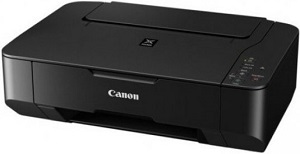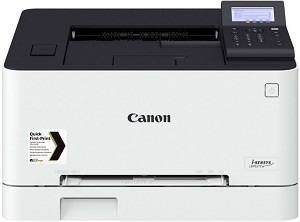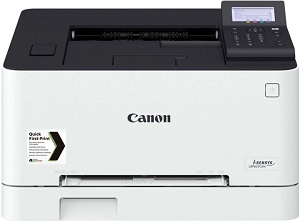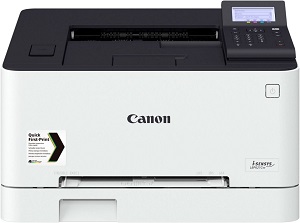Outline
(Optional)This application facilitates basic maintenance and trouble-shooting for your product.
Update History
[Ver.3.3.0]
— The supported models have been added.
— Windows 11 has been added as a supported OS.
[Ver.3.2.1]
— Windows 10 has been added as a supported OS.
— The supported models have been added.
— Installer has been replaced.
[Ver.3.2.0]
— The supported models have been added.
[Ver.3.1.0]
— The supported models have been added.
— Windows 8.1 has been added as a supported OS.
[Ver.3.0.0]
— Windows 8 has been added as a supported OS.
— The supported models have been added.
— From the v3.0.0, Windows 2000 will not be supported.
Therefore, My Printer cannot be installed in the Windows 2000 environment.
[Ver.2.9.5]
— The supported models have been added.
— The [Printer Status] function in the [Troubleshooting] window has been rectified.
[Ver.2.9.0]
— The supported models have been added.
[Ver.2.8.0]
— New models have been added to the supported models.
[Ver.2.5.0]
— New models have been added to the supported models.
[Ver.2.3.0]
— When the XPS printer driver is selected, the On-screen manual for the XPS printer driver will be launched from the Troubleshooting window.
The applicable models are iP2700 series, MX340 series, MX350 series, and MX870 series.
NOTE:
Some models you see here may not be available in your region.
[Ver.2.1.0]
The Diagnose and Repair function:
Enabled for all the models.
[Ver.2.0.0]
1. Newly supports the following models:
iP4700 series, iX7000 series
NOTE:
Some models you see here may not be available in your region.
2. The Diagnose and Repair function for solving the problem that printing does not start has been added. It checks the following 6 items to solve the problem:
(Only for the models listed above.)
(1)Print jobs are accumulated.
(2)Copied icons of the printer exist.
(3)Specified port is not correct.
(4)Printer is off-line.
(5)Printer is paused.
(6)Not selected as an always-used printer
System requirements
Windows 11
Windows 10(32bit)
Windows 10(64bit)
Windows 8.1(32bit)
Windows 8.1(64bit)
Windows 8(32bit)
Windows 8(64bit)
Windows 7(32bit)
Windows 7(64bit)
Windows Vista(32bit)
Windows Vista(64bit)
Windows XP SP2 or later
The supported OS conforms to the system requirements of the product.
Caution
The function [Multiple copies for drivers (icons) of the same printer exist] in [Diagnose and Repair Printer] cannot be executed in the Windows 7/8/8.1/10 environment due to the OS factor.
Setup instruction
Download / Installation Procedures
1. Download the file. For the location where the file is saved, check the computer settings.
2. Double-click the downloaded EXE file to decompress it, then installation will start automatically.
Uninstall Procedures
If needed, you can uninstall this program using the Control Panel.
Note :
The steps below are for Windows 7. This procedure may be different for other OSes.
1. On the Start menu, click Control Panel, and then, under Programs click Uninstall a Program
2. A page will open with a list of installed programs. Double click on the program that you want to uninstall.
3. Click «Yes» then «OK», this will complete the uninstallation process.
Disclaimer
All software, programs (including but not limited to drivers), files, documents, manuals, instructions or any other materials (collectively, “Content”) are made available on this site on an «as is» basis.
Canon Marketing (Malaysia) Sdn Bhd., and its affiliate companies (“Canon”) make no guarantee of any kind with regard to the Content, expressly disclaims all warranties, expressed or implied (including, without limitation, implied warranties of merchantability, fitness for a particular purpose and non-infringement) and shall not be responsible for updating, correcting or supporting the Content.
Canon reserves all relevant title, ownership and intellectual property rights in the Content. You may download and use the Content solely for your personal, non-commercial use and at your own risks. Canon shall not be held liable for any damages whatsoever in connection with the Content, (including, without limitation, indirect, consequential, exemplary or incidental damages).
You shall not distribute, assign, license, sell, rent, broadcast, transmit, publish or transfer the Content to any other party. You shall also not (and shall not let others) reproduce, modify, reformat, disassemble, decompile or otherwise reverse engineer or create derivative works from the Content, in whole or in part.
You agree not to send or bring the Content out of the country/region where you originally obtained it to other countries/regions without any required authorization of the applicable governments and/or in violation of any laws, restrictions and regulations.
By proceeding to downloading the Content, you agree to be bound by the above as well as all laws and regulations applicable to your download and use of the Content.

Здесь собрано основное программное обеспечение, которое подходит практически ко всем устройствам Canon, расширяя их функциональность. Скачивая программы для принтера, Вы соглашаетесь с лицензией Canon.
Все ПО поддерживает русский язык и совместимо с 32/64-разрядными операционными системами Windows, а отдельные приложения и утилиты подходят также и для Mac OS X.
Общее управление и диагностика
- Настройка принтеров и МФУ онлайн
- Универсальные Generic driver
- Canon Office Printer Utility — для настройки параметров печати из приложений Windows
- Canon Laser NW Device Setup Utility
- Canon My Printer
- Quick Menu
- Solution Menu
Настройка печати и обработка фотографий
- My Image Garden
- Canon Easy-WebPrint EX
- Canon Easy-PhotoPrint EX
- Canon Easy-PhotoPrint Editor
- MP Navigator EX
- Print Studio Pro
- Windows Adobe RGB 1998
- IJ Printer Assistant Tool
Сетевые настройки
- Canon IJ Network Tool
- IJ Network Device Setup Utility
Облачная печать
- Canon Inkjet Cloud Printing Center
- CREATIVE PARK
Управление с мобильных устройств
- Canon PRINT Business
- Canon PRINT Inkjet/SELPHY
- Canon CaptureOnTouch Mobile
- Canon Mini Print
Сканирование
- Canon Tool Box
- Canon MF Toolbox
- MF Scan Utility
- CanoScan Toolbox
- IJ Scan Utility Lite
- IJ Scan Utility
Автоотключение принтера
- Auto Shutdown Tool V4.11.00.003
Печатайте с удовольствием.
Canon My Printer — официальное программное обеспечение для принтеров Canon для управления параметрами печати и устранения всевозможных неполадок. Сразу отметим, что с принтерами от других производителей данная программа работать не будет!
Итак, запустив Canon My Printer вы увидите перед собой меню с четырьмя пунктами. Первый, и основной, озаглавлен как «Диагностика и исправления компьютера». Он ведет к удобному пошаговому мастеру, который помогает выявить самые разные неполадки в работе устройства. По завершении диагностики программа отображает полный список аппаратных и программных проблем. Зачастую, исправить автоматически получится только проблемы второго типа. Впрочем, Canon My Printer справляется и с некоторыми неполадками технического характера. Например, она поможет почистить печатные валики или исправить подачу бумаги, что позволит избавиться от появления на бумаге чернильных пятен и избежать сминания листов. Еще Canon My Printer может использоваться для изменения глобальных параметров печати. То есть тех, что будут применяться к большинству программ, так или иначе взаимодействующим с принтером.
Для проверки готовности к началу печати обратитесь к пункту «Состояние принтера». Он отвечает за проверку корректности подключения устройства к компьютеру, наличие драйверов и статус выполняемых/запланированных задач.
В заключении стоит добавить, что Canon My Printer не требует покупки лицензии, поэтому скачать и пользоваться всеми функциями программы вы можете совершенно бесплатно.
К производителю Canon почти нет претензий в плане техники. Всё предельно упрощено и работает как часы. Именно поэтому Canon снискал огромную популярность у пользователей. Но в настройке работы отдельных принтеров всё-таки возникают нюансы.
Зачастую на официальном сайте встречаются драйвера для устаревших ОС. В этом разделе можно найти или свежие драйвера для принтеров Canon или инструкции о том, как решить проблему установки устаревших моделей на новые операционные системы.
Canon
Драйвер для Canon PIXMA MP252
Canon
Драйвер для Canon i-SENSYS MF229dw
Canon
Драйвер для Canon i-SENSYS MF226dn
Canon
Драйвер для Canon PIXMA MG2400
Canon
Драйвер для Canon PIXMA MP235
Canon
Драйвер для Canon i-SENSYS LBP664Cx
Canon
Драйвер для Canon i-SENSYS LBP663Cdw
Canon
Драйвер для Canon i-SENSYS LBP623Cdw
Canon
Драйвер для Canon i-SENSYS LBP621Cw
Canon
Драйвер для Canon PIXMA TS704