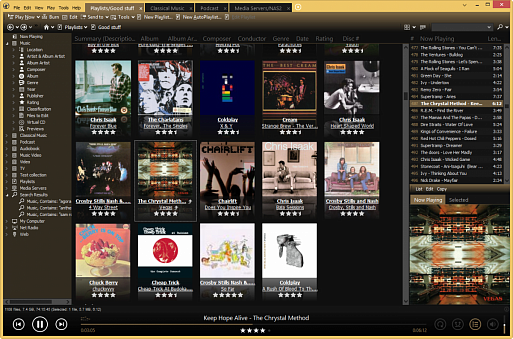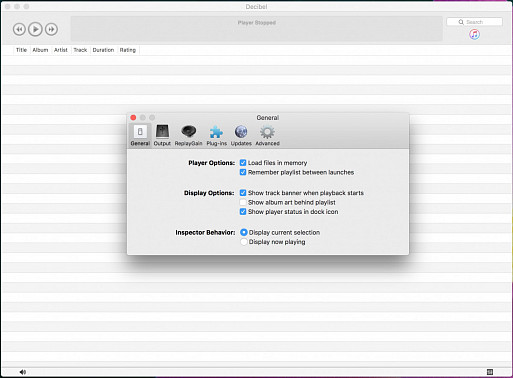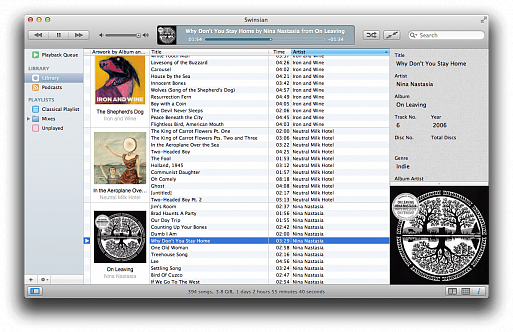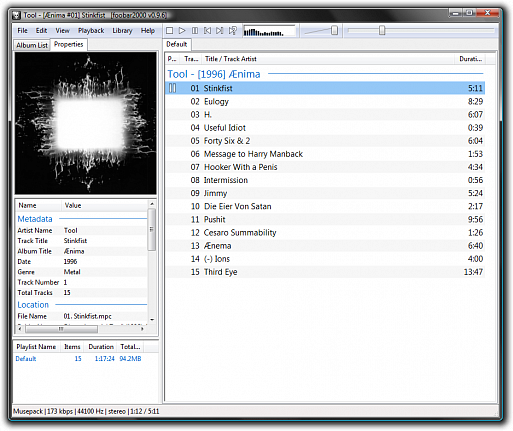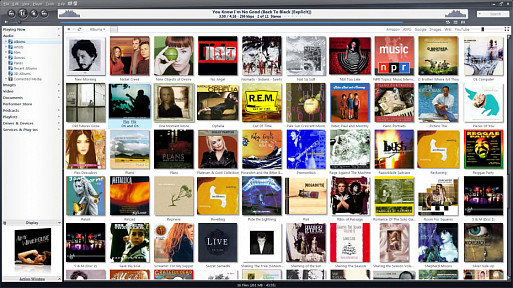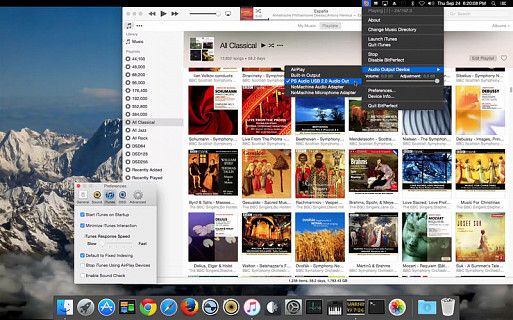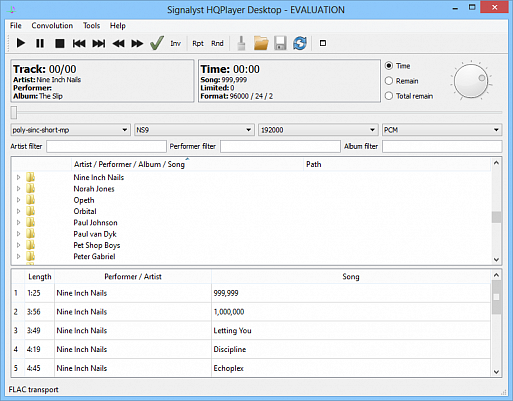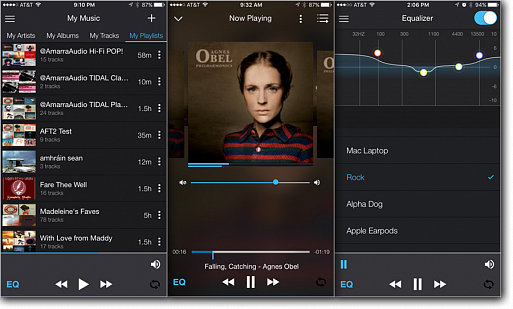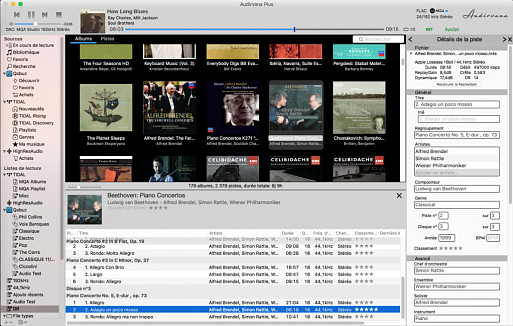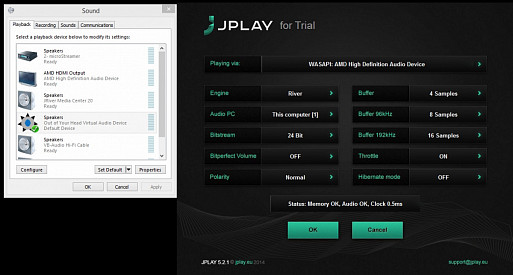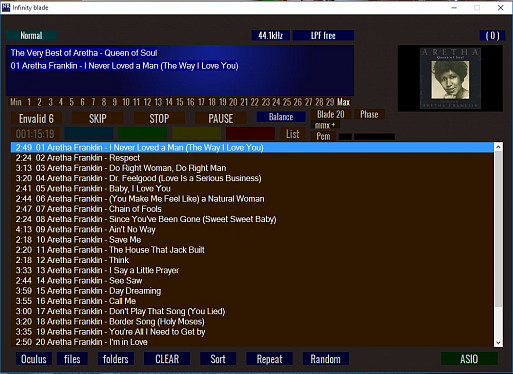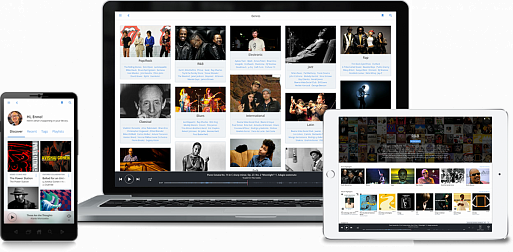Audio Basis — articles about audio
Read the definitive guide by audio software developer Yuri Korzunov about:
• free and commercial hi-res audio player software apps on Windows, Mac, Linux, Android, iOS and other [computers, laptops, mobile phones, tablets],
• online streaming for audiophiles,
• Frequently Asked Questions,
• what is the best music player program,
• supported audio formats (WAV, FLAC, DSD [DSF, DFF, SACD ISO], MQA, m4a, ….) and others.
Watch and share: Hi Res Audio [How it works. Sound quality. 7 Myths]
High-resolution audio player software
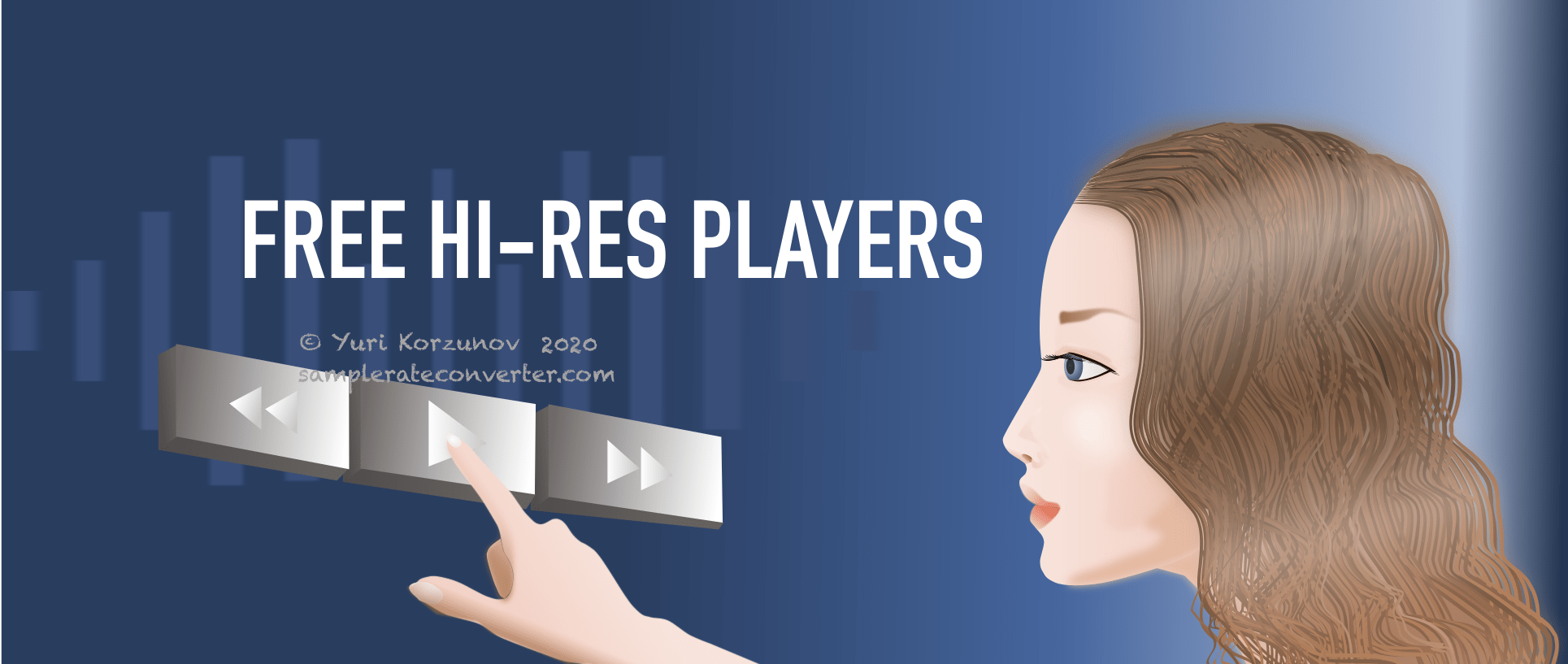
Hi res music player software for audiophiles (Windows, Mac, Linux, Android, iOS, online) for WAV, FLAC, DSD (DSF, DFF, SACD ISO, DoP), MQA, m4a, ….
WARNING: This table can contain errors. It is not an offer or advertising. We are not affiliated with the listed products. We guarantee nothing. If you found a wrong information, contact us, please. To get exact information, contact the software developers and/or vendors.
Supported sample rate and bit depth may depend on a file format.
| Audio player | Operating system | License | Supported file types | Sample rate | DAC interface | Description |
|---|---|---|---|---|---|---|
|
Audio players Windows, Mac, Linux |
||||||
| AIMP | Windows | Free | CDA, AAC, ac3, APE, DTS, FLAC, m4a, ogg, mp3, WAV, WMA, WavPack, DSF, DFF, other, web radio | DirectSound, ASIO, WASAPI | ||
| Album Player | Windows | Free | WAV, FLAC, APE, WavPack, ALAC, AIFF, TAK, MP3, MP4, OGG, CD, DSD, DVD-A, other | ASIO, Kernel Streaming, WASAPI | ||
| Amarok | Linux, Unix, Windows, Mac | Free | ||||
| Amarra Luxe | Windows, Mac | Commercial | DSF, mp3, AAC, MQA, WAV, AIFF, FLAC, ALAC, streaming service, other | DSD to PCM | ||
| Audiogate | Windows, Mac | DSF, DFF, WAV, FLAC, BWF, WMA, ALAC, mp3, other | up to DSD128 | DAC limitation for the software activation | ||
| Audirvana | Mac, Windows | Commercial | DSF, DFF (including DST), SACD ISO, WAV, FLAC, ALAC, AIFF, WavPack, APE, MQA, streaming service, other | DoP, DSD to PCM | Windows 10 compatible | |
| Audacious | Linux, BSD, Windows | Free | ||||
| Channel-D Pure Music | Mac | Commercial | up to 384 kHz / 24 bit, up to DSD128 | DSD to PCM, DoP, streaming | Gapless and memory playback | |
| Daphile | Run as firmware (Linux based) from flash stick memory | Free | DSF, PCM | up to 384 kHz / 24 bit, up to DSD512 | Music server. Stereo only | |
| Foobar2000 (with sacd input plugin) | Windows, Mac | Free | DSF, DFF (including DST), SACD ISO, FLAC, WAV, mp3, ALAC, WavPack, AAC, other | up to DSD512 | ASIO, DSD to PCM | Mac version may has some limitations |
| Fostex Audio Player | Windows, Mac | Free | DSF, DFF, WAV, FLAC, mp3, AIFF, ALAC | up to DSD128, up to 192 kHz / 24 bit | ASIO, DoP | Demands certain playback hardware |
| Gom Audio | Windows | Free | cda, MPL, mp3, ogg, WMA, APE, FLAC, WAV, m4a, WavPack, AIFF, DSF, DFF | |||
| iTunes | Mac, Windows | Free | WAV, ALAC, AAC, mp3, AIFF, CD-audio | |||
| JRiver | Windows, Mac, Linux | Commercial | DSF, DFF (including DST), SACD ISO, mp3, WAV, FLAC, AIFF, other | ASIO, DoP, DSD over DLNA, DSD to PCM, PCM to DSD | Gapless playback | |
| Hi-Res Audio Player | Windows | DSD, PCM | Require certain hardware | |||
| HQ Player | Windows, Mac, Linux | Commercial | DSF, DFF (non-compressed DSDIFF), CD-audio, FLAC, AIFF, other | up to DSD1024 | DSD to PCM, PCM to DSD, ASIO, DoP | |
| Hysolid | Windows | Free | DSF, WAV, FLAC | up to DSD256, up to 384 kHz | ASIO, DoP WASAPI | To work on music server PC with smartphone app control |
| Logitech Media Server | Windows, Mac, Linux | PCM, DoP PCM files | Bit-perfect PCM output of DoP | Need additional hardware and pre-conversion DSD files to PCM DoP files. How to adjust and use the software. | ||
| Media Player Classic | Windows | Free | PCM, DSF, DFF | |||
| MusicBee | Windows | Free | ASIO, WASAPI | |||
| moOde audio player | To run on Raspberry Pi | Free | Here information about DSD settings | |||
| Pine Player | Mac | Free | mp3, FLAC, APE, AAC, m4a, WAV, AIFF, ogg, WMA, DSD, SACD ISO, other | up to 768 kHz / 32 bit | ||
| Pure Asio Player | Windows 10 | Donateware | WAV, FLAC, DSF | no special limitation | ASIO | Optimized for ASIO drivers |
| Resonic Player | Windows | Free, Commercial | WAV, AIFF, FLAC, WMA, mp3, ALAC, WavPack, MID, DSF, DFF, other | up to DSD512 | ||
| Roon |
Windows, Mac the server on Windows, Mac, Linux |
Commercial | Audio files, MQA, streaming service | Bit-perfect, DSD to PCM | The server may be installed on network area storage (NAS) | |
| TEAC HR Audio Player | Windows, Mac | Free | DSF, DFF, PCM | up to DSD256, up to 384 kHz / 32 bit | ASIO, DoP | |
| Technics Audio Player | Windows, Mac | DSF, DFF, WAV, FLAC, mp3, ALAC, AIFF |
up to DSD128, |
USB driver | Read the software license agreement about using limitations | |
| Volumio |
Run as firmware from flash stick memory on PC, Raspberry Pi, other |
Free | MP3, FLAC, WAV, AAC, ALAC, DSD | UPNP DLNA, Airplay, DoP | Open source music server | |
| VLC | Windows, Mac, Linux, other | Free | mp3, AAC, MLP / TrueHD, DTS, WMA, FLAC (including uncompressed), ALAC, ATRAC 3, WavPack, APE, WAV, other | |||
| Vox | Mac, Windows (experimental) | Free | DSF, WAV, AIFF, FLAC (including uncompressed), ALAC, mp3, other, network radio | |||
| XMMS | Unix | Free | ||||
| Wtfplay | Linux | Free | WAV, FLAC, DSF |
up to DSD128; DSD256, DSD512 are experimental, |
DoP | |
|
Audio players Android and iOS (mobile applications) |
||||||
| AIMP | Android | Free | APE, mp3, WAV, ogg, AAC, FLAC, mp4, m4a, WavPack, DSF, DFF, other | |||
| Amarra Play | iOS (iPhone, iPad) | Free, In-App Purchases | AIFF, AIFC, MP3, ALAC, FLAC, MQA | MQA Decode up to 96 kHz with Amarra Luxe license | No DSD. Amarra Luxe unlocks some features. Amarra Play must be running on the same wireless network as the computer | |
| FiiO Music | Android, iOS | Free | DSD, PCM | up to 384 kHz / 24 bit | Raw DSD output | Support HWA (LHDC) Bluetooth transmission |
| Foobar2000 | Android, iOS (iPhone, iPad) | Free | MP3, MP4, AAC, Vorbis, Opus, FLAC, WavPack, WAV, AIFF, Musepack | Gapless playback, playback / downloading music from UPnP media servers | ||
| HibyMusic | Android, iOS (iPhone, iPad) | Free | DSF, DFF (including DST), ISO, WAV, FLAC, AIFF, M4A, AAC, mp3, ogg | DXD/DoP | ||
| Hi-Res music player-NePLAYER | iOS (iPhone, iPad, Apple Watch) | Commercial | ALAC, FLAC, WAV, mp3, AAC, HE-AAC, DSF, DFF | up to DSD256, up to 384 kHz / 32 bit | DSD to PCM, DoP | Check DSD replay issues at the online store page |
| HYSOLID | Android, iOS | Free | WAC, FLAC, DSD | up to DSD256, up to 384 kHz | ASIO, WASAPI, DoP, native DSD | Music server control application |
| Neutron Music Player | Android, iOS (iPhone, iPad), Windows | Commercial | mp3, ogg, FLAC, AC3, AAC, M4A, MP4, 3GP, 3G2, ALAC, APE, WavPack, WAV, AIFF, other, DSD | UPnP / DLNA, USB DAC, DoP, native DSD, DSD to PCM | There is evaluation version «Neutron Music Player (Eval)» on Android | |
| Onkyo HF Player | Android, iOS | Free, In-App Purchases | DSF, DFF, mp3, ALAC, AAC, WAV, AIFF | up to DSD256, up to 384 kHz | AOA 2.0, DoP, DSD to PCM | Some limitations of the free version. Sample rate depends on the format and In-App purchases. |
| TEAC HR Audio Player | Android, iOS | Free, In-App Purchases | FLAC, ALAC, WAV, AIFF, ogg, DSF, DFF | up to DSD256, up to 384 kHz | DoP, DSD to PCM | |
| USB Audio Player PRO | Android | Commercial | WAV, FLAC, ogg, mp3, AIFF, AAC, m4a, APE, DFF, DSF, other | up to 384 kHz / 32 bit | DoP, DSD to PCM, native DSD playback | |
| VLC | Android, iOS (iPad, iPhone, Apple Watch) | Free | ogg, FLAC, WavPack, AAC, other | |||
| Vox |
iOS |
Free, In-App Purchases | FLAC, ALAC, mp3, DSD, other | |||
|
Online audio players (hi-resolution streaming services) |
||||||
| High Res Audio | Free trial, Commercial | up to 24 bit | ||||
| Primephonic | Free trial, Commercial | up to 24 bit | ||||
| PrimeSeat | Free trial, Commercial | PCM, DSD up to 11.2 MHz | ||||
| Qobuz | Free trial, Commercial | up to 192 kHz / 24 bit | streaming and downloads according to purchased plan | |||
| Tidal | PC/Mac, web-player, iOS, Android | Free trial, Commercial | FLAC 44.1 kHz / 16 bit, MQA | supported with audio players (details) | ||
|
Online audio players (streaming services) |
||||||
| Amazon Prime Music | Free trial | Allow listening online and offline | ||||
| Apple Music | Free trial | Music platform | ||||
| Datpiff | Audio platform for musicians and music discovering | |||||
| Google Play Music | Free trial | Music platform with the store. Offline listening is available | ||||
| Jamendo Music | Free trial | Audio platform for musicians and music discovering. Free and paid stuff | ||||
| Noisetrade | Audio platform for musicians and music discovering | |||||
| ReverbNation | Audio platform for musicians and music discovering | |||||
| SoundCloud | Audio platform for musicians and music discovering | |||||
| Spotify | Music platform | |||||
| Яндекс Музыка | Free, Commercial | Music site «Yandex Music». Offline listening is available |

Digital Audio Players (DAP) portable devices
| Digital Audio Player | File Formats | Resolution | Builtin / External Memory | Bluetooth | Playback time | Remark |
|---|---|---|---|---|---|---|
| Astell & Kern SP1000T | DFF DSF WAV FLAC WMA MP3 OGG APE AAC ALAC AIFF MQA | up to native DSD256, up to 32bit 384kHz | 256 GB / up to 1 TB | up to 12 hours | SNR 120 … 122 dB, WiFi 2.4 GHz | |
| Astell & Kern SP2000T | DSF DFF WAV FLAC WMA MP3 OGG APE AAC ALAC AIFF MQA | up to native DSD512, up to 32bit 384kHz | 256 GB / up to 1 TB | v 5.0 A2DP, AVRCP, aptX HD, LDAC [?] | up to 9 hours | SNR 121 … 123 dB, WiFi 2.4 / 5 GHz |
| Cowon Plenue D3 | DSF DFF SACD-ISO FLAC WAV AIFF ALAC APE WMA OGG DCF mp3 CUE | up to DSD128, 32 bit 192 kHz | 64 / up to 128 GB | v 3.0 A2DP AVRCP / SBC aptX [?] | up to 45 hours | SNR 126 … 131 dB |
| Cowon Plenue R2 | DSF DFF SACD-ISO DXD FLAC WAV AIFF ALAC APE WMA OGG WV TTA DCF mp3 CUE | up to native DSD256, up to 32bit 384kHz | 128 GB / ? | v 3.0 A2DP AVRCP / SBC aptX [?] | up to 20 hours | SNR 130 … 136 dB |
| Cowon Plenue L | DSF DFF SACD-ISO DXD FLAC WAV AIFF ALAC APE WMA OGG WV TTA DCF mp3 CUE | up to native DSD256, up to 32bit 384kHz | 256 / up to 256 GB | up to 9 hours | SNR 125 … 128 dB | |
| iBasso DX240 | DFF DSF DXD MQA APE FLAC WAV WMA AAC ALAC AIFF OGG MP3 | up to native DSD512,up to 32bit 768kHz | 64 GB / up to 2 TB | v 5.0 | approximate 11 hours | SNR 125 dB, WiFi 2.4 / 5 GHz |
| iBasso DX320 | DFF DSF DXD MQA APE FLAC WAV WMA AAC ALAC AIFF OGG MP3 | up to native DSD512,up to 32bit 768kHz | 128 GB / SDXC and SDHC Micro SD | v 5.0 | approximate 10 hours | Dual battery power structure, SNR 125 dB, WiFi 2.4 / 5 GHz |
| FiiO M11 Plus | DSD DST-ISO DXD APE ALAC FLAC WAV WMA mp3 OGG AAC |
up to DSD256, up to 32bit 384kHz |
64 GB / up to 2 TB | v 5.0 SBC, AAC, aptX, aptX-HD, LDAC [?] | up to 14 hours | SNR ≥121 dB, WiFi 2.4 / 5 GHz |
| FiiO M17 | DSD DST-ISO DXD APE ALAC FLAC WAV WMA mp3 OGG AAC |
up to DSD256, up to 32bit 384kHz external USB DAC: up to DSD512, up to 32bit 768kHz |
64 GB / theoretically up to 2TB | v 5.0 SBC, AAC, aptX, aptX Low Latency, aptX HD, aptX Adaptive, LDAC [?] | up to 10 hours | SNR ≥121 dB, WiFi 2.4 / 5 GHz |
| Sony NW-A105 | DSF DFF MP3 WMA FLAC WAV AAC HE-AAC ALAC AIFF APE MQA | up to DSD256, up to 32bit 384kHz | ? / Micro SD Micro SDHC Micro SDXC | v 5.0 | up to 26 hours | WiFi |
| Sony NW-WM1A | DSD MP3 WMA AAC HE-AAC FLAC ALAC AIFF | native DSD, DSD to PCM, up to 32bit 384kHz | 128 GB / Micro SD | aptX HD after firmware update [?] | up to 30 hours |
Read more:
- FREE Hi Resolution audio converters >
- FREE DSD music downloads >
- About DACs >
What is the best audio player software?
Which high-resolution audio player has the best sound quality is your personal choice rather. Some music players are capable of playback sound files without altering binary content (bit-perfect). In general, you don’t care, that player is used, but some nuances are there. How to make the choice is discussed below.
Which media player has the best sound quality?
Playback modes
An audio player may work in 2 base modes (depending on the software’s abilities):
- bit-perfect (transmitting data from an audio file to a DAC without altering);
- processing mode (resampling, room correction, and others).
In bit-perfect mode, the sound quality is determined by DAC and the next audio devices.
This mode consumes minimum computing resources. It is desirable for computers with low computing power.
We can imagine a digital-to-audio converter (DAC) as a grinder and a music file as coffee beans.
It doesn’t matter what spoon form (bit-perfect transfer) we pour the beans into the grinder’s container. The taste (sound quality) of ground coffee will be the same.
Processing’s sound quality depends on the player and/or processing plug-in.
Higher-quality processing may consume more computing resources, and, sometimes, can’t work on lower-performance computers.
more quality = more resources
Also, this mode consumes more electrical energy for calculations and cooling, than a bit-perfect one.
When fans work in intensive mode, they cause more noise.
We can consider a sound file as green coffee beans.
Audio processing in a music player is like bean roasting.
The grains are roasted (the file is processed) before pouring the beans into the grinder’s container (DAC noted above).
The roasting (file processing) defines the coffee taste (sound quality).
Gapless playback
Some albums (operas, live concerts, etc.) should be played back as a continuous stream.
We can imagine a live concert recording as a pie. We can slice it into pieces (tracks/audio files).
At first glance, sliced pie is very similar to a complete one.
However, the cuts cause some heterogeneity in the pie body.
Fortunately, audio files, that are correctly cut and processed, may be united back in the complete «pie».
Some players can begin the next song without DAC re-initialization.
This ability is called Gapless playback.
It may be applied for as bit-perfect as processed modes (see «Playback modes»).
Also played audio files back may be pre-converted in gapless mode too.
This mode has a sense when audio files are resampled or DSD files are processed.
Gapless conversion has sense, when the audio player works in gapless mode.
Memory playback
Some players support so-called memory playback. Audio files (or album) is loaded from hard disk to RAM and delivered to DAC faster than from the disk. At old computers, it can improve to some extent smoothness of transient to the next track. We should bear in mind here that the feature may not be required on modern disks, solid state especially.
ASIO
ASIO is a kind of audio driver by audio interface vendors, that provides low latency and uses specific properties of the audio interface. ASIO SDK (programming tools) is provided by Steingberg.
As rule, ASIO driver is provided together with a sound device. Specific functionality management is supported via a special software control panel.
There is a universal ASIO-driver ASIO4All. But, as rule, DAC-vendor driver is more recommended.
The latest MacOS versions use their built-in drivers (Core Audio) instead ASIO. So, you do not need special drivers to work with a DAC. However, audio device vendors may provide Mac’s ASIO drivers for some devices.
Read more:
- How to configure foobar2000 for DSD playback >
WASAPI
WASAPI is a built-in Windows driver to direct access to an audio interface without operating system processing. May be used instead of ASIO.
WASAPI may use exclusive access to an audio interface to render sound stream directly to the DAC’s audio buffer without mixing audio streams from several applications. So, no operating system’s audio processing is there.
Native DSD
Native DSD is sending DSD audio stream from audio file to DSD DAC without conversion to PCM.
ASIO drivers under Windows may support it. Under the latest MacOS version, DSD audio stream should be packed in DoP format. The packing is lossless. Also, DoP format may be used on Windows.
Read more:
- How to configure foobar2000 for DSD playback >
DSD to PCM
DSD audio stream may not be played on PCM DAC. Before sending the stream to the DAC, this stream should be converted to PCM.
It consumes processing resources. In the general case, better sound quality depends on amount of computing resources.
Some computers may not have enough computing power for real-time DSD to PCM conversion. It may be solved via offline DSD to PCM conversion. Also, it saves free space on hard disk (HDD) of an audio player. It allows putting more songs on the disk. It may be very useful for portable/mobile devices.
Read more:
- {SACD} ISO to PCM (.flac, .wav, .aiff, .mp3, etc) >
- DSF/DFF (DSD files) to PCM (.flac, .wav, .aiff, .mp3, others) >
Functionality
The widespread demands to players are:
- album artwork displaying;
- text metadata displaying;
- search in song database;
- web radio/streaming playback.
Frequently Asked Questions
F.A.Q. play audio
How can I play high resolution audio on my computer? How can I listen to hi-res music on my computer? How can I play high-resolution audio on my computer?
To play high-resolution audio on computer you can use player software…
Do audio players have different sound quality? Which music player has the best sound quality for Windows 10? What music player has the best sound quality? Which music player has the best sound quality? What is the best music player for Windows 10 2022? What’s the best free music player for Windows 10?
It depends on the mode of playback. In bit-perfect mode, a music player app just transports audio data from a sound file to DAC without audio processing.
When audio player software process audio data (resample, alter bit depth, apply dithering, EQ, etc.), it causes different distortion levels. If considering psychoacoustics, distortions may have a different character, which also impacts the final perception of the distortions. Also, the interaction of the distortions with a playback system (DAC, amplifier, speakers) is a matter.
EXAMPLE
Some apparatus can cause the audible level of intermodulation distortions generated by ultrasound components.
Practically it can cause audible noise.
You can:
- try a low sample rate 44.1 kHz, or
- apply ultrasound cut in hi-res audio file.
Watch and share: How to remove noise into hi res audio file
General recommendation:
- Do a sound check of different players in various modes and audio resolutions on your music equipment. Read details…
How can I listen to hi-res audio on my computer?
You can listen to hi-res audio on your computer with built-in playback software.
You can also install other players…
What is the best music player audiophile?
An audiophile music player should provide hi-fi sound quality (low distortions). In instance, in bit-perfect mode, an audio player doesn’t process sound-file content and delivery it directly into a DAC.
Read also: How to improve sound quality…
Gapless playback is needed for playback albums like operas, live concerts, etc.
Memory playback necessity is disputable due to given computer performance.
Read more…
How can I listen to high quality music on my computer?
To listen to high-quality music on computer, you are need to install audio player software on the computer.
See more…
What supports hi-res audio?
Hi-res audio is supported by:
- mobile phones;
- Digital Audio Players (DAP);
- car stereo;
- computers.
How can I play hi-res music on my computer?
To play music on your computer, you can use music player software…
How do I play lossless music on my computer?
You can play lossless music on your computer with audio player
F.A.Q. Windows play audio
Does Windows 10 support hi-res audio? Does Windows 11 support hi-res audio? Can Windows play hi-res audio? Can Windows 10 play hi-res audio?
Yes. Windows supports high-resolution audio.
There are 3 options of audio driver software (program player connection to DAC):
- native;
- ASIO;
- WASAPI.
DSD is played back natively via AISO drivers, that are provided with a DSD DAC.
Read details…
What is the best FLAC player for Windows 10?
What is the best player is a matter of personal choice. In the bit-perfect mode all players should playback with same sound quality.
If audio processing is applied, player sound may be different. The author recommends comparing different players to verify them personally…
What is the best music player for Windows 10?
As rule, it’s a personal choice. You can read opinions of other people. But, if you want the best music player just for you:
- Read common recommendations how to choose the best audio player…
- Try demo and free players and choose your own player…
What the best hi-res audio player for Windows? What is the best Windows music player? Which audio player is best for PC?
In general case, the author recommends to listen to free demo versions of the players or free ones to choose the best software for you…
Which Windows music player has the best sound quality?
The best sound quality is a playback unprocessed audio file (bit-perfect mode). However, changing if sample rate and bit depth may open audio-quality abilities of your DAC. The processing may be done inside the player or before playing file back with audio conversion software.
Most of audio players (see list) have free or demo versions and you can try them before buying.
Read more…
Can PC play hi-res audio?
PC is capable to play hi-res audio with sound card that provides sampling rates and bit depths above 48 kHz and 16 bit, respectively.
See to PC audio player software list…
Can Windows play FLAC files?
Windows can play FLAC files via player software…
Can Windows 10 play DSD?
Windows 10 is capable to play DSD with audio player software…
Alternatively, you can convert DSD files to PCM ones…
How can I listen to hi-res lossless?
You can listen to hi-res lossless music via digital audio player device. For computer and mobile phone, you can use player software…
F.A.Q. sound quality
Does hi-res audio sound better? Is hi-res audio better than CD?
Hi res audio allowing solve some issues of analog filters of ADC or DAC. But actual result is a matter of implementation of audio equipment and software. Read the definitive guide…
Read more:
- DSD (issues and myths) >
- PCM (issues and myths) >
Is 24bit audio worth it?
In general, 24-bit is recommended for playback at home audio. It may solve some issues of 16-bit resolution. However, 24-bit doesn’t guarantee better sound than 16-bit.
Read more…
Does playback memory improve audio quality?
Memory playback doesn’t improve «transparency». But the mode can get rid of pauses if:
- file is played from slow/overload network or
- album player works in gapless mode.
Do gapless playback is helpful?
If an audio player re-initialize DAC, it can cause quiet clicks.
When files played back without re-initializing, there is no kind of clicks.
What is the best FLAC player?
Player causes no distortions in the bit-perfect mode. If the player applies gain control, some distortions may be there.
FLAC decoding, as rule, implemented via standard library. Thus, for FLAC no difference from player to player.
If resampling or other processsing is appllied, player difference is the same other lossless format.
If you are need the best result, download a player or its demo version and check sound.
Do computer digital hardware interface (HDMI, USB, SPDIF, etc.), its cables impact sound quality?
Digital audio interfaces don’t impact sound quality, which may be defined as «sound transparency».
Also, digital interfaces have sample rate and bit depth limitations.
Operating system built-in driver can additionally process sound and impact to sound quality.
But pauses, clicks, serial interruptions are possible when an audio interface doesn’t work properly (poor cables, grounding, shielding; hardware issues, etc.).
General recommendations:
- Buy thick cables in the mid or higher price range. It is fairly for longer cables especially.
- Ferrite rings/barrels can give some advantages. But it’s recommended, that measurement tools are used.
Read more:
- Power conditioning — issues and myths >
- Jitter audio — issues and myths >
- Loudspeakers and acoustic cables — issues and myths >
Do analog audio cables impact to sound quality?
Analog inter-module cables (linear inputs and outputs) can impact the noise floor, crosstalk and frequency response.
General recommendation:
- If you hear the hum at 50 Hz or multiple frequencies (power high voltage network), try to use other analog cables or use digital inter-module connection instead.
Is jitter a real issue for audio playback?
DAC clock source can impact to analog output jitter of a digital-to-analog converter . But all other factors, including memory playback, cables and interfaces — no. Read details…
General recommendations:
- Don’t bother about jitter, when DAC is clocked by its internal source.
- Don’t use synchronization by SPDIF digital audio input.
What is the best audio format for sound quality?
To achieve maximal sound quality, lossless audio file formats are recommended: FLAC, WAV, AIFF, DSF, DFF, SACD ISO. Read details…
What is 24 bit / 192 kHz audio?
It is resolution audio with sample rate 192 kHz and bit depth 24 bit in PCM format (modulation). Read details…
Is 320kbps good sound quality?
Lossy audio formats, that works on 320-kbps bitrate, provides good sound quality. As rule, it’s very similar to lossless music. Read details…
Is WAV better than FLAC?
In audio resolution 384 kHz/32 bit and lesser, there is no difference between FLAC and WAV by the sound quality. Watch video…
If you need a higher resolution, WAV can provide it. When file size is more 4 GB, WAV RF64 format may be applied.
Read details about:
- WAV;
- FLAC.
Is DSD better than FLAC?
Both DSD and FLAC are high-resolution formats, that try solve issues of 44.1 kHz / 16 bit. But, actual result depend on implemengtation of your audio system. Read details…
Is CD quality 16 or 24 bit?
CD quality means 16 bit / 44.1 kHz. Read about high resolution audio…
What is the best format for audio quality?
Lossless formats (WAV, FLAC, DSF, AIFF. ALAC, etc.) keep full sound qulity of their sources.
Higher sampling rates and bit depths cause lesser distortions than lesser ones, theoretically.
Practically, there is not the direct dependency. Your musical equipment can make difference.
Read more what the best audio formats…
Is FLAC or WAV better?
Both FLAC and WAV are the identical by their lossless sound quality. However, there are some discussion…
Is FLAC better than MP3?
FLAC is lossless format. mp3 is lossy one. FLAC is better mp3 technically. On high mp3-bitrates at 16 bit / 44.1 kHz, difference may be subtle.
Read more…
Is FLAC the best audio format?
FLAC is audiophile lossless format. However, it has alternatives in excess of it.
Read details…
F.A.Q. hi-res music downloads
Where can I buy high resolution music?
See list of sites with high-resolution audio…
Where can I get hi-res audio for free?
Look at free high-res audio downloads:
- music samples (FLAC, DSF)…
- website list…
F.A.Q. MQA
How do I play an MQA file?
You can play MQA files on an audio player that is MQA compatible.
How do I listen to MQA on Tidal?
You can listen to MQA on Tidal. How to do it…
What is passthrough MQA on Tidal?
You can listen to MQA by Tidal on MQA DAC. «Passthrough MQA» turn off software MQA decoding to do it into the DAC.
Is MQA better than FLAC? Is FLAC better than MQA?
MQA is high qualitative lossy format, as the author know. FLAC is lossless format, providing output sound quality absolutely identical source. MQA provides better file-size comression ratio. Read details…
F.A.Q. players
Can Windows Media Player play high-resolution audio?
Yes. Windows Media player is capable to play high resolution audio files. If your file iss not played back, you can try other players…
Can Windows Media Player play MQA?
Windows Media Player can play MQA files in compability mode without full decoding.
Can Windows Media Player play hi-res?
Windows Media Player can play hi-res audio files.
Can VLC play hi-res audio?
Yes, VLC can play hi-res audio. However, as the author know, VLC don’t support DSD formats.
Does VLC play hi-res audio?
Can VLC play high res audio?
VLC is capable to play hi-res audio.
Can VLC play lossless?
VLC is capable to play lossless files. In instance, FLAC.
Does Vox work on Windows?
At moment of the answer writting, Vox provides experimental version for Windows…
Is Hysolid free?
At moment of the answer writting, Hysolid is free audio player.
Is Groove Music any good?
It’s personal taste matter. Groove Music may cover your requirements. But, the author would recommend comparing it with alternative software…
January 12, 2023 updated | since December 7, 2018
Содержание
- 10 лучших аудиоплееров для компьютера
- Winamp
- VLC Media Player
- JetAudio
- iTunes
- Winyl
- Foobar2000
- Foobnix
- KMPlayer
- Light Alloy
- Вердикт
- 31 Free Hi Res Audio Players [Windows Mac Linux Android iOS]
- High-resolution audio player software
10 лучших аудиоплееров для компьютера
На протяжении нескольких десятилетий два неделимых понятия: музыка и компьютер основательно вошли в нашу жизнь как что-то обыденное и само собой разумеющееся. Большинство из нас прослушивают музыку на ПК во время работы с документами, на фоне игры или просто «под настроение». Некоторые занимаются ею профессионально, создавая собственные композиции.
Для проигрывания медиаконтента в Windows предусмотрена стандартная программа Windows Media Player, которая обладает лишь базовыми возможностями. Альтернативу ей представляют сотни и тысячи разных программ из сети интернет, имеющих массу дополнительных функций, поддержку большего числа форматов и привлекательный внешний вид.
В данной статье мы выберем 10 самых лучших аудиоплееров для Windows, и определим преимущества каждого из них.
Winamp

Главное преимущество Winamp — его гибкая настройка и читаемость большинства актуальных аудиоформатов. Программа воспроизводит музыку в формате MP3, AAC, FLAC, MIDI, OGG, WMA, WAV, AIF, проигрывает потоковое аудио из интернета, читает дорожки CD-дисков и конвертирует треки для записи. При этом Винамп отлично работает на системе с любым уровнем производительности.
Интерфейс Winamp представляет собой конструктор, который можно собрать по своему желанию. Здесь есть и минималистичный bar, не отвлекающий своим видом от работы, и полноценное окно с панелью настроек, дясятиполосным эквалайзером и спектрограммой. Отдельно можно присоединить окошко плейлиста или визуализаций. В дополнение к программе идут стильные скины, перечень которых можно дополнить отдельно.
Преимущества:
Недостатки:

Внешне и функционально AIMP сильно напоминает Winamp, но после забвения второго взял на себя роль универсальной замены Windows Media Player. Плеер способен не только проигрывать, но и записывать музыку с микрофона или программного CD-граббера. В нем присутствует поддержка AAC, AC3, DTS, FLAC, MIDI, MP3, MPC, OGG, WAV, WMA и других менее популярных форматов. Динамический диапазон обработки звука достигает 32 бита. Для изменения форматов музыки тут предусмотрен аудиоконвертер. Вывод звука на аудиоустройства происходит по интерфейсам DirectSound, ASIO, WASAPI и WASAPI Exclusive.
Аимп подключается к интернет-радиостанциям и транслирует звук без потери качества. Переключение между станциями производится через удобный LastFM Скробблер, интегрированный в оболочку. Расширить функционал ПО можно отдельно скачиваемыми плагинами.
Как и Winamp, AIMP обладает настраиваемым интерфейсом и отключаемыми модулями. Чтобы украсить оболочку достаточно выбрать понравившийся скин из длинного списка в настройках.
Преимущества:
Недостатки:

Говоря о функционале VLC Media Player, можно утверждать, что это настоящий домашний медиацентр. Он поддерживает широкую номенклатуру форматов MP3, AAC, MLP, DTS, WMA, WMA3, FLAC, ALAC, MPC, Real Audio, AMR (3GPP), MIDI. Еще плеер не нуждается в сторонних кодек-паках, так как изначально снабжен всеми инструкциями. При необходимости можно конвертировать треки из одного формата — в другой.
Второе назначение VLC Media Player, это сервер для трансляции потокового аудио и видеоконтента. Программа умеет работать с картами видеозахвата и веб-камерами, поэтому вы можете вести живую трансляцию или записывать звук в файл.
Внешне проигрыватель выглядит современно и симпатично. Допускается замена стандартного черно-оранжевого скина на другие из библиотеки.
Преимущества:
Недостатки:
JetAudio

JetAudio хорош тем, что умеет читать все актуальные расширения аудио и видеофайлов: AVI, MOV, S3M, RM, WAV, MIDI, MOD, XM, CD, MP3, MPEG, QTW, RealAudio и производить их конвертацию без потерь. Обработка звука (сэмплирование) производится с разрешением 32-бит, что положительно влияет на качество выходного сигнала. С Джет Аудио вы сможете накладывать на дорожки звуковые эффекты, устанавливать скорость воспроизведения и изменять уровень громкости частот на 20-полосном эквалайзере.
JetAudio вполне подходит на роль интернет-радиоприемника, а также может сам транслировать потоковое аудио. При подключении к компьютеру микрофона становится доступен режим высококачественной записи звука и режим караоке. Запись также производится через линейный вход.
Оформление у JetAudio довольно интересное, и отдаленно напоминает панель магнитолы автомобиля. Сразу после установки пользователю доступны несколько стильных скинов. Их количество дополняется специальными плагинами, загружаемыми с сайта разработчика. Таким же образом устанавливаются дополнительные визуализации в виде осцилограмм.
Преимущества:
Недостатки:
iTunes

Основное назначение iTunes – синхронизация яблочных мобильных устройств с компьютером, включая iPhone, iPad, iPod и Apple TV. Сервис подключает устройство к Apple Store и позволяет просматривать содержимое внутренней памяти на компьютере. Также вы сможете создавать обычные и смарт-плейлисты с определенным порядком воспроизведения и автоматической сортировкой, менять id-3 теги и обложки песен, прослушивать интернет-радиостанции. Помимо музыки и видео пользователю iTunes доступны для скачивания программы и игры непосредственно в подключенный гаджет.
Плеер имеет два вида: обычный и компактный. Он снабжен эквалайзером и способен отображать визуализации наряду с конкурентами. В сервис интегрирован функционал соцсети Ping. С ней вы можете общаться и обсуждать музыкальные произведения с миллионами других пользователей.
Интерфейс программы очень прост для использования, и не требует дополнительного изучения гайдов. Стоит упомянуть интересный режим Cover Flow, который отображает обложки композиций в красиво оформленной 3D оболочке. Это делает непередаваемое ощущение «осязаемости» контента.
Преимущества:
Недостатки:
Winyl

Фишкой данного плеера является максимальная упрощенность в сравнении с конкурентами. Но не стоит считать его огрызком — он поддерживает почти все используемые форматы: MP3, OGG, MPC, APE, FLAC, WMA, M4A. Параметры звучания настраиваются десятиполосным эквалайзером и пресетами с эффектами. Обработка звука программой производится по алгоритмам WASAPI/ASIO.
В Winyl пользователь может создавать обычные плейлисты и смартлисты, где есть настройки сортирования песен по жанру, исполнителю, по предпочтениям слушателя и т.п. Используя встроенный редактор тегов, можно изменить все данные о треке, включая обложку. Удобный и быстрый файловый поисковик с древом папок позволяет использовать Winyl как домашний менеджер аудиобиблиотеки.
Интерфейс сочетает в себе стиль и лаконичность. Большие крупные анимированные кнопки и контрастные темы придают ощущение эксклюзивности и качества ПО. Перевод на русский язык присутствует.
Преимущества:
Недостатки:
Foobar2000

Первым стоит отметить очень качественную передачу звука без потерь и искажений благодаря 64-битному сэмплированию, что делает его намного выгоднее конкурентов. Поддержка аудиоформатов у Foobar2000 охватывает все популярные расширения: MP3, MP4, AAC, FLAC, WavPack, Musepack, Speex, AU, SND, WAV, AIFF, CD Audio, WMA, Vorbis, Opus. А еще он умеет читать архивы RAR и ZIP, моментально воспроизводя их содержимое. Степень громкости на частотах регулируется десятиполосным эквалайзером, а дополнительные пресеты эффектов внесут коррективы в стиль звучания.
Программа поддерживает тэги APEv2 и может изменять/извлекать их. При необходимости плеер может работать как интернет-радиоприемник, CD-граббер или менеджер аудиотеки. Его архитектура рассчитана на установку плагинов, расширяющих функционал ПО.
Вешний вид программы простой на сколько это возможно. Элементы управления и иконки, оформление окна имеет стандартный вид Windows. При желании можно изменить его скинами, скачанными отдельно или созданными собственноручно.
Преимущества:
Недостатки:
Foobnix

По своим совокупным характеристикам проигрыватель Foobnix отлично подойдет для нетребовательных пользователей со слабым компьютером или ноутбуком. Ему под силу чтение актуальных аудио- и видеоформатов, а также их конвертирование. В оболочку Фубникс встроен плагин Last.FM, позволяющий прослушивать тысячи интернет-радиостанций и вести звукозапись в формате OGG.
Параметры звучания настраиваются эквалайзером на 10 частот и предустановленными пресетами эффектов. При проигрывании в окне отображается информация о треке из тегов, текст песни и обложка альбома. Пользователь может создавать плейлист вручную с помощью перетаскивания треков Drag & Drop или автоматически во время сканирования папок.
В программу интегрирован сервис Вконтакте, что дает доступ к личной аудиотеке на страничке, к музыке друзей и групп. Также предусмотрена поддержка загрузки и сохранения треков из интернета.
Преимущества:
Недостатки:
KMPlayer

Благодаря встроенному объемному набору кодеков KMPlayer способен воспроизводить музыку и видеоклипы в форматах DVD, FLV, WMV, AVI, MKV, OGG, OGM, WMA, VCD, RealMedia, 3GP, MPEG-1/2/4. Данная особенность избавляет пользователя от необходимости скачивать и устанавливать кодек-паки. Для настройки звука в плеере предусмотрен эквалайзер с эффектами окружения. Программа поддерживает работу со стереосистемами 2.1 и кинотеатрами 5.1 и 7.1. Потоковое воспроизведение музыки позволяет использовать KMP как интернет-радио. В дополнение плеер умеет открывать архивы RAR, ZIP и воспроизводить их содержимое без распаковки.
Внешняя составляющая KMP уникальна и не копирует интерфейс конкурентов. Стандартный вид черных окон и меню можно заменить предустановленными или загруженными темами. Для соответствия стилю Aero у окон настраивается прозрачность.
Преимущества:
Недостатки:
Light Alloy

Light Alloy — многофункциональный плеер для прослушивания треков в форматах AAC, MP1, MP2, MP3, OGG, MIDI, MKA, AC3, AIF, APE, MOD, WMA, WAV, и клипов 3GP, AVI, DVIX, MKV, MOV, MP4, FLV, WMV. Такая унификация возможна за счет собственного кодек-пака на алгоритмах ATRAC3, который устанавливается вместе с программой. В меню настроек пользователю доступно изменение параметров звукопередачи и акустической системы. ПО поддерживает беспроводные устройства (пульты ДУ) для управления плеером на расстоянии.
Как и в софте от конкурентов Light Alloy имеет настраиваемые плейлисты и автосканирование папок. Вставив носитель с музыкой, вам больше не потребуется кликать по каждой песне отдельно. Наряду с IPTV программа имеет функционал интернет-радио с записью потока в файл.
Преимущества:
Недостатки:
Вердикт
Из рассмотренных нами музыкальных проигрывателей нет откровенно плохого или хорошего варианта. Каждый имеет свое назначение и свою целевую аудиторию. Как и полагается, мы дадим маленький совет: какой выбрать вариант в каждой из нижеперечисленных ситуаций.
Универсальным вариантом для домашнего использования выступает KMPlayer. Он с лихвой удовлетворит все требования среднестатистического пользователя. С ним вам не понадобятся ни дополнительные кодек-паки, ни изучение мануалов по настройке. Также он получает регулярные обновления и исправления.
Вариантами для самых слабых устройств (например, ноутбуков) мы выбрали VLC Media Player и Winyl. Обе программы очень нетребовательны к системным ресурсам и обеспечивают достойный уровень звучания.
Самыми профессиональными аудиоплеерами среди представленных являются Foobar2000 и AIMP. Первый из них обрабатывает звук в высоком 64-битном качестве, а второй обеспечивает плавное воспроизведение за счет подгрузки треков в ОЗУ. Оба плеера работают с продвинутыми алгоритмами сэмплинга аудиосигнала.
Источник
31 Free Hi Res Audio Players [Windows Mac Linux Android iOS]
HD audio file conversion
High-resolution audio player software
WARNING: This table can contain errors. It is not an offer or advertising. We are not affiliated with listed products. We guarantee nothing. If you found wrong information, contact us, please. To get exact information, contact with the software developers and/or vendors.
Supported sample rate and bit depth may depend on a file format.
Audio players Windows, Mac, Linux
up to DSD128,
up to 384 kHz / 32bit
Run as firm ware from flash stick memory on PC, Rasp berry Pi, other
up to DSD128; DSD256, DSD512 are experi mental,
up to 384 kHz / 32 bit
Audio players Android and iOS (mobile appli cations)
On line audio play ers (strea ming ser vi ces)
Источник
Adblock
detector
| Audio player | Opera tion system | Licen se | Suppor ted file types | Samp le rate | DAC inter face | Desc ripti on |
|---|---|---|---|---|---|---|
| AIMP | Windows | Free | CDA, AAC, ac3, APE, DTS, FLAC, m4a, ogg, mp3, WAV, WMA, WavPack, DSF, DFF, other, web radio | Direct Sound, ASIO, WASAPI | ||
| Album Player | Windows | Free | WAV, FLAC, APE, WavPack, ALAC, AIFF, TAK, MP3, MP4, OGG, CD, DSD, DVD-A, other | ASIO, Ker nel Stre a ming, WASAPI | ||
| Amarok | Linux, Unix, Windows, Mac | Free | ||||
| Amarra Luxe | Windows, Mac | Comm ercial | DSF, mp3, AAC, MQA, WAV, AIFF, FLAC, ALAC, strea ming ser vice, other | DSD to PCM | ||
| Audiogate | Windows, Mac | DSF, DFF, WAV, FLAC, BWF, WMA, ALAC, mp3, other | up to DSD128 | DAC limi tation for the soft ware acti vation | ||
| Audirvana | Mac, Windows | Comm ercial | DSF, DFF (inclu ding DST), SACD ISO, WAV, FLAC, ALAC, AIFF, WavPack, APE, MQA, strea ming ser vice, other | DoP, DSD to PCM | Win dows 10 compa tible | |
| Audacious | Linux, BSD, Windows | Free | ||||
| Channel-D Pure Music | Mac | Comm ercial | up to 384 kHz / 24 bit, up to DSD128 | DSD to PCM, DoP, streaming | Gap less and me mo ry play back | |
| Daphile | Run as firm ware (Linux based) from flash stick me mory | Free | DSF, PCM | up to 384 kHz / 24 bit, up to DSD512 | Music server. Stereo only | |
| Foobar2000 (with sacd input plugin) | Windows, Mac | Free | DSF, DFF (inclu ding DST), SACD ISO, FLAC, WAV, mp3, ALAC, WavPack, AAC, other | up to DSD512 | ASIO, DSD to PCM | Mac version may has some li mi ta ti ons |
| Fostex Audio Player | Windows, Mac | Free | DSF, DFF, WAV, FLAC, mp3, AIFF, ALAC | up to DSD128, up to 192 kHz / 24 bit | ASIO, DoP | De mands cer tain play back hard ware |
| Gom Audio | Windows | Free | cda, MPL, mp3, ogg, WMA, APE, FLAC, WAV, m4a, WavPack, AIFF, DSF, DFF | |||
| iTunes | Mac, Windows | Free | WAV, ALAC, AAC, mp3, AIFF, CD-audio | |||
| JRiver | Windows, Mac, Linux | Comm ercial | DSF, DFF (inclu ding DST), SACD ISO, mp3, WAV, FLAC, AIFF, other | ASIO, DoP, DSD over DLNA, DSD to PCM, PCM to DSD | Gap less play back | |
| Hi-Res Audio Player | Windows | DSD, PCM | Requi re cer tain hard ware | |||
| HQ Player | Windows, Mac, Linux | Comm ercial | DSF, DFF (non-comp ressed DSDIFF), CD-audio, FLAC, AIFF, other | up to DSD 1024 | DSD to PCM, PCM to DSD, ASIO, DoP | |
| Hysolid | Windows | Free | DSF, WAV, FLAC | up to DSD256, up to 384 kHz | ASIO, DoP WASAPI | To work on music server PC with smart phone app cont rol |
| Logitech Media Server | Windows, Mac, Linux | PCM, DoP PCM files | Bit-perfect PCM output of DoP | Need addi tional hard ware and pre-conver sion DSD files to PCM DoP files. How to adjust and use the soft ware. | ||
| Media Player Classic | Windows | Free | PCM, DSF, DFF | |||
| MusicBee | Windows | Free | ASIO, WASAPI | |||
| moOde audio player | To run on Raspberry Pi | Free | Here infor mation about DSD set tings | |||
| Pine Player | Mac | Free | mp3, FLAC, APE, AAC, m4a, WAV, AIFF, ogg, WMA, DSD, SACD ISO, other | up to 768 kHz / 32 bit | ||
| Pure Asio Player | Windows 10 | Do na te wa re | WAV, FLAC, DSF | no special li mi ta ti on | ASIO | Op ti mi zed for ASIO dri vers |
| Resonic Player | Windows | Free, Comm ercial | WAV, AIFF, FLAC, WMA, mp3, ALAC, WavPack, MID, DSF, DFF, other | up to DSD512 | ||
| Roon | Windows, Mac; the server on Windows, Mac, Linux |
Comm ercial | Audio files and streaming service | Bit-perfect, DSD to PCM | The server may be instal led on net work area storage (NAS) | |
| TEAC HR Audio Player | Windows, Mac | Free | DSF, DFF, PCM | up to DSD256, up to 384 kHz / 32 bit | ASIO, DoP | |
| Technics Audio Player | Windows, Mac | DSF, DFF, WAV, FLAC, mp3, ALAC, AIFF | USB driver | Read the soft ware licen se agree ment about using limi tations | ||
| Volumio | Free | MP3, FLAC, WAV, AAC, ALAC, DSD | UPNP DLNA, Airplay, DoP | Open source music server | ||
| VLC | Windows, Mac, Linux, other | Free | mp3, AAC, MLP / TrueHD, DTS, WMA, FLAC (inclu ding uncom pressed), ALAC, ATRAC 3, WavPack, APE, WAV, other | |||
| Vox | Mac | Free | DSF, WAV, AIFF, FLAC (inclu ding uncom pressed), ALAC, mp3, other, network radio | |||
| XMMS | Unix | Free | ||||
| Wtfplay | Linux | Free | WAV, FLAC, DSF | |||
| AIMP | Android | Free | APE, mp3, WAV, ogg, AAC, FLAC, mp4, m4a, WavPack, DSF, DFF, other | |||
| Amarra Play | iOS (iPhone, iPad) | Free, In-App Pur chases | AIFF, AIFC, MP3, ALAC, FLAC, MQA | MQA Decode up to 96 kHz with Amarra Luxe license | No DSD. Amarra Luxe unlocks some fea tu res. Amarra Play must be run ning on the same wire less net work as the comp uter | |
| FiiO Music | Android, iOS | Free | DSD, PCM | up to 384 kHz / 24 bit | Raw DSD output | Sup port HWA (LHDC) Blue tooth trans mission |
| Foobar2000 | Android, iOS (iPhone, iPad) | Free | MP3, MP4, AAC, Vorbis, Opus, FLAC, WavPack, WAV, AIFF, Musepack | Gap less play back, play back / down loading music from UPnP media servers | ||
| HibyMusic | Android, iOS (iPhone, iPad) | Free | DSF, DFF (inclu ding DST), ISO, WAV, FLAC, AIFF, M4A, AAC, mp3, ogg | DXD/DoP | ||
| Hi-Res music player-NePLAYER | iOS (iPhone, iPad, Apple Watch) | Comm ercial | ALAC, FLAC, WAV, mp3, AAC, HE-AAC, DSF, DFF | up to DSD256, up to 384 kHz / 32 bit | DSD to PCM, DoP | Check DSD replay issues at the online store page |
| HYSOLID | Android, iOS | Free | WAC, FLAC, DSD | up to DSD256, up to 384 kHz | ASIO, WASAPI, DoP, native DSD | Music server cont rol appli cation |
| Neutron Music Player | Android, iOS (iPhone, iPad), Win dows | Comm ercial | mp3, ogg, FLAC, AC3, AAC, M4A, MP4, 3GP, 3G2, ALAC, APE, WavPack, WAV, AIFF, other, DSD | UPnP / DLNA, USB DAC, DoP, native DSD, DSD to PCM | There is evalu ation version «Neu tron Music Play er (Eval)» on Android | |
| Onkyo HF Player | Android, iOS | Free, In-App Pur chases | DSF, DFF, mp3, ALAC, AAC, WAV, AIFF | up to DSD256, up to 384 kHz | AOA 2.0, DoP, DSD to PCM | Some limi tations of the free version. Sample rate depends on the format and In-App pur chases. |
| TEAC HR Audio Player | Android, iOS | Free, In-App Pur chases | FLAC, ALAC, WAV, AIFF, ogg, DSF, DFF | up to DSD256, up to 384 kHz | DoP, DSD to PCM | |
| USB Audio Player PRO | Android | Comm ercial | WAV, FLAC, ogg, mp3, AIFF, AAC, m4a, APE, DFF, DSF, other | up to 384 kHz / 32 bit | DoP, DSD to PCM, native DSD play back | |
| VLC | Android, iOS (iPad, iPhone, Apple Watch) | Free | ogg, FLAC, WavPack, AAC, other | |||
| Vox | ||||||
| High Res Audio | Free tri al, Com mer ci al | up to 24 bit | ||||
| Primephonic | Free tri al, Com mer ci al | up to 24 bit | ||||
| PrimeSeat | Free tri al, Com mer ci al | PCM, DSD up to 11.2 MHz | ||||
| Qobuz | Free tri al, Com mer ci al | up to 192 kHz / 24 bit | strea ming and down loads accor ding to pur cha sed plan | |||
| Tidal | PC/Mac, web-player, iOS, Android | Free tri al, Com mer ci al | FLAC 44.1 kHz / 16 bit, MQA | sup por ted with audio play ers (details) | ||
20 лучших софт-плееров для воспроизведения музыки с компьютера
Выбираем лучшие программы
Продолжаем серию публикаций о воспроизведении музыки с компьютера. Сегодняшний рассказ посвящен рейтингу лучших плееров для стриминга музыки с РС/Mac по USB на совместимый ЦАП. Список сформирован «от меньшего к большему»:
Третья группа
«Проба воды» — так можно описать данную категорию. В ней есть интересные возможности и любопытные опции.
20. MediaMonkey
Цена – $24,95 (gold) или бесплатная версия
Платформа – Windows (через дополнение — на OS X), iOS, Android;
Официальный сайт – http://www.mediamonkey.com
По сути, это удобный каталогизатор медиатеки, который в платной версии может управлять несколькими коллекциями одновременно. MediaMonkey умеет «на лету» транскодировать форматы в совместимые – раньше это было основным преимуществом приложения. Несмотря на обилие мобильных, а не аудиофильских возможностей (впрочем, последние тоже имеются: Bit perfect выход и поддержка DSD), программа отличается довольно неплохим звучанием — детальным и эмоциональным.
Плюсы – можно использовать в бесплатном варианте;
Минусы – нет многих стандартных High End-фич;
Кому подойдет – владельцам мультирум-систем.
19. Decibel
Цена – $33;
Платформа – OS X;
Официальный сайт – https://www.feisty-dog.com/decibel/
Хотя Decibel и перестал обновляться в 2015 году, программа предлагает перехват полного управления над выходным аудиоустройством, умеет загружать треки в оперативную память (и воспроизводить их непосредственно оттуда) и тонко настраивать кратность апсемплига сигнала. Есть многополосный эквалайзер; DSD поддерживается. Звук не хватает звезд с неба – но он вполне уверенный, четкий.
Плюсы – все необходимое и ничего лишнего;
Минусы – интерфейс не идеален, звучание не эталонное;
Кому подойдет – экспериментаторам.
18. Tidal Hi-Fi
Цена – $5,99 – 19,99 евро в месяц (в зависимости от страны);
Платформа – OS X, Windows, iOS, Android;
Официальный сайт – http://tidal.com/ru
Tidal на сегодня является наиболее совершенным стриминговым сервисом, а его скачиваемый клиент – довольно серьезным плеером. При наличии в системе ЦАП’а с поддержкой MQA вы получите все преимущества детища Боба Стюарта, но, даже без такой совместимости, MQA Core (24 бита с пониженной частотой дискретизации) Tidal обеспечит. Отличное предложение для полной релаксации – не надо ничего покупать, скачивать и прочее. Оформил подписку – почти вся музыка уже доступна.
Плюсы – «нажал – играет» — и никаких проблем;
Минусы – стриминг MQA не сравнится по качеству с PCM 192/24 и, тем более с DSD, при воспроизведении с собственного хранилища;
Кому подойдет – лентяям (или, как запасной вариант, «для ознакомления»).
17. Fidelia
Цена – $29,99;
Платформа – OS X, iOS.
Официальный сайт – http://www.audiofile-engineering.com/fidelia/
Fidelia поддерживает Bit perfect вывод звука и имеет опции подключения внешних плагинов; таким образом, по словам компании можно «создать свой звук, как скульптуру». Звучание может поразить своим разрешением, однако, оно не слишком натурально. К тому же, в бесконечной гонке возможностей создатели «выплеснули ребенка вместе с водой»: за все эти годы программа так и не избавилась от массы глюков и не приобрела даже толику стабильности. Оценка, близкая к двум баллам из пяти возможных в AppStore, – лучшее тому подтверждение.
Плюсы – подключаемые плагины, сверхдетальный звук;
Минусы – нестабильна;
Кому подойдет – любителям побороться с глюками.
16. Vox
Цена – $4,99 в месяц;
Платформа – OS X, iOS;
Официальный сайт – https://vox.rocks
Хипстерский дизайн, мощный движок BASS Audio Engine, поддержка DSD и .cue, масса опций… Вполне себе кандидат на первые места в рейтинге, если бы не звучание. Вроде бы и мощная, но (на некоторых композициях) расхлябанная подача простительна для воспроизведения со смартфона, для аудиофильского компьютера же это – однозначный минус в карму.
Плюсы – образец по эргономике;
Минусы – звуковая картина не самая лучшая;
Кому подойдет – эстетам.
15. Swinsian
Цена – $19,95;
Платформа – OS X;
Официальный сайт – https://swinsian.com
Мощный каталогизатор коллекции – с функциями воспроизведения DSD и серьезным движком. Он не может соперничать с лучшими аудиофильскими плеерами, но, опять же, берет удобством использования. Звучание уверенное, однако тембры плеер обедняет.
Плюсы – дешево и сердито;
Минусы – простоватое звучание;
Кому подойдет – экономным.
Вторая группа
Здесь уже все серьезно – огрехи есть, но по звучанию эти плееры дадут сто очков вперед любым встроенным вариантам.
14. Resonic
Цена – бесплатно (как плеер);
Платформа – Windows;
Официальный сайт – https://resonic.at/player
Минималистичный Resonic (оптимизированный для Windows 10) играет почти все возможные форматы (включая DSD до DSD512), отпугивает своим внешним видом – но как звучит! Здесь вы не найдете россыпи излишних деталей – зато есть правильное воспроизведение с фокусом на эмоциях и замысле композитора.
Плюсы – точный и уверенный на любых композициях;
Минусы – аскетичный интерфейс;
Кому подойдет – пуристам.
13. Korg Audiogate 4
Цена – бесплатно
Платформа – OS X, Windows
Официальный сайт – http://www.korg.com/us/products/audio/audiogate4/
Действительно, Audiogate 4 была разработан для семейства DSD-ЦАП’ов Korg DS-DAC – и с ними он раскрывается в полной мере. Однако, даже в Lite-режиме (с ограничением вывода сигнала до 48 кГц), программа демонстрирует бульдожью хватку и невероятную твердость звуковых образов. Стоит попробовать.
Плюсы – правильный саунд;
Минусы – требует фирменного партнера;
Кому подойдет – владельцам ЦАП’ов Korg.
12. foobar2000
Цена – бесплатно
Платформа – Windows, iOS, Android;
Официальный сайт – http://www.foobar2000.org
Классика не стареет и постоянно обновляется. А список подключаемых модулей для foobar2000 растянулся уже на много страниц. При желании тут можно настроит все и вся, обеспечить вывод DSD и т. д. и т. п. При желании – сегодня, все же, это сродни работе с MS DOS. И ладно бы, звук был выдающимся – но, нет. На фоне современных программных движков, наш подопытный выглядит уверенно, но давно уже не является эталоном.
Плюсы – очень много всего для настройки;
Минусы – и очень мало для действительно хорошего звучания «сразу из коробки»;
Кому подойдет – ретроградам.
11. JRiver
Цена – $69,98;
Платформа – OS X, Windows, Linux;
Официальный сайт – https://jriver.com
Еще одна классика с таким обилием настроек, что ряд фирм продает уже готовые hardware-решения с «инсталлированным и настроенным JRiver’ом». Программа отличается архаичной эргономикой, в этом плане, она застряла в 2010 году. Зато есть вывод DSD, Bit Perfect и мощный 64-х битный движок. Звук вроде и не кажется фантастическим (на первый взгляд), но что-то в нем цепляет. Послушав подольше, понимаешь фанатов JRiver – иногда стоит потратить год на настройку ради такой натуральности и изящества.
Плюсы – захватывающая звуковая картина;
Минусы – сложный и устаревший интерфейс;
Кому подойдет – любителям перенастраивать компьютер.
10. Channel D Pure Music
Цена – $129;
Платформа – OS X;
Официальный сайт – http://www.channld.com/puremusic/
DSD, 64-х битное «сердце», плагины (в том числе с изменением типа кроссовера) и многое другое – это все Channel D Pure Music. Вот только работает программа как надстройка над iTunes – и выглядит при этом довольно архаично. Звучание очень приятное, в чем-то приближенное к «виниловой» подаче. Фундаментальности, увы, иногда может не хватать.
Плюсы – много опций для привыкших к iTunes;
Минусы – ужасная эргономика;
Кому подойдет – поклонникам винила.
Первая группа
Вот мы и добрались до самого интересного! Перед вами девять «лучших из лучших» плееров.
9. BitPerfect
Цена – $9,99;
Платформа – OS X;
Официальный сайт – http://bitperfectsound.blogspot.ru
Программа является лишь аскетичной надстройкой над iTunes, но позволяет воспроизводить Hi-Res, DSD и выводит аудио в чистом режиме (как и следует из названия). Несмотря на определенные эргономические моменты, очевидно связанные с «материнским» iTunes, BitPerfect предлагает выдающееся звучание. Слаженное, ритмичное, зажигательное – короче говоря, это отличный способ малыми усилиями преобразить ваш Mac.
Плюсы – хорошо звучит;
Минусы – функционал завязан на iTunes;
Кому подойдет – фанатам Apple.
8. Signalyst HQ Player
Цена – $211;
Платформа – OS X, Windows;
Официальный сайт – https://www.signalyst.com/consumer.html
Очередной пример убогого интерфейса за сумасшедшие деньги. Но в данном случае никто и не призывает использовать программу отдельно – проще всего интегрировать ее, как дополнение, в Roon — или использовать внешнее приложение для смартфона HQPDcontrol (за него придется выложить еще тысячу рублей).
Фишка HQ Player в широчайших возможностях апсемплинга и дауинсемплинга, например, он умеет любой сигнал переводить в DSD (до 1,536 МГц), может накладывать FIR-фильтры для эквайлизации и рум-коррекции. Со всем этим вы будете разбираться не один месяц – в итоге, отличное развлечение. При наличии мощного компьютера звук может свести с ума – разрешение выдающееся, музыкальное полотно — абсолютно живое.
Плюсы – опций столько, что голова кругом идет;
Минусы – требует чего-то большего для полноценного управления;
Кому подойдет – педантам.
7. Volumio
Цена – бесплатно;
Платформа – OS X, Windows и специальные версии для компьютерного железа типа Raspberry, UDOO, Cubox-i, Odroid;
Официальный сайт – https://volumio.org/discover/
OEM-решение, позволяющее «воспроизводить все на всем» (включая DSD), с поддержкой UPnP и инсталляцией на флешку. Благодаря изолированной структуре Volumio обеспечивает поистине аудиофильский звук – размеренный, проникновенный и берущий, что называется, за душу.
Плюсы – масса вариантов применения;
Минусы – требует определенной квалификации в работе;
Кому подойдет – фанатам аудио-компьютерного железа.
6. Amarra 4 Luxe
Цена – $199;
Платформа – OS X, Windows;
Официальный сайт – http://www.sonicstudio.com/amarra/amarra4luxe.php
Начавшаяся, как надстройка над iTunes, Amarra теперь оформилась в виде полноценного приложения. С такими функциями, как интеграция Tidal, поддержка MQA и DSD (до DSD128). Звук у плеера – настоящая «высшая лига», не даром Amarra’у часто используют на выставках в топовых системах. Мягкий, волнующий, может иногда даже слишком мягкий – но демонстрирующий филигранную работу с тембрами и сценой. В такое сложно не влюбиться.
Плюсы – высшая лига по качеству звучания, настоящий High End;
Минусы – цена;
Кому подойдет – поклонникам джаза.
5. Audirvana Plus
Цена – 74;
Платформа – OS X;
Официальный сайт – https://audirvana.com
«Тяжелая артиллерия» за сравнительно небольшие деньги. Audirvana предлагает и каталогизацию медиатеки, и интеграцию Tidal, поддержку MQA, DSD (включая апсемплинг до DSD), а также фирменный алгоритм SoX или iZotope 64bit SRC. Последние загрузят ваш компьютер, но обеспечат звук высочайшего разрешения. Динамические характеристики любой композиции в подаче Audirvana возрастают, атака, панч – все это буквально выплескивается на слушателя. Короче говоря, явный антипод Amarra.
Плюсы – фантастические возможности и роскошный звук;
Минусы – иногда выдает уж слишком напористое звучание;
Кому подойдет – «обладателям черного пояса по каратэ».
4. XXHighEnd
Цена – 72 евро;
Платформа – Windows;
Официальный сайт – http://www.xxhighend.nl
Программа была разработана для одноименных монструозных РС – работающих на процессорах Xeon и с выносом операционной системы на RAM Drive. Тем не менее, даже на обычном компьютере, XXHighEnd показывает чудеса – последние его редакции поддерживают MQA, автоматически переключают частоты дискретизации и… И, если вы привыкнете к его страшному интерфейсу, звучание точно зачарует – вот он, настоящий High End с компьютера.
Плюсы – за 12 лет программа пережила революционный скачок в качестве воспроизведения;
Минусы – после работы с ним вы захотите собрать High End PC и начнете разбираться с RAM Drive’ом; интерфейс ужасен;
Кому подойдет – тем, кто собрал первый компьютер еще в детском саду.
3. JPlay
Цена – 99 евро;
Платформа – Windows;
Официальный сайт – http://jplay.eu
Хотите превратить ваш РС в стример? Ставьте JPlay, только после инсталляции (которая деактивирует большую часть функций ОС) потребуется еще и другой компьютер для контроля. Звучит странно? Не волнуйтесь, если такой максимизаторский подход вам не кажется разумным, можно оставить JPlay на одном РС, воспользоваться встроенным минималистичным плеером JPLAYStreamer или подключить ряд других программ – и наслаждаться звуком «очищенной» системы. По части воспроизведения музыки изменения получатся поразительные.
Плюсы – ультимативное решение по превращению РС в стример;
Минусы – желателен управляющий плеер или другой компьютер для работы;
Кому подойдет – хардкорным фанатам.
2. Infinity Blade HQ (Bug Head Emperor)
Цена – бесплатно;
Платформа – Windows;
Официальный сайт – http://oryaaaaa.world.coocan.jp/bughead/
На сегодня 216 страниц обсуждения на форуме JPlay — лучшее свидетельство популярности программы. Поддержка DSD и вывод Bit Perfect тут не главное, основная идея – собственный алгоритм переда данных в RAW-файл и наложение интерполяционных алгоритмов. Вам потребуется мощный РС, желательно с уже установленным JPlay (то есть, выделенная под аудио машина) – но в такой комбинации Infinity Blade HQ может буквально раздавить видавших виды аудиофилов. В звуке есть все, чего только можно желать – красота, детальность, сбалансированность, взрывания динамика. Особенно преображаются низкие частоты; в общем, однозначно стоит попробовать!
Плюсы – супер-звук;
Минусы – не будем снова про эргономику;
Кому подойдет – перфекционистам.
1. Roon
Цена – $119 в год (или $499 однократно);
Платформа – OS X, Windows, iOS, Android; собственная ОС Roon Rock;
Официальный сайт – https://roonlabs.com
Ультимативное решение для компьютерного аудио сегодня? Да, в Roon есть все. Роскошный звук самого высокого аудиофильского стандарта. Идеальная эргономика – попробовав один раз каталогизацию медиатеки через Roon обратно возвращаться уже не хочется. Движок с возможностью апсемплинга всех сигналов до DSD, подключение рум-коррекции. Добавляем «вишенки на торте», такие, как видимость всех элементов цепи сигнала или собственная операционная система для Intel Nuc — и вывод очевиден.
Плюсы – наилучший баланс между звучанием класса High End и эргономикой;
Минусы – отсутствуют;
Кому подойдет – всем, кто считает, что можно заплатить такие деньги за плеер.
Денис Репин
25 января 2018 года
While many Mac users just opt to use iTunes, things are different on Windows. While Microsoft’s operating system has always offered built-in options like Windows Media Player (known just as Media Player in Windows 11) or the now-defunct Groove Music, Windows users are more likely to search for their own preferred music player.
However, if you’re an audiophile, the search gets trickier. Try searching for a music player that supports hi-res audio in FLAC, MQA, or DSD format, and your options are slim. This is why we’ve rounded up the best hi-res music player apps for Windows.
1. Hysolid
If you have your PC hooked up to a quality Hi-Fi system, Hysolid could be exactly what you’re looking for. This isn’t traditional media player software. Instead, it transforms your PC into a music player that you control with your iOS device (there is an Android app, but it’s broken). Just kick back on the couch, pick the music you want to hear, and your PC plays it over your Hi-Fi system. You don’t even need to sign in to Windows.
Hysolid will play most hi-res formats you throw at it. The app is compatible with PCM audio, including WAV and FLAC up to 384kHz as well as DSD from 2.8MHz to 11.2MHz in DSF format. Hysolid can also display the operating mode of the USB DAC you’re using, as well as whether playback is bit perfect.
Download: Hysolid (Free)
2. Amarra Luxe
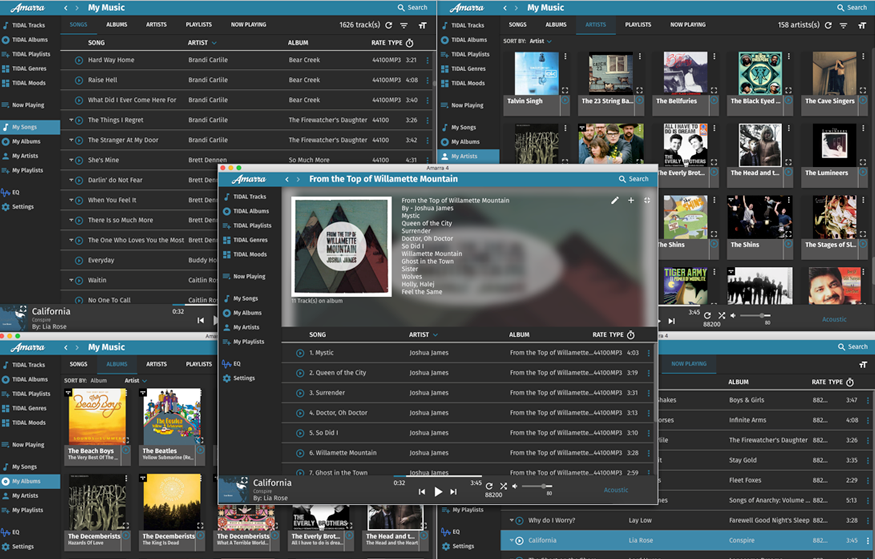
If Amarra Luxe seems familiar, it’s because it also earned a place on our list of the best hi-res music player apps for macOS. This is a premium music player, and as such it isn’t cheap, but it is packed with features. It also supports key hi-res formats, including FLAC, MQA, and DSD. Unfortunately, MQA is currently only supported on macOS.
This is also a handy app if you like to stream hi-res audio as well. In addition to playing back your music collection, Amarra Luxe can stream from Tidal and Qobuz. If you want to control all your music with one app, no matter where that music is, this may be what you’re looking for.
Download: Amarra Luxe ($99)
3. Audirvana
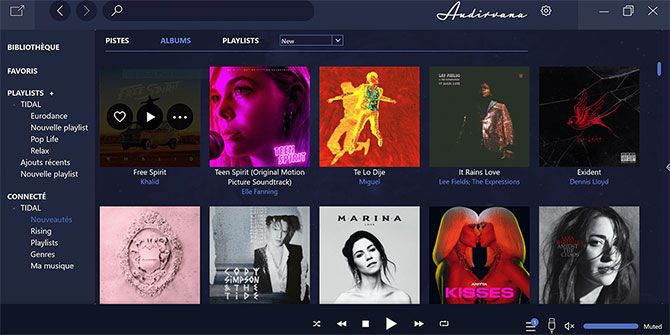
Another app that was featured on our macOS list, Audirvana focuses on giving you control over your audio streaming from source to output. If you have a powerful computer you want to put to work processing great-sounding audio, this is an option worth considering. For example, Audirvana supports running higher-performance algorithms to take the load off your DAC and avoid oversampling.
This app also supports VST3 plugins. Whether you want to add a touch of EQ or view your favorite songs through a spectrum analyzer, this can be handy for audiophiles. Audirvana is another option that isn’t cheap (there is a 30-day free trial), but the sheer power of the app may make it a price worth paying.
Download: Audirvana ($75)
4. Foobar2000
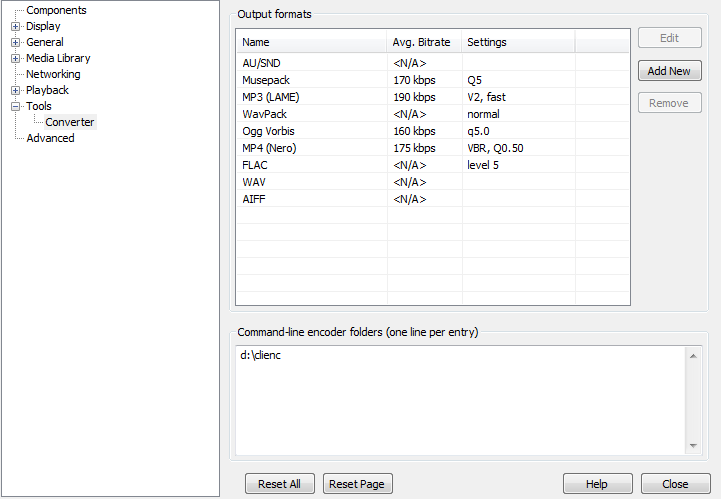
One of the most popular music players for Windows, Foobar2000 is practically a household name. The interface is a little dated, but this app is fast, configurable, and perhaps most importantly, free. While it’s not the only free player on this list, it is the only one that resembles a traditional lightweight media player.
Foobar supports FLAC out of the box, but not DSD. In order to get support for this, you’ll need to get the Super Audio CD Decoder add-on, which you can download from SourceForge. Once the component is installed, this becomes an even more powerful audio player. This information is especially handy if you already know and love Foobar200.
Download: Foobar2000 (Free)
5. Jriver
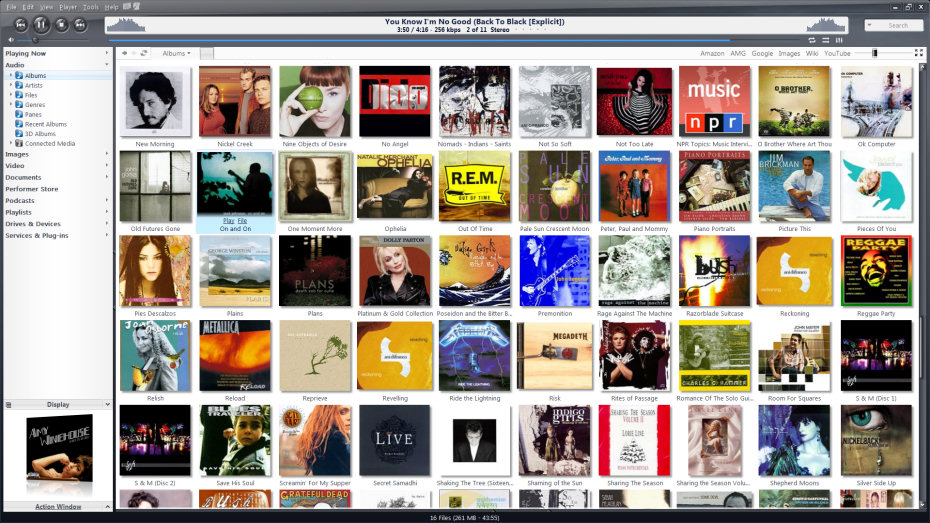
Jriver is software that tries to do many things for a lot of people. Fortunately, it seems to do a good job at almost everything it aims to do. This supports bit-perfect audio in both lossless PCM and DSD formats. When it comes to the audio subsystem, it can use either ASIO or WASAPI, meaning it will transmit audio perfectly to your DAC.
There are several features here that seem obvious but are lacking in other players. One example is the optional audiophile-grade crossfeed. The developers say this makes listening on headphones sound more natural and less fatiguing, since it’s more like what you’d hear from speakers in a room.
Download: Jriver ($59.98 for Windows-only license, $79.98 for Windows, Mac, and Linux combined license)
6. Roon
While most examples of hi-res music player software focus on sound quality alone, Roon focuses on something else. The developers say that something has been lost in the transition to digital music. To bring back the feeling of engagement you’d get from poring over liner notes, Roon aims to present a searchable magazine of your music.
Roon doesn’t just apply this technique to music stored on your computer. It can do this to music played from a local NAS or even streamed from Tidal as well. If music isn’t a background activity to you but something you want to engage in, Roon may be worth trying (there’s a free trial).
Download: Roon ($199.88/year or $699/lifetime)
7. JPLAY FEMTO
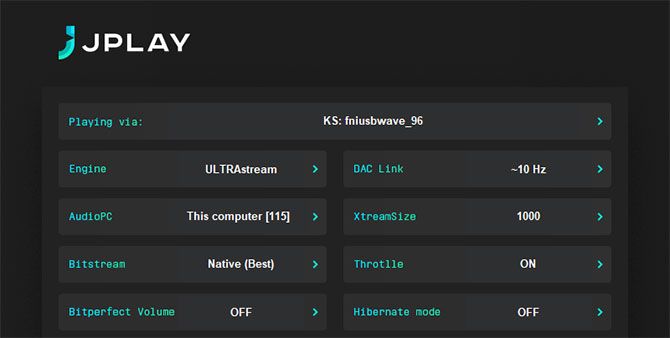
If you proudly declare yourself an audiophile to anyone who will listen, this may be the perfect software for you. Developed by self-described «fanatical audiophiles,» this software aims to optimize everything to deliver the audio signal from the source to your DAC in the highest quality possible. It features support for PCM audio, DSD, and even claims to improve the sound quality of Tidal and Qobuz.
Like Hysolid, this isn’t a player. Instead, it’s a server. Once it’s up and running, you can use it with any UPnP-compatible app or hardware. The developers recommend Bubble UPnP for Android, but Kinsky for Windows, macOS, and iOS has been tested as well.
Among other features, JPLAY FEMTO includes a Hibernate mode. This aims to reduce background noise created by your PC. It does this by eliminating jitter-producing processes and threads. This means you might not want to use your computer for much else during playback, but it will sound fantastic.
Download: JPLAY FEMTO (€149)
Are You Looking to Start Your Hi-Res Audio Journey?
Finding the right hi-res music player app is great, but it doesn’t mean much if you don’t have hi-res music to listen to. These apps will play your MP3 collection as well, but if you’ve got a great audio setup, you’ll get more out of it by buying high-quality audio.
When it comes to buying music, there are several online stores to choose from. Then there are streaming services, which are beginning to offer hi-res audio as well. Some of the most popular include Tidal, Qobuz, and Deezer.
While many Mac users just opt to use iTunes, things are different on Windows. While Microsoft’s operating system has always offered built-in options like Windows Media Player (known just as Media Player in Windows 11) or the now-defunct Groove Music, Windows users are more likely to search for their own preferred music player.
However, if you’re an audiophile, the search gets trickier. Try searching for a music player that supports hi-res audio in FLAC, MQA, or DSD format, and your options are slim. This is why we’ve rounded up the best hi-res music player apps for Windows.
1. Hysolid
If you have your PC hooked up to a quality Hi-Fi system, Hysolid could be exactly what you’re looking for. This isn’t traditional media player software. Instead, it transforms your PC into a music player that you control with your iOS device (there is an Android app, but it’s broken). Just kick back on the couch, pick the music you want to hear, and your PC plays it over your Hi-Fi system. You don’t even need to sign in to Windows.
Hysolid will play most hi-res formats you throw at it. The app is compatible with PCM audio, including WAV and FLAC up to 384kHz as well as DSD from 2.8MHz to 11.2MHz in DSF format. Hysolid can also display the operating mode of the USB DAC you’re using, as well as whether playback is bit perfect.
Download: Hysolid (Free)
2. Amarra Luxe
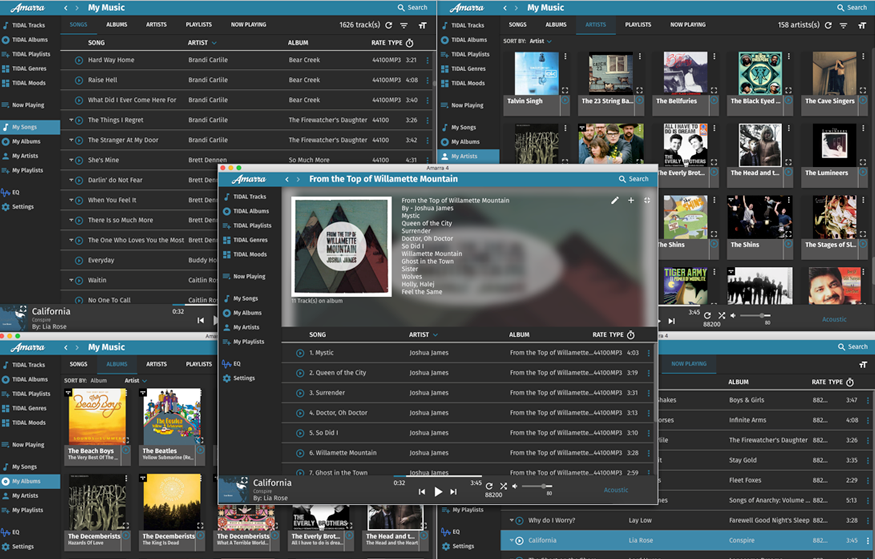
If Amarra Luxe seems familiar, it’s because it also earned a place on our list of the best hi-res music player apps for macOS. This is a premium music player, and as such it isn’t cheap, but it is packed with features. It also supports key hi-res formats, including FLAC, MQA, and DSD. Unfortunately, MQA is currently only supported on macOS.
This is also a handy app if you like to stream hi-res audio as well. In addition to playing back your music collection, Amarra Luxe can stream from Tidal and Qobuz. If you want to control all your music with one app, no matter where that music is, this may be what you’re looking for.
Download: Amarra Luxe ($99)
3. Audirvana
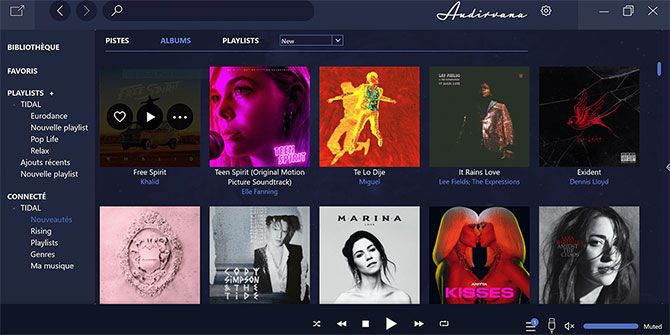
Another app that was featured on our macOS list, Audirvana focuses on giving you control over your audio streaming from source to output. If you have a powerful computer you want to put to work processing great-sounding audio, this is an option worth considering. For example, Audirvana supports running higher-performance algorithms to take the load off your DAC and avoid oversampling.
This app also supports VST3 plugins. Whether you want to add a touch of EQ or view your favorite songs through a spectrum analyzer, this can be handy for audiophiles. Audirvana is another option that isn’t cheap (there is a 30-day free trial), but the sheer power of the app may make it a price worth paying.
Download: Audirvana ($75)
4. Foobar2000
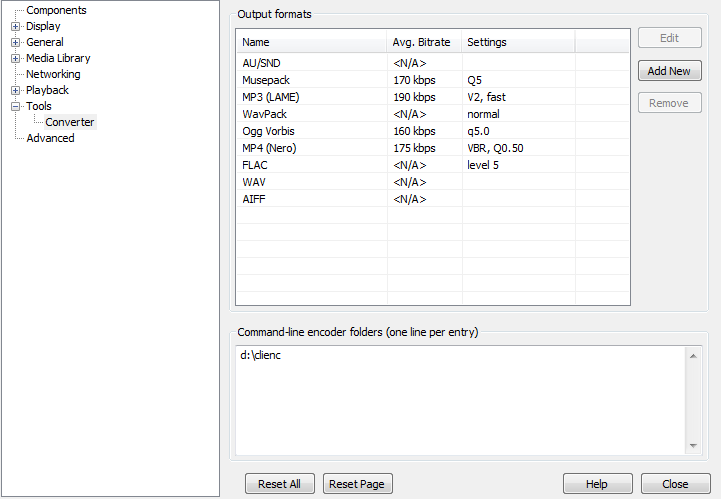
One of the most popular music players for Windows, Foobar2000 is practically a household name. The interface is a little dated, but this app is fast, configurable, and perhaps most importantly, free. While it’s not the only free player on this list, it is the only one that resembles a traditional lightweight media player.
Foobar supports FLAC out of the box, but not DSD. In order to get support for this, you’ll need to get the Super Audio CD Decoder add-on, which you can download from SourceForge. Once the component is installed, this becomes an even more powerful audio player. This information is especially handy if you already know and love Foobar200.
Download: Foobar2000 (Free)
5. Jriver
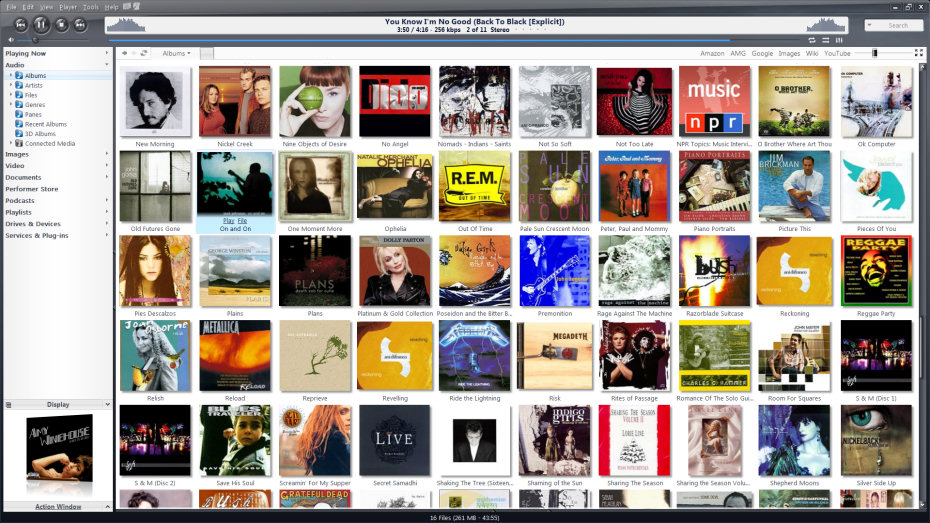
Jriver is software that tries to do many things for a lot of people. Fortunately, it seems to do a good job at almost everything it aims to do. This supports bit-perfect audio in both lossless PCM and DSD formats. When it comes to the audio subsystem, it can use either ASIO or WASAPI, meaning it will transmit audio perfectly to your DAC.
There are several features here that seem obvious but are lacking in other players. One example is the optional audiophile-grade crossfeed. The developers say this makes listening on headphones sound more natural and less fatiguing, since it’s more like what you’d hear from speakers in a room.
Download: Jriver ($59.98 for Windows-only license, $79.98 for Windows, Mac, and Linux combined license)
6. Roon
While most examples of hi-res music player software focus on sound quality alone, Roon focuses on something else. The developers say that something has been lost in the transition to digital music. To bring back the feeling of engagement you’d get from poring over liner notes, Roon aims to present a searchable magazine of your music.
Roon doesn’t just apply this technique to music stored on your computer. It can do this to music played from a local NAS or even streamed from Tidal as well. If music isn’t a background activity to you but something you want to engage in, Roon may be worth trying (there’s a free trial).
Download: Roon ($199.88/year or $699/lifetime)
7. JPLAY FEMTO
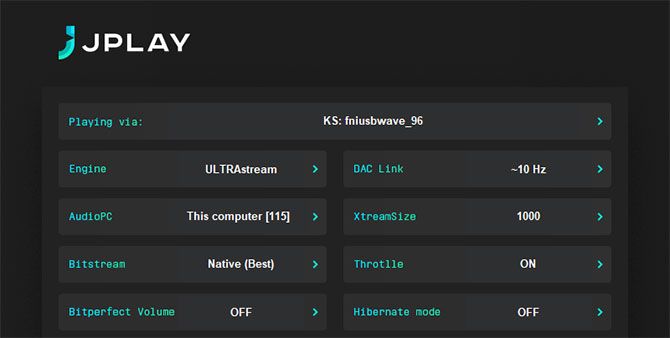
If you proudly declare yourself an audiophile to anyone who will listen, this may be the perfect software for you. Developed by self-described «fanatical audiophiles,» this software aims to optimize everything to deliver the audio signal from the source to your DAC in the highest quality possible. It features support for PCM audio, DSD, and even claims to improve the sound quality of Tidal and Qobuz.
Like Hysolid, this isn’t a player. Instead, it’s a server. Once it’s up and running, you can use it with any UPnP-compatible app or hardware. The developers recommend Bubble UPnP for Android, but Kinsky for Windows, macOS, and iOS has been tested as well.
Among other features, JPLAY FEMTO includes a Hibernate mode. This aims to reduce background noise created by your PC. It does this by eliminating jitter-producing processes and threads. This means you might not want to use your computer for much else during playback, but it will sound fantastic.
Download: JPLAY FEMTO (€149)
Are You Looking to Start Your Hi-Res Audio Journey?
Finding the right hi-res music player app is great, but it doesn’t mean much if you don’t have hi-res music to listen to. These apps will play your MP3 collection as well, but if you’ve got a great audio setup, you’ll get more out of it by buying high-quality audio.
When it comes to buying music, there are several online stores to choose from. Then there are streaming services, which are beginning to offer hi-res audio as well. Some of the most popular include Tidal, Qobuz, and Deezer.