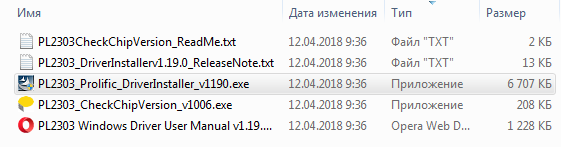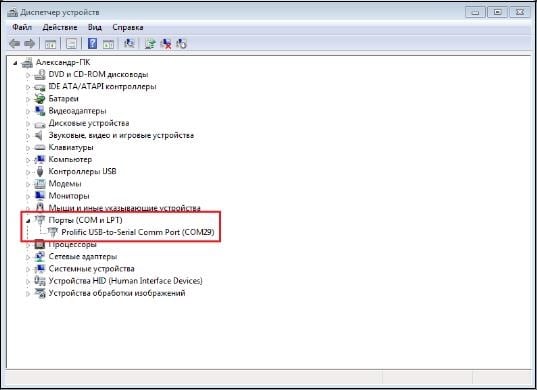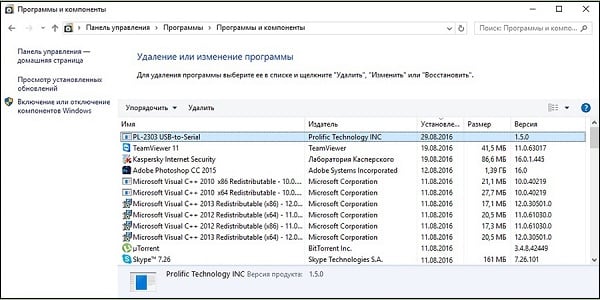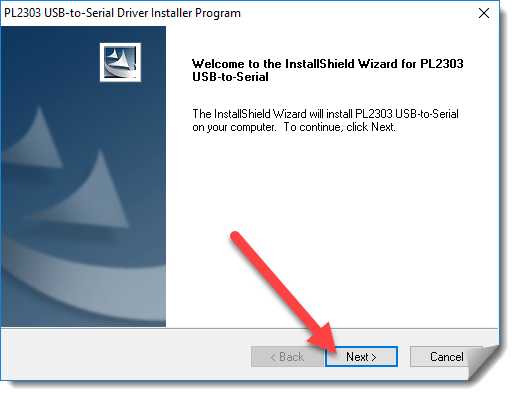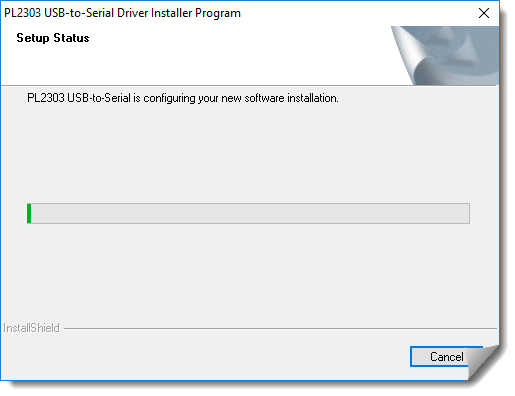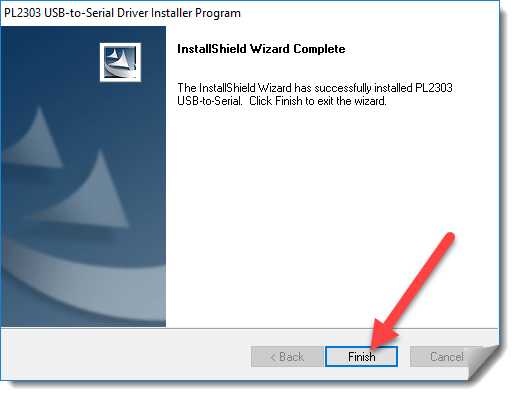Brochure
| File Name | Release Date | Version | File Size |
| PL23XX_Prolific_DriverInstaller_v408.zip | 2022/07/28 | 4.0.8 | 10951.67KB |
Windows Driver Installer Setup Program ( Win7 / Win8.1 / Win10 / Win11)
Installer version & Build date: 4.0.8 (2022-07-28)
Windows 11 ( 64-bit ) WDF WHQL Driver: v3.9.3.0 (05/30/2022) / v5.2.3.0 (05/27/2022)
(For PL2303 HXD, SA, RA GC, GS, GT, GL, GE , GD, GR versions)
— Windows 11 Certified WHQL Driver ( 22H2 versions)
— Auto-download driver via Windows Update (Windows 11)
Windows 7/8.1/10 (32 & 64-bit) WDF WHQL Driver: v3.8.41.0 (/11/11/2021) / v5.1.4.0 (05/26/2022)
(For PL2303 HXD, SA, TA, TB, RA GC, GS, GT, GL, GE , GD, GR versions)
— Windows 10 Certified WHQL Driver (TH1 1507, TH2 1511, RS1 1607, RS2 1703, RS3 1709, RS4 1803,RS5 1809,19H1 1903, 19H2 1909, 20H1 VB, 21H1,versions)
— Windows Vista, 7, 8.1 Certified WHQL Driver
— Compatible with Windows Server 2016, Server2008, 2008R2, 2012, 2012R2, 2019
— Auto-download driver via Windows Update (Windows 7, 8.1, 10)
— Installer Language Support: English (default),
— For Prolific USB VID_067B&PID_2303, PID_2304, PID_23A3, PID_23B3, PID_23C3,PID_23D3,PID_23E3,PID_23F3,PID_2323.
— Includes Certification Report, User Manual, Driver Release Notes, CheckChipVersion Tool
— Installer supports silent install (add «/s» parameter when running program)
———————————————————————————————————————————
Download Driver Setup Program:
| Driver Installer | File |
Installer Version |
OS Support |
|---|---|---|---|
| DCHU (for PC Vendors) | Download file | N/A |
Windows 11 or higher — PL2303G Driver: v5.2.1.2 (11/11/2021) — PL2303D Driver: v3.9.0.2 (07/28/2021) |
| DCHU (for PC Vendors) | Download file | N/A |
Windows 10 RS3 or higher — PL2303G Driver: v5.1.3.2 (03/31/2022) — PL2303D Driver: v3.8.36.2 (03/15/2021) |
NOTE:
- Windows 8/8.1/10 are NOT supported in PL-2303HXA and PL-2303X EOL chip versions.
- Windows 11 and higher are NOT supported in PL-2303HXA/ TA/TB/HXD/RA/SA/EA (EOL chip version).
- Run PL2303 CheckChipVersion tool program in Windows XP/Vista/7 to check chip version.
- Windows Vista, XP, 2000, 98 and Windows ME driver technical support are discontinued.
- Prolific recommends to use PL-2303GC chip.
Download: PL2303 CheckChipVersion tool program
Log-in to our Support webpage to download more files:
http://www.prolific.com.tw/US/CustomerLogin.aspx
Account: GUEST
Password: GUEST
————————————————————————————————————————————
Warning Notice:
Please be warned that counterfeit (fake) PL-2303HX (Chip Rev A) USB to Serial Controller ICs using Prolific’s trademark logo, brandname, and device drivers, were being sold in the China market. Counterfeit IC products show exactly the same outside chip markings but generally are of poor quality and causes Windows driver compatibility issues (Yellow Mark Error Code 10 in Device Manager). We issue this warning to all our customers and consumers to avoid confusion and false purchase.
Please be warned that selling counterfeit products are illegal and punishable by civil and criminal courts according to the trademark, copyright, and intellectual properties laws and regulations. Prolific will take proper and severe actions to cease and confiscate these counterfeit products. Prolific also prohibits the distribution of any PL-2303 drivers (including download links) without written permission from Prolific.
Prolific advices end-users to only purchase
vendor branded cable products with company name contact information for service and support. Prolific does not sell cables with Prolific brand and packaging. In case you suspect a counterfeit chip inside, you may also contact Prolific to provide the vendor information.
Prolific recommends following vendor cable brands:
Product: AP1103 (AP1100) USB Serial Converter
Good Way Technology Co., Ltd. (Taiwan)
Contact: Gary Chang
Tel: +886-2-8919-1200 ext. 349
E-mail: gary_chang@goodway.com.tw
http://www.goodway.com.tw
Product: Plugable USB to RS-232 DB9 Serial Adapter (PL-2303HX Rev D chipset)
Plugable Technologies (USA & UK Direct)
Contact: Bernie Thompson
E-mail: support@plugable.com
http://www.plugable.com/
Product: Y-105 USB to Serial Converter
Tech-Top Technology Ltd.
海林電腦科技(深圳)有限公司
Contact: Shovial Lam
E-mail: info@tech-top.com
http://www.tech-top.com/usb-to-serial-cable.html
Or contact our worldwide distributors for other cable product reference and chip samples.
Поиск по ID
Prolific USB-to-Serial Comm Port (COM3) Driver v.3.8.18.0 Windows XP / 7 / 8 / 8.1 / 10 32-64 bits
Подробнее о пакете драйверов:Тип: драйвер |
Драйверы USB-to-Serial Comm Port COM3 версии (3.8.18.0/3.8.12.0) от компании Prolific. Версия инсталлятора — 1.19.0. Предназначен для автомтической установки на Windows XP, Windows Vista, Windows 7, Windows 8, Windows 8.1, Windows 10.
Для установки необходимо распаковать архив и запустить файл — PL2303_Prolific_DriverInstaller_v1190.exe.
Версии драйверов:
- WDF WHQL Driver: v3.8.18.0 (10/17/2017) — for Windows 7/8/8.1/10; Server2008/2008R2/2012/2012R2/2016
- WDM WHQL Driver: v2.1.51.238 (10/22/2013) — for Windows 2000/XP/Server2003
Windows 8 не поддерживаются чипы PL2303 HXA/XA версии. Будет отображаться восклицательный знак — Запуск этого устройства невозможен: (Код 10).
Windows 8 подерживаются только чипы версии:
- PL2303HXD (HX Rev D)
- PL2303EA (ESD protection)
- PL2303RA (Built-in transceiver)
- PL2303SA (SOP8 package)
- PL2303TA (PL2303HXA/XA replacement)
- PL2303TB (12 GPIO)
Внимание! Перед установкой драйвера Prolific USB-to-Serial Comm Port (COM3) Driver рекомендутся удалить её старую версию. Удаление драйвера особенно необходимо — при замене оборудования или перед установкой новых версий драйверов для видеокарт. Узнать об этом подробнее можно в разделе FAQ.
Скриншот файлов архива
Скриншоты с установкой Prolific USB-to-Serial Comm Port (COM3) Driver
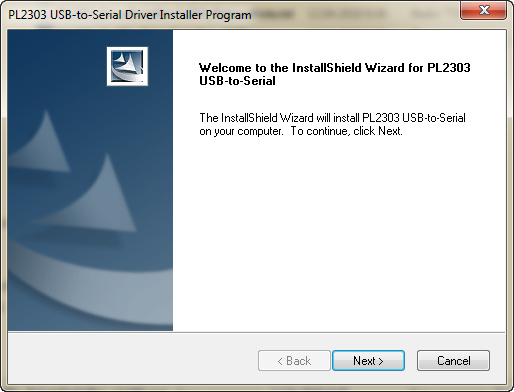
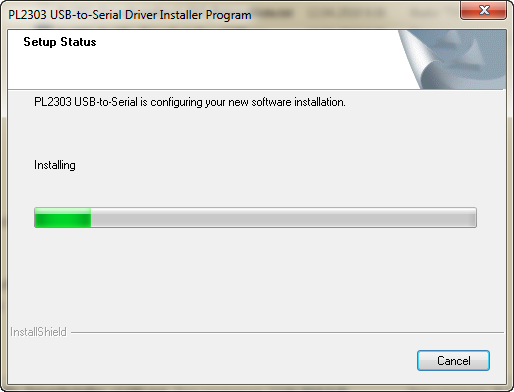
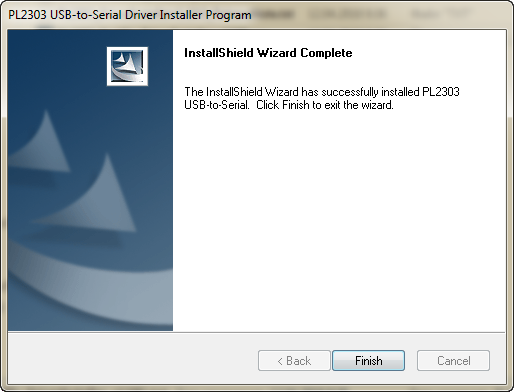
Файлы для скачивания (информация)
Поддерживаемые устройства (ID оборудований):
Другие драйверы от Prolific
Сайт не содержит материалов, защищенных авторскими правами. Все файлы взяты из открытых источников.
© 2012-2023 DriversLab | Каталог драйверов, новые драйвера для ПК, скачать бесплатно для Windows
kamtizis@mail.ru
Страница сгенерирована за 0.036919 секунд
-
Prolific USB-to-Serial Comm Port
Версия:
3.9.4.2
(12 июл 2022)
Файл *.inf:
ser2pl_1.inf
Windows Vista x64, 7 x64, 8 x64, 8.1 x64, 10 x64
-
Prolific USB-to-Serial Comm Port
Версия:
3.8.41.0
(11 ноя 2021)
Файл *.inf:
ser2pl.inf
Windows Vista, 7, 8, 8.1, 10
В каталоге нет драйверов для Prolific USB-to-Serial Comm Port под Windows.
Скачайте DriverHub для автоматического подбора драйвера.
Драйверы для Prolific USB-to-Serial Comm Port собраны с официальных сайтов компаний-производителей и других проверенных источников.
Официальные пакеты драйверов помогут исправить ошибки и неполадки в работе Prolific USB-to-Serial Comm Port (устройства ввода).
Скачать последние версии драйверов на Prolific USB-to-Serial Comm Port для компьютеров и ноутбуков на Windows.
Специальное предложение. См. дополнительную информацию о Outbyte и unistall инструкции. Пожалуйста, просмотрите Outbyte EULA и Политика Конфиденциальности
Prolific USB-to-Serial Comm Port
Windows XP, XP 64-bit, Vista, Vista 64-bit, 7, 7 64-bit, 11, 10, 8, 8.1
Prolific USB-to-Serial Comm Port
- Тип Драйвера:
- Другие
- Версия:
- 3.6.78.350 (05 Jun 2015)
- Продавец:
- Prolific
- *.inf file:
- ser2pl.inf
Windows 2000, XP, XP 64-bit, Vista, Vista 64-bit, 7, 7 64-bit, 8, 8 64-bit, 8.1, 8.1 64-bit, 10, 10 64-bit, 11, 11 64-bit
Hardware IDs (1)
- USBVID_067B&PID_2304
Prolific USB-to-Serial Comm Port
- Тип Драйвера:
- Другие
- Версия:
- 3.6.81.357 (04 Sep 2015)
- Продавец:
- Prolific
- *.inf file:
- ser2pl.inf
Windows XP, XP 64-bit, Vista, Vista 64-bit, 7, 7 64-bit, 8, 8 64-bit, 8.1, 8.1 64-bit, 10, 10 64-bit, 11, 11 64-bit
Hardware IDs (1)
- USBVID_067B&PID_2304
Prolific USB-to-Serial Comm Port
- Тип Драйвера:
- Другие
- Версия:
- 3.8.12.0 (03 Mar 2017)
- Продавец:
- Prolific
- *.inf file:
- ser2pl.inf
Windows 7, 7 64-bit, 8.1, 8.1 64-bit, 10, 10 64-bit, 11, 11 64-bit
Hardware IDs (1)
- USBVID_067B&PID_2304
Prolific USB-to-Serial Comm Port
- Тип Драйвера:
- Другие
- Версия:
- 3.8.18.0 (17 Oct 2017)
- Продавец:
- Prolific
- *.inf file:
- ser2pl.inf
Windows 7, 7 64-bit, 8 64-bit, 8.1, 8.1 64-bit, 10, 10 64-bit, 11, 11 64-bit
Hardware IDs (1)
- USBVID_067B&PID_2304
Prolific USB-to-Serial Comm Port
- Тип Драйвера:
- Другие
- Версия:
- 3.8.25.0 (12 Jul 2018)
- Продавец:
- Prolific
- *.inf file:
- ser2pl.inf
Windows 7, 7 64-bit, 8.1, 8.1 64-bit, 10, 10 64-bit, 11, 11 64-bit
Hardware IDs (1)
- USBVID_067B&PID_2304
Prolific USB-to-Serial Comm Port Windows для устройств собирались с сайтов официальных производителей и доверенных источников. Это программное обеспечение позволит вам исправить ошибки Prolific USB-to-Serial Comm Port или Prolific USB-to-Serial Comm Port и заставить ваши устройства работать. Здесь вы можете скачать все последние версии Prolific USB-to-Serial Comm Port драйверов для Windows-устройств с Windows 11, 10, 8.1, 8 и 7 (32-бит/64-бит). Все драйверы можно скачать бесплатно. Мы проверяем все файлы и тестируем их с помощью антивирусного программного обеспечения, так что скачать их можно на 100% безопасно. Получите последние WHQL сертифицированные драйверы, которые хорошо работают.
Эта страница доступна на других языках:
English |
Deutsch |
Español |
Italiano |
Français |
Indonesia |
Nederlands |
Nynorsk |
Português |
Українська |
Türkçe |
Malay |
Dansk |
Polski |
Română |
Suomi |
Svenska |
Tiếng việt |
Čeština |
العربية |
ไทย |
日本語 |
简体中文 |
한국어

There is also an installation diagram ( FT232R USB UART Driver) which shows how to install and remove USB drivers on your computer. Note that we have updated the Prolific driver for the Prolific USB to serial driver which you now download below for Windows XP/7/8/10 listed below. This for the Prolific usb-to-serial comm port.
The Prolific Hardware ID
Prolific USB-to-Serial Comm Port – USBVID_067B&PID_2303
Prolific USB-to-GPIO/PWM Port – USBVID_067B&PID_2304
See also the Hardware ID’s.
usb vid_067b&pid_2303&rev_0300
usbvid_067b&pid_2303&rev_0300
You will note that the Hardware ID’s are different. The first identities the Prolific USB to Serial (USBVID_067B&PID_2303) while the second is a Prolific USB to PWM Port (USBVID_067B&PID_2304). Where it says below to check your hardware.
You will be able to see what hardware you have in your system by the hardware ID. This is the pl2303 driver as you can see below. There is also the Prolific USB to serial driver Windows 10 download right down below. The pl-2303 usb-to-serial driver is below.
Install the Prolific USB to Serial driver on Windows
- Double-click the PL-2303 Windows Driver Installer program;
- The Prolific driver will ask you to install the PL-2303 USB-to-Serial driver will be installed on your computer;
- The PL2303 Driver Installer program will now install the Prolific drivers;
- Now close the installer program when it is installed.
Check the Prolific USB to Serial driver on Windows
Now check the driver check for the “Prolific USB-to-Serial Comm Port” device in Device Manager;
Check the “Prolific USB-to-Serial Comm Port” driver version by right-clicking on the Prolific Port and then click on “driver” on the top to check the driver version that you have on your computer. The Prolific USB to Serial Driver date will show below as is shown on the picture below.
Error 10 on the Prolific USB to Serial driver
If you get an error that the Prolific USB to Serial Adapter is not working. Then you will need to uninstall the driver on your computer and remove the Prolific USB to Serial adapter from your computer. Report and connect the Prolific adapter again and then wait until it looks for the Prolific USB to Serial driver.
Direct the software to where you extracted the driver to and install the Prolific driver from there. (Note also then you will need to check with chipset you are using). This as certain Windows dont work on certain chipsets. See the latest driver the Windows 8 is NOT supported in HXA/XA chip versions.
You will need to roll back your driver for the Prolific error 10 to stop. Download the older driver below which is the 2015 driver being version 1.12.0. As the drivers update older chipsets are excluded from the latest operating systems. Those are at their end of life.
You can change the port settings on the Prolific USB to Serial Adapter settings as shown below. You will need to click on the port options on the top of the menu and then click on the advanced options which holds the advanced port options on the Prolific adapter as shown below.
Advanced Settings on the Prolific USB to Serial driver
Note what each of these advanced port settings does as shown below:
- USB Selective Suspend Idle Timer
This is the Idle Timer for the PL2303 chip to enter suspend mode and the default for this is 10 seconds. You can change this on the Prolific USB to serial adapter. Check your chip as this does not work on the PL2303SA chip. Also note that for the PL2303HXD/EA/RA, you need to write to OTPROM first.
- Disable DTR/RTS INIT signal
By default this is enabled. This will disable the DTR/RTS pin initialisation signal during driver load to disable the serial mouse or modem from being detected. Check this setting if your Prolific USB driver is not detecting your serial modem or serial mouse. The Prolific USB to Serial Adapter normally has this enabled as stated before, however for troubleshooting it is always best to check the advanced settings.
- Change DTR/RTS INIT Level Shift
The signal needs to be enabled as the default for this setting is TTL=HIGH as well as RS232=LOW.
- Disable Device USB Serial Number in Windows Registry
This is very important if you have many devices. The default for this settings is enabled. If you check this it will ignore PL2303 device Serial Numbers. If you disabled this then each PL2303 device even with different USB serial numbers will be treated as same device. This is more for troubleshooting your serial devices.
- Driver Buffer Size
This will set the buffer size of the serial device. The default settings for this is 4096.
Which Prolific PL2303 driver?
At the top of the page you can also see the driver hardware ID. These are
- usbvid_067b&pid_2303&rev_0300
- usbvid_067b&pid_2303&rev_0300 driver
- driver usbvid_067b&pid_2303&rev_0300
- usbvid_04e8&pid_6860&rev_0400&mi_00
These are all Prolific USB-to-Serial Comm Port hardware ID’s. You will note that the Prolific pl2303 driver ID above as they are the same hardware with different software versions. These tend to be people using the older operating systems. These hardware ID tags are from the 2015 versions of the hardware. These will be the PL2303HXA/XA/HXD/EA/RA/SA/TA/TB version chips.
The older driver below was the driver for the following Windows 32bit as well as 64bit versions: Windows 2000 SP4, Windows XP, Server 2003, Vista, Server 2008, Windows 7, Server 2008R2 , Windows 8, Server 2012, Windows 8.1, Server 2012R2 and Windows 10. The older driver might be what you are going to use more than the latest one right as the bottom of the page.
Technical support for Windows 98/ME/2000/XP driver stopped here. Windows 8/8.1/Server2012/Server2012R2 and Windows 10 are NOT supported with the PL2303HXA/XA chips. Mainly as these chips are no longer in production and had reached it end of life. Again check what chipset you are trying to get to work.
Operating Support (32bit/64bit)
Windows 2000, XP, Server 2003, Vista / 7, Server 2008, Windows, 8 / 8.1, Server 2012, Windows 10
Chipset Support
PL-2303HX (Rev D) or HXD, PL2303TA, PL2303TB, PL2303EA, PL2303RA, PL2303SA
Operating Support (32bit/64bit)
Windows 2000, XP, Server 2003, Vista / 7, Server 2008
Chipset Support
PL-2303H, PL-2303HX (Rev A) or HXA, PL-2303X or XA
Prolific Error 10 Code
The chipsets PL2303H, PL-2303HX (Rev A), and PL-2303X is not supported for Windows 8 and above. This as they are at their end of life. If you try and run them on a higher operating system they will give your the error 10 code error in the device manager.
You will see this common questions:
“Prolific usb-serial comm port has error code 10 running windows 8 64bit”
“Prolific usb to serial comm port+This device cannot start. (Code 10)”
“This Device cannot start (Code 10)”
“No driver installed for this device”
“Device driver was not successfully installed”
“This Device Cannot Start (Code 10) Issue”
*You will need to roll back the driver for the pl2303 driver error 10 to disappear. Download the driver directly below. This is the 2015 driver which will work on older hardware. As stated each update leaves the older chipsets behind. In this version the chipsets PL2303H, PL-2303HX (Rev A), and PL-2303X as an example no longer work on Windows 8 and above.

Control Panel > System & Security > System > Advanced System Settings > Hardware > Device Installation Settings
Then choose “No (your device might not work as expected).”
The above will stop Windows from replacing the current driver automatically with the latest. This will stop the need for you having to reinstall the driver with the older driver that does work. This can be very annoying and frustrating.
Prolific USB to Serial Driver
Installer version & Build date: 1.20.0 (2018-7-30)
Prolific USB to Serial Driver hardware usage
You will also note that the Prolific USB-to-Serial Comm Port drivers was used on the LENOVO ThinkPad T60 version 1951A24. There was also a ASUS com port card (ASUS BM1845 COM Port Card) as well as extensively used by HP with its HP USB to Serial Port Adapter.
The Prolific VID_067B&PID_2303 (PL2303 series) was the series of chipsets used. The chipsets was used on thier HP 280 G8 Microtower PC, HP 280 Pro G8 Microtower , HP 288 Pro G8 Microtower as well as the HP 290 G8 Microtower . You will note the Prolific USB to serial driver Windows 10 download below. This is the latest version. This is also a Prolific USB to serial driver Windows 10 64-bit driver. Its 32bit as well as 64bit.
The PL2303 Driver (December 2021)
Windows Automatic Update
The Windows 11 driver is available on the Windows updates. Prolific has used this under the Hardware ID of PL2303G_DLL_Win11_21H2_v5.2.2.0_20211213. This was updated in December 2021 as the latest update. Usually the system will update your drivers to the latest when Windows 11 updates the driver files. These will include the USB to Serial devices which this is. Even if it has another brand name, Windows will updated at it based on the hardware ID’s it reads. Much like the ASUS and HP brands the Prolific hardware ID will be used.
Now under the Windows updates the hardware ID PL2303G_DLL_Win10_20H2_RS5_Win81_Win7_v5.1.3.0_20211213 is the driver certification for the Windows 7, Windows 8.1 as well as Windows 10 both 32bit as well as the 64bit version.
What is new?
- Usage of the Prolific hardware is USB 1.1/2.0/3.0 Host Controller compatible
- For use with devices using PL2303HX/X/EA/RA/SA/TA/TB version chips
- Also for use with devices using PL2303GC/GS/GB/GT/GL/GE, PL2323 version chips
- There should be a PL-2303 Windows Driver Installer v1.8.0 or above present
- Windows 7 (32 & 64 bit) Supported
- Also Windows 8/8.1 (32 & 64 bit) Supported
- Windows 10 (32 & 64 bit) Supported
Hardware Compatibility
- Windows 11 is NOT supported in TA/TB chip versions
- Windows 8 is NOT supported in HXA/XA chip versions (error code 10)
- Also Windows 8 is supported only in following chip versions:
|
|
|
|
|
|
|
|
|
|
|
What PL2303 chipset do you have?
You will note again that the Prolific USB to serial driver will need you to look at the chipset as well as the operating system. As you can see that Windows 8 does have its issues. So look at your pl2303 driver operating system version. The rtool in this driver cannot detect the HXA/XA chip in Windows 8 and above. This could very well be your problem when you cannot detect the hardware.
Checking your PL-2303 chip version
- Install the PL2303 Windows Driver Installer v1.8.0 or above
- Plug in your PL2303 USB device, now go to the Device Manager to check the COM Port number
- See in the directory and click on the PL2303CheckChipVersion tool and then set COM Port number.
- Now click on the Check button to show you the PL-2303 chip version.
This will allow you to see what exact hardware version of the pl2303 device you have. There may be different brand names. The internal hardware however will be Prolific. As explained above ASUS as well as HP and others have used this chipset in their hardware.
The December 2021 driver which is the latest driver does not support PL-2303X or XA, PL-2303HX (Rev A) or PL-2303H. These chipsets have been dropped for any support for Windows 8 or above. See the 2015 driver above which will still work for the older hardware. These will now give you are error 10 on the pl2303 driver.
These are the most common issues with the Prolific. People dont read the latest driver inserts. These will tell you which chipsets are no longer supported. You will then need to roll back to solve the issues. So hopefully you have found your driver. Solved the error 10 problem with the latest Prolific drivers and have learned something new.
The prolific usb to serial is very prolific (literally) devices that you find in many other equipment. There are drivers on this website for other drivers with issues. Use the search bar on the side to find the others if you dont have a pl2303 device but a different chipset series. There are a few on this website alone. Download the latest driver below. If it fails on your device. Come back and download the older version in the middle of this page, the 2015 one. Till I see you then 🙂 See also the Prolific USB to Serial Comm Port as well as the Prolific USB to Serial Comm Port Driver.
Prolific 2303 USB to Serial Driver
Installer version & Build date: Version 4.0.0 (2021/12/30)
(Windows XP / Vista / Win7 / Win8.1 / Win10 / Win11) 32bit & 64bit
Incoming Search Terms:
- Prolific USB to Serial Driver
- usb to serial driver
- Prolific Drivers
- tải prolific com
- 232 to usb prolific xp windos
- pl usb to serial driver
- prolia serial to usb
- usb to serial comm driver
Related Posts
- Bafo BF-810 USB Driver (0.989)
- Prolific USB to Serial Comm Port (0.887)
- Gigaware USB to Serial Driver (0.113)
- Aten USB to Serial Driver (0.113)
- Bafo USB to Serial Driver (0.113)
Несмотря на активное продвижение USB на рынке цифровых технологий, ряд устройств для подключения к ПК используют несколько устаревшие COM-порты. Поскольку в большинстве современных компьютеров отсутствует соответствующий разъём, выходом из ситуации становится переходник «USB-to-COM». В данной статье я поясню, что это за драйвер Prolific для устройства USB-to-Serial Comm Port для операционной системы Виндовс 10, 8, 7. А также как можно решить ошибку с кодом 10, возникающую при работе с указанным драйвером.
- Что такое Prolific USB-to-serial Comm Port в ОС Windows 10, 8, 7?
- Суть и причина проблемы при возникновении ошибки с кодом 10
- Как исправить код ошибки 10 Prolific Comm Port при помощи драйвера
- Заключение
Что такое Prolific USB-to-serial Comm Port в ОС Windows 10, 8, 7?
Набор программного обеспечения для установки, отладки и удаления из системы преобразователя интерфейсов USB-to-COM работает на чипах от компании «Prolific Technology Inc». Обычно это набор драйверов, который устанавливаются на PC, и обеспечивает корректное взаимодействие преобразователя интерфейсов с компьютером пользователя.
Указанный преобразователь используется для работы с устройствами, которые подключаются к PC через последовательный (COM) порт. Это различные программаторы, принтеры, девайсы для работы с GPS-навигацией, с ГБО и так далее.
Пример устройства с драйвером
Поскольку использующиеся по умолчанию драйвера к чипам компании «PL-2303H» и «PL-2303X» написаны «Prolific Technology Inc» ещё в 2012 году, они плохо работают с модерными Виндовс 8 и 10. В этом случае компания рекомендует использовать устройства на чипах «PL2303TA» и «PL-2303HXD» для корректной работы с современными ОС.
Порядок действий:
- Для скачивания драйверов к устройству с чипом от «Prolific» перейдите на сайт производителя prolific.com.tw.
- Выберите чип, который используется в вашем устройстве, и загрузите к нему соответствующий драйвер (обычно в форме архива).
- Распакуйте архив, запустите инсталлятор, установите драйвер на ваш PC.
Читайте также: Скачать драйвер для PCI-контроллер Simple Communications Windows 7 64 bit.
Суть и причина проблемы при возникновении ошибки с кодом 10
Компания «Prolific» прославилась в сети не своими чипами, а дисфункцией своих драйверов, возникающей при переходе пользователя с Windows 7 b 10. Как я уже упоминал выше, некоторые драйвера к чипам «Prolific» работают только с Виндовс 7 и ниже. И прекращают работать с более модерными версиями ОС (8,10). Многие же пользователи, перейдя с 7 на 10 версию Windows, обнаружили, что их устройства с чипами «Prolific» перестали работать. А в Диспетчере устройств рядом с названием «Prolific usb-to-serial comm port» красуется восклицательный знак, сигнализирующий о возникшей ошибке с кодом 10.
Другим же фактором возникновения проблемы является подделка чипов «Prolific» малоизвестными китайскими производителями. Как и в случае настоящих чипов, фейковые чипы имеют тот же Vendor ID (VID_067B) и тот же «Product ID» (PID_2303), потому отличить подлинник от подделки бывает сложновато.
Для устранения фейковых чипов «Prolific» выпустила новые драйвера, которые не работают с ненастоящими чипами, делая их бесполезными. Одновременно данное решение привело к отказу от драйверной поддержки более ранних адаптеров компании.
Поэтому 64-битные драйвера «Prolific», распространяемые «Майкрософт» через службу обновлений Windows, версий 3.4.67.325, 3.4.25.218, 2.1.51.238, 3.4.62.293 не будут работать с большинством адаптеров. А в «Диспетчере устройств» пользователь будет видеть восклицательный знак и код ошибки 10. Или, в качестве альтернативы, вы не будете видеть ошибок в самом ДУ, но ваше устройство попросту не будет работать.
Это может быть полезным: Скачиваем и устанавливаем драйвер Qualcomm HS-USB QDLoader 9008.
Как исправить код ошибки 10 Prolific Comm Port при помощи драйвера
Чтобы избавиться от ошибки 10 Prolific вам необходимо выполнить несколько шагов, которые я опишу ниже. Важно понимать, что если ваш адаптер нормально работал до установки очередного обновления Windows, тогда вам будет необходимо откатить версию актуального драйвера до предыдущего рабочего варианта.
Если же драйвер у вас был установлен, но не работал корректно – вам будет необходимо удалить любую установленную в систему инсталляционную программу драйвера PL-2303, сам неработающий драйвер, и информационный (INF) файл, после чего приступать к нижеизложенной инсталляции.
Удалите некорректную инсталляцию драйвера
Необходимо учитывать, что модерные ОС Виндовс настроены на автоматическое обновление ваших драйверов без вашего разрешения. Потому не имеет значения, сколько раз вы вручную удалили ваш драйвер и перезагрузились – при следующем подключении адаптера USB-To-Serial ОС вновь установит неработающую версию драйвера. Потому перед установкой нижеизложенного драйвера рекомендуется отключить службу автоматического обновления Windows. Иначе последняя вновь установит неработающий драйвер.
Единственным 64-битным драйвером, который работает со всеми адаптерами «Prolific» является драйвер версии .3.3.2.102. Разберём способы его установки.
Установка для 64-битной системы:
- Скачайте инсталлер с сайта totalcardiagnostics.com;
- Отключите все адаптеры USB-To-Serial от вашего компьютера и запустите «PL2303_64bit_Installer.exe«;
- Когда вам будет предложено, подключите один из ваших адаптеров USB-To-Serial и нажмите на «Continue» (Далее);
- Перезагрузите ваш ПК.
Установка для 32-битной системы:
- Загрузите инсталлер с сайта totalcardiagnostics.com;
- Запустите программу установки. Если она предложит вам удалить драйвер, тогда выберите и удалите проблемный драйвер;
- Затем вновь запустите инсталлятор и установите правильный драйвер;
Также вариантом решения проблемы может стать способ, предложенный в данном видео:
Рекомендуем к прочтению: Как обновить драйвера онлайн.
Заключение
Драйвер Prolific USB-to-Serial Comm Port предназначен для обеспечения функционала устройств в Виндовс 10, 8, 7. Он использует COM-порт для подключения к пользовательскому ПК. Если же данный драйвер работает некорректно, рекомендуется установить его более старый аналог с помощью способов, описанных мной в данном материале.
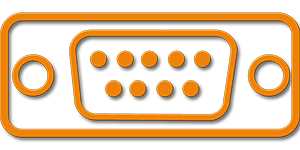
Именно через COM (последовательный интерфейс), подключают программаторы (устройства для прошивки мобильных телефонов) и другие специфические аппараты. Так что даже в 2017 и 2018 году без такого порта не обойтись.
Последовательный и параллельный (USB) интерфейсы отличаются способом передачи информации. В первом случае бит передается по окончании передачи идущего перед ним бита, а в случае с параллельным интерфейсом процессы текут одновременно.
Содержание
- Описание
- Установка Prolific
- Итоги и комментарии
- Скачать
- Видеоинструкция по установке драйвера
Описание
Данный девайс является переходником, который превращает привычный USB-порт в COM-коннектор. Использовать его очень удобно, но для работы нужен драйвер, скачать его вы сможете в самом низу странички.
Как только ПО будет установленно на ПК или ноутбук, вам останется только воткнуть переходник, и вы получите полноценный последовательный порт, а может даже несколько.
Для того чтобы софт начал корректно работать, по окончании его инсталляции перезагрузите компьютер.
Установка очень проста. Она состоит из трех простых шагов. Вот они:
- В начале нам нужно просто нажать кнопку с надписью Next. Мы обозначили ее стрелкой.
- Теперь ждем завершения процесса (у нас он занял примерно 10 секунд).
- Готово. Можно заканчивать инсталляцию кликом по кнопке с надписью: Finish.
На этом все. Перезагрузите ПК или ноутбук и приступайте к использованию адаптера.
Итоги и комментарии
Вот и все друзья. Надеемся наша статья окажется для вас полезной, но, если даже останутся вопросы, смело задавайте их в комментариях, а мы, по возможности, постараемся ответить каждому. А пока можете переходить к скачиванию.
Скачать
Немного ниже вы можете скачать последнюю версию Prolific для операционной системы Windows 10. Кнопка ведет на официальный сайт и запускает загрузку без регистрации или отправки СМС.
| Название: | Prolific USB-to-Serial Comm Port |
| Платформа: | Windows 10 |
| Год выпуска: | 2017 |
| Лицензия: | Бесплатно |
| Разработчик: | Prolific |
| Официальный сайт: | www.prolific.com.tw |
Скачать Prolific USB-to-Serial Comm Port
Видеоинструкция по установке драйвера
Для большей наглядности и полноты картины предлагаем к просмотру видео по установке программы.
( 2 оценки, среднее 5 из 5 )
You are running:
Windows 7
Drivers found in our drivers database.
The release date of the drivers:
02 Feb 2023
special offer
See more information about Outbyte and unistall app.instrustions. Please review Outbyte EULA and app.privacy
Click “Download Now” to get the Drivers Update Tool that comes with the Prolific USB-to-Serial Comm Port :componentName driver. The utility will automatically determine the right driver for your system as well as download and install the Prolific USB-to-Serial Comm Port :componentName driver. Being an easy-to-use utility, The Drivers Update Tool is a great alternative to manual installation, which has been recognized by many computer experts and computer magazines. The tool contains only the latest versions of drivers provided by official manufacturers. It supports such operating systems as Windows 10, Windows 11, Windows 8 / 8.1, Windows 7 and Windows Vista (64/32 bit). To download and install the Prolific USB-to-Serial Comm Port :componentName driver manually, select the right option from the list below.
Prolific Prolific USB-to-Serial Comm Port Drivers
-
Hardware Name:
Prolific USB-to-Serial Comm PortDevice type:
OthersManufactures:
ProlificDriver Version:
3.6.78.350Release Date:
05 Jun 2015File Size:
8.6KBSystem:
Windows 2000, Windows XP, Windows XP 64-bit, Windows Vista, Windows Vista 64-bit, Windows 7, Windows 7 64-bit, Windows 8, Windows 8 64-bit, Windows 8.1, Windows 8.1 64-bit, Windows 10, Windows 10 64-bit, Windows 11, Windows 11 64-bitHardware ID:
USBVID_067B&PID_2304 -
Hardware Name:
Prolific USB-to-Serial Comm PortDevice type:
OthersManufactures:
ProlificDriver Version:
3.6.81.357Release Date:
04 Sep 2015File Size:
5.5KBSystem:
Windows XP, Windows XP 64-bit, Windows Vista, Windows Vista 64-bit, Windows 7, Windows 7 64-bit, Windows 8, Windows 8 64-bit, Windows 8.1, Windows 8.1 64-bit, Windows 10, Windows 10 64-bit, Windows 11, Windows 11 64-bitHardware ID:
USBVID_067B&PID_2304 -
Hardware Name:
Prolific USB-to-Serial Comm PortDevice type:
OthersManufactures:
ProlificDriver Version:
3.8.12.0Release Date:
03 Mar 2017File Size:
14.8KBSystem:
Windows 7, Windows 7 64-bit, Windows 8.1, Windows 8.1 64-bit, Windows 10, Windows 10 64-bit, Windows 11, Windows 11 64-bitHardware ID:
USBVID_067B&PID_2304 -
Hardware Name:
Prolific USB-to-Serial Comm PortDevice type:
OthersManufactures:
ProlificDriver Version:
3.8.18.0Release Date:
17 Oct 2017File Size:
5.7KBSystem:
Windows 7, Windows 7 64-bit, Windows 8 64-bit, Windows 8.1, Windows 8.1 64-bit, Windows 10, Windows 10 64-bit, Windows 11, Windows 11 64-bitHardware ID:
USBVID_067B&PID_2304 -
Hardware Name:
Prolific USB-to-Serial Comm PortDevice type:
OthersManufactures:
ProlificDriver Version:
3.8.25.0Release Date:
12 Jul 2018File Size:
14.3KBSystem:
Windows 7, Windows 7 64-bit, Windows 8.1, Windows 8.1 64-bit, Windows 10, Windows 10 64-bit, Windows 11, Windows 11 64-bitHardware ID:
USBVID_067B&PID_2304
Was this page helpful?
What percentage of users, installed Prolific drivers?
95% installed a driver
What percent of users has not helped this article?
5% not helped