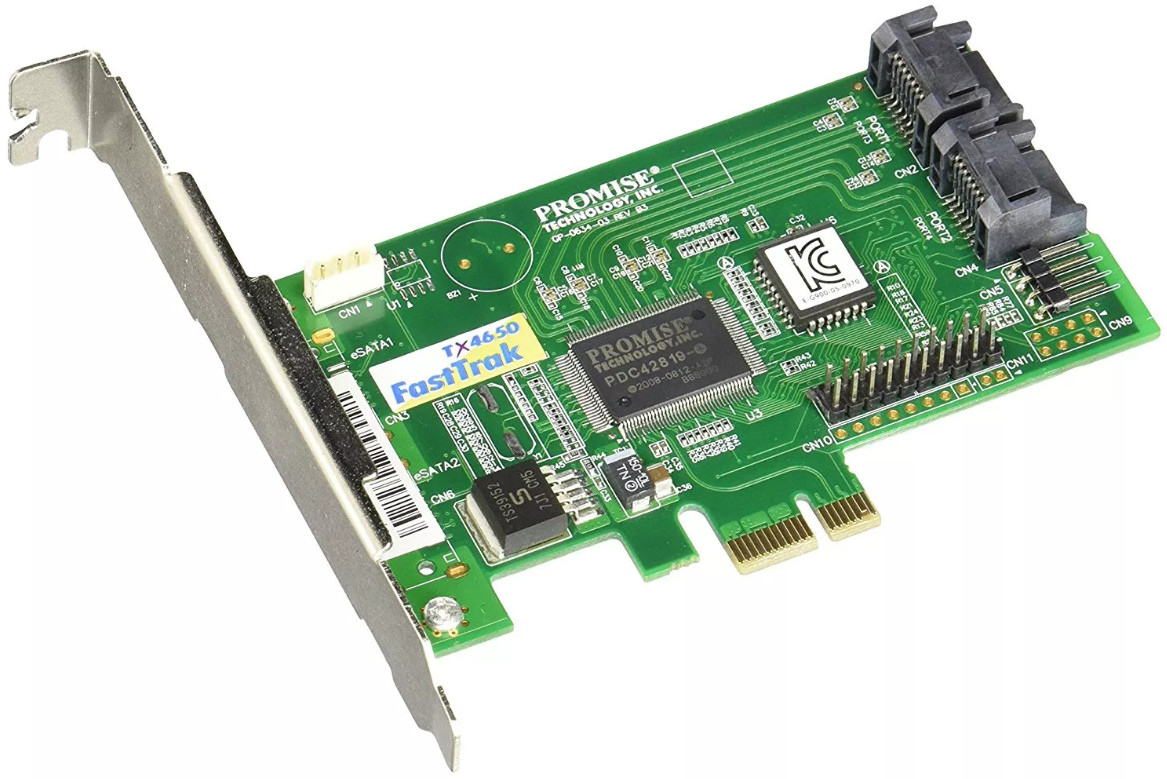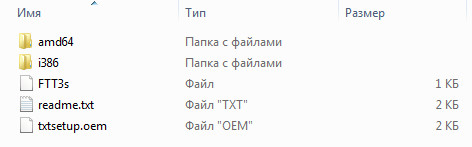-
Главная -
Драйверы
-
Контроллеры
-
Контроллеры Promise
-
Promise FastTrak TX4650 Controller
-
Promise FastTrak TX4650 Controller
Версия:
1.3.0.90
(01 фев 2011)
Файл *.inf:
ftt3.inf
Windows Vista x64, 7 x64, 8 x64, 8.1 x64, 10 x64
В каталоге нет драйверов для Promise FastTrak TX4650 Controller под Windows.
Скачайте DriverHub для автоматического подбора драйвера.
Драйверы для Promise FastTrak TX4650 Controller собраны с официальных сайтов компаний-производителей и других проверенных источников.
Официальные пакеты драйверов помогут исправить ошибки и неполадки в работе Promise FastTrak TX4650 Controller (контроллеры).
Скачать последние версии драйверов на Promise FastTrak TX4650 Controller для компьютеров и ноутбуков на Windows.
Версия: 1.3.7.1452 для Windows 7, 8, 10 и 11
Бесплатное ПО
В комплекте идет опциональное ПО
- Yandex Browser
- Opera Browser
- Avast Free Antivirus
- World of Tanks
- World of Warships
Promise FastTrak TX4650 Controller HardDisk Controllers Drivers
Special offer. See more information about Outbyte and unistall instrustions. Please review Outbyte EULA and Privacy Policy
Windows XP, XP 64-bit, Vista, Vista 64-bit, 7, 7 64-bit, 11, 10, 8, 8.1
Promise FastTrak TX4650 Controller
Windows 2000, 2003, XP, Vista, XP 64-bit, XP 64-bit, Vista 64-bit
Hardware IDs (1)
- PCIVEN_105A&DEV_3F20&SUBSYS_3F22105A
Promise FastTrak TX4650 Controller Windows drivers were collected from official vendor’s websites and trusted sources. This software will let you to fix Promise FastTrak TX4650 Controller or Promise FastTrak TX4650 Controller errors and make your stuff work. Here you can download all latest versions of Promise FastTrak TX4650 Controller drivers for Windows devices with Windows 11, 10, 8.1, 8, and 7 (32-bit/64-bit). You can download all drivers for free. We check all files and test them with antivirus software, so it’s 100% safe to download. Get the latest WHQL certified drivers that works well.
This page is available in other languages:
Deutsch |
Español |
Italiano |
Français |
Indonesia |
Nederlands |
Nynorsk |
Português |
Русский |
Українська |
Türkçe |
Malay |
Dansk |
Polski |
Română |
Suomi |
Svenska |
Tiếng việt |
Čeština |
العربية |
ไทย |
日本語 |
简体中文 |
한국어
Вы запускаете:
Windows 7
Драйверы найдены в нашей базе драйверов.
Дата выпуска драйверов:
02 Feb 2023
специальное предложение
См. дополнительную информацию об инструкциях по Outbyte и деинсталяции app.instrustions. Пожалуйста, просмотрите Outbyte EULA и app.privacy
Нажмите «Загрузить сейчас», чтобы получить средство обновления драйверов, которое поставляется с драйвером Promise FastTrak TX4650 Controller :componentName. Утилита автоматически определит подходящий драйвер для вашей системы, а также загрузит и установит драйвер Promise FastTrak TX4650 Controller :componentName. Инструмент обновления драйверов — это простая в использовании утилита, которая представляет собой отличную альтернативу ручной установке, признанной многими компьютерными экспертами и компьютерными журналами. Инструмент содержит только последние версии драйверов от официальных производителей. Он поддерживает такие операционные системы, как Windows 10, Windows 11, Windows 8 / 8.1, Windows 7 и Windows Vista (64/32 бит). Чтобы загрузить и установить драйвер Promise FastTrak TX4650 Controller :componentName вручную, выберите нужный вариант из списка ниже.
Promise Promise FastTrak TX4650 Controller Драйверы
-
Имя оборудования:
Promise FastTrak TX4650 ControllerТип устройства:
Контроллеры Жестких ДисковManufactures:
PromiseВерсия драйвера:
1.3.0.90Дата выпуска:
01 Feb 2011Размер файла:
253.4KBСистема:
Windows 2000, Windows 2003, Windows XP, Windows Vista, Windows XP 64-bit, Windows XP 64-bit, Windows Vista 64-bitИдентификатор оборудования:
PCIVEN_105A&DEV_3F20&SUBSYS_3F22105A
Была ли эта страница полезной?
Какой процент пользователей установили драйверы Promise?
93% установил драйвер
Какой процент пользователей не помог этой статье?
7% не помогло
Содержание
- Promise fasttrak tx4650 прошивка
- Promise FastTrak TX4650 Drivers Download
- How to Manually Download and Update:
- How to Automatically Download and Update:
- FastTrak TX4650 Update FAQ
- When Do I Update FastTrak TX4650 Drivers?
- How Can I Update FastTrak TX4650 Drivers?
- What are Benefits and Risks Associated with Updating FastTrak TX4650 Drivers?
- Can You Explain What Promise RAID Controller Drivers Do?
- Common Driver Update Issues
- Promise FastTrack TX4650 Driver Download (Official)
- Supported Models
- Manufacturers
- Supported Operating Systems
- File Name
- Versions
- Find Related Drivers
- Uploader Notes
- Uploaded By
- Recent Help Articles
- More Popular Downloads
- Related Driver Updates
- Driver Contents File List
- How to Update FastTrack TX4650 Device Drivers Quickly & Easily
- Step 1 — Download Your Driver
- Step 2 — Install Your Driver
- How to Open Device Manager
- How to Install a driver from Device Manager
- forum.lissyara.su
- Не компилится драйвер контроллера Promise FastTrak TX4650
- Не компилится драйвер контроллера Promise FastTrak TX4650
- Услуги хостинговой компании Host-Food.ru
- Re: Не компилится драйвер контроллера Promise FastTrak TX465
- Re: Не компилится драйвер контроллера Promise FastTrak TX465
- Re: Не компилится драйвер контроллера Promise FastTrak TX465
- Re: Не компилится драйвер контроллера Promise FastTrak TX465
- Re: Не компилится драйвер контроллера Promise FastTrak TX465
- Re: Не компилится драйвер контроллера Promise FastTrak TX465
- Re: Не компилится драйвер контроллера Promise FastTrak TX465
- Re: Не компилится драйвер контроллера Promise FastTrak TX465
- Re: Не компилится драйвер контроллера Promise FastTrak TX465
- Re: Не компилится драйвер контроллера Promise FastTrak TX465
- Promise FastTrack TX4650 Driver Download (Official)
- Supported Models
- Manufacturers
- Supported Operating Systems
- File Name
- Versions
- Find Related Drivers
- Uploader Notes
- Uploaded By
- Recent Help Articles
- More Popular Downloads
- Related Driver Updates
- Driver Contents File List
- How to Update FastTrack TX4650 Device Drivers Quickly & Easily
- Step 1 — Download Your Driver
- Step 2 — Install Your Driver
- How to Open Device Manager
- How to Install a driver from Device Manager
Promise fasttrak tx4650 прошивка
Promise FastTrak TX4650
Drivers Download
How to Manually Download and Update:
You can get the basic FastTrak TX4650 drivers through %%os%%, or by conducting a Windows® update. Built-in drivers will support basic functionality of your RAID Controller, but usually not more advanced features. Visit this link to learn how to install these Promise drivers.
Optional Offer for DriverDoc by Solvusoft | EULA | Privacy Policy | Terms | Uninstall
How to Automatically Download and Update:
Recommendation: Novice Windows users are recommended to use a driver update utility like DriverDoc [Download DriverDoc — Product by Solvusoft] to assist in updating Promise RAID Controller device drivers. This driver update utility makes sure that you are getting the correct drivers for your FastTrak TX4650 and operating system version, preventing you from installing the wrong drivers.
Providing a database of over 2,150,000 drivers, DriverDoc not only will keep your RAID Controller drivers updated, but it will also keep the rest of your PC’s drivers updated as well.
Optional Offer for DriverDoc by Solvusoft | EULA | Privacy Policy | Terms | Uninstall
FastTrak TX4650 Update FAQ
When Do I Update FastTrak TX4650 Drivers?
We recommend updating FastTrak TX4650 device drivers periodically, usually at least a couple of times per year.
How Can I Update FastTrak TX4650 Drivers?
FastTrak TX4650 driver updates can be carried out manually with the Windows Device Manager, or automatically by downloading a driver update software utility.
What are Benefits and Risks Associated with Updating FastTrak TX4650 Drivers?
Updated drivers can unlock RAID Controller features, increase PC performance, and maximize your hardware’s potential. Risks of installing the wrong FastTrak TX4650 drivers can lead to system crashes, decreased performance, and overall instability.
Can You Explain What Promise RAID Controller Drivers Do?
Device drivers, such as those created specifically by Promise for the FastTrak TX4650, facilitate clear communication between the RAID Controller and the operating system.
Common Driver Update Issues
FastTrak TX4650 errors may be linked to corrupt or outdated drivers of your computer. Drivers of computer hardware fail without any apparent reason. There is hope for RAID Controller users because they can usually solve the problem by updating their device drivers.
Finding the exact driver for your FastTrak TX4650-related hardware device can be extremely difficult, even directly on the Promise or related manufacturer’s website. You might be a PC veteran, but locating, installing, and manually upgrading FastTrak TX4650 drivers can still take a long time and totally frustrate you. Installing the wrong driver will prevent the Windows from starting at all or worse, lead to absolute failure.
Using a driver upgrade application can allow drivers to update without difficulty. A driver update tool makes sure that the computer’s operating system drivers are up to date and are correctly suited to the hardware in your system. Using a backup driver system helps you to rollback any driver to the previous version if a problem arises.
Источник
Promise FastTrack TX4650 Driver Download (Official)
Supported Models
FastTrack TX4650 Driver
FastTrak TX2650 Driver
FastTrak TX4650 Driver
Promise FastTrak PDC42819 Controller Driver
Promise FastTrak TX2650 Controller Driver
Promise FastTrak TX4650 Controller Driver
Promise RAID Console Driver
Promise SATA TX2650 Controller Driver
Promise SATA TX4650 Controller Driver
Promise SATA TX4652 Controller Driver
Manufacturers
Supported Operating Systems
Windows 2008, Windows 2008 (64 bit), Windows Vista, Windows Vista (64 bit), Windows 2003, Windows 2003 (64 bit), Windows XP, Windows XP (64 bit), Windows 2000, Windows NT4, Windows NT3.51, Windows ME, Windows 98SE, Windows 98, Windows 95, Windows 3.1
File Name
Versions
1.1.0.35 (11-Mar-2008)
1.1.0.35 (2007-12-27) via .inf
Uploader Notes
Cost-effective RAID 0/1/5/10 controllers with SAS/SATA 3Gb/s drive support for motherboards with a PCI Express Host Bus
FastTrak TX2650/4650 highlights
SAS/SATA 3Gb/s device ports
RAID 0/1/5/10 and JBOD
Offers sustained data transfers up to 250MB/sec
Native Command Queuing
64-bit LBA support for logical drive above 2TB
Disk Activity LED Headers
Storage controllers and internal driver enclosures Driver File
Uploaded By
Karthikkumar (DG Staff Member) on 31-Jul-2008
- Updates PC Drivers Automatically
- Identifies & Fixes Unknown Devices
- Supports Windows 11, 10, 8, & 7
Recent Help Articles
More Popular Downloads
Driver Contents File List
The following files are found inside the driver download file.
| Company: | Promise |  |
| Function: | RAID Controller | |
| Version: | FastTrak TX4650 | |
| Operating Systems: | Windows XP, Vista, 7, 8, 10, 11 | |
| Name | Size | Date |
|---|---|---|
| 1.1.0.35/amd64/ftt3.cat | 11.4 KB | 29 Jan 2008 |
| 1.1.0.35/amd64/FTT3.inf | 3.1 KB | 27 Dec 2007 |
| 1.1.0.35/amd64/FTT3.sys | 215.0 KB | 27 Dec 2007 |
| 1.1.0.35/FTT3 | 12 bytes | 6 Nov 2006 |
| 1.1.0.35/i386/ftt3.cat | 11.4 KB | 29 Jan 2008 |
| 1.1.0.35/i386/FTT3.inf | 3.2 KB | 27 Dec 2007 |
| 1.1.0.35/i386/FTT3.sys | 173.1 KB | 27 Dec 2007 |
| 1.1.0.35/readme.txt | 1.1 KB | 27 Dec 2007 |
| 1.1.0.35/txtsetup.oem | 1.4 KB | 6 Feb 2007 |
How to Update FastTrack TX4650 Device Drivers Quickly & Easily
Step 1 — Download Your Driver
To get the FastTrack TX4650 driver, click the green download button above. After you complete your download, move on to Step 2.
If the driver listed is not the right version or operating system, search our driver archive for the correct version. Enter Promise FastTrack TX4650 into the search box above and then submit. In the results, choose the best match for your PC and operating system.
Tech Tip: If you are having trouble deciding which is the right driver, try the Promise Driver Update Utility. It is a software utility which automatically finds and downloads the right driver.
To find the newest driver, you may need to visit the Promise website. Most major device manufacturers update their drivers regularly.
Step 2 — Install Your Driver
Once you have downloaded your new driver, you’ll need to install it. In Windows, use a built-in utility called Device Manager, which allows you to see all of the devices recognized by your system, and the drivers associated with them.
How to Open Device Manager
In Windows 11, Windows 10 & Windows 8.1, right-click the Start menu and select Device Manager
In Windows 8, swipe up from the bottom, or right-click anywhere on the desktop and choose «All Apps» -> swipe or scroll right and choose «Control Panel» (under Windows System section) -> Hardware and Sound -> Device Manager
In Windows 7, click Start -> Control Panel -> Hardware and Sound -> Device Manager
In Windows Vista, click Start -> Control Panel -> System and Maintenance -> Device Manager
In Windows XP, click Start -> Control Panel -> Performance and Maintenance -> System -> Hardware tab -> Device Manager button
How to Install a driver from Device Manager
Locate the device and model that is having the issue and double-click on it to open the Properties dialog box.
Select the Driver tab.
Click the Update Driver button and follow the instructions.
In most cases, you will need to reboot your computer in order for the driver update to take effect.
Tech Tip: Driver downloads and updates come in a variety of file formats with different file extensions. For example, you may have downloaded an EXE, INF, ZIP, or SYS file. Each file type has a slighty different installation procedure to follow.
For more help, visit our Driver Support Page for step-by-step videos on how to install drivers for every file type.
Источник
forum.lissyara.su
Если вы ударите по лицу европейца, он заплачет. Если вы ударите по лицу американца, он подаст на вас в суд. Если вы ударите по лицу русского, знайте, ваши проблемы только начались
Не компилится драйвер контроллера Promise FastTrak TX4650
Модератор: weec
Не компилится драйвер контроллера Promise FastTrak TX4650
Услуги хостинговой компании Host-Food.ru
Re: Не компилится драйвер контроллера Promise FastTrak TX465
Непрочитанное сообщение Гость » 2010-03-19 16:13:30
Re: Не компилится драйвер контроллера Promise FastTrak TX465
Re: Не компилится драйвер контроллера Promise FastTrak TX465
Re: Не компилится драйвер контроллера Promise FastTrak TX465
Непрочитанное сообщение Гость » 2010-03-19 16:29:56
Re: Не компилится драйвер контроллера Promise FastTrak TX465
Re: Не компилится драйвер контроллера Promise FastTrak TX465
Re: Не компилится драйвер контроллера Promise FastTrak TX465
Непрочитанное сообщение Гость » 2010-03-19 16:43:40
это означает что если вы будете портировать(адаптировать) то у вас это вызовен минимум манипуляций
Re: Не компилится драйвер контроллера Promise FastTrak TX465
Re: Не компилится драйвер контроллера Promise FastTrak TX465
Re: Не компилится драйвер контроллера Promise FastTrak TX465
Итак подытожу мои изыскания с контроллером Promise FastTrak TX4650 (под Линукс Debian Lenny).
Рейд не собирал.
Драйвера контроллера успешно скомпилировались после серъезной доработки исходников
К контроллеру подключено два WD20EADS. Винты видны, один отформатил для теста — все нормально.
Скорость записи(на один винт) 70-82Мбс что является пределом винта.
Софт от производителя WebPam установить не удалось.
smarttools пишет что эти винты не поддерживают SMART.
Т.е. под линуксами смарт смотреть невозможно (может подскажет кто чем можно еще попытаться смотреть смарт?).
Горячую замену винтов контроллер+драйвера под линукс не поддерживают:
-винт подключен до загрузки ОС, загружаем — видим винт, файловую систему на нем
-отключаем питание на винт, включаем — винт видится, но ОС говорит что файловой системы на нем нет(типа не отформатирован ).
Ну и странную особенность заметил:
после загрузки компа, примерно через мин 5 контроллер каждые 10сек(замерял секундомером ) обращается последовательно ко всем подключенным к нему винтам
(у меня на каждый винт своя индикация) с характрерным звуком перемещения головок — что это и зачем, и нормально ли это.
Причем вне зависимости от того смонтированы винты или нет.
В общем этот контроллер явно не подходит для юниксовых систем. Печально.
Как по мне, за такие деньги можно было дрова написать получшее для линуксов..
Источник
Promise FastTrack TX4650 Driver Download (Official)
Supported Models
FastTrack TX4650 Driver
FastTrak TX2650 Driver
FastTrak TX4650 Driver
Promise FastTrak PDC42819 Controller Driver
Promise FastTrak TX2650 Controller Driver
Promise FastTrak TX4650 Controller Driver
Promise RAID Console Driver
Promise SATA TX2650 Controller Driver
Promise SATA TX4650 Controller Driver
Promise SATA TX4652 Controller Driver
Manufacturers
Supported Operating Systems
Windows 2008, Windows 2008 (64 bit), Windows Vista, Windows Vista (64 bit), Windows 2003, Windows 2003 (64 bit), Windows XP, Windows XP (64 bit), Windows 2000, Windows NT4, Windows NT3.51, Windows ME, Windows 98SE, Windows 98, Windows 95, Windows 3.1
File Name
Versions
1.1.0.35 (11-Mar-2008)
1.1.0.35 (2007-12-27) via .inf
Uploader Notes
Cost-effective RAID 0/1/5/10 controllers with SAS/SATA 3Gb/s drive support for motherboards with a PCI Express Host Bus
FastTrak TX2650/4650 highlights
SAS/SATA 3Gb/s device ports
RAID 0/1/5/10 and JBOD
Offers sustained data transfers up to 250MB/sec
Native Command Queuing
64-bit LBA support for logical drive above 2TB
Disk Activity LED Headers
Storage controllers and internal driver enclosures Driver File
Uploaded By
Karthikkumar (DG Staff Member) on 31-Jul-2008
- Updates PC Drivers Automatically
- Identifies & Fixes Unknown Devices
- Supports Windows 11, 10, 8, & 7
Recent Help Articles
More Popular Downloads
Driver Contents File List
The following files are found inside the driver download file.
| Name | Size | Date |
|---|---|---|
| 1.1.0.35/amd64/ftt3.cat | 11.4 KB | 29 Jan 2008 |
| 1.1.0.35/amd64/FTT3.inf | 3.1 KB | 27 Dec 2007 |
| 1.1.0.35/amd64/FTT3.sys | 215.0 KB | 27 Dec 2007 |
| 1.1.0.35/FTT3 | 12 bytes | 6 Nov 2006 |
| 1.1.0.35/i386/ftt3.cat | 11.4 KB | 29 Jan 2008 |
| 1.1.0.35/i386/FTT3.inf | 3.2 KB | 27 Dec 2007 |
| 1.1.0.35/i386/FTT3.sys | 173.1 KB | 27 Dec 2007 |
| 1.1.0.35/readme.txt | 1.1 KB | 27 Dec 2007 |
| 1.1.0.35/txtsetup.oem | 1.4 KB | 6 Feb 2007 |
How to Update FastTrack TX4650 Device Drivers Quickly & Easily
Step 1 — Download Your Driver
To get the FastTrack TX4650 driver, click the green download button above. After you complete your download, move on to Step 2.
If the driver listed is not the right version or operating system, search our driver archive for the correct version. Enter Promise FastTrack TX4650 into the search box above and then submit. In the results, choose the best match for your PC and operating system.
Tech Tip: If you are having trouble deciding which is the right driver, try the Promise Driver Update Utility. It is a software utility which automatically finds and downloads the right driver.
To find the newest driver, you may need to visit the Promise website. Most major device manufacturers update their drivers regularly.
Step 2 — Install Your Driver
Once you have downloaded your new driver, you’ll need to install it. In Windows, use a built-in utility called Device Manager, which allows you to see all of the devices recognized by your system, and the drivers associated with them.
How to Open Device Manager
In Windows 11, Windows 10 & Windows 8.1, right-click the Start menu and select Device Manager
In Windows 8, swipe up from the bottom, or right-click anywhere on the desktop and choose «All Apps» -> swipe or scroll right and choose «Control Panel» (under Windows System section) -> Hardware and Sound -> Device Manager
In Windows 7, click Start -> Control Panel -> Hardware and Sound -> Device Manager
In Windows Vista, click Start -> Control Panel -> System and Maintenance -> Device Manager
In Windows XP, click Start -> Control Panel -> Performance and Maintenance -> System -> Hardware tab -> Device Manager button
How to Install a driver from Device Manager
Locate the device and model that is having the issue and double-click on it to open the Properties dialog box.
Select the Driver tab.
Click the Update Driver button and follow the instructions.
In most cases, you will need to reboot your computer in order for the driver update to take effect.
Tech Tip: Driver downloads and updates come in a variety of file formats with different file extensions. For example, you may have downloaded an EXE, INF, ZIP, or SYS file. Each file type has a slighty different installation procedure to follow.
For more help, visit our Driver Support Page for step-by-step videos on how to install drivers for every file type.
Источник
How to Manually Download and Update:
You can get the basic FastTrak TX4650 drivers through %%os%%, or by conducting a Windows® update. Built-in drivers will support basic functionality of your RAID Controller, but usually not more advanced features.
Visit this link to learn how to install these Promise drivers.
| Company: | Promise |  |
| Function: | RAID Controller | |
| Version: | FastTrak TX4650 | |
| Operating Systems: | Windows XP, Vista, 7, 8, 10, 11 | |
|
Optional Offer for DriverDoc by Solvusoft | EULA | Privacy Policy | Terms | Uninstall |
How to Automatically Download and Update:
Recommendation: Novice Windows users are recommended to use a driver update utility like DriverDoc [Download DriverDoc — Product by Solvusoft] to assist in updating Promise RAID Controller device drivers. This driver update utility makes sure that you are getting the correct drivers for your FastTrak TX4650 and operating system version, preventing you from installing the wrong drivers.
Providing a database of over 2,150,000 drivers, DriverDoc not only will keep your RAID Controller drivers updated, but it will also keep the rest of your PC’s drivers updated as well.
Optional Offer for DriverDoc by Solvusoft | EULA | Privacy Policy | Terms | Uninstall
FastTrak TX4650 Update FAQ
When Do I Update FastTrak TX4650 Drivers?
We recommend updating FastTrak TX4650 device drivers periodically, usually at least a couple of times per year.
How Can I Update FastTrak TX4650 Drivers?
FastTrak TX4650 driver updates can be carried out manually with the Windows Device Manager, or automatically by downloading a driver update software utility.
What are Benefits and Risks Associated with Updating FastTrak TX4650 Drivers?
Updated drivers can unlock RAID Controller features, increase PC performance, and maximize your hardware’s potential. Risks of installing the wrong FastTrak TX4650 drivers can lead to system crashes, decreased performance, and overall instability.
Can You Explain What Promise RAID Controller Drivers Do?
Device drivers, such as those created specifically by Promise for the FastTrak TX4650, facilitate clear communication between the RAID Controller and the operating system.
Common Driver Update Issues
FastTrak TX4650 errors may be linked to corrupt or outdated drivers of your computer. Drivers of computer hardware fail without any apparent reason. There is hope for RAID Controller users because they can usually solve the problem by updating their device drivers.
Finding the exact driver for your FastTrak TX4650-related hardware device can be extremely difficult, even directly on the Promise or related manufacturer’s website. You might be a PC veteran, but locating, installing, and manually upgrading FastTrak TX4650 drivers can still take a long time and totally frustrate you. Installing the wrong driver will prevent the Windows from starting at all or worse, lead to absolute failure.
Using a driver upgrade application can allow drivers to update without difficulty. A driver update tool makes sure that the computer’s operating system drivers are up to date and are correctly suited to the hardware in your system. Using a backup driver system helps you to rollback any driver to the previous version if a problem arises.
Top 3 Similar Drivers to Promise FastTrak TX4650 (19 Models)
-
FastTrak TX2300
-
FastTrak TX2650
-
FastTrak TX4660
(Advertisement)
Update FastTrak TX4650 Drivers in One-Click with DriverDoc:
Поиск по ID
Promise FTTX2650_TX4650 RAID Controller Driver v.1.3.0.90 Windows XP / Vista / 7 32-64 bits
Подробнее о пакете драйверов:Тип: драйвер |
Promise FastTrak TX2650_TX4650 RAID Controller Driver. Характеристики драйвера
Драйвер для RAID контроллеров FastTrak TX2650, TX4650, TX4652 от компании Promise Technologies Inc. Предназначен для ручной установки на Windows XP, Windows Vista и Windows 7.
Внимание! Перед установкой драйвера Promise FastTrak TX2650_TX4650 RAID Controller Driver рекомендутся удалить её старую версию. Удаление драйвера особенно необходимо — при замене оборудования или перед установкой новых версий драйверов для видеокарт. Узнать об этом подробнее можно в разделе FAQ.
Скриншот файлов архива
Файлы для скачивания (информация)
Поддерживаемые устройства (ID оборудований):
| PCIVEN_105A&DEV_3F19&SUBSYS_3F29105A | Promise Technologies Inc. SATA TX2650 Controller |
| PCIVEN_105A&DEV_3F19&SUBSYS_3F2A105A | Promise Technologies Inc. SATA TX2650 Controller |
| PCIVEN_105A&DEV_3F19&SUBSYS_3F2B105A | Promise Technologies Inc. SATA TX2650 Controller |
| PCIVEN_105A&DEV_3F20&SUBSYS_3F21105A | Promise Technology, Inc. PDC42819 [FastTrak TX2650/TX4650] |
| PCIVEN_105A&DEV_3F20&SUBSYS_3F22105A | Promise Technology, Inc. PDC42819 [FastTrak TX2650/TX4650] |
| PCIVEN_105A&DEV_3F20&SUBSYS_3716105A | Promise Technology, Inc. PDC42819 [FastTrak TX2650/TX4650] |
| PCIVEN_105A&DEV_3F20&SUBSYS_3F24105A | Promise Technology, Inc. PDC42819 [FastTrak TX2650/TX4650] |
| PCIVEN_105A&DEV_377d&SUBSYS_3772105A | Promise Technologies Inc. FastTrak SAS879 Controller |
| SCSIProcessorPromise_ |
Другие драйверы от Promise Tehnology Inc
Сайт не содержит материалов, защищенных авторскими правами. Все файлы взяты из открытых источников.
© 2012-2023 DriversLab | Каталог драйверов, новые драйвера для ПК, скачать бесплатно для Windows
kamtizis@mail.ru
Страница сгенерирована за 0.037525 секунд