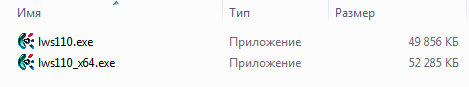-
Главная -
Драйверы
-
Камеры и сканеры
-
Камеры и сканеры Logitech
-
Logitech QuickCam for Notebooks Deluxe

-
Logitech QuickCam for Notebooks Deluxe
Версия:
11.1.0.2016
(18 июл 2007)
Файл *.inf:
lpepi64v.inf
Windows Vista, 7, 8, 8.1, 10
В каталоге нет драйверов для Logitech QuickCam for Notebooks Deluxe под Windows.
Скачайте DriverHub для автоматического подбора драйвера.
Драйверы для Logitech QuickCam for Notebooks Deluxe собраны с официальных сайтов компаний-производителей и других проверенных источников.
Официальные пакеты драйверов помогут исправить ошибки и неполадки в работе Logitech QuickCam for Notebooks Deluxe (камеры и сканеры).
Скачать последние версии драйверов на Logitech QuickCam for Notebooks Deluxe для компьютеров и ноутбуков на Windows.
Версия: 1.3.7.1452 для Windows 7, 8, 10 и 11
Бесплатное ПО
В комплекте идет опциональное ПО
- Yandex Browser
- Opera Browser
- Avast Free Antivirus
- World of Tanks
- World of Warships

Название драйвера
QUICKCAM FOR NOTEBOOKS DELUXE
Актуальная версия
12.10.1110.0
Подраздел
Вебкамеры LOGITECH QUICKCAM FOR NOTEBOOKS DELUXE
Драйвера QUICKCAM FOR NOTEBOOKS DELUXE для Windows x64
Драйвера QUICKCAM FOR NOTEBOOKS DELUXE для Windows x86
Список драйверов QUICKCAM FOR NOTEBOOKS DELUXE для Windows 10 x86
|
Устройства |
ОС |
ID |
Inf |
Ссылка |
|---|---|---|---|---|
|
QUICKCAM FOR NOTEBOOKS DELUXE 12.10.1110.0
|
Windows 10 x86 Windows 8.1 x86 Windows 8 x86 Windows 7 x86 Windows Vista x86 Windows XP x86 |
USBVID_046D&PID_09C1&MI_00 |
lvPRO5v.inf |
Скачать |
|
QUICKCAM FOR NOTEBOOKS DELUXE 11.5.0.1145
|
Windows 10 x86 Windows 8.1 x86 Windows 8 x86 Windows 7 x86 Windows Vista x86 Windows XP x86 |
USBVID_046D&PID_09C1&MI_00 |
lvPRO5v.inf |
Скачать |
|
QUICKCAM FOR NOTEBOOKS DELUXE 11.1.0.2016
|
Windows 10 x86 Windows 8.1 x86 Windows 8 x86 Windows 7 x86 Windows Vista x86 Windows XP x86 |
USBVID_046D&PID_09C1&MI_00 |
lvPRO4v.inf |
Скачать |
|
QUICKCAM FOR NOTEBOOKS DELUXE 10.5.1.2023
|
Windows 10 x86 Windows 8.1 x86 Windows 8 x86 Windows 7 x86 Windows Vista x86 Windows XP x86 |
USBVID_046D&PID_09C1&MI_00 |
lvPRO3v.inf |
Скачать |
|
QUICKCAM FOR NOTEBOOKS DELUXE 11.1.0.2016
|
Windows 10 x86 Windows 8.1 x86 Windows 8 x86 Windows 7 x86 Windows Vista x86 Windows XP x86 |
USBVID_046D&PID_08A9&MI_00 |
lvPEPIv.inf |
Скачать |
|
QUICKCAM FOR NOTEBOOKS DELUXE 10.4.0.1235
|
Windows 10 x86 Windows 8.1 x86 Windows 8 x86 Windows 7 x86 Windows Vista x86 Windows XP x86 |
USBVID_046D&PID_08A9&MI_00 |
lvPEPIv.inf |
Скачать |
|
QUICKCAM FOR NOTEBOOKS DELUXE 11.1.0.2016
|
Windows 10 x86 Windows 8.1 x86 Windows 8 x86 Windows 7 x86 Windows Vista x86 Windows XP x86 |
USBVID_046D&PID_08A9&MI_00 |
lvPEPIv.inf |
Скачать |
|
QUICKCAM FOR NOTEBOOKS DELUXE 10.4.0.1235
|
Windows 10 x86 Windows 8.1 x86 Windows 8 x86 Windows 7 x86 Windows Vista x86 Windows XP x86 |
USBVID_046D&PID_08A9&MI_00 |
lvPEPIv.inf |
Скачать |
|
QUICKCAM FOR NOTEBOOKS DELUXE 12.0.1278.0
|
Windows 10 x86 Windows 8.1 x86 Windows 8 x86 Windows 7 x86 Windows Vista x86 Windows XP x86 |
USBVID_046D&PID_08D8&MI_00 |
lvPEPI2v.inf |
Скачать |
|
QUICKCAM FOR NOTEBOOKS DELUXE 11.1.0.2016
|
Windows 10 x86 Windows 8.1 x86 Windows 8 x86 Windows 7 x86 Windows Vista x86 Windows XP x86 |
USBVID_046D&PID_08D8&MI_00 |
lvPEPIv.inf |
Скачать |
|
QUICKCAM FOR NOTEBOOKS DELUXE 11.1.0.2016
|
Windows 10 x86 Windows 8.1 x86 Windows 8 x86 Windows 7 x86 Windows Vista x86 Windows XP x86 |
USBVID_046D&PID_08D8&MI_00 |
lvPEPIv.inf |
Скачать |
Список DEVID для QUICKCAM FOR NOTEBOOKS DELUXE
-
Драйверы
3
DriverHub — обновляет драйверы автоматически. Определяет неизвестные устройства.
Полностью бесплатная. Поддерживает Windows 10, 8, 7, Vista
| Производители драйвера | Версия | Типы драйвера | Описание | Скачать | |
|---|---|---|---|---|---|
|
DriverHub | 1.0 | Driver Utility | Установите программу DriverHub и исправьте все проблемы с драйверами. |
Скачать 20.53 MB |
|
н/д | н/д | Другое | н/д |
Скачать 31.8 MB |
|
н/д | н/д | Другое | н/д |
Скачать 28.99 MB |
Logitech QuickCam for Notebooks Deluxe драйверы помогут исправить неполадки и ошибки в работе устройства. Скачайте драйверы на Logitech QuickCam for Notebooks Deluxe для разных версий операционных систем Windows (32 и 64 bit). После скачивания архива с драйвером для Logitech QuickCam for Notebooks Deluxe нужно извлечь файл в любую папку и запустить его.
|
Устройства |
ОС |
ID |
Inf |
Ссылка |
|---|---|---|---|---|
|
QUICKCAM FOR NOTEBOOKS DELUXE 12.10.1110.0
|
Windows 7 x64 Windows Vista x64 Windows XP SP2 x64 Windows XP x64 |
USBVID_046D&PID_09C1&MI_00 |
lPRO564v.inf | Скачать |
|
QUICKCAM FOR NOTEBOOKS DELUXE 12.10.1110.0
|
Windows 10 x86 Windows 8.1 x86 Windows 8 x86 Windows 7 x86 Windows Vista x86 Windows XP x86 |
USBVID_046D&PID_09C1&MI_00 |
lvPRO5v.inf | Скачать |
|
QUICKCAM FOR NOTEBOOKS DELUXE 11.5.0.1145
|
Windows 10 x86 Windows 8.1 x86 Windows 8 x86 Windows 7 x86 Windows Vista x86 Windows XP x86 |
USBVID_046D&PID_09C1&MI_00 |
lvPRO5v.inf | Скачать |
|
QUICKCAM FOR NOTEBOOKS DELUXE 11.1.0.2016
|
Windows 10 x86 Windows 8.1 x86 Windows 8 x86 Windows 7 x86 Windows Vista x86 Windows XP x86 |
USBVID_046D&PID_09C1&MI_00 |
lvPRO4v.inf | Скачать |
|
QUICKCAM FOR NOTEBOOKS DELUXE 10.5.1.2023
|
Windows 10 x86 Windows 8.1 x86 Windows 8 x86 Windows 7 x86 Windows Vista x86 Windows XP x86 |
USBVID_046D&PID_09C1&MI_00 |
lvPRO3v.inf | Скачать |
|
QUICKCAM FOR NOTEBOOKS DELUXE 11.1.0.2016
|
Windows 10 x86 Windows 8.1 x86 Windows 8 x86 Windows 7 x86 Windows Vista x86 Windows XP x86 |
USBVID_046D&PID_08A9&MI_00 |
lvPEPIv.inf | Скачать |
|
QUICKCAM FOR NOTEBOOKS DELUXE 10.4.0.1235
|
Windows 10 x86 Windows 8.1 x86 Windows 8 x86 Windows 7 x86 Windows Vista x86 Windows XP x86 |
USBVID_046D&PID_08A9&MI_00 |
lvPEPIv.inf | Скачать |
|
QUICKCAM FOR NOTEBOOKS DELUXE 11.1.0.2016
|
Windows 10 x86 Windows 8.1 x86 Windows 8 x86 Windows 7 x86 Windows Vista x86 Windows XP x86 |
USBVID_046D&PID_08A9&MI_00 |
lvPEPIv.inf | Скачать |
|
QUICKCAM FOR NOTEBOOKS DELUXE 10.4.0.1235
|
Windows 10 x86 Windows 8.1 x86 Windows 8 x86 Windows 7 x86 Windows Vista x86 Windows XP x86 |
USBVID_046D&PID_08A9&MI_00 |
lvPEPIv.inf | Скачать |
|
QUICKCAM FOR NOTEBOOKS DELUXE 12.0.1278.0
|
Windows Vista x64 Windows XP SP2 x64 Windows XP x64 |
USBVID_046D&PID_08D8&MI_00 |
lPEPI264v.inf | Скачать |
|
QUICKCAM FOR NOTEBOOKS DELUXE 12.0.1278.0
|
Windows 10 x86 Windows 8.1 x86 Windows 8 x86 Windows 7 x86 Windows Vista x86 Windows XP x86 |
USBVID_046D&PID_08D8&MI_00 |
lvPEPI2v.inf | Скачать |
|
QUICKCAM FOR NOTEBOOKS DELUXE 11.1.0.2016
|
Windows 10 x86 Windows 8.1 x86 Windows 8 x86 Windows 7 x86 Windows Vista x86 Windows XP x86 |
USBVID_046D&PID_08D8&MI_00 |
lvPEPIv.inf | Скачать |
|
QUICKCAM FOR NOTEBOOKS DELUXE 10.4.0.1235
|
Windows 10 x86 Windows 8.1 x86 Windows 8 x86 Windows 7 x86 Windows Vista x86 Windows XP x86 |
USBVID_046D&PID_08D8&MI_00 |
lvPEPIv.inf | Скачать |
Поиск по ID
Logitech USB Video Camera QuickCam Connect Drivers v.12.0.1278.0 Windows XP / Vista / 7 / 8 / 8.1 / 10 32-64 bits
Подробнее о пакете драйверов:Тип: драйвер |
Драйвер USB версии 12.0.1278.0 для вебкамер серии QuickCam Connect от компании Logitech. Предназначен для автоматической установки на Windows XP, Windows Vista, Windows 7, Windows 8, Windows 8.1, Windows 10.
Для установки скачайте и запустите — lws110.exe.
Поддержка устройств:
- Logitech Mic (Webcam 200)
- Logitech Mic (Webcam 250)
- Logitech Mic (Webcam 300)
- Logitech Mic (Webcam 500)
- Logitech Mic (Webcam 600)
- Logitech Mic (Webcam Pro 9000)
- Logitech Mic (Webcam 905)
- Logitech Mic (Ultra Vision)
- Logitech Mic (Fusion)
- Logitech Mic (Notebooks Pro)
- Logitech Mic (Orbit/Sphere MP)
- Logitech Mic (Pro 5000)
- Logitech Mic (Notebooks Deluxe)
- Logitech Mic (Communicate STX)
- Logitech Mic (Pro 9000)
- Logitech Mic-Pro for Notebooks
- QuickCam Communicate Deluxe Mic
- Logitech Mic (Orbit/Sphere AF)
- Logitech Mic (QuickCam S5500)
- Logitech Mic (QuickCam S7500)
- Logitech Mic (QuickCam E3500)
- Logitech Mic (QuickCam 3000)
- Logitech USB Camera (QuickCam E2500)
- Logitech USB Camera (Easy/Cool)
- Logitech USB Camera (Communicate STX)
- Logitech USB Camera (Notebooks Deluxe)
- Logitech USB Camera (IM/Connect)
- Logitech USB Camera (QuickCam)
- Logitech USB Camera (Notebooks)
- Logitech USB Camera (Express/Go)
- Logitech USB Camera (Chat)
- Logitech USB Camera (Express/Go)
Внимание! Перед установкой драйвера Logitech USB Video Camera QuickCam Connect Drivers рекомендутся удалить её старую версию. Удаление драйвера особенно необходимо — при замене оборудования или перед установкой новых версий драйверов для видеокарт. Узнать об этом подробнее можно в разделе FAQ.
Скриншот файлов архива
Файлы для скачивания (информация)
Поддерживаемые устройства (ID оборудований):
| usbvid_046d&pid_092d | Logitech, Inc. QuickCam Express / Go |
| usbvid_046d&pid_092e | Logitech, Inc. QuickCam Chat |
| usbvid_046d&pid_092f | Logitech, Inc. QuickCam Express Plus |
| usbvid_046d&pid_089d | Logitech, Inc. QuickCam E2500 series |
| usbvid_046d&pid_08d7 | Logitech, Inc. QuickCam Communicat e STX |
| usbvid_046d&pid_08d8 | Logitech, Inc. QuickCam for Notebook Deluxe |
| usbvid_046d&pid_08d9 | Logitech, Inc. QuickCam IM/Connect |
| usbvid_046d&pid_08da | Logitech, Inc. QuickCam Messanger |
| usbvid_046d&pid_08dd | Logitech, Inc. QuickCam for Notebooks |
| usbvid_046d&pid_08af | Logitech, Inc. QuickCam Easy/Cool |
| usbvid_046d&pid_0802 | Logitech, Inc. Webcam C200 |
| usbvid_046d&pid_0804 | Logitech, Inc. Webcam C250 |
| usbvid_046d&pid_0805 | Logitech, Inc. Webcam C300 |
| usbvid_046d&pid_0807 | Logitech, Inc. Webcam B500 |
| usbvid_046d&pid_0808 | Logitech, Inc. Webcam C600 |
| usbvid_046d&pid_0809 | Logitech, Inc. Webcam Pro 9000 |
| usbvid_046d&pid_080a | Logitech, Inc. Portable Webcam C905 |
| usbvid_046d&pid_080f | Logitech, Inc. Webcam C120 |
| usbvid_046d&pid_0817 | Logitech USB Camera (Webcam C100), Logitech USB Camera (Webcam 100) |
| usbvid_046d&pid_08c9 | Logitech, Inc. QuickCam Ultra Vision |
| usbvid_046d&pid_08ca | Logitech, Inc. Mic (Fusion) |
| usbvid_046d&pid_08cb | Logitech, Inc. Mic (Notebooks Pro) |
| usbvid_046d&pid_08cc | Logitech, Inc. Mic (PTZ) |
| usbvid_046d&pid_08ce | Logitech, Inc. QuickCam Pro 5000 |
| usbvid_046d&pid_09c1 | Logitech, Inc. QuickCam Deluxe for Notebooks |
| usbvid_046d&pid_09c2 | Logitec Corp. USB Camera (Communica te STX) |
| usbvid_046d&pid_0990 | Logitech, Inc. QuickCam Pro 9000 |
| usbvid_046d&pid_0991 | Logitech, Inc. QuickCam Pro for Notebooks |
| usbvid_046d&pid_0992 | Logitech, Inc. QuickCam Communicat e Deluxe |
| usbvid_046d&pid_09a1 | Logitech, Inc. QuickCam Communicat e MP/S5500 |
| usbvid_046d&pid_09a2 | Logitech, Inc. QuickCam Communicat e Deluxe/S75 00 |
| usbvid_046d&pid_09a4 | Logitech, Inc. QuickCam E 3500 |
| usbvid_046d&pid_09a5 | Logitech, Inc. Quickcam 3000 For Business |
Другие драйверы от Logitech
Сайт не содержит материалов, защищенных авторскими правами. Все файлы взяты из открытых источников.
© 2012-2023 DriversLab | Каталог драйверов, новые драйвера для ПК, скачать бесплатно для Windows
kamtizis@mail.ru
Страница сгенерирована за 0.044607 секунд
Hy, if you want to download “Logitech QuickCam® for Notebooks Deluxe Software, Driver, Manual, Setup, Download”, you just come here because we have provided the download link below. Surely you need for your PC and laptop for work, assignments, play games and other things. Then thank you for those of you who have come here again thank you.
So, we from “logidownload.com” will give you something that you can do for your PC and laptop to be better and more interesting. Because we will give you what you need, such as software, drivers, manuals, firmware, etc. for the PCs and laptops that you use. Especially for those of you who like to play games on a PC and on a laptop, surely you need software, drivers, manuals, firmware, and others.
Operating System
Windows 10, Windows 8, Windows 7, Mac OS X 10.11.x, Mac OS X 10.12.x, Mac OS X 10.13.x, Mac OS X 10.14.x
Logitech QuickCam® for Notebooks Deluxe Software Download for Windows
Camera Settings — 2.10.4
Camera Settings – 2.10.4
|
Download Now |
Logitech Capture
Logitech Capture
|
Download Now Download Now |
Logitech Gaming Software
Logitech Gaming Software
|
Download Now 32-bit Download Now 64-bit |
Logitech G HUB
Logitech G HUB
|
Download Now Download Now |
Firmware Update Tool
Firmware Update Tool
|
Download Now Download Now |
Logitech QuickCam® for Notebooks Deluxe Software Download for Mac
Camera Settings
Camera Settings
|
Download Now |
Logitech Gaming Software (Mac)
Logitech Gaming Software (Mac)
|
Download Now Download Now |
Logitech G HUB
Logitech G HUB
|
Download Now Download Now |
Firmware Update Tool
Firmware Update Tool
|
Download Now |
Specifications
Logitech QuickCam® for Notebooks Deluxe Specifications
- VGA Sensor with RightLight 2 Technology.
- Built-in microphone.
- Glass lens with up to 1.3 megapixel photos.
- Frame rate: Up to 30 frames per second.
- 20mm adjustable clip.
- Includes HP Photosmart software.
- 2-year Limited Warranty.
- Travel pouch.
How To Install
How To Install Logitech QuickCam® for Notebooks Deluxe
- First, you open the software file that you downloaded.
- Both of you run the software file that you have downloaded by clicking on it.
- The third will appear the application that you have clicked.
- All four of you just follow the rules there like clicking next until it’s finished.
- All five files are installed and ready to use. Thank you.
How To Uninstall
How To Uninstall Logitech QuickCam® for Notebooks Deluxe
- First, you open a PC or Laptop then enter the Control Panel.
- Both of you choose the Uninstall Program.
- All three of you click on the Uninstall Program.
- Fourth there you have to choose the application you want to uninstall.
- Fifth, after you click on the application that you want to delete the options will appear yes or no and you select yes to uninstall the application.
- Sixth after you click, you wait a moment to wait for the uninstallation to succeed.
- Seventh after successfully uninstalled the application will disappear and uninstall it successfully. Thank you.
Специальное предложение. См. дополнительную информацию о Outbyte и unistall инструкции. Пожалуйста, просмотрите Outbyte EULA и Политика Конфиденциальности
Logitech QuickCam Communicate Deluxe
Windows XP, XP 64-bit, Vista, Vista 64-bit, 7, 7 64-bit, 11, 10, 8, 8.1
Logitech QuickCam Communicate Deluxe Windows для устройств собирались с сайтов официальных производителей и доверенных источников. Это программное обеспечение позволит вам исправить ошибки Logitech QuickCam Communicate Deluxe или Logitech QuickCam Communicate Deluxe и заставить ваши устройства работать. Здесь вы можете скачать все последние версии Logitech QuickCam Communicate Deluxe драйверов для Windows-устройств с Windows 11, 10, 8.1, 8 и 7 (32-бит/64-бит). Все драйверы можно скачать бесплатно. Мы проверяем все файлы и тестируем их с помощью антивирусного программного обеспечения, так что скачать их можно на 100% безопасно. Получите последние WHQL сертифицированные драйверы, которые хорошо работают.
Эта страница доступна на других языках:
English |
Deutsch |
Español |
Italiano |
Français |
Indonesia |
Nederlands |
Nynorsk |
Português |
Українська |
Türkçe |
Malay |
Dansk |
Polski |
Română |
Suomi |
Svenska |
Tiếng việt |
Čeština |
العربية |
ไทย |
日本語 |
简体中文 |
한국어