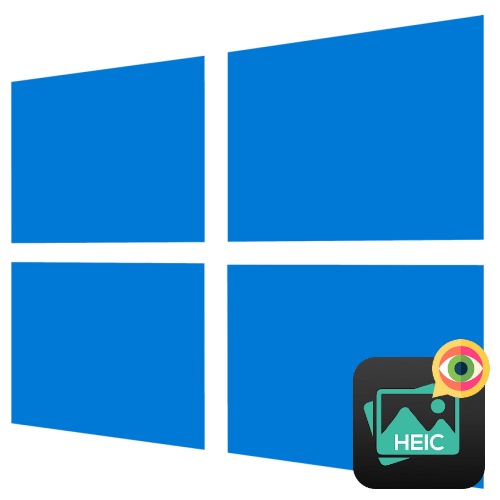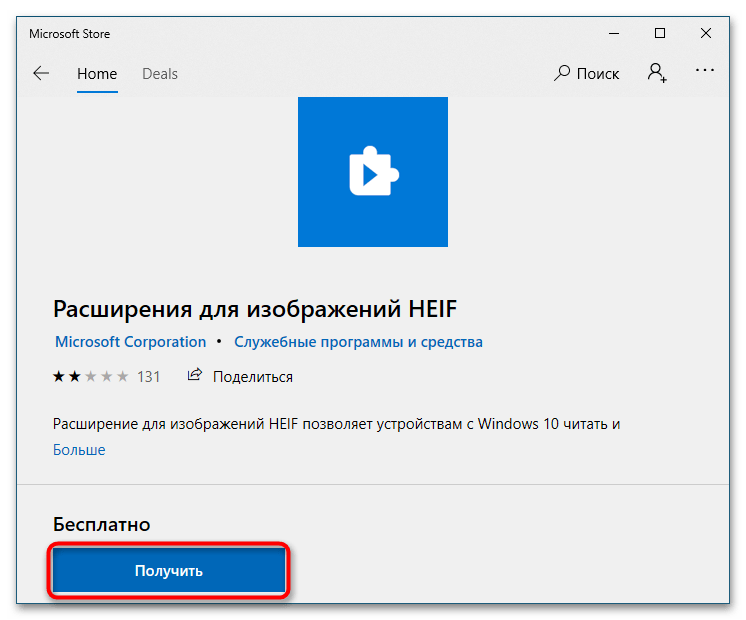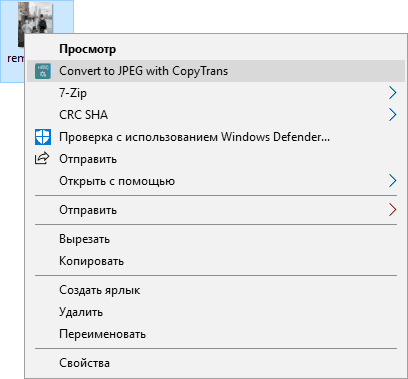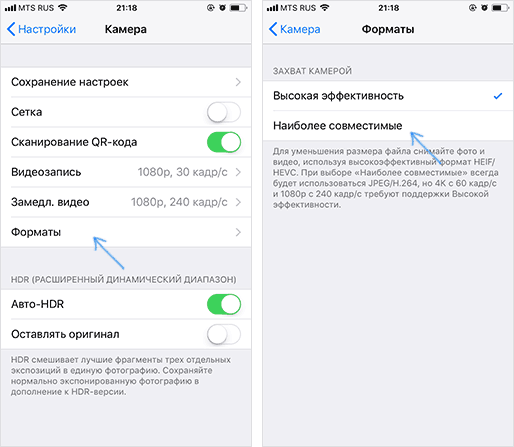Способ 1: Расширение Microsoft
Самым простым способом включить поддержку Windows 10 изображений формата HEIC является установка специального кодека, выпущенного компанией Microsoft.
Скачать расширение для просмотра файлов HEIF и HEIC из Windows Store
- Установите пакет «Расширения для изображений HEIF» из Магазина Windows.
- Откройте файл HEIC приложением для просмотра фотографий по умолчанию.
Этот пакет представляет собой кодек, позволяющий Windows 10 открывать файлы High Efficiency Image File с расширениями HEIC или HEIF как встроенными, так и некоторыми сторонними приложениями для просмотра и редактирования изображений.
Способ 2: Сторонние программы
Для просмотра фотографий формата HEIC также можно использовать специальное программное обеспечение, например CopyTrans HEIC.
Скачать CopyTrans HEIC с официального сайта
- Скачайте приложение с сайта разработчика и установите.
- Кликните по изображению HEIC дважды и выберите в открывшемся меню опцию «Просмотр фотографий в Windows». Также эту опцию можно выбрать в подменю «Открыть с помощью», вызванном кликом правой кнопкой мыши по изображению.
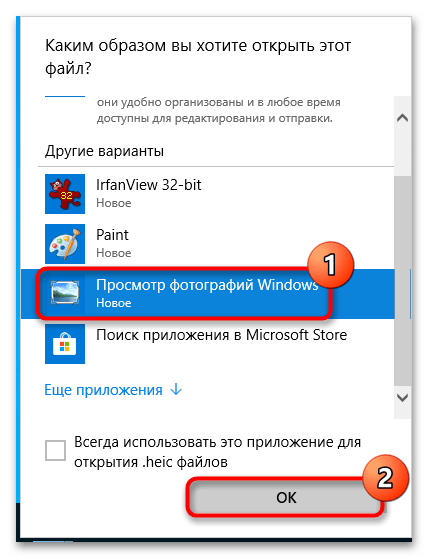
Подробнее: Восстановление средства «Просмотр фотографий» в Windows 10
Помимо просмотра изображений HEIC, программа CopyTrans HEIC поддерживает конвертирование файлов HEIC в JPEG непосредственно из контекстного меню.
Еще статьи по данной теме:
Помогла ли Вам статья?
Несколько простых и быстрых способов.
Что такое HEIC
Формат изображений HEIF (High Efficiency Image File Format) разработан в качестве альтернативы популярному JPEG и постепенно должен заменить его. В последнем используется метод сжатия, при котором сохраняется мало информации о тенях, свете и полутонах. Это не лучшим образом сказывается, например, при съёмке с расширенным динамическим диапазоном (HDR). HEIF позволяет экономить пространство на диске и при этом держать в файлах больше данных, чем JPEG.
В 2017 году Apple предложила своё ответвление нового формата — HEIC (High Efficiency Image Coding). Это то же самое, что HEIF, но используется в качестве стандарта для фотографий на iPhone.
HEIC подходит для упаковки серии HEIF‑картинок, а также аудиозаписей и видео. В этом формате записывается история изменений файла. Это позволяет откатывать неудачные изменения в редакторе до изначального вида.
Пока для файлов HEIC актуальна проблема совместимости с другими платформами за пределами экосистемы Apple. Не все ОС умеют работать с этим форматом без надстроек. Поэтому приходится устанавливать дополнительные плагины либо использовать конвертеры. Обычно это происходит при копировании изображений с устройств Apple на компьютеры с другими операционными системами.
Как открыть файл HEIC
В Windows
С помощью расширения
Для полноценной работы с такими файлами в Windows 10 и 11 нужно скачать и установить из Microsoft Store расширение HEIF Image Extensions. Этот плагин позволит открывать HEIF и HEIC с помощью стандартного приложения для просмотра изображений. Действуйте так:
- Запустите Microsoft Store и введите в поисковую строку HEIF Image Extensions.
- Выберите из списка «Расширения для изображений HEIF».
- На появившейся странице нажмите кнопку «Получить».
- Дважды щёлкните мышью по нужному файлу HEIC. Благодаря расширению он откроется без проблем.
Для полноценной работы со всеми вариантами HEIF и HEIC, включая видео, может понадобиться также дополнение HEVC Video Extensions. За него разработчики просят заплатить доллар. Процесс установки идентичен описанному выше, но в поисковую строку нужно ввести соответствующий текст — HEVC Video Extensions.
С помощью программы‑конвертера
Другой вариант в Windows — скачать и установить приложение вроде CopyTrans HEIC. В этом случае можно будет открывать фотографии с помощью стандартной программы для просмотра изображений.
Кроме того, CopyTrans HEIC позволяет конвертировать файлы из этого расширения в JPEG, а также добавлять их в документы Microsoft Office и отправлять в печать на принтер.
Этот способ подойдёт и для более ранних версий операционной системы — Windows 7 и 8.
В Linux
В некоторых дистрибутивах ОС предусмотрены специальные плагины, чтобы работать с файлами HEIC. Такая возможность есть, например, в Linux Ubuntu. Если у вас другая версия, проще воспользоваться следующим способом и конвертировать изображение в JPEG в онлайн‑сервисе.
Пользователи Ubuntu могут открывать файлы HEIC с помощью пакета Heif‑gdk‑pixbuf. Для установки его в вашей системе используйте эту команду в терминале:
sudo apt install heif‑gdk‑pixbuf
Далее загрузите приложение для просмотра изображений Gpicview. Для этого введите следующую команду в терминале:
sudo apt install gpicview
Найдите в списке программ новую утилиту и перенесите в неё файл в формате HEIC — картинка должна открыться.
В любой ОС
В большинстве операционных систем удобно просто конвертировать HEIC в JPEG с помощью онлайн‑сервиса. При отправке файлов через социальные сети и мессенджеры это обычно происходит автоматически. Но если вам прислали HEIC в архиве или по электронной почте, попробуйте один из вариантов ниже.
Например, onlineconvertfree. Чтобы конвертировать картинку, здесь достаточно перенести изображение в окно загрузки. Затем нажмите на появившуюся миниатюру для скачивания файла в формате JPEG.
Ещё один конвертер, специально созданный для преобразования HEIC в JPEG, доступен на сайте freetoolonline. Сервис работает так же, как и предыдущий. Нужно перетащить файл на страницу загрузки, подождать несколько секунд и скачать преобразованную картинку.
Большинство подобных онлайн‑конвертеров позволяет преобразовывать сразу несколько HEIC‑файлов одновременно и скачивать получившиеся изображения общим пакетом в архиве.
Читайте также 💻📄
- 7 лучших архиваторов для Android
- Как и чем открыть файл DWG
- Как открыть файл ISO: 4 простых способа
- Как открыть XPS-файл на компьютере, смартфоне и онлайн
- Как открыть PSD-файл без Photoshop: 11 программ и сервисов
В этой статье мы рассмотрим, чем открыть формат HEIC на Windows, если вам попалось подобное изображение. По умолчанию в Windows вы не сможете посмотреть фото, сохраненное в этом формате, поэтому у пользователя возникает вопрос о том, как открыть файл HEIC на компьютере.
Формат HEIC (High Efficiency Image Coding — «высокоэффективное кодирование изображений») используется для хранения медиафайлов. Это версия формата HEIF (High Efficiency Image Format — «высокоэффективный формат изображений»), которую использует Apple на своих устройствах.
Содержание:
- Различия между форматами HEIC (HEIF) и JPG (JPEG)
- Как открыть файл HEIC в Windows 11 и Windows 10
- Просмотр фото HEIC в Paint
- Как открыть формат HEIC на компьютере в CopyTrans HEIC for Windows
- Открытие формата HEIC в XnView
- Просмотр HEIC в IrfanView
- Как открыть HEIC онлайн
- Чем открыть расширение HEIC на ПК
- Выводы статьи
- Как открыть HEIC в Windows (видео)
Формат HEIC (HEIF) основан на формате сжатия видео HEVC (H.265), как его продолжение для изображений. У этого формата имеется два расширения имени файла: «*.heic» и «*.heif».
На современных устройствах с iOS, например iPhone, фотографии сохраняются в формате HEIC (HIFC), а не в JPG (JPEG). Выбор другого формата произошел, в основном по причине экономии места на устройстве, которое занимают изображения.
Различия между форматами HEIC (HEIF) и JPG (JPEG)
При использовании формата HEIC получается более эффективно хранить изображения на устройстве из-за того, что они имеют меньший размер в лучшем качестве. Благодаря сжатию графического файла вы получаете изображение без потери качества, имеющее меньший размер.
Преимущества HEIC перед форматом JPG:
- Уменьшения размера файла почти в два раза при одинаковом качестве, по сравнению с аналогичным файлом, сохраненным в формате JPG (JPEG).
- В контейнере HEIC (HEIF) можно сохранить несколько изображений и другие элементы, например, звуковые файлы.
- В HEIC формате поддерживается прозрачность.
- Сохранение изображения с 16-битными цветами.
- Возможность отмены редактирования исходного HEIC файла.
- Сохранение исходной EXIF информации.
- Хранение в одном контейнере сжатых и несжатых данных.
Если фотография в формате HEIC с устройства Apple попало на ПК с Windows, то у пользователя возникает закономерный вопрос: чем открыть это изображение. Формат HEIC поддерживают некоторые графические программы, его можно открыть системными средствами Windows после установки специальных расширений в операционную систему.
Из этого руководства вы узнаете, чем открыть HEIC формат на компьютере или онлайн, а также какой программой открыть HEIC на ПК. В инструкциях этой статьи мы не рассматриваем преобразование HEIC в другой формат для его просмотра, потому что нам нужно открыть файл в исходном расширении.
Сначала мы узнаем, как открыть файл HEIC на компьютере в операционных системах Windows 10 и Windows 11. После установки двух расширений вы можете легко просматривать изображения и видео в форматах HEIC (HEIF) и HEIC (H.265) в приложении «Фотографии» или с помощью другого программного обеспечения.
По умолчанию, при попытке открыть файл с помощью приложения «Фотографии» вы увидите сообщение, в котором вам предложат установить расширение для видео HEVC из магазина Майкрософт.
После перехода по ссылке открывается страница с расширением в магазине Microsoft за которое нужно заплатить. Есть способы обойти это требование. Вы можете бесплатно установить расширение HEVC на свой компьютер по инструкции ниже.
Чтобы просматривать файлы HEIC в приложении «Фотографии», необходимо установить расширения «HEVC Video Extensions» и «HEIF Image Extensions». Оба эти расширения являются обязательными для просмотра файлов с расширениями HEIC и HEIF в Windows 10 или Windows 11.
С помощью кодека HEVC происходит сжатие HEIF, поэтому в Windows необходимо установить расширение для видео, чтобы у вас появилась возможность открыть файл HEIC на компьютере.
Теперь необходимо установить «Расширение для изображений HEIF» на компьютер:
- Перейдите на страницу расширения «HEIF Image Extensions» на официальном сайте Microsoft: https://apps.microsoft.com/store/detail/heif-image-extensions/9PMMSR1CGPWG.
- Нажмите на кнопку «Gert in Store app» для перехода в Microsoft Store, откуда установите расширение на компьютер.
После установки «Расширения для видео HEVC» и «Расширения для изображений HEIF», вы можете открыть файлы HEIC в Windows с помощью графических средств операционной системы: приложений Фотографии, Paint или Paint 3D.
Вы решили вопрос, как открыть фото HEIC на компьютере в операционной системе Windows. Если есть необходимость, можете отредактировать открытое изображение в окне графического редактора, чтобы использовать его дальше в своих целях.
Просмотр фото HEIC в Paint
Можно использовать Paint, чтобы открыть формат HEIF на ПК, после установки расширений для поддержки HEIC в Windows 11/10.
Откройте в Paint фотографию, сохраненную в формате HEIC. В графическом редакторе вы можете отредактировать фото или сохранить изображение в другом формате.
Как открыть формат HEIC на компьютере в CopyTrans HEIC for Windows
Если не подходит предыдущий способ, а у вас есть формат HEIC, то вам необходимо узнать, чем его открыть на Windows. В этих обстоятельствах используйте стороннее программное обеспечение.
Приложение CopyTrans HEIC for Windows предназначено для открытия или конвертирования файлов HEIC на компьютере. Программа бесплатна для домашнего использования.
Вы можете использовать это приложение в операционных системах Windows 7, Windows 8, Windows 10, Windows 11.
Основные функции CopyTrans HEIC for Windows:
- Просмотр изображений в формате HEIC на ПК.
- Конвертация формата HEIC в JPG на компьютере.
- Печать изображений HEIC.
- Добавление поддержки HEIC в Microsoft Office.
CopyTrans HEIC for Windows не открывает изображения в приложении «Фотографии». Поэтому пользователю не совсем понятно, чем открыть HEIC на Windows 10 или Windows 11, используя CopyTrans HEIC.
Чтобы иметь возможность открыть HEIC в Windows 11 и Windows 10, вам необходимо установить на компьютер «Просмотр фотографий Windows» (Windows Photo Viewer) — приложение, использовавшее в предыдущих версиях Windows для просмотра изображений по умолчанию.
Прочитайте:
- Как включить средство просмотра фотографий Windows в Windows 11
- Как вернуть Просмотр фотографий в Windows 10
Выполните следующие действия:
- Перейдите на сайт: https://www.copytrans.net/copytransheic/.
- Скачайте, а затем установите приложение на компьютер.
- Откройте файл формата HEIC в средстве просмотра изображений Windows.
- При необходимости конвертируйте HIEC в JPEG из контекстного меню Проводника. Щелкните по файлу правой кнопкой мыши, а затем в открывшемся меню нажмите на пункт «Convert to JPEG with CopyTrans».
Изображение в формате JPG появится в том же расположении, где находится исходный файл.
Открытие формата HEIC в XnView
Если вы не хотите использовать системные средства с установкой необходимых компонентов, то тогда вам нужна программа, открывающая HEIC. Вы можете использовать разные версии программы XnView MP или XnView Extended, в которую установлен соответствующий плагин.
Запустите программу XnView, а затем откройте файл в формате HEIC.
Просмотр HEIC в IrfanView
Бесплатная программа IrfanView предназначена для просмотра файлов графических форматов. Для этого приложения создано много плагинов, добавляющих новые функции в программу, в том числе открытие формата HEIC.
Выполните следующее:
- В окне IrfanView войдите в меню «Файл», а затем выберите «Открыть…».
- В окне «Открыть» в типе файла выберите «HEIC – HighEfficiencyImageFormat», нажмите «Открыть».
- Изображение появится в окне IrfanView.
Как открыть HEIC онлайн
В некоторых ситуациях для просмотра изображения может понадобиться открыть файл HEIC онлайн. В этом случае вам не нужно программное обеспечение с компьютера. Вы увидите изображение в окне браузера, открытом с помощью сервиса в Интернете.
На онлайн сервисе Compressjpg.net имеется средство просмотра файлов в формате HEIC (HEIF), которым можно воспользоваться с компьютера или мобильного устройства.
Пройдите шаги:
- Посетите сайт Compressjpg.net по ссылке: https://compressjpg.net/open-heic-file/.
- На странице «Open HEIC/HEIF files online» нажмите на кнопку «Обзор…» для добавления файла, или перетащите изображение в специальную область.
- После выполнения этих действий, на данной веб-странице откроется картинка HEIC для просмотра.
Чем открыть расширение HEIC на ПК
В некоторых случаях пользователь может пойти на хитрость, чтобы увидеть изображение в формате HEIC. Например, в ситуации, когда вы не можете использовать вышеописанные методы из этой статьи.
Проделайте следующее на примере ОС Windows 11:
- Нажмите на кнопку «Просмотреть» на панели инструментов Проводника Windows
- В контекстном меню выберите «Показать».
- В открывшемся подменю поставьте флажок в пункте «Расширения имен файлов».
- Измените расширение файла с «.heic» на «.jpg».
- Откройте файл с помощью любой графической программы на вашем компьютере.
Можете проделать эти действия с копией исходного файла, чтобы не менять его расширения. После просмотра, если нужно, верните файлу прежнее расширение.
Выводы статьи
Многим пользователям на компьютере встречаются различные графические форматы, которые им необходимо просмотреть. Некоторые форматы не поддерживаются в Windows по умолчанию. Например, файл имеет расширение HEIC, поэтому необходимо знать, чем открыть это изображение в Windows 10 или Windows 11.
Чтобы решить проблему, пользователь может добавить расширения HEIC в Windows для поддержки формата, использовать сторонние приложения или онлайн сервис в Интернете.
Как открыть HEIC в Windows (видео)
Похожие публикации:
- Лучшие бесплатные альтернативы Photoshop — 7 программ
- Как сделать скриншот с прокруткой экрана
- 5 лучших графических редакторов для Windows
- Как открыть CDR онлайн и на ПК — 7 способов
- Лучшие бесплатные просмотрщики изображений — 5 программ
Что такое формат HEIC
HEIC (High Efficiency Image Coding – высокоэффективное кодирование изображений) – это формат медиафайлов для хранения изображений или их последовательностей, аналог уже ранее известного формата HEIF (High Efficiency Image File Format – высокоэффективный формат графических файлов).
Формат появился в июне 2017 года, когда компания Apple анонсировала это расширение для операционных систем HIGH Sierra и iOS 11.
Фото: Youtube
Зачем нужен файл HEIC
Такой формат изображений был создан в первую очередь, чтобы помочь пользователям сэкономить пространство на своих устройствах. Осуществляется такая возможность с помощью улучшенного сжатия изображений без потери качества.
Преимущества формата HEIC перед jpeg
- Размер файла. Первое неоспоримое преимущество перед JPG файлами – это размер. Когда вы сохраняете изображения в формате HEIC вместо JPEG, фотографии не уступают по качеству, зато за счет более сложных методов сжатия, заимствованных из формата сжатия видео HEVC, их размер становится гораздо меньше.
- HEIC – это медиаконтейнер, а значит существует возможность хранить в одном файле сразу несколько изображений. Когда вы делаете «Живые фото» на iPhone, они преобразуются в файл с расширением HEIC, который будет содержать в себе несколько фотографий и записанный звуковой файл. Ранее же в iOS живые фотографии выглядели как отдельный, неподвижный файл JPG и короткий файл .MOV продолжительностью несколько секунд.
- Поддержка прозрачности, как у формата PNG.
- Поддержка 16-битного цвета. HEIC способен сохранять 16-битные изображения с потерями или без потерь. В этом плане, своим потенциалом HEIC похож на формат RAW, что конечно же не оставляет шансов JPG, который на самых высоких настройках способен создавать только 8-битные изображения с потерями.
- После редактирования файла с расширением HEIC существует возможность отмены операций по изменению фотографии – поворота, обрезки и т.п.
- Формат HEIC умеет записывать данные 3D-сцены, благодаря чему приложения могут создавать специальные эффекты вроде замены фона или изменения освещения.
Недостатки формата HEIC
Большой проблемой файлов с таким расширением пока остается их слабая совместимость с другими платформами. Не все операционные системы могут прочитать такой формат и не всегда сразу можно понять, чем открывать HEIC на Windows. Очень часто при встрече с такими файлами приходится прибегать к дополнительным программам, либо пользоваться программами-конвертерами, что не всегда удобно. Чаще всего такие трудности возникают при копировании изображений с устройств Apple на компьютеры с Windows.
Как открыть файл HEIC на компьютере с Windows 10
Для того чтобы открыть скачанные на компьютер с Windows 10 файлы HEIC, можно воспользоваться несколькими способами.
-
Первый способ
Зайти на официальный сайт Microsoft и скачать официальное расширение для Windows 10. Расширение бесплатно и поддерживается ОС Windows 10 версии 17763.0 или более поздней.
-
Второй способ. Пакетное решение
Можно скачать специальный Программный пакет CopyTrans HEIC. После его установки в Windows сразу же появляется возможность просмотра фотографий с помощью стандартных программ. Кроме этого CopyTrans HEIC позволяет вставлять файлы такого расширения в документы Microsoft Office, конвертировать их в JPEG и отправлять в печать. Этот способ кстати подходит и для более ранних версий Windows. Поэтому, если вы не знали как открыть расширение HEIC на Windows 7/8/9, то этот способ вам подойдет.
- Третий способ
Еще одно неочевидное решение. Если, например, вы получили такой файл по почте, вы можете просто скинуть его в любое открытое окно браузера, перетащив с помощью мыши, и изображение откроется в новой вкладке.
Как открыть формат HEIC на OC Mac
Устройства от Apple c iOS 11 (и новее), как и High Sierra (и новее) автоматически конвертируют любые общие HEIC файлы в JPEG. Но если вы, например, получили фото по почте, то сделать это придется вручную. Перевести все фото в JPG очень просто — достаточно выбрать нужные фото, открыть их вместе, а затем с помощью меню «Файл — Экспортировать» перевести снимки в JPEG.
Также можно воспользоваться специальной программой iMazing HEIC Converter
Она позволяет конвертировать не только в JPG, но и в PNG. Причем установить эту утилиту можно не только в Mac, но и в компьютер с Windows. Программа сама определит вашу ОС и предложит скачать нужную версию. Из недостатков отметим довольно большой объем программы в 118 МБ.
Как конвертировать формат HEIC в jpeg
Обычно конвертация происходит автоматически при передаче изображений через большинство социальных сетей. Но если к примеру вам отправили такой файл в архиве или по почте, для того, чтобы преобразовать файлы с этим расширением в JPG, можно воспользоваться либо онлайн-конвертерами, либо программными решениями.
Из протестированных нами онлайн-конвертеров наиболее прост в использовании: https://freetoolonline.com/heic-to-jpg.html
Для того чтобы конвертировать изображение, здесь достаточно лишь перекинуть изображение в окно загрузки,
а затем нажать на появившуюся миниатюру для скачивания файла в формате JPEG.
Еще один конвертер, специально созданный для преобразования этого расширения в JPG — это https://heictojpg.com/, а также https://heic2jpeg.com/
Они устроены по такому же принципу. Перетаскиваете файл → ждете несколько секунд → скачиваете готовый файл.
Из программных решений популярна программа Photo Viewer. Кодек распространяется бесплатно, немного весит, быстро устанавливается и не требует специальных настроек.
Как открыть расширение HEIC на Андроид
Для обладателей ОС Android с версиями 9.0 или более поздней, инструкция не потребуется. Им дополнительно делать ничего не нужно. Файлы легко читаются стандартными программами для просмотра изображений, такими как «Галерея» или «Фото».
Если же версия вашего андроид более ранняя, то на помощь придет Play Market.
Из популярных приложений можем порекомендовать «HEIC to JPG Free Converter» и «Heic to JPG Converter Free».
Заключение
Без сомнений данный формат заслуживает внимания. Он имеет ряд преимуществ по сравнению со стандартным форматом JPG, но до сих пор остаются некоторые вопросы с его кроссплатформенностью. В будущем, когда эти вопросы будут решены разработчиками операционных систем, возможно данный формат сумеет стать полноценной заменой JPG. А пока надеемся, что при встрече с этим форматом у вас больше не возникнет вопроса, как открыть файл HEIC.
Во время загрузки произошла ошибка.
Это тоже интересно:
Часть 1: Окончательный метод открытия и редактирования HEIC в Windows 11/10/8/7
Конечно, вы можете преобразовать HEIC в JPEG, чтобы открыть формат фотографий iPhone. Но есть ли способ открыть HEIC непосредственно на ПК с Windows, особенно для Windows 8/7? Поскольку расширение HEIF Image Extension недоступно для Windows 8/7, вместо этого вам нужно использовать профессиональную программу просмотра HEIC.
WidsMob HEIC это универсальное решение HEIC для всех версий Windows. Он позволяет просматривать фотографии HEIC как в миниатюре, так и в полноэкранном режиме. Вы также можете просматривать многослойные Файлы HEIC. Кроме того, вы можете конвертировать HEIC в JPEG, PNG, BMPи анимированные GIF. Есть некоторые расширенные функции для изменить размер фотографий, вращать HEIC, добавлять водяные знаки и т. д.
- Обеспечьте несколько режимов просмотра для открытия файлов HEIC на ПК с Windows.
- Отредактируйте файлы HEIC, например поверните, измените размер, переименуйте и добавьте водяной знак.
- Конвертируйте файлы HEIC / HEIF в файлы JPEG, PNG, BMP и анимированные файлы GIF.
- Совместимость с Windows 11/10/8/7 без загрузки дополнительного кодека.
Win Скачать
Mac Скачать
Как открыть HEIC в Windows 11/10/8/7
Шаг 1: Просто скачайте и установите WidsMob HEIC, запустите программу на вашем компьютере. После этого вы можете просто щелкнуть Импортировать кнопку, чтобы открыть файлы HEIC в Windows. Более того, вы также можете перетащить фотографию HEIC в программу соответствующим образом.
Шаг 2: Чтобы просмотреть фотографии HEIC в полноэкранном режиме, вы можете дважды щелкнуть файл HEIC, чтобы просмотреть фотографии подробно. Кроме того, вы также можете просматривать анимированные обои HEIC и другие многослойные файлы HEIC в полноэкранном режиме или экспортировать фотографии HEIC.
Шаг 3: Когда вам нужно открыть HEIC в других программах в Windows, вы также можете конвертировать HEIC в JPEG, BMP, TIFF и другие форматы. Выберите нужные файлы HEIC, которые вы хотите преобразовать. После этого нажмите кнопку Начать конвертировать кнопку, чтобы сохранить HEIC в других форматах.
Примечание: Если вы не можете открывать многослойные файлы HEIC или HEIF Retain Animation в Windows, вы можете преобразовать HEIC в несколько файлов JPEG / PNG / BMP или даже превратить HEIC в анимированный GIF.
Как редактировать изображения HEIC в Windows напрямую
Шаг 1: В левом меню включите Поворот меню, которое можно поворачивать влево, вправо и на 180 градусов. Кроме того, вы также можете включить Изменение размера меню, чтобы настроить ширину, высоту, качество и многое другое в Windows.
Шаг 2: Он также позволяет добавлять текстовые водяные знаки к изображениям HEIC. Просто позволяет Водяной знак меню, чтобы настроить шрифты, размеры, положение и другие параметры, прежде чем нажимать Начать конвертировать кнопку.
Win Скачать
Mac Скачать
Часть 2: Как установить расширение изображения HEIF для открытия HEIC в Windows 11/10
И Mac, и iOS включают поддержку файлов HEIC. Но сейчас этот формат несовместим с Windows. Корпорация Майкрософт не поддерживает такие файлы по умолчанию. Однако не бойтесь, поскольку открыть файлы HEIC в Windows 11/10 довольно просто.
Microsoft работает над поддержкой HEIC для Windows 10, и обновление Windows 10 April 2018 Update теперь побуждает пользователей посетить магазин приложений компании и загрузить расширение HEIC Image Extension, которое может открывать файлы HEIC. Но для Windows 7/8 вы можете либо выбрать профессиональную программу просмотра HEIC, либо заранее конвертировать HEIC в JPEG.
Шаг 1: Откройте файл HEIC в Windows с помощью приложения «Фото». Это программа просмотра изображений по умолчанию, включенная как в Windows 11, так и в Windows 10. Когда вы хотите открыть фотографию HEIC, вы можете выбрать любую программу из меню, если она не поддерживает совместимость с HEIC автоматически.
Шаг 2: Выбрать Скачать кодек в Microsoft Store кнопка. Затем подтвердите свое желание открыть Microsoft Store. Windows 11 попросит вас подтвердить, что вы хотите переключиться на другое приложение; разрешите ему запустить магазин приложений Microsoft для установки расширения.
Шаг 3: После того, как вы скачали файл. Вы увидите Откройте кнопку после нажатия кнопки Скачать кнопка. Затем снова откройте файл HEIC в Windows, с которой вы начали. Запустите фотографии с расширением HEIF Image Extension, откройте изображения HEIC в Windows 10/11!
From Wikipedia, the free encyclopedia
«HEIF» redirects here. For the Higher Education Innovation Fund, see Research England.

Comparison of JPEG, JPEG 2000, JPEG XR and HEIF files at similar file sizes |
|
| Filename extension |
.heif, .heifs; .heic, .heics; .avci, .avcs; .avif, .avifs |
|---|---|
| Internet media type | image/heif, image/heif-sequence; image/heic, image/heic-sequence; image/avif, image/avif-sequence |
| Uniform Type Identifier (UTI) | public.heif, public.heic |
| Developed by | Moving Picture Experts Group (MPEG) |
| Type of format | Image Container Format |
| Extended from | ISOBMFF |
| Standard | ISO/IEC 23008-12 (MPEG-H Part 12) |
| Open format? | Depends on contained Format (e.g. HEIC vs. free AV1 Image File Format) |
| Website | www.iso.org/standard/66067.html |
High Efficiency Image File Format (HEIF) is a container format for storing individual digital images and image sequences. The standard covers multimedia files that can also include other media streams, such as timed text, audio and video.[1]
HEIF can store images encoded with multiple coding formats, for example both SDR and HDR images. HEVC is an image and video encoding format and the default image codec used with HEIF. HEIF files containing HEVC-encoded images are also known as HEIC files. Such files require less storage space than the equivalent quality JPEG.[2][3]
HEIF files are a special case of the ISO Base Media File Format (ISOBMFF, ISO/IEC 14496-12), first defined in 2001 as a shared part of MP4 and JPEG 2000. Introduced in 2015, it was developed by the Moving Picture Experts Group (MPEG) and is defined as Part 12 within the MPEG-H media suite (ISO/IEC 23008-12).
HEIF was adopted by Apple in 2017 with the introduction of iOS 11.
History[edit]
The requirements and main use cases of HEIF were defined in 2013.[4][5]
The technical development of the specification took about one and a half years and was finalized in the middle of 2015.[6]
Apple was the first major adopter of the format in 2017 with the introduction of iOS 11 using HEIC variant.
On some systems, pictures stored in the HEIC format are converted automatically to the older JPEG format when they are sent outside of the system, although incompatibility has led to problems such as US Advanced Placement test takers failing due to their phones uploading unsupported HEIC images by default[7] leading the College Board to request students change the settings to send only JPEG files.[8]
Features[edit]
HEIF files can store the following types of data:[1]
- Image items
- Storage of individual images, image properties and thumbnails.
- Image derivations
- Derived images enable non-destructive image editing, and are created on the fly by the rendering software using editing instructions stored separately in the HEIF file. These instructions (rectangular cropping, rotation by one, two or three quarter-turns, timed graphic overlays, etc.) and images are stored separately in the HEIF file, and describe specific transformations to be applied to the input images. The storage overhead of derived images is small.
- Image sequences
- Storage of multiple time-related and/or temporally predicted images (like a burst-photo shot or cinemagraph animation), their properties and thumbnails. Different prediction options can be used in order to exploit the temporal and spatial similarities between the images. Hence, file sizes can be drastically reduced when many images are stored in the same HEIF file.
- Auxiliary image items
- Storage of image data, such as an alpha plane or a depth map, which complements another image item. These data are not displayed as such, but used in various forms to complement another image item.
- Image metadata
- Storage of EXIF, XMP and similar metadata which accompany the images stored in the HEIF file.
Variants[edit]
As HEIF is a container format, it can contain still images and image sequences that are coded in different formats.
The main filename extensions are .heif for still images and .heifs for sequences, which can both be used with any codec. Generic HEIF image files are typically stored with filename extensions .heif, but they may use a different extension to indicate the specific codec used.
MIAF[edit]
The Multi-Image Application Format (MIAF) is a restricted subset of HEIF specified as part of MPEG-A.
It defines a set of additional constraints to simplify format options, specific alpha plane formats, profiles and levels as well as metadata formats and brands, and rules for how to extend the format.[9]
HEIC: HEVC in HEIF[edit]
High Efficiency Video Coding (HEVC, ITU-T H.265)[10] is an encoding format for graphic data, first standardized in 2013.
It is the primarily used and implied default codec for HEIF as specified in the normative Annex B to ISO/IEC 23008-12 HEVC Image File Format.
While not introduced formally in the standard, the acronym HEIC (High-Efficiency Image Container) is used as a brand and in the MIME subtypes image/heic and image/heic-sequence. If the content conforms to certain HEVC profiles, more specific brands can be used: HEIX for Main 10 of HEVC, HEIM for (Multiview) Main profile and HEIS for (Scalable) Main (10) profile of L-HEVC.
A HEIC photo takes up about half the space of an equivalent quality JPEG file.[11] The initial HEIF specification already defined the means of storing HEVC-encoded intra images (i-frames) and HEVC-encoded image sequences in which inter prediction is applied in a constrained manner.
HEVC image players are required to support rectangular cropping and rotation by one, two and three quarter-turns. The primary use case for the mandatory support for rotation by 90 degrees is for images where the camera orientation is incorrectly detected or inferred. The rotation requirement makes it possible to manually adjust the orientation of a still image or an image sequence without needing to re-encode it. Cropping enables the image to be re-framed without re-encoding. The HEVC file format also includes the option to store pre-derived images.[12]
Samples in image sequence tracks must be either intra-coded images or inter-picture predicted images with reference to only intra-coded images. These constraints of inter-picture prediction reduce the decoding latency for accessing any particular image within a HEVC image sequence track.
The .heic and .heics file name extensions are conventionally used for HEVC-coded HEIF files.[13] Apple products, for instance,[14] will only produce files with these extensions, which indicate clearly that the data went through HEVC encoding.[2]
AVCI: AVC in HEIF[edit]
Advanced Video Coding (AVC, ITU-T H.264) is an older encoding format for video and images, first standardized in 2003.
It is also specified as a codec to be supported in HEIF in normative Annex 5 to ISO/IEC 23008-12.
The registered MIME types are image/avci for still images and image/avcs for sequences. The format is simply known as AVCI.
Apple products support playback of AVC-encoded .avci still image files and .avcs image sequence files[14] but will only generate .heic files.
AVIF: AV1 in HEIF[edit]
Main article: AVIF
AV1 is a video encoding format that is intended to be royalty free developed by the Alliance for Open Media (AOMedia). AV1 Image File Format (AVIF) is an image format based on this codec.[15]
The registered MIME types are image/avif for still images which usually carry an .avif file name extension and image/avif-sequence for sequences which use .avifs file name extension.
JPEG compression formats in HEIF files[edit]
The original JPEG standard is the most commonly used and widely supported lossy image coding format, first released in 1992 by ITU-T and ISO/IEC. Although Annex H to ISO/IEC 23008-12 specifies JPEG (and indirectly Motion JPEG) as a possible format for HEIF coded image data, it is used in HEIF only for thumbnails and other secondary images. Therefore, neither a dedicated MIME subtype nor a special file extension is available for storage of JPEG files in HEIF container files.
Several other compression formats defined by the JPEG group can be stored in HEIF files:
- Part 16 of the JPEG 2000 standard suite (ISO/IEC 15444-16 and ITU-T Rec. T.815) defines how to store JPEG 2000 images in HEIF container files.[16][17] Part 2 of the JPEG 2000 suite (ISO/IEC 15444-2 and ITU-T Rec. T.801)[18][19] also defines a different format for storing JPEG 2000 images in files that is also based on ISOBMFF.
- Annex F of the JPEG XR image coding standard (ISO/IEC 29199-2 and ITU-T Rec. T.832) defines how to store JPEG XR images in HEIF container files.[20][21] Annex A of JPEG XR also defines a different file format for storing JPEG XR images in files that is TIFF-based, and Part 2 of the JPEG 2000 suite (ISO/IEC 15444-2 and ITU-T Rec. T.801) also supports a third file format for storing JPEG XR images in files that is based on ISOBMFF.
- JPEG XS has its HEIF container support defined in ISO/IEC 21122-3.[22]
In 2017, Apple announced that it would adopt HEIC as the default image format in its new operating systems, gradually replacing JPEG.[23]
Both AVIF and HEIC are currently being considered as possible replacements for the universal JPEG format because, among other technical contributions, both can reduce file size by about 50% while maintaining equivalent quality.[dubious – discuss]
WXAM, SharpP[edit]
The proprietary image format WXAM or wxHEPC developed by Tencent and used e.g. within WeChat is apparently based upon HEVC,[24] as is SharpP, also known as TPG (Tiny Portable Graphics), which was developed by their SNG division.[25]
However, their container format may not be HEIF-compatible. TPG may also use AVS2.[26]
Support[edit]
- Nokia provides an open source Java HEIF decoder.[12]
- The open source library «libheif» supports reading and writing HEIF files.[27][28] From version 1.8.0, both reading and writing HEIC and AVIF are supported.[27]
- A free image codec called CopyTrans HEIC, available for Windows versions 7 through 10, supports opening HEIF files in Windows Photo Viewer without the Microsoft codec installed. (The Microsoft HEIC codec is only available for Windows 10, version 1803 and up in the Photos UWP app.)[29]
Operating systems[edit]
- Windows 10 version 1803 and later (HEIC), version 1903 and later (AVIF): HEIF Image Extension is needed to read and write files that use the HEIF format. HEVC Video Extensions is needed to play and produce HEVC-encoded video content. A small amount of money is charged for the use of the HEVC codec, whereas support for the generic HEIF format and the AVC and AV1 extensions are free.[30]
- macOS High Sierra and later (HEIC only)[31] Since macOS Mojave, Apple uses HEIF in creating the Dynamic Desktop feature.[32]
- iOS 11 and later (HEIC only)[33][3] iOS 16 and later AVIF[34]
- Apple supports playback of .heif for still image files and .heifs for image sequence files[14] created on other devices that are encoded using any codec, provided that codec is supported by the operating system.[35]
- Android 8 (Oreo) and later (HEIF), Android 10 and later (HEIC), Android 12 and later (AVIF)[36][37][38][39]
- Ubuntu 20.04 and later (HEIC)[40]
Web browsers[edit]
As of September 2022, no browser supports HEIC format natively.[41]
For AVIF, Chrome, Firefox and Opera for desktop and Android support it. Safari on iOS 16 and iPadOS 16 supports AVIF format.[42]
Image editing software[edit]
- Adobe Lightroom[43] (macOS 10.13+, iOS 11+, Windows 10+, and Android 9+)
- Adobe Photoshop
- (Note that Photoshop for Windows requires the installation of both the HEIF and HEVC CODECs available from Microsoft.)[44]
- Photoshop reads HEIC files, but as of 2022 does not allow saving to that format.
- Affinity Photo
- GIMP recognizes and treats HEIF files since version 2.10.2, released in May 2018.[45][46]
- Darktable
- GraphicConverter
- ImageMagick
- Krita[47]
- Paint.net[48]
- PaintShop Pro
- Pixelmator[49] (version 3.7 and above)
- Zoner Photo Studio X[50][51]
Hardware[edit]
- The Canon EOS-1D X Mark III, Canon EOS R5, and Canon EOS R6 cameras use the HEIF format to capture images in an HDR display format that use the PQ tone curve, BT.2100 color primaries and 10-bit.[52][53] «We’ve moved on to HEIF files,» Canon said in 2019.[54]
- The Sony α1[55] and Sony α7 IV[56] offer capturing images in 10-bit HEIF format with an HDR format that uses HLG.
- Multiple Qualcomm Snapdragon SoCs support capturing images in HEIC format (e.g. Snapdragon 888,[57] Snapdragon 662[58]). Some of their latest SoCs also support capturing in HEIC with HDR (e.g. Snapdragon 8 Gen 1,[59] Snapdragon 780[60]).
- The iPhone 7 and later devices from Apple can capture media in HEIF or HEVC format.[61]
- Android smartphones like Xiaomi 12, OPPO Reno 7 5G, Samsung Galaxy S21 5G can capture images in HEIF format.
Websites[edit]
- During May 2020, online Advanced Placement exams allowed students to submit photos of handwritten responses. Because the website was unable to process HEIF images, students whose phones defaulted to this image format were considered to have not submitted any response and often failed to complete the exam. College Board, which administers the exams, later provided a system for users to submit photos of answers via e-mail. Because the iOS Mail app automatically converts HEIF images to JPEG, this mitigated the problem.[62]
- Facebook supports the upload of HEIC but converts to JPEG or WEBP on display.[63]
- Discord does not support HEIC at all.[64]
Patent licensing[edit]
HEIF itself is a container that may not be subject to additional royalty fees for commercial ISOBMFF licensees. Note however that Nokia also grants its patents on a royalty-free basis for non-commercial purposes.[65] When containing images and image sequences encoded in a particular format (e.g. HEVC or AVC) its use becomes subject to the licensing of patents on the coding format.[66][67][68]
See also[edit]
- Better Portable Graphics (BPG) – another image file format using HEVC encoding, published by Fabrice Bellard in 2014
- Free Lossless Image Format (FLIF) – FOSS image format released in 2015, claiming to outperform PNG, WebP, BPG and JPEG 2000 for lossless encoding at least
- WebP – an image file format based on the VP8 and VP9 video formats
References[edit]
- ^ a b M. M. Hannuksela; E. B. Aksu; V. K. Malamal Vadakital; J. Lainema (October 2015). «Overview of the High Efficiency Image File Format». JCT-VC. document JCTVC-V0072. Archived from the original on 2021-11-24. Retrieved 2015-11-25.
- ^ a b Shankland, Stephen (June 16, 2017). «How Apple is squeezing more photos into your iPhone – FAQ: Apple’s newest iPhone software attempts to move the world out of the JPEG era». CNET. Archived from the original on 2017-11-16. Retrieved 2017-11-21.
- ^ a b Shu, Les (September 19, 2017). «Here’s what HEIF and HEVC are, and why they’ll improve your iPhone with iOS 11». Digital Trends. Archived from the original on 2021-01-22. Retrieved 2017-09-30.
- ^ «Requirements for still image coding using HEVC». chiariglione.org. 2013-07-29. Archived from the original on 2021-05-17. Retrieved 2018-08-24.
- ^ «Requirements for HEVC image sequences». mpeg.chiariglione.org. 2013-07-29. Archived from the original on 2021-05-17. Retrieved 2018-08-24.
- ^ «Evidence motivates MPEG to launch new standardization effort for HDR». chiariglione.org. 2015-06-26. Archived from the original on 2021-04-15. Retrieved 2018-08-24.
- ^ Monica Chin (2020-05-02). «Students are failing AP tests because the College Board can’t handle iPhone photos». The Verge. Retrieved 2022-08-25.
- ^ @CollegeBoard (May 12, 2020). «If you want to submit a photo of a handwritten AP Exam answer from an iPhone or iPad, make sure to change your camera settings so your photos are saved as JPEGs, not HEICs» (Tweet) – via Twitter.
- ^ ISO/IEC 23000-22. Multimedia application format (MPEG-A) — Part 22: Multi-image application format (MIAF), ISO/IEC MPEG, archived from the original on 2020-04-26, retrieved 2020-04-29
- ^ Fleishman, Glenn (26 June 2020). «What the HEIC? Apple’s Highly Compressed Image Format Still Confuses». TidBITS. Archived from the original on 28 June 2020. Retrieved 28 June 2020.
- ^ Lainema, Jani; Ugur, Kemal (2012-04-20). «On HEVC still picture coding performance». JCT-VC. Retrieved 2013-01-22.
- ^ a b High Efficiency Image File Format. «HEIF Technical Information». nokiatech.github.io. Nokia. Images in HEIF Files. Archived from the original on 2018-02-01. Retrieved 2018-02-01.
- ^ «Working with HEIF and HEVC — WWDC 2017 — Videos». Apple Developer. Archived from the original on 2019-01-20. Retrieved 2019-01-19.
- ^ a b c «High Efficiency Image File Format». Apple. June 2017. Event occurs at 0:09:26. Archived from the original on 2017-12-01. Retrieved 2017-11-22.
- ^ «Apple wants to shrink your photos, but a new format from Google and Mozilla could go even farther». CNET. 2018-01-19. Archived from the original on 2018-02-01. Retrieved 2018-02-01.
- ^ «ISO/IEC 15444-16:2021 — Information technology — JPEG 2000 image coding system — Part 16: Encapsulation of JPEG 2000 images into ISO/IEC 23008-12». ISO. 2020-01-22. Archived from the original on 2021-11-17. Retrieved 2021-11-24.
- ^ tsbmail (2021-11-11). «T.815 : Information technology — JPEG 2000 image coding system — Encapsulation of JPEG 2000 images into ISO/IEC 23008-12». Itu.int. Archived from the original on 2021-11-17. Retrieved 2021-11-24.
- ^ «ISO/IEC 15444-2:2021 — Information technology — JPEG 2000 image coding system — Part 2: Extensions». ISO. 2020-07-29. Archived from the original on 2021-11-17. Retrieved 2021-11-24.
- ^ tsbmail (2021-10-29). «T.801 : Information technology-JPEG 2000 image coding system — Extensions». Itu.int. Archived from the original on 2021-11-17. Retrieved 2021-11-24.
- ^ «ISO/IEC 29199-2:2020 — Information technology — JPEG XR image coding system — Part 2: Image coding specification». ISO. 2019-08-29. Archived from the original on 2021-11-17. Retrieved 2021-11-24.
- ^ tsbmail. «T.832 : Information technology — JPEG XR image coding system — Image coding specification». Itu.int. Archived from the original on 2021-11-16. Retrieved 2021-11-24.
- ^ «ISO/IEC 21122-3:2019 — Information technology — JPEG XS low-latency lightweight image coding system — Part 3: Transport and container formats». ISO. 2017-08-25. Archived from the original on 2021-11-17. Retrieved 2021-11-24.
- ^ Rus, Cristian (2017-06-26). «Así es HEIF, el nuevo formato de imagen con el que Apple quiere acabar con JPEG». Applesfera (in Spanish). Archived from the original on 2020-03-21. Retrieved 2020-03-22.
- ^ Tencent Technology (2018-01-30). «如何节省1Tb图片带宽?解密极致图像压缩!_腾讯技术工程的技术博客_51Cto博客». 51CTO.
- ^ «图片流量节省大杀器:基于 CDN 的 sharpP 自适应图片技术实践 — 腾讯云开发者社区-腾讯云». 2017-06-30.«腾讯社交网络图片带宽优化技术演进之路 — 腾讯云开发者社区-腾讯云». 2017-12-27.«秒开率达90%:腾讯看点客户端 Gif 转视频优化方案 — 腾讯云开发者社区-腾讯云». 2019-12-17.«超越 Google,腾讯推出自研图片编码格式 TPG — 腾讯云开发者社区-腾讯云». 2017-05-10.
- ^ «基于Avs2的图片容器——TPG:现状与改进之路 — 腾讯云开发者社区-腾讯云». 2018-02-01.
- ^ a b «strukturag/libheif». May 17, 2021. Archived from the original on June 2, 2018. Retrieved May 2, 2018 – via GitHub.
- ^ «strukturag/libheif». GitHub. Archived from the original on 2020-06-18. Retrieved 2020-06-17.
- ^ «Open HEIC files on Windows». CopyTrans.net. Archived from the original on 2018-09-16. Retrieved 2018-09-27.
- ^ «Announcing Windows 10 Insider Preview Build 17123 for Fast Ring Subscribers». Archived from the original on 2020-08-06. Retrieved 2018-03-16.
- ^ Hollister, Sean (2017-06-05). «Apple answers iPhone storage woes with smaller photos, videos». CNET. CBS Interactive. Archived from the original on 2021-01-22. Retrieved 2017-09-30.
- ^ Czachurski, Marcin (2018-06-29). «macOS Mojave dynamic wallpaper». ITNEXT. Archived from the original on 2019-03-03. Retrieved 2018-09-18.
- ^ Snell, Jason (2017-09-20). «iOS 11: HEVC, HEIF, and what you need to know about these new video and photo formats». Macworld. Archived from the original on 2018-11-16. Retrieved 2017-09-30.
- ^ «WebKit Features in Safari 16.0». 12 September 2022.
- ^ «Introducing HEIF and HEVC». Apple. 2017-06-06. Event occurs at 0:13:47. Archived from the original on 2017-12-01. Retrieved 2017-11-22.
- ^ «Supported media formats». Archived from the original on 2016-12-20. Retrieved 2021-08-19.
- ^ «HEIF Imaging». Android Open Source Project. Retrieved 2022-08-05.
- ^ «Previewing Android P». Android Developers Blog. Archived from the original on 2021-05-18. Retrieved 2018-03-07.
- ^ «Introducing Android Q Beta». Archived from the original on 2019-05-07. Retrieved 2020-05-22.
- ^ «software recommendation — Any app on Ubuntu to open and/or convert HEIF pictures (.HEIC, High Efficiency Image File Format)?». Ask Ubuntu. Archived from the original on 2020-11-11. Retrieved 2020-10-09.
- ^ «Can I use… Support tables for HTML5, CSS3, etc». caniuse.com. Archived from the original on 2021-10-09. Retrieved 2022-02-07.
- ^ «AVIF image format | Can I use… Support tables for HTML5, CSS3, etc». caniuse.com. Archived from the original on 2022-01-26. Retrieved 2022-02-07.
- ^ «HEIC and HEVC media files support in Lightroom and Camera Raw». helpx.adobe.com. Archived from the original on 2021-01-22. Retrieved 2019-07-29.
- ^ «File formats in Adobe Photoshop». helpx.adobe.com. Archived from the original on 2020-12-08. Retrieved 2020-12-14.
- ^ Pagès, Jehan (2018-05-20). «GIMP 2.10.2 Released». gimp.org. Archived from the original on 2020-11-09. Retrieved 2019-11-22.
- ^ «GIMP 2.10.2 Released». GIMP News. 2018-05-20. Archived from the original on 2020-11-09. Retrieved 2018-05-22.
- ^ «Krita 4.1 Release Notes». Archived from the original on 2018-11-19. Retrieved 2018-11-19.
- ^ «paint.net 4.2 is now available!». 2019-07-13. Archived from the original on 2019-07-14. Retrieved 2019-07-13.
- ^ Friday, William Gallagher (2018-11-16). «How to work with, edit, and share HEIC images without data loss». Apple Insider. Archived from the original on 2019-01-20. Retrieved 2019-01-19.
- ^ «Zoner Photo Studio X brings support for the HEIF image format to Windows». DPReview. Archived from the original on 2021-01-23. Retrieved 2018-03-20.
- ^ «HEIF support comes to Windows with Zoner Photo Studio». DIY Photography. 2017-11-28. Archived from the original on 2021-01-21. Retrieved 2018-03-20.
- ^ https://media.the-digital-picture.com/Information/Canon-EOS-1D-X-Mark-III-Still-Image-White-Paper.pdf Archived 2021-01-21 at the Wayback Machine page 45
- ^ «Inside Canon HEIF». github.com. 2020-03-16. Archived from the original on 2020-11-01. Retrieved 2020-03-16.
- ^ Artaius, James (October 29, 2019). «Canon graduates from JPG: ‘We’ve moved on to HEIF files…’«. Digital Camera World. Archived from the original on September 25, 2020. Retrieved September 20, 2020.
- ^ «Sony Alpha 1 Full-frame Interchangeable Lens Mirrorless Camera | ILCE1/B | Sony US». Electronics.Sony.com. Archived from the original on 2021-05-18. Retrieved 2021-05-18.
- ^ «ILCE-7M4 Specifications». electronics.sony.com. Archived from the original on 2021-12-07. Retrieved 2021-12-07.
- ^ «Archived copy» (PDF). Archived (PDF) from the original on 2020-04-10. Retrieved 2020-05-22.
{{cite web}}: CS1 maint: archived copy as title (link) - ^ «Snapdragon 662 Mobile Platform». Qualcomm. January 14, 2020. Archived from the original on February 22, 2020. Retrieved May 22, 2020.
- ^ «Qualcomm Snapdragon 888 5G Mobile Platform | Latest 5G Snapdragon Processor». Qualcomm. 2020-11-17. Archived from the original on 2021-06-01. Retrieved 2021-06-06.
- ^ «Snapdragon 780G 5G Mobile Platform». Qualcomm. 2021-03-25. Archived from the original on 2021-06-07. Retrieved 2021-06-06.
- ^ «Using HEIF or HEVC Media on Apple Devices». Support.Apple.com. Archived from the original on 2021-06-14. Retrieved 2021-07-08.
- ^ Chin, Monica (20 May 2020). «Students are failing AP tests because the College Board can’t handle iPhone photos». The Verge. Archived from the original on 22 May 2020. Retrieved 22 May 2020.
- ^ Gallagher, William (2018-11-16). «How to work with, edit, and share HEIC images without data loss». Apple Insider. Archived from the original on 2020-08-13. Retrieved 2020-08-14.
- ^ Technik (2022-02-16). «Discord Support Forum».
- ^ «Nokia High-Efficiency Image File Format (HEIF) License». GitHub. Archived from the original on 2020-11-12. Retrieved 2020-05-07.
- ^ «macOS High Sierra tech preview: A quick look at the stuff you can’t see». 2017-06-19. Archived from the original on 2017-06-20. Retrieved 2017-07-04.
If there’s one major downside to both HEVC and HEIF, it’s that they’re covered by patents that may need to be licensed for use in various apps and services.
- ^ «Converting a JPEG to the new HEIF format». Archived from the original on 2017-07-07. Retrieved 2017-07-04.
HEIF and HEVC are extensively covered by patents, which means there could be legal implications to implementing HEIF support, particularly in paid software or a hardware product.
- ^ Ozer, Jan; Gill, Dror (2017-06-12). «Apple Endorses New Image Format, HEIF». Archived from the original on 2019-03-21. Retrieved 2017-10-31.
External links[edit]
- Official website
- HEIF – MPEG Image File Format standard site
- HEIF – format site at Nokia with source code at GitHub
- libheif – source code at GitHub
From Wikipedia, the free encyclopedia
«HEIF» redirects here. For the Higher Education Innovation Fund, see Research England.

Comparison of JPEG, JPEG 2000, JPEG XR and HEIF files at similar file sizes |
|
| Filename extension |
.heif, .heifs; .heic, .heics; .avci, .avcs; .avif, .avifs |
|---|---|
| Internet media type | image/heif, image/heif-sequence; image/heic, image/heic-sequence; image/avif, image/avif-sequence |
| Uniform Type Identifier (UTI) | public.heif, public.heic |
| Developed by | Moving Picture Experts Group (MPEG) |
| Type of format | Image Container Format |
| Extended from | ISOBMFF |
| Standard | ISO/IEC 23008-12 (MPEG-H Part 12) |
| Open format? | Depends on contained Format (e.g. HEIC vs. free AV1 Image File Format) |
| Website | www.iso.org/standard/66067.html |
High Efficiency Image File Format (HEIF) is a container format for storing individual digital images and image sequences. The standard covers multimedia files that can also include other media streams, such as timed text, audio and video.[1]
HEIF can store images encoded with multiple coding formats, for example both SDR and HDR images. HEVC is an image and video encoding format and the default image codec used with HEIF. HEIF files containing HEVC-encoded images are also known as HEIC files. Such files require less storage space than the equivalent quality JPEG.[2][3]
HEIF files are a special case of the ISO Base Media File Format (ISOBMFF, ISO/IEC 14496-12), first defined in 2001 as a shared part of MP4 and JPEG 2000. Introduced in 2015, it was developed by the Moving Picture Experts Group (MPEG) and is defined as Part 12 within the MPEG-H media suite (ISO/IEC 23008-12).
HEIF was adopted by Apple in 2017 with the introduction of iOS 11.
History[edit]
The requirements and main use cases of HEIF were defined in 2013.[4][5]
The technical development of the specification took about one and a half years and was finalized in the middle of 2015.[6]
Apple was the first major adopter of the format in 2017 with the introduction of iOS 11 using HEIC variant.
On some systems, pictures stored in the HEIC format are converted automatically to the older JPEG format when they are sent outside of the system, although incompatibility has led to problems such as US Advanced Placement test takers failing due to their phones uploading unsupported HEIC images by default[7] leading the College Board to request students change the settings to send only JPEG files.[8]
Features[edit]
HEIF files can store the following types of data:[1]
- Image items
- Storage of individual images, image properties and thumbnails.
- Image derivations
- Derived images enable non-destructive image editing, and are created on the fly by the rendering software using editing instructions stored separately in the HEIF file. These instructions (rectangular cropping, rotation by one, two or three quarter-turns, timed graphic overlays, etc.) and images are stored separately in the HEIF file, and describe specific transformations to be applied to the input images. The storage overhead of derived images is small.
- Image sequences
- Storage of multiple time-related and/or temporally predicted images (like a burst-photo shot or cinemagraph animation), their properties and thumbnails. Different prediction options can be used in order to exploit the temporal and spatial similarities between the images. Hence, file sizes can be drastically reduced when many images are stored in the same HEIF file.
- Auxiliary image items
- Storage of image data, such as an alpha plane or a depth map, which complements another image item. These data are not displayed as such, but used in various forms to complement another image item.
- Image metadata
- Storage of EXIF, XMP and similar metadata which accompany the images stored in the HEIF file.
Variants[edit]
As HEIF is a container format, it can contain still images and image sequences that are coded in different formats.
The main filename extensions are .heif for still images and .heifs for sequences, which can both be used with any codec. Generic HEIF image files are typically stored with filename extensions .heif, but they may use a different extension to indicate the specific codec used.
MIAF[edit]
The Multi-Image Application Format (MIAF) is a restricted subset of HEIF specified as part of MPEG-A.
It defines a set of additional constraints to simplify format options, specific alpha plane formats, profiles and levels as well as metadata formats and brands, and rules for how to extend the format.[9]
HEIC: HEVC in HEIF[edit]
High Efficiency Video Coding (HEVC, ITU-T H.265)[10] is an encoding format for graphic data, first standardized in 2013.
It is the primarily used and implied default codec for HEIF as specified in the normative Annex B to ISO/IEC 23008-12 HEVC Image File Format.
While not introduced formally in the standard, the acronym HEIC (High-Efficiency Image Container) is used as a brand and in the MIME subtypes image/heic and image/heic-sequence. If the content conforms to certain HEVC profiles, more specific brands can be used: HEIX for Main 10 of HEVC, HEIM for (Multiview) Main profile and HEIS for (Scalable) Main (10) profile of L-HEVC.
A HEIC photo takes up about half the space of an equivalent quality JPEG file.[11] The initial HEIF specification already defined the means of storing HEVC-encoded intra images (i-frames) and HEVC-encoded image sequences in which inter prediction is applied in a constrained manner.
HEVC image players are required to support rectangular cropping and rotation by one, two and three quarter-turns. The primary use case for the mandatory support for rotation by 90 degrees is for images where the camera orientation is incorrectly detected or inferred. The rotation requirement makes it possible to manually adjust the orientation of a still image or an image sequence without needing to re-encode it. Cropping enables the image to be re-framed without re-encoding. The HEVC file format also includes the option to store pre-derived images.[12]
Samples in image sequence tracks must be either intra-coded images or inter-picture predicted images with reference to only intra-coded images. These constraints of inter-picture prediction reduce the decoding latency for accessing any particular image within a HEVC image sequence track.
The .heic and .heics file name extensions are conventionally used for HEVC-coded HEIF files.[13] Apple products, for instance,[14] will only produce files with these extensions, which indicate clearly that the data went through HEVC encoding.[2]
AVCI: AVC in HEIF[edit]
Advanced Video Coding (AVC, ITU-T H.264) is an older encoding format for video and images, first standardized in 2003.
It is also specified as a codec to be supported in HEIF in normative Annex 5 to ISO/IEC 23008-12.
The registered MIME types are image/avci for still images and image/avcs for sequences. The format is simply known as AVCI.
Apple products support playback of AVC-encoded .avci still image files and .avcs image sequence files[14] but will only generate .heic files.
AVIF: AV1 in HEIF[edit]
Main article: AVIF
AV1 is a video encoding format that is intended to be royalty free developed by the Alliance for Open Media (AOMedia). AV1 Image File Format (AVIF) is an image format based on this codec.[15]
The registered MIME types are image/avif for still images which usually carry an .avif file name extension and image/avif-sequence for sequences which use .avifs file name extension.
JPEG compression formats in HEIF files[edit]
The original JPEG standard is the most commonly used and widely supported lossy image coding format, first released in 1992 by ITU-T and ISO/IEC. Although Annex H to ISO/IEC 23008-12 specifies JPEG (and indirectly Motion JPEG) as a possible format for HEIF coded image data, it is used in HEIF only for thumbnails and other secondary images. Therefore, neither a dedicated MIME subtype nor a special file extension is available for storage of JPEG files in HEIF container files.
Several other compression formats defined by the JPEG group can be stored in HEIF files:
- Part 16 of the JPEG 2000 standard suite (ISO/IEC 15444-16 and ITU-T Rec. T.815) defines how to store JPEG 2000 images in HEIF container files.[16][17] Part 2 of the JPEG 2000 suite (ISO/IEC 15444-2 and ITU-T Rec. T.801)[18][19] also defines a different format for storing JPEG 2000 images in files that is also based on ISOBMFF.
- Annex F of the JPEG XR image coding standard (ISO/IEC 29199-2 and ITU-T Rec. T.832) defines how to store JPEG XR images in HEIF container files.[20][21] Annex A of JPEG XR also defines a different file format for storing JPEG XR images in files that is TIFF-based, and Part 2 of the JPEG 2000 suite (ISO/IEC 15444-2 and ITU-T Rec. T.801) also supports a third file format for storing JPEG XR images in files that is based on ISOBMFF.
- JPEG XS has its HEIF container support defined in ISO/IEC 21122-3.[22]
In 2017, Apple announced that it would adopt HEIC as the default image format in its new operating systems, gradually replacing JPEG.[23]
Both AVIF and HEIC are currently being considered as possible replacements for the universal JPEG format because, among other technical contributions, both can reduce file size by about 50% while maintaining equivalent quality.[dubious – discuss]
WXAM, SharpP[edit]
The proprietary image format WXAM or wxHEPC developed by Tencent and used e.g. within WeChat is apparently based upon HEVC,[24] as is SharpP, also known as TPG (Tiny Portable Graphics), which was developed by their SNG division.[25]
However, their container format may not be HEIF-compatible. TPG may also use AVS2.[26]
Support[edit]
- Nokia provides an open source Java HEIF decoder.[12]
- The open source library «libheif» supports reading and writing HEIF files.[27][28] From version 1.8.0, both reading and writing HEIC and AVIF are supported.[27]
- A free image codec called CopyTrans HEIC, available for Windows versions 7 through 10, supports opening HEIF files in Windows Photo Viewer without the Microsoft codec installed. (The Microsoft HEIC codec is only available for Windows 10, version 1803 and up in the Photos UWP app.)[29]
Operating systems[edit]
- Windows 10 version 1803 and later (HEIC), version 1903 and later (AVIF): HEIF Image Extension is needed to read and write files that use the HEIF format. HEVC Video Extensions is needed to play and produce HEVC-encoded video content. A small amount of money is charged for the use of the HEVC codec, whereas support for the generic HEIF format and the AVC and AV1 extensions are free.[30]
- macOS High Sierra and later (HEIC only)[31] Since macOS Mojave, Apple uses HEIF in creating the Dynamic Desktop feature.[32]
- iOS 11 and later (HEIC only)[33][3] iOS 16 and later AVIF[34]
- Apple supports playback of .heif for still image files and .heifs for image sequence files[14] created on other devices that are encoded using any codec, provided that codec is supported by the operating system.[35]
- Android 8 (Oreo) and later (HEIF), Android 10 and later (HEIC), Android 12 and later (AVIF)[36][37][38][39]
- Ubuntu 20.04 and later (HEIC)[40]
Web browsers[edit]
As of September 2022, no browser supports HEIC format natively.[41]
For AVIF, Chrome, Firefox and Opera for desktop and Android support it. Safari on iOS 16 and iPadOS 16 supports AVIF format.[42]
Image editing software[edit]
- Adobe Lightroom[43] (macOS 10.13+, iOS 11+, Windows 10+, and Android 9+)
- Adobe Photoshop
- (Note that Photoshop for Windows requires the installation of both the HEIF and HEVC CODECs available from Microsoft.)[44]
- Photoshop reads HEIC files, but as of 2022 does not allow saving to that format.
- Affinity Photo
- GIMP recognizes and treats HEIF files since version 2.10.2, released in May 2018.[45][46]
- Darktable
- GraphicConverter
- ImageMagick
- Krita[47]
- Paint.net[48]
- PaintShop Pro
- Pixelmator[49] (version 3.7 and above)
- Zoner Photo Studio X[50][51]
Hardware[edit]
- The Canon EOS-1D X Mark III, Canon EOS R5, and Canon EOS R6 cameras use the HEIF format to capture images in an HDR display format that use the PQ tone curve, BT.2100 color primaries and 10-bit.[52][53] «We’ve moved on to HEIF files,» Canon said in 2019.[54]
- The Sony α1[55] and Sony α7 IV[56] offer capturing images in 10-bit HEIF format with an HDR format that uses HLG.
- Multiple Qualcomm Snapdragon SoCs support capturing images in HEIC format (e.g. Snapdragon 888,[57] Snapdragon 662[58]). Some of their latest SoCs also support capturing in HEIC with HDR (e.g. Snapdragon 8 Gen 1,[59] Snapdragon 780[60]).
- The iPhone 7 and later devices from Apple can capture media in HEIF or HEVC format.[61]
- Android smartphones like Xiaomi 12, OPPO Reno 7 5G, Samsung Galaxy S21 5G can capture images in HEIF format.
Websites[edit]
- During May 2020, online Advanced Placement exams allowed students to submit photos of handwritten responses. Because the website was unable to process HEIF images, students whose phones defaulted to this image format were considered to have not submitted any response and often failed to complete the exam. College Board, which administers the exams, later provided a system for users to submit photos of answers via e-mail. Because the iOS Mail app automatically converts HEIF images to JPEG, this mitigated the problem.[62]
- Facebook supports the upload of HEIC but converts to JPEG or WEBP on display.[63]
- Discord does not support HEIC at all.[64]
Patent licensing[edit]
HEIF itself is a container that may not be subject to additional royalty fees for commercial ISOBMFF licensees. Note however that Nokia also grants its patents on a royalty-free basis for non-commercial purposes.[65] When containing images and image sequences encoded in a particular format (e.g. HEVC or AVC) its use becomes subject to the licensing of patents on the coding format.[66][67][68]
See also[edit]
- Better Portable Graphics (BPG) – another image file format using HEVC encoding, published by Fabrice Bellard in 2014
- Free Lossless Image Format (FLIF) – FOSS image format released in 2015, claiming to outperform PNG, WebP, BPG and JPEG 2000 for lossless encoding at least
- WebP – an image file format based on the VP8 and VP9 video formats
References[edit]
- ^ a b M. M. Hannuksela; E. B. Aksu; V. K. Malamal Vadakital; J. Lainema (October 2015). «Overview of the High Efficiency Image File Format». JCT-VC. document JCTVC-V0072. Archived from the original on 2021-11-24. Retrieved 2015-11-25.
- ^ a b Shankland, Stephen (June 16, 2017). «How Apple is squeezing more photos into your iPhone – FAQ: Apple’s newest iPhone software attempts to move the world out of the JPEG era». CNET. Archived from the original on 2017-11-16. Retrieved 2017-11-21.
- ^ a b Shu, Les (September 19, 2017). «Here’s what HEIF and HEVC are, and why they’ll improve your iPhone with iOS 11». Digital Trends. Archived from the original on 2021-01-22. Retrieved 2017-09-30.
- ^ «Requirements for still image coding using HEVC». chiariglione.org. 2013-07-29. Archived from the original on 2021-05-17. Retrieved 2018-08-24.
- ^ «Requirements for HEVC image sequences». mpeg.chiariglione.org. 2013-07-29. Archived from the original on 2021-05-17. Retrieved 2018-08-24.
- ^ «Evidence motivates MPEG to launch new standardization effort for HDR». chiariglione.org. 2015-06-26. Archived from the original on 2021-04-15. Retrieved 2018-08-24.
- ^ Monica Chin (2020-05-02). «Students are failing AP tests because the College Board can’t handle iPhone photos». The Verge. Retrieved 2022-08-25.
- ^ @CollegeBoard (May 12, 2020). «If you want to submit a photo of a handwritten AP Exam answer from an iPhone or iPad, make sure to change your camera settings so your photos are saved as JPEGs, not HEICs» (Tweet) – via Twitter.
- ^ ISO/IEC 23000-22. Multimedia application format (MPEG-A) — Part 22: Multi-image application format (MIAF), ISO/IEC MPEG, archived from the original on 2020-04-26, retrieved 2020-04-29
- ^ Fleishman, Glenn (26 June 2020). «What the HEIC? Apple’s Highly Compressed Image Format Still Confuses». TidBITS. Archived from the original on 28 June 2020. Retrieved 28 June 2020.
- ^ Lainema, Jani; Ugur, Kemal (2012-04-20). «On HEVC still picture coding performance». JCT-VC. Retrieved 2013-01-22.
- ^ a b High Efficiency Image File Format. «HEIF Technical Information». nokiatech.github.io. Nokia. Images in HEIF Files. Archived from the original on 2018-02-01. Retrieved 2018-02-01.
- ^ «Working with HEIF and HEVC — WWDC 2017 — Videos». Apple Developer. Archived from the original on 2019-01-20. Retrieved 2019-01-19.
- ^ a b c «High Efficiency Image File Format». Apple. June 2017. Event occurs at 0:09:26. Archived from the original on 2017-12-01. Retrieved 2017-11-22.
- ^ «Apple wants to shrink your photos, but a new format from Google and Mozilla could go even farther». CNET. 2018-01-19. Archived from the original on 2018-02-01. Retrieved 2018-02-01.
- ^ «ISO/IEC 15444-16:2021 — Information technology — JPEG 2000 image coding system — Part 16: Encapsulation of JPEG 2000 images into ISO/IEC 23008-12». ISO. 2020-01-22. Archived from the original on 2021-11-17. Retrieved 2021-11-24.
- ^ tsbmail (2021-11-11). «T.815 : Information technology — JPEG 2000 image coding system — Encapsulation of JPEG 2000 images into ISO/IEC 23008-12». Itu.int. Archived from the original on 2021-11-17. Retrieved 2021-11-24.
- ^ «ISO/IEC 15444-2:2021 — Information technology — JPEG 2000 image coding system — Part 2: Extensions». ISO. 2020-07-29. Archived from the original on 2021-11-17. Retrieved 2021-11-24.
- ^ tsbmail (2021-10-29). «T.801 : Information technology-JPEG 2000 image coding system — Extensions». Itu.int. Archived from the original on 2021-11-17. Retrieved 2021-11-24.
- ^ «ISO/IEC 29199-2:2020 — Information technology — JPEG XR image coding system — Part 2: Image coding specification». ISO. 2019-08-29. Archived from the original on 2021-11-17. Retrieved 2021-11-24.
- ^ tsbmail. «T.832 : Information technology — JPEG XR image coding system — Image coding specification». Itu.int. Archived from the original on 2021-11-16. Retrieved 2021-11-24.
- ^ «ISO/IEC 21122-3:2019 — Information technology — JPEG XS low-latency lightweight image coding system — Part 3: Transport and container formats». ISO. 2017-08-25. Archived from the original on 2021-11-17. Retrieved 2021-11-24.
- ^ Rus, Cristian (2017-06-26). «Así es HEIF, el nuevo formato de imagen con el que Apple quiere acabar con JPEG». Applesfera (in Spanish). Archived from the original on 2020-03-21. Retrieved 2020-03-22.
- ^ Tencent Technology (2018-01-30). «如何节省1Tb图片带宽?解密极致图像压缩!_腾讯技术工程的技术博客_51Cto博客». 51CTO.
- ^ «图片流量节省大杀器:基于 CDN 的 sharpP 自适应图片技术实践 — 腾讯云开发者社区-腾讯云». 2017-06-30.«腾讯社交网络图片带宽优化技术演进之路 — 腾讯云开发者社区-腾讯云». 2017-12-27.«秒开率达90%:腾讯看点客户端 Gif 转视频优化方案 — 腾讯云开发者社区-腾讯云». 2019-12-17.«超越 Google,腾讯推出自研图片编码格式 TPG — 腾讯云开发者社区-腾讯云». 2017-05-10.
- ^ «基于Avs2的图片容器——TPG:现状与改进之路 — 腾讯云开发者社区-腾讯云». 2018-02-01.
- ^ a b «strukturag/libheif». May 17, 2021. Archived from the original on June 2, 2018. Retrieved May 2, 2018 – via GitHub.
- ^ «strukturag/libheif». GitHub. Archived from the original on 2020-06-18. Retrieved 2020-06-17.
- ^ «Open HEIC files on Windows». CopyTrans.net. Archived from the original on 2018-09-16. Retrieved 2018-09-27.
- ^ «Announcing Windows 10 Insider Preview Build 17123 for Fast Ring Subscribers». Archived from the original on 2020-08-06. Retrieved 2018-03-16.
- ^ Hollister, Sean (2017-06-05). «Apple answers iPhone storage woes with smaller photos, videos». CNET. CBS Interactive. Archived from the original on 2021-01-22. Retrieved 2017-09-30.
- ^ Czachurski, Marcin (2018-06-29). «macOS Mojave dynamic wallpaper». ITNEXT. Archived from the original on 2019-03-03. Retrieved 2018-09-18.
- ^ Snell, Jason (2017-09-20). «iOS 11: HEVC, HEIF, and what you need to know about these new video and photo formats». Macworld. Archived from the original on 2018-11-16. Retrieved 2017-09-30.
- ^ «WebKit Features in Safari 16.0». 12 September 2022.
- ^ «Introducing HEIF and HEVC». Apple. 2017-06-06. Event occurs at 0:13:47. Archived from the original on 2017-12-01. Retrieved 2017-11-22.
- ^ «Supported media formats». Archived from the original on 2016-12-20. Retrieved 2021-08-19.
- ^ «HEIF Imaging». Android Open Source Project. Retrieved 2022-08-05.
- ^ «Previewing Android P». Android Developers Blog. Archived from the original on 2021-05-18. Retrieved 2018-03-07.
- ^ «Introducing Android Q Beta». Archived from the original on 2019-05-07. Retrieved 2020-05-22.
- ^ «software recommendation — Any app on Ubuntu to open and/or convert HEIF pictures (.HEIC, High Efficiency Image File Format)?». Ask Ubuntu. Archived from the original on 2020-11-11. Retrieved 2020-10-09.
- ^ «Can I use… Support tables for HTML5, CSS3, etc». caniuse.com. Archived from the original on 2021-10-09. Retrieved 2022-02-07.
- ^ «AVIF image format | Can I use… Support tables for HTML5, CSS3, etc». caniuse.com. Archived from the original on 2022-01-26. Retrieved 2022-02-07.
- ^ «HEIC and HEVC media files support in Lightroom and Camera Raw». helpx.adobe.com. Archived from the original on 2021-01-22. Retrieved 2019-07-29.
- ^ «File formats in Adobe Photoshop». helpx.adobe.com. Archived from the original on 2020-12-08. Retrieved 2020-12-14.
- ^ Pagès, Jehan (2018-05-20). «GIMP 2.10.2 Released». gimp.org. Archived from the original on 2020-11-09. Retrieved 2019-11-22.
- ^ «GIMP 2.10.2 Released». GIMP News. 2018-05-20. Archived from the original on 2020-11-09. Retrieved 2018-05-22.
- ^ «Krita 4.1 Release Notes». Archived from the original on 2018-11-19. Retrieved 2018-11-19.
- ^ «paint.net 4.2 is now available!». 2019-07-13. Archived from the original on 2019-07-14. Retrieved 2019-07-13.
- ^ Friday, William Gallagher (2018-11-16). «How to work with, edit, and share HEIC images without data loss». Apple Insider. Archived from the original on 2019-01-20. Retrieved 2019-01-19.
- ^ «Zoner Photo Studio X brings support for the HEIF image format to Windows». DPReview. Archived from the original on 2021-01-23. Retrieved 2018-03-20.
- ^ «HEIF support comes to Windows with Zoner Photo Studio». DIY Photography. 2017-11-28. Archived from the original on 2021-01-21. Retrieved 2018-03-20.
- ^ https://media.the-digital-picture.com/Information/Canon-EOS-1D-X-Mark-III-Still-Image-White-Paper.pdf Archived 2021-01-21 at the Wayback Machine page 45
- ^ «Inside Canon HEIF». github.com. 2020-03-16. Archived from the original on 2020-11-01. Retrieved 2020-03-16.
- ^ Artaius, James (October 29, 2019). «Canon graduates from JPG: ‘We’ve moved on to HEIF files…’«. Digital Camera World. Archived from the original on September 25, 2020. Retrieved September 20, 2020.
- ^ «Sony Alpha 1 Full-frame Interchangeable Lens Mirrorless Camera | ILCE1/B | Sony US». Electronics.Sony.com. Archived from the original on 2021-05-18. Retrieved 2021-05-18.
- ^ «ILCE-7M4 Specifications». electronics.sony.com. Archived from the original on 2021-12-07. Retrieved 2021-12-07.
- ^ «Archived copy» (PDF). Archived (PDF) from the original on 2020-04-10. Retrieved 2020-05-22.
{{cite web}}: CS1 maint: archived copy as title (link) - ^ «Snapdragon 662 Mobile Platform». Qualcomm. January 14, 2020. Archived from the original on February 22, 2020. Retrieved May 22, 2020.
- ^ «Qualcomm Snapdragon 888 5G Mobile Platform | Latest 5G Snapdragon Processor». Qualcomm. 2020-11-17. Archived from the original on 2021-06-01. Retrieved 2021-06-06.
- ^ «Snapdragon 780G 5G Mobile Platform». Qualcomm. 2021-03-25. Archived from the original on 2021-06-07. Retrieved 2021-06-06.
- ^ «Using HEIF or HEVC Media on Apple Devices». Support.Apple.com. Archived from the original on 2021-06-14. Retrieved 2021-07-08.
- ^ Chin, Monica (20 May 2020). «Students are failing AP tests because the College Board can’t handle iPhone photos». The Verge. Archived from the original on 22 May 2020. Retrieved 22 May 2020.
- ^ Gallagher, William (2018-11-16). «How to work with, edit, and share HEIC images without data loss». Apple Insider. Archived from the original on 2020-08-13. Retrieved 2020-08-14.
- ^ Technik (2022-02-16). «Discord Support Forum».
- ^ «Nokia High-Efficiency Image File Format (HEIF) License». GitHub. Archived from the original on 2020-11-12. Retrieved 2020-05-07.
- ^ «macOS High Sierra tech preview: A quick look at the stuff you can’t see». 2017-06-19. Archived from the original on 2017-06-20. Retrieved 2017-07-04.
If there’s one major downside to both HEVC and HEIF, it’s that they’re covered by patents that may need to be licensed for use in various apps and services.
- ^ «Converting a JPEG to the new HEIF format». Archived from the original on 2017-07-07. Retrieved 2017-07-04.
HEIF and HEVC are extensively covered by patents, which means there could be legal implications to implementing HEIF support, particularly in paid software or a hardware product.
- ^ Ozer, Jan; Gill, Dror (2017-06-12). «Apple Endorses New Image Format, HEIF». Archived from the original on 2019-03-21. Retrieved 2017-10-31.
External links[edit]
- Official website
- HEIF – MPEG Image File Format standard site
- HEIF – format site at Nokia with source code at GitHub
- libheif – source code at GitHub

В этой инструкции подробно о способах открыть HEIC в Windows 10, 8 и Windows 7, а также о том, как конвертировать HEIC в JPG или настроить iPhone таким образом, чтобы он сохранял фотографии в привычном формате. Также в конце материала — видео, где всё изложенное показано наглядно.
Открытие HEIC в Windows 10
Начиная с версии 1803 Windows 10 при попытке открыть файл HEIC через приложение фотографии предлагает скачать необходимый кодек из магазина Windows и после установки файлы начинают открываться, а для фотографий в этом формате появляются миниатюры в проводнике.
Однако, есть одно «Но» — ещё вчера, когда я готовил текущую статью, кодеки в магазине были бесплатными. А уже сегодня, при записи видео на эту тему обнаружилось, что Microsoft хочет за них 2 доллара.
Если у вас нет особенного желания платить за кодеки HEIC/HEIF, рекомендую использовать один из описанных далее бесплатных способов открыть такие фото или конвертировать их в Jpeg. А быть может Microsoft со временем «одумается».
Как открыть или конвертировать HEIC в Windows 10 (любых версий), 8 и Windows 7 бесплатно
Разработчик CopyTrans представил бесплатное ПО, которое интегрирует поддержку HEIC в Windows последних версий — «CopyTrans HEIC for Windows».
После установки программы, в проводнике появятся миниатюры для фотографий в формате HEIC, а также пункт контекстного меню «Convert to Jpeg with CopyTrans», создающий копию этого файла в формате JPG в той же папке, где находится исходный HEIC. Просмотрщики фотографий также получат возможность открывать этот тип изображений.
Скачать CopyTrans HEIC for Windows можно бесплатно с официального сайта https://www.copytrans.net/copytransheic/ (после установки, когда будет предложено перезагрузить компьютер, обязательно сделайте это).
С большой вероятностью, популярные программы для просмотра фото, в ближайшем будущем начнут поддерживать формат HEIC. На текущий момент это умеет делать XnView версии 2.4.2 и новее при установке плагина http://www.xnview.com/download/plugins/heif_x32.zip
Также, при необходимости, вы можете конвертировать HEIC в JPG онлайн, для этого уже появилось несколько сервисов, например: https://heictojpg.com/
Настройка формата HEIC/JPG на iPhone
Если вы не хотите, чтобы ваш iPhone сохранял фото в HEIC, а требуется обычный JPG, настроить это можно следующим образом:
- Зайдите в Настройки — Камера — Форматы.
- Вместо «Высокая эффективность» выберите «Наиболее совместимые».
Еще одна возможность: можно сделать так, чтобы фото на самом iPhone хранились в HEIC, но при передаче по кабелю на компьютер конвертировались в JPG, для этого зайдите в Настройки — Фото и в разделе «Перенос на Mac или ПК» выберите пункт «Автоматически».
Видео инструкция
Надеюсь, представленных способов будет достаточно. Если же что-то не получается или стоит какая-то дополнительная задача по работе с этим типом файлов, оставляйте комментарии, я постараюсь помочь.