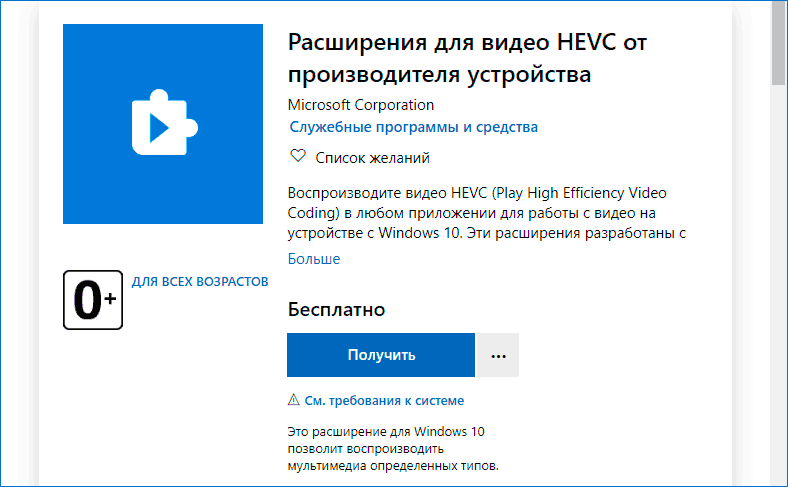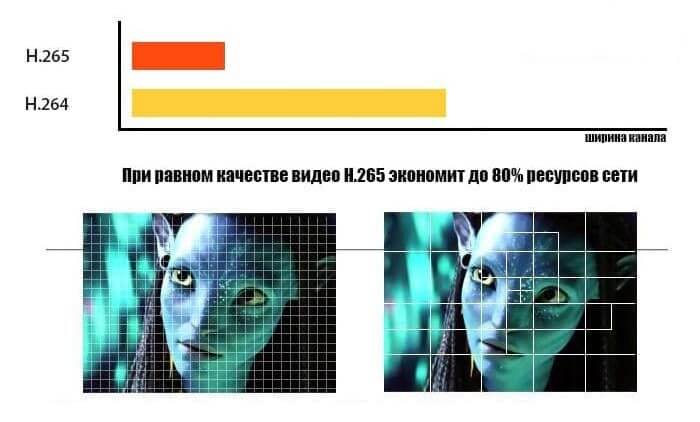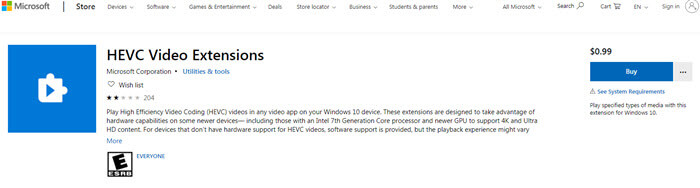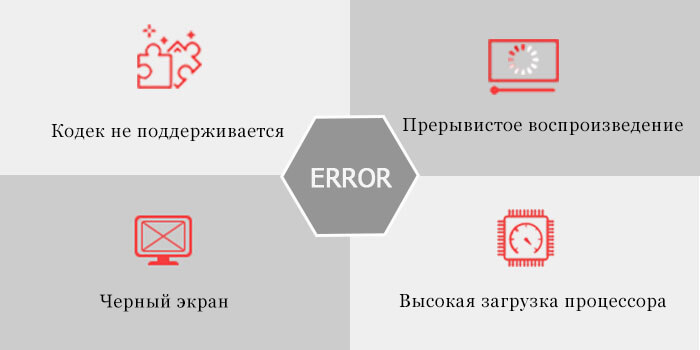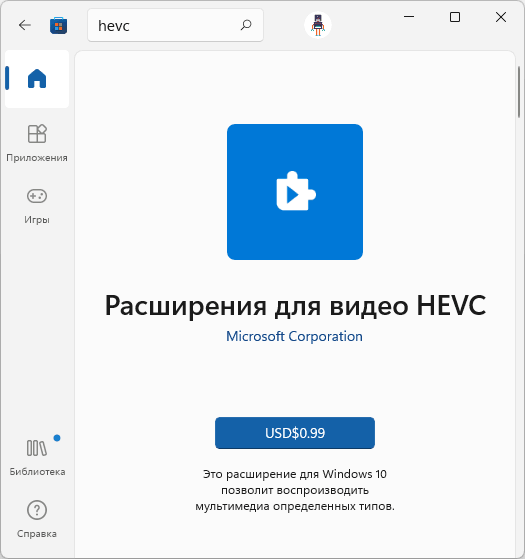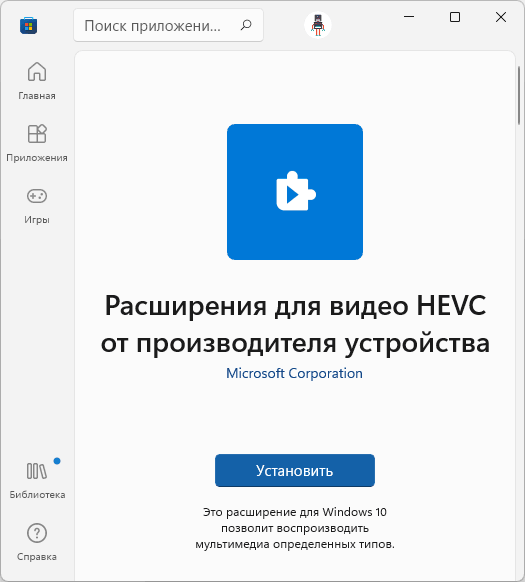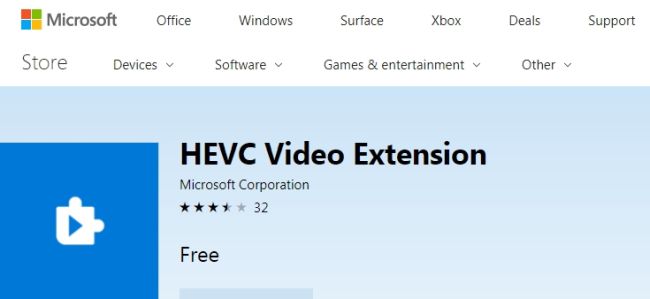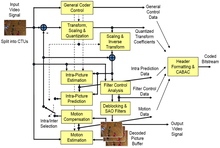Описание и рекомендации
Аббревиатура HEVC расшифровывается как высокоэффективное кодирование видео (High Efficiency Video Coding). Программную базу усовершенствованного формата сжатия данных составляет алгоритм H.265.
Утилита совместима с обеими разрядностями – 32 и 64 бит. После установки в операционных системах Windows 11 – 8, кодек осуществляет распаковку файлов мультимедиа для их просмотра через видео проигрыватель.
Разработчиком программа распространяется бесплатно, но инсталляция утилиты через Microsoft Store имеет определенные нюансы. О них кратко расскажем далее.
Кодек HEVC для Windows 10/11 бесплатно
Официальный маркет от разработчика среды Виндовс предлагает две ссылки для загрузки утилиты. Первый адрес представлен, как «Расширения для видео HEVC». Получить кодек в приложении Store по этой ссылке можно за $0.99.
Альтернативный адрес имеет аналогично название, дополненное строкой «от производителя устройства». По нему «Расширения для видео HEVC» можно скачать бесплатно также через Microsoft Store.
Интересно, что вторая ссылка скрыта маркетом в поисковой выдаче по сайту. Отображается только адрес для платной загрузки. Обе ссылки опубликованы у нас, наряду с файлами, предлагаемыми к скачиванию.
Установка кодека в Windows 10, 11
Последние версии операционной системы от Microsoft позволяют инсталлировать HEVC Video Extensions двумя способами – через магазин приложений или вручную, запустив APPX-файл.
Второй вариант обладает рядом весомых преимуществ:
- гарантирована бесплатная установка;
- не требуется регистрация на маркете;
- возможность инсталлировать codec в Windows 10, 11, где продукт Microsoft Store удален самостоятельно при помощи стороннего софта.
Наконец, формат APPX – универсальный программный пакет, поддерживаемый всеми устройствами под управлением Виндовс – компьютеры, ноутбуки, планшеты, смартфоны.
Инструкция по установке без магазина Microsoft Store
Ручная инсталляция производится по тривиальной схеме:
- Скачать APPX установщик.
- Запустить исполняемый файл – дважды кликнуть на нем.
- В открывшемся окне выбрать «Установить».
- Следовать дальнейшим подсказкам.
Стандартно файлы формата APPX запускаются при помощи Microsoft Visual Studio. Поэтому перед инсталляцией рекомендуется убедиться в наличии пакета на ПК. Альтернативная установка производится посредством Power Shell. Оболочку можно запустить через меню «Пуск» или нажав на инсталляторе HEVC правой клавишей мышки.
Кодек для Windows 7
Этот релиз ОС не поддерживает расширение APPX. Формат появился только в Windows 8. Соответственно, установить на Семерке HEVC напрямую, невозможно.
Обойти ограничения поможет пакет K-Lite, другие аналогичные приложения. Программа объединяет практически все кодеки, которые требует видео плеер для проигрывания файлов мультимедиа. Желательно, чтобы в Windows 7 была установлена последняя версия K-Lite Codec Pack.
Альтернативно, можно инсталлировать плееры со встроенной поддержкой формата H.265. Далее, остается только своевременно обновлять приложения для просмотра видео. Рекомендуем воспользоваться бесплатными проигрывателями VLC Media Player и PotPlayer. Оба плеера доступны в соседних разделах на нашем сайте.
Заключение
Скачать кодек HEVC бесплатно в последней модификации можно у нас. Мы предлагаем универсальное решение. Пользователям Windows 10, 11 доступен непосредственно установщик (APPX формат).
Одновременно на нашем сайте присутствуют ссылки на официальный магазин приложений Microsoft Store. Для компьютеров под управлением Windows 7 мы предлагаем пакет кодеков K-Lite Codec Pack, содержащих H.265.
Скриншоты
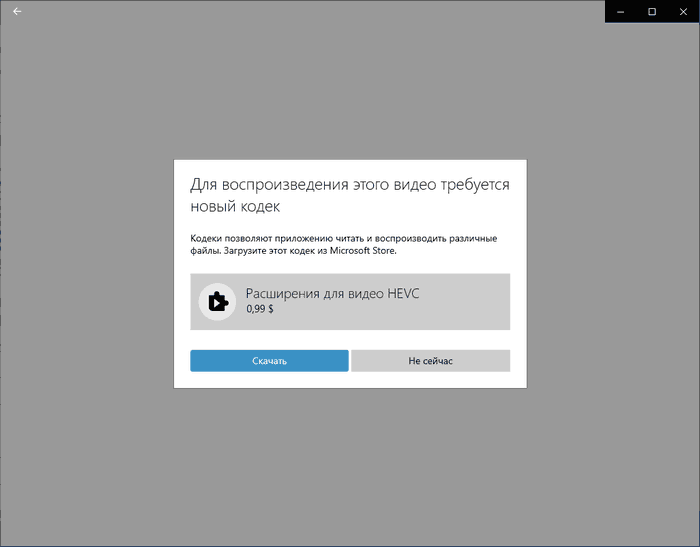
Другие версии
Скачать Расширения для видео HEVC от производителя устройства из Microsoft Store
Скачать Расширения для видео HEVC из Microsoft Store
Скачать HEVC Video Extensions 2.0.60091 Appx-файл 32-бита (ZIP)
Скачать HEVC Video Extensions 2.0.60091 Appx-файл 64-бита (ZIP)
Скачать HEVC Video Extensions 2.0.53348 Appx-файл 32-бита (ZIP)
Скачать HEVC Video Extensions 2.0.53348 Appx-файл 64-бита (ZIP)
Скачать HEVC Video Extensions 2.0.52911 Appx-файл 32-бита (ZIP)
Скачать HEVC Video Extensions 2.0.52911 Appx-файл 64-бита (ZIP)
Скачать HEVC Video Extensions 2.0.51121 Appx-файл 32-бита (ZIP)
Скачать HEVC Video Extensions 2.0.51121 Appx-файл 64-бита (ZIP)
Скачать файл запуска Appx без магазина Microsoft для Windows 10/11 (ZIP)
Скачать K-Lite Codec Pack для Windows 11-7 (EXE)
Похожие программы
HEVC (он же H.265) заслужил свою репутацию с 2014 года, когда Apple, Nvidia и Microsoft последовательно объявили о поддержке HEVC в своих продуктах. С тех пор видеокодек применяется в самых разных областях, включая операционную систему (Windows 10, macOS High Sierra или новее, iOS 11 или новее), онлайн-видео (YouTube 4K/8K), видеокарту (NVIDIA, AMD), мультимедийное программное обеспечение (VLC v2.2.0, HandBrake v1.1.0) и так далее.
В этой статье мы сосредоточимся на кодеке HEVC/H.265, объясняя, что такое кодек HEVC, как бесплатно скачать кодек HEVC для воспроизведения видео 4K/8K, а также ошибки и часто задаваемые вопросы о воспроизведении HEVC, которые больше всего волнуют пользователей.
Что такое кодек HEVC / H.265 – определение
HEVC (High Efficiency Video Coding), стандарт сжатия видео, разработан для повышения эффективности кодирования и улучшения качества видео за счет использования преимуществ основных технологий, таких как компенсация движения, энтропийное кодирование, внутри/между кодами, блок кодирующего дерева и др. Благодаря двойному коэффициенту сжатия данных HEVC требует только половину битрейта для сохранения того же качества видео по сравнению с H.264/MPEG-4 AVC. Другими словами, HEVC обеспечивает лучшее качество видео при том же битрейте. Предназначенный для следующего поколения HDTV дисплеев и систем захвата контента, он поддерживает разрешение 4K и 8K UHD.
Кодек HEVC – это программное обеспечение для сжатия или распаковки видео HEVC. Он может быть кодером только для сжатия или декодером только для декомпрессии. С помощью кодека H.265 люди могут создавать видео 4K/8K или конвертировать видео HEVC в более совместимый формат для безупречного воспроизведения на компьютерах или устройствах. Но как скачать кодек HEVC для Windows 10 Media player или другого программного обеспечения видеоплеера, чтобы обеспечить правильное воспроизведение?
Лучшие бесплатные пакеты кодеков HEVC для скачивания
Новички могут искать кодек HEVC в Google или на сайтах загрузки программного обеспечения в поисках прямой ссылки на скачивание. Но случайные результаты могут запутать. Поэтому мы перечислили следующие надежные кодеки HEVC (H.265) для загрузки на Windows 10.
x265
x265 – это прикладная библиотека кодировщика HEVC с открытым исходным кодом, которая помогает пользователям кодировать видео/изображения в битовый поток HEVC. Она доступна под лицензией GNU GPL 2 или коммерческой лицензией. Цель этого кодека – предоставить лучший кодер HEVC/H.265 и обеспечить самую высокую скорость кодирования и визуальное качество. Он был принят многими программами с открытым исходным кодом, включая FFMPEG, Handbrake и др. Последняя версия – v3.3 размером 12.5mb. Скачать x265 v3.3.
DivX 10.8.8
DivX – один из самых популярных видеокодеков с поддержкой нескольких основных видео- и аудиостандартов, включая DivX, MKV, HEVC/H.265 до 4K, H.264, MPE4, AVI, MPEG-2, AAC, AC3, DLNA, DTS-HD и др. Самая последняя версия самого кодека DivX – v10.8.8. В нее встроен кодек DivX HEVC Ultra HD, призванный помочь пользователям создавать и воспроизводить видео в формате HEVC вплоть до 4K UHD. Вы можете скачать кодек DivX здесь.
- Скачать DivX кодек на Windows
- Скачать DivX кодек на Mac
K-Lite Mega Codec Pack
K-Lite Codec Pack – это коллекция видео- и аудиокодеков со встроенными фильтрами DirectShow и кодеками VFW. Он позволяет программному обеспечению и операционной системе воспроизводить многие популярные видео- и аудиоформаты. Начиная с версии 10.10, в K-Lite Codec Pack Mega добавлена поддержка декодирования HEVC. Таким образом, если на вашей Windows установлен K-Lite Mega Codec Pack, вы сможете без проблем воспроизводить видео HEVC на Windows 10/8/7/XP (64 и 32 бит). Скачать последнюю версию пакета кодеков для воспроизведения HEVC можно здесь.
Расширения видео HEVC от производителя устройства
Существовал пакет “HEVC Video Extensions from Device Manufacturer”, который можно было бесплатно загрузить на Windows 10 из Microsoft Store. Однако эта версия больше не доступна. Но вы все еще можете получить его бесплатно. Вот как:
- Скопируйте/вставьте эту ссылку в браузер:
ms-windows-store://pdp/?ProductId=9n4wgh0z6vhq - Или откройте командную строку и введите/вставьте:
start ms-windows-store://pdp/?ProductId=9n4wgh0z6vhq
Если он попросит вас запустить магазин Microsoft, просто откройте его. Нажмите кнопку Установить, после чего он попросит вас ввести учетную запись Microsoft. Просто закройте это окно, и оно продолжит бесплатную установку видеокодека HEVC на Windows 10. Если это не сработает, вы все равно можете найти расширение HEVC Video Extension, доступное для бесплатной загрузки для Windows 10 и более поздних версий на таких сайтах, как free-codecs.com и codecpack. Кодек HEVC работает на устройствах с процессором Intel 7-го поколения Core и более новым GPU для поддержки контента 4K и Ultra HD. Загрузив и установив HEVC Video Extension, вы также сможете просматривать фотографии в формате .HEIC без дополнительных кодеков.
Кроме вышеперечисленных бесплатных пакетов видеокодеков HEVC, вы также можете скачать Windows 10 Codec Pack или Media Player Codec Pack Plus, чтобы попробовать. Они также поддерживают множество типов сжатия и файлов, используемых в современных видео и аудио файлах, от x265 до H.265/HEVC, 10bit x264, H.264, AVCHD, DivX, XviD, MP4, MPEG2 и т.д.
Как скачать официальные расширения видео HEVC на Windows 10
Пакеты кодеков облегчают воспроизведение видео, устанавливая сразу несколько различных кодеков. Однако они могут вызвать конфликт программного обеспечения, а также содержать рекламное или шпионское ПО. Именно поэтому в Windows 10 официально представлены расширения кодеков HEVC.
Обратите внимание, что есть несколько сообщений, представляющих бесплатное решение кодека HEVC для пользователей Windows 10 путем загрузки расширений видео HEVC от производителя устройств. Это полная ложь. На самом деле, в настоящее время он недоступен, и для его использования требуется кодек. Microsoft взимает плату за свой официальный кодек HEVC в размере $0,99. В следующих шагах вы узнаете, как установить кодек HEVC на Windows 10 для последующего воспроизведения.
- Перейдите на страницу магазина Microsoft и нажмите кнопку “Купить”, чтобы получить код, который будет отправлен на вашу электронную почту.
- Введите полученный код, затем нажмите кнопку “Установить”, чтобы загрузить и установить HEVC Video Extensions на ваш компьютер с Windows 10.
- Нажмите кнопку “Запуск”, когда все будет готово. И вы сможете воспроизводить видео 4K HEVC H.265 в приложении Movies & TV.
Кстати, Microsoft автоматически устанавливает обновления безопасности для этих кодеков в целях безопасности. Поэтому не забудьте включить “Обновлять приложения автоматически” в “Настройках”. Тем не менее, некоторые неудачливые пользователи сталкиваются с ошибками при использовании HEVC Video Extensions от Microsoft в Windows 10. Например, возникают такие ошибки, как расширение HEVC не запускается, не удается загрузить/установить расширения HEVC после покупки, не открывается видео MKV с кодеком HEVC и т.д.
Почему вы не можете воспроизвести HEVC даже с установленным пакетом кодеков? Как исправить?
Откровенно говоря, установка видеокодека или расширения не гарантирует 100% работы. Бывают случаи, когда вы сталкиваетесь с ошибками воспроизведения HEVC. Вот типичные проблемы: Видео HEVC H.265 воспроизводится нормально в течение первых нескольких секунд, затем оно становится обрывистым и, наконец, замирает. Звук воспроизводится, но при этом вы видите черный экран. Компьютер перегревается, и загрузка процессора во время воспроизведения составляет около 100%. Почему?
Настоящим виновником сбоя воспроизведения HEVC является неспособность аппаратной поддержки. Подтверждено, что воспроизведение HEVC поддерживается Apple iPhone с чипом A9 или более поздней версией. Только если Android оснащен процессором Snapdragon 610/Kirin 950 или лучше, пользователи могут воспроизводить видео HEVC. Что касается персонального компьютера, ошибка заикания видео HEVC может возникнуть, если на нем не установлены процессоры Nvidia GTX series/Intel i7/AMD Athlon X4 835 или выше.
Ошибка воспроизведения HEVC будет еще хуже, если ваше видео 4K UHD, так как оно оказывает большую нагрузку на процессор. Именно по этой причине вы столкнетесь с ошибкой замораживания или заикания при воспроизведении видео HEVC 4k. Как решить эту проблему, даже если вы установили кодек HEVC в Windows 10?
Решение 1: Обновление аппаратного обеспечения
В целом, мобильные устройства и компьютеры, выпущенные после 2016 года, такие как iPhone 6, iPad Air 2, Samsung Galaxy S7 или аналогичные им, могут работать с кодеком HEVC. Однако для видео 4K HEVC процесс декодирования будет медленным или заикающимся, если не использовать аппаратное ускорение. Поэтому для эффективного воспроизведения HEVC требуется мощное оборудование. Ниже приведены минимальные требования к аппаратному обеспечению для декодирования видео 4K HEVC H.265.
- Intel 6-го поколения “Skylake” или более новые процессоры
- AMD 6-го поколения “Carizzo” или более новые APU
- Видеокарты NVIDIA GeForce GTX 950, 960 или более новые
- AMD Radeon R9 Fury, R9 Fury X, R9 Nano или более новые видеокарты
Решение 2: Конвертация 4K HEVC в H.264
4K HEVC требует большей вычислительной мощности. Если ваше оборудование недостаточно мощное для обработки видео HEVC, целесообразно понизить разрешение 4K до 1080p и преобразовать HEVC в более дружественный формат с помощью видеоконвертера. Ниже описаны простые шаги для преобразования 4K HEVC H.265 в H.264.
- Загрузите конвертер HEVC, например WinX HD Video Converter Deluxe, нажмите кнопку +Video, чтобы загрузить источник видео HEVC.
- Выберите MP4 H.264 в качестве выходного формата, перейдя в Общие профили –> MP4 Video (H.264).
- Установите флажок Аппаратное ускорение, чтобы транскодирование HEVC выполнялось на основе GPU для быстрого преобразования.
- Нажмите кнопку RUN, чтобы начать преобразование HEVC.
Часто задаваемые вопросы о кодеке HEVC
Как установить бесплатный кодек HEVC на Windows 10
Были перечислены лучшие бесплатные видеорасширения HEVC, которые можно скачать для ПК. Однако как установить и заставить работать кодеки HEVC на Windows 10? Вот шаги: загрузите кодек HEVC по ссылке ниже > после загрузки дважды щелкните загруженный пакет и следуйте инструкциям по его установке > вам может быть предложено установить используемый вами проигрыватель (например, Windows Media Player) в качестве предпочтительного видео/аудио проигрывателя. Тогда видеоплеер будет использовать преимущества кодека H.265 и открывать видео HEVC без ошибок.
Поддерживает ли VLC кодек HEVC
Да, экспериментальное декодирование расширений HEVC разрешено в VLC V2.1.1 с RinceWind. А в версии 3.0.0 VLC поддерживает воспроизведение видео HEVC в Windows с включенным аппаратным ускорением, используя DxVA2 и D3D11. Если вы не можете воспроизводить видео HEVC в VLC, просто обновите медиаплеер VLC.
Примечание: Пользователи VLC иногда жалуются на сбои при просмотре видео HEVC H.265, это связано с тем, что кодек hvc1 закодирован в некоторых видео HEVC и нет подходящего модуля декодера. В этой ситуации вы можете конвертировать видео hvc1 в MP4 для VLC.
Как добавить кодек HEVC в Premiere и успешно импортировать HEVC
Пользователи Adobe Premiere Pro могут быть знакомы с сообщением об ошибке “Кодек отсутствует или недоступен” при попытке импортировать видео HEVC, снятое GoPro, Dji, Canon или iPhone. Им было предложено установить кодек HEVC, чтобы воспользоваться этой функцией. Как добавить кодек HEVC в Premiere Pro?
Для пользователей, которые еще не обновили Premiere Pro до версии 12.0.1 или более новой, просто нажмите кнопку OK, если появится сообщение “Для использования этой функции необходимо установить кодек HEVC”. Нажатие кнопки OK запустит простую установку и включит кодек H.265 для немедленного использования”. Затем вы можете перезагрузить компьютер и посмотреть, успешно ли импортировано расширение видео HEVC.
Для пользователей, у которых установлена последняя версия, а Premiere Pro все еще глючит при использовании видео в кодеке HEVC, необходимо знать, что виновником является либо Dlog-M, либо переменная частота кадров, которую Adobe Premiere Pro не может распознать. В этой ситуации необходимо перекодировать ВИДЕО в HEVC с помощью видеоконвертера HEVC.
Какой видеоплеер включает встроенный видеокодек HEVC
Если вы не хотите скачивать и устанавливать дополнительный видеокодек HEVC на Windows 10, вы все равно можете воспроизводить видео HEVC на ПК, так как есть видеоплееры, которые поставляются со встроенными декодерами HEVC. Здесь мы перечислим несколько лучших бесплатных проигрывателей с кодеком HEVC для Windows 10 и более поздних версий. Если у вас есть видео 4K/HD HEVC, которое не воспроизводится, попробуйте бесплатные декодеры HEVC ниже.
- VLC Media Player
- 5KPlayer
- Potplayer
- DivX Player
- MPC-HC
Станет ли HEVC следующим основным кодеком – HEVC vs VVC vs AV1
Видите ли, все больше и больше видео кодируется в кодеке HEVC или упаковывается в формат HTTP Live Streaming (HLS) в HEVC. HEVC H.265 воспроизводится в 17,17% всех браузеров, 78% для устройств iOS и 57% для Android спустя 6 лет после того, как он стал международным стандартом. С другой стороны, нельзя недооценивать динамику кодека AV1 и кодека VVC[4].
AV1 воспроизводится в 32,02% всех браузеров, поскольку и Google, и Mozilla являются членами AOMedia. Между тем, в ноябре 2018 года Microsoft выпустила бета-версию AV1 Video Extension, которая позволяет воспроизводить AV1 на устройствах Windows 10. С другой стороны, будучи кодеком следующего поколения на основе стандартов после HEVC h.265, кодек VVC обеспечивает снижение битрейта на 30% по сравнению с HEVC при том же неизменном качестве. По мнению BBC, HEVC (HM) и AV1 примерно одинаковы, а VVC (JEM) значительно лучше обоих.
В значительной степени будущее кодеков будет продиктовано статусом AV1, свободным от роялти. Но на нынешнем этапе HEVC по-прежнему играет решающую роль в обеспечении высокой эффективности сжатия. См. подробнее: AV1 vs HEVC – какой кодек будущего?
Чтобы просмотреть некоторые типы видеофайлов на компьютере, например, снятые на мобильных устройствах Apple, необходимо, чтобы в операционной системе присутствовал HEVC кодек для Windows 10 / 11. К сожалению, встроенная поддержка данного кодека была удалена из ОС, начиная с версии Windows 10 1709.
Если запустить видео в формате HEVC на компьютере в Windows 10 или Windows 11, то из-за отсутствия в системе данного кодека, штатные приложения «Кино и ТВ» или Проигрыватель Windows Media (Windows Media Player) не смогут воспроизвести видео этого формата из-за отсутствия в системе соответствующего кодека.
Содержание:
- HEVC — что это за формат
- Как скачать бесплатно кодек HEVC для Windows 10 / 11 — 1 способ
- Как скачать HEVC для Windows — 2 способ
- Установка пакета кодеков, включающая HEVC
- Мультимедиа плеер со встроенными кодеками
- Выводы статьи
- Как скачать кодек HEVC для Windows (видео)
Для решения этой ситуации, нужно скачать и установить кодек HEVC на компьютер, работающий в операционной системе Windows 10 или Windows 11. Кодек HEVC можно получить из Магазина Майкрософт (Microsoft Store), но, к сожалению, отнюдь не бесплатно.
Мы попробуем решить эту проблему, чтобы установить HEVC бесплатно в операционную систему Windows 11 или Windows 10.
HEVC — что это за формат
Формат HEVC (High Efficiency Video Coding, в переводе — высокоэффективное кодирование видеоизображений) имеет еще другое название — H.265/MPEG-H Part 2. Этот формат приходит на смену предыдущему — H.264/MPEG-4 AVC. Формат сжатия H.265 поддерживает разрешения кадра до 8K (UHDTV).
Файлы формата имеют несколько расширений имени файла: «*.h265», «*.265».
По сравнению с предыдущим форматом, H.265 обеспечивает более высокую степень сжатия видео при одинаковом уровне качества. Видео файл будет меньшего размера, это очень важно при использовании разрешений типа 4K и Ultra HD.
При сохранении видео с разрешениями высокого качества, файлы получаются большого размера. Использование формата HEVC позволит значительно уменьшить размер видео файла.
Для просмотра видео в формате H.265 на компьютере необходимо иметь поддержку кодека HEVC, чтобы данный формат можно было бы воспроизвести с помощью мультимедиа плеера.
Чтобы воспроизвести видео в формате HEVC необходимо наличие кодека H.265, с помощью которого читается данный формат на ПК.
Кодек H.265 можно использовать на компьютере в двух вариантах:
- Установка кодека HEVC в операционную систему с помощью соответствующего приложения.
- Использование кодека HEVC, встроенного в мультимедиа проигрыватель.
В первом случае, нужно установить видеокодек H.265 на компьютер, после этого мультимедиа плееры смогут воспроизводить видео файлы в формате HEVC.
Во втором варианте видеоформат HEVC будет воспроизводиться в соответствующем мультимедиа проигрывателе, используя встроенные данные.
В этой статье мы рассмотрим несколько вариантов, которыми можно воспользоваться для добавления поддержки видеоформата: скачать кодек HEVC для Windows 10 / 11, установить на ПК набор кодеков, воспользоваться мультимедиа плеером со встроенным набором кодеков.
Как скачать бесплатно кодек HEVC для Windows 10 / 11 — 1 способ
В Windows 10 или Windows 11 многие пользователи используют встроенные приложения для воспроизведения видео и аудио файлов. Чтобы у вас была возможность для открытия файлов в формате H.265, необходимо скачать и установить кодек HEVC на компьютер.
Системные требования «Расширения для видео HEVC от производителя устройства»:
- Операционная система Windows 10 версии 16299.0 или более поздней.
- Поддержка архитектуры: ARM, x64, x86.
По умолчанию, Майкрософт предлагает купить приложение за 0.99 $, добавляющее поддержку нужного кодека в операционную систему. В магазине имеется версия приложения для разработчиков: https://www.microsoft.com/ru-ru/p/hevc-video-extensions-from-device-manufacturer/9n4wgh0z6vhq, но оно станет доступным пользователю только после введения кода активации.
Но, нам нужно скачать HEVC кодек бесплатно. Чтобы получить бесплатный кодек HEVC для Windows 10 / 11, выполните следующие действия:
- Запустите командную строку от имени администратора.
- В окно оболочки добавьте предложенный код, а затем нажмите на клавишу «Enter»:
start ms-windows-store://pdp/?ProductId=9n4wgh0z6vhq
- На Рабочем столе откроется окно приложения «Microsoft Store» (Магазин Microsoft) на странице «Расширения для видео HEVC от производителя устройства».
- Чтобы скачать HEVC (H.265) кодек на ПК, нажмите на кнопку «Установить».
- Происходит фоновое скачивание и установка приложения на компьютер.
- Нажмите на кнопку «Открыть», а затем закройте окно магазина Windows.
Бесплатный кодек HEVC установлен на ПК.
Как скачать HEVC для Windows — 2 способ
Вы можете получить расширение HEVC бесплатно с помощью альтернативного метода загрузки. Мы воспользуемся онлайн-генератором ссылок для Microsoft Store на сайте rg-adguard.net.
Пройдите шаги:
- Откройте страницу сайта store.rg-adguard.net: https://store.rg-adguard.net/.
- В поле «URL (link)» вставьте эту ссылку:
https://www.microsoft.com/ru-ru/p/hevc-video-extensions-from-device-manufacturer/9n4wgh0z6vhq
- Затем нажмите на кнопку с галкой.
- На странице отображаются сгенерированные ссылки для загрузки приложений.
- Выберите ссылку типа «Microsoft.HEVCVideoExtension» с номером версии, разрядностью «x86» или «x64», с расширением «appx», чтобы скачать этот файл на компьютер.
- Если браузер препятствует сохранению файла, разрешите его загрузку на компьютер.
- Запустите установку файла «Microsoft.HEVCVideoExtension0.42701.0_x64__8wekyb3d8bbwe.Appx» (номер последней версии приложения может отличаться от этого) на компьютере, нажав на кнопку «Install».
После того, как расширение HEVC для Windows установлено, вы можете открыть подходящий видео файл с помощью Проигрывателя Windows Media (Windows Media Player).
При запуске видео файла откроется окно с предупреждением, в котором нужно нажать на кнопку «Да». Чтобы предупреждение больше не открывалось, установите флажок в пункте «Больше не спрашивать об этом расширении».
Установка пакета кодеков, включающая HEVC
Для просмотра на компьютере видео в формате H.265 совсем необязательно устанавливать специальное расширение для операционной системы. Вы можете установить HEVC в составе пакета кодеков.
Вполне подойдет K-Lite Codec Pack, например, вы можете скачать самую полную версию — K-Lite Mega Codec Pack с официального сайта: https://codecguide.com/download_k-lite_codec_pack_mega.htm.
Вместе с пакетом кодеков на компьютер будет установлен мультимедиа плеер Media Player Classic Home Cinema, в котором можно запустить воспроизведение видео в формате H.265.
Мультимедиа плеер со встроенными кодеками
Другой вариант: установка на ПК медиа плеера со встроенными кодеками. В этом случае, вам не потребуется установить HEVC на компьютер, потому что проигрыватель поддерживает данный кодек из «коробки».
Установите на свое устройство VLC media player от VideoLAN. Медиапроигрыватель VLC откроет видео в формате H.265.
Вы можете использовать на своем компьютере другую подобную программу: The KMPlayer, PotPlayer и так далее, которая поставляется со встроенными кодеками, имеющими в составе кодек HEVC.
Выводы статьи
Некоторые пользователи могут испытывать трудности с открытием видео файлов в формате H.285 (HEVC) на своих ПК. В операционной системе Windows была отключена встроенная поддержка HEVC, потому пользователям необходимо самостоятельно установить расширения для видео HEVC на компьютер. Вы можете бесплатно скачать и установить соответствующее приложение из Магазина Microsoft, или использовать альтернативные варианты для открытия файлов данного типа на своем устройстве.
Как скачать кодек HEVC для Windows (видео)
Похожие публикации:
- Как конвертировать видео в любой формат для любого устройства
- Лучшие видео конвертеры
- Как уменьшить размер видео MP4 — 5 способов
- Изменяем формат видео онлайн — 5 сервисов
- Как вставить фото в видео онлайн — 3 способа
HEVC Video Extensions позволяет воспроизводить видео с высокоэффективным видеокодированием HEVC (High Efficiency Video Coding) или h.265 в любом плеере на устройстве с Windows 10. Эти расширения предназначены для использования аппаратных возможностей некоторых новых устройств, включая устройства с процессором Intel 7-го поколения Core и более новым GPU для поддержки контента 4K и Ultra HD.
Для устройств, не имеющих аппаратной поддержки видео HEVC, предусмотрена программная поддержка, но воспроизведение может отличаться в зависимости от разрешения видео и производительности ПК. Расширения HEVC Video Extensions также позволяют кодировать контент HEVC на устройствах, не имеющих аппаратного видеокодера. Формат сжатия H.265 (x265) MPEG-H Part 2 является преемником H.264/AVC и предлагает меньший размер файлов.
ТОП-сегодня раздела «Кодеки, декодеры»

x264 Video Codec — бесплатный кодек для кодирования и высококачественного сжатия видеопотоков в…

FFmpeg — нужный и важный набор библиотек для работы с видео и звуком. Позволяет записывать,…
Отзывы о программе HEVC Video Extensions
Андрей про HEVC Video Extensions 2.0.52911 [09-12-2022]
Спасибо ! Все круто
6 | | Ответить


В этой простой инструкции о том, как скачать кодек HEVC для Windows 11 или Windows 10 (причем сделать это бесплатно), а также дополнительная информация, которая может пригодиться, например, для воспроизведения HEVC в предыдущих версиях ОС. Также может быть полезным: Как открыть файлы HEIC (HEIF) в Windows 10.
Бесплатная загрузка кодека HEVC из магазина Windows Store
При запуске видео с кодеком HEVC во встроенном плеере Windows 10 вам предложат установить платные расширения для этого формата. Если зайти в магазин приложений Microsoft Store и выполнить поиск по запросу HEVC, кодек найдется под именем «Расширения для видео HEVC», но Майкрософт предлагает купить его, то есть он не доступен бесплатно:
А это не то, что подходит всем без исключения пользователям. К нашей удаче, способы установить кодек HEVC для Windows 11 и Windows 10 бесплатно всё-таки есть.
Примечание: возможно, этот способ перестал работать и лучше воспользоваться вариантом из следующего раздела. Чтобы скачать кодек HEVC напрямую из магазина Windows Store, достаточно выполнить следующие шаги:
- Нажмите клавиши Win+R, введите
ms-windows-store://pdp/?ProductId=9n4wgh0z6vhq
и нажмите Enter.
- Откроется Microsoft Store с возможностью загрузки кодека HEVC (Расширение для видео HEVC), но уже с простой кнопкой «Установить» без необходимости покупки.
- Установите кодеки.
Ещё один способ — использовать сайт https://store.rg-adguard.net/. Перейдите на указанный сайт, а затем, в поле поиска введите следующую строку:
https://www.microsoft.com/ru-ru/p/hevc-video-extensions-from-device-manufacturer/9n4wgh0z6vhq
или
https://www.microsoft.com/ru-ru/p/hevc-video-extensions-from-device-manufacturer/9NMZLZ57R3T7
В результатах вы увидите список файлов для загрузки.
Нас интересует файл Microsoft.HEVCVideoExtension с расширением APPX, при этом скачивать необходимо:
- X86 — для 32-бит систем.
- X64 — для 64-бит Windows 11 и Windows 10.
- ARM64 — для редких устройств на ARM-процессорах.
После скачивания достаточно «запустить» файл для начала установки кодека HEVC.
Видео инструкция
На всякий случай, напомню, что многие медиа-плееры имеют собственные встроенные кодеки для воспроизведения HEVC (H.265) и работают не только в Windows 11 и 10, но и в предыдущих версиях системы. Один из таких плееров, рекомендуемых мною — VLC, о нем в обзоре VLC — больше, чем просто медиа-плеер.
Высокоэффективный видео кодек (High Efficiency Video Coding (HEVC)), видео кодек, известный также как кодек H 265, который сжимает сильнее в более чем в два раза, чем лучший видео кодек для Blu-ray.
Я бы назвал его просто — H 265, потому что это звучит круто, но его полное имя — High Efficiency Video Coding (HEVC). Это новый преемник Advanced Video Coding (AVC), кодек, также известный как H.264, который является одной из основных схем сжатия, используемых Blu-ray.
Идея HEVC заключается в том, чтобы предложить тот же уровень качества изображения, что и AVC, но с улучшенным сжатием, поэтому видео файл, сжатый с помощью этого кодека, будет в два раза меньше. Это важно, для вещания в формате 4K / Ultra HD (интернет и спутник), 4K Blu-ray и для других целей.
Но достаточно ли хорошо он в этом отношении, как он работает?
Сжатие (хорошее, плохое, с потерями)
Объем необработанных данных, выходящих из профессиональной HD-камеры, является огромным. Нет возможности удобно доставить его в ваш дом. Вместо этого видео сжимается, чтобы уменьшить объем данных в более управляемую форму.
Есть много способов сделать это, одним из самых простых является снижение качества. В некоторых случаях это нормально. Подумайте о видео на YouTube с низким качеством. Не очень, правда? Часто это связано с тем, что видео сильно сжато (до или во время загрузки).
Сильное сжатие при помощи различных кодеков может быть технически одинаковым, но в зависимости от кодека, изображение может казаться более мягким, шумным или иметь странные отвлекающие артефакты (как показано выше).
Но это не самая хорошая идея, если нужно сохранить намерение режиссера или показать свой новеньки 77-дюймовый телек.
Таким образом, другой вариант — использовать лучшее сжатие. В этом случае вы можете в основном думать о «лучшем» сжатии как «о более умном» сжатии. Он берет тот же оригинал (видео) и находит лучшие способы уменьшить количество данных, не жертвуя качеством. Каждые несколько лет вычислительная мощность передачи улучшилась настолько, что позволяет использовать более интенсивные алгоритмы сжатия процессора, а также сжимать данные без ухудшения качества.
Это различие между «большим» сжатием и «лучшим» сжатием важно, так как на самом деле термины не являются взаимозаменяемыми в этом контексте. Вы можете уменьшить объем данных, необходимых для сигнала, либо путем сжатия и ухудшения изображения, либо с помощью более эффективной компрессии («лучшего» сжатия).
Позвольте мне сказать это так. Скажите, что у вас есть бушель из яблок. Вам нужно поместить 100 яблок внутрь. Вы можете сделать это с большим сжатием (сокращение яблок до пюре) или с лучшим сжатием (поиск лучшего способа сделать их целыми, но при этом, уменьшить объем занимаемого места).
Большее сжатия: яблочное пюре
Лучшее сжатие: больше яблок, в одном и том же пространстве.
Как вы можете видеть из этого восхитительного примера, «более» сжатие легче сделать, в то время как «лучшее» сжатие требует более продуманных и / или лучших технологий.
Кодек H.265
Поток данных, в 4K видео, значительно сильнее чем в HD видео. В то время как большинство из нас еще только привыкало к идее преимущества кодека H.264 по сравнению с MPEG-2, Группа Motion Picture Experts Group и International Telecommunication Union’s Telecommunication Standardization Sector (ITU-T), уже начали работу над следующим поколением сжатия видео.
Не желая делать небольшие, косметические улучшения, всякий раз, когда вводится новый стандарт сжатия, это должно быть значительным изменением. При каждом переходе на новый стандарт, либо объем видео становится в два раза меньше при том же качестве, либо более высокое качество изображения про том же объеме.
Как удалось этого достичь? Во многом благодаря расширению использования AVC (и других методов сжатия).

Во-первых, новый кодек сразу просматривает несколько кадров, чтобы увидеть, что в кадре не меняется. В большинстве сцен в телешоу или фильме, подавляющее большинство кадров не сильно меняется. Подумайте о сцене с кем-то разговаривающим. В кадре в основном голова. Фон не сильно изменится для многих кадров. В этом отношении большинство пикселей, составляющих лицо, вероятно, не будут сильно меняться (кроме губ, конечно). Поэтому вместо того, чтобы кодировать каждый пиксель из каждого кадра, кодируется начальный кадр, а затем после этого кодируются (в основном) только изменения.
Затем HEVC расширяет размер области, на которую смотрят эти изменения. Большие и меньшие «блоки» существенно, что обеспечивает дополнительную эффективность. Они могут быть больше, меньше и различной формы в HEVC, чем в предыдущих кодеках. Более крупные блоки, например, оказались более эффективными.
Слева — макроблокирование по AVC / H.264. Как вы можете видеть, справа гораздо больше гибкости, не говоря уже о больших размерах, для кодировщика HEVC / H.265.
Затем были улучшены другие вещи, такие как компенсация движения, пространственное предсказание и т. Д. Все это было бы сделано в AVC или даже раньше, но это требовало большей вычислительной мощности, чем это было в то время экономически целесообразно.
На этапе разработки алгоритм сжатия объективно проверяется на эффективность его исходного видео. Также проверяется и субъективно, профессионалами видео, сравнивающими различные методы сжатия в «слепом» тесте, где они не знают, какой именно метод перед ними. Сравнение человеком, имеет решающее значение. Просто потому, что компьютер говорит, что один уровень сжатия лучше, чем другой, не означает, что он выглядит лучше другого.
Поскольку H.265 работает намного интенсивнее, не ожидайте простого обновления прошивки, чтобы заставить ваше устройство декодировать его. На самом деле, это часть проблемы. Вам нужен аппаратный декодер. Ваш телевизор или медиа проигрывателя изначально должен иметь декодер, прошивкой тут не обойтись. Может ли ПК высокого класса декодировать его с помощью программного обеспечения? Может быть.
Достаточно ли этого?
Ну, технически да, но с большой оговоркой. Как и AVC (и другие стандарты сжатия), H.265 настраивается в зависимости от требуемой пропускной способности. Хотите 4K на низкоскоростном интернете? Нет проблем; увеличьте степень сжатия (помните яблочный соус?). Хотите лучшее качество изображения? Нет проблем; уменьшите степень сжатия.
Хотя эта схема обеспечивает гибкость, это также означает, что «4K» и «UHD» не обязательно гарантируют лучшее качество изображения, чем сегодня, «1080p» или «HD». Очень сжатый сигнал 4K во многих отношениях выглядел хуже, чем менее сильно сжатый сигнал HD.
Другими словами, потоковая передача 4K может выглядеть хуже, чем текущий 1080p Blu-ray, в зависимости от того, сколько используется сжатие
И хотя скорость обработки на всех устройствах соответствует закону Мура, пропускная способность интернета ограничена.
Еще одно преимущество
В то время как большинство потенциальных преимуществ HEVC сосредоточены на 4K, его лучшее сжатие обеспечивает преимущества для HD. Более низкая пропускная способность с HD означает, что больше людей может получить HD. Люди, у которых низкая скорость интернета, с новым кодеком смогут смотреть HD видео. Если у вас тариф с оплатой за мегабайты, то более низкие скорости передачи данных также означают более дешевый просмотр HD.
Понятно, сразу возникает вопрос, как смотреть HEVC. Есть несколько решений, в зависимости от того, что у вас есть.
HEVC Video Extension
Если у вас ПК, и стоит Windows 10, то вы можете воспользоваться приложением, которое выпустила компания Microsoft. HEVC Video Extension — приложение, позволяющее смотреть видео в формате HEVC на компьютерах. Однако, стоит заметить, что для того, чтобы это приложение работало, у вас должен быть довольно мощный компьютер, с процессорами Intel седьмого поколения. Ну и сама операционная система, должна быть Windows 10.
Если ваш ПК отвечает этим требованиям, то это расширение вы можете получить при обновлении Windows. Но если вы не стали обновлять свою ОС, но хотите смотреть фильмы в формате HEVC, то вы можете скачать приложения с официального сайта Microsoft.
Проигрыватель для HEVC.
Если же у вас либо другая ОС, например Windows 7, или просто ваш компьютер не столь мощный, то вы можете скачать плейер, с поддержкой HEVC, например WindowsPlayer. Данный плейер, вы можете скачать с официального сайта программы.
Заключение
Начните искать HEVC (или H.265) в качестве позиции на телевизорах, проигрывателях Blu-ray и других медиаплеерах в будущем. Почти все основные модели начиная с моделей 2014 года выпуска включают необходимый аппаратный декодер, хотя лучше сразу убедится, что он действительно есть, чем потом жалеть о покупке.
Было много ворчаний во время перехода на H.264 / AVC при появлении Blu-ray. Теперь тоже самое происходит и появлением HEVC. Но более низкие скорости передачи данных при сохранении качества — это хорошо для всех.
Автор: GEOFFREY MORRISON
Источник: cnet.com

Как выяснилось, HEVC Video Extension необходимо для воспроизведения контента в высоком разрешении 4К (4096 на 2160). Например фильмы можно смотреть в таком разрешении, ролики на Ютубе. Удалив HEVC Video Extension — смотреть в 4К может быть проблематичным, но решается установкой пака сторонних кодеков. Утверждать не будут, но возможно стоит поставить K-Lite Codec Pack и проблем не будет.
Наличие HEVC Video Extension указывает что ваше железо поддерживает 4К. Под словом железо как я понимаю имеется ввиду видеокарта.
Расшифровка HEVC:
Есть предположение что HEVC Video Extension можно найти в магазине Microsoft Store.
Мой совет — при проблемах удалите это расширение и поставьте пак кодеков, я указал выше какой. Если не понравится или снова будут какие-то проблемы — восстановите все как было. Как? Вот для этого создайте сначала точку восстановления — используйте команду:
control sysdm.cpl
Ввести ее нужно в окошко Выполнить, чтобы его вызвать зажмите Win + R. Далее перейдите на вкладку Защита системы, выберите системный диск, нажмите кнопку Создать, назовите точку и создайте.
Да, все верно — в магазине Microsoft Store есть данное расширение, но оно еще и платное (тогда точно перед его удалением нужно создать точку восстановления):
Но с другой стороны — на сайте Майкрософт вроде как оно идет бесплатным:
Может быть есть версия платная и бесплатная.
Данное расширение было замечено например на Windows 10 билд 16299.
Снова подтверждение — расширение бесплатно (Free):
Без расширения возможно не будут воспроизводиться 4К видео в плеере Blu-ray Player:
Но опять же — K-Lite Codec Pack может помочь с этим. Кстати, Blu-ray это формат видео в нереально высоком качестве.
На этом все. Удачи. Держитесь.
На главную!
19.10.2017
| High efficiency video coding | |
| Status | In force |
|---|---|
| First published | 7 June 2013 |
| Latest version | 8.0 22 August 2021 |
| Organization | ITU-T, ISO, IEC |
| Committee | SG16 (VCEG), MPEG |
| Base standards | H.261, H.262, H.263, H.264, MPEG-1 |
| Related standards | H.266, MPEG-5 |
| Domain | Video compression |
| License | MPEG LA[1] |
| Website | www.itu.int/rec/T-REC-H.265 |
High Efficiency Video Coding (HEVC), also known as H.265 and MPEG-H Part 2, is a video compression standard designed as part of the MPEG-H project as a successor to the widely used Advanced Video Coding (AVC, H.264, or MPEG-4 Part 10). In comparison to AVC, HEVC offers from 25% to 50% better data compression at the same level of video quality, or substantially improved video quality at the same bit rate. It supports resolutions up to 8192×4320, including 8K UHD, and unlike the primarily 8-bit AVC, HEVC’s higher fidelity Main 10 profile has been incorporated into nearly all supporting hardware.
While AVC uses the integer discrete cosine transform (DCT) with 4×4 and 8×8 block sizes, HEVC uses both integer DCT and discrete sine transform (DST) with varied block sizes between 4×4 and 32×32. The High Efficiency Image Format (HEIF) is based on HEVC.[2] As of 2019, HEVC is used by 43% of video developers, and is the second most widely used video coding format after AVC.[3]
Concept[edit]
In most ways, HEVC is an extension of the concepts in H.264/MPEG-4 AVC. Both work by comparing different parts of a frame of video to find areas that are redundant, both within a single frame and between consecutive frames. These redundant areas are then replaced with a short description instead of the original pixels. The primary changes for HEVC include the expansion of the pattern comparison and difference-coding areas from 16×16 pixel to sizes up to 64×64, improved variable-block-size segmentation, improved «intra» prediction within the same picture, improved motion vector prediction and motion region merging, improved motion compensation filtering, and an additional filtering step called sample-adaptive offset filtering. Effective use of these improvements requires much more signal processing capability for compressing the video, but has less impact on the amount of computation needed for decompression.
HEVC was standardized by the Joint Collaborative Team on Video Coding (JCT-VC), a collaboration between the ISO/IEC MPEG and ITU-T Study Group 16 VCEG. The ISO/IEC group refers to it as MPEG-H Part 2 and the ITU-T as H.265. The first version of the HEVC standard was ratified in January 2013 and published in June 2013. The second version, with multiview extensions (MV-HEVC), range extensions (RExt), and scalability extensions (SHVC), was completed and approved in 2014 and published in early 2015. Extensions for 3D video (3D-HEVC) were completed in early 2015, and extensions for screen content coding (SCC) were completed in early 2016 and published in early 2017, covering video containing rendered graphics, text, or animation as well as (or instead of) camera-captured video scenes. In October 2017, the standard was recognized by a Primetime Emmy Engineering Award
as having had a material effect on the technology of television.[4][5][6][7][8]
HEVC contains technologies covered by patents owned by the organizations that participated in the JCT-VC. Implementing a device or software application that uses HEVC may require a license from HEVC patent holders. The ISO/IEC and ITU require companies that belong to their organizations to offer their patents on reasonable and non-discriminatory licensing (RAND) terms. Patent licenses can be obtained directly from each patent holder, or through patent licensing bodies, such as MPEG LA, Access Advance, and Velos Media.
The combined licensing fees currently offered by all of the patent licensing bodies are higher than for AVC. The licensing fees are one of the main reasons HEVC adoption has been low on the web and is why some of the largest tech companies (Amazon, AMD, Apple, ARM, Cisco, Google, Intel, Microsoft, Mozilla, Netflix, Nvidia, and more) have joined the Alliance for Open Media,[9] which finalized royalty-free alternative video coding format AV1 on March 28, 2018.[10]
History[edit]
The HEVC format was jointly developed by more than a dozen organisations across the world. The majority of active patent contributions towards the development of the HEVC format came from five organizations: Samsung Electronics (4,249 patents), General Electric (1,127 patents),[11] M&K Holdings (907 patents), NTT (878 patents), and JVC Kenwood (628 patents).[12] Other patent holders include Fujitsu, Apple, Canon, Columbia University, KAIST, Kwangwoon University, MIT, Sungkyunkwan University, Funai, Hikvision, KBS, KT and NEC.[13]
Previous work[edit]
In 2004, the ITU-T Video Coding Experts Group (VCEG) began a major study of technology advances that could enable creation of a new video compression standard (or substantial compression-oriented enhancements of the H.264/MPEG-4 AVC standard).[14] In October 2004, various techniques for potential enhancement of the H.264/MPEG-4 AVC standard were surveyed. In January 2005, at the next meeting of VCEG, VCEG began designating certain topics as «Key Technical Areas» (KTA) for further investigation. A software codebase called the KTA codebase was established for evaluating such proposals.[15] The KTA software was based on the Joint Model (JM) reference software that was developed by the MPEG & VCEG Joint Video Team for H.264/MPEG-4 AVC. Additional proposed technologies were integrated into the KTA software and tested in experiment evaluations over the next four years.[16][14][17][18]
Two approaches for standardizing enhanced compression technology were considered: either creating a new standard or creating extensions of H.264/MPEG-4 AVC. The project had tentative names H.265 and H.NGVC (Next-generation Video Coding), and was a major part of the work of VCEG until its evolution into the HEVC joint project with MPEG in 2010.[19][20][21]
The preliminary requirements for NGVC were the capability to have a bit rate reduction of 50% at the same subjective image quality compared with the H.264/MPEG-4 AVC High profile and computational complexity ranging from 1/2 to 3 times that of the High profile.[21] NGVC would be able to provide 25% bit rate reduction along with 50% reduction in complexity at the same perceived video quality as the High profile, or to provide greater bit rate reduction with somewhat higher complexity.[21][22]
The ISO/IEC Moving Picture Experts Group (MPEG) started a similar project in 2007, tentatively named High-performance Video Coding.[23][24] An agreement of getting a bit rate reduction of 50% had been decided as the goal of the project by July 2007.[23] Early evaluations were performed with modifications of the KTA reference software encoder developed by VCEG.[14] By July 2009, experimental results showed average bit reduction of around 20% compared with AVC High Profile; these results prompted MPEG to initiate its standardization effort in collaboration with VCEG.[24]
Joint Collaborative Team on Video Coding[edit]
MPEG and VCEG established a Joint Collaborative Team on Video Coding (JCT-VC) to develop the HEVC standard.[14][25][26][27]
Standardization[edit]
A formal joint Call for Proposals on video compression technology was issued in January 2010 by VCEG and MPEG, and proposals were evaluated at the first meeting of the MPEG & VCEG Joint Collaborative Team on Video Coding (JCT-VC), which took place in April 2010. A total of 27 full proposals were submitted.[19][28] Evaluations showed that some proposals could reach the same visual quality as AVC at only half the bit rate in many of the test cases, at the cost of 2–10× increase in computational complexity, and some proposals achieved good subjective quality and bit rate results with lower computational complexity than the reference AVC High profile encodings. At that meeting, the name High Efficiency Video Coding (HEVC) was adopted for the joint project.[14][19] Starting at that meeting, the JCT-VC integrated features of some of the best proposals into a single software codebase and a «Test Model under Consideration», and performed further experiments to evaluate various proposed features.[14][29] The first working draft specification of HEVC was produced at the third JCT-VC meeting in October 2010. Many changes in the coding tools and configuration of HEVC were made in later JCT-VC meetings.[14]
On January 25, 2013, the ITU announced that HEVC had received first stage approval (consent) in the ITU-T Alternative Approval Process (AAP).[30][31][32] On the same day, MPEG announced that HEVC had been promoted to Final Draft International Standard (FDIS) status in the MPEG standardization process.[33][34]
On April 13, 2013, HEVC/H.265 was approved as an ITU-T standard.[35][36][37] The standard was formally published by the ITU-T on June 7, 2013, and by the ISO/IEC on November 25, 2013.[25][18]
On July 11, 2014, MPEG announced that the 2nd edition of HEVC will contain three recently completed extensions which are the multiview extensions (MV-HEVC), the range extensions (RExt), and the scalability extensions (SHVC).[38]
On October 29, 2014, HEVC/H.265 version 2 was approved as an ITU-T standard.[39][40][41] It was then formally published on January 12, 2015.[25]
On April 29, 2015, HEVC/H.265 version 3 was approved as an ITU-T standard.[42][43][44]
On June 3, 2016, HEVC/H.265 version 4 was consented in the ITU-T and was not approved during a vote in October 2016.[45][46]
On December 22, 2016, HEVC/H.265 version 4 was approved as an ITU-T standard.[47][48]
Patent licensing[edit]
On September 29, 2014, MPEG LA announced their HEVC license which covers the essential patents from 23 companies.[49] The first 100,000 «devices» (which includes software implementations) are royalty free, and after that the fee is $0.20 per device up to an annual cap of $25 million.[50] This is significantly more expensive than the fees on AVC, which were $0.10 per device, with the same 100,000 waiver, and an annual cap of $6.5 million. MPEG LA does not charge any fee on the content itself, something they had attempted when initially licensing AVC, but subsequently dropped when content producers refused to pay it.[51] The license has been expanded to include the profiles in version 2 of the HEVC standard.[52]
When the MPEG LA terms were announced, commenters noted that a number of prominent patent holders were not part of the group. Among these were AT&T, Microsoft, Nokia, and Motorola. Speculation at the time was that these companies would form their own licensing pool to compete with or add to the MPEG LA pool. Such a group was formally announced on March 26, 2015, as HEVC Advance.[53] The terms, covering 500 essential patents, were announced on July 22, 2015, with rates that depend on the country of sale, type of device, HEVC profile, HEVC extensions, and HEVC optional features. Unlike the MPEG LA terms, HEVC Advance reintroduced license fees on content encoded with HEVC, through a revenue sharing fee.[54]
The initial HEVC Advance license had a maximum royalty rate of US$2.60 per device for Region 1 countries and a content royalty rate of 0.5% of the revenue generated from HEVC video services. Region 1 countries in the HEVC Advance license include the United States, Canada, European Union, Japan, South Korea, Australia, New Zealand, and others. Region 2 countries are countries not listed in the Region 1 country list. The HEVC Advance license had a maximum royalty rate of US$1.30 per device for Region 2 countries. Unlike MPEG LA, there was no annual cap. On top of this, HEVC Advance also charged a royalty rate of 0.5% of the revenue generated from video services encoding content in HEVC.[54]
When they were announced, there was considerable backlash from industry observers about the «unreasonable and greedy» fees on devices, which were about seven times that of the MPEG LA’s fees. Added together, a device would require licenses costing $2.80, twenty-eight times as expensive as AVC, as well as license fees on the content. This led to calls for «content owners [to] band together and agree not to license from HEVC Advance».[55] Others argued the rates might cause companies to switch to competing standards such as Daala and VP9.[56]
On December 18, 2015, HEVC Advance announced changes in the royalty rates. The changes include a reduction in the maximum royalty rate for Region 1 countries to US$2.03 per device, the creation of annual royalty caps, and a waiving of royalties on content that is free to end users. The annual royalty caps for a company is US$40 million for devices, US$5 million for content, and US$2 million for optional features.[57]
On February 3, 2016, Technicolor SA announced that they had withdrawn from the HEVC Advance patent pool[58] and would be directly licensing their HEVC patents.[59] HEVC Advance previously listed 12 patents from Technicolor.[60] Technicolor announced that they had rejoined on October 22, 2019.[61]
On November 22, 2016, HEVC Advance announced a major initiative, revising their policy to allow software implementations of HEVC to be distributed directly to consumer mobile devices and personal computers royalty free, without requiring a patent license.[62]
On March 31, 2017, Velos Media announced their HEVC license which covers the essential patents from Ericsson, Panasonic, Qualcomm Incorporated, Sharp, and Sony.[63]
As of April 2019, the MPEG LA HEVC patent list is 164 pages long.[64][65]
Patent holders[edit]
The following organizations currently hold the most active patents in the HEVC patent pools listed by MPEG LA and HEVC Advance:
| Organization | Active patents |
Ref |
|---|---|---|
| Samsung Electronics | 4249 | [11] |
| General Electric (GE) | 1127 | |
| M&K Holdings | 0907 | [12] |
| Nippon Telegraph and Telephone (including NTT Docomo) | 0878 | |
| JVC Kenwood | 0628 | |
| Dolby Laboratories | 0624 | [11] |
| Infobridge Pte. Ltd. | 0572 | [12] |
| Mitsubishi Electric | 0401 | [11] |
| SK Telecom (including SK Planet) | 0380 | [12] |
| MediaTek (through HFI Inc.) | 0337 | [11] |
| Sejong University | 0330 | |
| KT Corp | 0289 | [12] |
| Philips | 0230 | [11] |
| Godo Kaisha IP Bridge | 0219 | |
| NEC Corporation | 0219 | [12] |
| Electronics and Telecommunications Research Institute (ETRI) of Korea | 0208 | |
| Canon Inc. | 0180 | |
| Tagivan II | 0162 | |
| Fujitsu | 0144 | |
| Kyung Hee University | 0103 |
Versions[edit]
Versions of the HEVC/H.265 standard using the ITU-T approval dates.[25]
- Version 1: (April 13, 2013) First approved version of the HEVC/H.265 standard containing Main, Main10, and Main Still Picture profiles.[35][36][37]
- Version 2: (October 29, 2014) Second approved version of the HEVC/H.265 standard which adds 21 range extensions profiles, two scalable extensions profiles, and one multi-view extensions profile.[39][40][41]
- Version 3: (April 29, 2015) Third approved version of the HEVC/H.265 standard which adds the 3D Main profile.[42][43][44]
- Version 4: (December 22, 2016) Fourth approved version of the HEVC/H.265 standard which adds seven screen content coding extensions profiles, three high throughput extensions profiles, and four scalable extensions profiles.[66][47][48]
- Version 5: (February 13, 2018) Fifth approved version of the HEVC/H.265 standard which adds additional SEI messages that include omnidirectional video SEI messages, a Monochrome 10 profile, a Main 10 Still Picture profile, and corrections to various minor defects in the prior content of the Specification.[67][68]
- Version 6: (June 29, 2019) Sixth approved version of the HEVC/H.265 standard which adds additional SEI messages that include SEI manifest and SEI prefix messages, and corrections to various minor defects in the prior content of the Specification.[67][69]
- Version 7: (November 29, 2019) Seventh approved version of the HEVC/H.265 standard which adds additional SEI messages for fisheye video information and annotated regions, and also includes corrections to various minor defects in the prior content of the Specification.[67][70]
- Version 8: As of August 2021 Version 8 is in «Additional Review» status while Version 7 is in force.[67]
Implementations and products[edit]
2012[edit]
On February 29, 2012, at the 2012 Mobile World Congress, Qualcomm demonstrated a HEVC decoder running on an Android tablet, with a Qualcomm Snapdragon S4 dual-core processor running at 1.5 GHz, showing H.264/MPEG-4 AVC and HEVC versions of the same video content playing side by side. In this demonstration, HEVC reportedly showed almost a 50% bit rate reduction compared with H.264/MPEG-4 AVC.[71]
2013[edit]
On February 11, 2013, researchers from MIT demonstrated the world’s first published HEVC ASIC decoder at the International Solid-State Circuits Conference (ISSCC) 2013.[72] Their chip was capable of decoding a 3840×2160p at 30 fps video stream in real time, consuming under 0.1 W of power.[73][74]
On April 3, 2013, Ateme announced the availability of the first open source implementation of a HEVC software player based on the OpenHEVC decoder and GPAC video player which are both licensed under LGPL. The OpenHEVC decoder supports the Main profile of HEVC and can decode 1080p at 30 fps video using a single core CPU.[75] A live transcoder that supports HEVC and used in combination with the GPAC video player was shown at the ATEME booth at the NAB Show in April 2013.[75][76]
On July 23, 2013, MulticoreWare announced, and made the source code available for the x265 HEVC Encoder Library under the GPL v2 license.[77][78]
On August 8, 2013, Nippon Telegraph and Telephone announced the release of their HEVC-1000 SDK software encoder which supports the Main 10 profile, resolutions up to 7680×4320, and frame rates up to 120 fps.[79]
On November 14, 2013, DivX developers released information on HEVC decoding performance using an Intel i7 CPU at 3.5 GHz with 4 cores and 8 threads.[80] The DivX 10.1 Beta decoder was capable of 210.9 fps at 720p, 101.5 fps at 1080p, and 29.6 fps at 4K.[80]
On December 18, 2013, ViXS Systems announced shipments of their XCode (not to be confused with Apple’s Xcode IDE for MacOS) 6400 SoC which was the first SoC to support the Main 10 profile of HEVC.[81]
2014[edit]
On April 5, 2014, at the NAB show, eBrisk Video, Inc. and Altera Corporation demonstrated an FPGA-accelerated HEVC Main10 encoder that encoded 4Kp60/10-bit video in real-time, using a dual-Xeon E5-2697-v2 platform.[82][83]
On August 13, 2014, Ittiam Systems announced availability of its third generation H.265/HEVC codec with 4:2:2 12-bit support.[84]
On September 5, 2014, the Blu-ray Disc Association announced that the 4K Blu-ray Disc specification would support HEVC-encoded 4K video at 60 fps, the Rec. 2020 color space, high dynamic range (PQ and HLG), and 10-bit color depth.[85][86] 4K Blu-ray Discs have a data rate of at least 50 Mbit/s and disc capacity up to 100 GB.[85][86] 4K Blu-ray Discs and players became available for purchase in 2015 or 2016.[85][86]
On September 9, 2014, Apple announced the iPhone 6 and iPhone 6 Plus which support HEVC/H.265 for FaceTime over cellular.[87]
On September 18, 2014, Nvidia released the GeForce GTX 980 (GM204) and GTX 970 (GM204), which includes Nvidia NVENC, the world’s first HEVC hardware encoder in a discrete graphics card.[88]
On October 31, 2014, Microsoft confirmed that Windows 10 will support HEVC out of the box, according to a statement from Gabriel Aul, the leader of Microsoft Operating Systems Group’s Data and Fundamentals Team.[89][90] Windows 10 Technical Preview Build 9860 added platform level support for HEVC and Matroska.[91][92]
On November 3, 2014, Android Lollipop was released with out of the box support for HEVC using Ittiam Systems’ software.[93]
2015[edit]
On January 5, 2015, ViXS Systems announced the XCode 6800 which is the first SoC to support the Main 12 profile of HEVC.[94]
On January 5, 2015, Nvidia officially announced the Tegra X1 SoC with full fixed-function HEVC hardware decoding.[95][96]
On January 22, 2015, Nvidia released the GeForce GTX 960 (GM206), which includes the world’s first full fixed function HEVC Main/Main10 hardware decoder in a discrete graphics card.[97]
On February 23, 2015, Advanced Micro Devices (AMD) announced that their UVD ASIC to be found in the Carrizo APUs would be the first x86 based CPUs to have a HEVC hardware decoder.[98]
On February 27, 2015, VLC media player version 2.2.0 was released with robust support of HEVC playback. The corresponding versions on Android and iOS are also able to play HEVC.
On March 31, 2015, VITEC announced the MGW Ace which was the first 100% hardware-based portable HEVC encoder that provides mobile HEVC encoding.[99]
On August 5, 2015, Intel launched Skylake products with full fixed function Main/8-bit decoding/encoding and hybrid/partial Main10/10-bit decoding.
On September 9, 2015 Apple announced the Apple A9 chip, first used in the iPhone 6S, its first processor with a hardware HEVC decoder supporting Main 8 and 10. This feature would not be unlocked until the release of iOS 11 in 2017.[100]
2016[edit]
On April 11, 2016, full HEVC (H.265) support was announced in the newest MythTV version (0.28).[101]
On August 30, 2016, Intel officially announced 7th generation Core CPUs (Kaby Lake) products with full fixed function HEVC Main10 hardware decoding support.[102]
On September 7, 2016 Apple announced the Apple A10 chip, first used in the iPhone 7, which included a hardware HEVC encoder supporting Main 8 and 10. This feature would not be unlocked until the release of iOS 11 in 2017.[100]
On October 25, 2016, Nvidia released the GeForce GTX 1050Ti (GP107) and GeForce GTX 1050 (GP107), which includes full fixed function HEVC Main10/Main12 hardware decoder.
2017[edit]
On June 5, 2017, Apple announced HEVC H.265 support in macOS High Sierra, iOS 11, tvOS,[103] HTTP Live Streaming[104] and Safari.[105][106]
On June 25, 2017, Microsoft released a free HEVC app extension for Windows 10, enabling some Windows 10 devices with HEVC decoding hardware to play video using the HEVC format inside any app.[107]
On September 19, 2017, Apple released iOS 11 and tvOS 11 with HEVC encoding & decoding support.[108][103]
On September 25, 2017, Apple released macOS High Sierra with HEVC encoding & decoding support.
On September 28, 2017, GoPro released the Hero6 Black action camera, with 4K60P HEVC video encoding.[109]
On October 17, 2017, Microsoft removed HEVC decoding support from Windows 10 with the Version 1709 Fall Creators Update, making HEVC available instead as a separate, paid download from the Microsoft Store.[110]
On November 2, 2017, Nvidia released the GeForce GTX 1070 Ti (GP104), which includes full fixed function HEVC Main10/Main12 hardware decoder.
2018[edit]
On September 20, 2018, Nvidia released the GeForce RTX 2080 (TU104), which includes full fixed function HEVC Main 4:4:4 12 hardware decoder.
2022[edit]
On October 25 2022, Chrome released version 107, which starts supporting HEVC hardware decoding for all platforms «out of box», if the hardware is supported.
Browser support[edit]
HEVC is implemented in these web browsers:
- Android browser (since version 5 from November 2014)[111]
- Safari (since version 11 from September 2017)[112]
- Edge (since version 77 from July 2017, supported on Windows 10 1709+ when HEVC video extensions is installed)[113]
- Chrome (since version 107 from October 2022, supported on Windows 8+, macOS 11+, Android 5.0+, ChromeOS, and Linux with supported hardware)[114]
In May 2021, an estimated 18% of browsers in use on desktop and notebook systems were able to play HEVC videos in HTML5 webpages, based on data from StatCounter.[115]
Operating system support[edit]
| Microsoft Windows | macOS | Android | iOS | |
|---|---|---|---|---|
| Codec support | Add-on required | Yes | Yes | Yes |
| Container support | MP4 (.mp4, .m4v)
QuickTime File Format (.mov) |
MP4 (.mp4, .m4v)
QuickTime File Format (.mov) |
MP4 (.mp4, .m4v)
Matroska (.mkv) |
MP4 (.mp4, .m4v)
QuickTime File Format (.mov) |
| Notes | — Support introduced in Windows 10 version 1507.
— Built-in support was removed in Windows 10 version 1709 due to licensing costs. The HEVC Video Extensions add-on can be purchased from the Microsoft Store to enable HEVC playback on the default media player app Microsoft Movies & TV.[110] |
Support introduced in macOS 10.13 High Sierra[116] | Support introduced in Android 5.0[111] | Support introduced in iOS 11.0[117] |
Coding efficiency[edit]
The design of most video coding standards is primarily aimed at having the highest coding efficiency. Coding efficiency is the ability to encode video at the lowest possible bit rate while maintaining a certain level of video quality. There are two standard ways to measure the coding efficiency of a video coding standard, which are to use an objective metric, such as peak signal-to-noise ratio (PSNR), or to use subjective assessment of video quality. Subjective assessment of video quality is considered to be the most important way to measure a video coding standard since humans perceive video quality subjectively.[118]
HEVC benefits from the use of larger coding tree unit (CTU) sizes. This has been shown in PSNR tests with a HM-8.0 HEVC encoder where it was forced to use progressively smaller CTU sizes. For all test sequences, when compared with a 64×64 CTU size, it was shown that the HEVC bit rate increased by 2.2% when forced to use a 32×32 CTU size, and increased by 11.0% when forced to use a 16×16 CTU size. In the Class A test sequences, where the resolution of the video was 2560×1600, when compared with a 64×64 CTU size, it was shown that the HEVC bit rate increased by 5.7% when forced to use a 32×32 CTU size, and increased by 28.2% when forced to use a 16×16 CTU size. The tests showed that large CTU sizes increase coding efficiency while also reducing decoding time.[118]
The HEVC Main Profile (MP) has been compared in coding efficiency to H.264/MPEG-4 AVC High Profile (HP), MPEG-4 Advanced Simple Profile (ASP), H.263 High Latency Profile (HLP), and H.262/MPEG-2 Main Profile (MP). The video encoding was done for entertainment applications and twelve different bitrates were made for the nine video test sequences with a HM-8.0 HEVC encoder being used. Of the nine video test sequences, five were at HD resolution, while four were at WVGA (800×480) resolution. The bit rate reductions for HEVC were determined based on PSNR with HEVC having a bit rate reduction of 35.4% compared with H.264/MPEG-4 AVC HP, 63.7% compared with MPEG-4 ASP, 65.1% compared with H.263 HLP, and 70.8% compared with H.262/MPEG-2 MP.[118]
HEVC MP has also been compared with H.264/MPEG-4 AVC HP for subjective video quality. The video encoding was done for entertainment applications and four different bitrates were made for nine video test sequences with a HM-5.0 HEVC encoder being used. The subjective assessment was done at an earlier date than the PSNR comparison and so it used an earlier version of the HEVC encoder that had slightly lower performance. The bit rate reductions were determined based on subjective assessment using mean opinion score values. The overall subjective bitrate reduction for HEVC MP compared with H.264/MPEG-4 AVC HP was 49.3%.[118]
École Polytechnique Fédérale de Lausanne (EPFL) did a study to evaluate the subjective video quality of HEVC at resolutions higher than HDTV. The study was done with three videos with resolutions of 3840×1744 at 24 fps, 3840×2048 at 30 fps, and 3840×2160 at 30 fps. The five second video sequences showed people on a street, traffic, and a scene from the open source computer animated movie Sintel. The video sequences were encoded at five different bitrates using the HM-6.1.1 HEVC encoder and the JM-18.3 H.264/MPEG-4 AVC encoder. The subjective bit rate reductions were determined based on subjective assessment using mean opinion score values. The study compared HEVC MP with H.264/MPEG-4 AVC HP and showed that, for HEVC MP, the average bitrate reduction based on PSNR was 44.4%, while the average bitrate reduction based on subjective video quality was 66.5%.[119][120][121][122]
In a HEVC performance comparison released in April 2013, the HEVC MP and Main 10 Profile (M10P) were compared with H.264/MPEG-4 AVC HP and High 10 Profile (H10P) using 3840×2160 video sequences. The video sequences were encoded using the HM-10.0 HEVC encoder and the JM-18.4 H.264/MPEG-4 AVC encoder. The average bit rate reduction based on PSNR was 45% for inter frame video.
In a video encoder comparison released in December 2013, the HM-10.0 HEVC encoder was compared with the x264 encoder (version r2334) and the VP9 encoder (version v1.2.0-3088-ga81bd12). The comparison used the Bjøntegaard-Delta bit-rate (BD-BR) measurement method, in which negative values tell how much lower the bit rate is reduced, and positive values tell how much the bit rate is increased for the same PSNR. In the comparison, the HM-10.0 HEVC encoder had the highest coding efficiency and, on average, to get the same objective quality, the x264 encoder needed to increase the bit rate by 66.4%, while the VP9 encoder needed to increase the bit rate by 79.4%.[123]
| Video coding standard |
Average bit rate reduction compared with H.264/MPEG-4 AVC HP |
|||
|---|---|---|---|---|
| 480p | 720p | 1080p | 2160p | |
| HEVC | 52% | 56% | 62% | 64% |
In a subjective video performance comparison released in May 2014, the JCT-VC compared the HEVC Main profile to the H.264/MPEG-4 AVC High profile. The comparison used mean opinion score values and was conducted by the BBC and the University of the West of Scotland. The video sequences were encoded using the HM-12.1 HEVC encoder and the JM-18.5 H.264/MPEG-4 AVC encoder. The comparison used a range of resolutions and the average bit rate reduction for HEVC was 59%. The average bit rate reduction for HEVC was 52% for 480p, 56% for 720p, 62% for 1080p, and 64% for 4K UHD.[124]
In a subjective video codec comparison released in August 2014 by the EPFL, the HM-15.0 HEVC encoder was compared with the VP9 1.2.0–5183 encoder and the JM-18.8 H.264/MPEG-4 AVC encoder. Four 4K resolutions sequences were encoded at five different bit rates with the encoders set to use an intra period of one second. In the comparison, the HM-15.0 HEVC encoder had the highest coding efficiency and, on average, for the same subjective quality the bit rate could be reduced by 49.4% compared with the VP9 1.2.0–5183 encoder, and it could be reduced by 52.6% compared with the JM-18.8 H.264/MPEG-4 AVC encoder.[125][126][127]
In August, 2016, Netflix published the results of a large-scale study comparing the leading open-source HEVC encoder, x265, with the leading open-source AVC encoder, x264 and the reference VP9 encoder, libvpx.[128] Using their advanced Video Multimethod Assessment Fusion (VMAF) video quality measurement tool, Netflix found that x265 delivered identical quality at bit rates ranging from 35.4% to 53.3% lower than x264, and from 17.8% to 21.8% lower than VP9.[129]
Features[edit]
HEVC was designed to substantially improve coding efficiency compared with H.264/MPEG-4 AVC HP, i.e. to reduce bitrate requirements by half with comparable image quality, at the expense of increased computational complexity.[14] HEVC was designed with the goal of allowing video content to have a data compression ratio of up to 1000:1.[130] Depending on the application requirements, HEVC encoders can trade off computational complexity, compression rate, robustness to errors, and encoding delay time.[14] Two of the key features where HEVC was improved compared with H.264/MPEG-4 AVC was support for higher resolution video and improved parallel processing methods.[14]
HEVC is targeted at next-generation HDTV displays and content capture systems which feature progressive scanned frame rates and display resolutions from QVGA (320×240) to 4320p (7680×4320), as well as improved picture quality in terms of noise level, color spaces, and dynamic range.[22][131][132][133]
Video coding layer[edit]
The HEVC video coding layer uses the same «hybrid» approach used in all modern video standards, starting from H.261, in that it uses inter-/intra-picture prediction and 2D transform coding.[14] A HEVC encoder first proceeds by splitting a picture into block shaped regions for the first picture, or the first picture of a random access point, which uses intra-picture prediction.[14] Intra-picture prediction is when the prediction of the blocks in the picture is based only on the information in that picture.[14] For all other pictures, inter-picture prediction is used, in which prediction information is used from other pictures.[14] After the prediction methods are finished and the picture goes through the loop filters, the final picture representation is stored in the decoded picture buffer.[14] Pictures stored in the decoded picture buffer can be used for the prediction of other pictures.[14]
HEVC was designed with the idea that progressive scan video would be used and no coding tools were added specifically for interlaced video.[14] Interlace specific coding tools, such as MBAFF and PAFF, are not supported in HEVC.[134] HEVC instead sends metadata that tells how the interlaced video was sent.[14] Interlaced video may be sent either by coding each frame as a separate picture or by coding each field as a separate picture.[14] For interlaced video HEVC can change between frame coding and field coding using Sequence Adaptive Frame Field (SAFF), which allows the coding mode to be changed for each video sequence.[135] This allows interlaced video to be sent with HEVC without needing special interlaced decoding processes to be added to HEVC decoders.[14]
- Color spaces
The HEVC standard supports color spaces such as generic film, NTSC, PAL, Rec. 601, Rec. 709, Rec. 2020, Rec. 2100, SMPTE 170M, SMPTE 240M, sRGB, sYCC, xvYCC, XYZ, and externally specified color spaces.[25] HEVC supports color encoding representations such as RGB, YCbCr, and YCoCg.[25]
Coding tools[edit]
Coding tree unit[edit]
HEVC replaces 16×16 pixel macroblocks, which were used with previous standards, with coding tree units (CTUs) which can use larger block structures of up to 64×64 samples and can better sub-partition the picture into variable sized structures.[14][136] HEVC initially divides the picture into CTUs which can be 64×64, 32×32, or 16×16 with a larger pixel block size usually increasing the coding efficiency.[14]
Inverse transforms[edit]
HEVC specifies four transform units (TUs) sizes of 4×4, 8×8, 16×16, and 32×32 to code the prediction residual.[14] A CTB may be recursively partitioned into 4 or more TUs.[14] TUs use integer basis functions based on the discrete cosine transform (DCT).[14][2] In addition, 4×4 luma transform blocks that belong to an intra coded region are transformed using an integer transform that is derived from discrete sine transform (DST).[14] This provides a 1% bit rate reduction but was restricted to 4×4 luma transform blocks due to marginal benefits for the other transform cases.[14] Chroma uses the same TU sizes as luma so there is no 2×2 transform for chroma.[14]
Parallel processing tools[edit]
- Tiles allow for the picture to be divided into a grid of rectangular regions that can independently be decoded/encoded. The main purpose of tiles is to allow for parallel processing.[14] Tiles can be independently decoded and can even allow for random access to specific regions of a picture in a video stream.[14]
- Wavefront parallel processing (WPP) is when a slice is divided into rows of CTUs in which the first row is decoded normally but each additional row requires that decisions be made in the previous row.[14] WPP has the entropy encoder use information from the preceding row of CTUs and allows for a method of parallel processing that may allow for better compression than tiles.[14]
- Tiles and WPP are allowed, but are optional.[14][25] If tiles are present, they must be at least 64 pixels high and 256 pixels wide with a level specific limit on the number of tiles allowed.[14][25]
- Slices can, for the most part, be decoded independently from each other with the main purpose of tiles being the re-synchronization in case of data loss in the video stream.[14] Slices can be defined as self-contained in that prediction is not made across slice boundaries.[14] When in-loop filtering is done on a picture though, information across slice boundaries may be required.[14] Slices are CTUs decoded in the order of the raster scan, and different coding types can be used for slices such as I types, P types, or B types.[14]
- Dependent slices can allow for data related to tiles or WPP to be accessed more quickly by the system than if the entire slice had to be decoded.[14] The main purpose of dependent slices is to allow for low-delay video encoding due to its lower latency.[14]
Other coding tools[edit]
- Entropy coding
HEVC uses a context-adaptive binary arithmetic coding (CABAC) algorithm that is fundamentally similar to CABAC in H.264/MPEG-4 AVC.[14] CABAC is the only entropy encoder method that is allowed in HEVC while there are two entropy encoder methods allowed by H.264/MPEG-4 AVC.[14] CABAC and the entropy coding of transform coefficients in HEVC were designed for a higher throughput than H.264/MPEG-4 AVC,[137] while maintaining higher compression efficiency for larger transform block sizes relative to simple extensions.[138] For instance, the number of context coded bins have been reduced by 8× and the CABAC bypass-mode has been improved in terms of its design to increase throughput.[14][137][139] Another improvement with HEVC is that the dependencies between the coded data has been changed to further increase throughput.[14][137] Context modeling in HEVC has also been improved so that CABAC can better select a context that increases efficiency when compared with H.264/MPEG-4 AVC.[14]
- Intra prediction
HEVC has 33 intra prediction modes
HEVC specifies 33 directional modes for intra prediction compared with the 8 directional modes for intra prediction specified by H.264/MPEG-4 AVC.[14] HEVC also specifies DC intra prediction and planar prediction modes.[14] The DC intra prediction mode generates a mean value by averaging reference samples and can be used for flat surfaces.[14] The planar prediction mode in HEVC supports all block sizes defined in HEVC while the planar prediction mode in H.264/MPEG-4 AVC is limited to a block size of 16×16 pixels.[14] The intra prediction modes use data from neighboring prediction blocks that have been previously decoded from within the same picture.[14]
- Motion compensation
For the interpolation of fractional luma sample positions HEVC uses separable application of one-dimensional half-sample interpolation with an 8-tap filter or quarter-sample interpolation with a 7-tap filter while, in comparison, H.264/MPEG-4 AVC uses a two-stage process that first derives values at half-sample positions using separable one-dimensional 6-tap interpolation followed by integer rounding and then applies linear interpolation between values at nearby half-sample positions to generate values at quarter-sample positions.[14] HEVC has improved precision due to the longer interpolation filter and the elimination of the intermediate rounding error.[14] For 4:2:0 video, the chroma samples are interpolated with separable one-dimensional 4-tap filtering to generate eighth-sample precision, while in comparison H.264/MPEG-4 AVC uses only a 2-tap bilinear filter (also with eighth-sample precision).[14]
As in H.264/MPEG-4 AVC, weighted prediction in HEVC can be used either with uni-prediction (in which a single prediction value is used) or bi-prediction (in which the prediction values from two prediction blocks are combined).[14]
- Motion vector prediction
HEVC defines a signed 16-bit range for both horizontal and vertical motion vectors (MVs).[25][140][141][142] This was added to HEVC at the July 2012 HEVC meeting with the mvLX variables.[25][140][141][142] HEVC horizontal/vertical MVs have a range of −32768 to 32767 which given the quarter pixel precision used by HEVC allows for a MV range of −8192 to 8191.75 luma samples.[25][140][141][142] This compares to H.264/MPEG-4 AVC which allows for a horizontal MV range of −2048 to 2047.75 luma samples and a vertical MV range of −512 to 511.75 luma samples.[141]
HEVC allows for two MV modes which are Advanced Motion Vector Prediction (AMVP) and merge mode.[14] AMVP uses data from the reference picture and can also use data from adjacent prediction blocks.[14] The merge mode allows for the MVs to be inherited from neighboring prediction blocks.[14] Merge mode in HEVC is similar to «skipped» and «direct» motion inference modes in H.264/MPEG-4 AVC but with two improvements.[14] The first improvement is that HEVC uses index information to select one of several available candidates.[14] The second improvement is that HEVC uses information from the reference picture list and reference picture index.[14]
Loop filters[edit]
HEVC specifies two loop filters that are applied sequentially, with the deblocking filter (DBF) applied first and the sample adaptive offset (SAO) filter applied afterwards.[14] Both loop filters are applied in the inter-picture prediction loop, i.e. the filtered image is stored in the decoded picture buffer (DPB) as a reference for inter-picture prediction.[14]
- Deblocking filter
The DBF is similar to the one used by H.264/MPEG-4 AVC but with a simpler design and better support for parallel processing.[14] In HEVC the DBF only applies to a 8×8 sample grid while with H.264/MPEG-4 AVC the DBF applies to a 4×4 sample grid.[14] DBF uses a 8×8 sample grid since it causes no noticeable degradation and significantly improves parallel processing because the DBF no longer causes cascading interactions with other operations.[14] Another change is that HEVC only allows for three DBF strengths of 0 to 2.[14] HEVC also requires that the DBF first apply horizontal filtering for vertical edges to the picture and only after that does it apply vertical filtering for horizontal edges to the picture.[14] This allows for multiple parallel threads to be used for the DBF.[14]
- Sample adaptive offset
The SAO filter is applied after the DBF and is designed to allow for better reconstruction of the original signal amplitudes by applying offsets stored in a lookup table in the bitstream.[14][143] Per CTB the SAO filter can be disabled or applied in one of two modes: edge offset mode or band offset mode.[14][143] The edge offset mode operates by comparing the value of a sample to two of its eight neighbors using one of four directional gradient patterns.[14][143] Based on a comparison with these two neighbors, the sample is classified into one of five categories: minimum, maximum, an edge with the sample having the lower value, an edge with the sample having the higher value, or monotonic.[14][143] For each of the first four categories an offset is applied.[14][143] The band offset mode applies an offset based on the amplitude of a single sample.[14][143] A sample is categorized by its amplitude into one of 32 bands (histogram bins).[14][143] Offsets are specified for four consecutive of the 32 bands, because in flat areas which are prone to banding artifacts, sample amplitudes tend to be clustered in a small range.[14][143] The SAO filter was designed to increase picture quality, reduce banding artifacts, and reduce ringing artifacts.[14][143]
Range extensions[edit]
Range extensions in MPEG are additional profiles, levels, and techniques that support needs beyond consumer video playback:[25]
- Profiles supporting bit depths beyond 10, and differing luma/chroma bit depths.
- Intra profiles for when file size is much less important than random-access decoding speed.
- Still Picture profiles, forming the basis of High Efficiency Image File Format, without any limit on the picture size or complexity (level 8.5). Unlike all other levels, no minimum decoder capacity is required, only a best-effort with reasonable fallback.
Within these new profiles came enhanced coding features, many of which support efficient screen encoding or high-speed processing:
- Persistent Rice adaptation, a general optimization of entropy coding.
- Higher precision weighted prediction at high bit depths.[144]
- Cross-component prediction, allowing the imperfect YCbCr color decorrelation to let the luma (or G) match set the predicted chroma (or R/B) matches, which results in up to 7% gain for YCbCr 4:4:4 and up to 26% for RGB video. Particularly useful for screen coding.[144][145]
- Intra smoothing control, allowing the encoder to turn smoothing on or off per-block, instead of per-frame.
- Modifications of transform skip:
- Residual DPCM (RDPCM), allowing more-optimal coding of residual data if possible, vs the typical zig-zag.
- Block size flexibility, supporting block sizes up to 32×32 (versus only 4×4 transform skip support in version 1).
- 4×4 rotation, for potential efficiency.
- Transform skip context, enabling DCT and RDPCM blocks to carry a separate context.
- Extended precision processing, giving low bit-depth video slightly more accurate decoding.
- CABAC bypass alignment, a decoding optimization specific to High Throughput 4:4:4 16 Intra profile.
HEVC version 2 adds several supplemental enhancement information (SEI) messages:
- Color remapping: mapping one color space to another.[146]
- Knee function: hints for converting between dynamic ranges, particularly from HDR to SDR.
- Mastering display color volume
- Time code, for archival purposes
Screen content coding extensions[edit]
Additional coding tool options have been added in the March 2016 draft of the screen content coding (SCC) extensions:[147]
- Adaptive color transform.[147]
- Adaptive motion vector resolution.[147]
- Intra block copying.[147]
- Palette mode.[147]
The ITU-T version of the standard that added the SCC extensions (approved in December 2016 and published in March 2017) added support for the hybrid log–gamma (HLG) transfer function and the ICtCp color matrix.[66] This allows the fourth version of HEVC to support both of the HDR transfer functions defined in Rec. 2100.[66]
The fourth version of HEVC adds several supplemental enhancement information (SEI) messages which include:
- Alternative transfer characteristics information SEI message, provides information on the preferred transfer function to use.[147] The primary use case for this would be to deliver HLG video in a way that would be backward compatible with legacy devices.[148]
- Ambient viewing environment SEI message, provides information on the ambient light of the viewing environment that was used to author the video.[147][149]
Profiles[edit]
| Feature | Version 1 | Version 2 | |||||||
|---|---|---|---|---|---|---|---|---|---|
| Main | Main 10 | Main 12 | Main 4:2:2 10 |
Main 4:2:2 12 |
Main 4:4:4 |
Main 4:4:4 10 |
Main 4:4:4 12 |
Main 4:4:4 16 Intra |
|
| Bit depth | 8 | 8 to 10 | 8 to 12 | 8 to 10 | 8 to 12 | 8 | 8 to 10 | 8 to 12 | 8 to 16 |
| Chroma sampling formats | 4:2:0 | 4:2:0 | 4:2:0 | 4:2:0/ 4:2:2 |
4:2:0/ 4:2:2 |
4:2:0/ 4:2:2/ 4:4:4 |
4:2:0/ 4:2:2/ 4:4:4 |
4:2:0/ 4:2:2/ 4:4:4 |
4:2:0/ 4:2:2/ 4:4:4 |
| 4:0:0 (Monochrome) | No | No | Yes | Yes | Yes | Yes | Yes | Yes | Yes |
| High precision weighted prediction | No | No | Yes | Yes | Yes | Yes | Yes | Yes | Yes |
| Chroma QP offset list | No | No | Yes | Yes | Yes | Yes | Yes | Yes | Yes |
| Cross-component prediction | No | No | No | No | No | Yes | Yes | Yes | Yes |
| Intra smoothing disabling | No | No | No | No | No | Yes | Yes | Yes | Yes |
| Persistent Rice adaptation | No | No | No | No | No | Yes | Yes | Yes | Yes |
| RDPCM implicit/explicit | No | No | No | No | No | Yes | Yes | Yes | Yes |
| Transform skip block sizes larger than 4×4 | No | No | No | No | No | Yes | Yes | Yes | Yes |
| Transform skip context/rotation | No | No | No | No | No | Yes | Yes | Yes | Yes |
| Extended precision processing | No | No | No | No | No | No | No | No | Yes |
Version 1 of the HEVC standard defines three profiles: Main, Main 10, and Main Still Picture.[25] Version 2 of HEVC adds 21 range extensions profiles, two scalable extensions profiles, and one multi-view profile.[25] HEVC also contains provisions for additional profiles.[25] Extensions that were added to HEVC include increased bit depth, 4:2:2/4:4:4 chroma sampling, Multiview Video Coding (MVC), and Scalable Video Coding (SVC).[14][150] The HEVC range extensions, HEVC scalable extensions, and HEVC multi-view extensions were completed in July 2014.[151][152][153] In July 2014 a draft of the second version of HEVC was released.[151] Screen content coding (SCC) extensions were under development for screen content video, which contains text and graphics, with an expected final draft release date of 2015.[154][155]
A profile is a defined set of coding tools that can be used to create a bitstream that conforms to that profile.[14] An encoder for a profile may choose which coding tools to use as long as it generates a conforming bitstream while a decoder for a profile must support all coding tools that can be used in that profile.[14]
Version 1 profiles[edit]
Main[edit]
The Main profile allows for a bit depth of 8 bits per sample with 4:2:0 chroma sampling, which is the most common type of video used with consumer devices.[14][25][152]
Main 10[edit]
The Main 10 profile was added at the October 2012 HEVC meeting based on proposal JCTVC-K0109 which proposed that a 10-bit profile be added to HEVC for consumer applications. The proposal said this was to allow for improved video quality and to support the Rec. 2020 color space that has become widely used in UHDTV systems and to be able to deliver higher dynamic range and color fidelity avoiding the banding artifacts. A variety of companies supported the proposal which included Ateme, BBC, BSkyB, Cisco, DirecTV, Ericsson, Motorola Mobility, NGCodec, NHK, RAI, ST, SVT, Thomson Video Networks, Technicolor, and ViXS Systems.[156]
The Main 10 profile allows for a bit depth of 8 to 10 bits per sample with 4:2:0 chroma sampling. HEVC decoders that conform to the Main 10 profile must be capable of decoding bitstreams made with the following profiles: Main and Main 10.[25] A higher bit depth allows for a greater number of colors. 8 bits per sample allows for 256 shades per primary color (a total of 16.78 million colors) while 10 bits per sample allows for 1024 shades per primary color (a total of 1.07 billion colors). A higher bit depth allows for a smoother transition of color which resolves the problem known as color banding.[157][158]
The Main 10 profile allows for improved video quality since it can support video with a higher bit depth than what is supported by the Main profile.[156] Additionally, in the Main 10 profile 8-bit video can be coded with a higher bit depth of 10 bits, which allows improved coding efficiency compared to the Main profile.[159][160][161]
Ericsson said the Main 10 profile would bring the benefits of 10 bits per sample video to consumer TV. They also said that for higher resolutions there is no bit rate penalty for encoding video at 10 bits per sample.[157] Imagination Technologies said that 10-bit per sample video would allow for larger color spaces and is required for the Rec. 2020 color space that will be used by UHDTV. They also said the Rec. 2020 color space would drive the widespread adoption of 10-bit-per-sample video.[158][162]
In a PSNR based performance comparison released in April 2013 the Main 10 profile was compared to the Main profile using a set of 3840×2160 10-bit video sequences. The 10-bit video sequences were converted to 8 bits for the Main profile and remained at 10 bits for the Main 10 profile. The reference PSNR was based on the original 10-bit video sequences. In the performance comparison the Main 10 profile provided a 5% bit rate reduction for inter frame video coding compared to the Main profile. The performance comparison states that for the tested video sequences the Main 10 profile outperformed the Main profile.[163]
Main Still Picture[edit]
| Still image coding standard (test method) |
Average bit rate reduction compared to |
|
|---|---|---|
| JPEG 2000 | JPEG | |
| HEVC (PSNR) | 20% | 62% |
| HEVC (MOS) | 31% | 43% |
The Main Still Picture profile allows for a single still picture to be encoded with the same constraints as the Main profile. As a subset of the Main profile the Main Still Picture profile allows for a bit depth of 8 bits per sample with 4:2:0 chroma sampling.[14][25][152] An objective performance comparison was done in April 2012 in which HEVC reduced the average bit rate for images by 56% compared to JPEG.[165] A PSNR based performance comparison for still image compression was done in May 2012 using the HEVC HM 6.0 encoder and the reference software encoders for the other standards. For still images HEVC reduced the average bit rate by 15.8% compared to H.264/MPEG-4 AVC, 22.6% compared to JPEG 2000, 30.0% compared to JPEG XR, 31.0% compared to WebP, and 43.0% compared to JPEG.[166]
A performance comparison for still image compression was done in January 2013 using the HEVC HM 8.0rc2 encoder, Kakadu version 6.0 for JPEG 2000, and IJG version 6b for JPEG. The performance comparison used PSNR for the objective assessment and mean opinion score (MOS) values for the subjective assessment. The subjective assessment used the same test methodology and images as those used by the JPEG committee when it evaluated JPEG XR. For 4:2:0 chroma sampled images the average bit rate reduction for HEVC compared to JPEG 2000 was 20.26% for PSNR and 30.96% for MOS while compared to JPEG it was 61.63% for PSNR and 43.10% for MOS.[164]
A PSNR based HEVC performance comparison for still image compression was done in April 2013 by Nokia. HEVC has a larger perf[167]ormance improvement for higher resolution images than lower resolution images and a larger performance improvement for lower bit rates than higher bit rates. For lossy compression to get the same PSNR as HEVC took on average 1.4× more bits with JPEG 2000, 1.6× more bits with JPEG-XR, and 2.3× more bits with JPEG.[168]
A compression efficiency study of HEVC, JPEG, JPEG XR, and WebP was done in October 2013 by Mozilla. The study showed that HEVC was significantly better at compression than the other image formats that were tested. Four different methods for comparing image quality were used in the study which were Y-SSIM, RGB-SSIM, IW-SSIM, and PSNR-HVS-M.[169][170]
Version 2 profiles[edit]
Version 2 of HEVC adds 21 range extensions profiles, two scalable extensions profiles, and one multi-view profile: Monochrome, Monochrome 12, Monochrome 16, Main 12, Main 4:2:2 10, Main 4:2:2 12, Main 4:4:4, Main 4:4:4 10, Main 4:4:4 12, Monochrome 12 Intra, Monochrome 16 Intra, Main 12 Intra, Main 4:2:2 10 Intra, Main 4:2:2 12 Intra, Main 4:4:4 Intra, Main 4:4:4 10 Intra, Main 4:4:4 12 Intra, Main 4:4:4 16 Intra, Main 4:4:4 Still Picture, Main 4:4:4 16 Still Picture, High Throughput 4:4:4 16 Intra, Scalable Main, Scalable Main 10, and Multiview Main.[25][171] All of the inter frame range extensions profiles have an Intra profile.[25]
- Monochrome
The Monochrome profile allows for a bit depth of 8 bits per sample with support for 4:0:0 chroma sampling.[25]
- Monochrome 12
The Monochrome 12 profile allows for a bit depth of 8 bits to 12 bits per sample with support for 4:0:0 chroma sampling.[25]
- Monochrome 16
The Monochrome 16 profile allows for a bit depth of 8 bits to 16 bits per sample with support for 4:0:0 chroma sampling. HEVC decoders that conform to the Monochrome 16 profile must be capable of decoding bitstreams made with the following profiles: Monochrome, Monochrome 12, and Monochrome 16.[25]
- Main 12
The Main 12 profile allows for a bit depth of 8 bits to 12 bits per sample with support for 4:0:0 and 4:2:0 chroma sampling. HEVC decoders that conform to the Main 12 profile must be capable of decoding bitstreams made with the following profiles: Monochrome, Monochrome 12, Main, Main 10, and Main 12.[25]
- Main 4:2:2 10
The Main 4:2:2 10 profile allows for a bit depth of 8 bits to 10 bits per sample with support for 4:0:0, 4:2:0, and 4:2:2 chroma sampling. HEVC decoders that conform to the Main 4:2:2 10 profile must be capable of decoding bitstreams made with the following profiles: Monochrome, Main, Main 10, and Main 4:2:2 10.[25]
- Main 4:2:2 12
The Main 4:2:2 12 profile allows for a bit depth of 8 bits to 12 bits per sample with support for 4:0:0, 4:2:0, and 4:2:2 chroma sampling. HEVC decoders that conform to the Main 4:2:2 12 profile must be capable of decoding bitstreams made with the following profiles: Monochrome, Monochrome 12, Main, Main 10, Main 12, Main 4:2:2 10, and Main 4:2:2 12.[25]
- Main 4:4:4
The Main 4:4:4 profile allows for a bit depth of 8 bits per sample with support for 4:0:0, 4:2:0, 4:2:2, and 4:4:4 chroma sampling. HEVC decoders that conform to the Main 4:4:4 profile must be capable of decoding bitstreams made with the following profiles: Monochrome, Main, and Main 4:4:4.[25]
- Main 4:4:4 10
The Main 4:4:4 10 profile allows for a bit depth of 8 bits to 10 bits per sample with support for 4:0:0, 4:2:0, 4:2:2, and 4:4:4 chroma sampling. HEVC decoders that conform to the Main 4:4:4 10 profile must be capable of decoding bitstreams made with the following profiles: Monochrome, Main, Main 10, Main 4:2:2 10, Main 4:4:4, and Main 4:4:4 10.[25]
- Main 4:4:4 12
The Main 4:4:4 12 profile allows for a bit depth of 8 bits to 12 bits per sample with support for 4:0:0, 4:2:0, 4:2:2, and 4:4:4 chroma sampling. HEVC decoders that conform to the Main 4:4:4 12 profile must be capable of decoding bitstreams made with the following profiles: Monochrome, Main, Main 10, Main 12, Main 4:2:2 10, Main 4:2:2 12, Main 4:4:4, Main 4:4:4 10, Main 4:4:4 12, and Monochrome 12.[25]
- Main 4:4:4 16 Intra
The Main 4:4:4 16 Intra profile allows for a bit depth of 8 bits to 16 bits per sample with support for 4:0:0, 4:2:0, 4:2:2, and 4:4:4 chroma sampling. HEVC decoders that conform to the Main 4:4:4 16 Intra profile must be capable of decoding bitstreams made with the following profiles: Monochrome Intra, Monochrome 12 Intra, Monochrome 16 Intra, Main Intra, Main 10 Intra, Main 12 Intra, Main 4:2:2 10 Intra, Main 4:2:2 12 Intra, Main 4:4:4 Intra, Main 4:4:4 10 Intra, and Main 4:4:4 12 Intra.[25]
- High Throughput 4:4:4 16 Intra
The High Throughput 4:4:4 16 Intra profile allows for a bit depth of 8 bits to 16 bits per sample with support for 4:0:0, 4:2:0, 4:2:2, and 4:4:4 chroma sampling. The High Throughput 4:4:4 16 Intra profile has an HbrFactor 12 times higher than other HEVC profiles allowing it to have a maximum bit rate 12 times higher than the Main 4:4:4 16 Intra profile.[25][172] The High Throughput 4:4:4 16 Intra profile is designed for high end professional content creation and decoders for this profile are not required to support other profiles.[172]
- Main 4:4:4 Still Picture
The Main 4:4:4 Still Picture profile allows for a single still picture to be encoded with the same constraints as the Main 4:4:4 profile. As a subset of the Main 4:4:4 profile the Main 4:4:4 Still Picture profile allows for a bit depth of 8 bits per sample with support for 4:0:0, 4:2:0, 4:2:2, and 4:4:4 chroma sampling.[25]
- Main 4:4:4 16 Still Picture
The Main 4:4:4 16 Still Picture profile allows for a single still picture to be encoded with the same constraints as the Main 4:4:4 16 Intra profile. As a subset of the Main 4:4:4 16 Intra profile the Main 4:4:4 16 Still Picture profile allows for a bit depth of 8 bits to 16 bits per sample with support for 4:0:0, 4:2:0, 4:2:2, and 4:4:4 chroma sampling.[25]
- Scalable Main
The Scalable Main profile allows for a base layer that conforms to the Main profile of HEVC.[25]
- Scalable Main 10
The Scalable Main 10 profile allows for a base layer that conforms to the Main 10 profile of HEVC.[25]
- Multiview Main
The Multiview Main profile allows for a base layer that conforms to the Main profile of HEVC.[25]
Version 3 and higher profiles[edit]
Version 3 of HEVC added one 3D profile: 3D Main. The February 2016 draft of the screen content coding extensions added seven screen content coding extensions profiles, three high throughput extensions profiles, and four scalable extensions profiles: Screen-Extended Main, Screen-Extended Main 10, Screen-Extended Main 4:4:4, Screen-Extended Main 4:4:4 10, Screen-Extended High Throughput 4:4:4, Screen-Extended High Throughput 4:4:4 10, Screen-Extended High Throughput 4:4:4 14, High Throughput 4:4:4, High Throughput 4:4:4 10, High Throughput 4:4:4 14, Scalable Monochrome, Scalable Monochrome 12, Scalable Monochrome 16, and Scalable Main 4:4:4.[25][147]
- 3D Main
The 3D Main profile allows for a base layer that conforms to the Main profile of HEVC.[25]
- Screen-Extended Main
The Screen-Extended Main profile allows for a bit depth of 8 bits per sample with support for 4:0:0 and 4:2:0 chroma sampling. HEVC decoders that conform to the Screen-Extended Main profile must be capable of decoding bitstreams made with the following profiles: Monochrome, Main, and Screen-Extended Main.[147]
- Screen-Extended Main 10
The Screen-Extended Main 10 profile allows for a bit depth of 8 bits to 10 bits per sample with support for 4:0:0 and 4:2:0 chroma sampling. HEVC decoders that conform to the Screen-Extended Main 10 profile must be capable of decoding bitstreams made with the following profiles: Monochrome, Main, Main 10, Screen-Extended Main, and Screen-Extended Main 10.[147]
- Screen-Extended Main 4:4:4
The Screen-Extended Main 4:4:4 profile allows for a bit depth of 8 bits per sample with support for 4:0:0, 4:2:0, 4:2:2, and 4:4:4 chroma sampling. HEVC decoders that conform to the Screen-Extended Main 4:4:4 profile must be capable of decoding bitstreams made with the following profiles: Monochrome, Main, Main 4:4:4, Screen-Extended Main, and Screen-Extended Main 4:4:4.[147]
- Screen-Extended Main 4:4:4 10
The Screen-Extended Main 4:4:4 10 profile allows for a bit depth of 8 bits to 10 bits per sample with support for 4:0:0, 4:2:0, 4:2:2, and 4:4:4 chroma sampling. HEVC decoders that conform to the Screen-Extended Main 4:4:4 10 profile must be capable of decoding bitstreams made with the following profiles: Monochrome, Main, Main 10, Main 4:2:2 10, Main 4:4:4, Main 4:4:4 10, Screen-Extended Main, Screen-Extended Main 10, Screen-Extended Main 4:4:4, and Screen-Extended Main 4:4:4 10.[147]
- Screen-Extended High Throughput 4:4:4
The Screen-Extended High Throughput 4:4:4 profile allows for a bit depth of 8 bits per sample with support for 4:0:0, 4:2:0, 4:2:2, and 4:4:4 chroma sampling. The Screen-Extended High Throughput 4:4:4 profile has an HbrFactor 6 times higher than most inter frame HEVC profiles allowing it to have a maximum bit rate 6 times higher than the Main 4:4:4 profile. HEVC decoders that conform to the Screen-Extended High Throughput 4:4:4 profile must be capable of decoding bitstreams made with the following profiles: Monochrome, Main, Main 4:4:4, Screen-Extended Main, Screen-Extended Main 4:4:4, Screen-Extended High Throughput 4:4:4, and High Throughput 4:4:4.[147]
- Screen-Extended High Throughput 4:4:4 10
The Screen-Extended High Throughput 4:4:4 10 profile allows for a bit depth of 8 bits to 10 bits per sample with support for 4:0:0, 4:2:0, 4:2:2, and 4:4:4 chroma sampling. The Screen-Extended High Throughput 4:4:4 10 profile has an HbrFactor 6 times higher than most inter frame HEVC profiles allowing it to have a maximum bit rate 6 times higher than the Main 4:4:4 10 profile. HEVC decoders that conform to the Screen-Extended High Throughput 4:4:4 10 profile must be capable of decoding bitstreams made with the following profiles: Monochrome, Main, Main 10, Main 4:2:2 10, Main 4:4:4, Main 4:4:4 10, Screen-Extended Main, Screen-Extended Main 10, Screen-Extended Main 4:4:4, Screen-Extended Main 4:4:4 10, Screen-Extended High Throughput 4:4:4, Screen-Extended High Throughput 4:4:4 10, High Throughput 4:4:4, and High Throughput 4:4:4.[147]
- Screen-Extended High Throughput 4:4:4 14
The Screen-Extended High Throughput 4:4:4 14 profile allows for a bit depth of 8 bits to 14 bits per sample with support for 4:0:0, 4:2:0, 4:2:2, and 4:4:4 chroma sampling. The Screen-Extended High Throughput 4:4:4 14 profile has an HbrFactor 6 times higher than most inter frame HEVC profiles. HEVC decoders that conform to the Screen-Extended High Throughput 4:4:4 14 profile must be capable of decoding bitstreams made with the following profiles: Monochrome, Main, Main 10, Main 4:2:2 10, Main 4:4:4, Main 4:4:4 10, Screen-Extended Main, Screen-Extended Main 10, Screen-Extended Main 4:4:4, Screen-Extended Main 4:4:4 10, Screen-Extended High Throughput 4:4:4, Screen-Extended High Throughput 4:4:4 10, Screen-Extended High Throughput 4:4:4 14, High Throughput 4:4:4, High Throughput 4:4:4 10, and High Throughput 4:4:4 14.[147]
- High Throughput 4:4:4
The High Throughput 4:4:4 profile allows for a bit depth of 8 bits per sample with support for 4:0:0, 4:2:0, 4:2:2, and 4:4:4 chroma sampling. The High Throughput 4:4:4 profile has an HbrFactor 6 times higher than most inter frame HEVC profiles allowing it to have a maximum bit rate 6 times higher than the Main 4:4:4 profile. HEVC decoders that conform to the High Throughput 4:4:4 profile must be capable of decoding bitstreams made with the following profiles: High Throughput 4:4:4.[147]
- High Throughput 4:4:4 10
The High Throughput 4:4:4 10 profile allows for a bit depth of 8 bits to 10 bits per sample with support for 4:0:0, 4:2:0, 4:2:2, and 4:4:4 chroma sampling. The High Throughput 4:4:4 10 profile has an HbrFactor 6 times higher than most inter frame HEVC profiles allowing it to have a maximum bit rate 6 times higher than the Main 4:4:4 10 profile. HEVC decoders that conform to the High Throughput 4:4:4 10 profile must be capable of decoding bitstreams made with the following profiles: High Throughput 4:4:4 and High Throughput 4:4:4 10.[147]
- High Throughput 4:4:4 14
The High Throughput 4:4:4 14 profile allows for a bit depth of 8 bits to 14 bits per sample with support for 4:0:0, 4:2:0, 4:2:2, and 4:4:4 chroma sampling. The High Throughput 4:4:4 14 profile has an HbrFactor 6 times higher than most inter frame HEVC profiles. HEVC decoders that conform to the High Throughput 4:4:4 14 profile must be capable of decoding bitstreams made with the following profiles: High Throughput 4:4:4, High Throughput 4:4:4 10, and High Throughput 4:4:4 14.[147]
- Scalable Monochrome
The Scalable Monochrome profile allows for a base layer that conforms to the Monochrome profile of HEVC.[147]
- Scalable Monochrome 12
The Scalable Monochrome 12 profile allows for a base layer that conforms to the Monochrome 12 profile of HEVC.[147]
- Scalable Monochrome 16
The Scalable Monochrome 16 profile allows for a base layer that conforms to the Monochrome 16 profile of HEVC.[147]
- Scalable Main 4:4:4
The Scalable Main 4:4:4 profile allows for a base layer that conforms to the Main 4:4:4 profile of HEVC.[147]
Tiers and levels[edit]
The HEVC standard defines two tiers, Main and High, and thirteen levels. A level is a set of constraints for a bitstream. For levels below level 4 only the Main tier is allowed. The Main tier is a lower tier than the High tier. The tiers were made to deal with applications that differ in terms of their maximum bit rate. The Main tier was designed for most applications while the High tier was designed for very demanding applications. A decoder that conforms to a given tier/level is required to be capable of decoding all bitstreams that are encoded for that tier/level and for all lower tiers/levels.[14][25]
| Level | Max luma sample rate (samples/s) |
Max luma picture size (samples) |
Max bit rate for Main and Main 10 profiles (kbit/s)[A] |
Example picture resolution @ highest frame rate[B] (MaxDpbSize[C]) More/Fewer examples |
|
|---|---|---|---|---|---|
| Main tier | High tier | ||||
| 1 | 552,960 | 36,864 | 128 | – |
128×96@33.7 (6) 176×144@15 (6) |
| 2 | 3,686,400 | 122,880 | 1,500 | – |
176×144@100 (16) 352×288@30 (6) |
| 2.1 | 7,372,800 | 245,760 | 3,000 | – |
352×288@60 (12) 640×360@30 (6) |
| 3 | 16,588,800 | 552,960 | 6,000 | – |
640×360@67.5 (12) 960×540@30 (6) |
| 3.1 | 33,177,600 | 983,040 | 10,000 | – |
720×576@75 (12) 1280×720@33.7 (6) |
| 4 | 66,846,720 | 2,228,224 | 12,000 | 30,000 |
1,280×720@68 (12) 2,048×1,080@30.0 (6) |
| 4.1 | 133,693,440 | 20,000 | 50,000 |
1,280×720@136 (12) 2,048×1,080@60 (6) |
|
| 5 | 267,386,880 | 8,912,896 | 25,000 | 100,000 |
1,920×1,080@128 (16) 4,096×2,160@30 (6) |
| 5.1 | 534,773,760 | 40,000 | 160,000 |
1,920×1,080@256 (16) 4,096×2,160@60 (6) |
|
| 5.2 | 1,069,547,520 | 60,000 | 240,000 |
1,920×1,080@300 (16) 4,096×2,160@120 (6) |
|
| 6 | 1,069,547,520 | 35,651,584 | 60,000 | 240,000 |
3,840×2,160@128 (16) 8,192×4,320@30 (6) |
| 6.1 | 2,139,095,040 | 120,000 | 480,000 |
3,840×2,160@256 (16) 8,192×4,320@60 (6) |
|
| 6.2 | 4,278,190,080 | 240,000 | 800,000 |
3,840×2,160@300 (16) 8,192×4,320@120 (6) |
- A The maximum bit rate of the profile is based on the combination of bit depth, chroma sampling, and the type of profile. For bit depth the maximum bit rate increases by 1.5× for 12-bit profiles and 2× for 16-bit profiles. For chroma sampling the maximum bit rate increases by 1.5× for 4:2:2 profiles and 2× for 4:4:4 profiles. For the Intra profiles the maximum bit rate increases by 2×.[25]
- B The maximum frame rate supported by HEVC is 300 fps.[25]
- C The MaxDpbSize is the maximum number of pictures in the decoded picture buffer.[25]
Decoded picture buffer[edit]
Previously decoded pictures are stored in a decoded picture buffer (DPB), and are used by HEVC encoders to form predictions for subsequent pictures. The maximum number of pictures that can be stored in the DPB, called the DPB capacity, is 6 (including the current picture) for all HEVC levels when operating at the maximum picture size supported by the level. The DPB capacity (in units of pictures) increases from 6 to 8, 12, or 16 as the picture size decreases from the maximum picture size supported by the level. The encoder selects which specific pictures are retained in the DPB on a picture-by-picture basis, so the encoder has the flexibility to determine for itself the best way to use the DPB capacity when encoding the video content.[25]
Containers[edit]
MPEG has published an amendment which added HEVC support to the MPEG transport stream used by ATSC, DVB, and Blu-ray Disc; MPEG decided not to update the MPEG program stream used by DVD-Video.[173][174] MPEG has also added HEVC support to the ISO base media file format.[175][176] HEVC is also supported by the MPEG media transport standard.[173][177] Support for HEVC was added to Matroska starting with the release of MKVToolNix v6.8.0 after a patch from DivX was merged.[178][179] A draft document has been submitted to the Internet Engineering Task Force which describes a method to add HEVC support to the Real-time Transport Protocol.[180]
Using HEVC’s intra frame encoding, a still-image coded format called Better Portable Graphics (BPG) has been proposed by the programmer Fabrice Bellard.[181] It is essentially a wrapper for images coded using the HEVC Main 4:4:4 16 Still Picture profile with up to 14 bits per sample, although it uses an abbreviated header syntax and adds explicit support for Exif, ICC profiles, and XMP metadata.[181][182]
Patent license terms[edit]
License terms and fees for HEVC patents, compared with its main competitors:
| Video format |
Licensor | Codec royalties |
Codec royalty exemptions |
Codec royalty annual cap |
Content distribution fee |
|---|---|---|---|---|---|
| HEVC | MPEG LA | ▪ US$0.20 per unit | ▪ First 100k units each year[50] | ▪ US$25 million | ▪ US$0 |
| HEVC Advance | Region 1: ▪ US$0.40 (mobile) ▪ US$1.20 (4K TV) ▪ US$0.20-0.80 (other) Region 2: ▪ US$0.20 (mobile) ▪ US$0.60 (4K TV) ▪ US$0.20–0.40 (other)[183] |
▪ US$25,000 each year[184]
▪ Most software HEVC implementation distributed to consumer devices after first sale[185] |
▪ US$40 million | Physical distribution: ▪ $0.0225 per disc/title (Region 1)[186] ▪ $0.01125 per disc/title (Region 2)[186] Non-physical distribution: ▪ US$0[187] |
|
| Technicolor | tailor-made agreements[59] | ▪ US$0[59] | |||
| Velos Media[63] | ? | ▪ Presumed to charge royalty[188] | |||
| others (AT&T, Microsoft, Motorola, Nokia, Cisco, …)[53][189][190] | ? | ||||
| AVC | MPEG LA | Codecs to end users and OEM for PC but not part of PC OS: ▪ US$0.20: 100k+ units/year ▪ US$0.10: 5M+ units/year Branded OEM Codecs for PC OS: |
Codecs to end users and OEM for PC but not part of PC OS: ▪ First 100k units each year Branded OEM Codecs for PC OS: |
Codecs to end users and OEM for PC but not part of PC OS: ▪ US$9.75 million (for 2017-20 period) Branded OEM Codecs for PC OS: |
Free Television: ▪ one time $2,500 per transmission encoder, or ▪ $2,500…$10,000 annual fee Internet Broadcast: ▪ US$0 Paid Subscriber Model: ▪ 00000$0/yr: 000k…100k subscribers ▪ 0$25,000/yr: 100k…250k subscribers ▪ 0$50,000/yr: 250k…500k subscribers ▪ 0$75,000/yr: 500k…1M subscribers ▪ $100,000/yr: 1M+ subscribers Paid by Title Model: ▪ 0…12 min: no royalty ▪ 12+ min: lower of 2% or US$0.02/title Maximum Annual Content Related Royalty: ▪ US$8.125 million |
| others (Nokia, Qualcomm, Broadcomm, Blackberry, Texas Instruments, MIT)[192] | ? | ||||
| AV1 | Alliance for Open Media | ▪ US$0 | — | ▪ US$0 | |
| Daala | Mozilla & Xiph.org | ▪ US$0 | — | ▪ US$0 | |
| VP9 | ▪ US$0 | — | ▪ US$0 |
Provision for costless software[edit]
As with its predecessor AVC, software distributors that implement HEVC in products must pay a price per distributed copy.[i] While this licensing model is unproblematic for paid software, it is an obstacle to most free and open-source software, which is meant to be freely distributable. In the opinion of MulticoreWare, the developer of x265, enabling royalty-free software encoders and decoders is in the interest of accelerating HEVC adoption.[189][193][194] HEVC Advance made an exception that specifically waives the royalties on software-only implementations (both decoders and encoders) when not bundled with hardware.[195] However, the exempted software is not free from the licensing obligations of other patent holders (e.g. members of the MPEG LA pool).
While the obstacle to free software is no concern in for example TV broadcast networks, this problem, combined with the prospect of future collective lock-in to the format, makes several organizations like Mozilla (see OpenH264) and the Free Software Foundation Europe[196] wary of royalty-bearing formats for internet use. Competing formats intended for internet use (VP9 and AV1) are intended to steer clear of these concerns by being royalty free (provided there are no third-party claims of patent rights).
^i : Regardless of how the software is licensed from the software authors (see software licensing), if what it does is patented, its use remains bound by the patent holders’ rights unless the use of the patents has been authorized by a license.
Versatile Video Coding[edit]
In October 2015, MPEG and VCEG formed Joint Video Exploration Team (JVET)[197] to evaluate available compression technologies and study the requirements for a next-generation video compression standard. The new algorithm should have 30–50% better compression rate for the same perceptual quality, with support for lossless and subjectively lossless compression. It should also support YCbCr 4:4:4, 4:2:2 and 4:2:0 with 10 to 16 bits per component, BT.2100 wide color gamut and high dynamic range (HDR) of more than 16 stops (with peak brightness of 1000, 4000 and 10000 nits), auxiliary channels (for depth, transparency, etc.), variable and fractional frame rates from 0 to 120 Hz, scalable video coding for temporal (frame rate), spatial (resolution), SNR, color gamut and dynamic range differences, stereo/multiview coding, panoramic formats, and still picture coding. Encoding complexity of 10 times that of HEVC is expected. JVET issued a final «Call for Proposals» in October 2017, with the first working draft of the Versatile Video Coding (VVC) standard released in April 2018.[198][199] The VVC standard was finalized on 6 July 2020.[200]
See also[edit]
- UHDTV – digital television formats with resolutions of 4K / 2160p (3840×2160) and 8K / 4320p (7680×4320)
- Rec. 2020 – ITU-R Recommendation for UHDTV with standard dynamic range
- Rec. 2100 – ITU-R Recommendation for HDTV and UHDTV with high dynamic range
- Image file formats based on HEVC
- Better Portable Graphics – a file format for images based on HEVC
- High Efficiency Image File Format – a file format for images and image sequences based on HEVC
- Comparison of video codecs
- List of open-source codecs
- x265 – an open-source software implementation of HEVC
- List of multimedia (audio/video) codecs
- H.264/MPEG-4 AVC – the video standard predecessor of HEVC
- AV1 – an open format developed by the Alliance for Open Media as a successor to VP9 and a competitor to HEVC
- VP9 – an open format developed by Google as a competitor to HEVC
- Daala – an open format that is being developed by Mozilla Foundation and Xiph.Org Foundation as a competitor to HEVC
- Dirac (video compression format) – an open format that is being developed by the BBC Research & Development as a competitor to HEVC
- Thor (video codec) – an open format that is being developed by Cisco as a competitor to HEVC
- LCEVC – differential overlays that can improve performance
References[edit]
- ^ High Efficiency Video Coding (HEVC) Family, H.265, MPEG-H Part 2 (Preliminary draft). Sustainability of Digital Formats. Washington, D.C.: Library of Congress. 19 November 2020. Retrieved 1 December 2021.
- ^ a b Thomson, Gavin; Shah, Athar (2017). «Introducing HEIF and HEVC» (PDF). Apple Inc. Retrieved 5 August 2019.
- ^ «Video Developer Report 2019» (PDF). Bitmovin. 2019. Retrieved 5 November 2019.
- ^ «69th Engineering Emmy Awards: Joint Collaborative Team on Video Coding wins Emmy Award». Academy of Television Arts & Sciences. November 1, 2017. Retrieved November 13, 2017.
- ^ «69th Engineering Emmy Awards Recipients Announced». Academy of Television Arts & Sciences. September 27, 2017. Retrieved November 13, 2017.
- ^ «ITU, ISO and IEC receive another Primetime Emmy for video compression». International Telecommunication Union. October 26, 2017. Retrieved November 13, 2017.
- ^ «Engineering Emmy Award for HEVC Standard». RWTH Aachen University. November 2, 2017. Retrieved November 13, 2017.
- ^ Roach, John (September 29, 2017). «Primetime Engineering Emmy Award goes to HEVC, a key technology behind ultra-high definition TV». Microsoft Research. Retrieved November 13, 2017.
- ^ Ozer, Jan (April 12, 2016). «A Progress Report: The Alliance for Open Media and the AV1 Codec». Streaming Media Magazine.
- ^ «The Alliance for Open Media Kickstarts Video Innovation Era with AV1 Release». Alliance for Open Media. 28 March 2018. Archived from the original on 11 July 2018. Retrieved 5 February 2020.
- ^ a b c d e f «HEVC Advance Patent List». HEVC Advance. Retrieved 6 July 2019.
- ^ a b c d e f «HEVC Patent List» (PDF). MPEG LA. Retrieved 6 July 2019.
- ^ «Licensors Included in the HEVC Patent Portfolio License». MPEG LA. Retrieved 18 June 2019.
- ^ a b c d e f g h i j k l m n o p q r s t u v w x y z aa ab ac ad ae af ag ah ai aj ak al am an ao ap aq ar as at au av aw ax ay az ba bb bc bd be bf bg bh bi bj bk bl bm bn bo bp bq br bs bt bu bv bw bx by bz ca cb cc cd ce Sullivan 2012.
- ^ T. Wedi and T. K. Tan, AHG report – Coding Efficiency Improvements, VCEG document VCEG-AA06, 17–18 October 2005.
- ^ Meeting Report for 31st VCEG Meeting VCEG document VCEG-AE01r1, Marrakech, MA, 15–16 January 2007
- ^ ITU TSB (2010-05-21). «Joint Collaborative Team on Video Coding». ITU-T. Retrieved 2012-08-24.
- ^ a b «ISO/IEC 23008-2:2013». International Organization for Standardization. 2013-11-25. Retrieved 2013-11-29.
- ^ a b c Jie Dong (2010-06-19). «The First JCT-VC Meeting, Dresden, DE». H265.net. Retrieved 2012-11-25.
- ^ Jie Dong (2008-07-01). «Current Status of H.265 (as at July 2008)». H265.net. Retrieved 2012-11-25.
- ^ a b c Yu Liu (2009-04-15). «The Preliminary Requirements for NGVC». H265.net. Retrieved 2012-11-25.
- ^ a b «Draft requirements for «EPVC» enhanced performance video coding project». ITU-T VCEG. 2009-07-10. Retrieved 2012-08-24.
- ^ a b «An Interview With Dr. Thomas Wiegand». in-cites. July 1, 2007. Archived from the original on December 8, 2013. Retrieved August 18, 2012.
- ^ a b Yu Liu (2009-07-03). «Current Status of HVC (High-Performance Video Coding) in MPEG». H265.net. Retrieved 2012-11-25.
- ^ a b c d e f g h i j k l m n o p q r s t u v w x y z aa ab ac ad ae af ag ah ai aj ak al am an ao ap aq ar as ITU 2015.
- ^ G. J. Sullivan; J. M. Boyce; Y. Chen; J.-R. Ohm; C. A. Segall; A. Vetro (December 2013). «Standardized Extensions of High Efficiency Video Coding». IEEE Journal on Selected Topics in Signal Processing. IEEE. 7 (6). doi:10.1109/JSTSP.2013.2283657.
- ^ Gerhard Tech; Krzysztof Wegner; Ying Chen; Sehoon Yea (2015-02-18). «3D-HEVC Draft Text 7». JCT-3V. Retrieved 2015-02-26.
- ^ «Dresden Meeting – Document Register». ITU-T. Archived from the original on 2012-10-24. Retrieved 2012-11-24.
- ^ «Documents of the first meeting of the Joint Collaborative Team on Video Coding (JCT-VC) – Dresden, Germany, 15–23 April 2010». ITU-T. 2010-04-23. Archived from the original on 24 October 2012. Retrieved 2012-08-24.
- ^ «New video codec to ease pressure on global networks». ITU. 2013-01-25. Retrieved 2013-01-25.
- ^ Todd Spangler (2013-01-25). «ITU OKs Next-Generation Video Codec Standard». Multichannel News. Retrieved 2013-01-25.
- ^ «ITU-T Work Programme». ITU. Retrieved 2013-01-27.
- ^ «MPEG HEVC – The next major milestone in MPEG video history is achieved» (DOC). MPEG. 2013-01-25. Retrieved 2013-01-27.
- ^ «MPEG Basics». MPEG. Retrieved 2013-01-28.
- ^ a b «ITU-T Home: Study groups: ITU-T Recommendations: ITU-T H.265 (04/2013)». ITU. 2013-04-13. Retrieved 2013-04-16.
- ^ a b «AAP Recommendation: H.265». ITU. 2013-04-13. Retrieved 2013-04-16.
- ^ a b «AAP Announcement No. 09». ITU. 2013-04-15. Retrieved 2013-04-16.
- ^ «Reference model for mixed and augmented reality defines architecture and terminology for MAR applications» (DOCX). MPEG. 2014-07-11. Retrieved 2014-07-26.
- ^ a b «ITU-T Home: Study groups: ITU-T Recommendations: ITU-T H.265 (V2) (10/2014)». ITU. 2014-10-29. Retrieved 2014-11-01.
- ^ a b «AAP Recommendation: H.265 (V2)». ITU. 2014-10-29. Retrieved 2014-11-01.
- ^ a b «AAP Announcement No. 45». ITU. 2014-10-31. Retrieved 2014-11-01.
- ^ a b «ITU-T Home: Study groups: ITU-T Recommendations: ITU-T H.265 (04/2015)». ITU. 2015-04-29. Retrieved 2015-06-26.
- ^ a b «AAP Recommendation: H.265 (V3)». ITU. 2015-04-29. Retrieved 2015-06-26.
- ^ a b «AAP Announcement No. 56». ITU. 2015-04-30. Retrieved 2015-06-26.
- ^ «AAP Recommendation: H.265 (V4)». ITU. 2016-10-29. Retrieved 2016-10-31.
- ^ «AAP Announcement No. 91». ITU. 2016-10-31. Retrieved 2016-10-31.
- ^ a b «AAP Recommendation: H.265 (V4)». ITU. 2016-12-22. Retrieved 2017-01-14.
- ^ a b «AAP Announcement No. 04». ITU. 2017-01-13. Retrieved 2017-01-14.
- ^ «MPEG LA Offers HEVC Patent Portfolio License». Yahoo Finance. September 29, 2014. Archived from the original on October 6, 2014. Retrieved September 29, 2014.
- ^ a b «HEVC Patent Portfolio License Briefing» (PDF). MPEG LA. 2014-09-29. Archived (PDF) from the original on 2014-10-06. Retrieved 2014-09-29.
- ^ Ozer, Jan (2015-01-15). «MPEG LA Announces Proposed HEVC Licensing Terms».
- ^ «MPEG LA Expands HEVC License Coverage». Yahoo Finance. March 19, 2015. Archived from the original on April 2, 2015. Retrieved March 20, 2015.
- ^ a b Ozer, Jan (1 April 2015). «New HEVC Patent Pool: What Are the Implications?».
- ^ a b «Royalty Rates Summary» (PDF). HEVC Advance. July 22, 2015. Archived from the original (PDF) on July 23, 2015. Retrieved July 22, 2015.
- ^ Dan Rayburn (2015-07-23). «New Patent Pool Wants 0.5% Of Gross Revenue From Apple, Facebook & Others Over Higher Quality Video». The Huffington Post. Retrieved 2015-07-23.
- ^ Peter Bright (2015-07-23). «New patent group threatens to derail 4K HEVC video streaming». Ars Technica. Retrieved 2015-07-23.
- ^ «Royalty Rates Summary» (PDF). HEVC Advance. December 18, 2015. Archived from the original (PDF) on July 23, 2015. Retrieved December 20, 2015.
- ^ Dan Rayburn (2016-02-03). «Technicolor withdraws from the HEVC Advance pool to enable direct licensing of its HEVC IP portfolio». GlobeNewswire. Retrieved 2016-02-04.
- ^ a b c Joff Wild (2016-05-16). «Technicolor CIPO explains why the company left the HEVC Advance patent pool». Retrieved 2016-05-18.
- ^ «HEVC Advance Recognizes Technicolor’s Participation». PR Newswire. HEVC Advance. February 3, 2016. Retrieved 14 July 2019.
- ^ Advance, HEVC. «Technicolor Joins the HEVC Advance Patent Pool». www.prnewswire.com. Retrieved 2019-12-08.
- ^ Advance, HEVC. «HEVC Advance Announces ‘Royalty Free’ HEVC Software». www.prnewswire.com.
- ^ a b «Velos Media Launches New Licensing Platform to Drive Adoption of Latest Video Technologies, Improve Consumer Viewing Experience». Yahoo Finance. 2017-03-31. Retrieved 2017-04-04.
- ^ «Current Patents Covered by the HEVC Patent Portfolio License». MPEG LA.
- ^ «HEVC Attachment 1» (PDF). MPEG LA. 2019-04-17. Retrieved 2019-04-28.
- ^ a b c «ITU-T Home: Study groups: ITU-T Recommendations: ITU-T H.265 (12/2016)». ITU. 2016-12-22. Retrieved 2017-05-11.
- ^ a b c d «ITU-T Rec. H.265 declared patent(s)». ITU. Retrieved 2021-08-05.
- ^ «ITU-T H.265 (V5) (02/2018)». ITU. 2018-02-13. Retrieved 2021-08-05.
- ^ «ITU-T H.265 (V6) (06/2019)». ITU. 2019-06-29. Retrieved 2021-08-05.
- ^ «ITU-T H.265 (V7) (11/2019)». ITU. 2019-11-29. Retrieved 2021-08-05.
- ^ «Qualcomm shows horsepower of next-gen H.265 video». CNET. 2012-02-29. Retrieved 2012-10-12.
- ^ «MIT researchers build Quad HD TV chip». MIT news. 2013-02-20. Retrieved 2013-03-15.
- ^ «A low power HEVC decoder». EE Times. 2013-02-22. Retrieved 2013-03-15.
- ^ M. Tikekar; C.-T. Huang; C. Juvekar; V. Sze; A. Chandrakasan (2014). «A 249 MPixel/s HEVC Video-Decoder Chip for 4K Ultra HD Applications» (PDF). IEEE Journal of Solid-State Circuits. 49 (1): 61–72. Bibcode:2014IJSSC..49…61T. doi:10.1109/jssc.2013.2284362. hdl:1721.1/93876. S2CID 1632228.
- ^ a b «ATEME Enables Industry First Open Source Implementation Supporting HEVC». Reuters. 2013-04-03. Archived from the original on 2014-04-20. Retrieved 2013-04-04.
- ^ «ATEME Enables Industry First Open Source Implementation Supporting HEVC». PR Newswire. 2013-04-03. Retrieved 2013-04-04.
- ^ Joel Hruska (2013-07-23). «H.265 benchmarked: Does the next-generation video codec live up to expectations?». ExtremeTech. Retrieved 2013-07-23.
- ^ Chris Angelini (2013-07-23). «Next-Gen Video Encoding: x265 Tackles HEVC/H.265». Tom’s Hardware. Retrieved 2013-07-23.
- ^ «NTT Develops World’s Highest-level Compression Software Encoding Engine Fully Compliant with Next-gen «HEVC/H.265» Video Coding Standard, Rolls Out «HEVC-1000 SDK» Codec Development Kit». Nippon Telegraph and Telephone. 2013-08-08. Retrieved 2013-08-17.
- ^ a b «DivX HEVC Encoder and Decoder Performance». DivX. 2013-11-14. Archived from the original on 2013-12-10. Retrieved 2013-11-14.
- ^ «ViXS Begins Shipments of Industry’s First SoC to Support Ultra HD 4K and 10-bit HEVC». Yahoo Finance. 2013-12-18. Retrieved 2014-01-07.
- ^ «Harmonic Chooses Altera Solution for H.265 4Kp60 Video Encoding». NewsRoom Altera. 2014-04-07. Archived from the original on 2015-04-02. Retrieved 2015-03-24.
- ^ «Real-time 4K60fps HEVC Encoder». Youtube. 2014-12-17. Archived from the original on 2021-11-07. Retrieved 2015-03-24.
- ^ «Ittiam Systems announces availability of its third generation H.265/HEVC codec with 422 12-bit support». Ittiam Systems. August 8, 2014. Archived from the original on November 1, 2014. Retrieved November 1, 2014.
- ^ a b c «4K Blu-ray discs arriving in 2015 to fight streaming media». CNET. September 5, 2014. Retrieved September 6, 2014.
- ^ a b c «BDA Updates Blu-ray 4K Timeline». Home Media Magazine. September 5, 2014. Archived from the original on September 6, 2014. Retrieved September 6, 2014.
- ^ Mikey Campbell (September 12, 2014). «Apple’s iPhone 6, iPhone 6 Plus use H.265 codec for FaceTime over cellular». AppleInsider. Retrieved September 13, 2014.
- ^ Ryan Smith (2014-09-18). «The NVIDIA GeForce GTX 980 Review». AnandTech. Retrieved 2015-05-03.
- ^ Gabriel Aul (October 31, 2014). «HEVC also supported in-box». Twitter. Retrieved November 3, 2014.
- ^ John Callaham (November 1, 2014). «Microsoft: Windows 10 will support the HEVC video compression standard». Windows Central. Retrieved November 3, 2014.
- ^ Bogdan Popa (November 3, 2014). «Microsoft Confirms MKV File Support in Windows 10». Softpedia. Retrieved November 15, 2014.
- ^ Gabe Aul (November 12, 2014). «New build available to the Windows Insider Program». Microsoft. Retrieved November 15, 2014.
- ^ «Ittiam | Press Releases | 2014 | Ittiam’s H.265 Software Solution Enables HEVC Support in Android’s Lollipop Release». Archived from the original on December 8, 2014. Retrieved December 8, 2014.
- ^ «ViXS Announces World’s First SoC With High Dynamic Range and 4K Ultra HD 12-Bit Color». Yahoo Finance. 2015-01-05. Retrieved 2015-01-10.
- ^ «Introducing The Tegra X1 Super Chip from NVIDIA». www.nvidia.com.
- ^ Smith, Joshua Ho, Ryan. «NVIDIA Tegra X1 Preview & Architecture Analysis».
- ^ Smith, Ryan. «NVIDIA Launches GeForce GTX 960».
- ^ Rick Merritt (2015-01-05). «AMD Describes Notebook Processor». EE Times. Retrieved 2015-01-10.
- ^ «VITEC Unveils World’s First Hardware-Based Portable HEVC Encoding and Streaming Appliance». Reuters. 2015-03-31. Archived from the original on 2016-05-01. Retrieved 2016-02-01.
- ^ a b Apple has chosen HEVC as its next-generation video codec. 8 June 2017.
- ^ «Release Notes – 0.28». 11 April 2016. Retrieved 23 April 2016.
- ^ S, Ian Cutress, Ganesh T. «Intel Announces 7th Gen Kaby Lake: 14nm PLUS, Six Notebook SKUs, Desktop coming in January».
- ^ a b «tvOS 11.0». Apple Developer.
- ^ «HLS Authoring Specification for Apple Devices». Apple Developer.
- ^ «macOS High Sierra advances storage, video and graphics». Apple Newsroom.
- ^ Hollister, Sean. «Apple answers iPhone storage woes with smaller photos, videos». CNET.
- ^ Singh, Rakesh (June 25, 2017). «Now you can play HEVC files on any video player app using Microsoft’s Extension».
- ^ «iOS 11 is available tomorrow». Apple Newsroom.
- ^ «GoPro Unveils HERO6 Black with 4K 60fps Video and New GP1 Chip». September 28, 2017.
- ^ a b «Microsoft removes HEVC codec in Windows 10 Fall Creators Update, adds it to Store». 2017-12-06.
- ^ a b «Android Core media format and codec support». Retrieved 18 December 2015.
- ^ Martin Smole (6 June 2017). «WWDC17 – HEVC with HLS – Apple just announced a feature that we support out of the box». Bitmovin.
- ^ «*Updated* Dev channel build 77.0.211.3 is live». techcommunity.microsoft.com. 9 July 2017.
- ^ «Enable HEVC hardware decoding». ChromeStatus. 21 October 2022.
- ^ «Browser Market Share Worldwide». StatCounter Global Stats.
- ^ «HEIF and HEVC in iOS 11: Quick Overview». Deconstruct. September 22, 2017.
- ^ Kampff, Stephen (October 2, 2017). «Which Apple Devices Will Be Able to Play HEVC Videos?». Fstoppers.
- ^ a b c d Ohm 2012.
- ^ Hanhart 2012.
- ^ Slides 2012.
- ^ «Subjective quality evaluation of the upcoming HEVC video compression standard». École Polytechnique Fédérale de Lausanne (EPFL). Retrieved 2012-11-08.
- ^ Nic Healey (2012-08-29). «HEVC video compression could be the next step for 4K». cnet. Retrieved 2012-11-08.
- ^ Dan Grois; Detlev Marpe; Amit Mulayoff; Benaya Itzhaky; Ofer Hadar (2013-12-08). «Performance Comparison of H.265/MPEG-HEVC, VP9, and H.264/MPEG-AVC Encoders» (PDF). Fraunhofer Heinrich Hertz Institute. Retrieved 2012-12-14.
- ^ a b TK Tan; Marta Mrak; Vittorio Baroncini; Naeem Ramzan (2014-05-18). «Report on HEVC compression performance verification testing». JCT-VC. Retrieved 2014-05-25.
- ^ «Comparison of compression efficiency between HEVC/H.265 and VP9 based on subjective assessments». École Polytechnique Fédérale de Lausanne (EPFL). Retrieved 2014-08-26.
- ^ Martin Rerabek; Touradj Ebrahimi (2014-08-18). «Comparison of compression efficiency between HEVC/H.265 and VP9 based on subjective assessments» (PDF). École Polytechnique Fédérale de Lausanne (EPFL). Retrieved 2014-08-26.
- ^ Martin Rerabek; Touradj Ebrahimi (2014-08-23). «Comparison of compression efficiency between HEVC/H.265 and VP9 based on subjective assessments». slideshare.com. Retrieved 2014-08-26.
- ^ «A Large-Scale Comparison of x264, x265, and libvpx». Netflix Technology Blog. August 29, 2016.
- ^ Ozer, Jan (September 2, 2016). «Netflix Finds x265 20% More Efficient than VP9 — Streaming Media Magazine».
- ^ Gary Sullivan; Jens-Rainer Ohm (2013-07-27). «Meeting report of the 13th meeting of the Joint Collaborative Team on Video Coding (JCT-VC), Incheon, KR, 18–26 Apr. 2013». JCT-VC. Retrieved 2013-09-01.
- ^ «Highlights of the 88th Meeting». MPEG. 2009-04-24. Archived from the original on 2012-08-17. Retrieved 2012-08-24.
- ^ «Vision, Applications and Requirements for High Efficiency Video Coding (HEVC). ISO/IEC JTC1/SC29/WG11/N11872». ISO/IEC. January 2011. Archived from the original on 2012-07-23. Retrieved 2012-08-24.
- ^ Christian Timmerer (2009-02-09). «Vision and Requirements for High-Performance Video Coding (HVC). ISO/IEC JTC1/SC29/WG11/N10361». ISO/IEC. Retrieved 2012-08-24.
- ^ Jérôme VIERON (2012-11-27). «HEVC: High-Efficiency Video Coding Next generation video compression» (PDF). Ateme. Archived from the original (PDF) on 2013-08-10. Retrieved 2013-05-21.
- ^ Gregory Cox (2013-09-11). «An Introduction to Ultra HDTV and HEVC» (PDF). Ateme. Retrieved 2014-12-03.
- ^ «Description of High Efficiency Video Coding (HEVC)». JCT-VC. 2011-01-01. Retrieved 2012-09-15.
- ^ a b c V. Sze; M. Budagavi (2013-01-13). «High Throughput CABAC Entropy Coding in HEVC» (PDF). IEEE Transactions on Circuits and Systems for Video Technology. 22 (12): 1778–1791. doi:10.1109/TCSVT.2012.2221526. S2CID 5295846. Retrieved 2013-01-13.
- ^ Tung, Nguyen; Philipp, Helle; Martin, Winken; Benjamin, Bross; Detlev, Marpe; Heiko, Schwarz; Thomas, Wiegand (Dec 2013). «Transform Coding Techniques in HEVC». Journal of Selected Topics in Signal Processing. 7 (6): 978–989. Bibcode:2013ISTSP…7..978N. doi:10.1109/JSTSP.2013.2278071. S2CID 12877203.
- ^ Tung, Nguyen; Detlev, Marpe; Heiko, Schwarz; Thomas, Wiegand. «Reduced-Complexity Entropy Coding of Transform Coefficient Levels Using Truncated Golomb-Rice Codes in Video Compression» (PDF).
- ^ a b c Gary Sullivan; Jens-Rainer Ohm (2012-10-13). «Meeting report of the 10th meeting of the Joint Collaborative Team on Video Coding (JCT-VC), Stockholm, SE, 11–20 July 2012». JCT-VC. Retrieved 2013-04-28.
- ^ a b c d Alistair Goudie (2012-07-02). «Restrictions to the maximum motion vector range». JCT-VC. Retrieved 2012-11-26.
- ^ a b c Keiichi Chono; Minhua Zhou (2012-07-19). «BoG on miscellaneous limits». JCT-VC. Retrieved 2012-11-26.
- ^ a b c d e f g h i Chih-Ming Fu; Elena Alshina; Alexander Alshin; Yu-Wen Huang; Ching-Yeh Chen; Chia-Yang Tsai; Chih-Wei Hsu; Shaw-Min Lei; Jeong-Hoon Park; Woo-Jin Han (2012-12-25). «Sample adaptive offset in the HEVC standard» (PDF). IEEE Transactions on Circuits and Systems for Video Technology. Retrieved 2013-01-24.
- ^ a b «Meeting report of the 15th meeting of the Joint Collaborative Team on Video Coding (JCT-VC), Geneva, CH, 23 Oct. – 1 Nov. 2013» (DOC). ITU-T. 2013-11-03. Retrieved 2013-11-09.
- ^ Ali, Khairat; Tung, Nguyen; Mischa, Siekmann; Detlev, Marpe. «Adaptive Cross-Component Prediction for 4:4:4 High Efficiency Video Coding» (PDF).
- ^ Pierre Andrivon; Philippe Bordes; Edouard François (2014-04-02). «SEI message for Colour Mapping Information». JCT-VC. Retrieved 2014-07-17.
- ^ a b c d e f g h i j k l m n o p q r s t u v Rajan Joshi; Shan Liu; Gary Sullivan; Gerhard Tech; Ye-Kui Wang; Jizheng Xu; Yan Ye (2016-03-24). «HEVC Screen Content Coding Draft Text 6». JCT-VC. Retrieved 2016-03-26.
- ^ Matteo Naccari; Andrew Cotton; Sebastian Schwarz; Manish Pindoria; Marta Mrak; Tim Borer (2015-06-09). «High dynamic range compatibility information SEI message». JCT-VC. Retrieved 2016-10-31.
- ^ Gary Sullivan (2015-06-10). «Ambient viewing environment SEI message». JCT-VC. Retrieved 2016-11-02.
- ^ Adrian Pennington (2012-08-01). «Ultra HD: Standards and broadcasters align». www.tvbeurope.com. p. 45. Retrieved 2012-11-25.
- ^ a b Jill Boyce; Jianle Chen; Ying Chen; David Flynn; Miska M. Hannuksela; Matteo Naccari; Chris Rosewarne; Karl Sharman; Joel Sole; Gary J. Sullivan; Teruhiko Suzuki; Gerhard Tech; Ye-Kui Wang; Krzysztof Wegner; Yan Ye (2014-07-11). «Draft high efficiency video coding (HEVC) version 2, combined format range extensions (RExt), scalability (SHVC), and multi-view (MV-HEVC) extensions». JCT-VC. Retrieved 2014-07-11.
- ^ a b c Per Fröjdh; Andrey Norkin; Rickard Sjöberg (2013-04-23). «Next generation video compression» (PDF). Ericsson. Retrieved 2013-04-24.
- ^ Jens-Rainer Ohm (2014-01-28). «Recent MPEG/JCT-VC/JCT-3V Video Coding Standardization» (PDF). MPEG. Archived from the original (PDF) on 2014-04-19. Retrieved 2014-04-18.
- ^ «Joint Call for Proposals for Coding of Screen Content» (PDF). JCT-VC. 2014-01-17. Retrieved 2014-11-15.
- ^ «Meeting Report of 18th JCT-VC Meeting». ITU-T. 2014-10-17. Retrieved 2014-11-15.
- ^ a b Alberto Dueñas; Adam Malamy (2012-10-18). «On a 10-bit consumer-oriented profile in High Efficiency Video Coding (HEVC)». JCT-VC. Retrieved 2012-11-03.
- ^ a b Carl Furgusson (June 11, 2013). «Focus on…HEVC: The background behind the game-changing standard- Ericsson». Ericsson. Archived from the original on June 20, 2013. Retrieved June 21, 2013.
- ^ a b Simon Forrest (June 20, 2013). «The emergence of HEVC and 10-bit colour formats». Imagination Technologies. Archived from the original on September 15, 2013. Retrieved June 21, 2013.
- ^ Philippe Bordes; Gordon Clare; Félix Henry; Mickaël Raulet; Jérôme Viéron (2012-07-20). «An overview of the emerging HEVC standard» (PDF). Technicolor. Archived from the original (PDF) on 2013-10-03. Retrieved 2012-10-05.
- ^ «Rennes Research & Innovation Center: Publication». Technicolor. 2012-07-20. Archived from the original on 2013-12-03. Retrieved 2012-10-05.
- ^ Detlev Marpe; Heiko Schwarz; Sebastian Bosse; Benjamin Bross; Philipp Helle; Tobias Hinz; Heiner Kirchhoffer; Haricharan Lakshman; et al. «Video Compression Using Nested Quadtree Structures, Leaf Merging and Improved Techniques for Motion Representation and Entropy Coding» (PDF). IEEE Transactions on Circuits and Systems for Video Technology. Retrieved 2012-11-08.
- ^ Alexandru Voica (2013-06-20). «Decoding HEVC in 10-bit colours at 4K resolutions: PowerVR D5500, a Rosetta Stone for video decode». Imagination Technologies. Retrieved 2013-06-21.
- ^ Pierre Andrivon; Marco Arena; Philippe Salmon; Philippe Bordes; Paola Sunna (2013-04-08). «Comparison of Compression Performance of HEVC Draft 10 with AVC for UHD-1 material». JCT-VC. Retrieved 2013-04-28.
- ^ a b Philippe Hanhart; Martin Rerabek; Pavel Korshunov; Touradj Ebrahimi (2013-01-09). «AhG4: Subjective evaluation of HEVC intra coding for still image compression». JCT-VC. Retrieved 2013-01-11.
- ^ Jani Lainema; Kemal Ugur (2012-04-20). «On HEVC still picture coding performance». JCT-VC. Retrieved 2013-01-22.
- ^ T. Nguyen; D. Marpe (2012-05-03). «Performance Comparison of HM 6.0 with Existing Still Image Compression Schemes Using a Test Set of Popular Still Images». JCT-VC. Retrieved 2012-12-31.
- ^ JPEG
- ^ Kemal Ugur; Jani Lainema (2013-04-04). «Updated results on HEVC still picture coding performance». JCT-VC. Retrieved 2013-04-04.
- ^ «Studying Lossy Image Compression Efficiency». Mozilla. 2013-10-17. Retrieved 2013-10-19.
- ^ «Lossy Compressed Image Formats Study». Mozilla. October 17, 2013. Archived from the original on October 20, 2013. Retrieved October 19, 2013.
- ^ Jianle Chen; Jill Boyce; Yan Ye; Miska M. Hannuksela; Gary J. Sullivan; Ye-kui Wang (2014-07-10). «HEVC Scalable Extensions (SHVC) Draft Text 7 (separated text)». JCT-VC. Retrieved 2014-07-13.
- ^ a b K. Sharman; N. Saunders; J. Gamei; T. Suzuki; A. Tabatabai (2014-06-20). «High 4:4:4 16 Intra profile specification». JCT-VC. Retrieved 2014-07-13.
- ^ a b «Work plan and time line». MPEG. Retrieved 2013-05-31.
- ^ «ISO/IEC 13818-1:2013/Amd 3:2014». International Organization for Standardization. 2014-04-10. Retrieved 2014-04-20.
- ^ «ISO/IEC 14496-15:2014». International Organization for Standardization. 2014-06-24. Retrieved 2014-06-28.
- ^ «Text of ISO/IEC 14496-15:2013/DCOR 1». MPEG. 2013-11-05. Retrieved 2013-12-14.
- ^ «ISO/IEC 23008-1:2014». International Organization for Standardization. 2014-05-23. Retrieved 2014-11-01.
- ^ «DivX HEVC Support in MKV». DivX. Retrieved 2013-06-05.
- ^ «Using MKVToolNix». DivX. Retrieved 2013-06-05.
- ^ «RTP Payload Format for High Efficiency Video Coding». Internet Engineering Task Force. 2013-09-06. Retrieved 2013-12-15.
- ^ a b Fabrice Bellard. «BPG Specification». Fabrice Bellard. Retrieved 2014-12-14.
- ^ Willis, Nathan (2014-12-10). «BPG, a still-image format from video compression». LWN.net.
- ^ «Royalty Rates Summary» (PDF). epdf.hevcadvance.com.
- ^ «Licensing Rates and Structure». epdf.hevcadvance.com.
- ^ «HEVC Advance». www.hevcadvance.com. Retrieved 2020-05-09.
- ^ a b «Royalty Rate Structure forTrademark Licensees In-Compliance» (PDF). HEVC Advance. March 2018. Retrieved 12 June 2019.
- ^ «HEVC Advance Cuts Content Fees on Streaming». Streaming Media Magazine.
- ^ Ozer, Jan (17 July 2018). «Return of the Codec Wars: A New Hope—a Streaming Summer Sequel». Streaming Media Magazine.
Since they haven’t, many producers presume that the pool will impose content royalties.
- ^ a b Vaughan, Tom (August 30, 2016). «A Proposal to Accelerate HEVC Adoption». Retrieved 25 January 2017.
A number of important companies with HEVC patents have not yet joined one of the patent pools. (…) To accelerate HEVC adoption, I propose that HEVC patent licensors agree to the following principles; · Software decoding on consumer devices must be royalty free. · Software encoding on consumer devices must be royalty free. · Content distribution must be royalty free.
- ^ Arild Fuldseth; Gisle Bjøntegaard (2015-07-01). «Thor — High Efficiency, Moderate Complexity Video Codec using only RF IPR» (PDF). Retrieved 28 May 2017.
Transforms are identical to H.265/HEVC (Cisco IPR)
- ^ a b c «AVC Patent Portfolio License Briefing» (PDF). MPEG LA. 2016-05-02. Archived (PDF) from the original on 2016-11-28. Retrieved 2016-11-27.
- ^ «ITU-T Recommendation declared patent(s)». ITU.
- ^ Vaughan, Tom (August 31, 2016). «It’s Time to Move Forward with HEVC». Streaming Media Magazine.
- ^ Fautier, Thierry (August 12, 2016). «Opinion: Is A Codec War in Our Future?». Streaming Media Magazine.
- ^ Ozer, Jan (22 November 2016). «HEVC Advance Makes Some Software Royalty Free». Retrieved 3 December 2016.
- ^ «Why is FRAND bad for Free Software?». Free Software Foundation Europe. 2016-06-20. Retrieved 2017-03-07.
- ^ «JVET — Joint Video Experts Team». ITU.int.
- ^ «Versatile Video Coding». The Moving Picture Experts Group website.
- ^ «Beyond HEVC: Versatile Video Coding project starts strongly in Joint Video Experts Team». ITU News. 2018-04-27.
- ^ «JVET — Joint Video Experts Team». www.itu.int. Retrieved 2021-09-08.
Bibliography[edit]
- G. J. Sullivan; J.-R. Ohm; W.-J. Han; T. Wiegand (December 2012). «Overview of the High Efficiency Video Coding (HEVC) Standard». IEEE Transactions on Circuits and Systems for Video Technology. IEEE. 22 (12): 1649–1668. doi:10.1109/TCSVT.2012.2221191.
- «H.265: High efficiency video coding». ITU. 2015-07-09. Retrieved 2015-08-02.
- J.-R. Ohm; G. J. Sullivan; H. Schwarz; T. K. Tan; T. Wiegand (December 2012). «Comparison of the Coding Efficiency of Video Coding Standards – Including High Efficiency Video Coding (HEVC)» (PDF). IEEE Transactions on Circuits and Systems for Video Technology. IEEE. 22 (12). Retrieved 2012-09-22.
- Philippe Hanhart; Martin Rerabek; Francesca De Simone; Touradj Ebrahimi (2012-08-13). «Subjective quality evaluation of the upcoming HEVC video compression standard» (PDF). École Polytechnique Fédérale de Lausanne (EPFL). Retrieved 2012-11-08.
-
- Related slides: Philippe Hanhart; Martin Rerabek; Francesca De Simone; Touradj Ebrahimi (2012-08-15). «Subjective quality evaluation of the upcoming HEVC video compression standard». slideshare.com. Retrieved 2012-11-08.
- Vivienne Sze; Madhukar Budagavi; G. J. Sullivan (2014). «High Efficiency Video Coding (HEVC): Algorithms and Architectures». Integrated Circuit and Systems. Integrated Circuits and Systems. Springer. doi:10.1007/978-3-319-06895-4. ISBN 978-3-319-06894-7.
-
- Related slides: Vivienne Sze; Madhukar Budagavi (2014-06-01). «Design and Implementation of Next Generation Video Coding Systems (H.265/HEVC Tutorial)» (PDF). IEEE International Symposium on Circuits and Systems (ISCAS).
- Gerhard Tech; Ying Chen; Karsten Müller; Jens-Rainer Ohm; Anthony Vetro; Ye-Kui Wang (January 2016). «Overview of the Multiview and 3D Extensions of High Efficiency Video Coding» (PDF). IEEE Transactions on Circuits and Systems for Video Technology. IEEE. 26 (1): 35–49. doi:10.1109/TCSVT.2015.2477935. S2CID 750942.
External links[edit]
Wikimedia Commons has media related to H.265/HEVC.
- Fraunhofer Heinrich Hertz Institute’s HEVC website
- ITU web page for Joint Collaborative Team on Video Coding (JCT-VC)
- Moving Picture Experts Group (MPEG) publications on HEVC
- ITU-T Recommendation H.265: High Efficiency Video Coding