Приходилось ли вам сталкиваться с ситуацией, когда названия композиций при проигрывании в медиаплеере отображаются неправильно, либо вообще в виде «кракозябров».
Например, в окне Windows название композиции имеет один вид:
А в медиаплеере — совершенно другой:
И как вы не пытайтесь изменять название трека в папке, его название при проигрывании в медиаплеере останется тем же. Все дело в метаданных музыкального файла. Для того, чтобы изменить название песни на нужное, с правильным отображением в плеере, то необходимо изменить ID3 теги — метаданные mp3 файла.
В данной статье я покажу, как можно отредактировать метаданные в медиаплеерах:
#1. Aimp3
#2. Winamp
#3. Foobar2000
Для начала небольшое отступление. ID3 теги — это метаданные, содержащие информацию о звуковом файле в формате mp3: название трека, исполнитель, альбом, год и пр. Используется медиаплеерами для отображения информации о проигрываемом файле.
MP3 файлы имеют две версии ID3 тегов: старую — ID3v1, и новую — ID3v2. Основные отличия — в размере данных и, как следствие, в структуре и количестве поддерживаемых тегов. 128 байт (без учета расширенного тега) в ID3v1 против 256 мегабайт в ID3v2. Помимо этого, основная кодировка ID3v1 тега — ISO 8859-1. При использовании других кодировок — получаем «кракозябры» в заголовках. В ID3v2 реализована поддержка UTF-16, что позволяет избавиться от неправильного отображения названия композиции. В последней версии ID3v2.4 вообще используется кодировка UTF-8.
Именно используя ID3 теги, медиаплеер формирует основную связку «Исполнитель — название трека» в своих плейлистах. Поэтому простое переименование композиции в окне windows не даст результата. Информация берется в первую очередь из тегов ID3v2, т.к. он находится в начале файла. При их отсутствии — из ID3v1, находящегося в конце файла. Если уж совсем никакие теги не прописаны, то название композиции в плейлисте будет отображаться как есть.
Если вам нужно отредактировать один или несколько файлов в плейлисте, то это можно сделать прямо в плеере, благо большинство из них имеют такую функцию.
Итак, посмотрим, как изменить название трека, изменяя ID3 теги в популярных медиаплеерах: Aimp3, Winamp и Foobar2000. В данной статье я специально не рассматриваю работу в специализированных программах по изменению тегов.
Aimp3
Отредактировать название трека в Aimp3 можно двумя способами:
1. Используя быстрый редактор тегов
2. Используя утилиту Advanced Tag Editor — Расширенный редактор тегов
Быстрый редактор тегов Aimp3
Как работает быстрый редактор тегов можно посмотреть в этом небольшом видео:
Итак, выделите трек в плейлисте плеера. Вызвав контекстное меню (правая кнопка мыши), выберите пункт «Информация о файле» (тоже самое можно проделать, нажав клавишу F4).
Перед вами откроется быстрый редактор тегов. Откройте вкладку «ID3v2».
Теперь можно вносить необходимые изменения: отредактировать название композиции, имя исполнителя, название альбома, жанр и другие. Вы можете сделать это вручную.
Если же необходимо просто изменить название композиции и/или исполнителя, то можно использовать функцию автозаполнения — подстановка наименования музыкального файла в соответствующие поля тегов. Для вызова функции применяется комбинация клавиш ALt+A либо через меню (правый верхний угол — иконка со стрелкой, смотрящей вниз).
Если же название самого музыкального файла вас не удовлетворяет и его также необходимо переименовать, тогда применяем следующую последовательность действий: вызываем функцию переименования, нажав F2, либо нажав соответствующую иконку — справа от названия файла (см. скриншот ниже). Переименовываем название трека, нажимаем «ОК».
Хочу обратить внимание, что помимо переименования, можно указать новый путь для сохранения файла. После изменения папки для хранения, музыкальный файл будет автоматически перемещен. Далее можно уже использовать автозаполнение тегов.
После исправления нужных полей рекомендую копировать данные тегов id3v2 в соответствующие теги id3v1.
Это нужно сделать на тот случай, если вы в будущем будете проигрывать данный трек в медиаплеере, который не поддерживает ID3v2.
Все, нажимаем «Сохранить» и готово. Название композиции изменилось.
Advanced Tag Editor — Расширенный редактор тегов Aimp
Если же необходимо изменить заголовки сразу несколько композиций, либо альбомов, то в Aimp3 можно воспользоваться утилитой Advanced Tag Editor — Расширенный редактор тегов.
Вызов редактора — комбинация клавиш Ctrl+T, либо через главное меню «Утилиты -> Редактор тегов».
Откройте в редакторе папку с треками, используя проводник слева. Выделите необходимые треки (в этом случае они изменят заливку на бежевый цвет).
Используя главное меню редактора (правый верхний угол), вы можете вносить необходимые изменения в файлы.
В редакторе можно:
— добавить номера треков, изменить вид номеров треков (номера вида X/XX);
— переименовать файлы по нужному шаблону (Alt+R);
— переместить файлы в нужную папку;
— автоматически заполнить теги на основании имен файлов (Alt+T).
Интерфейс расширенного редактора очень интуитивен. Разобраться в нем не составит труда. Поэтому не буду описывать его очень подробно. Если останутся вопросы по работе в редакторе, то задавайте в комментариях.
Не пропусти мегаполезную статью, посвященную конвертации аудио в различные форматы «Как конвертировать MP3 в M4R, WAV, WMA, OGG, AAC, APE, FLAC и обратно»
Winamp
2. Как редактировать теги в Winamp
Winamp — это действительно очень мощный музыкальный комбайн, обладающий большими дополнительными возможностями по работе с музыкальными файлами. Тут вам можно и перевести музыку в другой формат, и выровнять громкость, и составить плейлисты и прочее и прочее. Рассмотрим возможности Winamp по редактированию метаданных музыкальных композиций.
Итак, для того, чтобы изменить название композиции в Winamp, нужно сделать следующее. Редактирование одно-двух файлов можно сделать вручную. Для этого выделите трек в плейлисте, нажмите комбинацию клавиш Alt+3 (либо правой кнопкой мыши вызовите контекстное меню, затем выберите пункт «Сведения о файле»).
Перед вами откроется редактор тегов.
Рекомендую сразу открыть вкладку «ID3v2». Перед вами станут видны поля с метаданными. Все, можно приступать к редактированию нужных тегов. Не забудьте скопировать заполненные id3v2 теги в id3v1, нажав кнопку «Копировать в ID3v1». Жмем «Ок». Все, работа закончена.
Но Winamp не был бы столь популярным, если бы не предлагал пользователям максимум удобств при работе. Что делать, когда метаданные у файла не заполнены и все поля пустые? На помощь придет такая удобная функция, как автозаполнение тегов. Это можно сделать двумя способами.
Откройте редактор (Alt+3) и выберите вкладку «Основные сведения». В правом нижнем углу нажимаете кнопку «Автозаполнение тегов». Все, процесс пошел.
Winamp отправляет запрос в Gracenote CDDB — централизованную базу данных музыкальных компакт-дисков, а в ответ получает метаданные трека и подставляет в соответствующие поля.
Если же необходимо автоматически заполнить теги у нескольких композиций в плейлисте, то используем второй способ вызова данной функции. Выделите все треки, которые необходимо править. Вызвав контекстное меню, выбираем пункт «Отправить» и в выпадающем списке выбираем «Автозаполнение тегов». Перед вами откроется «Средство автозаполнения тегов проигрывателя Winamp».
Ждем, когда определятся теги (плеер произведет поиск и анализ наличия тегов в базе данных) и в графе «Состояние» не отобразиться «Готово». В некоторых ситуациях напротив трека может отобразиться Неточно». Ничего страшного. Основные теги определятся правильно.
Жмем «Отметить все» и «Применить». Автозаполнение завершено.
Foobar2000
3. Меняем название композиции в Foobar2000
Возможности по работе с тегами в музыкальном проигрывателе foobar2000 обширны. Помимо дефолтного редактора можно расширить возможности плеера за счет использования дополнительных компонентов.
Рассмотрим, каким образом можно отредактировать метаданные в foobar2000 стандартной сборки. В дефолтной версии, «из коробки», в foobar установлен плагин Freedb Tagger. Плагин позволяет получать метаданные музыкальных файлов с freedb.org — бесплатной базы данных трек-листов компакт-дисков.
Для того, чтобы отредактировать название композиции, выделите трек в плейлисте. Затем вызовите контекстное меню, выберите пункт «Tagging» и далее в выпадающем списке «Get tags from freedb». Подождите, пока плагин получит информацию с серверов freedb. По завершении работы перед вами откроется окно плагина freebd tagger.
Раздел «Mathes» содержит предлагаемые плагином совпадения исходного файла с метаданными freedb. Выберите необходимый заголовок. Раздел «Disc information» отобразит основную информацию об альбоме, в состав которого входит редактируемая музыкальная композиция. Раздел «Track information» отображает информацию о треке — название и пр.
Если freedb неточно заполнил теги, вы можете их подправить в соответствующих полях этих двух разделов. После правки нажимаете кнопку «Update files» и все, работа с плагином завершена.
4. Плагины foobar2000 для работы с метаданными
Плеер foobar2000 интересен тем, что благодаря огромному количеству плагинов может быть кастомизирован под множество задач и под запросы любого пользователя. Если вас не устраивает вышеупомянутый Freedb Tagger, то предлагаю посмотреть в сторону следующих плагинов.
Небольшое отступление. Для того, чтобы установить плагин в foobar2000, его необходимо поместить в папку <Путь установки foobar2000>foobar2000components и просто перезапустить плеер.
#1. Discogs Tagger
скачать Discogs Tagger
Плагин использует Discogs — крупнейшую базу данных музыкальных файлов. Вся работа плагина обстоит также как и с плагином Freedb Tagger.
Для доступа к плагину просто вызовите контекстное меню, далее «Tagging -> Discogs».
#2. MusicBrainz Tagger
скачать MusicBrainz Tagger
Плагин аналогичен discogs, только берет информацию о метаданных с MusicBrainz.org — открытой музыкальной энциклопедии. Сравнивая три вышеупомянутый плагина, основанных на работе с базами данных, могу выделить в первую очередь именно MusicBrainz. Получал более точные данные именно с него.
#3. Chacon
скачать Chacon
Данный плагин позволит вам изменить кодировку музыкального файла на любую другую. Лучше на UTF-8. Чтобы не было «кракозябров». Вызов плагина «Tagging -> Fix Metadata Charset»
#4. Tagger Panel
скачать Tagger Panel
Еще один удобный плагин для редактирования метаданных в foobar2000. На это раз для альтернативного интерфейса Columns UI.
Ну чтож, думаю вопрос изменения названий и прочих данных музыкальных композиций освещен в полной мере. Жду ваших вопросов/уточнений/дополнений в комментариях.
На чтение 2 мин. Просмотров 87 Опубликовано 29.04.2021
В Windows 10 вы можете редактировать теги мультимедиа для распространенных форматов файлов мультимедиа без использования сторонних приложений. В этой статье мы увидим, как это можно сделать.
Windows 10 (а также ряд предыдущих версий Windows) изначально поддерживает редактирование тегов для медиафайлов. Это возможно благодаря проигрывателю Windows Media, который поставляется с редактором тегов, начиная с Windows XP. Помимо проигрывателя Windows Media, теги можно редактировать с помощью проводника, который поддерживает редактирование широкого спектра метаданных файлов, начиная с Windows Vista. Наконец, Windows 10 включает приложение Groove Music Store, которое также можно использовать для редактирования тегов. Посмотрим, как это можно сделать.
Редактировать теги мультимедиа в Windows 10 с помощью проигрывателя Windows Media
Откройте меню «Пуск» и перейдите в «Стандартные Windows» – «Проигрыватель Windows Media». Совет. См. Раздел «Как перемещаться по приложениям по алфавиту в меню« Пуск »Windows 10».

Запустите приложение и откройте свои медиафайлы.

Выберите желаемый вид слева (Музыка, Альбомы и т. д.), затем найдите трек, для которого вы хотите отредактировать теги мультимедиа.
В списке справа щелкните тег правой кнопкой мыши вы хотите отредактировать и выберите «Изменить» в контекстном меню, как показано ниже. 

Редактировать теги мультимедиа в Windows 10 с помощью проводника
Вы можете редактировать теги для файлов мультимедиа, используя только проводник. Вот как это сделать.
- Открыть этот компьютер в проводнике.
- Включить панель сведений.
- Выберите значок файл, теги которого вы хотите изменить. На панели сведений будут отображаться теги для выбранного файла.
- Щелкните тег, чтобы отредактировать его. Нажмите кнопку Enter , чтобы подтвердить изменения.
Совет: вместо панели сведений вы можете использовать свойства файла. Откройте свойства медиафайла и перейдите на вкладку «Подробности». Там нажмите на тег, который хотите отредактировать, и измените его значение. 
Редактирование тегов мультимедиа в Windows 10 с помощью Groove Music
Запустите приложение Groove Music. Обычно он закреплен в меню «Пуск», поэтому найти его несложно. В приложении Groove Music нажмите «Музыка» слева. Справа найдите музыкальный файл, теги которого вы хотите отредактировать.

Щелкните правой кнопкой мыши в списке и выберите «Изменить информацию» в контекстном меню.

В следующем диалоговом окне отредактируйте значения тегов, и все готово. 
Оглавление:
- Шаг 1
- Шаг 2
- Шаг 3
- Шаг 4
- Шаг 5
- Шаг 6
- Шаг 7
Видео: Как редактировать (изменить) теги (Альбом, Композитор) в mp3 (Медиа файлах) ? (Февраль 2023)
Теги ID3 представляют собой специально отформатированные порции данных, добавляемых в файлы MP3, которые содержат текстовую и / или графическую информацию о музыке. Общие теги включают названия песни, исполнителя и альбома, год выпуска и жанр. Многие устройства воспроизведения MP3 и программное обеспечение отображают информацию в теге ID3 для пользователя и могут также использовать теги ID3 в качестве организационного инструмента. Вы можете быстро отредактировать тег ID3 файла MP3 с помощью Windows Media Player.
Теги ID3 позволяют MP3-плеерам отображать текстовую и графическую информацию о музыке.
Шаг 1
Запустите проигрыватель Windows Media и нажмите кнопку «Переключиться на библиотеку» в правом верхнем углу окна, если вы не видите список мультимедийных файлов.
Шаг 2
Добавьте любые файлы MP3, которые вы хотите отредактировать, в библиотеку проигрывателя Windows Media, если их еще нет. Перейдите на вкладку «Воспроизведение», затем нажмите и перетащите MP3-файлы в список в середине окна, чтобы быстро добавить файлы.
Шаг 3
Щелкните правой кнопкой мыши строку имен столбцов в верхней части списка файлов мультимедиа на вкладке «Воспроизведение», затем нажмите «Выбрать столбцы …» в раскрывающемся меню.
Шаг 4
Установите флажки рядом с полями тегов, которые вы хотите редактировать, в окне «Выбор столбцов». Нажмите «ОК», когда вы отметили все, что хотите отредактировать.
Шаг 5
Отредактируйте любое из полей тега ID3 для MP3, щелкнув правой кнопкой мыши запись в списке мультимедиа и выбрав «Изменить» в раскрывающемся меню. Введите новое значение для поля, которое вы щелкнули, затем нажмите Enter. Вы также можете выбрать несколько файлов с помощью Shift-Click или Ctrl-Click, затем щелкнуть правой кнопкой мыши и отредактировать любое поле, чтобы изменить значение этого поля во всех выбранных файлах.
Шаг 6
Скопируйте изображение обложки альбома в буфер обмена, затем щелкните правой кнопкой мыши поле обложки альбома в столбце «Альбом» и выберите «Вставить обложку альбома» в раскрывающемся окне, чтобы добавить изображение обложки альбома в файл MP3. Обратите внимание, что хранение обложек альбомов таким способом потребует гораздо больше места для хранения, чем другая информация тега ID3.
Шаг 7
Нажмите меню «Упорядочить» в верхнем левом углу окна, затем выберите «Применить изменения информации о мультимедиа», чтобы немедленно зафиксировать внесенные вами изменения в соответствующие MP3-файлы.Проигрыватель Windows Media периодически будет делать это иначе, но использование этой команды меню гарантирует, что ваши теги ID3 будут записаны в файлы MP3 сразу.
Фильм или видеофайл с расширением .mov — это формат, используемый программой Apple Quicktime. Чтобы проигрыватель Windows Media мог воспроизводить файл, вам нужно установить код …
Как сохранить потоковую передачу в проигрывателе Windows Media
Проигрыватель Windows Media позволяет пользователям сохранять различные носители, включая музыку, видео, записанные телешоу и фильмы, в проигрывателе Windows Media или Windows Media Center. Много…..
Как редактировать теги и подписи для ваших фотографий в фотогалерее Windows
Как помечать, описывать изображения, добавлять геотеги, подписи и описательные метки в Windows Photo Gallery. Установите место, где была сделана фотография, или добавьте подпись

-
-
January 15 2012, 19:41
- Компьютеры
- Музыка
- Cancel

Техническая заметка. Время от времени не давало покоя изъятие в Windows Media Player 12 “расширенного редактора тегов”, которым я пользуюсь. TagScaner и ему подобные программы не имеют штатной возможности перенастроить имя тега “Lyrics” как минимум. Ну, dbPowerAmp даёт возможность редактировать тег “вручную”. И вот сейчас решил поискать хотя бы достойную замену. И – ура! – нашёл! Нашёлся парень со свободным временем, который создал-таки, “расширенный редактор тегов”!
Вот отсюда всё можно забирать и устанавливать бесплатно, прямо от автора — http://bmproductions.fixnum.org/index.htm?http://bmproductions.fixnum.org/wmpplus/index.htm
Кроме всего прочего есть ряд приятных дополнений. Например, можно приостановить или запустить плеер как и большинство других плееров клавишей “Пробел”. Хотя я не знаю, как при прослушивании музыки я буду её использовать, поскольку обычно использую мультимедийную клавиатуру и её клавиши “пауза/играть”, “громче/тише” и т.п.
Вот так выглядит одна из вкладок редактора тегов:
Ну, и некоторые настройки:
Ну, а вызов настроек делает штатно из меню “Сервис” – “Plug-in properties”
Что ещё плохого появилось, т.е. не стало в Windows Media Player 12 – списка библиотеки “Проигрывается”. то очень неудобно, когда попадается небрежно снятый альбом с ошибочными или отсутствующими тегами…
Ну, для многих пользователей русскоязычного сегмента будет пока неприятно узнать, что у дополнения пока нет русского перевода, но всё остальное, т.е. попадающиеся буквы разных алфавитов он отображает корректно, что уже стало нормой в Windows-программах.
Содержание
- Table of Contents:
- Шаг 1
- Шаг 2
- Шаг 3
- Шаг 4
- Шаг 5
- Шаг 6
- Шаг 7
- Как воспроизвести файлы MOV в проигрывателе Windows Media
- Как сохранить потоковую передачу в проигрывателе Windows Media
- Как редактировать теги и подписи для ваших фотографий в фотогалерее Windows
- Как редактировать теги MP3?
- Возможности редактирования на Itunes
- Возможности редактирования в Windows Media Player (для пользователей Windows)
- Как отредактировать тэги в музыкальном проигрывателе Rhythmbox (для пользователей Linux)
- Теги в MP3-файлах и способы их редактирования в Windows 10
- Хранение дополнительных данных в MP3-файлах
- Редактирование информации в музыкальных файлах системными средствами
- Музыка Groove
- Проводник Windows
- Вместо послесловия
- Как изменить название трека. Изменяем метаданные в популярных проигрывателях
- 1. Замена названия композиции в медиаплеере Aimp3
- Быстрый редактор тегов Aimp3
- Advanced Tag Editor — Расширенный редактор тегов Aimp
- 2. Как редактировать теги в Winamp
- 3. Меняем название композиции в Foobar2000
- 4. Плагины foobar2000 для работы с метаданными
- #1. Discogs Tagger
- #2. MusicBrainz Tagger
- #3. Chacon
- #4. Tagger Panel
- Тегистрация музыки. Редактирование id3-тегов в MP3-файлах
- Гутен тег
Table of Contents:
Теги ID3 представляют собой специально отформатированные порции данных, добавляемых в файлы MP3, которые содержат текстовую и / или графическую информацию о музыке. Общие теги включают названия песни, исполнителя и альбома, год выпуска и жанр. Многие устройства воспроизведения MP3 и программное обеспечение отображают информацию в теге ID3 для пользователя и могут также использовать теги ID3 в качестве организационного инструмента. Вы можете быстро отредактировать тег ID3 файла MP3 с помощью Windows Media Player.
Теги ID3 позволяют MP3-плеерам отображать текстовую и графическую информацию о музыке.
Шаг 1
Запустите проигрыватель Windows Media и нажмите кнопку «Переключиться на библиотеку» в правом верхнем углу окна, если вы не видите список мультимедийных файлов.
Шаг 2
Добавьте любые файлы MP3, которые вы хотите отредактировать, в библиотеку проигрывателя Windows Media, если их еще нет. Перейдите на вкладку «Воспроизведение», затем нажмите и перетащите MP3-файлы в список в середине окна, чтобы быстро добавить файлы.
Шаг 3
Щелкните правой кнопкой мыши строку имен столбцов в верхней части списка файлов мультимедиа на вкладке «Воспроизведение», затем нажмите «Выбрать столбцы …» в раскрывающемся меню.
Шаг 4
Установите флажки рядом с полями тегов, которые вы хотите редактировать, в окне «Выбор столбцов». Нажмите «ОК», когда вы отметили все, что хотите отредактировать.
Шаг 5
Отредактируйте любое из полей тега ID3 для MP3, щелкнув правой кнопкой мыши запись в списке мультимедиа и выбрав «Изменить» в раскрывающемся меню. Введите новое значение для поля, которое вы щелкнули, затем нажмите Enter. Вы также можете выбрать несколько файлов с помощью Shift-Click или Ctrl-Click, затем щелкнуть правой кнопкой мыши и отредактировать любое поле, чтобы изменить значение этого поля во всех выбранных файлах.
Шаг 6
Скопируйте изображение обложки альбома в буфер обмена, затем щелкните правой кнопкой мыши поле обложки альбома в столбце «Альбом» и выберите «Вставить обложку альбома» в раскрывающемся окне, чтобы добавить изображение обложки альбома в файл MP3. Обратите внимание, что хранение обложек альбомов таким способом потребует гораздо больше места для хранения, чем другая информация тега ID3.
Шаг 7
Нажмите меню «Упорядочить» в верхнем левом углу окна, затем выберите «Применить изменения информации о мультимедиа», чтобы немедленно зафиксировать внесенные вами изменения в соответствующие MP3-файлы.Проигрыватель Windows Media периодически будет делать это иначе, но использование этой команды меню гарантирует, что ваши теги ID3 будут записаны в файлы MP3 сразу.
Как воспроизвести файлы MOV в проигрывателе Windows Media
Как сохранить потоковую передачу в проигрывателе Windows Media
Проигрыватель Windows Media позволяет пользователям сохранять различные носители, включая музыку, видео, записанные телешоу и фильмы, в проигрывателе Windows Media или Windows Media Center. Много.
Как редактировать теги и подписи для ваших фотографий в фотогалерее Windows
Как помечать, описывать изображения, добавлять геотеги, подписи и описательные метки в Windows Photo Gallery. Установите место, где была сделана фотография, или добавьте подпись
Источник
Как редактировать теги MP3?
Быстрая навигация по этой странице:
Немного отвлечемся от темы создания сайтов и поговорим про музыку. Качественное редактирование тегов MP3 (не путать с html-тегами или тегами youtube и т.д.), также известных как «ID3-теги», требует специального программного обеспечения. Эти элементы — по существу «этикетки», которые хранятся вместе с файлами МР3 и содержат информацию о том или ином треке — например, название песни, имя исполнителя, название альбома, год выпуска и жанр.
Если у вашей Apple технике произошла поломка, и вы больше не можете продолжать работу, то стоит непременно обратиться https://isupport.kz. https://isupport.kz/ быстро, качественно и недорого устранят все ваши проблемы с apple техникой.
Как выполнить редактирование тегов для ITunes (Mac OS X и пользователей Windows)
Для пользователей Mac OS X, Windows, или тех из нас, у которых есть плееры, способные запустить Itunes, с цифровой подписью Apple, редактировать теги MP3 можно легко и быстро. Если вы работаете в Windows, и предпочли бы использовать Windows Media Player, перейдите к разделу 2.

Возможности редактирования на Itunes
Как отредактировать тэги в музыкальном проигрывателе Rhythmbox (для пользователей Linux)
Источник
Теги в MP3-файлах и способы их редактирования в Windows 10
Одним из самых популярных форматов для хранения музыки на компьютере является MP3, который обеспечивает наиболее оптимальное сочетание небольшого размера и хорошего качества звука. Давайте рассмотрим еще одну «фишку» MP3-файлов.
Хранение дополнительных данных в MP3-файлах
На самом деле, формат MP3 кроме аудио позволяет еще сохранять дополнительную информацию, получившую название «теги» или «метаданные». Каждый аудиофайл может содержать следующие дополнительные сведения:
С помощью этих MP3-тегов можно легко и просто упорядочить свою музыкальную коллекцию – большинство аудиоплееров умеют сортировать информацию и группировать ее в плейлисты по метаданным в файлах.
Редактирование информации в музыкальных файлах системными средствами
Иногда могут возникать ситуации, когда хранящуюся в аудиофайлах информацию бывает нужно изменить. В этом случае можно вполне обойтись стандартными инструментами Windows 10.
Музыка Groove
Системный проигрыватель Музыка Groove прекрасно подходит для редактирования метаданных. Открываем в нем требуемую композицию, щелкаем ее правой кнопкой мыши и в контекстном меню кликаем раздел «Изменить сведения».
Открывается окно редактирования, в котором легко и просто можем изменить желаемые параметры.
Имеется также возможность изменения информации об альбоме целиком.
Проводник Windows
Изменить теги в MP3-файлах можно непосредственно из Проводника Windows. Включаем в нем опцию «Область сведений» из раздела главного меню «Вид».
Дальше все очень просто – выбираем требуемый аудиофайл, и делаем двойной клик по строке в области сведений, которую хотим изменить, и после окончания жмем «Сохранить».
Вместо послесловия
С помощью описанных выше способов можно легко изменить теги в MP3-файлах по своему усмотрению. Конечно, системные инструменты Windows несколько уступают по функционалу специализированным приложением, но они вполне справляются со своими задачами.
Источник
Приходилось ли вам сталкиваться с ситуацией, когда названия композиций при проигрывании в медиаплеере отображаются неправильно, либо вообще в виде «кракозябров».
Например, в окне Windows название композиции имеет один вид:
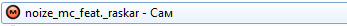
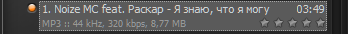
В данной статье я покажу, как можно отредактировать метаданные в медиаплеерах:
#1. Aimp3
#2. Winamp
#3. Foobar2000
Для начала небольшое отступление. ID3 теги — это метаданные, содержащие информацию о звуковом файле в формате mp3: название трека, исполнитель, альбом, год и пр. Используется медиаплеерами для отображения информации о проигрываемом файле.
MP3 файлы имеют две версии ID3 тегов: старую — ID3v1, и новую — ID3v2. Основные отличия — в размере данных и, как следствие, в структуре и количестве поддерживаемых тегов. 128 байт (без учета расширенного тега) в ID3v1 против 256 мегабайт в ID3v2. Помимо этого, основная кодировка ID3v1 тега — ISO 8859-1. При использовании других кодировок — получаем «кракозябры» в заголовках. В ID3v2 реализована поддержка UTF-16, что позволяет избавиться от неправильного отображения названия композиции. В последней версии ID3v2.4 вообще используется кодировка UTF-8.
Именно используя ID3 теги, медиаплеер формирует основную связку «Исполнитель — название трека» в своих плейлистах. Поэтому простое переименование композиции в окне windows не даст результата. Информация берется в первую очередь из тегов ID3v2, т.к. он находится в начале файла. При их отсутствии — из ID3v1, находящегося в конце файла. Если уж совсем никакие теги не прописаны, то название композиции в плейлисте будет отображаться как есть.
Если вам нужно отредактировать один или несколько файлов в плейлисте, то это можно сделать прямо в плеере, благо большинство из них имеют такую функцию.
Итак, посмотрим, как изменить название трека, изменяя ID3 теги в популярных медиаплеерах: Aimp3, Winamp и Foobar2000. В данной статье я специально не рассматриваю работу в специализированных программах по изменению тегов.
Отредактировать название трека в Aimp3 можно двумя способами:
1. Используя быстрый редактор тегов
2. Используя утилиту Advanced Tag Editor — Расширенный редактор тегов
Быстрый редактор тегов Aimp3
Как работает быстрый редактор тегов можно посмотреть в этом небольшом видео:
Итак, выделите трек в плейлисте плеера. Вызвав контекстное меню (правая кнопка мыши), выберите пункт «Информация о файле» (тоже самое можно проделать, нажав клавишу F4).
Перед вами откроется быстрый редактор тегов. Откройте вкладку «ID3v2».
Теперь можно вносить необходимые изменения: отредактировать название композиции, имя исполнителя, название альбома, жанр и другие. Вы можете сделать это вручную.
Если же необходимо просто изменить название композиции и/или исполнителя, то можно использовать функцию автозаполнения — подстановка наименования музыкального файла в соответствующие поля тегов. Для вызова функции применяется комбинация клавиш ALt+A либо через меню (правый верхний угол — иконка со стрелкой, смотрящей вниз).
Если же название самого музыкального файла вас не удовлетворяет и его также необходимо переименовать, тогда применяем следующую последовательность действий: вызываем функцию переименования, нажав F2, либо нажав соответствующую иконку — справа от названия файла (см. скриншот ниже). Переименовываем название трека, нажимаем «ОК».

После исправления нужных полей рекомендую копировать данные тегов id3v2 в соответствующие теги id3v1.

Все, нажимаем «Сохранить» и готово. Название композиции изменилось.
Advanced Tag Editor — Расширенный редактор тегов Aimp
Если же необходимо изменить заголовки сразу несколько композиций, либо альбомов, то в Aimp3 можно воспользоваться утилитой Advanced Tag Editor — Расширенный редактор тегов.

Используя главное меню редактора (правый верхний угол), вы можете вносить необходимые изменения в файлы.
— добавить номера треков, изменить вид номеров треков (номера вида X/XX);
— переименовать файлы по нужному шаблону (Alt+R);
— переместить файлы в нужную папку;
— автоматически заполнить теги на основании имен файлов (Alt+T).
Интерфейс расширенного редактора очень интуитивен. Разобраться в нем не составит труда. Поэтому не буду описывать его очень подробно. Если останутся вопросы по работе в редакторе, то задавайте в комментариях.
Не пропусти мегаполезную статью, посвященную конвертации аудио в различные форматы «Как конвертировать MP3 в M4R, WAV, WMA, OGG, AAC, APE, FLAC и обратно»
2. Как редактировать теги в Winamp
Winamp — это действительно очень мощный музыкальный комбайн, обладающий большими дополнительными возможностями по работе с музыкальными файлами. Тут вам можно и перевести музыку в другой формат, и выровнять громкость, и составить плейлисты и прочее и прочее. Рассмотрим возможности Winamp по редактированию метаданных музыкальных композиций.
Итак, для того, чтобы изменить название композиции в Winamp, нужно сделать следующее. Редактирование одно-двух файлов можно сделать вручную. Для этого выделите трек в плейлисте, нажмите комбинацию клавиш Alt+3 (либо правой кнопкой мыши вызовите контекстное меню, затем выберите пункт «Сведения о файле»).
Перед вами откроется редактор тегов.
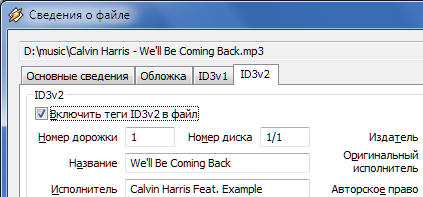
Но Winamp не был бы столь популярным, если бы не предлагал пользователям максимум удобств при работе. Что делать, когда метаданные у файла не заполнены и все поля пустые? На помощь придет такая удобная функция, как автозаполнение тегов. Это можно сделать двумя способами.
Откройте редактор (Alt+3) и выберите вкладку «Основные сведения». В правом нижнем углу нажимаете кнопку «Автозаполнение тегов». Все, процесс пошел.
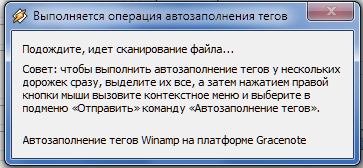
Если же необходимо автоматически заполнить теги у нескольких композиций в плейлисте, то используем второй способ вызова данной функции. Выделите все треки, которые необходимо править. Вызвав контекстное меню, выбираем пункт «Отправить» и в выпадающем списке выбираем «Автозаполнение тегов». Перед вами откроется «Средство автозаполнения тегов проигрывателя Winamp».
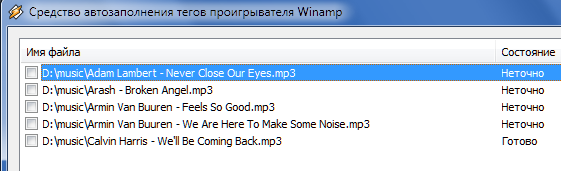
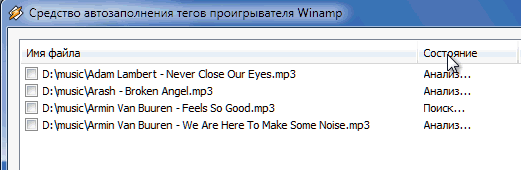
3. Меняем название композиции в Foobar2000
Возможности по работе с тегами в музыкальном проигрывателе foobar2000 обширны. Помимо дефолтного редактора можно расширить возможности плеера за счет использования дополнительных компонентов.
Рассмотрим, каким образом можно отредактировать метаданные в foobar2000 стандартной сборки. В дефолтной версии, «из коробки», в foobar установлен плагин Freedb Tagger. Плагин позволяет получать метаданные музыкальных файлов с freedb.org — бесплатной базы данных трек-листов компакт-дисков.
Для того, чтобы отредактировать название композиции, выделите трек в плейлисте. Затем вызовите контекстное меню, выберите пункт «Tagging» и далее в выпадающем списке «Get tags from freedb». Подождите, пока плагин получит информацию с серверов freedb. По завершении работы перед вами откроется окно плагина freebd tagger.
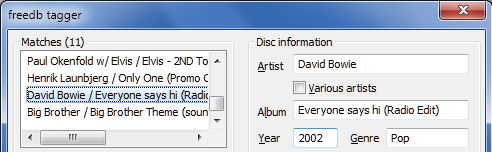
Если freedb неточно заполнил теги, вы можете их подправить в соответствующих полях этих двух разделов. После правки нажимаете кнопку «Update files» и все, работа с плагином завершена.
4. Плагины foobar2000 для работы с метаданными
Плеер foobar2000 интересен тем, что благодаря огромному количеству плагинов может быть кастомизирован под множество задач и под запросы любого пользователя. Если вас не устраивает вышеупомянутый Freedb Tagger, то предлагаю посмотреть в сторону следующих плагинов.
Небольшое отступление. Для того, чтобы установить плагин в foobar2000, его необходимо поместить в папку foobar2000components и просто перезапустить плеер.
#1. Discogs Tagger
Плагин использует Discogs — крупнейшую базу данных музыкальных файлов. Вся работа плагина обстоит также как и с плагином Freedb Tagger.
#2. MusicBrainz Tagger
Плагин аналогичен discogs, только берет информацию о метаданных с MusicBrainz.org — открытой музыкальной энциклопедии. Сравнивая три вышеупомянутый плагина, основанных на работе с базами данных, могу выделить в первую очередь именно MusicBrainz. Получал более точные данные именно с него.
#3. Chacon
#4. Tagger Panel
Еще один удобный плагин для редактирования метаданных в foobar2000. На это раз для альтернативного интерфейса Columns UI.
Ну чтож, думаю вопрос изменения названий и прочих данных музыкальных композиций освещен в полной мере. Жду ваших вопросов/уточнений/дополнений в комментариях.
Источник
Тегистрация музыки. Редактирование id3-тегов в MP3-файлах

Когда советуешь человеку немного упорядочить свою музыкальную коллекцию и заполнить теги, а в ответ слышишь удивленное: «Нафига?», впадаешь в некоторый ступор. Действительно, если музыка отлично проигрывается любым медиаплеером, зачем заполнять какие-то там теги? Затем, чтобы больше не слушать track01, track02 и track03!
Гутен тег
А начнем мы с программы MediaMonkey. Вообще говоря, она несколько выходит за рамки статьи, потому как предназначена для организации и прослушивания музыки. Эдакий Windows Media Player, только гораздо более удобный и функциональный. Возможность редактирования MP3-тегов добавлена здесь просто до кучи.
«Медиа-мартышка» — мощнейший инструмент для поддержания в порядке музыкальной коллекции.
После первого запуска «Медиа-мартышка» прошерстит ваши жесткие диски и добавит всю найденную музыку в свою библиотеку. Теперь композиции можно в любой момент отсортировать по жанру, альбому, исполнителю и так далее. Все это добро представлено в виде удобной древовидной структуры. Помимо различных вариантов поиска и сортировки музыки, MediaMonkey умеет копировать треки с аудиодисков и наоборот (то есть записывать файлы на болванки), конвертировать музыку в один из пяти форматов (MP3, WAV, OGG, FLAC и WMA), синхронизировать папки с переносным устройством и делает еще кучу маленьких, но полезных операций, изучение которых мы оставим на вашей совести (программа переведена на русский язык, так что проблем возникнуть не должно).
Сортировка треков происходит на основе информации из тегов. И вот здесь мы подходим к самому главному: если ваша коллекция музыки представляет собой одну большую помойку, где в общую кучу свалены песни Жанны Агузаровой, баллады Rammstein и нетленки ансамбля «Золотое сальцо», то никакая программа, будь то «Мартышка» или что-то другое, самостоятельно ее не разгребет. Если у вас все именно так, пора наводить порядок.
В библиотеке MediaMonkey для этого предусмотрена виртуальная папка под названием «Файлы, теги которых нужно отредактировать». Здесь собраны все композиции, где есть хотя бы одно пустое поле (жанр, год, альбом, исполнитель). Информацию можно вбить вручную либо поискать ее в интернет-магазине Amazon. Если результаты поиска вас устроят, теги будут заполнены автоматически по нажатию одной кнопки. Жаль, что не используется база FreeDB (точнее, используется, но только при сграббливании аудиодисков), хотя если у вас в коллекции нет особо редких альбомов, то и Amazon вполне сойдет.
Когда все эти утомительные процедуры будут закончены, останется только разбросать композиции по каталогам на жестком диске. MediaMonkey может сделать эту работу за вас — опять же на основе информации из тегов. На выходе получим аккуратненькую организованную музыкальную коллекцию, которой просто приятно пользоваться.
AudioShell — простое, но уж точно не лишнее дополнение к «Проводнику»
Чтобы не лазить в стороннюю программу каждый раз, когда надо поправить тег, вам понадобится AudioShell — небольшое расширение для «Проводника» Windows. После установки AudioShell в свойствах любого аудиофайла появляются две новые вкладки: «Информация», где выводится содержание тега, и «Редактор тега», где этот самый тег можно отредактировать. Поля заполняются только вручную, самостоятельно добывать нужные данные в интернете программа не умеет. Плюс к этому после установки AudioShell в окно «Проводника» можно добавить дополнительные столбцы с указанием битрейта, продолжительности композиции и других параметров (всего их 27).
mp3Tag — редкий случай, когда все под рукой и им удобно пользоваться.
Далее у нас на очереди идут программы, чьи возможности исчерпываются редактированием тегов. Но зато уж дело они свое знают как никто другой. На просторах Сети полным-полно бесплатных программ такого рода, но начнем мы с условно-бесплатного проекта mp3Tag, приглянувшегося нам своим удобным интерфейсом. Основное окно поделено на несколько секций, в каждой отображается информация о выбранном файле: содержание тегов, техподробности кодирования, текст песни и обложка альбома. И тексты, и обложки, и теги утилита умеет искать в интернете. В отличие от MediaMonkey, она запросто водит за нос базу FreeDB и выковыривает из ее недр информацию не только об аудиодисках, но и о композициях, сохраненных на винчестере. Единственное ограничение — альбом должен быть полным, а треки должны идти в правильном порядке (прежде чем обращаться к FreeDB, порядок можно изменить). Если альбом неполный или порядок треков неизвестен, mp3Tag лезет за помощью к дядечке Amazon. Когда теги заполнены, можно переименовать выбранные файлы по одному из шаблонов.
У mp3Tag есть самый настоящий тезка из Германии — Mp3tag. Разница лишь в регистре некоторых букв. Тезка, правда, получился не самым навороченным, зато бесплатным. Пользоваться им довольно удобно, но вот функционально он отстает от платного аналога: Mp3tag не умеет сохранять тексты песен, да и заполняет только стандартные поля (есть еще и расширенные, вроде рейтинга, темпа и прочей ерунды; с ними работают MediaMonkey и mp3Tag). Отсутствие встроенного плеера тоже не добавляет программе баллов.
Почти всех недостатков Mp3tag лишен TagScanner. Более того, он даже пытается быть стильным, хотя на самом деле выглядит чуть аляповато. Но работать с ним даже удобнее, чем с mp3Tag (тот, который платный). Автор программы не стал городить несколько окон, а просто добавил вкладки для каждой из функций. Music Renamer и TAG Editor в пояснениях не нуждаются. За вкладкой TAG Processor скрывается обычная автозаполнялка тегов (генерация из имен файлов или из базы FreeDB; Амазоныч не поддерживается), а за LIST Maker — экспорт тегов в HTML, TXT или CSV.
Редактор тегов может заполнять и расширенные поля, в том числе поля для текстов и обложек дисков. Вот только искать их в Сети TagScanner не умеет.
Mp3tag — у простоты тоже есть свои плюсы: не запутаешься.
TagScanner совсем чуть-чуть не дотягивает до уровня платного mp3Tag.
Как видите, выбор довольно богатый. MediaMonkey отлично справляется с ролью заведующего музколлекцией, заменяя собой сразу пять утилит. mp3Tag и TagScanner редактируют теги лучше всех остальных, а Mp3tag или AudioShell подходят на роль простых рабочих лошадок без претензий на мировое господство.
Источник
Быстрая навигация по этой странице:
- Возможности редактирования на Itunes
- Возможности редактирования в Windows Media Player (для пользователей Windows)
- Как отредактировать тэги в музыкальном проигрывателе Rhythmbox (для пользователей Linux)
Немного отвлечемся от темы создания сайтов и поговорим про музыку. Качественное редактирование тегов MP3 (не путать с html-тегами или тегами youtube и т.д.), также известных как «ID3-теги», требует специального программного обеспечения. Эти элементы — по существу «этикетки», которые хранятся вместе с файлами МР3 и содержат информацию о том или ином треке — например, название песни, имя исполнителя, название альбома, год выпуска и жанр.
Если у вашей Apple технике произошла поломка, и вы больше не можете продолжать работу, то стоит непременно обратиться https://isupport.kz. https://isupport.kz/ быстро, качественно и недорого устранят все ваши проблемы с apple техникой.
Как выполнить редактирование тегов для ITunes (Mac OS X и пользователей Windows)
Для пользователей Mac OS X, Windows, или тех из нас, у которых есть плееры, способные запустить Itunes, с цифровой подписью Apple, редактировать теги MP3 можно легко и быстро. Если вы работаете в Windows, и предпочли бы использовать Windows Media Player, перейдите к разделу 2.
Возможности редактирования на Itunes
- Нажмите на Itunes и откройте его.
- Если песни, которые вы хотите отредактировать, уже находятся в вашей библиотеке, читайте дальше. Если нет, используйте файловый браузер операционной системы, чтобы найти их, и просто перетащите их в ITunes, которая будет автоматически добавлять файлы в библиотеку.
- Прокрутите библиотеку ITunes и найдите файл(ы), которые вы хотите изменить. Нажмите на заголовок столбца, чтобы отсортировать библиотеку по имени, исполнителю, альбому или жанру соответственно. Для редактирования тегов файла, щелкните правой кнопкой мыши. Во всплывающем меню нажмите «Получить информацию».
- Появится диалоговое окно. Информация ID3 находится под «Инфо» на вкладке. Щелкните по ней. Будут выведены редактируемые поля для имени (название песни), такие как исполнитель, альбом, год, номер дорожки, номер диска, жанр и все другие имеющиеся. Отредактируйте теги, как вы считаете нужным.
- Нажмите кнопку «OK». Ваши новые теги теперь будут связаны с песней, и их сразу можно просмотреть в Itunes и любых других вариантах программного обеспечения.
Возможности редактирования в Windows Media Player (для пользователей Windows)
- Запустите Windows Media Player. Если песни, которые вы хотите отредактировать, уже находятся в вашей библиотеке, перейдите к шагу 2. Если нет, то нажмите кнопку «Файл»> «Добавить в библиотеку». Выберите папку, в которой находятся песни, затем нажмите кнопку «OK». Ваши песни будут добавлены в библиотеку Windows Media Player.
- Найдите песню, которую вы хотите изменить. Щелкните правой кнопкой мыши, а затем нажмите кнопку «Расширенный редактор тегов» в появившемся меню. Откроется редактор тегов. Название, исполнитель, альбом, жанр и другие теги могут быть немедленно отредактированы. Измените их по своему усмотрению.
- Нажмите кнопку «OK». Ваши новые теги теперь будет связаны с песней, и их можно будет просмотреть в Windows Media Player или при помощи любых других вариантов программного обеспечения.
Как отредактировать тэги в музыкальном проигрывателе Rhythmbox (для пользователей Linux)
- Музыкальный проигрыватель Rhythmbox является популярным музыкальным плеером для Linux. Если песни, которые вы хотите отредактировать, уже находятся в библиотеке программы, перейдите к шагу 3. В противном случае, нажмите кнопку «Файл»> «Импорт файла», а если вы хотите импортировать один файл или группу выбранных песен, нажмите кнопку «Файл»> «Импортировать папку», если у вас есть целая папка для импорта.
- Найдите и выберите файл(ы) или папку, которую вы хотите добавить в библиотеку, а затем нажмите кнопку «Открыть». Ваши песни будут добавлены в библиотеку проигрывателя Rhythmbox Music.
- Прокрутите библиотеку и найдите файл(ы), которые вы хотите изменить. Нажмите заголовок столбца, чтобы отсортировать библиотеку по названию, жанру, исполнителю или альбому, соответственно. Для редактирования тегов файла, щелкните правой кнопкой мыши. В появившемся меню нажмите «Свойства».
- Появится диалоговое окно появится, позволяющее редактировать название, исполнителей, альбом, жанр, номер дорожки, номера диска и год. Отредактируйте нужные теги.
- Нажмите кнопку «Закрыть». Ваши новые теги теперь будет связаны с песней, и их тотчас же можно будет просмотреть в Itunes и при помощи любого программного обеспечения.
-
Question
-
hi, i was relying heavily on WMP 11 Advanced Tag Editor option. i can not seem to find it anywhere in WMP12. was it moved? or removed and replaced by something else? thank you.
Answers
-
Drag and drop the art on the track.
-
Marked as answer by
Mark L. Ferguson
Friday, February 20, 2009 12:49 PM
-
Marked as answer by
-
You can edit the tags in the Library view in the player. Right-click Edit, for example, should work.
-
Marked as answer by
Mark L. Ferguson
Sunday, May 10, 2009 5:15 PM
-
Marked as answer by
All replies
-
Advanced Tag Editor isn’t included in this version of Windows Media Player. By editing media attributes in the Details pane, you can still accomplish most of the tasks you might have formerly performed in Advanced Tag Editor.
Rating posts helps other users
Mark L. Ferguson MS-MVP
-
thank you for the answer. not really what i wanted to hear. what about adding your own cover art for an individual track? that was done through Advanced Tag Editor, or with the copy/paste feature in the album cover. not really sure how to accomplish this now. thanks,
-
Drag and drop the art on the track.
-
Marked as answer by
Mark L. Ferguson
Friday, February 20, 2009 12:49 PM
-
Marked as answer by
-
Bad, bad, BAD, B-A-D, TERRIBLE, T-E-R-R-I-B-L-E move.
Advanced tag editor allowed the addition of lyrics, lyrics in different languages (e.g.: transliterations or translations), original artists/albums, cover art, mood, and several other interesting meta-tags.
Sounds like a deliberate shot at WMP’s feet to me.
-
I agree. If this isn’t put back in, I won’t be using WMP anymore that is for sure.
-
It seems like a solution will be the previous version of Windows Media Player installed in Virtual PC «Windows XP Mode».
-
I agree this is a huge shortcoming for Media Player. How do I set a different album artist to artist, for use with things like compilation CD’s? Older versions of Media Player made sorting music so easy.
-
Proposed as answer by
Wynton
Sunday, March 28, 2010 10:54 PM -
Unproposed as answer by
Carey FrischMVP
Saturday, February 26, 2011 7:40 AM
-
Proposed as answer by
-
You can edit the tags in the Library view in the player. Right-click Edit, for example, should work.
-
Marked as answer by
Mark L. Ferguson
Sunday, May 10, 2009 5:15 PM
-
Marked as answer by
-
I hope they include this again
-
The main reason I used WMP was that I could add lyrics and translations (for non-English songs) with Advanced Tag Editor. Does anyone know of any alternative/external tag editors that have the same function as the Advance Tag Editor? Is there anyway to view «Recently added» files like WMP11 or was that browse function completely removed?
-
Proposed as answer by
Ranumao
Sunday, May 17, 2009 2:35 PM -
Unproposed as answer by
Carey FrischMVP
Saturday, February 26, 2011 7:42 AM
-
Proposed as answer by
-
There’s a program called Mp3tag which pretty much just offers what you can already do with regular tag editing in WMP (or tag editing with Vista/Win7 Explorer). As far as I can find, there’s nothing else out there that’ll help with lyrics and translations, except maybe the id3lib programs (if you’re up for installing Cygwin) — even then, you need to know what tags to set and how to set them with id3v2, a command line tool.
Christopher S. ‘coldacid’ Charabaruk
-
Create a new Auto-playlist and set «Date added To library is after (7 or 30) days» for recently added files.
-
I agree. If this isn’t put back in, I won’t be using WMP anymore that is for sure.
Yeah, It is way too bad, terrible to remove the advanced tag editor out of WMP 12.
I was trying to install WMP 11 to get back the feature and I would not even open WMP. Luckily I did a backup. -
If this doesn’t make it into the final version of WMP12, I am definitely switching music players (Probably not to iTunes though).
-
i kind of miss advancetag editor because of the picture thing but as long as i can drag and drop then i’m good to go, i will try this when i get home.
-
You can edit the tags in the Library view in the player. Right-click Edit, for example, should work.
Zachd, we know that. What we are all saying here is that this is simply NOT ENOUGH. The Advanced Tag editor is in fact what got me into WMP the first place. I used to be a Winamp user.
I want to be able to do things to my audio and video files, which I can’t in the Library view. Unless Microsoft add all the functionality of the Advanced Tag Editor into Windows 7 library, this is a disgrace.
I will be either using something else, or having to rely in some sort of WMP plug-in that hopefully someone as distraught as all of us in this forum, will develop.
Honestly, this is the kind of thing that makes me ask: Excuse me Microsoft, but with all due respect… What were you thinking?
-
OK. THIS is neat!! But how can we say if this is the album cover, or the back cover, or a band picture, etc?
-
Honestly, this is the kind of thing that makes me ask: Excuse me Microsoft, but with all due respect… What were you thinking?
Well if these Windows 7 forums have any purpose and Microsoft are really using the feedback then I think the message is crystal clear: people liked WMP11 and you have ruined it.
I can’t think of a single change from WMP11 to WMP12 that has been considered an improvement by the users in this forum: from the taskbar to the advanced editor, from the process to add media to the library to the menu layout.I wish the WMP product manager had the guts to acknowledge this simple reality.
-
@pmdci: What specific A.T.E. functionality are you dying for?
You can drag and drop the album covers onto the track in the player.
I believe if you wanted to do back covers / band pictures at this point you’d need to run custom code (a different editor of whatever sort). -
@pmdci: What specific A.T.E. functionality are you dying for?
You can drag and drop the album covers onto the track in the player.
I believe if you wanted to do back covers / band pictures at this point you’d need to run custom code (a different editor of whatever sort).Say you drop the wrong picture, how do you «undo» your mistake?
Rather than listing workarounds to a problem that didn’t exist in the first place, can you please put the A.T.E. back?
-
There’s never been ‘undo’ in the library, sorry. If you drop the wrong picture, do it again with the right picture this time. You could drop the wrong art in the advanced tag editor as well, except there you’d more likely have contention/timing issues, which is one of the reasons the excellent *idea* of the advanced tag editor was providing an inferior experience.
I’m here as a friend and don’t make those kinds of calls. I’d be interested in what specific advanced tag editor functionality you’re interested in, but that’s about it. The people on those teams had other things of more general benefit to more users than this, sorry. <3
-
There’s never been ‘undo’ in the library, sorry. If you drop the wrong picture, do it again with the right picture this time. You could drop the wrong art in the advanced tag editor as well, except there you’d more likely have contention/timing issues, which is one of the reasons the excellent *idea* of the advanced tag editor was providing an inferior experience.
I’m here as a friend and don’t make those kinds of calls. I’d be interested in what specific advanced tag editor functionality you’re interested in, but that’s about it. The people on those teams had other things of more general benefit to more users than this, sorry. <3
There’s never been «undo» in the library but with the advanced tag editor you could always remove the picture (or even put more than one). That’s one of the specific functionalities we are interested in; someone mentioned putting lyrics in songs. Or dropping a picture in the library for the album and having it copied in each song (which doesn’t happen now).
I think you can make the assumption that we are interested in any functionalty that has been removed from WMP12 in comparison with the previous versions (otherwise we would have used other media players in the past rather than WMP11!).
And can you please mention the «other things of more general benefit to more users»??? I haven’t found a single benefit of WMP12 compared to WMP11; I hope you don’t mean things like streaming your media files over the internet which you must have noticed no-one has even made any comments about trying it out….
Saying that the advanced tag editor was «providing an inferior experience» is incredibly hypocriical when this forum has pointed out in plain words that it’s WMP12 that is providing an inferior experience. -
I had to downgrade my WMP to version 11, now I have the — really functional- toolbar, and the advanced tag manager. This are the things than Microsoft push us to do
I invite you to do as well. It works fine
-
Proposed as answer by
Sotcr
Thursday, June 18, 2009 11:39 PM -
Unproposed as answer by
Carey FrischMVP
Saturday, February 26, 2011 7:40 AM
-
Proposed as answer by
-
Thanks for the tip. That’s what I will be doing if WMP12 is not dramatically improved in the GA version.
I thought Microsoft could really change attitude after the Vista disaster but the beta and RC «openness» is just a gimmick. They are just unable to listen.
I am considering the possibility of scrapping the whole Windows 7 idea and staying with XP for another couple of years. -
I’m merely pointing out that it’s an excellent idea that you’d want to reimplement, and am making no attempt to be adversarial or undermine your excellent suggestions. My interest is in understanding the specifics of your interest so that I too can act as an advocate for your concerns where beneficial.
If you’re not seeing the dropped picture added to each song, that’s a bug in the RC — it should be the Windows Media Player Network Sharing Service contention issue I’ve been referring to. Should be fixed for the RTM version. I believe for now you can (temporarily if needed) stop the sharing service to avoid that contention.
Lyrics in songs in the Advanced Tag Editor worked really poorly in a variety of scenarios. Likewise album art deletion. If those worked great for you, I’m very glad — but that’s part of a large set of implementation issues which needed overhaul to make it up the quality bar. Those are indeed valuable and interesting scenarios! — but at the same time there were some fundamental problems in the old implementation.
This time around the focus was on adding new format support, simplifying key normal user tasks, and improving speed and stability. The Advanced Tag Editor was a great power user feature: we’ll see what happens in this space in the future.
-
In fairness, there probably should be a delineation between»willing to listen» and «openness» vs «able to set their own priorities and making painful choices». The old Advanced Tag Editor, beautiful as it was, had some serious implementation issues that would have required it to be generally fully rewritten. Getting the things it needed to succeed properly implemented, laying the correct groundwork for it be rewritten as more than a hack, was probably the right call of the most benefit as opposed to keeping it limping along in various ways that were near unfixably broken.
There was definitely a list of things that could be done in the time available and a list of things that could not be done in the time available. Each and every item on the latter list was sad and painful.
And remember: the player isn’t meant to be the be all and end all. There’s a variety of awesome players out there that have different focuses and add different value. If you’re a multimedia fan, it can be fun to play around with them.
-
«I’d be interested in what specific advanced tag editor functionality you’re interested in»
ADD LYRICS, so that we don’t have to switch to karaoke to sing along.
-
The old Advanced Tag Editor, beautiful as it was, had some serious implementation issues that would have required it to be generally fully rewritten.
Then rewrite it!! Sorry if this seems a little rude but, DUH. Any one who were to read this thread would come to the following conclusion: people like the Advanced Tag Editor and don’t like that it has been removed, therefore it should be put back, even if it involves rewriting it.
Can someone explain to me why Microsoft comes up with good ideas and then decides to play with them and only ends up screwing them up even though they claim to have made it «better»?
-
The old Advanced Tag Editor, beautiful as it was, had some serious implementation issues that would have required it to be generally fully rewritten.
lol
So, you cant fix something and you simply put it out?? What a professionalism
-
I honestly haven’t worked with WMP much, so I’m not sure what the advanced tag editor was capable of in 11. I do know that I’ve been disappointed with the tag editors in Winamp and iTunes, and have depended on seperate programs to edit tags. You might want to take a look at mp3tag:
http://www.mp3tag.de/en/
-
I honestly haven’t worked with WMP much, so I’m not sure what the advanced tag editor was capable of in 11.
Well, lets see, you can edit the Title, Genre, Mood, Track Number, Beats per minute, the Key, the Album, the Original Album, Set, Subgenre, Language, the Artist, Lyricist, Album Artist, Original Lyricist, Conductor, Composer, Original Artist, add a link to thier web site, add/remove Lyrics, add/remove Pictures and specify them as Front Cover, Back Cover, etc, and add/remove comments in a variety of languages. Yeah, maybe it wasn’t perfect, but in my opinion it was spectacular, far better than the alternatives presented by the other media players.
So Bring It Back!!!
-
There’s never been «undo» in the library but with the advanced tag editor you could always remove the picture (or even put more than one).
You needed to, because dropping a new picture always created a second picture entry in addition to the first (it was not a replace operation, it was always an append operation).
-
The old Advanced Tag Editor, beautiful as it was, had some serious implementation issues that would have required it to be generally fully rewritten.
Well, yes, it was as buggy as ____ (and obviously written by a visiting student intern rather than a professional programmer?), it spontaneously deleted as much data as was added at times (track numbers and artists keep vanishing when other tags were modified), and it had tiny little panes too small to allow you to read the data it contained, but some of us were using it extensively.
The concern here, is that the upgrade to Windows 7 forces people to throw away valuable data that took a great deal of time and effort to enter. This should never be.
Someone point me to the required standards to implement this feature as an add-in (tagging standards for various formats plus plug-in how-to’s), and I’ll write one. The only reason why I haven’t started already is that I don’t want to waste the time (and money) if you are going to put it back in by the RTM or SP1.
-
LOL! A bleep function!? That will stop people using terms like «DLL ____» (DLL h-e-l-l)!
-
When RMBing a file and selecting «Properties» WMP displays its own properties Window — one that doesn’t allow editing — and I think this has always been the case. Zachd, is there any chance you can shine some light on why it doesn’t use the one from Explorer? Especially in Windows 7 where the tag editor is absent.
-
Hmm… I would say that Windows 7 has everything a high end gamer like me would need.
I love windows 7.. and no wmp toolbar is just something different from the previous os versions.. It does have the toolbar when u open the media player..
Adding such a toolbar would add just another startup item. As you know, the more the startup items are, the more your system takes long to restart / reboot and perform slow during the usage.its better to use the windows media player when needed. Theres no pain at all!
theres no pain to doubleclick the application and get it working.
windows 7 rules.. its the best os ever !!!MICROSOFT, I request you not to make any changes to the media player toolbar etc. Windows 7 is great!.. no changes required..
————————-╬———————-
-
Agreed, Atlantisbase. I can’t imagine what would have made MS decide this was worthy of removal. If it’s not there I can’t see any compelling reason not to switch to another player. That was the killer app for me.
-
+1. The removal of the Advanced Tag Editor from WMP12 is a disappointment. Now there’s no built-in way I can find at all for adding lyrics to a wma/mp3. I didn’t know that the Tag Editor was buggy???!!! It always worked fine for me. I hope they put it back.
-
Proposed as answer by
ctrlmd
Wednesday, July 22, 2009 12:51 AM -
Unproposed as answer by
Carey FrischMVP
Saturday, February 26, 2011 7:42 AM
-
Proposed as answer by
-
This is sad i was trying to post a question about advanced tag editor but i found this question posted before
i really really hoping they will return this feature to windows media player 12 because it was more than great there should be an enhancement for these kind of features
not a removal for iti hope my voice reach somewhere please return it back
-
I join to the above proposals. Please, return the Advanced Tag Editor!
-
Does this forum have «polls», if it does, I propose we start one to see just how many people want the Advanced Tag Editor back; like a petiton only with out signatures. This is a democratic society itsn’t it?
-
No use. The release candidate was already at the stage called ‘feature complete’. If the editor comes back, it will be in Win 8. Find a third party alternative. Complaining here would not help.
Rating posts helps other users
Mark L. Ferguson MS-MVP
-
No use. The release candidate was already at the stage called ‘feature complete’. If the editor comes back, it will be in Win 8. Find a third party alternative. Complaining here would not help.
Why wait for Windows 8? We will have a SP1
-
«No New Features In Service Packs»
Rating posts helps other users
Mark L. Ferguson MS-MVP
-
«No New Features In Service Packs»
Hmm…, funny, I seem to recall a certain firewall system which was overhauled in a service pack to the point that it was essentially a new feature. And, I’m sure we could come up with a list of new features that have been added to XP through service packs. But no, Microsoft only releases service packs to fix its screw ups, adding features is UNHEARD OF, heaven forbid that our users should get some new feature without PAYING FOR IT. So what if the Windows 7 release has to wait a few more months so that a highly desired feature gets added back, I think that we can all wait. Let us also not forget that Vista had so many of its problems because Microsoft got jumpy committed itself to releasing it before it was really ready. Our saving grace may be that, like IE, WMP can be updated separately; can you say WMP 13.
I have to admit, in some ways it almost feels like Microsoft is becoming a bit like Mac. By this I mean that I always sort of got the feeling that Macs gave you less control over your PC; it always felt like too much was being done for you and that you were limited in what you could alter; mind you I don’t know if this is true, it’s just the feeling I get. It feels like in a way Windows is becoming like Mac, worrying more about the looks and less about the guts, limiting your control. Of course they will claim that they are just answering the demands of the masses, which, unfortunately, don’t care about the guts of their PC, they just want it to work and be nice to look at. Microsoft should go back to worrying less about how flashy or bubbly (yes I also get the impression that Windows is getting bubbly in its looks and I can’t say that I like that entirely either) Windows is and more about how much control the user has. If people want their PC experience simplified they can go to Macs. Windows users stay with it for one of two reasons: either they have to because 90% of software is for Windows, or they, like me, believe that despite its buggy nature, Windows is still the more powerful and capable OS.
The bottom line here, Microsoft, is that you should not give in to the ignorant, lazy masses who only want their computing experience to be «easier» or «simpler». Do NOT get rid of the plethora of sophisticated, useful, and excellent features that gave Windows its success. You claim to want to listen to your users, well then listen; listen not just to the common user, but listen to the experienced user, the advanced user; listen to the users who know what is good; listen to the shout from this thread alone: it screams, «ADD BACK THE ADVANCED TAG EDITOR». Listen, and answer us as we wish you would, for as long as you refuse to answer us, we will continue to scream, no matter how many road blocks you throw up. No matter how hopeless it seems.
-
No use. The release candidate was already at the stage called ‘feature complete’. If the editor comes back, it will be in Win 8. Find a third party alternative. Complaining here would not help.
Rating posts helps other users
Mark L. Ferguson MS-MVP
WMP is a standalone product and may be updated without upgrading the OS. Anyway, how about writing an ATE plugin for wmp12?
-
Sam,
You don’t want to use Windows Media Player to manage album art. In fact, as of WMP 12, you don’t want to use Media Player for much of anything as far as I can tell. It appears as though the Windows Media Player product team has succeeded in closing all loopholes to using your own custom album art. Any custom art you apply will be, as far as I have been able to determine as of yet, be either destroyed or ignored in WMP 12.
http://dalepreston.com/Blog/2009/08/laughable-album-art-craziness-in.html
If custom album art is important to you, it’s time to start looking at alternative players.
HTH,
Dale
-
Nice quote from WMP help. Thanks.
-
pmdci,
Here’s a tool I wrote that you can use to embed your album art with standard options into MP3 files — hopefully you’re using MP3 and not WMA.
http://dalepreston.com/Blog/2009/07/id3-album-art-fixer.html
Unfortunately, though, WMP 12 appears not to use embedded album art in its Album Art visualization the way all versions previous to WMP 12 have done. I’m still working on a way to get around this but, since the WMP team seems to have as a goal eliminating any option for you to use custom album art, I am not sure if I will be successful this time.
Dale
-
I had these same thoughts when WMP 10 was released and again when WMP 11 was released. The only thing I have seen come from my efforts to overcome the problems with each succeeding version of WMP was for the WMP team to identify and close more «loopholes».
It’s just my opinion but I think that the WMP team doesn’t see you, as a purchaser of Windows, as their customer. I think that they view content providers as their customer and it appears to me that their motivation in adding, removing, or changing features in WMP is to restrict your ability to have full access to high quality content — even if that content is of your own making — in order to protect the intellectual property interests of those whom Microsoft views as their partners.
Dale
-
Advanced tag editor has been around for a long time. It’s never, as far as I have seen, been a big point of contention in regards to its functionality or reliability. It is mature code and didn’t need rewritten to be included in WMP 12. That’s not to say it wouldn’t benefit from a rewrite; most code would benefit from applying all the lessons learned during the initial writing but few development projects get that luxury.
There are no timing issues as zach seems to imply. Where there might be perceived timing issues would be in the way WMP caches changes in the database and saves the write to files for when it is accessing the files anyway. This is a little confusing sometimes but it is definitely not a a timing issue in Advanced Tag Editor.
Editing in the lists in WMP 12 is a very unsatisfactory experience.
http://dalepreston.com/Blog/2009/08/what-happened-to-advanced-tag-editor.html
I guess I just missed the consumer outcry where Microsoft’s customers demanded the removal of Advanced Tag Editor.
Dlae
-
I long hoped, begged, screamed, shouted, and everything else I could think of to get the WMP team to fix WMP 11. I predicted that the public outcry would result in WMP 11.5 to fix the things they had removed or crippled from WMP 10 or that there would be a WMP 12 that fixed it. Well, there never was a WMP 11 point anything and WMP 12 wasn’t created in response to public outcry but was, instead, created to further whatever Microsoft’s own goals are. In fact, WMP 12 only served to close the loopholes that the WMP 11 team missed when it was trying to close loopholes in WMP 10.
I don’t know what the goals of the WMP team are. I don’t know the numbers of how many millions of Windows users in the world actually think the changes in WMP 12 are great. But one thing I think is clear is that whatever goals the WMP team has, it didn’t align with those of us who have posted in this thread. Oh well. It could just be that we’re really, really in the minority of Windows or WMP users.
*whispering* sort of like FireFox being such a minority of browser users that Microsoft doesn’t have to worry about that either.
http://www.signtific.org/en/node/52945
Dale
-
This is ridiculous!!! Why Why WHY does Microsoft always have to ruin a good thing AND then proceed to ignore their source of INCOME when it is more than clear that they are disappointed. If Microsoft claims to be interested in listening to their users and improving the quality of Windows, then I say they are a bunch of lying B******S from H**L; they only thing they have «improved» is the surface (or so it would seem).
Yes, fine, maybe the whole thing wasn’t perfect, I’ll admit I had more than one occasion when WMP’s info storage system went on the fritz. BUT, that is no reason for making WMP commit seppuku (see here http://en.wikipedia.org/wiki/Seppuku). When will these morons learn that every time they go and make drastic, stupid, unnecessary changes to things, which don’t improve squat, that they only enrage and alienate their users, especially after the Vista fiasco.
I have always been a die hard Windows user and I am now greatly disappointed with Microsoft, which deserves a good spanking right about now. Please, just for once, will you stop worrying about how flashy it is and try to actually program something USEFUL again (*cough* WMP tag editor *cough*, *cough* IE spell checker *cough*). Unfortunately, it would seem that power is inversely related to appearance.
-
«No New Features In Service Packs»
Rating posts helps other users
Mark L. Ferguson MS-MVP
Like Atlantisbase said. Back in the NT4 days, what you said was the policy at Microsoft. Not so now for a long long time. Not only are there new features in service packs, they remove existing features via service packs!
-
WMP is a standalone product and may be updated without upgrading the OS. Anyway, how about writing an ATE plugin for wmp12?
WMP is a feature of Windows. Your only legitimate expectation to support for WMP is based on your expectation of support for Windows.
-
Oh!, but didn’t you know Dave, removing features is all in the interests of making Windows a safer, more pleasant tool for the ignorant masses. Safer and more pleasant my a**; instead of calling them Service Packs they should be called «Feature Sealing Screwup Patches».
Microsoft is turning into a bunch of control-freak hypocrites who wouldn’t know functionality if it strip teased for them. I don’t care if Microsoft/Windows has a monopolic iron grip on the computer industry. Just don’t turn into a bunch of totalitarian Feature Nazis just because you CAN.
This is just as bad as health care reform. (Haha. In 50 years someone will find this burried on some ancient server and have no idea what that is about or why it applies.)
-
What the h ell, I just moved from Vista to Windows 7
and the WMP Tag Editor is gone? WHY??Dumbest decision ever! Shame on the one who is
responsible for that! -
Why you ask. It’s because the people currently developing WMP are a bunch of small- and close-minded twerps who like to tear things out rather than improve and fix the problems they create. Their pedantic, up-tight attitude is going to only force people away. I am most disappointed in Microsoft, which appears to be increasingly attracted to money and less attracted to the satisfaction of their users. It think it is stupid, pathetic, and unbecoming. IF I ever move to Windows 7, I am definitely downgrading WMP to version 11. The WMP team is currently in the dog house, no even worse, the pound, and hear you me, it is going to take a lot, and I do mean A LOT, before they are let out in my book.
For now, either down grade or use iTunes or some 3rd party editor (I say use iTunes; it becomes a symbolic slap in the face: «If I can use Microsoft I’ll go to Mac. Hrumph»)
-
hey men i agree with you, wm12 turns down with this release, the tag editor is a basic function in a decent media player. in my case i use the tag editor to put the cover art by selecting cover front and by this way i can see the cover in my nokia e71 otherwise not.
i hope that the tag editor comes back in an update.
for now i can use itunes…
Luis
-
Why you ask. It’s because the people currently developing WMP are a bunch of small- and close-minded twerps who like to tear things out rather than improve and fix the problems they create. Their pedantic, up-tight attitude is going to only force people away. I am most disappointed in Microsoft, which appears to be increasingly attracted to money and less attracted to the satisfaction of their users. It think it is stupid, pathetic, and unbecoming. IF I ever move to Windows 7, I am definitely downgrading WMP to version 11. The WMP team is currently in the dog house, no even worse, the pound, and hear you me, it is going to take a lot, and I do mean A LOT, before they are let out in my book.
For now, either down grade or use iTunes or some 3rd party editor (I say use iTunes; it becomes a symbolic slap in the face: «If I can use Microsoft I’ll go to Mac. Hrumph»)
I wouldn’t go so far as to say bad things about those developing WMP. Developers in a large organization such as Microsoft don’t get to decide what to develop; they simply follow orders. The problem here is not the developer team, they’re probably as unhappy with some aspects of the product as we are. The problem is the product team. The product team would be headed by marketing and business folks, not by technical and development folks.
Luis_diaz2, just use my album art fixer program at http://dalepreston.com/Blog/2009/07/id3-album-art-fixer.html for embedding your art into MP3 files. If you’re using WMA, this won’t work. My suggestion then is to quit using WMA, switch everything to MP3, and then use my tool.
Dale
-
Forgive me, the product team is then as afore described, in my opinion. Maybe then those marketing and business stiffs should have a gander at this forum, because it would certainly seem like they haven’t. Of course maybe those lowely, victomized developers should stand up and say, «Hey, why are we being forced to kill a good thing?» Blindly following orders is how things get to be in a sorry state; just my opinion.
-
WinAmp still has that silly pretend-to-be-home-stereo button look. I just don’t get it when a media player tries to simulate being my home stereo or, even worse, those that try to look like my car stereo. I have a PC. It has a great big monitor. That monitor supports about 17 million colors. Why can’t any media player get this stuff right?
This is a good example of the real problem. Because Windows Media Player is included with Windows, virtually every PC user in the world has a media player already. There’s just no financial incentive for anyone to create a truly robust alternative. WinAmp users are no more of a threat to Microsoft’s market share than are Linux users.
In fact, Windows Media Player comes closer to being a good player than any other product on the market. It is just soooooo close to being great but then falls completely flat in the areas such as album art and doing things like dropping ATE. This is why I am so passionate about the problems with WMP. I am a big fan of Microsoft products. I’ve used them since Microsoft basic in 1978 on S100 computers. I got really excited about MCE and, it too, came so close to being great yet fell short in such big ways. I’m passionate about WMP because I want to use WMP.
I’m not passionate, for example, about the problems in IE (though I was a big fan of IE when it first came out and wrote web apps for IE since IE 1.0); I’ve just moved on to FireFox.
We’re a lot closer to a great player with WMP than we will ever be with WinAmp; I just wish the WMP team would listen more. If they don’t, perhaps WMP12 will be the version that finally pushes a FireFox class media player (as in a media player of high quality that finally begins to have serious impact on Microsoft’s market share). Personally, I think that IE is a lost cause (see FireFox), any search from Microsoft is a lost cause (see Google), but there just really isn’t yet a better alternative for media — or hasn’t been previous to WMP 12.
-
Great post. It really matches my feelings perfectly. I suppose Microsoft’s problem is that it used to attract talented people. Now the talented people want to work for other companies therefore Microsoft is left with «second division» product ideas and poor product management.
As you say in a way such a poor WMP12 could revive the media player market which is good for us; not so from a Microsoft perspective; IE dropped the ball years ago, WMP is in the process of doing it…. what’s next? Office (already threatened by online alternatives) and eventually the OS itself… -
I’m not a big fan of Winamp either, it’s ugly and the interface is confusing… You can surely get a nice theme for it but still I think that WMP interface is much better. Even when it comes to Zune I still prefer WMP over that… but microsoft is not giving us any other choice! Look at the screen shot I’ve attached, aren’t those the features that people here were asking for?
-
I’m kind of pining for the days when Microsoft would just buy another company with useful software rather than trying to develop on its own.
Maybe they should go after TagScanner. I’ve been using this program instead of WMP11’s ATE. It’s a superior product and much easier to use. Especially the latest revision.
http://download.cnet.com/TagScanner/3000-2141_4-10056506.html
It supports all tags and formats as well as lyrics and album art and will imbed to the mp3 rather than store in a separate db. It will also allow you to choose the source for updating data like freedb, discogs, etc. (and you can export lists to html or excel)There were a number of functionalities that were dropped from WMP10 that were never recovered in WMP11. As well as some outside developed tools like exporting the library to excel wee no longer supported. When you have over 20,000 tracks in your library that’s a huge necessity. Yet I still found WMP11 easier to use and more friendly than iTunes.
So I guess I’m going to to wait on the WMP12 to see what will be coming later. Also I understand that the player is also not supporting the latest MP3 tag standard either.The problem that the decision makers seem to have is that they think consumers are more worried about form over funtionality. Who really cares about skins and all that flashy garbage if the product itself doesn’t work for [insert expletive here].
As usual I’ll stick to my mantra, «Never install an MS product in the first year of release».
-
On the open source side, there is kid3 for tag editing. I tend to use opensource before free/shareware.
I haven’t used 7 for a while, never noticed the ate got removed.
-
Buying other companies is how Microsoft got Media Player in the first place. The problems come from what Microsoft has done with it since then.
-
I am wholly and speaking for myself only. In no capacity could anything I say be fairly or accurately related as being any part of any opinion on the part of anyone or any entity other than myself. I am extremely interested in active and interesting conversations with fellow users where we discuss the flaws and possibilities of software, and think about what specifically could be done to achieve betterness. Please don’t poison the process by making me having to filter my words carefully. Few people know what I do: I used to be a junior member of the player team waaaaaaaay back in the day, but have had a minimum of involvement since that point. Again, I speak for myself only. Evidently I can’t stress this enough. I love to listen to you and your input: please don’t poison the communication process. Imagine that well tailored feedback might make it to the right people: it behooves you to speak for yourself with your own words as much as possible. People know how I feel: it’s much more interesting to hear the specifics of how you the user feel. =)
There was a question raised as to the functionality of the Advanced Tag Editor: it was indeed broken in many fashions that have previously been commented upon online — progress over time left it using an older architecture — , and would have had to be nearly completely reimplemented. I believe some people here have understood this, and others don’t. No worries. One of the points with Windows 7 was to get rid of code that «kinda sorta» worked and ensure that it either Worked(TM) or that … it wasn’t there. You see what happened here. =
There was a question as regards the reimplementation of the Advanced Tag Editor: it seems evident at this point that other Windows 7 features were priorities to get right, especially given that there’s a great third party tag management solutions available.
So let’s skip back to the most interesting issues on hand:
What <b>specifically</b> about the Advanced Tag Editor do you miss?
So far I’ve heard people mention lyrics editing, slightly better(?) album art editing, and editing Album Artist more ‘cleanly’.
-
Integration with WMP. There might be alternative tag editors but it’s much more convenient when playing something in WMP and spotting a tag that you want to add or change that you can do this on the spot rather than stopping playback, closing WMP to allow access to the file, launching another program, editing and finally re-opening WMP to resume playback.
-
Ok, here are the fields I would like to be able to edit in the ATE and in turn be able to have the included in WMP12 as functionality. Again this is coming from my perspective as someone with a large amount of music files who also suffers from short term memory loss, so having a good database is essential in being able to recall music at the appropriate time.
Track#, Disc#, TrackTitle, SubTitle, Track Artist, Album, Album Artist, Year, Genre, Grouping or SubGenre, Composer, Original Artist, Remixed by, Conductor,
Track Rating should be numeric and incorporated as part of the tags.
Comment (should be active to the player which ticked me off about WMP11, Windows displays comments but the player didn’t and weren’t searchable even though other players like Realtek or iTunes could. Comment can be used for listing similar artists or similar tracks to give the player that Pandora-like capability. I use a mixing program that gives me this capability for quickly throwing together playlists based on comments, BPM, Genre and Sub Genre )
BPM (this one is big especially when putting together play lists for jukebox functionality and want to keep similarly tempo’d tracks together) Publisher (label), Copyright, URL and Encoded by are also useful.
Album art should be embedded to the file (no saving as a separate file database).
Lyrics (functionality should be searchable too. Sometimes you can’t remember or in my case quickly recall a title or even artist but being able to search by a phrase is a huge help)
All of the above mentioned items can be tagged. There is still the ability for additional custom tags that could be incorporated as well like mood.
Okay that fulfills my whining quotient for the day.
-
I am wholly and speaking for myself only. In no capacity could anything I say be fairly or accurately related as being any part of any opinion on the part of anyone or any entity other than myself. I am extremely interested in active and interesting conversations with fellow users where we discuss the flaws and possibilities of software, and think about what specifically could be done to achieve betterness. Please don’t poison the process by making me having to filter my words carefully. Few people know what I do: I used to be a junior member of the player team waaaaaaaay back in the day, but have had a minimum of involvement since that point. Again, I speak for myself only. Evidently I can’t stress this enough. I love to listen to you and your input: please don’t poison the communication process. Imagine that well tailored feedback might make it to the right people: it behooves you to speak for yourself with your own words as much as possible. People know how I feel: it’s much more interesting to hear the specifics of how you the user feel. =)
There was a question raised as to the functionality of the Advanced Tag Editor: it was indeed broken in many fashions that have previously been commented upon online — progress over time left it using an older architecture — , and would have had to be nearly completely reimplemented. I believe some people here have understood this, and others don’t. No worries. One of the points with Windows 7 was to get rid of code that «kinda sorta» worked and ensure that it either Worked(TM) or that … it wasn’t there. You see what happened here. =
There was a question as regards the reimplementation of the Advanced Tag Editor: it seems evident at this point that other Windows 7 features were priorities to get right, especially given that there’s a great third party tag management solutions available.
So let’s skip back to the most interesting issues on hand:
What <b>specifically</b> about the Advanced Tag Editor do you miss?
So far I’ve heard people mention lyrics editing, slightly better(?) album art editing, and editing Album Artist more ‘cleanly’.
As UtenteAnonimo stated, integration with WMP is a key issue. Also, it’s not just the editing Album Artist more ‘cleanly’. It is the non-standard or unclear connection between fields in WMP and specific ID3 frames. The issue is that tagged MP3 files are used in more than WMP. They’re usually used in multiple cars, portable CD players, home stereos, MP3 players, and even in other Windows based media players. In order to get the expected results from an ID3 tag in each of those players, users need to understand how to set certain fields when editing a tag. I suppose that’s why it is called «advanced» tag editor.
I understand if the WMP team dropped the editor because it was incompatible with framework changes in WMP12 — though I think that makes WMP12 an incomplete product — but it is not because the tag editor was broken. It seems more like it was a decision based on budget, time, or other resource priorities that prevented the rewrite. Hopefully, they’ll see that it was used more than they perhaps thought and will put it back.
I see quite a few changes in Windows 7 that restore or replace removed or broken functionality in Vista — functionality that had existed before Vista. In other words, the Windows product team conceded that mistakes were made in some decisions about the Vista UI. And I’ve been a big Vista fan from the beginning so this isn’t a complaint; it’s simply pointing out that mistakes can be made. And Microsoft has listened in Windows 7. I hope the WMP team will do the same.
-
Microsoft is totally brain-dead on this one. The goal with any software development project is to add more features, not remove them. It’s obvious that Microsoft wants the majority of users using WMP, however this move goes against the prospect of that ever happening.
On the bigger scale, your making the regular everday user want to switch to Linux with your pricing strategy and other annoyances like WGA, which only affects paying users, not the intended pirates who with 7Loader, can crack Windows in under two minutes. Microsoft seriously needs to look again at what their true goal is in this market because their direction is confusing at times and contradicts logic. A quick solution to this problem could be through Windows Update and a 12.5 update of sorts adding back the Tag Editor. Unfortunately, this is where it’s headed, unless Microsoft wants to destroy WMP and get users over to other players. If this is the case, let us know so we can abandon WMP quickly so you can phase it out of existance.
Christopher Tenzycki,
MCITP: Enterprise Administrator, Server Administrator
MCTS: Windows Server 2008 Active Directory, Configuring; Windows Server 2008 Network Infrastructure, Configuring; Windows Server 2008 Applications Infrastructure, Configuring; Deploying and Maintaining Windows Vista Client and 2007 Microsoft Office System Desktops; Windows Vista, Configuring
MCSE: Windows 2000
MCDBA: SQL Server 2000
MCP, A+, Network+ -
The goal with any software development project is to add more features, not remove them.
That’s called Feature Creep. Simplicity is an overlooked factor in software design: removing features, especially broken features that are not fully functional, is an important element in that. You may have a different opinion on software design, but it seems historically evident that the player team got feedback that the player was overwhelming to new users and took steps, bad or good, to make things simpler. They may have completely failed for you, but: removing (broken) features isn’t unprecedented.If you’re going to do something, do it right.
It’s obvious that Microsoft wants the majority of users using WMP
I would step back from that and suggest that «Microsoft wants the majority of users to have their content to play smoothly and cleanly without hassle.» That seems a better reflection of the changes in multimedia in Windows 7 in my eyes. A lot more content Just Works.What specific aspects of the Tag Editor are you missing? That’s probably more interesting than adding back in a broken tool.
From Dale: … it is not because the tag editor was broken …
This would come as a surprise to me.
Have you looked into lyrics editing with ATE? That’s simply the most evident problem of something that would have to be nearly completely rearchitected to be Great. Hence why it’s of more interest to know What Specifically people liked as opposed to simply «bring back ATE». In theory you could resurrect the UI with new guts, but — is that the be-all end-all UI? What specifically is of interest to only accomplish via ATE?
It’s not any great secret that the Advanced Tag Editor had some serious flaws. I’m happy if people got by without ever noticing those, but — go play with lyrics at some point or read up on some of the issues people had in this area.
-
The goal with any software development project is to add more features, not remove them.
That’s called Feature Creep. Simplicity is an overlooked factor in software design: removing features, especially broken features that are not fully functional, is an important element in that. You may have a different opinion on software design, but it seems historically evident that the player team got feedback that the player was overwhelming to new users and took steps, bad or good, to make things simpler. They may have completely failed for you, but: removing (broken) features isn’t unprecedented.If you’re going to do something, do it right.
It’s obvious that Microsoft wants the majority of users using WMP
I would step back from that and suggest that «Microsoft wants the majority of users to have their content to play smoothly and cleanly without hassle.» That seems a better reflection of the changes in multimedia in Windows 7 in my eyes. A lot more content Just Works.What specific aspects of the Tag Editor are you missing? That’s probably more interesting than adding back in a broken tool.
From Dale: … it is not because the tag editor was broken …
This would come as a surprise to me.
Have you looked into lyrics editing with ATE? That’s simply the most evident problem of something that would have to be nearly completely rearchitected to be Great. Hence why it’s of more interest to know What Specifically people liked as opposed to simply «bring back ATE». In theory you could resurrect the UI with new guts, but — is that the be-all end-all UI? What specifically is of interest to only accomplish via ATE?
It’s not any great secret that the Advanced Tag Editor had some serious flaws. I’m happy if people got by without ever noticing those, but — go play with lyrics at some point or read up on some of the issues people had in this area.
Well isn’t that the inherent problem with all MS rollouts? And not to fingerpoint strictly at MS, but all software?
No single application fits all users needs. At least not at the default display level. After all isn’t that why it’s called the Advanced Tag Editor?
The default is the basic application for the average schmoe. (The non-adventureous non-techno-geek.)
For the rest there is a toolbar option called advanced. And it should work. Otherwise you have have a product that is only sufficient for mouth breathers.
But enough about the philosophy of marketing and software…
-
I completely agree this was an idiotic move to eliminate the Advanced File Editor in WMP12. My personal favorite version was 10 which had a great left hand side navigation / file list which looked a lot like Windows Explorer in XP.
I am sure there were people on the Media Player Team who fought to ensure their product didn’t become WORSE and cheers to them. Unfortunatly to the project managers who let this go through — you made a crappier product and regressed innovation.
It is fine to have a cleaner simpler product out of the box… but then let users go into an options menu and select the advanced features which they want.
If someone offered me the ability to get WMPlayer 10 in 64bit for Win7 I would gladdly take it up.
-
It’s obvious that Microsoft wants the majority of users using WMP
I would step back from that and suggest that «Microsoft wants the majority of users to have their content to play smoothly and cleanly without hassle.» That seems a better reflection of the changes in multimedia in Windows 7 in my eyes. A lot more content Just Works.Now that is a good goal. If that is Microsoft’s goal and if they accomplished that in WMP 12, then good for them.
Dale
-
What specifically is of interest to only accomplish via ATE?
well i would love for the «set» filed to be available in the interface and be a feature that is part of the default sort, since most other tag editors use this as «disc number». also, since now there is no ATE, how would you maintian this field while waiting for WMP to add the other additional functionality to be able to sort on this field.
-
Edited by
koawmfot
Tuesday, October 13, 2009 4:48 PM
typo
-
Edited by
-
What specifically is of interest to only accomplish via ATE?
well i would love for the «set» filed to be available in the interface and be a feature that is part of the default sort, since most other tag editors use this as «disc number». also, since now there is no ATE, how would you maintian this field while waiting for WMP to add the other additional functionality to be able to sort on this field.
The problem with the interesting «Set» field is that it collides with sort-by-folder and general disc storage. It would be easy enough within WMP as a potentially-set-savvy application, but then it breaks down in non-set-aware mediums, from the file system to other apps to non-set-aware devices. Like ID3v2.4, it’s quite interesting, but the backwards compatibility hiccups really make it a non-ideal experience as far as it’s currently perceived.
But yeah, Set, BPM, and the whole lyrics realm are more towards my own short list. But Set sadly probably doesn’t have a large amount of value. =
-
The goal with any software development project is to add more features, not remove them.
That’s called Feature Creep. Simplicity is an overlooked factor in software design: removing features, especially broken features that are not fully functional, is an important element in that. You may have a different opinion on software design, but it seems historically evident that the player team got feedback that the player was overwhelming to new users and took steps, bad or good, to make things simpler. They may have completely failed for you, but: removing (broken) features isn’t unprecedented.If you’re going to do something, do it right.
This is severely becoming a thing-of the-day for MS and its products, even those specifically intended for the advanced users (such as dev tools).
First off, ATE is not a feature creep, maybe at a time it was but now it is the feature that was already there and in use, so if you’re gonna spin it do it properly, the way its spelled now looks like a lame excuse ranking with «the dog ate my homework». Comprehensive maintenance of the meta data is an important factor for a lot of people (and there is no such thing as too much metadata) and while shortage of manpower/time/money to make it properly vs the % of users using it is understandable, spinning it lamely is not.
Secondly, dumbing down the software to cater for the lowest common denominator is and should be done two stage, such approach is not uncommon in software design either and is also historically evident as a successful resolution to the same problem; it is being used by a wide variety of products from WinZip to GPS navigation (yes, I am talking about basic/advanced feature set selection on startup). MS product managers should start writing down tips from them because I am not seeing it in any product.
And you are right, simplicity is definitely an overlooked factor, but making simplicity a mandatory all-across dogma pisses of people by dis-empowering them, some will be pissed for WMP, others are already pissed for Office, etc, etc, in general you have a huge user base which is pissed off about at least one thing.What MS has caused now is for tech-savvy advanced WMP users to abandon the new product (I myself just downgraded WMP to 11 and am postponing my interest in Zune HD until I figure out exactly how this is related and will I be able to effectively use Zone with WMP11) and miss out on new features and caused a bad word of mouth emanating from the mouths of tach-savvy users who are generally being listened to in their surrounding. That is a bad viral mojo, and I should not be the one having to tell you that, and I am quite certain that damage taken outweighs a development cost involved in making products functionally backward compatible.
To answer your question on «which ATE fields you miss» I can answer only with «I miss them all in addition to other tags you should have added».
-
I think you can add the new Windows Explorer to the list of simplification projects gone wrong.
-
Add me to the list of those who think that WMP12 is one step forward («Play To») and two steps back (removal of any decent tag editing function). I use Media Monkey to do all my tag editing, and manage my Podcast subscriptions. Why is it that we’re at WMP12, and WMP still hasn’t a clue about Podcasts?
-
Proposed as answer by
SilviaC
Monday, January 4, 2010 11:01 PM -
Unproposed as answer by
Carey FrischMVP
Saturday, February 26, 2011 7:44 AM
-
Proposed as answer by
-
You can add me too to the list of disapointed users.
I use MP3tag to get the job done and then add to the library.
Then without having to go through 100s/1000s of albums to find the ones I have just added I goto Recently Added and check that everything came across tagged correctly. Then I listen and rate.Not any more I don’t. YOU TOOK THE FEATURE AWAY.
You may have well just removed Windows Media player completely, because if you dont put it back in then I will be forced to use the instructions to load on WMP11. I bought Windows 7 because it is suppose to be better and simpler. Simpler doesnt mean taking things away it just means presenting the experience in a more user friendly way and allowing power users to get the advanced features they want via options and preferences menus.
Here is the message «I don’t want to use third party products on my computer system». There are less accidents when everyone drives with the same set of rules. Third party products are just not going to intergrate and be as flexible as something that is inbuilt and works within the system itself.
-
You could create an auto playlist that mimics Recently Added. In the Media Library, click the little arrow next to Create playlist, and select Create auto playlist. Enter a name for the playlist and add the condition «Date Added» under «Music in my library». You can then further customize the condition to something like «Date added is after last 30 days» or «Date added is after yesterday».
Tim De Baets
http://www.bm-productions.tk -
You can also use the Rated view’s Unrated playlist. That way you’re not limited to rating by time/recentness.
-
hello every body
i found 2 bad things about this issue
first: ignoring A.T.E in version 12 of WMP
second: answers of Microsoft’s special members, they say just what is in the help of WMP:
«Advanced Tag Editor isn’t included in this version of Windows Media Player. But by editing media information in the details pane of the Player Library, you can still do most of the tasks you performed with Advanced Tag Editor.»I’ve not found any special thing in V12, and i think it’s a good idea to down grade to version 11, it’s almost complete versus version 12,
I’m dizzy and dunno why Microsoft doesn’t have any answer for this inconveniencing !?!!!?regards
-
no wonder Wmp is acting buggy
I kept trying to figure out why it kept lumping my tracks together like they were in album and why I couldn’t tell it it wasn’t.
-
So let’s skip back to the most interesting issues on hand:
What <b>specifically</b> about the Advanced Tag Editor do you miss?
So far I’ve heard people mention lyrics editing, slightly better(?) album art editing, and editing Album Artist more ‘cleanly’.
I miss very much the ability to edit many files at once. I can edit one tag at the time in library view now, but with the ATE I could edit all the tags at once for the whole album.
I have 75’000 mp3 files, and wmp has been great to keep track of them. Change is not an option, as I have yet to find any player that match wmp’s library. I have mostly classical music, and it has been well suited for this.
Tore F Steenslid
-
You can edit the tags of multiple songs at once in the library too: select all the songs, right-click the field that you want to edit (doesn’t matter on what song), click Edit, and enter the new value. All the selected songs will get the entered value for the field you edited.
Regards
Tim De Baets
http://www.bm-productions.tk -
So let’s skip back to the most interesting issues on hand:
What specifically about the Advanced Tag Editor do you miss?
So far I’ve heard people mention lyrics editing, slightly better(?) album art editing, and editing Album Artist more ‘cleanly’.
I want to be able to step through my library, one track at a time from within the ATE, much like iTunes. If there is one fault I find in the current ATE, it’s that I have to close it, select the next track, and reopen it to change or verify certain fields. When you use a touch pad, this becomes a h**l of a lot of clicking and moving; an awful lot of back and forth too. I want to just click a button in the ATE and move to the next track.
Also it would be nice if we could specify custom tags. I don’t know if ID3 or what ever other tag system we’re dealing with supports custom tags, but it would be nice to have since sometimes the provided fields aren’t quite appropriate for what we want to enter as the tag data.
-
I too am skeptical of the supposed burden of keeping this feature unchanged in WMP12. There are tons of half-arsed features in Microsoft software that are more broken and less useful than ATE and nevertheless get carried along as baggage for years.
My recommendation for a replacement tag editor is ID3-TagIT:
http://download.cnet.com/ID3-TagIT/3000-2169_4-10544467.html-
Edited by
blogfeld
Friday, November 6, 2009 1:59 AM
Clickable link
-
Edited by
-
When all is said and done, providing a way to add a picture to a file but not having a way to remove it breaks the rule number 1 of any user interface. It’s something with no «undo». Microsoft should just not publish software that breaks this fundamental rule.
If, on top of that, you add the fact that the operation has the potential to corrupt files (see my other thread «Adding album art corrupts IDv3 tags» ) you see why the lack of «undo» is a complete disaster!
The ATE, with all its limitations and bugs, at least had this basic rule implemented.
-
I still use the online taging service that WMP12 has. It works fine if you clean slate the track ur working on.
-
I hate WMP12; I have found that WMP12 doesn’t write the cover album art to the MP3 File it only writes a link to the picture (thumbnail) My MP3 player a SONY Walkman requires that the MP3 File has the picture embedded in the file not a thumbnail!!!!
-
If you drag and drop the art onto the track or album in the player, that’ll force it to embed the art into the track.
-
I use an alternate method, first select de picture with right click select copy, then in WMP12 select the album an right click select paste album art, and WMP12 only write the thumbnail!!!
-
I think it was an immensely bad move of Microsoft to take the Advanced Tag Editor out of WMP 12. I haven’t really heard anyone mention it yet, but in WMP 11, the ATE allows you to select multiple songs and edit ALL of their tags at once. That’s the feature that was most useful to me. I mostly use it to erase data on files I don’t want to be kept (like track numbers and album names), to make sure all songs from a particular artist actually had matching artist names (as in removing extra spaces, matching capitalization, and so on), and to group all the songs by artists I only had singles for in one group. Basically, it’s vital to the way I manage my mp3s, so vital in fact, that I did a forced install of WMP 11 over WMP 12 when I discovered the ATE was missing. I won’t be getting any updates for WMP 11 on Windows 7, but it’s stable enough as it is for me to not care about that. I also won’t have to bother with any third-party tag editing programs. (None of them are worth looking into anyway when they are not integrated into the player.)
As for the ATE being «broken» I’ll have to take your word on that. It has always worked perfectly for me.
-
ericwdhs,
You can still do that in Win7. In WMP 12, click Open File Location to open an Explorer window. Select multiple music files. The right-click on them and select Properties. Select Details tab from Properties window. Any changes you then make to the mp3 tags will be applied to all the files you selected.
-
TR2009,
I prefer my current solution as it’s integrated into the player and has features that would still be unavailable to me otherwise. Thanks for the suggestion though.
-
Believe me, I would MUCH rather have the ATE integrated with WMP as it was in WMP 11. See this thread:
http://social.technet.microsoft.com/Forums/en/w7itpromedia/thread/85c5d9fc-8ebc-4db5-95d6-a4700b44bc6e
-
@eric: You can multiselect within the player directly and edit the applicable tag against all selected tracks. That admittedly isn’t as seamless, though.
-
Selecting multiple files in WMP and edit only edits the track name. Yet in WMP11 and it’s «broken ATE» selecting multiple files and editing them as a group.
Oh the auto playlist making in WMP12 is great unless you are trying to make a playlist then it takes longer to preview tracks via hovering then dragging over since clicking on a file crates a new auto playlist.Adding an album to the database of WMP that is in the music Libraries folder Which where just added to the computer take closing out WMP then opening again for the folder songs to show up.
Oh and really between moving the button from the bottom on save/ sync for Playlist Why?
Also do not like the colors of the player it self. Steel blue for the interface that can’t be changed.
Purple for the Playlist frame? UGLY colors for a Media player.Oh also alot harder to find the music in the Library from the playlist frame since you can’t click a find in library.
-
Edited by
captylor
Tuesday, November 24, 2009 4:26 AM
adding
-
Edited by
-
You’re right-clicking on the track name field, then — right-click over the column of interest in WMP’s library and you can edit or multi-edit that field as desired.
-
Hello,
I am new to this thread which I found from trying to find the ATE myself today. I had updates for my library and found that I was unable to do the updates the way I prefer. I used the ATE to «hardcode» the album art to the mp3 files themselves. I have never liked a referencing library as many people in this post have pointed out. I do not consider myself a leading edge techo user, but I started with DOS as a kid and have simply kept up with the changes as time went on, usually skipping a new OS occasionally. I was recommended 7 by a friend as I had a Vista laptop that took forever to startup etc. I may the change and in comparison it is awesome! I sat this as I am assuming it is important to understand the situation and experience of a responder for evaluation of a population.That out of the way, I would just like a way to continue to «hardcode» the album art to the mp3 files. If this means a return of the ATE, great. If this means a change of windows explorer that gives me full control over my files in an advanced ATE way, great. I liked using WMP for the automatic info fill ins that were mostly correct, but most of the global changes I wanted to make, I made in Windows Explorer in the properties section. I do not have that capability with the album art, which is what I used WMP for. The return of this simple (though complicated to find sometimes) ability would make a great difference in how I feel and use the WMP. I do not like 3rd party dowmloadable software and because of this I feel I am stuck with this version of WMP that is missing a primary function of what I used it for. Also, when I first started researching the problem I was having, I kept coming across solutions in the Microsoft database (I was using WMP help to search) that reference the ATE as solving my issue.
Thanks for the chance to respond! -
Zachd — one of the things I really liked about ATE was its ability to make me feel like I was in control of my music. In that one place I could learn all the metadata that was stored in my music, and could easily see if some fields were populated with garbage, or inconsistent spellings, or whatever.
I like giving music specific genres, and then playing all of a certain genre type depending on my mood. I can no longer see how to give different genres to different songs on the same album without doing a search on the song title to make sure it’s the only item in my view, and thus I have to do it one at a time.
I like the new layout of WMP12, but it still needs some work. I like the idea of separating the panes between library, and playlist etc. I think it’s slightly more intuitive now. Working with the library is easy, but working with the playlist pane is still a little too hard.
-Brian
-
@Brian: Switch from Expanded Tile view to Details view. This will put «Genre» in its own column, and then you can multiselect and edit the genre for whatever subset of songs that you want.
-
Zachd,
Thanks for your attention to this thread. Add me to the list of people who would love to see ATE back in WMP or the possibility to install WMP 11 in Windows 7 (64-bit). (The thread you pointed us to in order to possibly downgrade to WMP 11 does not work for 64-bit and furthermore seems to cause some bad side effects.)There are three specific things I want to do that I can’t seem to do properly in WMP 12:
1) Change album tags around. Occasionally, the internet database will have the wrong track information or album information, and while you can use the right-click, then «Edit» interface to change things, it seems that WMP «remembers» the downloaded information when organizing the library. Here’s a concrete example: I have purchased a box set of 6 CDs that I want to rip to my computer. The box set contains 11 original LP’s, but the songs on the CDs are organized based on recording date. So, while I can change the «album» for each individual track as well as the «track number,» WMP «remembers» the track numbers from the original CD and the original rip (based on the information downloaded from the Internet database), and there is absolutely no possible way (that I’ve discovered) to reorder the songs properly. For example, I have one album where the songs are organized (when in «Artist» view) in WMP 2, 4, 5, 1, 3 (instead of 1-5).
2) Delete album art. I don’t like album art because I’d prefer it not clutter up the display on my portable music player. I’d like the flexibility to remove album art through a simple click or tag edit in WMP.
3) Tag compatibility across programs. I have a Creative portable music player, and I’ve found that their program, Creative MediaSource, is helpful for editing tags. Unfortunately, it now seems that changes to tags on .wma files I make in this program are NOT reflected in my WMP library. Again, it seems that WMP «remembers» the information garnered from the internet and will not reflect the changes to tags I make. Obviously, now that there is no ATE to smoothly, efficiently, and permanently change tags in WMP, this is a huge issue, one that will probably cause me to look for another music player to use for playback and for ripping CDs.
-
Proposed as answer by
MEask
Saturday, December 12, 2009 12:26 AM
-
Proposed as answer by
-
Ferrous00 wrote:
3) Tag compatibility across programs. I have a Creative portable music player, and I’ve found that their program, Creative MediaSource, is helpful for editing tags. Unfortunately, it now seems that changes to tags on .wma files I make in this program are NOT reflected in my WMP library. Again, it seems that WMP «remembers» the information garnered from the internet and will not reflect the changes to tags I make. Obviously, now that there is no ATE to smoothly, efficiently, and permanently change tags in WMP, this is a huge issue, one that will probably cause me to look for another music player to use for playback and for ripping CDs.That was and still is an issue with WMP11 too. Tag compatibility. The rating is a «star» rating system rather than a simple numeric field. I had a recent reboot of my OS and had to regenerate my databases. This meant having to re-rate over 30K tracks. After having updated my 5 star tracks (fortunately I had 5 star playlists saved for each genre but not for the other ratings) WMP overrode the rating in my other programs and reset the ratings to «0» on them. (this was a similar issue with iTunes when iHell kept changing the values in the comment fields to sets of 5 digit numeric codes)
I’m considering giving up WMP altogether. It doesn’t make use of the MP3 tags properly (Universally), doesn’t alllow for using the comments field in the displayed column even tohugh windos itself does in file display (I use the comment field for listing similar artists or tracks so that in other programs it gives me a Pandora-like capability so I can search «James Brown» and all James Brown as well as similar sound artists or tracks display). I have all 30K+ tracks set up in this manner.
Also the Custom1 & Custom2 fields are only usable in the WMP db and don’t carry over to store as tags. Nor is there a method to export music data to Excel which after a serious meltdown would help to have a record of previous info in case the db becomes corrupted.
-
WMP12 doesn’t remembers the downloaded information. To avoid WMP12 change the information previously edited go to options and disable the automatic media information updates .
-
@jodhat: You can also accomplish hardcoding the album art by dragging and dropping the album art in question onto the track within the player.
@ferrous: 1: There isn’t any such remembrance notion because the library doesn’t have a secondary «memory». Perhaps if you linked to a screen shot of your issue, that might be an easier way to determine what might be going on. In «sort by album», it’d be 1-5, so it’s potentially possible that the Album and Album Artist fields don’t align for those tracks…. ?
3a: Just to doublecheck, but have you verified that the MediaSource values are set according to Explorer… ?
3b: ATE didn’t smoothly nor permanently change tags in many ways, which is why it’s (sadly) gone. WMP and Explorer should be more reliable here, and if there are areas where they’re falling down, that’d be easier / more relevant to «get right». MediaSource and WMP potentially not talking to each other seems interesting.@swanky: Stars are based off of a numeric representation, though, as you can verify through a tool such as ASFView (if you save ratings to the files).
How had you updated your tracks? This seems like an unrelated-to-ATE-discussion that would be better served in its own thread, but — there’s no real ability to nuke ratings in all of your files. The WMP personal rating shouldn’t have affected any existing rating of your files — but if you hadn’t clicked the «save ratings to files» options, the ratings are solely kept in the library — and resetting the library would reset ratings. = The old WMP Ratings Migration Plugin can move ratings in and out of files if you need it. = -
@swanky: Stars are based off of a numeric representation, though, as you can verify through a tool such as ASFView (if you save ratings to the files).
How had you updated your tracks? This seems like an unrelated-to-ATE-discussion that would be better served in its own thread, but — there’s no real ability to nuke ratings in all of your files. The WMP personal rating shouldn’t have affected any existing rating of your files — but if you hadn’t clicked the «save ratings to files» options, the ratings are solely kept in the library — and resetting the library would reset ratings. = The old WMP Ratings Migration Plugin can move ratings in and out of files if you need it. =I had selected my 5 star playlists, highlighted all the tracks in the list, right clicked ratings, selected 5 star and hit enter. After doing that for each of my 5 star lists (they are broken down by genre; Blues, Reggae, etc) I later opened another program, Mixmeister Fusion, and found that all of my tracks previously rated as «5» had all been changed to «0».
So I gotta say that WMP had to be the culprit as no other ratings were affected. Whether or not the «Apply Media Information Changes» is irrelevant. Because if the changes were applied to the files then the «numeric representation» should have left the ratings unchanged in the other application. A 5 is a 5 no matter what, numerically speaking…
-
Hm. I see that WMP picks up Meister’s ratings, but Meister doesn’t pick up WMP’s ratings. Also, Meister doesn’t, in my limited usage of their Trial version, pick up tags that WMP updated — so I could be missing something.
Are you rating the tags as «5» in Meister? Valid values for POPM are 0-255 (per standard) so contextually «5» would mean «This song is pretty terrible» — and it’d populate as a one star track in WMP.
This has little to nothing to do with the Advanced Tag Editor, though. =)
-
Hm. I see that WMP picks up Meister’s ratings, but Meister doesn’t pick up WMP’s ratings. Also, Meister doesn’t, in my limited usage of their Trial version, pick up tags that WMP updated — so I could be missing something.
Are you rating the tags as «5» in Meister? Valid values for POPM are 0-255 (per standard) so contextually «5» would mean «This song is pretty terrible» — and it’d populate as a one star track in WMP.
This has little to nothing to do with the Advanced Tag Editor, though. =)
I use the simple 1-5 star rating with 5 being highest to keep it similar across multiple applications. (I had considered using a 10 point method but I chose to pare down my decision making process and increase the compatibilty)
Actually it does have bearing on the tag editor being as a part of the ID3V2 tag frame, after all shouldn’t that be part of an ATE functionality? To edit the tags? All of them.
I mean that is basically topic of discussion here or are we to take the myopic MS view? (Stay in the box, who cares what the Windows 7 ads say…)
-
I’m not quite sure I follow, given that Meister is using a text field. The text field that Meister uses is not star-based: it’s a 0-255 value field. 255 would represent the 5 star / top value. If you were using the 10 star system with Meister, 255 would still represent the top 10 star value. This is an artifact of how the POPM field works and is defined to work, and while WMP/Explorer may not have the world’s best ID3 implementation — it’s contextually correct as far as I understand it. If you are using the text value «5», that means 5/255. There’s unfortunately no ability to remap what POPM’s scale is, and any other player that did visual star ratings showing the text «star» ratings from «Meister» (you) would also be correct in showing that as one star.
ATE never supported editing Rating, to my knowledge, and even if it did it’d unfortunately still operate on the 0-255 scale as defined by the ID3 spec.
So I’m not really sure where you’re going with this one. If your net interest is in using the text value «5»(/255) as indicating the text 255/255 or the visual 5 stars, I regretfully inform you that that’s both not the MSFT implementation and actually not the ID3 spec and thus will likely be a frustrating path for you longer term. Again, this isn’t «evil M$» at work, this is how ID3 is defined as you can verify through ID3.org or other review.
Probably the only relevant remaining question would be: why can’t I redefine the scale of the POPM field? The answer to that is general portability: if you ever intake other rated MP3s into your library, anything rated «mediocre» (say a rating of 25) would be rated as «5 star» in your book. It might be interesting within your context, but it’s not really a feature that’s going to add a lot of *general* value for users. =(
-
Add me to list of users completely unsatisfied with WMP12.
- What I used ATE to: Edit tags in way that’s more natural for me then editing in tracklist. It provided complete overview of track properties. Maybe I can select 200 columns to be displayed in tracklist, but I have only 2 monitors! I loved the possibility to enter lyrics in multiple languages and even to create syn lyrics. I’ve added lyrics to almost any track in my library and now my work is destroyed. (It used to be possible in XP to edit at least default lyric in Total Commander (Windows Explorer) file properties dialog. It’s not possible in W7.
- It misses taskbar toolbar.
- It misses tabs for library / now plůaying / rip / burn / sync (see screenshot of WMP11 above). I still don’t know how to swict between those views. You may point me to help. Any software that needs user to read help to be used is bad designed.
Unfortunately I’ve done two mistakes. I decided to upgrade to W7 very early. And I decided for x64 platform. Now I’m trying to upgrade WMP version 11, but it’s probably not possible on x64 :-(. (Any help is appreciated.)
I upgraded to Vista very early as well. I was quite satisfied. Vista had some problems but I liked it. Now with W7 I’m more unhappy than with Vista. Maybe I expected to much. It’s more like payed SP than new version. And it removes many functions I used (desktop toolbars, QuickLanuch, systray, WMP). It has some improvements (performance, backup, pinned applications and files) but this is contraproductive. I more miss old features than I welcome new ones.
Let’s recapitulate Microsoft software I treat as not designed for me (so I don’t use it):- Windows Explorer (use Total Commander instead) — completely unusable since Windows 3.11
- Internet Explorer (use FireFox instead) — it used to have pure support for HTML/CSS and it used to be completely user-unfriendly. Now it’s quite user friendly, but I as developer still want use software that supports technologies I use for development.
- Microsoft Office 2007 (fortunately I don’t need to use any Office-like software since I finished my diploma) — ribbons are not customizable, all my investments in normal.dot are ruined.
- Windows Media Player 12 (I really don’t know which software I’ll use) — no taskbar toolbar, no tag editor, confusing UI
- Expression Studio (I’m not designer, Visual Studio is enough for me) — horrible black UI
Microsft, I warn you: This list may be extended any time. Remove one more feature from Windows 8 or let me learn about one more feature that’s missing from W7 and the OS itself can be added to the list. Than only think that will make me use Windows will be Visual Studio.
Please, consider advanced users’ needs when doing any change to any software towards simplification. Do not remove features people use. When developers ask for change of some behavior we are often told that this can be changed even Microsft itself knows that behavior is odd because of backward compatibility — because other peaople use it and it can break their effort when changed. This is exactly what you have done with WMP12 (and Office 2007 as well). Broken functionality used by many people cause that their investments are if not completely lost, significantly devalued.Edit: In order not to be mistaken that Fixing bugs by commenting out lines of code strategy works: I’ve just discovered that 90% of my Czech metadata are destroyed in WMP12 (it used to be OK in WMP11-). 90% (not all) occurencers of some characters were changed to another characters. While another characters or another ocurences of the same character were left untouched. Changes are: Ě→Ì, Ů→Ù, Ň→Ò, Č→È or Æ, Ř→Ø, Ď→Ï, đ→ð (they have same capital representation Đ→Ð). It seems that somebody in WMP team really loves the backtick (`). Great job! Welcome in age of Unicode! Maybe MS will comment out all metadata-related code to get rid of such issues.
Đ.
-
Edited by
Đonny
Saturday, December 5, 2009 10:11 PM
Added one recent exprience
-
Windows Media Player’s Advanced Tag Editor has been one the most important features that kept me with this software. Now unless Microsoft brings it back I am surely switching to something else.
It ridiculous how features are removed just like that. I guess nobody at Microsoft is using WMP at home with thousands of songs in collection…
-
@paktas: I and (many) others at MS definitely have thousands of songs in our collections. That doesn’t change the critical fact that ATE was broken and that the time investment to get that nearly completely rewritten, as would have been necessary, was deemed to be better spent elsewhere providing other functionality/etc. Please don’t mistake «not wanting to ship bad software» as «not loving and respecting you and your needs/desires». I love understanding how people use the product and look forward to helping try to translate those ideas/wants into functionality. But the ATE was broken and had to go. =( You raise the great question about how to replace that: that evidently wasn’t in the schedule for Windows 7, and we’ll see how things go in the future.
-
let me tell you what I did for 1) I rename the files in the destination folder, before I added to my WMP,
-
I’m confused on how everything was «broken». The ATE has been in WMP since 10, and it’s worked plenty fine for me. Even if it was just some sime tag editing, I don’t get why it was removed. It defintely sucks. Hopefuly someone makes a plugin to add it back.
-
Defintely want this feature back, and the mini toolbar.
-
I’m not a programmer by any means— I tinker. I don’t write them, I don’t pretend to understand how it’s done— I’m just one of those common ignorant users. That aside I totally agree with many points in this thread. First, WMP 12 is a giant step backward from WMP 11, which was no better than WMP 10— in fact worse than WMP 10. Windows explorer is another worthless program for anybody with the need to move files, rename large groups of files— on and on. You have to apply registry hacks just to get ‘move to’ and ‘copy to’ on the right hand click menu which contrary to Microsoft has never made any of my Windows versions unstable— any more than they already were anyway. Office 2007, another great call by Donny above— the ribbons are «pretty» but without the ability to customize them they are supremely inferior to Office 2003. I’ll throw another ‘legacy’ windows program on the fire as well. Tried to use the new MS Paint on Win 7 to touch up a few photos? It also has a pretty ribbon now— confusing and no more features— actually less than before— but pretty. WMP 12 falls right squarely in that category in my opinion as well.
I gave up on IE after IE6, use Firefox and have never looked back. Microsoft in almost all components of it’s operating systems seem to go for the lowest common denominator when it comes to users, thus each version gets less and less useful to anybody doing much more than ‘clicking’ a few buttons to get a simple job done. I bought XP Pro, Vista Ultimate and now Win 7 Ultimate 64-bit and you would hope for the price differential there would be the ability to customize, some additional features like the ATE included in the highest price version. You would think that but you would be wrong. Bit Locker from Vista was outclassed by many private vendors software already out. Win 7 system imaging. Acronis True Image for one, has more feature and flexibility than Win 7 Imaging every step of the way. I spend extra money to buy a more expensive car expected to get some features I enjoy and the ability to have things the way I want them. That does not apply to Microsoft— never has. «ultimate» is just another marketing term.
I’d like to see a whole lot less «pretty» every version of windows to satisfy the eye candy folks and more well developed features, the ability to make customizations and additional features when I plop down $500 for an operating system. Like one of the commentors above mentioned if the tag editor is poorly written and has problems then take the time to fix a feature— don’t drop it.
And lastly though it seems MS has some well meaning, decent people generous with their time that visit and comment in this forum the folks at the top are still in the «my way or the highway», the «like it or lump it» and the «you’ll take what we give you and like it» mode that makes their anti-Microsoft fan base continue to grow. Thus Firefox, thus Open Office (which could use a dose of ‘pretty’) and others. These are the same people that insisted Vista was a great OS and was light years ahead of XP until world pocketbooks, being thrown out of the Olympics in favor of XP and many other examples brought the light of reality back. I don’t see much in the way of additional features in Win 7. It is a little faster in booting up and shutting down, but as someone else accurately pointed out those are things that should be taken care of an in service pack, not the next version of windows.
Anyway, from the know nothing day to day user who does tinker with my music collection and did use the ATE frequently and one becoming more and more let down with Windows 7 that is my unsolicited two cents worth.
-
I would say the biggest reason for me is:
— the ability to edit multile files with one change (try changing the mood or sub genre for an entire album, band, etc. in the new player — It is PAINFUL. I used to do this in seconds in the old advanced editor.) I don’t even use sub genre anymore becuase it is too painful to use.Additional wants:
— Ability to add art without having it auto resized (I hate that drag and drop assumes I want all of my art at 200×200)
— I miss the use of multipe genres (I used to seperate genres by «;»). it still works but when I remove a file from WMP and re-add it only the first genre is saved. This means that the Genre: «Rock; Christmas: 80s» is now just «Rock». Do you know how painful it will be to remove the 100+ christmas albums I have in my collection come Jan? If I don’t remove them I can’t play my collection on random without getting chrismtas music anymore (that will be fun in aug). You say I can use the autoplaylist editor and just filter them out? Great, I used to do that but WMP dropped that «Christmas» genre from my files becuase it wasn’t at the front of the line — ie — before the first «;»… -
the ability to edit multile files with one change (try changing the mood or sub genre for an entire album, band, etc. in the new player — It is PAINFUL. I used to do this in seconds in the old advanced editor.)
You can do this in the library too, without the Advanced Tag Editor. See Multi-line editing for an example.
I miss the use of multipe genres (I used to seperate genres by «;»). it still works but when I remove a file from WMP and re-add it only the first genre is saved. This means that the Genre: «Rock; Christmas: 80s» is now just «Rock».
Are these MP3 files? WMP has never supported multiple values for Genre in MP3, only for ASF-based formats such as WMA (see this page at MSDN).
Tim De Baets
http://www.bm-productions.tk -
you can download the plugin for Windows Explorer to edit your song ID3 tag in Windows Seven… here the plugin: http://www.softpointer.com/AudioShell.htm so download it, install, dan after complete, right-click your song, click properties, click audioshell tag editor tab, and enjoy it!!!! NO VIRUS!!! VIRUS FREE!!!! DOWNLOAD IT NOW!!!! Thanks
-
Proposed as answer by
AryaJamesTagEditor
Tuesday, December 29, 2009 4:00 AM
-
Proposed as answer by
-
Just wondering if Microsoft will ever decide to actually listen to what its (paying!!) users want and not what some focus group (who are these people????) decide and dictate what we want?? Regardless of what anyone says, there was actually NO need to remove ATE, and if it was indeed that ‘bad’ you dont remove it, but rather make it work!!
IMHO, Microsoft are getting incredibly arrogant in their bullish totalitarian approach to features that are included/deleted etc in Windows 7. In the UK they are forced us to have $ky Player on our Media Centers with ****NO**** supported way to remove it!!! Who the ____ do they think they are!!!??? This is just one more nail in the coffin. You do not force a paid for utility onto someones own private system with no way of removing it. And the removal of ATE is just another example… oh and so is the lack of a proper Vista style Sidebar… surely we should have more choices in a newer Windows version rather than less?????!!!!!
I truly hate Microsofts approach of late.
Just my 2c!
Rich
-
Sometimes you have to take a step back to take a step forward. The ATE was broken since near conception in a fundamental architectural fashion that would have required a near rewrite. There’s been signs of that over time that people have noticed and been pained by: I’m glad that it never bit you in the posterior. Right *now* for the purposes of Windows 7, it was deemed more appropriate to spend the available time doing other things like getting better inbox support for more file types and etc.
Media Center and Windows Media Player are fundamentally different teams, as you can kind of tell by the different UI: if you have a problem with MC and/or Sky Player, that seems like a great concern to take to actual support to make sure they’re aware of your concerns.
There’s a important balance between «lots of features for everything» and «working excellently». The ATE in very particular has historically had some major issues that were never dealt with (for example: the lyrics area), and that lumbering zombie was killed. I’d believe that if the ATE ever existed again, it’d be done in a much smarter fashion. I have much respect for gnashing of teeth upon this, but— the ATE was broken. And per my comments way way above, you can generally do about 95% of what ATE offered through the existing Windows/WMP frameworks: and if you want more, stuff like 3rd party tag editors should also work excellently.
I respect your concern and pain here. I’m a fellow hardcore music fan and want the experience to be the best possible. =)
-
Agree with other responses to this moronish response. XP saw a whole new media player roll-out, as well as an upgrade from IE6 to IE7 (and wasn’t IE6 an update at one point?). As an «MS-MVP», to post such ludicrous junk is a waste of peoples’ time!
-
Hey, if you have some (even all) troubles of editing album art on WMP 12 library, I can suggest you to do something to fix it…. First, download Mp3Tag.. http://www.mp3tag.de/en/. After that, if you want to remove the album art, install this program, open it after installation finished. And select your song, and select remove tag…. and after that, WMP still appears the album art.. So, delete all of the library of your music (not delete from computer, just library), And close WMP after it finished. Than, open the folder where you save your music files. From that folder, create another folder, and move your music to that new folder (from your old direction). So, the album art will not appear again….. Thanks
-
Proposed as answer by
AryaJamesTagEditor
Sunday, January 3, 2010 1:06 AM
-
Proposed as answer by
-
Hi. I use MP3tag — its an awesome app. But the point is, IMHO, we shouldnt have to!! We should be able to fully manage our libraries though Media Player… full stop… end of! The truth is MP, is fast becoming the most limited and crippled piece of software available and the decison makers at MS should be ashamed.
However, my thanks to zachd for his continual responses to this thread… my negative comments are no way directed at him.
Rich
-
@zachd; the genre is not a sortable column nor is the album name (it groups by album name), which is also annoying.
-
@silviaC: Switch from «Expanded Tile» view to «Details» view. This is the little drop down just to the left of the Search text box.
-
Based on a suggestion earlier in this thread I have been using Media Monkey for a few hours and so far have found it to be far superior to WMP all versions with one exception. When searching a track on the computer to update media information, it frequently does not guess the correct album, more often than WMP. But the upside is that is has a drop-down menu to select alternate albums, unlike the endless scrolling through pages in WMP. So it is still an improvement.
-
@zachd: Thanks for solving that annoying problem!! I have been playing with the new WMP for a month and didn’t figure that out.
Sadly, in just 30 minutes with Media Monkey I figured out many ways to sort and look at files that are far superior, and mass tag editing is awesome. They also have default searches, like in Outlook, that they call «Files to edit». Things like duplicates, unknown title, unknown album, etc. And unlike with WMP, when you finish a search you are returned to the same place your were in your library, not the top/first song, which is key when you have 10,000+ songs. You might to check it out to see what the competition is doing!
-
hi i’m new to blogging, but i had the same problem on my win 7, but i found out that you can edit all the artist’s details like in «advanced tag editor» by selecting the properties of the actual track and then editing the detail from in there. it a bit more time consuming because you have to edit it individually. and «album art» is like what «zachd [MSFT]» said just «drag and drop the art on the track».
-
Hi, so if I want to use Media Player that comes with Windows 7 to bulk edit say, for example, a CD’s album title, can I or can I not do that in one go or do I have to edit each track individually?
TIA, Rich
-
@stumpy: You can bulk edit. Multiselect the tracks in question (for example, hold down the CONTROL key and click on the tracks in question) and then right-click Edit on the column data of interest.
-
to select multiple tracks and put them under one album you just:
- select all tracks (you wish to edit);
- right-click menu;
- «properties», «details» tab;
and you can edit the artist’s album through their.
i originally needed this for my compilation albums since that there not always on the FAI (Find Album Info
-
I’ve just installed MediaMonkey and I’m impressed.
- It has option to use Windows Style
- It intergates with W7 taskbar (small play/pause/stop buttons in preview window as with WMP)
- It has tag editor
- It has clear options to setup encoding and version of ID3
- It has tree view (removed from WMP several versions back)
- It has menus and toolbars — customizable
Only think it lacks is miniplayer (taskbar toolbar).
Microsoft, keep this way of developing software and maybe once I’ll find replacement event for Windows :-(.
Đ.
-
WHAT HAPPENED TO WINDOWS MEDIA PLAYER 12 advanced tag editor???? It’s so useful for editing media information. Microsoft should fire the idiot who proposed the idea of removing it……if it’s you bill gates, then fire yourself…..
-
I am still in the process of figuring out whether this problem has erased the lyrics from 1000’s of songs I spent many years adding those lyrics to. Typical of Microsoft to do something like that. I have myself already determined that other than operating systems and office, which I need for work, I will not purchase ANY ms products. Im done. If an alternative, a true alternative to the monopoly, shows its face…I will dump MS altogether.
My guess is that MS is trying to push everyone to the «social» platform so they can more aggresively market their music delivery service as well as other things we dont need. You cant even use a zune product without «social» so I returned 3 brand new zune hd’s that I just purchased.
They tout the social as something that improves «life» for users, and some people fall for it, but it is ONLY a marketing ploy.
-
Zach — I disagree with much of the premise of your argument here, but I want to say clearly that I really appreciate and respect you coming back and reading and replying to people. I think upset customers can be a tremendous resource in helping a company (or a product team) to find its way. And I hope you see the passion that people have here as a good thing.
I have a collection of 2,000 or so CD. Several hundred of them are compilation CDs that radio stations often put out during the holiday season. I have spent countless hours use ATE to conveniently keep my collection in order. For instance, in one swoop, I could go in and make sure that the artist was clean and correct. It was SO easy to right-click and be able to make small or big changes to the album’s information, be it artist, contributing artist, genre or whatever. It feels like Microsoft switched database providers at some point, so CDs that used to be Bruce Springsteen and the E’Street Band may now show up as Bruce Springsteen & the E Street Band. I used it extensively to very quickly and conveniently create custom genres for things like baseball-themed CDs or the aforementioned radio CDs. I agree that it’s been a tool for hard-core, high-end users. But with regard to your statements about how it was broken, I can tell you that I never had a bad experience with it.
I understand your point about feature creep. But for me, ATE was definitely one of the features I used the most in WMP. I don’t care about, say, skins or visualizations. I want a tool that allows me to best manage a large music library.
I am just beginng to try WMP 12 tonight. And there are some things that I find quite interesting. I like being able to customize the navigation pane. (However, I would prefer to specify how many playlists are displayed, rather than choose between 5 or all.) I love the inclusion of «contribution artist» as a field that I can now put on my navigation pane. The «play to» feature looks like it could be truly compelling. But, at the end of the day, I suspect I will likely join the ranks of the people who find WMP 11 to be more useful than WMP 12. If there’s a way to have 11 and 12 co-exist on a system, I might try that as well, so that I can use 11 for media management and 12 for some of the newer features.
Perhaps someone could release even the broken ATE as a power toy. I suspect a lot of us would take it in a heartbeat.
-
You cant even use a zune product without «social» so I returned 3 brand new zune hd’s that I just purchased.
Zune? What’s Zune?
U.S. population 308,464,400
World population 6,795,724,876
Zune is marketed to about 4.5% of the world population so in the big scheme of things it doesn’t even exist. I doubt Microsoft has made a mess of WMP just to push other «social» services. The mess is only due to sheer incompetence. -
@Mike CV , it’s not because the Advanced Tag Editor has been removed, that all the lyrics were erased. The lyrics should still be there in the actual music files, and an external tool like Mp3tag will allow you to access them. WMP 12 will also show the lyrics of the current song, if «On if available» is checked in the Play — Lyrics, captions and subtitles menu.
Tim De Baets
http://www.bm-productions.tk -
The Tag Editor is gone, but there is an alternative. Go to «View Options» and change to «Details Vew» then, click on the category you want to change and write the information…is that simple.
-
The Tag Editor is gone, but there is an alternative. Go to «View Options» and change to «Details Vew» then, click on the category you want to change and write the information…is that simple.
Fantastic! Eleven months of discussion on the absence of the tag editor but someone has the perfect solution that no-one else had found before. Dozens of messages have been posted by idiots and we only needed one intelligent person to solve the problem. Or maybe it’s the other way around?
It’s that simple!
-
This is crazy, I know, but I am going to respond to the original question that prompted this long and obviously hot discussion:
I loved and hated WMP11 and based on what I have read on this thread, I now think that what I hated about it may have been related to the ATE and its flawed integration with Wxplorer.
In using WMP12 (Win7), I immediately noticed the lack of the ATE, and went into sudden confusion and fear that I now had no good way to edit my music metadata conveniently. HOWEVER, I have also learned that the ‘stickiness’ of metadata in the Explorer/WPM12 interface is much better (so far perfect) than it used to be. I have over 25,000 tracks, and all have meticulously-maintained metadata associations. WMP12 seems to be keeping this info correctly even after I tuned of read only, and changed security settings for all files. The only issue was that 38 tunes seemed to lose all metadata (and this was corrected by converting those mp3s to .wma files).
SOLUTION (for most of what I am hearing on this post)
My offer of a fix for most of the people on this forum is to simply select all tracks for a given albun in WMP12, right click, select ‘open file location’, right click any of the selected files in the resulting Explorer view, and edit all of the fields you want in the ‘Details’ tab. This will apply all changes to all files and works just like the ATE. You can also set mood and many other metadata that was not available in WnXP/WMP11. One could potentially use the ‘Comments’ field to add lyrics. The lyrics an pic features of ATE are really not here, but all of the inportant ID info is (with MUCH more).All-in-all, I m beginning to appreciate the stability and ‘stickiness’ of the new WMP/Explorer interface, BUT I do see the value in getting something akin to the ATE back into the mix, particularly with regard to lyrics and pics.
Microsoft: Decent job, but lets get some feedback on future enhancements to address these obviously important user features. Is ther any plan to increase functionality of the new WMP env?
-
You clearly do not use your own product. this is the ONLY reason I used WMP. guess I’ll be looking for something else.
-
nope… in fact the «Library» entry on the left nav pane is greyed out…. this thing really got unusable with Win7!!!
-
If the Library entry is greyed out, either your player or your library is corrupt. You can use WMP’s Tools:Advanced:Restore Media Library for the later, and Turn Windows Features On or Off to reinstall the player for the former. In either case, your problem probably deserves its own thread as opposed to being tacked onto a discussion of the late Advanced Tag Editor.
Perhaps a screenshot (hosted on flickr or somesuch) of what you’re seeing might be useful in that other thread.
-
You clearly do not use your own product. this is the ONLY reason I used WMP. guess I’ll be looking for something else.
Peter (and all else on this thread… if you haven’t already discovered),
I suggest you do as zachd says and then use something like ‘Tag&Rename’: http://www.softpointer.com/tr.htm
This is what I am using, and it is far easier (and works much like) than the late ATE. I know it is a whole other program, and it would be nice to have WMP do all, but it really is just a tiny thing, and it really DOES do all that the late ATE did and more.
You want lyrics and album art.. stuff you may not have even though of? it is all in this little gem.
I am certain MW WMP will tackle this again in the future, but in the meantime…..
(PS: MS, please be familiar with these alternative programs so that when you DO re-implement the revamped ATE, it can convert anything from these to WMP
)
-
Peter (and all else on this thread… if you haven’t already discovered),
I suggest you do as zachd says and then use something like ‘Tag&Rename’: http://www.softpointer.com/tr.htm
While I am sure your advice is well intentioned, I have no intention of searching out a program to do one single task and then having to use two applications to do what should be done in one application. When someone searches out a replacement for Windows Media Player they can find a replacement that plays music and manages your library at the same time. Should be easy enough to find.
-
When someone searches out a replacement for Windows Media Player they can find a replacement that plays music and manages your library at the same time. Should be easy enough to find.
Maybe so, but I use WMP12 in win7 env, and I am certain that I would screw up the MediaCenter interface to my Xbox if I try replacing WMP with another product alltogether. If I am wrong, I don’t care to investigate. I also do not want 2 different players screwing up my file associations and reg settings….
I agree with all that it would be best to have WMP 12.5 with a fully-functional ATE, but we ain’t getting it anytime soon it appears…
-
I hope we do see an update soon. Because Along with the now absent advanced tag editor there are a few other things that should be rolled back:
When you drag a folderinto the player all media files in the folder should be added to your library, right? It used ot work that way but not any more — broken.
The ability to specify what folders we want to Media Player to monitor — gone.
When you drag an image and drop in on an exisitng album cover it resizes and embededs the art in each media file — how about giving me some options — do I want to embed? do I want to resize?
….I could go on and on but I think you get the idea. So what are our options? I could download the zune player, it does alot of what WMP used to do (it has a nice ATE as well btw) BUT it uses a differnt ratings system that makes a mess of your existing WMP/Media Center rating system and any playlists you may have in place that are based on ratings, which makes it an awkward choice… It does have alot of other very cool features though… Hey, here’s an idea:
Take the team from WMP, MCE, and Zune lock them in a room and tell them they can’t come out until they have a single player that does everything the other MS players do and, here’s the kicker — they have to test the players first and the palyers have to work. -
Hey !
For the people who used to use the Tag Editor for lyrics… There’s a great solution .. Lyrics Plugin !!
Download it from here .. (Just open the link and choose Free Download)
http://lyrics-plugin-for-windows-media-player.en.softonic.com/download#pathbar
Not only it automatically finds lyrics for most of the songs .. It also allows you to find them yourslelf through internet .. And it automatically integrates itself into WMP12 or earlier versions .. Just Wonderful !
And for the Album art, you can simple copy past it as some said ..
That said, for the rest of the options in the Tag Editor, I’m not really sure i can help since i only used the Lyrics Tab. But the right-click —> Edit method should allow you to edit some things I guess ..
Hope it helps,
Cheers from Egypt ! -
Almost forgot:
— try tagging new mp3s that are not in your «Rip» folder — doesn’t work…
— try replacing exisitng embedded cover art by dragging and dropping new cover art — it adds a second, third, fourth, etc image to the tag.I’m so glad they took all of the broken features our of WMP. It so much better now.
-
I agree with all that it would be best to have WMP 12.5 with a fully-functional ATE, but we ain’t getting it anytime soon it appears…
I predicted WMP 11.5. I really believed it would come because I believed in Microsoft. It didn’t come. That fact has driven my current opinion of WMP and of Microsoft. There won’t be a 12.5 that fixes these issues. Microsoft views WMP as a delivery system for DRM protected content in the same way that Lexmark and HP see their throw away printers as a delivery system for ink cartridges.
-
The ability to specify what folders we want to Media Player to monitor — gone.
This is now done via the music library in Explorer under Win 7… right click the Music library.
-
Hi, I ran the update but still cannot see ATE. How do you get to it on yours?
Thx, Rich
-
Yeah, no joy here either. Installed the hot fix — nothing….
is there anyone from Microsoft WMP Engineering on this forum? It seems to me, from my experience and the above thread, that you guys REALLY MESSED THIS ONE UP!!! How about rolling back this nonsense and starting over again from the XP version?
-
Absolutely! There is no doubt that Media Player has got progressively worse with each version since XP… and I know many people feel the same! Come on MS, I think its about time you listened to what your REAL users want for a change and not just your focus groups!!
-
I tried the mentioned hotfix. Installed (Win7 x64), restarted, reconfigured WMP. However no Advanced Tag Editor. Kahurangikea are you sure it should contain ATE?
However the news, that it could be included with some patches is very nice
-
The Advanced Tag Editor feature, as I’ve mentioned, has architectural flaws (as implemented) which prohibit it from working well*. It is not included in any QFE as a surprise bonus feature: that would seem inappropriate at best.
Rewriting it from scratch appears to have been a project outside the scope of the Windows 7 release. Rewriting it from scratch probably is entirely outside the bounds of interim «QFEs» or those sort of things.
*: It’s evident that some people never noticed those. (It quietly fails in many cases, which helps people not to notice.) So then you might argue that if you just chopped off ‘the broken functionality’, couldn’t ATE continue to exist — but its base implementation is the problem, and thus you’re truly left in a situation where ATE as it was was deemed to completely nonviable outside of a complete rewrite that evidently wasn’t part of the Windows 7 investments.
-
well, clearly it was useful… even if it was «broken» as you say. ok, so why not let everyone install the XP version on Win7? give us the feature that we had back even if we have to downgrade.
To be honest, there is NOTHING in the WMP on win7 that is «better»… just kill it.
-
It seems like if you want to hack your system, you yourself probably could do that sort of thing. I don’t know: that hasn’t seemed like an effective use of my own time.
The XP installer wasn’t written to install upon Windows 7. The XP client has a large number of bugs/issues that would need to be fixed to work correctly upon Windows 7. So the installer isn’t going to function well, and the client is going to have problems.
If you really want to hack your system, that seems like it’s most globally effective as a use of your own time. The same non-trivial resources that would be required to get the XP player working upon Windows 7 probably could be off doing better more forward-looking projects.
I enjoy having interesting and insightful discussions with people where we have constructive discussions leading to new insights. It seems like this conversation has largely covered all possible pertinent points, so I think I’ll bow out at this time.
-
Zach, I do give you props for posting and addressing concerns.
Though you keep saying the ATE feature was «broken». By far the vast majority of users here have not had any underlying issues with, and in fact it has caused many users to stick with WMP despite other available media players; even come to love the program. I am one of those.
I use WMP 11 at work and it’s so nice to be able to right click on a file and simply choose «Find in library», or edit multiple metadata with one click. In WMP12 it’s so backwards and unintuitive that it has become a pain to use. Though I’ve sort of just accepted it, adding that simple feature back in would be a boon to the dang near 100 people here who’ve taken the time to search out WHY it was just removed (among other great WMP11 features). I know there is nothing you can really do about it, but still.
I’m still just failing to see how it was «broken». I’ve never experienced crashes or loss of data or any other fatal flaws that would classify it as broken. It’s worked as intended for me for years. I’ve yet to find any feature I truly value over WMP11 that has been included in 12. Even the separate NOW PLAYING and LIBRARY functions I could do without. Though admitedly it’s not bad and does have it’s uses.
What sucks is that we have to wait 2 years to «get back» functionality that we’ve all become accustom to simply «because».
-
I must say that WMP 10 was the best version. 11 was usable. 12 made me to chose different player. I don’t like it as I liked WMP10 but it has properties which start to seem to be advantages:
- It’s not developed by MS — it does not depend on decisions of somebody who don’t care about users
- Its livecycle is independent on Windows (WMP was originally independent as well)
- It’s being developed to be improved not to be less customizable and less useful.
Zach — you keep repeating that ATE was broken and that’s reason why it was removed (instead of fixing it — which is what I as developer usually do with buggy things). I have never experienced bug in ATE. If you (MSFT) thing it was so seriously broken that average user shouldn’t be exposed to it (what I seriously doubt), OK remove it from 12, but provide us with possibility to use 10/11 on W7 x64! You can telly anybody using 10/11 and calling tech support because of broken ATE to upgrade to 12 where all ATE-related bugs are fixed :-))))))). Zach there are some people you can tell this hundred times again and again and they won’t listen — and I’m one of them! Company which cares about its customers, when large number of customers is not satisfied, deploys a fix ASAP. Because the company is in danger that the customers will switch to some of their competitor. Sadly, there’s no real competitor for Windows (can some independent vendor deliver Windows clone???), but WMP (mainly WMP «12») has some….
Somebody said that WMP is not general-purpose media player but delivery platform from DRM-crippled content. I have strong feeling that this is true. Users like me don’t want any DRM-<there used to be some impolite word which this forum automatically replaced with _____> — for example because (if I understand it correctly) ATE can never work on DRM-crippled WMA (changing content of DRM-crippled file is not allowed). My whole library contains only ONE DRM-crippled file (which I won in some Coca-Cola competition) and I’ll delete it, because it cannot be played (server which provided the license is no-longer online).
I have Win7. I got them with my new laptop. At the time I was forced to replace my Vista laptop I was considering to buy Win7 anyway (without testing any single beta, RC or demo). MS, I ensure you that I’ll not buy Win8+ until I’ll test it and it will have proven to be more than Vista 8.
Đ.
-
Edited by
Đonny
Friday, February 19, 2010 9:20 PM
comment on automatic censorhip of DRM-____
-
The XP installer wasn’t written to install upon Windows 7. The XP client has a large number of bugs/issues that would need to be fixed to work correctly upon Windows 7. So the installer isn’t going to function well, and the client is going to have problems.
Was WMP10/11 so purely written that it cannot run on Win7 (even 11 which can run on Vista and there is almost no difference between Vista and Vista 7)?
I know hundreds of programs written for XP and running (and installing) on Vista/Vista7 perfectly, even on x64.
Đ.
-
Advanced Tag Editor isn’t included in this version of Windows Media Player. By editing media attributes in the Details pane, you can still accomplish most of the tasks you might have formerly performed in Advanced Tag Editor.
We were told this so many times that even somebody with as poor memory as I have remembered it.
It’s not what we want. It’s not user friendly and it’s not full featured.How can I edit lyrics, lyrics in multiple languages, sync lyrics??
I always treated Drag&Drop as something for beginners — I want something powerful, intuitive, easy&quick to use and reliable. It was ATE.
Đ.
-
Getting WMP10 or WMP11 to work correctly upon Windows 7 would take a significant chunk of time. Alternatively, if you feel that passionate about the issue, you could potentially hack your system to try to get that working as best as you can. Your standards of what you would classify as an acceptable working solution are different than MS’s, as evidenced by a hearty acceptance of the ATE, which quietly fails in all sorts of «fun» ways. Even in my personal usage, I’ve seen it fail all over the place and while I might be saddened by the decision, I definitely understand it.
You as a developer when given something that was implemented incorrectly at the base architectural level (think of the platypus, perhaps) could either keep duct taping something together or you could get serious about the project and realized that it needed a complete rewrite.
Deplying a fix ASAP would require the same complete rewrite as any other possible forward path. This isn’t a mad scientist cackling about how disabling ATE served their horrible purpose, it was a team of people who looked in depth at the situation and made the tough call.Your later post asks about getting WMP10/11 to work upon Windows 7: refer back to the first paragraph in this response where I point out that «Your standards of what you would classify as an acceptable working solution are different than MS’s». So no, the way WMP10/11 functions upon Windows 7 is deemed to be unacceptably poor and would require significant investment/resources to get up to snuff per MS standards. (Your own standards may vary.)
I try to be a strong advocate for your interests. If I didn’t know that ATE was broken, I wouldn’t say «hey, the ATE was pretty broken, d00dz». Of all the potential uses of my time, reiterating that a broken thing was broken seems like a sad time investment. Especially when I tend to use my free time working on better things that you might benefit from in the future.
-
zachd… full respect to you for continuing to be involved in this debate… it makes a change to have real dialogue!
Does it get you down, or anyone else at MS for that matter to keep being told that the so-called latest and greatest version of something, in this case obviously Media Player 12, basically, seems to be universaly hated and continually being compared to genuinly far superior products from other companies? Do you think those up-top actually listen to us, give a damn what we say and finally want to give us what we want?
Rich
-
Zach, I appreciate your activity here on this thread (because you are almost the only person from MSFT here).
I’m simply much more happier with something slightly broken (or broken in way it does not affect my normal use cases) than nothing.
You’re probably right about my standards. If I really love something I can you it even it it has bugs — but usage of it must be easy and time-saving.
In my free time, I have developed something like ATE, but for JPEG images. I love it and I used it. Even it’s still in Alpha stage (and will no soon leave it) and has bugs I’m aware of.
If I don’t end with hundreds of unplayable MP3s or MP3s with corrupted ID3 (which has never happened to me with old ATE) and I’ll know that Track title cannot be «My Grandma’s song» and I cannot use field «3rd Lyrics author» :-)) I’ll be happy.
Đ.
-
Advanced Tag Editor isn’t included in this version of Windows Media Player. By editing media attributes in the Details pane, you can still accomplish most of the tasks you might have formerly performed in Advanced Tag Editor.
There is a message exactly like yours dated Thursday, February 19, 2009 8:35 PM which happens to be exactly one year ago! Do you think the thread would have remained active one year if this canned sentence was what we were looking for?
-
Your standards of what you would classify as an acceptable working solution are different than MS’s, as evidenced by a hearty acceptance of the ATE, which quietly fails in all sorts of «fun» ways. Even in my personal usage, I’ve seen it fail all over the place and while I might be saddened by the decision, I definitely understand it.
Well you have some cheek to talk about acceptable working solutions implying that MS has some kind of high standard. Ok so we are convinced that the ATE had serious achitecture flaws and it was an inferior piece of software. So how come has Microsoft kept that piece of junk in WMP11 for years without fixing it? How come MS chose to include it in WMP in the first place if it was so seriously flawed. Maybe it wasn’t tested properly? Why is MS leaving all XP and Vista users under the threat of the ATE?? Isn’t MS concerned about the millions of users affected by that piece of junk?
And talking about standards: Microsoft is aware of bugs in WMP12 leading to file corruption. These bugs have been reported months ago and users are at risk of spoiling their mp3 collections. No patch, no entry in the KB about these problems. Head in the sand and who cares if WMP12 corrupts people’s files! Thanks for the high standards!
-
Perhaps different people with higher or different standards were in charge this go-round. Since the group only has one deLorean, perhaps they weren’t able to retroactively strip features from software released many years previously. Which would require you to spin up a team to go off and do that feature-stripping work (plus or minus ensuring Biff doesn’t interfere), as opposed to doing something more productive.
Your other unrelated issue sounds like something that should be reported through actual support channels and dealt with on that end. I’m not certain of the «awareness» you speak of nor the reporting. I do not believe that this is a bug reporting forum, but I know nothing about that sort of mechanic. The other MSFT peoples who post here who may or may not be from support(?) might know that area a lot better.
I would heartily encourage you to take actual bugs to actual support. I have no idea of the support structure in place here, but forums seem like a horrible place to take that type of concern. I mean, is anybody really checking these forums? If you post something awesome and critical and then twenty people create new threads about which keyboard button is their favorite and your input is lost forever, wouldn’t that suck? Minimally moderated forums don’t seem like the right place to take actual issues/bugs. But discussion of how support handles this forum seem totally out of place in this thread and would be better suited for its own thread. IMHO. =
/me wanders off again to figure out how to turn off Thread Alerts on a per-thread basis…
-
Perhaps different people with higher or different standards were in charge this go-round.
Joke of the year!
I would heartily encourage you to take actual bugs to actual support. I have no idea of the support structure in place here
And neither have I. If someone from Microsoft on this forum confirms that a serious issue is reproducible I make the assumption that they will activate the necessary channels to fix the issue. But maybe I am underestimating the bureaucracy at Microsoft!
-
Although it’s undocumented and unsupported, this hotfix restores the Advanced Tad Editor in Windows Media Player 12. It is available in x86 and x64 versions. Click on “View and request hotfix downloads” for Microsoft to email you a link to a password protected Zip file that contains the hotfix.
http://support.microsoft.com/kb/978529
Now that’s funny. I guess there are some at Microsoft who don’t blindly defend mistakes but actually change things. Odd that it is an undocumented component of an unrelated hotfix, though. But the documentation on the hotfix implies that the hotfix itself will be included in a future update to WMP — which means that there is a strong possibility that ATE is coming back in a future update.
-
That update didn’t restore the Advanced Tag Editor for me under Windows 7 Pro 64 bits.
-
That update didn’t restore the Advanced Tag Editor for me under Windows 7 Pro 64 bits.
yeah, I tried on both…. this «fix» is complete bullshit… someone at MS wants everyone to install this patch for some reason…. sounds like a virus to me… I immediately uninstalled!!!
-
Now that’s funny. I guess there are some at Microsoft who don’t blindly defend mistakes but actually change things. Odd that it is an undocumented component of an unrelated hotfix, though. But the documentation on the hotfix implies that the hotfix itself will be included in a future update to WMP — which means that there is a strong possibility that ATE is coming back in a future update.
You might want to try it (you can request the transcoding fix from that link, as I understand it) before getting too excited. The ATE isn’t included.
I had a conversation with interested parties recently about this, and they pointed out further flaws in ATE that I’d forgotten about. It’s not coming back in a future update.
I don’t know anyone who works at Microsoft who blindly defends mistakes, and I probably know more people there in the relevant areas than most people here. The ATE was broken, and other things took higher priority than the complete architectural-level rewrite that would have been required to fix it. It was a tough choice, but the ATE was and is broken. The suggestion that the SE team is going to go off and write the Advanced Tag Editor again appears fairly ludicrous to me, unfortunately. The architectural flaws in the ATE would have stood out more strongly on Windows 7 than ever before. =
@Peter: Yeah, sorry that you got suckered into a bogus Internet rumor. I’m not a mod so I can’t delete bogus(?) posts like Twitchy’s. Don’t believe the hype. The fix in question is just a transcoding fix (as the KB mentions) — it’s a «hidden» KB because MS does not want «everyone» to install it at this time: just those directly affected by the issue.
This was a cool feature. I’ll try to help out here and there where I can, but completely rewriting the ATE is more than I have (spare) time for — and everybody else has other things to be doing.
-speaking for myself only as always-
-
I’m joining in late on this discussion. I too would like to see the advanced tag editor returned or equivalent functionality, specifically with regard to album art. A bug that I found in the previous version of WMP was that if you right-clicked on an album image and selected Past Album Art, it wouldn’t replace the existing art. Instead it would add an additional copy. So, if you did it multiple times, you might have 5 different images and not know it unless you went under Advanced Tag Editor. This IMHO was a bug and I hope that at least that was fixed in the new version.
Also, why is in that in the detail view, you only get a small subset of the columns that you do compared to Windows Explorer. e.g. The Beats-per-minute tag is missing amongst others. I did notice that the BPM field now allows you to enter values like 120.12345 which is good. Before it would only accept an int value and no decimal point. This is important if you are using a program that allows you to beat mix songs as the BPM value has to be accurate.
-
If I am understanding you correctly, you want to change the album of a certain track, like if you want to turn a mix CD into a collection of albums with only one track? What I do for that is to go into windows explorer and click on the «album» tag under the tag area. This solution only makes up for some of the domain of the advanced tag editor, though, and even then it is a poor workaround
I don’t see what could possibly have been the problem with the advanced tag editor… anyone who wasn’t «advanced» enough would have been blissfully ignorant of its existence. Wtf microsoft!
-
Users who are missing the Advanced Tag Editor in WMP 12 might be interested to hear that I have written a new tag editor for WMP. It’s included in my new WMP plug-in, called Windows Media Player Plus!. More information and download link athttp://www.hydrogenaudio.org/forums/index.php?showtopic=80263
Tim De Baets
http://www.bm-productions.tkthanks BM! I am running WMP 12 on Win7U, and it works fine so far. I like the Explorer file context feature a lot. Will you be adding functionality to edit multiple files at once using WMP Plus! ? This is the functionality that so many WMP 12 users would love, as this is such a time saver for editing album/artist-level attributes. I also noted that you don’t yet have a link to WMP Plus! on your website. Is this because it is still in beta testing? I’ll be happy to continue testing…
I see that you guys have some other useful plugins for WMP… do WMP Tag Plus and WMP CD Text both work with WMP 12?
I greatly appreciate your efforts and have bookmarked your website
David
-
Thanks
The next major version of WMP Plus! will probably show the File context menu and Tag Editor Plus for multiple selections as well. WMP Plus! indeed isn’t listed yet on my website because it’s still in beta. If all goes well, the final version will be released in a few weeks.
Yes, WMP Tag Plus and WMPCDText both work on WMP 12 too.
Tim De Baets
http://www.bm-productions.tk -
Just spent an hour reading this forum and agree with the gist. WMP12 has disappointed. Why am I on this thread? TO FIND WHAT HAPPENED TO THE MISSING FEATURES!!!!
What I don’t understand is — why cant MS just provide some kind of Excel spreadsheet to allow mass changes. Even an export function, where I can make changes in Excel, then import.
This is 2010 — you’d think computers would allow computing.A music database is, by default, going to contain (upto) zillions of tracks, each with loads of variable data…often unique to the user, not the track. Changing track by track or album by album
is just ridiculous.(BTW: The best line of the entire thread is from Atlantisbase:
Microsoft is turning into a bunch of control-freak hypocrites who wouldn’t know functionality if it strip teased for them.
That’s one classic line — I’ll send you the medical bill for my split sides)
-
As near as I can tell, you have to submit another post, to turn off alerts??? This site is retarded as ____. Why can’t they just have an unsubscribe link to unsubscribe to the alerts for the thread?
-
<OT>There’s a Remove Alert link on the left side above the first post.
But you have to be signed in to see it. And the fact that your name is shown at very top-right of page accompanied with
Sign Out link does not necessarily mean that you are completely signed in — this works in really weird way in this forums. Check if you see
Vote As Helpful or Sign in to vote by posts.BTW: What’s bad on hеll — I don’t know (how have I managed to show the word? — replaced e with Cyrillic е
)
</OT>
Đ.
-
zachd, you kept asking further back in the thread «what is it you miss about ATE?» and the only answers you seem to have found (from what I can tell) were album art editing, lyrics, and album artist.
I personally would like to be able to edit album name and artist and that kind of stuff for multiple tracks at once (ie, setting the album name for an entire album, or the artist name or something). My other big issue is we can no longer change the
language for certain songs (or albums). I listen to a lot of Russian music, therefore it is displayed in Cyrillic. My computer itself can display Cyrillic, as well as type in Cyrillic, thanks to some good ideas by Microsoft. Now, I’m sure they’ll take those
features away eventually, because one thing or another will turn out to be bad about them, but I guess I’ll enjoy it while it lasts. But I must ask, why is this feature not in the newest WMP? My song names and album names look like this: Äàâàé
çà… when it should look like Давай за…I can read Cyrillic. I can’t read random-ascii-jumble. Even if just this one multi-lingual feature was brought back, I’d be happy.
Any ideas or solutions?
-
Thanks. I must point out that the the setup is quite different in the newest WMP versus that obviously older version, but I think I’ll figure it out.
I’m still having the problem of my Russian music showing up in ASCII instead of Cyrillic. I really don’t have the time or patience to rename EVERY song in Cyrillic. With ATE, you use to be able to select all the songs you wanted to change, then edit their
language. This would enable Cyrillic characters to show up for Russian songs, or Kanji, Katakana, and Hiragana to show up for Japanese songs. I listen to a ton of Russian music, as well as a decent amount of Japanese music. As of now, I have to start
the songs/albums I want to listen to from the folder they are in, and that takes quite a bit of navigating… more than is necessary for songs written in the Roman alphabet. Any solutions?Thanks again for your quick response.
-
Anthony,
I solved my WMP12 tage-editing woes by obtaining Tag and Rename, which is a very small, non pervasive software package that will do everything regarding editing music that previous versions of WMP did (and without fail, as was often the case in WMP
10/11, where multiple edits often would not ‘stick’). Until Tim De Beats’ BM Productions’ WMP Plus! incorporates multi-file editing capabilities (see above posts), this is waht I use. It has a 30 day grace period, and then you can purchase for a reasonable
price (or not).http://www.softpointer.com/tr.htm
cheers,
David
-
Ok thanks, I’ll check it out. Is it, in your opinion, better than some of the other programs mentioned above such as mp3tag?
-
Regarding Cyrillic (and other) characters in WMP12. IMHO the problem is not that it can’t handle Cyrillic — the problem is that it stupid and handles Cyrillic different way than WMP11-. When I switched from Vista to Vista7 the few Russian MP3 I have had
the ASCII jungle instead of proper Cyrillic names. I’m not sure what I did (either retyped all the Cyrillic info manually or some magic of MediaMonkey helped me) but now the songs are again shown correctly. God bless backward compatibility ;-)! I’m also not
sure if this problem is limited to MP3s or if WMAs are affected as well. Globalization is certainly another think WPM is not good in.
Đ.
-
I have not used anything else, but T&R is much better than retro WMP. It is actually full of very cool features, whilst remaining very simple. I sucessfully eonfigured my entire collection with this and all is well under Win7.
-
Probably it’s only going to happen with MP3: ID3 has a number of limitations, and international character sets can be … interesting.
-
Anthony I mentioned this program much earlier on this board.
Tagscanner (now v.5.1)
Here’s why I think you might like it.
http://www.xdlab.ru/
While I don’t read Cyrillic it is a great tag editor for a person whose primary language is American English too. I’ve spent months using it updating my library and it has saved me a lot of time on a project that could have taken years.
-
I just wanted to add my voice in support of reinstating the functionality of the ATE. I have always preferred WMP over other players mainly because of the library management features and how they integrated with the operating system. The ATE
was essential for batch editing tag information. This could be a useful feature if you had many albums by an artist but the names were spelled differently, the capitalization was different, etc. What was nice is that changes made were written into
the ID3 tag itself so it was available to other software. Another extremely useful feature which people have not mentioned, likely due to the fact that it hasn’t been removed, is the ability for WMP to automatically rename and reorganize files in your
library based on tag information. The only reason I mention it is that this, combined with the batch editing capability is precisely what made WMP the best product on the market for a very long time. I know there are third party tools that can
perform these functions but none are able to manage the file system well and it is much nicer to be able to edit the metadata while you are actually listening to the music without changing interfaces.I agree with those above who commented that the WMP library has been on the decline since version 10, and the death of the ATE makes this product no longer very useful to me. If I can only use it as a jukebox than I don’t see any advantage to WMP over
any other player. I will likely install WMP 11 on my Win 7 systems in the short term and begin looking for alternative solutions.In my view, by dumbing down the advanced library management capabilities, Windows Media Player is abandoning its greatest competitive advantage.
-
What was nice is that changes made were written into the ID3 tag itself so it was available to other software.
The changes are written to file when editing metadata in the library as well, although not necessarily immediately. You can force all pending changes to be written by using the
Apply media information changes command.
Tim De Baets
http://www.bm-productions.tk -
U should use media monkey from that u can send songs to ipod and every stuff like that and their is a tag editor in meida monkey so just download it here
http://www.mediamonkey.com/-
Proposed as answer by
Raheel Hassan
Monday, May 31, 2010 2:05 PM -
Unproposed as answer by
Carey FrischMVP
Saturday, February 26, 2011 7:46 AM
-
Proposed as answer by
-
I agree. MediaMonkey is good — much better than WMP 12.
Only think I’m missing is taskbar toolbar (aka miniplayer) WMP10/11 used to have.
Đ.
-
While I use a very good mp3 tag editor (tagscanner) that I’ve mentioned before, the thought occurred to me this weekend after working with the library of one of my mixing programs. I had to move my music from an internal hard drive to an external and wanted
to make sure I didn’t lose my library data. There is a lot of info that is stored on the data and not saved on the MP3’s themselves. Much like some of the fields in the WMP library.I found that using Access to modify the library (MDB) was possible. I haven’t tried it yet with WMP but does anyone see any issue with trying that for library cleanup? The find/replace option is a big help for cleaning up large amounts of info. (filepaths
for instance) Of course it won’t allow you to do anything with the album art (I don’t believe) but this might be a workaround for not having the ATE. Of course you’d need to have Access installed. (fortunately I do)Word of advice. Make sure you back up the library db first before attempting to edit the db file. First create two copies. Edit one then replace the original. If it causes a problem you still have the clean copy of the original to restore it.
-
Opening the WMP library file (.wmdb) in Access won’t work. The format of the library database is proprietary and won’t be recognized by Access, let alone any other program.
However, you can export the library to an XML file with
Metadata Backup , find/replace text in that XML file, and import it back into the library. When moving the library, Metadata Backup can also update the file paths for you.
Tim De Baets
http://www.bm-productions.tk -
Anthony I mentioned this program much earlier on this board.
Tagscanner (now v.5.1)
Here’s why I think you might like it.
http://www.xdlab.ru/
While I don’t read Cyrillic …
This site is in English too. Switch is in the upper right corner.
http://www.xdlab.ru/en/index.htm -
Opening the WMP library file (.wmdb) in Access won’t work. The format of the library database is proprietary and won’t be recognized by Access, let alone any other program.
However, you can export the library to an XML file with
Metadata Backup , find/replace text in that XML file, and import it back into the library. When moving the library, Metadata Backup can also update the file paths for you.
Tim De Baets
http://www.bm-productions.tkThanks Tim I’ll look at giving that a shot.
-
The only thing that allows me to do is edit the track title.
-
WMP has always been lacking imho, lack of updated skins, and visualizations, lack of mainstream mp3 stores (those included in wmp 12 are a joke!), and now the removal of the advanced tag editor.. I really don’t think I even want to try and import my old
albums into 12…As much as I loathe Winamp for being sellouts to AOL — I still think the only solution for me on my systems is a mix of K-Lite Media Player Classic, iTunes (for the iPod and such), and Winamp for Library Customization..
I Just wish one person could get it all right and put it together into a nice clean customizable package (I’m done waiting for Microsoft to accomplish such a task — as it seems far beyond their capabilities)
-
warning — the advanced tag editor maintained the resolution of the art you embedded in a track AND allowed you to flag it as cover art, artist image, etc. Dragging and dropping art onto the track will resize it to 200×200 and will flag
it as cover art without erasing any other cover art you might already have embedded, which could result in multiple images beign embedded for teh same purpose. -
Is this some new MS policy change to which you’ve been made privy?
Because if I recall correctly, WMP 6.4, 7.0, 7.1, 9, 10, and 11 were all available as standalone downloads for supported OS’s.
WMP12 for Windows 7 and WMP8 for XP are the exceptions, not the rule. Plus, MS lost this argument in a European court and packages Vista and Windows 7 without WMP in the EU.
So no. WMP is not a feature of Windows. It is a separate program that happens to be conveniently bundled with certain versions of Windows in certain regions for our convenience. Just like Messenger used to be.
-
Who said you could change ID3 tag data within IE? That doesn’t make any sense. Perhaps they meant Windows Explorer?
If you can’t change ID3 tag data in WMP or Explorer, that indicates that their may be something wonky with the file. If you put a copy up someplace I or others can take a look, it’d probably be straight-forward to understand what’s going on.
-
Zachd, none of my business but why do you even dignify posts like xiuxiuSHAYAN’s with an answer. His/her kind of post should be booted immediately!
There could be kids coming on here and shouldnt have to read posts like that!
-
you have probably no idea what i’m going through. with 200gb of music which you’ve already sorted and made sure it’s right tagged. Then suddenly this new software comes along and destroys it all, i’ve around 3000tracks which have the correct tag but won’t
be properly sorted in wmp12, it’s under the artistname «unknown»So would you like to take the time and sort it out for me?
Below you have a SS of a album which is correctly tagged with tagscanner but wmp12 doesn’t get it..
http://data.fuskbugg.se/skogsturken/—————————————————————————————————Untitled.png
Is there anything in windows7 that is wmp11?!?! I want wmp11 with everything functional, i’ve already tried to downgrade and it has never worked properly..
-
Edited by
xiuxiuSHAYAN
Friday, August 27, 2010 2:04 PM
more tracks then i thought was unsorted
-
Edited by
-
I fully appreciate and understand that Media Player is absolute rubbish (most of us do) but your post didnt and doesnt help at all.
However I hope you get it sorted. I know this is too late but because of just how awful Media Player is, and the data it gets from the Internet, I correctly tagged all my music, made a backup, set explicit permissions on all the files and of course
disabled ‘Update music files by retreiving media info from the Internet’ under Privacy tab.They really need to start again with Media PLayer IMO.
-
thank you
do you have any idea of a substitude maybe? i need something that is identical with either the old zune software, or wmp11..
-
Unfortunately not, I only use Media Player 12 because I HAVE to — for Windows Media Center :O(
-
This was suggested earlier in this thread.
Try MediaMonkey.
I tried it and I like it much better than both WMP or iHell. It supports a slew of file types. Because it has so many people writing scripts for it there are some great tools for available. Especially reporting functionality and it’s designed for folks who
have in excess of 30,000 tracks.It will also allow you to load your wmp playlists too. Only issue may be with the track ratings.
You also have access to a lot more tag editing functionality. But it is geared for audio only it doesn’t include video player.
Some day Microsoft will get it together and have a solid default player for their system. Especially since they tout media integration. It doesn’t help when the player is worthless.
-
xiuxiu: Your post isn’t really about the Advanced Tag Editor, so probably deserves to be in its own thread.
According to that picture, it looks like you’re using ID3v2.4 potentially. This «newer» version of ID3 is incompatible with ID3v2.3, which is what WMP uses. If you convert your tags to ID3v2.3, does it then show up correctly?
WMP unfortunately had to make a horrible choice between ID3v2.3 and ID3v2.4 due to that …….. «strange» design choice by the ID3 team. One way or the other you were going to have something awful happen. WMP went with the then-most-compatible
solution of using ID3v2.3. Note that if WMP *had* gone with 2.4, that would then have broken all of your XP machines attempts to read tags from these files. So it was and is a lose-lose situation no matter how you look at it.Both MPEG4 Audio and WMA files have better designed tagging support.
-
What about writing both — ID3v2.3 and ID3v2.4? (Honnestly — I have not studied it — maybe it’s technically impossible.)
Or giving a user an option? (No that’s not Microsoft style in newest versions of SW.)
Or just read them both (prefer the chosen one) and write existing or chosen one?
Đ.
-
Edited by
Đonny
Sunday, August 29, 2010 7:32 PM
one more idea
-
Edited by
-
This ID3 discussion isn’t related to the Advanced Tag Editor and doesn’t really belong in this thread.
How do you explain to the user in elementary terms the net effects of either ID3 choice? In corporate deployments, is this something that should be subject to group policy? If so, then does that mean that Company A and Company B really can’t
share ID3’d MP3 files if their policies differ? How about amongst family members? Or friends?If you’re seriously interested in this issue (I am), I do suggest you look into it. I could reexplain it, but you’d have the internal prejudice that I might be biased.
There is no great solution here. Making the investment to give users the option of which foot they want to shoot themselves in is a strange investment that takes away substantive time from other important work.I probably care about this issue way more than you do and probably have proposed the best possible solutions (to me) to the right people. But since that’s technically part of my job, I’d be unable to discuss concretes due to NDA. Suffice it to
say that ID3v2.3/4 is … strange.Both MPEG4 Audio and WMA files have better designed tagging support.
-
@xiu: Your issue is related to the Player Library settings, not the Advanced Tag Editor. It probably be in its own thread.
«Dislocating» music would be set in WMP via the Tools:Options:Library:Rearrange music in rip music folder menu setting. Turning that off should disable that.
-
Stop using it, a program called media monkey (free) is like media player used to be, when media player was good. it has a tag editor function, imports all media player files (hassle free with art) and will sync with an i pod, so no need to bother with i
tunes.happy days
-
I agree with you people who want Advanced Tag Editor back. So far, I do not like Windows 7 at all. For instance, I do not like how Documents & Settings is locked, so I can’t check the album art folder for Windows Media Player. I use ATE alot, and I
really miss it. I don’t think it was broken. I quit using Internet Explorer when they messed up IE8. I will probably quit using WMP too. Thank you to those who offered advice. I think I will try the tag editor programs and Media Monkey. Why does Microsoft
make things worse in new versions? It doesn’t make sense. -
Now dont get me wrong, I think Windows 7 is a vast improvement over Vista, but then again so is the contents of a bird bum!! :O) However what I dont understand is there is almost universal dislike/hatred/disdane for the latest versions of Media Player
yet Microsoft absolutely refuse to listen and work on the many issues! WHY???? What MS needs to realise is it just doesnt compete on any level with virtually all other players on the market!! And what the heck is going on with Media Players
so-called visualization? They are over a decade old and whoever left those is should be sacked… seriously!!Come on MS, you can do so much better!
-
I agree with you people who want Advanced Tag Editor back. So far, I do not like Windows 7 at all. For instance, I do not like how Documents & Settings is locked, so I can’t check the album art folder for Windows Media Player. I use ATE alot,
and I really miss it. I don’t think it was broken.What exactly do you mean with Documents & Settings being locked? You should be able to access your own music folder, through the Music Library in Explorer, or through the normal file system. Also, there isn’t a special folder for album art, these JPG
images are saved alongside the music files, in the same folder.About the ATE, did you see my post in this thread from April 13th, suggesting the
Windows Media Player Plus! plug-in?
Tim De Baets
http://www.bm-productions.tk -
Generally I must say that W7 is bets OS I have ever used. Vista had many improvements to XP but it was too lazy and resources-consuming. The only real improvement in W7 is resources consumption. I still think that it’s in overall better than Vista but on
the other hand it causes more hatred to me than Vista did. Why is MS removing features in new OS versions???ATE, Miniplayer, desktop toolbars, extras, toolbar context menu (minimize etc.), quick launch, auto expanding/collapsing systray, broken keyboard-layout-switching shortcuts, broken backup, texts on taskbar buttons, Browser and @-mail client on top of start
menu, …Adding unnecessary features???
Animated desktop backgrounds, more DRM, non-working network diagnosis, ..
And not adding long-time missing features???
multimonitor taskbar, different backgrounds for multiple monitors, OGG, …
Đ.
-
And what the heck is going on with Media Players so-called visualization?
Visualizations are eye candy. The player team provides an extensible system by which other companies/people can (and do) write visualizations. In theory the player team is off doing other work that management deems important as opposed to writing
cool visualizations.As much as I would love to see the Dancing Meerkats Visualization, I respect that there are other bigger more interesting items for that team to look at that affect more people. Such as the ATE, for example. =
-
Thanks for your reply, but come on zachd, you know as well as I do (and everyone else) that the built-in visualisations are embarrassing at best and if the relevant teams have supposedly put a lot of time into the current Media Player there is no excuse
for failing to leave these 1980’s throwbacks in! They polished the interface again but left those things in!! WTF!!!! This really doesnt help to minimise the awful reputation that Media Player (quite rightly IMO) has!!Again, though, thanks for replying! :O)
Rich
-
>I do not like how Documents & Settings is locked,
The docs/settings folder is in Win7 for backward compatibility only. This is not really a folder at all but a system link
to the ‘C:Users’ folder (the new location for user info). Same is true for ‘My Pictures… ‘My»»‘I use Tag & Rename for all of my lib metadata. It is much more reliable (and extensive/functional) than even the old
MP ATE -
I’d just like to chime in and add that the A.T.E. was the only reason I used Media Player 10. Now I have 0 reasons to use WMP12, and I have 0 ways to manage my music in any practical manner.
Great move.
-
That tag editor is great! I just downloaded and installed it, it works for Windows 7 Home Premium 64 bit, it does what I wanted and is nice to use. I think this answers this thread!
-
I now use MP3tag to replace the Advanced Tag Editor feature no longer on WMP12. It is only more cumbersome until you get used to it and then it is an improvement over the old way. Although properties can still be edited in WMP12 in the Explorer
screen, MP3tag is simpler and has more features, including the ability to paste album art at the size that you want. You can also use it to erase incorrect album art and other miseries created by WMP12. (First ‘remove tag’ and then ‘undo’. Voila!
WMP12-created problems solved.) I buy music exclusively from Amazon (loyalty for being first DRM-free and also for all the free samplers), but composer information is often absent. I like to be able to play all songs written by Cole Porter
or Kris Kristofferson and so an easy tag editor is essential. -
I switched to J.River Media Center after the WMP12 affliction and absolutely love it’s display of album art. I now use WMP12 only to create playlists which the J. River player immediately plays. Does MediaMonkey display album art large enough to
see from across a room? I also began using MP3Tag after the ATE was removed…whatever it’s problems, I never experienced them. Surely it cannot be a good business decision to have long-time users scurrying to find alternate products,
but who understands the objectives of Microsoft? -
I now use MP3Tag to remove all unwanted album art and also to paste on new art at the size I want and to flag it as cover art, artist image, etc. Of course, I must now use J. River Media Center in order to see that art at the desired size.
It’s a shame we have to switch to third-party products when the old Advanced Tag Editor and album art possibilities were obviously working well for so many of us. But switching is easier than continuing to bemoan the loss. BTW, to get rid of the
art assigned by WMP12 that you cannot remove or see in a tag editor (only in WMP12 Now Playing), just click «remove tag» and then «undo» in the 3rd party tag editor. Occasionally I must paste the art in WMP12 and then add it at the desired size in
MP3Tag to get it to display correctly in all programs. (I’ve never experienced any file corruption). And to think how easy it once was. -
After trying several players, I settled on J. River Media Center. Also, I was able to correct the apparent loss of tag data by wmp12 by using the «remove tag» and then «undo» features in mp3tag. You also will lose the album art, but that is
easily replaced either in MP3Tag or the J.River Media player. -
Say hello to The Windows Media Player Plus! add-in. It features: 1. Tag Editor Plus: an alternative for Windows Media Player’s Advanced Tag Editor (screen-shot). Tag Editor Plus works on Windows Media Player 12 too, where the original Advanced Tag Editor
has been removed. 2. Real ‘find as you type’ in the library: you can simply start typing to search, without having to click on the Search field first. 3. Access the standard Explorer right-click menu of a media file directly from within Windows Media Player.
4. Restore last active play-list, media item, and playback position at Windows Media Player start-up. 5. Show currently playing media in Windows Media Player’s title bar. 6. Disable group headers in the Library Pane. 7. Enhanced and configurable replacement
of the Windows Live Messenger Music plug-in (What I’m Listening To) . 8. Access the properties/settings of any Windows Media Player plug-in from within the main menu (Tools – Plug-in properties), without having to go to Options first. 9. Quickly re-enable
all plug-ins after a Windows Media Player crash. Instead of whining, like some of here do. Do some research, I found this on Wikipedia, while searching for what type of WMP I had, and stumbled into this. I’m currently trying it out, but it seems like a nice
alternative. -
OK that’s interesting and why can’t I find this amazing add-in on microsoft.com?
-
OK is there a download link please? Why can’t I find this add-in on
www.microsoft.com? -
yea it is old and i rose it.
go into media player
artist
open album
get information from net
at that time you edit title and artist information
-
Question
-
hi, i was relying heavily on WMP 11 Advanced Tag Editor option. i can not seem to find it anywhere in WMP12. was it moved? or removed and replaced by something else? thank you.
Answers
-
Drag and drop the art on the track.
-
Marked as answer by
Mark L. Ferguson
Friday, February 20, 2009 12:49 PM
-
Marked as answer by
-
You can edit the tags in the Library view in the player. Right-click Edit, for example, should work.
-
Marked as answer by
Mark L. Ferguson
Sunday, May 10, 2009 5:15 PM
-
Marked as answer by
All replies
-
Advanced Tag Editor isn’t included in this version of Windows Media Player. By editing media attributes in the Details pane, you can still accomplish most of the tasks you might have formerly performed in Advanced Tag Editor.
Rating posts helps other users
Mark L. Ferguson MS-MVP
-
thank you for the answer. not really what i wanted to hear. what about adding your own cover art for an individual track? that was done through Advanced Tag Editor, or with the copy/paste feature in the album cover. not really sure how to accomplish this now. thanks,
-
Drag and drop the art on the track.
-
Marked as answer by
Mark L. Ferguson
Friday, February 20, 2009 12:49 PM
-
Marked as answer by
-
Bad, bad, BAD, B-A-D, TERRIBLE, T-E-R-R-I-B-L-E move.
Advanced tag editor allowed the addition of lyrics, lyrics in different languages (e.g.: transliterations or translations), original artists/albums, cover art, mood, and several other interesting meta-tags.
Sounds like a deliberate shot at WMP’s feet to me.
-
I agree. If this isn’t put back in, I won’t be using WMP anymore that is for sure.
-
It seems like a solution will be the previous version of Windows Media Player installed in Virtual PC «Windows XP Mode».
-
I agree this is a huge shortcoming for Media Player. How do I set a different album artist to artist, for use with things like compilation CD’s? Older versions of Media Player made sorting music so easy.
-
Proposed as answer by
Wynton
Sunday, March 28, 2010 10:54 PM -
Unproposed as answer by
Carey FrischMVP
Saturday, February 26, 2011 7:40 AM
-
Proposed as answer by
-
You can edit the tags in the Library view in the player. Right-click Edit, for example, should work.
-
Marked as answer by
Mark L. Ferguson
Sunday, May 10, 2009 5:15 PM
-
Marked as answer by
-
I hope they include this again
-
The main reason I used WMP was that I could add lyrics and translations (for non-English songs) with Advanced Tag Editor. Does anyone know of any alternative/external tag editors that have the same function as the Advance Tag Editor? Is there anyway to view «Recently added» files like WMP11 or was that browse function completely removed?
-
Proposed as answer by
Ranumao
Sunday, May 17, 2009 2:35 PM -
Unproposed as answer by
Carey FrischMVP
Saturday, February 26, 2011 7:42 AM
-
Proposed as answer by
-
There’s a program called Mp3tag which pretty much just offers what you can already do with regular tag editing in WMP (or tag editing with Vista/Win7 Explorer). As far as I can find, there’s nothing else out there that’ll help with lyrics and translations, except maybe the id3lib programs (if you’re up for installing Cygwin) — even then, you need to know what tags to set and how to set them with id3v2, a command line tool.
Christopher S. ‘coldacid’ Charabaruk
-
Create a new Auto-playlist and set «Date added To library is after (7 or 30) days» for recently added files.
-
I agree. If this isn’t put back in, I won’t be using WMP anymore that is for sure.
Yeah, It is way too bad, terrible to remove the advanced tag editor out of WMP 12.
I was trying to install WMP 11 to get back the feature and I would not even open WMP. Luckily I did a backup. -
If this doesn’t make it into the final version of WMP12, I am definitely switching music players (Probably not to iTunes though).
-
i kind of miss advancetag editor because of the picture thing but as long as i can drag and drop then i’m good to go, i will try this when i get home.
-
You can edit the tags in the Library view in the player. Right-click Edit, for example, should work.
Zachd, we know that. What we are all saying here is that this is simply NOT ENOUGH. The Advanced Tag editor is in fact what got me into WMP the first place. I used to be a Winamp user.
I want to be able to do things to my audio and video files, which I can’t in the Library view. Unless Microsoft add all the functionality of the Advanced Tag Editor into Windows 7 library, this is a disgrace.
I will be either using something else, or having to rely in some sort of WMP plug-in that hopefully someone as distraught as all of us in this forum, will develop.
Honestly, this is the kind of thing that makes me ask: Excuse me Microsoft, but with all due respect… What were you thinking?
-
OK. THIS is neat!! But how can we say if this is the album cover, or the back cover, or a band picture, etc?
-
Honestly, this is the kind of thing that makes me ask: Excuse me Microsoft, but with all due respect… What were you thinking?
Well if these Windows 7 forums have any purpose and Microsoft are really using the feedback then I think the message is crystal clear: people liked WMP11 and you have ruined it.
I can’t think of a single change from WMP11 to WMP12 that has been considered an improvement by the users in this forum: from the taskbar to the advanced editor, from the process to add media to the library to the menu layout.I wish the WMP product manager had the guts to acknowledge this simple reality.
-
@pmdci: What specific A.T.E. functionality are you dying for?
You can drag and drop the album covers onto the track in the player.
I believe if you wanted to do back covers / band pictures at this point you’d need to run custom code (a different editor of whatever sort). -
@pmdci: What specific A.T.E. functionality are you dying for?
You can drag and drop the album covers onto the track in the player.
I believe if you wanted to do back covers / band pictures at this point you’d need to run custom code (a different editor of whatever sort).Say you drop the wrong picture, how do you «undo» your mistake?
Rather than listing workarounds to a problem that didn’t exist in the first place, can you please put the A.T.E. back?
-
There’s never been ‘undo’ in the library, sorry. If you drop the wrong picture, do it again with the right picture this time. You could drop the wrong art in the advanced tag editor as well, except there you’d more likely have contention/timing issues, which is one of the reasons the excellent *idea* of the advanced tag editor was providing an inferior experience.
I’m here as a friend and don’t make those kinds of calls. I’d be interested in what specific advanced tag editor functionality you’re interested in, but that’s about it. The people on those teams had other things of more general benefit to more users than this, sorry. <3
-
There’s never been ‘undo’ in the library, sorry. If you drop the wrong picture, do it again with the right picture this time. You could drop the wrong art in the advanced tag editor as well, except there you’d more likely have contention/timing issues, which is one of the reasons the excellent *idea* of the advanced tag editor was providing an inferior experience.
I’m here as a friend and don’t make those kinds of calls. I’d be interested in what specific advanced tag editor functionality you’re interested in, but that’s about it. The people on those teams had other things of more general benefit to more users than this, sorry. <3
There’s never been «undo» in the library but with the advanced tag editor you could always remove the picture (or even put more than one). That’s one of the specific functionalities we are interested in; someone mentioned putting lyrics in songs. Or dropping a picture in the library for the album and having it copied in each song (which doesn’t happen now).
I think you can make the assumption that we are interested in any functionalty that has been removed from WMP12 in comparison with the previous versions (otherwise we would have used other media players in the past rather than WMP11!).
And can you please mention the «other things of more general benefit to more users»??? I haven’t found a single benefit of WMP12 compared to WMP11; I hope you don’t mean things like streaming your media files over the internet which you must have noticed no-one has even made any comments about trying it out….
Saying that the advanced tag editor was «providing an inferior experience» is incredibly hypocriical when this forum has pointed out in plain words that it’s WMP12 that is providing an inferior experience. -
I had to downgrade my WMP to version 11, now I have the — really functional- toolbar, and the advanced tag manager. This are the things than Microsoft push us to do
I invite you to do as well. It works fine
-
Proposed as answer by
Sotcr
Thursday, June 18, 2009 11:39 PM -
Unproposed as answer by
Carey FrischMVP
Saturday, February 26, 2011 7:40 AM
-
Proposed as answer by
-
Thanks for the tip. That’s what I will be doing if WMP12 is not dramatically improved in the GA version.
I thought Microsoft could really change attitude after the Vista disaster but the beta and RC «openness» is just a gimmick. They are just unable to listen.
I am considering the possibility of scrapping the whole Windows 7 idea and staying with XP for another couple of years. -
I’m merely pointing out that it’s an excellent idea that you’d want to reimplement, and am making no attempt to be adversarial or undermine your excellent suggestions. My interest is in understanding the specifics of your interest so that I too can act as an advocate for your concerns where beneficial.
If you’re not seeing the dropped picture added to each song, that’s a bug in the RC — it should be the Windows Media Player Network Sharing Service contention issue I’ve been referring to. Should be fixed for the RTM version. I believe for now you can (temporarily if needed) stop the sharing service to avoid that contention.
Lyrics in songs in the Advanced Tag Editor worked really poorly in a variety of scenarios. Likewise album art deletion. If those worked great for you, I’m very glad — but that’s part of a large set of implementation issues which needed overhaul to make it up the quality bar. Those are indeed valuable and interesting scenarios! — but at the same time there were some fundamental problems in the old implementation.
This time around the focus was on adding new format support, simplifying key normal user tasks, and improving speed and stability. The Advanced Tag Editor was a great power user feature: we’ll see what happens in this space in the future.
-
In fairness, there probably should be a delineation between»willing to listen» and «openness» vs «able to set their own priorities and making painful choices». The old Advanced Tag Editor, beautiful as it was, had some serious implementation issues that would have required it to be generally fully rewritten. Getting the things it needed to succeed properly implemented, laying the correct groundwork for it be rewritten as more than a hack, was probably the right call of the most benefit as opposed to keeping it limping along in various ways that were near unfixably broken.
There was definitely a list of things that could be done in the time available and a list of things that could not be done in the time available. Each and every item on the latter list was sad and painful.
And remember: the player isn’t meant to be the be all and end all. There’s a variety of awesome players out there that have different focuses and add different value. If you’re a multimedia fan, it can be fun to play around with them.
-
«I’d be interested in what specific advanced tag editor functionality you’re interested in»
ADD LYRICS, so that we don’t have to switch to karaoke to sing along.
-
The old Advanced Tag Editor, beautiful as it was, had some serious implementation issues that would have required it to be generally fully rewritten.
Then rewrite it!! Sorry if this seems a little rude but, DUH. Any one who were to read this thread would come to the following conclusion: people like the Advanced Tag Editor and don’t like that it has been removed, therefore it should be put back, even if it involves rewriting it.
Can someone explain to me why Microsoft comes up with good ideas and then decides to play with them and only ends up screwing them up even though they claim to have made it «better»?
-
The old Advanced Tag Editor, beautiful as it was, had some serious implementation issues that would have required it to be generally fully rewritten.
lol
So, you cant fix something and you simply put it out?? What a professionalism
-
I honestly haven’t worked with WMP much, so I’m not sure what the advanced tag editor was capable of in 11. I do know that I’ve been disappointed with the tag editors in Winamp and iTunes, and have depended on seperate programs to edit tags. You might want to take a look at mp3tag:
http://www.mp3tag.de/en/
-
I honestly haven’t worked with WMP much, so I’m not sure what the advanced tag editor was capable of in 11.
Well, lets see, you can edit the Title, Genre, Mood, Track Number, Beats per minute, the Key, the Album, the Original Album, Set, Subgenre, Language, the Artist, Lyricist, Album Artist, Original Lyricist, Conductor, Composer, Original Artist, add a link to thier web site, add/remove Lyrics, add/remove Pictures and specify them as Front Cover, Back Cover, etc, and add/remove comments in a variety of languages. Yeah, maybe it wasn’t perfect, but in my opinion it was spectacular, far better than the alternatives presented by the other media players.
So Bring It Back!!!
-
There’s never been «undo» in the library but with the advanced tag editor you could always remove the picture (or even put more than one).
You needed to, because dropping a new picture always created a second picture entry in addition to the first (it was not a replace operation, it was always an append operation).
-
The old Advanced Tag Editor, beautiful as it was, had some serious implementation issues that would have required it to be generally fully rewritten.
Well, yes, it was as buggy as ____ (and obviously written by a visiting student intern rather than a professional programmer?), it spontaneously deleted as much data as was added at times (track numbers and artists keep vanishing when other tags were modified), and it had tiny little panes too small to allow you to read the data it contained, but some of us were using it extensively.
The concern here, is that the upgrade to Windows 7 forces people to throw away valuable data that took a great deal of time and effort to enter. This should never be.
Someone point me to the required standards to implement this feature as an add-in (tagging standards for various formats plus plug-in how-to’s), and I’ll write one. The only reason why I haven’t started already is that I don’t want to waste the time (and money) if you are going to put it back in by the RTM or SP1.
-
LOL! A bleep function!? That will stop people using terms like «DLL ____» (DLL h-e-l-l)!
-
When RMBing a file and selecting «Properties» WMP displays its own properties Window — one that doesn’t allow editing — and I think this has always been the case. Zachd, is there any chance you can shine some light on why it doesn’t use the one from Explorer? Especially in Windows 7 where the tag editor is absent.
-
Hmm… I would say that Windows 7 has everything a high end gamer like me would need.
I love windows 7.. and no wmp toolbar is just something different from the previous os versions.. It does have the toolbar when u open the media player..
Adding such a toolbar would add just another startup item. As you know, the more the startup items are, the more your system takes long to restart / reboot and perform slow during the usage.its better to use the windows media player when needed. Theres no pain at all!
theres no pain to doubleclick the application and get it working.
windows 7 rules.. its the best os ever !!!MICROSOFT, I request you not to make any changes to the media player toolbar etc. Windows 7 is great!.. no changes required..
————————-╬———————-
-
Agreed, Atlantisbase. I can’t imagine what would have made MS decide this was worthy of removal. If it’s not there I can’t see any compelling reason not to switch to another player. That was the killer app for me.
-
+1. The removal of the Advanced Tag Editor from WMP12 is a disappointment. Now there’s no built-in way I can find at all for adding lyrics to a wma/mp3. I didn’t know that the Tag Editor was buggy???!!! It always worked fine for me. I hope they put it back.
-
Proposed as answer by
ctrlmd
Wednesday, July 22, 2009 12:51 AM -
Unproposed as answer by
Carey FrischMVP
Saturday, February 26, 2011 7:42 AM
-
Proposed as answer by
-
This is sad i was trying to post a question about advanced tag editor but i found this question posted before
i really really hoping they will return this feature to windows media player 12 because it was more than great there should be an enhancement for these kind of features
not a removal for iti hope my voice reach somewhere please return it back
-
I join to the above proposals. Please, return the Advanced Tag Editor!
-
Does this forum have «polls», if it does, I propose we start one to see just how many people want the Advanced Tag Editor back; like a petiton only with out signatures. This is a democratic society itsn’t it?
-
No use. The release candidate was already at the stage called ‘feature complete’. If the editor comes back, it will be in Win 8. Find a third party alternative. Complaining here would not help.
Rating posts helps other users
Mark L. Ferguson MS-MVP
-
No use. The release candidate was already at the stage called ‘feature complete’. If the editor comes back, it will be in Win 8. Find a third party alternative. Complaining here would not help.
Why wait for Windows 8? We will have a SP1
-
«No New Features In Service Packs»
Rating posts helps other users
Mark L. Ferguson MS-MVP
-
«No New Features In Service Packs»
Hmm…, funny, I seem to recall a certain firewall system which was overhauled in a service pack to the point that it was essentially a new feature. And, I’m sure we could come up with a list of new features that have been added to XP through service packs. But no, Microsoft only releases service packs to fix its screw ups, adding features is UNHEARD OF, heaven forbid that our users should get some new feature without PAYING FOR IT. So what if the Windows 7 release has to wait a few more months so that a highly desired feature gets added back, I think that we can all wait. Let us also not forget that Vista had so many of its problems because Microsoft got jumpy committed itself to releasing it before it was really ready. Our saving grace may be that, like IE, WMP can be updated separately; can you say WMP 13.
I have to admit, in some ways it almost feels like Microsoft is becoming a bit like Mac. By this I mean that I always sort of got the feeling that Macs gave you less control over your PC; it always felt like too much was being done for you and that you were limited in what you could alter; mind you I don’t know if this is true, it’s just the feeling I get. It feels like in a way Windows is becoming like Mac, worrying more about the looks and less about the guts, limiting your control. Of course they will claim that they are just answering the demands of the masses, which, unfortunately, don’t care about the guts of their PC, they just want it to work and be nice to look at. Microsoft should go back to worrying less about how flashy or bubbly (yes I also get the impression that Windows is getting bubbly in its looks and I can’t say that I like that entirely either) Windows is and more about how much control the user has. If people want their PC experience simplified they can go to Macs. Windows users stay with it for one of two reasons: either they have to because 90% of software is for Windows, or they, like me, believe that despite its buggy nature, Windows is still the more powerful and capable OS.
The bottom line here, Microsoft, is that you should not give in to the ignorant, lazy masses who only want their computing experience to be «easier» or «simpler». Do NOT get rid of the plethora of sophisticated, useful, and excellent features that gave Windows its success. You claim to want to listen to your users, well then listen; listen not just to the common user, but listen to the experienced user, the advanced user; listen to the users who know what is good; listen to the shout from this thread alone: it screams, «ADD BACK THE ADVANCED TAG EDITOR». Listen, and answer us as we wish you would, for as long as you refuse to answer us, we will continue to scream, no matter how many road blocks you throw up. No matter how hopeless it seems.
-
No use. The release candidate was already at the stage called ‘feature complete’. If the editor comes back, it will be in Win 8. Find a third party alternative. Complaining here would not help.
Rating posts helps other users
Mark L. Ferguson MS-MVP
WMP is a standalone product and may be updated without upgrading the OS. Anyway, how about writing an ATE plugin for wmp12?
-
Sam,
You don’t want to use Windows Media Player to manage album art. In fact, as of WMP 12, you don’t want to use Media Player for much of anything as far as I can tell. It appears as though the Windows Media Player product team has succeeded in closing all loopholes to using your own custom album art. Any custom art you apply will be, as far as I have been able to determine as of yet, be either destroyed or ignored in WMP 12.
http://dalepreston.com/Blog/2009/08/laughable-album-art-craziness-in.html
If custom album art is important to you, it’s time to start looking at alternative players.
HTH,
Dale
-
Nice quote from WMP help. Thanks.
-
pmdci,
Here’s a tool I wrote that you can use to embed your album art with standard options into MP3 files — hopefully you’re using MP3 and not WMA.
http://dalepreston.com/Blog/2009/07/id3-album-art-fixer.html
Unfortunately, though, WMP 12 appears not to use embedded album art in its Album Art visualization the way all versions previous to WMP 12 have done. I’m still working on a way to get around this but, since the WMP team seems to have as a goal eliminating any option for you to use custom album art, I am not sure if I will be successful this time.
Dale
-
I had these same thoughts when WMP 10 was released and again when WMP 11 was released. The only thing I have seen come from my efforts to overcome the problems with each succeeding version of WMP was for the WMP team to identify and close more «loopholes».
It’s just my opinion but I think that the WMP team doesn’t see you, as a purchaser of Windows, as their customer. I think that they view content providers as their customer and it appears to me that their motivation in adding, removing, or changing features in WMP is to restrict your ability to have full access to high quality content — even if that content is of your own making — in order to protect the intellectual property interests of those whom Microsoft views as their partners.
Dale
-
Advanced tag editor has been around for a long time. It’s never, as far as I have seen, been a big point of contention in regards to its functionality or reliability. It is mature code and didn’t need rewritten to be included in WMP 12. That’s not to say it wouldn’t benefit from a rewrite; most code would benefit from applying all the lessons learned during the initial writing but few development projects get that luxury.
There are no timing issues as zach seems to imply. Where there might be perceived timing issues would be in the way WMP caches changes in the database and saves the write to files for when it is accessing the files anyway. This is a little confusing sometimes but it is definitely not a a timing issue in Advanced Tag Editor.
Editing in the lists in WMP 12 is a very unsatisfactory experience.
http://dalepreston.com/Blog/2009/08/what-happened-to-advanced-tag-editor.html
I guess I just missed the consumer outcry where Microsoft’s customers demanded the removal of Advanced Tag Editor.
Dlae
-
I long hoped, begged, screamed, shouted, and everything else I could think of to get the WMP team to fix WMP 11. I predicted that the public outcry would result in WMP 11.5 to fix the things they had removed or crippled from WMP 10 or that there would be a WMP 12 that fixed it. Well, there never was a WMP 11 point anything and WMP 12 wasn’t created in response to public outcry but was, instead, created to further whatever Microsoft’s own goals are. In fact, WMP 12 only served to close the loopholes that the WMP 11 team missed when it was trying to close loopholes in WMP 10.
I don’t know what the goals of the WMP team are. I don’t know the numbers of how many millions of Windows users in the world actually think the changes in WMP 12 are great. But one thing I think is clear is that whatever goals the WMP team has, it didn’t align with those of us who have posted in this thread. Oh well. It could just be that we’re really, really in the minority of Windows or WMP users.
*whispering* sort of like FireFox being such a minority of browser users that Microsoft doesn’t have to worry about that either.
http://www.signtific.org/en/node/52945
Dale
-
This is ridiculous!!! Why Why WHY does Microsoft always have to ruin a good thing AND then proceed to ignore their source of INCOME when it is more than clear that they are disappointed. If Microsoft claims to be interested in listening to their users and improving the quality of Windows, then I say they are a bunch of lying B******S from H**L; they only thing they have «improved» is the surface (or so it would seem).
Yes, fine, maybe the whole thing wasn’t perfect, I’ll admit I had more than one occasion when WMP’s info storage system went on the fritz. BUT, that is no reason for making WMP commit seppuku (see here http://en.wikipedia.org/wiki/Seppuku). When will these morons learn that every time they go and make drastic, stupid, unnecessary changes to things, which don’t improve squat, that they only enrage and alienate their users, especially after the Vista fiasco.
I have always been a die hard Windows user and I am now greatly disappointed with Microsoft, which deserves a good spanking right about now. Please, just for once, will you stop worrying about how flashy it is and try to actually program something USEFUL again (*cough* WMP tag editor *cough*, *cough* IE spell checker *cough*). Unfortunately, it would seem that power is inversely related to appearance.
-
«No New Features In Service Packs»
Rating posts helps other users
Mark L. Ferguson MS-MVP
Like Atlantisbase said. Back in the NT4 days, what you said was the policy at Microsoft. Not so now for a long long time. Not only are there new features in service packs, they remove existing features via service packs!
-
WMP is a standalone product and may be updated without upgrading the OS. Anyway, how about writing an ATE plugin for wmp12?
WMP is a feature of Windows. Your only legitimate expectation to support for WMP is based on your expectation of support for Windows.
-
Oh!, but didn’t you know Dave, removing features is all in the interests of making Windows a safer, more pleasant tool for the ignorant masses. Safer and more pleasant my a**; instead of calling them Service Packs they should be called «Feature Sealing Screwup Patches».
Microsoft is turning into a bunch of control-freak hypocrites who wouldn’t know functionality if it strip teased for them. I don’t care if Microsoft/Windows has a monopolic iron grip on the computer industry. Just don’t turn into a bunch of totalitarian Feature Nazis just because you CAN.
This is just as bad as health care reform. (Haha. In 50 years someone will find this burried on some ancient server and have no idea what that is about or why it applies.)
-
What the h ell, I just moved from Vista to Windows 7
and the WMP Tag Editor is gone? WHY??Dumbest decision ever! Shame on the one who is
responsible for that! -
Why you ask. It’s because the people currently developing WMP are a bunch of small- and close-minded twerps who like to tear things out rather than improve and fix the problems they create. Their pedantic, up-tight attitude is going to only force people away. I am most disappointed in Microsoft, which appears to be increasingly attracted to money and less attracted to the satisfaction of their users. It think it is stupid, pathetic, and unbecoming. IF I ever move to Windows 7, I am definitely downgrading WMP to version 11. The WMP team is currently in the dog house, no even worse, the pound, and hear you me, it is going to take a lot, and I do mean A LOT, before they are let out in my book.
For now, either down grade or use iTunes or some 3rd party editor (I say use iTunes; it becomes a symbolic slap in the face: «If I can use Microsoft I’ll go to Mac. Hrumph»)
-
hey men i agree with you, wm12 turns down with this release, the tag editor is a basic function in a decent media player. in my case i use the tag editor to put the cover art by selecting cover front and by this way i can see the cover in my nokia e71 otherwise not.
i hope that the tag editor comes back in an update.
for now i can use itunes…
Luis
-
Why you ask. It’s because the people currently developing WMP are a bunch of small- and close-minded twerps who like to tear things out rather than improve and fix the problems they create. Their pedantic, up-tight attitude is going to only force people away. I am most disappointed in Microsoft, which appears to be increasingly attracted to money and less attracted to the satisfaction of their users. It think it is stupid, pathetic, and unbecoming. IF I ever move to Windows 7, I am definitely downgrading WMP to version 11. The WMP team is currently in the dog house, no even worse, the pound, and hear you me, it is going to take a lot, and I do mean A LOT, before they are let out in my book.
For now, either down grade or use iTunes or some 3rd party editor (I say use iTunes; it becomes a symbolic slap in the face: «If I can use Microsoft I’ll go to Mac. Hrumph»)
I wouldn’t go so far as to say bad things about those developing WMP. Developers in a large organization such as Microsoft don’t get to decide what to develop; they simply follow orders. The problem here is not the developer team, they’re probably as unhappy with some aspects of the product as we are. The problem is the product team. The product team would be headed by marketing and business folks, not by technical and development folks.
Luis_diaz2, just use my album art fixer program at http://dalepreston.com/Blog/2009/07/id3-album-art-fixer.html for embedding your art into MP3 files. If you’re using WMA, this won’t work. My suggestion then is to quit using WMA, switch everything to MP3, and then use my tool.
Dale
-
Forgive me, the product team is then as afore described, in my opinion. Maybe then those marketing and business stiffs should have a gander at this forum, because it would certainly seem like they haven’t. Of course maybe those lowely, victomized developers should stand up and say, «Hey, why are we being forced to kill a good thing?» Blindly following orders is how things get to be in a sorry state; just my opinion.
-
WinAmp still has that silly pretend-to-be-home-stereo button look. I just don’t get it when a media player tries to simulate being my home stereo or, even worse, those that try to look like my car stereo. I have a PC. It has a great big monitor. That monitor supports about 17 million colors. Why can’t any media player get this stuff right?
This is a good example of the real problem. Because Windows Media Player is included with Windows, virtually every PC user in the world has a media player already. There’s just no financial incentive for anyone to create a truly robust alternative. WinAmp users are no more of a threat to Microsoft’s market share than are Linux users.
In fact, Windows Media Player comes closer to being a good player than any other product on the market. It is just soooooo close to being great but then falls completely flat in the areas such as album art and doing things like dropping ATE. This is why I am so passionate about the problems with WMP. I am a big fan of Microsoft products. I’ve used them since Microsoft basic in 1978 on S100 computers. I got really excited about MCE and, it too, came so close to being great yet fell short in such big ways. I’m passionate about WMP because I want to use WMP.
I’m not passionate, for example, about the problems in IE (though I was a big fan of IE when it first came out and wrote web apps for IE since IE 1.0); I’ve just moved on to FireFox.
We’re a lot closer to a great player with WMP than we will ever be with WinAmp; I just wish the WMP team would listen more. If they don’t, perhaps WMP12 will be the version that finally pushes a FireFox class media player (as in a media player of high quality that finally begins to have serious impact on Microsoft’s market share). Personally, I think that IE is a lost cause (see FireFox), any search from Microsoft is a lost cause (see Google), but there just really isn’t yet a better alternative for media — or hasn’t been previous to WMP 12.
-
Great post. It really matches my feelings perfectly. I suppose Microsoft’s problem is that it used to attract talented people. Now the talented people want to work for other companies therefore Microsoft is left with «second division» product ideas and poor product management.
As you say in a way such a poor WMP12 could revive the media player market which is good for us; not so from a Microsoft perspective; IE dropped the ball years ago, WMP is in the process of doing it…. what’s next? Office (already threatened by online alternatives) and eventually the OS itself… -
I’m not a big fan of Winamp either, it’s ugly and the interface is confusing… You can surely get a nice theme for it but still I think that WMP interface is much better. Even when it comes to Zune I still prefer WMP over that… but microsoft is not giving us any other choice! Look at the screen shot I’ve attached, aren’t those the features that people here were asking for?
-
I’m kind of pining for the days when Microsoft would just buy another company with useful software rather than trying to develop on its own.
Maybe they should go after TagScanner. I’ve been using this program instead of WMP11’s ATE. It’s a superior product and much easier to use. Especially the latest revision.
http://download.cnet.com/TagScanner/3000-2141_4-10056506.html
It supports all tags and formats as well as lyrics and album art and will imbed to the mp3 rather than store in a separate db. It will also allow you to choose the source for updating data like freedb, discogs, etc. (and you can export lists to html or excel)There were a number of functionalities that were dropped from WMP10 that were never recovered in WMP11. As well as some outside developed tools like exporting the library to excel wee no longer supported. When you have over 20,000 tracks in your library that’s a huge necessity. Yet I still found WMP11 easier to use and more friendly than iTunes.
So I guess I’m going to to wait on the WMP12 to see what will be coming later. Also I understand that the player is also not supporting the latest MP3 tag standard either.The problem that the decision makers seem to have is that they think consumers are more worried about form over funtionality. Who really cares about skins and all that flashy garbage if the product itself doesn’t work for [insert expletive here].
As usual I’ll stick to my mantra, «Never install an MS product in the first year of release».
-
On the open source side, there is kid3 for tag editing. I tend to use opensource before free/shareware.
I haven’t used 7 for a while, never noticed the ate got removed.
-
Buying other companies is how Microsoft got Media Player in the first place. The problems come from what Microsoft has done with it since then.
-
I am wholly and speaking for myself only. In no capacity could anything I say be fairly or accurately related as being any part of any opinion on the part of anyone or any entity other than myself. I am extremely interested in active and interesting conversations with fellow users where we discuss the flaws and possibilities of software, and think about what specifically could be done to achieve betterness. Please don’t poison the process by making me having to filter my words carefully. Few people know what I do: I used to be a junior member of the player team waaaaaaaay back in the day, but have had a minimum of involvement since that point. Again, I speak for myself only. Evidently I can’t stress this enough. I love to listen to you and your input: please don’t poison the communication process. Imagine that well tailored feedback might make it to the right people: it behooves you to speak for yourself with your own words as much as possible. People know how I feel: it’s much more interesting to hear the specifics of how you the user feel. =)
There was a question raised as to the functionality of the Advanced Tag Editor: it was indeed broken in many fashions that have previously been commented upon online — progress over time left it using an older architecture — , and would have had to be nearly completely reimplemented. I believe some people here have understood this, and others don’t. No worries. One of the points with Windows 7 was to get rid of code that «kinda sorta» worked and ensure that it either Worked(TM) or that … it wasn’t there. You see what happened here. =
There was a question as regards the reimplementation of the Advanced Tag Editor: it seems evident at this point that other Windows 7 features were priorities to get right, especially given that there’s a great third party tag management solutions available.
So let’s skip back to the most interesting issues on hand:
What <b>specifically</b> about the Advanced Tag Editor do you miss?
So far I’ve heard people mention lyrics editing, slightly better(?) album art editing, and editing Album Artist more ‘cleanly’.
-
Integration with WMP. There might be alternative tag editors but it’s much more convenient when playing something in WMP and spotting a tag that you want to add or change that you can do this on the spot rather than stopping playback, closing WMP to allow access to the file, launching another program, editing and finally re-opening WMP to resume playback.
-
Ok, here are the fields I would like to be able to edit in the ATE and in turn be able to have the included in WMP12 as functionality. Again this is coming from my perspective as someone with a large amount of music files who also suffers from short term memory loss, so having a good database is essential in being able to recall music at the appropriate time.
Track#, Disc#, TrackTitle, SubTitle, Track Artist, Album, Album Artist, Year, Genre, Grouping or SubGenre, Composer, Original Artist, Remixed by, Conductor,
Track Rating should be numeric and incorporated as part of the tags.
Comment (should be active to the player which ticked me off about WMP11, Windows displays comments but the player didn’t and weren’t searchable even though other players like Realtek or iTunes could. Comment can be used for listing similar artists or similar tracks to give the player that Pandora-like capability. I use a mixing program that gives me this capability for quickly throwing together playlists based on comments, BPM, Genre and Sub Genre )
BPM (this one is big especially when putting together play lists for jukebox functionality and want to keep similarly tempo’d tracks together) Publisher (label), Copyright, URL and Encoded by are also useful.
Album art should be embedded to the file (no saving as a separate file database).
Lyrics (functionality should be searchable too. Sometimes you can’t remember or in my case quickly recall a title or even artist but being able to search by a phrase is a huge help)
All of the above mentioned items can be tagged. There is still the ability for additional custom tags that could be incorporated as well like mood.
Okay that fulfills my whining quotient for the day.
-
I am wholly and speaking for myself only. In no capacity could anything I say be fairly or accurately related as being any part of any opinion on the part of anyone or any entity other than myself. I am extremely interested in active and interesting conversations with fellow users where we discuss the flaws and possibilities of software, and think about what specifically could be done to achieve betterness. Please don’t poison the process by making me having to filter my words carefully. Few people know what I do: I used to be a junior member of the player team waaaaaaaay back in the day, but have had a minimum of involvement since that point. Again, I speak for myself only. Evidently I can’t stress this enough. I love to listen to you and your input: please don’t poison the communication process. Imagine that well tailored feedback might make it to the right people: it behooves you to speak for yourself with your own words as much as possible. People know how I feel: it’s much more interesting to hear the specifics of how you the user feel. =)
There was a question raised as to the functionality of the Advanced Tag Editor: it was indeed broken in many fashions that have previously been commented upon online — progress over time left it using an older architecture — , and would have had to be nearly completely reimplemented. I believe some people here have understood this, and others don’t. No worries. One of the points with Windows 7 was to get rid of code that «kinda sorta» worked and ensure that it either Worked(TM) or that … it wasn’t there. You see what happened here. =
There was a question as regards the reimplementation of the Advanced Tag Editor: it seems evident at this point that other Windows 7 features were priorities to get right, especially given that there’s a great third party tag management solutions available.
So let’s skip back to the most interesting issues on hand:
What <b>specifically</b> about the Advanced Tag Editor do you miss?
So far I’ve heard people mention lyrics editing, slightly better(?) album art editing, and editing Album Artist more ‘cleanly’.
As UtenteAnonimo stated, integration with WMP is a key issue. Also, it’s not just the editing Album Artist more ‘cleanly’. It is the non-standard or unclear connection between fields in WMP and specific ID3 frames. The issue is that tagged MP3 files are used in more than WMP. They’re usually used in multiple cars, portable CD players, home stereos, MP3 players, and even in other Windows based media players. In order to get the expected results from an ID3 tag in each of those players, users need to understand how to set certain fields when editing a tag. I suppose that’s why it is called «advanced» tag editor.
I understand if the WMP team dropped the editor because it was incompatible with framework changes in WMP12 — though I think that makes WMP12 an incomplete product — but it is not because the tag editor was broken. It seems more like it was a decision based on budget, time, or other resource priorities that prevented the rewrite. Hopefully, they’ll see that it was used more than they perhaps thought and will put it back.
I see quite a few changes in Windows 7 that restore or replace removed or broken functionality in Vista — functionality that had existed before Vista. In other words, the Windows product team conceded that mistakes were made in some decisions about the Vista UI. And I’ve been a big Vista fan from the beginning so this isn’t a complaint; it’s simply pointing out that mistakes can be made. And Microsoft has listened in Windows 7. I hope the WMP team will do the same.
-
Microsoft is totally brain-dead on this one. The goal with any software development project is to add more features, not remove them. It’s obvious that Microsoft wants the majority of users using WMP, however this move goes against the prospect of that ever happening.
On the bigger scale, your making the regular everday user want to switch to Linux with your pricing strategy and other annoyances like WGA, which only affects paying users, not the intended pirates who with 7Loader, can crack Windows in under two minutes. Microsoft seriously needs to look again at what their true goal is in this market because their direction is confusing at times and contradicts logic. A quick solution to this problem could be through Windows Update and a 12.5 update of sorts adding back the Tag Editor. Unfortunately, this is where it’s headed, unless Microsoft wants to destroy WMP and get users over to other players. If this is the case, let us know so we can abandon WMP quickly so you can phase it out of existance.
Christopher Tenzycki,
MCITP: Enterprise Administrator, Server Administrator
MCTS: Windows Server 2008 Active Directory, Configuring; Windows Server 2008 Network Infrastructure, Configuring; Windows Server 2008 Applications Infrastructure, Configuring; Deploying and Maintaining Windows Vista Client and 2007 Microsoft Office System Desktops; Windows Vista, Configuring
MCSE: Windows 2000
MCDBA: SQL Server 2000
MCP, A+, Network+ -
The goal with any software development project is to add more features, not remove them.
That’s called Feature Creep. Simplicity is an overlooked factor in software design: removing features, especially broken features that are not fully functional, is an important element in that. You may have a different opinion on software design, but it seems historically evident that the player team got feedback that the player was overwhelming to new users and took steps, bad or good, to make things simpler. They may have completely failed for you, but: removing (broken) features isn’t unprecedented.If you’re going to do something, do it right.
It’s obvious that Microsoft wants the majority of users using WMP
I would step back from that and suggest that «Microsoft wants the majority of users to have their content to play smoothly and cleanly without hassle.» That seems a better reflection of the changes in multimedia in Windows 7 in my eyes. A lot more content Just Works.What specific aspects of the Tag Editor are you missing? That’s probably more interesting than adding back in a broken tool.
From Dale: … it is not because the tag editor was broken …
This would come as a surprise to me.
Have you looked into lyrics editing with ATE? That’s simply the most evident problem of something that would have to be nearly completely rearchitected to be Great. Hence why it’s of more interest to know What Specifically people liked as opposed to simply «bring back ATE». In theory you could resurrect the UI with new guts, but — is that the be-all end-all UI? What specifically is of interest to only accomplish via ATE?
It’s not any great secret that the Advanced Tag Editor had some serious flaws. I’m happy if people got by without ever noticing those, but — go play with lyrics at some point or read up on some of the issues people had in this area.
-
The goal with any software development project is to add more features, not remove them.
That’s called Feature Creep. Simplicity is an overlooked factor in software design: removing features, especially broken features that are not fully functional, is an important element in that. You may have a different opinion on software design, but it seems historically evident that the player team got feedback that the player was overwhelming to new users and took steps, bad or good, to make things simpler. They may have completely failed for you, but: removing (broken) features isn’t unprecedented.If you’re going to do something, do it right.
It’s obvious that Microsoft wants the majority of users using WMP
I would step back from that and suggest that «Microsoft wants the majority of users to have their content to play smoothly and cleanly without hassle.» That seems a better reflection of the changes in multimedia in Windows 7 in my eyes. A lot more content Just Works.What specific aspects of the Tag Editor are you missing? That’s probably more interesting than adding back in a broken tool.
From Dale: … it is not because the tag editor was broken …
This would come as a surprise to me.
Have you looked into lyrics editing with ATE? That’s simply the most evident problem of something that would have to be nearly completely rearchitected to be Great. Hence why it’s of more interest to know What Specifically people liked as opposed to simply «bring back ATE». In theory you could resurrect the UI with new guts, but — is that the be-all end-all UI? What specifically is of interest to only accomplish via ATE?
It’s not any great secret that the Advanced Tag Editor had some serious flaws. I’m happy if people got by without ever noticing those, but — go play with lyrics at some point or read up on some of the issues people had in this area.
Well isn’t that the inherent problem with all MS rollouts? And not to fingerpoint strictly at MS, but all software?
No single application fits all users needs. At least not at the default display level. After all isn’t that why it’s called the Advanced Tag Editor?
The default is the basic application for the average schmoe. (The non-adventureous non-techno-geek.)
For the rest there is a toolbar option called advanced. And it should work. Otherwise you have have a product that is only sufficient for mouth breathers.
But enough about the philosophy of marketing and software…
-
I completely agree this was an idiotic move to eliminate the Advanced File Editor in WMP12. My personal favorite version was 10 which had a great left hand side navigation / file list which looked a lot like Windows Explorer in XP.
I am sure there were people on the Media Player Team who fought to ensure their product didn’t become WORSE and cheers to them. Unfortunatly to the project managers who let this go through — you made a crappier product and regressed innovation.
It is fine to have a cleaner simpler product out of the box… but then let users go into an options menu and select the advanced features which they want.
If someone offered me the ability to get WMPlayer 10 in 64bit for Win7 I would gladdly take it up.
-
It’s obvious that Microsoft wants the majority of users using WMP
I would step back from that and suggest that «Microsoft wants the majority of users to have their content to play smoothly and cleanly without hassle.» That seems a better reflection of the changes in multimedia in Windows 7 in my eyes. A lot more content Just Works.Now that is a good goal. If that is Microsoft’s goal and if they accomplished that in WMP 12, then good for them.
Dale
-
What specifically is of interest to only accomplish via ATE?
well i would love for the «set» filed to be available in the interface and be a feature that is part of the default sort, since most other tag editors use this as «disc number». also, since now there is no ATE, how would you maintian this field while waiting for WMP to add the other additional functionality to be able to sort on this field.
-
Edited by
koawmfot
Tuesday, October 13, 2009 4:48 PM
typo
-
Edited by
-
What specifically is of interest to only accomplish via ATE?
well i would love for the «set» filed to be available in the interface and be a feature that is part of the default sort, since most other tag editors use this as «disc number». also, since now there is no ATE, how would you maintian this field while waiting for WMP to add the other additional functionality to be able to sort on this field.
The problem with the interesting «Set» field is that it collides with sort-by-folder and general disc storage. It would be easy enough within WMP as a potentially-set-savvy application, but then it breaks down in non-set-aware mediums, from the file system to other apps to non-set-aware devices. Like ID3v2.4, it’s quite interesting, but the backwards compatibility hiccups really make it a non-ideal experience as far as it’s currently perceived.
But yeah, Set, BPM, and the whole lyrics realm are more towards my own short list. But Set sadly probably doesn’t have a large amount of value. =
-
The goal with any software development project is to add more features, not remove them.
That’s called Feature Creep. Simplicity is an overlooked factor in software design: removing features, especially broken features that are not fully functional, is an important element in that. You may have a different opinion on software design, but it seems historically evident that the player team got feedback that the player was overwhelming to new users and took steps, bad or good, to make things simpler. They may have completely failed for you, but: removing (broken) features isn’t unprecedented.If you’re going to do something, do it right.
This is severely becoming a thing-of the-day for MS and its products, even those specifically intended for the advanced users (such as dev tools).
First off, ATE is not a feature creep, maybe at a time it was but now it is the feature that was already there and in use, so if you’re gonna spin it do it properly, the way its spelled now looks like a lame excuse ranking with «the dog ate my homework». Comprehensive maintenance of the meta data is an important factor for a lot of people (and there is no such thing as too much metadata) and while shortage of manpower/time/money to make it properly vs the % of users using it is understandable, spinning it lamely is not.
Secondly, dumbing down the software to cater for the lowest common denominator is and should be done two stage, such approach is not uncommon in software design either and is also historically evident as a successful resolution to the same problem; it is being used by a wide variety of products from WinZip to GPS navigation (yes, I am talking about basic/advanced feature set selection on startup). MS product managers should start writing down tips from them because I am not seeing it in any product.
And you are right, simplicity is definitely an overlooked factor, but making simplicity a mandatory all-across dogma pisses of people by dis-empowering them, some will be pissed for WMP, others are already pissed for Office, etc, etc, in general you have a huge user base which is pissed off about at least one thing.What MS has caused now is for tech-savvy advanced WMP users to abandon the new product (I myself just downgraded WMP to 11 and am postponing my interest in Zune HD until I figure out exactly how this is related and will I be able to effectively use Zone with WMP11) and miss out on new features and caused a bad word of mouth emanating from the mouths of tach-savvy users who are generally being listened to in their surrounding. That is a bad viral mojo, and I should not be the one having to tell you that, and I am quite certain that damage taken outweighs a development cost involved in making products functionally backward compatible.
To answer your question on «which ATE fields you miss» I can answer only with «I miss them all in addition to other tags you should have added».
-
I think you can add the new Windows Explorer to the list of simplification projects gone wrong.
-
Add me to the list of those who think that WMP12 is one step forward («Play To») and two steps back (removal of any decent tag editing function). I use Media Monkey to do all my tag editing, and manage my Podcast subscriptions. Why is it that we’re at WMP12, and WMP still hasn’t a clue about Podcasts?
-
Proposed as answer by
SilviaC
Monday, January 4, 2010 11:01 PM -
Unproposed as answer by
Carey FrischMVP
Saturday, February 26, 2011 7:44 AM
-
Proposed as answer by
-
You can add me too to the list of disapointed users.
I use MP3tag to get the job done and then add to the library.
Then without having to go through 100s/1000s of albums to find the ones I have just added I goto Recently Added and check that everything came across tagged correctly. Then I listen and rate.Not any more I don’t. YOU TOOK THE FEATURE AWAY.
You may have well just removed Windows Media player completely, because if you dont put it back in then I will be forced to use the instructions to load on WMP11. I bought Windows 7 because it is suppose to be better and simpler. Simpler doesnt mean taking things away it just means presenting the experience in a more user friendly way and allowing power users to get the advanced features they want via options and preferences menus.
Here is the message «I don’t want to use third party products on my computer system». There are less accidents when everyone drives with the same set of rules. Third party products are just not going to intergrate and be as flexible as something that is inbuilt and works within the system itself.
-
You could create an auto playlist that mimics Recently Added. In the Media Library, click the little arrow next to Create playlist, and select Create auto playlist. Enter a name for the playlist and add the condition «Date Added» under «Music in my library». You can then further customize the condition to something like «Date added is after last 30 days» or «Date added is after yesterday».
Tim De Baets
http://www.bm-productions.tk -
You can also use the Rated view’s Unrated playlist. That way you’re not limited to rating by time/recentness.
-
hello every body
i found 2 bad things about this issue
first: ignoring A.T.E in version 12 of WMP
second: answers of Microsoft’s special members, they say just what is in the help of WMP:
«Advanced Tag Editor isn’t included in this version of Windows Media Player. But by editing media information in the details pane of the Player Library, you can still do most of the tasks you performed with Advanced Tag Editor.»I’ve not found any special thing in V12, and i think it’s a good idea to down grade to version 11, it’s almost complete versus version 12,
I’m dizzy and dunno why Microsoft doesn’t have any answer for this inconveniencing !?!!!?regards
-
no wonder Wmp is acting buggy
I kept trying to figure out why it kept lumping my tracks together like they were in album and why I couldn’t tell it it wasn’t.
-
So let’s skip back to the most interesting issues on hand:
What <b>specifically</b> about the Advanced Tag Editor do you miss?
So far I’ve heard people mention lyrics editing, slightly better(?) album art editing, and editing Album Artist more ‘cleanly’.
I miss very much the ability to edit many files at once. I can edit one tag at the time in library view now, but with the ATE I could edit all the tags at once for the whole album.
I have 75’000 mp3 files, and wmp has been great to keep track of them. Change is not an option, as I have yet to find any player that match wmp’s library. I have mostly classical music, and it has been well suited for this.
Tore F Steenslid
-
You can edit the tags of multiple songs at once in the library too: select all the songs, right-click the field that you want to edit (doesn’t matter on what song), click Edit, and enter the new value. All the selected songs will get the entered value for the field you edited.
Regards
Tim De Baets
http://www.bm-productions.tk -
So let’s skip back to the most interesting issues on hand:
What specifically about the Advanced Tag Editor do you miss?
So far I’ve heard people mention lyrics editing, slightly better(?) album art editing, and editing Album Artist more ‘cleanly’.
I want to be able to step through my library, one track at a time from within the ATE, much like iTunes. If there is one fault I find in the current ATE, it’s that I have to close it, select the next track, and reopen it to change or verify certain fields. When you use a touch pad, this becomes a h**l of a lot of clicking and moving; an awful lot of back and forth too. I want to just click a button in the ATE and move to the next track.
Also it would be nice if we could specify custom tags. I don’t know if ID3 or what ever other tag system we’re dealing with supports custom tags, but it would be nice to have since sometimes the provided fields aren’t quite appropriate for what we want to enter as the tag data.
-
I too am skeptical of the supposed burden of keeping this feature unchanged in WMP12. There are tons of half-arsed features in Microsoft software that are more broken and less useful than ATE and nevertheless get carried along as baggage for years.
My recommendation for a replacement tag editor is ID3-TagIT:
http://download.cnet.com/ID3-TagIT/3000-2169_4-10544467.html-
Edited by
blogfeld
Friday, November 6, 2009 1:59 AM
Clickable link
-
Edited by
-
When all is said and done, providing a way to add a picture to a file but not having a way to remove it breaks the rule number 1 of any user interface. It’s something with no «undo». Microsoft should just not publish software that breaks this fundamental rule.
If, on top of that, you add the fact that the operation has the potential to corrupt files (see my other thread «Adding album art corrupts IDv3 tags» ) you see why the lack of «undo» is a complete disaster!
The ATE, with all its limitations and bugs, at least had this basic rule implemented.
-
I still use the online taging service that WMP12 has. It works fine if you clean slate the track ur working on.
-
I hate WMP12; I have found that WMP12 doesn’t write the cover album art to the MP3 File it only writes a link to the picture (thumbnail) My MP3 player a SONY Walkman requires that the MP3 File has the picture embedded in the file not a thumbnail!!!!
-
If you drag and drop the art onto the track or album in the player, that’ll force it to embed the art into the track.
-
I use an alternate method, first select de picture with right click select copy, then in WMP12 select the album an right click select paste album art, and WMP12 only write the thumbnail!!!
-
I think it was an immensely bad move of Microsoft to take the Advanced Tag Editor out of WMP 12. I haven’t really heard anyone mention it yet, but in WMP 11, the ATE allows you to select multiple songs and edit ALL of their tags at once. That’s the feature that was most useful to me. I mostly use it to erase data on files I don’t want to be kept (like track numbers and album names), to make sure all songs from a particular artist actually had matching artist names (as in removing extra spaces, matching capitalization, and so on), and to group all the songs by artists I only had singles for in one group. Basically, it’s vital to the way I manage my mp3s, so vital in fact, that I did a forced install of WMP 11 over WMP 12 when I discovered the ATE was missing. I won’t be getting any updates for WMP 11 on Windows 7, but it’s stable enough as it is for me to not care about that. I also won’t have to bother with any third-party tag editing programs. (None of them are worth looking into anyway when they are not integrated into the player.)
As for the ATE being «broken» I’ll have to take your word on that. It has always worked perfectly for me.
-
ericwdhs,
You can still do that in Win7. In WMP 12, click Open File Location to open an Explorer window. Select multiple music files. The right-click on them and select Properties. Select Details tab from Properties window. Any changes you then make to the mp3 tags will be applied to all the files you selected.
-
TR2009,
I prefer my current solution as it’s integrated into the player and has features that would still be unavailable to me otherwise. Thanks for the suggestion though.
-
Believe me, I would MUCH rather have the ATE integrated with WMP as it was in WMP 11. See this thread:
http://social.technet.microsoft.com/Forums/en/w7itpromedia/thread/85c5d9fc-8ebc-4db5-95d6-a4700b44bc6e
-
@eric: You can multiselect within the player directly and edit the applicable tag against all selected tracks. That admittedly isn’t as seamless, though.
-
Selecting multiple files in WMP and edit only edits the track name. Yet in WMP11 and it’s «broken ATE» selecting multiple files and editing them as a group.
Oh the auto playlist making in WMP12 is great unless you are trying to make a playlist then it takes longer to preview tracks via hovering then dragging over since clicking on a file crates a new auto playlist.Adding an album to the database of WMP that is in the music Libraries folder Which where just added to the computer take closing out WMP then opening again for the folder songs to show up.
Oh and really between moving the button from the bottom on save/ sync for Playlist Why?
Also do not like the colors of the player it self. Steel blue for the interface that can’t be changed.
Purple for the Playlist frame? UGLY colors for a Media player.Oh also alot harder to find the music in the Library from the playlist frame since you can’t click a find in library.
-
Edited by
captylor
Tuesday, November 24, 2009 4:26 AM
adding
-
Edited by
-
You’re right-clicking on the track name field, then — right-click over the column of interest in WMP’s library and you can edit or multi-edit that field as desired.
-
Hello,
I am new to this thread which I found from trying to find the ATE myself today. I had updates for my library and found that I was unable to do the updates the way I prefer. I used the ATE to «hardcode» the album art to the mp3 files themselves. I have never liked a referencing library as many people in this post have pointed out. I do not consider myself a leading edge techo user, but I started with DOS as a kid and have simply kept up with the changes as time went on, usually skipping a new OS occasionally. I was recommended 7 by a friend as I had a Vista laptop that took forever to startup etc. I may the change and in comparison it is awesome! I sat this as I am assuming it is important to understand the situation and experience of a responder for evaluation of a population.That out of the way, I would just like a way to continue to «hardcode» the album art to the mp3 files. If this means a return of the ATE, great. If this means a change of windows explorer that gives me full control over my files in an advanced ATE way, great. I liked using WMP for the automatic info fill ins that were mostly correct, but most of the global changes I wanted to make, I made in Windows Explorer in the properties section. I do not have that capability with the album art, which is what I used WMP for. The return of this simple (though complicated to find sometimes) ability would make a great difference in how I feel and use the WMP. I do not like 3rd party dowmloadable software and because of this I feel I am stuck with this version of WMP that is missing a primary function of what I used it for. Also, when I first started researching the problem I was having, I kept coming across solutions in the Microsoft database (I was using WMP help to search) that reference the ATE as solving my issue.
Thanks for the chance to respond! -
Zachd — one of the things I really liked about ATE was its ability to make me feel like I was in control of my music. In that one place I could learn all the metadata that was stored in my music, and could easily see if some fields were populated with garbage, or inconsistent spellings, or whatever.
I like giving music specific genres, and then playing all of a certain genre type depending on my mood. I can no longer see how to give different genres to different songs on the same album without doing a search on the song title to make sure it’s the only item in my view, and thus I have to do it one at a time.
I like the new layout of WMP12, but it still needs some work. I like the idea of separating the panes between library, and playlist etc. I think it’s slightly more intuitive now. Working with the library is easy, but working with the playlist pane is still a little too hard.
-Brian
-
@Brian: Switch from Expanded Tile view to Details view. This will put «Genre» in its own column, and then you can multiselect and edit the genre for whatever subset of songs that you want.
-
Zachd,
Thanks for your attention to this thread. Add me to the list of people who would love to see ATE back in WMP or the possibility to install WMP 11 in Windows 7 (64-bit). (The thread you pointed us to in order to possibly downgrade to WMP 11 does not work for 64-bit and furthermore seems to cause some bad side effects.)There are three specific things I want to do that I can’t seem to do properly in WMP 12:
1) Change album tags around. Occasionally, the internet database will have the wrong track information or album information, and while you can use the right-click, then «Edit» interface to change things, it seems that WMP «remembers» the downloaded information when organizing the library. Here’s a concrete example: I have purchased a box set of 6 CDs that I want to rip to my computer. The box set contains 11 original LP’s, but the songs on the CDs are organized based on recording date. So, while I can change the «album» for each individual track as well as the «track number,» WMP «remembers» the track numbers from the original CD and the original rip (based on the information downloaded from the Internet database), and there is absolutely no possible way (that I’ve discovered) to reorder the songs properly. For example, I have one album where the songs are organized (when in «Artist» view) in WMP 2, 4, 5, 1, 3 (instead of 1-5).
2) Delete album art. I don’t like album art because I’d prefer it not clutter up the display on my portable music player. I’d like the flexibility to remove album art through a simple click or tag edit in WMP.
3) Tag compatibility across programs. I have a Creative portable music player, and I’ve found that their program, Creative MediaSource, is helpful for editing tags. Unfortunately, it now seems that changes to tags on .wma files I make in this program are NOT reflected in my WMP library. Again, it seems that WMP «remembers» the information garnered from the internet and will not reflect the changes to tags I make. Obviously, now that there is no ATE to smoothly, efficiently, and permanently change tags in WMP, this is a huge issue, one that will probably cause me to look for another music player to use for playback and for ripping CDs.
-
Proposed as answer by
MEask
Saturday, December 12, 2009 12:26 AM
-
Proposed as answer by
-
Ferrous00 wrote:
3) Tag compatibility across programs. I have a Creative portable music player, and I’ve found that their program, Creative MediaSource, is helpful for editing tags. Unfortunately, it now seems that changes to tags on .wma files I make in this program are NOT reflected in my WMP library. Again, it seems that WMP «remembers» the information garnered from the internet and will not reflect the changes to tags I make. Obviously, now that there is no ATE to smoothly, efficiently, and permanently change tags in WMP, this is a huge issue, one that will probably cause me to look for another music player to use for playback and for ripping CDs.That was and still is an issue with WMP11 too. Tag compatibility. The rating is a «star» rating system rather than a simple numeric field. I had a recent reboot of my OS and had to regenerate my databases. This meant having to re-rate over 30K tracks. After having updated my 5 star tracks (fortunately I had 5 star playlists saved for each genre but not for the other ratings) WMP overrode the rating in my other programs and reset the ratings to «0» on them. (this was a similar issue with iTunes when iHell kept changing the values in the comment fields to sets of 5 digit numeric codes)
I’m considering giving up WMP altogether. It doesn’t make use of the MP3 tags properly (Universally), doesn’t alllow for using the comments field in the displayed column even tohugh windos itself does in file display (I use the comment field for listing similar artists or tracks so that in other programs it gives me a Pandora-like capability so I can search «James Brown» and all James Brown as well as similar sound artists or tracks display). I have all 30K+ tracks set up in this manner.
Also the Custom1 & Custom2 fields are only usable in the WMP db and don’t carry over to store as tags. Nor is there a method to export music data to Excel which after a serious meltdown would help to have a record of previous info in case the db becomes corrupted.
-
WMP12 doesn’t remembers the downloaded information. To avoid WMP12 change the information previously edited go to options and disable the automatic media information updates .
-
@jodhat: You can also accomplish hardcoding the album art by dragging and dropping the album art in question onto the track within the player.
@ferrous: 1: There isn’t any such remembrance notion because the library doesn’t have a secondary «memory». Perhaps if you linked to a screen shot of your issue, that might be an easier way to determine what might be going on. In «sort by album», it’d be 1-5, so it’s potentially possible that the Album and Album Artist fields don’t align for those tracks…. ?
3a: Just to doublecheck, but have you verified that the MediaSource values are set according to Explorer… ?
3b: ATE didn’t smoothly nor permanently change tags in many ways, which is why it’s (sadly) gone. WMP and Explorer should be more reliable here, and if there are areas where they’re falling down, that’d be easier / more relevant to «get right». MediaSource and WMP potentially not talking to each other seems interesting.@swanky: Stars are based off of a numeric representation, though, as you can verify through a tool such as ASFView (if you save ratings to the files).
How had you updated your tracks? This seems like an unrelated-to-ATE-discussion that would be better served in its own thread, but — there’s no real ability to nuke ratings in all of your files. The WMP personal rating shouldn’t have affected any existing rating of your files — but if you hadn’t clicked the «save ratings to files» options, the ratings are solely kept in the library — and resetting the library would reset ratings. = The old WMP Ratings Migration Plugin can move ratings in and out of files if you need it. = -
@swanky: Stars are based off of a numeric representation, though, as you can verify through a tool such as ASFView (if you save ratings to the files).
How had you updated your tracks? This seems like an unrelated-to-ATE-discussion that would be better served in its own thread, but — there’s no real ability to nuke ratings in all of your files. The WMP personal rating shouldn’t have affected any existing rating of your files — but if you hadn’t clicked the «save ratings to files» options, the ratings are solely kept in the library — and resetting the library would reset ratings. = The old WMP Ratings Migration Plugin can move ratings in and out of files if you need it. =I had selected my 5 star playlists, highlighted all the tracks in the list, right clicked ratings, selected 5 star and hit enter. After doing that for each of my 5 star lists (they are broken down by genre; Blues, Reggae, etc) I later opened another program, Mixmeister Fusion, and found that all of my tracks previously rated as «5» had all been changed to «0».
So I gotta say that WMP had to be the culprit as no other ratings were affected. Whether or not the «Apply Media Information Changes» is irrelevant. Because if the changes were applied to the files then the «numeric representation» should have left the ratings unchanged in the other application. A 5 is a 5 no matter what, numerically speaking…
-
Hm. I see that WMP picks up Meister’s ratings, but Meister doesn’t pick up WMP’s ratings. Also, Meister doesn’t, in my limited usage of their Trial version, pick up tags that WMP updated — so I could be missing something.
Are you rating the tags as «5» in Meister? Valid values for POPM are 0-255 (per standard) so contextually «5» would mean «This song is pretty terrible» — and it’d populate as a one star track in WMP.
This has little to nothing to do with the Advanced Tag Editor, though. =)
-
Hm. I see that WMP picks up Meister’s ratings, but Meister doesn’t pick up WMP’s ratings. Also, Meister doesn’t, in my limited usage of their Trial version, pick up tags that WMP updated — so I could be missing something.
Are you rating the tags as «5» in Meister? Valid values for POPM are 0-255 (per standard) so contextually «5» would mean «This song is pretty terrible» — and it’d populate as a one star track in WMP.
This has little to nothing to do with the Advanced Tag Editor, though. =)
I use the simple 1-5 star rating with 5 being highest to keep it similar across multiple applications. (I had considered using a 10 point method but I chose to pare down my decision making process and increase the compatibilty)
Actually it does have bearing on the tag editor being as a part of the ID3V2 tag frame, after all shouldn’t that be part of an ATE functionality? To edit the tags? All of them.
I mean that is basically topic of discussion here or are we to take the myopic MS view? (Stay in the box, who cares what the Windows 7 ads say…)
-
I’m not quite sure I follow, given that Meister is using a text field. The text field that Meister uses is not star-based: it’s a 0-255 value field. 255 would represent the 5 star / top value. If you were using the 10 star system with Meister, 255 would still represent the top 10 star value. This is an artifact of how the POPM field works and is defined to work, and while WMP/Explorer may not have the world’s best ID3 implementation — it’s contextually correct as far as I understand it. If you are using the text value «5», that means 5/255. There’s unfortunately no ability to remap what POPM’s scale is, and any other player that did visual star ratings showing the text «star» ratings from «Meister» (you) would also be correct in showing that as one star.
ATE never supported editing Rating, to my knowledge, and even if it did it’d unfortunately still operate on the 0-255 scale as defined by the ID3 spec.
So I’m not really sure where you’re going with this one. If your net interest is in using the text value «5»(/255) as indicating the text 255/255 or the visual 5 stars, I regretfully inform you that that’s both not the MSFT implementation and actually not the ID3 spec and thus will likely be a frustrating path for you longer term. Again, this isn’t «evil M$» at work, this is how ID3 is defined as you can verify through ID3.org or other review.
Probably the only relevant remaining question would be: why can’t I redefine the scale of the POPM field? The answer to that is general portability: if you ever intake other rated MP3s into your library, anything rated «mediocre» (say a rating of 25) would be rated as «5 star» in your book. It might be interesting within your context, but it’s not really a feature that’s going to add a lot of *general* value for users. =(
-
Add me to list of users completely unsatisfied with WMP12.
- What I used ATE to: Edit tags in way that’s more natural for me then editing in tracklist. It provided complete overview of track properties. Maybe I can select 200 columns to be displayed in tracklist, but I have only 2 monitors! I loved the possibility to enter lyrics in multiple languages and even to create syn lyrics. I’ve added lyrics to almost any track in my library and now my work is destroyed. (It used to be possible in XP to edit at least default lyric in Total Commander (Windows Explorer) file properties dialog. It’s not possible in W7.
- It misses taskbar toolbar.
- It misses tabs for library / now plůaying / rip / burn / sync (see screenshot of WMP11 above). I still don’t know how to swict between those views. You may point me to help. Any software that needs user to read help to be used is bad designed.
Unfortunately I’ve done two mistakes. I decided to upgrade to W7 very early. And I decided for x64 platform. Now I’m trying to upgrade WMP version 11, but it’s probably not possible on x64 :-(. (Any help is appreciated.)
I upgraded to Vista very early as well. I was quite satisfied. Vista had some problems but I liked it. Now with W7 I’m more unhappy than with Vista. Maybe I expected to much. It’s more like payed SP than new version. And it removes many functions I used (desktop toolbars, QuickLanuch, systray, WMP). It has some improvements (performance, backup, pinned applications and files) but this is contraproductive. I more miss old features than I welcome new ones.
Let’s recapitulate Microsoft software I treat as not designed for me (so I don’t use it):- Windows Explorer (use Total Commander instead) — completely unusable since Windows 3.11
- Internet Explorer (use FireFox instead) — it used to have pure support for HTML/CSS and it used to be completely user-unfriendly. Now it’s quite user friendly, but I as developer still want use software that supports technologies I use for development.
- Microsoft Office 2007 (fortunately I don’t need to use any Office-like software since I finished my diploma) — ribbons are not customizable, all my investments in normal.dot are ruined.
- Windows Media Player 12 (I really don’t know which software I’ll use) — no taskbar toolbar, no tag editor, confusing UI
- Expression Studio (I’m not designer, Visual Studio is enough for me) — horrible black UI
Microsft, I warn you: This list may be extended any time. Remove one more feature from Windows 8 or let me learn about one more feature that’s missing from W7 and the OS itself can be added to the list. Than only think that will make me use Windows will be Visual Studio.
Please, consider advanced users’ needs when doing any change to any software towards simplification. Do not remove features people use. When developers ask for change of some behavior we are often told that this can be changed even Microsft itself knows that behavior is odd because of backward compatibility — because other peaople use it and it can break their effort when changed. This is exactly what you have done with WMP12 (and Office 2007 as well). Broken functionality used by many people cause that their investments are if not completely lost, significantly devalued.Edit: In order not to be mistaken that Fixing bugs by commenting out lines of code strategy works: I’ve just discovered that 90% of my Czech metadata are destroyed in WMP12 (it used to be OK in WMP11-). 90% (not all) occurencers of some characters were changed to another characters. While another characters or another ocurences of the same character were left untouched. Changes are: Ě→Ì, Ů→Ù, Ň→Ò, Č→È or Æ, Ř→Ø, Ď→Ï, đ→ð (they have same capital representation Đ→Ð). It seems that somebody in WMP team really loves the backtick (`). Great job! Welcome in age of Unicode! Maybe MS will comment out all metadata-related code to get rid of such issues.
Đ.
-
Edited by
Đonny
Saturday, December 5, 2009 10:11 PM
Added one recent exprience
-
Windows Media Player’s Advanced Tag Editor has been one the most important features that kept me with this software. Now unless Microsoft brings it back I am surely switching to something else.
It ridiculous how features are removed just like that. I guess nobody at Microsoft is using WMP at home with thousands of songs in collection…
-
@paktas: I and (many) others at MS definitely have thousands of songs in our collections. That doesn’t change the critical fact that ATE was broken and that the time investment to get that nearly completely rewritten, as would have been necessary, was deemed to be better spent elsewhere providing other functionality/etc. Please don’t mistake «not wanting to ship bad software» as «not loving and respecting you and your needs/desires». I love understanding how people use the product and look forward to helping try to translate those ideas/wants into functionality. But the ATE was broken and had to go. =( You raise the great question about how to replace that: that evidently wasn’t in the schedule for Windows 7, and we’ll see how things go in the future.
-
let me tell you what I did for 1) I rename the files in the destination folder, before I added to my WMP,
-
I’m confused on how everything was «broken». The ATE has been in WMP since 10, and it’s worked plenty fine for me. Even if it was just some sime tag editing, I don’t get why it was removed. It defintely sucks. Hopefuly someone makes a plugin to add it back.
-
Defintely want this feature back, and the mini toolbar.
-
I’m not a programmer by any means— I tinker. I don’t write them, I don’t pretend to understand how it’s done— I’m just one of those common ignorant users. That aside I totally agree with many points in this thread. First, WMP 12 is a giant step backward from WMP 11, which was no better than WMP 10— in fact worse than WMP 10. Windows explorer is another worthless program for anybody with the need to move files, rename large groups of files— on and on. You have to apply registry hacks just to get ‘move to’ and ‘copy to’ on the right hand click menu which contrary to Microsoft has never made any of my Windows versions unstable— any more than they already were anyway. Office 2007, another great call by Donny above— the ribbons are «pretty» but without the ability to customize them they are supremely inferior to Office 2003. I’ll throw another ‘legacy’ windows program on the fire as well. Tried to use the new MS Paint on Win 7 to touch up a few photos? It also has a pretty ribbon now— confusing and no more features— actually less than before— but pretty. WMP 12 falls right squarely in that category in my opinion as well.
I gave up on IE after IE6, use Firefox and have never looked back. Microsoft in almost all components of it’s operating systems seem to go for the lowest common denominator when it comes to users, thus each version gets less and less useful to anybody doing much more than ‘clicking’ a few buttons to get a simple job done. I bought XP Pro, Vista Ultimate and now Win 7 Ultimate 64-bit and you would hope for the price differential there would be the ability to customize, some additional features like the ATE included in the highest price version. You would think that but you would be wrong. Bit Locker from Vista was outclassed by many private vendors software already out. Win 7 system imaging. Acronis True Image for one, has more feature and flexibility than Win 7 Imaging every step of the way. I spend extra money to buy a more expensive car expected to get some features I enjoy and the ability to have things the way I want them. That does not apply to Microsoft— never has. «ultimate» is just another marketing term.
I’d like to see a whole lot less «pretty» every version of windows to satisfy the eye candy folks and more well developed features, the ability to make customizations and additional features when I plop down $500 for an operating system. Like one of the commentors above mentioned if the tag editor is poorly written and has problems then take the time to fix a feature— don’t drop it.
And lastly though it seems MS has some well meaning, decent people generous with their time that visit and comment in this forum the folks at the top are still in the «my way or the highway», the «like it or lump it» and the «you’ll take what we give you and like it» mode that makes their anti-Microsoft fan base continue to grow. Thus Firefox, thus Open Office (which could use a dose of ‘pretty’) and others. These are the same people that insisted Vista was a great OS and was light years ahead of XP until world pocketbooks, being thrown out of the Olympics in favor of XP and many other examples brought the light of reality back. I don’t see much in the way of additional features in Win 7. It is a little faster in booting up and shutting down, but as someone else accurately pointed out those are things that should be taken care of an in service pack, not the next version of windows.
Anyway, from the know nothing day to day user who does tinker with my music collection and did use the ATE frequently and one becoming more and more let down with Windows 7 that is my unsolicited two cents worth.
-
I would say the biggest reason for me is:
— the ability to edit multile files with one change (try changing the mood or sub genre for an entire album, band, etc. in the new player — It is PAINFUL. I used to do this in seconds in the old advanced editor.) I don’t even use sub genre anymore becuase it is too painful to use.Additional wants:
— Ability to add art without having it auto resized (I hate that drag and drop assumes I want all of my art at 200×200)
— I miss the use of multipe genres (I used to seperate genres by «;»). it still works but when I remove a file from WMP and re-add it only the first genre is saved. This means that the Genre: «Rock; Christmas: 80s» is now just «Rock». Do you know how painful it will be to remove the 100+ christmas albums I have in my collection come Jan? If I don’t remove them I can’t play my collection on random without getting chrismtas music anymore (that will be fun in aug). You say I can use the autoplaylist editor and just filter them out? Great, I used to do that but WMP dropped that «Christmas» genre from my files becuase it wasn’t at the front of the line — ie — before the first «;»… -
the ability to edit multile files with one change (try changing the mood or sub genre for an entire album, band, etc. in the new player — It is PAINFUL. I used to do this in seconds in the old advanced editor.)
You can do this in the library too, without the Advanced Tag Editor. See Multi-line editing for an example.
I miss the use of multipe genres (I used to seperate genres by «;»). it still works but when I remove a file from WMP and re-add it only the first genre is saved. This means that the Genre: «Rock; Christmas: 80s» is now just «Rock».
Are these MP3 files? WMP has never supported multiple values for Genre in MP3, only for ASF-based formats such as WMA (see this page at MSDN).
Tim De Baets
http://www.bm-productions.tk -
you can download the plugin for Windows Explorer to edit your song ID3 tag in Windows Seven… here the plugin: http://www.softpointer.com/AudioShell.htm so download it, install, dan after complete, right-click your song, click properties, click audioshell tag editor tab, and enjoy it!!!! NO VIRUS!!! VIRUS FREE!!!! DOWNLOAD IT NOW!!!! Thanks
-
Proposed as answer by
AryaJamesTagEditor
Tuesday, December 29, 2009 4:00 AM
-
Proposed as answer by
-
Just wondering if Microsoft will ever decide to actually listen to what its (paying!!) users want and not what some focus group (who are these people????) decide and dictate what we want?? Regardless of what anyone says, there was actually NO need to remove ATE, and if it was indeed that ‘bad’ you dont remove it, but rather make it work!!
IMHO, Microsoft are getting incredibly arrogant in their bullish totalitarian approach to features that are included/deleted etc in Windows 7. In the UK they are forced us to have $ky Player on our Media Centers with ****NO**** supported way to remove it!!! Who the ____ do they think they are!!!??? This is just one more nail in the coffin. You do not force a paid for utility onto someones own private system with no way of removing it. And the removal of ATE is just another example… oh and so is the lack of a proper Vista style Sidebar… surely we should have more choices in a newer Windows version rather than less?????!!!!!
I truly hate Microsofts approach of late.
Just my 2c!
Rich
-
Sometimes you have to take a step back to take a step forward. The ATE was broken since near conception in a fundamental architectural fashion that would have required a near rewrite. There’s been signs of that over time that people have noticed and been pained by: I’m glad that it never bit you in the posterior. Right *now* for the purposes of Windows 7, it was deemed more appropriate to spend the available time doing other things like getting better inbox support for more file types and etc.
Media Center and Windows Media Player are fundamentally different teams, as you can kind of tell by the different UI: if you have a problem with MC and/or Sky Player, that seems like a great concern to take to actual support to make sure they’re aware of your concerns.
There’s a important balance between «lots of features for everything» and «working excellently». The ATE in very particular has historically had some major issues that were never dealt with (for example: the lyrics area), and that lumbering zombie was killed. I’d believe that if the ATE ever existed again, it’d be done in a much smarter fashion. I have much respect for gnashing of teeth upon this, but— the ATE was broken. And per my comments way way above, you can generally do about 95% of what ATE offered through the existing Windows/WMP frameworks: and if you want more, stuff like 3rd party tag editors should also work excellently.
I respect your concern and pain here. I’m a fellow hardcore music fan and want the experience to be the best possible. =)
-
Agree with other responses to this moronish response. XP saw a whole new media player roll-out, as well as an upgrade from IE6 to IE7 (and wasn’t IE6 an update at one point?). As an «MS-MVP», to post such ludicrous junk is a waste of peoples’ time!
-
Hey, if you have some (even all) troubles of editing album art on WMP 12 library, I can suggest you to do something to fix it…. First, download Mp3Tag.. http://www.mp3tag.de/en/. After that, if you want to remove the album art, install this program, open it after installation finished. And select your song, and select remove tag…. and after that, WMP still appears the album art.. So, delete all of the library of your music (not delete from computer, just library), And close WMP after it finished. Than, open the folder where you save your music files. From that folder, create another folder, and move your music to that new folder (from your old direction). So, the album art will not appear again….. Thanks
-
Proposed as answer by
AryaJamesTagEditor
Sunday, January 3, 2010 1:06 AM
-
Proposed as answer by
-
Hi. I use MP3tag — its an awesome app. But the point is, IMHO, we shouldnt have to!! We should be able to fully manage our libraries though Media Player… full stop… end of! The truth is MP, is fast becoming the most limited and crippled piece of software available and the decison makers at MS should be ashamed.
However, my thanks to zachd for his continual responses to this thread… my negative comments are no way directed at him.
Rich
-
@zachd; the genre is not a sortable column nor is the album name (it groups by album name), which is also annoying.
-
@silviaC: Switch from «Expanded Tile» view to «Details» view. This is the little drop down just to the left of the Search text box.
-
Based on a suggestion earlier in this thread I have been using Media Monkey for a few hours and so far have found it to be far superior to WMP all versions with one exception. When searching a track on the computer to update media information, it frequently does not guess the correct album, more often than WMP. But the upside is that is has a drop-down menu to select alternate albums, unlike the endless scrolling through pages in WMP. So it is still an improvement.
-
@zachd: Thanks for solving that annoying problem!! I have been playing with the new WMP for a month and didn’t figure that out.
Sadly, in just 30 minutes with Media Monkey I figured out many ways to sort and look at files that are far superior, and mass tag editing is awesome. They also have default searches, like in Outlook, that they call «Files to edit». Things like duplicates, unknown title, unknown album, etc. And unlike with WMP, when you finish a search you are returned to the same place your were in your library, not the top/first song, which is key when you have 10,000+ songs. You might to check it out to see what the competition is doing!
-
hi i’m new to blogging, but i had the same problem on my win 7, but i found out that you can edit all the artist’s details like in «advanced tag editor» by selecting the properties of the actual track and then editing the detail from in there. it a bit more time consuming because you have to edit it individually. and «album art» is like what «zachd [MSFT]» said just «drag and drop the art on the track».
-
Hi, so if I want to use Media Player that comes with Windows 7 to bulk edit say, for example, a CD’s album title, can I or can I not do that in one go or do I have to edit each track individually?
TIA, Rich
-
@stumpy: You can bulk edit. Multiselect the tracks in question (for example, hold down the CONTROL key and click on the tracks in question) and then right-click Edit on the column data of interest.
-
to select multiple tracks and put them under one album you just:
- select all tracks (you wish to edit);
- right-click menu;
- «properties», «details» tab;
and you can edit the artist’s album through their.
i originally needed this for my compilation albums since that there not always on the FAI (Find Album Info
-
I’ve just installed MediaMonkey and I’m impressed.
- It has option to use Windows Style
- It intergates with W7 taskbar (small play/pause/stop buttons in preview window as with WMP)
- It has tag editor
- It has clear options to setup encoding and version of ID3
- It has tree view (removed from WMP several versions back)
- It has menus and toolbars — customizable
Only think it lacks is miniplayer (taskbar toolbar).
Microsoft, keep this way of developing software and maybe once I’ll find replacement event for Windows :-(.
Đ.
-
WHAT HAPPENED TO WINDOWS MEDIA PLAYER 12 advanced tag editor???? It’s so useful for editing media information. Microsoft should fire the idiot who proposed the idea of removing it……if it’s you bill gates, then fire yourself…..
-
I am still in the process of figuring out whether this problem has erased the lyrics from 1000’s of songs I spent many years adding those lyrics to. Typical of Microsoft to do something like that. I have myself already determined that other than operating systems and office, which I need for work, I will not purchase ANY ms products. Im done. If an alternative, a true alternative to the monopoly, shows its face…I will dump MS altogether.
My guess is that MS is trying to push everyone to the «social» platform so they can more aggresively market their music delivery service as well as other things we dont need. You cant even use a zune product without «social» so I returned 3 brand new zune hd’s that I just purchased.
They tout the social as something that improves «life» for users, and some people fall for it, but it is ONLY a marketing ploy.
-
Zach — I disagree with much of the premise of your argument here, but I want to say clearly that I really appreciate and respect you coming back and reading and replying to people. I think upset customers can be a tremendous resource in helping a company (or a product team) to find its way. And I hope you see the passion that people have here as a good thing.
I have a collection of 2,000 or so CD. Several hundred of them are compilation CDs that radio stations often put out during the holiday season. I have spent countless hours use ATE to conveniently keep my collection in order. For instance, in one swoop, I could go in and make sure that the artist was clean and correct. It was SO easy to right-click and be able to make small or big changes to the album’s information, be it artist, contributing artist, genre or whatever. It feels like Microsoft switched database providers at some point, so CDs that used to be Bruce Springsteen and the E’Street Band may now show up as Bruce Springsteen & the E Street Band. I used it extensively to very quickly and conveniently create custom genres for things like baseball-themed CDs or the aforementioned radio CDs. I agree that it’s been a tool for hard-core, high-end users. But with regard to your statements about how it was broken, I can tell you that I never had a bad experience with it.
I understand your point about feature creep. But for me, ATE was definitely one of the features I used the most in WMP. I don’t care about, say, skins or visualizations. I want a tool that allows me to best manage a large music library.
I am just beginng to try WMP 12 tonight. And there are some things that I find quite interesting. I like being able to customize the navigation pane. (However, I would prefer to specify how many playlists are displayed, rather than choose between 5 or all.) I love the inclusion of «contribution artist» as a field that I can now put on my navigation pane. The «play to» feature looks like it could be truly compelling. But, at the end of the day, I suspect I will likely join the ranks of the people who find WMP 11 to be more useful than WMP 12. If there’s a way to have 11 and 12 co-exist on a system, I might try that as well, so that I can use 11 for media management and 12 for some of the newer features.
Perhaps someone could release even the broken ATE as a power toy. I suspect a lot of us would take it in a heartbeat.
-
You cant even use a zune product without «social» so I returned 3 brand new zune hd’s that I just purchased.
Zune? What’s Zune?
U.S. population 308,464,400
World population 6,795,724,876
Zune is marketed to about 4.5% of the world population so in the big scheme of things it doesn’t even exist. I doubt Microsoft has made a mess of WMP just to push other «social» services. The mess is only due to sheer incompetence. -
@Mike CV , it’s not because the Advanced Tag Editor has been removed, that all the lyrics were erased. The lyrics should still be there in the actual music files, and an external tool like Mp3tag will allow you to access them. WMP 12 will also show the lyrics of the current song, if «On if available» is checked in the Play — Lyrics, captions and subtitles menu.
Tim De Baets
http://www.bm-productions.tk -
The Tag Editor is gone, but there is an alternative. Go to «View Options» and change to «Details Vew» then, click on the category you want to change and write the information…is that simple.
-
The Tag Editor is gone, but there is an alternative. Go to «View Options» and change to «Details Vew» then, click on the category you want to change and write the information…is that simple.
Fantastic! Eleven months of discussion on the absence of the tag editor but someone has the perfect solution that no-one else had found before. Dozens of messages have been posted by idiots and we only needed one intelligent person to solve the problem. Or maybe it’s the other way around?
It’s that simple!
-
This is crazy, I know, but I am going to respond to the original question that prompted this long and obviously hot discussion:
I loved and hated WMP11 and based on what I have read on this thread, I now think that what I hated about it may have been related to the ATE and its flawed integration with Wxplorer.
In using WMP12 (Win7), I immediately noticed the lack of the ATE, and went into sudden confusion and fear that I now had no good way to edit my music metadata conveniently. HOWEVER, I have also learned that the ‘stickiness’ of metadata in the Explorer/WPM12 interface is much better (so far perfect) than it used to be. I have over 25,000 tracks, and all have meticulously-maintained metadata associations. WMP12 seems to be keeping this info correctly even after I tuned of read only, and changed security settings for all files. The only issue was that 38 tunes seemed to lose all metadata (and this was corrected by converting those mp3s to .wma files).
SOLUTION (for most of what I am hearing on this post)
My offer of a fix for most of the people on this forum is to simply select all tracks for a given albun in WMP12, right click, select ‘open file location’, right click any of the selected files in the resulting Explorer view, and edit all of the fields you want in the ‘Details’ tab. This will apply all changes to all files and works just like the ATE. You can also set mood and many other metadata that was not available in WnXP/WMP11. One could potentially use the ‘Comments’ field to add lyrics. The lyrics an pic features of ATE are really not here, but all of the inportant ID info is (with MUCH more).All-in-all, I m beginning to appreciate the stability and ‘stickiness’ of the new WMP/Explorer interface, BUT I do see the value in getting something akin to the ATE back into the mix, particularly with regard to lyrics and pics.
Microsoft: Decent job, but lets get some feedback on future enhancements to address these obviously important user features. Is ther any plan to increase functionality of the new WMP env?
-
You clearly do not use your own product. this is the ONLY reason I used WMP. guess I’ll be looking for something else.
-
nope… in fact the «Library» entry on the left nav pane is greyed out…. this thing really got unusable with Win7!!!
-
If the Library entry is greyed out, either your player or your library is corrupt. You can use WMP’s Tools:Advanced:Restore Media Library for the later, and Turn Windows Features On or Off to reinstall the player for the former. In either case, your problem probably deserves its own thread as opposed to being tacked onto a discussion of the late Advanced Tag Editor.
Perhaps a screenshot (hosted on flickr or somesuch) of what you’re seeing might be useful in that other thread.
-
You clearly do not use your own product. this is the ONLY reason I used WMP. guess I’ll be looking for something else.
Peter (and all else on this thread… if you haven’t already discovered),
I suggest you do as zachd says and then use something like ‘Tag&Rename’: http://www.softpointer.com/tr.htm
This is what I am using, and it is far easier (and works much like) than the late ATE. I know it is a whole other program, and it would be nice to have WMP do all, but it really is just a tiny thing, and it really DOES do all that the late ATE did and more.
You want lyrics and album art.. stuff you may not have even though of? it is all in this little gem.
I am certain MW WMP will tackle this again in the future, but in the meantime…..
(PS: MS, please be familiar with these alternative programs so that when you DO re-implement the revamped ATE, it can convert anything from these to WMP
)
-
Peter (and all else on this thread… if you haven’t already discovered),
I suggest you do as zachd says and then use something like ‘Tag&Rename’: http://www.softpointer.com/tr.htm
While I am sure your advice is well intentioned, I have no intention of searching out a program to do one single task and then having to use two applications to do what should be done in one application. When someone searches out a replacement for Windows Media Player they can find a replacement that plays music and manages your library at the same time. Should be easy enough to find.
-
When someone searches out a replacement for Windows Media Player they can find a replacement that plays music and manages your library at the same time. Should be easy enough to find.
Maybe so, but I use WMP12 in win7 env, and I am certain that I would screw up the MediaCenter interface to my Xbox if I try replacing WMP with another product alltogether. If I am wrong, I don’t care to investigate. I also do not want 2 different players screwing up my file associations and reg settings….
I agree with all that it would be best to have WMP 12.5 with a fully-functional ATE, but we ain’t getting it anytime soon it appears…
-
I hope we do see an update soon. Because Along with the now absent advanced tag editor there are a few other things that should be rolled back:
When you drag a folderinto the player all media files in the folder should be added to your library, right? It used ot work that way but not any more — broken.
The ability to specify what folders we want to Media Player to monitor — gone.
When you drag an image and drop in on an exisitng album cover it resizes and embededs the art in each media file — how about giving me some options — do I want to embed? do I want to resize?
….I could go on and on but I think you get the idea. So what are our options? I could download the zune player, it does alot of what WMP used to do (it has a nice ATE as well btw) BUT it uses a differnt ratings system that makes a mess of your existing WMP/Media Center rating system and any playlists you may have in place that are based on ratings, which makes it an awkward choice… It does have alot of other very cool features though… Hey, here’s an idea:
Take the team from WMP, MCE, and Zune lock them in a room and tell them they can’t come out until they have a single player that does everything the other MS players do and, here’s the kicker — they have to test the players first and the palyers have to work. -
Hey !
For the people who used to use the Tag Editor for lyrics… There’s a great solution .. Lyrics Plugin !!
Download it from here .. (Just open the link and choose Free Download)
http://lyrics-plugin-for-windows-media-player.en.softonic.com/download#pathbar
Not only it automatically finds lyrics for most of the songs .. It also allows you to find them yourslelf through internet .. And it automatically integrates itself into WMP12 or earlier versions .. Just Wonderful !
And for the Album art, you can simple copy past it as some said ..
That said, for the rest of the options in the Tag Editor, I’m not really sure i can help since i only used the Lyrics Tab. But the right-click —> Edit method should allow you to edit some things I guess ..
Hope it helps,
Cheers from Egypt ! -
Almost forgot:
— try tagging new mp3s that are not in your «Rip» folder — doesn’t work…
— try replacing exisitng embedded cover art by dragging and dropping new cover art — it adds a second, third, fourth, etc image to the tag.I’m so glad they took all of the broken features our of WMP. It so much better now.
-
I agree with all that it would be best to have WMP 12.5 with a fully-functional ATE, but we ain’t getting it anytime soon it appears…
I predicted WMP 11.5. I really believed it would come because I believed in Microsoft. It didn’t come. That fact has driven my current opinion of WMP and of Microsoft. There won’t be a 12.5 that fixes these issues. Microsoft views WMP as a delivery system for DRM protected content in the same way that Lexmark and HP see their throw away printers as a delivery system for ink cartridges.
-
The ability to specify what folders we want to Media Player to monitor — gone.
This is now done via the music library in Explorer under Win 7… right click the Music library.
-
Hi, I ran the update but still cannot see ATE. How do you get to it on yours?
Thx, Rich
-
Yeah, no joy here either. Installed the hot fix — nothing….
is there anyone from Microsoft WMP Engineering on this forum? It seems to me, from my experience and the above thread, that you guys REALLY MESSED THIS ONE UP!!! How about rolling back this nonsense and starting over again from the XP version?
-
Absolutely! There is no doubt that Media Player has got progressively worse with each version since XP… and I know many people feel the same! Come on MS, I think its about time you listened to what your REAL users want for a change and not just your focus groups!!
-
I tried the mentioned hotfix. Installed (Win7 x64), restarted, reconfigured WMP. However no Advanced Tag Editor. Kahurangikea are you sure it should contain ATE?
However the news, that it could be included with some patches is very nice
-
The Advanced Tag Editor feature, as I’ve mentioned, has architectural flaws (as implemented) which prohibit it from working well*. It is not included in any QFE as a surprise bonus feature: that would seem inappropriate at best.
Rewriting it from scratch appears to have been a project outside the scope of the Windows 7 release. Rewriting it from scratch probably is entirely outside the bounds of interim «QFEs» or those sort of things.
*: It’s evident that some people never noticed those. (It quietly fails in many cases, which helps people not to notice.) So then you might argue that if you just chopped off ‘the broken functionality’, couldn’t ATE continue to exist — but its base implementation is the problem, and thus you’re truly left in a situation where ATE as it was was deemed to completely nonviable outside of a complete rewrite that evidently wasn’t part of the Windows 7 investments.
-
well, clearly it was useful… even if it was «broken» as you say. ok, so why not let everyone install the XP version on Win7? give us the feature that we had back even if we have to downgrade.
To be honest, there is NOTHING in the WMP on win7 that is «better»… just kill it.
-
It seems like if you want to hack your system, you yourself probably could do that sort of thing. I don’t know: that hasn’t seemed like an effective use of my own time.
The XP installer wasn’t written to install upon Windows 7. The XP client has a large number of bugs/issues that would need to be fixed to work correctly upon Windows 7. So the installer isn’t going to function well, and the client is going to have problems.
If you really want to hack your system, that seems like it’s most globally effective as a use of your own time. The same non-trivial resources that would be required to get the XP player working upon Windows 7 probably could be off doing better more forward-looking projects.
I enjoy having interesting and insightful discussions with people where we have constructive discussions leading to new insights. It seems like this conversation has largely covered all possible pertinent points, so I think I’ll bow out at this time.
-
Zach, I do give you props for posting and addressing concerns.
Though you keep saying the ATE feature was «broken». By far the vast majority of users here have not had any underlying issues with, and in fact it has caused many users to stick with WMP despite other available media players; even come to love the program. I am one of those.
I use WMP 11 at work and it’s so nice to be able to right click on a file and simply choose «Find in library», or edit multiple metadata with one click. In WMP12 it’s so backwards and unintuitive that it has become a pain to use. Though I’ve sort of just accepted it, adding that simple feature back in would be a boon to the dang near 100 people here who’ve taken the time to search out WHY it was just removed (among other great WMP11 features). I know there is nothing you can really do about it, but still.
I’m still just failing to see how it was «broken». I’ve never experienced crashes or loss of data or any other fatal flaws that would classify it as broken. It’s worked as intended for me for years. I’ve yet to find any feature I truly value over WMP11 that has been included in 12. Even the separate NOW PLAYING and LIBRARY functions I could do without. Though admitedly it’s not bad and does have it’s uses.
What sucks is that we have to wait 2 years to «get back» functionality that we’ve all become accustom to simply «because».
-
I must say that WMP 10 was the best version. 11 was usable. 12 made me to chose different player. I don’t like it as I liked WMP10 but it has properties which start to seem to be advantages:
- It’s not developed by MS — it does not depend on decisions of somebody who don’t care about users
- Its livecycle is independent on Windows (WMP was originally independent as well)
- It’s being developed to be improved not to be less customizable and less useful.
Zach — you keep repeating that ATE was broken and that’s reason why it was removed (instead of fixing it — which is what I as developer usually do with buggy things). I have never experienced bug in ATE. If you (MSFT) thing it was so seriously broken that average user shouldn’t be exposed to it (what I seriously doubt), OK remove it from 12, but provide us with possibility to use 10/11 on W7 x64! You can telly anybody using 10/11 and calling tech support because of broken ATE to upgrade to 12 where all ATE-related bugs are fixed :-))))))). Zach there are some people you can tell this hundred times again and again and they won’t listen — and I’m one of them! Company which cares about its customers, when large number of customers is not satisfied, deploys a fix ASAP. Because the company is in danger that the customers will switch to some of their competitor. Sadly, there’s no real competitor for Windows (can some independent vendor deliver Windows clone???), but WMP (mainly WMP «12») has some….
Somebody said that WMP is not general-purpose media player but delivery platform from DRM-crippled content. I have strong feeling that this is true. Users like me don’t want any DRM-<there used to be some impolite word which this forum automatically replaced with _____> — for example because (if I understand it correctly) ATE can never work on DRM-crippled WMA (changing content of DRM-crippled file is not allowed). My whole library contains only ONE DRM-crippled file (which I won in some Coca-Cola competition) and I’ll delete it, because it cannot be played (server which provided the license is no-longer online).
I have Win7. I got them with my new laptop. At the time I was forced to replace my Vista laptop I was considering to buy Win7 anyway (without testing any single beta, RC or demo). MS, I ensure you that I’ll not buy Win8+ until I’ll test it and it will have proven to be more than Vista 8.
Đ.
-
Edited by
Đonny
Friday, February 19, 2010 9:20 PM
comment on automatic censorhip of DRM-____
-
The XP installer wasn’t written to install upon Windows 7. The XP client has a large number of bugs/issues that would need to be fixed to work correctly upon Windows 7. So the installer isn’t going to function well, and the client is going to have problems.
Was WMP10/11 so purely written that it cannot run on Win7 (even 11 which can run on Vista and there is almost no difference between Vista and Vista 7)?
I know hundreds of programs written for XP and running (and installing) on Vista/Vista7 perfectly, even on x64.
Đ.
-
Advanced Tag Editor isn’t included in this version of Windows Media Player. By editing media attributes in the Details pane, you can still accomplish most of the tasks you might have formerly performed in Advanced Tag Editor.
We were told this so many times that even somebody with as poor memory as I have remembered it.
It’s not what we want. It’s not user friendly and it’s not full featured.How can I edit lyrics, lyrics in multiple languages, sync lyrics??
I always treated Drag&Drop as something for beginners — I want something powerful, intuitive, easy&quick to use and reliable. It was ATE.
Đ.
-
Getting WMP10 or WMP11 to work correctly upon Windows 7 would take a significant chunk of time. Alternatively, if you feel that passionate about the issue, you could potentially hack your system to try to get that working as best as you can. Your standards of what you would classify as an acceptable working solution are different than MS’s, as evidenced by a hearty acceptance of the ATE, which quietly fails in all sorts of «fun» ways. Even in my personal usage, I’ve seen it fail all over the place and while I might be saddened by the decision, I definitely understand it.
You as a developer when given something that was implemented incorrectly at the base architectural level (think of the platypus, perhaps) could either keep duct taping something together or you could get serious about the project and realized that it needed a complete rewrite.
Deplying a fix ASAP would require the same complete rewrite as any other possible forward path. This isn’t a mad scientist cackling about how disabling ATE served their horrible purpose, it was a team of people who looked in depth at the situation and made the tough call.Your later post asks about getting WMP10/11 to work upon Windows 7: refer back to the first paragraph in this response where I point out that «Your standards of what you would classify as an acceptable working solution are different than MS’s». So no, the way WMP10/11 functions upon Windows 7 is deemed to be unacceptably poor and would require significant investment/resources to get up to snuff per MS standards. (Your own standards may vary.)
I try to be a strong advocate for your interests. If I didn’t know that ATE was broken, I wouldn’t say «hey, the ATE was pretty broken, d00dz». Of all the potential uses of my time, reiterating that a broken thing was broken seems like a sad time investment. Especially when I tend to use my free time working on better things that you might benefit from in the future.
-
zachd… full respect to you for continuing to be involved in this debate… it makes a change to have real dialogue!
Does it get you down, or anyone else at MS for that matter to keep being told that the so-called latest and greatest version of something, in this case obviously Media Player 12, basically, seems to be universaly hated and continually being compared to genuinly far superior products from other companies? Do you think those up-top actually listen to us, give a damn what we say and finally want to give us what we want?
Rich
-
Zach, I appreciate your activity here on this thread (because you are almost the only person from MSFT here).
I’m simply much more happier with something slightly broken (or broken in way it does not affect my normal use cases) than nothing.
You’re probably right about my standards. If I really love something I can you it even it it has bugs — but usage of it must be easy and time-saving.
In my free time, I have developed something like ATE, but for JPEG images. I love it and I used it. Even it’s still in Alpha stage (and will no soon leave it) and has bugs I’m aware of.
If I don’t end with hundreds of unplayable MP3s or MP3s with corrupted ID3 (which has never happened to me with old ATE) and I’ll know that Track title cannot be «My Grandma’s song» and I cannot use field «3rd Lyrics author» :-)) I’ll be happy.
Đ.
-
Advanced Tag Editor isn’t included in this version of Windows Media Player. By editing media attributes in the Details pane, you can still accomplish most of the tasks you might have formerly performed in Advanced Tag Editor.
There is a message exactly like yours dated Thursday, February 19, 2009 8:35 PM which happens to be exactly one year ago! Do you think the thread would have remained active one year if this canned sentence was what we were looking for?
-
Your standards of what you would classify as an acceptable working solution are different than MS’s, as evidenced by a hearty acceptance of the ATE, which quietly fails in all sorts of «fun» ways. Even in my personal usage, I’ve seen it fail all over the place and while I might be saddened by the decision, I definitely understand it.
Well you have some cheek to talk about acceptable working solutions implying that MS has some kind of high standard. Ok so we are convinced that the ATE had serious achitecture flaws and it was an inferior piece of software. So how come has Microsoft kept that piece of junk in WMP11 for years without fixing it? How come MS chose to include it in WMP in the first place if it was so seriously flawed. Maybe it wasn’t tested properly? Why is MS leaving all XP and Vista users under the threat of the ATE?? Isn’t MS concerned about the millions of users affected by that piece of junk?
And talking about standards: Microsoft is aware of bugs in WMP12 leading to file corruption. These bugs have been reported months ago and users are at risk of spoiling their mp3 collections. No patch, no entry in the KB about these problems. Head in the sand and who cares if WMP12 corrupts people’s files! Thanks for the high standards!
-
Perhaps different people with higher or different standards were in charge this go-round. Since the group only has one deLorean, perhaps they weren’t able to retroactively strip features from software released many years previously. Which would require you to spin up a team to go off and do that feature-stripping work (plus or minus ensuring Biff doesn’t interfere), as opposed to doing something more productive.
Your other unrelated issue sounds like something that should be reported through actual support channels and dealt with on that end. I’m not certain of the «awareness» you speak of nor the reporting. I do not believe that this is a bug reporting forum, but I know nothing about that sort of mechanic. The other MSFT peoples who post here who may or may not be from support(?) might know that area a lot better.
I would heartily encourage you to take actual bugs to actual support. I have no idea of the support structure in place here, but forums seem like a horrible place to take that type of concern. I mean, is anybody really checking these forums? If you post something awesome and critical and then twenty people create new threads about which keyboard button is their favorite and your input is lost forever, wouldn’t that suck? Minimally moderated forums don’t seem like the right place to take actual issues/bugs. But discussion of how support handles this forum seem totally out of place in this thread and would be better suited for its own thread. IMHO. =
/me wanders off again to figure out how to turn off Thread Alerts on a per-thread basis…
-
Perhaps different people with higher or different standards were in charge this go-round.
Joke of the year!
I would heartily encourage you to take actual bugs to actual support. I have no idea of the support structure in place here
And neither have I. If someone from Microsoft on this forum confirms that a serious issue is reproducible I make the assumption that they will activate the necessary channels to fix the issue. But maybe I am underestimating the bureaucracy at Microsoft!
-
Although it’s undocumented and unsupported, this hotfix restores the Advanced Tad Editor in Windows Media Player 12. It is available in x86 and x64 versions. Click on “View and request hotfix downloads” for Microsoft to email you a link to a password protected Zip file that contains the hotfix.
http://support.microsoft.com/kb/978529
Now that’s funny. I guess there are some at Microsoft who don’t blindly defend mistakes but actually change things. Odd that it is an undocumented component of an unrelated hotfix, though. But the documentation on the hotfix implies that the hotfix itself will be included in a future update to WMP — which means that there is a strong possibility that ATE is coming back in a future update.
-
That update didn’t restore the Advanced Tag Editor for me under Windows 7 Pro 64 bits.
-
That update didn’t restore the Advanced Tag Editor for me under Windows 7 Pro 64 bits.
yeah, I tried on both…. this «fix» is complete bullshit… someone at MS wants everyone to install this patch for some reason…. sounds like a virus to me… I immediately uninstalled!!!
-
Now that’s funny. I guess there are some at Microsoft who don’t blindly defend mistakes but actually change things. Odd that it is an undocumented component of an unrelated hotfix, though. But the documentation on the hotfix implies that the hotfix itself will be included in a future update to WMP — which means that there is a strong possibility that ATE is coming back in a future update.
You might want to try it (you can request the transcoding fix from that link, as I understand it) before getting too excited. The ATE isn’t included.
I had a conversation with interested parties recently about this, and they pointed out further flaws in ATE that I’d forgotten about. It’s not coming back in a future update.
I don’t know anyone who works at Microsoft who blindly defends mistakes, and I probably know more people there in the relevant areas than most people here. The ATE was broken, and other things took higher priority than the complete architectural-level rewrite that would have been required to fix it. It was a tough choice, but the ATE was and is broken. The suggestion that the SE team is going to go off and write the Advanced Tag Editor again appears fairly ludicrous to me, unfortunately. The architectural flaws in the ATE would have stood out more strongly on Windows 7 than ever before. =
@Peter: Yeah, sorry that you got suckered into a bogus Internet rumor. I’m not a mod so I can’t delete bogus(?) posts like Twitchy’s. Don’t believe the hype. The fix in question is just a transcoding fix (as the KB mentions) — it’s a «hidden» KB because MS does not want «everyone» to install it at this time: just those directly affected by the issue.
This was a cool feature. I’ll try to help out here and there where I can, but completely rewriting the ATE is more than I have (spare) time for — and everybody else has other things to be doing.
-speaking for myself only as always-
-
I’m joining in late on this discussion. I too would like to see the advanced tag editor returned or equivalent functionality, specifically with regard to album art. A bug that I found in the previous version of WMP was that if you right-clicked on an album image and selected Past Album Art, it wouldn’t replace the existing art. Instead it would add an additional copy. So, if you did it multiple times, you might have 5 different images and not know it unless you went under Advanced Tag Editor. This IMHO was a bug and I hope that at least that was fixed in the new version.
Also, why is in that in the detail view, you only get a small subset of the columns that you do compared to Windows Explorer. e.g. The Beats-per-minute tag is missing amongst others. I did notice that the BPM field now allows you to enter values like 120.12345 which is good. Before it would only accept an int value and no decimal point. This is important if you are using a program that allows you to beat mix songs as the BPM value has to be accurate.
-
If I am understanding you correctly, you want to change the album of a certain track, like if you want to turn a mix CD into a collection of albums with only one track? What I do for that is to go into windows explorer and click on the «album» tag under the tag area. This solution only makes up for some of the domain of the advanced tag editor, though, and even then it is a poor workaround
I don’t see what could possibly have been the problem with the advanced tag editor… anyone who wasn’t «advanced» enough would have been blissfully ignorant of its existence. Wtf microsoft!
-
Users who are missing the Advanced Tag Editor in WMP 12 might be interested to hear that I have written a new tag editor for WMP. It’s included in my new WMP plug-in, called Windows Media Player Plus!. More information and download link athttp://www.hydrogenaudio.org/forums/index.php?showtopic=80263
Tim De Baets
http://www.bm-productions.tkthanks BM! I am running WMP 12 on Win7U, and it works fine so far. I like the Explorer file context feature a lot. Will you be adding functionality to edit multiple files at once using WMP Plus! ? This is the functionality that so many WMP 12 users would love, as this is such a time saver for editing album/artist-level attributes. I also noted that you don’t yet have a link to WMP Plus! on your website. Is this because it is still in beta testing? I’ll be happy to continue testing…
I see that you guys have some other useful plugins for WMP… do WMP Tag Plus and WMP CD Text both work with WMP 12?
I greatly appreciate your efforts and have bookmarked your website
David
-
Thanks
The next major version of WMP Plus! will probably show the File context menu and Tag Editor Plus for multiple selections as well. WMP Plus! indeed isn’t listed yet on my website because it’s still in beta. If all goes well, the final version will be released in a few weeks.
Yes, WMP Tag Plus and WMPCDText both work on WMP 12 too.
Tim De Baets
http://www.bm-productions.tk -
Just spent an hour reading this forum and agree with the gist. WMP12 has disappointed. Why am I on this thread? TO FIND WHAT HAPPENED TO THE MISSING FEATURES!!!!
What I don’t understand is — why cant MS just provide some kind of Excel spreadsheet to allow mass changes. Even an export function, where I can make changes in Excel, then import.
This is 2010 — you’d think computers would allow computing.A music database is, by default, going to contain (upto) zillions of tracks, each with loads of variable data…often unique to the user, not the track. Changing track by track or album by album
is just ridiculous.(BTW: The best line of the entire thread is from Atlantisbase:
Microsoft is turning into a bunch of control-freak hypocrites who wouldn’t know functionality if it strip teased for them.
That’s one classic line — I’ll send you the medical bill for my split sides)
-
As near as I can tell, you have to submit another post, to turn off alerts??? This site is retarded as ____. Why can’t they just have an unsubscribe link to unsubscribe to the alerts for the thread?
-
<OT>There’s a Remove Alert link on the left side above the first post.
But you have to be signed in to see it. And the fact that your name is shown at very top-right of page accompanied with
Sign Out link does not necessarily mean that you are completely signed in — this works in really weird way in this forums. Check if you see
Vote As Helpful or Sign in to vote by posts.BTW: What’s bad on hеll — I don’t know (how have I managed to show the word? — replaced e with Cyrillic е
)
</OT>
Đ.
-
zachd, you kept asking further back in the thread «what is it you miss about ATE?» and the only answers you seem to have found (from what I can tell) were album art editing, lyrics, and album artist.
I personally would like to be able to edit album name and artist and that kind of stuff for multiple tracks at once (ie, setting the album name for an entire album, or the artist name or something). My other big issue is we can no longer change the
language for certain songs (or albums). I listen to a lot of Russian music, therefore it is displayed in Cyrillic. My computer itself can display Cyrillic, as well as type in Cyrillic, thanks to some good ideas by Microsoft. Now, I’m sure they’ll take those
features away eventually, because one thing or another will turn out to be bad about them, but I guess I’ll enjoy it while it lasts. But I must ask, why is this feature not in the newest WMP? My song names and album names look like this: Äàâàé
çà… when it should look like Давай за…I can read Cyrillic. I can’t read random-ascii-jumble. Even if just this one multi-lingual feature was brought back, I’d be happy.
Any ideas or solutions?
-
Thanks. I must point out that the the setup is quite different in the newest WMP versus that obviously older version, but I think I’ll figure it out.
I’m still having the problem of my Russian music showing up in ASCII instead of Cyrillic. I really don’t have the time or patience to rename EVERY song in Cyrillic. With ATE, you use to be able to select all the songs you wanted to change, then edit their
language. This would enable Cyrillic characters to show up for Russian songs, or Kanji, Katakana, and Hiragana to show up for Japanese songs. I listen to a ton of Russian music, as well as a decent amount of Japanese music. As of now, I have to start
the songs/albums I want to listen to from the folder they are in, and that takes quite a bit of navigating… more than is necessary for songs written in the Roman alphabet. Any solutions?Thanks again for your quick response.
-
Anthony,
I solved my WMP12 tage-editing woes by obtaining Tag and Rename, which is a very small, non pervasive software package that will do everything regarding editing music that previous versions of WMP did (and without fail, as was often the case in WMP
10/11, where multiple edits often would not ‘stick’). Until Tim De Beats’ BM Productions’ WMP Plus! incorporates multi-file editing capabilities (see above posts), this is waht I use. It has a 30 day grace period, and then you can purchase for a reasonable
price (or not).http://www.softpointer.com/tr.htm
cheers,
David
-
Ok thanks, I’ll check it out. Is it, in your opinion, better than some of the other programs mentioned above such as mp3tag?
-
Regarding Cyrillic (and other) characters in WMP12. IMHO the problem is not that it can’t handle Cyrillic — the problem is that it stupid and handles Cyrillic different way than WMP11-. When I switched from Vista to Vista7 the few Russian MP3 I have had
the ASCII jungle instead of proper Cyrillic names. I’m not sure what I did (either retyped all the Cyrillic info manually or some magic of MediaMonkey helped me) but now the songs are again shown correctly. God bless backward compatibility ;-)! I’m also not
sure if this problem is limited to MP3s or if WMAs are affected as well. Globalization is certainly another think WPM is not good in.
Đ.
-
I have not used anything else, but T&R is much better than retro WMP. It is actually full of very cool features, whilst remaining very simple. I sucessfully eonfigured my entire collection with this and all is well under Win7.
-
Probably it’s only going to happen with MP3: ID3 has a number of limitations, and international character sets can be … interesting.
-
Anthony I mentioned this program much earlier on this board.
Tagscanner (now v.5.1)
Here’s why I think you might like it.
http://www.xdlab.ru/
While I don’t read Cyrillic it is a great tag editor for a person whose primary language is American English too. I’ve spent months using it updating my library and it has saved me a lot of time on a project that could have taken years.
-
I just wanted to add my voice in support of reinstating the functionality of the ATE. I have always preferred WMP over other players mainly because of the library management features and how they integrated with the operating system. The ATE
was essential for batch editing tag information. This could be a useful feature if you had many albums by an artist but the names were spelled differently, the capitalization was different, etc. What was nice is that changes made were written into
the ID3 tag itself so it was available to other software. Another extremely useful feature which people have not mentioned, likely due to the fact that it hasn’t been removed, is the ability for WMP to automatically rename and reorganize files in your
library based on tag information. The only reason I mention it is that this, combined with the batch editing capability is precisely what made WMP the best product on the market for a very long time. I know there are third party tools that can
perform these functions but none are able to manage the file system well and it is much nicer to be able to edit the metadata while you are actually listening to the music without changing interfaces.I agree with those above who commented that the WMP library has been on the decline since version 10, and the death of the ATE makes this product no longer very useful to me. If I can only use it as a jukebox than I don’t see any advantage to WMP over
any other player. I will likely install WMP 11 on my Win 7 systems in the short term and begin looking for alternative solutions.In my view, by dumbing down the advanced library management capabilities, Windows Media Player is abandoning its greatest competitive advantage.
-
What was nice is that changes made were written into the ID3 tag itself so it was available to other software.
The changes are written to file when editing metadata in the library as well, although not necessarily immediately. You can force all pending changes to be written by using the
Apply media information changes command.
Tim De Baets
http://www.bm-productions.tk -
U should use media monkey from that u can send songs to ipod and every stuff like that and their is a tag editor in meida monkey so just download it here
http://www.mediamonkey.com/-
Proposed as answer by
Raheel Hassan
Monday, May 31, 2010 2:05 PM -
Unproposed as answer by
Carey FrischMVP
Saturday, February 26, 2011 7:46 AM
-
Proposed as answer by
-
I agree. MediaMonkey is good — much better than WMP 12.
Only think I’m missing is taskbar toolbar (aka miniplayer) WMP10/11 used to have.
Đ.
-
While I use a very good mp3 tag editor (tagscanner) that I’ve mentioned before, the thought occurred to me this weekend after working with the library of one of my mixing programs. I had to move my music from an internal hard drive to an external and wanted
to make sure I didn’t lose my library data. There is a lot of info that is stored on the data and not saved on the MP3’s themselves. Much like some of the fields in the WMP library.I found that using Access to modify the library (MDB) was possible. I haven’t tried it yet with WMP but does anyone see any issue with trying that for library cleanup? The find/replace option is a big help for cleaning up large amounts of info. (filepaths
for instance) Of course it won’t allow you to do anything with the album art (I don’t believe) but this might be a workaround for not having the ATE. Of course you’d need to have Access installed. (fortunately I do)Word of advice. Make sure you back up the library db first before attempting to edit the db file. First create two copies. Edit one then replace the original. If it causes a problem you still have the clean copy of the original to restore it.
-
Opening the WMP library file (.wmdb) in Access won’t work. The format of the library database is proprietary and won’t be recognized by Access, let alone any other program.
However, you can export the library to an XML file with
Metadata Backup , find/replace text in that XML file, and import it back into the library. When moving the library, Metadata Backup can also update the file paths for you.
Tim De Baets
http://www.bm-productions.tk -
Anthony I mentioned this program much earlier on this board.
Tagscanner (now v.5.1)
Here’s why I think you might like it.
http://www.xdlab.ru/
While I don’t read Cyrillic …
This site is in English too. Switch is in the upper right corner.
http://www.xdlab.ru/en/index.htm -
Opening the WMP library file (.wmdb) in Access won’t work. The format of the library database is proprietary and won’t be recognized by Access, let alone any other program.
However, you can export the library to an XML file with
Metadata Backup , find/replace text in that XML file, and import it back into the library. When moving the library, Metadata Backup can also update the file paths for you.
Tim De Baets
http://www.bm-productions.tkThanks Tim I’ll look at giving that a shot.
-
The only thing that allows me to do is edit the track title.
-
WMP has always been lacking imho, lack of updated skins, and visualizations, lack of mainstream mp3 stores (those included in wmp 12 are a joke!), and now the removal of the advanced tag editor.. I really don’t think I even want to try and import my old
albums into 12…As much as I loathe Winamp for being sellouts to AOL — I still think the only solution for me on my systems is a mix of K-Lite Media Player Classic, iTunes (for the iPod and such), and Winamp for Library Customization..
I Just wish one person could get it all right and put it together into a nice clean customizable package (I’m done waiting for Microsoft to accomplish such a task — as it seems far beyond their capabilities)
-
warning — the advanced tag editor maintained the resolution of the art you embedded in a track AND allowed you to flag it as cover art, artist image, etc. Dragging and dropping art onto the track will resize it to 200×200 and will flag
it as cover art without erasing any other cover art you might already have embedded, which could result in multiple images beign embedded for teh same purpose. -
Is this some new MS policy change to which you’ve been made privy?
Because if I recall correctly, WMP 6.4, 7.0, 7.1, 9, 10, and 11 were all available as standalone downloads for supported OS’s.
WMP12 for Windows 7 and WMP8 for XP are the exceptions, not the rule. Plus, MS lost this argument in a European court and packages Vista and Windows 7 without WMP in the EU.
So no. WMP is not a feature of Windows. It is a separate program that happens to be conveniently bundled with certain versions of Windows in certain regions for our convenience. Just like Messenger used to be.
-
Who said you could change ID3 tag data within IE? That doesn’t make any sense. Perhaps they meant Windows Explorer?
If you can’t change ID3 tag data in WMP or Explorer, that indicates that their may be something wonky with the file. If you put a copy up someplace I or others can take a look, it’d probably be straight-forward to understand what’s going on.
-
Zachd, none of my business but why do you even dignify posts like xiuxiuSHAYAN’s with an answer. His/her kind of post should be booted immediately!
There could be kids coming on here and shouldnt have to read posts like that!
-
you have probably no idea what i’m going through. with 200gb of music which you’ve already sorted and made sure it’s right tagged. Then suddenly this new software comes along and destroys it all, i’ve around 3000tracks which have the correct tag but won’t
be properly sorted in wmp12, it’s under the artistname «unknown»So would you like to take the time and sort it out for me?
Below you have a SS of a album which is correctly tagged with tagscanner but wmp12 doesn’t get it..
http://data.fuskbugg.se/skogsturken/—————————————————————————————————Untitled.png
Is there anything in windows7 that is wmp11?!?! I want wmp11 with everything functional, i’ve already tried to downgrade and it has never worked properly..
-
Edited by
xiuxiuSHAYAN
Friday, August 27, 2010 2:04 PM
more tracks then i thought was unsorted
-
Edited by
-
I fully appreciate and understand that Media Player is absolute rubbish (most of us do) but your post didnt and doesnt help at all.
However I hope you get it sorted. I know this is too late but because of just how awful Media Player is, and the data it gets from the Internet, I correctly tagged all my music, made a backup, set explicit permissions on all the files and of course
disabled ‘Update music files by retreiving media info from the Internet’ under Privacy tab.They really need to start again with Media PLayer IMO.
-
thank you
do you have any idea of a substitude maybe? i need something that is identical with either the old zune software, or wmp11..
-
Unfortunately not, I only use Media Player 12 because I HAVE to — for Windows Media Center :O(
-
This was suggested earlier in this thread.
Try MediaMonkey.
I tried it and I like it much better than both WMP or iHell. It supports a slew of file types. Because it has so many people writing scripts for it there are some great tools for available. Especially reporting functionality and it’s designed for folks who
have in excess of 30,000 tracks.It will also allow you to load your wmp playlists too. Only issue may be with the track ratings.
You also have access to a lot more tag editing functionality. But it is geared for audio only it doesn’t include video player.
Some day Microsoft will get it together and have a solid default player for their system. Especially since they tout media integration. It doesn’t help when the player is worthless.
-
xiuxiu: Your post isn’t really about the Advanced Tag Editor, so probably deserves to be in its own thread.
According to that picture, it looks like you’re using ID3v2.4 potentially. This «newer» version of ID3 is incompatible with ID3v2.3, which is what WMP uses. If you convert your tags to ID3v2.3, does it then show up correctly?
WMP unfortunately had to make a horrible choice between ID3v2.3 and ID3v2.4 due to that …….. «strange» design choice by the ID3 team. One way or the other you were going to have something awful happen. WMP went with the then-most-compatible
solution of using ID3v2.3. Note that if WMP *had* gone with 2.4, that would then have broken all of your XP machines attempts to read tags from these files. So it was and is a lose-lose situation no matter how you look at it.Both MPEG4 Audio and WMA files have better designed tagging support.
-
What about writing both — ID3v2.3 and ID3v2.4? (Honnestly — I have not studied it — maybe it’s technically impossible.)
Or giving a user an option? (No that’s not Microsoft style in newest versions of SW.)
Or just read them both (prefer the chosen one) and write existing or chosen one?
Đ.
-
Edited by
Đonny
Sunday, August 29, 2010 7:32 PM
one more idea
-
Edited by
-
This ID3 discussion isn’t related to the Advanced Tag Editor and doesn’t really belong in this thread.
How do you explain to the user in elementary terms the net effects of either ID3 choice? In corporate deployments, is this something that should be subject to group policy? If so, then does that mean that Company A and Company B really can’t
share ID3’d MP3 files if their policies differ? How about amongst family members? Or friends?If you’re seriously interested in this issue (I am), I do suggest you look into it. I could reexplain it, but you’d have the internal prejudice that I might be biased.
There is no great solution here. Making the investment to give users the option of which foot they want to shoot themselves in is a strange investment that takes away substantive time from other important work.I probably care about this issue way more than you do and probably have proposed the best possible solutions (to me) to the right people. But since that’s technically part of my job, I’d be unable to discuss concretes due to NDA. Suffice it to
say that ID3v2.3/4 is … strange.Both MPEG4 Audio and WMA files have better designed tagging support.
-
@xiu: Your issue is related to the Player Library settings, not the Advanced Tag Editor. It probably be in its own thread.
«Dislocating» music would be set in WMP via the Tools:Options:Library:Rearrange music in rip music folder menu setting. Turning that off should disable that.
-
Stop using it, a program called media monkey (free) is like media player used to be, when media player was good. it has a tag editor function, imports all media player files (hassle free with art) and will sync with an i pod, so no need to bother with i
tunes.happy days
-
I agree with you people who want Advanced Tag Editor back. So far, I do not like Windows 7 at all. For instance, I do not like how Documents & Settings is locked, so I can’t check the album art folder for Windows Media Player. I use ATE alot, and I
really miss it. I don’t think it was broken. I quit using Internet Explorer when they messed up IE8. I will probably quit using WMP too. Thank you to those who offered advice. I think I will try the tag editor programs and Media Monkey. Why does Microsoft
make things worse in new versions? It doesn’t make sense. -
Now dont get me wrong, I think Windows 7 is a vast improvement over Vista, but then again so is the contents of a bird bum!! :O) However what I dont understand is there is almost universal dislike/hatred/disdane for the latest versions of Media Player
yet Microsoft absolutely refuse to listen and work on the many issues! WHY???? What MS needs to realise is it just doesnt compete on any level with virtually all other players on the market!! And what the heck is going on with Media Players
so-called visualization? They are over a decade old and whoever left those is should be sacked… seriously!!Come on MS, you can do so much better!
-
I agree with you people who want Advanced Tag Editor back. So far, I do not like Windows 7 at all. For instance, I do not like how Documents & Settings is locked, so I can’t check the album art folder for Windows Media Player. I use ATE alot,
and I really miss it. I don’t think it was broken.What exactly do you mean with Documents & Settings being locked? You should be able to access your own music folder, through the Music Library in Explorer, or through the normal file system. Also, there isn’t a special folder for album art, these JPG
images are saved alongside the music files, in the same folder.About the ATE, did you see my post in this thread from April 13th, suggesting the
Windows Media Player Plus! plug-in?
Tim De Baets
http://www.bm-productions.tk -
Generally I must say that W7 is bets OS I have ever used. Vista had many improvements to XP but it was too lazy and resources-consuming. The only real improvement in W7 is resources consumption. I still think that it’s in overall better than Vista but on
the other hand it causes more hatred to me than Vista did. Why is MS removing features in new OS versions???ATE, Miniplayer, desktop toolbars, extras, toolbar context menu (minimize etc.), quick launch, auto expanding/collapsing systray, broken keyboard-layout-switching shortcuts, broken backup, texts on taskbar buttons, Browser and @-mail client on top of start
menu, …Adding unnecessary features???
Animated desktop backgrounds, more DRM, non-working network diagnosis, ..
And not adding long-time missing features???
multimonitor taskbar, different backgrounds for multiple monitors, OGG, …
Đ.
-
And what the heck is going on with Media Players so-called visualization?
Visualizations are eye candy. The player team provides an extensible system by which other companies/people can (and do) write visualizations. In theory the player team is off doing other work that management deems important as opposed to writing
cool visualizations.As much as I would love to see the Dancing Meerkats Visualization, I respect that there are other bigger more interesting items for that team to look at that affect more people. Such as the ATE, for example. =
-
Thanks for your reply, but come on zachd, you know as well as I do (and everyone else) that the built-in visualisations are embarrassing at best and if the relevant teams have supposedly put a lot of time into the current Media Player there is no excuse
for failing to leave these 1980’s throwbacks in! They polished the interface again but left those things in!! WTF!!!! This really doesnt help to minimise the awful reputation that Media Player (quite rightly IMO) has!!Again, though, thanks for replying! :O)
Rich
-
>I do not like how Documents & Settings is locked,
The docs/settings folder is in Win7 for backward compatibility only. This is not really a folder at all but a system link
to the ‘C:Users’ folder (the new location for user info). Same is true for ‘My Pictures… ‘My»»‘I use Tag & Rename for all of my lib metadata. It is much more reliable (and extensive/functional) than even the old
MP ATE -
I’d just like to chime in and add that the A.T.E. was the only reason I used Media Player 10. Now I have 0 reasons to use WMP12, and I have 0 ways to manage my music in any practical manner.
Great move.
-
That tag editor is great! I just downloaded and installed it, it works for Windows 7 Home Premium 64 bit, it does what I wanted and is nice to use. I think this answers this thread!
-
I now use MP3tag to replace the Advanced Tag Editor feature no longer on WMP12. It is only more cumbersome until you get used to it and then it is an improvement over the old way. Although properties can still be edited in WMP12 in the Explorer
screen, MP3tag is simpler and has more features, including the ability to paste album art at the size that you want. You can also use it to erase incorrect album art and other miseries created by WMP12. (First ‘remove tag’ and then ‘undo’. Voila!
WMP12-created problems solved.) I buy music exclusively from Amazon (loyalty for being first DRM-free and also for all the free samplers), but composer information is often absent. I like to be able to play all songs written by Cole Porter
or Kris Kristofferson and so an easy tag editor is essential. -
I switched to J.River Media Center after the WMP12 affliction and absolutely love it’s display of album art. I now use WMP12 only to create playlists which the J. River player immediately plays. Does MediaMonkey display album art large enough to
see from across a room? I also began using MP3Tag after the ATE was removed…whatever it’s problems, I never experienced them. Surely it cannot be a good business decision to have long-time users scurrying to find alternate products,
but who understands the objectives of Microsoft? -
I now use MP3Tag to remove all unwanted album art and also to paste on new art at the size I want and to flag it as cover art, artist image, etc. Of course, I must now use J. River Media Center in order to see that art at the desired size.
It’s a shame we have to switch to third-party products when the old Advanced Tag Editor and album art possibilities were obviously working well for so many of us. But switching is easier than continuing to bemoan the loss. BTW, to get rid of the
art assigned by WMP12 that you cannot remove or see in a tag editor (only in WMP12 Now Playing), just click «remove tag» and then «undo» in the 3rd party tag editor. Occasionally I must paste the art in WMP12 and then add it at the desired size in
MP3Tag to get it to display correctly in all programs. (I’ve never experienced any file corruption). And to think how easy it once was. -
After trying several players, I settled on J. River Media Center. Also, I was able to correct the apparent loss of tag data by wmp12 by using the «remove tag» and then «undo» features in mp3tag. You also will lose the album art, but that is
easily replaced either in MP3Tag or the J.River Media player. -
Say hello to The Windows Media Player Plus! add-in. It features: 1. Tag Editor Plus: an alternative for Windows Media Player’s Advanced Tag Editor (screen-shot). Tag Editor Plus works on Windows Media Player 12 too, where the original Advanced Tag Editor
has been removed. 2. Real ‘find as you type’ in the library: you can simply start typing to search, without having to click on the Search field first. 3. Access the standard Explorer right-click menu of a media file directly from within Windows Media Player.
4. Restore last active play-list, media item, and playback position at Windows Media Player start-up. 5. Show currently playing media in Windows Media Player’s title bar. 6. Disable group headers in the Library Pane. 7. Enhanced and configurable replacement
of the Windows Live Messenger Music plug-in (What I’m Listening To) . 8. Access the properties/settings of any Windows Media Player plug-in from within the main menu (Tools – Plug-in properties), without having to go to Options first. 9. Quickly re-enable
all plug-ins after a Windows Media Player crash. Instead of whining, like some of here do. Do some research, I found this on Wikipedia, while searching for what type of WMP I had, and stumbled into this. I’m currently trying it out, but it seems like a nice
alternative. -
OK that’s interesting and why can’t I find this amazing add-in on microsoft.com?
-
OK is there a download link please? Why can’t I find this add-in on
www.microsoft.com? -
yea it is old and i rose it.
go into media player
artist
open album
get information from net
at that time you edit title and artist information
В отличие от Media Player 11, проигрыватель Windows Media 12 больше не предлагает расширенный редактор, который позволит вам обновлять и корректировать теги песен. Вместо этого игрок автоматически их редактирует автоматически из онлайн-базы данных. Все хорошо и хорошо, когда все правильно, но есть много раз, когда Windows Media Player 12 перечисляет неправильные теги для ваших файлов или просто не может найти нужную информацию. Когда это произойдет, вам нужно знать, как войти и исправить информацию.
Что такое тег песни? Это небольшая форма, которая содержит название песни, исполнителя, альбом и другую соответствующую информацию. Когда вы решаете, как сортировать, отображать и классифицировать свою музыку, проигрыватель Windows Media считывает те теги — не имена файлов песен. Большинство портативных музыкальных проигрывателей, включая iPod, также полагаются на теги.
Если Media Player совершает ошибку, вы можете самостоятельно исправить теги, даже если расширенный редактор был удален.
1Нажмите правую кнопку (или, в случае альбома, выбранные песни).
Появится контекстное меню.
2Выберите информацию об альбоме.
Появится окно с информацией о том, что Media Player угадывает песню или альбом.
3Выберите «Редактировать».
Появится новое окно.
4 Заполните тег информацией так, как вы хотите, чтобы он появился.
Вы можете идентифицировать альбом, исполнителя, жанр, треки, название, вкладчик и композитор.
5Нажмите «Готово», когда вы перебираете информацию.
Медиаплеер будет помнить ваши изменения и использовать эту информацию при каталогизации ваших песен.

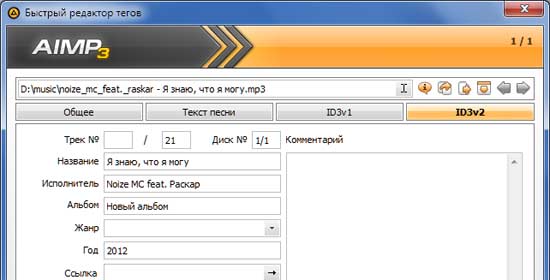
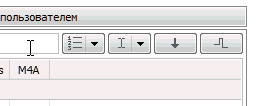
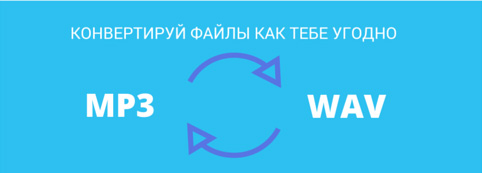















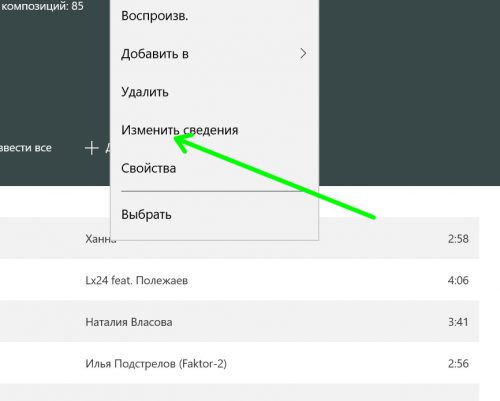

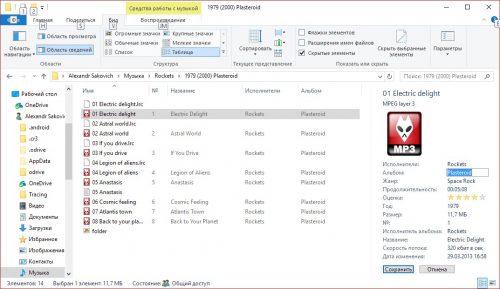


 )
)
