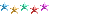Читайте также:
|
Подключение к RBS
Подключить последовательный кабель к COM-порту компьютера и к порту LMT A(для RBS серии 3000 это порт TEST на CBU) на базовой станции.
Подключить сетевой кабель к порту Ethernet компьютера и LMT Bна базовой станции (для RBS серии 3000 это порт ETH на CBU).
Схема кабеля Com-порт – RG-45
Настройка соединения по COM.
Конфигурация HyperTerminal (для Windows2000, XP)
В меню ПУСКWindows выбрать ПРОГРАММЫ– СТАНДАРТНЫЕ – СВЯЗЬ – HYPERTERMINAL.
В меню Файлвыбрать Новое соединение. Присвоить новое этому соединению имя (например, RS232) и нажать OK.
В окне настройки соединения выбрать соединение через COM порт. Нажать OK.
В следующем окне настройки порта установить следующие значения и нажать OK.
Конфигурация PuTTY (для Windows Vista, Win 7)
*-программа не входит в стандартный комплект и должна быть установлена отдельно.
Запускаем программу:
Start – Programs – PuTTY – PuTTY (Пуск – Программы – PuTTY – PuTTY)
Устанавливаем Connection type (тип соединения) – Serial.
Остальные параметры оставляем без изменения.
В диалоговом окне HYPERTERMINAL (PuTTY) нажать на ENTER, появится символ $.При необходимости ввести login и password. Login: rbs, password: rbs.
Настройка соединения по Ethernet
Далее необходимо настроить IP адрес компьютера со следующими параметрами (эти данные по умолчанию для новой RBS):
IP адрес компьютера (Ip address): 169.254.1.2
Маска подсети (Subnet mask): 255.255.0.0
Основной шлюз (Default gateway): 169.254.1.1 — это IP RBS
Основной шлюз прописывать обязательно!!!
Для конфигурирования сети RBS для IUB other IP данный адрес меняться не будет.
Установка Element Manager
Необходимо установить Element Manager (EM) на компьютер. Если EM уже установлен, то данный пропускаем.
До установки необходимо убедится что установлена последняя версия JAVA, а также что имя пользователя не содержит русских букв . Скачать JAVA можно с сайта www.java.com
Что бы установить EM необходимо запустить Internet Explorer в поле адреса ввести команду:
169.254.1.1/em/index.html.
Появится следующее окно:
Нажать Download и скачать установочный файл Element Manager. Далее установить EM на компьютер согласно приложенной инструкции. В пути к EM не должно быть русских букв.
Дата добавления: 2015-10-26; просмотров: 1314 | Нарушение авторских прав
Читайте в этой же книге: IUB other ATM (E1) Configuration | IUB other IP (Ethernet) Configuration | Site Equipment Configuration |
mybiblioteka.su — 2015-2023 год. (0.03 сек.)
Related searches
- rbs element manager download ja va
- rbs element manager download free
- rbs element manager for windows 7
- rbs element manager win7
- rbs element manager download linux
- download rbs element manager lab
Rbs Element Manager
at Software Informer
Is a client-based application used to manage the BCM at a single site.
BCM Unified Element Manager is a client … used to manage the BCM
More Rbs Element Manager
Rbs Element Manager in introduction
2
General Electric Company
147
Freeware
The MDS Element Manager lets you manage individual GE MDS radios.
128
Adobe Systems Incorporated
74,214
Shareware
Mix photos, videos, and audio clips into movies using AI technology.
732
Adobe Systems Incorporated
224,493
Shareware
Quicky edit and enhance your photos using Adobe Sensei AI technology.
61
Efficient Elements GmbH
12
Shareware
A PowerPoint add-in that helps you create professional presentations.
46
Big Fish Games
12,038
Demo
4 Elements is a greatly developed intelligent puzzle game.
1
CISCO
19
Demo
It is a carrier-class element management system for optical networks.
1
media5 Corporation
127
Freeware
The Mediatrix Unit Manager Network is a user-friendly element management system.
IBM Corporation
Demo
BLADEHarmony Manager is a web-based element management system.
Additional titles, containing rbs element manager
Remote Backup Systems
7
Demo
Remote Backup Systems offers full-time RBS Server Monitoring.
Alepo Technologies Inc.
1
Commercial
Alepo RBS Hotspot software is a centralized billing, prepaid, and subscription.
2
Online Holdings, LLC.
Commercial
It mirrors the contents of your critical RBS Server folders to a remote computer.
1
MSC.Software Corporation
157
Freeware
MD Nastran is the world’s most widely used Finite Element Analysis (FEA) solver.
2
EniG. Split
384
Freeware
EniG. Periodic table of the elements contains the basic data about the element.
4
Creative Element
131
Demo
Creative Element Power Tools is a suite of tools and settings for Windows.
19
Dassault Systemes Simulia Corp.
1,277
Freeware
A personal finite element analysis tool for solving limited size problems.
10
Delivered by Citrix
9
Delivered by Citrix
1
2
Nortel
754

INTELLIGENT WORK FORUMS
FOR COMPUTER PROFESSIONALS
Contact US
Thanks. We have received your request and will respond promptly.
Log In
Come Join Us!
Are you a
Computer / IT professional?
Join Tek-Tips Forums!
- Talk With Other Members
- Be Notified Of Responses
To Your Posts - Keyword Search
- One-Click Access To Your
Favorite Forums - Automated Signatures
On Your Posts - Best Of All, It’s Free!
*Tek-Tips’s functionality depends on members receiving e-mail. By joining you are opting in to receive e-mail.
Posting Guidelines
Promoting, selling, recruiting, coursework and thesis posting is forbidden.
Students Click Here
Installing Element Manager on windows 10Installing Element Manager on windows 10(OP) 22 May 18 11:14 I have recently had to upgrade my PC as my previous one was dying (windows 7 32 bit). I now have a 32 bit windows 10 PC but I can’t install Element Manager. I have tried to install it from bcm.sipsw.com/ApplicationLauncher/, from the hard drive of our BCM50 release 6 and from a copy of the most recent version Element Manager 62.0.5. Each time the Application Launcher runs, it says it is downloading the application then when that is finished it says installation complete. I get an icon on my desktop but no files installed. When I run it from sipsw I can use Element Manager but once I close it I have to start again as it does not install. I have sorted out Java so that shouldn’t be a problem based on directions from Firebird and checked against Steve’s Powerpoint presentation. Has anyone got any ideas? Regards Paul Red Flag SubmittedThank you for helping keep Tek-Tips Forums free from inappropriate posts. |
Join Tek-Tips® Today!
Join your peers on the Internet’s largest technical computer professional community.
It’s easy to join and it’s free.
Here’s Why Members Love Tek-Tips Forums:
Talk To Other Members
- Notification Of Responses To Questions
- Favorite Forums One Click Access
- Keyword Search Of All Posts, And More…
Register now while it’s still free!
Already a member? Close this window and log in.
Join Us Close
- Forum
- Vendors Specific Equipment
- Ericsson
- Element Manager for Windows 10

-
2020-10-05, 03:13 PM
#1
Member
Reputation: 21
Element Manager for Windows 10
How to make the element manager work in windows 10? can somebody help me?
-
2020-10-05 03:13 PM
# ADS
Circuit advertisement
-
2020-10-05, 05:03 PM
#2
Senior Member
Reputation: 479
Re: Element Manager for Windows 10
Originally Posted by dane_2k2
How to make the element manager work in windows 10? can somebody help me?
if you have msdn 1.0 issue, you can try to install win7 on the virtual box, we make this for Mini Link-E software
-
2020-10-06, 07:32 AM
#3
Member
Reputation: 60
1 out of 1 members found this post helpful.
Re: Element Manager for Windows 10
try with this Element Manager , with java 1.8.261×32 it works in windows 10
https://mega.nz/file/Xd8ygAaB#iJwnqy…23sLZPN4TkT5_Q
EMR053.jpg
Last edited by motajames; 2020-10-06 at 07:40 AM
-
2020-10-06, 03:46 PM
#4
Senior Member
Reputation: 479
Re: Element Manager for Windows 10
Originally Posted by motajames
Hi all, i dont know what in the attachment, but shared Element Manager starts normaly on Windows 10 Pro 1909 with Java v8 update 261
Screenshot_6.jpg
Bookmarks
Bookmarks

Posting Rules
- You may not post new threads
- You may not post replies
- You may not post attachments
- You may not edit your posts
- BB code is On
- Smilies are On
- [IMG] code is On
- [VIDEO] code is On
- HTML code is Off
Forum Rules
Home » Topics » Telecom Design » ericsson rbs element manager
- This topic has 22 replies, 1 voice, and was last updated 1 year, 10 months ago by
Franck Etoundi.
Viewing 15 posts — 1 through 15 (of 23 total)
-
Author
Posts
-
22nd May 2014 at 23:03
#69617
lior
Guest
Hey.
I use the software “element manager” 3G technology (DUW)I want to make a change of Siral RETA without performing EXPORT & DELETE
Is there any way?
Thanks in advance20th January 2016 at 10:32
#69618
hadi
Guest
I use the software “element manager” 3G technology (DUW)
7th April 2016 at 21:47
#69619
Adda
Guest
How use element manager and how analyse duw
13th April 2016 at 13:54
#69620
Apol
Guest
I want to add one more DUW from the existing DUW(one only) I mean to cascade the two DUWs. But when I finished the cabinet config.. I couldnt able to reload the SiteEquipment script. It was getting error.. Did I miss anything??
23rd January 2017 at 09:12
#69621
Borice
Guest
Good morning all;
Please, cane somebody assist on how to get RBS element manager. I need to configure the DUW.
Thx26th January 2017 at 16:57
#69622
Janil
Guest
Hi Borice put ip that contacted to node like if your ip is 169.254.1.1 you should put Http//169.254.1.1/em/index.html at internet explorer and u should contacted to duw and you will see elements manger file and type of Java for updates.
4th February 2017 at 11:12
#69623
Borice
Guest
Thx dear Janil.
4th March 2017 at 10:06
#69624
Popat lal
Guest
i have use rbs element manager
24th May 2017 at 12:08
#69625
Simon Paul Tapia
Guest
Needed Only
18th June 2017 at 09:50
#69626
zajulay
Guest
i need emas
21st June 2017 at 18:27
#69627
jamil
Guest
hi zajuly
you can down load from duw http//:169.254.1.1/em/index.html
or any ip u use it in ur country7th September 2017 at 16:11
#69628
Larry
Guest
Hello All,
I have been struggling to install Element Manager on my Windows 10 Enterprise operating system, but it is not working.
Can someone help on what i can do to be able to install it on my Windows 10 Enterprise operating system?
Thanks
8th September 2017 at 10:24
#69629
Jamil
Guest
Hi larry . Window 10 not compatible with element manger also if u format the flash card for dug it will damage it better to change to win7 .
15th December 2017 at 05:10
#69630
EM in Windows 10 64 bit
Guest
Hello, I need help to be able to install EM in windows 64 bit 64. I can not get the EM Software installed. already probe down the application of a DUW node directly and also does not work. I await your comments.
2nd January 2018 at 05:38
#69631
gyan singh negi
Guest
RBS element required for RBS commisioning
-
Author
Posts
Viewing 15 posts — 1 through 15 (of 23 total)
- The forum ‘Telecom Design’ is closed to new topics and replies.








 Talk To Other Members
Talk To Other Members