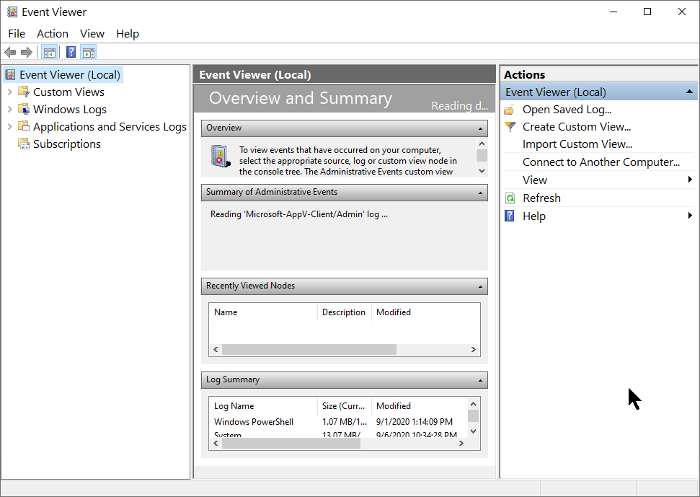@glvde. вот что
———-
Loaded log file: «server_log.txt».
———-
SA-MP Dedicated Server
———————-
v0.3.7-R2, (C)2005-2015 SA-MP Team
[10:43:38] filterscripts = «» (string)
[10:43:38]
[10:43:38] Server Plugins
[10:43:38] —————
[10:43:38] Loading plugin: streamer
[10:43:38]
*** Streamer Plugin v2.8.2 by Incognito loaded ***
[10:43:38] Loaded.
[10:43:38] Loading plugin: sscanf
[10:43:38]
[10:43:38] ===============================
[10:43:38] sscanf plugin loaded.
[10:43:38] Version: 2.8.1
[10:43:38] (c) 2012 Alex «Y_Less» Cole
[10:43:38] ===============================
[10:43:38] Loaded.
[10:43:38] Loading plugin: regex
[10:43:38]
[10:43:38] ______________________________________
[10:43:38] Regular Expression Plugin v0.2.1 loaded
[10:43:38] ______________________________________
[10:43:38] By: Fro (c) Copyright <TBG> 2009-2011
[10:43:38] ______________________________________
[10:43:38] Loaded.
[10:43:38] Loading plugin: dc_cmd
[10:43:38] Failed.
[10:43:38] Loading plugin: mysql
[10:43:38] >> plugin.mysql: R41-2 successfully loaded.
[10:43:38] Loaded.
[10:43:38] Loading plugin: crashdetect
[10:43:38] Failed.
[10:43:38] Loaded 4 plugins.
[10:43:38]
[10:43:38] Filterscripts
[10:43:38] —————
[10:43:38] Loaded 0 filterscripts.
[10:43:38] Script[gamemodes/new.amx]: Run time error 19: «File or function is not found»
[10:43:38] Number of vehicle models: 0
#1
Отправлено 08 декабря 2017 — 23:44
-
- Новичок
-
Я скачал мод Virginia-RPG. Пытаюсь зайти на сервер, а ничего не выходит, у меня не появляется регистрация игрока, хотя пишет что база данных подключена.
Пробовал на хостинг залить мод, там вообще mode: unknown.
Что делать?
0
#2
Отправлено 08 декабря 2017 — 23:48
-
- Человечишка
-
А вы базу данных именно сами подключали? Может там просто нету текста тип подключение не удалось
А на хостинге когда запускали, в server.cfg ко всем плагинам добавляли .so?
Чтобы запустить сервер на Windows:
plugins streamer.dll
ИЛИ
plugins streamer
Чтобы запустить сервер на хостинге(Linux):
plugins streamer.so
Стример здесь выступаем как пример.
0
#3
Отправлено 08 декабря 2017 — 23:57
-
- Новичок
-

Нажмите сюда, чтобы прочитать это сообщение. [
Показать
]
Я не нуб в этом деле и все сделал правильно, выписал все плагины, подключил БД. Даже написало что успешно подключено. Но регистрации нет
Насчет того что я на хостинг залил, да там все плагины прописаны с .so и бд подключена. Но сервер Unknown
Попробуй скачай мод, увидишь, только сначала скомпилируй мод, а то там нет .amx файла
0
#4
Отправлено 09 декабря 2017 — 00:00
-
- Человечишка
-

Нажмите сюда, чтобы прочитать это сообщение. [
Показать
]
Я здесь сижу не качать моды а пытаться помогать.
Тогда раз вы подключили базу, я так предполагаю и залили раз говорите вы в этом деле не нуб, тогда, mysql_log.txt есть? Или же /logs/errors.txt
И желательно кинуть лог всей консоли. Выключаете сервер. Удаляете server_log.txt, включаете сервер, думаю это можно было и не объяснять, но на всякий случай сказал.
0
#5
Отправлено 09 декабря 2017 — 00:42
-
- Новичок
-
Или же /logs/errors.txt — Да есть, но он пустой
——-—
Loaded log file: «server_log.txt».
————
SA-MP Dedicated Server
————————
v0.3.7-R2, ©2005-2015 SA-MP Team
[23:37:13] filterscripts = «» (string)
[23:37:13]
[23:37:13] Server Plugins
[23:37:13] ————-—
[23:37:13] Loading plugin: streamer
[23:37:13]
*** Streamer Plugin v2.8.2 by Incognito loaded ***
[23:37:13] Loaded.
[23:37:13] Loading plugin: mysql
[23:37:13] » plugin.mysql: R41-2 successfully loaded.
[23:37:13] Loaded.
[23:37:13] Loading plugin: sscanf
[23:37:13]
[23:37:13] ===============================
[23:37:13] sscanf plugin loaded.
[23:37:13] Version: 2.8.1
[23:37:13] © 2012 Alex «Y_Less» Cole
[23:37:13] ===============================
[23:37:13] Loaded.
[23:37:13] Loading plugin: dc_cmd
[23:37:13] Daniel’s CMD plugin v2.7
[23:37:13] © 2014 Daniel_Cortez
[23:37:13] www.***-****.ru
[23:37:13] Loaded.
[23:37:13] Loaded 4 plugins.
[23:37:13]
[23:37:13] Filterscripts
[23:37:13] ——————
[23:37:13] Loaded 0 filterscripts.
[23:37:21] MySQL connection succsesfull!
[23:37:21] Number of vehicle models: 29
0
#6
Отправлено 09 декабря 2017 — 01:23
-
- Человечишка
-
Тоже самое с хостинга желательно, но это для второй проблемы, с модом Unknown.
С первой же:
[23:37:21] MySQL connection succsesfull!
[23:37:21] Number of vehicle models: 29
Это мод запустился, а приконектесь к серверу и киньте после них строки..
0
#7
Отправлено 09 декабря 2017 — 09:49
-
- Новичок
-

Нажмите сюда, чтобы прочитать это сообщение. [
Показать
]
Смотри это что на моем локальном сервере:
Файл errors
[09:45:21] [plugins/mysql] CConnection::CConnection — establishing connection to MySQL database failed: #2003 ‘Can’t connect to MySQL server on ‘localhost’ (0)’
Файл warnings
[09:46:29] [plugins/mysql] mysql_connect_file: no password specified
Фйл log-core
[09:45:08] [INFO] received Windows console close event; shutting log-core down
[09:45:22] [INFO] received Windows console close event; shutting log-core down
[09:46:40] [INFO] received Windows console close event; shutting log-core down
Файл server-log.txt
———-
Loaded log file: «server_log.txt».
———-
SA-MP Dedicated Server
———————-
v0.3.7-R2, ©2005-2015 SA-MP Team
[09:41:25] filterscripts = «» (string)
[09:41:25]
[09:41:25] Server Plugins
[09:41:25] —————
[09:41:25] Loading plugin: streamer
[09:41:26]
*** Streamer Plugin v2.8.2 by Incognito loaded ***
[09:41:26] Loaded.
[09:41:26] Loading plugin: mysql
[09:41:26] >> plugin.mysql: R41-2 successfully loaded.
[09:41:26] Loaded.
[09:41:26] Loading plugin: sscanf
[09:41:26]
[09:41:26] ===============================
[09:41:26] sscanf plugin loaded.
[09:41:26] Version: 2.8.1
[09:41:26] © 2012 Alex «Y_Less» Cole
[09:41:26] ===============================
[09:41:26] Loaded.
[09:41:26] Loading plugin: dc_cmd
[09:41:26] Daniel’s CMD plugin v2.7
[09:41:26] © 2014 Daniel_Cortez
[09:41:26] www.***-****.ru
[09:41:26] Loaded.
[09:41:26] Loaded 4 plugins.
[09:41:26]
[09:41:26] Filterscripts
[09:41:26] —————
[09:41:26] Loaded 0 filterscripts.
[09:41:34] MySQL connection succsesfull!
[09:41:34] Number of vehicle models: 29
[09:43:06] [connection] 127.0.0.1:65378 requests connection cookie.
[09:43:07] [connection] incoming connection: 127.0.0.1:65378 id: 0
[09:43:07] [join] Mikkifox. has joined the server (0:127.0.0.1)
[09:44:15] [part] Mikkifox. has left the server (0:1)
0
#8
Отправлено 09 декабря 2017 — 10:18
-
- Новичок
-
Эмм.. А на хостинге почему-то не хочет мод запускать, хотя в моде все отлично, все правильно.
———-
Loaded log file: «server_log.txt».
———-
SA-MP Dedicated Server
———————-
v0.3.7, ©2005-2015 SA-MP Team
[10:17:06] filterscripts = «» (string)
[10:17:06]
[10:17:06] Server Plugins
[10:17:06] —————
[10:17:06] Loading plugin: streamer.so
[10:17:06]
*** Streamer Plugin v2.8.2 by Incognito loaded ***
[10:17:06] Loaded.
[10:17:06] Loading plugin: sscanf.so
[10:17:06]
[10:17:06] ===============================
[10:17:06] sscanf plugin loaded.
[10:17:06] Version: 2.8.1
[10:17:06] © 2012 Alex «Y_Less» Cole
[10:17:06] ===============================
[10:17:06] Loaded.
[10:17:06] Loading plugin: mysql.so
[10:17:06] Failed (libmysqlclient.so.18: cannot open shared object file: No such file or directory)
[10:17:06] Loading plugin: dc_cmd.so
[10:17:06] Daniel’s CMD plugin v2.6
[10:17:06] © 2012-2014 Daniel_Cortez
[10:17:06] www.***-****.ru
[10:17:06] Loaded.
[10:17:06] Loaded 3 plugins.
[10:17:06]
[10:17:06] Filterscripts
[10:17:06] —————
[10:17:06] Loaded 0 filterscripts.
[10:17:06] Script[gamemodes/new.amx]: Run time error 19: «File or function is not found»
[10:17:06] Number of vehicle models: 0
0
#9
Отправлено 09 декабря 2017 — 10:32
-
- Человечишка
-

Нажмите сюда, чтобы прочитать это сообщение. [
Показать
]
Я так предполагаю что у тебя нету log-core.so в корне сервера(хостинга)
0
#10
Отправлено 09 декабря 2017 — 12:08
-
- Новичок
-
Нет это не из-за этого. Пробовал на трех хостингах все тоже самое
Сообщение отредактировал Dima_Savchuk: 09 декабря 2017 — 18:36
0
- ← Предыдущая тема
- Вопросы по скриптингу
- Следующая тема →
- Вы не можете создать новую тему
-
Тема закрыта
1 человек читают эту тему
0 пользователей, 1 гостей, 0 скрытых пользователей
-
13.09.2016, 23:51
#191
Пользователь
Доброго времени суток, ошибку никак не могу исправить подскажите как действовать и что неправильно. Делал как вы показывали, R39.
Еще никак не появляется окно регистрации в игре.
[21:45:30] Script[gamemodes/Crim.amx]: Run time error 19: «File or function is not found»
[21:45:30] Number of vehicle models: 0
-
14.09.2016, 21:25
#192
Сообщение от xxlex
Доброго времени суток, ошибку никак не могу исправить подскажите как действовать и что неправильно. Делал как вы показывали, R39.
Еще никак не появляется окно регистрации в игре.
[21:45:30] Script[gamemodes/Crim.amx]: Run time error 19: «File or function is not found»
[21:45:30] Number of vehicle models: 0Полный лог предоставьте
Связаться со мной в VK можно через личные сообщения этой группы
Заказы не принимаю
Широко известно, что идеи стоят 0.8333 цента каждая (исходя из рыночной цены 10 центов за дюжину).
Великих идей полно, на них нет спроса.
Воплощение идеи в законченную игру требует долгой работы,
таланта, терпения и креативности, не говоря уж о затратах денег, времени и ресурсов.
Предложить идею просто, воплотить – вот в чём проблема
Steve Pavlina
-
18.09.2016, 17:48
#193
Пользователь
Решил по про бывать 41 версию(так как с 40 версию он не запускал, а с этой запустил)
все заработало только вот
в log-core.logКод:
[INFO] received Windows console close event; shutting log-core down
и warnings.log
Код:
[plugins/mysql] mysql_connect: no password specified (E:\0gamemodestest.pwn:30832)
строка с варнингом
Код:
mysql_connect_ID = mysql_connect(MYSQL_HOST, MYSQL_USER, MYSQL_PASSWORD, MYSQL_DATABASE);
в define
Код:
#define MYSQL_HOST "localhost" #define MYSQL_USER "root" #define MYSQL_DATABASE "test" #define MYSQL_PASSWORD ""
-
18.09.2016, 17:55
#194
Видимо теперь MySQL пользователи без пароля не поддерживаются.
-
18.09.2016, 17:56
#195
По поводу первого — не знаю даже. Как сам мог заметить, проблема в плагине для логов (новой системе логирования). Разбираться надо, но пока нет времени. Можешь попробовать поискать ответ тут или же там же спросить о том, в чём проблема.
По поводу второго — ничего страшного. Это просто плагин предупреждает, что пароль не установлен. Как это отключить, я, если честно, не разбирался, но если тебя это сильно напрягает, просто в phpMyAdmin поставь пароль на БД и укажи его в моде.
Если переживаешь по поводу качества подключения, то не переживай — всё нормально подключится и будет работать.Связаться со мной в VK можно через личные сообщения этой группы
Заказы не принимаю
Широко известно, что идеи стоят 0.8333 цента каждая (исходя из рыночной цены 10 центов за дюжину).
Великих идей полно, на них нет спроса.
Воплощение идеи в законченную игру требует долгой работы,
таланта, терпения и креативности, не говоря уж о затратах денег, времени и ресурсов.
Предложить идею просто, воплотить – вот в чём проблема
Steve Pavlina
-
19.09.2016, 18:31
#196
Пользователь
Скинешь код мода с регой на r41?
-
19.09.2016, 18:57
#197
Сообщение от JeLLy
Скинешь код мода с регой на r41?
Код для R40 подойдёт для R41.
Связаться со мной в VK можно через личные сообщения этой группы
Заказы не принимаю
Широко известно, что идеи стоят 0.8333 цента каждая (исходя из рыночной цены 10 центов за дюжину).
Великих идей полно, на них нет спроса.
Воплощение идеи в законченную игру требует долгой работы,
таланта, терпения и креативности, не говоря уж о затратах денег, времени и ресурсов.
Предложить идею просто, воплотить – вот в чём проблема
Steve Pavlina
-
19.09.2016, 19:13
#198
Пользователь
why?
Script[gamemodes/grandlarc.amx]: Run time error 19: «File or function is not found»
Number of vehicle models: 0
-
19.09.2016, 19:49
#199
Сообщение от JeLLy
why?
Script[gamemodes/grandlarc.amx]: Run time error 19: «File or function is not found»
Number of vehicle models: 0Значит что-то сделал не так/не хватает каких-либо библиотек. Скачай crashdetect, подключи его самым первым и запусти сервер, а после логи сюда
Связаться со мной в VK можно через личные сообщения этой группы
Заказы не принимаю
Широко известно, что идеи стоят 0.8333 цента каждая (исходя из рыночной цены 10 центов за дюжину).
Великих идей полно, на них нет спроса.
Воплощение идеи в законченную игру требует долгой работы,
таланта, терпения и креативности, не говоря уж о затратах денег, времени и ресурсов.
Предложить идею просто, воплотить – вот в чём проблема
Steve Pavlina
-
19.09.2016, 22:14
#200
Пользователь
[debug] Run time error 19: «File or function is not found»
[debug] mysql_connect
[debug] mysql_errno
[debug] mysql_tquery
[debug] mysql_close
[debug] cache_get_row_count
[debug] cache_get_value_name
[debug] cache_insert_id
[debug] cache_get_value_name_int
[debug] Run time error 19: «File or function is not found»
[debug] mysql_connect
[debug] mysql_errno
[debug] mysql_tquery
[debug] mysql_close
[debug] cache_get_row_count
[debug] cache_get_value_name
[debug] cache_insert_id
[debug] cache_get_value_name_int
Script[gamemodes/grandlarc.amx]: Run time error 19: «File or function is not found»
Number of vehicle models: 0
Содержание
- INFO log level makes crash. #195
- Comments
- Dayrion commented May 21, 2018
- maddinat0r commented May 21, 2018
- Dayrion commented May 22, 2018 •
- maddinat0r commented May 22, 2018
- Dayrion commented May 22, 2018
- maddinat0r commented May 23, 2018
- Sunehildeep commented May 23, 2018
- maddinat0r commented May 23, 2018
- Dayrion commented May 23, 2018
- Sunehildeep commented May 25, 2018 •
- maddinat0r commented May 25, 2018
- Sunehildeep commented May 25, 2018 •
- How to check the Shutdown and Startup Log in Windows 11/10
- What is the Windows Event Viewer?
- How to use the Event Viewer?
- Types of events in Windows related to shutting down and restarting
- How to find the shutdown log in Windows 11/10
- 1] View shutdown and restart events from Event Viewer
- 2] See the last shutdown time using Command Prompt
- Why does my Windows Console Close Event Handler time out?
- 1 Answer 1
- Read the Event Logs on Windows Server Core
- Extending the shutdown timeout setting to ensure graceful IHostedService shutdown
- Running background services with IHostedService
- Problems shutting down an IHostedService implementation
- Demonstrating the problem
- The reason: HostOptions.ShutDownTimeout
- The solution: increase the shutdown timeout
- Summary
INFO log level makes crash. #195
Hello there.
On my test & local server, I’ve set INFO log level since a long time and recently, for apparently no reason, it makes crash my server with the error bellow.
I’m using MySQL R41-4. I got no problem with that in the past.
The line of code:
mysql_log(ERROR | WARNING | INFO);
The text was updated successfully, but these errors were encountered:
Could you provide (upload it here or send me an email) your mysql.log file? Can you reliably reproduce the crash?
It doesn’t provide any useful informations. The error isn’t even written in the errors.log file, only on log-core.log It happens only with this gamemode. I tried with an another one enabling ALL logs and I don’t get any crash.
The crash occurs at the same time, everytime. removed
Edit:
I tried some configurations and only INFO log level makes crash.
This might be related to #189.
If I correctly understood, it also crashes with full logging enabled. Can you delete your log files, enable full logging, reproduce this again and provide the new mysql.log file again?
I took a look about «Crashes when using non existant callback» but, unfortunaly, every public functions exist and they are called correctly without INFO log level. Don’t mind me if I’m completly wrong.
Log file with ALL debug levels:
mysql.log
Seems like your OnWeaponsEquipementLoading callback has a negative index. Are you sure it exists in your gamemode?
Same problem here, crashing after I log in. It didn’t happen before, now happening all of a sudden.
@Sunehildeep Can you reliably reproduce this crash? If so, delete your MySQL plugin log file, enable full logging, reproduce this and provide me your mysql.log file.
That’s right. I’m so stupid lmao. I compiled with the «preprocessed» mode to check out and callback existed but the file where it was supposed existed wasn’t included for some reasons.
So it’s just exactly the same thing as #189. I’m so sorry for the wasted time.
Okay so, here it is, first of all the MySQL.log keeps logging the old data first of the loading of vehicles, business, etc from database for a while and I get stuck on the class request screen after logging in, then after around 2 minutes, it starts loading my data and starts calling the callback of the player load data, after loading it crashes.
And this is the crash error from log-core
@Dayrion No worries there. I’m glad we found the cause that quick!
@Sunehildeep Does your crash happen if you disable the INFO loglevel?
Happens even without logging
EDIT: I found the problem, it was a hooking problem, you can close it now
You can’t perform that action at this time.
You signed in with another tab or window. Reload to refresh your session. You signed out in another tab or window. Reload to refresh your session.
Источник
How to check the Shutdown and Startup Log in Windows 11/10
Finding out the last time the PC was correctly turned off or booted up is the way to start for troubleshooting many Windows issues. Another scenario is a public system. Thanks to the Event Viewer, administrators can view and monitor unauthorized use of the computer.
Whatever reason it is, you can find out when last your PC was put on and shut down directly from Windows. You don’t need a third-party app for this; the Windows Event Viewer can handle it perfectly.
What is the Windows Event Viewer?
The Windows Event Viewer is a Microsoft Management Console (MCC) – a core service of Windows that cannot be stopped or disabled. It keeps track of every activity that takes place on your PC.
During every event, the Event Viewer logs entries. It also logs the start and stop times of the event log service (Windows), giving correct date, time, and user details of every shutdown process.
How to use the Event Viewer?
They are more than four events related to shutting down and restarting the Windows 10 operating system; we will list the important five. They are:
How to find the shutdown log in Windows 11/10
They are different ways to find out any of the events listed above. The traditional way is through the Event Viewer app itself. Most events can be accessed with the Command Prompt, as you will see below.
1] View shutdown and restart events from Event Viewer
Open the Run dialogue box, and input eventvwr.msc then hit Ok. In Event Viewer, select Windows Logs > System from the left pane. From the right, click on the Filter Current Log link.
Type in 41,1074,6006,6008 into the box below Includes/Exclude Event IDs. Hit Ok. Windows then displays all shutdown-related events.
The Event Viewer shows detailed information on every operation carried out on the system. Learn how to view full event viewer logs in this article.
2] See the last shutdown time using Command Prompt
Open the Command Prompt, copy and paste the following code in the window, and hit Enter:
To view the timestamp of the last shutdown without other details, copy and paste the code below then hit Enter:
As much as this method gets the job done, we often suggest you use method one, which is the Event Viewer. Not only is it more straightforward, but it also doesn’t involve copying and pasting commands.
Источник
Why does my Windows Console Close Event Handler time out?
I build the following program in VS2017/Windows 10. When I run it, I hit close and ctrl_handler() is called as expected, but after
three seconds the process is forcefully terminated anyway.
This is a problem because my real application writes large log files and three seconds is not long enough to get them onto disk.
Where is the documentation that describes this behaviour? Its not in those for the CTRL+CLOSE signal.
Where is the timeout set? Can it be modified at the application level? Or with a group policy?
1 Answer 1
I suppose this is the reference you were looking for:
Unfortunately, this is determined by the OS. There is documentation describing the behavior in the HandlerRoutine Callback docs:
» In this case, no other handler functions are called, and the system displays a pop-up dialog box that asks the user whether to terminate the process. The system also displays this dialog box if the process does not respond within a certain time-out period (5 seconds for CTRL_CLOSE_EVENT, and 20 seconds for CTRL_LOGOFF_EVENT or CTRL_SHUTDOWN_EVENT).»
There is no (at least public, documented) API to change this timeout.
A process can use the SetProcessShutdownParameters function to prevent the system from displaying a dialog box to the user during logoff or shutdown. In this case,the system terminates the process when HandlerRoutine returns TRUE or when the time-out period elapses.
The operating system intentionally forces termination if it considers handler is taking too much time to complete.
Important note pulled from comments below:
. Ctrl+C is not subject to the time-out (I’ve tested it, and that’s what I am using now).
Источник
Read the Event Logs on Windows Server Core
So, you installed Windows Server Core without the Desktop Experience. Everything has been going fine with Server 2016 without the GUI until suddenly you start encountering an error. Now, how do read the Event Log for more troubleshooting information? Event Viewer, where are you?
If you have a Windows desktop computer nearby and remote management enabled on the server, you can connect remotely through Computer Management and read the event logs like you are used to doing. Alternatively, when it comes to Server Core, it’s up to PowerShell.
After logging into the server, you arrive at the command prompt. Enter ‘PowerShell.exe’ to change the command prompt to PowerShell.
To see the event logs available, enter this command:
This will show you the event logs available such as Application, HardwareEvents, Internet Explorer, Security, System, and others depending on the roles and software you have installed. This command will also show you the event log policies for maximum size, retention, overwrite action, and the number of entries.
To open a particular event log, use the command:
Replace [log name] with the name of the log you are interested in viewing. For example:
This lists the entries in the table format in the default order (most recent events at the top).
You can also filter the list to just show a particular type of entry such as errors or warnings.
This would get entries from the System log that occurred within the last hour and were logged as errors.
Now that you have browsed the logs, you might have found a particular instance that you wanted to see the full details. Use this command with the number from the index column in the logs:
This allows you to see all of the details of the entries without them being truncated.
Since this is PowerShell, you can use all of the tricks you are familiar with to optimize your use of the event log such as sorting, filtering, or exporting to a file. It’s a pretty simple process and should be faster than the MMC snap-in for Event Viewer.
Источник
Extending the shutdown timeout setting to ensure graceful IHostedService shutdown
I was seeing an issue recently where our application wasn’t running the StopAsync method in our IHostedService implementations when the app was shutting down. It turns out that this was due to some services taking too long to respond to the shutdown signal. In this post I show an example of the problem, discuss why it happens, and how to avoid it.
Running background services with IHostedService
StartAsync is called when the application is starting up. In ASP.NET Core 2.x this occurs just after the application starts handling requests, while in ASP.NET Core 3.x the hosted services are started just before the application starts handling requests.
StopAsync is called when the application receives the shut down ( SIGTERM ) signal, for example when you push CTRL+C in the console window, or the app is stopped by the host system. This allows you to close any open connections, dispose resources, and generally clean up your class as required.
Problems shutting down an IHostedService implementation
The problem I saw recently was causing an OperationCanceledException to be thrown when the application was shutting down:
Part of the problem is the way the Kafka library (and underlying librdkafka library) uses synchronous, blocking Consume calls, instead of async, cancellable calls. There’s not a great way around that.
The easiest way to understand this issue is with an example.
Demonstrating the problem
The easiest way to understand the problem is to create an application containing two IHostedService implementations:
The implementations for these two classes are shown below. The NormalHostedService is very simple:
The SlowHostedService is almost identical, but it has a Task.Delay that takes 10s to simulate a slow shutdown
The IHostedService s I had in practice only took 1s to shutdown, but we had many of them, so the overall effect was the same as above!
When we run the application, you’ll see the starting logs as usual:
However, if you press CTRL+C to shut down the application, there’s a problem. The SlowHostedService completes shutting down, but then an OperationCanceledException is thrown:
So what’s going on here? Where’s that timeout coming from?
The reason: HostOptions.ShutDownTimeout
You can find the problematic code in the framework Host implementation that runs on application shutdown. A simplified version is shown below:
The solution: increase the shutdown timeout
HostOptions isn’t explicitly configured anywhere by default, so you will need to configure it manually in your ConfigureSerices method. For example, the following config increases the timeout to 15s:
Alternatively, you can also load the timeout from configuration. For example, if you add the following to appsettings.json:
You can then bind the HostOptions configuration section to the HostOptions object:
This binds the serialised TimeSpan value 00:00:15 to the HostOptions value and sets the timeout to 15s. With that configuration, now when we stop the application, the services all shutdown correctly:
Your application will now wait up to 15s for all the hosted services to finish shutting down before exiting!
Summary
In this post I discussed an issue recently where our application wasn’t running the StopAsync method in our IHostedService implementations when the app was shutting down. This was due to some background services taking too long to respond to the shutdown signal, and exceeding the shutdown timeout. I demonstrated the problem with a single service taking 10s to shutdown, but in practice it happens whenever the total shutdown time for all services exceeds the default 5s.
The solution to the problem was to extend the HostOptions.ShutdownTimeout configuration value to be longer than 5s, using the standard ASP.NET Core IOptions configuration system.
Источник
//-INCLUDES-//
#include <a_samp>
#include <a_mysql> // plugin mysql
#include <sscanf2> // plugin sscanf
//---------//
//-MYSQL SETTING's-//
#define MYSQL_HOST "localhost" // Õîñòèíã
#define MYSQL_USER "root" // Ïîëüçîâàòåëü
#define MYSQL_PASS "" // Ïàðîëü
#define MYSQL_DB "diamond" // Áàçà äàííûõ
new MySQL: dbHandle;
new query[256];
//-----------------//
//-ÌÀÊÐÎÑÛ-//
// Îñòàëüíîå
#define SERVER_NAME "Delaware Role Play | Test"
// Ñîîáùåíèÿ
#define SCM SendClientMessage
#define SCMTA SendClientMessageToAll
#define SPD ShowPlayerDialog
// Ñòèëè äèàëîãîâ
#define DSM DIALOG_STYLE_MSGBOX
#define DSL DIALOG_STYLE_LIST
#define DSP DIALOG_STYLE_PASSWORD
#define DSI DIALOG_STYLE_INPUT
#define DSTIL DIALOG_STYLE_TABLIST
#define DSTH DIALOG_STYLE_TABLIST_HEADERS
//---------//
//-ÖÂÅÒÀ-//
#define COLOR_WHITE 0xFFFFFFFF
#define COLOR_VALIK 0x73B461FF
#define COLOR_SHBAR_BG 0x000000FF
#define COLOR_SHBAR_BG2 0xB8CEF6FF
#define COLOR_ORANGE 0xFAAC58FF
#define COLOR_GREEN 0x42B02CFF
#define COLOR_GOLD 0xFFD700FF
#define COLOR_RED 0xBE2D2DFF
#define COLOR_LIGHTRED 0xFF6347FF
#define COLOR_LIGHTBLUE 0x6495EDFF
#define COLOR_LIGHTGREEN 0x9ACD32FF
#define COLOR_YELLOW 0xFFFF00FF
#define COLOR_BLUENEW 0xB8CEF6FF
#define COLOR_BLUE 0x94B0C1FF
#define COLOR_PURPLE 0xC2A2DAFF
#define COLOR_LIME 0x10F441FF
#define COLOR_GREY 0xAFAFAFFF
#define COLOR_CHAT 0xCECECEFF
#define COLOR_SCHAT 0xF0E68CFF
#define COLOR_DOCHAT 0x4682B4FF
#define COLOR_RACIO 0x2DB043FF
#define COLOR_DEPAR 0x3399ffFF
#define COLOR_ACHAT 0x99CC00FF
#define COLOR_ME 0xFF99FFFF
#define COLOR_GOV 0x045FB4FF
//-------//
//-ÍÅÍÓÆÍÀß ÕÓÉÍß-//
#define pName(%0) player_info[%0][NAME]
//----------------//
enum player
{
ID,
NAME[MAX_PLAYER_NAME],
PASS[30],
SEX,
COLOR,
}
new player_info[MAX_PLAYERS][player];
enum temp
{
LOGINTRIES,
}
new temp_info[MAX_PLAYERS][temp];
enum
{
DLG_NONE,
DLG_REG_CONFIRM,
DLG_REG_PASS,
DLG_REG_GENDER,
DLG_REG_COLOR,
DLG_REG_AGE,
DLG_REG_FINISH,
DLG_LOGIN,
}
main(){}
public OnGameModeInit()
{
dbHandle = mysql_connect(MYSQL_HOST, MYSQL_USER, MYSQL_PASS, MYSQL_DB);
if(mysql_errno() != 0)
{
print("[MYSQL] Íå óäàëîñü ïîäêëþ÷èòüñÿ ê áàçå äàííûõ");
return SendRconCommand("exit");
}
else
{
print("[MYSQL] Ïîäêëþ÷åíèå ê áàçå äàííûõ óñïåøíî");
}
SetGameModeText("Delaware-rp Russian");
AddPlayerClass(0, 1958.3783, 1343.1572, 15.3746, 269.1425, 0, 0, 0, 0, 0, 0);
return 1;
}
public OnGameModeExit()
{
mysql_close(dbHandle);
return 1;
}
public OnPlayerRequestClass(playerid, classid)
{
return 1;
}
public OnPlayerConnect(playerid)
{
SetTimerEx("CheckAccountFromMysql", 1000, false, "i", playerid);
GetPlayerName(playerid, player_info[playerid][NAME], MAX_PLAYER_NAME);
temp_info[playerid][LOGINTRIES] = 3;
return 1;
}
forward CheckAccountFromMysql(playerid);
public CheckAccountFromMysql(playerid)
{
mysql_format(dbHandle, query, sizeof(query), "SELECT * FROM `accounts` WHERE `name` = '%e'", player_info[playerid][NAME]);
mysql_tquery(dbHandle, query, "GetPlayerAccountFromMysql", "i", playerid);
}
forward GetPlayerAccountFromMysql(playerid);
public GetPlayerAccountFromMysql(playerid)
{
new rows;
cache_get_row_count(rows);
if(rows)
{
// Åñëè åñòü ñîâïàäåíèÿ, ïîêàçûâàåì àâòîðèçàöèþ
cache_get_value_name(0, "password", player_info[playerid][PASS], 31);
new tempstring[403+(-2+MAX_PLAYER_NAME)];
format(tempstring, sizeof(tempstring), "{ffffff}Äîáðî ïîæàëîâàòü íà {E88813}Delaware Role Play{FFFFFF}nnÂâåäèòå ñâîé ïàðîëünÏîïûòîê äëÿ ââîäà ïàðîëÿ: {28910B}%i", temp_info[playerid][LOGINTRIES]);
SPD(playerid, DLG_LOGIN, DSP, "{E88813}Àâòîðèçàöèÿ", tempstring, "Ïðèíÿòü", "Âûõîä");
}
else
{
// Åñëè íåòó ñîâïàäåíèé, ïîêàçûâàåì ðåãèñòðàöèþ
SPD(playerid, DLG_REG_CONFIRM, DSM, "{E88813}ß íå ðîáîò{FFFFFF}",
"{FFFFFF}×òîáû ïðîéòè ïðîâåðêó íà {E88813}ðîáîòà{FFFFFF}, íàæìèòå 'Äàëåå'nnÇíàéòå, ÷òî åñëè âû áóäåòå çàïóñêàòü áîòîâ. Âû áóäåòå çàáåíåíû ïî àéïè.",
"Äàëåå", "Âûõîä");
}
}
public OnPlayerDisconnect(playerid, reason)
{
return 1;
}
public OnPlayerSpawn(playerid)
{
SetPlayerPos(playerid, 1255.4739,-1692.7408,19.7344);
return 1;
}
public OnPlayerDeath(playerid, killerid, reason)
{
return 1;
}
public OnVehicleSpawn(vehicleid)
{
return 1;
}
public OnVehicleDeath(vehicleid, killerid)
{
return 1;
}
public OnPlayerText(playerid, text[])
{
return 1;
}
public OnPlayerCommandText(playerid, cmdtext[])
{
return 0;
}
public OnPlayerEnterVehicle(playerid, vehicleid, ispassenger)
{
return 1;
}
public OnPlayerExitVehicle(playerid, vehicleid)
{
return 1;
}
public OnPlayerStateChange(playerid, newstate, oldstate)
{
return 1;
}
public OnPlayerEnterCheckpoint(playerid)
{
return 1;
}
public OnPlayerLeaveCheckpoint(playerid)
{
return 1;
}
public OnPlayerEnterRaceCheckpoint(playerid)
{
return 1;
}
public OnPlayerLeaveRaceCheckpoint(playerid)
{
return 1;
}
public OnRconCommand(cmd[])
{
return 1;
}
public OnPlayerRequestSpawn(playerid)
{
return false;
}
public OnObjectMoved(objectid)
{
return 1;
}
public OnPlayerObjectMoved(playerid, objectid)
{
return 1;
}
public OnPlayerPickUpPickup(playerid, pickupid)
{
return 1;
}
public OnVehicleMod(playerid, vehicleid, componentid)
{
return 1;
}
public OnVehiclePaintjob(playerid, vehicleid, paintjobid)
{
return 1;
}
public OnVehicleRespray(playerid, vehicleid, color1, color2)
{
return 1;
}
public OnPlayerSelectedMenuRow(playerid, row)
{
return 1;
}
public OnPlayerExitedMenu(playerid)
{
return 1;
}
public OnPlayerInteriorChange(playerid, newinteriorid, oldinteriorid)
{
return 1;
}
public OnPlayerKeyStateChange(playerid, newkeys, oldkeys)
{
return 1;
}
public OnRconLoginAttempt(ip[], password[], success)
{
return 1;
}
public OnPlayerUpdate(playerid)
{
return 1;
}
public OnPlayerStreamIn(playerid, forplayerid)
{
return 1;
}
public OnPlayerStreamOut(playerid, forplayerid)
{
return 1;
}
public OnVehicleStreamIn(vehicleid, forplayerid)
{
return 1;
}
public OnVehicleStreamOut(vehicleid, forplayerid)
{
return 1;
}
public OnDialogResponse(playerid, dialogid, response, listitem, inputtext[])
{
switch(dialogid)
{
case DLG_REG_CONFIRM:
{
if(response)
{
PlayerPlaySound(playerid, 1185, 0.0, 0.0, 0.0); // BIKE_AWARD_TRACK_START
new tempstring[403+(-2+MAX_PLAYER_NAME)];
format(tempstring, sizeof(tempstring), "{ffffff}Äîáðî ïîæàëîâàòü, {205CA2} %s{ffffff}nÝòîò àêêàóíò {FF6347}íå çàðåãèñòðèðîâàí{ffffff} íà íàøåì ñåðâåðå.nÄëÿ ðåãèñòðàöèè ââåäèòå ïàðîëü.nÎí áóäåò èñïîëüçîâàòüñÿ äëÿ àâòîðèçàöèè íà íàø¸ì ñåðâåðå.", player_info[playerid][NAME]);
SPD(playerid, DLG_REG_PASS, DSI, "{E88813}(1/4) Ïàðîëü", tempstring, "Ïðèíÿòü", "Âûõîä");
}
else
{
Kick(playerid);
}
}
case DLG_REG_PASS:
{
if(response)
{
if(strlen(inputtext) < 6 || strlen(inputtext) > 30)
{
new tempstring[403+(-2+MAX_PLAYER_NAME)];
format(tempstring, sizeof(tempstring), "{ffffff}Äîáðî ïîæàëîâàòü, {205CA2} %snÝòîò àêêàóíò {FF6347}íå çàðåãèñòðèðîâàí{ffffff} íà íàøåì ñåðâåðå.nÄëÿ ðåãèñòðàöèè ââåäèòå ïàðîëü.nÎí áóäåò èñïîëüçîâàòüñÿ äëÿ àâòîðèçàöèè íà íàø¸ì ñåðâåðå.", player_info[playerid][NAME]);
SPD(playerid, DLG_REG_PASS, DSI, "{E88813}(1/4) Ïàðîëü", tempstring, "Ïðèíÿòü", "Âûõîä");
}
else if(strlen(inputtext) < 6)
{
new tempstring[403+(-2+MAX_PLAYER_NAME)];
format(tempstring, sizeof(tempstring), "{ffffff}Äîáðî ïîæàëîâàòü, íà{205CA2} %s{ffffff}nÝòîò àêêàóíò {FF6347}íå çàðåãèñòðèðîâàí{ffffff} íà íàøåì ñåðâåðå.nÄëÿ ðåãèñòðàöèè ââåäèòå ïàðîëü.nÎí áóäåò èñïîëüçîâàòüñÿ äëÿ àâòîðèçàöèè íà íàø¸ì ñåðâåðå.", player_info[playerid][NAME]);
SPD(playerid, DLG_REG_PASS, DSI, "{E88813}(1/4) Ïàðîëü", tempstring, "Ïðèíÿòü", "Âûõîä");
}
else
{
format(player_info[playerid][PASS], 31, inputtext);
SPD(playerid, DLG_REG_GENDER, DSL, "{E88813}[2/4] Âûáåðèòå âàø ïîë", "ÌóæñêîénÆåíñêèé", "Äàëåå", " íà÷àëî");
}
return 1;
}
else
{
Kick(playerid);
}
}
case DLG_REG_GENDER:
{
if(response)
{
if(listitem == 0)
{
player_info[playerid][SEX] = 1;
return SPD(playerid, DLG_REG_COLOR, DSL, "{E88813}[3/4] Âûáåðèòå öâåò êîæè", "ÑâåòëûénÒ¸ìíûé", "Äàëåå", " íà÷àëî");
}
if(listitem == 1)
{
player_info[playerid][SEX] = 2;
return SPD(playerid, DLG_REG_COLOR, DSL, "{E88813}[3/4] Âûáåðèòå öâåò êîæè", "ÑâåòëûénÒ¸ìíûé", "Äàëåå", " íà÷àëî");
}
}
else
{
player_info[playerid][PASS][0] = EOS;
player_info[playerid][SEX] = 0;
player_info[playerid][COLOR] = 0;
}
}
case DLG_REG_COLOR:
{
if(response)
{
if(listitem == 0)
{
player_info[playerid][COLOR] = 1;
RegFinish(playerid);
return 1;
}
if(listitem == 1)
{
player_info[playerid][COLOR] = 2;
RegFinish(playerid);
return 1;
}
}
else
{
player_info[playerid][PASS][0] = EOS;
player_info[playerid][SEX] = 0;
player_info[playerid][COLOR] = 0;
}
}
case DLG_LOGIN:
{
if(response)
{
if(strcmp(player_info[playerid][PASS], inputtext) != 0)
{
temp_info[playerid][LOGINTRIES] --;
if(temp_info[playerid][LOGINTRIES] <= 0) return Kick(playerid);
cache_get_value_name(0, "password", player_info[playerid][PASS], 31);
new tempstring[403+(-2+MAX_PLAYER_NAME)];
format(tempstring, sizeof(tempstring), "{ffffff}Äîáðî ïîæàëîâàòü íà {E88813}Delaware Role Play{FFFFFF}nnÂâåäèòå ñâîé ïàðîëünÏîïûòîê äëÿ ââîäà ïàðîëÿ: {28910B}%i", temp_info[playerid][LOGINTRIES]);
SPD(playerid, DLG_LOGIN, DSP, "{E88813}Àâòîðèçàöèÿ", tempstring, "Ïðèíÿòü", "Âûõîä");
}
return 1;
}
else
{
Kick(playerid);
}
}
}
return 1;
}
forward RegFinish(playerid);
public RegFinish(playerid)
{
mysql_format(dbHandle, query, sizeof(query),
"INSERT INTO `accounts` (`name`, `password`, `sex`, `color`) VALUES ('%e', '%e', '%d', '%d')",
player_info[playerid][NAME], player_info[playerid][PASS], player_info[playerid][SEX], player_info[playerid][COLOR]);
mysql_tquery(dbHandle, query);
SCM(playerid, COLOR_VALIK, "[Ïîäñêàçêà] {FFFFFF}Ñïàñèáî âàì çà ðåãèñòðàöèþ íà íàøåì ñåðâåðå");
SpawnPlayer(playerid);
}
public OnPlayerClickPlayer(playerid, clickedplayerid, source)
{
return 1;
}Recommend Projects
-
React
A declarative, efficient, and flexible JavaScript library for building user interfaces.
-
Vue.js
🖖 Vue.js is a progressive, incrementally-adoptable JavaScript framework for building UI on the web.
-
Typescript
TypeScript is a superset of JavaScript that compiles to clean JavaScript output.
-
TensorFlow
An Open Source Machine Learning Framework for Everyone
-
Django
The Web framework for perfectionists with deadlines.
-
Laravel
A PHP framework for web artisans
-
D3
Bring data to life with SVG, Canvas and HTML. 📊📈🎉
Recommend Topics
-
javascript
JavaScript (JS) is a lightweight interpreted programming language with first-class functions.
-
web
Some thing interesting about web. New door for the world.
-
server
A server is a program made to process requests and deliver data to clients.
-
Machine learning
Machine learning is a way of modeling and interpreting data that allows a piece of software to respond intelligently.
-
Visualization
Some thing interesting about visualization, use data art
-
Game
Some thing interesting about game, make everyone happy.
Recommend Org
-
Facebook
We are working to build community through open source technology. NB: members must have two-factor auth.
-
Microsoft
Open source projects and samples from Microsoft.
-
Google
Google ❤️ Open Source for everyone.
-
Alibaba
Alibaba Open Source for everyone
-
D3
Data-Driven Documents codes.
-
Tencent
China tencent open source team.
Posts: 48
Threads: 2
Joined: Dec 2015
Reputation:
0
Hi I’m having issues connecting to my mysql server im using wampp it worked fine before i’ve added more code to the script I’m not really sure what the issue is it doesnt give me any errors or anything it just doesnt send me the log saying if it connected or not to the server im using the lastest mysql plugin r41-4 im also using phoenix’s easy-mysql include.
Before:
Quote:
———-
Loaded log file: «server_log.txt».
———-
SA-MP Dedicated Server
———————-
v0.3.7-R2, ©2005-2015 SA-MP Team
[19:10:47] filterscripts = «» (string)
[19:10:47]
[19:10:47] Server Plugins
[19:10:47] —————
[19:10:47] Loading plugin: mysql.dll
[19:10:47] >> plugin.mysql: R41-4 successfully loaded.
[19:10:47] Loaded.
[19:10:47] Loading plugin: nativechecker.dll
[19:10:47] Loaded.
[19:10:47] Loading plugin: streamer.dll
[19:10:47]
*** Streamer Plugin v2.9.2 by Incognito loaded ***
[19:10:47] Loaded.
[19:10:47] Loading plugin: Whirlpool.dll
[19:10:47]
[19:10:47] ==================
[19:10:47]
[19:10:47] Whirlpool loaded
[19:10:47]
[19:10:47] ==================
[19:10:47]
[19:10:47] Loaded.
[19:10:47] Loaded 4 plugins.
[19:10:47]
[19:10:47] Filterscripts
[19:10:47] —————
[19:10:47] Loaded 0 filterscripts.
[19:10:48] AMX (23667336) loaded
[19:10:48] [MYSQL] — NOTICE: Successfully connected to database!
[19:10:48]
———————————-
[19:10:48] Test server
[19:10:48] ———————————-
[19:10:48] Number of vehicle models: 0
After:
Quote:
Loaded log file: «server_log.txt».
———-
SA-MP Dedicated Server
———————-
v0.3.7-R2, ©2005-2015 SA-MP Team
[15:52:11] filterscripts = «» (string)
[15:52:11]
[15:52:11] Server Plugins
[15:52:11] —————
[15:52:11] Loading plugin: mysql.dll
[15:52:11] >> plugin.mysql: R41-4 successfully loaded.
[15:52:11] Loaded.
[15:52:11] Loading plugin: sscanf.dll
[15:52:11]
[15:52:11] ===============================
[15:52:11] sscanf plugin loaded.
[15:52:11] Version: 2.8.2
[15:52:11] © 2012 Alex «******» Cole
[15:52:11] ===============================
[15:52:11] Loaded.
[15:52:11] Loading plugin: streamer.dll
[15:52:11]
*** Streamer Plugin v2.9.2 by Incognito loaded ***
[15:52:11] Loaded.
[15:52:11] Loading plugin: Whirlpool.dll
[15:52:11]
[15:52:11] ==================
[15:52:11]
[15:52:11] Whirlpool loaded
[15:52:11]
[15:52:11] ==================
[15:52:11]
[15:52:11] Loaded.
[15:52:11] Loading plugin: nativechecker.dll
[15:52:11] Loaded.
[15:52:11] Loaded 5 plugins.
[15:52:11]
[15:52:11] Filterscripts
[15:52:11] —————
[15:52:11] Loaded 0 filterscripts.
[15:52:11] AMX (19866176) loaded
[15:52:11]
———————————-
[15:52:11] Test server
[15:52:11] ———————————-
[15:52:11] Number of vehicle models: 0
Any help would be appreciated.Also im 100% sure that all the database connection info is corret.
Posts: 150
Threads: 1
Joined: Jan 2015
Reputation:
0
The first step would be to add a print message to your script that will execute if the connection is not successful.
The code I use is similar to below:
Код:
ConnectSQLDatabase()
{
new MySQLOpt:options_id = mysql_init_options();
mysql_set_option(options_id, AUTO_RECONNECT, false);
SQL_HANDLE = mysql_connect(SQL_HOSTNAME, SQL_USERNAME, SQL_PASSWORD, SQL_DATABASE, options_id);
if(mysql_errno(SQL_HANDLE) != 0 || SQL_HANDLE == MYSQL_INVALID_HANDLE)
{
print("n----------------------------------------------------");
print("[ERROR] Cannot establish connection to MySQL database!");
printf("[MYSQL] ERROR CODE: %d", mysql_errno(SQL_HANDLE));
print("----------------------------------------------------");
}
else
{
print("[MYSQL] Connection to MySQL database established successfully!");
}
return 1;
}
As you stated in your OP you should definitely confirm the connection details as being correct.
Posts: 48
Threads: 2
Joined: Dec 2015
Reputation:
0
It does have one check the first log.
Posts: 150
Threads: 1
Joined: Jan 2015
Reputation:
0
Quote:
Originally Posted by Hypex

It does have one check the first log.
Yes but given you have not posted your code, I can only assume that based on the logs you provided that you only print a message if the connection is successful, what happens if it’s not successful? Are you printing a message then also?
Have a look through your MySQL log file as this should be giving you some form of error as to why a connection isn’t being established.
Posts: 48
Threads: 2
Joined: Dec 2015
Reputation:
0
yes it warns me if it fails also but from the looks of it it doesnt even try to connect to it
I get this warning in log-core:received Windows console close event; shutting log-core down
I thought it would be my .net framework so I just downloaded 4.7 and rebooted but still doesnt try to connect to it.
It’s like its not even loading the easy-mysql include.
Posts: 150
Threads: 1
Joined: Jan 2015
Reputation:
0
Can you please post here the code that connects the database, and where it prints the success/fail messages.
You mentioned in your OP that this only started happening when you added some new code, what was the new code for? Did it change anything with your MySQL connection code?
Posts: 48
Threads: 2
Joined: Dec 2015
Reputation:
0
The code I added is non mysql related the easy-mysql include prints out the success/fail messages
Код:
#define SQL_Warning(%0) (printf("[MYSQL] - WARNING: " %0))
#define SQL_Error(%0) (printf("[MYSQL] - ERROR: " %0))
#define SQL_Notice(%0) (printf("[MYSQL] - NOTICE: " %0))
Код:
#define mysql_host "localhost" #define mysql_user "test1" #define mysql_db "release" #define mysql_pass "test123" #define mysql_debugging_enabled (true) #define SQL_PLAYERS_TABLE "Users"
ongminit
Код:
SQL::Connect(mysql_host, mysql_user, mysql_pass, mysql_db);
Posts: 150
Threads: 1
Joined: Jan 2015
Reputation:
0
Is there any other code under OnGameModeInit that could be preventing the connect function from being called?
Posts: 48
Threads: 2
Joined: Dec 2015
Reputation:
0
Unfortunetly no I have no idea why it’s doing this as it worked fine a couple of days ago…
Posts: 150
Threads: 1
Joined: Jan 2015
Reputation:
0
Quote:
Originally Posted by Hypex

Unfortunetly no I have no idea why it’s doing this as it worked fine a couple of days ago…
Obviously something you have done in the past couple of days is causing this to happen.
Could you try placing the connect code somewhere else? Try placing it as the very first function to execute under OnGameModeInit:
Код:
OnGameModeInit()
{
SQL::Connect(mysql_host, mysql_user, mysql_pass, mysql_db);
// Other code below
}
-
[14:50:59] [plugins/mysql] mysql_tquery: callback error: callback «zprod» does not exist
-
//2
-
[20:58:38] [INFO] received Windows console close event; shutting log-core down
-
[20:59:15] [INFO] received Windows console close event; shutting log-core down
-
[21:32:09] [INFO] received Windows console close event; shutting log-core down
-
[21:43:15] [INFO] received Windows console close event; shutting log-core down
-
[22:38:22] [INFO] received Windows console close event; shutting log-core down
-
[23:17:11] [INFO] received Windows console close event; shutting log-core down
-
[23:21:50] [INFO] received Windows console close event; shutting log-core down
-
[23:22:19] [INFO] received Windows console close event; shutting log-core down
-
[21:29:11] [INFO] received Windows console close event; shutting log-core down
-
[21:29:12] [INFO] received Windows console close event; shutting log-core down
-
[21:33:18] [INFO] received Windows console close event; shutting log-core down
-
[21:36:59] [INFO] received Windows console close event; shutting log-core down
-
[21:38:26] [INFO] received Windows console close event; shutting log-core down
-
[21:40:41] [INFO] received Windows console close event; shutting log-core down
-
[23:03:39] [INFO] received Windows console close event; shutting log-core down
-
[23:25:10] [INFO] received Windows console close event; shutting log-core down
-
[23:33:48] [INFO] received Windows console close event; shutting log-core down
-
[23:42:53] [INFO] received Windows console close event; shutting log-core down
-
[00:27:45] [INFO] received Windows console close event; shutting log-core down
-
[00:32:51] [INFO] received Windows console close event; shutting log-core down
-
[00:33:41] [INFO] received Windows console close event; shutting log-core down
-
[00:37:57] [INFO] received Windows console close event; shutting log-core down
-
[22:39:05] [INFO] received Windows console close event; shutting log-core down
-
[22:58:19] [INFO] received Windows console close event; shutting log-core down
-
[23:05:26] [INFO] received Windows console close event; shutting log-core down
-
[23:05:26] [INFO] received Windows console close event; shutting log-core down
-
[23:26:41] [INFO] received Windows console close event; shutting log-core down
-
[23:27:59] [INFO] received Windows console close event; shutting log-core down
-
[23:32:14] [INFO] received Windows console close event; shutting log-core down
-
[23:36:19] [INFO] received Windows console close event; shutting log-core down
-
[00:09:59] [INFO] received Windows console close event; shutting log-core down
-
[00:13:46] [INFO] received Windows console close event; shutting log-core down
-
[15:21:28] [INFO] received Windows console close event; shutting log-core down
-
[15:22:14] [INFO] received Windows console close event; shutting log-core down
-
[15:27:32] [INFO] received Windows console close event; shutting log-core down
-
[15:30:49] [INFO] received Windows console close event; shutting log-core down
-
[15:34:04] [INFO] received Windows console close event; shutting log-core down
-
[15:38:20] [INFO] received Windows console close event; shutting log-core down
-
[15:43:05] [INFO] received Windows console close event; shutting log-core down
-
[15:50:30] [INFO] received Windows console close event; shutting log-core down
-
[16:00:03] [INFO] received Windows console close event; shutting log-core down
-
[16:26:53] [INFO] received Windows console close event; shutting log-core down
-
[16:27:12] [INFO] received Windows console close event; shutting log-core down
-
[16:27:30] [INFO] received Windows console close event; shutting log-core down
-
[16:39:51] [INFO] received Windows console close event; shutting log-core down
-
[16:48:09] [INFO] received Windows console close event; shutting log-core down
-
[23:24:28] [INFO] received Windows console close event; shutting log-core down
-
[23:34:23] [INFO] received Windows console close event; shutting log-core down
-
[23:44:49] [INFO] received Windows console close event; shutting log-core down
-
[23:53:02] [INFO] received Windows console close event; shutting log-core down
-
[23:53:02] [INFO] received Windows console close event; shutting log-core down
-
[23:56:05] [INFO] received Windows console close event; shutting log-core down
-
[23:58:27] [INFO] received Windows console close event; shutting log-core down
-
[00:06:04] [INFO] received Windows console close event; shutting log-core down
-
[23:47:21] [INFO] received Windows console close event; shutting log-core down
-
[23:49:55] [INFO] received Windows console close event; shutting log-core down
-
[00:09:34] [INFO] received Windows console close event; shutting log-core down
-
[00:12:40] [INFO] received Windows console close event; shutting log-core down
-
[00:13:01] [INFO] received Windows console close event; shutting log-core down
-
[00:14:33] [INFO] received Windows console close event; shutting log-core down
-
[01:16:55] [INFO] received Windows console close event; shutting log-core down
-
[01:29:31] [INFO] received Windows console close event; shutting log-core down
-
[01:48:09] [INFO] received Windows console close event; shutting log-core down
-
[01:52:12] [INFO] received Windows console close event; shutting log-core down
-
[02:33:05] [INFO] received Windows console close event; shutting log-core down
-
[13:17:03] [INFO] received Windows console close event; shutting log-core down
-
[13:23:28] [INFO] received Windows console close event; shutting log-core down
-
[13:30:43] [INFO] received Windows console close event; shutting log-core down
-
[14:33:29] [INFO] received Windows console close event; shutting log-core down
-
[14:45:30] [INFO] received Windows console close event; shutting log-core down
-
[14:57:00] [INFO] received Windows console close event; shutting log-core down
-
[14:58:45] [INFO] received Windows console close event; shutting log-core down
-
[15:06:19] [INFO] received Windows console close event; shutting log-core down
-
[15:32:42] [INFO] received Windows console close event; shutting log-core down
-
[15:34:03] [INFO] received Windows console close event; shutting log-core down
-
[17:11:02] [INFO] received Windows console close event; shutting log-core down
-
[17:14:33] [INFO] received Windows console close event; shutting log-core down
-
[17:20:19] [INFO] received Windows console close event; shutting log-core down
-
[17:20:19] [INFO] received Windows console close event; shutting log-core down
-
[17:22:05] [INFO] received Windows console close event; shutting log-core down
-
[17:23:44] [INFO] received Windows console close event; shutting log-core down
-
[17:59:11] [INFO] received Windows console close event; shutting log-core down
-
[18:15:47] [INFO] received Windows console close event; shutting log-core down
-
[18:22:22] [INFO] received Windows console close event; shutting log-core down
-
[00:06:22] [INFO] received Windows console close event; shutting log-core down
-
[00:53:58] [INFO] received Windows console close event; shutting log-core down
-
[01:10:25] [INFO] received Windows console close event; shutting log-core down
-
[19:27:12] [INFO] received Windows console close event; shutting log-core down
-
[21:01:53] [INFO] received Windows console close event; shutting log-core down
-
[21:05:31] [INFO] received Windows console close event; shutting log-core down
-
[21:10:54] [INFO] received Windows console close event; shutting log-core down
-
[22:04:47] [INFO] received Windows console close event; shutting log-core down
-
[22:06:48] [INFO] received Windows console close event; shutting log-core down
-
[22:13:29] [INFO] received Windows console close event; shutting log-core down
-
[22:24:40] [INFO] received Windows console close event; shutting log-core down
-
[22:25:56] [INFO] received Windows console close event; shutting log-core down
-
[00:54:34] [INFO] received Windows console close event; shutting log-core down
-
[01:05:33] [INFO] received Windows console close event; shutting log-core down
-
[01:31:14] [INFO] received Windows console close event; shutting log-core down
-
[15:28:34] [INFO] received Windows console close event; shutting log-core down
-
[15:55:20] [INFO] received Windows console close event; shutting log-core down
-
[16:58:56] [INFO] received Windows console close event; shutting log-core down
-
[19:18:41] [INFO] received Windows console close event; shutting log-core down
-
[19:53:14] [INFO] received Windows console close event; shutting log-core down
-
[20:15:34] [INFO] received Windows console close event; shutting log-core down
-
[20:34:07] [INFO] received Windows console close event; shutting log-core down
-
[20:55:29] [INFO] received Windows console close event; shutting log-core down
-
[01:04:06] [INFO] received Windows console close event; shutting log-core down
-
[17:16:43] [INFO] received Windows console close event; shutting log-core down
-
[17:18:52] [INFO] received Windows console close event; shutting log-core down
-
[23:26:56] [INFO] received Windows console close event; shutting log-core down
-
[19:25:52] [INFO] received Windows console close event; shutting log-core down
-
[20:05:46] [INFO] received Windows console close event; shutting log-core down
-
[18:49:16] [INFO] received Windows console close event; shutting log-core down
-
[18:57:42] [INFO] received Windows console close event; shutting log-core down
-
[21:01:09] [INFO] received Windows console close event; shutting log-core down
-
[21:01:24] [INFO] received Windows console close event; shutting log-core down
-
[21:01:26] [INFO] received Windows console close event; shutting log-core down
-
[21:01:26] [INFO] received Windows console close event; shutting log-core down
-
[21:36:01] [INFO] received Windows console close event; shutting log-core down
-
[21:43:58] [INFO] received Windows console close event; shutting log-core down
-
[21:48:00] [INFO] received Windows console close event; shutting log-core down
-
[00:56:11] [INFO] received Windows console close event; shutting log-core down
-
[01:00:13] [INFO] received Windows console close event; shutting log-core down
-
[02:31:22] [INFO] received Windows console close event; shutting log-core down
-
[02:34:17] [INFO] received Windows console close event; shutting log-core down
-
[02:53:32] [INFO] received Windows console close event; shutting log-core down
-
[02:53:32] [INFO] received Windows console close event; shutting log-core down
-
[02:55:13] [INFO] received Windows console close event; shutting log-core down
-
[03:01:01] [INFO] received Windows console close event; shutting log-core down
-
[03:03:24] [INFO] received Windows console close event; shutting log-core down
-
[03:04:30] [INFO] received Windows console close event; shutting log-core down
-
[22:07:25] [INFO] received Windows console close event; shutting log-core down
-
[22:33:51] [INFO] received Windows console close event; shutting log-core down
-
[22:56:27] [INFO] received Windows console close event; shutting log-core down
-
[23:02:30] [INFO] received Windows console close event; shutting log-core down
-
[23:28:16] [INFO] received Windows console close event; shutting log-core down
-
[15:04:32] [INFO] received Windows console close event; shutting log-core down
-
[15:06:58] [INFO] received Windows console close event; shutting log-core down
-
[15:09:22] [INFO] received Windows console close event; shutting log-core down
-
[15:11:13] [INFO] received Windows console close event; shutting log-core down
-
[15:13:34] [INFO] received Windows console close event; shutting log-core down
-
[15:19:08] [INFO] received Windows console close event; shutting log-core down
-
[15:35:29] [INFO] received Windows console close event; shutting log-core down
-
[15:38:27] [INFO] received Windows console close event; shutting log-core down
-
[15:40:36] [INFO] received Windows console close event; shutting log-core down
-
[15:41:58] [INFO] received Windows console close event; shutting log-core down
-
[15:46:19] [INFO] received Windows console close event; shutting log-core down
-
[15:47:37] [INFO] received Windows console close event; shutting log-core down
-
[15:49:54] [INFO] received Windows console close event; shutting log-core down
-
[16:37:02] [INFO] received Windows console close event; shutting log-core down
-
[17:00:54] [INFO] received Windows console close event; shutting log-core down
-
[17:03:36] [INFO] received Windows console close event; shutting log-core down
-
[17:17:45] [INFO] received Windows console close event; shutting log-core down
-
[17:22:29] [INFO] received Windows console close event; shutting log-core down
-
[17:24:53] [INFO] received Windows console close event; shutting log-core down
-
[17:35:28] [INFO] received Windows console close event; shutting log-core down
-
[17:37:41] [INFO] received Windows console close event; shutting log-core down
-
[17:38:26] [INFO] received Windows console close event; shutting log-core down
-
[17:46:11] [INFO] received Windows console close event; shutting log-core down
-
[17:47:29] [INFO] received Windows console close event; shutting log-core down
-
[17:49:57] [INFO] received Windows console close event; shutting log-core down
-
[17:52:33] [INFO] received Windows console close event; shutting log-core down
-
[17:52:35] [INFO] received Windows console close event; shutting log-core down
-
[18:02:06] [INFO] received Windows console close event; shutting log-core down
-
[19:04:03] [INFO] received Windows console close event; shutting log-core down
-
[19:08:04] [INFO] received Windows console close event; shutting log-core down
-
[20:53:08] [INFO] received Windows console close event; shutting log-core down
-
[20:58:00] [INFO] received Windows console close event; shutting log-core down
-
[20:58:53] [INFO] received Windows console close event; shutting log-core down
-
[21:10:19] [INFO] received Windows console close event; shutting log-core down
-
[21:13:02] [INFO] received Windows console close event; shutting log-core down
-
[21:17:09] [INFO] received Windows console close event; shutting log-core down
-
[21:21:25] [INFO] received Windows console close event; shutting log-core down
-
[21:23:50] [INFO] received Windows console close event; shutting log-core down
-
[21:28:34] [INFO] received Windows console close event; shutting log-core down
-
[21:34:45] [INFO] received Windows console close event; shutting log-core down
-
[21:34:46] [INFO] received Windows console close event; shutting log-core down
-
[21:41:12] [INFO] received Windows console close event; shutting log-core down
-
[22:12:01] [INFO] received Windows console close event; shutting log-core down
-
[22:13:06] [INFO] received Windows console close event; shutting log-core down
-
[22:13:53] [INFO] received Windows console close event; shutting log-core down
-
[22:14:47] [INFO] received Windows console close event; shutting log-core down
-
[22:18:51] [INFO] received Windows console close event; shutting log-core down
-
[22:23:12] [INFO] received Windows console close event; shutting log-core down
-
[22:28:48] [INFO] received Windows console close event; shutting log-core down
-
[22:32:59] [INFO] received Windows console close event; shutting log-core down
-
[14:58:37] [INFO] received Windows console close event; shutting log-core down
-
[14:59:11] [INFO] received Windows console close event; shutting log-core down
-
[15:03:43] [INFO] received Windows console close event; shutting log-core down
-
[15:34:57] [INFO] received Windows console close event; shutting log-core down
-
[17:35:50] [INFO] received Windows console close event; shutting log-core down
-
[17:36:29] [INFO] received Windows console close event; shutting log-core down
-
[17:37:11] [INFO] received Windows console close event; shutting log-core down
-
[17:41:25] [INFO] received Windows console close event; shutting log-core down
-
[17:41:25] [INFO] received Windows console close event; shutting log-core down
-
[17:55:34] [INFO] received Windows console close event; shutting log-core down
-
[18:05:26] [INFO] received Windows console close event; shutting log-core down
-
[19:03:26] [INFO] received Windows console close event; shutting log-core down
-
[19:09:24] [INFO] received Windows console close event; shutting log-core down
-
[19:10:36] [INFO] received Windows console close event; shutting log-core down
-
[19:13:35] [INFO] received Windows console close event; shutting log-core down
-
[19:16:42] [INFO] received Windows console close event; shutting log-core down
-
[19:18:11] [INFO] received Windows console close event; shutting log-core down
-
[19:21:20] [INFO] received Windows console close event; shutting log-core down
-
[19:24:19] [INFO] received Windows console close event; shutting log-core down
-
[19:34:22] [INFO] received Windows console close event; shutting log-core down
-
[19:38:02] [INFO] received Windows console close event; shutting log-core down
-
[19:41:16] [INFO] received Windows console close event; shutting log-core down
-
[20:00:17] [INFO] received Windows console close event; shutting log-core down
-
[14:31:46] [INFO] received Windows console close event; shutting log-core down
-
[14:33:09] [INFO] received Windows console close event; shutting log-core down
-
[14:44:48] [INFO] received Windows console close event; shutting log-core down
-
[15:18:39] [INFO] received Windows console close event; shutting log-core down
-
[11:14:24] [INFO] received Windows console close event; shutting log-core down
-
[11:24:04] [INFO] received Windows console close event; shutting log-core down
-
[11:25:46] [INFO] received Windows console close event; shutting log-core down
-
[11:27:17] [INFO] received Windows console close event; shutting log-core down
-
[11:31:06] [INFO] received Windows console close event; shutting log-core down
-
[11:41:13] [INFO] received Windows console close event; shutting log-core down
-
[13:40:08] [INFO] received Windows console close event; shutting log-core down
-
[13:55:08] [INFO] received Windows console close event; shutting log-core down
-
[13:58:11] [INFO] received Windows console close event; shutting log-core down
-
[14:04:56] [INFO] received Windows console close event; shutting log-core down
-
[14:57:11] [INFO] received Windows console close event; shutting log-core down
-
[15:02:11] [INFO] received Windows console close event; shutting log-core down
-
[15:09:42] [INFO] received Windows console close event; shutting log-core down
-
[15:10:48] [INFO] received Windows console close event; shutting log-core down
-
[15:24:24] [INFO] received Windows console close event; shutting log-core down
-
[15:29:35] [INFO] received Windows console close event; shutting log-core down
-
[15:30:34] [INFO] received Windows console close event; shutting log-core down
-
[15:32:24] [INFO] received Windows console close event; shutting log-core down
-
[15:39:01] [INFO] received Windows console close event; shutting log-core down
-
[15:44:06] [INFO] received Windows console close event; shutting log-core down
-
[16:12:43] [INFO] received Windows console close event; shutting log-core down
-
[16:25:35] [INFO] received Windows console close event; shutting log-core down
-
[16:26:54] [INFO] received Windows console close event; shutting log-core down
-
[16:27:49] [INFO] received Windows console close event; shutting log-core down
-
[10:44:30] [INFO] received Windows console close event; shutting log-core down
-
[10:53:16] [INFO] received Windows console close event; shutting log-core down
-
[10:55:11] [INFO] received Windows console close event; shutting log-core down
-
[11:04:40] [INFO] received Windows console close event; shutting log-core down
-
[11:06:39] [INFO] received Windows console close event; shutting log-core down
-
[14:53:42] [INFO] received Windows console close event; shutting log-core down
-
//3
-
[14:50:55] [plugins/mysql] mysql_connect: no password specified
Başlatan Matite, 08 Mayıs 2019, 14:11:43
« önceki — sonraki »
0 Üye ve 1 Ziyaretçi konuyu incelemekte.
received Windows console close event; shutting log-core down
PAWN Kodu: Seç
[07/05/2019 20:44:31] [INFO] received Windows console close event; shutting log-core down
[07/05/2019 22:57:12] [INFO] received Windows console close event; shutting log-core down
[08/05/2019 00:21:12] [INFO] received Windows console close event; shutting log-core down
[08/05/2019 00:46:20] [INFO] received Windows console close event; shutting log-core down
[08/05/2019 00:53:07] [INFO] received Windows console close event; shutting log-core down
[08/05/2019 00:56:59] [INFO] received Windows console close event; shutting log-core down
[ERROR] exception 0XC0000005 (ACCESS_VIOLATION) from Vectored Exception Handler catched; shutting log-core down
Bunun ne uyarısı oldunu bilen varmı?
Sunucuyu başlattığında mı bu hatayı alıyorsun yoksa herhangi bir işlem yaptığında mı
Tüm mysql loglarını acıp inceleyebilir misin? Galiba varolan verinin üzerine tekrar veri girişi oluyor ve crash yiyor. Biraz incelemek gerek özellikle mysql kullanılan kodları.
mysql_log(ALL); kullanarak bütün sorgu loglarını yazdır onlara göz at.
Alıntı
Açılan taleplerin son iletisi 1 haftayı geçmesi durumunda; konu kilitlenip, kilitli konular bölümüne taşınacaktır.
Kilit.
- GTAMulti — GTA Türkiye
-
►
San Andreas Multiplayer -
►
PAWN Kodlama -
►
Yardım Talepleri -
►
Kilitli Konular -
►
Windows console close event; shutting log-core down



 Тема закрыта
Тема закрыта