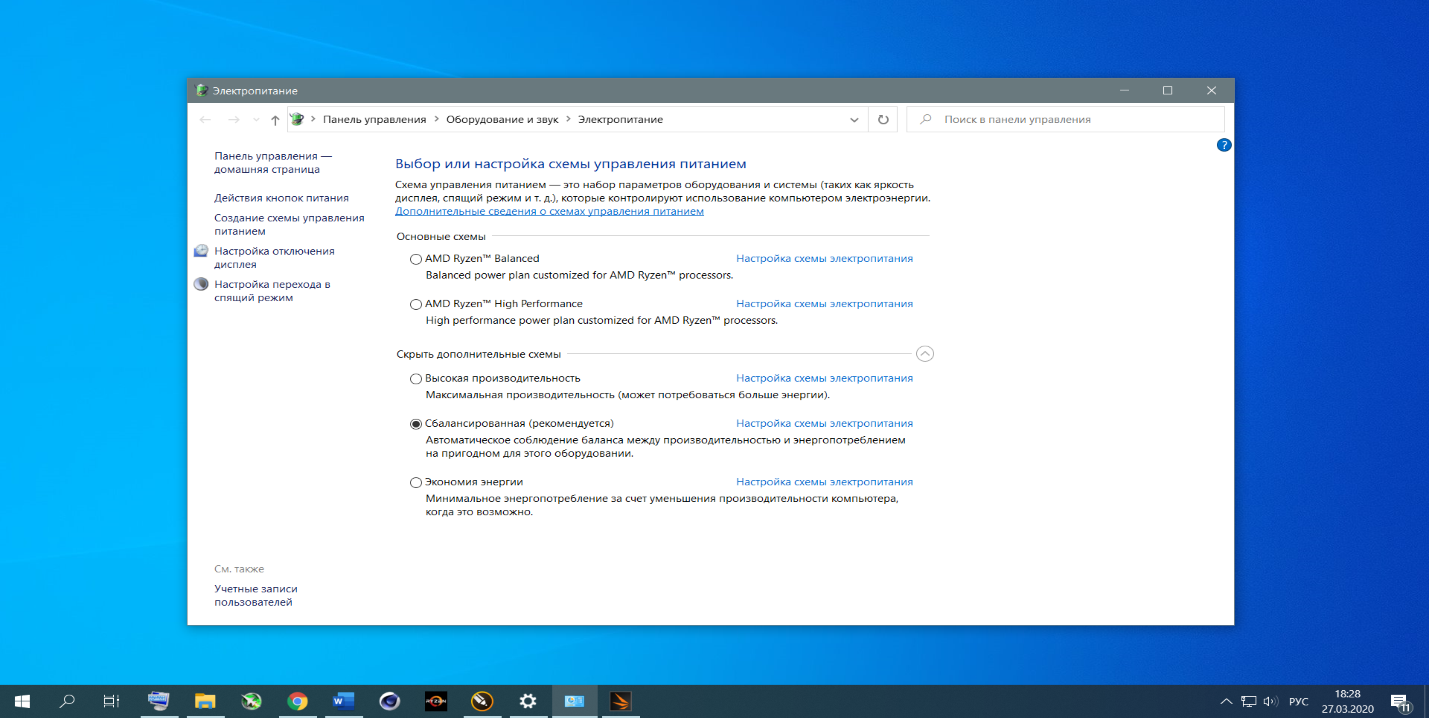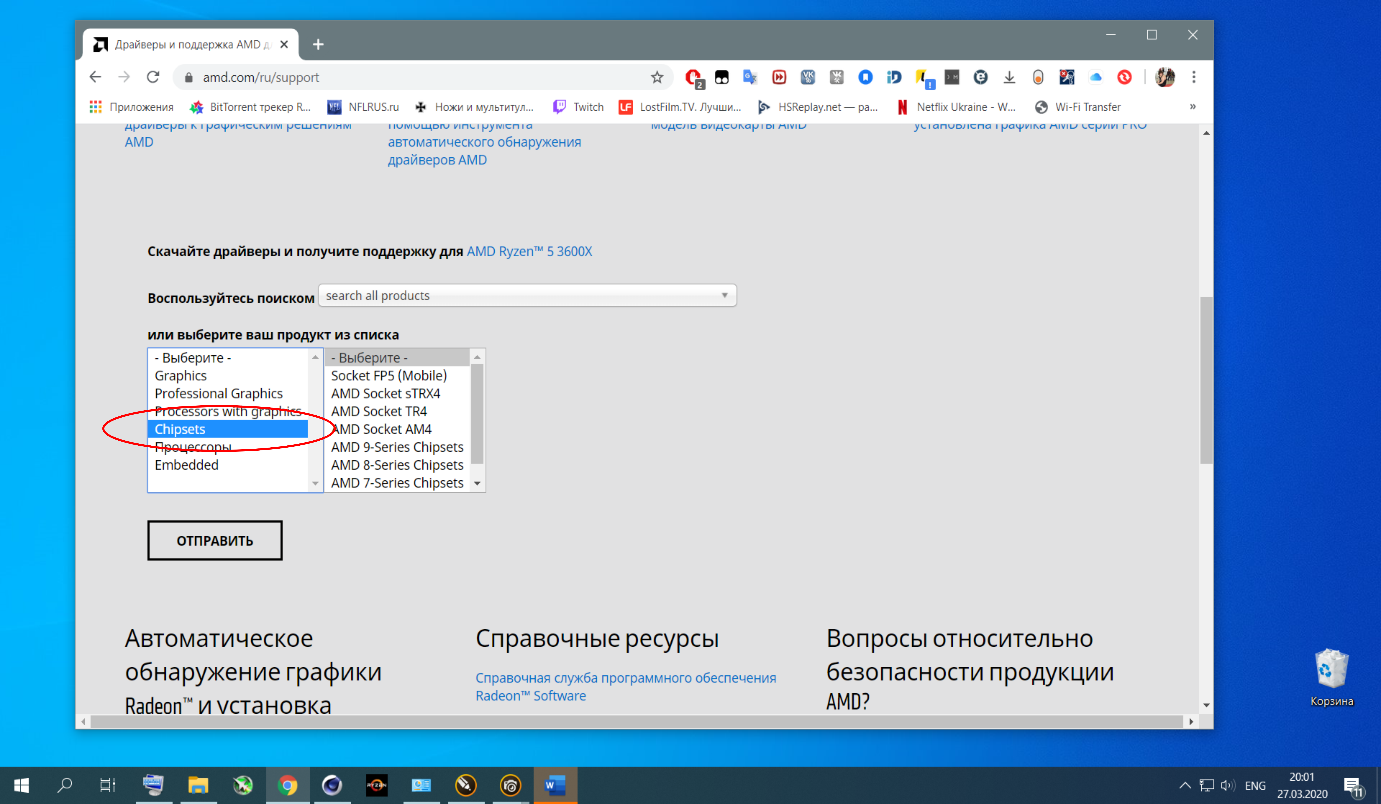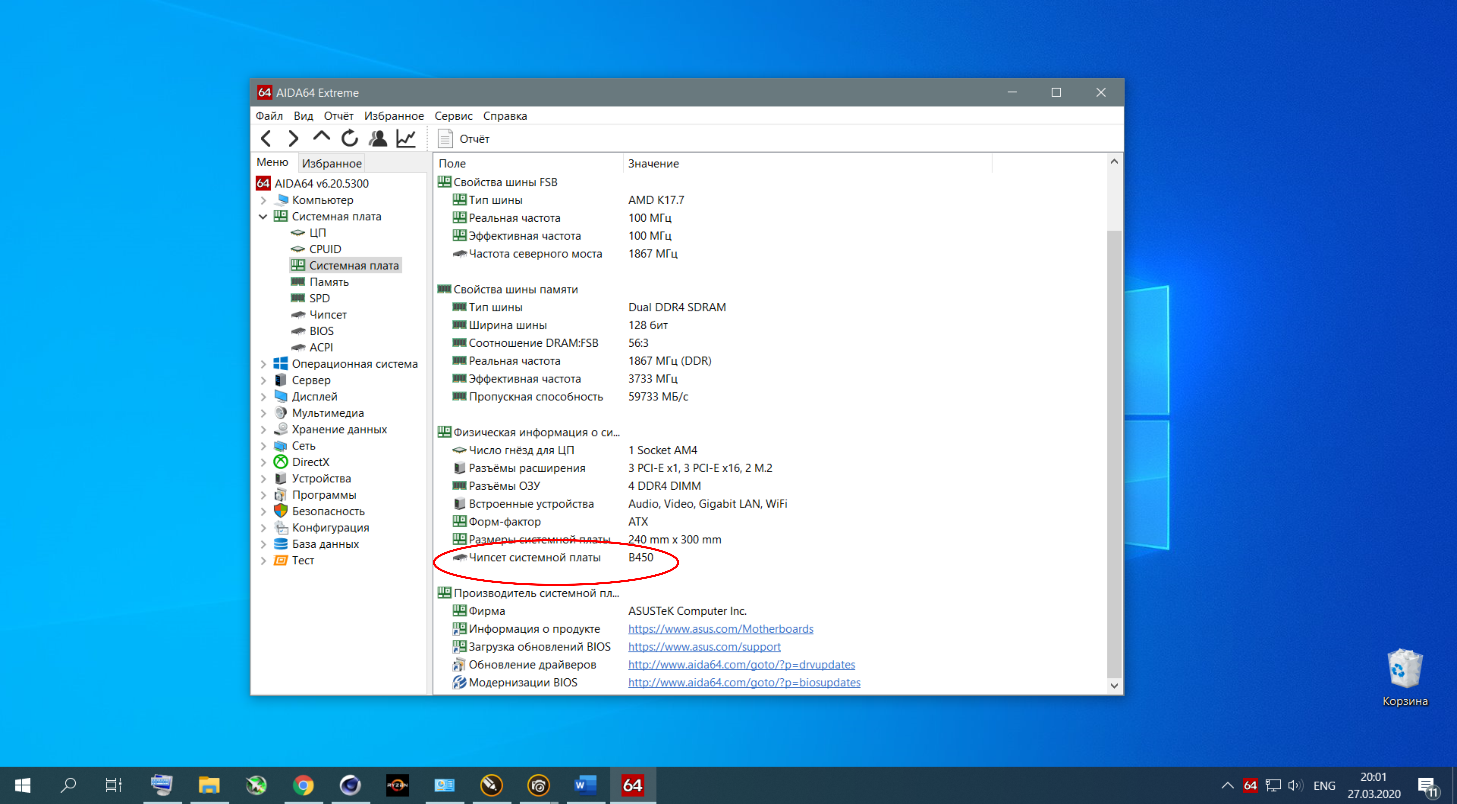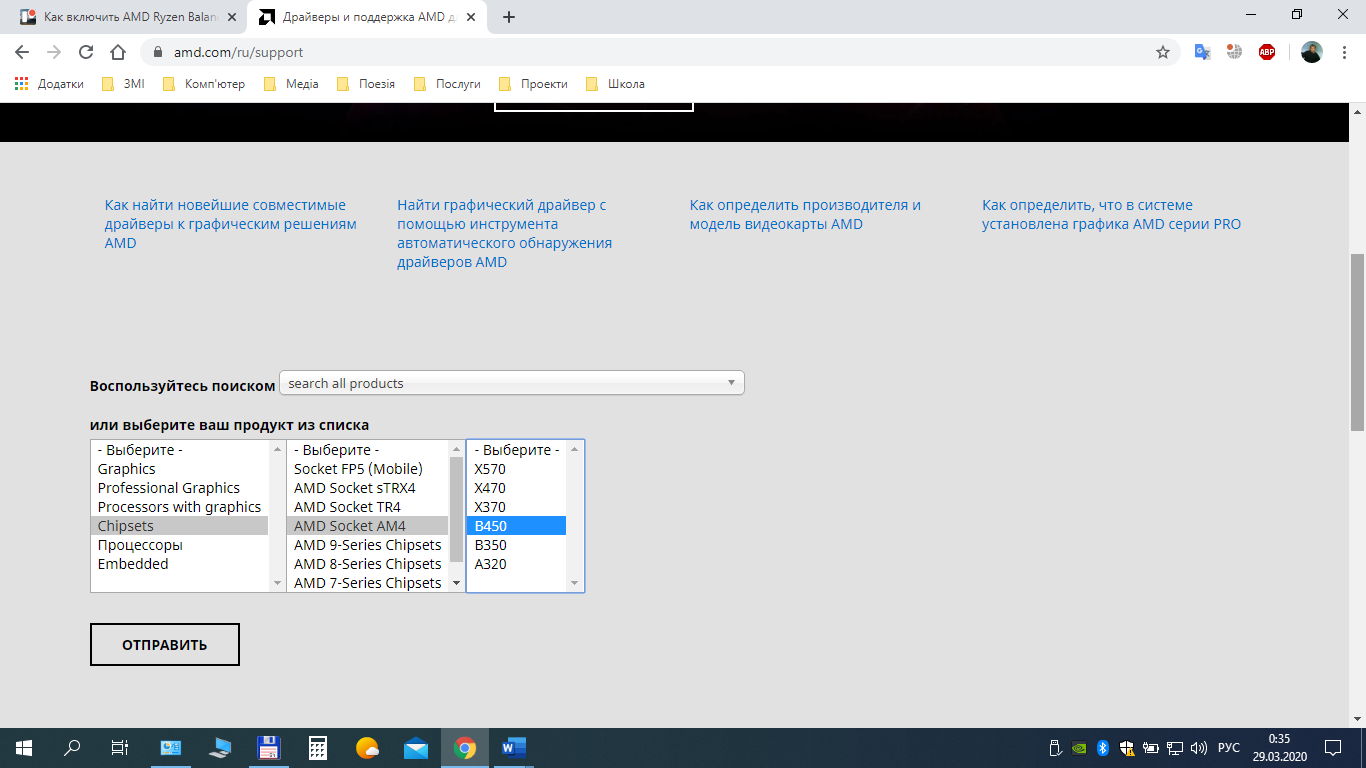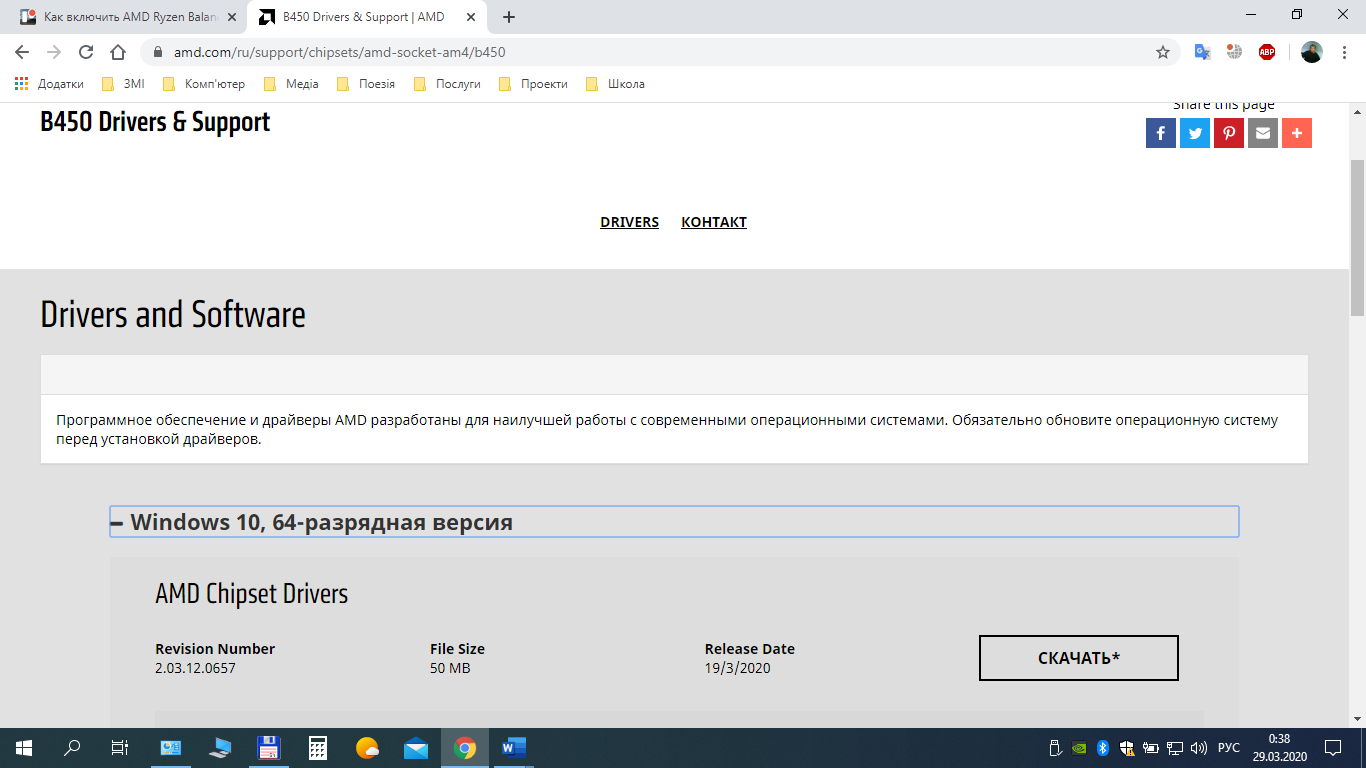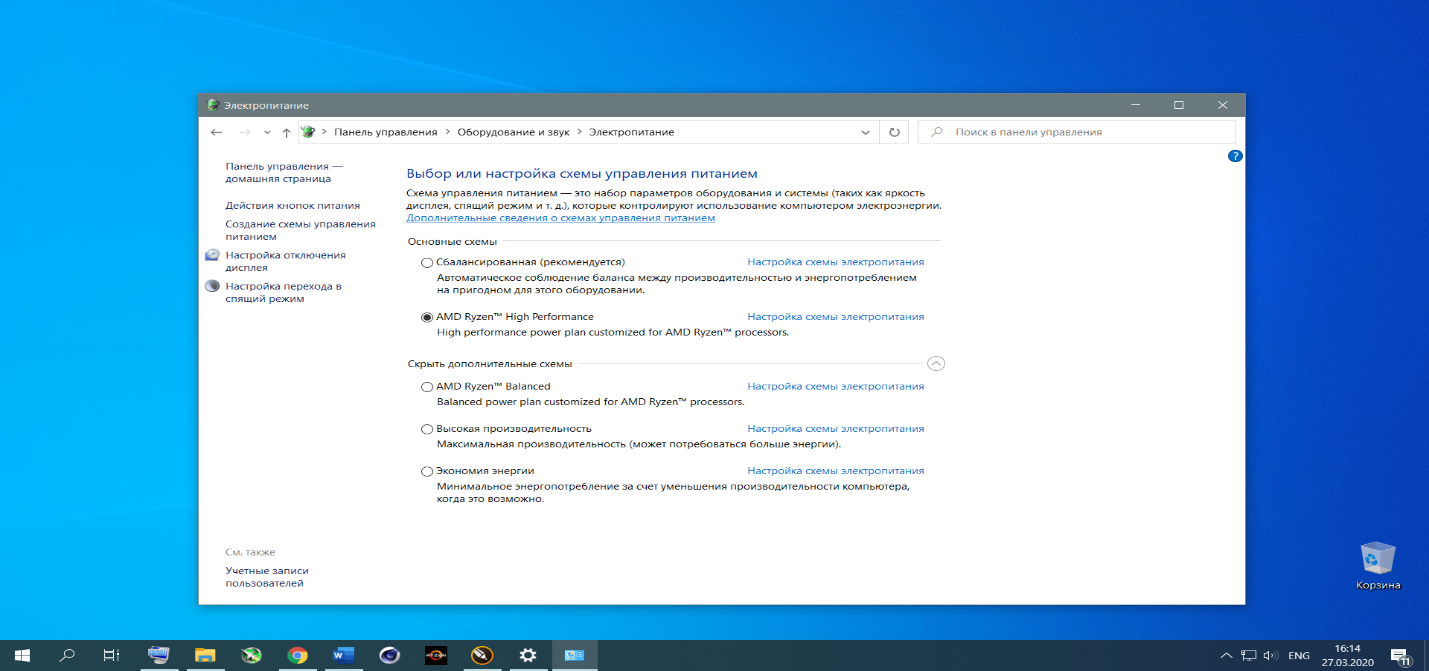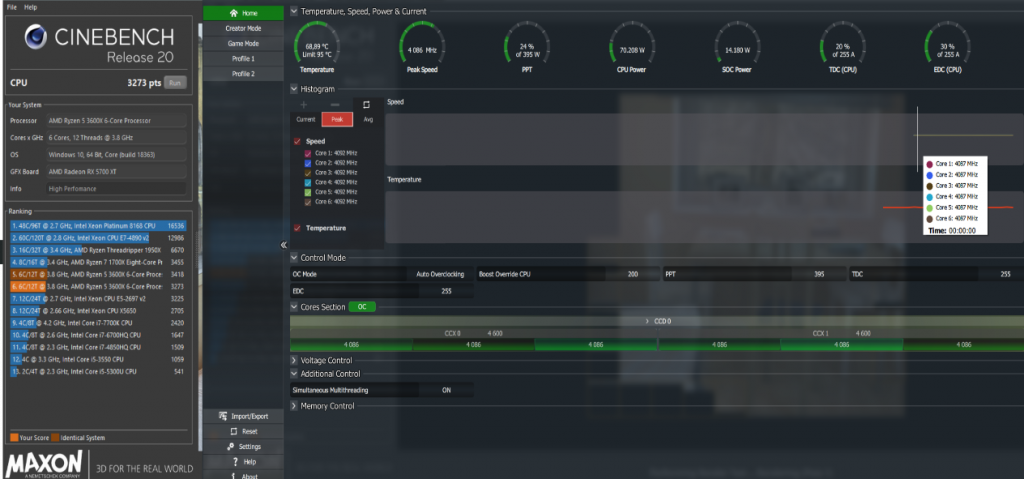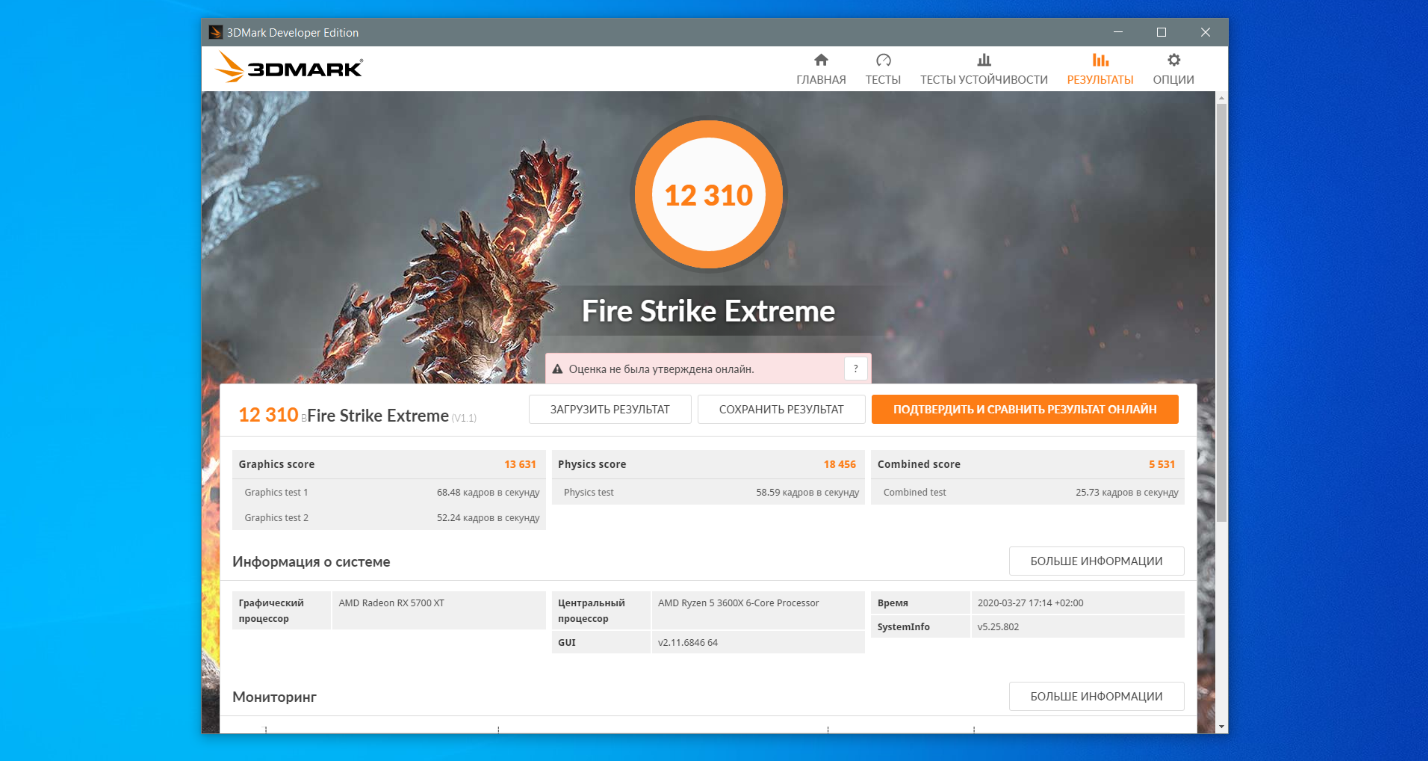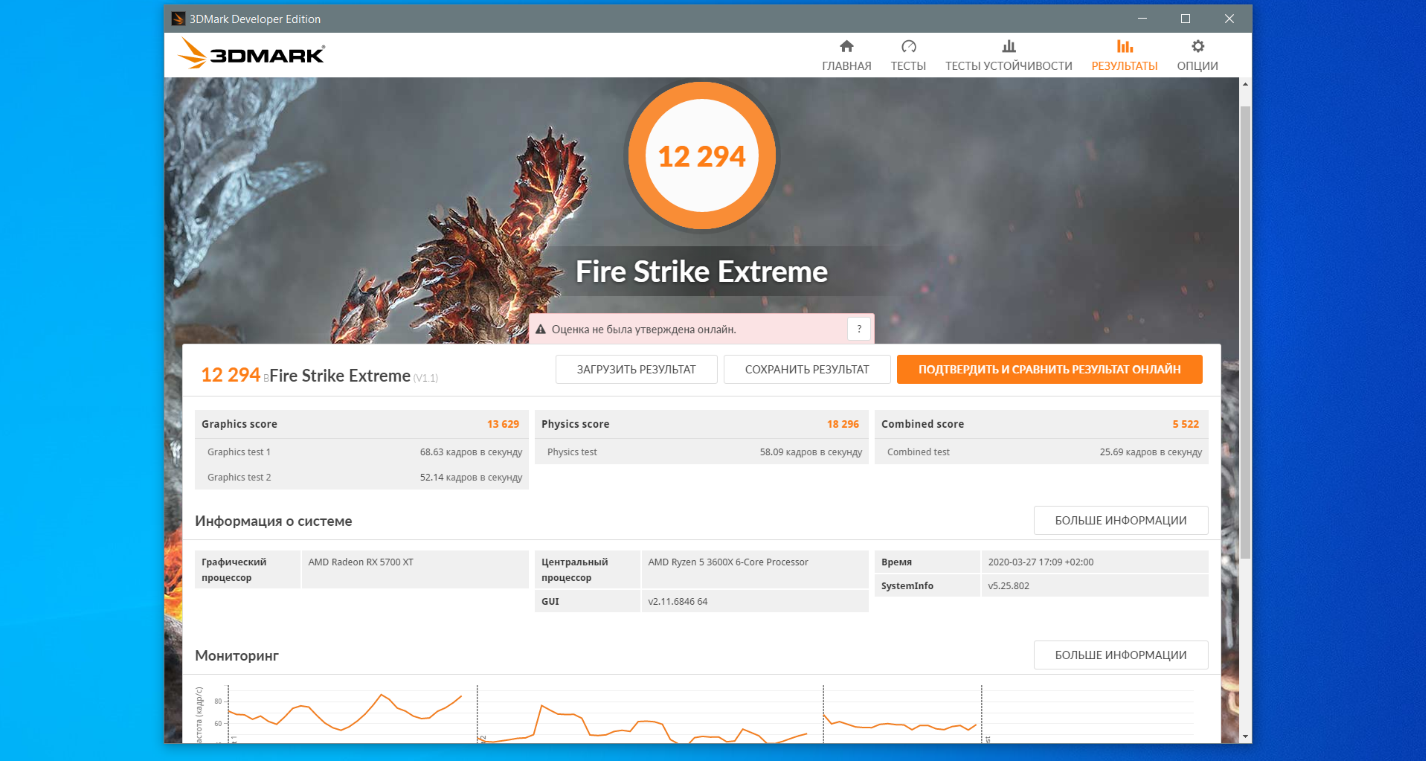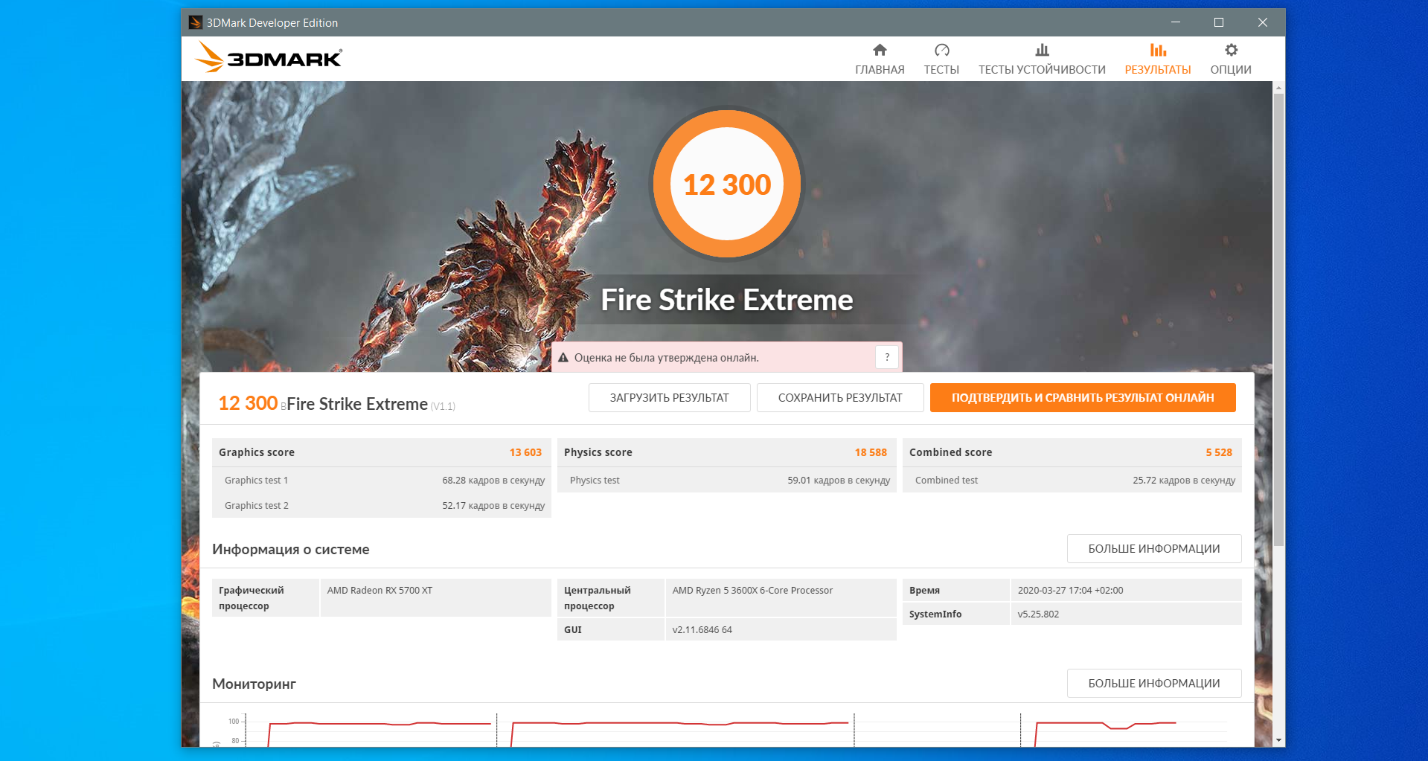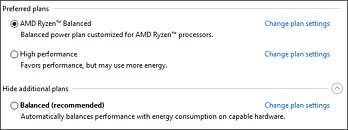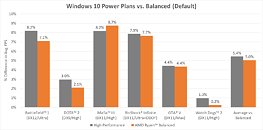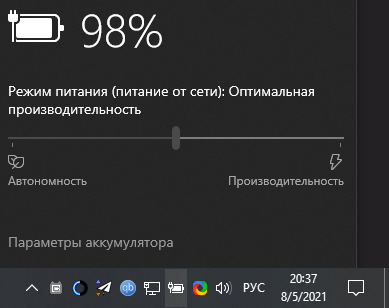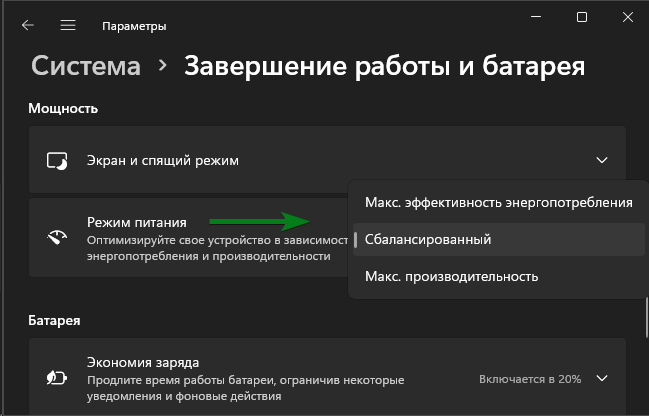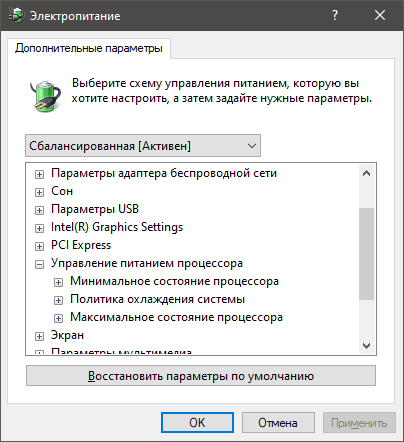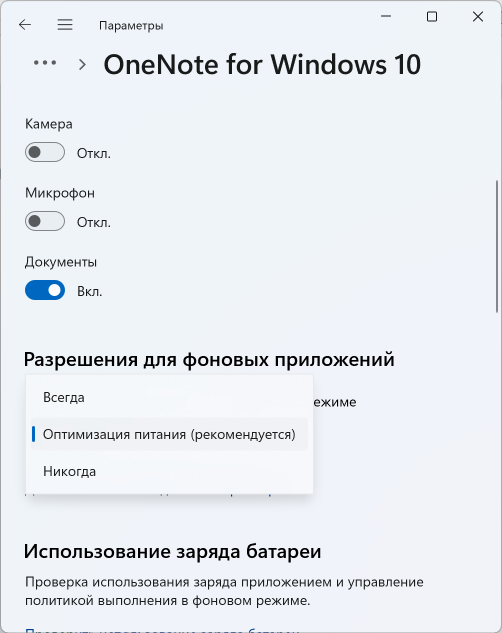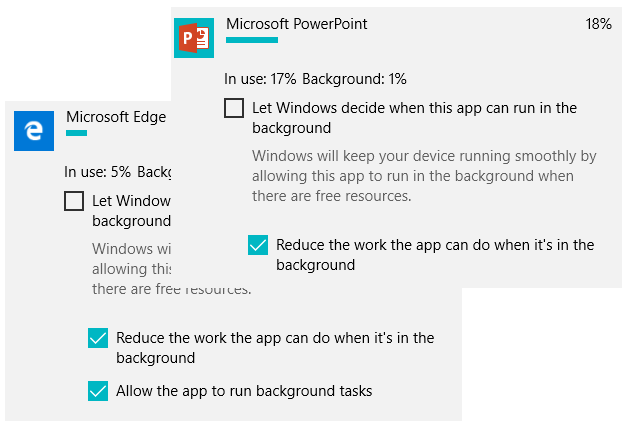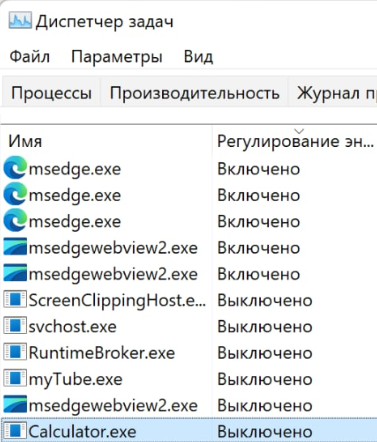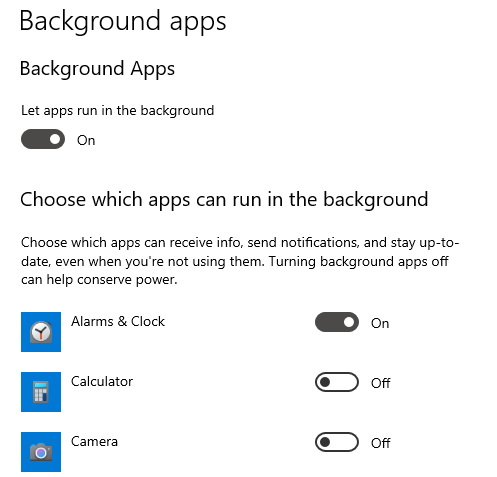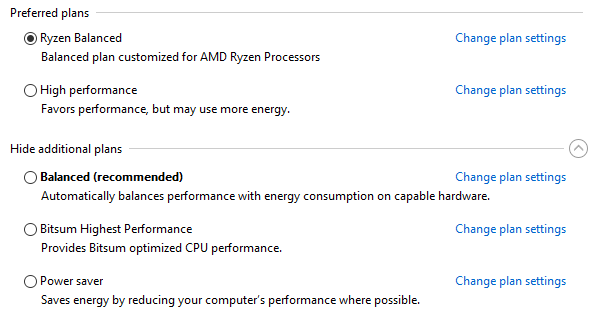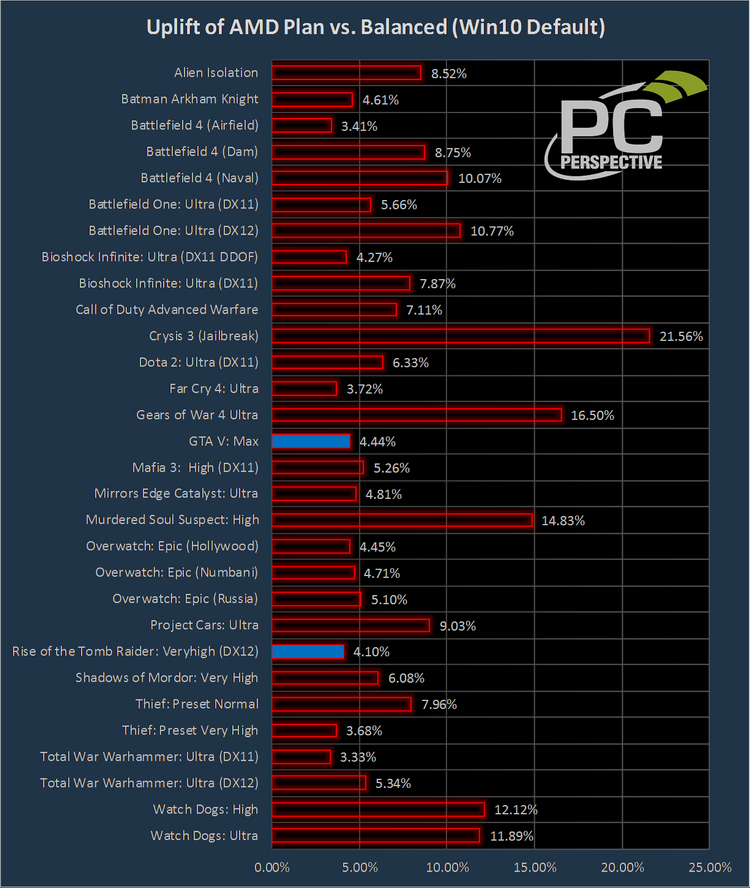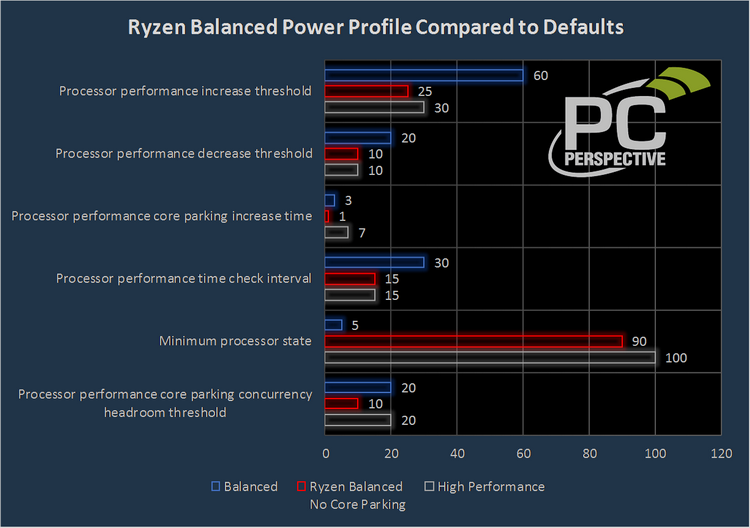В конце 2016 года компания AMD взбудоражила рынок, представив новое поколение процессоров Ryzen для настольных компьютеров. Чуть позже появились также решения для серверов и HEDT. Когда новинки появились массово у пользователей в начале-середине 2017-го года, стало понятно что серия удачна и она надолго. За сравнительно небольшие деньги AMD Ryzen предлагал до 8-ми современных быстрых ядер и до 16-ти потоков.
Чуть позже энтузиасты выяснили интересную особенность: оказалось, что производительность одного и того же процессора в Windows 7 и Windows 10 может отличаться на 10-15%. Эта информация дошла до разработчиков, и вскоре в набор драйверов для чипсетов AMD были добавлены фирменные планы питания для Windows 10. Из этой статьи вы узнаете как включить AMD Ryzen Balanced Power Plan в Windows 10.
Что такое AMD Ryzen Balanced Power Plan
Вместе с Ryzen появилась фирменная технология SenseMI (иными словами, технология умного автоматического буста), с помощью которой можно регулировать частоту процессора и его напряжение для максимального увеличения скорости работы в определённое время. Смены напряжения и, соответственно, частоты процессора происходят очень быстро, за период до 1 мс. Также переходы управляются параметром P-States — комбинацией частоты и напряжения, запрашиваемые операционной системой, следовательно, успешность работы SenseMI во многом зависит и от операционной системы Windows 10.
Проблема заниженной производительности в том, что в обычном режиме (план энергопитания Сбалансированный) пороговые значения между переключениями напряжения и, следовательно, частоты завышены. Эту проблему как раз и решает выпуск компанией AMD нового плана энергопотребления — AMD Ryzen Balanced Power Plan Windows 10.
В этом новом режиме Windows 10 лучше взаимодействует с процессорами Ryzen, при этом они остаются энергоэффективными при достижении максимально возможной производительности.
Как включить AMD Ryzen Balanced Power Plan
Для установки и включения AMD Ryzen Balanced Power Plan следует загрузить и установить свежий пакет драйверов для ваших комплектующих AMD на материнской плате с официального сайта поддержки продуктов компании AMD, если вы ещё этого не сделали. В меню выберите пункт Chipsets и далее — свой вариант чипсета.
Узнать какой именно чипсет у вас можно, например, с помощью утилиты AIDA64 в разделе Системная плата:
В данном конкретном случае это чипсет B450 и он находится в группе сокетов AMD Socket AM4 промежуточного меню. Увы, поиски нужного драйвера в этом интерфейсе не очень просты и очевидны.
Нажмите кнопку Отправить (очевидно, имеется ввиду отправка информации для поиска). Появится результат:
Выберите драйвер нужной разрядности (32 или 64), скачайте пакет и установите его. После окончания установки загрузите Панель управления, далее запустите апплет Электропитание.
В окне апплета можно выбрать любой из доступных планов питания для Вашей системы, в частности и планы электропитания от AMD.
Теперь вы знаете как включить ryzen balanced power plan.
Тестирование планов электропитания
Одной из самых распространённых микроархитектур от AMD является Zen 2. Её используют центральные процессоры 3000-й серии. Чтобы понять что лучше AMD Ryzen balanced или максимальная производительность проверим релевантность настройки и использования модифицированного плана электропитания от AMD на примере процессора Ryzen 3600X.
Для сравнения производительности будем использовать Cinebench R20 и тесты пакета Futuremark 3DMark (ver. 5.25.802.0).
Конфигурация стендового компьютера:
- Процессор: AMD Ryzen 3600X 3.8 ГГц 6/12;
- ОЗУ: HyperX DDR4 16 Гб OC 3733 МГц;
- Материнская плата: Asus ROG Strix B-450 Gaming;
- Видеокарта: Sapphire Pulse AMD RX 5700XT;
- Блок питания: Fractal Design Edison 750W;
- Жёсткий диск: ADATA SX 8200 1 Тб;
- ОС: Windows 10 x64.
Результаты тестов Cinebench R20
Стандартный сбалансированный режим плана электропитания от Майкрософт показывает результат 3273 балла при пиковой частоте 4093 МГц и энергопотреблении на уровне 70 Вт:
План электропитания windows 10 Ryzen Bananced и High Performance показывают результаты 3418 и 3490 балла при пиковой частоте 4107 МГц и 4190 МГц у отдельных ядер и энергопотреблении на уровне 69,2 Вт и 70,2 Вт соответственно:
Результаты тестов 3DMark
Для стандартного сбалансированного плана электропитания от Microsoft получаем такие оценки в наборе тестов Fire Strike Extreme:
- Оценка графической подсистемы — 13631.
- Оценка теста физических характеристик — 18456.
- Комбинированный тест — 5531.
- Общая оценка — 12310.
А схема питания AMD Ryzen Balanced показала такие результаты в этом тесте:
- Оценка графической подсистемы — 13659.
- Оценка теста физических характеристик — 18296.
- Комбинированный тест — 5522.
- Общая оценка — 12294.
Для режима AMD Ryzen High Performance:
- Оценка графической подсистемы — 13603.
- Оценка теста физических характеристик — 18588.
- Комбинированный тест — 5528.
- Общая оценка — 12300.
Выводы
Как можно видеть по результатам тестирования выше, использование планов электропитания для Windows 10 AMD Ryzen Balanced либо AMD Ryzen High Performance даёт увеличение производительности в бенчмарке Cinebench R20 (который может служить индикатором быстродействия системы в профессиональных задачах) до 6%, при такой же энергоэффективности. Разница же оценок в 3DMark (тест производительности в играх) практически укладывается в погрешность измерений, за исключением оценки расчёта физики, но и там буст невелик.
В целом, можно рекомендовать настройку и использование планов электропитания для AMD Ryzen. Наличие такого процессора, естественно, необходимо, в противном случае, скорее всего, даже сами планы не будут установлены в систему при установке драйверов для чипсета.
Была ли эта статья полезной?
ДаНет
Оцените статью:

Загрузка…
Об авторе
Над статьей работал не только её автор, но и другие люди из команды te4h, администратор (admin), редакторы или другие авторы. Ещё к этому автору могут попадать статьи, авторы которых написали мало статей и для них не было смысла создавать отдельные аккаунты.
Шлифовка, притирка.
Неделю назад представитель AMD заявил, что готово новое обновление пакета AMD Generic Encapsulated Software Architecture (AGESA), на основании которого должен быть исправлен BIOS материнских плат для процессоров Ryzen. Точнее, с помощью BIOS будут устранены некоторые недочёты, допущенные при проектировании процессоров на архитектуре Zen. Среди прочих улучшений в первое исправление AGESA вошла коррекция состояния режима потребления платформы AMD Ryzen под управлением Windows 10. Вскоре при настройке плана потребления в Windows 10 появится выбор одного из трёх состояний: сбалансированный стандартный, сбалансированный для AMD Ryzen и план для высокой производительности (обновлённый драйвер для чипсетов AMD брать
здесь
, его надо установить самостоятельно).
Установка драйвера и выбор плана «High Performance» делает две интересных вещи. Во-первых, снижается латентность и порог переключения процессоров Ryzen в новое состояние P-States (комбинация напряжения питания и тактовой частоты). Иначе говоря, процессоры Ryzen быстрее и агрессивнее возвращаются к производительной работе. Во-вторых, активнее включаются в работу простаивающие ядра. Например, при выборе сбалансированной работы до превышения уровня нагрузки 10% «просыпалось» только одно ядро из восьми (одно — физическое и второе — SMT). Выбор плана «High Performance» заставляет сразу включаться большему числу ядер, что может понадобиться в играх. Настолько это эффективные новшество, можно судить из графика ниже, в котором сравнивается производительности системы при выборе планов «High Performance» и «AMD Ryzen Balanced».
рекомендации
3070 Gigabyte Gaming за 50 тр с началом
Выбираем игровой ноут: на что смотреть, на чем сэкономить
3070 Gainward Phantom дешевле 50 тр
13700K дешевле 40 тр в Регарде
Ищем PHP-программиста для апгрейда конфы
3070 дешевле 50 тр в Ситилинке
MSI 3050 за 25 тр в Ситилинке
3060 Gigabyte Gaming за 30 тр с началом
13600K дешевле 30 тр в Регарде
4080 почти за 100тр — дешевле чем по курсу 60
12900K за 40тр с началом в Ситилинке
RTX 4090 за 140 тр в Регарде
Компьютеры от 10 тр в Ситилинке
3060 Ti Gigabyte за 42 тр в Регарде
Пока, как мы видим, выигрыш небольшой, но он ничего не стоит для пользователей и по мере оптимизации ПО и игр будет становиться всё больше и больше.

Неделю назад представитель AMD заявил, что готово новое обновление пакета AMD Generic Encapsulated Software Architecture (AGESA), на основании которого должен быть исправлен BIOS материнских плат для процессоров Ryzen. Точнее, с помощью BIOS будут устранены некоторые недочёты, допущенные при проектировании процессоров на архитектуре Zen. Среди прочих улучшений в первое исправление AGESA вошла коррекция состояния режима потребления платформы AMD Ryzen под управлением Windows 10. Вскоре при настройке плана потребления в Windows 10 появится выбор одного из трёх состояний: сбалансированный стандартный, сбалансированный для AMD Ryzen и план для высокой производительности (обновлённый драйвер для чипсетов AMD брать здесь, его надо установить самостоятельно).
Установка драйвера и выбор плана «High Performance» делает две интересных вещи. Во-первых, снижается латентность и порог переключения процессоров Ryzen в новое состояние P-States (комбинация напряжения питания и тактовой частоты). Иначе говоря, процессоры Ryzen быстрее и агрессивнее возвращаются к производительной работе. Во-вторых, активнее включаются в работу простаивающие ядра. Например, при выборе сбалансированной работы до превышения уровня нагрузки 10% «просыпалось» только одно ядро из восьми (одно — физическое и второе — SMT). Выбор плана «High Performance» заставляет сразу включаться большему числу ядер, что может понадобиться в играх. Настолько это эффективные новшество, можно судить из графика ниже, в котором сравнивается производительности системы при выборе планов «High Performance» и «AMD Ryzen Balanced».
Пока, как мы видим, выигрыш небольшой, но он ничего не стоит для пользователей и по мере оптимизации ПО и игр будет становиться всё больше и больше.
Dako
20.09.2021
Балансед ставь и забей болт.
Ответить
Развернуть ветку
Salvador666
20.09.2021
Начиная с Windows 1909, high Performance изначально включена оптимизация для Ryzen. С Zen 3 амуде вообще их убрали. Так что, юзай тот что в виндувс или выбери balanced от амд. Разница очень минимальная
Ответить
Развернуть ветку
JoeQ
20.09.2021
High perfomance на R7 только. Ставь баланс.
Upd: и на r5 есть, мой косяк.
Ответить
Развернуть ветку
JoeQ
20.09.2021
Хм странно у знакомого почему то нету такого профиля.
Ответить
Развернуть ветку
Волшебный корабль
20.09.2021
10, последняя. Да забей, ставь баланс, а если у тебя фризы, это не из-за power-plan-a
Ответить
Развернуть ветку
harbiter
20.09.2021
Для некоторых чипсетов/связок чипсет+cpu, в некоторых драйверах, ryzen планы выпелины за не надобностью… Если стоит актуальная версия чипсетного драйвера, то можно любой balanced/perfomance ставить.
Ответить
Развернуть ветку
Никита Лукьянов
20.09.2021
А чипсетный драйвер обязательно нужен? А то я сейчас посмотрел, автоматом у меня нифига нет, вроде и так всё норм работает
Ответить
Развернуть ветку
Salvador666
20.09.2021
В целом нет необходимости. Но и нет причин не установливать драйвера чипсета. Мало ли, что может пойти не так.
Вообще некоторые драйвера для чипсета помогают улучшить поведение процессора начиная от чрезмерного ускорения до регулировки частот.
Ответить
Развернуть ветку
Син Макс
21.09.2021
не вижу смысла на десктопе ограничивать производительность. эти настройки скорее актуальны для ноутбуков.
Ответить
Развернуть ветку
Тони Тренер
20.09.2021
ставить или макс производительность или амдэшный . лучше макс перформанс конечно
Ответить
Развернуть ветку
Читать все 25 комментариев
-
#1
In another Community Update from Robert Hallock, some more developments on the platform have been announced, after the last one’s commitment to upcoming updates. AMD has done good on their promise for an optimized power profile for Windows systems that better leverages Ryzen’s design and features.AMD’s SenseMI technology allows the processor to fine-tune voltages and frequency on-the-fly, with a much higher granularity and lower latency than any software-based solution — such as Windows 10’s power plans. These transitions between frequencies and voltages are governed by «P-States», which are frequency/voltage combinations requested by the operating system.
It so happens that Windows 10’s Balanced power plan delays changes towards faster P-states — which bring increased frequency and voltage and hence, power consumption — so as to save more power. However, this means that there is an increased delay (latency) between the moment more processing power is required of the Ryzen processor and the moment the processor is allowed to change P-states to deliver it. Add to this the fact that Ryzen takes a significant performance hit with core-parking enabled, and Windows 10’s balanced power plan attempts to park all logical processors beyond the first 10% whenever possible means that most of Ryzen’s cores will have to be unparked before they can process any kind of workload — and this in itself incurs in an increased latency and, therefore, performance penalty.
AMD’s «Ryzen Balanced» power plan works by reducing the timers and thresholds for P-state transitions to improve clockspeed ramping, which lets the processor’s SenseMI technology do its work; and disables core parking altogether (which really shouldn’t be a problem, considering Ryzen’s energy-efficient design.) AMD says that the performance gains are actually on par with the High Performance plan in various games, on a computer configured with an AMD Ryzen 7 1800X, a Gigabyte GA-AX370-Gaming5, 2x 8 GB DDR4-2933, a GeForce GTX 1080 (378.92 driver), and Windows 10 x64 (build 1607).
AMD says there are other games they’ve seen benefits in (Total War: WARHAMMER, Alien: Isolation, Crysis 3, Gears of War 4, Battlefield 4, Project Cars and other unnamed ones). AMD says that not every game behaves in a way where a change in power plans has an impact on the Ryzen processor, but there is definitely a considerable number of them to warrant a change.
It really is commendable to see AMD so invested with its community updates, improving a platform that had some quirks on launch day (and still has, though fewer in number.)
View at TechPowerUp Main Site
-
#2
So I get gaming improvements without losing power savings feature. Sold!
-
#3
So, windows was or wasn’t a problem in the way the os handled the CPU loads?
Great move to introduce a tool from AMD themselves to solve what MS should handle from start.
-
#4
If you look at what they changed, it’s no longer balance plan IMO.
They raised the min processor state from 5% to 90%, so its almost HP in that regard.
-
#5
If you look at what they changed, it’s no longer balance plan IMO.
They raised the min processor state from 5% to 90%, so its almost HP in that regard.
I’m pretty sure that is the point. By setting it to 90%, you essentially take the OS out of deciding the P-States. The OS is too slow at switching the P-States and is too biased towards the low ones. The processor and the built in SenseMI will then handle the P-States.
It would be cool if @W1zzard could do a quick test to check idle clock speeds and power consumption using the Stock Balanced plan, the AMD Ryzen Balanced plan, and the High Performance plan.
-
#6
If you look at what they changed, it’s no longer balance plan IMO.
They raised the min processor state from 5% to 90%, so its almost HP in that regard.
They raised the WINDOWS min processor state…Ryzen is a different beast. All power management is handled by a (purportedly self learning) processor on the die itself (SenseMI). This should allow the hardware itself to regulate its own power management and not rely on software for it, thereby bypassing Windows.
Unless I’m completely misinterpreting what SenseMI is, which is completely possible.
JAT
Edit: Ninja’d by Newtekie
-
#7
They raised the WINDOWS min processor state…Ryzen is a different beast. All power management is handled by a (purportedly self learning) processor on the die itself (SenseMI). This should allow the hardware itself to regulate its own power management and not rely on software for it, thereby bypassing Windows.
Unless I’m completely misinterpreting what SenseMI is, which is completely possible.
JAT
Edit: Ninja’d by Newtekie
That’s marketing PR, you can do same thing on any CPU, Intel etc, yeh you get a small improvements but like I said its more a HP power plan. meaning clocks will jump to max instead of stepping through them with demand.
Test?
https://www.pcper.com/news/Processors/AMD-Releases-Ryzen-Balanced-Power-Plan-Test-Results-Inside
-
#8
Ran some tests last night using a power meter and found that, even when forcing no clock change or downvolts, Ryzen… uh… finds a way.
Minimum reported power usage at idle:
63.2w on Balanced (50% core park)
64.4w on BIOS forced max clock speed (Ryzen w/ .00025v reduction)
64.7w on Ryzen Balanced
65.0w on High Performance
67.1w on BIOS Fixed Voltage (Ryzen)
1.8w swing between Balanced and HP is pretty good.
Last edited: Apr 7, 2017
-
#9
So, more or less what happened with bulldozer (disabling core parking patch). 
Heh, I’ll do my fine tuning manually trough the registry like before, same effect but I get to customize it
-
#10
That’s marketing PR, you can do same thing on any CPU, Intel etc, yeh you get a small improvements but like I said its more a HP power plan. meaning clocks will jump to max instead of stepping through them with demand.
Test?
https://www.pcper.com/news/Processors/AMD-Releases-Ryzen-Balanced-Power-Plan-Test-Results-Inside
Not sure what your beef is or agenda but they clearly explain what is happening. The consumption differences are small, but the effect in performance is not.
Since Windows power management (not the scheduler) is not yet Ryzen aware, its default settings result in overly aggressive core parking when driving a Ryzen CPU. Until a lower level change can take place, AMD has released a custom Ryzen Balanced Power Plan that tweaks some of the P-state transition values and a few other settings to help realize the performance gains previously seen by folks shifting to the High Performance mode while keeping idle power consumption much closer to that of the Balanced plan. Here are AMD’s claimed performance gains (vs. Balanced) with their new Ryzen Balanced Power Plan
Bottom line it’s been explained pretty well here:
I’m pretty sure that is the point. By setting it to 90%, you essentially take the OS out of deciding the P-States. The OS is too slow at switching the P-States and is too biased towards the low ones. The processor and the built in SenseMI will then handle the P-States
-
#11
Not sure what your beef is or agenda but they clearly explain what is happening. The consumption differences are small, but the effect in performance is not.
Bottom line it’s been explained pretty well here:
My «beef» is calling this balanced optimized power plan, I have done the same on many CPU, no magic here anyone can edit power plan to get this, its so small improvement.
As for wattage usage, it should be extremely minimal when system is idle, only when some partial load would it go up anything noticeable.
This is a band aid/hack IMO until they fix it properly in OS or micro-code.
This could also be a side affect of having so many cores/threads but used on a low load app that only uses a handful. So you end up with low utilization on each core/thread so clocks don’t ramp up fast.
Last edited: Apr 7, 2017
-
#12
My «beef» is calling this balanced optimized power plan, I have done the same on many CPU, no magic here anyone can edit power plan to get this, its so small improvement.
As for wattage usage, it should be extremely minimal when system is idle, only when some partial load would it go up anything noticeable.This is a band aid/hack IMO until they fix it properly in OS or micro-code.
This could also be a side affect of having so many cores/threads but used on a low load app that only uses a handful. So you end up with low utilization on each core/thread so clocks don’t ramp up fast.
Just don’t compare new gen CPUs like Ryzen with tens of sensors on die with previous ones. Win10 is too old tech of sw to compare with latest tech hw features.
-
#13
So, windows was or wasn’t a problem in the way the os handled the CPU loads?
Great move to introduce a tool from AMD themselves to solve what MS should handle from start.
Windows was and still is the problem. AMD stated in a press release that Windows wasn’t causing issues but that was mostly ass kissing. While it isn’t causing issues, it most certainly isn’t optimal.
-
#14
Windows was and still is the problem. AMD stated in a press release that Windows wasn’t causing issues but that was mostly ass kissing. While it isn’t causing issues, it most certainly isn’t optimal.
How can anyone blame Windows for not understanding the intricacies and peculiarities of a completely new CPU architecture and optimizing its operation accordingly by itself!!?
If any OS can do that, its developer should win a special Nobel prize because that would be an earth-shattering development in artificial intelligence.
Of course AMD won’t say it was Window’s or Microsoft’s fault. They would be the laughing stock with such a ridiculous claim. In fact it’s only AMD’s fault not doing all these tests BEFORE marketing the product and not issuing optimizations such as this (and probably more that’s on the way) on day 1 (heck, day 0).
-
#15
I always want my hardware to adapt to the old software. Hardware can change, old software wont be compiled again or updated often.
-
#16
How can anyone blame Windows for not understanding the intricacies and peculiarities of a completely new CPU architecture and optimizing its operation accordingly by itself!!?
If any OS can do that, its developer should win a special Nobel prize because that would be an earth-shattering development in artificial intelligence.
Of course AMD won’t say it was Window’s or Microsoft’s fault. They would be the laughing stock with such a ridiculous claim. In fact it’s only AMD’s fault not doing all these tests BEFORE marketing the product and not issuing optimizations such as this (and probably more that’s on the way) on day 1 (heck, day 0).
Totally agree, but I’d like to add that AMD prob didn’t do that for lack of knowledge nor good will, but most likely $$ restraints and pressure for release (more $$ involved). As a 1700 owner, I’m quite happy with my purchase, specially because this thing is cooler and more power efficient than the equivalent Intels (heck, it even beats 4 core Intels), and as my PC is actually the HTPC, < power means < noise = win.
-
#17
Some ignorance around here…
HW will always get ahead of SW and SW will always try to catch up with HW. Just because HW introduces new features and abilities and THEN code gets patched to take advantage of them. Don’t try to make MS seem good and AMD bad for the windows not being able to take advantage of Ryzen’s totally new arch. It is proven now that windows wasn’t ready to show Ryzen’s true potential in all cases and needed some patches, updates or even this script that AMD made themselves.
-
#18
Some ignorance around here…
HW will always get ahead of SW and SW will always try to catch up with HW. Just because HW introduces new features and abilities and THEN code gets patched to take advantage of them. Don’t try to make MS seem good and AMD bad for the windows not being able to take advantage of Ryzen’s totally new arch. It is proven now that windows wasn’t ready to show Ryzen’s true potential in all cases and needed some patches, updates or even this script that AMD made themselves.
Talk about ignorance…
Why is it MS’s responsibility for their OS to be READILY optimized for a completely new CPU architecture??
Really, you’re contradicting even yourself: «HW will always get ahead of SW and SW will always try to catch up with HW. Just because HW introduces new features and abilities and THEN code gets patched to take advantage of them. »
This is correct, and it was never the OS developer’s RESPONSIBILITY to optimize their OS for a new CPU architecture BY THEMSELVES. What happens typically, which is what also happened here, the CPU developer INFORMS the OS developer and CONTRIBUTES to said patches so everything works as it should. AMD can’t expect anyone else but themselves to know all the ins and outs of their new CPU architecture.
AMD dropped the ball a little here, and I’m not trashing them for that, it’s just the fact of the matter, as it is that they have limited resources to make everything perfect from day 1.
-
#19
FWIW Intel’s Core arch was far from perfect on launch day and even in subsequent refreshes there was a host of issues, some even left unresolved entirely. Now this applied mostly to Intel’s own chipset features, but still, it goes to show that every CPU launch has some hiccups.
Business as usual. Everything that is new will require some time and usage to reach its full potential. Once you launch a product, you get massive amounts of data to act on and support findings to improve a piece of software or hardware.
-
#20
Talk about ignorance…
Why is it MS’s responsibility for their OS to be READILY optimized for a completely new CPU architecture??
Really, you’re contradicting even yourself: «HW will always get ahead of SW and SW will always try to catch up with HW. Just because HW introduces new features and abilities and THEN code gets patched to take advantage of them. «
This is correct, and it was never the OS developer’s RESPONSIBILITY to optimize their OS for a new CPU architecture BY THEMSELVES. What happens typically, which is what also happened here, the CPU developer INFORMS the OS developer and CONTRIBUTES to said patches so everything works as it should. AMD can’t expect anyone else but themselves to know all the ins and outs of their new CPU architecture.AMD dropped the ball a little here, and I’m not trashing them for that, it’s just the fact of the matter, as it is that they have limited resources to make everything perfect from day 1.
I didn’t about Win10 needing to be ready for Ruzen prior to the launch, or even in the 1st month after that. Is anything that I wrote wrong? If not, MS is the one responsible after the Ryzen’s launch to make their OS operate optimal when using those CPUs and vice versa. Point is, MS left AMD make this small script and they didn’t. Kudos to AMD, meh for MS from my side of view.
-
#21
I didn’t about Win10 needing to be ready for Ruzen prior to the launch, or even in the 1st month after that. Is anything that I wrote wrong? If not, MS is the one responsible after the Ryzen’s launch to make their OS operate optimal when using those CPUs and vice versa. Point is, MS left AMD make this small script and they didn’t. Kudos to AMD, meh for MS from my side of view.
Sorry, that’s just wrong, its not MS fault, its up to AMD to supply fix/code for «there» CPU, its all on there hands.
If I got a new fangled GPU would it be upto MS for drivers and support, of course not.
Anyway, all this should of been taken care of months before release.
Also for last two gen Intel uses HW for speedstep tech, not relying on the OS, which ends up much faster latency response.
-
#22
I always want my hardware to adapt to the old software. Hardware can change, old software wont be compiled again or updated often.
Old software is baggage for new hardware as is old hardware for new software. Expecting new HW support old SW makes only myopic sense and hinders progress if granted.
All in all, I’m not bashing AMD at all, and true that all new CPU architectures including Intel’s had initial hiccups and everything got optimized as best they could in time. Same thing with AMD, which I’m rooting for. I’m on a mobile workstation now and can’t see myself building a desktop in the near future (unless I win the lottery, lol), and I’m eagerly waiting for 8-core Ryzen parts inside a mobile workstation / desktop replacement notebook
Frick
Fishfaced Nincompoop
-
#23
FWIW Intel’s Core arch was far from perfect on launch day and even in subsequent refreshes there was a host of issues, some even left unresolved entirely. Now this applied mostly to Intel’s own chipset features, but still, it goes to show that every CPU launch has some hiccups.
Business as usual. Everything that is new will require some time and usage to reach its full potential. Once you launch a product, you get massive amounts of data to act on and support findings to improve a piece of software or hardware.
I know my G3220 and Windows 10 stock ramps up the clocks way to slowly. Disabling Speedstep makes a massive difference in everyday use.
I always want my hardware to adapt to the old software. Hardware can change, old software wont be compiled again or updated often.
-
#24
I always want my hardware to adapt to the old software. Hardware can change, old software wont be compiled again or updated often.
Best sarcasm I’ve ever read for a long time
-
#25
Sorry, that’s just wrong, its not MS fault, its up to AMD to supply fix/code for «there» CPU, its all on there hands.
If I got a new fangled GPU would it be upto MS for drivers and support, of course not.Anyway, all this should of been taken care of months before release.
Also for last two gen Intel uses HW for speedstep tech, not relying on the OS, which ends up much faster latency response.
How the ? do you know AMD didn’t address this with MS already? Do you think they create something new without giving feedback to their partners? And your «beef» is with what they call it, lmao. Who cares what your beef is? What the hell is this with MS on a platform BS. MS sucks ass. They keep screwing customers over every chance they get and they don’t give a flying five. How many times do they need to break Windows 10 this month? Then steal how much more of your info? And you expect them to be on top of any new hardware, gimmie a break.
-
#1
In another Community Update from Robert Hallock, some more developments on the platform have been announced, after the last one’s commitment to upcoming updates. AMD has done good on their promise for an optimized power profile for Windows systems that better leverages Ryzen’s design and features.AMD’s SenseMI technology allows the processor to fine-tune voltages and frequency on-the-fly, with a much higher granularity and lower latency than any software-based solution — such as Windows 10’s power plans. These transitions between frequencies and voltages are governed by «P-States», which are frequency/voltage combinations requested by the operating system.
It so happens that Windows 10’s Balanced power plan delays changes towards faster P-states — which bring increased frequency and voltage and hence, power consumption — so as to save more power. However, this means that there is an increased delay (latency) between the moment more processing power is required of the Ryzen processor and the moment the processor is allowed to change P-states to deliver it. Add to this the fact that Ryzen takes a significant performance hit with core-parking enabled, and Windows 10’s balanced power plan attempts to park all logical processors beyond the first 10% whenever possible means that most of Ryzen’s cores will have to be unparked before they can process any kind of workload — and this in itself incurs in an increased latency and, therefore, performance penalty.
AMD’s «Ryzen Balanced» power plan works by reducing the timers and thresholds for P-state transitions to improve clockspeed ramping, which lets the processor’s SenseMI technology do its work; and disables core parking altogether (which really shouldn’t be a problem, considering Ryzen’s energy-efficient design.) AMD says that the performance gains are actually on par with the High Performance plan in various games, on a computer configured with an AMD Ryzen 7 1800X, a Gigabyte GA-AX370-Gaming5, 2x 8 GB DDR4-2933, a GeForce GTX 1080 (378.92 driver), and Windows 10 x64 (build 1607).
AMD says there are other games they’ve seen benefits in (Total War: WARHAMMER, Alien: Isolation, Crysis 3, Gears of War 4, Battlefield 4, Project Cars and other unnamed ones). AMD says that not every game behaves in a way where a change in power plans has an impact on the Ryzen processor, but there is definitely a considerable number of them to warrant a change.
It really is commendable to see AMD so invested with its community updates, improving a platform that had some quirks on launch day (and still has, though fewer in number.)
View at TechPowerUp Main Site
-
#2
So I get gaming improvements without losing power savings feature. Sold!
-
#3
So, windows was or wasn’t a problem in the way the os handled the CPU loads?
Great move to introduce a tool from AMD themselves to solve what MS should handle from start.
-
#4
If you look at what they changed, it’s no longer balance plan IMO.
They raised the min processor state from 5% to 90%, so its almost HP in that regard.
-
#5
If you look at what they changed, it’s no longer balance plan IMO.
They raised the min processor state from 5% to 90%, so its almost HP in that regard.
I’m pretty sure that is the point. By setting it to 90%, you essentially take the OS out of deciding the P-States. The OS is too slow at switching the P-States and is too biased towards the low ones. The processor and the built in SenseMI will then handle the P-States.
It would be cool if @W1zzard could do a quick test to check idle clock speeds and power consumption using the Stock Balanced plan, the AMD Ryzen Balanced plan, and the High Performance plan.
-
#6
If you look at what they changed, it’s no longer balance plan IMO.
They raised the min processor state from 5% to 90%, so its almost HP in that regard.
They raised the WINDOWS min processor state…Ryzen is a different beast. All power management is handled by a (purportedly self learning) processor on the die itself (SenseMI). This should allow the hardware itself to regulate its own power management and not rely on software for it, thereby bypassing Windows.
Unless I’m completely misinterpreting what SenseMI is, which is completely possible.
JAT
Edit: Ninja’d by Newtekie
-
#7
They raised the WINDOWS min processor state…Ryzen is a different beast. All power management is handled by a (purportedly self learning) processor on the die itself (SenseMI). This should allow the hardware itself to regulate its own power management and not rely on software for it, thereby bypassing Windows.
Unless I’m completely misinterpreting what SenseMI is, which is completely possible.
JAT
Edit: Ninja’d by Newtekie
That’s marketing PR, you can do same thing on any CPU, Intel etc, yeh you get a small improvements but like I said its more a HP power plan. meaning clocks will jump to max instead of stepping through them with demand.
Test?
https://www.pcper.com/news/Processors/AMD-Releases-Ryzen-Balanced-Power-Plan-Test-Results-Inside
-
#8
Ran some tests last night using a power meter and found that, even when forcing no clock change or downvolts, Ryzen… uh… finds a way.
Minimum reported power usage at idle:
63.2w on Balanced (50% core park)
64.4w on BIOS forced max clock speed (Ryzen w/ .00025v reduction)
64.7w on Ryzen Balanced
65.0w on High Performance
67.1w on BIOS Fixed Voltage (Ryzen)
1.8w swing between Balanced and HP is pretty good.
Last edited: Apr 7, 2017
-
#9
So, more or less what happened with bulldozer (disabling core parking patch). 
Heh, I’ll do my fine tuning manually trough the registry like before, same effect but I get to customize it
-
#10
That’s marketing PR, you can do same thing on any CPU, Intel etc, yeh you get a small improvements but like I said its more a HP power plan. meaning clocks will jump to max instead of stepping through them with demand.
Test?
https://www.pcper.com/news/Processors/AMD-Releases-Ryzen-Balanced-Power-Plan-Test-Results-Inside
Not sure what your beef is or agenda but they clearly explain what is happening. The consumption differences are small, but the effect in performance is not.
Since Windows power management (not the scheduler) is not yet Ryzen aware, its default settings result in overly aggressive core parking when driving a Ryzen CPU. Until a lower level change can take place, AMD has released a custom Ryzen Balanced Power Plan that tweaks some of the P-state transition values and a few other settings to help realize the performance gains previously seen by folks shifting to the High Performance mode while keeping idle power consumption much closer to that of the Balanced plan. Here are AMD’s claimed performance gains (vs. Balanced) with their new Ryzen Balanced Power Plan
Bottom line it’s been explained pretty well here:
I’m pretty sure that is the point. By setting it to 90%, you essentially take the OS out of deciding the P-States. The OS is too slow at switching the P-States and is too biased towards the low ones. The processor and the built in SenseMI will then handle the P-States
-
#11
Not sure what your beef is or agenda but they clearly explain what is happening. The consumption differences are small, but the effect in performance is not.
Bottom line it’s been explained pretty well here:
My «beef» is calling this balanced optimized power plan, I have done the same on many CPU, no magic here anyone can edit power plan to get this, its so small improvement.
As for wattage usage, it should be extremely minimal when system is idle, only when some partial load would it go up anything noticeable.
This is a band aid/hack IMO until they fix it properly in OS or micro-code.
This could also be a side affect of having so many cores/threads but used on a low load app that only uses a handful. So you end up with low utilization on each core/thread so clocks don’t ramp up fast.
Last edited: Apr 7, 2017
-
#12
My «beef» is calling this balanced optimized power plan, I have done the same on many CPU, no magic here anyone can edit power plan to get this, its so small improvement.
As for wattage usage, it should be extremely minimal when system is idle, only when some partial load would it go up anything noticeable.This is a band aid/hack IMO until they fix it properly in OS or micro-code.
This could also be a side affect of having so many cores/threads but used on a low load app that only uses a handful. So you end up with low utilization on each core/thread so clocks don’t ramp up fast.
Just don’t compare new gen CPUs like Ryzen with tens of sensors on die with previous ones. Win10 is too old tech of sw to compare with latest tech hw features.
-
#13
So, windows was or wasn’t a problem in the way the os handled the CPU loads?
Great move to introduce a tool from AMD themselves to solve what MS should handle from start.
Windows was and still is the problem. AMD stated in a press release that Windows wasn’t causing issues but that was mostly ass kissing. While it isn’t causing issues, it most certainly isn’t optimal.
-
#14
Windows was and still is the problem. AMD stated in a press release that Windows wasn’t causing issues but that was mostly ass kissing. While it isn’t causing issues, it most certainly isn’t optimal.
How can anyone blame Windows for not understanding the intricacies and peculiarities of a completely new CPU architecture and optimizing its operation accordingly by itself!!?
If any OS can do that, its developer should win a special Nobel prize because that would be an earth-shattering development in artificial intelligence.
Of course AMD won’t say it was Window’s or Microsoft’s fault. They would be the laughing stock with such a ridiculous claim. In fact it’s only AMD’s fault not doing all these tests BEFORE marketing the product and not issuing optimizations such as this (and probably more that’s on the way) on day 1 (heck, day 0).
-
#15
I always want my hardware to adapt to the old software. Hardware can change, old software wont be compiled again or updated often.
-
#16
How can anyone blame Windows for not understanding the intricacies and peculiarities of a completely new CPU architecture and optimizing its operation accordingly by itself!!?
If any OS can do that, its developer should win a special Nobel prize because that would be an earth-shattering development in artificial intelligence.
Of course AMD won’t say it was Window’s or Microsoft’s fault. They would be the laughing stock with such a ridiculous claim. In fact it’s only AMD’s fault not doing all these tests BEFORE marketing the product and not issuing optimizations such as this (and probably more that’s on the way) on day 1 (heck, day 0).
Totally agree, but I’d like to add that AMD prob didn’t do that for lack of knowledge nor good will, but most likely $$ restraints and pressure for release (more $$ involved). As a 1700 owner, I’m quite happy with my purchase, specially because this thing is cooler and more power efficient than the equivalent Intels (heck, it even beats 4 core Intels), and as my PC is actually the HTPC, < power means < noise = win.
-
#17
Some ignorance around here…
HW will always get ahead of SW and SW will always try to catch up with HW. Just because HW introduces new features and abilities and THEN code gets patched to take advantage of them. Don’t try to make MS seem good and AMD bad for the windows not being able to take advantage of Ryzen’s totally new arch. It is proven now that windows wasn’t ready to show Ryzen’s true potential in all cases and needed some patches, updates or even this script that AMD made themselves.
-
#18
Some ignorance around here…
HW will always get ahead of SW and SW will always try to catch up with HW. Just because HW introduces new features and abilities and THEN code gets patched to take advantage of them. Don’t try to make MS seem good and AMD bad for the windows not being able to take advantage of Ryzen’s totally new arch. It is proven now that windows wasn’t ready to show Ryzen’s true potential in all cases and needed some patches, updates or even this script that AMD made themselves.
Talk about ignorance…
Why is it MS’s responsibility for their OS to be READILY optimized for a completely new CPU architecture??
Really, you’re contradicting even yourself: «HW will always get ahead of SW and SW will always try to catch up with HW. Just because HW introduces new features and abilities and THEN code gets patched to take advantage of them. »
This is correct, and it was never the OS developer’s RESPONSIBILITY to optimize their OS for a new CPU architecture BY THEMSELVES. What happens typically, which is what also happened here, the CPU developer INFORMS the OS developer and CONTRIBUTES to said patches so everything works as it should. AMD can’t expect anyone else but themselves to know all the ins and outs of their new CPU architecture.
AMD dropped the ball a little here, and I’m not trashing them for that, it’s just the fact of the matter, as it is that they have limited resources to make everything perfect from day 1.
-
#19
FWIW Intel’s Core arch was far from perfect on launch day and even in subsequent refreshes there was a host of issues, some even left unresolved entirely. Now this applied mostly to Intel’s own chipset features, but still, it goes to show that every CPU launch has some hiccups.
Business as usual. Everything that is new will require some time and usage to reach its full potential. Once you launch a product, you get massive amounts of data to act on and support findings to improve a piece of software or hardware.
-
#20
Talk about ignorance…
Why is it MS’s responsibility for their OS to be READILY optimized for a completely new CPU architecture??
Really, you’re contradicting even yourself: «HW will always get ahead of SW and SW will always try to catch up with HW. Just because HW introduces new features and abilities and THEN code gets patched to take advantage of them. «
This is correct, and it was never the OS developer’s RESPONSIBILITY to optimize their OS for a new CPU architecture BY THEMSELVES. What happens typically, which is what also happened here, the CPU developer INFORMS the OS developer and CONTRIBUTES to said patches so everything works as it should. AMD can’t expect anyone else but themselves to know all the ins and outs of their new CPU architecture.AMD dropped the ball a little here, and I’m not trashing them for that, it’s just the fact of the matter, as it is that they have limited resources to make everything perfect from day 1.
I didn’t about Win10 needing to be ready for Ruzen prior to the launch, or even in the 1st month after that. Is anything that I wrote wrong? If not, MS is the one responsible after the Ryzen’s launch to make their OS operate optimal when using those CPUs and vice versa. Point is, MS left AMD make this small script and they didn’t. Kudos to AMD, meh for MS from my side of view.
-
#21
I didn’t about Win10 needing to be ready for Ruzen prior to the launch, or even in the 1st month after that. Is anything that I wrote wrong? If not, MS is the one responsible after the Ryzen’s launch to make their OS operate optimal when using those CPUs and vice versa. Point is, MS left AMD make this small script and they didn’t. Kudos to AMD, meh for MS from my side of view.
Sorry, that’s just wrong, its not MS fault, its up to AMD to supply fix/code for «there» CPU, its all on there hands.
If I got a new fangled GPU would it be upto MS for drivers and support, of course not.
Anyway, all this should of been taken care of months before release.
Also for last two gen Intel uses HW for speedstep tech, not relying on the OS, which ends up much faster latency response.
-
#22
I always want my hardware to adapt to the old software. Hardware can change, old software wont be compiled again or updated often.
Old software is baggage for new hardware as is old hardware for new software. Expecting new HW support old SW makes only myopic sense and hinders progress if granted.
All in all, I’m not bashing AMD at all, and true that all new CPU architectures including Intel’s had initial hiccups and everything got optimized as best they could in time. Same thing with AMD, which I’m rooting for. I’m on a mobile workstation now and can’t see myself building a desktop in the near future (unless I win the lottery, lol), and I’m eagerly waiting for 8-core Ryzen parts inside a mobile workstation / desktop replacement notebook
Frick
Fishfaced Nincompoop
-
#23
FWIW Intel’s Core arch was far from perfect on launch day and even in subsequent refreshes there was a host of issues, some even left unresolved entirely. Now this applied mostly to Intel’s own chipset features, but still, it goes to show that every CPU launch has some hiccups.
Business as usual. Everything that is new will require some time and usage to reach its full potential. Once you launch a product, you get massive amounts of data to act on and support findings to improve a piece of software or hardware.
I know my G3220 and Windows 10 stock ramps up the clocks way to slowly. Disabling Speedstep makes a massive difference in everyday use.
I always want my hardware to adapt to the old software. Hardware can change, old software wont be compiled again or updated often.
-
#24
I always want my hardware to adapt to the old software. Hardware can change, old software wont be compiled again or updated often.
Best sarcasm I’ve ever read for a long time
-
#25
Sorry, that’s just wrong, its not MS fault, its up to AMD to supply fix/code for «there» CPU, its all on there hands.
If I got a new fangled GPU would it be upto MS for drivers and support, of course not.Anyway, all this should of been taken care of months before release.
Also for last two gen Intel uses HW for speedstep tech, not relying on the OS, which ends up much faster latency response.
How the ? do you know AMD didn’t address this with MS already? Do you think they create something new without giving feedback to their partners? And your «beef» is with what they call it, lmao. Who cares what your beef is? What the hell is this with MS on a platform BS. MS sucks ass. They keep screwing customers over every chance they get and they don’t give a flying five. How many times do they need to break Windows 10 this month? Then steal how much more of your info? And you expect them to be on top of any new hardware, gimmie a break.
Вы тут: Главная → Windows → Нюансы режимов питания и фоновой активности приложений в Windows
Сегодня я расскажу про назначение режимов питания Windows, их отличия от классических схем электропитания и устранение неполадок со сменой режимов. Я также разберу фоновую работу и троттлинг приложений.
[+] Сегодня в программе
Режим питания против классической схемы электропитания
Читатель Станислав спросил в почте, где правильно менять «схему питания» – в классической панели управления или ползунком↓ Для ответа на вопрос нужно четко определиться с терминологией и понимать, какую цель вы преследуете.
Режим питания
Современные режимы питания управляют производительностью процессора — всеми параметрами его питания (Processor Power Management, PPM). От выбранного режима также зависит фоновая активность приложений. Режимы питания появились на мобильных ПК в Windows 10 1703, а их переключение реализовали в виде ползунка.
В Windows 11 смена режимов питания переехала в параметры, потеряв во внятности перевода и главное, в скорости доступа — люди же столько лет просили быстрое переключение! На картинке предварительная версия Windows 11.
Однако теперь переключение режимов питания неожиданно стало доступно и на десктопных процессорах, по крайней мере на некоторых протестированных AMD Ryzen и Intel, хотя и не всех.
Схема электропитания
Классическая схема электропитания не влияет на управление новыми параметрами питания современных процессоров. В нем только три старых параметра PPM.
Кроме того, в классической схеме могут присутствовать настройки производительности видеоадаптера (например, встроенной графики Intel) и сетевой карты.
Где и что настраивать
Режим питания работает поверх классической схемы электропитания. На мобильных ПК, если вам нужно выжать всю мощь из процессора или наоборот обуздать его ради экономии заряда батареи, меняйте режим питания.
Если же вы хотите настроить энергоэффективность сетевой или графической карты, а также параметры сна или отключения дисков, к вашим услугам классическая схема электропитания. Как и прежде, вы можете создавать свои классические схемы электропитания, и делать это нужно на основе сбалансированной схемы или производных от нее.
На десктопных ПК с Windows 11 на борту остается открытым вопрос, что дает более высокую производительность ЦП: классическая схема э/п «Высокая производительность» от изготовителя ПК (пример) или сбалансированная схема в сочетании с самым производительным режимом питания. Проверить это можно только эмпирически — бенчмарками.
Назначение режимов питания
Режимы питания дебютировали в Windows 10 вместе с технологией Power Throttling в версии 1703. На тот момент она поддерживалась только для процессов Intel начиная с 6-го поколения, а AMD еще работала над совместимостью с чипсетом Ryzen.
Переключение режима питания действует в двух направлениях.
1. Смена режима управления питанием процессора
К каждому режиму питания привязан набор параметров, относящихся к управлению питанием процессора — Processor Power Management, PPM.
Эти параметры не отражены в графическом интерфейсе и не задаются в реестре. Они позволяют изготовителям ПК гибче настраивать производительность процессора в зависимости выбранного режима. ОЕМы настраивают параметры PPM с помощью драйверов (INF) или пакетов подготовки (PPKG). Поэтому вы тоже можете сконфигурировать эти параметры при большом желании, а главное — понимании смысла этих манипуляций.
Традиционные настройки классической схемы электропитания вроде таймаутов отключения дисплея, дисков и ухода системы в сон не зависят от выбранного режима питания.
2. Снижение фоновой активности приложений при работе от батареи
Если процессор поддерживает технологию Power Throttling, фоновая работа приложений замедляется, если устройство не подключено к электросети и не выбран режим питания для максимальной производительности. Фоновыми приложениями считаются все кроме активного в данный момент времени, однако троттлинг не применяется к системным процессам.
Это — единственная связь работы приложений с режимами питания. Однако настройки фоновой работы приложений и их троттлинга тесно связаны между собой.
Настройка фоновой активности и троттлинга приложений
Смешались в кучу кони, люди © А конкретнее — разные технологии, наличие настройки для магазинных приложений и ее выпиливание для классических, доступность настроек только при работе от батареи, их дублирование, смена точек входа и интерфейса… Короче, парад нестыковок.
👉 Здесь и далее под троттлингом понимается регулирование (снижение) фоновой активности приложений при работе от батареи, если не указано иначе.
Фоновая работа и троттлинг магазинных приложений
В параметрах вы можете исключить отдельные магазинные приложения из сферы троттлинга, причем настройки объединены с управлением фоновой активностью:
- В Windows 10 настройки доступны только на поддерживаемых процессорах и только при работе от батареи в разделе Система – Батарея – Использование аккумулятора отдельно для каждого приложения (или поиск battery usage per app).
- В Windows 11 настройки переместили в индивидуальные параметры приложения в разделе Приложения. Туда же ведет дорога из раздела Использование батареи (используйте поиск, т.к пока терминология изменчива).
На картинке интерфейс предварительной версии Windows 11.
Вне зависимости от версии ОС, терминологии и внешнего вида настройки, у магазинного приложения есть выбор из трех вариантов фоновой работы. Вы можете ориентироваться по их порядку в списке.
- Всегда – фоновая работа разрешена, оптимизация Power Throttling не применяется. Выбор этого варианта исключает системное управление фоновой активностью приложения.
- Оптимизация питания (в Windows 10 — Разрешить Windows принимать решение) – приложение находится в сфере применения технологии Power Throttling. По умолчанию так настроены все магазинные приложения. Однако на старых процессорах троттлинг не работает, несмотря на наличие настройки.
- Никогда – фоновая работа приложения отключена.
Троттлинг классических приложений
У классических приложений система тоже может снижать фоновую активность. Изначально в разделе использования аккумулятора можно было запретить троттлинг отдельно для каждого приложения. На картинке времен 1709 для классического PowerPoint за это отвечает флажок Reduce the work…. Его снятие исключало троттлинг фоновой активности (второй флажок у старого Edge относится к фоновой работе UWP).
В августе 2021 года интерфейс Windows 10 выглядел иначе — место флажков занял список из трех пунктов↑ Однако он отсутствует у классических приложений, по крайней мере на нескольких протестированных системах с современными процессорами. Нет выбора и в Windows 11 — ведь в параметрах предусмотрены индивидуальные настройки только для магазинных приложений.
Отображение троттлинга приложений в диспетчере задач
В диспетчере задач на вкладке Подробности вы можете добавить столбец Регулирование энергопотребления (Power Throttling) и посмотреть, для каких приложений фоновая работа замедляется в данный момент времени.
На картинке Surface Pro 7 с предварительной версией Windows 11. Видно, что сейчас троттлинг включен для классического Edge, но не для магазинных myTube и калькулятора с настройками фоновой работы по умолчанию. При этом для отдельных процессов Edge, в т.ч. WebView, троттлинг может быть включен даже при питании от электросети.
Глобальное отключение троттлинга
В графическом интерфейсе настройки нет, но имеется групповая политика Turn off Power Throttling и параметр реестра. Команда для управления (0 — троттлинг вкл, 1 — троттлинг выкл).
reg add "HKLMSYSTEMCurrentControlSetControlPowerPowerThrottling" /v PowerThrottlingOff /t REG_DWORD /d 1
Глобальное отключение фоновой работы магазинных приложений
В общем случае я не рекомендую отключать все оптом, но это может понадобиться в диагностических целях или по религиозным причинам.
В Windows 10 пункт «Никогда»↑ дублировал настройку вкл/выкл фоновой работы приложения с отдельной страницы параметров, где магазинные приложения были представлены списком (ищите background apps или см. KB4468230).
В Windows 11 эту страницу упразднили. Соответственно, теперь в GUI нет глобального переключателя фоновой активности приложений, но в реестре он работает (0 – вкл, 1 – выкл):
reg add "HKCUSoftwareMicrosoftWindowsCurrentVersionBackgroundAccessApplications" /v "GlobalUserDisabled" /t REG_DWORD /d "1" /f
Это применяется к текущему пользователю. Для отключения у всех пользователей есть политика Let Windows apps run in the background.
Устранение проблемы с невозможностью выбрать режим питания
В этом разделе статьи я объясню, почему может отсутствовать графический интерфейс смены режимов питания — ползунок в Windows 10 или список в параметрах Windows 11.
В Windows 10 это происходит так. Владелец ноутбука или планшета нажимает на значок батареи в трее и… не видит ползунка для выбора режима питания.
Несмотря на недоступность технологии Power Throttling на старых процессорах, графический интерфейс для смены режимов питания должен присутствовать при соблюдении простых условий.
В каких случаях невозможно выбрать режим питания
Переключатель режимов питания должен быть в случае:
- Чистой установки ОС.
- Обновления до Windows 10 1703 и новее при условии, что в момент обновления использовалась схема электропитания «Сбалансированная» или любая другая на ее основе. Если вы обновлялись с версии старше 1703, в которой были прочие схемы э/п, они исчезнут безвозвратно после выбора сбалансированной схемы.
Отсюда следует, что если у вас задана не сбалансированная схема электропитания, в т.ч. от изготовителя ПК, смена режима питания будет недоступна.
В документации есть любопытное примечание о том, что в Windows 10 начиная с версии 1903 на десктопах (ПК без батареи) переключатель режимов может присутствовать в настройках электропитания в параметрах, если изготовитель ПК реализовал это. На практике мне такое не встречалось. А в Windows 11 это уже неактуально, поскольку смена режима и так переехала в параметры.
Это все не тайное знание, потому что изложено в документации.
Как вернуть возможность выбора режима питания
Из описания выше следует, что переключение режимов питания становится доступно при выборе классической сбалансированной схемы электропитания.
Иногда проблема в том, что сбалансированную схему невозможно выбрать ввиду ее отсутствия или подмены. Это лечится восстановлением стандартных схем электропитания в командной строке от имени администратора. Первая команда делает именно это, а вторая устанавливает сбалансированную схему. Учтите, что в Windows 10 1703+ и Windows 11 стандартная схема только одна — сбалансированная.
powercfg /restoredefaultschemes powercfg /setactive 381b4222-f694-41f0-9685-ff5bb260df2e
Документация и лабы
В 2017 году разработчики опубликовали обширную документацию.
Управление питанием процессора
Здесь документы для изготовителей ПК. Эти две ссылки уже фигурировали выше в статье:
- Настройка ползунка управления производительностью Windows
- Параметры управления питанием процессора (PPM)
Кроме того, в материалах конференции WinHex 2017 есть две шикарные лабы (страница воркшопа, прямая ссылка на файлы и зеркало) по настройке и анализу подсистемы электропитания. Это многостраничные документы MS Word с пошаговыми инструкциями и примерами анализа (powercfg, ETL).
- Optimizing Windows Devices for Screen-on Battery Life. Из этого документа вы узнаете, как с помощью утилиты powercfg посмотреть текущие значения PPM и EPP (последние также можно изменить).
- Customizing & Optimizing Modern Standby Devices
Наконец, на YouTube есть эпизод DefragTools 2018 года, где разработчики рассказывают о ползунке и его функциях. В описании ролика подборка ссылок на документацию.
Фоновая работа приложений
Здесь материалы для разработчиков.
- Оптимизация фоновой активности
- Снятие ограничений на фоновое выполнение задач
- Экономия заряда (Battery Saver)
Заключение
Материал вышел непростой — множество переменных и нестыковок мешают нарисовать стройную картину. Документация 2017 года не отвечает на все вопросы и не всегда соответствует текущему состоянию дел. Дополнительную сложность создавало отсутствие у меня устройств, подходящих для проверки различных аспектов. Я благодарю читателей Александра, Алексея, Евгения, Андрея, Дениса, Thomas и mockingbird за помощь в подготовке статьи.
В заключение я бы хотел собрать в одном разделе основные тезисы статьи:
- Современные режимы питания доступны только при классической сбалансированной схеме электропитания и ее производных:
- в Windows 10 1703+ только на ноутбуках и планшетах; переключаются ползунком, который открывается щелчком по значку батареи в трее
- в Windows 11 на всех типах устройств, однако могут быть недоступны на старых десктопных процессорах; переключаются в параметрах завершения работы
- Режимы питания работают поверх классических схем электропитания. В общем случае именно режимы нужно менять для получения максимальной производительности процессора или экономии батареи. Однако открыт вопрос с десктопными ПК при использовании классической схемы э/п от изготовителя ЦП.
- Настройки фоновой работы доступны только для магазинных приложений в Параметры — Приложения.
- Замедление фоновой работы (троттлинг) применяется к магазинным и классическим приложениям только при работе от батареи во всех режимах питания кроме максимальной производительности, однако возможны исключения (Edge).
- Глобальное отключение фоновой работы магазинных приложений и троттлинга всех приложений можно осуществить в реестре.
Дискуссия
Надеюсь, статья прояснила некоторые моменты и сняла ряд вопросов! Она могла и должна породить новые вопросы, это нормально 
В частности, хотелось бы выяснить логику наличия режимов питания в Windows 11 на десктопных процессорах, потому что предварительные опросы показали смешанные результаты, по крайней мере на старых Intel. Если у вас уже установлена новая ОС, сообщите модель процессора (см. диспетчер задач) и наличие / отсутствие режимов питания в параметрах (не забудьте включить сбалансированную схему).
Также, на десктопных ПК с Windows 11 не до конца понятен вопрос настройки максимальной производительности. Если у вас есть время и желание протестировать, поделитесь результатами бенчмарков.
Наконец, есть ощущение, что сейчас троттлинг работает не так, как описано в документации и демонстрируется разработчиками. В частности, в ролике разработчиков смена режима производительности с максимального на любой другой сразу же замеделяет все приложения в фоне. Вы наблюдаете такое при работе от батареи на Intel не старее 6-го поколения или AMD Ryzen?

Новости
Самое интересное в обзорах
У процессоров AMD Ryzen очень сложная и развитая подсистема питания различных функциональных блоков; подробно об этом было рассказано в соответствующем обзоре. Возвращение AMD в качестве серьёзного игрока на рынке ЦП потребительского класса застало Microsoft врасплох — все настройки энергопотребления в Windows были созданы с учётом особенностей процессоров предыдущих поколений. Как выяснилось, особенности планировщика Windows 10 не связаны с неоптимальной производительностью Ryzen.
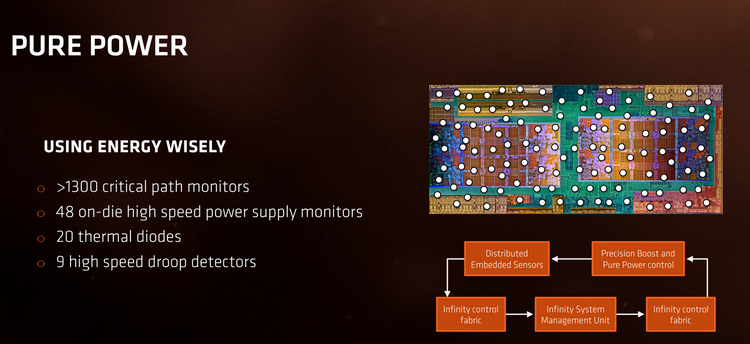
Подсистема питания Ryzen очень сложна
Сама AMD официально признала, что использование «сбалансированного» профиля может привести к падению производительности новых процессоров и рекомендовала использовать профиль с максимальными настройками в пользу скорости в ущерб экономичности. На днях компания представила то, чего ждали многие — профиль энергопотребления Windows, оптимизированный с учётом особенностей архитектуры Ryzen. Загрузить его можно использовав соответствующую ссылку. Сопутствующая информация содержится там же, в официальном блоге AMD.
Так следует настроить Windows после установки нового профиля
Ранее проблема заключалась в том, что система управлением питания, реализованная в Windows 10, чересчур агрессивно «парковала» ядра у Ryzen, не зная о существовании такого процессора и его особенностях. «Парковка» отключалась только для процессоров Intel, у которых есть поддержка технологии Speed Shift, минимизирующая латентность при переводе процессорных ядер из одного режима энергопотребления в другой. Теперь это исправлено, система знает об особенностях AMD Ryzen, и, как ожидалось, производительность систем на базе процессоров AMD Summit Ridge в ряде случаев заметно возросла. Серьёзное тестирование провели наши зарубежные коллеги с ресурса PC Perspective, и вот что им удалось обнаружить:
Прирост производительности в играх местами выглядит впечатляюще
Практически в каждой из протестированных игр мы видим некоторый прирост скорости, начинающийся со скромных 3,33 %, но в отдельных случаях, таких как Gears of War 4 или Crysis 3, достигающий внушительных 16,5 % и даже 21,56 %! А ведь речь всего лишь о том, чтобы поменять в настройках энергопотребления Windows 10 «сбалансированный» профиль на профиль, разработанный специально для Ryzen. На первый взгляд, разница заключается лишь в настройке «minimum processor state» (90 % против 100 %), но GUI не показывает всех особенностей нового профиля. На деле изменено большее количество параметров. За это можно покритиковать Microsoft, которая не раскрывает всех настроек ОС, которые порой могут оказывать существенное влияние на производительность; и с каждым годом ситуация отнюдь не улучшается.
Настройки AMD агрессивнее тех, которые должны обеспечивать максимальную производительность
Мы полагаем, что смысл в загрузке нового профиля энергопотребления есть для подавляющего большинства владельцев систем на базе AMD Ryzen, вне зависимости от модели и количества ядер. Разумеется, лишь в том случае, если владелец данного ПК вообще заботится о настройках энергопотребления, а не устанавливает режим высокой производительности, после чего забывает об этом разделе панели управления навсегда. Но даже тогда смысл может присутствовать, поскольку некоторые скрытые от глаз параметры у нового профиля установлены в более агрессивные значения, нежели в значении «High Performance». Мы рады видеть такое внимание AMD к нуждам игроков и владельцев ПК в целом и надеемся, что и в будущем компания продолжит придерживаться аналогичной политики.
Если вы заметили ошибку — выделите ее мышью и нажмите CTRL+ENTER.
Самые обсуждаемые публикации