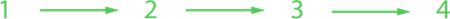-
Ricoh SP 213SFNw
Версия:
1.02.0906.0
(06 сен 2018)
Файл *.inf:
gxex764.inf
Windows Vista x64, 7 x64, 8 x64, 8.1 x64, 10 x64
-
Ricoh SP 213SFNw
Версия:
1.00.0327.0
(27 мар 2014)
Файл *.inf:
gxe67.inf
Windows Vista, 7, 8, 8.1, 10
В каталоге нет драйверов для Ricoh SP 213SFNw под Windows.
Скачайте DriverHub для автоматического подбора драйвера.
Драйверы для Ricoh SP 213SFNw собраны с официальных сайтов компаний-производителей и других проверенных источников.
Официальные пакеты драйверов помогут исправить ошибки и неполадки в работе Ricoh SP 213SFNw (принтеры).
Скачать последние версии драйверов на Ricoh SP 213SFNw для компьютеров и ноутбуков на Windows.
На этой странице вы всегда можете бесплатно скачать Ricoh SP 213SFNw(PCL) PC Fax драйвер для Многофункциональные устройства.
PC Fax (ver. 1.00) ZIP SELF-EXTRACTING выпущен 2014.05.29.
Файл скачан 144 раз и просмотрен 3687 раз.
| Категория | Многофункциональные устройства |
| Бренд | Ricoh |
| Устройство | SP 213SFNw(PCL) |
| Операционные системы | Windows 7 64-bit, Windows Vista 64-bit, Windows Server 2003 64-bit, Windows XP 64-bit, Windows 10, Windows Server 2008 64-bit, Windows 8 64-bit, Windows 8.1 64-bit, Windows Server 2008 R2 64-bit |
| Версия | 1.00 |
| Размер файла | 2.72 Mb |
| Тип файла | ZIP SELF-EXTRACTING |
| Выпущен | 2014.05.29 |
Найти и скачать
Мы найдем Ricoh SP 213SFNw(PCL) PC Fax драйвер и подготовим ссылку для скачивания
Поиск…
Мы нашли 1 результат, перейти к скачиванию файла
PC Fax driver for Ricoh SP 213SFNw(PCL)
Популярные Многофункциональные устройства Ricoh SP 213SFNw(PCL) драйверы:
- Ricoh SP 213SFNw(PCL) DDST Printer драйвер Тип: EXECUTABLE SELF-EXTRACTING Версия: 1.00 Для: Windows XP, Windows Vista, Windows 7, Windows Server 2003, Windows Server 2008, Windows Server 2008 R2, Windows 8, Windows 10, Windows 8.1 Размер файла: 2.38 Mb Количество просмотров: 4490 Количество скачиваний: 342
- Ricoh SP 213SFNw(PCL) PC Fax драйвер Тип: ZIP SELF-EXTRACTING Версия: 1.00 Для: Windows 7 64-bit, Windows Vista 64-bit, Windows Server 2003 64-bit, Windows XP 64-bit, Windows 10, Windows Server 2008 64-bit, Windows 8 64-bit, Windows 8.1 64-bit, Windows Server 2008 R2 64-bit Размер файла: 2.72 Mb Количество просмотров: 3687 Количество скачиваний: 144
- Ricoh SP 213SFNw(PCL) PCL 6 драйвер Тип: EXECUTABLE SELF-EXTRACTING Версия: 1.00 Для: Windows 7 64-bit, Windows Vista 64-bit, Windows Server 2003 64-bit, Windows XP 64-bit, Windows 10, Windows Server 2008 64-bit, Windows 8 64-bit, Windows 8.1 64-bit, Windows Server 2008 R2 64-bit Размер файла: 1.25 Mb Количество просмотров: 3586 Количество скачиваний: 277
- Ricoh SP 213SFNw(PCL) DDST Printer драйвер Тип: EXECUTABLE SELF-EXTRACTING Версия: 1.00 Для: Windows 7 64-bit, Windows Vista 64-bit, Windows Server 2003 64-bit, Windows XP 64-bit, Windows 10, Windows Server 2008 64-bit, Windows 8 64-bit, Windows 8.1 64-bit, Windows Server 2008 R2 64-bit Размер файла: 2.38 Mb Количество просмотров: 1456 Количество скачиваний: 77
- Ricoh SP 213SFNw(PCL) Network TWAIN драйвер Тип: PE Версия: 1.01 Для: Windows XP, Windows Vista, Windows 7, Windows 7 64-bit, Windows Vista 64-bit, Windows Server 2003, Windows Server 2003 64-bit, Windows Server 2008, Windows XP 64-bit, Windows Server 2008 R2, Windows 8, Windows 10, Windows Server 2008 64-bit, Windows 8 64-bit, Windows 8.1, Windows 8.1 64-bit, Windows Server 2008 R2 64-bit Размер файла: 13.3 Mb Количество просмотров: 1373 Количество скачиваний: 43
- Ricoh SP 213SFNw(PCL) PCL 6 драйвер Тип: EXECUTABLE SELF-EXTRACTING Версия: 1.00 Для: Windows XP, Windows Vista, Windows 7, Windows Server 2003, Windows Server 2008, Windows Server 2008 R2, Windows 8, Windows 10, Windows 8.1 Размер файла: 1.46 Mb Количество просмотров: 1159 Количество скачиваний: 61
- Ricoh SP 213SFNw(PCL) PC Fax драйвер Тип: ZIP SELF-EXTRACTING Версия: 1.00 Для: Windows XP, Windows Vista, Windows 7, Windows Server 2003, Windows Server 2008, Windows Server 2008 R2, Windows 8, Windows 10, Windows 8.1 Размер файла: 2.52 Mb Количество просмотров: 959 Количество скачиваний: 15
Популярные Ricoh Многофункциональные устройства драйверы:
- Ricoh SP 112 DDST Printer драйвер Тип: ZIP SELF-EXTRACTING Версия: 1.00 Для: Windows 7 64-bit, Windows Vista 64-bit, Windows Server 2003 64-bit, Windows XP 64-bit, Windows 10, Windows Server 2008 64-bit, Windows 8 64-bit, Windows 8.1 64-bit, Windows Server 2008 R2 64-bit
- Ricoh SP 112SU DDST Printer драйвер Тип: ZIP SELF-EXTRACTING Версия: 1.00 Для: Windows 7 64-bit, Windows Vista 64-bit, Windows Server 2003 64-bit, Windows XP 64-bit, Windows 10, Windows Server 2008 64-bit, Windows 8 64-bit, Windows 8.1 64-bit, Windows Server 2008 R2 64-bit
- Ricoh Aficio MP 4001 PCL 6 драйвер Версия: 1.5.0.0 Для: Windows XP, Windows Vista, Windows 7, Windows Server 2003, Windows Server 2008, Windows Server 2008 R2, Windows 8, Windows 10, Windows 8.1
- Ricoh SP 112 DDST Printer драйвер Тип: ZIP SELF-EXTRACTING Версия: 1.00 Для: Windows XP, Windows Vista, Windows 7, Windows Server 2003, Windows Server 2008, Windows Server 2008 R2, Windows 8, Windows 10, Windows 8.1
- Ricoh Aficio MP 4001 Network TWAIN драйвер Тип: MICROSOFT CAB SELF-EXTRACTING Версия: 4.27.05 Для: Windows XP, Windows Vista, Windows 7, Windows 7 64-bit, Windows Vista 64-bit, Windows Server 2003, Windows Server 2003 64-bit, Windows Server 2008, Windows XP 64-bit, Windows Server 2008 R2, Windows 8, Windows 10, Windows Server 2008 64-bit, Windows 8 64-bit, Windows 8.1, Windows 8.1 64-bit, Windows Server 2008 R2 64-bit
- Ricoh Aficio SP 4310N PS драйвер Тип: EXECUTABLE SELF-EXTRACTING Версия: 4.4.0.0 Для: Windows XP, Windows Vista, Windows 7, Windows Server 2003, Windows Server 2008, Windows Server 2008 R2, Windows 8, Windows 10, Windows 8.1
- Ricoh Aficio SP 3510SF PCL 6 драйвер Тип: ZIP SELF-EXTRACTING Версия: 1.02 Для: Windows XP, Windows Vista, Windows 7, Windows Server 2003, Windows Server 2008, Windows Server 2008 R2, Windows 8, Windows 10, Windows 8.1
- Ricoh Aficio MP W3600 PPD Installer драйвер Версия: 1.0.1 Для: Mac OS 10.x
- Ricoh Aficio MP 4001 PostScript3 драйвер Тип: ZIP SELF-EXTRACTING Версия: 6.0.0 Для: Windows XP, Windows Vista, Windows 7, Windows Server 2003, Windows Server 2008, Windows Server 2008 R2, Windows 8, Windows 10, Windows 8.1
- Ricoh Aficio GX 7000 прошивка Тип: ZIP SELF-EXTRACTING Версия: 2.2.5 Для: Firmware
- Ricoh Aficio MP 6054SP PS драйвер Тип: EXECUTABLE SELF-EXTRACTING Версия: 4.5.0.0 Для: Windows XP, Windows Vista, Windows 7, Windows Server 2003, Windows Server 2008, Windows Server 2008 R2, Windows 8, Windows 10, Windows 8.1
- Ricoh Aficio 401 ISIS драйвер Версия: 2.06 Для: Windows 2000, Windows XP
Самая большая коллекция драйверов, на сайте публикуются только официальные драйвера последних версий на момент размещения
Быстрый поиск по каталогу
Скачать драйвер Ricoh SP 213w Printer Driver Windows 7 / 8 / 10
Драйвер Ricoh принтер SP 213w Printer Driver Windows 7 / 8 / 10
Printer Driver
совместимость: принтер Ricoh SP 213w
операционная система: Windows 7 / 8 / 10
версия: 1.00
размер файла: 1.46 Мб
обновление: 13.11.2018
описание: PCL 6 Driver. Драйвер принтера для черно-белой и цветной печати в Windows. Поддерживает команды HP PCL XL и оптимизирован для графического интерфейса Windows. Рассчитан на высокопроизводительную печать.
скачали: 15483
Оборудование
Ricoh SP 213w
| Производитель | Наименование | Размер | Версия | Выложен |
|---|---|---|---|---|
| Ricoh | Printer Driver | 1.46 Мб | 1.00 | 13.11.2018 |
Операционная система
Windows 7 / 8 / 10
Printer Driver for Ricoh SP 213w
PCL 6 Driver. Драйвер принтера для черно-белой и цветной печати в Windows. Поддерживает команды HP PCL XL и оптимизирован для графического интерфейса Windows. Рассчитан на высокопроизводительную печать.
Оборудование
Ricoh SP 213w
| Производитель | Наименование | Размер | Версия | Выложен |
|---|---|---|---|---|
| Ricoh | Printer Driver | 1.26 Мб | 1.00 | 13.11.2018 |
Операционная система
Windows 7 x64 / 8 x64 / 10 x64
Printer Driver for Ricoh SP 213w
PCL 6 Driver. Драйвер принтера для черно-белой и цветной печати в Windows. Поддерживает команды HP PCL XL и оптимизирован для графического интерфейса Windows. Рассчитан на высокопроизводительную печать.
Если вы не можете найти необходимый драйвер, прошивку или программное обеспечение
на нашем сайте — спросите на нашем форуме
Ricoh SP 213SFw Driver
Ricoh SP 213SFw Driver Download – The Ricoh SP 213SNw and also SP 213SFNw are the most recent access in Rioch monochrome MFP lineup. They joins their single-function cousin, the SP 213Nw. Both makers run at 23ppm as well as has a first print speed of 10 seconds. The SP 213SFNw as well as SP 213SNw comes requirement with printing, duplicating, ID Copy, and also scanning functions. Fax is common on the SP 213SFNw.
The SP 213SNw and Ricoh SP 213SFNw deal alphanumeric keypads. The SP 213SFNw adds 8 One Touch dials for the mistake complimentary option of regular fax and check destinations. All devices have a 360MHz processor and a 128MB of memory. PCL is supported. Individuals could deal with up to 80 PCL resident typefaces. USB, Ethernet, and Wi-Fi are also supported. All gadgets sustain the Ricoh SmartDevice Publish & Scan app for iPhone/iPad as well as Android gadgets.
Advertisement
These are extremely basic devices that are portable and also suitable for a tiny or home office. Their portable footprint permits installation in the tightest rooms, such as desktop computer or kiosk and also the SP 213Nw fits comfortably under a desk. Business additionally gain from selecting 3 ways to set up (link) the printer, such as, USB wire, Network cord or Wireless Network.
Read Also : Ricoh SP C252SF Driver Download
The Ricoh SP 213SFNw sustains the following scanning as well as faxing features: color scanning, scan-to-email, to-folder, to-FTP, as well as to-USB. Fax functions are the 33.6 kbps modem and a 100-page memory. The address book approves as much as 100 locations. LAN fax is supported. Faxing from PC is also sustained.
Ricoh provides two all-in-one print cartridges, one at 1,500 web pages as well as the other at 2,600 pages. We’ve calculated the price per page for the 1,500-yield cartridge at 4.3 cents. However, the 2,600-page cartridge has an expense per web page of 3.1 cents. These devices use affordable expense each web page.
Read Also : Ricoh Aficio MP W7140 Driver Download
printerdriversdownload provides download printer drivers for Ricoh SP 213S link leads directly from the official website you can download Canon easy-just one click, to get the download link can be found below!
Compatibility – Operating System (OS)
Windows 8.1 / Windows 8.1 (x64) / Windows 8 / Windows 8 (x64) / Windows 7 / Windows 7 (x64) / Windows Vista / Windows Vista (x64) / Windows XP / OS X v10.9 / Mac OS X v10.8 / Mac OS X v10.7 / Mac OS X v10.6 / Linux.
Ricoh SP 213SFw Driver Download
|
Operating System |
Download Driver |
| Ricoh SP 213SFw Driver For Windows 10 32 bit | Download |
| Ricoh SP 213SFw Driver For Windows 8.1 32 bit | Download |
| Ricoh SP 213SFw Driver For Windows 8 32 bit | Download |
| Ricoh SP 213SFw Driver For Windows 7 32 bit | Download |
| Ricoh SP 213SFw Driver For Windows XP 32 bit | Download |
| Ricoh SP 213SFw Driver For Windows 10 64 bit | Download |
| Ricoh SP 213SFw Driver For Windows 8.1 64 bit | Download |
| Ricoh SP 213SFw Driver For Windows 8 64 bit | Download |
| Ricoh SP 213SFw Driver For Windows 7 64 bit | Download |
| Ricoh SP 213SFw Driver For Windows XP 64 bit | Download |
| MAC | – |
| Linux | Download |
Read Also :
Ricoh Aficio MP 1800L2 Driver Download
Ricoh Aficio MP 2000L2 Driver Download
Setup instruction :
Download / Installation Procedures
- Click the link, select [ Save ], specify “Save As”, then click [ Save ] to download the file.
Memo :
If you select [ Run ] ( or [ Open ] ) instead of [ Save ], the file will be automatically installed after it is saved.
- The downloaded file will be saved in the specified place in the self-extracting form ( .exe format ).
- Double-click the downloaded EXE file to decompress it, then installation will start automatically.
Uninstall Procedures :
If needed, you can uninstall this program using the Control Panel.
Note :
- The steps below are for Windows 7. This procedure may be different for other OSes.
On the Start menu, click Control Panel, and then, under Programs click Uninstall a Program. - A page will open with a list of installed programs. Double click on the program that you want to uninstall.
- Click “Yes” then “OK”, this will complete the uninstallation process.
Download Ricoh SP 213SFw Driver you should check the specifications of the device the computer/laptop used to suit your needs, if you have any questions please contact us.