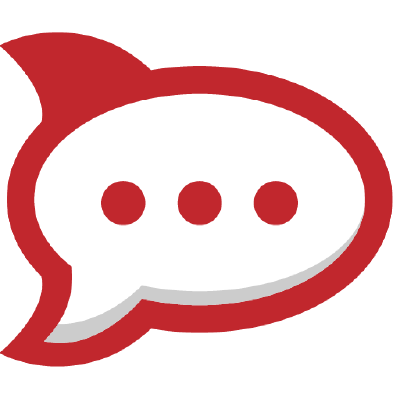Rocket.Chat – корпоративный мессенджер, который предоставляет множество дополнительных опций, включая видеочат, звонки, отправку голосовых сообщений и файлов. Коллеги могут общаться и вести обсуждения по рабочим вопросам на отдельных каналах. Также предусмотрена возможность создания собственных обсуждений и тем для новых проектов. При этом общий чат компании или организации функционирует на облачном или выделенном сервере. Администратор может настроить параметры доступа и отправить приглашения новым пользователям.
Мессенджер является универсальной платформой для коммуникации между сотрудниками, менеджерами и клиентами. Функционал Rocket.Chat позволяет создавать множество каналов и групп для решения бизнес-задач. Например, в программе можно добавить каналы для отделов маркетинга, продаж, техподдержки и разработки, где специалисты будут взаимодействовать между собой и отслеживать всю деловую переписку. Также руководители проектов смогут привлекать нужных сотрудников для решения поставленных задач, что в итоге качественно отразится на всех бизнес-процессах.
Платформа предлагает инструменты для подключения различных сервисов и приложений. Если клиенты привыкли общаться через WhatsApp, Instagram или Telegram, администратор может быстро добавить данные соцсети и принимать сообщения вышеупомянутых мессенджеров в общем чате. Кроме того, программа поддерживает чатботы, CRM-системы, службы перевода текста и другие популярные онлайн сервисы.
В свою очередь чат мессенджера включает множество удобных опций, которые будут полезны в процессе организации командой работы и публикации важной информации. Так, пользователи могут отметить маркером (звездочка) нужные сообщения, чтобы в любой момент вывести их на экран справа. Причем для каждого канала предусмотрены отдельные вкладки избранных сообщений. Также чат поддерживает следующие функции: отправить видео или файл с компьютера, начать дискуссию и поделиться местоположением.
3.8.16
Rollback to Electron v21.3.3 because v22.0.0 created compatibility issues.
As stated on Electron’s Releases page, Electron package is sunsetting Windows 7/8/8.1
«Electron will be ending support for Windows 7/8/8.1 after version 22.x.y following Chromium’s plan to end support. Older versions of Electron will continue to work, but no further updates will be made for these operating systems.»
We will maintain the Electron version in v21 until the v22 gets stable enough.
Full Changelog: 3.8.15…3.8.16
Assets
23
-
504 Bytes
2023-01-11T01:02:36Z -
667 Bytes
2023-01-11T00:49:53Z -
64.9 MB
2023-01-11T00:51:13Z -
80.3 MB
2023-01-11T00:51:15Z -
89.2 MB
2023-01-11T00:51:18Z -
65.5 MB
2023-01-11T00:51:20Z -
155 MB
2023-01-11T01:02:39Z -
165 KB
2023-01-11T01:02:44Z -
155 MB
2023-01-11T01:02:46Z -
150 MB
2023-01-11T01:02:53Z -
2023-01-11T00:40:36Z
-
2023-01-11T00:40:36Z
3.8.15
Contributors
urbalazs, jeanfbrito, and 2 other contributors
3.8.14
Contributors
jeanfbrito
3.8.13
Contributors
jeanfbrito and Troplo
3.8.12
Contributors
jeanfbrito and lingohub
3.8.11
Contributors
jeanfbrito
3.8.10
3.8.9
Rolling back to Electron 17 because of some issues with Electron 19 and its NodeJS version.
We will update Electron again as soon as the issues get fixed.
Full Changelog: 3.8.8…3.8.9
3.8.8
What’s Changed
- Chore: Add hardware acceleration switch to settings panel by @jeanfbrito in #2428
- Fix: Normalize -Infinity number for window position by @jeanfbrito in #2434
- Fix: check for updates button on about screen by @jeanfbrito in #2438
- Fix: downloads list issues by @jeanfbrito in #2439
- Adds missing Accelerators by @tarun8718 in #1971
- Fix: Add «rocketchat://» scheme for macOS application by @khramtsoff in #2446
- Chore: Add certificates manager by @jeanfbrito in #2451
- Chore: Notification when the download is complete by @jeanfbrito in #2455
- Chore: Auto clear cache when the gitCommitHash on server changes by @jeanfbrito in #2453
- Language update from LingoHub 🤖 on 2022-07-25Z by @lingohub in #2454
- Chore: Add a badge on server icon when user is not logged in by @jeanfbrito in #2448
- Chore: Add selected state to downloads and settings button by @jeanfbrito in #2452
- Chore: Update to Electron 19.0.11 by @jeanfbrito in #2462
- Fix: Toggle dock bounce added for macOS notifications @Palanikannan1437 in #2465
- Fix: Check server version to handle jitsi window open by @jeanfbrito in #2479
- Fix: Being stuck on loading after a SAML login by @jeanfbrito in #2472
- Fix: Destroy temp window after rootWindow by @jeanfbrito in #2468
New Contributors
- @khramtsoff made their first contribution in #2446
- @Palanikannan1437 made their first contribution in #2465
Full Changelog: 3.8.7…3.8.8
Contributors
jeanfbrito, lingohub, and 3 other contributors
3.8.7
Contributors
jeanfbrito, lingohub, and stopal
- Downloads
- Communications
Rocket.Chat 3.8.16
From group messages and video calls all the way to helpdesk killer features our goal is to become the number one cross-platform open source chat solution.
Prepare to take off with the ultimate chat platform experience the next level of team communications. Rocket.Chat is an incredible product because we have an incredible developer community. Over 200 contributors have made our platform a dynamic and innovative toolkit, from group messages and video calls to helpdesk killer features. Our contributors are the reason we’re the best cross-platform open source chat solution available today.
Features
- Multi-platform. Access from anywhere: web browser, desktop and mobile applications.
- Highly Configurable. Set up your system exactly how you want it. Rebrand as needed.
- Open Source. Our code is 100% Open Source under the MIT license. Fork it on GitHub.
- Simple but Powerful. Packages are at the core of Rocket.Chat capabilities, offering an impressive array of features
- aimed at making your business succeed
- Video Conference. Chat with your colleagues and friends face-to-face over audio and video.
- Helpdesk Chat. Have your website visitors contact you in real-time and increase conversions.
- File Sharing. Drag-and-drop files or select them from your computer or mobile device.
- Voice Message. Record and transmit voice messages to a channel, group or private conversation.
- Link Preview. Post a link and immediately view its content. YouTube, Twitter, Gifs.
- API. Integrate your chat to multiple services: GitHub, GitLab, JIRA, Confluence and others.
- Extendability. Want a killer new feature? Add a new package. It is as simple as that.
- Native Applications. Native client applications available for download on Linux, Windows and OSX.
- Mobile Applications. Mobile client applications available for iOS and Android on their respective stores.
What’s New
Android version updated to 4.35.0
Rollback to Electron v21.3.3 because v22.0.0 created compatibility issues.
As stated on Electron’s Releases page, Electron package is sunsetting Windows 7/8/8.1
«Electron will be ending support for Windows 7/8/8.1 after version 22.x.y following Chromium’s plan to end support. Older versions of Electron will continue to work, but no further updates will be made for these operating systems.»
We will maintain the Electron version in v21 until the v22 gets stable enough.
Fast servers and clean downloads. Tested on TechSpot Labs. Here’s why you can trust us.

Last updated:
January 24, 2023
OS:
Windows/macOS/Linux/Android
User rating:
15 votes
Software similar to RocketChat 10
-
68 votes
Teams brings together people, conversations and content, along with the tools that teams need to collaborate.
- Freeware
- Windows/macOS/Android/iOS
-
11 votes
Real-time messaging that works. Get full access to your messages, upload files easily, and receive notifications at your desk or on the go.
- Freeware
- Windows/macOS/Android/iOS
-
27 votes
Zoom is a free video meeting and screen sharing app for up to 100 people.
- Freeware
- Windows/macOS/Android/iOS
-
23 votes
Supercharge team collaboration with group chat and IM.
- Freeware
- Windows/macOS/Linux/Android
-
More similar downloads
Popular apps
in Communications
Each software is released under license type that can be found on program pages as well as on search or category pages. Here are the most common license types:
Freeware
Freeware programs can be downloaded used free of charge and without any time limitations. Freeware products can be used free of charge for both personal and professional (commercial use).
Open Source
Open Source software is software with source code that anyone can inspect, modify or enhance. Programs released under this license can be used at no cost for both personal and commercial purposes. There are many different open source licenses but they all must comply with the Open Source Definition — in brief: the software can be freely used, modified and shared.
Free to Play
This license is commonly used for video games and it allows users to download and play the game for free. Basically, a product is offered Free to Play (Freemium) and the user can decide if he wants to pay the money (Premium) for additional features, services, virtual or physical goods that expand the functionality of the game. In some cases, ads may be show to the users.
Demo
Demo programs have a limited functionality for free, but charge for an advanced set of features or for the removal of advertisements from the program’s interfaces. In some cases, all the functionality is disabled until the license is purchased. Demos are usually not time-limited (like Trial software) but the functionality is limited.
Trial
Trial software allows the user to evaluate the software for a limited amount of time. After that trial period (usually 15 to 90 days) the user can decide whether to buy the software or not. Even though, most trial software products are only time-limited some also have feature limitations.
Paid
Usually commercial software or games are produced for sale or to serve a commercial purpose.
Own your Communication with the all-in-one platform made for customer support and team collaboration. Lead with the open-source power: data security and flexibility at your hands.
*NOTE: This is our Community Version product page. To know more about all of the possibilities within Rocket.Chat, check our Enterprise product page https://sourceforge.net/software/product/Rocket.Chat/
Rocket.Chat is a reliable communication platform for high-private team chatting and collaboration. Highly scalable, our solution increases business efficiency by bringing messages, video calls, file sharing and all team communication into one place.
+10M users trust Rocket.Chat to obtain:
— The best cost-benefit enterprise communication platform
— A remote-first platform for team collaboration
— Data-privacy ensured (GDPR, HIPAA, CCPA, you name it)
— Seamless adaptation for all kinds of
Features
- Team Collaboration
- Remote Work
- Multi-platform
- Highly Configurable
- File sharing
- Tex Math rendering
- Video conferencing
- Screen sharing
- Multiple Integrations
Project Samples
License
MIT License
Naranga is the leading franchise management software that is making operations easier and saving thousands of dollars for hundreds of franchisors across the globe. Brands like Edible Arrangements, Inspire Brands, Honey Baked Ham, Painting with a Twist, Outdoor Living Brands, Dwyer and Floyds Barbershop trust Naranga to help manage their business.
User Ratings
3.0
out of 5 stars
★★★★★
★★★★
★★★
★★
★
ease
1 of 5
2 of 5
3 of 5
4 of 5
5 of 5
2 / 5
features
1 of 5
2 of 5
3 of 5
4 of 5
5 of 5
3 / 5
design
1 of 5
2 of 5
3 of 5
4 of 5
5 of 5
3 / 5
support
1 of 5
2 of 5
3 of 5
4 of 5
5 of 5
3 / 5
User Reviews
- All
- ★★★★★
- ★★★★
- ★★★
- ★★
- ★
-
This would be great if it were serverless. It’s modern but not so easy to deploy.
-
I used this at my last job, we built a live chat feature into our product and we also used this as our company chat service instead of something like slack. It definitely takes some configuring to get it to our liking but thats how open source works right? We had a strong dev team that made it work for both our product and our team and i think it was super helpful. If you’re willing to mod it yourself then its a helpful starting point but if you want to just use it out of the box then it can have its limitations.
-
The company I work for uses this now , they switched from pidgin to rocketchat.
A major design flaw to me, is that with pidgin messages were tabbed. This allowed you to close the tab out when finished with the conversation.
Rocket chat keeps everyone you have ever chatted to on the left rail without the ability to close that user out.
Plus finding another user requires multiple steps.
To me this is more of a chat app for Gaming or Personal use.
Read more reviews >
Additional Project Details
Languages
Dutch, Afrikaans, Italian, Catalan, English, Hindi, Brazilian Portuguese, Chinese (Simplified), German, Japanese, Spanish, Russian, Arabic
Intended Audience
Healthcare Industry, Education, System Administrators, Security Professionals, Security
Rocket.Chat для ПК: Как скачать и установить на ПК Windows




Загрузите приложение, например Rocket.Chat, на ПК с Windows! Прямая загрузка ниже:
Кроме того, следуйте приведенным ниже инструкциям, чтобы использовать Rocket.Chat на своем ПК:
Чтобы получить Rocket.Chat работать на вашем компьютере легко. Вам обязательно нужно обратить внимание на шаги, перечисленные ниже. Мы поможем вам скачать и установить Rocket.Chat на вашем компьютере в 4 простых шага ниже:
1: Загрузить эмулятор приложения Andriod
Эмулятор имитирует / эмулирует устройство Android на вашем компьютере, облегчая установку и запуск приложений Android, не выходя из вашего ПК. Для начала вы можете выбрать одно из следующих приложений:
i. Nox App .
ii. Bluestacks .
Я рекомендую Bluestacks, так как он очень популярен во многих онлайн-уроках
2: Теперь установите программный эмулятор на ПК с Windows
Если вы успешно загрузили Bluestacks.exe или Nox.exe, перейдите в папку «Загрузки» на вашем компьютере или в любое место, где вы обычно храните загруженные файлы.
- Найдя его, нажмите его. Начнется процесс установки.
- Примите лицензионное соглашение EULA и следуйте инструкциям на экране.
Если вы сделаете все правильно, Программное обеспечение будет успешно установлено.
3: С помощью Rocket.Chat на компьютере
После установки откройте приложение эмулятора и введите Rocket.Chat в строке поиска. Теперь нажмите Поиск. Вы легко увидите желаемое приложение. Нажмите здесь. Это будет отображаться Rocket.Chat в вашем программном обеспечении эмулятора. Нажмите кнопку Установить, и ваше приложение начнет установку. Чтобы использовать приложение, сделайте это:
Вы увидите значок «Все приложения».
Нажмите, чтобы перейти на страницу, содержащую все ваши установленные приложения.
Вы увидите app icon. Нажмите, чтобы начать использовать ваше приложение. Вы можете начать использовать Rocket.Chat для ПК!
Другие источники загрузки
Скачать для Android — Ссылка 1 ↲
Бесплатно В iTunes ↲
отказ
Rocket.Chat разработан Rocket.Chat Technologies Corp.. Этот сайт не имеет прямого отношения к разработчикам. Все товарные знаки, зарегистрированные товарные знаки, названия продуктов и названия компаний или логотипы, упомянутые здесь, являются собственностью их соответствующих владельцев.
Если вы считаете, что это приложение / игра нарушает ваши авторские права, пожалуйста, Свяжитесь с нами здесь. Мы DMCA-совместимы и рады работать с вами. Пожалуйста, найдите DMCA страница здесь.