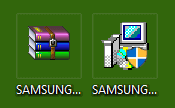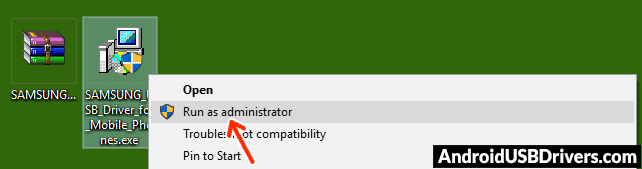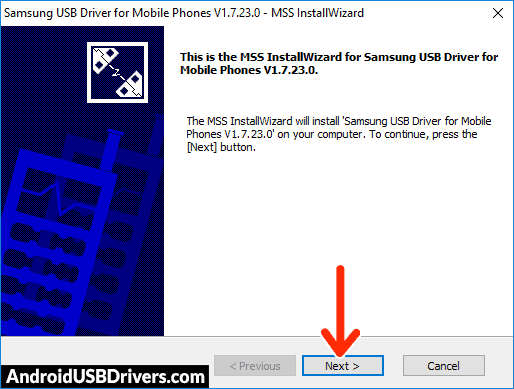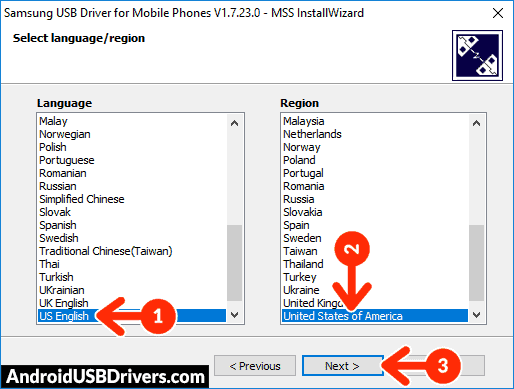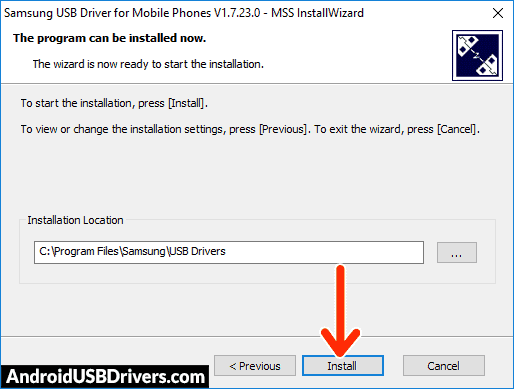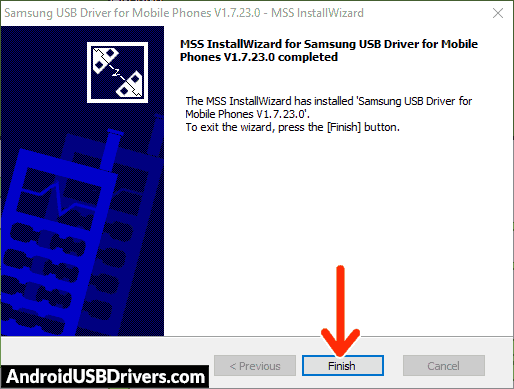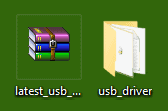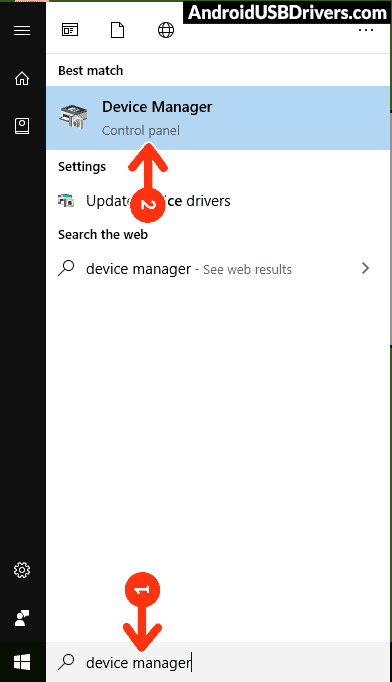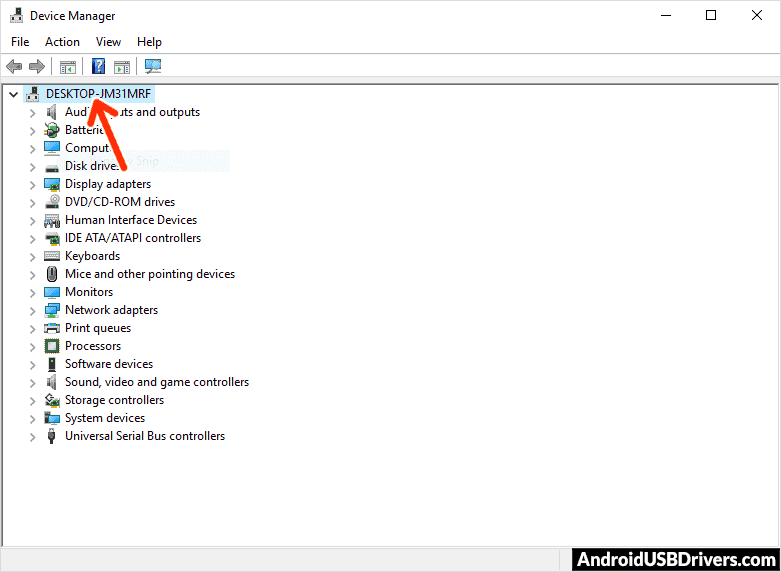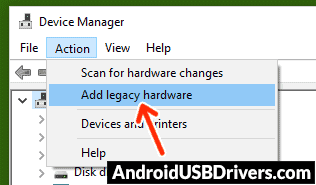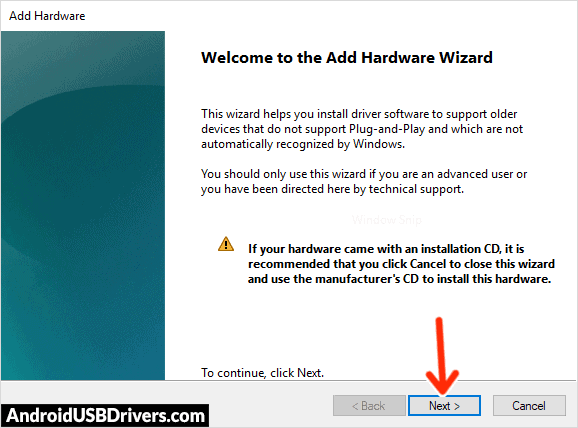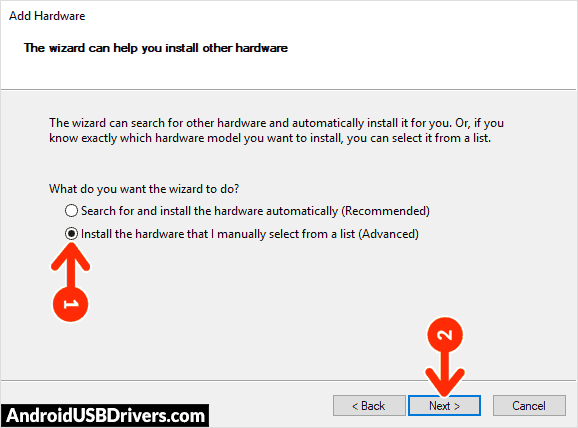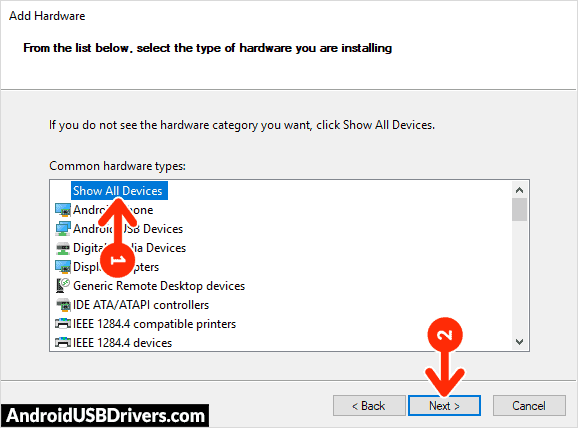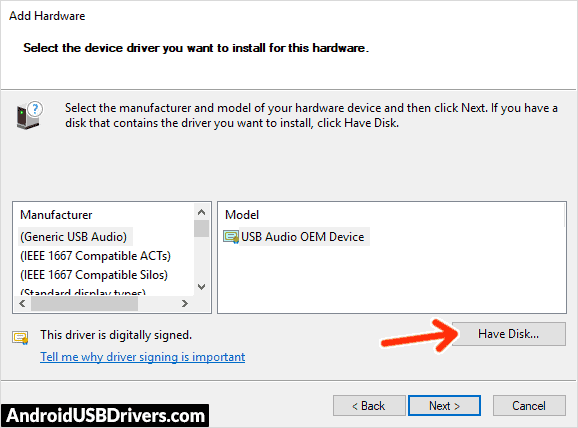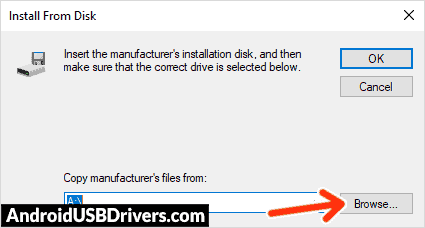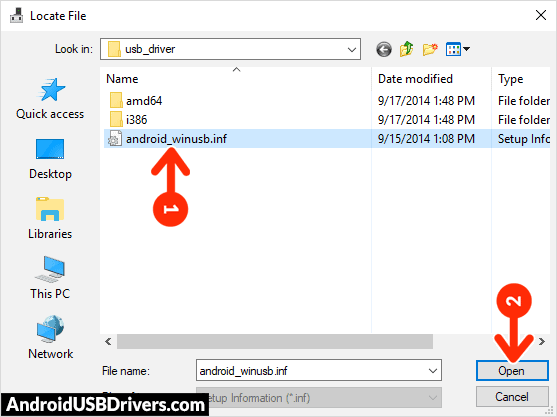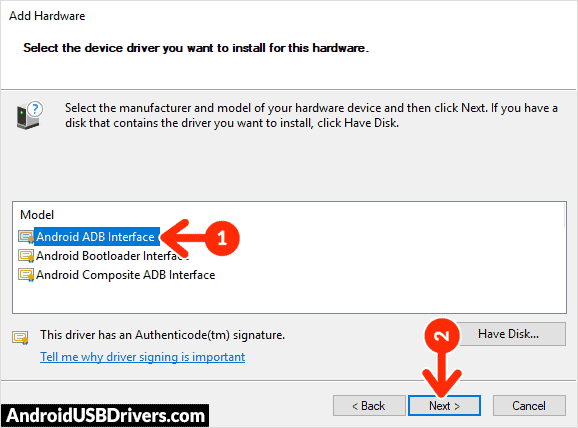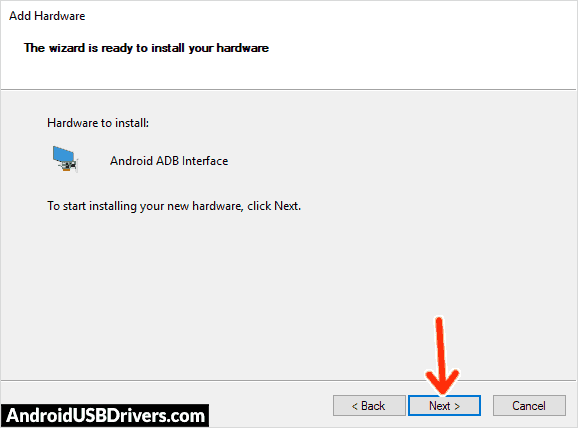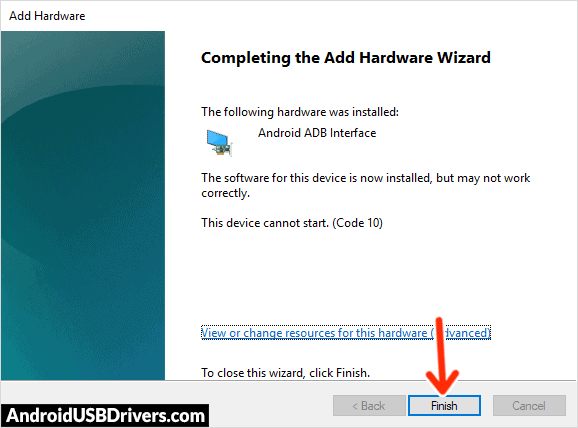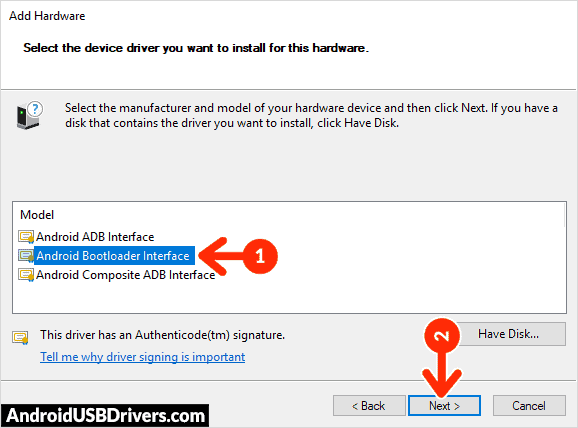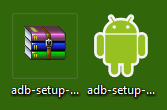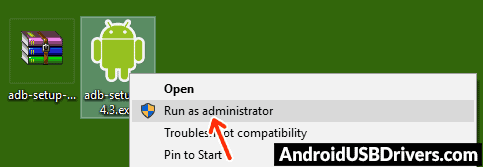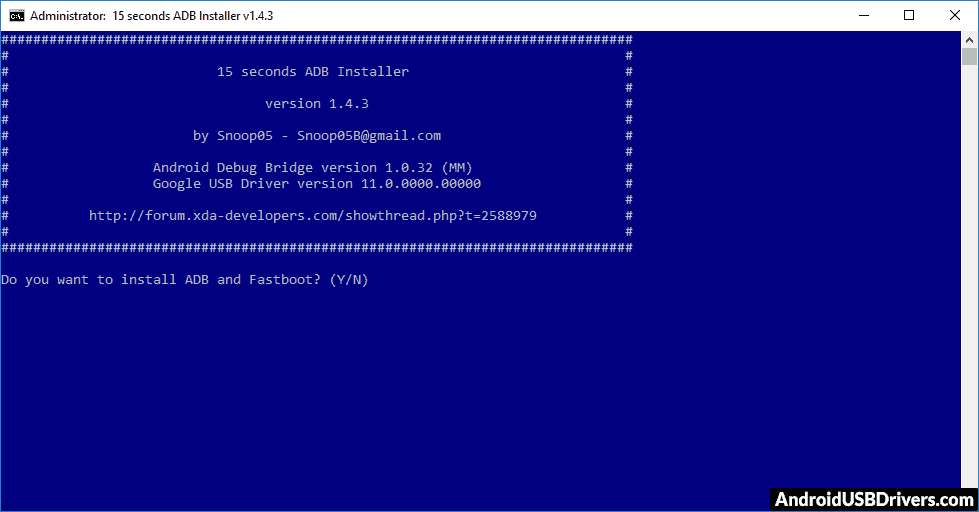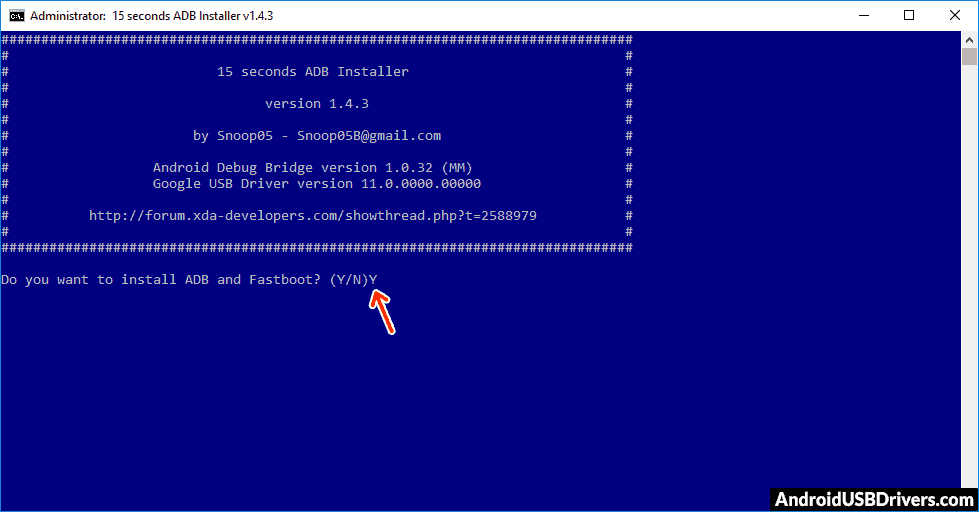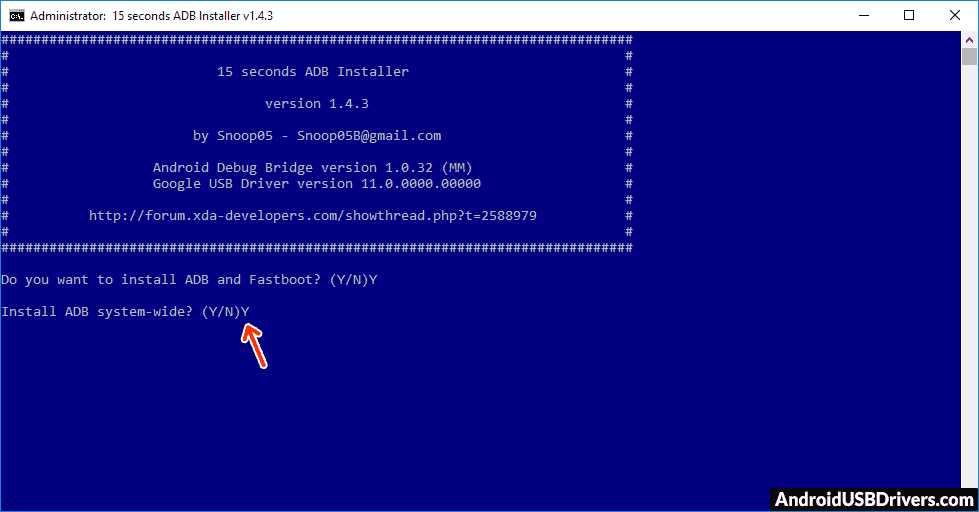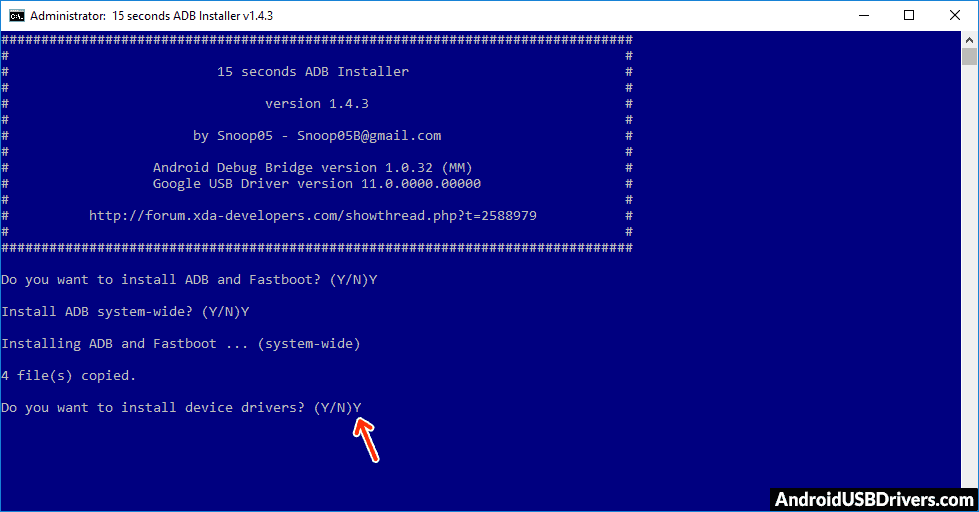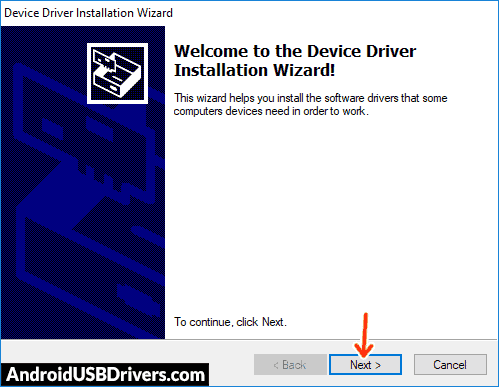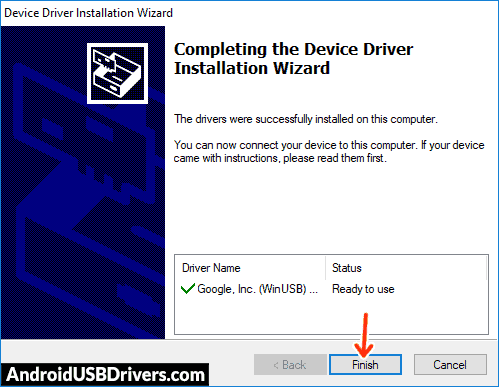Home » Samsung » Samsung Galaxy A50 USB Driver
If you are an owner of Samsung Galaxy A50 and searching for the USB drivers for your device, then you have landed on the right page. Download Samsung Galaxy A50 USB driver from here, install it on your computer and connect your device with PC or Laptop successfully.
Here, we have provided two USB drivers for your Samsung Galaxy A50.
USB Driver Type: Samsung Driver
USB Driver Purpose: For flashing Stock firmware on your device.
File Size: 9 MB
Download Now
USB Driver Type: ADB Driver
USB Driver Purpose: For connecting your device to a computer.
File Size: 8.3 MB
Download Now
Steps To Install Samsung Galaxy A50 Samsung Driver In Computer
Video Tutorial
If you don’t like this video tutorial or if you would like to get more instructions, then continue reading.
Step 1: To get started, download the Samsung driver and extract it on your desktop.
Step 2: Once extracted, you will see Samsung driver setup file. Click on it to launch the Installation Wizard window where you will have to choose the required language and your country.
Step 3: Now choose the destination folder (which is usually C:Program FilesSamsungUSB Drivers) using the Browse button. Once done, click “Install” in the installation wizard window.
Step 4: Next, you will see the Installation Status Window. Now you will have to wait until the Window closes.
Step 5: Once the installation is finished, click “Finish” to close the installation wizard.
That’s it. Your Samsung device driver is now successfully installed on your computer.
Steps To Install Samsung Galaxy A50 ADB Driver In Computer
If you don’t like this video tutorial or if you would like to get more instructions, then continue reading.
Step 1: To get started, download the driver and extract it on your desktop.
Step 2: Now, open Device Manager > Action > Add legacy hardware.
Step 3: Next, click “Next” in the Add legacy hardware wizard.
Step 4: Now choose “Install the hardware that I manually select from the list (Advanced)” and click “Next“.
Step 5: Once done choose “Show all devices“, click “Next” and select the extracted file manually from your computer.
Step 6: Now to start installing your new hardware, click “Next” again.
Step 7: Click “Install” in the Windows security prompt window.
Step 8: Next, click “Finish” to complete installation.
That’s it. Now you have successfully finished installing ADB driver in your computer. If you encounter any issues while following this tutorial, do let me know via comments.
Note: If you have bricked or corrupted your Samsung Galaxy A50, download Samsung Galaxy A50 Stock ROM and flash it on your device using an Android flash tool.
Boopathy Sundaramoorthy is a tech and Android enthusiast working for AllUSBDrivers.com from 2018. He loves helping Android users to find the right USB drivers for their devices so that they can connect their smartphone or tablet to a computer.
Reader Interactions
Samsung Android USB Driver for Windows v1.7.59
You need the driver only if you are developing on Windows and want to connect a Samsung Android device to your development environment over USB.
Test Your Apps
Test your Android apps on the latest Samsung Galaxy devices!

Remote Test Lab
Use the Remote Test Lab to remotely access a real device online.

Galaxy Emulator Skin
Check out the new version of Galaxy Emulator Skins.
Foldables & Large Screen
New opportunities for the mobile experience
Boost Your App’s Value with Foldables & Large Screen Optimization
Newsletter
Monthly Newsletter for Samsung Developers
If you don’t currently receive the newsletter, you can subscribe here.
Samsung Galaxy A50 phone not showing up on the PC? Or Samsung Galaxy A50 phone won’t connect to a computer? It might be because of the missing Samsung Galaxy A50 USB drivers or corrupted drivers. To fix the problem, download the Samsung Galaxy A50 USB driver and install it on your computer.
Samsung USB drivers are required to connect Samsung Galaxy A50 to a Computer or Laptop via USB cable. If you’re looking for a Samsung Galaxy A50 USB driver for Windows 11, Windows 10, Windows 7, Windows 8.1, and Windows 8, then we have got you covered. We have shared the official USB Driver for Samsung Galaxy A50 along with the ADB interface drivers and Fastboot drivers on this page.
With Samsung Galaxy A50 Android USB Driver installed, we can connect the device to the computer as an MTP USB device (Media Transfer Protocol) and transfer images, videos, documents, and other files between the two devices.
Samsung Galaxy A50 ADB Driver and Fastboot Driver enable you to pass ADB commands and Fastboot commands from the computer to perform certain operations on your phone.
Table of Contents
- 1 Download Samsung Galaxy A50 USB Driver
- 1.1 Samsung Galaxy A50 Driver for Flashing Firmware
- 1.2 Samsung Galaxy A50 USB Driver for normal connecting to PC
- 1.3 Samsung Galaxy A50 ADB and Fastboot Drivers
- 2 How to Install Samsung Galaxy A50 USB Drivers
- 3 How to Install Samsung Galaxy A50 USB Drivers Manually
- 4 How to Install Samsung Galaxy A50 ADB and Fastboot Drivers
The Samsung mobile drivers offered here can be used to flash stock firmware, stock recovery, TWRP recovery, CWM Recovery, Unlocking Bootloader, etc. It can also be used for general purposes, like transferring data and files.
Samsung Galaxy A50 Driver for Flashing Firmware
Download Now
How to install: Follow Tutorial
Samsung Galaxy A50 USB Driver for normal connecting to PC
Download Now
How to install: Follow Tutorial
The Samsung Galaxy A50 Fastboot and ADB drivers can be downloaded below.
Samsung Galaxy A50 ADB and Fastboot Drivers
Download Now
How to install: Follow Tutorial
[!] Note: If you face Driver Signature Error while installing the USB Driver, then watch this video to fix the problem.
Also Download: Samsung Galaxy S10e USB Drivers
How to Install Samsung Galaxy A50 USB Drivers
- Download and extract Samsung Drivers (SAMSUNG_USB_Driver_for_Mobile_Phones.zip) to Desktop on your computer.
- Once extracted, you’ll find SAMSUNG_USB_Driver_for_Mobile_Phones.exe setup file.
- Now right-click on the Samsung USB Drivers setup file and choose Run as administrator.
- Now the Samsung USB Driver for Mobile Phones Install Wizard should launch.
- Click Next to continue.
- Now select your Language as US English and Country or region as the United States of America (USA). You can also choose your region from the list.
- Now you’ll be asked to choose the Installation Location. It is recommended to install Samsung Mobile USB Drivers to the default location (C:Program FilesSAMSUNGUSB Drivers).
- Click on the Install button to begin the Samsung Phone Drivers installation process.
- Once the Samsung USB Driver installation process is completed, click on Finish.
- Finally, restart your computer.
How to Install Samsung Galaxy A50 USB Drivers Manually
- Download the latest_usb_driver_windows.zip file on your computer and extract it on Desktop.
- Open the Device Manager on your computer by searching device manager from Windows Start Menu.
- Now click on your Computer name in the Device Manager window.
- Now click on Action and then select Add legacy hardware.
- Add Hardware Wizard window should open, click on Next to continue.
- Now select Install the hardware that I manually select from a list (Advanced) option and click on Next.
- Select Show All Devices from the list and click on Next.
- On the next screen, click on Have Disk… to open the Install From Disk window.
- Click on Browse… and navigate to the folder where you have extracted the drivers in Step #1.
- Now select android_winusb.inf file and click on Open and then on OK.
- Select the Android ADB Interface driver from the list and click on Next.
- Confirm the Hardware driver to install and click on Next to begin the installation process.
- Once installed, click on Finish.
- Follow Steps #3 to #13 again and install the Android Bootloader Interface driver and Android Composite ADB Interface driver.
- Once all the listed drivers are installed, restart your computer.
How to Install Samsung Galaxy A50 ADB and Fastboot Drivers
- Download and extract 15 seconds ADB installer on your computer.
- Now right click on the adb driver installer setup file (adb-setup.exe) and click on Run as administrator.
- Now a command prompt window with a blue background and white text should open.
- It should ask whether you want to install ADB and Fastboot? Press the Y key on your keyboard and hit Enter.
- Now, it should ask whether you want to install ADB system-wide? Again press the Y key and hit Enter.
- Now, the ADB driver and Fastboot driver installation process should begin.
- When finished, it should ask whether you want to install device drivers? Press the Y key and hit Enter.
- Now the «Device Driver Installation Wizard» window should open.
- Click on Next to continue installing the Google USB Drivers (WinUSB).
- Once installed, click on Finish and reboot your computer.
Important Notes:
[*] Driver Signature Error: If you got Driver Signature Error While installing the Driver then See this Video to fix this problem.
[*] Broken link: Report here.
[*] Have we missed any device model? Let us know by contacting us via Contact Us page.
Reader Interactions
USB драйвер на компьютер для самсунга а50 позволит вам подключать телефон к компьютеру через USB-соединение. Тогда синхронизация данных займет несколько секунд.
Впрочем, синхронизация не единственное удобство. Вы также сможете мгновенно перекинуть фото или видео.
Хотя лично я стараюсь скачать драйвер usb для samsung galaxy a50 на свой ноутбук с windows 7 в целях решения проблем и повышения возможностей.
Например, перепрошить самсунг а50, устранить некоторые неполадки, получить рут права и так далее. Впрочем, я отвлекся, давайте перейдем к скачиванию.
У вас есть три способа скачать оригинальный драйвер USB для самсунга а50 – выбирайте какой для вас лучше.
Как для меня оптимальный вариант скачать прямо здесь по ссылке в конце руководства, которое я сейчас пишу.
Второй способ скачать программу от производителя. Она называется Samsung Kies. При установке ее на ПК драйвер появится в компьютере автоматически.
Третий способ установить приложение на самсунг а50 – «USB Driver для Android». Оно поддерживает не менее 800 производителей – начиная от известных и до самих мелких, о которых вы даже не слышали.
Также включает универсальный драйвер ADB для Windows, Linux и Mac через MTP. Вам нужно лишь запустить приложение, подключите USB кабель, выбрать соединение MTP и найти драйвер на вашем компьютере через MTP-соединение.
Благодаря этому су вас будет возможность управлять контентом самсунга а50 с компьютера, через WiFi или через USB-кабель.
Эта опция будет очень полезна, когда вы хотите синхронизировать данные между вашим компьютером или смартфоном, архивировать фотографии или создавать резервные копии ваших контактов.
Официальный сайт:
самсунг
Операционка:
windows 7 / 10
Интерфейс:
русский
Лицензия:
бесплатно
Samsung A50 USB Driver for Windows 10, Windows 8.1, Windows 8, Windows 7 Download – Samsung A50 USB Driver is a software that creates a stable connection between the computer’s operating system and the Samsung Android Phones. The USB Driver for Samsung A50 is an essential component. Without that, the connection will not work correctly when you were developing your phone.
If you are trying to develop your Samsung A50 with PC or laptop, the first thing you need is the Official USB Driver for Samsung A50. Here, We offer the Samsung A50 USB Driver for Windows 7/8/10 with a proper installation guide. It is effortless to download the Samsung A50 USB driver, click the “Download Link” below.
With Samsung A50 USB driver installed on a Windows PC, you can do various advanced features on your device. Including firmware update, firmware downgrade, or flashing stock ROM a.k.a reinstall your Samsung Android Smartphone operating system. Meanwhile, if you want to connect the phone to use the Official Samsung A50 PC Suite, you only need the Official Samsung A50 ADB Driver.
Samsung A50 USB Driver OS Compatibility
Samsung A50 USB Driver is compatible with different versions of Windows. Such as Windows 10 (32-bit), Windows 10 (64-bit), Windows 8.1 (32-bit), Windows 8.1 (64-bit), Windows 8 (32-bit), Windows 8 (64-bit), Windows 7 (32-bit), Windows 7 (64-bit), Windows Vista (32-bit), Windows Vista (64-bit), and Windows XP (32-bit).
Samsung A50 USB Driver Installation Instructions for Windows 10, 8, 7
To install the Samsung A50 USB Driver for Windows for the first time, do the following:
- First, download the USB driver for Samsung A50 from the Download link section and save them in a folder where the file is easy to find.
- Locate the file, select directly in your driver file.
- Extract the downloaded file.
- Wait until the extraction process is complete.
- Double click on the .exe file.
- Install the driver.
- Select Run if a security warning appears on the screen of your laptop / PC and clicks Yes.
- You will then be asked to select the language, select the English language, and select Next.
- Wait for the complete installation process.
- Samsung A50 USB driver for Windows 10, Windows 8.1, Windows 8, Windows 7 were installed correctly.
Once the correct USB driver for Samsung A50 is installed correctly, you can use Android tools and utilities, such as the Samsung PC Suite software (link above in the third paragraph) or Moborobo Android PC Suite, which allows you to manage all types of Android devices On your computer.
That’s all the tutorial on how to install the Samsung A50 USB driver for the Windows procedure. If there is a problem or an error, you can keep in touch with us through the Contact menu at the bottom of this page. Support us and share it with anyone who needs it so we can continue to support you.
However, before continuing, let me differentiate between a USB driver and an ADB driver. In simple terms, a USB driver is used to flash the stock firmware on your Samsung smartphone, while an ADB driver is used to connect your phone to a computer. A USB driver is required when trying to flash a custom ROM when trying to root or update a new firmware on your Smartphone. On the other hand, ADB Driver (Android Debug Bridge Driver) can control your device via USB using a computer. You can copy and return files, install and uninstall applications, execute shell commands, and solve multiple problems.
Samsung A50 USB Driver for Windows & User Guide PDF Download
Samsung A50 USB Driver DownloadSamsung A50 User Guide PDF Download
Samsung A50 USB Driver for Windows Download
Samsung A50 USB Driver Download for Windows 10, Windows 8.1, Windows 8, Windows 7 (32/64-bit)
Download
Samsung A50 User Guide PDF
Download
In this article, you will find out the Samsung Galaxy A50 USB Drivers? Don’t worry about it, we are here to give you the latest officially released drivers for your Samsung Galaxy A50 smartphone or tablet and check for the USB driver for your device? If yes are you checking out an easy way to connect your device to a PC or Laptop? You’ve come to the right place! Here we’ve provided free download Samsung Galaxy A50 USB drivers for all models supported their model numbers, just check below.
Here, we have provided 4 USB drivers for your Samsung Galaxy A50 Android device on this page.
Download Samsung Galaxy A50 USB Driver
Driver Type: ADB
Driver Purpose: Secure your device to a computer
File Size: 8.3 MB
How to Install: Tutorial Guide
ADB Driver Installer: Free Download for Windows
Download Samsung Galaxy A50 Qualcomm Driver
Driver Type: Qualcomm
Driver Purpose: Flashing stock firmware on your device
File Size: 11 MB
How to Install: Tutorial Guide
Qualcomm Driver Installer: Free Download for Windows
Download Samsung Galaxy A50 CDC Driver
Driver Type: CDC
Driver Purpose: Scan your system for out-of-date and missing drivers
File Size: 8.5 MB
How to Install: Tutorial Guide
CDC Driver Installer: Free Download for Windows
Download Samsung Galaxy A50 VCOM Driver
Driver Type: VCOM
Developer: MediaTek
File Size: 401.63 KB
How to Install: Tutorial Guide
VCOM Driver Installer: Free Download for Windows
Watch video tutorial about ADB USB Drivers
If you don’t like this video tutorial or if you would like to get more command, then continue reading.
How to Install Android USB Drivers for Windows?
- Let’s get started, download the USB driver, and extract it on your desktop.
- Currently, open Device Manager > Action > Add legacy hardware.
- Click “Next” in the Add legacy hardware wizard.
- NOW, select“Install the hardware that I manually select from the list (Proceed)” and click “Next“.
- When done choose “Show all devices“, click “Next” and select the extracted file manually from your PC.
- Now to start installing your new hardware, click “Next” once again.
- Click “Install” in the Windows security prompt window.
- Click “Finish” to complete the installation.
Supported Operating Systems 32-bit / 64-bit
Need USB driver to download for Windows 10, Windows 8.1, Windows 7? Just in case you are having problems at the part of your USB is not operating, see the article below to settle your USB problems.
That’s it. Now you have successfully finished installing Android ADB Driver on your Windows computer. From now on, you will be able to connect your Android smartphone or tablet with the PC successfully.
In the event that you might want to connect with us for many reasons, utilize the contact page.