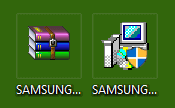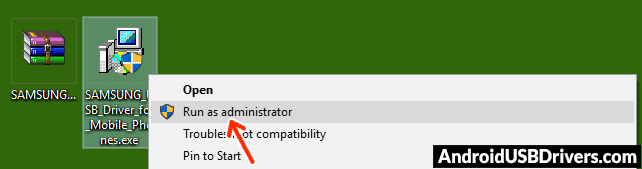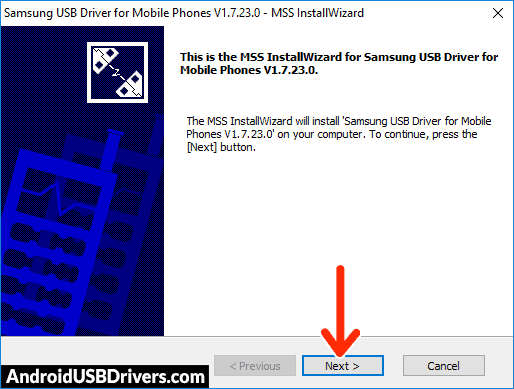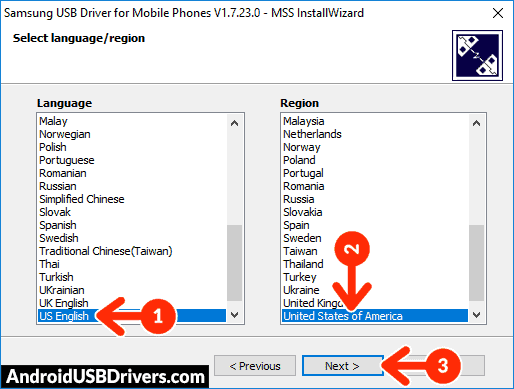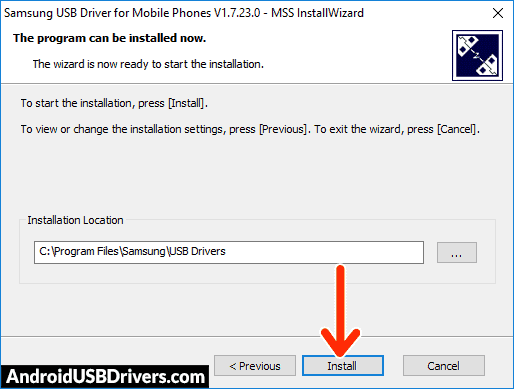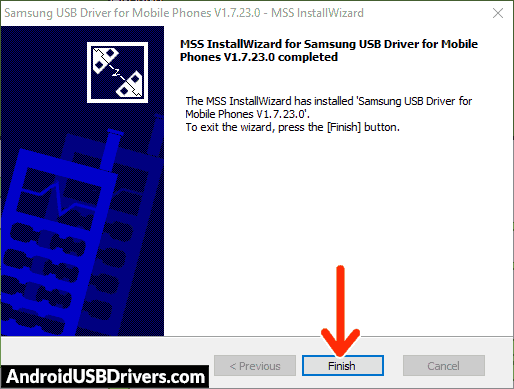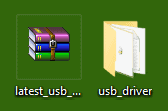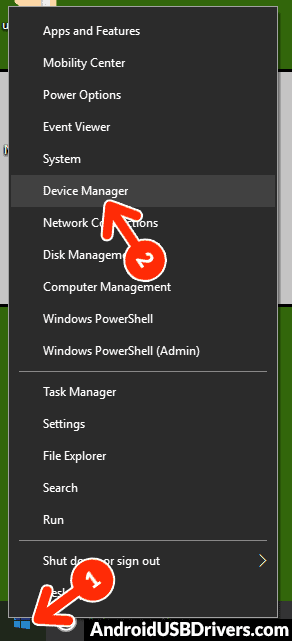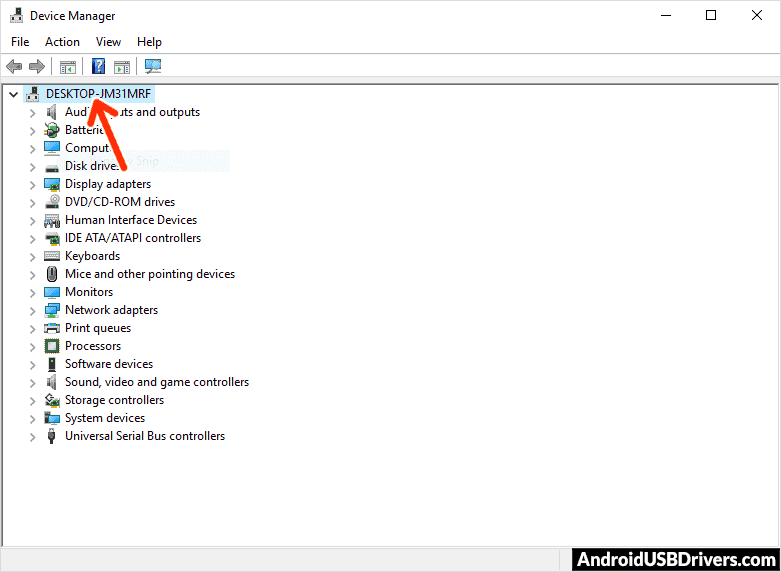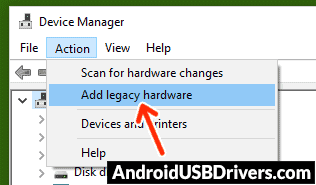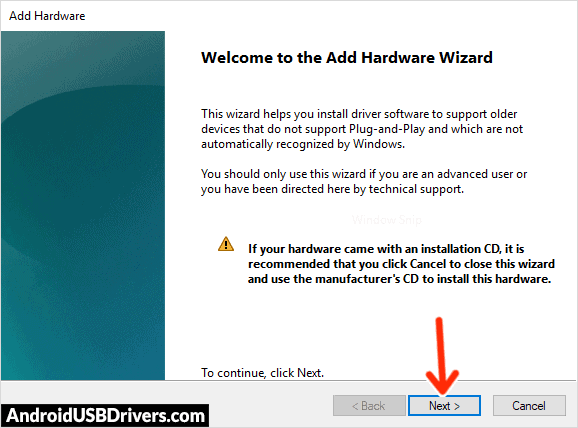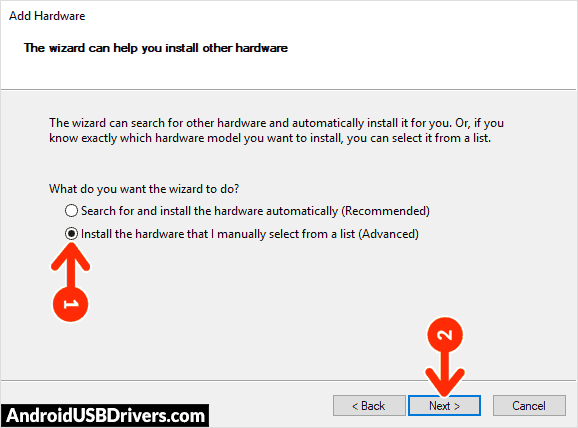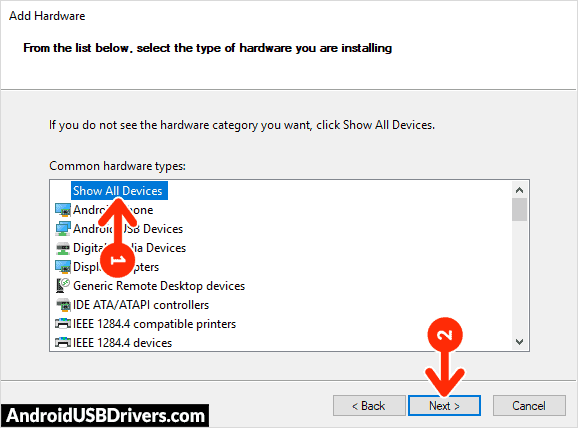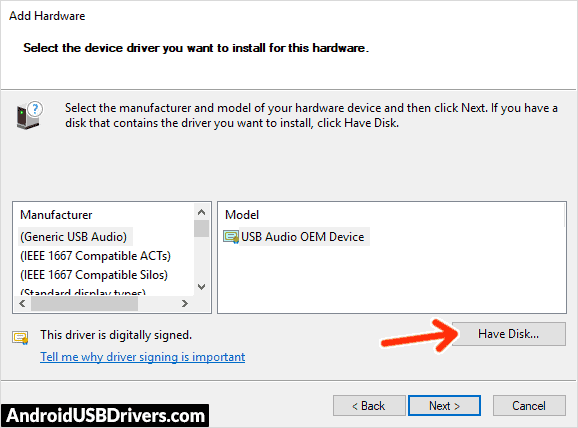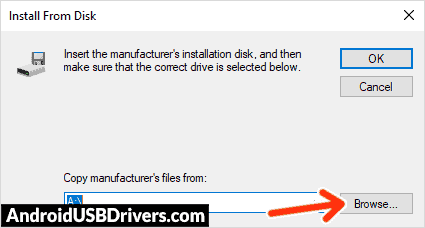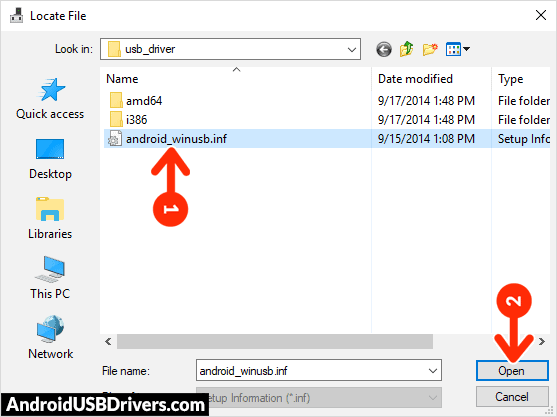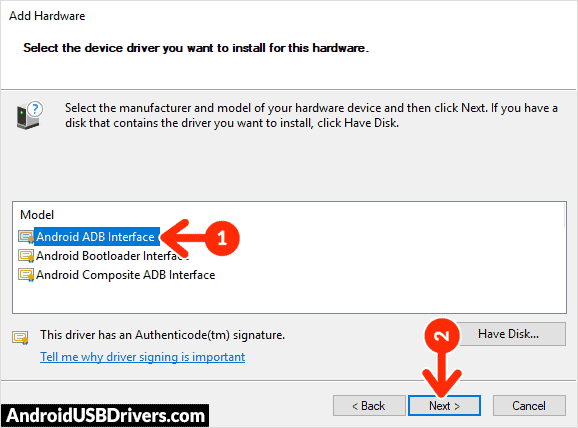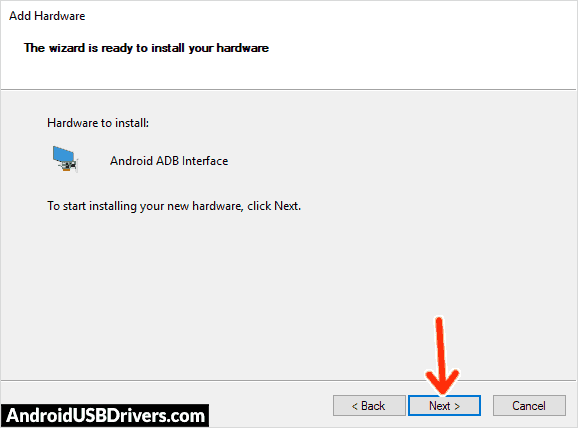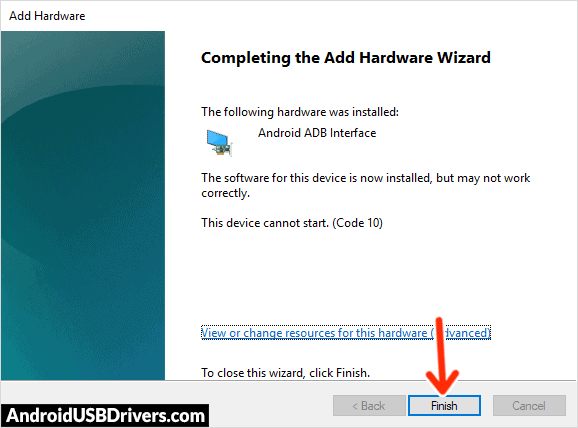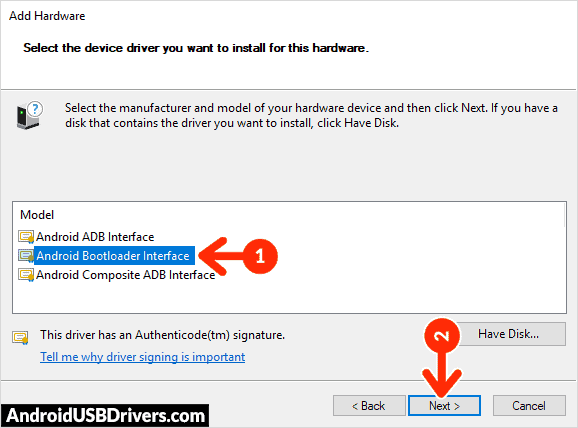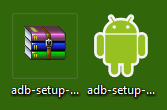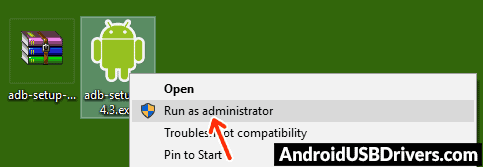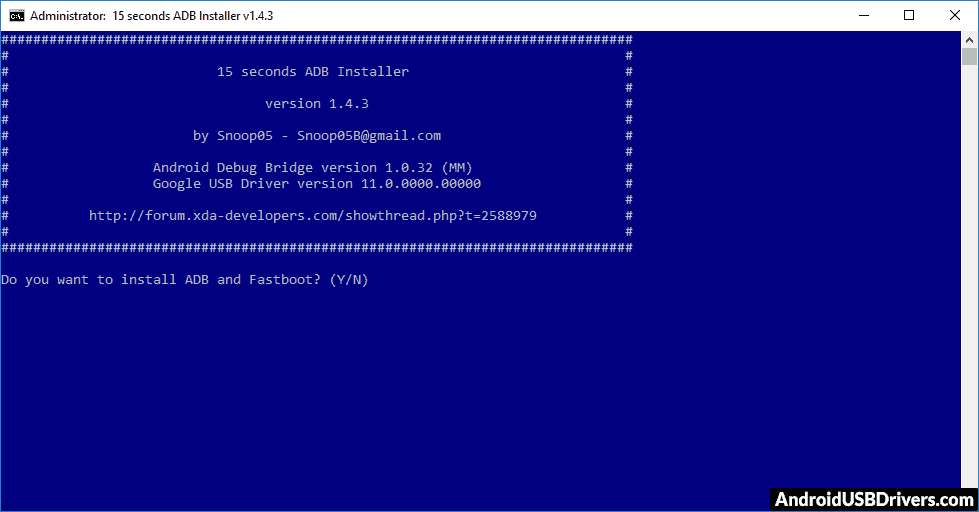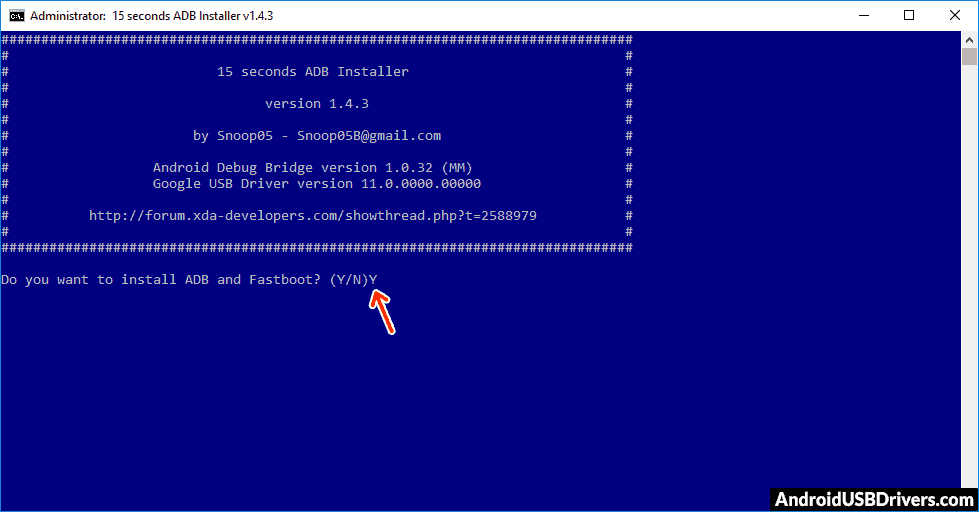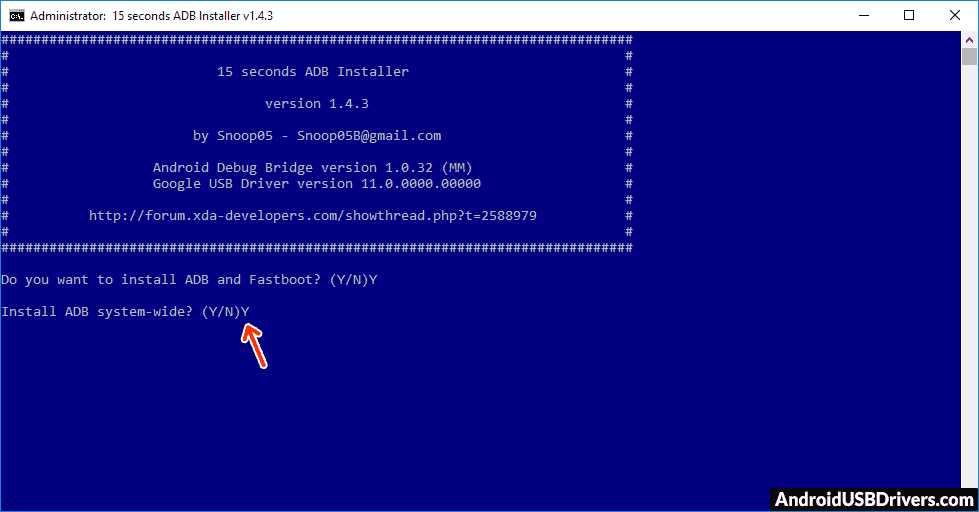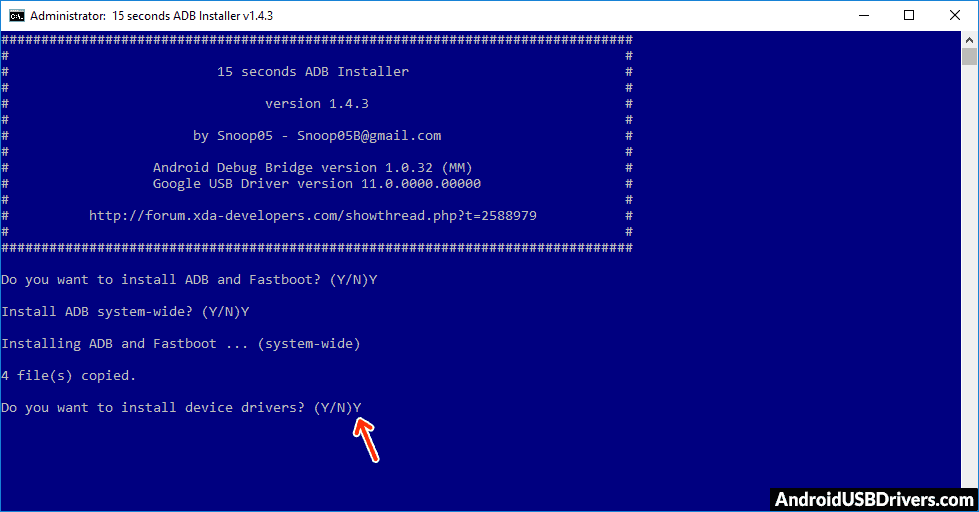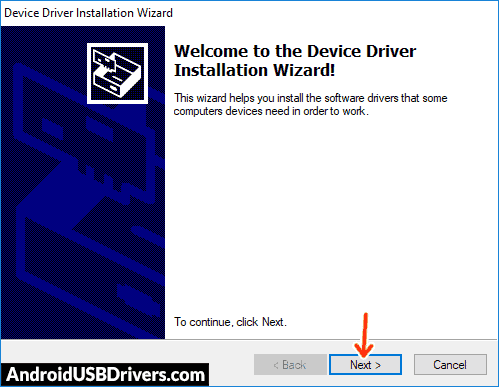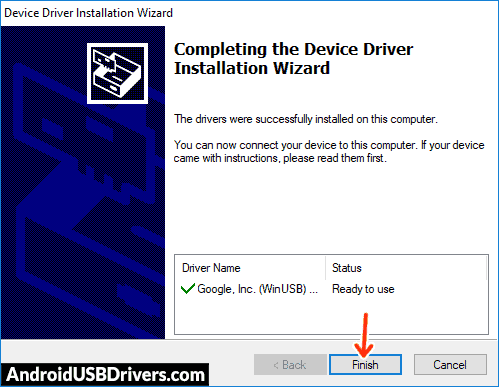Home » Samsung » Samsung Galaxy A12 USB Driver
If you are an owner of Samsung Galaxy A12 and searching for the USB drivers for your device, then you have landed on the right page. Download Samsung Galaxy A12 USB driver from here, install it on your computer and connect your device with PC or Laptop successfully.
Here, we have provided two USB drivers for your Samsung Galaxy A12.
USB Driver Type: Samsung Driver
USB Driver Purpose: For flashing Stock firmware on your device.
File Size: 9 MB
Download Now
USB Driver Type: ADB Driver
USB Driver Purpose: For connecting your device to a computer.
File Size: 8.3 MB
Download Now
Steps To Install Samsung Galaxy A12 Samsung Driver In Computer
Video Tutorial
If you don’t like this video tutorial or if you would like to get more instructions, then continue reading.
Step 1: To get started, download the Samsung driver and extract it on your desktop.
Step 2: Once extracted, you will see Samsung driver setup file. Click on it to launch the Installation Wizard window where you will have to choose the required language and your country.
Step 3: Now choose the destination folder (which is usually C:Program FilesSamsungUSB Drivers) using the Browse button. Once done, click “Install” in the installation wizard window.
Step 4: Next, you will see the Installation Status Window. Now you will have to wait until the Window closes.
Step 5: Once the installation is finished, click “Finish” to close the installation wizard.
That’s it. Your Samsung device driver is now successfully installed on your computer.
Steps To Install Samsung Galaxy A12 ADB Driver In Computer
If you don’t like this video tutorial or if you would like to get more instructions, then continue reading.
Step 1: To get started, download the driver and extract it on your desktop.
Step 2: Now, open Device Manager > Action > Add legacy hardware.
Step 3: Next, click “Next” in the Add legacy hardware wizard.
Step 4: Now choose “Install the hardware that I manually select from the list (Advanced)” and click “Next“.
Step 5: Once done choose “Show all devices“, click “Next” and select the extracted file manually from your computer.
Step 6: Now to start installing your new hardware, click “Next” again.
Step 7: Click “Install” in the Windows security prompt window.
Step 8: Next, click “Finish” to complete installation.
That’s it. Now you have successfully finished installing ADB driver in your computer. If you encounter any issues while following this tutorial, do let me know via comments.
Rajarajacholan Kulothungan is a tech nerd and an Android enthusiast working for AllUSBDrivers.com from 2020. He has a knack for finding the right Windows USB driver for Android devices, and he shares his experiences here.
Reader Interactions
Samsung Galaxy A12 phone not connecting to PC only charging? Computer having trouble detecting the Samsung Galaxy A12 Android phone? It may be caused by the missing Samsung Galaxy A12 USB Driver or corrupted drivers. To fix Samsung Galaxy A12 phone not showing up on PC, download Samsung Galaxy A12 USB Drivers and install them on your computer.
Samsung USB Drivers are essential to seamlessly connect Samsung Galaxy A12 to a Computer or Laptop over USB. Without the Samsung Galaxy A12 drivers, the connection will not work, and your computer will have a hard time detecting your phone. On this page, you can download official Samsung Galaxy A12 USB Drivers for Windows 11, Windows 10, Windows 7, Windows 8.1, and Windows 8, along with Samsung Galaxy A12 ADB interface drivers and Fastboot drivers.
The Samsung Galaxy A12 Android USB Drivers allows you to establish a secure and reliable connection between your phone and the computer over the USB connection. It will enable you to connect your phone as an MTP USB device (Media Transfer Protocol) and transfer files and data like images, videos, and documents between your phone and the computer.
The Samsung Galaxy A12 ADB Driver and Fastboot Driver allows you to pass ADB commands and Fastboot commands right from your computer and perform certain operations on your phone.
Table of Contents
- 1 Download Samsung Galaxy A12 USB Driver
- 1.1 Samsung Galaxy A12 Driver for Flashing Firmware
- 1.2 Samsung Galaxy A12 USB Driver for normal connecting to PC
- 1.3 Samsung Galaxy A12 ADB and Fastboot Drivers
- 2 How to Install Samsung Galaxy A12 USB Drivers
- 3 How to Install Samsung Galaxy A12 USB Drivers Manually
- 4 How to Install Samsung Galaxy A12 ADB and Fastboot Drivers
The Samsung Mobile Drivers provided here allow you to flash stock firmware, stock recovery, TWRP recovery, CWM recovery, Unlock Bootloader, etc. It also allows you to transfer media, documents, and other files to and from your phone to your computer.
Samsung Galaxy A12 Driver for Flashing Firmware
Download Now
How to install: Follow Tutorial
Samsung Galaxy A12 USB Driver for normal connecting to PC
Download Now
How to install: Follow Tutorial
The Samsung Galaxy A12 Fastboot and ADB drivers can be downloaded below.
Samsung Galaxy A12 ADB and Fastboot Drivers
Download Now
How to install: Follow Tutorial
[!] Note: If you face Driver Signature Error while installing the USB Driver, then watch this video to fix the problem.
Also Download: Samsung Galaxy S9 Plus Clone USB Drivers
How to Install Samsung Galaxy A12 USB Drivers
- Download and extract the Samsung Drivers (SAMSUNG_USB_Driver_for_Mobile_Phones.zip) package on your computer.
- After extracting, you will find the Samsung USB Drivers setup file.
- Right-click on the SAMSUNG_USB_Driver_for_Mobile_Phones.exe file and select Run as administrator.
- Now Samsung USB Driver for Mobile Phones Install Wizard should open.
- Click Next to continue.
- In the next screen, select the Language as US English and Country or region as United States of America (or Select your region from the list).
- In the next screen, you’ll be asked to select the Installation Location. We recommend installing Samsung Mobile Drivers to the default location (C:Program FilesSAMSUNGUSB Drivers).
- Now click on Install to begin the Samsung USB Driver installation process.
- Once the Samsung Phone Drivers installation process is completed, click on Finish.
- Now reboot your computer.
How to Install Samsung Galaxy A12 USB Drivers Manually
- Download and extract the latest_usb_driver_windows.zip package on your computer.
- Open the Device Manager on your computer by right-clicking Windows Start Button and selecting Device Manager.
- Once the Device Manager window opens, click on your Computer name.
- Now click on Action and then on Add legacy hardware.
- Now Add Hardware Wizard window should pop-up. Click on Next to continue.
- In the next screen, select Install the hardware that I manually select from a list (Advanced) option and click on Next.
- Now select Show All Devices and click on Next.
- Now click on Have Disk… to open the Install From Disk window.
- Click on Browse… and navigate to the folder where you have extracted the drivers in Step #1.
- Now select android_winusb.inf file and click on Open and then on OK.
- Select the Android ADB Interface driver from the list and click on Next.
- Confirm the Hardware driver to install and click on Next to begin the installation process.
- Once installed, click on Finish.
- Follow Steps #3 to #13 again and install the Android Bootloader Interface driver and Android Composite ADB Interface driver.
- Once all the listed drivers are installed, reboot your computer.
How to Install Samsung Galaxy A12 ADB and Fastboot Drivers
- Download and extract 15 seconds ADB installer on your computer to obtain the adb-setup.exe file.
- Now right click on the adb driver installer setup file and click on Run as administrator.
- Now you’ll see a command prompt window with a blue background and white text.
- It should say, Do you want to install ADB and Fastboot? Press the Y key on your keyboard and hit Enter.
- Now, it should ask whether you want to install ADB system-wide? Again press the Y key and hit Enter.
- Now, the ADB and Fastboot installation process should begin.
- When finished, it should say, Do you want to install device drivers? Press the Y key and hit Enter.
- Now the «Device Driver Installation Wizard» window should open.
- Click on Next to continue installing the Google USB Drivers (WinUSB).
- Once installed, click on Finish and restart your computer.
Important Notes:
[*] Driver Signature Error: If you got Driver Signature Error While installing the Driver then See this Video to fix this problem.
[*] Broken link: Report here.
[*] Have we missed any device model? Let us know by contacting us via Contact Us page.
Reader Interactions
Download the official Samsung USB driver for Galaxy A12. You need the Samsung Galaxy A12 USB driver to connect it to your Microsoft Windows computer.
| Device | Samsung Galaxy A12 |
| Driver Type | Samsung Android Driver |
| Manufacturer | Samsung |
| Version | 1.7.48 |
| Size | 36.89 MB |
| Updated on | 26 January, 2022 |
Download Galaxy A12 USB Driver
Get the latest version of Samsung USB driver for Galaxy A12 from below:
Note: It is always recommended to use the latest version of the Samsung USB Driver. Go for older versions only if you are facing issues with the latest version.
Architecture
32-bit/64-bit
Secure. The USB driver is scanned with an anti-virus software and is certified clean.
You can verify your downloaded USB driver with these values:
MD5: 321089974023d91ec88fad3be2bef588
SHA-1: 75509e02086681c10f0c8000d19ee7855828041f
The above link downloads the latest version (1.7.48). If you are facing issue with the latest version or if for some reason you are lookin for an old version, you can get it from the below link:
See all available versions →
There is a total of 18 versions available for download.
The drivers provided above is to connect your Samsung Galaxy device to your PC. It should help Windows recognize your Samsung device.
If you are are looking for drivers for other purpose such as rooting, and debugging, you may want to get the ADB and Fastboot driver. You can get it from the below link.
If you are planning to flash stock ROM or firmware on your Samsung Galaxy device, you may need to install the Qualcomm USB Driver as well.
Note: This only applies Samsung devices that come with Snapdragon chipsets.
If you want the Samsung USB driver for any other Samsung Galaxy device, you can get it from here:
See all devices →
Our catelog has the drivers for 347 devices available for download.
How to Install Galaxy A12 USB Driver
Here are the steps to install the Samsung USB Driver v1.7.48 for Samsung Galaxy A12.
- Download the Samsung-USB-Driver-v1.7.48.exe file from this page to your Microsoft Windows computer.
- Simply double-click on the .exe file to launch the installation wizard.
- In the installation wizard, click on Next.
- In the Select language/country screen that comes up next, simply choose your country and language and click Next.
- In the next screen, you will be asked where to installt he USB Driver on your Windows PC.
– By default, the drivers are installed on C > Program Files > SAMSUNG > USB Drivers. You can also choose a different location if you wish.
– We recommend going ahead with the default value. Once you have made a choice, click Next. - The installation wizard will now proceed to install the Samsung USB Driver v1.7.48 on your machine.
- Wait for the installation process to complete and then exit the installation wizard.
Once the installation completes, connect your Galaxy A12 to your Windows PC and see if everything works as expected.
Tip: If it does not work as expected, restart your Windows PC and then try connecting your Galaxy A12 again.
v1.7.48 is the latest version of Samsung Galaxy A12 USB Driver.
No. The official Samsung USB driver is only available for Windows platform.
The Galaxy A12 USB driver is compatible with Windows 11, Windows 10, Windows 8, Windows 7, Windows Vista, Windows XP and can be installed on them without any issues.
The installation is pretty straight forward. Download the driver > Double-click on the downloaded .exe file > Follow the on-screen instructions > Finish.
Note: You may need to restart your Windows PC for the changes to take effect.
There are total of 18 versions available for download. You can browse and download any specific version you are looking for from here: Samsung USB Driver List
We have the drivers for 347 devices available for download. You can browse and download the driver for any Samsung Mobile device you want from here: Samsung Device Drivers List.
Обновлено
2019-07-08 11:56:36
Совместимость
Windows 7, Windows 8, Windows 10
Сайт
developer.samsung.com
Описание
Samsung USB Driver — незаменимый инструмент для подключения мобильных устройств от Samsung к компьютеру. Станет вашим надёжным помощником при передаче данных между устройтсвами.
О программе
В первую очередь, стоит отметить, что использовать Самсунг ЮСБ Драйвер как таковой вы едва ли сможете. Дело в том, что программа устанавливается на ПК и затем просто помогает распознать смартфон от Samsung при его подключении к компьютеру по USB-кабелю. Другими словами, собственного интерфейса, с которым можно было бы взаимодействовать, у неё нет. Но это не мешает ей быть надежным помощником в случаях, когда необходимо передать фотографии, видео, данные о контактах или другие данные на компьютер, а сделать это через облачные хранилища нет возможности или желания.
С нашего сайта вы можете скачать Samsung USB Driver совершенно бесплатно.
Версии
SAMSUNG USB Driver for Mobile Phones – это драйвер, который создаёт подключение смартфона с компьютером и позволяет обмениваться файлами с обеих устройств. Утилита работает после подключения смартфона или планшета через USB порт. После подключения вы закачиваете файлы в компьютер или наоборот.
Программа работает на любых версиях OS Windows независимо от разрядности. Создатели универсального драйвера не предоставляют список устройств, которые работают через подключение. Несмотря на это драйвера работают практически с любыми смартфонами SAMSUNG Galaxy.
Интерфейс утилиты простой и удобной. В программе разберётся даже новичок. В главном окне есть все функции, которые обеспечивают передачу информации с телефона на компьютер и наоборот.
Назначение
Если на вашем компьютере не установлена эта утилита, то компьютер подключает стандартный USB драйвер. В этом режиме некоторые функции неактивные. В обычном режиме вы обмениваетесь данными между компьютером и смартфоном.
«Зарядка» смартфона при обычном подключении не всегда работает. На операционных системах Windows старого поколения смартфон, подключенный к компьютеру не распознаётся без этого софта.
OS Windows 10 автоматически закачивает драйвера для этой утилиты. Операционная система оснащена собственным менеджером, который закачивает драйверы для новых устройств и тех, которые недавно подключились к системе.
Эта программа распространяется бесплатно и входит в состав некоторых менеджеров и утилит для прошивки устройств на OS Android. Установи сторонний менеджер, вы воспользуетесь всеми функциями и возможностями данного инструмента.
Установка
Утилита инсталлируется в автоматическом режиме. Вы устанавливаете новую версию программы или обновляете текущую версию драйвера. Если в вашей системе есть этот драйвер, система покажет сообщение об обновлении. Установочный пакет не поддерживает русский язык.
Ключевые особенности
- передача данных на телефон или на компьютер;
- работа со смартфонами и планшетами Samsung;
- утилита функционирует на OS Windows с 32 и 64 битной структурой;
- распространяется официально от создателей смартфонов;
- автоматический режим установки;
- программа не требует регистрации и работает на бесплатной лицензии.
- информация передаётся на высокой скорости не зависимо от её типа.