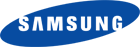Коллекция решений и диагностических данных
Данное средство обнаружения продуктов устанавливает на устройство Microsoft Windows программное,которое позволяет HP обнаруживать продукты HP и Compaq и выполнять сбор данных о них для обеспечения быстрого доступа информации поддержке решениям Сбор тех. данных по поддерживаемым продуктам, которые используются для определения продуктов, предоставления соответствующих решений и автообновления этого средства, а также помогают повышать качество продуктов, решений, услуг и удобства пользования.
Примечание: Это средство поддерживается только на компьютерах под управлением ОС Microsoft Windows. С помощью этого средства можно обнаружить компьютеры и принтеры HP.
Полученные данные:
- Операционная система
- Версия браузера
- Поставщик компьютера
- Имя/номер продукта
- Серийный номер
- Порт подключения
- Описание драйвера/устройства
- Конфигурация компьютера и/или принтера
- Диагностика оборудования и ПО
- Чернила HP/отличные от HP и/или тонер HP/отличный от HP
- Число напечатанных страниц
Сведения об установленном ПО:
- HP Support Solutions Framework: служба Windows, веб-сервер localhost и ПО
Удаление установленного ПО:
- Удалите платформу решений службы поддержки HP с помощью программ установки/удаления на компьютере.
Требования:
- Операционная система: Windows 7, Windows 8, Windows 8.1, Windows 10
- Браузер: Google Chrome 10+, Internet Explorer (IE)10.0+ и Firefox 3.6.x, 12.0+
Компания HP компилирует ваши результаты. Это может занять до 3 минут, в зависимости от вашего компьютера и скорости подключения. Благодарим за терпение.

-
Драйверы
6
-
Руководства по ремонту
1
-
Инструкции по эксплуатации
2
DriverHub — обновляет драйверы автоматически. Определяет неизвестные устройства.
Полностью бесплатная. Поддерживает Windows 10, 8, 7, Vista
| Производители драйвера | Версия | Типы драйвера | Описание | Скачать | |
|---|---|---|---|---|---|
|
DriverHub | 1.0 | Driver Utility | Установите программу DriverHub и исправьте все проблемы с драйверами. |
Скачать 20.53 MB |
|
|
2.50.02.00 2013-03-15 |
|
CLX-6210FX Print Driver |
Скачать 18.98 MB |
|
|
2.02.05.00 2010-10-12 |
|
н/д |
Скачать 20.66 MB |
|
|
3.04.95 2009-07-30 |
|
ML-2240 Print Driver ML-2240K Print Driver ML-2241 Print Driver ML-2241K Print D… больше |
Скачать 37.65 MB |
|
|
3.04.95 2009-07-30 |
|
ML-2240 Print Driver ML-2240K Print Driver ML-2241 Print Driver ML-2241K Print D… больше |
Скачать 37.18 MB |
|
|
3.10.32 2009-03-23 |
|
ML-1010 Universal Print Driver ML-1010H Universal Print Driver ML-1210 Universal… больше |
Скачать 26.02 MB |
Samsung ML-2240 драйверы помогут исправить неполадки и ошибки в работе устройства. Скачайте драйверы на Samsung ML-2240 для разных версий операционных систем Windows (32 и 64 bit). После скачивания архива с драйвером для Samsung ML-2240 нужно извлечь файл в любую папку и запустить его.
-
Главная -
Драйверы
-
Принтеры
-
Принтеры Samsung
- Samsung ML-2240

-
Samsung ML-2240
Версия:
3.00.16.00
(08 фев 2022)
Файл *.inf:
us016.inf
Windows Vista, 7, 8, 8.1, 10
В каталоге нет драйверов для Samsung ML-2240 под Windows.
Скачайте DriverHub для автоматического подбора драйвера.
Драйверы для Samsung ML-2240 собраны с официальных сайтов компаний-производителей и других проверенных источников.
Официальные пакеты драйверов помогут исправить ошибки и неполадки в работе Samsung ML-2240 (принтеры).
Скачать последние версии драйверов на Samsung ML-2240 для компьютеров и ноутбуков на Windows.
Версия: 1.3.7.1452 для Windows 7, 8, 10 и 11
Бесплатное ПО
В комплекте идет опциональное ПО
- Yandex Browser
- Opera Browser
- Avast Free Antivirus
- World of Tanks
- World of Warships

Название драйвера
SAMSUNG ML-2240 SERIES
Актуальная версия
3.04.95
Подраздел
Принтеры SAMSUNG SAMSUNG ML-2240 SERIES
Драйвера SAMSUNG ML-2240 SERIES для Windows x64
Драйвера SAMSUNG ML-2240 SERIES для Windows x86
Драйвера SAMSUNG ML-2240 SERIES скачать бесплатно
|
Устройства |
ОС |
ID |
Inf |
Ссылка |
|---|---|---|---|---|
|
SAMSUNG ML-2240 SERIES 3.04.95
|
Windows 7 x86 Windows Vista x86 Windows XP SP2 x86 Windows XP x86 |
LPTENUMSAMSUNGML-2240_SERIEC400 |
ssp1m.inf |
Скачать |
|
SAMSUNG ML-2240 SERIES 3.04.95
|
Windows 7 x64 Windows Vista x64 Windows XP SP2 x64 Windows XP x64 |
LPTENUMSAMSUNGML-2240_SERIEC400 |
ssp1m.inf |
Скачать |
|
SAMSUNG ML-2240 SERIES 3.04.95
|
Windows 7 x86 Windows Vista x86 Windows XP SP2 x86 Windows XP x86 |
LPTENUMSAMSUNGML-2240_SERIEC400 |
ssp1m.inf |
Скачать |
|
SAMSUNG ML-2240 SERIES 3.04.95
|
Windows 7 x86 Windows Vista x86 Windows XP SP2 x86 Windows XP x86 |
USBPRINTSAMSUNGML-2240_SERIEC400 |
ssp1m.inf |
Скачать |
|
SAMSUNG ML-2240 SERIES 3.04.95
|
Windows 7 x64 Windows Vista x64 Windows XP SP2 x64 Windows XP x64 |
USBPRINTSAMSUNGML-2240_SERIEC400 |
ssp1m.inf |
Скачать |
|
SAMSUNG ML-2240 SERIES 3.04.95
|
Windows 7 x86 Windows Vista x86 Windows XP SP2 x86 Windows XP x86 |
USBPRINTSAMSUNGML-2240_SERIEC400 |
ssp1m.inf |
Скачать |
|
SAMSUNG ML-2240 SERIES 3.04.95
|
Windows 7 x86 Windows Vista x86 Windows XP SP2 x86 Windows XP x86 |
USBPRINTSAMSUNGML-2240_SERIEC400 |
ssp1m.inf |
Скачать |
|
SAMSUNG ML-2240 SERIES 3.04.95
|
Windows 7 x64 Windows Vista x64 Windows XP SP2 x64 Windows XP x64 |
USBPRINTSAMSUNGML-2240_SERIEC400 |
ssp1m.inf |
Скачать |
|
SAMSUNG ML-2240 SERIES 3.04.95
|
Windows 7 x86 Windows Vista x86 Windows XP SP2 x86 Windows XP x86 |
USBPRINTSAMSUNGML-2240_SERIEC400 |
ssp1m.inf |
Скачать |
|
SAMSUNG ML-2240 SERIES 3.04.95
|
Windows 7 x86 Windows Vista x86 Windows XP SP2 x86 Windows XP x86 |
USBPRINTSAMSUNGML-2240_SERIEC400 |
ssp1m.inf |
Скачать |
|
SAMSUNG ML-2240 SERIES 3.04.95
|
Windows 7 x64 Windows Vista x64 Windows XP SP2 x64 Windows XP x64 |
USBPRINTSAMSUNGML-2240_SERIEC400 |
ssp1m.inf |
Скачать |
|
SAMSUNG ML-2240 SERIES 3.04.95
|
Windows 7 x86 Windows Vista x86 Windows XP SP2 x86 Windows XP x86 |
USBPRINTSAMSUNGML-2240_SERIEC400 |
ssp1m.inf |
Скачать |
|
SAMSUNG ML-2240 SERIES 3.04.95
|
Windows 7 x86 Windows Vista x86 Windows XP SP2 x86 Windows XP x86 |
USBPRINTSAMSUNGML-2240_SERIEC400 |
ssp1m.inf |
Скачать |
|
SAMSUNG ML-2240 SERIES 3.04.95
|
Windows 7 x64 Windows Vista x64 Windows XP SP2 x64 Windows XP x64 |
USBPRINTSAMSUNGML-2240_SERIEC400 |
ssp1m.inf |
Скачать |
|
SAMSUNG ML-2240 SERIES 3.04.95
|
Windows 7 x86 Windows Vista x86 Windows XP SP2 x86 Windows XP x86 |
USBPRINTSAMSUNGML-2240_SERIEC400 |
ssp1m.inf |
Скачать |
Список DEVID для SAMSUNG ML-2240 SERIES
Samsung ML-2240: Decent Performance for Basic Printing Needs
Samsung is one of the best printer manufacturers in the world. One of its best products when it comes to workgroup printer is Samsung ML-2240. This machine uses a mono laser as its printing method. The printing speeds are slightly better than its competitors, with 23 pages per minute for Letter paper and 22 pages per minute for the mono paper. This machine only comes with USB as its interface. The first print out time of this printer is fast enough for hectic offices, with 10 seconds only.
Some media types supported by Samsung ML-2240 is transparencies, plain paper, labels, envelopes, and cards. The total media capacity of this device is pretty standard, with 150 sheets. Its maximum resolution is also quite average for a laser printer, with 1200 x 600 dpi. This machine is compatible with Windows (XP or above). The monthly duty cycle of this machine is not too impressive, but good enough for daily printing needs, with 8000 pages per month.
The size of Samsung ML-2240 is considerably compact for its class, with 13.9 x 11.7 x 8.2 inches in width, depth, and height respectively, and 13.01 lbs. in weight. Additional room is not needed to install this machine in your office.
Samsung ML-2240 Operating System Compatibility:
- Windows 10 (32bit)/ Windows 10 (64bit)
- Windows 8.1(32bit)/ Windows 8.1 (64bit)
- Windows 8 (32bit)/ Windows 8 (64bit)
- Windows 7 (32bit)/ Windows 7 (64bit)
- Windows Vista (32bit)/ Windows Vista
- Windows XP/ 2003/ 2008 R2/ 2008 W32/ 2008 x64/ 2008 Small Business/ 2008 Itanium/ 2008 Foundation Edition/ 2008 Essential Business/ 2012
If you want to download a driver or software for Samsung ML-2240, you must click on download links that we have provided in this table below. If you find any broken link or some problem with this printer please contact our team by using the contact form that we have provided.
| Operating System | Version | Download |
|---|---|---|
| ML-2240 Series Print Driver Windows (32-bit/ 64-bit) | V3.00 | Download |
| ML-2240 Series Print Driver (UNIVERSAL) | V3.00 | Download |
| ML-2240 Series Print Driver All Windows | V3.00 | Download |
How to Install Software and Driver for Samsung ML-2240
Samsung ML-2240 Manual Installation Guides
Here are 4 easy steps for setting up your Samsung driver printer in order to be operated on your windows:
- After the download complete, you can do process to install the Samsung ML-2240 driver on your computer. Find out where the downloaded file has been saved. And click A driver file’s name usually ends with «exe» extension.
- The second step, you can right-click on it then choose “Run as Administrator” or just either double-click on it. Then wait a few seconds while the Samsung ML-2240 driver file extracted. After the extraction completed, then go to the next step.
- The process of installation may begin at the time when you followed all of the instructions shown on your device screen. You must follow all of the instructions to install the driver on your device correctly.
- After following three steps above the Samsung ML-2240 printer is ready to use.
How to Uninstall Software and Driver for Samsung ML-2240
Samsung ML-2240 Manual Uninstallation Guides
To uninstall your Samsung ML-2240 driver, just follow the 4 steps below:
- Click Start menu on your device.
- Find out Control Panel, for window 8 or 10 you can search «Control Panel» in «search window» box. Look into “Program” menu and select “Uninstall a program.”
- All of the applications installed on your device will be shown. Find the Samsung ML-2240 driver. You may either input the name of the program on the available search bar.
- The last steps, just Double-click on the Samsung ML-2240 and click “Uninstall/Change”. And then, keep following the instructions will show pop up on the screen correctly.
Специальное предложение. См. дополнительную информацию о Outbyte и unistall инструкции. Пожалуйста, просмотрите Outbyte EULA и Политика Конфиденциальности
Samsung ML-2240 Series
Windows XP, XP 64-bit, Vista, Vista 64-bit, 7, 7 64-bit, 11, 10, 8, 8.1
Samsung ML-2240 Series
- Тип Драйвера:
- Принтеры
- Версия:
- 3.04.95 (30 Jul 2009)
- Продавец:
- Samsung
- *.inf file:
- ssp1m.inf
Windows 2000, 2003, XP, Vista, 7
Hardware IDs (1)
- LPTENUMSAMSUNGML-2240_SERIEC400
Samsung ML-2240 Series Windows для устройств собирались с сайтов официальных производителей и доверенных источников. Это программное обеспечение позволит вам исправить ошибки Samsung ML-2240 Series или Samsung ML-2240 Series и заставить ваши устройства работать. Здесь вы можете скачать все последние версии Samsung ML-2240 Series драйверов для Windows-устройств с Windows 11, 10, 8.1, 8 и 7 (32-бит/64-бит). Все драйверы можно скачать бесплатно. Мы проверяем все файлы и тестируем их с помощью антивирусного программного обеспечения, так что скачать их можно на 100% безопасно. Получите последние WHQL сертифицированные драйверы, которые хорошо работают.
Эта страница доступна на других языках:
English |
Deutsch |
Español |
Italiano |
Français |
Indonesia |
Nederlands |
Nynorsk |
Português |
Українська |
Türkçe |
Malay |
Dansk |
Polski |
Română |
Suomi |
Svenska |
Tiếng việt |
Čeština |
العربية |
ไทย |
日本語 |
简体中文 |
한국어
Download Samsung ML-2240 Laser Printer series Full Feature Software and Drivers, install and fix printer driver problems for Microsoft Windows 32-bit – 64-bit, Macintosh and Linux Operating System.
“Samsung-drivers.net” ~ Provides a download link for the Samsung ML-2240 Printer with the Windows Operating System, Macintosh and Linux, select the driver that is compatible with the computer you are using. In order for this printer to run properly and can be used all its features, We recommend that you download the Driver for your Samsung printer that is compatible with your computer’s operating system. You can download the driver for here is easy and free. So users do not have to worry when the DVD that is included in this printer no longer exists.
Download Samsung ML-2240 Driver For Windows 10 8.1 8 7 Vista XP and Mac OS X
Samsung ML-2240 Laser Printer series
Samsung ML-2240 offers feature rich capabilities in a high quality, reliable printer that is ideal for any office environment. Print, copy, scan and fax capabilities help you accomplish all necessary tasks with just one machine, To download, select the best match for your device. Then click the Download button.
Samsung ML-2240 Universal Print Driver for Windows
Driver and Software Details
Type: Driver
Version: V3.00.13.00:04
Release date: Sep 1, 2017
File name: SamsungUniversalPrintDriver3.exe
File Size: 25.4 MB
Download ↔ Operating Systems: Windows 10 (32-bit/64-bit), Windows 8.1 (32-bit/64-bit), Windows 8 (32-bit/64-bit), Windows 7 (32-bit/64-bit), Windows Vista (32-bit/64-bit), Windows XP (32-bit/64-bit).
Samsung ML-2240 Series Print Driver for Windows 32-bit
Driver and Software Details
Type: Basic Drivers
Version: V3.04.95:07
Release date: Sep 1, 2017
File name: ML-2240_Print_32bit.exe
File Size: 37.2 MB
Download ↔ Operating Systems: Windows 10 (32-bit), Windows 8.1 (32-bit), Windows 8 (32-bit), Windows 7 (32-bit), Windows Vista (32-bit), Windows XP (32-bit).
Samsung ML-2240 Series Print Driver for Windows 64-bit
Driver and Software Details
Type: Basic Drivers
Version: V3.04.95:07
Release date: Sep 1, 2017
File name: ML-2240_Print_64bit.exe
File Size: 37.7 MB
Download ↔ Operating Systems: Windows 10 (64-bit), Windows 8.1 (64-bit), Windows 8 (64-bit), Windows 7 (64-bit), Windows Vista (64-bit), Windows XP (64-bit).
Samsung ML-2240 Series Print Driver for Mac OS
Driver and Software Details
Type: Driver
Version: V5.00
Release date: Sep 1, 2017
File name: Samsung_ML-2240_Series_PrinterDriver.zip
File Size: 3.4 MB
Download ↔ Operating Systems: macOS (10.13), macOS (10.12), OS X (10.11), OS X (10.10), OS X (10.9), OS X (10.8), OS X (10.7), OS X (10.6).
Samsung ML-2240 Series Print Driver for Linux
Driver and Software Details
Type: Driver
Version: V1.00.39_01:17
Release date: Sep 1, 2017
File name: uld_V1.00.39_01.17.tar.gz
File Size: 14.8 MB
Download ↔ Operating Systems: Linux, Debian, Fedora, Mandriva Linux, Red Hat, SUSE Linux, Ubuntu.
The guidelines to install from Samsung ML-2240 Driver are as follows:
- Check whether you have switched on the printer and make sure that the USB cable is connected.
- Install the Samsung ML-2240 driver by selecting the storage location of the software or driver.
- Double-Click or hit “Run” on the downloaded driver file and follow the instructions to complete the installation.
- Restarting the computer may be required for completing the installation.
- If you can’t find the downloaded file in your browser window, look in your Downloads Folder and double-click the file to open/run the installation.
Here are the steps to install Samsung printer drivers for MAC OS X –
- Open the MAC Printer Folder to run the Printer Driver Package Installer. If the user receives a notification click ‘OK’ to continue.
- On the warning dialog click ‘Continue’ and again ‘Continue’ in the printer driver window for starting the installation program.
- On the ‘Introduction and Read Me Dialog’ click ‘Continue’ and also ‘Agree’ to the terms of use.
- Close all the applications and on the warning notification dialog click ‘Continue’.
- Select the place for installing the printer driver and again click ‘Continue’.
- Now select the installation type and click ‘Continue’.
- While prompted to start installation click ‘Close’ once completed.
- Click ‘Print and Scan’ now and list of printer will be shown.
- Restarting the computer may be required for completing the installation.
Identifying the problem using Device Manager
If the Samsung drivers are outdated, corrupt, or missing, this information will be listed in Device Manager. To open the Device Manager window and to check for this information, perform these steps:
- Click the Windows logo in your taskbar (located at the extreme left-hand side)
- Type devmgmt.msc in the Start Search box
- Press Enter.
The Samsung ML-2240 model is the first member of the Samsung ML-2240 printer series that use the laser beam printing method. Its rate of printing is up to 22 pages per minute (ppm) when printing on an A4 paper. On the other hand, while writing on a letter-size paper, the rate is up to 23 ppm. Furthermore, the first print out page time is less than 10 seconds from the active mode. But when the printer is waking from a cold-boot, the rate for printing the first page in less than 25 seconds.
Driver for Windows
| Supported OS: Windows 7 32-bit, Windows 7 64-bit, Windows Vista 32-bit, Windows Vista 64-bit, Windows XP 32-bit, Windows XP 64-bit | ||
| Filename | Size | Download |
| Print Driver for windows 7 vista xp 32 bit.exe | 37.19 MB | |
| Print Driver for windows 7 vista xp 64 bit.exe | 37.66 MB |
Driver for Mac OS
| Supported OS: Mac OS X Mountain Lion 10.8.x, Mac OS X Lion 10.7.x, Mac OS X Snow Leopard 10.6.x, Mac OS X Leopard 10.5.x | ||
| Filename | Size | Download |
| Print Driver for Mac 10.5 to 10.8.zip | 3.39 MB |
Driver for Linux
Linux (32-bit), Linux (64-bit)
| Supported OS: Debian os, Fedora os, Red Hat Enterprise Linux os, SUSE Linux os, Linux Mint os, Ubuntu os, Open SUSE | ||
| Filename | Size | Download |
| Print Driver for Linux | 14.73 MB |
Specifications
The maximum print resolution of the machine is up to 1200 x 600 dots per inch (dpi) with productive output. It supports the Samsung Print Language (SPL) with an interface for full-speed USB 2.0 port. This machine also gives room for the use of Windows 2000, XP, 2003, Vista as well as Mac OS 10.3-10.5. Apart from these OS versions, it is also compatible with Linux RedHat 8.0 to 9.0, Mandrake 9.2-10.1, and SuSE 8.2-9.2. It is also compatible with Linux Fedra 1. To 4 and Ubuntu 6.0.
Related Printer : Samsung ML-1866 Driver
When considering the paper capacities, the input tray can take up to 150 sheets of plain paper of 75 gsm weight. This weight is equivalent to 20 lbs, while the other details are available further still on the printer manual. On the other hand, for the output capacity, this printer model can take up to 100sheets of printed paper. The output is in the face down the pattern and supports the same average weight of 20 lbs.
Concerning the power rating, the machine allows either a range between 110 to 127 volts or 220 to 240 volts. More details are available on the rating label of the device, which contains the frequency and type of current. However, the maximum power consumption is less than 350 watts of power. Download Samsung ML-2240 driver from HP website