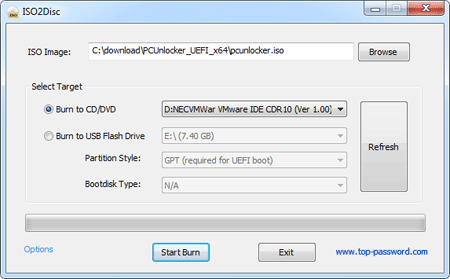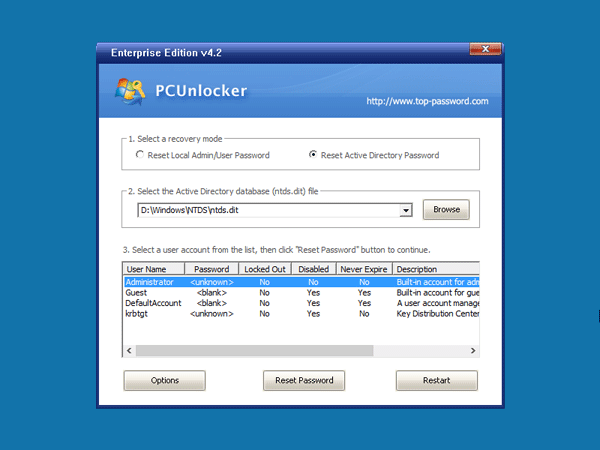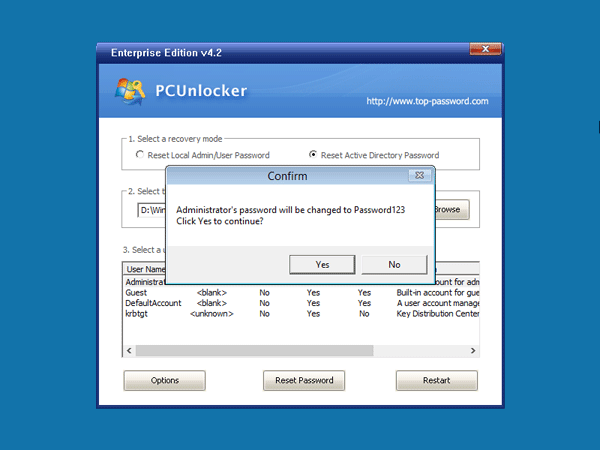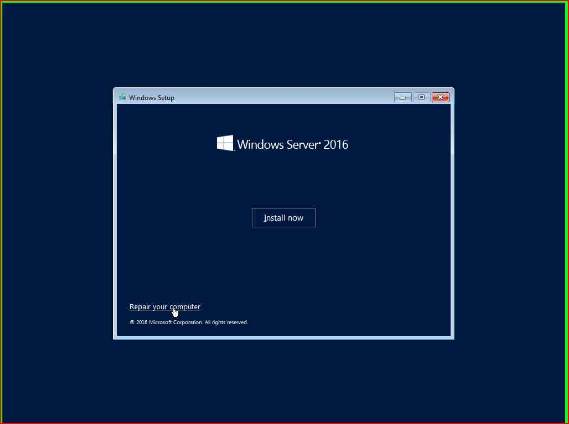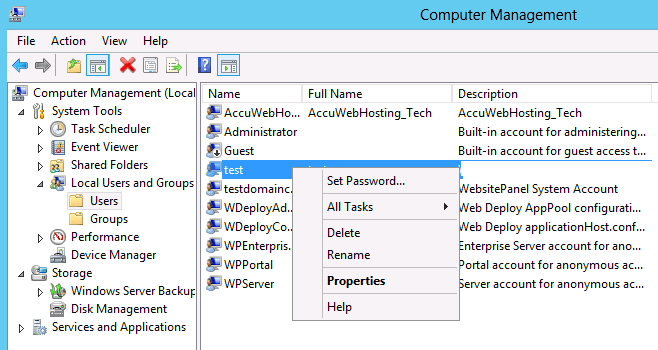Загружаемся с установочного диска Windows Server (он же является и диском восстановления).
Сразу после выбора языка выбираем Восстановление системы (“Repair your computer”)
Для Windows Server 2016-2019 выбираем Диагностика (“Troubleshoot”), для Server 2008 — переходим к следующему шагу.
Выбираем Командная строка (“Command Prompt”)
Выполняем команды (для Windows Server 2008, 2008R2, 2016 и 2019):
copy c:WindowsSystem32Utilman.exe с:WindowsSystem32Utilman.exe.old
copy c:WindowsSystem32cmd.exe с:WindowsSystem32Utilman.exe
Закрываем командную строку и нажимаем Продолжить(“Continue”).
Сервер загрузится и выведет logon screen. Нажимаем Windows Key + U (специальные возможности, внизу экрана).
Выполняем команду:
net user administrator 123456
где 123456 — новый пароль
Если УЗ Administrator заблокирована, разблокируем её следующей командой. После разблокирования необходимо перезагрузить сервер, т.к. УЗ Administrator будет недоступна без перезагрузки.
net user administrator /active:yes
После разблокирования учётной записи необходимо вернуть Utilman.exe на прежнее место.
- Remove From My Forums
-
Question
-
Hello Guys,
I have ProLiant ML30 Gen9 Server OEM OS preinstalled with Raid1 with UEFI boot Partitions.
However we forgotten local administrator password when i tried to boot up through OS 2016 Media and trying to repair option then didn’t seen any any of partition of server.
Can any one help me out ?
Ram Prakash Sharma
Answers
-
HI
4 for my further research ,because windows server 2016 essentials can only be acted as DC with full FSMO,so local admin account get replaced by the Domain Admin account.do you mean you want to reset one domain admin account??
How to Reset Forgotten Domain Admin Password on Server 2012
https://www.youtube.com/watch?v=gn2AwB1XoxcHow to access local administrator account on domain controller
https://social.technet.microsoft.com/Forums/windowsserver/en-US/b095b851-d2e7-4dd3-9678-f50088debe59/how-to-access-local-administrator-account-on-domain-controller?forum=windowsserver2008r2general
5 do you have other domain admin account to logon windows server 2016 essentials successfully then reset the problematical admin password in Active Directory users and computers?
6 are you sure your server is windows server 2016 essentials and not windows server 2016 standard(install server essentials experience role) ?
in general, «administrator» account will be disabled by default on
windows server 2016 essentials after you finished
configuring server essentials wizard.so do you mean you want to reset another domain account ?
What happened to administrator account in Server 2016 Essentials
https://superuser.com/questions/1282575/what-happened-to-administrator-account-in-server-2016-essentials
7 «trying to repair option then didn’t seen any any of partition of server.»
where did you can’t see any of partition of server ,in «command prompt» like picture ?
can you share the picture of your problem ?
Best Regards
Andy YOU
Please remember to mark the replies as answers if they help.
If you have feedback for TechNet Subscriber Support, contact
tnmff@microsoft.com.-
Edited by
Wednesday, November 6, 2019 5:40 AM
-
Marked as answer by
Ram Prakash Sharma
Sunday, November 17, 2019 4:20 PM
-
Edited by
-
HI
Is there anything to help you?
Best Regards
Andy YOU
Please remember to mark the replies as answers if they help.
If you have feedback for TechNet Subscriber Support, contact
tnmff@microsoft.com.-
Marked as answer by
Ram Prakash Sharma
Sunday, November 17, 2019 4:20 PM
-
Marked as answer by
- Remove From My Forums
-
Question
-
Hello Guys,
I have ProLiant ML30 Gen9 Server OEM OS preinstalled with Raid1 with UEFI boot Partitions.
However we forgotten local administrator password when i tried to boot up through OS 2016 Media and trying to repair option then didn’t seen any any of partition of server.
Can any one help me out ?
Ram Prakash Sharma
Answers
-
HI
4 for my further research ,because windows server 2016 essentials can only be acted as DC with full FSMO,so local admin account get replaced by the Domain Admin account.do you mean you want to reset one domain admin account??
How to Reset Forgotten Domain Admin Password on Server 2012
https://www.youtube.com/watch?v=gn2AwB1XoxcHow to access local administrator account on domain controller
https://social.technet.microsoft.com/Forums/windowsserver/en-US/b095b851-d2e7-4dd3-9678-f50088debe59/how-to-access-local-administrator-account-on-domain-controller?forum=windowsserver2008r2general
5 do you have other domain admin account to logon windows server 2016 essentials successfully then reset the problematical admin password in Active Directory users and computers?
6 are you sure your server is windows server 2016 essentials and not windows server 2016 standard(install server essentials experience role) ?
in general, «administrator» account will be disabled by default on
windows server 2016 essentials after you finished
configuring server essentials wizard.so do you mean you want to reset another domain account ?
What happened to administrator account in Server 2016 Essentials
https://superuser.com/questions/1282575/what-happened-to-administrator-account-in-server-2016-essentials
7 «trying to repair option then didn’t seen any any of partition of server.»
where did you can’t see any of partition of server ,in «command prompt» like picture ?
can you share the picture of your problem ?
Best Regards
Andy YOU
Please remember to mark the replies as answers if they help.
If you have feedback for TechNet Subscriber Support, contact
tnmff@microsoft.com.-
Edited by
Wednesday, November 6, 2019 5:40 AM
-
Marked as answer by
Ram Prakash Sharma
Sunday, November 17, 2019 4:20 PM
-
Edited by
-
HI
Is there anything to help you?
Best Regards
Andy YOU
Please remember to mark the replies as answers if they help.
If you have feedback for TechNet Subscriber Support, contact
tnmff@microsoft.com.-
Marked as answer by
Ram Prakash Sharma
Sunday, November 17, 2019 4:20 PM
-
Marked as answer by
April 28, 2017 updated by
Leave a reply »
What to do if you forgot the administrator password in Windows Server 2016? As a IT administrator, you should have ever experienced trouble logging into a server with unknown password, so in this post we’ll show two simple ways to reset forgotten Windows Server 2016 administrator password. These methods work on other Windows versions as well.
Method 1: Reset Windows Server 2016 Password with Installation Disk
If you have the original Windows installation disk, you can reset forgotten Windows Server 2016 password by following these steps:
- Boot the server from the Windows Server 2016 Installation DVD. When the Setup screen appears, press SHIFT + F10 keys to open Command Prompt.
- At the Command Prompt, run the following commands:
d:
cd WindowsSystem32
ren Utilman.exe Utilman.exe.original
copy cmd.exe Utilman.exe
shutdown -r -t 0 - The server should now reboot and present the logon screen. Press Windows Key + U or click the Ease of Access button, Command Prompt will pop up and type:
net user Administrator P@ssword123This will set the password for the Administrator to be P@ssword123 (case sensitive).
- Close the Command Prompt and you should now be able to log back onto Windows Server 2016 using the password you have provided in the previous step. After logging in, browse to the directory C:WindowsSystem32, delete Utilman.exe and rename Utilman.exe.original back to Utilman.exe.
Method 2: Reset Windows Server 2016 Password with PCUnlocker
PCUnlocker is easy to use bootable utility that can help you reset domain & local administrator password in Windows Server 2016. Here’s how:
- Boot your server from PCUnlocker Live CD (or USB drive). If you don’t have one, you need to create it from another working PC. Download the PCUnlocker ISO file and burn it to CD (or USB drive) using the ISO2Disc software.
- When booting to the PCUnlocker program, you’ll see two options: Reset Local Admin/User Password, Reset Active Directory Password. The latter option is for domain controller only.
- Select the Administrator account and click the Reset Password button. Depend on your account type (local account or domain account), the program will set the password to be empty or Password123.
- After resetting the password, reboot the server and take out CD. You can then log into Windows Server 2016 administrator account successfully.
- Previous Post: How to Add Missing Disk Cleanup in Windows Server 2012
- Next Post: 5 Ways to Stop or Start SQL Server Service
Disclaimer : This step has nothing to do with Hacking and Break into your Server, this is just for educational purposes.
I’m not responsible for any damages caused by you.!
IT Administrator sometimes just forgot our Window Server password, so in this post, I’ll show you a very easy steps how you can reset your Administrator Password just by using Command Prompt.
Lets get started.
1 – On your Windows Server 2016, boot the server from Windows Server 2016 Boot DVD and Media
~*~ Picture here show you if you wrongly key in your password, it will stated The Password is incorrect. Try again. ~*~
2 – On the Windows Setup interface, click Next.
3 – Then click Repair Your computer.
4 – On the Choose an option interface, click Troubleshoot menu.
5 – On the Advanced options interface menu, click Command Prompt.
6 – On the Command Prompt interface, type : (Refer to Picture)
d:
cd windowssystem32
ren Utilman.exe Utilman.exe.old
copy cmd.exe Utilman.exe
7 – Close the Command Prompt interface, then click Continue.
8 – and your Server will restart and it will present log on screen, next, on the Log on screen click Windows Key + U, command prompt will pop up and type
(Refer to Picture)
net user administrator asd@123
~*~ This will set the password for the Administrator to be asd@123 (case sensitive) ~*~
9 – You can close the command prompt and you should now be able to log back onto the server using the password you have provided in the previous step.
10 – Once you confirm & verify that you can successfully log in to the Administrator profile, now lets do some clean up & repeat the steps above,
Reboot your server once again from Server 2016 DVD @ media, on the Windows Setup interface, click Next.
11 – Click Repair your computer.
12 – Next, under Choose an option interface, click Troubleshoot.
13 – Under Advanced Options, click Command Prompt.
14 – At the Command Prompt, type :
(Refer to Picture)
d:
cd windowssystem32
ren utilman.exe utilman.exe.new
copy utilman.exe.old utilman.exe
15 – Last step, exit command prompt, and click Continue and you should back up & running as usual.
that’s all for now.., any Doubts type a commend.. 🙂
How to Reset Windows 2016 Server Administrator Password [4 Ways]
Alex Griffith Updated on Apr 14, 2022 6:37 PM
When you have forgotten administrator password in Windows Server 2016, things can be a little tricky. The usual password-reset method is to use the password hint information or the password backup that you wrote on the paper, which is advised to do when you set up your account. But what if the password hint no longer exists or can’t find that piece of paper? How can you reset the forgotten Windows Server 2016 password and regain access to your account?
The good news is that you’re not out of luck. There are actually quite a few ways to reset password on Windows Server 2016 and we’ll take a look at them here.
Option 1: Bypass Windows Server 2016 Password with a 3rd Party Tool (the most user-friendly way)
The first option will be using a 3rd party Windows Server 2016 password reset (or recovery) software program with GUI interface — Spower Windows Password Reset. It offers a solid password reset process that allows you to quickly delete/ reset your Windows server 2016 password and back in to system within a few minutes.
- Download Now
Tip: this tool also helps you reset password on any other version of Windows operating system.
Step 1: Download the program on an accessible computer and install it.
Step 2: Open up it and insert a blank USB drive or CD/DVD into the computer. And then click the «USB device» or «CD/DVD» button (depending on what media you choose) on the main interface to create a Windows server 2016 password reset disk. This will take about one minute.
Step 3: Take out the disc and plug into your locked Windows Server 2016 computer. Now power on the machine and set it to boot from the disk (Why do this? Because a computer boots from the drive that has Windows installation by default).
- How to boot from a USB drive in Windows
- How to boot from CD/DVD-ROM in Windows
After you set the 1st Boot order to the password disc in BIOS, save the settings and restart the computer.
Step 4: When everything passes, the computer should boot from the password reset disk and get you into the program’s screen, just like the image shown below. You’re ready to unlock the forgotten windows server 2016 admin password.
To do this, simply select Windows Server 2016 from the operating system field, and select the account you want to reset password, then click the Reset button. The program will quickly remove the lost password and set to be Spower@2011 (new password).
One of good features of this Windows Server 2016 password reset software is it comes with a Add User function, which enables you to create a new account with Administrator privilege.
Option 2: Reset Password to Windows Server 2016 with Windows Installation Disk
Resetting a lost password to Server 2016 is pretty easy if you have the original Windows installation disk—assuming, of course, you have one. This involves a couple of steps:
- Boot the server from the Windows Server 2016 Installation disc. When you arrive at Windows Setup screen, press SHIFT + F10 keys to open Command Prompt (or click on Next → Repair your computer → Troubleshoot → Command Prompt).
- With Command Prompt now open, execute the following commands:
- The computer should now reboot.
- Once the server 2016 login screen appears, press Windows Key + U button on the keyboard.
- Now that Command Prompt is open, execute the net user command to reset lost admin password on Windows Server 2016, replacing newpasswords with whatever new password you’d like to use:
- Close the Command Prompt window and now you should be able to log onto Windows Server 2016 with the new password you set in the command prompt.
- At last, browse to the directory C:WindowsSystem32, delete Utilman.exe and rename Utilman.exe.original back to Utilman.exe.
d:
cd WindowsSystem32
ren Utilman.exe Utilman.exe.original
copy cmd.exe Utilman.exe
shutdown -r -t 0
net user Administrator newpasswords
If you don’t have that installation disk or are not familiar with command lines, the next way to get out of a «lost Windows server 2016 password» predicament is to use an Admin account if you have—move on to the next idea.
Option 3: Have an Administrator Change Windows Sever 2016 password
The next way to bypass a forgotten Windows Server 2016 login password is to have another account on the server change your lost password for you. This will only work if that account comes with administrator level access. In that case, you just sign in with that account to get your password unlocked on Windows Server 2016. Here’s how to do.
- Log on to your Windows Server 2016 system from Remote Desktop with an account that’s set up with administrator privilege.
- Type the word «administrative tools» on the start menu «Search Box» then click on the «Computer Management» item from the search results.
- In the left panel of Computer Management window, navigate the following path: «Local Users and Groups» → Users folder, where you can view the details of the user accounts.
- Now select your account, right-click on it and select «Set Password«. Followed by Proceed to complete the password resetting process.
Now you have access to your account again.
Option 4: Clean Reinstall Windows Server 2016
This is the last-resort fix you really don’t want to try but it’s a certain fix for a Windows Server 2016 password lost problem.
Check: Install Windows Server 2016 Step by Step
Important note: a clean install of Windows Server 2016 will erase everything from the drive that Windows is installed on and return your computer to the same state it was in the day you first turned it on. So be sure to get all of your important information backed up in somewhere safe before you begin this process.
Загрузите сервер с установочного DVD-диска Windows Server 2016. Когда появится экран настройки, нажмите клавиши SHIFT + F10, чтобы открыть командную строку. Это установит пароль для администратора P@ssword123 (с учетом регистра).
Современные учетные записи администраторов Windows
Таким образом, нет пароля администратора Windows по умолчанию, который вы можете выкопать для любых современных версий Windows. Хотя вы можете снова включить встроенную учетную запись администратора, мы не рекомендуем этого делать.
Как сбросить пароль администратора в Windows 2016?
Сброс пароля администратора в контроллере домена Windows Server 2016
- Вставьте DVD-диск Windows Server 2016, перезапустите сервер и нажмите F12 для загрузки с DVD. …
- На странице установки Windows нажмите Далее.
- На странице установки Windows выберите «Восстановить компьютер».
- На странице «Выбор варианта» нажмите «Устранение неполадок».
Как обойти пароль администратора?
Самый простой способ обойти пароль администратора Windows — это обойти его, используя пароль локального администратора. Когда вы дойдете до экрана входа в систему, нажмите клавишу Windows и R. потом введите «netplwiz» в поле, прежде чем нажать ОК.
Как мне найти пароль администратора Windows?
Windows 10 и Windows 8. x
- Нажмите Win-r. В диалоговом окне введите compmgmt. msc, а затем нажмите Enter.
- Разверните «Локальные пользователи и группы» и выберите папку «Пользователи».
- Щелкните правой кнопкой мыши учетную запись администратора и выберите Пароль.
- Следуйте инструкциям на экране, чтобы выполнить задачу.
Есть ли пароль Windows по умолчанию?
К сожалению, нет настоящего пароля Windows по умолчанию. Однако есть способы выполнить то, что вы хотели делать с паролем по умолчанию, даже не имея его.
Что делать, если вы забыли пароль администратора?
Как я могу сбросить настройки ПК, если я забыл пароль администратора?
- Выключите компьютер.
- Включите компьютер, но пока он загружается, выключите питание.
- Включите компьютер, но пока он загружается, выключите питание.
- Включите компьютер, но пока он загружается, выключите питание.
- Включите компьютер и ждите.
Как сбросить пароль администратора 2019?
Восстановление пароля администратора Windows Server 2019 с помощью CMD.
- Экран установки Windows Server 2019. …
- Нажмите на ремонт вашего компьютера. …
- Выберите средство устранения неполадок. …
- Выберите командную строку. …
- Командная строка, запускающая необходимые команды. …
- Установка нового пароля администратора с помощью CMD. …
- Ввод нового пароля.
Как мне изменить пароль администратора?
Запустите сервер Windows и измените пароль администратора.
- Войдите на свой сервер через удаленный рабочий стол.
- Найдите административные инструменты.
- Дважды щелкните «Управление компьютером».
- Разверните Локальные пользователи и группы.
- Щелкните «Пользователи».
- Щелкните правой кнопкой мыши «Администратор». Щелкните Установить пароль> Продолжить.
Как сбросить пароль администратора Windows?
Для этого:
- Откройте Панель управления и перейдите в Учетные записи пользователей. …
- Если существует более одной учетной записи, выберите ту, для которой вы хотите сбросить пароль.
- На следующем экране найдите параметр «Изменить пароль».
- Введите свой текущий пароль и новый.
Как мне начать в безопасном режиме без пароля администратора?
Как войти в безопасный режим
- Сначала перезагрузите компьютер.
- Затем, удерживая клавишу Shift, нажмите кнопку питания на экране входа.
- После этого выберите «Устранение неполадок».
- Перейдите в «Дополнительные параметры».
- Выберите «Параметры запуска».
- Нажмите «Перезагрузить».
Как я могу установить программное обеспечение без пароля администратора?
Вот пошаговое руководство по установке программного обеспечения в Windows 10 без прав администратора.
- Начните с загрузки программного обеспечения и скопируйте установочный файл (обычно файл .exe) на рабочий стол. …
- Теперь создайте новую папку на рабочем столе. …
- Скопируйте установщик в новую папку, которую вы только что создали.
Здравствуйте.
Столкнулся с проблемой сброса пароля локального администратора windows server 2016.
А проблема заключается в том, что наш удаленный администратор не активировал windows server 2016 и соответственно восстановить пароль локального администратора через web портал Microsoft не представляется возможным. А сам админ утверждает что пароль который он устанавливал, совершенно точен и по другому быть не может. А если не подходит, то его кто-то поменял. Мне же кажется, что этот человек просто набивает себе цену и здесь же предлагает поддержку 4 компьютеров и этого сервера, где только 1С за невменяемые деньги. Задаю вопрос, а что собственно вы хотите поддерживать, если до вас люди все настроили и работало!? Говорит, как хотите, я просто предлогаю, а вы либо соглашаетесь, либо нет. Периодически нас поддерживал человек, которого вызывали по требованию, с оплатой по часам. И нас все устаивало и прекрасно работало долгие годы.
Но решили обновить все тачки и завести нормальный, настоящий сервер). Оплатили 100к человеку за работу. А через некоторое время, примерно 3 месяца, столкнулись вот с такой проблемой.
Все железо новое:
1. Материнская плата ASUS P10S-M, Socket1151, iC232, 4DDR4, PCI-Ex16, 6SATA3, 4USB 3.0, VGA, mATX, Retail
2. Процессор Intel Xeon E3-1220v6, 3GHz, 8Mb, TDP-72W, LGA1151, tray
3. Память DDR4 DIMM 8Gb PC19200 2400MHz Kingston ECC (KVR24E17S8/8) x 2
4. Твердотельный накопитель (SSD) Samsung 256Gb 860 PRO, 2.5″, SATA3, черный (MZ-76P256BW) x2, стоят RAID’ом на них windows server 2016
5. Жесткий диск Western Digital 1Tb Gold, 3.5″, 7200rpm, 128Mb, SATA3 (WD1005FBYZ)
Выход из ситуации выбран следующий:
С помощью установочного носителя.
Загрузка диагностики в режиме восстановления Windows
Загружаемся с установочного диска или флешки Windows.
В окне выбора языка нажимаем Далее.
В следующем окне нажимаем Восстановление системы.
Далее выбираем опцию Диагностика.
Переименование Utilman.exe
Теперь нажимаем Командная строка.
В открывшейся командной строке переходим на системный диск (это, как правило, C или D, но могут быть E, G, H):
C:
Заходим в системную папку system32:
cd Windowssystem32
Переименовываем утилиту Utilman (она нам еще понадобиться):
ren Utilman.exe _Utilman.exe
Копируем cmd вместо Utilman:
copy cmd.exe Utilman.exe
Крестиком закрываем командную строку и нажимаем Продолжить. Система перезагрузится.
Сброс пароля
Когда сервер загрузится и потребует ввода логина и пароля, нажимаем комбинацию клавиш Win + U. Откроется командная строка.
Меняем пароль администратора следующей командой:
net user Администратор 12345678
Теперь можно зайти на сервер под пользователем Администратор и паролем 12345678.
* если используется Windows на английском языке, учетная запись администратора будет Administrator.
* если используется Windows Server и применяется политика сложных паролей система не примет пароль 12345678. Нужно придумать что-то понадежнее.
Все бы ничего, но данным способом это сделать не удается.
Причина:
не подгружаются драйвера для ssd которые стоят raid’ом и на которых установлена windows. Т.е. в окне выбора восстановления определенной ОС ничего нет.
DISKPART=>LIST VOLUME и DISKPART=>LIST DISK, показывает что не томов, не дисков нет.
Ясно дело, что проблема в том, что драйвера не подгружаются и соответственно не удается совершить манипуляции с файлами.
Звонил в сапорт samsung, просил дать ссылочку на драйвера для их ssd диска. Говорят, нет ни каких дистрибутивов драйверов, вшиты они в windows. А спрашиваю, ну как же так, а для чего по вашему функция подгруздки драйверов в режиме восстановления windows предусмотрена? Также сказали, что это не по их части и попросили вежливо отвалить.
Прошу предлагать любые варианты. Оперативность в решении данного вопроса, вот что мне сейчас нужно.
Нуждаюсь в вашей поддержке, в решении данного вопроса. Благодарю.
__________________
Помощь в написании контрольных, курсовых и дипломных работ, диссертаций здесь

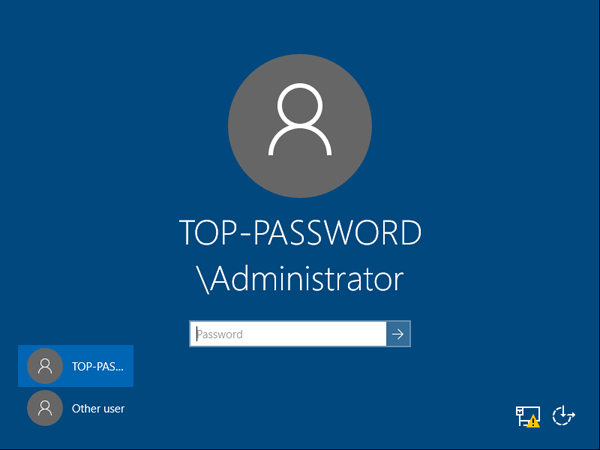
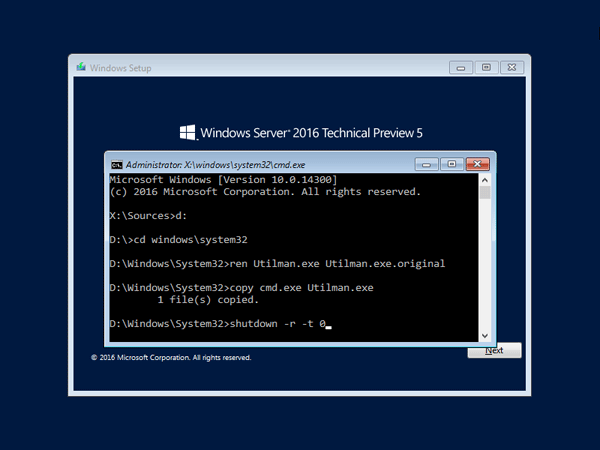
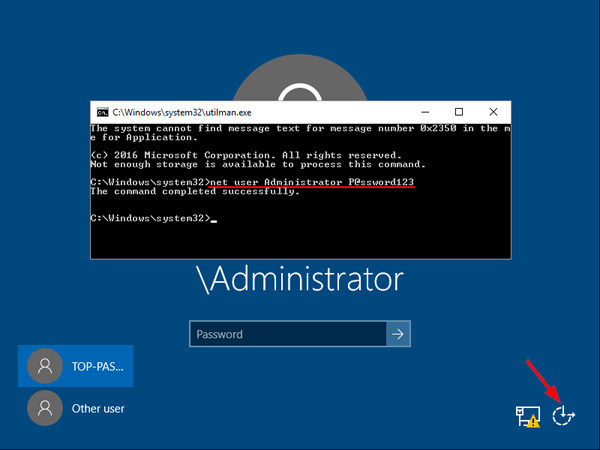 This will set the password for the Administrator to be P@ssword123 (case sensitive).
This will set the password for the Administrator to be P@ssword123 (case sensitive).