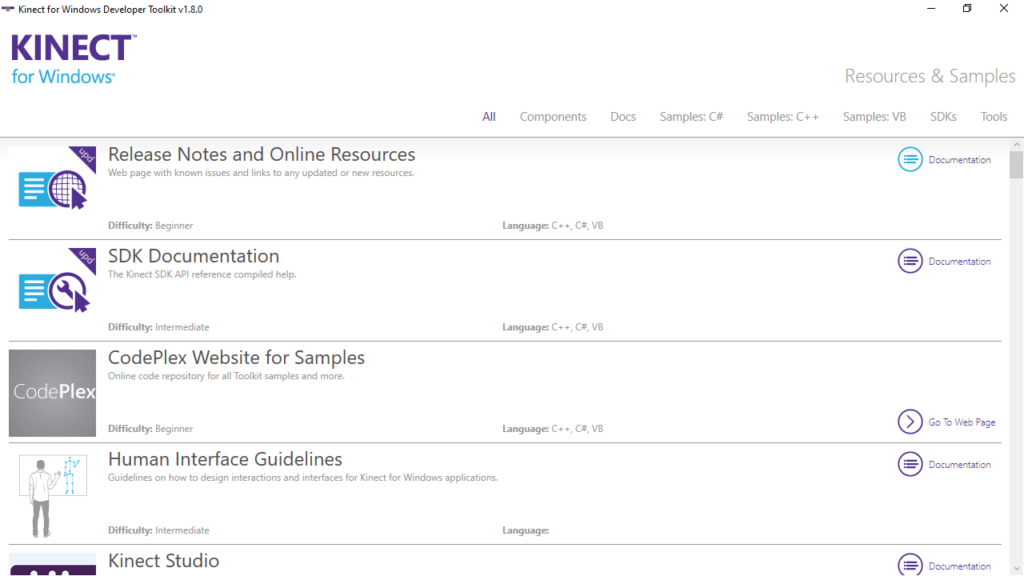Kinect for Windows
Kinect is a motion sensing input device by Microsoft for the Xbox 360 video game console and Windows PCs. Based around a webcam-style add-on peripheral for the Xbox 360 console, it enables users to control and interact with the Xbox 360 without the need to touch a game controller, through a natural user interface using gestures and spoken commands.The project is aimed at broadening the Xbox 360’s audience beyond its typical gamer base. Microsoft released Kinect software development kit for Windows 7 in June, 2011. This SDK allows developers to
write Kinecting apps in C++/CLI, C#, or Visual Basic .NET.
Requirements
- Kinect for Xbox 360 / Kinect for Windows sensor
- Visual Studio 2013 Community update 5 [download]
- Microsoft .NET Framework 4.0
- Microsoft DirectX 9 or later
Getting Started With Microsoft Kinect SDK 1.0
Kinect SDK includes drivers, rich APIs for raw sensor streams and human motion tracking, installation documents, and resource materials. Kinect SDK is a freeware and can be downloaded [here].
Install SDK
- Make sure the Kinect sensor is not plugged into any of the USB ports on the computer.
- If you installed a previous version of the Kinect for Windows SDK, you must uninstall it before proceeding.
- Remove any other drivers for the Kinect sensor.
- Close Visual Studio. You must close Visual Studio before installing the SDK and then restart it after installation is complete to pick up environment variables that the SDK requires.
- Once the SDK has completed installing successfully, ensure the Kinect sensor is plugged into an external power source and then plug the Kinect sensor into the PC’s USB port. The drivers will load automatically.
- The Kinect sensor should now be working correctly.
Testing SDK
- Go to Start Menu
- Search for «Kinect SDK Sample Browser»
- You will see a list of C++,C# samples
- Click «Install» and «Run Sample» to see it in action
Files
- C# samples — Kinect for windows C# samples.rar
- VB samples — Kinect for windows CV samples.rar
- C++ samples — Kinect for windows C++ samples
- Dependencies — Dependencies.rar
Note: Tested on Windows 10 with Visual Studio 2013 Community update 5 (Direct X12 & Kinect SDK v1.0)
This utility enables users to develop different Kinect applications. Moreover, they can explore the sample projects and check out helpful documentation.
Windows version:
Windows 7, Windows 8, Windows 10, Windows 11
Kinect for Windows SDK is a Windows program package that offers a set of components that help you to build sophisticated Kinect applications. It provides a considerable amount of tools, APIs, samples and thorough documentation. If you need to configure a VR device, you may use Oculus Runtime.
Purpose
Kinect has been a game changer in the world of motion games since release. The developer version of the working environment, Kinect for Windows SDK, offers users with tools to create various applications that run on Windows. For example, you may use the Kinect Studio to record and work with your project data during debugging.
Setup
The installation files are available on the official Microsoft website. After deploying the Developer Toolkit, you will get a standalone executable that you may use to launch the program. Next, you need to ensure that the Kinect sensor is connected to the power hub and plug it in your computer via the USB cable. The driver installation will begin automatically.
Advanced functionality
The software provides a library that enables you to directly interact with the camera sensors, the microphone array and the motor. It is also possible to extend an application for gesture recognition using body motion. What is more, you have the option to toggle speech recognition.
Features
- free to download and use;
- compatible with modern Windows versions;
- gives you the ability to develop Kinect apps;
- it is possible to configure the camera sensors;
- provides a wide range of design tools.
DecoCraft
Windows XP, Windows Vista, Windows 7, Windows 8, Windows 10, Windows 11 Free
This convenient mod for Minecraft allows you to create and build structures with custom-shaped blocks . Moreover, you have the ability to preview the placement.
ver 3.0.0.6
BiblioCraft
Windows XP, Windows Vista, Windows 7, Windows 8, Windows 10, Windows 11 Free
The modification was created to help users add improved storage mechanics to Minecraft. Additionally, it is possible to interact with containers and label them.
ver 2.4.6
Universal Extractor
Windows XP, Windows Vista, Windows 7, Windows 8, Windows 10 Free
Using this simple tool, you are able to decompress files and folders. Moreover, you have the option to save the history of all performed tasks and debugging info.
ver 1.6.1
Serenity HD
Windows XP, Windows Vista, Windows 7, Windows 8, Windows 10, Windows 11 Free
With the help of this program, you have the ability to customize the appearance of Minecraft’s in-game environments. It comes with lighting filters and new textures.
ver 1.19
Galacticraft
Windows XP, Windows Vista, Windows 7, Windows 8, Windows 10, Windows 11 Free
Thanks to this modification package, users are able to travel to various planets in your Minecraft world. Moreover, gravity affects the character’s movement.
ver 1.12.2
VirtualDJ
Windows 7, Windows 8, Windows 8.1, Windows 10, Windows 11 Free
Using this software you can manage your music collection and play audio tracks. There are instruments for mixing two songs and applying various effects.
ver 2023.7388
YUMI
Windows 7, Windows 8, Windows 8.1, Windows 10, Windows 11 Free
This specialized tool is intended for creating multiboot USB storage devices that can contain several different ISO disk images with Windows and Linux distributions.
ver 2.0.9.4
SymMover
Windows XP, Windows Vista, Windows 7, Windows 8, Windows 8.1, Windows 10, Windows 11 Free
With the help of this utility users can move installed applications along with all related files to another location without going through the setup process again.
ver 1.5.1510
This release introduces support for the Kinect for Windows v2 sensor, and introduces a broad range of capabilities for developers. The Kinect for Windows SDK 2.0 includes the following:
- Drivers for using Kinect v2 sensors on a computer running Windows 8 (x64), Windows 8.1 (x64), and Windows Embedded Standard 8 (x64)
- Application programming interfaces (APIs) and device interfaces
- Code samples
To install the Kinect for Windows SDK 2.0:
- Make sure the Kinect sensor is not plugged into any of the USB ports on the computer.
- From the download location, double-click on KinectSDK-v2.0_1409-Setup.exe
- Once the Kinect for Windows SDK has completed installing successfully, ensure the Kinect sensor is connected to the power hub and the power hub is plugged into an outlet. Plug the USB cable from the power hub into a USB 3.0 port on your computer. Driver installation will begin automatically.
- Wait for driver installation to complete. You can verify that installation has completed by launching Device Manager and verifying that «KinectSensor Device» exists in the device list. Note:On first plugin, the firmware on the device will be updated. This may result in the device enumeration happening several times in the first minute.
- Installation is now complete.
What’s New:
Windows Store Support
With this release of Kinect for Windows, you are able to develop and publish Kinect enabled applications which target the Windows Store. We are incredibly excited to see what people create. All of the Kinect SDK and sensor functionality are available in this API surface, except for Speech. For more information about developing Windows Store applications which use Kinect, please see: https://go.microsoft.com/fwlink/?LinkId=517592.
Unity Support
For the first time, the Kinect API set is available in Unity Pro, through a Unity Package. We are excited to be able to offer the platform to our developers. APIs for Kinect for Windows core functionality, visual gesture builder and face are now available to be called from Unity apps. The Unity plugins are available for download at: https://go.microsoft.com/fwlink/?LinkID=513177
.NET APIs
The Managed API set should feel familiar to developers who worked with our managed APIs in the past. We know this is one of the fastest development environments available, and that many development shops have an existing investment in this space. All of the Kinect SDK and sensor functionality are available in this API surface.
Native APIs
Many Kinect applications require the full power and speed that writing native C++ code requires. We are excited to share this iteration of the native APIs for Kinect. The form and structure of the APIs is identical to the Managed API set, but allow a developer to access the full speed of C++. These APIs are a significant divergence from the v1.x native APIs, and should be significantly easier to use. All of the Kinect SDK and sensor functionality are available in this API surface.
Audio
The Kinect sensor and SDK provide a best in class array microphone and advanced signal processing to create a virtual, software based microphone which is highly directional, and which can understand the direction sounds are coming from. In addition, this provides a very high quality input for Speech recognition.
Face APIs
Extended massively from v1, the Face APIs provide a wide variety of functionality to enable rich face experiences and scenarios. Within the Face APIs, developers will be able to detect faces in view of the sensor, align them to 5 unique facial identifiers, and track orientation in real-time. With HD Face, the technology provides 94 unique «shape units» per face, to create meshes with a very rich likeness to the user. The meshes can be tracked in real-time to show rich expressiveness and live tracking of the user’s facial movements and expressions.
Kinect for Windows v2 Hand Pointer Gestures Support
If you would like to enable your applications to be controls through hand pointer gestures, Kinect for Windows v2 has improved support. See ControlsBasics-XAML, ControlsBasics-WPF and ControlsBasics-DX for examples of how to hand pointer gesture enable your applications. This is an evolution of the KinectRegion/KinectUserViewer support that we provided in Kinect for Windows v1.7 and later. KinectRegion and KinectUserViewer are available for XAML and WPF applications. The DirectX support is built on top of a lower level Toolkit Input component.
Kinect Fusion
With this release of Kinect for Windows, you are able develop and deploy Kinect Fusion applications. This provides higher resolution, better camera tracking and performance than the 1.x releases of Kinect Fusion.
Kinect Studio
Kinect Studio has had a major rewrite since the v1 days, in order to handle the new sensor, and to provide users with more customization and control. The new user-interface offers flexibility in the layout of various workspaces and customization of the different views. It is now possible e.g. to compare two 2D or 3D views side-by-side or to create a custom layout to meet your needs. The separation of the monitoring, recording and playback streams exposes additional functionality such as file- and stream-level metadata. The timeline features: in- and out-points to control what portion of the playback to play; pause-points that let you set multiple points at which to suspend a playback; markers, that let you attach meta-data to various points in time. This preview also exposes playback looping and additional 2D/3D visualization settings. There is still some ‘placeholder’ artwork here and there, but the tooltips should guide you along.
Visual Gesture Builder (Preview)
Introducing Visual Gesture Builder, a gesture detector builder that uses machine-learning and body-frame data to ‘define’ a gesture. Multiple body-data clips are marked (aka ‘tagged’) with metadata about the gesture which is then used by a machine-learning trainer during the build step to extract a gesture definition from the body-data clips. The gesture definition can subsequently be used by the gesture detection runtime — called by your application — to detect one or more gestures. While using machine-learning for gesture detection is not for the faint of heart, it offers a path to rapid prototyping. Using vgbview, you can benchmark your gesture definitions without requiring that you write any code. For detailed walkthrough videos and a whitepaper on using VGB, please see the resources at: https://social.msdn.microsoft.com/Forums/en-US/02e0302a-e3bd-46d3-9146-0dacd11d2a8d/deep-dive-videos-and-whitepaper-for-visual-gesture-builder?forum=kinectv2sdk.
Создание приложений, использующих технологию Kinnect для распознавания голоса и жестов.
Kinect для Windows — это комплексный комплект для разработки программного обеспечения (SDK), который поможет вам создать программное обеспечение, способное распознавать жесты и речь, используя сенсорную технологию Kinect в операционных системах MS Windows 8, 8.1 и Windows Embedded Standard 8.
Комплект для разработки программного обеспечения предоставляет Windows 8, 8.1 и Windows Embedded Standard 8 для датчиков Kinect v2. Кроме того, приложение связывает интерфейсы устройств, интерфейсы прикладного программирования (API) и примеры кода.
Приложение поддерживает только 64-разрядную системную архитектуру и требует как минимум одного датчика Microsoft Kinect v2, совместимого с DirectX 11 графического процессора и подключения USB 3.0. Рекомендуются также физический двухъядерный процессор с тактовой частотой 3,1 ГГц или выше и 4 ГБ оперативной памяти.
| Название | Kinect SDK |
|---|---|
| Версия | 2.0.1410.19000 |
| Разработчик | |
| Домашняя страница продукта | Kinect SDK |
| Лицензия | Бесплатно (Freeware) |
| Загрузки прошлой недели | 5 |
| Все время загрузки | 2443 |
| Имя файла | http://research.microsoft.com/en-us/um/redmond/projects/kinectsdk/ |
| Размер файла | 275MB |
| Поддержка ОС | Win 8 / 8.1 |
| Категория | Инструменты разработчика |
Похожие программы
iClone 7.02.0915.1
Мощная и многофункциональная программа 3D-анимации.
Wireless Communication Library VCL Personal Edition 6.14.4.0
Полезный инструмент для разработчиков, которые хотели бы добавить поддержку Bluetooth в приложения.
Wireless Communication Library C++ Lite 6.14.1.0
Экономия времени на разработку и интеграцию IrDA и Bluetooh в ваше программное обеспечение.
Wireless Communication Library VCL Lite 6.15.1.0
Компонент, который позволяет реализовать поддержку связи WiFi, WiiMote, IrDA или последовательных портов.